Table of Contents for AGFA CR 10-X:
-
Recommended protective distance: Conducted high frequency disturbance variables in accordance with IEC 61000-4-6 3 V eff 150 kHz to 80 MHz 3 V eff d = 1.2 Radiated high frequency disturbance variables in accordance with IEC 61000-4-3 3 V/m 80 MHz to 2.5 GHz 3 V/m d = 1.2 80 MHz to 800 MHz d = 2.3 800 MHz to 2.5 GHz With P as the rated power of the transmitter in watts (W) in accordance with the manufacturer information on the transmitter and d as the recomm
-
CAUTION: The digitizer is not suitable for scanning imaging plates (IPs) exposed with a dose higher than 5000 µG and for CR HD5.0S General a dose higher than 2500 µG. CAUTION: Pushing the release button during scanning or during erasure stops operation immediately and can cause an image being lost, a need to retake the image or delayed diagnosis. Do not push the release button during scanning (status indicator is blinking yellow) or during erasure (status indicator blue). CAUTION: Power failure can cause an image being lost. Connect the workstation and the digiti
-
Intended Use The digitizer is part of a CR system, further containing a cassette, image plate and modality workstation. The CR system is used in a radiological environment by qualified staff to read-out, process and route static X-ray radiographic images. The cassette is used to protect the image plate from light and damages during X-ray exposure, transport and handling. The image plate is used to capture the static X-r
-
Configuration The system consists of: • the digitizer for scanning image plates retaining latent X-ray images. The digitizer accepts one cassette containing one image plate at a time. • cassette and plate system: • CR MD1.0 General • CR MD1.0F General • CR DD1.0 Vet • CR HD5.0S Genrad (CR 15-X only) The digitizer can be used in combination with: • the NX workstation, a CR workstation for image acquisition, identification, image processing and image transmission of digitized images received from the digitizer. • UPS (optional): the uninterruptible pow
-
Voltage breakthrough s, short term interruptions and variations in the voltage supplied in accordance with IEC 61000-4-11 • < 5% U r (> 95% breakthroug h of U r ) for ½ period • 40% U r (> 60% breakthroug h of U r ) for 5 periods • 70% U r (30% breakthroug h of U r ) for 25 periods • < 5% U r (95% breakthroug h of U r ) for 5 s • < 5% U r (> 95% breakthroug h of U r ) for ½ period • 40% U r (> 60% breakthroug h of U r ) for 5 periods • 70% U r (30% breakthroug h of U r ) for 25 periods • < 5% U r (95%
-
About the safety notices in this document The following samples show how warnings, cautions, instructions and notes appear in this document. The text explains their intended use. DANGER: A danger safety notice indicates a hazardous situation of direct, immediate danger for a potential serious injury to a user, engineer, patient or any other person. WARNING: A warning safety notice indicates a hazardous situation which can lead to a potential serious injury to a user
-
Cassette release button pressed before end of cycle Details The following error message is displayed in the Digitizer Remote Display: Do not press the cassette release button before end of cycle. Please clamp the cassette again by pushing it towards the digitizer. Restart the digitizer. Cause You pressed the cassette release button before the end of the cycle. Solution Do not press the cassette release button before the end of the cycle. If you did, clamp the
-
Note: You can only remove the cassette from the cassette slot when the cassette is unlocked. Related Links Cassette formats on page 78 Cassette adapter on page 14 56 | CR 10-X, CR 12-X, CR 15-X | Operating CR 10-X, CR 12-X and CR 15-X 2491E EN 20150409 1543
-
2. Open the back of the device by turning the four fixation rings by 90 degrees: 3. Gently remove the image plate from the back of the digitizer. 4. Slide the image plate completely into the cassette. Verify that the white phosphor side is oriented to the tube side of the cassette and that the shutter does not scratch the image plate. 5. Close the back of the device. 6. Push the release button to detach the cassette from the cassette unit. Note: Never use force to clear the jammed image plate.
-
Image Plate Transport Problems Details The following error message is displayed in the Digitizer Remote Display: Image plate is not erased! Remove the cassette and press the confirm button. Do not use the cassette again before an inspection. Image plate is not scanned and erased! Remove the cassette and press the confirm button. Do not use the cassette again before an inspection. Possible causes A problem occurred when transporting the image plate in the digitizer. Solutions Remove the cassette and press the confirm button and pe
-
7. Slide out the cassette unit with the cassette attached. WARNING: The cassette unit and/or the cassette falling down can cause injury of the operator. Take safety precautions to avoid injury. 8. Remove the jammed image plate and insert it in the cassette. • If the image plate is inside the cassette. CAUTION: The image plate may slide out of the cassette. Be careful not to drop the image plate. 1. Put the cassette unit with the cassett
-
Equipment Classification This device is classified as following: Table 1: Equipment classification Class I equipment Equipment in which protection against electric shock does not relay on basic insulation only, but includes a power supply cord with protective earth conductor. For earth reliability always plug the main power cord into an earthed mains power outlet. Type B equipment Not classified. The patient does not get in contact with any part of the equipment. Water ingress This device does
-
Step 2: Digitize the image At the digitizer: 1. Check that the digitizer is ready for operation: The status indicator on the digitizer constantly lights up in green. 2. Insert the cassette containing the exposed image plate into the cassette slot of the digitizer. CAUTION: Using a not supported cassette format can cause an image being lost, a need to retake the image or delayed diagnosis. Only insert cassettes of a supported format in the digitizer. Make sure to inse
Questions, Opinions and Exploitation Impressions:
You can ask a question, express your opinion or share our experience of AGFA CR 10-X device using right now.

AGFA CR10-X DIGITIZER

Type: ![]() (PDF)
(PDF)
Size
14.9 MB
Page
245
Category
OTHER
SERVICE MANUAL
If you get stuck in repairing a defective appliance
download
this repair information for help. See below.
Good luck to the repair!
Please do not offer the downloaded file for sell only
use it for personal usage!
Looking for similar agfa manual?
Document preview [1st page]
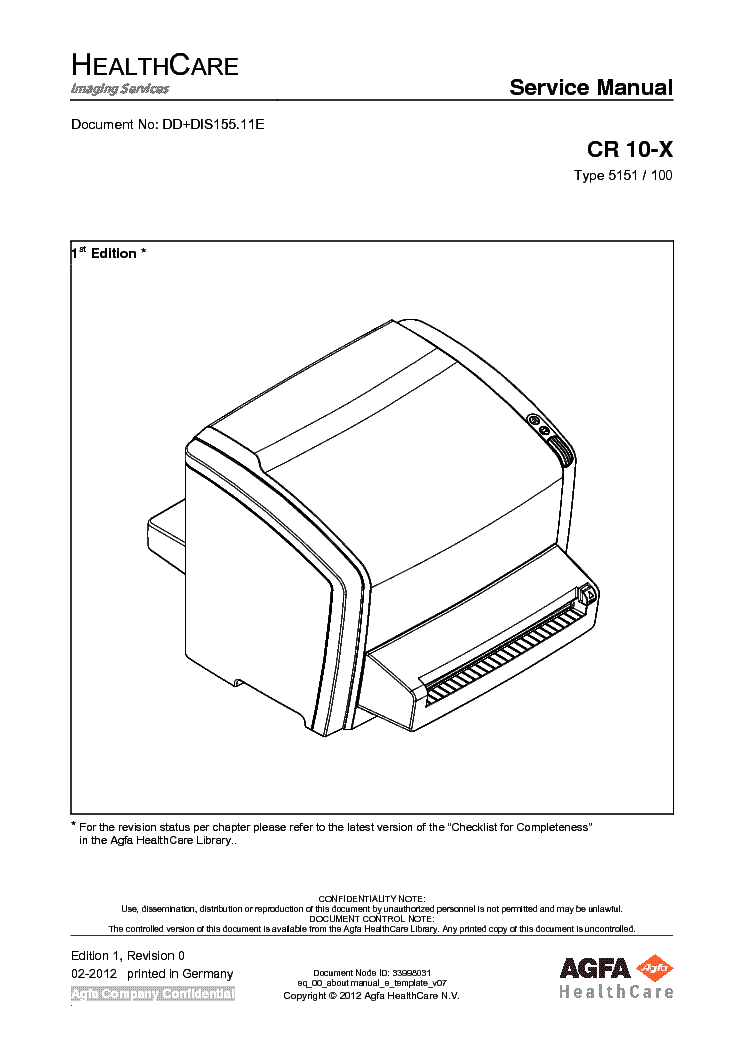
Click on the link for free download!
Document preview [2nd page]
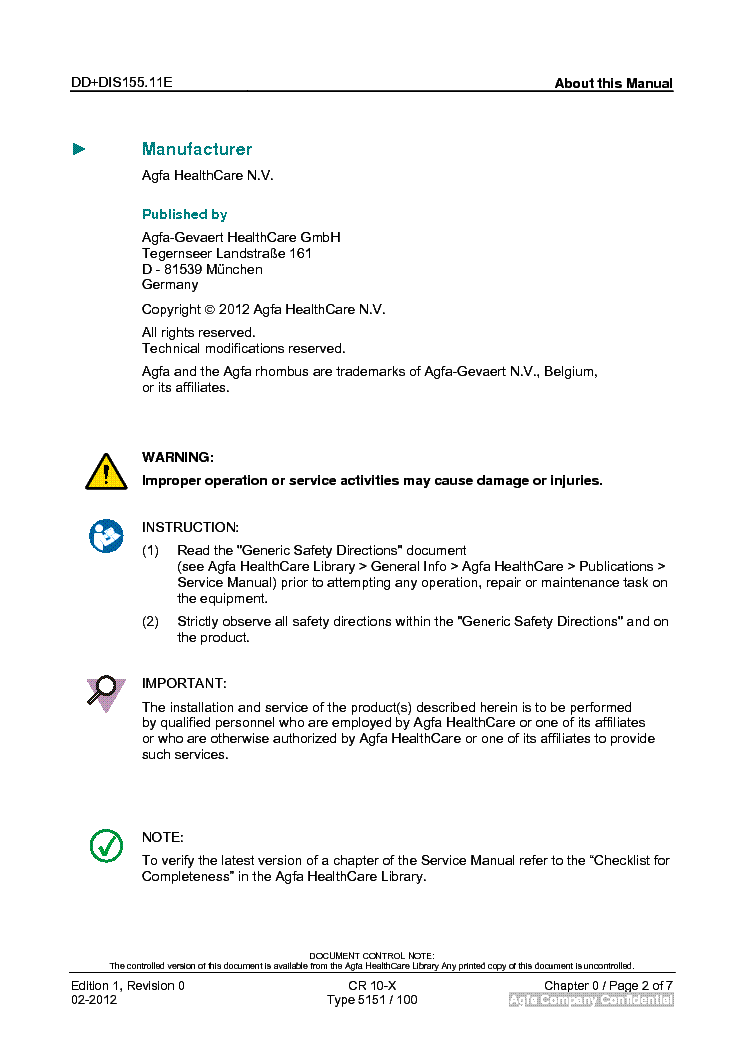
Click on the link for free download!
Please tick the box below to get download link:
- Also known:
AGFA CR-10X DIGITIZER CR10X CR 10 CR10 CR10-X
- If you have any question about repairing write your question to the Message board. For this no need registration.
- If the site has helped you and you also want to help others, please Upload a manual, circuit diagram or eeprom that is not yet available on the site.
Have a nice Day! - Please take a look at the below related repair forum topics. May be help you to repair.
Warning!
If you are not familiar with electronics, do not attempt to repair!
You could suffer a fatal electrical shock! Instead, contact your nearest service center!
Note! To open downloaded files you need acrobat reader or similar pdf reader program. In addition,
some files are archived,
so you need WinZip or WinRar to open that files. Also some files are djvu so you need djvu viewer to open them.
These free programs can be found on this page: needed progs
If you use opera you have to disable opera turbo function to download file!
If you cannot download this file, try it with CHROME or FIREFOX browser.
Relevant OTHER forum topics:
Sziasztok!
A következő lenne a kérdésem. A fenti típusú navigáció térkép frissítését hogyan kell elvégezni,illetve kellene hozzá friss térkép vagy link ahonnan letölthetném. Köszi sürgős lenne!
Üdv Urak!
Kicsavartam az összes csavart, de nem jön szét, tartja a mérőcella. Az üveglap kb. 90 fokot elfordul, nyilván piszkálta már valaki.
Mintha olyasmi rémlene régebbről, hogy öngyújtóval le kell melegíteni az üveglapot, de lehet, hogy ez valami butaság.
Szedett már szét valaki ilyet? Köszönöm előre is. Tibi, HA1US
Sziasztok!
A hozzáértők segítségét kérném:
A fenti cirkó már egy ideje azt produkálja, hogy elinduláskor 3-4-5-ször begyújt, majd elalszik a láng. Aztán egyszercsak elindul, és megy rendesen.A vákumkapcsoló, hőérzékelők, keringetők, nyomás kapcsoló (víz) rendben. A gáz részéhez nem merek nyúlni, bár az a gyanum, hogy ott lehet valami dugulás.
Tudna valaki segíteni?
Köszönettel:
Attila
Üdv mindenkinek!
Adott a címben említett termék, van az oldalon róla dokumentum a benne lévő cpu-ról (MSD7828L):
http://elektrotanya.com/mstar_dvb-t_receiver_with_msd7828l_usb-otg_sch.pdf/download.html
Vannak rajta a 138-tól a 142-ig lévő lábak, ez ebben a készülékben nincs bekötve. A kérsésem a következő, hogyan tudnék bele kártyaolvasót tenni, kell-e bele valami illesztő ic, vagy csak simán mehet a kártyára a helyes láb? Ja meghogy kell-e neki software-t módosítani?
Köszi mindenkinek a választ előre is!
Üdv.
Vik.
Similar manuals:
If you want to join us and get
repairing help
please sign in or sign up by completing a simple electrical test
or write your question to the Message board without registration.
You can write in English language into the forum (not only in Hungarian)!
E-Waste Reduce
AGFA CR10-X
CR систему можно заказать через этот сайт или на маркетплейсе 
Основные параметры
Настольный оцифровщик (дигитайзер) AGFA CR 10-X считывает рентгенографические пластины при высоком разрешении в 10 пикселей/мм и создаёт безупречные изображения высокого качества. Благодаря простоте эксплуатации и технического обслуживания делает его доступным средством преобразования аналогового сигнала в цифровой. Идеальное решение для небольших медицинских учреждений.
Высокое качество изображения
CR 10-X создаёт безупречные изображения высокого качества: он считывает рентгенографические пластины при высоком разрешении в 10 пикселей/мм. Программное обеспечение для обработки изображения MUSICA Agfa HealthCare автоматически оптимизирует качество изображения.
Доступное решение для рентгенографии, которое не ухудшает качество изображения
Работа настольного дигитайзера CR 10-X основана на проверенной технологии Agfa HealthCare. Устройство имеет надежную модульную конструкцию и является доступным решением без потерь качества изображения.
Этот универсальный дигитайзер (CR) для компьютерной рентгенографии может применяться в широком спектре обследований с использованием цифровой рентгенографии. Благодаря простоте установки, технического обслуживания и эксплуатации устройства общие эксплуатационные расходы невелики, что делает его доступным средством преобразования аналогового сигнала в цифровой. В небольших лечебных учреждениях и в частной практике, оцифровщик CR 10-X обеспечивает удобный и быстрый процесс обработки данных цифровой рентгенографии.
Специальные кассеты устанавливаются в дигитайзер горизонтально, что обеспечивает защиту от пыли и загрязнений при нормальной работе устройства.
Возможно приобрести кассеты отдельно.

Штрих-код
В целях гарантии высокого качества изображений каждая пластина снабжена штрих-кодом, в котором сохранены все данные о пластине и сроке ее действия.
Сетевые возможности устройства обеспечивают его беспрепятственную интеграцию в комплексные системы

CR 10-X полностью совместим с системой DICOM и без труда интегрируется с другими компонентами оборудования. Мы рекомендуем включать его в программный комплекс SE Agfa HealthCare для создания единого решения для обработки электронных изображений или в состав медицинского принтера DRYSTAR 5302 для получения твёрдых копий.
Преимущества
- Устанавливается в небольших помещениях, подходит для эксплуатации в передвижных установках
- Прост в установке и обслуживании
- «Умная» система обработки изображений MUSICA создаёт безупречные изображения высокого качества
- Удобный и быстрый рабочий процесс
- Легко интегрируется в комплексные системы
Процесс установки устройства CR 10-X не требует особых усилий. Использование специальной светодиодной технологии в блоке удаления снижает общий объем энергопотребления. Единая модульная конструкция упрощает техническое обслуживание дигитайзера, делая этот процесс быстрым и эффективным. В результате уменьшается стоимость и трудоемкость установки. Горизонтальная установка кассеты предотвращает попадание пыли и грязи при нормальной работе устройства.
Компактность и возможность эксплуатации в передвижных установках
Благодаря своему настольному формату дигитайзер CR 10-X может с лёгкостью устанавливаться практически в любом месте, в том числе в ограниченном пространстве. Конструкция устройства обеспечивает простоту его эксплуатации. Дигитайзер CR 10-X также может устанавливаться в автомобилях, прицепах, грузовиках и прочих передвижных системах. Благодаря низкому объему энергопотребления можно легко выполнить доступ к батарее.
Комплектация
Удобство и скорость рабочего процесса
Устройство поставляется с программным обеспечением MUSICA, которое соответствует высочайшим стандартам системы Agfa HealthCare. Программа автоматически выполняет калибровку и обработку изображений, независимо от части тела и дозы облучения, оптимизируя качество конечного изображения. При этом MUSICA не требует специальной подготовки или вмешательства со стороны оператора. CR 10-X считывает экспонированные кассеты с высоким разрешением 10 пикселей/мм (шаг пикселя — 100 мкм).
Технические данные
Тип дигитайзера:
Однокассетный
Производительность:
До 44 пластины/час (в зависимости от размера)
Дисплей:
- Светодиодный индикатор состояния
- Вывод сообщений о состоянии и ошибках на монитор внешнего компьютера
Разрешение шкалы серого:
- Сбор данных: 20 битов/пикс.
- Вывод на процессор: 16 битов/пикс. (среднеквадратическое сжатие)
Габаритные размеры и масса:
- (Ш x Г x В): 580 x 700 x 471 мм
- Глубина без блока установки кассет и расширительного модуля: 380 мм
- Масса: 29 кг
Электропитание:
- Внешний блок питания с автоматическим определением напряжения (выходное напряжение 24 В)
- Входное напряжение: 100 — 240 В, <2A, 50/60 Гц
- Предохранитель: Европа — макс. 16A; США — макс. 15A
Минимальные требования:
- Кассеты для общей рентгенографии CR MD1.0T
- Кассеты для общей рентгенографии CR MD1.0
- Кассетный адаптер CR MD 1.0
- Рабочая станция врача / лаборанта — AGFA NX
Условия окружающей среды:
- Соответствуют требованиям: IEC 721-3-3 (1997):
- класс 3K2, с учетом следующего условия:
- Температура: 15 – 35 °C
Воздействие на окружающую среду:
- Уровень шума: макс. 65 дБ(A)
- Теплоотдача: в режиме ожидания — 30 Вт, максимальная — 108 Вт
Использование в составе передвижной установки:
- В соответствии с требованиями IEC721-3-3 (1997), 3K2 со следующими ограничениями:
- Температура: от +15°C до +35°C
- Относительная влажность: 15-75 % (без конденсации)
- Во время транспортировки с мобильным комплектом: в соответствии с требованиями IEC721-3-5: 5K1 и 5M3
Транспортировка:
- В соответствии с требованиями: IEC 721-3-2 (1997):
- класс 2K2, со следующими ограничениями:
- от -25 до +55 °C (от -4 до 131 °F)
Хранение:
- Устройство в упаковке способно выдерживать механические нагрузки в соответствии с требованиями IEC 721-3-1: класс 1M2 и IEC 721-3-2(1993): класс 2M3; в том числе при перевозке морским транспортом.
- Соответствует требованиям IEC721-3-1: класс 1K4
Безопасность:
- Сертификаты CE, cNRTLus
Габариты:
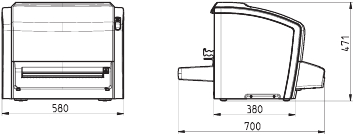
Основные параметры
Настольный оцифровщик (дигитайзер) AGFA CR 10-X считывает рентгенографические пластины при высоком разрешении в 10 пикселей/мм и создаёт безупречные изображения высокого качества. Благодаря простоте эксплуатации и технического обслуживания делает его доступным средством преобразования аналогового сигнала в цифровой. Идеальное решение для небольших медицинских учреждений.
Высокое качество изображения
CR 10-X создаёт безупречные изображения высокого качества: он считывает рентгенографические пластины при высоком разрешении в 10 пикселей/мм. Программное обеспечение для обработки изображения MUSICA Agfa HealthCare автоматически оптимизирует качество изображения.
Доступное решение для рентгенографии, которое не ухудшает качество изображения
Работа настольного дигитайзера CR 10-X основана на проверенной технологии Agfa HealthCare. Устройство имеет надежную модульную конструкцию и является доступным решением без потерь качества изображения.
Этот универсальный дигитайзер (CR) для компьютерной рентгенографии может применяться в широком спектре обследований с использованием цифровой рентгенографии. Благодаря простоте установки, технического обслуживания и эксплуатации устройства общие эксплуатационные расходы невелики, что делает его доступным средством преобразования аналогового сигнала в цифровой. В небольших лечебных учреждениях и в частной практике, оцифровщик CR 10-X обеспечивает удобный и быстрый процесс обработки данных цифровой рентгенографии.
Специальные кассеты устанавливаются в дигитайзер горизонтально, что обеспечивает защиту от пыли и загрязнений при нормальной работе устройства.
Возможно приобрести кассеты отдельно.

Штрих-код
В целях гарантии высокого качества изображений каждая пластина снабжена штрих-кодом, в котором сохранены все данные о пластине и сроке ее действия.
Сетевые возможности устройства обеспечивают его беспрепятственную интеграцию в комплексные системы

CR 10-X полностью совместим с системой DICOM и без труда интегрируется с другими компонентами оборудования. Мы рекомендуем включать его в программный комплекс SE Agfa HealthCare для создания единого решения для обработки электронных изображений или в состав медицинского принтера DRYSTAR 5302 для получения твёрдых копий.
Преимущества
- Устанавливается в небольших помещениях, подходит для эксплуатации в передвижных установках
- Прост в установке и обслуживании
- «Умная» система обработки изображений MUSICA создаёт безупречные изображения высокого качества
- Удобный и быстрый рабочий процесс
- Легко интегрируется в комплексные системы
Процесс установки устройства CR 10-X не требует особых усилий. Использование специальной светодиодной технологии в блоке удаления снижает общий объем энергопотребления. Единая модульная конструкция упрощает техническое обслуживание дигитайзера, делая этот процесс быстрым и эффективным. В результате уменьшается стоимость и трудоемкость установки. Горизонтальная установка кассеты предотвращает попадание пыли и грязи при нормальной работе устройства.
Компактность и возможность эксплуатации в передвижных установках
Благодаря своему настольному формату дигитайзер CR 10-X может с лёгкостью устанавливаться практически в любом месте, в том числе в ограниченном пространстве. Конструкция устройства обеспечивает простоту его эксплуатации. Дигитайзер CR 10-X также может устанавливаться в автомобилях, прицепах, грузовиках и прочих передвижных системах. Благодаря низкому объему энергопотребления можно легко выполнить доступ к батарее.
Комплектация
Удобство и скорость рабочего процесса
Устройство поставляется с программным обеспечением MUSICA, которое соответствует высочайшим стандартам системы Agfa HealthCare. Программа автоматически выполняет калибровку и обработку изображений, независимо от части тела и дозы облучения, оптимизируя качество конечного изображения. При этом MUSICA не требует специальной подготовки или вмешательства со стороны оператора. CR 10-X считывает экспонированные кассеты с высоким разрешением 10 пикселей/мм (шаг пикселя — 100 мкм).
Технические данные
Тип дигитайзера:
Однокассетный
Производительность:
До 44 пластины/час (в зависимости от размера)
Дисплей:
- Светодиодный индикатор состояния
- Вывод сообщений о состоянии и ошибках на монитор внешнего компьютера
Разрешение шкалы серого:
- Сбор данных: 20 битов/пикс.
- Вывод на процессор: 16 битов/пикс. (среднеквадратическое сжатие)
Габаритные размеры и масса:
- (Ш x Г x В): 580 x 700 x 471 мм
- Глубина без блока установки кассет и расширительного модуля: 380 мм
- Масса: 29 кг
Электропитание:
- Внешний блок питания с автоматическим определением напряжения (выходное напряжение 24 В)
- Входное напряжение: 100 — 240 В, <2A, 50/60 Гц
- Предохранитель: Европа — макс. 16A; США — макс. 15A
Минимальные требования:
- Кассеты для общей рентгенографии CR MD1.0T
- Кассеты для общей рентгенографии CR MD1.0
- Кассетный адаптер CR MD 1.0
- Рабочая станция врача / лаборанта — AGFA NX
Условия окружающей среды:
- Соответствуют требованиям: IEC 721-3-3 (1997):
- класс 3K2, с учетом следующего условия:
- Температура: 15 – 35 °C
Воздействие на окружающую среду:
- Уровень шума: макс. 65 дБ(A)
- Теплоотдача: в режиме ожидания — 30 Вт, максимальная — 108 Вт
Использование в составе передвижной установки:
- В соответствии с требованиями IEC721-3-3 (1997), 3K2 со следующими ограничениями:
- Температура: от +15°C до +35°C
- Относительная влажность: 15-75 % (без конденсации)
- Во время транспортировки с мобильным комплектом: в соответствии с требованиями IEC721-3-5: 5K1 и 5M3
Транспортировка:
- В соответствии с требованиями: IEC 721-3-2 (1997):
- класс 2K2, со следующими ограничениями:
- от -25 до +55 °C (от -4 до 131 °F)
Хранение:
- Устройство в упаковке способно выдерживать механические нагрузки в соответствии с требованиями IEC 721-3-1: класс 1M2 и IEC 721-3-2(1993): класс 2M3; в том числе при перевозке морским транспортом.
- Соответствует требованиям IEC721-3-1: класс 1K4
Безопасность:
- Сертификаты CE, cNRTLus
Габариты:
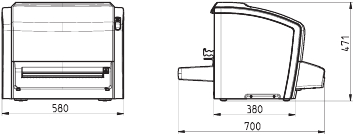
![]()
![]()
Возможен как безналичный расчёт, так и оплата наличными в офисе. Наши менеджеры оформят все необходимые документы.
Вы можете выбрать удобный для вас способ оплаты медицинской техники и оборудования в зависимости от формы организации вашего учреждения – коммерческой, государственной, либо произвести оплату в качестве физического лица:
![]() Для государственных лечебных учреждений:
Для государственных лечебных учреждений:
Реализация медицинского оборудования производится в полном соответствии с действующими Федеральными законами: 44-Ф3, 223-Ф3. Наша компания аккредитована на всех известных электронных торговых площадках РФ. Также мы зарегистрированы на официальном государственном портале поставщиков, что позволяет нам размещать оферты на любое интересное для вас оборудование.
![]() Для коммерческих организаций:
Для коммерческих организаций:
Оплата производится посредством безналичного расчёта на основании договора и счёта. Условия договора согласуются в индивидуальном порядке.
![]() Для физических лиц:
Для физических лиц:
Мы выставляем счёт и договор, заказ оплачивается через любой банк, клиентом которого вы являетесь. (Перечисление не подразумевает открытие счёта, в банке понадобится только выставленный нашей компанией счёт и паспорт плательщика). Также возможна онлайн-оплата через сервис приёма онлайн-платежей Robokassa.
Также ЗАО «ТЕХНО-МЕД» предлагает выгодный лизинг (аренду с правом выкупа), рассрочку и Trade-in (обмен старого на новое с доплатой) медицинского оборудования. За более детальной информацией обратитесь к нашим менеджерам.
ЗАО «ТЕХНО-МЕД» осуществляет оперативную доставку медицинского оборудования по всей России, Беларуси и Казахстану.
По России — любой транспортной компанией, по согласованию с Вами (Деловые линии, DHL Express, СДЭК и т.д.).
По Санкт-Петербургу — собственной курьерской службой. В нашей компании есть парк автомобилей, позволяющий самостоятельно и в короткие сроки доставлять продукцию по Санкт-Петербургу и Ленинградской области.
Самовывоз с нашего склада по адресу г.Санкт-Петербург, Большой Сампсониевский пр-кт., д. 60 лит. Н.
ТЕХНИЧЕСКОЕ ГАРАНТИЙНОЕ ОБСЛУЖИВАНИЕ
Мы гарантируем высокое качество сервиса собственными силами. Предоставляем техническое обслуживание, гарантийный и постгарантийный ремонт. Мы сделаем все возможное, чтобы ваш рентген аппарат работал бесперебойно на протяжении всего его срока службы.

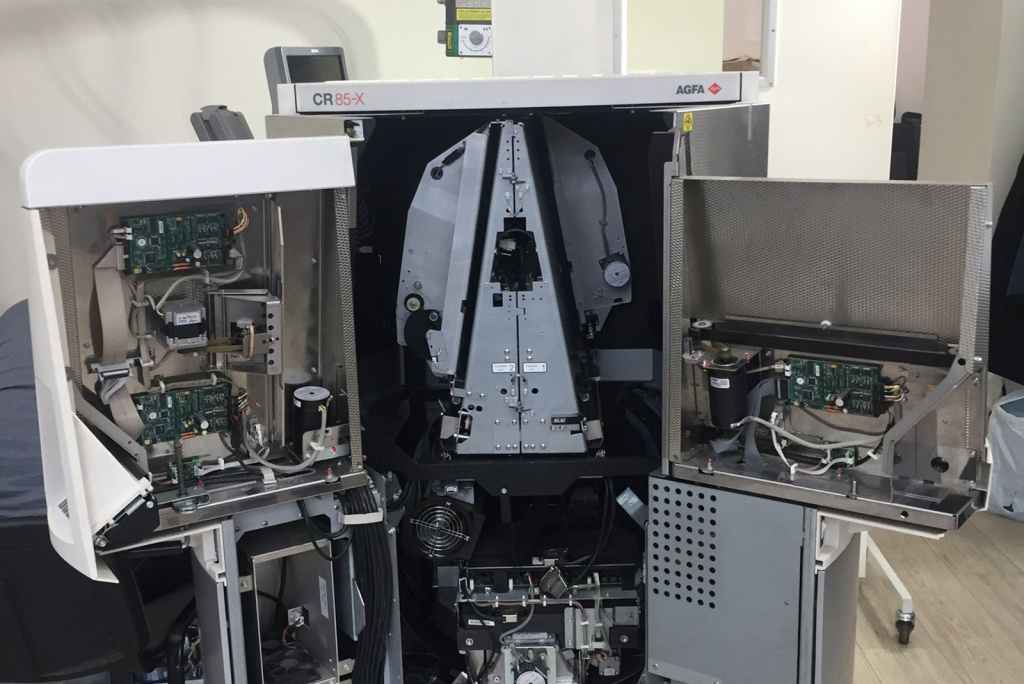

Download Operation & user’s manual of AGFA CR 10-X Measuring Instruments, Medical Equipment for Free or View it Online on All-Guides.com.

1

2

3

4

5

6

7

8

9

10

11

12

13

14

15

16

17

18

19

20

21

22

23

24

25

26

27

28

29

30

31

32

33

34

35

36

37

38

39

40

41

42

43

44

45

46

47

48

49

50

51

52

53

54

55

56

57

58

59

60

61

62

63

64

65

66

67

68

69

70

71

72

73

74

75

76

77

78

79

80

81

82

83

84

CR 10-X, CR 12-X, CR 15-X
5151/100
5151/200
5151/300
User Manual
Download or browse on-line these Operation & User’s Manual for AGFA CR 10-X Measuring Instruments, Medical Equipment.
More Manuals:
In case you failed to obtain relevant information in this document, please, look through related operating manuals and user instructions for AGFA CR 10-X.
Just click one of the links below to go to the selected manual:
Summary of Contents:
 |
[Page 1] AGFA CR 10-X CR 10-X, CR 12-X, CR 15-X 5151/100 5151/200 5151/300 User Manual CR 10- X CR 12- X CR 15- X 2491E EN 20150409 1543 |
 |
[Page 2] AGFA CR 10-X Contents Legal Notice ………………………………………………………………..4 Introduction ……………………………………………………………….. 5 Introduction to this Manual ……………………………… |
 |
[Page 3] AGFA CR 10-X Troubleshooting ……………………………………………… 59 Digitizer Remote Display ……………………….. 60 Connection Problems ……………………………..61 Cassette Could Not Be Identified ………………62 Casset… |
 |
[Page 4] AGFA CR 10-X Legal Notice 0413 Agfa HealthCare NV, Septestraat 27, B-2640 Mortsel — Belgium For more information on Agfa products and Agfa HealthCare products, please visit www.agfa.com. Agfa and the Agfa rhombus are trademarks of Agfa-Gevaert N.V., Belgium or i… |
 |
[Page 5] AGFA CR 10-X Introduction Topics: • Introduction to this Manual • Introduction to CR 10-X, CR 12-X and CR 15-X CR 10-X, CR 12-X, CR 15-X | Introduction | 5 2491E EN 20150409 1543 |
 |
[Page 6] AGFA CR 10-X Introduction to this Manual Topics: • Scope • About the safety notices in this document • Disclaimer 6 | CR 10-X, CR 12-X, CR 15-X | Introduction 2491E EN 20150409 1543 |
 |
[Page 7] AGFA CR 10-X Scope This manual contains information for safe and effective operation of the CR 10-X TM , CR 12-X TM and CR 15-X TM digitizers, further referred to as the digitizer, unless the information applies to a specific type. CR 10-X, CR 12-X, CR 15-X | I… |
 |
[Page 8] AGFA CR 10-X About the safety notices in this document The following samples show how warnings, cautions, instructions and notes appear in this document. The text explains their intended use. DANGER: A danger safety notice indicates a hazardous situation of direc… |
 |
[Page 9] AGFA CR 10-X Disclaimer Agfa assumes no liability for use of this document if any unauthorized changes to the content or format have been made. Every care has been taken to ensure the accuracy of the information in this document. However, Agfa assumes no responsi… |
 |
[Page 10] AGFA CR 10-X Intended Use The digitizer is part of a CR system, further containing a cassette, image plate and modality workstation. The CR system is used in a radiological environment by qualified staff to read-out, process and route static X-ray radiographic im… |
 |
[Page 11] AGFA CR 10-X Indications for Use Agfa’s Computed Radiography (CR) System with CR 10-X, CR 12-X or CR 15-X digitizer is indicated for use in general projection radiographic applications to capture for display diagnostic quality radiographic images of human anato… |
 |
[Page 12] AGFA CR 10-X Intended User This manual has been written for trained users of Agfa products and trained diagnostic X–ray clinical personnel who have received proper training. Users are those persons who actually handle the equipment and those who have authority … |
 |
[Page 13] AGFA CR 10-X Configuration The system consists of: • the digitizer for scanning image plates retaining latent X-ray images. The digitizer accepts one cassette containing one image plate at a time. • cassette and plate system: • CR MD1.0 General • CR MD1.0… |
 |
[Page 14] AGFA CR 10-X In case of power failure, the batteries of the UPS supply power to the digitizer, the NX workstation and monitor. Full Leg Full Spine Application Components • CR Full Body Cassette Holder • Anti-scatter grid (optional) • CR EasyLift TM (option… |
 |
[Page 15] AGFA CR 10-X Operation Controls The digitizer interfaces with the user via: • a power button, • an erase button, • a status indicator, • a cassette release button. 1 2 4 3 1. Power button 2. Erase button 3. Status indicator 4. Cassette release button To… |
 |
[Page 16] AGFA CR 10-X Color Constant/ Blinking Status Action Blinking Busy with erasing and return of the IP into cassette Wait. Green Constant Standby mode (Ready) Cassette is ready for removal Proceed. Remove cassette. Yellow Blinking Busy with scanning, erasing and ret… |
 |
[Page 17] AGFA CR 10-X System Documentation The documentation shall be kept with the system for easy reference. Technical documentation is available in the product service documentation which is available from your local support organization. The user documentation consist… |
 |
[Page 18] AGFA CR 10-X Training The user must have received adequate training on the safe and effective use of the system before attempting to work with it. Training requirements may vary from country to country. The user must make sure that training is received in accorda… |
 |
[Page 19] AGFA CR 10-X Product Complaints Any health care professional (for example a customer or a user) who has any complaints or has experienced any dissatisfaction with the quality, durability, reliability, safety, effectiveness, or performance of this product must not… |
 |
[Page 20] AGFA CR 10-X Compatibility The equipment must only be used in combination with other equipment or components if these are expressly recognized by Agfa as compatible. A list of such equipment and components is available from Agfa service on request. Changes or add… |
 |
[Page 21] AGFA CR 10-X Compliance Topics: • General • Safety • Laser Safety • Electromagnetic Compatibility • Environmental Compliance • Equipment Classification General • The product has been designed in accordance with the MEDDEV Guidelines relating to the … |
 |
[Page 22] AGFA CR 10-X Equipment Classification This device is classified as following: Table 1: Equipment classification Class I equipment Equipment in which protection against electric shock does not relay on basic insulation only, but includes a power supply cord with p… |
 |
[Page 23] AGFA CR 10-X Connectivity The digitizer is connected to the workstation via Ethernet connection and uses the DICOM protocol to communicate with the workstation. CR 10-X, CR 12-X, CR 15-X | Introduction | 23 2491E EN 20150409 1543 |
 |
[Page 24] AGFA CR 10-X Installation WARNING: When using the power supply, care must be taken to ensure that there is either a mains plug or an all-cable disconnecting device in the internal installation fitted near the device and that it is easily accessible in case of eme… |
 |
[Page 25] AGFA CR 10-X The classification of this product according to the medical electrical equipment standard IEC 60601-1 requires installation outside the patient vicinity. For definition of patient vicinity see dimensions below. Patient vicinity Patient vicinity R … |
 |
[Page 26] AGFA CR 10-X Labels Always take into account the markings and labels provided on the inside and outside of the machine. A brief overview of these markings and labels and their meaning is given below. Safety warning, indicating that the manuals should be consult… |
 |
[Page 27] AGFA CR 10-X Type label Date of manufacture Manufacturer Serial number WEE Symbol, see section about Environmental protection. This mark indicates how to insert the cassette in the slot, depending on the cassette size that is indicated in the mark (CR 15-X only)…. |
 |
[Page 28] AGFA CR 10-X divergence is 120 — 350 mrad. The laser beam’s deflection frequency is 70 1/s up to 90 1/s. Under normal operating conditions — device with all covers — there can be no laser radiation outside the digitizer. The technical concept does not allow the… |
 |
[Page 29] AGFA CR 10-X Cleaning and Disinfection All appropriate policies and procedures should be followed to avoid contamination of the staff, patients and device. All existing universal precautions should be taken to avoid that the digitizer and its accessories come int… |
 |
[Page 30] AGFA CR 10-X Patient data security The user must ensure that the patients’ legal requirements are met and that the security of the patient data is guarded. The user must define who can access patient data in which situations. The user must have a strategy avail… |
 |
[Page 31] AGFA CR 10-X Maintenance Topics: • Preventive Maintenance • Cleaning the Optical Unit Preventive Maintenance No regular preventive maintenance is required other than described further in this chapter. The digitizer informs you when preventive maintenance is r… |
 |
[Page 32] AGFA CR 10-X Recurrent safety tests The device shall be tested according to IEC 62353* in a time interval of at least 36 months or less if local regulations are different. * Medical electrical equipment – Recurrent test and test after repair of medical electric… |
 |
[Page 33] AGFA CR 10-X Environmental protection Figure 2: WEEE symbol Li Figure 3: Battery symbol WEEE end user notice The directive on Waste Electrical and Electronic Equipment (WEEE) aims to prevent the generation of electric and electronic waste and to promote the reu… |
 |
[Page 34] AGFA CR 10-X Safety Directions WARNING: To avoid risk of electric shock, this equipment must only be connected to a supply mains with protective earth. WARNING: Position the digitizer so that it is possible to disconnect it from the mains power if required. WARNI… |
 |
[Page 35] AGFA CR 10-X CAUTION: The digitizer is not suitable for scanning imaging plates (IPs) exposed with a dose higher than 5000 µG and for CR HD5.0S General a dose higher than 2500 µG. CAUTION: Pushing the release button during scanning or during erasure stops opera… |
 |
[Page 36] AGFA CR 10-X • Do not allow the digitizer to be subject to excessive vibration during operation, due to unstable ground (e.g. vibration of nearby equipment or footsteps). • Switch off the device before performing any maintenance work or repairs. Disconnect th… |
 |
[Page 37] AGFA CR 10-X Quality Control Quality control can be performed by means of the Auto QC2 tool. CAUTION: Unnoticed image quality degradation can cause false negative diagnosis. Apply regular quality control according local regulations. CR 10-X, CR 12-X, CR 15-X | In… |
 |
[Page 38] AGFA CR 10-X Getting started Topics: • Starting the Digitizer • Basic Workflow • Stopping the Device 38 | CR 10-X, CR 12-X, CR 15-X | Getting started 2491E EN 20150409 1543 |
 |
[Page 39] AGFA CR 10-X Starting the Digitizer To start the Digitizer: 1. Make sure the digitizer is connected to the control PC and that the control PC is running the appropriate NX software. For more information, refer to the NX User Manual. Note: Make sure not to insert … |
 |
[Page 40] AGFA CR 10-X Basic Workflow The main functions of the system are digitizing image plates and transmitting the digital image data to the image processing station, where you can perform an image quality control. Topics: • Step 1: Select a patient and start the ex… |
 |
[Page 41] AGFA CR 10-X Step 1: Select a patient and start the exam At the NX workstation: 1. Open the Worklist window of NX. In the Worklist window, you can view and manage the exams that are scheduled via the Worklist pane. Note: When starting the NX software, the Worklis… |
 |
[Page 42] AGFA CR 10-X Step 2: Digitize the image At the digitizer: 1. Check that the digitizer is ready for operation: The status indicator on the digitizer constantly lights up in green. 2. Insert the cassette containing the exposed image plate into the cassette slot of … |
 |
[Page 43] AGFA CR 10-X Figure 6: Inserting 24 cm x 30 cm cassette using the cassette adapter Once the cassette is locked, the status indicator on the digitizer is blinking yellow. Note: The cassette is unidentified, so the digitizer will send a request to the NX station. T… |
 |
[Page 44] AGFA CR 10-X 4. As soon as the digitizer has received the complete identification data from the NX station (via Ethernet) it will start digitizing the image plate. The digitizer converts the information of the latent image to digital data. 5. After digitizing, th… |
 |
[Page 45] AGFA CR 10-X Step 3: Perform a quality control At the NX workstation: 1. Select the image on which quality control is to be performed. 2. Prepare the image for diagnosis by using e.g. L/R markers or annotations. 3. If the image is OK, send the image to a hardcopy… |
 |
[Page 46] AGFA CR 10-X Step 4: Remove the cassette and insert the next one At the digitizer: 1. When the digitizer has finished treating the cassette, the status indicator constantly lights up in green. 2. Push the Cassette release button and remove the cassette from the c… |
 |
[Page 47] AGFA CR 10-X Stopping the Device Topics: • Before Switching Off • Switching Off CR 10-X, CR 12-X, CR 15-X | Getting started | 47 2491E EN 20150409 1543 |
 |
[Page 48] AGFA CR 10-X Before Switching Off Check that the digitizer is not scanning an image plate. If the digitizer is scanning an image plate, the status indicator is blinking yellow. Note: A clamped cassette should be removed before switching off the device. 48 | CR 10… |
 |
[Page 49] AGFA CR 10-X Switching Off It is recommended to switch off the digitizer at the end of the day. To switch off, press the power button. 1 1. Power button Note: After switch off, the device is still in stand-by mode. To remove the device from the mains supply dis… |
 |
[Page 50] AGFA CR 10-X Operating CR 10-X, CR 12-X and CR 15- X This chapter provides information about functions that are available in operator mode. Finally you will find some preventive maintenance and troubleshooting guidelines. Topics: • Reading an Emergency Image Pl… |
 |
[Page 51] AGFA CR 10-X Reading an Emergency Image Plate Note: Reading an emergency image plate is a licensed functionality, necessary to facilitate the emergency cases and to improve the workflow. Note: The optical components of the digitizer are switched off automatically… |
 |
[Page 52] AGFA CR 10-X Re-erasing an Image Plate At the end of a normal or emergency digitizing cycle, the digitizer returns an erased image plate. However, in the following cases, you must re-erase the image plate before re-using it in order to prevent ghost images from i… |
 |
[Page 53] AGFA CR 10-X 1 2 Figure 8: Inserting small cassette Figure 9: Inserting 24 cm x 30 cm cassette using the cassette adapter As a result, the digitizer starts erasing the image plate: the status indicator switches to the state “blue blinking”. When the digitize… |
 |
[Page 54] AGFA CR 10-X Reading the Initialization Data of an Image Plate The initialization data stored in the IP barcode can be read via the digitizer. Reading the initialization data of an image plate can be necessary in case you want to find a specific IP. To read the i… |
 |
[Page 55] AGFA CR 10-X Make sure that the cassette is firmly pushed into the slot, so that it is locked (you should hear a click). Otherwise, the digitizer cannot read the image plate. Figure 10: Inserting 35 cm x 43 cm cassette 1 2 Figure 11: Inserting small cassette Fi… |
 |
[Page 56] AGFA CR 10-X Note: You can only remove the cassette from the cassette slot when the cassette is unlocked. Related Links Cassette formats on page 78 Cassette adapter on page 14 56 | CR 10-X, CR 12-X, CR 15-X | Operating CR 10-X, CR 12-X and CR 15-X 2491E EN 201504… |
 |
[Page 57] AGFA CR 10-X Expiry of Image Plates Topics: • Upcoming Expiry of the Image Plate • Expired Image Plate CR 10-X, CR 12-X, CR 15-X | Operating CR 10-X, CR 12-X and CR 15-X | 57 2491E EN 20150409 1543 |
 |
[Page 58] AGFA CR 10-X Upcoming Expiry of the Image Plate The Digitizer Remote Display informs you about upcoming expiry of the image plate 90 and 30 days before the expiry date. Please replace the image plates before expiry to avoid reduced system performance. Expired Ima… |
 |
[Page 59] AGFA CR 10-X Troubleshooting In case of a malfunction of the digitizer, consult the Digitizer Remote Display UI (User Interface) messages on the control PC. Error messages are displayed in a dialog box in the middle of the screen or in a fixed part of the screen…. |
 |
[Page 60] AGFA CR 10-X Digitizer Remote Display Digitizer Remote Display is an application running on the NX PC. To verify if Digitizer Remote Display is running, check if the Digitizer Remote Display icon is present in the Windows taskbar: To start the Digitizer Remote Di… |
 |
[Page 61] AGFA CR 10-X Connection Problems CAUTION: Operation failure of the device can cause delayed diagnosis. Check if Digitizer Remote Display is running. In case the status indicator of the digitizer is blinking red, the user should look at the “status” of the Dig… |
 |
[Page 62] AGFA CR 10-X Cassette Could Not Be Identified Details This error message is displayed on the NX PC: Cause A cassette has been inserted in the digitizer and the ID button was clicked directly afterwards. Solution Wait until the digitizer has read the data on the c… |
 |
[Page 63] AGFA CR 10-X Cassette release button pressed before end of cycle Details The following error message is displayed in the Digitizer Remote Display: Do not press the cassette release button before end of cycle. Please clamp the cassette again by pushing it towards … |
 |
[Page 64] AGFA CR 10-X Cannot read data on the image plate Details The following error message is displayed in the Digitizer Remote Display: Error during read out of data on the image plate. Remove the cassette and press the confirm button. Do not use the cassette again be… |
 |
[Page 65] AGFA CR 10-X Image Plate Transport Problems Details The following error message is displayed in the Digitizer Remote Display: Image plate is not erased! Remove the cassette and press the confirm button. Do not use the cassette again before an inspection. Image pl… |
 |
[Page 66] AGFA CR 10-X Removing a Jammed Image Plate Note: The technical concept does not allow the user to remove the top cover. Note: The digitizer always reads and digitizes the plate first, then erases it and transports it back into the cassette. If a plate jam occurs … |
 |
[Page 67] AGFA CR 10-X 7. Slide out the cassette unit with the cassette attached. WARNING: The cassette unit and/or the cassette falling down can cause injury of the operator. Take safety precautions to avoid injury. 8. Remove the jammed image plate and insert it in the ca… |
 |
[Page 68] AGFA CR 10-X 2. Open the back of the device by turning the four fixation rings by 90 degrees: 3. Gently remove the image plate from the back of the digitizer. 4. Slide the image plate completely into the cassette. Verify that the white phosphor side is oriented t… |
 |
[Page 69] AGFA CR 10-X Note: After removing a jammed image plate, erase the image plate before the next exposure. CR 10-X, CR 12-X, CR 15-X | Operating CR 10-X, CR 12-X and CR 15-X | 69 2491E EN 20150409 1543 |
 |
[Page 70] AGFA CR 10-X Behavior in Case of Power Failure Note: The description below is only applicable if an uninterruptible power supply (UPS) is put into the CR system configuration. In case of a power failure, the system is still connected to the UPS. Two situations ar… |
 |
[Page 71] AGFA CR 10-X Cleaning the Optical Unit The only maintenance action which you must perform is checking the image quality. Refer to the User Manual of the NX TM software. CAUTION: Dust can cause stripes in the image, parallel to the image plate movement. When you… |
 |
[Page 72] AGFA CR 10-X Make sure to return the lever completely to the left, where it is locked in position. 3. Place back the cassette unit. Note that the protruding elements of the cassette unit should be positioned correctly in line with the digitizer: if the cassette u… |
 |
[Page 73] AGFA CR 10-X Technical Data Topics: • Specifications • Cassette formats CR 10-X, CR 12-X, CR 15-X | Technical Data | 73 2491E EN 20150409 1543 |
 |
[Page 74] AGFA CR 10-X Specifications Labelling CE (applicable only for equipment made in Germany) 93/42 EEC ‘Medical Devices’ (Europe), EN 60601-1 c NRTL us (applicable only for equipment made in Germany) NRTL us certified, UL 60601-1 (North America) c NRTL us (… |
 |
[Page 75] AGFA CR 10-X Mains fuse protection Europe: min. 10 A, max. 16 A USA & Japan: min. 10 A, max. 15 A Network connectivity Ethernet connector RJ45 female, 10/100 Mbit/s autosensing, shielding CAT5 Power consumption Standby CR 10-X CR 12-X, CR 15-X 110 V — 240 V /… |
 |
[Page 76] AGFA CR 10-X Temperature -25 °C — +55 °C Environmental conditions (during transport) In line with IEC721-3-2 (1997): class 2K2 and 2M3, with following restrictions: Temperature -25 °C — +55 °C Vibration 5-200 Hz (vertical, longitudinal, transversal axis) Envi… |
 |
[Page 77] AGFA CR 10-X 150 µm (not applicable for CR HD5.0S General image plate) — 70 s 100 µm 118 s 88 s End of Life Estimated product life (if regularly serviced and maintained according to Agfa instructions) 7 yrs. 1. BTU: British Thermal Unit CR 10-X, CR 12-X, CR 15-… |
 |
[Page 78] AGFA CR 10-X Cassette formats Table 2: Supported cassette formats Cassette format CR 10-X, CR 12-X CR 15-X 35 cm x 43 cm yes yes 24 cm x 30 cm yes, using the cassette adapter yes 18 cm x 24 cm no yes 15 cm x 30 cm no yes Cassette adapter Note: The cassette adapte… |
 |
[Page 79] AGFA CR 10-X Remarks for HF-emission and immunity Remarks for HF-emission and immunity It is hereby certified that the digitizer has interference suppression according to the EN 55011 Class A as well as the FCC Rules CR47 Part 15 Class A. This device was tested f… |
 |
[Page 80] AGFA CR 10-X RF emissions in accordance with CISPR 11 Class A The device is suitable for use in all establishments other than domestic, and may be used in domestic establishments and those directly connected to the public low-voltage power supply network that sup… |
 |
[Page 81] AGFA CR 10-X Voltage breakthrough s, short term interruptions and variations in the voltage supplied in accordance with IEC 61000-4-11 • < 5% U r (> 95% breakthroug h of U r ) for ½ period • 40% U r (> 60% breakthroug h of U r ) for 5 periods • 7… |
 |
[Page 82] AGFA CR 10-X Recommended protective distance: Conducted high frequency disturbance variables in accordance with IEC 61000-4-6 3 V eff 150 kHz to 80 MHz 3 V eff d = 1.2 Radiated high frequency disturbance variables in accordance with IEC 61000-4-3 3 V/m 80 MHz to… |
 |
[Page 83] AGFA CR 10-X investigation of the location is recommended, to ascertain the electromagnetic environment as a result of stationary high frequency transmitters. If the field strength of the device exceeds the level of agreement given above, the device must be obser… |
 |
[Page 84] AGFA CR 10-X 10 3.8 3.8 7.3 100 12 12 23 The distance can be determined through the equation for each respective column. P is the rated power of the transmitter in watts (W) according to the manufacturer information on the transmitter, only for transmitters where… |

