
- Manuals
- Brands
- Alcatel Manuals
- Cell Phone
- 2051D
- User manual
-
Contents
-
Table of Contents
-
Troubleshooting
-
Bookmarks
Quick Links
Related Manuals for Alcatel 2051D
Summary of Contents for Alcatel 2051D
-
Page 2: Table Of Contents
TCL Communication Ltd. would like to thank you for purchasing this mobile phone. Safety and use ……………………. 5 Note: General information …………………11 This is a shared user manual for 2015X/2051D specifying Dual SIM information where relevant. Regulatory information ………………..12 Home screen Getting started ………………….14 Set up ……………………..14…
-
Page 3
18 Fake call ……………………44 4.13 Broadcast message ………………….27 4.14 Memory Capacity ………………….27 19 Call filter …………………….45 Contacts …………………….28 20 Wap …………………….45 Consulting your contacts ………………..28 20.1 Input URL ……………………..45 Adding a contact ………………….28 20.2 Bookmarks ……………………45 Available options ………………….29 20.3 History ……………………..45 Call log ……………………30 20.4… -
Page 4: Safety And Use
Safety and use ……….Emergency call numbers may not be reachable on all mobile network. You should never rely only on your phone for emergency calls. Do not open, dismantle or attempt to repair your mobile phone yourself. We recommend that you read this chapter carefully before using your phone. The manufacturer Do not drop, throw or bend your mobile phone.
-
Page 5
This symbol on your telephone, the battery and the accessories means that these products must be taken to collection points at the end of their life: 2051X/2051D: — Municipal waste disposal centres with specific bins for these items of equipment. -
Page 6
For more information you can go to www.alcatel-mobile.com • LICENCES Additional information about electromagnetic fields and public health are available on the following microSD Logo is a trademark. site: http:/ /www.who.int/peh-emf. Your telephone is equipped with a built-in antenna. For optimal operation, you should avoid touching The Bluetooth word mark and logos are owned by the Bluetooth SIG, Inc. -
Page 7: Note: General Information
An electronic version of this user guide is available in English and other languages according to availability on our server: www.alcatel-mobile.com Your telephone is a transceiver that operates on GSM networks in quad-band with 850/900/1800/ 1900 MHz.
-
Page 8: Set Up
Getting started ……..2051D: Set up Removing and installing the back cover Removing and installing the battery Inserting and removing the SIM card SIM1…
-
Page 9: Power On Your Phone
To reduce power consumption and energy waste, when battery is fully charged, disconnect your charger from the plug; switch off Bluetooth when not in use; reduce the backlight time, etc. The charge is complete when the animation stops. 2051D only. 2051X…
-
Page 10: Keys
Keys Your mobile ……….Navigation key • Press to confirm an option • Press to go left/right/up/down • Access main menu • Pick up/Send a call • Press: Enter Call log • Access contacts • Press: End a call Return to the Home screen •…
-
Page 11: Bluetooth
Bluetooth status (Activated). Silent mode: your phone does not ring, beep or vibrate with the exception of the alarm. Missed calls. In 2051D: Call forwarding activated: your calls will be forwarded. Level of network reception. SD card scanning completed. Call forwarding activated: your calls will be forwarded.
-
Page 12: Home Screen
Home screen Making a call ……….Status bar Placing a call Dial the desired number then press the send key to place the call. The number you entered can be saved to Contacts by selecting «OptionsAdd to Contacts». If you make a mistake, you can press the Right softkey to delete the incorrect digits.
-
Page 13: During A Call
Specific letters Pressing disconnects the current call. (accented) will increase the size of the SMS, this may cause multiple SMS messages to be sent to your recipient. Contact your network operator to check service availability. 2051D only.
-
Page 14: Drafts
Preferred storage • Select default message storage, SIM or phone. Export SMS • You can export SMS messages from different boxes and export them by default or customizing. 2051D has two message centre numbers when two SIM card are inserted.
-
Page 15: Broadcast Message
The following fields are accessible when you create a new contact: Name, Number, etc. If you use your phone abroad, store the numbers in your Contacts in international format «+» followed by the country code. Depending on your network operator. 2051D only.
-
Page 16
Available options Call log……….From the contact list, you can access the following options: Add a contact (name, numbers, etc.) in the Contacts. Access Write message Send an SMS/MMS to a contact selected from Contacts. You can access the call log function using the following options: Call Call the selected number. -
Page 17
8.2.2 Settings in framing mode Camera ……….Before taking a photo, you can adjust a number of settings: From the main camera screen, access «More Options» by double pressing the Left softkey for the settings of: «Shoot mode», «Size», «Night mode», «Brightness», «Contrast», «Exposure bias», «Frame», «Cont.shot»… -
Page 18: Media Applications
Video Media applications ……8.3.1 Framing mode When you enter the «Record» function through «CameraMore OptionsDV mode», you are in framing mode. Use the mobile screen as a viewfinder and double press the Left softkey to access «More Music ………………….Options»…
-
Page 19
9.1.2 Available options Available options: Auto search and save Automatically search for FM stations and save them to the «Channel list». Press the Left softkey for the following options: Music list, Set as ringtone, Shuffle, Repeat, Settings, Exit etc. Settings enables you to select the equalizer, turn on/off BT stereo output etc. Channel list Open the list of saved channels. -
Page 20
11.1.3 Others Access other files which do not have specially assigned storage locations in your phone. 2051D: 11.1.4 Photos You can create new folders for your images or pictures, preview them, set them as wallpaper or power on/off displays, or assign them as a contact icon etc. -
Page 21
11.3 Managing audios, images, videos and others Alarm ……….According to the item chosen, you can access some of the functions below: Send Send the audio/image/video. Set as • Wallpaper, contact icon, power on/on display. Your mobile phone has a built-in alarm clock with a snooze feature. You can set up to five separate •… -
Page 22: Available Options
Calendar ……… Notes ……….Once you enter this menu from the main menu, there is a monthly-view calendar for you to keep track You can create a note in text format by accessing «Notes» from the main menu. of important meetings, appointments, etc. Days with events entered will be marked. Available options: Available options: Create memo.
-
Page 23
Select between Ring, Vibrate, Silent, Vibra before ring, Vibra and ring. Ring Predefine ringtone for fake call. You are recommended to use alcatel Bluetooth headsets, which have been tested and proved compatible with your phone. You can go to www.alcatelonetouch.com for more information about the alcatel Bluetooth headset. -
Page 24: Wap
Call filter ……… Profiles ………. To add numbers or contacts to the Blacklist/Whitelist, select «Options» and press to add items With this menu, you can personalise ringtones for different events and environments. from Contacts, you can also create them directly by pressing 21.1 General Blacklist…
-
Page 25: Silent
21.2 Silent Settings ……… This profile will turn off all ringtones, even notification sounds. 21.3 Vibrate From the main menu, select the menu icon and select the function of your choice in order to All sounds are replaced by vibrations except for alarms. customise your telephone.
-
Page 26: Call Settings
22.1.3 Widget bar 22.2.4 Call barring From the Widget bar, you can quickly access the features that you use the most. When activated, You can activate or deactivate call barring for outgoing and incoming calls. The available options are: press left/right to access application shortcuts one by one, and pressing up/down to access a list All outgoing calls Activate/deactivate and check the status of all outgoing call barring.
-
Page 27: Connections
Enable/disable the option of locking the screen using the end-key. Fixed dialing Allow the phone to be «locked» so that it can only dial certain numbers, or numbers with certain prefixes. To activate this function, PIN2 is mandatory. 2051D only. Both 2051X and 2051D.
-
Page 28: Telephone Warranty
Your phone is warranted against any defect or malfunctioning which may occur in conditions of normal The latest generation of Alcatel GSM mobile phones offers a built-in handsfree feature that allows you use during the warranty period of twelve (12) months from the date of purchase as shown on your original invoice.
-
Page 29: Troubleshooting
Make sure that your phone is not in flight mode My phone can’t charge properly Make sure you are using an alcatel battery and the charger from the box • The caller’s name/number does not appear when a call is received •…
-
Page 30
Contact your network operator to check service availability and check MMS parameters alcatel is a trademark of • Verify the server centre number or your MMS profile with your operator Alcatel-Lucent and is used under license by • The server centre may be swamped, try again later TCL Communication Ltd.
This manual is also suitable for:
2051x
Инструкцию для Alcatel 2051D Pure White на русском языке, в формате pdf можно скачать с нашего сайта. Наш каталог предоставляем Вам инструкцию производителя фирмы Alcatel, которая была взята из открытых источников. Ознакомившись с руководством по эксплуатации от Alcatel, Вы на все 100% и правильно сможете воспользоваться всеми функциями устройства.
Для сохранения инструкции «Мобильный телефон Alcatel 2051D Pure White» на русском языке на вашем компьютере либо телефоне, нажмите кнопку «Скачать инструкцию». Если активна кнопка «Инструкция онлайн», то Вы можете просмотреть документ (manual), в своём браузере онлайн.
Если у Вас нет возможности скачать инструкцию по эксплуатации либо просмотреть её, Вы можете поделиться ссылкой на эту страницу в социальных сетях и при удобном моменте скачать инструкцию. Либо добавьте эту страницу в закладки Вашего браузера, нажав кнопку «Добавить страницу в закладки браузера».
-
manualzz.com
- Computers & electronics
- Telecom & navigation
- Mobile phones
Инструкции и Руководства для Alcatel 2051.
Мы нашли 27
инструкции доступные для бесплатного скачивания:
Инструкция по применению, Руководство пользователя

Alcatel 2051 User manual
Бренд:
Alcatel
Категория:
Mobile phones
Размер:
2 MB
Страниц:
70
Язык(и):
Русский
Открыть в новой вкладке
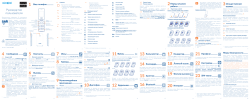
Alcatel 2051 User manual
Бренд:
Alcatel
Категория:
Mobile phones
Размер:
3 MB
Страниц:
2
Язык(и):
Русский
Открыть в новой вкладке

Alcatel 2051 User manual
Бренд:
Alcatel
Категория:
Mobile phones
Размер:
3 MB
Страниц:
30
Язык(и):
Английский
Открыть в новой вкладке

Alcatel 2051 User manual
Бренд:
Alcatel
Категория:
Smartphones
Размер:
1 MB
Страниц:
27
Язык(и):
Французский
Открыть в новой вкладке
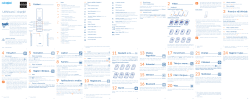
Alcatel 2051 User manual
Бренд:
Alcatel
Категория:
Mobile phones
Размер:
2 MB
Страниц:
2
Язык(и):
sq
Открыть в новой вкладке

Alcatel 2051 User manual
Бренд:
Alcatel
Категория:
Mobile phones
Размер:
1 MB
Страниц:
2
Язык(и):
Болгарский
Открыть в новой вкладке
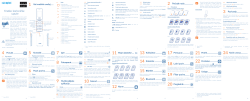
Alcatel 2051 User manual
Бренд:
Alcatel
Категория:
Mobile phones
Размер:
3 MB
Страниц:
2
Язык(и):
Боснийский, Хорватский
Открыть в новой вкладке
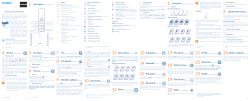
Alcatel 2051 User manual
Бренд:
Alcatel
Категория:
Mobile phones
Размер:
2 MB
Страниц:
2
Язык(и):
Словацкий
Открыть в новой вкладке
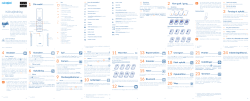
Alcatel 2051 User manual
Бренд:
Alcatel
Категория:
Mobile phones
Размер:
2 MB
Страниц:
2
Язык(и):
Датский
Открыть в новой вкладке

Alcatel 2051 User manual
Бренд:
Alcatel
Категория:
Mobile phones
Размер:
2 MB
Страниц:
2
Язык(и):
Голландский
Открыть в новой вкладке
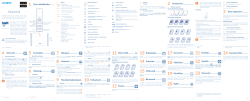
Alcatel 2051 User manual
Бренд:
Alcatel
Категория:
Mobile phones
Размер:
2 MB
Страниц:
2
Язык(и):
Эстонский
Открыть в новой вкладке

Alcatel 2051 User manual
Бренд:
Alcatel
Категория:
IP phones
Размер:
1 MB
Страниц:
2
Язык(и):
Немецкий
Открыть в новой вкладке
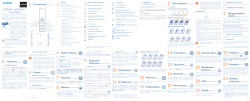
Alcatel 2051 User manual
Бренд:
Alcatel
Категория:
Mobile phones
Размер:
2 MB
Страниц:
2
Язык(и):
Греческий
Открыть в новой вкладке
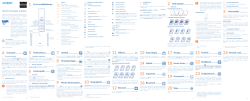
Alcatel 2051 User manual
Бренд:
Alcatel
Категория:
Mobile phones
Размер:
2 MB
Страниц:
2
Язык(и):
Открыть в новой вкладке
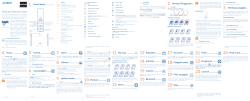
Alcatel 2051 User manual
Бренд:
Alcatel
Категория:
Smartphones
Размер:
3 MB
Страниц:
2
Язык(и):
Индонезийский, Малайский
Открыть в новой вкладке

Alcatel 2051 User manual
Бренд:
Alcatel
Категория:
Mobile phones
Размер:
1 MB
Страниц:
2
Язык(и):
Итальянский
Открыть в новой вкладке

Alcatel 2051 User manual
Бренд:
Alcatel
Категория:
Mobile phones
Размер:
2 MB
Страниц:
2
Язык(и):
Латышский
Открыть в новой вкладке

Alcatel 2051 User manual
Бренд:
Alcatel
Категория:
Mobile phones
Размер:
2 MB
Страниц:
2
Язык(и):
Литовский
Открыть в новой вкладке

Alcatel 2051 User manual
Бренд:
Alcatel
Категория:
Mobile phones
Размер:
2 MB
Страниц:
2
Язык(и):
mk
Открыть в новой вкладке
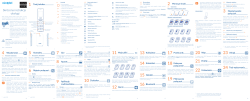
Alcatel 2051 User manual
Бренд:
Alcatel
Категория:
Mobile phones
Размер:
2 MB
Страниц:
2
Язык(и):
Польский
Открыть в новой вкладке
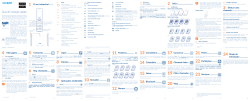
Alcatel 2051 User manual
Бренд:
Alcatel
Размер:
2 MB
Страниц:
2
Язык(и):
Португальский
Открыть в новой вкладке
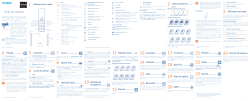
Alcatel 2051 User manual
Бренд:
Alcatel
Категория:
Mobile phones
Размер:
3 MB
Страниц:
2
Язык(и):
Румынский
Открыть в новой вкладке

Alcatel 2051 User manual
Бренд:
Alcatel
Категория:
Smartphones
Размер:
1 MB
Страниц:
2
Язык(и):
Боснийский, Хорватский, sr
Открыть в новой вкладке

Alcatel 2051 User manual
Бренд:
Alcatel
Категория:
Mobile phones
Размер:
2 MB
Страниц:
2
Язык(и):
Словацкий
Открыть в новой вкладке
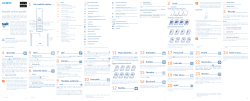
Alcatel 2051 User manual
Бренд:
Alcatel
Категория:
Mobile phones
Размер:
3 MB
Страниц:
2
Язык(и):
Словенский
Открыть в новой вкладке
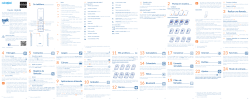
Alcatel 2051 User manual
Бренд:
Alcatel
Категория:
Mobile phones
Размер:
3 MB
Страниц:
2
Язык(и):
Испанский
Открыть в новой вкладке
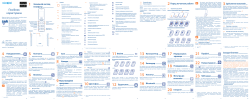
Alcatel 2051 User manual
Бренд:
Alcatel
Категория:
Mobile phones
Размер:
1 MB
Страниц:
2
Язык(и):
Украинский
Открыть в новой вкладке
