User’s Manual MS1 SPEAKER MODELLER R LTO www.altoproaudio.com Version 1.0 March 2006 English
Unplug the product before electrical storms occur and when unused for long periods of time to reduce the risk of electric shock or fire. SAFETY RELATED SYMBOLS CAUTION RISK OF ELECTRIC SHOCK DO NOT OPEN External Connection This symbol, wherever used, alerts you to the presence of un-insulated and
To avoid the risk of electric shock and damage, do not subject this product to any liquid/rain or moisture. Do not use this product when in close proximity to water. Servicing Refer all servicing to qualified service personnel only. Do not perform any servicing other than those instructions
Preface Dear Customer, Thanks for choosing LTO MS1 Processor and thanks for choosing one of the results of LTO AUDIO TEAM job and researches. For our LTO AUDIO TEAM, music and sound are more than a job…are first of all passion and let us say…our obsession! We have been designing professional
TABLE OF CONTENT 1. INTRODUCTION ………………………………………………………………………………..5 2. FEATURES ……………………………………………………………………………………….5 3. CONTROL ELEMENTS
1. INTRODUCTION Thank you very much for expressing your confidence in LTO products by purchasing LTO MS1. The MS1 is a professional processor, which provides you an excellent electric performance. The MS1 is 2-Channel analog sound processor with 16 effects, and all input and output connectors are
4. Power LED This LED lights up when the unit is powered on. 3.2 Rear Panel: INPUT OUTPUT TIP/PIN 2 RING/PIN 3 SLEEVE/PIN 1 15VAC~ LEFT RIGHT POWER (5) TIP/PIN 2 RING/PIN 3 SLEEVE/PIN 1 (6) RIGHT LEFT(MONO) (7) 5. AC Inlet This jack is used to connect the AC power supply with the supplied 15V AC
5. TECHNICAL SPECIFICATION AUDIO INPUT AUDIO OUTPUT Connectors 1/4″ jack Type RF filtered, servo balanced input Impedance 30 Kohm balanced, 22 Kohm unbalanced Max. input level +26 dBu balanced and Unbalanced CMRR Typ.40db,>55db@1khz Connectors Type 1/4″ jack Balanced Min. output impedance 100 Ohm
2.2 Please provide a copy of your sales receipt or other proof of purchase with the returned machine, and give detail information about your return address and contact telephone number. 2.3 A brief description of the defect will be appreciated. 2.4 Please prepay all the costs involved in the return
SEIKAKU TECHNICAL GROUP LIMITED No. 1, Lane 17, Sec. 2, Han Shi West Road, Taichung 40151, Taiwan http://www.altoproaudio.com Tel: 886-4-22313737 email: alto@altoproaudio.com Fax: 886-4-22346757 All rights reserved to ALTO. All features and content might be changed without prior notice. Any
Перед вами файл pdf, где представлена инструкция (руководство) на русском для ALTO MS1. Вы можете скачать ее либо изучить в онлайн режиме.
Подробные сведения об инструкции:
Устройство из раздела: процессор эффектов
Бренд-производитель: ALTO
Наименование модели: ALTO MS1
Инструкция на английском языке
Файл: pdf
Размер файла: 193,50 kB

Скачать инструкцию к HARPER HDT2-1110
ЗАГРУЗИТЬ
Просмотр инструкции онлайн
(скачивание инструкции бесплатно)
Формат файла: PDF
Доступность: Бесплатно как и все руководства на сайте. Без регистрации и SMS.
Дополнительно: Чтение инструкции онлайн

User’s Manual
www.altoproaudio.com
Version 1.0 March 2006
LTO
R
English
MS1
SPEAKER MODELLER
Страница:
(1 из 10)
навигация
Оглавление инструкции
- Страница 1 из 11
User’s Manual MS1 SPEAKER MODELLER R LTO www.altoproaudio.com Version 1.0 March 2006 English - Страница 2 из 11
Unplug the product before electrical storms occur and when unused for long periods of time to reduce the risk of electric shock or fire. SAFETY RELATED SYMBOLS CAUTION RISK OF ELECTRIC SHOCK DO NOT OPEN External Connection This symbol, wherever used, alerts you to the presence of un-insulated and - Страница 3 из 11
To avoid the risk of electric shock and damage, do not subject this product to any liquid/rain or moisture. Do not use this product when in close proximity to water. Servicing Refer all servicing to qualified service personnel only. Do not perform any servicing other than those instructions - Страница 4 из 11
Preface Dear Customer, Thanks for choosing LTO MS1 Processor and thanks for choosing one of the results of LTO AUDIO TEAM job and researches. For our LTO AUDIO TEAM, music and sound are more than a job…are first of all passion and let us say…our obsession! We have been designing professional - Страница 5 из 11
TABLE OF CONTENT 1. INTRODUCTION ………………………………………………………………………………..5 2. FEATURES ……………………………………………………………………………………….5 3. CONTROL ELEMENTS - Страница 6 из 11
1. INTRODUCTION Thank you very much for expressing your confidence in LTO products by purchasing LTO MS1. The MS1 is a professional processor, which provides you an excellent electric performance. The MS1 is 2-Channel analog sound processor with 16 effects, and all input and output connectors are - Страница 7 из 11
4. Power LED This LED lights up when the unit is powered on. 3.2 Rear Panel: INPUT OUTPUT TIP/PIN 2 RING/PIN 3 SLEEVE/PIN 1 15VAC~ LEFT RIGHT POWER (5) TIP/PIN 2 RING/PIN 3 SLEEVE/PIN 1 (6) RIGHT LEFT(MONO) (7) 5. AC Inlet This jack is used to connect the AC power supply with the supplied 15V AC - Страница 8 из 11
5. TECHNICAL SPECIFICATION AUDIO INPUT AUDIO OUTPUT Connectors 1/4″ jack Type RF filtered, servo balanced input Impedance 30 Kohm balanced, 22 Kohm unbalanced Max. input level +26 dBu balanced and Unbalanced CMRR Typ.40db,>55db@1khz Connectors Type 1/4″ jack Balanced Min. output impedance 100 Ohm - Страница 9 из 11
2.2 Please provide a copy of your sales receipt or other proof of purchase with the returned machine, and give detail information about your return address and contact telephone number. 2.3 A brief description of the defect will be appreciated. 2.4 Please prepay all the costs involved in the return - Страница 10 из 11
SEIKAKU TECHNICAL GROUP LIMITED No. 1, Lane 17, Sec. 2, Han Shi West Road, Taichung 40151, Taiwan http://www.altoproaudio.com Tel: 886-4-22313737 email: alto@altoproaudio.com Fax: 886-4-22346757 All rights reserved to ALTO. All features and content might be changed without prior notice. Any - Страница 11 из 11

- Manuals
- Brands
- Alto Manuals
- Recording Equipment
- MS1
- Service manual
-
Contents
Table of Contents -
Bookmarks
Quick Links
Related Manuals for Alto MS1
Summary of Contents for Alto MS1
-
Page 1
MODEL: MS1… -
Page 2: Table Of Contents
CONTENT 1. INTRODUCTION …………….1 2. TECHNICAL SPECIFICATION …………1 3. BLOCK DIAGRAM …………….2 4. SCHEMATIC DIAGRAM…………..3 5. PCB LAYOUT………………4 6. TEST PROCEDURE…………….5 7. EXPLODED VIEW & MECHANICAL PARTS LIST……1 5 8. BOM ………………..17…
-
Page 3: Introduction
1. INTRODUCTION 16 effects preset 2-channel input and output connectors are compatible with balanced JACK Front panel LED indicator for clip and power on Accurate level control 2. TECHNIACAL SPECIFICATION Connectors 1/4”jack Type RF filtered, servo balanced input AUDIO INPUT Impedance 30 Kohm balanced, 22 Kohm unbalanced Max.
-
Page 4: Block Diagram
3. BLOCK DIAGRAM — 2 -…
-
Page 5: Schematic Diagram
4. SCHEMATIC DIAGRAM — 3 -…
-
Page 6: Pcb Layout
5. PCB LAYOUT — 4 -…
-
Page 7: Test Procedure
6. TEST PROCEDURE The Finished Products Test First: Use VP-7724 to test 1. Set the encoder to FLAT (encoder setting: 0000), INPUT/OUTPUT use 1/4 TRS BAL jack to connect LCH IN, LCH/RCH OUT, plug in POWER&CLIP LED wires(semi product), the red POWER LED lights up.
-
Page 8
8. Cut off input signal, when output noise and GAIN VR are minimum, the output noise is less than-95dBu(Please select the corresponding filter), when the GAIN VR is maximum, the output noise is less than -78dBu, at the same time, make sure the variations of the waveform are normal when turning the GAIN VR. -
Page 9
— 7 -… -
Page 10
— 8 -… -
Page 11
— 9 -… -
Page 12
— 10 -… -
Page 13
— 11 -… -
Page 14
— 12 -… -
Page 15
— 13 -… -
Page 16
— 14 -… -
Page 17: Exploded View & Mechanical Parts List
7. EXPLODED VIEW & MECHANICAL PARTS LIST — 15 -…
-
Page 18
MECHANICAL PARTS LIST No. Part No. Description Specification 1 MA05666 ZC-panel MS1 ALTO_V1.3 2 SA00053 LED φ3 HK05843 K-PCB P-MS1-DIP 4 MB04491 ZC-rear board MS1 ALTO_V1.1 5 NI00502 self-adhere foot cushion φ10.5*5mm(RF-011) 6 NI00002 T-plastic nut-HC00108 accessories φ7/16″*G20/15*4.8 7 ME00081 T-nut-HI00107 φ7… -
Page 19: Bom
8. BOM No. Part No. Description Specification Remark HK05843 PC board P-MS1-DIP HK06476 PC board P-MS1-SMD RD00125 SMD fixed resistor 1/10W 1.0MΩ ±5% 0603 R67,R68,R69,R70 RD00085 SMD fixed resistor 1/10W 1.5KΩ ±5% 0603 RD00116 SMD fixed resistor 1/10W 100KΩ ±5% 0603…
-
Page 20
FILTER LF-22UH(WAH TAYI) L1,L2,L3,L4 57 SA00088 Schottky barrier diode 1N5817 D3,D4 58 HA01933 jump 2.5mm C60,C62 59 MA05666 panel MS1 ALTO_V1.3 60 MA05641 panel 61 AE00343 solvent No.330 62 AE00177 paint-RS 4866 63 MA05563 panel-RS-ACT MS1 130.5*44*14.5_V1.4 64 MI01297 panel 2.1*44*14.5*130.5_V1.1… -
Page 21
φ2.5*1000mm 87 NI00502 self-adhere foot cushion φ10.5*5.0 88 HJ00002 dessicant 89 NB04289 inner case MS1 ALTO_V1.1 90 NB04291 barrier MS1 164*84mm _V1.0 91 NB04290 barrier MS1 215*183mm _V1.1 92 HA05010 wire-RS φ6.3 STCO*φ4*2C*1250mm 93 TG00195 adaptor-RS 230V/50Hz_AC15V/200mA_EI-41_UL CSA 94 NA00120 PE bag 0.04t*220*200mm…
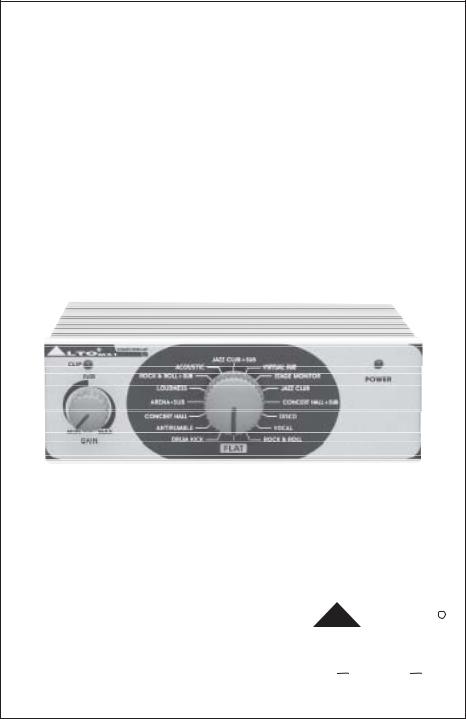
User’s Manual
R
LTO
www.altoproaudio.com
Version 1.0 March 2006
English
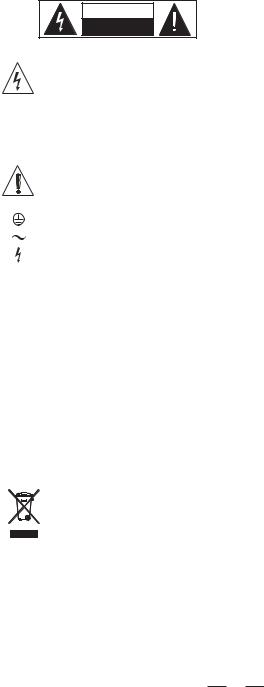
SAFETY RELATED SYMBOLS
|
CAUTION |
|
RISK OF ELECTRIC SHOCK |
|
DO NOT OPEN |
This symbol, wherever used, alerts you to the presence of un-insulated and dangerous voltages within the product enclosure. These are voltages that may be sufficient to constitute the risk of electric shock or death.
This symbol, wherever used, alerts you to important operating and maintenance instructions. Please read. Protective Ground Terminal
AC mains (Alternating Current) Hazardous Live Terminal
ON: Denotes the product is turned on. OFF:Denotes the product is turned off.
WARNING
Describes precautions that should be observed to prevent the possibility of death or injury to the user.
CAUTION
Describes precautions that should be observed to prevent damage to the product.
Disposing of this product should not be placed in municipal waste and should be separate collection.
WARNING
 Power Supply
Power Supply
Ensure that the mains source voltage (AC outlet) matches the voltage rating of the product. Failure to do so could result in damage to the product and possibly the user.
Unplug the product before electrical storms occur and when unused for long periods of time to reduce the risk of electric shock or fire.
 External Connection
External Connection
Always use proper ready-made insulated mains cabling (power cord). Failure to do so could result in shock/death or fire. If in doubt, seek advice, from a registered electrician.
 Do not Remove any Covers
Do not Remove any Covers
Within the product are areas where high voltages may present. To reduce the risk of electric shock do not remove any covers unless the AC mains power cord is removed.
Covers should be removed by qualified service personnel only.
No user serviceable parts inside.
 Fuse
Fuse
To prevent fire and damage to the product, use only the recommended fuse type as indicated in this manual. Do not short-circuit the fuse holder. Before replacing the fuse, make sure that the product is OFF and disconnected from the AC outlet.
 Protective Ground
Protective Ground
Before turning the product ON, make sure that it is connected to Ground. This is to prevent the risk of electric shock.
Never cut internal or external Ground wires. Likewise, never remove Ground wiring from the Protective Ground Terminal.
 Operating Conditions
Operating Conditions
Always install in accordance with the manufacturer’s instructions.
1

To avoid the risk of electric shock and damage, do not subject this product to any liquid/rain or moisture. Do not use this product when in close proximity to water.
Do not install this product near any direct heat source.
Do not block areas of ventilation. Failure to do so could result in fire.
Keep product away from naked flames.
IMPORTANT SAFETY INSTRUCTIONS
Read these instructions Follow all instructions
Keep these instructions. Do not discard. Heed all warnings.
Only use attachments/accessories specified by the manufacturer.
 Power Cord and Plug
Power Cord and Plug
Do not tamper with the power cord or plug. These are designed for your safety.
Do not remove Ground connections!
If the plug does not fit your AC outlet seek advice from a qualified electrician. Protect the power cord and plug from any physical stress to avoid risk of electric shock. Do not place heavy objects on the power cord. This could cause electric shock or fire.
 Cleaning
Cleaning
When required, either blow off dust from the product or use a dry cloth.
Do not use any solvents such as Benzol or Alcohol.
For safety, keep product clean and free from dust.
 Servicing
Servicing
Refer all servicing to qualified service personnel only.
Do not perform any servicing other than those instructions contained within the User’s Manual.
2
 Loading…
Loading…
