Soundcore Liberty Air 2 Pro Руководство пользователя
ПОДДЕРЖКИ

Чтобы получить ответы на часто задаваемые вопросы, подробное руководство пользователя и дополнительную информацию, посетите www.soundcore.com/support
APP
![]()

![]()

Загрузите приложение Soundcore, чтобы настроить пользовательский интерфейс (например, отрегулировать громкость, управлять воспроизведением, активировать Siri), отследить HearID, настроить эквалайзер, переключить режимы ANC, обновить прошивку и узнать больше.
ОБНОВЛЕНИЕ ПРОШИВКИ

Убедитесь, что наушники помещены в зарядный футляр, а футляр остается открытым до завершения обновления прошивки.
ОКРУЖАЮЩИЙ ЗВУК

Переключите режимы ANC / Transparency / Normal в приложении Soundcore.
- ANC (активное шумоподавление): уменьшает нежелательный фоновый шум.
- Прозрачность: следите за окружением во время прослушивания музыки.
НОСИТЬ
Выберите ушные вкладыши из жидкого силикона, которые лучше всего подходят вашим ушам.
ЗАРЯДКА
Внимание!
- Перед зарядкой полностью вытрите наушники и порт зарядки USB-C.
- Во избежание повреждений используйте сертифицированный зарядный кабель USB-C.
- Для беспроводной зарядки поместите зарядный футляр в центр беспроводного зарядного устройства.
ВКЛЮЧЕНИЕ / ВЫКЛЮЧЕНИЕ ПИТАНИЯ
Откройте чехол для зарядки, наушники автоматически включатся. Чтобы выключить питание, поместите наушники в зарядный футляр и закройте его.
СОПРЯЖЕНИЕ
Откройте чехол для зарядки, наушники автоматически перейдут в режим сопряжения Bluetooth. Для подключения выберите «Soundcore Liberty Air 2 Pro» в списке Bluetooth вашего устройства.
КОНТРОЛЬ
x2: Нажмите дважды
2s: Нажмите и удерживайте в течение секунд 2
Автоматически приостанавливайте воспроизведение музыки при снятии наушников, наденьте их снова, чтобы возобновить.
ПОВТОРНОЕ СОПРЯЖЕНИЕ
Сопряжение с другим устройством: поместите наушники в зарядный футляр и оставьте футляр открытым. Нажмите и удерживайте кнопку на корпусе в течение 3 секунд, пока светодиодные индикаторы наушников не начнут мигать белым, чтобы перейти в режим сопряжения.
СБРОС
- Сбросьте настройки, если наушники не могут правильно соединиться друг с другом или с другими устройствами.
- Поместите наушники в зарядный футляр и оставьте футляр открытым.
- Нажмите и удерживайте кнопку на футляре в течение 10 секунд, пока светодиодные индикаторы наушников не мигнут 3 раза красным, а затем станут белыми.
- Подождите, пока светодиодный индикатор на одном из наушников не начнет быстро мигать, а на другом — медленно. Это подтверждает, что сброс прошел успешно, и ваши наушники могут быть подключены нормально.
СВЕТОДИОДНЫЙ НАПРАВЛЯЮЩИЙ

Служба поддержки игроков
![]()
service@soundcore.com
support.mea@soundcore.com (Только для Ближнего Востока и Африки)
support@anker.com
![]()
+971 8000320817 (ОАЭ) вс-чт 9:00 — 17:30 (GMT + 4)
+971 42463266 (Ближний Восток и Африка) вс-чт 9:00 — 17:30 (GMT + 4)
+966 8008500030 (KSA) вс-чт 8:00 — 16:30 (GMT + 3)
+965 22069086 (Кувейт) вс-чт 8:00 — 16:30 (GMT + 3)
+20 8000000826 (Египет) вс-чт 7:00 — 15:30 (GMT + 2)
Анкер Инновации Лимитед
Комната 1318-19, Голливуд Плаза, 610 Натан Роуд, Монгкок, Коулун, Гонконг
АНКЕР ТЕХНОЛОДЖИ (Великобритания) ЛТД
Suite B, Fairgate House, 205 Kings Road, Tyseley, Бирмингем, B11 2AA, Великобритания
Анкер Инновации Дойчланд ГмбХ
Georg-Muche-Strasse 3-5, 80807 Мюнхен, Германия
Документы / Ресурсы
Рекомендации

- Manuals
- Brands
- Soundcore Manuals
- Headphone
- Liberty Air 2 Pro
- User manual
-
Contents
-
Table of Contents
-
Bookmarks
Quick Links
Liberty Air 2 Pro
USER MANUAL
Related Manuals for Soundcore Liberty Air 2 Pro
Summary of Contents for Soundcore Liberty Air 2 Pro
-
Page 1
Liberty Air 2 Pro USER MANUAL… -
Page 2
English Português Čeština Portugues do Brasil Dansk Pусский Deutsch Slovenský Jazyk ελληνικά Slovenski Jezik Svenska Español Türkçe Suomi Français 日本語 Magyar Italiano Nederlands Norsk Język polski… -
Page 3
Charging • • • • < 30% 30% — 70% > 70% 100% < 10% 10% — 30% 30% — 70% > 70% 01 EN… -
Page 4
Soundcore App HearID: User interface customization: EQ settings: Noise cancellation: • • • Custom ANC: Transparency mode: • • EN 02… -
Page 5: Powering On/Off
Wearing XXS XXXS Powering On/Off 03 EN…
-
Page 6: Bluetooth Pairing
Bluetooth Pairing “Soundcore Liberty Air 2 Pro” Soundcore Liberty Air 2 Pro ty A Soundcore Liberty Air 2 Pro • • Mono mode: • • • Pairing with another device “Soundcore Liberty Air 2 Pro” EN 04…
-
Page 7
Soundcore Liberty Air 2 Pro ty A Soundcore Liberty Air 2 Pro Controls 05 EN… -
Page 8
Mono mode • • • • • Reset EN 06… -
Page 9: Specifications
• • Specifications 11 mm 07 EN…
-
Page 10
Nabíjení • • • • < 30% 30% — 70% > 70% 100% < 10% 10% — 30% 30% — 70% > 70%… -
Page 11
Aplikace Soundcore HearID: • • • • •… -
Page 12
Nošení XXS XXXS Zapnutí/Vypnutí… -
Page 13
Párování Bluetooth Soundcore Liberty Air 2 Pro ty A Soundcore Liberty Air 2 Pro • • • • •… -
Page 14
Soundcore Liberty Air 2 Pro ty A Soundcore Liberty Air 2 Pro Ovládání hovor hovorem… -
Page 15
• • • • • Resetování… -
Page 16
• • Specifikace 11 mm… -
Page 17
Oplader • • • • < 30% 30% — 70% > 70% 100% < 10% 10% — 30% 30% — 70% > 70%… -
Page 18
Soundcore-App HearID: • • • • •… -
Page 19
Montering i øre XXS XXXS Tænde/slukke… -
Page 20
Bluetooth-parring “Soundcore Liberty Air 2 Pro” Soundcore Liberty Air 2 Pro ty A Soundcore Liberty Air 2 Pro • • • • • Parring med en anden enhed… -
Page 21
“Soundcore Liberty Air 2 Pro” Soundcore Liberty Air 2 Pro ty A Soundcore Liberty Air 2 Pro Kontroller… -
Page 22
Monotilstand • • • • • Nulstil… -
Page 23
• • Specifikationer 2 timer 11 mm… -
Page 24
Ladevorgang • • • • < 30% 30% — 70% > 70% 100% < 10% 10% — 30% 30% — 70% > 70%… -
Page 25
Soundcore-App HearID: • • • • •… -
Page 26
Das Tragen XXS XXXS Ein-/Ausschalten… -
Page 27
Bluetooth-Kopplung Soundcore Liberty Air 2 Pro ty A Soundcore Liberty Air 2 Pro • • • • • Kopplung mit einem anderen Gerät… -
Page 28
Soundcore Liberty Air 2 Pro ty A Soundcore Liberty Air 2 Pro Steuerung… -
Page 29
Mono-Modus • • • • • Zurücksetzen… -
Page 30: Technische Daten
• • Technische Daten 11 mm 10 m…
-
Page 31
• Προτού χρησιμοποιήσετε για πρώτη φορά τα ακουστικά-ψείρες, αφαιρέστε την προστατευτική μεμβράνη τους. • Στεγνώστε εντελώς τα ακουστικά και τη θύρα USB προτού ξεκινήσει η φόρτιση. • Χρησιμοποιήστε καλώδιο φόρτισης USB-C και φορτιστή που έχουν πιστοποιηθεί από τον κατασκευαστή για να μην προκληθεί ζημιά. •… -
Page 32
Προχωρήστε στη λήψη της εφαρμογής Soundcore για βελτιωμένη εμπειρία κατά τη χρήση των ακουστικών σας.. HearID: Το σύστημα HearID καταγράφει την ευαισθησία της ακοής σας σε πολλαπλές συχνότητες και αναλύει τα αποτελέσματα. Εντοπίζει τις ρυθμίσεις του ισοσταθμιστή και δημιουργεί ένα προφίλ ήχου που ενδείκνυται αποκλειστικά για εσάς. -
Page 33
1. Επιλέξτε τα βύσματα υγρής σιλικόνης που ενδείκνυνται για τα αυτιά σας. 2. Περάστε τα ακουστικά μέσα στο εσωτερικό κανάλι των αφτιών σας και περιστρέψτε τα απαλά ώσπου να βρείτε τη θέση που σας βολεύει περισσότερο και είναι ασφαλής. XXS XXXS Τα… -
Page 34
Ο ενδείκτης LED στο ένα ακουστικό θα αναβοσβήνει γρήγορα ενώ ο αντίστοιχος ενδείκτης στο άλλο ακουστικό θα αναβοσβήνει με αργό ρυθμό. 2. Στη λίστα συσκευών Bluetooth στη συσκευή σας, επιλέξτε τη συσκευή «Soundcore Liberty Air 2 Pro» για να πραγματοποιηθεί η σύνδεση. -
Page 35
Liberty Air 2 Pro» για να πραγματοποιηθεί η σύνδεση. Soundcore Liberty Air 2 Pro ty A Soundcore Liberty Air 2 Pro Αναπαραγωγή/Παύση Πατήστε δύο φορές το (R). Επόμενο κομμάτι Πατήστε δύο φορές το (L). Απάντηση σε κλήση Πατήστε δύο φορές το (L/R). -
Page 36
δευτερόλεπτα. λογισμικό φωνητικού βοηθού. • Μέσω της εφαρμογής Soundcore μπορείτε να εξατομικεύσετε όλα τα κουμπιά ρύθμισης που χρησιμεύουν για τη λειτουργία στερεοφωνικού ήχου. Κατά τη χρήση της λειτουργίας μονοφωνικού ήχου, δεν μπορείτε να εξατομικεύσετε τα κουμπιά ρύθμισης μέσω της εφαρμογής. -
Page 37
Στα παρακάτω δύο παραδείγματα υποδεικνύεται ότι η επαναφορά δεν ολοκληρώθηκε με επιτυχία και ότι πρέπει να επαναλάβετε τα προηγούμενα βήματα. • Αν αναβοσβήσει ο ενδείκτης LED μόνο στο ένα ακουστικό • Αν οι ενδείκτες LED και στα δύο ακουστικά αναβοσβήνουν γρήγορα Οι… -
Page 38
Carga • • • • < 30% 30% — 70% > 70% 100% < 10% 10% — 30% 30% — 70% > 70%… -
Page 39
Aplicación Soundcore HearID: • • • • •… -
Page 40
XXS XXXS Encendido/Apagado… -
Page 41: Emparejamiento Bluetooth
Emparejamiento Bluetooth “Soundcore Liberty Air 2 Pro” Soundcore Liberty Air 2 Pro ty A Soundcore Liberty Air 2 Pro • • • • • Emparejamiento con otro dispositivo “Soundcore Liberty Air 2 Pro”…
-
Page 42
Soundcore Liberty Air 2 Pro ty A Soundcore Liberty Air 2 Pro Controles Modo mono… -
Page 43
• • • • • Restablecer • •… -
Page 44: Especificaciones
Especificaciones 11 mm 10 m…
-
Page 45
Lataaminen • • • • < 30% 30% — 70% > 70% 100% < 10% 10% — 30% 30% — 70% > 70%… -
Page 46
Soundcore-sovellus HearID: • • • • •… -
Page 47
Käyttö XXS XXXS Virta päälle/pois… -
Page 48
Bluetooth-pariliitos Soundcore Liberty Air 2 Pro ty A Soundcore Liberty Air 2 Pro • • • • • Laiteparin muodostaminen toisen laitteen kanssa… -
Page 49
Soundcore Liberty Air 2 Pro ty A Soundcore Liberty Air 2 Pro Säätimet… -
Page 50
Monotila • • • • • Nollaaminen • •… -
Page 51: Tekniset Tiedot
Tekniset tiedot 11 mm…
-
Page 52
En charge • • • • < 30% 30% — 70% > 70% 100% < 10% 10% — 30% 30% — 70% > 70% 50 FR… -
Page 53
Application Soundcore • • • • • FR 51… -
Page 54: Mise Sous/Hors Tension
Insertion XXS XXXS Mise sous/hors tension 52 FR…
-
Page 55: Couplage Bluetooth
Couplage Bluetooth Soundcore Liberty Air 2 Pro ty A Soundcore Liberty Air 2 Pro • • • • • Couplage avec un autre appareil FR 53…
-
Page 56
Soundcore Liberty Air 2 Pro ty A Soundcore Liberty Air 2 Pro Commandes 54 FR… -
Page 57
Mode mono • • • • • Réinitialisation FR 55… -
Page 58: Spécifications
• • Spécifications ENTRÉE 11 mm 10 m 56 FR…
-
Page 59
Töltés • • • • < 30% 30% — 70% > 70% 100% < 10% 10% — 30% 30% — 70% > 70%… -
Page 60
Soundcore App HearID: • • • • •… -
Page 61
Használat XXS XXXS Bekapcsolás/kikapcsolás… -
Page 62
Bluetooth-párosítás Soundcore Liberty Air 2 Pro ty A Soundcore Liberty Air 2 Pro • • • • • Párosítás más készülékkel… -
Page 63
Soundcore Liberty Air 2 Pro ty A Soundcore Liberty Air 2 Pro… -
Page 64
Mono üzemmód • • • • • Visszaállítás… -
Page 65
• • Specifikációk 11 mm… -
Page 66
In carica • • • • < 30% 30% — 70% > 70% 100% < 10% 10% — 30% 30% — 70% > 70%… -
Page 67
App Soundcore HearID: • • • • •… -
Page 68
Utillizzo XXS XXXS Accensione/Spegnimento… -
Page 69
Associazione Bluetooth “Soundcore Liberty Air 2 Pro” Soundcore Liberty Air 2 Pro ty A Soundcore Liberty Air 2 Pro • • • • • Associazione con un altro dispositivo “Soundcore Liberty Air 2 Pro”… -
Page 70
Soundcore Liberty Air 2 Pro ty A Soundcore Liberty Air 2 Pro Comandi… -
Page 71
Modalità mono • • • • • Reset… -
Page 72
• • Specifiche 2 ore 11 mm 10 m… -
Page 73
Opladen • • • • < 30% 30% — 70% > 70% 100% < 10% 10% — 30% 30% — 70% > 70%… -
Page 74
Soundcore-app HearID: • • • • •… -
Page 75
Dragen XXS XXXS In-/uitschakelen… -
Page 76
Koppelen via Bluetooth Soundcore Liberty Air 2 Pro ty A Soundcore Liberty Air 2 Pro • • • • • Koppelen met een ander apparaat… -
Page 77
Soundcore Liberty Air 2 Pro ty A Soundcore Liberty Air 2 Pro Bedieningselementen… -
Page 78
Monomodus • • • • • Resetten… -
Page 79
• • Specificaties 11 mm 10 m… -
Page 80
Lader • • • • < 30% 30% — 70% > 70% 100% < 10% 10% — 30% 30% — 70% > 70% 78 NO… -
Page 81
Soundcore-app HearID: • • • • •… -
Page 82
Bruk XXS XXXS Slå på/av 80 NO… -
Page 83: Bluetooth-Paring
Bluetooth-paring “Soundcore Liberty Air 2 Pro” Soundcore Liberty Air 2 Pro ty A Soundcore Liberty Air 2 Pro • • • • • Parer med en annen enhet “Soundcore Liberty Air 2 Pro” NO 81…
-
Page 84
Soundcore Liberty Air 2 Pro ty A Soundcore Liberty Air 2 Pro Kontroller 82 NO… -
Page 85
Monomodus • • • • • Tilbakestill NO 83… -
Page 86
• • Spesifikasjoner 2 timer 11 mm 84 NO… -
Page 87
• • • • < 30% 30% — 70% > 70% 100% < 10% 10% — 30% 30% — 70% > 70%… -
Page 88
Aplikacja Soundcore HearID: • • • • •… -
Page 89
XXS XXXS… -
Page 90
Parowanie Bluetooth Soundcore Liberty Air 2 Pro ty A Soundcore Liberty Air 2 Pro • • • • •… -
Page 91
Soundcore Liberty Air 2 Pro ty A Soundcore Liberty Air 2 Pro Sterowanie… -
Page 92
Tryb mono • • • • • Resetowanie… -
Page 93: Dane Techniczne
• • Dane techniczne 11 mm 10 m…
-
Page 94
Carregamento • • • • < 30% 30% — 70% > 70% 100% < 10% 10% — 30% 30% — 70% > 70%… -
Page 95
Aplicação Soundcore HearID: • • • • •… -
Page 96
Utilização XXS XXXS Ligar/desligar… -
Page 97
Emparelhamento por Bluetooth “Soundcore Liberty Air 2 Pro” Soundcore Liberty Air 2 Pro ty A Soundcore Liberty Air 2 Pro • • • • • Emparelhar com outro dispositivo “Soundcore Liberty Air 2 Pro”… -
Page 98
Soundcore Liberty Air 2 Pro ty A Soundcore Liberty Air 2 Pro Controlos… -
Page 99
Modo mono • • • • • Repor… -
Page 100
• • Especificações 11 mm… -
Page 101
Carregando • • • • < 30% 30% — 70% > 70% 100% < 10% 10% — 30% 30% — 70% > 70%… -
Page 102
Aplicativo Soundcore HearID: • • • • •… -
Page 103
Como usar XXS XXXS Ligando/desligando… -
Page 104
Emparelhamento Bluetooth Soundcore Liberty Air 2 Pro ty A Soundcore Liberty Air 2 Pro • • • • • Emparelhando com outro dispositivo… -
Page 105
Soundcore Liberty Air 2 Pro ty A Soundcore Liberty Air 2 Pro Controles… -
Page 106
Modo mono • • • • • Reiniciar… -
Page 107
• • Especificações 11 mm… -
Page 108
Зарядка • Снимите защитную пленку с наушников перед первым использованием. • Полностью высушите наушники и порт USB перед зарядкой. • Во избежание каких-либо повреждений используйте сертифицированный зарядный кабель и зарядное устройство USB-C. • П о л н о с ть ю з а р я д и те о б а н ау ш н и к а и з а р я д н ы й фу тл я р п е р е д п е р в ы м использованием. -
Page 109
Приложение Soundcore Загрузите приложение Soundcore, чтобы расширить возможности работы с устройством. HearID: HearID определяет чувствительность вашего слуха в различных диапазонах частот и анализирует результаты. Приложение настраивает эквалайзер и создает персонализированный звуковой профиль для вас. Индивидуальная настройка интерфейса: в режиме стерео все элементы управления… -
Page 110
Ношение 1. Выберите насадки на наушники из жидкого силикона, подходящие вам лучше всего. 2. Вставьте наушники в ушной канал и аккуратно поворачивайте их, пока не найдете наиболее удобное и надежное положение. XXS XXXS На наушники установлены насадки среднего размера, а в комплекте идет несколько пар насадок… -
Page 111
Bluetooth. Светодиодный индикатор на одном наушнике будет мигать быстро, а на другом — медленно. 2. Выберите «Soundcore Liberty Air 2 Pro» в списке Bluetooth на своем устройстве для подключения. После успешного подключения светодиодный индикатор на наушниках загорится белым на 1 секунду. -
Page 112: Элементы Управления
Soundcore Liberty Air 2 Pro ty A Soundcore Liberty Air 2 Pro Элементы управления Воспроизведение / пауза Нажмите дважды (П) Следующая композиция Нажмите дважды (Л) Принять вызов Нажмите дважды (Л/П) Ответ на второй входящий вызов и удерживание текущего вызова Завершить/отклонить вызов…
-
Page 113
2 секунды Активация Siri или другого ПО голосового помощника • Все элементы управления в стереофоническом режиме можно настроить в приложении Soundcore. В монофоническом элементы управления нельзя настраивать в приложении. • Музыка будет автоматически приостановлена при снятии наушников и возобновлена при повторном надевании. -
Page 114: Технические Характеристики
• Если мигает только светодиодный индикатор на одном наушнике; • Если светодиодные индикаторы на обоих наушниках мигают быстро. Технические характеристики Технические характеристики могут быть изменены без предварительного уведомления. Вход 5 В 0,5 мА Номинальная мощность выходного 5 мВт @ коэффициент нелинейных искажений 1% сигнала…
-
Page 115
Nabíjanie • • • • < 30% 30% — 70% > 70% 100% < 10% 10% — 30% 30% — 70% > 70%… -
Page 116
Aplikácia Soundcore HearID: • • • • •… -
Page 117
Nosenie XXS XXXS Zapnutie/vypnutie… -
Page 118
Párovanie prostredníctvom pripojenia Bluetooth Soundcore Liberty Air 2 Pro ty A Soundcore Liberty Air 2 Pro • • • • •… -
Page 119: Ovládacie Prvky
Soundcore Liberty Air 2 Pro ty A Soundcore Liberty Air 2 Pro Ovládacie prvky…
-
Page 120
• • • • • Resetovanie… -
Page 121: Technické Údaje
• • Technické údaje 11 mm…
-
Page 122
Polnjenje • • • • < 30% 30% — 70% > 70% 100% < 10% 10% — 30% 30% — 70% > 70%… -
Page 123
Aplikacija Soundcore HearID: • • • • •… -
Page 124
Uporaba XXS XXXS Vklop/izklop… -
Page 125
Seznanjanje prek povezave Bluetooth Soundcore Liberty Air 2 Pro ty A Soundcore Liberty Air 2 Pro • • • • • Povezava z drugo napravo… -
Page 126
Soundcore Liberty Air 2 Pro ty A Soundcore Liberty Air 2 Pro Kontrolniki… -
Page 127
• • • • • Ponastavi… -
Page 128
• • 11 mm… -
Page 129
Laddar • • • • < 30% 30% — 70% > 70% 100% < 10% 10% — 30% 30% — 70% > 70%… -
Page 130
Soundcore-app HearID: • • • • •… -
Page 131: Slå På/Stänga Av
Användning XXS XXXS Slå på/stänga av…
-
Page 132
Bluetooth-parkoppling Soundcore Liberty Air 2 Pro ty A Soundcore Liberty Air 2 Pro • • • • • Parkoppla med en annan enhet… -
Page 133
Soundcore Liberty Air 2 Pro ty A Soundcore Liberty Air 2 Pro Kontroller… -
Page 134
• • • • • Återställning… -
Page 135
• • Specifikationer 11 mm… -
Page 136
• • • • < 30% 30% — 70% > 70% 100% < 10% 10% — 30% 30% — 70% > 70% 134 TR… -
Page 137
HearID: • • • • • TR 135… -
Page 138
Takma XXS XXXS Güç Açma/Kapatma 136 TR… -
Page 139
Soundcore Liberty Air 2 Pro ty A Soundcore Liberty Air 2 Pro • • • • • TR 137… -
Page 140
Soundcore Liberty Air 2 Pro ty A Soundcore Liberty Air 2 Pro Kontroller 138 TR… -
Page 141
Mono mod • • • • •… -
Page 142: Teknik Özellikler
• • Teknik Özellikler 11 mm 140 TR…
-
Page 143
< 30% 30% — 70% > 70% 100% < 10% 10% — 30% 30% — 70% > 70%… -
Page 145
XXS XXXS… -
Page 146
Soundcore Liberty Air 2 Pro ty A Soundcore Liberty Air 2 Pro… -
Page 147
Soundcore Liberty Air 2 Pro ty A Soundcore Liberty Air 2 Pro… -
Page 150
< 30% 30% — 70% > 70% 100% < 10% 10% — 30% 30% — 70% > 70%… -
Page 152
XXS XXXS… -
Page 153
Soundcore Liberty Air 2 Pro ty A Soundcore Liberty Air 2 Pro… -
Page 154
Soundcore Liberty Air 2 Pro ty A Soundcore Liberty Air 2 Pro… -
Page 157
< 30% 30% — 70% > 70% 100% < 10% 10% — 30% 30% — 70% > 70%… -
Page 159
XXS XXXS… -
Page 160
Soundcore Liberty Air 2 Pro ty A Soundcore Liberty Air 2 Pro… -
Page 161
Soundcore Liberty Air 2 Pro ty A Soundcore Liberty Air 2 Pro… -
Page 164
< 30% 30% — 70% > 70% 100% < 10% 10% — 30% 30% — 70% > 70%… -
Page 166
XXS XXXS… -
Page 167
Soundcore Liberty Air 2 Pro ty A Soundcore Liberty Air 2 Pro… -
Page 168
Soundcore Liberty Air 2 Pro ty A Soundcore Liberty Air 2 Pro… -
Page 171
USB-C USB-C < 30% 30% — 70% > 70% 100% < 10% 10% — 30% 30% — 70% > 70%… -
Page 172
HearID HearID stereo AR 170… -
Page 173
XXS XXXS 171 AR… -
Page 174
Soundcore Liberty Air 2 Pro ty A Soundcore Liberty Air 2 Pro AR 172… -
Page 175
Soundcore Liberty Air 2 Pro ty A Soundcore Liberty Air 2 Pro 173 AR… -
Page 176
Soundcore stereo stereo AR 174… -
Page 177
Bluetooth Bluetooth 175 AR… -
Page 178
USB-C USB-C < 30% 30% — 70% > 70% 100% < 10% 10% — 30% 30% — 70% > 70% 176 HE… -
Page 179
Soundcore HearID HearID HE 177… -
Page 180
XXS XXXS 178 HE… -
Page 181
Bluetooth .Bluetooth Bluetooth Soundcore Liberty Air 2 Pro ty A Soundcore Liberty Air 2 Pro Soundcore .Bluetooth Bluetooth Bluetooth… -
Page 182
Soundcore Liberty Air 2 Pro ty A Soundcore Liberty Air 2 Pro 180 HE… -
Page 183
Soundcore .Soundcore HE 181… -
Page 184
THD 1% mW 5 Bluetooth Bluetooth 182 HE…


Наушники Anker Soundcore Liberty Air 2 Pro. Инструкция на русском. Как пользоваться. Обзор


Как заряжать наушники
✓ Снимите защитную пленку с беспроводных наушников Anker Soundcore Liberty Air 2 Pro перед первым использованием.
✓ Полностью высушите наушники и порт USB перед зарядкой.
✓ Во избежание каких-либо повреждений используйте сертифицированный зарядный кабель и зарядное устройство USB-C.
✓ Полностью зарядите оба наушник а и зарядный футляр перед первым использованием.
1. Поместите Bluetooth наушники Soundcore Liberty Air 2 Pro в зарядный футляр и закройте его.
Первый и третий светодиодный индикатор на зарядном футляре мигнут дважды. Это означает, что наушники заряжаются.
2. Подключите зарядный футляр к источнику питания с помощью зарядного кабеля USB-C.Для беспроводной зарядки расположите зарядный футляр в центре вашего беспроводного зарядного устройства.
Светодиодные индикаторы на зарядном футляре отображают состояние зарядки.
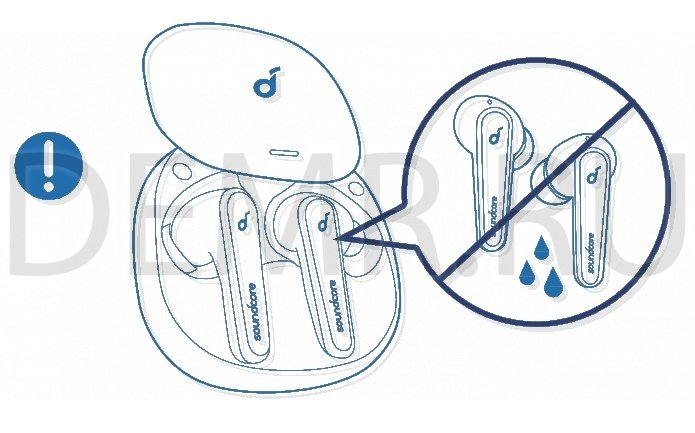

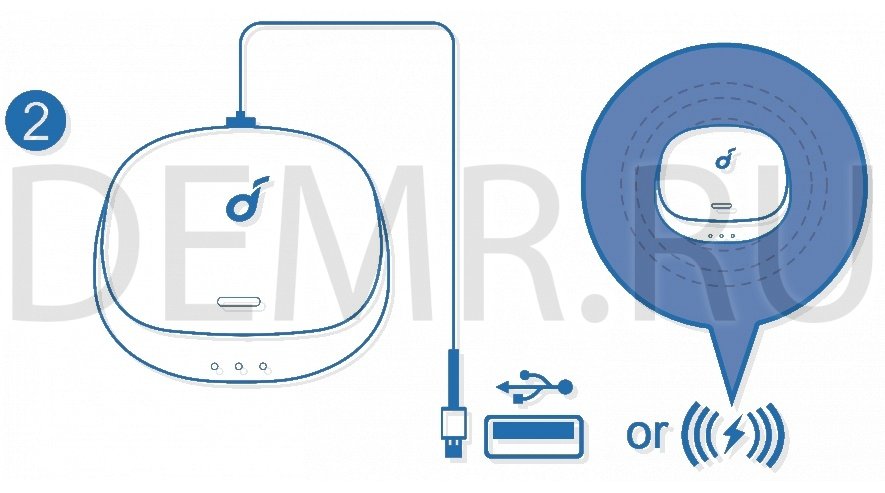
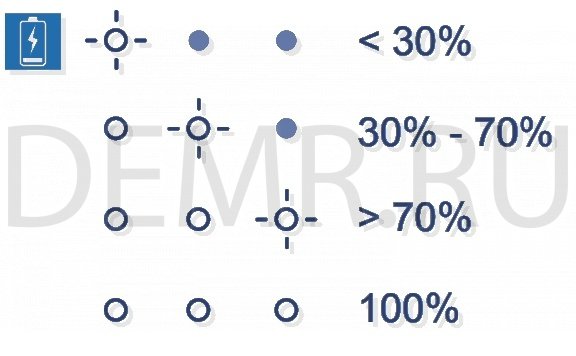
Читайте полностью: Как заряжать наушники-вкладыши Anker Soundcore Liberty Air 2 Pro. Зарядка чехла

Загрузите приложение Soundcore, чтобы расширить возможности работы с устройством.
HearID: HearID определяет чувствительность вашего слуха в различных диапазонах частот и анализирует результаты. Приложение настраивает эквалайзер и создает персонализированный звуковой профиль для вас.
Индивидуальная настройка интерфейса: в режиме стерео все элементы управления (регулировка громкости, управление воспроизведением, активация Siri и т. д.) можно настроить индивидуально в приложении.
Настройки эквалайзера: в вашем распоряжении имеется более 20 настроек эквалайзера, позволяющих полностью наслаждаться музыкой в любых жанрах.
Шумоподавление: Выберите режим активного шумоподавления, чтобы снизить уровень шума в соответствии с вашим окружением.
✓ Транспорт: снижение уровня таких низкочастотных шумов, как звук двигателя или дороги, для безмятежных путешествий и поездок на работу.
✓ На улице: снижение уровня звуков окружающей среды в городах, что позволяет меньше отвлекаться.
✓ В помещении: снижение уровня голосов и среднечастотного шума в кафе и других помещениях.
Пользовательский режим активного шумоподавления (ANC): настройте уровень шумоподавления на свой вкус в приложении.
Режим открытых наушников: будьте в курсе происходящего вокруг благодаря передаче звуков окружающей среды.
✓ Полная прозрачность: передача всех окружающих звуков.
✓ Режим речи: голоса слышны более ясно в звуках окружающей среды.
Обновление прошивки наушников Anker Soundcore Liberty Air 2 Pro: вы будете проинформированы о выходе новой версии прошивки, когда новая версия будет обнаружена при подключении наушников к приложению. Убедитесь, что наушники находятся в зарядном футляре, и что футляр остается открытым до завершения обновления прошивки. Во время обновления убедитесь, что наушники заряжаются и не осуществляйте никаких операций с ними.
Как правильно носить наушники Anker Soundcore Liberty Air 2 Pro
1. Выберите насадки на беспроводные наушники Soundcore Liberty Air 2 Pro, подходящие вам лучше всего.
2. Вставьте наушники в ушной канал и аккуратно поворачивайте их, пока не найдете наиболее удобное и надежное положение.

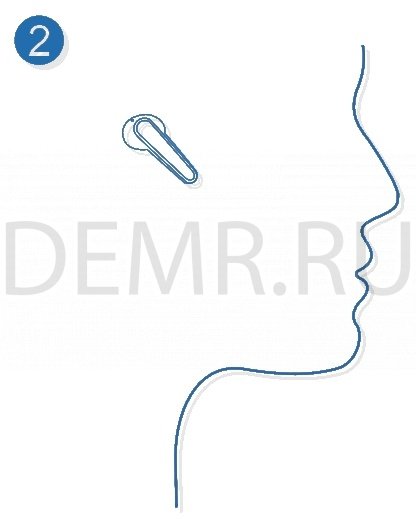
На наушники установлены насадки среднего размера, а в комплекте идет несколько пар насадок других размеров.
Включение/выключение наушников
Откройте зарядный футляр, наушники Anker Soundcore Liberty Air 2 Pro автоматически включатся.
Светодиодный индикатор на наушниках загорится белым на 1 секунду.
Чтобы выключить питание, поместите наушники в зарядный футляр и закройте его.
Читайте полностью: Как включить наушники-вкладыши Anker Soundcore Liberty Air 2 Pro. Способы включения и выключения
Подключение наушников к телефону
1. Откройте зарядный футляр, наушники Soundcore Liberty Air 2 Pro автоматически перейдут в режим сопряжения Bluetooth.
Светодиодный индикатор на одном наушнике будет мигать быстро, а на другом — медленно.
2. Выберите «Soundcore Liberty Air 2 Pro» в списке Bluetooth на своем устройстве для подключения.
После успешного подключения светодиодный индикатор на наушниках загорится белым на 1 секунду.
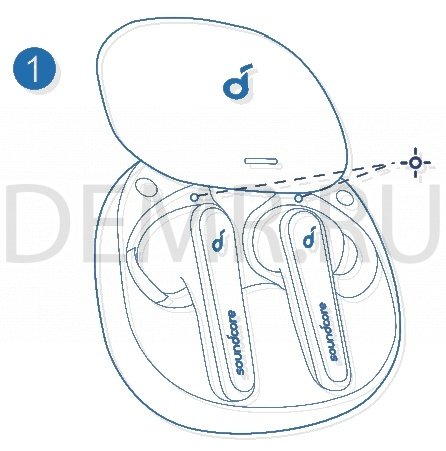
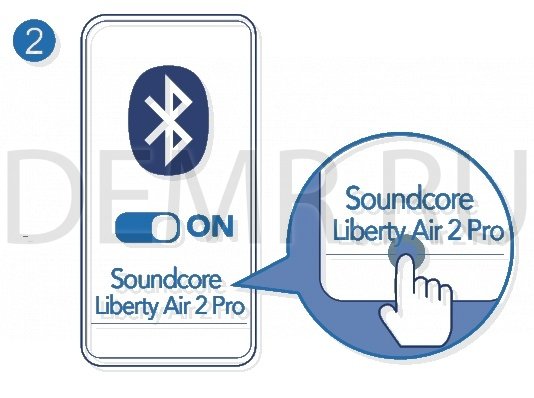
✓ При каждом включении наушники Soundcore будут автоматически подключаться к последнему успешно подключенному устройству в зоне действия Bluetooth.
✓ Монофонический режим: Когда установлено Bluetooth-соединение, вы можете использовать любой из наушников, разместив другой в зарядном футляре и закрыв его.
✓ Когда наушники включены и подключены, и один из них разрядился и отключился, вы можете продолжать использовать второй наушник.
✓ Во время вызова разместите один из наушников в зарядный футляр и закройте его. Микрофон на другом наушнике будет активирован.
Читайте полностью: Как подключить наушники-вкладыши Anker Soundcore Liberty Air 2 Pro к мобильному телефону. Настройка bluetooth подключения
Как пользоваться наушниками
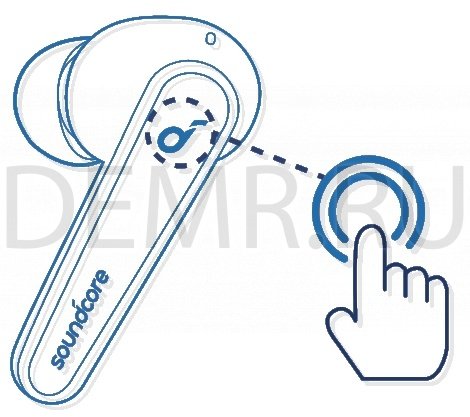
Воспроизведение музыки
Воспроизведение / пауза — Нажмите дважды кнопку правого наушника (П) Anker Soundcore Liberty Air 2 Pro
Следующая композиция — Нажмите дважды кнопку левого наушника (Л)
Вызовы
Принять вызов — Нажмите дважды кнопку любого наушника (Л/П)
Ответ на второй входящий вызов и удерживание текущего вызова — Нажмите дважды кнопку любого наушника (Л/П)
Завершить/отклонить вызов — Нажмите и удерживайте 2 секунды кнопку любого наушника (Л или П)
Переключение между удерживаемым и активным вызовами — Нажмите и удерживайте 2 секунды кнопку любого наушника (Л или П)
Шумоподавление
Переключение режимов звучания окружающей среды (Шумоподавление / обычный) — Нажмите и удерживайте 2 секунды (Л или П)
Монофонический режим
Воспроизведение / пауза — Нажмите дважды кнопку наушника
Принять вызов — Нажмите дважды кнопку наушника
Завершить/отклонить вызов — Нажмите и удерживайте 2 секунды кнопку наушника
Активация Siri или другого ПО голосового помощника — Нажмите и удерживайте 2 секунды кнопку наушника
• Все элементы управления в стереофоническом режиме можно настроить в приложении Soundcore. В монофоническом элементы управления нельзя настраивать в приложении.
• Музыка будет автоматически приостановлена при снятии наушников и возобновлена при повторном надевании.
• Регулируйте громкость Bluetooth наушников Anker Soundcore Liberty Air 2 Pro с помощью подключенного устройства или в приложении Soundcore.
• В режиме стерео шумоподавление включено по умолчанию. При каждом включении питания, подключении к устройству или при переключении в режим стерео из моно, наушники будут восстанавливать последнюю настройку.
• Режим шумоподавления и режим открытых наушников не доступны в монофоническом режиме.
Сброс настроек наушников
При возникновении проблем с подключением или с функциями может потребоваться перезагрузка наушников.
1. Поместите наушники Soundcore Liberty Air 2 Pro в зарядный футляр и оставьте его открытым.
2. Нажмите и удерживайте кнопку на футляре в течение 10 секунд до тех пор, пока светодиодные индикаторы наушника мигнут красным 3 раза и загорятся белым.
3. Дождитесь, пока светодиодный индикатор на одном из наушников не начнет мигать быстро, а на другом — медленно. Это означает, что перезагрузка выполнена успешно и что наушники можно подключать обычным образом.
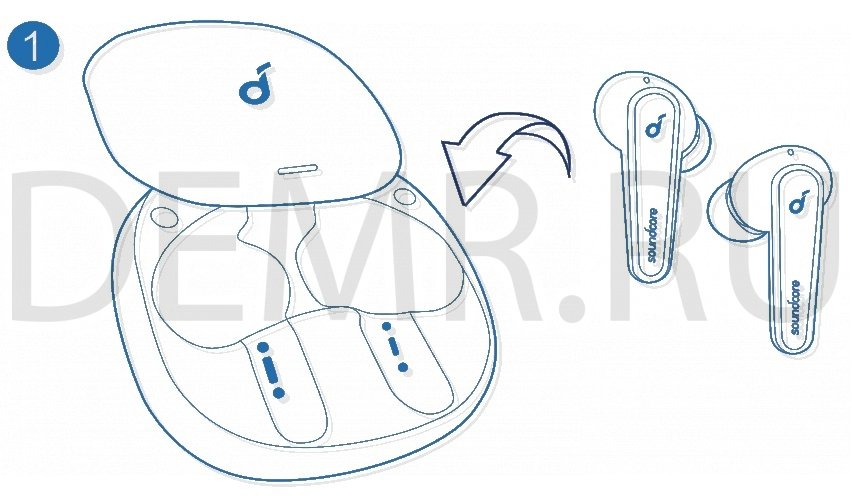
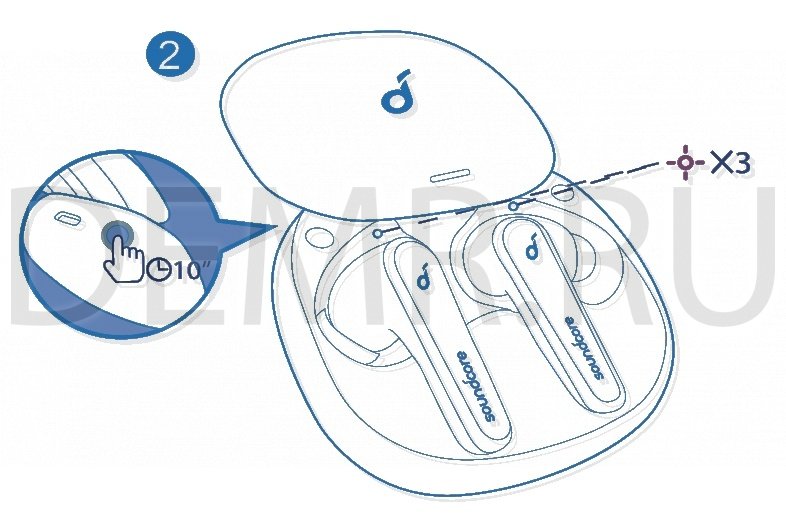
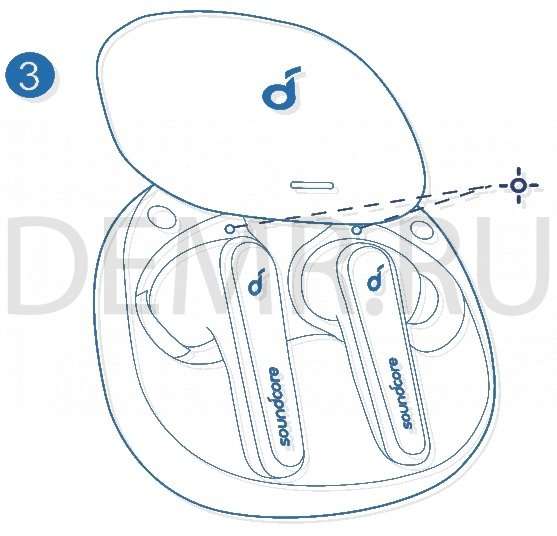
Два следующих примера показывают неудачную перезагрузку наушников, в случае которой необходимо повторить предыдущие шаги.
✓ Если мигает только светодиодный индикатор на одном наушнике;
✓ Если светодиодные индикаторы на обоих наушниках мигают быстро.
Технические характеристики наушников Anker Soundcore Liberty Air 2 Pro
Вход 5 В, 0,5 мА
Номинальная мощность выходного сигнала 5 мВт @ коэффициент нелинейных искажений 1%
Емкость аккумулятора 55 мА — 2 шт. (наушники); 500 мА (зарядный футляр)
Время зарядки 2 ч 15 минут зарядки = воспроизведение в течение 3 часов
Время воспроизведения (зависит от уровня громкости и воспроизводимого материала) До 7 часов (Всего 26 ч с зарядным футляром)
Время воспроизведения (с включенным режимом активного шумоподавления) До 6 часов (Всего 21 ч с зарядным футляром)
Время воспроизведения (с включенным режимом открытых наушников) До 6,5 часов (Всего 23 ч с зарядным футляром)
Время в режиме разговора До 4 часов (Всего 14 ч с зарядным футляром)
Размер динамика 11 мм
Частотная характеристика 20 Гц – 20 кГц
Импеданс 16 Ω
Степень влагозащиты (Степень влагозащиты может снижаться с течением времени в результате ежедневного использования) IPX4 (Наушники не предназначены для плавания, принятия душа или пребывания в воде бассейна или морской воде. Не используйте их в сауне или парной. Зарядный футляр не водонепроницаемый.)
Версия Bluetooth V 5.0
Радиус действия Bluetooth 10 м
Soundcore Liberty Air 2 Pro Руководство пользователя
ПОДДЕРЖКИ

Чтобы получить ответы на часто задаваемые вопросы, подробное руководство пользователя и дополнительную информацию, посетите www.soundcore.com/support
APP
![]()

![]()

Загрузите приложение Soundcore, чтобы настроить пользовательский интерфейс (например, отрегулировать громкость, управлять воспроизведением, активировать Siri), отследить HearID, настроить эквалайзер, переключить режимы ANC, обновить прошивку и узнать больше.
ОБНОВЛЕНИЕ ПРОШИВКИ

Убедитесь, что наушники помещены в зарядный футляр, а футляр остается открытым до завершения обновления прошивки.
ОКРУЖАЮЩИЙ ЗВУК

Переключите режимы ANC / Transparency / Normal в приложении Soundcore.
- ANC (активное шумоподавление): уменьшает нежелательный фоновый шум.
- Прозрачность: следите за окружением во время прослушивания музыки.
НОСИТЬ
Выберите ушные вкладыши из жидкого силикона, которые лучше всего подходят вашим ушам.
ЗАРЯДКА
Внимание!
- Перед зарядкой полностью вытрите наушники и порт зарядки USB-C.
- Во избежание повреждений используйте сертифицированный зарядный кабель USB-C.
- Для беспроводной зарядки поместите зарядный футляр в центр беспроводного зарядного устройства.
ВКЛЮЧЕНИЕ / ВЫКЛЮЧЕНИЕ ПИТАНИЯ
Откройте чехол для зарядки, наушники автоматически включатся. Чтобы выключить питание, поместите наушники в зарядный футляр и закройте его.
СОПРЯЖЕНИЕ
Откройте чехол для зарядки, наушники автоматически перейдут в режим сопряжения Bluetooth. Для подключения выберите «Soundcore Liberty Air 2 Pro» в списке Bluetooth вашего устройства.
КОНТРОЛЬ
x2: Нажмите дважды
2s: Нажмите и удерживайте в течение секунд 2
Автоматически приостанавливайте воспроизведение музыки при снятии наушников, наденьте их снова, чтобы возобновить.
ПОВТОРНОЕ СОПРЯЖЕНИЕ
Сопряжение с другим устройством: поместите наушники в зарядный футляр и оставьте футляр открытым. Нажмите и удерживайте кнопку на корпусе в течение 3 секунд, пока светодиодные индикаторы наушников не начнут мигать белым, чтобы перейти в режим сопряжения.
СБРОС
- Сбросьте настройки, если наушники не могут правильно соединиться друг с другом или с другими устройствами.
- Поместите наушники в зарядный футляр и оставьте футляр открытым.
- Нажмите и удерживайте кнопку на футляре в течение 10 секунд, пока светодиодные индикаторы наушников не мигнут 3 раза красным, а затем станут белыми.
- Подождите, пока светодиодный индикатор на одном из наушников не начнет быстро мигать, а на другом — медленно. Это подтверждает, что сброс прошел успешно, и ваши наушники могут быть подключены нормально.
СВЕТОДИОДНЫЙ НАПРАВЛЯЮЩИЙ

Служба поддержки игроков
![]()
service@soundcore.com
support.mea@soundcore.com (Только для Ближнего Востока и Африки)
support@anker.com
![]()
+971 8000320817 (ОАЭ) вс-чт 9:00 — 17:30 (GMT + 4)
+971 42463266 (Ближний Восток и Африка) вс-чт 9:00 — 17:30 (GMT + 4)
+966 8008500030 (KSA) вс-чт 8:00 — 16:30 (GMT + 3)
+965 22069086 (Кувейт) вс-чт 8:00 — 16:30 (GMT + 3)
+20 8000000826 (Египет) вс-чт 7:00 — 15:30 (GMT + 2)
Анкер Инновации Лимитед
Комната 1318-19, Голливуд Плаза, 610 Натан Роуд, Монгкок, Коулун, Гонконг
АНКЕР ТЕХНОЛОДЖИ (Великобритания) ЛТД
Suite B, Fairgate House, 205 Kings Road, Tyseley, Бирмингем, B11 2AA, Великобритания
Анкер Инновации Дойчланд ГмбХ
Georg-Muche-Strasse 3-5, 80807 Мюнхен, Германия
Документы / Ресурсы
Рекомендации

Charging
- Remove the protective film from the earbuds before the first use.
- Fully dry off the earbuds and the USB port before charging.
- Use a certified USB-C charging cable and charger to prevent any damage.
- Fully charge both the earbuds and the charging case before the first use.
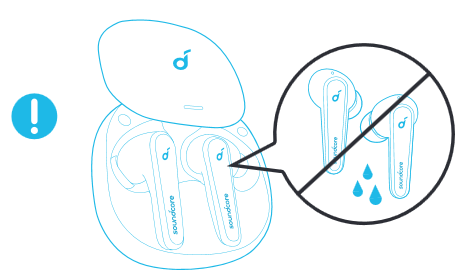
- Place the earbuds in the charging case and close it.
 The first and the third LED indicators on the charging case will flash twice. This confirms that the earbuds are being charged.
The first and the third LED indicators on the charging case will flash twice. This confirms that the earbuds are being charged.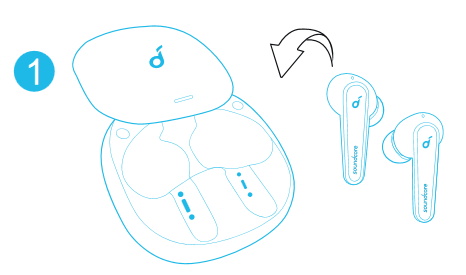
- Connect the charging case to the power supply by using a USB-C charging cable. Alternatively, position the charging case at the center of your wireless charger for wireless charging.
 The LED indicators on the c harging case indicate the charging status.
The LED indicators on the c harging case indicate the charging status.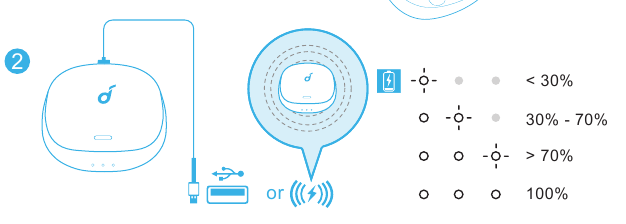
- To check the battery level of the charging case, open it to activate the LED indicator.
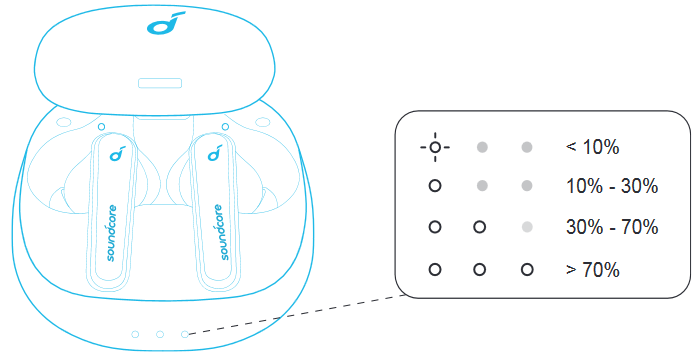
Download the Soundcore app to enhance your experience.
HearID: HearID maps your personal hearing sensitivity at multiple frequencies and analyzes the results. It traces the EQ settings and creates a personalized sound profile for you.
User interface customization: In stereo mode, all of the controls (e.g. adjust volume, control playback, activate Siri) can be customized in the app.
EQ settings: There are more than 20 EQ settings you can choose from in the app to optimize your experience while enjoying different music genres.
Noise cancellation: Choose an active noise cancellation mode to reduce ambient noise according to your surroundings.
- Transport: Targets low-end frequencies like engine and road noise for peaceful journeys and commutes.
- Outdoor: Reduces ambient sounds in cities for less distractions.
- Indoor: Reduces voices and mid-frequency noise from coffee shops and other inside spaces.
Custom ANC: Adjust the noise cancellation level to suit you in the app.
Transparency mode: Stay aware of your surroundings by allowing ambient sounds in.
- Fully Transparent: Hear all ambient sounds.
- Vocal Mode: Voices stand out more clearly from other ambient sounds.
Earbuds firmware update: You will be informed once the new version of firmware is detected when you connect the earbuds with the app. Ensure the earbuds are placed in the charging case and the case remains open until the firmware upgrade is completed. During the upgrade, ensure the earbuds are being charged and avoid any operation.



Wearing
- Choose the EarTips that fit your ears best.
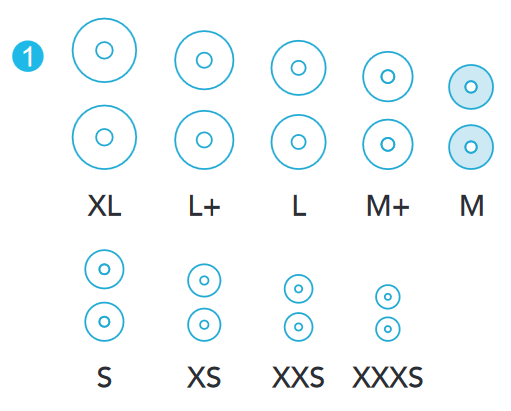
- Insert the earbuds into the inner canal of your ears and turn gently until you find the most comfortable and secure position.
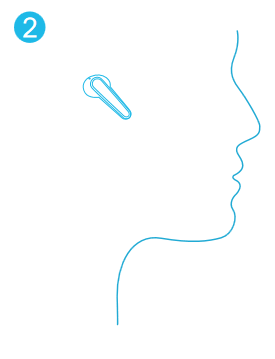
Your earbuds come with multiple pairs of EarTips, among which Medium-sized are pre-installed.
Powering On/Off
Open the charging case, the earbuds will automatically power on.![]() The LED indicator on earbuds will light up white for 1 second.
The LED indicator on earbuds will light up white for 1 second.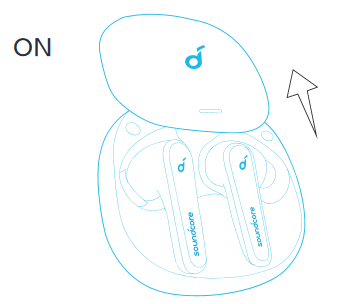
To power off, place the earbuds in the charging case and it.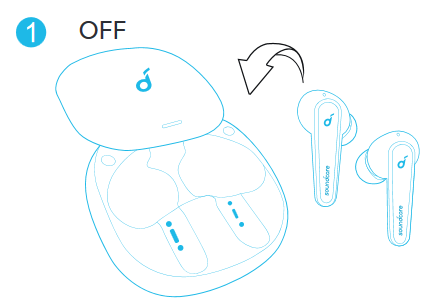
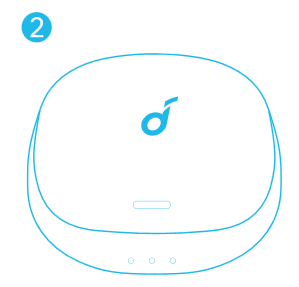
When you’re wearing the earbuds, they will not power off until out of battery. When you remove the earbuds, they will automatically power off after 30 minutes if no device is connected.
Bluetooth Pairing
- Open the charging case, the earbuds will automatically enter the Bluetooth pairing mode.
 The LED indicator on one earbud will flash quickly and on another earbud breathe slowly.
The LED indicator on one earbud will flash quickly and on another earbud breathe slowly.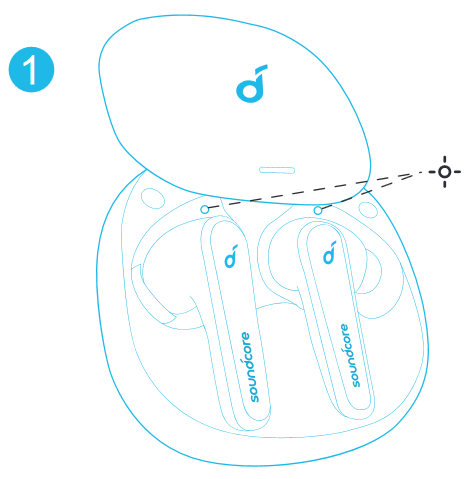
- Select «Soundcore Liberty Air 2 Pro» on your device’s Bluetooth list to connect.
 When successfully connected, the LED indicator on earbuds will light up white for 1 second.
When successfully connected, the LED indicator on earbuds will light up white for 1 second.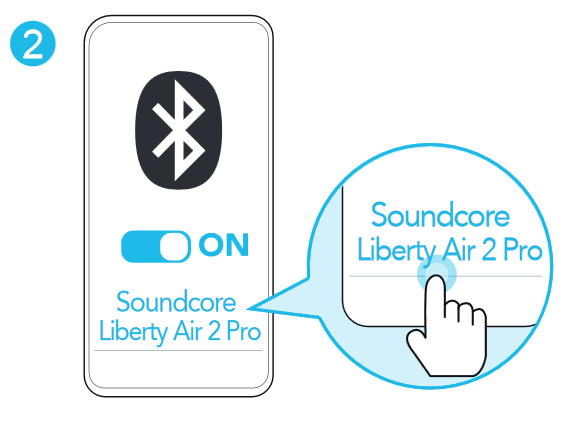
- Each time you power on your Soundcore earbuds, they will automatically connect to your last successfully connected device if available within the Bluetooth range.
- Mono mode: When Bluetooth connected, you can use either one of the earbuds only by placing the other one into the charging case and closing it.
- When powered on and connected, if either one of the earbuds is out of battery and powered off, you can keep using the other one.
- When you are on a call, place either one of the earbuds into the charging case and close it, the microphone in the other earbud will be activated.
Pairing with another device
- Place the earbuds in the charging case and leave the case open. Press and hold the button on the case for 3 seconds until the earbud LED indicators flash white to enter the pairing mode.
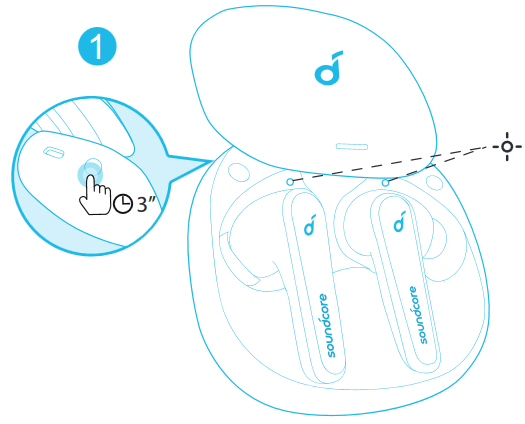
- Select «Soundcore Liberty Air 2 Pro» on your device’s Bluetooth list to connect.
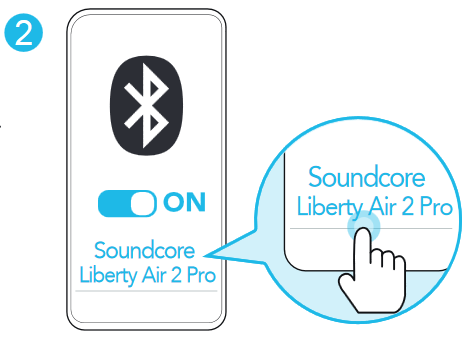
Controls
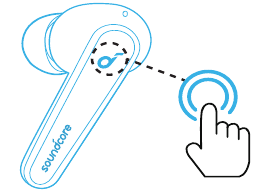
 |
|
| Play/Pause | Tap twice (R) |
| Next track | Tap twice (L) |
 |
|
| Answer a call | Tap twice (L/R) |
| Answer a second incoming call and put the current call on hold | |
| End/Reject a call | Press and hold for 2 seconds (L/R) |
| Switch between a call on hold and an active call | |
 |
|
| Switch ambient sound modes (Noise Cancellation/Normal) | Press and hold for 2 seconds (L/R) |
| Mono mode | |
| Play/Pause | Tap twice |
| Answer a call | |
| End/Reject a call | Press and hold for 2 seconds |
| Activate Siri or other voice assistant software |
- All of the controls in stereo mode can be customized in the Soundcore app. In mono mode, controls cannot be customized in the app.
- Music playback will auto-pause when removing the earbuds, wear them again to resume.
- Adjust the volume level via the connected device or in the Soundcore app.
- In stereo mode, noise cancellation mode is set by default. Each time you power on and connect, or switch to the stereo mode from mono mode, your earbuds will restore the last setting.
- Noise cancellation or transparency mode is unavailable in mono mode.
Reset
You might need to reset your earbuds if you experience any connectivity problems or function issues.
- Place the earbuds in the charging case and leave the case open.
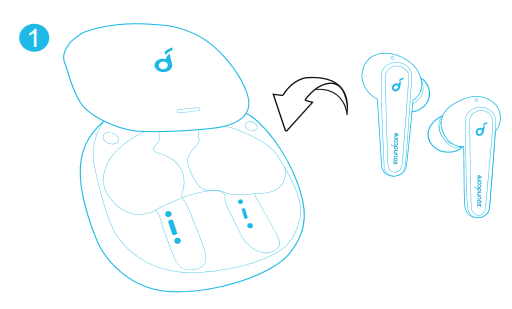
- Press and hold the button on the case for 10 seconds until the earbud LED indicators flash red 3 times and then turn white.
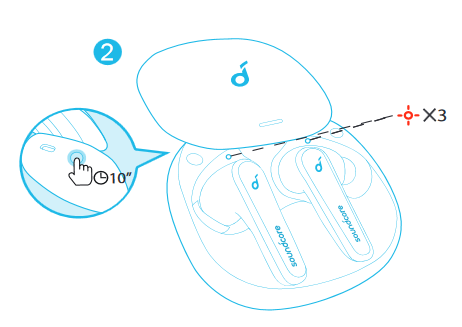
- Wait until the LED indicator on one of the earbuds flashes fast while the other breathes slowly. This confirms that the reset was successful and your earbuds can be connected normally.
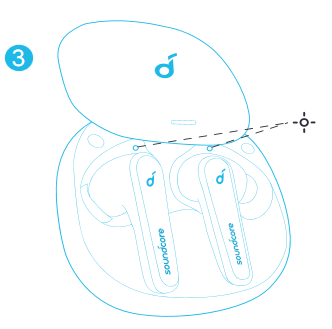
The following two examples indicate the reset has not been successful and the previous steps should be repeated.
- If only one earbud LED indicator flashes;
- If both earbud LED indicators flash quickly.
Specifications
Specifications are subject to change without notice.
| Input | 5 V  0.5 A 0.5 A |
| Rated output power | 5 mW @ 1% THD |
| Battery capacity | 55 mA x 2 (earbuds); 500 mA (charging case) |
| Charging time | 2 hours 15-minute charge = 3-hour playtime |
| Playtime (varies by volume level and content) | Up to 7 hours (Total 26 hours with the charging case) |
| Playtime (with ANC mode turned on) | Up to 6 hours (Total 21 hours with the charging case) |
| Playtime (with transparency mode turned on) | Up to 6.5 hours (Total 23 hours with the charging case) |
| Talk time | Up to 4 hours (Total 14 hours with the charging case) |
| Driver size | 11 mm |
| Frequency response | 20 Hz — 20 kHz |
| Impedance | 16 Ω |
| Waterproof level (The waterproof level may reduce over time as a result of daily use) | IPX4 (The earbuds are not desig ned for swimming, showering, or exposure to pool or ocean water. Do not use in a sauna or steam room. The charging case is not waterproof. ) |
| Bluetooth version | V 5.0 |
| Bluetooth range | 10 m / 33 ft |

Here you can download full pdf version of manual, it may contain additional safety instructions, warranty information, FCC rules, etc.
Перейти к контенту

Русские электронные инструкции по эксплуатации
Постоянно обновляемый большой каталог документации по эксплуатации и использованию современных устройств и оборудования на русском языке. Бесплатное скачивание файлов.
Главная
Просмотр инструкции в pdf



Download the Soundcore app to enhance your experience. HearID: HearID maps your personal hearing sensitivity at multiple frequencies and analyzes the results. It traces the EQ settings and creates a personalized sound profile for you. User interface customization: In stereo mode, all of the controls (e.g. adjust volume, control playback, activate Siri) can be customized in the app. EQ settings: There are more than 20 EQ settings you can choose from in the app to optimize your experience while enjoying different music genres. Noise cancellation: Choose an active noise cancellation mode to reduce ambient noise according to your surroundings. Custom ANC: Adjust the noise cancellation level to suit you in the app. Transparency mode: Stay aware of your surroundings by allowing ambient sounds in. Earbuds firmware update: You will be informed once the new version of firmware is detected when you connect the earbuds with the app. Ensure the earbuds are placed in the charging case and the case remains open until the firmware upgrade is completed. During the upgrade, ensure the earbuds are being charged and avoid any operation.
Your earbuds come with multiple pairs of EarTips, among which Medium-sized are pre-installed. Open the charging case, the earbuds will automatically power on.
When you’re wearing the earbuds, they will not power off until out of battery. When you remove the earbuds, they will automatically power off after 30 minutes if no device is connected. You might need to reset your earbuds if you experience any connectivity problems or function issues.
The following two examples indicate the reset has not been successful and the previous steps should be repeated. Specifications are subject to change without notice. The first and the third LED indicators on the charging case will flash twice. This confirms that the earbuds are being charged.
The first and the third LED indicators on the charging case will flash twice. This confirms that the earbuds are being charged.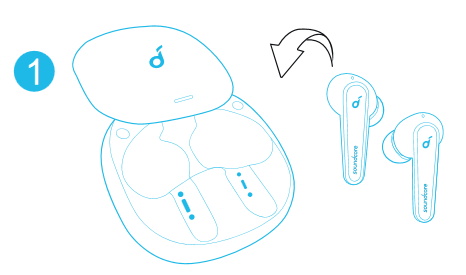
![]() The LED indicators on the c harging case indicate the charging status.
The LED indicators on the c harging case indicate the charging status.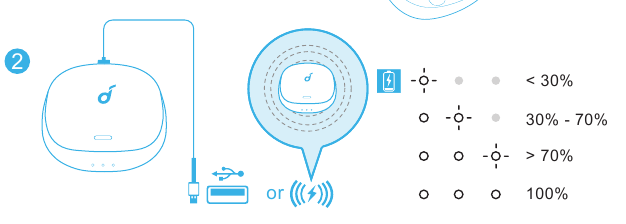
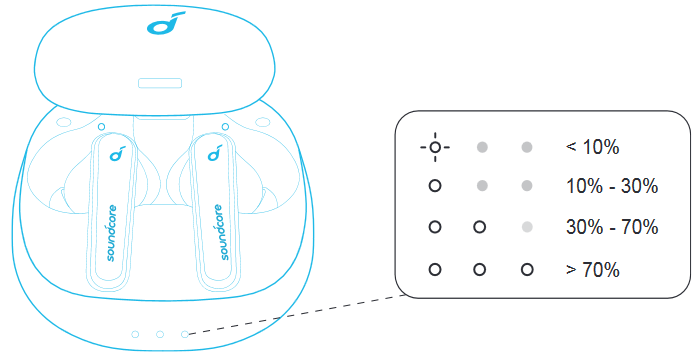




Wearing
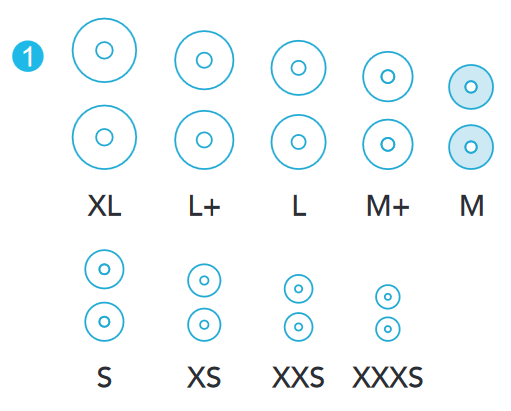
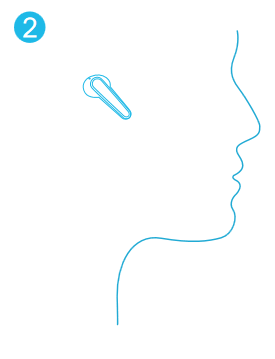
Powering On/Off
![]() The LED indicator on earbuds will light up white for 1 second.
The LED indicator on earbuds will light up white for 1 second.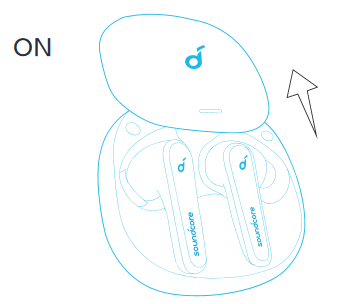
To power off, place the earbuds in the charging case and it.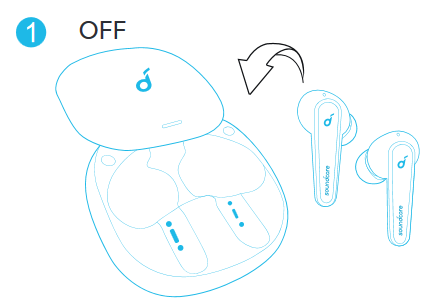
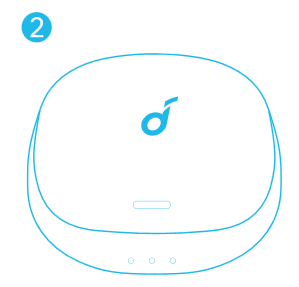
Bluetooth Pairing
![]() The LED indicator on one earbud will flash quickly and on another earbud breathe slowly.
The LED indicator on one earbud will flash quickly and on another earbud breathe slowly.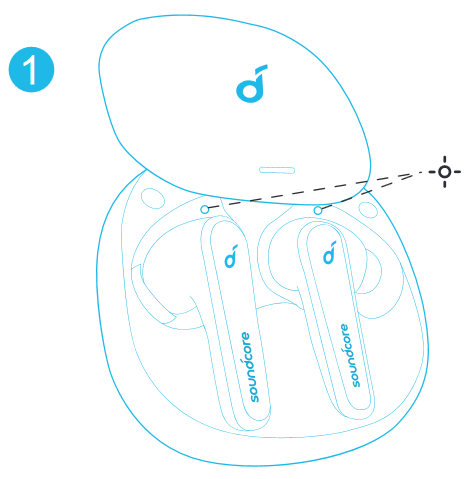
![]() When successfully connected, the LED indicator on earbuds will light up white for 1 second.
When successfully connected, the LED indicator on earbuds will light up white for 1 second.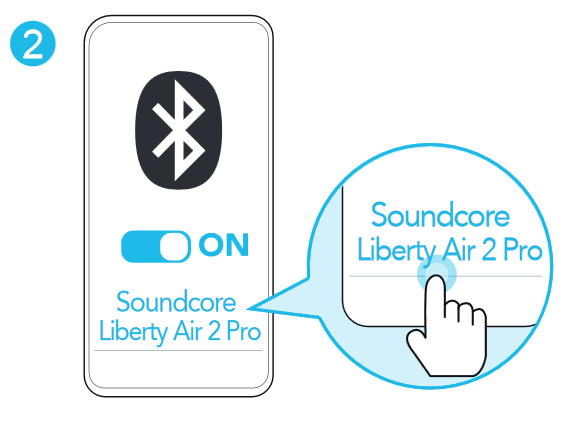
Pairing with another device
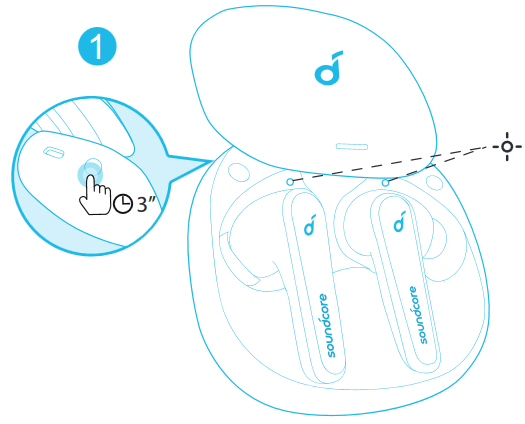
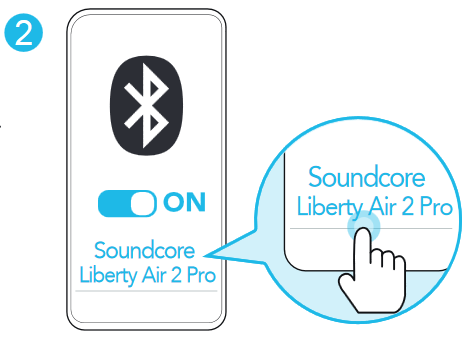
Controls
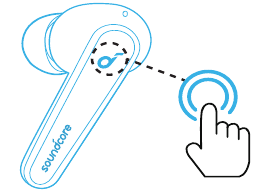

Play/Pause
Tap twice (R)
Next track
Tap twice (L)

Answer a call
Tap twice (L/R)
Answer a second incoming call and put the current call on hold
End/Reject a call
Press and hold for 2 seconds (L/R)
Switch between a call on hold and an active call

Switch ambient sound modes (Noise Cancellation/Normal)
Press and hold for 2 seconds (L/R)
Mono mode
Play/Pause
Tap twice
Answer a call
End/Reject a call
Press and hold for 2 seconds
Activate Siri or other voice assistant software
Reset
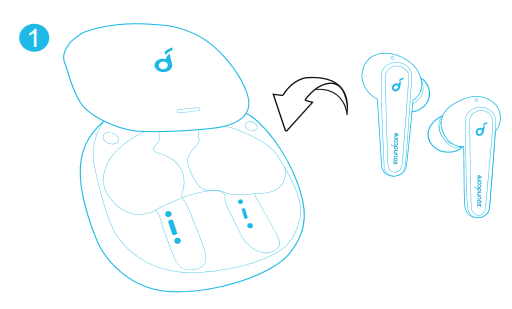
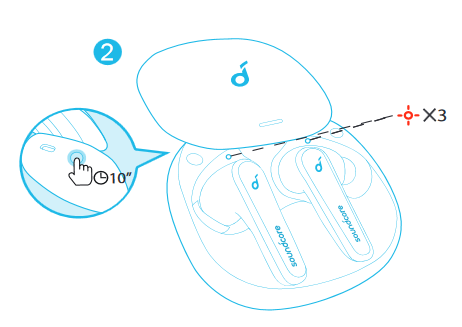
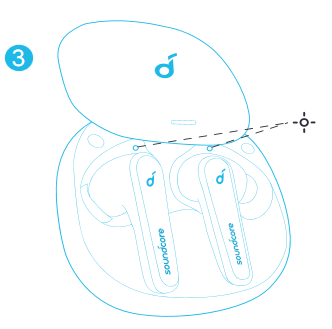
Specifications
Input
5 V
 0.5 A
0.5 A
Rated output power
5 mW @ 1% THD
Battery capacity
55 mA x 2 (earbuds);
500 mA (charging case)
Charging time
2 hours
15-minute charge = 3-hour playtime
Playtime (varies by volume level and content)
Up to 7 hours
(Total 26 hours with the charging case)
Playtime (with ANC mode turned on)
Up to 6 hours
(Total 21 hours with the charging case)
Playtime (with transparency mode turned on)
Up to 6.5 hours
(Total 23 hours with the charging case)
Talk time
Up to 4 hours
(Total 14 hours with the charging case)
Driver size
11 mm
Frequency response
20 Hz — 20 kHz
Impedance
16 Ω
Waterproof level (The waterproof level may reduce over time as a result of daily use)
IPX4
(The earbuds are not desig ned for swimming, showering, or exposure to pool or ocean water. Do not use in a sauna or steam room. The charging case is not waterproof. )
Bluetooth version
V 5.0
Bluetooth range
10 m / 33 ft

Here you can download full pdf version of manual, it may contain additional safety instructions, warranty information, FCC rules, etc.
Перейти к контенту

Русские электронные инструкции по эксплуатации
Постоянно обновляемый большой каталог документации по эксплуатации и использованию современных устройств и оборудования на русском языке. Бесплатное скачивание файлов.
Главная
Просмотр инструкции в pdf




Инструкция по эксплуатации наушников Soundcore Soundcore Liberty Air 2 White.
Скачать инструкцию к наушникам Soundcore Soundcore Liberty Air 2 White (8,13 МБ)

Инструкции наушников Soundcore
« Инструкция к наушникам Sony XB550AP Extra Bass White (MDRXB550APWC(Е))
» Инструкция к наушникам Pioneer SE-MJ503-K
Вам также может быть интересно
.jpg)
Инструкция к наушникам Soundcore Rise R100 Black (A3981G11)
.jpg)
Инструкция к наушникам Soundcore Liberty 3 Pro White (A3952G21)
.jpg)
Инструкция к наушникам Soundcore Life Note White (A3908G21)
.jpg)
Инструкция к наушникам Soundcore Liberty 3 Pro Black (A3952G11)
.jpg)
Инструкция к наушникам Soundcore Rise R100 White (A3981G21)
.jpg)
Инструкция к наушникам Soundcore Life Note Black (A3908G11)
.jpg)
Инструкция к наушникам Soundcore Liberty 3 Pro Silver (A3952GA1)
.jpg)
Инструкция к наушникам Soundcore Liberty 3 Pro Purple (A3952GQ1)
- Добавить инструкцию
- Заказать инструкцию
Released by Soundcore, the Soundcore Liberty Air 2 Pro have gained popularity among users thanks to its specifications, as well as Bluetooth 5.0, SBC, AAC, an 11mm driver size, 6-hour battery life, and up to 21 hours with the case, the IPX4 splash-resistant certification and more. Today we are going to show you how to use them in this Soundcore Liberty Air 2 Pro Manual.
What’s Inside
Soundcore Liberty Air 2 Pro Manual | Everything You Need To Know!
Soundcore Liberty Air 2 Pro Manual | How to Pair / Connect?
To iOS and Android phones
Step 1: Take the earbuds out of the charging case. They will turn on and pair to each other automatically and a LED light will flash quickly on one earbud and slowly on the other earbud.
Step 2: Turn on the Bluetooth on the desired device.
Step 3: Go to the Bluetooth settings.
Step 4: Select the “Soundcore Liberty Air 2 Pro”. If a password is needed, type “0000”.
Step 5: After that, the pairing will be done.
To PC (Windows)
Step 1: Turn on Window’s Bluetooth.
Step 2: Go to the settings.
Step 3: Go to “Bluetooth and other devices”.
Step 4: Click on “Add device”.
Step 5: Click on Bluetooth.
Step 6: Take the earbuds out of the charging case so they turn on and pair to each other automatically.
Step 7: The earbuds by the name “Soundcore Liberty Air 2 Pro” will appear on the settings.
Step 8: Select and, after this, the earbuds will automatically connect to the desired device and will be ready to use.
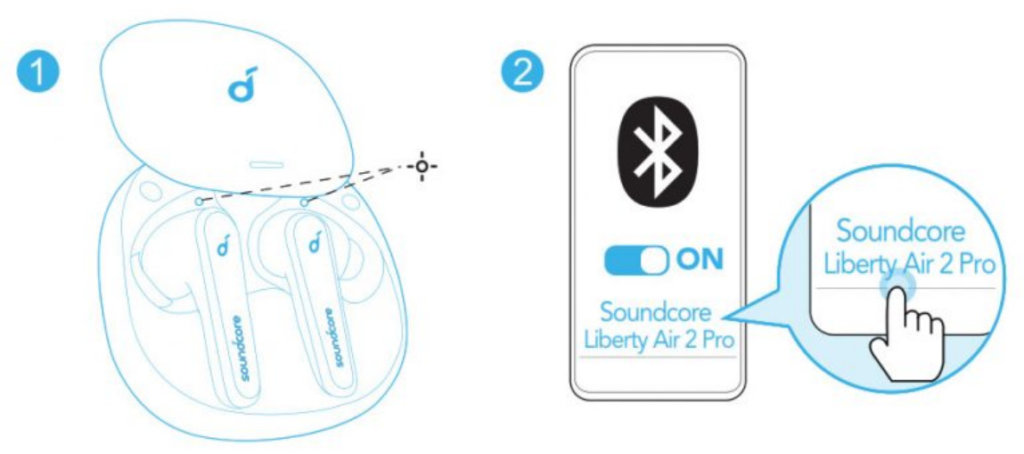
Soundcore Liberty Air 2 Pro Manual | Switch between Mono and Stereo mode
The earbuds go into stereo mode automatically after being paired with each other. To enter mono mode, all you have to do is to place one of the earbuds into the charging case, and the other one will enter mono mode automatically.
Soundcore Liberty Air 2 Pro Manual | How To Wear?
Step 1: Choose the ear tips that fit your ears the best.
Step 2: Identify the left and right earbuds.
Step 3: Adjust the earbuds so that the microphone is towards the mouth.
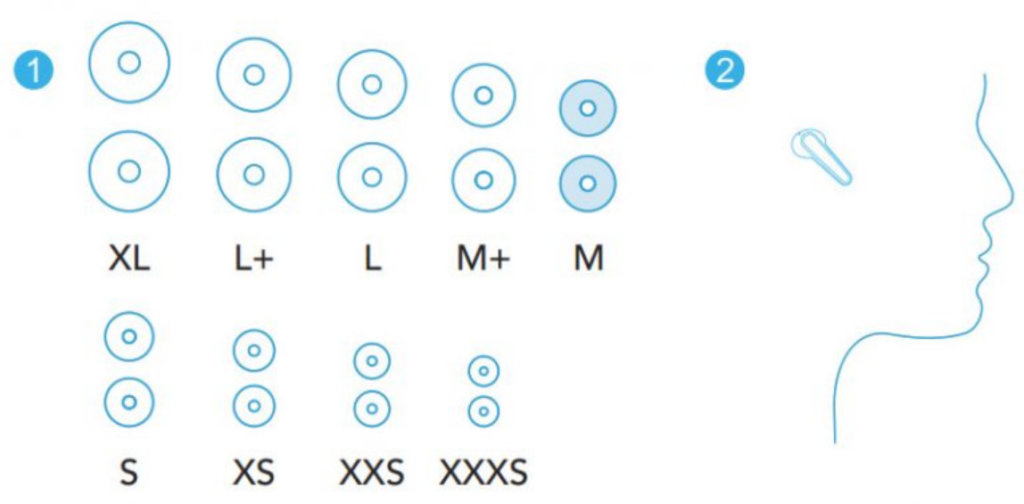
How to Control? / How to Operate? – Instructions
- Play or pause music: Click on the touch panel on the right earbud twice.
- Play the next song: Click on the touch panel on the left earbud twice.
- Answer an incoming call: Click on the touch panel on any of the earbuds twice.
- Answer a second incoming call and put the current call on hold: Click on the touch panel on any of the earbuds twice.
- Hang up a call: Press the touch panel on any of the earbuds for 2 seconds.
- Reject an incoming call: Press the touch panel on any of the earbuds for 2 seconds.
- Switch between a call on hold and an active call: Press the touch panel on any of the earbuds for 2 seconds.
- Change ambient sound modes: Press the touch panel on any of the earbuds for 2 seconds.
Soundcore Liberty Air 2 Pro Manual | How to Charge?
Earbuds
To charge the earbuds, all you have to do is to place them into the charging case and close the lid. The earbuds will start charging automatically.
Charging Case
To charge the charging case, all you have to do is plug a 5V USB Type-C cable into the port on the charging case. It will start charging automatically.
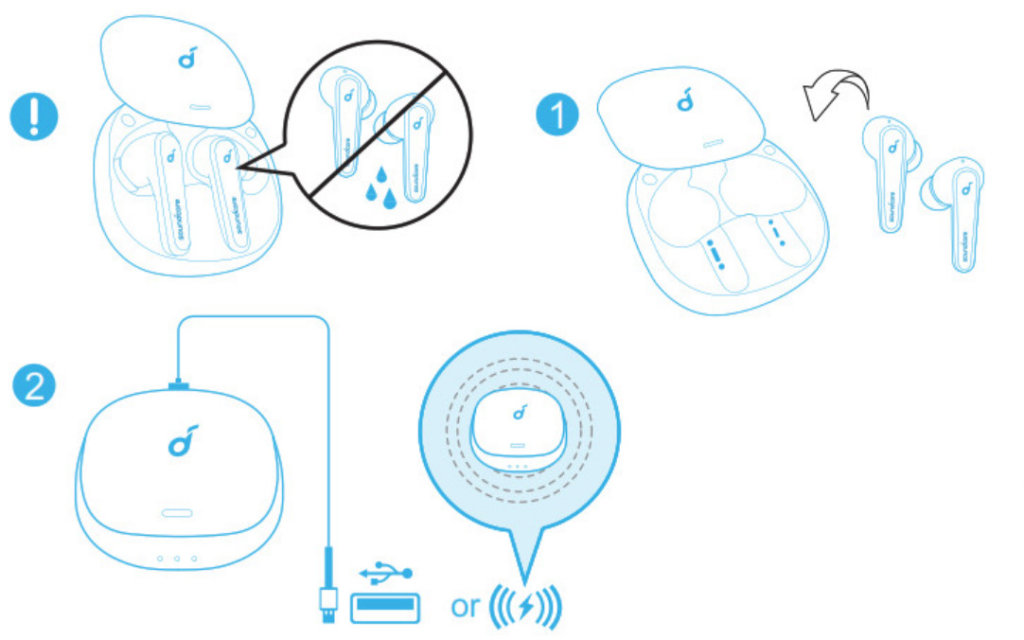
Soundcore Liberty Air 2 Pro Manual | LED Light Status
Charging case
- One light flashing: 10% or less of battery.
- One light on: 10 to 30% of battery.
- Two lights on: 30 to 70% of battery.
- Three lights on: 70% or more of battery.
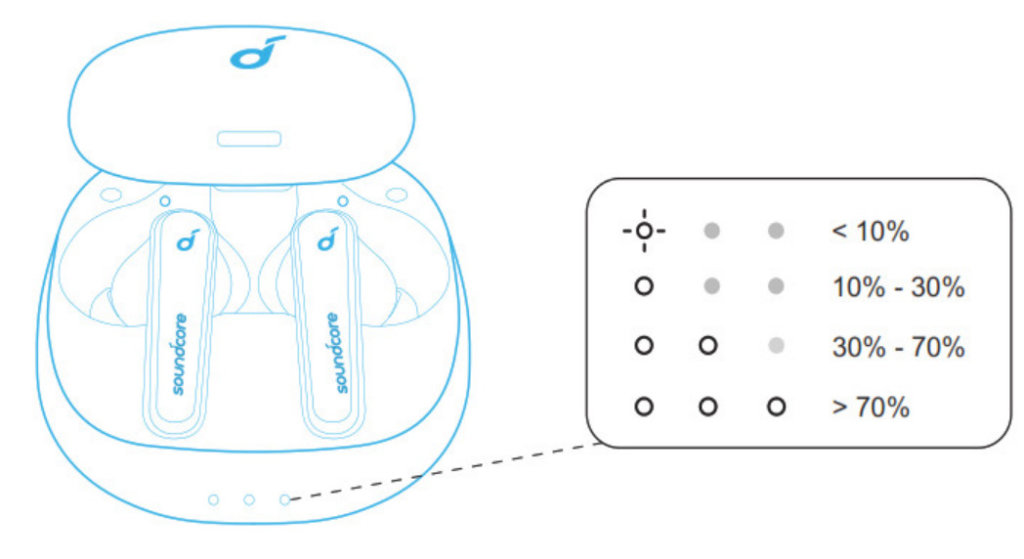
Soundcore Liberty Air 2 Pro Manual | How to Reset?
Step 1: Place the earbuds into the charging case.
Step 2: Long press the touch panel on both earbuds for 10 seconds. After that, a LED light will blink red 3 times then turn white.
Step 3: Wait until the LED light in one earbud blinks quickly while the one in the other earbud is blinking slowly. After that, the resetting will be done.
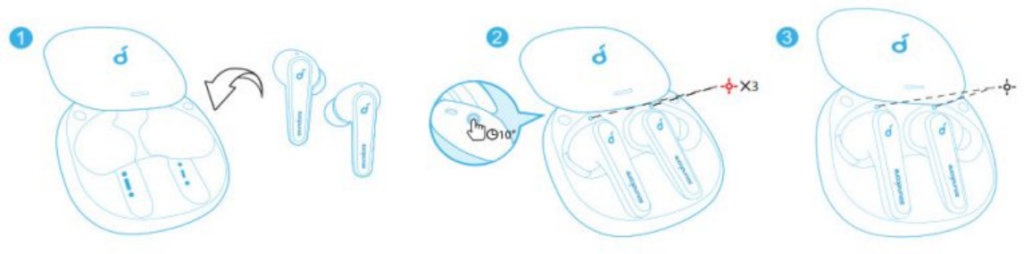
A Guide To Soundcore Liberty Air 2 Pro APP
The Soundcore Liberty Air 2 Pro can be used with an application, called Soundcore. This application is available for iOS and Android devices.
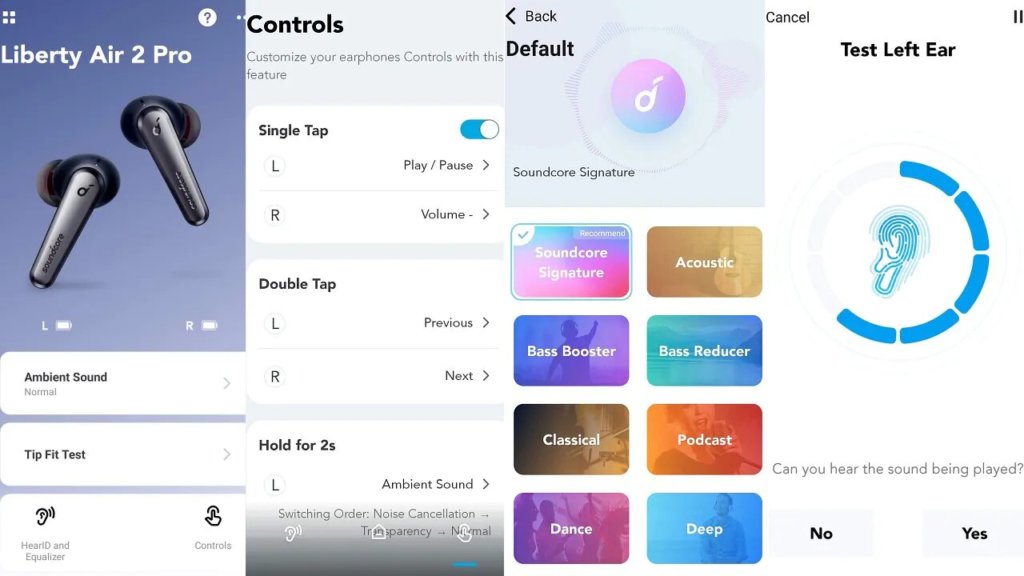
- First page: The first page of this application is the home page, where you can see the battery percentage of both earbuds, as well as the Ambient Sound, Tip Fit Test and equalizer settings and controls.
- Second page: Not only will you be able to see the controls available on the earbuds, but they can also be activated, deactivated or changed if desired.
- Third page: Here, not only can you see the types of sounds that can be used with the earbuds, but you can choose one depending on the tastes of each user.
- Fourth page: In addition to having information, this application also has the possibility of helping to make sound tests, to make sure that the earbuds work correctly.
Some Common Earbuds Problems & Troubleshooting
Problems Left / Right / One side of the earbuds have stopped working
If this happens, it may be because it is low on battery or it did not connect correctly with the device. To fix this, you can do the following:
1. Try charging the earbud that is not working or both, placing them in the charging case.
2. Try factory reset the earbuds.
If that doesn’t work, the earbud is probably faulty, and I can go for a refund or replacement of it.
See also

Left / Right / One side of the earbuds has low volume
If this happens, it may be because the earbuds are dirty or the volume is set low. To fix this, you can do the following:
1. Try cleaning the earbud using a cotton swab or carefully clean the mesh with a pin.
2. Try factory reset the earbuds.
Microphone not working
If this happens, it can be because the microphone is muted, or the earbuds are badly positioned. To fix this, you can do the following:
If the microphone is muted, check the device microphone volume. If that doesn’t work, that means that there might be a defect in the earbud, so try replacing them or get a refund.
Soundcore Liberty Air 2 Pro earbuds not connecting to Windows/laptop/PC
If the earbuds are earbuds not connecting, it can be because the Bluetooth on the computer has a pairing problem. To fix this, you can do the following:
1. Try disabling Bluetooth from nearby devices >>> then activate pairing mode of the earbuds, pair and connect earbuds from Settings >>> Bluetooth & other devices >>> Add a new device >>>> elect Bluetooth,
2. Try uninstalling and reinstalling the Bluetooth driver, or update the Bluetooth driver. All can be done in Manage >>> Device Manager, reset earbuds (if available), and then repeat the step.
3. Try resetting the earbuds as said in the pairing section above.

FAQs
Are the Soundcore Liberty Air 2 Pro waterproof?
The Soundcore Liberty Air 2 Pro have an IPX4 water-resistant rating, meaning that they can withstand splashes of water.
What is the latency of Soundcore Liberty Air 2 Pro?
Normally, the latency of the Soundcore Liberty Air 2 Pro is 160-180ms, but in gaming mode the latency is 60-80ms.
Do Soundcore Liberty Air 2 Pro have low latency/gaming mode?
Yes, the Soundcore Liberty Air 2 Pro have gaming mode.
Does Soundcore Liberty Air 2 Pro have a microphone?
Yes, the Soundcore Liberty Air 2 Pro have an integrated microphone.
Can Soundcore Liberty Air 2 Pro connect to PC and Laptop?
Yes, the Soundcore Liberty Air 2 Pro can connect to PCs, laptops, and tablets.
We hope you now know how to operate the earphone from the above Soundcore Liberty Air 2 Pro Manual. Want to know anything about the earphones? Do not hesitate to ask in the comments section.


Anker Soundcore Liberty Air 2 Pro Earbuds — Manual
Anker Soundcore Liberty Air 2 Pro Wireless Headphones — User Guide

How to charge Earbuds
✓ Remove the protective film from Anker Soundcore Liberty Air 2 Pro earbuds before the first use.
✓ Fully dry off the earbuds and the USB port before charging.
✓ Use a certified USB-C charging cable and charger to prevent any damage.
✓ Fully charge both the earbuds and the charging case before the first use.
1. Place Soundcore Liberty Air 2 Pro Bluetooth earbuds in the charging case and close it.
The first and the third LED indicators on the charging case will flash twice. This confirms that the earbuds are being charged.
2. Connect the charging case to the power supply by using a USB-C charging cable. Alternatively, position the charging case at the center of your wireless charger for wireless charging.
The LED indicators on the charging case indicate the charging status.
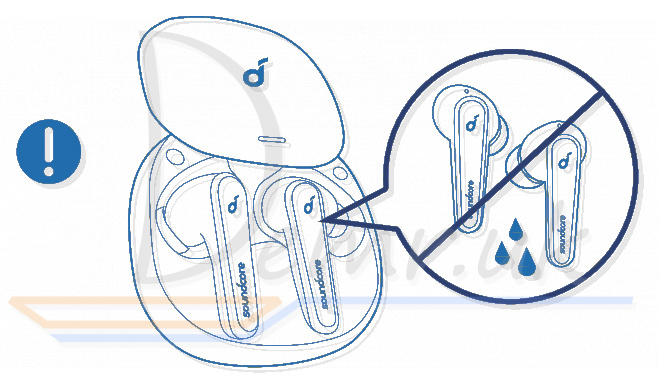
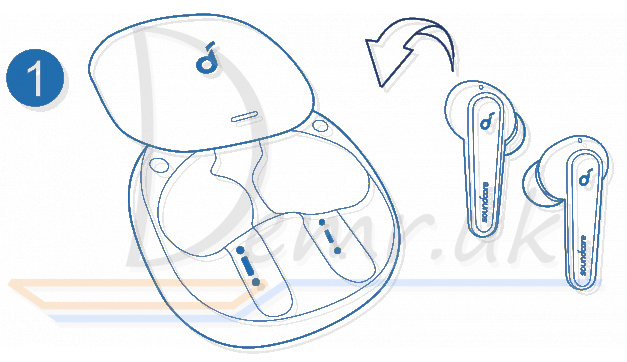
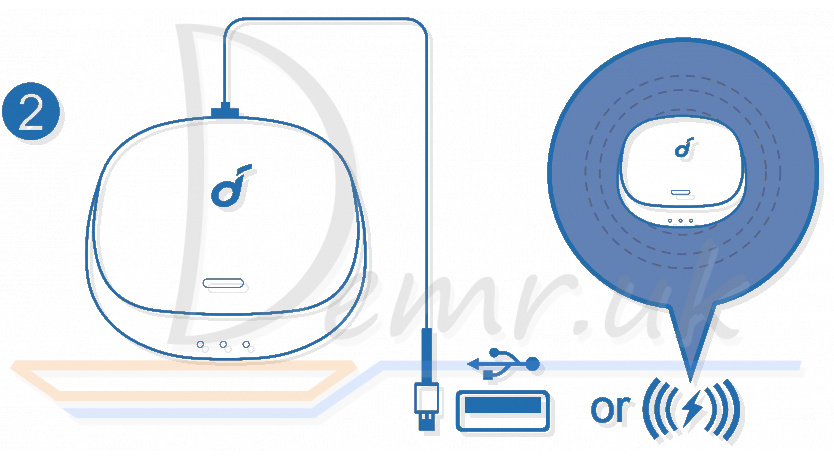
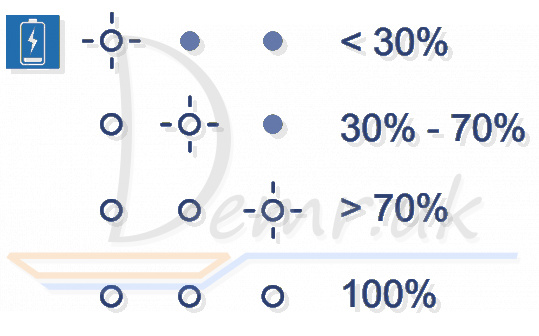
Read more: Charging bluetooth headphones — Anker Soundcore Liberty Air 2 Pro. Read…

Download the Soundcore app to enhance your experience.
HearID: HearID maps your personal hearing sensitivity at multiple frequencies and analyzes the results. It traces the EQ settings and creates a personalized sound profile for you.
User interface customization: In stereo mode, all of the controls (e.g. adjust volume, control playback, activate Siri) can be customized in the app.
EQ settings: There are more than 20 EQ settings you can choose from in the app to optimize your experience while enjoying different music genres.
Noise cancellation: Choose an active noise cancellation mode to reduce ambient noise according to your surroundings.
✓ Transport: Targets low-end frequencies like engine and road noise for peaceful journeys and commutes.
✓ Outdoor: Reduces ambient sounds in cities for less distractions.
✓ Indoor: Reduces voices and mid-frequency noise from coffee shops and other inside spaces.
Custom ANC: Adjust the noise cancellation level to suit you in the app.
Transparency mode: Stay aware of your surroundings by allowing ambient sounds in.
✓ Fully Transparent: Hear all ambient sounds.
✓ Vocal Mode: Voices stand out more clearly from other ambient sounds.
Anker Soundcore Liberty Air 2 Pro Earbuds firmware update: You will be informed once the new version of firmware is detected when you connect the earbuds with the app. Ensure the earbuds are placed in the charging case and the case remains open until the firmware upgrade is completed. During the upgrade, ensure the earbuds are being charged and avoid any operation.
How to wear Anker Soundcore Liberty Air 2 Pro Earbuds
1. Choose the EarTips that fit your ears best.
2. Insert Soundcore Liberty Air 2 Pro earbuds into the inner canal of your ears and turn gently until you find the most comfortable and secure position.
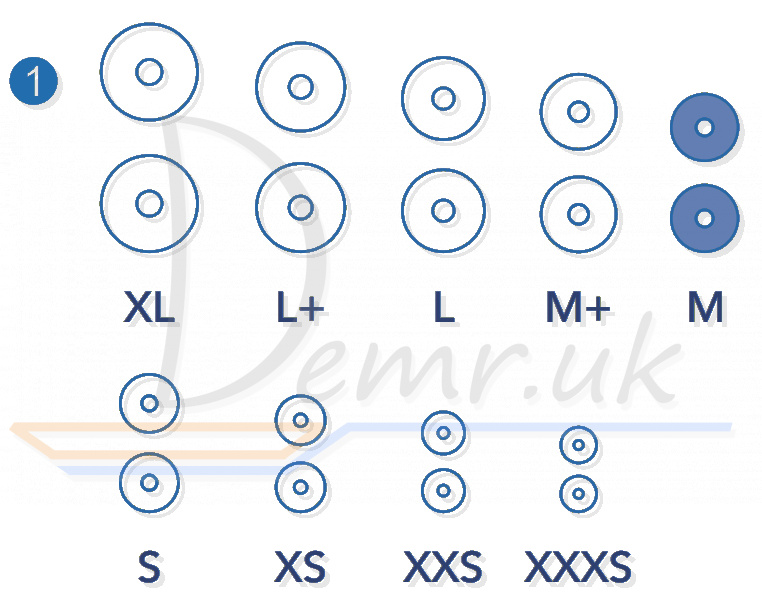
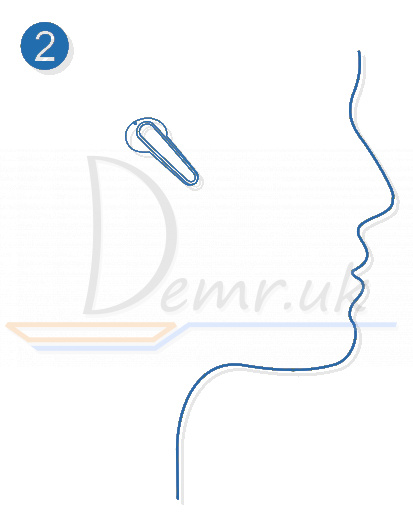
Your earbuds come with multiple pairs of EarTips, among which Medium-sized are pre-installed.
Powering On/Off
Open the charging case, Anker Soundcore Liberty Air 2 Pro earbuds will automatically power on.
✓ The LED indicator on earbuds will light up white for 1 second.
To power off, place the earbuds in the charging case and it.
Read more: How to power On Anker Soundcore Liberty Air 2 Pro. Read…
How to connect Earbuds to a Smartphone
1. Open the charging case, Soundcore Liberty Air 2 Pro Wireless Earbuds will automatically enter the Bluetooth pairing mode.
The LED indicator on one earbud will flash quickly and on another earbud breathe slowly.
2. Select “Soundcore Liberty Air 2 Pro” on your device’s Bluetooth list to connect.
When successfully connected, the LED indicator on earbuds will light up white for 1 second.
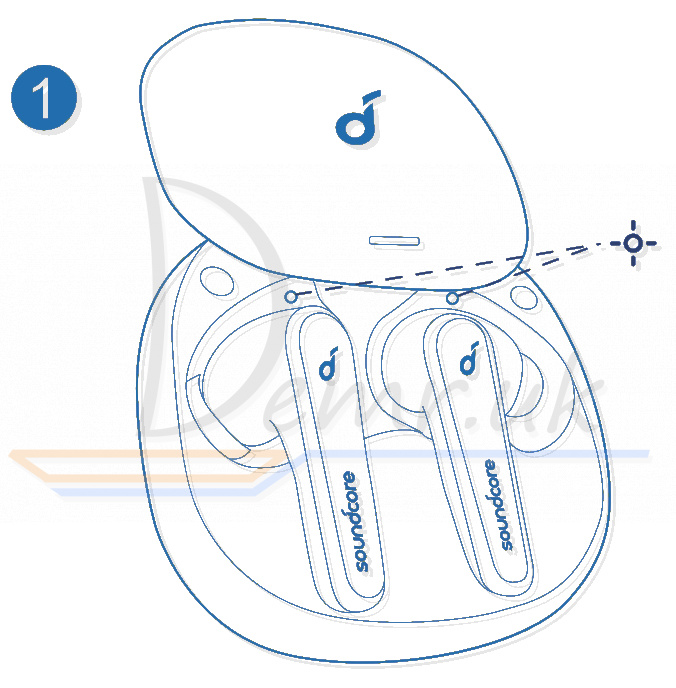
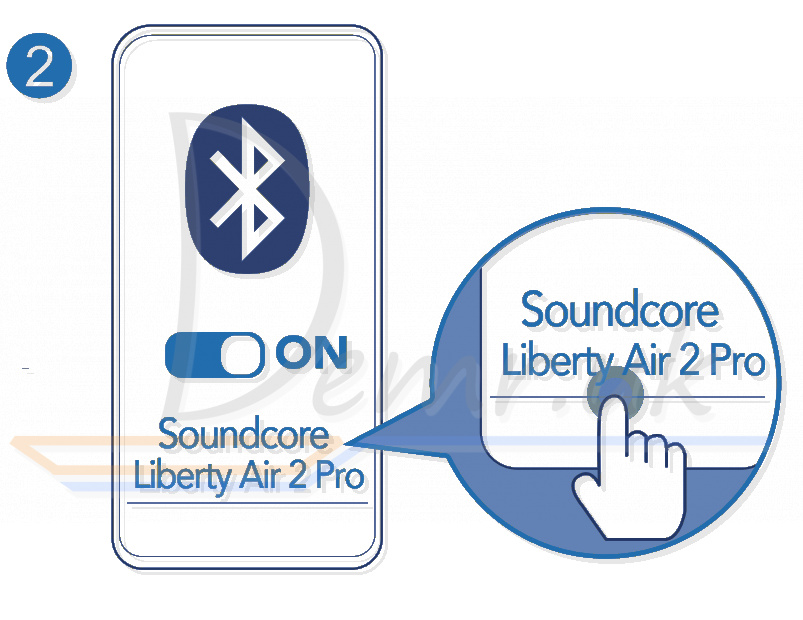
✓ Each time you power on your Soundcore earbuds, they will automatically connect to your last successfully connected device if available within the Bluetooth range.
✓ Mono mode: When Bluetooth connected, you can use either one of the earbuds only by placing the other one into the charging case and closing it.
✓ When powered on and connected, if either one of the earbuds is out of battery and powered off, you can keep using the other one.
✓ When you are on a call, place either one of the earbuds into the charging case and close it, the microphone in the other earbud will be activated.
Read more: Connecting the headphones to a smartphone. Anker Soundcore Liberty Air 2 Pro. Bluetooth connection.
How to control Earbuds
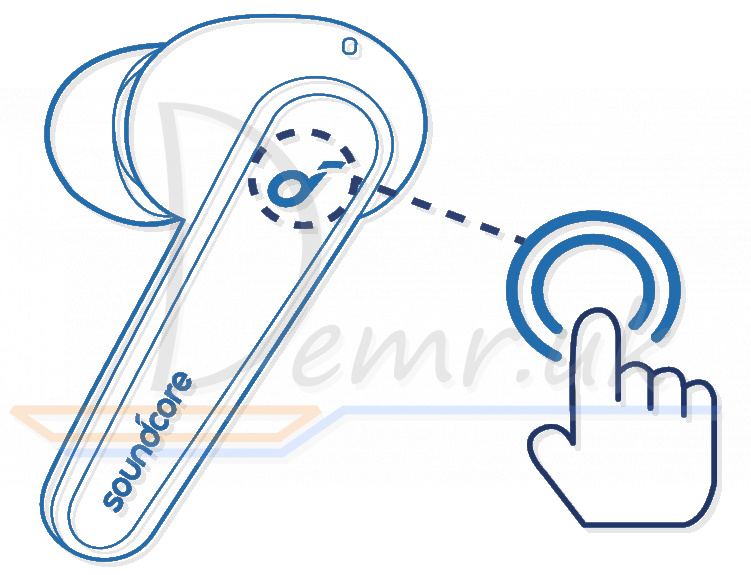
Music
Play/Pause — Tap twice (R)
Next track — Tap twice (L)
Calls
Answer a call — Tap twice (L/R)
Answer a second incoming call and put the current call on hold — Tap twice (L/R)
End/Reject a call — Press and hold for 2 seconds (L/ R)
Switch between a call on hold and an active call — Press and hold for 2 seconds (L/ R)
Noise Cancellation
Switch ambient sound modes (Noise Cancellation/Normal) — Press and hold for 2 seconds (L/ R)
Mono mode
Play/Pause — Tap twice
Answer a call — Tap twice
End/Reject a call — Press and hold for 2 seconds
Activate Siri or other voice assistant software — Press and hold for 2 seconds
Read more: How to control bluetooth headphones — Anker Soundcore Liberty Air 2 Pro. Answering calls, playing music…
Reset
You might need to reset your Soundcore Liberty Air 2 Pro Bluetooth Earbuds if you experience any connectivity problems or function issues.
1. Place the earbuds in the charging case and leave the case open.
2. Press and hold the button on the case for 10 seconds until the earbud LED indicators flash red 3 times and then turn white.
3. Wait until the LED indicator on one of the earbuds flashes fast while the other breathes slowly. This confirms that the reset was successful and your earbuds can be connected normally.
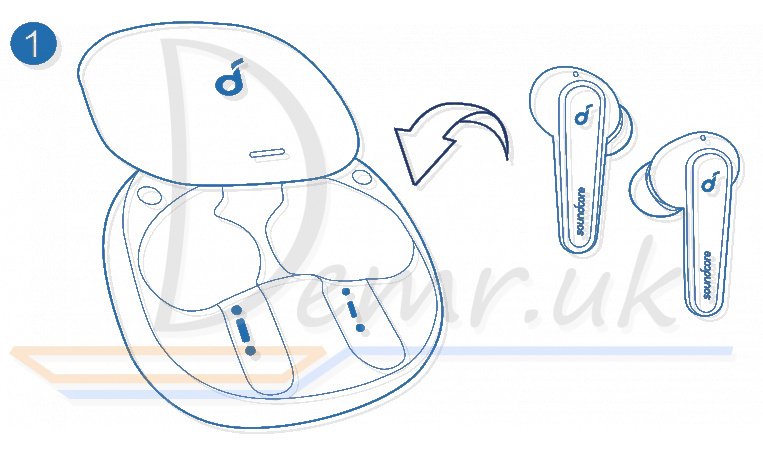
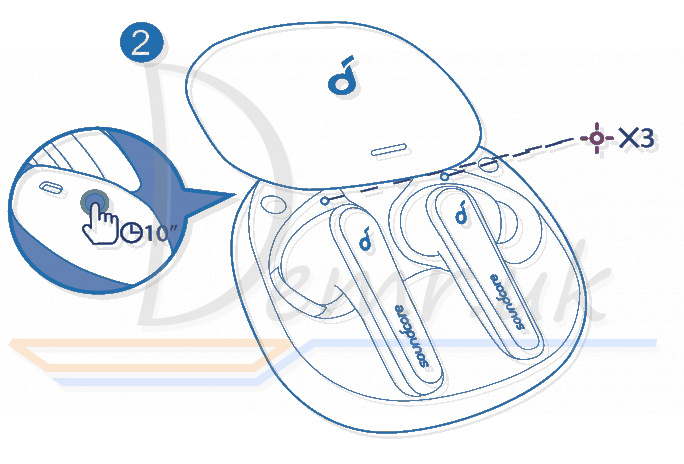
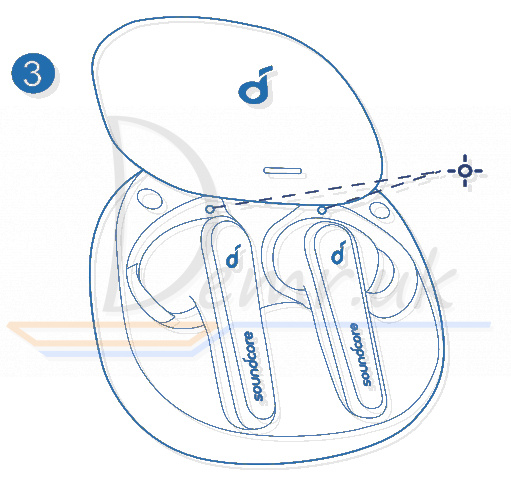
The following two examples indicate the reset has not been successful and the previous steps should be repeated.
• If only one earbud LED indicator flashes;
• If both earbud LED indicators flash quickly.
Specifications
Input 5 V, 0.5 A
Rated output power 5 mW @ 1% THD
Battery capacity 55 mA x 2 (earbuds); 500 mA (charging case)
Charging time 2 hours; 15-minute charge = 3-hour playtime
Playtime (varies by volume level and content) Up to 7 hours (Total 26 hours with the charging case)
Playtime (with ANC mode turned on) Up to 6 hours (Total 21 hours with the charging case)
Playtime (with transparency mode turned on) Up to 6.5 hours (Total 23 hours with the charging case)
Talk time Up to 4 hours (Total 14 hours with the charging case)
Driver size 11 mm
Frequency response 20 Hz — 20 kHz
Impedance 16 Ω
Waterproof level (The waterproof level may reduce over time as a result of daily use) IPX4 (The earbuds are not desig ned for swimming, showering, or exposure to pool or ocean water. Do not use in a sauna or steam room. The charging case is not waterproof.)
Bluetooth version V 5.0
Bluetooth range 10 m / 33 ft
Read also
Ring Stick Up Cam Battery (3rd Generation) Wi-Fi IP Camera — Manual














