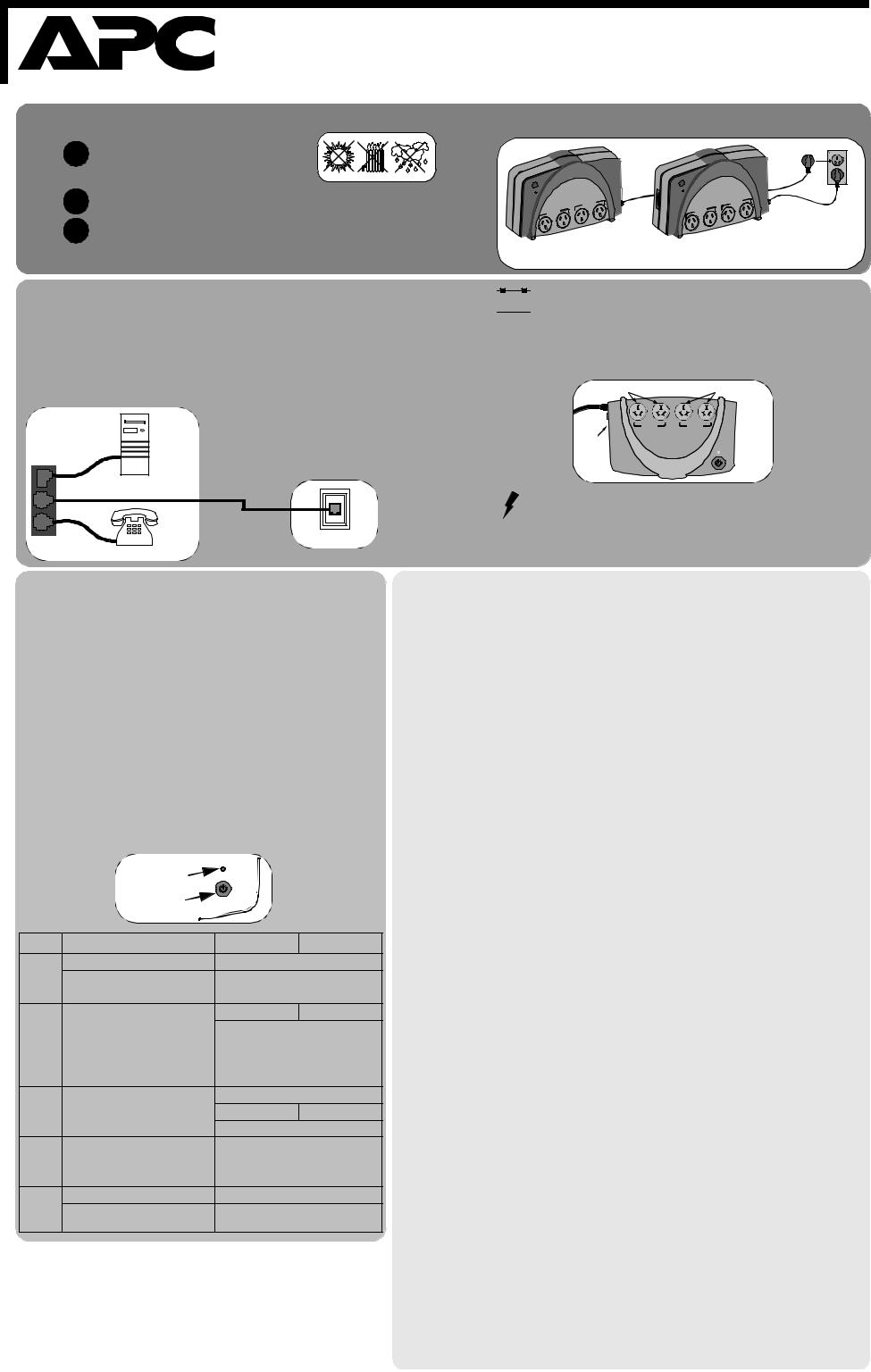
|
® |
Back-UPS® ES 500/525 |
|||
|
www.apc.com |
||||
|
1 |
||||
|
1 |
Back-UPS ES |
|||
|
• |
||||
|
• |
||||
|
• |
Back-UPS ES 500/525 2
|
3 |
/ / Back-UPS ES |
||
|
Back-UPS ES 12 |
|||
|
UPS 16 |
|||
|
Back-UPS ES 525 |
|||
|
/ / |
Back-UPS ES 525 |
||
|
2 |
|||
|
Back-UPS ES 525 |
Back-UPS ES 525 |
||
1
|
Back-UPS 500 ES |
Back-UPS 525 ES |



Back-UPS ESBack-UPS ESBack-UPS ES
|
PowerChute plus® |
||
|
PowerChute plus |
||
|
Back-UPS |
||
|
4 |
||
|
Back-UPS APC |
||
|
APC |
|
— UPS |
|||
|
— UPS |
30 4 |
UPS UPS |
|
|
— UPS |
UPS UPS |
||
|
— |
UPS |
||
|
— |
4 |
UPS UPS |
|
|
UPS |
|||
|
1 2 |
|||
|
2 |
2 |
APC |
|
|
5 |
|||
UPS
|
Back-UPS ES 500 |
Back-UPS ES 525 |
|||||
|
/ |
220 /47 53 |
|||||
|
180 |
||||||
|
260 |
||||||
|
UPS 2 |
500 /300 |
525 /315 |
||||
|
4 |
5 |
|||||
|
220 Vrms +8/-8% |
||||||
|
50 +/- 1 |
||||||
|
8 10 |
||||||
|
450 |
||||||
|
5 |
||||||
|
10 12 |
||||||
|
2 4 |
||||||
|
3.8 8.37 |
||||||
|
29.0 x |
18.6 x |
8.5 |
||||
|
11.47 x |
7.32 x |
3.35 |
||||
1.2
2.APC APC
|
APC |
8610-85299888 |
|
|
UPS |
http://www.apcc.com.cn |
|
|
3. |
http://support.apc.com |
|
Q/320500 APC-01-2001
|
Back-UPS |
Back-UPS |
||
|
ES APC APC |
|||
|
Back-UPS ES |
UPS |
||
|
PowerChute plus |
Back-UPS ES |
||
|
Back-UPS |
Back-UPS ES |
||
|
16 |
|||
|
Back-UPS |
|||
|
ES |
|||
|
Back-UPS ES |
APC |
||
|
APC |
|||
|
Back-UPS ES |
Back-UPS ES |
||
|
Back-UPS ES 30 |
|||
|
Back-UPS ES |
|||
|
Back-UPS ES |
|||
|
2 |
Back-UPS ES |
||
|
2 |
|||
|
Back-UPS ES |
|||
|
Back-UPS ES |
|||
|
Back-UPS ES 16 |
|||
|
Back-UPS ES |
|||
|
www.apc.com. |
|||
注意: .
1.Back-UPS
2.Back-UPS
4.Back-UPS
5.Back-UPS
7.90
:
9.APC
10.APC
11.Back-UPS
12.—
13.Back-UPS
14.+
15.Back-UPS 4
16.Back-UPS Back-UPS 16
17.Back-UPS
|
990-7123A © 2003 American Power Conversion |
APC Back-UPS PowerChute American Power Conversion |
 Loading…
Loading…
You can only view or download manuals with
Sign Up and get 5 for free
Upload your files to the site. You get 1 for each file you add
Get 1 for every time someone downloads your manual
Buy as many as you need
Back-UPS ES 350/500
User’s Guide
1
2
3
Connect Battery
Connect
Equipment
Power On and
Install Software
990-9197 Revision 1 11/01 Copyright © 2001 American Power Conversion Corp.
All other trademarks are property of their respective owners.
The Back-UPS ES is shipped with one battery wire disconnected in compliance with Department of Transportation (DOT) regulations. The Back-UPS ES
will not operate until the wire is connected to the touch safe battery terminal.
NOTE: Small sparks may occur during battery connection. This is normal.
1
2
4
TURN the Back-UPS ES over and
remove the battery compartment
cover screw using a flat blade or
phillips-head screwdriver.
Slide the battery
compartment cover
completely off of
the Back-UPS ES.
Replace the battery,
battery compartment
cover and cover
retaining screw.
Surge Protection
These outlets provide full-time protection from surges even if
the Back-UPS ES is switched OFF. Plug your printer, fax
machine, scanner, or other peripherals that do not need
battery power into these outlets.
Battery Back-up
plus Surge Protection
These outlets are powered whenever the Back-UPS ES is
switched ON. During a power outage or other utility problems
(brownouts, over-voltages), these outlets will be powered for a
limited time by the Back-UPS ES. Plug your computer, monitor,
and one other data-sensitive device (external disk or tape
drive) into these outlets.
Connect FAX/Modem/Phone
Back-UPS ES protects a single
line (2-wire) fax, modem or
phone from surges when it is
connected through the Back-
UPS ES as shown.
Place the Back-UPS ES to avoid:
— Direct sunlight
— Excessive heat
— Excessive humidity or contact with fluids
Plug the Back-UPS ES power cord directly
into a wall outlet; not a surge protector or
power strip.
Connect Computer Cable
The supplied cable and software provide
automatic file saving and shutdown of the
operating system in the case of a sustained
power outage.
Connect the cable to the Data Port of the Back-
UPS ES. Connect the other end of the cable to
the USB port on your computer. The software will
automatically find the USB Port of your
computer.
Press the ON/OFF switch to power the unit
ON.
A single short beep and the green “Power On”
indicator confirms that Back-UPS ES is on and
ready to provide protection.
The Back-UPS ES should charge for at least
16 hours to ensure sufficient runtime. The unit
is being charged whenever it is connected to
utility power, whether the unit is turned ON or
OFF.
If the red Building Wiring Fault indicator
(located on the end near the power cord) is lit,
your building wiring presents a shock hazard
that should be corrected by a qualified
electrician.
Install the PowerChute Personal
®
Edition
software
Place the PowerChute Personal Edition CD-
ROM into your computer and follow the
installation instructions on the screen.
3
LIFT the battery out of the compartment and connect the
black wire to the battery terminal.
www.apc.com
®
P o w e r O n
Battery Backup
plus Surge Protection
Wall Outlet
Modem/Phone/Fax
Computer
USB Port
Surge Protection
Back-UPS ES 500
Back-UPS ES 350
APC, Back-UPS and PowerChute are registered trademarks of American Power Conversion Corp.
The Back-UPS ES indicates operating status using a combination of visual and audible indicators.
Status
Visual Indications
Audible Indication
Alarm Terminates
When
On Line — UPS is supplying conditioned
utility power to the load
Power On LED — ON
None
n/a
On Battery — UPS is supplying battery
power to the load connected to the
Battery outlets
Power On LED — ON
(off during beep)
Beeping 4 times
every 30 seconds
UPS transfers back to
On Line operation, or
when UPS is turned
off.
Low Battery Warning — UPS is supplying
battery power to the load connected to
the Battery outlets and the battery is near
exhuastion
Power On LED —
Flashing
Rapid beeping (one
second intervals)
UPS transfers back to
On Line operation, or
when UPS is turned
off.
Replace Battery — Battery needs to be
checked and/or replaced, or battery is not
connected
Power On LED —
Flashing
Constant tone
UPS turned off with
the power switch.
Overload Shutdown — During On Battery
operation a battery power supplied outlet
overload was detected.
Power On LED — OFF
Constant tone
UPS turned off with
the power switch.
Sleep Mode — During On Battery
operation the battery power has been
completely exhausted and the UPS is
waiting for utility power to return to
normal.
Power On LED — OFF
Beeping once every
4 seconds
UPS transfers back to
On Line operation, or
when UPS is turned
off.
Building Wiring Fault — Your building
wiring presents a shock hazard that
should be corrected by a licensed
electrician.
Building Wiring Fault
LED (red) — ON
None
UPS is unplugged, or
plugged into a
properly wired outlet.
Status Indications
Power On
Circuit
Breaker
AC Line
Cord
Building Wiring
Fault Indicator
UPS Power
On Indicator
Power
Switch
®
See the Troubleshooting section for additional assistance.
Sold by:
http://www.TWAcomm.com
Toll Free: (877) 892-2666
|
10 898 торговых марок |
Скачайте инструкцию БЕСПЛАТНО! Diplodocs позволяет скачать несколько типов инструкций для наилучшего использования APC BACK-UPS ES 500 |
|
Вам требуется помощь по использованию изделия? Все инструкции по категориям |
инструкция по эксплуатации APC BACK-UPS ES 500Diplodocs поможет скачать инструкцию APC BACK-UPS ES 500 .
You can only view or download manuals with Sign Up and get 5 for free Upload your files to the site. You get 1 for each file you add Get 1 for every time someone downloads your manual Buy as many as you need Back-UPS ES 350/500 User’s Guide 1 2 3 Connect Battery Connect Power On and 990-9197 Revision 1 11/01 Copyright © 2001 American Power Conversion Corp. All other trademarks are property of their respective owners. The Back-UPS ES is shipped with one battery wire disconnected in compliance with Department of Transportation (DOT) regulations. The Back-UPS ES NOTE: Small sparks may occur during battery connection. This is normal. 1 2 4 TURN the Back-UPS ES over and Slide the battery Replace the battery, Surge Protection These outlets provide full-time protection from surges even if Battery Back-up plus Surge Protection These outlets are powered whenever the Back-UPS ES is Connect FAX/Modem/Phone Back-UPS ES protects a single Place the Back-UPS ES to avoid: — Direct sunlight Plug the Back-UPS ES power cord directly Connect Computer Cable The supplied cable and software provide Connect the cable to the Data Port of the Back- Press the ON/OFF switch to power the unit A single short beep and the green “Power On” The Back-UPS ES should charge for at least If the red Building Wiring Fault indicator Install the PowerChute Personal ® Edition software Place the PowerChute Personal Edition CD- 3 LIFT the battery out of the compartment and connect the www.apc.com ® P o w e r O n Battery Backup plus Surge Protection Wall Outlet Modem/Phone/Fax Computer USB Port Surge Protection Back-UPS ES 500 Back-UPS ES 350 APC, Back-UPS and PowerChute are registered trademarks of American Power Conversion Corp. The Back-UPS ES indicates operating status using a combination of visual and audible indicators. Status Visual Indications Audible Indication Alarm Terminates When On Line — UPS is supplying conditioned Power On LED — ON None n/a On Battery — UPS is supplying battery Power On LED — ON Beeping 4 times UPS transfers back to Low Battery Warning — UPS is supplying Power On LED — Rapid beeping (one UPS transfers back to Replace Battery — Battery needs to be Power On LED — Constant tone UPS turned off with Overload Shutdown — During On Battery Power On LED — OFF Constant tone UPS turned off with Sleep Mode — During On Battery Power On LED — OFF Beeping once every UPS transfers back to Building Wiring Fault — Your building Building Wiring Fault None UPS is unplugged, or Status Indications Power On Circuit Breaker AC Line Cord Building Wiring Fault Indicator UPS Power On Indicator Power Switch ® See the Troubleshooting section for additional assistance. Sold by: http://www.TWAcomm.com
Copyright © 2005 — 2012 — Diplodocs — Устройство: Производитель: APC Размер: 0,12 MB Добавлено: 2013-04-02 Количество страниц: 2 Как пользоваться?Наша цель — обеспечить Вам самый быстрый доступ к руководству по эксплуатации устройства APC ES 500. Пользуясь просмотром онлайн Вы можете быстро просмотреть содержание и перейти на страницу, на которой найдете решение своей проблемы с APC ES 500. Для Вашего удобстваЕсли просмотр руководства APC ES 500 непосредственно на этой странице для Вас неудобен, Вы можете воспользоваться двумя возможными решениями:
APC ES 500 Руководство по эксплуатации — Online PDF Ознакомьтесь с подробным руководством пользователя для замечательного творения APC, модель ES 500. Получите ценную информацию и инструкции, чтобы максимально использовать возможности вашего устройства и оптимизировать взаимодействие с пользователем. Раскройте весь потенциал своего устройства APC ES 500 с помощью этого подробного руководства пользователя, в котором содержатся пошаговые инструкции и советы экспертов, которые сделают работу с ним легкой и приятной. Печатная версияМногие предпочитают читать документы не на экране, а в печатной версии. Опция распечатки инструкции также предусмотрена и Вы можете воспользоваться ею нажав на ссылку, находящуюся выше — Печатать инструкцию. Вам не обязательно печатать всю инструкцию APC ES 500 а только некоторые страницы. Берегите бумагу. РезюмеНиже Вы найдете заявки которые находятся на очередных страницах инструкции для APC ES 500. Если Вы хотите быстро просмотреть содержимое страниц, которые находятся на очередных страницах инструкции, Вы воспользоваться ими. Краткое содержание Скачавание инструкции
Это тоже интересно:
Подписаться
авторизуйтесь
0 комментариев
Старые
|


