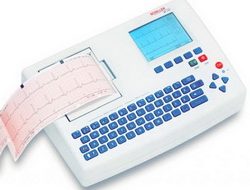
Schiller AT-101 — это 12-канальный электрокардиограф, предназначенный для регистрации, визуализации и анализа ЭКГ покоя. Эргономичный интерфейс прибора обеспечивает простоту управления.
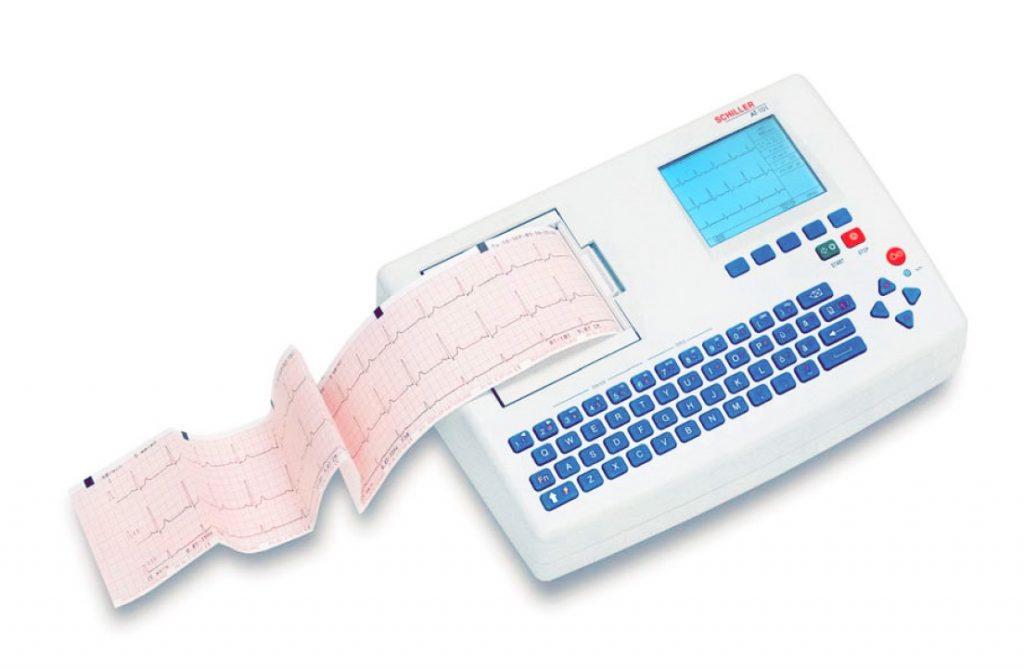
Стандартные характеристики Schiller AT-101
- Буквенно-цифровая клавиатура и выделенные функциональные клавиши для простого удобного управления.
- Встроенный высококачественный термопринтер с различными опциями формата печати, определяемыми пользователем.
- Измерения и усредненные циклы с возможностью автоматической и ручной распечатки регистрации.
Дополнительные возможности Schiller AT-101
- Внешний принтер
- Интерпретация ЭКГ
- Память на 40 регистраций
- Тромболизис
- Коммуникационный модуль SCHILLER (SCM) для передачи данных на сервер через:
- сеть Ethernet
- модем (опция)
Обзор Schiller AT-101
Экран получения данных и регистрации ЭКГ
В этом экране визуализируется ЭКГ в режиме реального времени. Из этого экрана возможен запуск длительной печати и/или произведена автоматическая регистрация. В автоматическом режиме 10 секунд регистрации ЭКГ анализируются и усредняются и результаты выводятся на печать. Формат и данные для автоматической распечатки не зависят от представления экрана и определяются в экранах настройки. Регистрация, произведенная в автоматическом режиме, также может быть сохранена в памяти для последующей распечатки или передачи.
Экран памяти
В этом экране возможен доступ к сохраненным регистрациям, их распечатка или передача.
Экран данных пациента
Ввод данных пациента через клавиатуру.
Функции
Большинство функций или заданий активируются при помощи 5 выделенных клавиш, расположенных непосредственно под ЖК-дисплеем. Функции выделенных клавиш варьируются и зависят от текущего экрана; активная функция клавиши визуализируется на экране непосредственно над клавишей.

В процессе получения данных доступны дополнительные выделенные клавиши для запуска регистрации ЭКГ в автоматическом режиме (ПУСК) и остановки ручной распечатки (СТОП). Верхний ряд буквенно-цифровой клавиатуры позволяет производить прямые установки группы отведений, скорости и чувствительности кривой, фильтра и других функций, как для экрана в режиме реального времени, так и для распечатки в ручном режиме
Основные компоненты Schiller AT-101
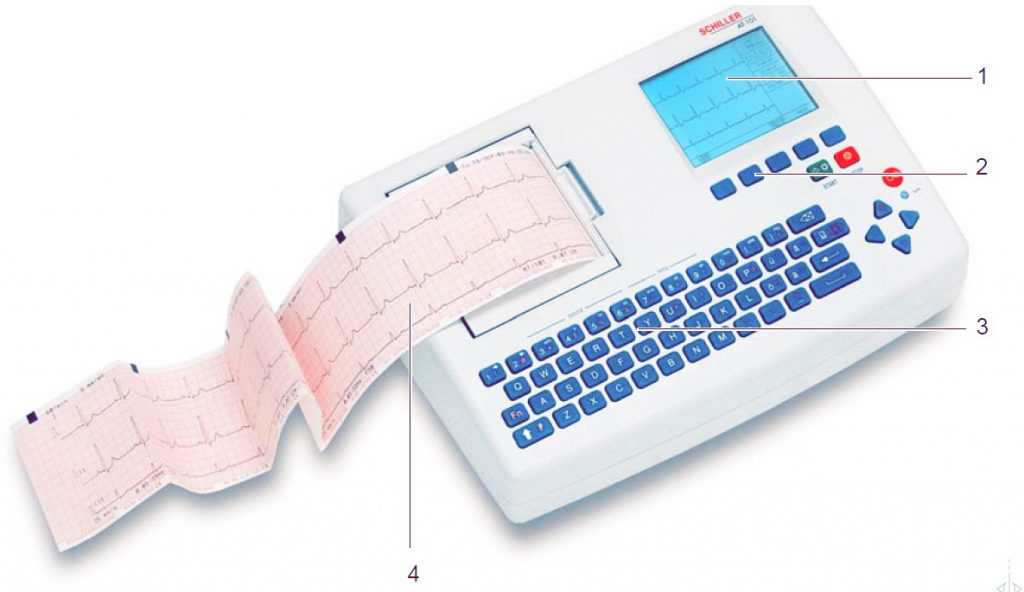
- ЖК экран
- Выделенные клавиши
- Клавиатура и выделенные функциональные клавиши
- Принтер
Задняя панель

- Разъем для кабеля пациента
- Разъем LPT для подсоединения внешнего принтера
- RS-232 для подсоединения модема или ПК для экспорта сохраненных регистраций
- Сетевой разъем (с предохранителем)
- Разъем RJ11 с SCM (опция)
- Вывод заземления
- Разъем RJ45 для сети Ethernet с SCM (опция)
Клавиатура Schiller AT-101
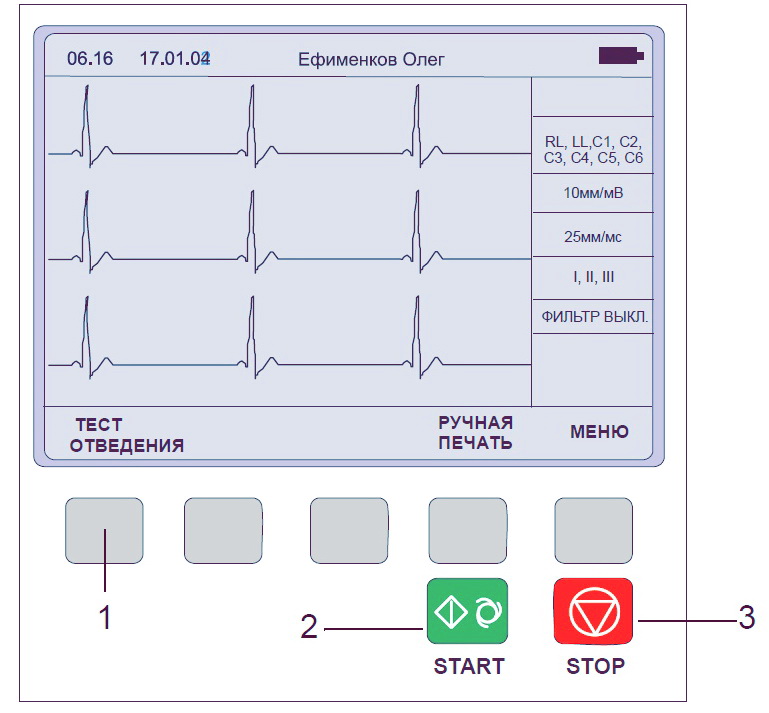
1. Выделенные клавиши — функция этих клавиш изменяется в зависимости от представленного экрана. Функция клавиши указывается на экране над клавишей. Если над клавишей не появляется пояснение ее функции, это означает, что клавиша неактивна в этом экране.
2. Регистрации ЭКГ в автоматическом режиме (в автоматическом режиме 1). Нажмите клавишу Регистр (SHIFT), затем клавишу ПУСК (2) для запуска автоматического режима 2.
3. Остановка печати.
Буквенно цифровая клавиатура
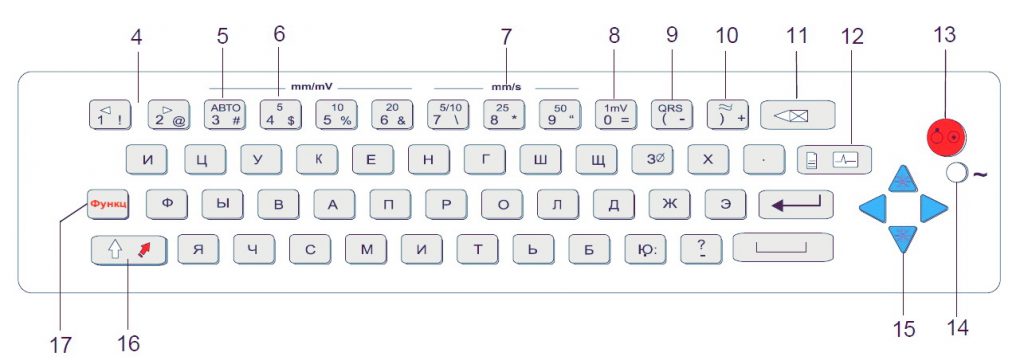
4. Верхний регистр клавиш «1» и «2» (обозначенный как < и >) изменяет группу отведений на экране на следующую или предыдущую соответственно.
5. Клавиша автоматической чувствительности — автоматически устанавливает чувствительность печати ЭКГ (только в автоматическом режиме) для подбора оптимальной силы сигнала (5мм/мВ или 10мм/мВ)
6. Верхний регистр цифровых клавиш имеет обозначения 5, 10 и 20 для выбора чувствительности ЭКГ на экране и на (ручной) печати. Возможные установки чувствительности 5, 10, 20 мм/мВ
7. Верхний регистр цифровых клавиш имеет обозначения 5/10, 25 и 50, которые являются установками скорости ЭКГ на экране и (ручной) печати. Скорость экрана может быть установлена только на 25 или 50 мм/с. Скорость распечатки в ручном режиме может быть 5, 10, 25 или 50 мм/с. Установки скорости 5 и 10 мм/с выбираются одной клавишей, которая последовательно переключается между этими установками.
8. Вставка справочного маркера 1 мВ на экране и на распечатке. Перецентровка кривой.
9. Включение / выключение бипера QRS.
10. Включение / выключение миографического фильтра. Отсекающая частота устанавливается в экране настройки.
11. Удаление последнего введенного символа.
12. Клавиша данных пациента. Нажмите эту клавишу для ввода данных нового пациента или изменения данных текущего пациента.
13. Клавиша включения /выключения.
14. Индикатор сети — горит, если прибор подключен к сети.
15. Нажмите функциональную клавишу (17) и используйте клавиши вверх / вниз для настройки контрастности экрана. При вводе данных пациента используйте клавиши вправо / влево для передвижения курсора в поле данных. Используйте стрелочки ВВЕРХ/ВНИЗ для перехода к следующей/предыдущей позиции.
16. Клавиша Регистр для выбора заглавных букв; в AT-101 Tele — включение / выключение режима GSM.
17. Функциональная клавиша. При нажатии перед другой клавишей, активирует вторую функцию этой клавиши.
Экран Schiller AT-101
Представление экрана будет варьироваться в зависимости от текущего задания. Однако во всех экранах верхняя и нижняя строки содержат одинаковую информацию: в верхней строке приводится системная информация, а нижняя строка содержит данные о функции выделенных клавиш.
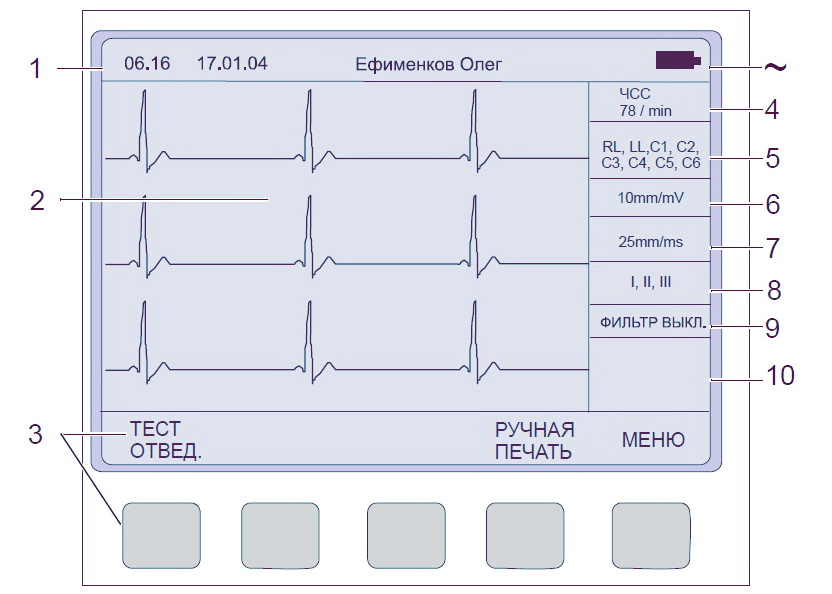
- Верхняя строка — время, дата имя пациента и текущий источник питания — сеть или аккумулятор. Когда мощность аккумулятора снижается, символ мигает.
- Область получения данных или область ввода данных.
- Обозначение выделенных клавиш. Нажатие клавиши под текстом активирует указанную функцию. Доступные опции изменяются соответственно выбранному экрану.
- Текущая ЧСС (усредняется каждые 4 сокращения и обновляется каждые 2 сек.). ЧСС приводится также на распечатке в ручном режиме. Учтите, что в авто режиме ЧСС усредняется за каждые 10 сек. регистрации.
- Подсоединение электродов — если индикатор отведения мигает (и раздается акустический сигнал тревоги), это означает, что сопротивление электрода слишком высоко. Электрод должен быть переустановлен.
- Чувствительность — 5, 10, 20 мм/мВ. Изменение чувствительности осуществляется при помощи клавиш
3(авто),4,5и6. СимволAв этом поле свидетельствует о том, что выбрана установка автоматической чувствительности (активна только при автоматическом режиме печати). - Скорость — 25 или 50 мм/с. Изменение скорости с помощью клавиш
8и9. - Индикатор отведений (текущих отведений на экране). Изменить группу отведений можно при помощи клавиш
<и>на клавиатуре. - Индикатор миографического фильтра: «Фильтр включен» или «Фильтр выключен». Фильтр активируется при помощи клавиши фильтра.
- Область для системных сообщений или инструкций.
Аккумулятор Schiller AT-101
Прибор может работать как от сети, так и от встроенного аккумулятора. Источник питания указывается в верхней строке экрана. Встроенный аккумулятор гарантирует до 3 часов работы.
- Когда прибор работает от аккумулятора, визуализируется символ батареи.
- При работе от батареи прибор автоматически выключается через 5 минут (30 секунд, если емкость батареи ограничена), если не нажимается ни одна клавиша.
- В процессе нормальной эксплуатации обслуживание не требуется. Если прибор не используется свыше 3 месяцев, батарея должна быть заряжена. Заменяйте батарею примерно каждые 4 года (в зависимости от частоты использования), если время работы от батареи снизится до 1 часа и менее.
- Прибор может оставаться подключенным к сети без риска повреждения батареи или прибора.
Для зарядки полностью разряженной батареи до 90% требуется около 7 часов. Прибор может использоваться в процессе зарядки батареи. Однако в этом случае время зарядки батареи существенно увеличится.
Заправка бумаги в Schiller AT-101

Прибор поставляется без бумаги в лотке для бумаги. Используйте только оригинальную бумагу SCHILLER. Термобумага чувствительна к жаре, влажности и химическим веществам. Храните бумагу в прохладном и сухом месте.
- Нажмите клавишу открытия лотка для бумаги (1).
- Откройте крышку лотка для бумаги.
- Вставьте бумагу.
- Закройте крышку. Убедитесь, что бумага находится точно между направляющими.
- Нажмите клавишу СТОП, чтобы передвинуть бумагу в требуемое положение.
Термочувствительная бумага, используемая на AT-101, требует условий, несколько отличающихся от условий хранения обычной бумаги, так как она может реагировать на химикаты и тепло.
При выполнении следующих пунктов можно обеспечить нормальные условия для хранения бумаги:
- До использования храните бумагу в фирменной картонной упаковке. Не снимайте картонную упаковку до начала использования бумаги.
- Храните бумагу в прохладном, темном и сухом месте.
- Не храните бумагу вблизи химикатов, например, стерилизационных растворов.
- Не храните бумагу в пластиковых коробках.
- Некоторые виды клея могут вступать в реакцию с бумагой — не приклеивайте распечатку на картонное основание при помощи клея.
Скачать инструкцию на Schiller AT-101
Скачать инструкцию и другую документацию на Schiller AT-101 можно здесь.
Руководство пользователя ( user manual ) Schiller AT-101 скачать.
Регистрационное удостоверение Schiller AT-101 скачать.
Так же смотрите сфигмоманометр Schiller BR-102 plus.
- About
- Blog
- Projects
- Help
-
Donate
Donate icon
An illustration of a heart shape - Contact
- Jobs
- Volunteer
- People
Bookreader Item Preview
texts
Schiller AT 1 Service Manual
Schiller AT 1 Service Manual
- Addeddate
- 2020-05-20 09:03:00
- Classification
- Clinical;Cardiac Equipment;Electrocardiograph (ECG EKG);Welch Allyn Schiller ECG EKG;Schiller AT-1
- Identifier
- manual_Schiller_AT-1_Service_Manual
- Identifier-ark
- ark:/13960/t50h2fm11
- Ocr
- ABBYY FineReader 11.0 (Extended OCR)
- Ppi
- 600
- Scanner
- Internet Archive Python library 1.9.0
comment
Reviews
There are no reviews yet. Be the first one to
write a review.
SIMILAR ITEMS (based on metadata)

AT-1
Art.-no.: 2.510171 rev.: g *2.510171*
3-Channel Electrocardiograph
3-Kanal-Elektrokardiograph Electrocardiographe à 3 canaux
User Guide
Gebrauchsanweisung
Mode d’emploi

|
AT-1 |
ENGLISH |
|
|
DEUTSCH |
||
|
Electrocardiographe à 3 canaux |
||
|
3-Channel Electrocardiograph |
||
|
3-Kanal-Elektrokardiograph |
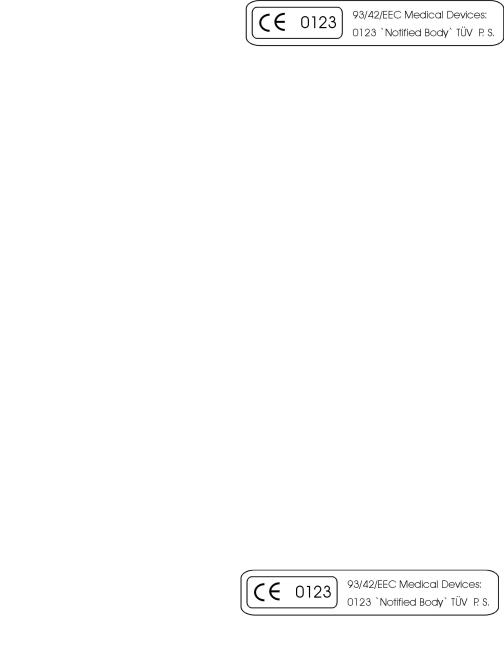
AT-1 User Guide — English
AT-1Gebrauchsanweisung -Deutsch
Mode d’emploi pour l’AT-1 — Français
|
Article Number |
2.510171g |
||
|
a Sept. 1995, b Jun. 1999, c Feb. 2000, d |
Feb. 2001, e Jan. 2002 |
||
|
f Aug. 2004, g |
Nov. 2005 |
||
|
Associated Document |
|||
|
Guide to the SCHILLER Interpretation and Measurement Program E/ D/ F |
Article Number 2.510179 |
SCHILLER AG
Altgasse 68
CH — 6341 Baar, Switzerland
Phone: ++ 41 41 766 42 42
Fax: ++ 41 41 761 08 80
www.schiller.ch

Where to Obtain Service and Sales Advice Kundendienst und Verkaufs-/Beratungsstellen
Coordonnées de nos services d’assistance technique et commerciale
The SCHILLER sales and service centre network is worldwide. For the address of your local distributor, contact your nearest SCHILLER subsidiary. In case of difficulty a complete list of all distributors and subsidiaries is provided on our internet site:
http://www.schiller.ch
SCHILLER besitzt ein weltweites Netz von Kundendienst-, Verkaufsund Beratungsstellen. Fragen Sie bei der nächsten SCHILLERNiederlassung nach Ihrer lokalen Vertretung. Eine vollständige Liste aller Vertreter und Niederlassungen finden Sie auf unserer Internet-Site:
http://www.schiller.ch
SCHILLER entretient un réseau international composé de services clients, de services commerciaux et d’agences de conseil. Pour obtenir les coordonnées de votre représentant local, veuillez vous adresser à la filiale SCHILLER la plus proche de votre domicile. Vous trouverez une liste complète de tou(te)s les représentants et filiales sur notre
http://www.schiller.ch

ENGLISH
AT-1
Operating Instructions
English
i
|
Important Information |
iv |
|
Safety Information |
vii |
|
Short Form Instructions |
1 |
|
Introduction |
3 |
|
Modes of Operation |
4 |
|
Automatic Mode |
4 |
|
a. without external printer connected or printer switched off |
4 |
|
b. with external printer connected and switched on |
4 |
|
Modes of Operation |
5 |
|
Manual Mode |
5 |
|
Automatic Mode |
6 |
|
a. without external printer connected or printer switched off |
6 |
|
b. with external printer |
7 |
|
Manual Mode |
8 |
|
Location & Power |
10 |
|
Switching On and Off |
11 |
|
Keyboard |
13 |
|
Settings |
14 |
|
Default Settings |
17 |
|
Language |
18 |
|
Filters |
19 |
|
Baseline Filter |
19 |
ii

|
Mains Filter |
20 |
|
Myogram Filter |
21 |
|
Defining Lead Sequence & Printout |
22 |
|
Acoustic QRS Indication |
24 |
|
Time / Date |
24 |
|
Automatic Mode (ECG) Settings, Internal Printer |
26 |
|
Automatic Mode (ECG) Settings, External Printer |
30 |
|
Automatic Mode (ECG) Settings |
34 |
|
Service Printout |
36 |
|
Installing Software Options |
38 |
|
Patient Cable Connections |
39 |
|
Settings in Automatic Mode |
41 |
|
Patient Data Field |
41 |
|
Measurements |
42 |
|
Heart Rate (HR) |
42 |
|
Intervals |
42 |
|
Electrical Axes |
43 |
|
Care & Maintenance |
48 |
|
Replacing the Recording Paper |
50 |
|
Thermal Paper Handling |
52 |
|
Trouble Shooting |
53 |
|
Technical Data |
55 |
ENGLISH
iii
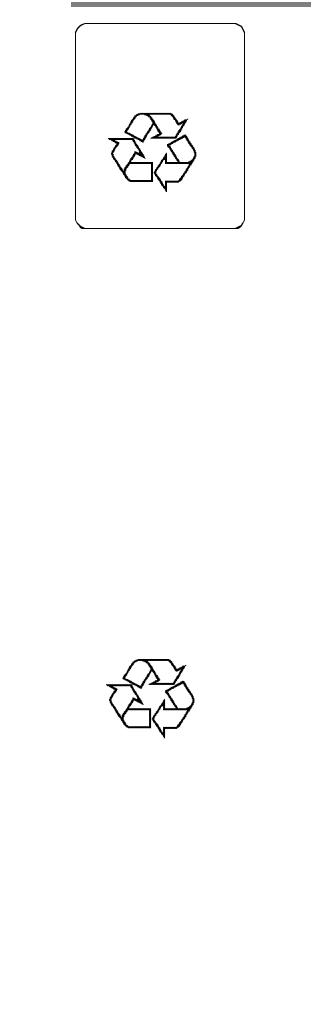
Important Information
Disposal Instructions
and Battery Care
Battery Care and Disposal Instructions
°DO NOT DISPOSE OF THE BATTERY BY FIRE OR INCINERATOR — DANGER OF EXPLOSION
°DO NOT ATTEMPT TO RECHARGE THE BATTERY — DANGER OF EXPLOSION
°DO NOT OPEN THE BATTERY CASING — DANGER OF ACID BURN
Only dispose of the battery in official recycling centres or municipally approved areas. Alternatively, used batteries can be returned to SCHILLER AG for disposal.
Unit Disposal Instructions
Units no longer required can be returned to SCHILLER AG for disposal. Alternatively dispose of the unit in municipally approved recycling centres.
This equipment has been tested and found to comply with the limits for a class A digital device, pursuant to both Part 15 of the FCC (Federal Communications Commission) Rules and the radio interference regulations of the Canadian Department of Communications. These limits are designed to provide reasonable protection against harmful interference when the equipment is operated in a commercial environment. This equipment generates, uses and can radiate radio frequency energy and, if not installed and used in accordance with this instruction manual, may cause harmful interference to radio communications. Operation of this equipment in a residential area is likely to cause harmful interference in which case the user will be required to correct the interference at his own expense.
iv

Important Information
Power Supply
The mains connection is on the rear of the unit.
The power supply voltage is set by the factory for 100-115V (nom. 110V) or 220-240V (nom. 230V) working. The setting is indicated by the indented metal strip on the fuse panel. Contact your dealer if the voltage needs to be changed.
The mains indicator lamp on the keyboard is always lit when the unit is connected to the mains supply. The unit can either be operated from the mains supply or from the built-in rechargeable battery.
Changing a Mains Fuse
If it is necessary to change a fuse, always replace with the correct rating i.e. 2x200mAT for 230V, or 2x315mAT for 110V.
To change a fuse press the two retaining lugs on the side of the fuse panel (situated below the mains connector on the back panel). Remove the fuse panel and replace the fuse(s). Click back the fuse panel.
ENGLISH
v

Important Information
Terms of Warranty
The SCHILLER AT-1 is warranted against defects in material and manufacture for the duration of one year (as from date of purchase). Excluded from this guarantee is damage caused by an accident or as a result of improper handling. The warranty entitles free replacement of the defective part. Any liability for subsequent damage is excluded. The warranty is void if unauthorized or unqualified persons attempt to make repairs.
In case of a defect, contact your dealer or the manufacturer.
The manufacturer can only be held responsible for the safety, reliability, and performance of the apparatus if:
*assembly operations, extensions, readjustments, modifications, or repairs are carried out by persons authorized by him, and
*the AT-1 and approved attached equipment are used
in accordance with the manufacturers instructions.
THERE ARE NO EXPRESS OR IMPLIED WARRANTIES WHICH EXTEND BEYOND THE WARRANTIES HEREINABOVE SET FORTH. SCHILLER MAKES NO WARRANTY OF MERCHANTABILITY OR FITNESS FOR A PARTICULAR PURPOSE WITH RESPECT TO THE PRODUCT OR PARTS THEREOF.
About this Handbook
The philosophy of SCHILLER is one of continuous improvement. Our aim is to provide the user with the most up-to-date information and the latest technological developments.
Your suggestions and comments are welcome on all SCHILLER documentation. Please contact the SCHILLER Technical Documentation Department.
PHYSICIAN‘S RESPONSIBILITY
THE AT-1 ELECTROCARDIOGRAPH IS PROVIDED FOR THE EXCLUSIVE USE OF QUALIFIED PHYSICIANS OR PERSONNEL UNDER THEIR DIRECT SUPERVISION. THE NUMERICAL AND GRAPHICAL RESULTS FROM A RECORDING MUST BE EXAMINED WITH RESPECT TO THE PATIENTS OVERALL CLINICAL CONDITION. THE RECORDING PREPARATION QUALITY AND THE GENERAL RECORDED DATA QUALITY, WHICH COULD EFFECT THE REPORT DATA ACCURACY, MUST ALSO BE TAKEN INTO ACCOUNT.
IT IS THE PHYSICIANS RESPONSIBILITY TO MAKE THE DIAGNOSIS OR TO OBTAIN EXPERT OPINION ON THE RESULTS, AND TO INSTITUTE CORRECT TREATMENT IF INDICATED.
FEDERAL LAW IN THE USA RESTRICTS THIS DEVICE TO SALE BY OR ON THE ORDER OF A PHYSICIAN
NOTES
vi
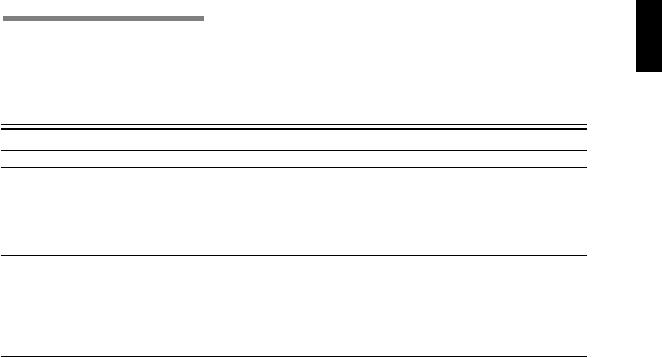
Safety Information
DO NOT USE SOLVENT CLEANERS.
THIS UNIT COMPLIES WITH EMC REGULATIONS FOR MEDICAL PRODUCTS WHICH AFFORDS PROTECTION AGAINST EMISSIONS AND ELECTRICAL INTERFERENCE. HOWEVER SPECIAL CARE MUST BE EXERCISED WHEN THE UNIT IS USED WITH HIGH FREQUENCY EQUIPMENT.
BEFORE USING THE UNIT, ENSURE THAT AN INTRODUCTION REGARDING THE UNIT FUNCTIONS AND THE SAFETY PRECAUTIONS HAS BEEN PROVIDED BY A PRODUCT REPRESENTATIVE.
CAUTIONS
SWITCH THE UNIT OFF BEFORE CLEANING AND DISCONNECT FROM THE MAINS.
THE DEVICE MUST ONLY BE OPERATED USING BATTERY POWER IF THE EARTH CONNECTION IS SUSPECT OR IF THE MAINS LEAD IS DAMAGED OR SUSPECTED OF BEING DAMAGED.
USE ONLY ACCESSORIES AND OTHER PARTS RECOMMENDED OR SUPPLIED BY SCHILLER AG. USE OF OTHER THAN RECOMMENDED OR SUPPLIED PARTS MAY RESULT IN INJURY INACCURATE INFORMATION AND / OR DAMAGE TO THE UNIT.
IT MUST BE ENSURED THAT NEITHER THE PATIENT NOR THE ELECTRODES (INCLUDING THE NEUTRAL ELECTRODE) COME INTO CONTACT WITH OTHER PERSONS OR CONDUCTING OBJECTS (EVEN IF THESE ARE EARTHED).
THERE IS NO DANGER WHEN USING THE ECG UNIT FOR A PACEMAKER PATIENT OR WITH SIMULTANEOUS USE OF OTHER ELECTRICAL STIMULATION EQUIPMENT. HOWEVER, THE STIMULATION UNITS SHOULD ONLY BE USED AT A SUFFICIENT DISTANCE FROM THE ELECTRODES. IN CASE OF DOUBT, THE PATIENT SHOULD BE DISCONNECTED FROM THE RECORDER.
IF SEVERAL UNITS ARE COUPLED THERE IS A DANGER OF SUMMATION OF LEAKAGE CURRENTS. WHEN OPERATING SEVERAL DEVICES FOR MEDICAL AND NON-MEDICAL APPLICATION DO NOT USE ANY EXTENSION CABLES OR DISTRIBUTION BOXES FOR THE CONNECTION.
EARTH MUST BE CONNECTED WHEN THE EXTERNAL PRINTER IS USED.
ENGLISH
vii

Safety Information
WARNINGS
TO PREVENT ELECTRIC SHOCK DO NOT DISASSEMBLE THE UNIT. NO SERVICEABLE PARTS INSIDE. REFER SERVICING TO QUALIFIED PERSONNEL ONLY.
DO NOT USE THIS UNIT IN AREAS WHERE THERE IS ANY DANGER OF EXPLOSION OR THE PRESENCE OF FLAMMABLE GASES SUCH AS ANAESTHETIC AGENTS.
THIS PRODUCT IS NOT DESIGNED FOR STERILE USE.
THIS PRODUCT IS NOT DESIGNED FOR OUTDOOR USE.
DO NOT, UNDER ANY CIRCUMSTANCES, IMMERSE THE UNIT OR CABLE ASSEMBLIES IN LIQUID.
DO NOT USE HIGH TEMPERATURE STERILISATION PROCESSES (SUCH AS AUTOCLAVING). DO NOT USE E-BEAM OR GAMMA RADIATION STERILISATION.
THIS UNIT IS CF  CLASSIFIED ACCORDING TO IEC EN 60601-1. THIS MEANS THAT THE PATIENT CONNECTION IS FULLY ISOLATED AND DEFIBRILLATION PROTECTED. SCHILLER CAN ONLY GUARANTEE PROTECTION AGAINST DEFIBRILLATION VOLTAGE HOWEVER, WHEN THE ORIGINAL SCHILLER PATIENT CABLE IS USED.
CLASSIFIED ACCORDING TO IEC EN 60601-1. THIS MEANS THAT THE PATIENT CONNECTION IS FULLY ISOLATED AND DEFIBRILLATION PROTECTED. SCHILLER CAN ONLY GUARANTEE PROTECTION AGAINST DEFIBRILLATION VOLTAGE HOWEVER, WHEN THE ORIGINAL SCHILLER PATIENT CABLE IS USED.
DO NOT TOUCH THE CASING DURING DEFIBRILLATION.
IF THE PATIENT CABLE SHOULD BECOME DEFECTIVE AFTER DEFIBRILLATION, LEAD OFF WILL BE DISPLAYED AND AN ACOUSTIC ALARM GIVEN.
viii

AT-1
Short Form Instructions
Automatic ECG Recording with external printer connected and switched on:
Prepare skin, hook up patient.
Switch unit on, press ON
Press AUTO to record and print externally
with external printer NOT connected or switched off:
To record and print on internal printer: Prepare skin, hook up patient.
For AUTO Format 1 press
For Auto Format 2 press  and then
and then 
Press COPY for additional copies.
Manual ECG Recording (internal printer only)
Prepare skin, hook up patient.
|
Switch unit on, press ON |
ENGLISH |
|
|
Press MAN START |
||
|
Change lead group with |
Press STOP to stop the printout.
Electrode hook-up check
Press 


 for print-out of electrode dc offsets.
for print-out of electrode dc offsets.
Best results are obtained when the electrode voltage readings (right column) are between +50mV and -50mV.
Filter On/Off
Press  to switch the (Myogram) filter On / Off.
to switch the (Myogram) filter On / Off.
System Configuration
Press 


 to print system settings.
to print system settings.
1
AT-1 User Guide Art. No. 2.510171 g

Introduction
2

|
Introduction |
ENGLISH |
||
|
NOTE: |
The only difference between AT-1 and AT-1 smartprint is that AT-1 |
||
|
smartprint has a connector for an external ink-jet printer, which |
|||
|
makes it possible to generate printouts in A4 size. |
The ECG unit is a 3-channel ECG recorder with all (12) ECG signals simultaneously processed to provide instant ECG recordings. Three automatic recording modes — two for the internal printer and one for the external printer — can be individually preset to enable one button ECG recording of preferred print formats.
Individual lamps are provided to give power, paper error, filter, lead group and lead off indications. In addition, any detected disturbance (i.e. loose electrode or end of paper), gives an audible alarm and the corresponding indicator lamp flashes.
The ECG unit includes the following features:
•Low weight and compact dimensions
•Printout from integrated quality thermal printer — OR — from external A4 inkjet printer
•Built-in rechargeable battery for mains-independent use — 2 hours normal use on one battery charge
•Simple one key operation for main functions
•Automatic or manual recording modes
•Selectable printing formats — external and internal printer
•Choice of 10 languages (AT-1) and 9 languages (AT-1 smartprint) for printing.
•Interpretation program option (including measurements) for children and adults
3
AT-1 User Guide Art. No. 2.510171 g

Modes of Operation
Automatic Mode
a.without external printer connected or printer switched off
Automatic Mode provides a printout giving 10 seconds of ECG recording of all 12 leads with a choice of 2 different formats (only for S version).
The following can be programmed freely for each of the 2 formats before recording:
•Lead Format
•Chart Speed
•With the optional interpretation program installed it is also possible to select the measurement table, average cycles with optional markings and interpretation statements for the printout.
For further information see paragraph `Automatic Mode (ECG) Settings` on page 26.
b. with external printer connected and switched on
Only one Automatic Mode format possible. Other details as above.
For further information see paragraph `Automatic Mode (ECG) Settings` on page 30.
4

|
Modes of Operation |
ENGLISH |
|
|
Manual Mode |
||
|
Manual Mode provides a real-time printout of 3 selected leads and is only possible on the |
||
|
internal thermal printer. |
||
|
The following can be freely selected before or during recording: |
•Lead Group
•Chart Speed
•Sensitivity
•Myogram Filter
For further information see paragraph `Manual Mode` on page 8.
5
AT-1 User Guide Art. No. 2.510171 g
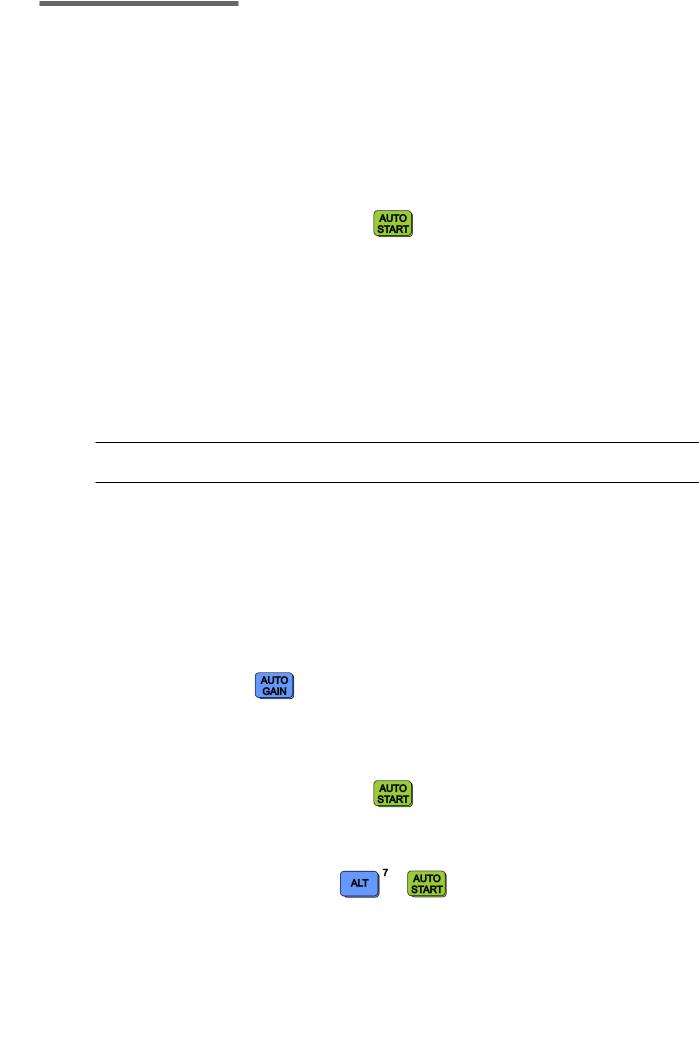
Automatic Mode
a.without external printer connected or printer switched off
In automatic mode, a full 12-lead ECG is printed in one of two predefined formats with selectable sensitivity. These formats (see Settings) are selected by the user to suit his specific needs and requirements.
When the AUTO GAIN key  is pressed before recording in automatic mode, the unit detects very large waveform amplitudes and sets the sensitivity for the extremity and/or precordial leads accordingly to reduce the overlapping of traces.
is pressed before recording in automatic mode, the unit detects very large waveform amplitudes and sets the sensitivity for the extremity and/or precordial leads accordingly to reduce the overlapping of traces.
To start the automatic ECG recording in Format 1, press the AUTO START key:
To start the automatic recording in Format 2, press the ALT key followed by the AUTO START key:
 +
+ 
Depending upon which option is included, the printout gives the following:
•ECG recording of all leads in either Standard or Cabrera format according to selection
•Sensitivity
•Heart Rate
6

Automatic Mode
|
• |
Speed |
ENGLISH |
|
|
• |
Filter Settings |
||
|
• Interpretation statements (with option C) |
|||
|
• Average Cycles (with options M, C) |
|||
|
• Intervals (with options M, C) |
|||
|
• Axes (with options M, C) |
|||
|
• Detailed Measurement Table (with options M, C) |
To obtain an extra printout of the ECG recording in Format 1, simply press the COPY key:  To obtain an extra printout of the second format, press the ALT key followed by the COPY key:
To obtain an extra printout of the second format, press the ALT key followed by the COPY key:
 —
— 
|
Note: |
The Auto mode settings for the two formats are detailed in the paragraph entitled |
‘Automatic Mode (ECG) Settings` on page 26. b. with external printer
With the external printer connected and switched on, only one Auto Mode format (selectable) is available.
To start the automatic ECG recording in Automatic Mode, press the AUTO START key:
For further information see paragraph `Automatic Mode (ECG) Settings` on page 30.
7
AT-1 User Guide Art. No. 2.510171 g
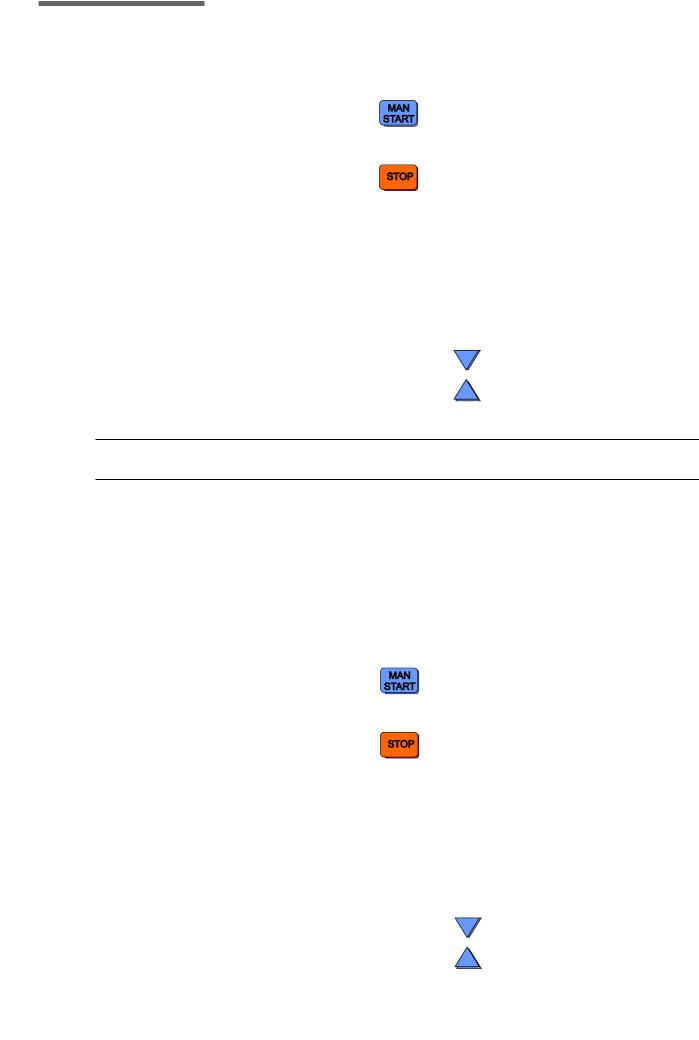
Manual Mode
Manual mode provides a real-time ECG printout of 3 selected leads with full control of parameter selection. This is only possible on the internal thermal printer.
To start the manual recording of a real-time ECG, press the MAN START Printout key
To stop the manual recording (printout) press the STOP key
The printout provides you with the following:
•Three (selected) leads with lead identification.
•On the lower edge, the chart speed and filter settings (if on).
•At the top, the heart rate as current average of 4 beats, trace sensitivity.
The following can be freely chosen during or before the recording:
|
Lead Group |
by means of the LEAD FORWARD |
|
and LEAD BACKWARD key |
8

|
Manual Mode |
ENGLISH |
||||
|
The following lead groups are selectable: |
|||||
|
• |
I, II, III |
aVR, aVL, aVF |
|||
|
(Cabrera: aVL, I, -aVR / II, aVF, III) |
|||||
|
• |
V1, V2, V3 |
/ |
V4, V5, V6 |
||
|
Chart Speed |
Select speed 5, 25 or 50 mm/s by means of the SPEED keys: |
|
Sensitivity |
Select 5, 10 or 20 mm/mV by means of the SENSITIVITY keys: |
|
Myogram Filter |
Switch the filter ON or OFF with the FILTER key: |
|
25 Hz or 35 Hz is displayed on the bottom line of the printout when the filter is |
|
|
switched on. |
|
|
Recentering |
To re-centre the ECG traces, press the 1mV key |
9
AT-1 User Guide Art. No. 2.510171 g
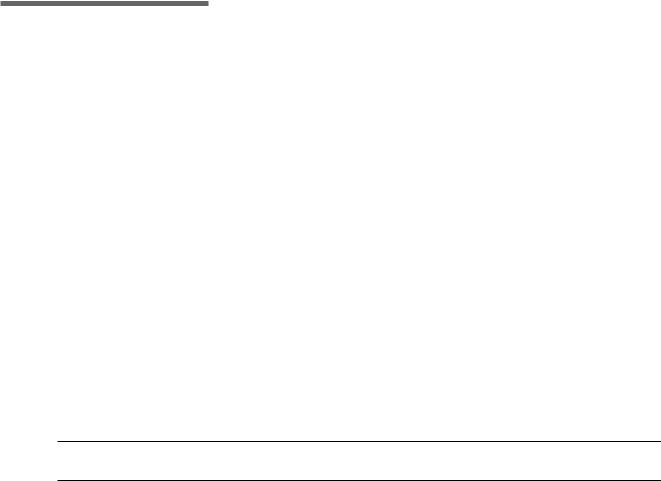
Location & Power
Location
Do not keep or operate the apparatus in a wet, moist, or dusty environment. Also, avoid exposure to direct sunlight or heat from other sources. Do not allow the unit to come into contact with acidic vapours or liquids, as such contact may cause irreparable damage. The unit should not be placed near X-ray or diathermy units, large transformers or motors. The unit must be placed on a flat surface and must not be operated in areas where there is any danger of explosion.
Power Supply
The mains connection is on the rear of the unit. The mains indicator lamp on the keyboard is always lit when the unit is connected to the mains supply. The unit can either be operated from the mains supply or from the built-in rechargeable battery. The power source is indicated by the respective indicator lamp. When battery capacity is limited, the battery symbol flashes on and off.
To recharge the battery, connect the apparatus to the mains supply by means of the supplied power cable. A totally discharged battery needs less than 15 hours to be fully recharged (60% in less than 3 hours, 90% in less than 7 hours). A fully charged battery gives approximately 2 hours of normal use. The unit can remain connected to the mains supply without any danger of damage to either the battery or the unit.
10
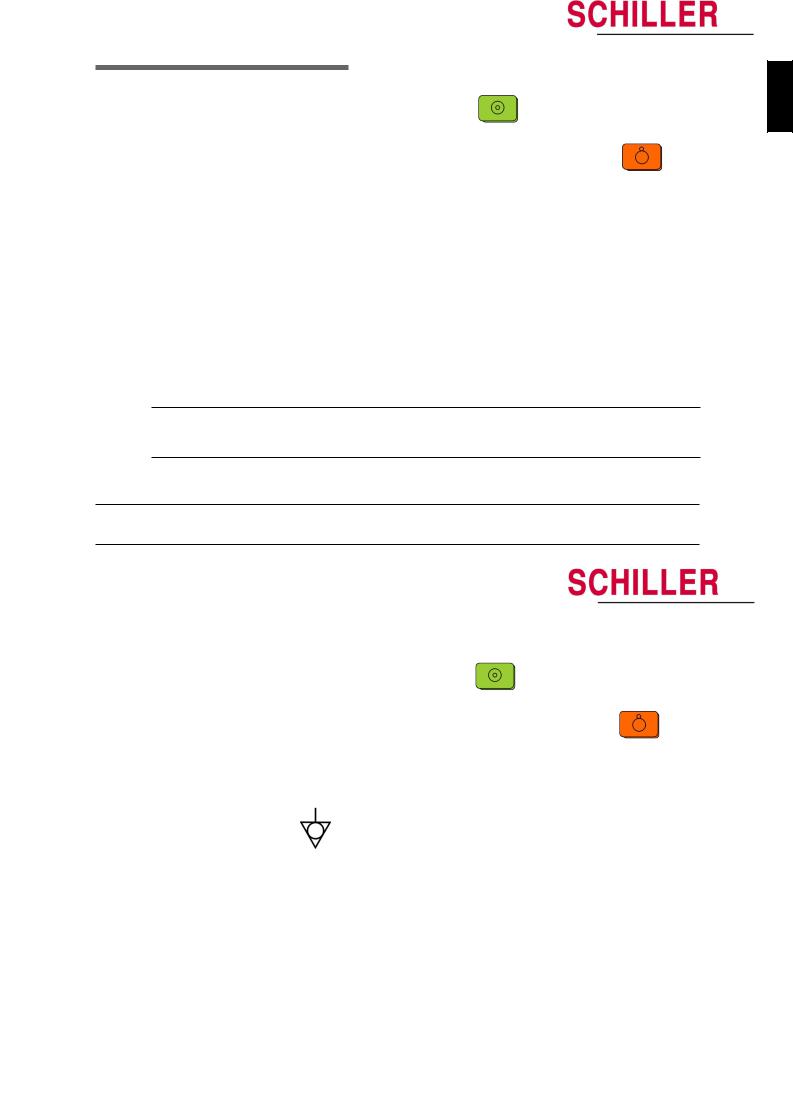
|
Switching On and Off |
ENGLISH |
|
|
The AT-1 is switched on with the green ON key |
||
|
and off by means of the red OFF key |
The unit is automatically switched off after 5 minutes (30 seconds if battery capacity is limited) if no key is pressed and the patient cable is not connected.
Potential Equalisation 
If the AT-1 is used in conjunction with other patient connected equipment, we recommend that the potential equalisation stud on the rear of the unit is connected to the building common ground with the yellow/green ground cable (Part-no. 2.310005). When working from an emergency vehicle, the vehicle common ground can be used.
WARNING !
THE UNIT MUST BE GROUNDED WHEN THE EXTERNAL PRINTER IS CONNECTED.
11
AT-1 User Guide Art. No. 2.510171 g

Keyboard
12
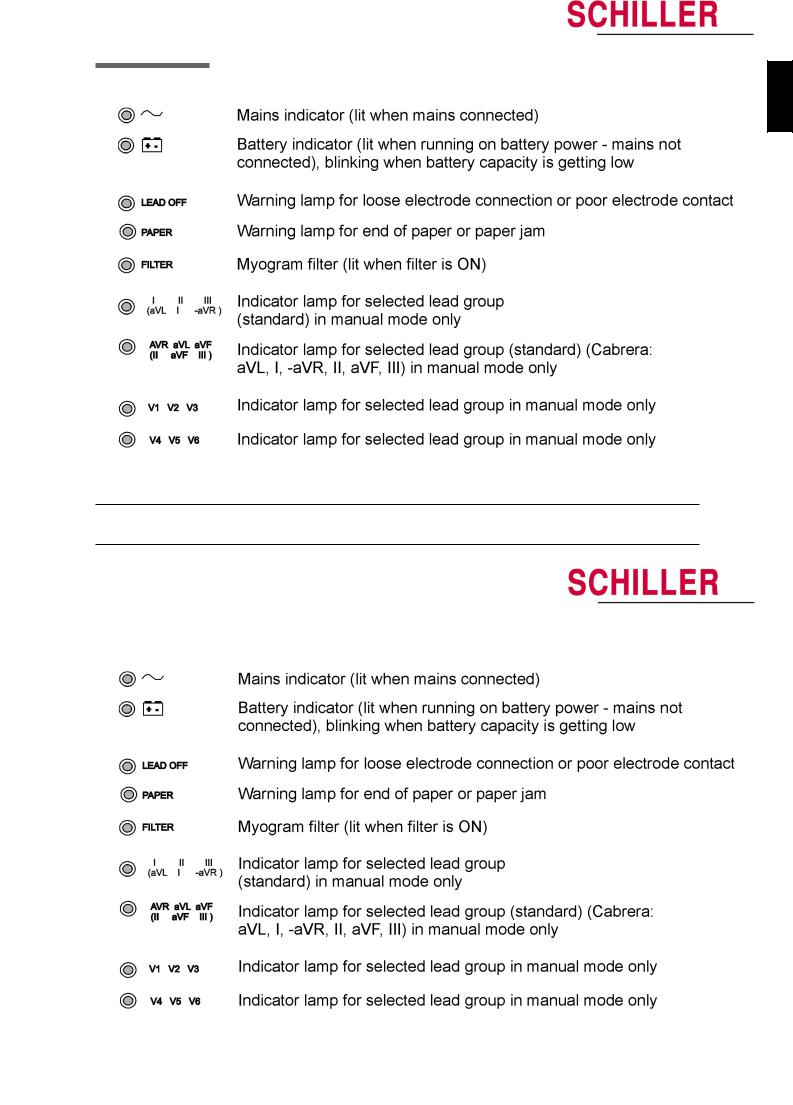
AT-1 User Guide Art. No. 2.510171 g

Settings
Each parameter is set by means of a code. This code comprises a combination of keys starting with the ALT key followed by two or three numbers. The setting is confirmed with the STOP key. As soon as the ALT key is pressed, the keyboard is dedicated to the programming function.
|
Note: |
The Alternative (ALT) function is only active for 4 seconds. If a programming key is |
|
not pressed within 4 seconds, the unit reverts to standard mode. The ALT key must |
|
|
again be pressed to activate the programming mode. |
The setting is remembered and the keyboard released for other functions when the STOP key is pressed. Once a setting has been confirmed, it is stored in the memory even when the unit is switched off.
Example
If you want to set the language on your ECG unit to English, the key sequence given in the table (see page 18), is
ALT — 0 — 2 — 2 — STOP.
On the following pages the programmable parameters and the programming sequences are described in detail.
14
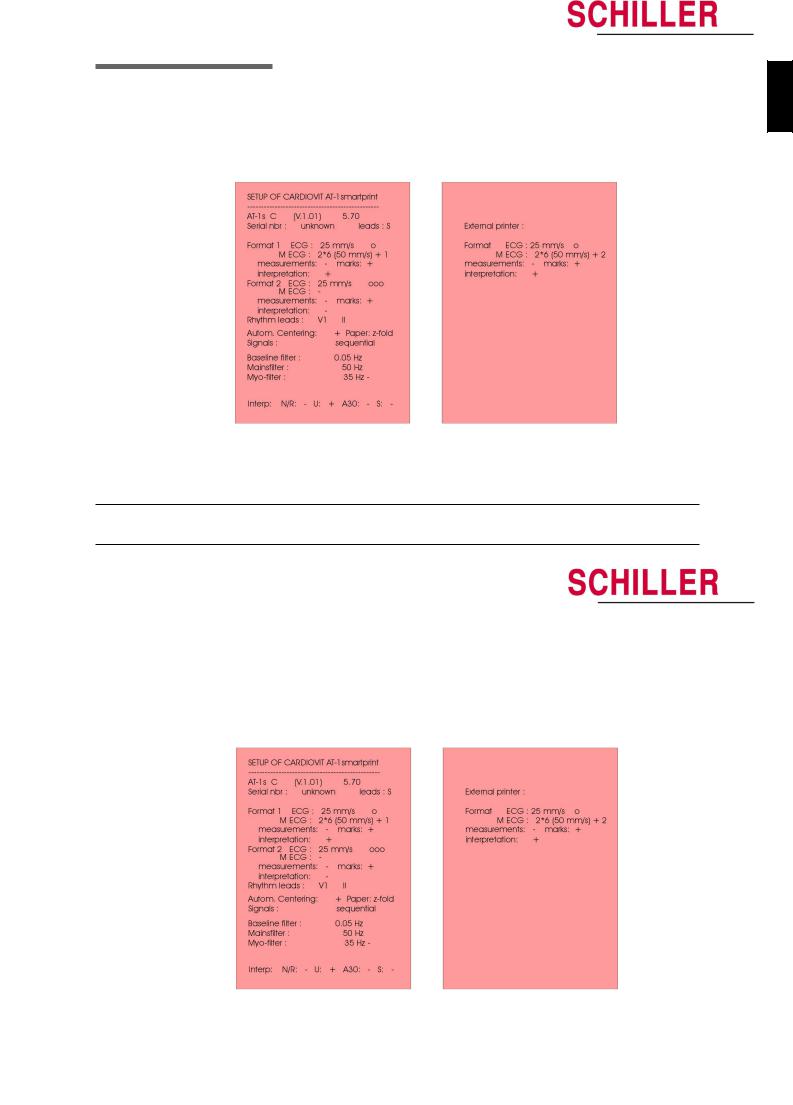
|
Settings (cont.) |
ENGLISH |
|
ALT — 0 — 1 — any number |
|
|
The defined formats and settings for your unit can be checked as follows: |
A printout of the defined settings will be produced and gives the following information, depending on the installed software.
|
Unit designation |
Software version, Software option installed (C = Interpretation) |
|
and interpretation version |
|
|
Serial number |
Serial number of the unit |
15
AT-1 User Guide Art. No. 2.510171 g
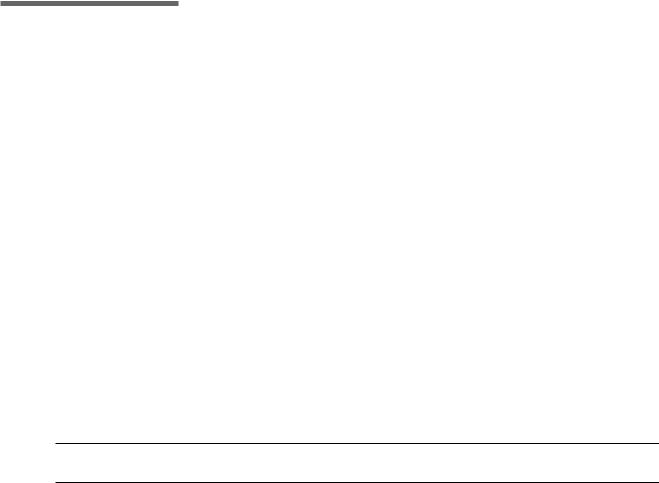
Settings (cont.)
|
Leads |
Standard (S) or Cabrera (C) |
||
|
ECG Format |
Long (ooo), Short (o) or Suppressed (-) |
||
|
M ECG |
Average cycles as defined in auto ECG recording setup (e.g. 4 * |
||
|
3 (25 mm/s) + 2) |
|||
|
Measurements |
Enabled (+) or Suppressed (-) |
||
|
Marks |
Enabled (+) or Suppressed (-) |
||
|
Interpretation |
Enabled (+) or Suppressed (-) |
||
|
Selected Rhythm leads |
Leads selected for R1 and R2 |
||
|
Automatic Centering |
Enabled (+) or Suppressed (-) |
||
|
Paper type |
Z-folded |
||
|
Printout |
of signals |
Sequential or Simultaneous |
|
|
Baseline |
Filter |
0.05, 0.15 or 0.30 Hz |
|
|
Mains Filter |
50, 60 Hz or OFF (-) |
||
|
Myogram Filter |
25 or 35 Hz, ON (+) or OFF (-) |
||
|
Interpretation settings: |
N/A:+/- |
‘normal/abnormal’ is written (+) or suppressed (-) |
|
|
U:+/- |
‘unconfirmed report’ is written (+) or suppressed (-) |
||
|
A30:+/- |
patient age is assumed to be < 30 (-) or >30 (+) |
||
|
S: +/- |
low (-) or high (+) sensitivity |
16

Settings (cont.)
Default Settings
To reset the unit to the basic default settings, proceed as follows:
ALT — 0 — 6 — 6
|
SETTINGS |
S = STANDARD |
M = MEASUREMENTS |
C = WITH |
||
|
INTERPRETATION |
|||||
|
LANGUAGE |
AS SET |
AS SET |
AS SET |
ENGLISH |
|
|
LEADS |
STANDARD (S) |
STANDARD (S) |
STANDARD (S) |
||
|
ECG: 25MM/S, SHORT (O) |
ECG : 25MM/S, SHORT (O) |
ECG : 25MM/S, SHORT (O) |
|||
|
M ECG :6*2 (50MM/S + 1) |
M ECG: 6*2 (50MM/S + 1) |
||||
|
AUTO FORMAT 1 |
MEASUREMENTS: |
MEASUREMENTS: |
|||
|
SUPRESSED (-) |
SUPRESSED (-) |
||||
|
PATIENT DATA FORM |
MARKS: ENABLED (+) |
MARKS: ENABLED (+) |
|||
|
ENABLED + |
|||||
|
INTERPRETATION: |
|||||
|
ENABLED (+) |
|||||
|
ECG : 25MM/S, LONG |
ECG : 25MM/S, LONG |
||||
|
ECG: 25MM/S, LONG (OOO) |
(OOO) |
(OOO) |
|||
|
M ECG: — |
M ECG: NONE |
||||
|
AUTO FORMAT 2 |
MEASUREMENTS: |
MEASUREMENTS: |
|||
|
SUPRESSED (-) |
SUPRESSED (-) |
||||
|
PATIENT DATA FORM |
MARKS: ENABLED (+) |
MARKS: ENABLED (+) |
|||
|
ENABLED + |
|||||
|
INTERPRETATION: |
|||||
|
DISABLED (-) |
|||||
|
RHYTHM LEADS |
V1, II |
V1, II |
|||
|
AUTOM. |
ENABLED (+) |
ENABLED (+) |
ENABLED (+) |
||
|
CENTERING |
|||||
|
PAPER |
Z — FOLD |
Z — FOLD |
Z — FOLD |
||
|
PRINTOUT OF |
SEQUENTIAL |
SEQUENTIAL |
SEQUENTIAL |
||
|
SIGNALS |
|||||
|
BASELINE FILTER |
0.05HZ |
0.05HZ |
0.05HZ |
||
|
SETTING |
|||||
|
MAINS FILTER |
50HZ (60HZ) |
50HZ (60HZ) |
50HZ (60HZ) |
||
|
SETTINGS |
|||||
|
MYOGRAM |
35HZ, OFF (-) |
35HZ, OFF (-) |
35HZ, OFF (-) |
||
|
FILTER SETTING |
|||||
|
N/A: SUPRESSED (-) |
|||||
|
INTERPRETATION |
U: ENABLED (+) |
||||
|
SETTINGS |
A30: UNDER THIRTY (-) |
||||
|
S: LOW (-) |
|||||
|
ECG: 25MM/S, SHORT (O) |
ECG : 25MM/S, SHORT (O) |
ECG : 25MM/S, SHORT (O) |
|||
|
M ECG: 6*2 (50MM/S) + 2 |
M ECG: 6*2 (50MM/S) + 2 |
||||
|
EXTERNAL |
MEASUREMENTS: |
MEASUREMENTS: |
|||
|
SUPRESSED (-) |
SUPRESSED (-) |
||||
|
PRINTER |
|||||
|
PATIENT DATA FORM |
|||||
|
MARKS: ENABLED (+) |
MARKS: ENABLED (+) |
||||
|
ENABLED + |
|||||
|
INTERPRETATION: |
|||||
|
ENABLED (+) |
17 |
||||
AT-1 User Guide Art. No. 2.510171 g

Settings (cont.)
Language
The language is selected as follows:
Language Selection AT-1
|
Entry Key Sequence |
Language |
Confirm |
||||
|
1 |
German |
|||||
|
2 |
English |
|||||
|
3 |
French |
|||||
|
4 |
Swedish |
|||||
|
ALT |
0 |
2 |
5 |
American |
Press |
|
|
6 |
Italian |
STOP key |
||||
|
7 |
Spanish |
|||||
|
8 |
Portugese |
|||||
|
9 |
Dutch |
|||||
|
0 |
Russian |
|||||
Confirm the selection by pressing
Language Selection AT-1 smartprint
|
Entry Key Sequence |
Language |
Confirm |
||||
|
1 |
German |
|||||
|
2 |
English |
|||||
|
3 |
French |
|||||
|
4 |
Swedish |
Press |
||||
|
ALT |
0 |
2 |
5 |
American |
||
|
STOP key |
||||||
|
6 |
Italian |
|||||
|
7 |
Spanish |
|||||
|
8 |
Portugese |
|||||
|
9 |
Dutch |
|||||
Note: The difference between English and American is the mains filter setting — English = 50Hz; American = 60Hz and the physical units.
18

|
Settings (cont.) |
ENGLISH |
|
|
Filters |
||
|
There are three different filters which can be set individually as follows: |
•Baseline filter
•Mains filter
•Myogram filter
Baseline Filter
The digital Baseline filter suppresses excessive baseline drifts. The setting options are as follows:
Baseline Filter
|
Entry Key Sequence |
Filter Setting |
Confirm |
|||
|
0 |
0.05 Hz (default) |
Press STOP |
|||
|
ALT |
5 |
||||
|
1 |
0.15 Hz |
||||
|
key |
|||||
|
3 |
0.30 Hz |
19
AT-1 User Guide Art. No. 2.510171 g

Settings (cont.)
Confirm the selection by pressing
Note: The set value is the lower limit of the frequency range and is normally set to 0.05 Hz. The settings 0.15 and 0.30 Hz should only be used when absolutely necessary, as the possibility exists that they could affect the original ECG signal, especially the ST segments.
Mains Filter
The Mains filter is an adaptive digital interference filter designed to suppress AC interference without attenuating or distorting the ECG.
Set the mains filter in accordance with the frequency of your local mains supply as follows:
Mains Filter
|
Entry Key |
Filter Setting |
Confirm |
|||
|
Sequence |
|||||
|
5 |
Mains Filter 50 Hz |
||||
|
Press STOP |
|||||
|
ALT 8 |
6 |
Mains Filter 60 Hz |
|||
|
key |
|||||
|
9 |
Mains Filter Off |
20

|
Settings (cont.) |
ENGLISH |
|
|
Myogram Filter |
||
|
The Myogram filter suppresses disturbances caused by strong muscle tremor. The set value will be the new |
||
|
upper limit of the frequency range as soon as the FILTER key is pressed on or programmed as default when the |
||
|
unit is switched on. When the Myogram filter is on, the value, i.e. 35 Hz |
is displayed on the bottom line of the |
|
|
printout. |
Myogram Filter
|
Entry Key Sequence |
Setting |
Confirm |
|||
|
2 |
Myogram Filter 25 Hz |
||||
|
3 |
Myogram Filter 35 Hz |
||||
|
Press STOP |
|||||
|
ALT |
8 |
1 |
Myogram Filter active when the unit is first |
||
|
switched on (marked on printout with +) |
key |
||||
|
8 |
Myogram Filter off when the unit is first |
||||
|
switched on (marked on printout with -) |
|||||
Confirm the selection by pressing
the STOP key
The myogram filter is switched on and off manually
with the FILTER KEY
Note: An ECG recorded in auto mode is stored unfiltered. It is therefore possible to print the stored ECG either with or without passing the myogram filter. Filter ON is indicated in the bottom information line of the printout. When the FILTER key is pressed again, the filter is switched off and the `35 Hz` indication on the bottom information line of the printout is removed. The cutoff frequency of the myogram filter is set to either 25 or 35 Hz.
21
AT-1 User Guide Art. No. 2.510171 g

Settings (cont.)
Defining Lead Sequence & Printout
The required settings can be selected as follows:
Sequences, Print & Auto-centering
|
Entry Key Sequence |
Definition |
Confirm |
|||
|
1 |
Standard Lead Sequence |
||||
|
2 |
Cabrera Lead Sequence |
||||
|
3 |
Simultaneous Print |
||||
|
Press STOP |
|||||
|
ALT |
7 |
4 |
Sequential Print |
||
|
key |
|||||
|
5 |
Auto-centering ON |
||||
|
6 |
Auto-centering OFF |
||||
|
7 |
Z-fold paper |
||||
Confirm the selection by pressing the STOP key
22

|
Settings (cont.) |
ENGLISH |
|
|
The selectable printout forms are: |
||
|
Simultaneous |
All ECG leads are printed in the same time segment (in automatic |
|
|
mode only). |
||
|
Sequential |
Each group is a contiguous time segment of approximately 2.5 or |
|
|
5 seconds (in automatic mode only). |
||
|
Auto-Centering ON |
All ECG traces are centred dynamically for optimal use of paper |
|
|
width. |
||
|
Auto-Centering OFF |
ECG traces are set to a fixed baseline position and may possibly |
|
|
overlap. |
The Standard and Cabrera lead groups available for the AT-1 / AT-1smartprint are:
Lead Groups
|
Standard |
Cabrera |
||||||
|
I |
aVR |
V1 |
V4 |
aVL |
II |
V1 |
V4 |
|
II |
aVL |
V2 |
V5 |
I |
aVF |
V2 |
V5 |
|
III |
aVF |
V3 |
V6 |
-aVR |
III |
V3 |
V6 |
23
AT-1 User Guide Art. No. 2.510171 g

Settings (cont.)
Acoustic QRS Indication
The acoustic QRS beep can be switched on or off at any time by pressing the QRS BEEP key.
Time / Date
The required settings can be selected as follows:
Setting the Time and Date
|
Key Sequence |
Enter Data |
Confirmation |
||||
|
Time |
ALT |
0 |
5 |
1 |
HHMMSS |
beep |
|
Date |
ALT |
0 |
5 |
2 |
DDMMYY |
beep |
Seasonal Time Variation
|
Time change |
Key Sequence |
||||
|
Wintertime to |
ALT |
0 |
5 |
4 |
|
|
Summertime (+1Hr) |
|||||
|
Summertime to |
ALT |
0 |
5 |
5 |
|
|
Wintertime (-1Hr) |
|||||
24

|
Settings (cont.) |
ENGLISH |
|
|
Note: If the battery has been disconnected for more than half an hour, the clock oscillator |
||
|
must be restarted before setting the time. To do this the following key sequence |
||
|
must be pressed: |
ALT — 0 — 5 — 9
This will start the oscillator and the time can be set.
Note: The time and date only appear on the AUTO printout from the external printer.
25
AT-1 User Guide Art. No. 2.510171 g

Automatic Mode (ECG) Settings, Internal Printer
Two separate Auto formats can be defined for the internal printer in the AT-1/AT-1smartprint. When defining auto format 1 the key sequence
ALT — 1
precedes the setting. When defining auto format 2 the key sequence
ALT — 2
precedes the setting.
The automatic mode formats are detailed on the following pages. The ECG format is set as follows:
ECG Format Internal Printer
|
Entry Key Sequence |
Printout |
Confirm |
||||
|
5 |
No leads printed |
|||||
|
6 |
Leads are printed in short form (3 sheets) |
|||||
|
ALT |
1 or 2 |
1 |
7 |
Leads are printed in long form (6 sheets) |
Press STOP key |
|
|
8 |
Chart Speed 25mm/s |
|||||
|
9 |
Chart Speed 50mm/s |
|||||
26

Automatic Mode (ECG) Settings, Internal Printer
|
The Average cycles are defined as follows: |
ENGLISH |
|
Average Cycles |
|
|
Note: Lead selection for the rhythm lead(s) is defined on page 35 |
|
Average Cycles (interpretation option only) |
Internal printer |
||||||
|
Entry Key Sequence |
Printout |
Confirm |
|||||
|
5 |
No average lead cycles are printed |
||||||
|
4 x 3 (25 mm/s). The average |
|||||||
|
6 |
complexes are printed in 4 groups of |
||||||
|
three leads at a chart speed of 25mm/s |
|||||||
|
Press STOP |
|||||||
|
4 x 3 (50 mm/s). The average |
|||||||
|
key |
|||||||
|
7 |
complexes are printed in 4 groups of |
||||||
|
ALT |
1 or 2 |
2 |
three leads at a chart speed of 50mm/s |
||||
|
6 x 2 (50 mm/s) + 1 rhythm lead |
|||||||
|
8 |
(25mm/s). The average complexes are |
||||||
|
printed in 6 groups of two leads at a |
|||||||
|
chart speed of 50mm/s |
|||||||
|
12 x 1 (25 mm/s) + 2 rhythm leads |
|||||||
|
9 |
(25mm/s). The average complexes are |
||||||
|
printed out for all 12 leads at a chart |
|||||||
|
speed of 50mm/s |
|||||||
27
AT-1 User Guide Art. No. 2.510171 g

Automatic Mode (ECG) Settings, Internal Printer (cont.)
Measurements and Markings (M and C versions only)
To define the measurements and markings proceed as follows:
Measurements (M and C Options Only) Internal printer
|
Entry Key Sequence |
Printout |
Confirm |
||||
|
Detailed table of measurement results |
||||||
|
5 |
omitted — however, the values of electrical |
|||||
|
axes, intervals, and heart rate are not |
||||||
|
suppressed. |
||||||
|
6 |
Detailed table of measurement results is |
|||||
|
ALT |
1 or 2 |
3 |
printed |
Press STOP |
||
|
key |
||||||
|
7 |
Reference markings are omitted |
|||||
|
Reference markings (beginning and end of |
||||||
|
8 |
P wave and QRS, and end of T wave) |
|||||
|
are added to the ECG average cycles |
||||||
28

Automatic Mode (ECG) Settings, Internal Printer (cont.)
|
Interpretation (C version only) |
ENGLISH |
|
To print or suppress interpretation statements on the printout proceed as follows: |
Interpretation (Interpretation Option Only) Internal printer
|
Entry Key Sequence |
Printout |
Confirm |
||||
|
ALT |
1 or 2 |
4 |
5 |
Interpretation is omitted |
Press STOP |
|
|
6 |
Interpretation is printed |
key |
||||
Confirm the selection by pressing the STOP key
Full details of the interpretation option are given in the SCHILLER ECG Measurement and Interpretation booklet (art. No. 2.510179).
29
AT-1 User Guide Art. No. 2.510171 g

Automatic Mode (ECG) Settings, External Printer
One Auto format can be defined for the external printer in the AT-1smartprint. When defining the auto format the key sequence
ALT — 9
precedes the setting.
The automatic mode format is detailed on the following pages. The ECG format is set as follows:
ECG Format External printer
|
Entry Key Sequence |
Printout |
Confirm |
||||
|
1 |
1 page A4 with 12 leads at 25mm/s (1×12) |
|||||
|
2 |
One page with the first 8 leads printed for 5s and the last 4 |
|||||
|
leads printed for 10s |
||||||
|
5 |
No leads printed |
|||||
|
6 |
1 page A4 with 12 leads printed in short form (2×6) |
|||||
|
ALT |
9 |
1 |
7 |
2 pages A4 each with 6 leads printed in long form (6 + 6) |
Press STOP key |
|
|
8 |
Chart Speed 25mm/s |
|||||
|
9 |
Chart Speed 50mm/s |
|||||
|
0 |
1 page A4 with 4 groups of 3 leads (4×3) at 25mm/s |
|||||
|
+ 1 rhythm (25mm/s) |
||||||
30

Automatic Mode (ECG) Settings, External Printer
|
Average Cycles |
ENGLISH |
|
The Average cycles are defined as follows: |
|
|
Note: Lead selection for the rhythm lead(s) is defined on page 35 |
|
Average Cycles (interpretation option only) |
External printer |
|
|
Entry Key Sequence |
Printout |
Confirm |
5 No average lead cycles are printed
4 x 3 (25 mm/s) + 2 rhythm leads
6(25mm/s). The average complexes are printed in 4 groups of three leads at a chart speed of 25mm/s
|
4 x 3 (50 mm/s) + 2 rhythm leads |
||||||
|
ALT |
9 |
2 |
7 |
(25mm/s). The average complexes are |
Press STOP |
|
|
printed in 4 groups of three leads at a |
||||||
|
key |
||||||
|
chart speed of 50mm/s |
||||||
|
6 x 2 (50 mm/s) + 2 rhythm leads |
||||||
|
8 |
(25mm/s). The average complexes are |
|||||
|
printed in 6 groups of two leads at a |
||||||
|
chart speed of 50mm/s |
||||||
|
9 |
12 x 1 lead (25mm/s) + 2 rhythm leads |
|||||
|
(25mm/s) |
||||||
31
AT-1 User Guide Art. No. 2.510171 g

Automatic Mode (ECG) Settings, External Printer (cont.)
Measurements and Markings (M and C versions only)
To define the measurements and markings proceed as follows:
Measurements (M and C Options Only) External printer
|
Entry Key Sequence |
Printout |
Confirm |
||||
|
Detailed table of measurement results |
||||||
|
5 |
omitted — however, the values of electrical |
|||||
|
axes, intervals, and heart rate are not |
||||||
|
suppressed. |
||||||
|
6 |
Detailed table of measurement results is |
|||||
|
ALT |
9 |
3 |
printed |
Press STOP |
||
|
key |
||||||
|
7 |
Reference markings are omitted |
|||||
|
Reference markings (beginning and end of |
||||||
|
8 |
P wave and QRS, and end of T wave) |
|||||
|
are added to the ECG average cycles |
||||||
32

Automatic Mode (ECG) Settings, External Printer (cont.)
|
Interpretation (C version only) |
ENGLISH |
|
To print or suppress interpretation statements on the printout proceed as follows: |
Interpretation (Interpretation Option Only) External printer
|
Entry Key Sequence |
Printout |
Confirm |
||||
|
ALT |
9 |
4 |
5 |
Interpretation is omitted |
Press STOP |
|
|
key |
||||||
|
6 |
Interpretation is printed |
|||||
Confirm the selection by pressing the STOP key
Full details of the interpretation option are given in the SCHILLER ECG Measurement and Interpretation booklet (art. No. 2.510179).
33
AT-1 User Guide Art. No. 2.510171 g

Automatic Mode (ECG) Settings
Interpretation Settings (C version only)
The interpretation settings enable the user to determine whether or not certain comments will be added to the interpretation statements on the ECG printout. Furthermore, the patient’s age can be defined (<30 or >30) and if low or high sensitivity should be applied. Low sensitivity will suppress certain non-specific and less important ECG diagnosis; this may be advisable when carrying out ECGs for screening.
Interpretation Settings
|
Entry Key |
Setting |
Confirm |
|||
|
Sequence |
|||||
|
1 |
«Normal» / «Abnormal» is not |
||||
|
printed |
|||||
|
2 |
«Normal» / «Abnormal» is printed |
||||
|
3 |
«Unconfirmed report» is not printed |
||||
|
Press STOP |
|||||
|
ALT |
6 |
4 |
«Unconfirmed report» is printed |
||
|
key |
|||||
|
5 |
Patient age assumed to be < 30 |
||||
|
6 |
Patient age assumed to be > 30 |
||||
|
7 |
Low sensitivity |
||||
|
8 |
High sensitivity |
34

|
Automatic Mode (ECG) Settings (cont.) |
ENGLISH |
||||||
|
The rhythm leads are printed out as |
|||||||
|
Selecting Rhythm Leads |
Extremity Leads |
||||||
|
defined. Two separate rhythm leads |
Entry Key Sequence |
Lead |
Confirm |
||||
|
1 |
I |
||||||
|
can be selected. The following |
|||||||
|
2 |
II |
||||||
|
formats can be set: |
|||||||
|
3 |
III |
||||||
|
ALT |
3 or 4 |
8 |
Press |
||||
|
4 |
aVR |
STOP key |
|||||
|
Rhythm Leads (interpretation option only) |
|||||||
|
5 |
aVL |
||||||
|
Entry Key |
Setup Format |
6 |
aVF |
||||
|
Sequence |
|||||||
|
3 |
Define rhythm lead one |
|||||||||
|
ALT |
Precordial Leads |
|||||||||
|
4 |
Define rhythm lead two |
Entry Key Sequence |
Lead |
Confirm |
||||||
|
1 |
V1 |
|||||||||
|
The 2 rhythm leads are defined as |
2 |
V2 |
||||||||
|
3 |
V3 |
|||||||||
|
follows: |
ALT |
3 or 4 |
9 |
Press |
||||||
|
4 |
V4 |
STOP key |
||||||||
|
5 |
V5 |
|||||||||
|
6 |
V6 |
|||||||||
Confirm the selection by pressing
the STOP key
35
AT-1 User Guide Art. No. 2.510171 g

Service Printout
The service printout provides information about the patient cable and electrodes and gives the values of certain reference voltages and important internal offset values. These values are for information only. To obtain the service printout press
ALT — 0 — 3 — 3
|
ECG Reference Voltage |
This provides measurements and setting facilities for the reference |
|
voltage used for accurate measurement of ECG signals |
36
 Loading…
Loading…
