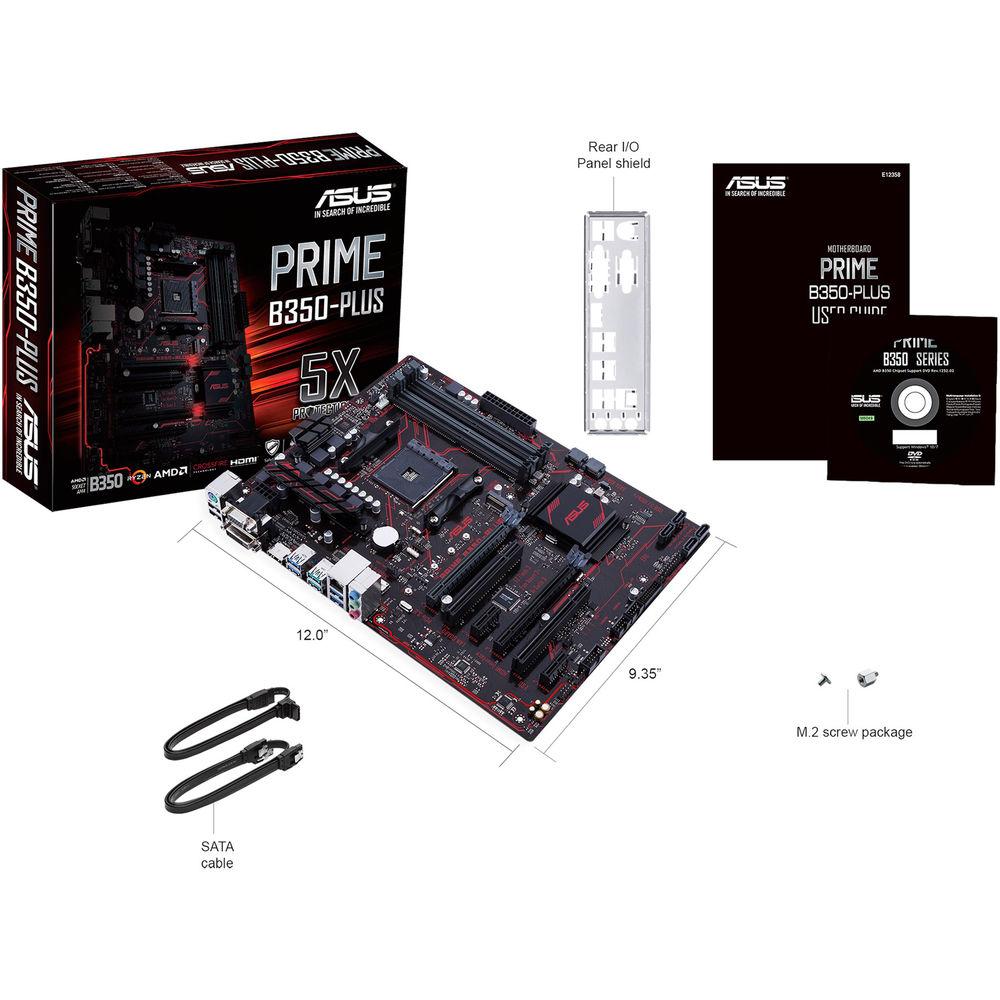Руководства пользователя
- Руководства пользователя
- Декларация соответствия
Версия E11133
1.65 MB
E11133_MB_Pin_Definition (English)
Версия —
114.03 KB
IE14790_Specification_Updates_for_AMD_300_Series
Версия E13723
3.25 MB
PRIME B350-PLUS User’s Manual(English)
Версия T13571
1.72 MB
BIOS_Update_E-Manual(Traditional Chinese)
Версия J13571
1.13 MB
BIOS_Update_E-Manual(Japanese)
Версия E13571
1.6 MB
BIOS_Update_E-Manual(English)
Версия C13571
1.68 MB
BIOS_Update_E-manual(Simplified Chinese)
Версия G12581
2.59 MB
PRIME B350-PLUS User’s Manual(German)
Версия F12581
2.63 MB
PRIME B350-PLUS User’s Manual(French)
Версия T12581
2.61 MB
PRIME B350-PLUS User’s Manual(Traditional Chinese)
Версия J12581
2.71 MB
PRIME B350-PLUS User’s Manual(Japanese)
Версия G12358
2.58 MB
PRIME B350-PLUS User’s Manual(German)
Версия F12358
2.62 MB
PRIME B350-PLUS User’s Manual(French)
Версия T11133
1.73 MB
T11133_mb_pin_definition_manual(Traditional Chinese)
Версия C11133
1.68 MB
C11133_MB_PIN_DEFINITION Manual(Simplified Chinese)
Версия E11133
1.55 MB
E11133_MB_Pin_Definition Manual(English)
Версия J11133
1.59 MB
J11133_MB_Pin_Definition Manual(Japanese)
Версия C12358
1.36 MB
PRIME B350-PLUS User’s Manual(Simplified Chinese)
Версия Q12358
1.9 MB
PRIME B350-PLUS Quick Start Guide for Multiple Languages

- Manuals
- Brands
- Asus Manuals
- Motherboard
- PRIME B350-PLUS
- Manual
-
Contents
-
Table of Contents
-
Bookmarks
Quick Links
Related Manuals for Asus PRIME B350-PLUS
Summary of Contents for Asus PRIME B350-PLUS
-
Page 1
PRIME B350-PLUS… -
Page 2
Product warranty or service will not be extended if: (1) the product is repaired, modified or altered, unless such repair, modification of alteration is authorized in writing by ASUS; or (2) the serial number of the product is defaced or missing. -
Page 3: Table Of Contents
Contents Safety information ………………iv About this guide ………………iv Package contents ………………vi PRIME B350-PLUS specifications summary ……….vi Chapter 1: Product introduction Before you proceed …………..1-1 Motherboard overview …………..1-1 Central Processing Unit (CPU) ……….1-10 System memory …………….. 1-12…
-
Page 4: Safety Information
Safety information Electrical safety • To prevent electrical shock hazard, disconnect the power cable from the electrical outlet before relocating the system. • When adding or removing devices to or from the system, ensure that the power cables for the devices are unplugged before the signal cables are connected. If possible, disconnect all power cables from the existing system before you add a device.
-
Page 5: Conventions Used In This Guide
Refer to the following sources for additional information and for product and software updates. ASUS websites The ASUS website provides updated information on ASUS hardware and software products. Refer to the ASUS contact information. Optional documentation Your product package may include optional documentation, such as warranty flyers, that may have been added by your dealer.
-
Page 6: Package Contents
4 x DIMMs, max. 64GB, DDR4 2400/2133 MHz, non-ECC un-buffered memory Dual-channel memory architecture * Refer to www.asus.com for the latest Memory QVL (Qualified Vendors List). ** Hyper DIMM support is subject to the physical characteristics of individual CPUs. Integrated AMD Radeon™ R Series Graphics in the 7th Generation A-series…
-
Page 7
Dependable Stability ASUS 5X PROTECTION III — ASUS SafeSlot Core: Fortified PCIe Slot prevents damage — ASUS LANGuard: Protects against LAN surges, lightning strikes and static- electricity discharges! — ASUS Overvoltage Protection: World-class circuit-protecting power design — ASUS Stainless-Steel Back I/O: 3X corrosion-resistance for greater durability! -
Page 8
1 x System panel connector 128 Mb Flash ROM, UEFI AMI BIOS, PnP, DMI3.0, WfM2.0, SM BIOS 3.0, ACPI 6.1, Multi-language BIOS, ASUS EZ Flash 3, ASUS CrashFree BIOS 3, BIOS features My Favorites, Last Modified log, F12 PrintScreen, ASUS DRAM SPD (Serial… -
Page 9: Before You Proceed
2260 2242 PRIME B350-PLUS ® Realtek 8111H PCIEX16_1 PCI1 ® B350 1083 PCIEX1_1 Super PCIEX16_2 PCI2 PCIEX1_2 SATA6G_4 SATA6G_3 SATA6G_2 SATA6G_1 USB3_12 CLRTC USB56 USB34 AAFP PANEL Unplug the power cord before installing or removing the motherboard. Failure to do so can cause you physical injury and damage motherboard components. ASUS PRIME B350-PLUS…
-
Page 10: Layout Contents
+3 Volts -12 Volts +3 Volts +3 Volts requirement for your system, refer to the Recommended PIN 1 Power Supply Wattage Calculator at http://support.asus.com/ PowerSupplyCalculator/PSCalculator.aspx?SLanguage=en-us for details. CPU and chassis fan connectors (4-pin CPU_FAN, 4-pin CHA_FAN1/2) Connect the fan cables to the fan connectors on the motherboard, ensuring that the black wire of each cable matches the ground pin of the connector. Chapter 1: Product introduction…
-
Page 11
PIN 1 The FAN RGB header supports CPU fans LED cable with multi-color LED strips (12V/G/R/B) and with a maximum power rating of 1A (12V). Before you install or remove any component, ensure that the ATX power supply is switched off or the power cord is detached from the power supply. Failure to do so may cause severe damage to the motherboard, peripherals, or components. M.2 socket 3 M.2(SOCKET3) These sockets allow you to install M.2 (NGFF) SSD modules. • This socket supports M Key and 2242/2260/2280/22110 storage devices. • Due to CPU limitation, M.2 socket supported varies by processor. Refer to the specifications summary table for more details. AMD AM4 CPU socket This motherboard comes with an AMD AM4 socket designed for AMD Ryzen™ / 7th Generation A-series / Athlon™ processors. For more details, refer to Central Processing Unit (CPU). ASUS PRIME B350-PLUS… -
Page 12
DDR4 DIMM slots Install 2 GB, 4 GB, 8 GB, and 16 GB unbuffered non-ECC DDR4 DIMMs into these DIMM sockets. For more details, refer to System memory. AMD B350 SATA 6.0Gb/s ports (7-pin SATA6G_1~6) SATA6G These ports connect to SATA 6.0 Gb/s hard disk drives via SATA 6.0 Gb/s signal cables. RSATA_TXP RSATA_TXN RSATA_RXN RSATA_RXP System panel connector (20-5 pin PANEL) PANEL This connector supports several chassis-mounted functions. +PWR_LED- PWR_SW SPEAKER • System power LED (4-pin PWR_LED) This 4-pin connector is for the system power LED. Connect the chassis power LED cable to this connector. The system power LED lights up when you turn on the system power, PIN 1 and blinks when the system is in sleep mode. •… -
Page 13
Front panel audio connector (10-1 pin AAFP) This connector is for a chassis-mounted front panel audio I/O module that supports either HD Audio or legacy AC`97 audio standard. Connect one end of the front panel audio I/O module cable to this connector. AAFP PIN 1 HD-audio-compliant Legacy AC’97 pin definition compliant definition • We recommend that you connect a high-definition front panel audio module to this connector to avail of the motherboard’s high-definition audio capability. • If you want to connect a high-definition front panel audio module to this connector, set the Front Panel Type item in the BIOS setup to [HD]. If you want to connect an AC’97 front panel audio module to this connector, set the item to [AC97]. By default, this connector is set to [HD]. ASUS PRIME B350-PLUS… -
Page 14
Clear RTC RAM (2-pin CLRTC) This header allows you to clear the Real Time Clock (RTC) RAM in CMOS. You can clear the CMOS memory of date, and system setup parameters by erasing the CMOS RTC RAM data. The onboard button cell battery powers the RAM data in CMOS, which include system setup information such as system passwords. To erase the RTC RAM: Turn OFF the computer and unplug the power cord. CLRTC Use a metal object such as a screwdriver to short the two pins. Plug the power cord and turn ON the computer. Hold down the <Del> key during the boot process and enter BIOS setup to re-enter data. PIN 1 If the steps above do not help, remove the onboard battery and short the two pins again to clear the CMOS RTC RAM data. After clearing the CMOS, reinstall the battery. PCI Express 2.0 x1 slots This motherboard has two PCI Express 2.0 x1 slots that support PCI Express x1 network cards, SCSI cards, and other cards that comply with the PCI Express specifications. -
Page 15: Irq Assignments For This Motherboard
– – – – – – XHCI controller SATA controller – shared – – – – – – HD audio controller – – – shared – – – – Realtek LAN controller shared – – – – – – – When using PCI cards on shared slots, ensure that the drivers support “Share IRQ” or that the cards do not need IRQ assignments. Otherwise, conflicts will arise between the two PCI groups, making the system unstable and the card inoperable. ASUS PRIME B350-PLUS…
-
Page 16: Rear Panel Connectors
1.2.2 Rear panel connectors PS/2 keyboard/mouse combo port. This port is for a PS/2 mouse or keyboard. Video Graphics Adapter (VGA) port. This 15-pin port is for a VGA monitor or other VGA-compatible devices. USB 3.0 ports. These two 9-pin Universal Serial Bus (USB) ports connect to USB 3.0/2.0 devices. • USB 3.0 devices can only be used for data storage. • Due to the design of AMD AM4 series chipset, all USB devices connected to the USB 2.0 and USB 3.0 ports are controlled by the xHCI controller. USB 3.1 ports (teal blue, Type A). These 9-pin Universal Serial Bus 3.1 (USB 3.1) ports are for USB 3.1 devices. LAN (RJ-45) port. This port allows Gigabit connection to a Local Area Network (LAN) through a network hub. Refer to the table below for the LAN port LED indications. LAN port LED indications Speed Activity Link Activity/Link LED Speed LED…
-
Page 17
Audio 2.1, 4.1, 5.1, or 7.1-channel configuration Headset Port 4.1-channel 5.1-channel 7.1-channel 2.1-channel Light Blue (Rear panel) Line In Rear Speaker Out Rear Speaker Out Rear Speaker Out Lime (Rear panel) Line Out Front Speaker Out Front Speaker Out Front Speaker Out Pink (Rear panel) Mic In Mic In Bass/Center Bass/Center Lime (Front panel) Side Speaker Out HDMI port. This port is for a High-Definition Multimedia Interface (HDMI) connector, and is HDCP compliant allowing playback of HD DVD, Blu-Ray, and other protected content. DVI-D port. This port is for any DVI-D compatible device. DVI-D can not be converted to output from RGB Signal to CRT and is not compatible with DVI-I. USB 2.0 ports. These 4-pin Universal Serial Bus (USB) ports are for USB 2.0/1.1 devices. ASUS PRIME B350-PLUS… -
Page 18: Central Processing Unit (Cpu)
Central Processing Unit (CPU) The motherboard comes with an AMD AM4 socket designed for AMD Ryzen™ / 7th Generation A-series / Athlon™ processors. Unplug all power cables before installing the CPU. The AM4 socket has a different pinout from the FM2+/FM2 socket. Ensure that you use a CPU designed for the AM4 socket. The CPU fits in only one correct orientation. DO NOT force the CPU into the socket to prevent bending the pins and damaging the CPU! Installing the CPU Apply the Thermal Interface Material to the CPU heatsink and CPU before you install the heatsink and fan if necessary. 1-10 Chapter 1: Product introduction…
-
Page 19: Installing The Cpu Heatsink And Fan Assembly
Installing the CPU heatsink and fan assembly Type 1 Type 2 Remove the screws and the retention module only. Do not remove the plate on the bottom. ASUS PRIME B350-PLUS 1-11…
-
Page 20: System Memory
System memory Overview This motherboard comes with four Double Data Rate 4 (DDR4) Dual Inline Memory Module (DIMM) sockets. The figure illustrates the location of the DDR4 DIMM sockets: Sockets Channel DIMM_A1 DIMM_A2 Channel A DIMM_A1 & DIMM_A2 DIMM_B1 Channel B DIMM_B1 & DIMM_B2 DIMM_B2 • You may install varying memory sizes in Channel A and Channel B. The system maps the total size of the lower-sized channel for the dual-channel configuration. Any excess memory from the higher-sized channel is then mapped for single-channel operation. • Always install DIMMs with the same CAS latency. For optimal compatibility, we recommend that you install memory modules of the same version or date code (D/C) from the same vendor. Check with the retailer to get the correct memory modules. • For system stability, use a more efficient memory cooling system to support a full memory load (4 DIMMs). • Refer to www.asus.com for the latest Memory QVL (Qualified Vendors List) Recommended memory configurations 1-12 Chapter 1: Product introduction…
-
Page 21: Installing A Dimm
Installing a DIMM To remove a DIMM ASUS PRIME B350-PLUS 1-13…
-
Page 22: Chapter 2: Bios Information
Managing and updating your BIOS Save a copy of the original motherboard BIOS file to a USB flash disk in case you need to restore the BIOS in the future. Copy the original motherboard BIOS using the ASUS Update utility.
-
Page 23: Asus Ez Flash
2.1.2 ASUS EZ Flash 3 The ASUS EZ Flash 3 feature allows you to update the BIOS without using an OS‑based utility. • Ensure that you load the BIOS default settings to ensure system compatibility and stability. Select the Load Optimized Defaults item under the Exit menu.
-
Page 24: Asus Crashfree Bios 3 Utility
2.1.3 ASUS CrashFree BIOS 3 utility The ASUS CrashFree BIOS 3 is an auto recovery tool that allows you to restore the BIOS file when it fails or gets corrupted during the updating process. You can restore a corrupted BIOS file using the motherboard support DVD or a USB flash drive that contains the updated BIOS file.
-
Page 25
On the BIOS Updater screen, press <Tab> to switch from Files panel to Drives panel then select D:. ASUSTeK BIOS Updater for DOS V1.31 [2014/08/01] Current ROM Update ROM BOARD: PRIME B350-PLUS BOARD: Unknown VER: 0216 (H :00 B :00) -
Page 26: Bios Setup Program
The BIOS setup screens shown in this section are for reference purposes only, and may not exactly match what you see on your screen. Visit the ASUS website at www.asus.com to download the latest BIOS file for this • motherboard.
-
Page 27
2.2.1 EZ Mode By default, the EZ Mode screen appears when you enter the BIOS setup program. The EZ Mode provides you an overview of the basic system information, and allows you to select the display language, system performance mode, fan profile and boot device priority. To access the Advanced Mode, click Advanced Mode(F7) or press <F7>. -
Page 28: Advanced Mode
MyFavorite Hot Keys Language Menu bar Searches Scroll bar Sub-menu item Configuration fields General help Menu items Goes back to EZ Mode Pop-up window Last modified Displays the CPU settings temperature, CPU and memory voltage output 2‑7 ASUS PRIME B350-PLUS…
-
Page 29: Menu Bar
Menu bar The menu bar on top of the screen has the following main items: My Favorites For saving the frequently‑used system settings and configuration Main For changing the basic system configuration Ai Tweaker For changing the overclocking settings Advanced For changing the advanced system settings For displaying the system temperature, power status, and changing the Monitor…
-
Page 30: Configuration Fields
Search on FAQ Move your mouse over this button to show a QR code. Scan this QR code with your mobile device to connect to the ASUS BIOS FAQ web page. You can also scan the QR code below. ASUS PRIME B350-PLUS…
-
Page 31: Exit Menu
Exit menu The Exit menu items allow you to load the optimal default values for the BIOS items, and save or discard your changes to the BIOS items. You can access the EZ Mode from the Exit menu. Load Optimized Defaults This option allows you to load the default values for each of the parameters on the Setup menus.
-
Page 32: Appendix
Cet appareil est conforme aux normes CNR exemptes de licence d’Industrie Canada. Le fonctionnement est soumis aux deux conditions suivantes : (1) cet appareil ne doit pas provoquer d’interférences et (2) cet appareil doit accepter toute interférence, y compris celles susceptibles de provoquer un fonctionnement non souhaité de l’appareil. ASUS PRIME B350-PLUS…
-
Page 33: Canadian Department Of Communications Statement
ASUS Recycling/Takeback Services ASUS recycling and takeback programs come from our commitment to the highest standards for protecting our environment. We believe in providing solutions for you to be able to responsibly recycle our products, batteries, other components as well as the packaging materials.
-
Page 34
Slovensky Spoločnosť ASUSTeK Computer Inc. týmto vyhlasuje, že toto Cijeli tekst EU izjave o sukladnosti dostupan je na: www.asus.com/support zariadenie vyhovuje základným požiadavkám a ostatým príslušným ustanoveniam príslušných smerníc. Celý text vyhlásenia o zhode pre štáty EÚ… -
Page 35: Asus Contact Information
+1-510-739-3777 +1-510-608-4555 Web site http://www.asus.com/us/ Technical Support Support fax +1-812-284-0883 Telephone +1-812-282-2787 Online support http://qr.asus.com/techserv ASUS COMPUTER GmbH (Germany and Austria) Address Harkort Str. 21-23, 40880 Ratingen, Germany +49-2102-959931 Web site http://www.asus.com/de Online contact http://eu-rma.asus.com/sales Technical Support Telephone +49-2102-5789555 Support Fax…
-
Page 36: Declaration Of Conformity
800 Corporate Way, Fremont Phone/Fax No: (510)739-3777/(510)608-4555 hereby declares that the product Product Name : Motherboard Model Number : PRIME B350-PLUS Conforms to the following specifications: FCC Part 15, Subpart B, Unintentional Radiators Supplementary Information: This device complies with part 15 of the FCC Rules. Operation is subject to the…
-
Драйверы
46
-
Инструкции по эксплуатации
10
Языки:

ASUS PRIME B350-PLUS инструкция по эксплуатации
(18 страниц)
- Языки:Английский
-
Тип:
PDF -
Размер:
1.55 MB -
Описание:
E11133_MB_Pin_Definition Manual(English)
Просмотр

ASUS PRIME B350-PLUS инструкция по эксплуатации
(11 страниц)
- Языки:Английский
-
Тип:
PDF -
Размер:
1.6 MB -
Описание:
BIOS_Update_E-Manual(English)
Просмотр

ASUS PRIME B350-PLUS инструкция по эксплуатации
(40 страниц)
- Языки:Японский
-
Тип:
PDF -
Размер:
2.71 MB -
Описание:
PRIME B350-PLUS User’s Manual(Japanese)
Просмотр

ASUS PRIME B350-PLUS инструкция по эксплуатации
(36 страниц)
- Языки:Французский
-
Тип:
PDF -
Размер:
2.62 MB -
Описание:
PRIME B350-PLUS User’s Manual(French)
Просмотр

ASUS PRIME B350-PLUS инструкция по эксплуатации
(36 страниц)
- Языки:Французский
-
Тип:
PDF -
Размер:
2.63 MB -
Описание:
PRIME B350-PLUS User’s Manual(French)
Просмотр

ASUS PRIME B350-PLUS инструкция по эксплуатации
(18 страниц)
- Языки:Китайский
-
Тип:
PDF -
Размер:
1.68 MB -
Описание:
C11133_MB_PIN_DEFINITION Manual(Simplified Chinese)
Просмотр

ASUS PRIME B350-PLUS инструкция по эксплуатации
(18 страниц)
- Языки:Японский
-
Тип:
PDF -
Размер:
1.59 MB -
Описание:
J11133_MB_Pin_Definition Manual(Japanese)
Просмотр

ASUS PRIME B350-PLUS инструкция по эксплуатации
(18 страниц)
- Языки:Китайский
-
Тип:
PDF -
Размер:
1.73 MB -
Описание:
T11133_mb_pin_definition_manual(Traditional Chinese)
Просмотр

ASUS PRIME B350-PLUS инструкция по эксплуатации
(11 страниц)
- Языки:Японский
-
Тип:
PDF -
Размер:
1.13 MB -
Описание:
BIOS_Update_E-Manual(Japanese)
Просмотр

ASUS PRIME B350-PLUS инструкция по эксплуатации
(11 страниц)
- Языки:Китайский
-
Тип:
PDF -
Размер:
1.72 MB -
Описание:
BIOS_Update_E-Manual(Traditional Chinese)
Просмотр
На NoDevice можно скачать инструкцию по эксплуатации для ASUS PRIME B350-PLUS. Руководство пользователя необходимо для ознакомления с правилами установки и эксплуатации ASUS PRIME B350-PLUS. Инструкции по использованию помогут правильно настроить ASUS PRIME B350-PLUS, исправить ошибки и выявить неполадки.

PRIME B350-PLUS
Motherboard

E12581
Second Edition
February 2017
Copyright © 2017 ASUSTeK COMPUTER INC. All Rights Reserved.
No part of this manual, including the products and software described in it, may be reproduced, transmitted, transcribed, stored in a retrieval system, or translated into any language in any form or by any means, except documentation kept by the purchaser for backup purposes, without the express written permission of ASUSTeK COMPUTER INC. (“ASUS”).
Product warranty or service will not be extended if: (1) the product is repaired, modified or altered, unless such repair, modification of alteration is authorized in writing by ASUS; or (2) the serial number of the product is defaced or missing.
ASUS PROVIDES THIS MANUAL “AS IS” WITHOUT WARRANTY OF ANY KIND, EITHER EXPRESS OR IMPLIED, INCLUDING BUT NOT LIMITED TO THE IMPLIED WARRANTIES OR CONDITIONS OF MERCHANTABILITY OR FITNESS FOR A PARTICULAR PURPOSE. IN NO EVENT SHALL ASUS, ITS DIRECTORS, OFFICERS, EMPLOYEES OR AGENTS BE LIABLE FOR ANY INDIRECT, SPECIAL, INCIDENTAL, OR CONSEQUENTIAL DAMAGES (INCLUDING DAMAGES FOR LOSS OF PROFITS, LOSS OF BUSINESS, LOSS OF USE OR DATA, INTERRUPTION OF BUSINESS AND THE LIKE), EVEN IF ASUS HAS BEEN ADVISED OF THE POSSIBILITY OF SUCH DAMAGES ARISING FROM ANY DEFECT OR ERROR IN THIS MANUAL OR PRODUCT.
SPECIFICATIONS AND INFORMATION CONTAINED IN THIS MANUAL ARE FURNISHED FOR INFORMATIONAL USE ONLY, AND ARE SUBJECT TO CHANGE AT ANY TIME WITHOUT NOTICE, AND SHOULD NOT BE CONSTRUED AS A COMMITMENT BY ASUS. ASUS ASSUMES NO RESPONSIBILITY OR LIABILITY FOR ANY ERRORS OR INACCURACIES THAT MAY APPEAR IN THIS MANUAL, INCLUDING THE PRODUCTS AND SOFTWARE DESCRIBED IN IT.
Products and corporate names appearing in this manual may or may not be registered trademarks or copyrights of their respective companies, and are used only for identification or explanation and to the owners’ benefit, without intent to infringe.
Offer to Provide Source Code of Certain Software
This product contains copyrighted software that is licensed under the General Public License (“GPL”), under the Lesser General Public License Version (“LGPL”) and/or other Free Open Source Software Licenses. Such software in this product is distributed without any warranty to the extent permitted by the applicable law. Copies of these licenses are included in this product.
Where the applicable license entitles you to the source code of such software and/or other additional data, you may obtain it for a period of three years after our last shipment of the product, either
(1)for free by downloading it from http://support.asus.com/download
or
(2)for the cost of reproduction and shipment, which is dependent on the preferred carrier and the location where you want to have it shipped to, by sending a request to:
ASUSTeK Computer Inc.
Legal Compliance Dept.
15 Li Te Rd.,
Beitou, Taipei 112
Taiwan
In your request please provide the name, model number and version, as stated in the About Box of the product for which you wish to obtain the corresponding source code and your contact details so that we can coordinate the terms and cost of shipment with you.
The source code will be distributed WITHOUT ANY WARRANTY and licensed under the same license as the corresponding binary/object code.
This offer is valid to anyone in receipt of this information.
ASUSTeK is eager to duly provide complete source code as required under various Free Open Source Software licenses. If however you encounter any problems in obtaining the full corresponding source code we would be much obliged if you give us a notification to the email address gpl@asus.com, stating the product and describing the problem (please DO NOT send large attachments such as source code archives, etc. to this email address).
ii

Contents
|
Safety information…………………………………………………………………………… |
iv |
|
About this guide……………………………………………………………………………… |
iv |
|
Package contents……………………………………………………………………………. |
vi |
|
PRIME B350-PLUS specifications summary……………………………………… |
vi |
|
Chapter 1: |
Product introduction |
||
|
1.1 |
Before you proceed……………………………………………………………. |
1-1 |
|
|
1.2 |
Motherboard overview……………………………………………………….. |
1-1 |
|
|
1.3 |
Central Processing Unit (CPU)………………………………………….. |
1-10 |
|
|
1.4 |
System memory……………………………………………………………….. |
1-12 |
|
Chapter 2: |
BIOS information |
||
|
2.1 |
Managing and updating your BIOS……………………………………… |
2-1 |
|
|
2.2 |
BIOS setup program…………………………………………………………… |
2-5 |
|
|
2.3 |
Exit menu…………………………………………………………………………. |
2-10 |
|
|
Appendix |
|||
|
Notices…………………………………………………………………………………………. |
A-1 |
||
|
ASUS contact information……………………………………………………………… |
A-4 |
iii

Safety information
Electrical safety
•To prevent electrical shock hazard, disconnect the power cable from the electrical outlet before relocating the system.
•When adding or removing devices to or from the system, ensure that the power cables for the devices are unplugged before the signal cables are connected. If possible, disconnect all power cables from the existing system before you add a device.
•Before connecting or removing signal cables from the motherboard, ensure that all power cables are unplugged.
•Seek professional assistance before using an adapter or extension cord. These devices could interrupt the grounding circuit.
•Ensure that your power supply is set to the correct voltage in your area. If you are not sure about the voltage of the electrical outlet you are using, contact your local power company.
•If the power supply is broken, do not try to fix it by yourself. Contact a qualified service technician or your retailer.
Operation safety
•Before installing the motherboard and adding components, carefully read all the manuals that came with the package.
•Before using the product, ensure all cables are correctly connected and the power cables are not damaged. If you detect any damage, contact your dealer immediately.
•To avoid short circuits, keep paper clips, screws, and staples away from connectors, slots, sockets and circuitry.
•Avoid dust, humidity, and temperature extremes. Do not place the product in any area where it may be exposed to moisture.
•Place the product on a stable surface.
•If you encounter technical problems with the product, contact a qualified service technician or your retailer.
About this guide
This user guide contains the information you need when installing and configuring the motherboard.
How this guide is organized
This guide contains the following parts:
•Chapter 1: Product introduction
This chapter describes the features of the motherboard and the new technology it supports. It includes descriptions of the switches, jumpers, and connectors on the motherboard.
•Chapter 2: BIOS information
This chapter discusses changing system settings through the BIOS Setup menus.
iv

Where to find more information
Refer to the following sources for additional information and for product and software updates.
1.ASUS websites
The ASUS website provides updated information on ASUS hardware and software products. Refer to the ASUS contact information.
2.Optional documentation
Your product package may include optional documentation, such as warranty flyers, that may have been added by your dealer. These documents are not part of the standard package.
Conventions used in this guide
To ensure that you perform certain tasks properly, take note of the following symbols used throughout this manual.
DANGER/WARNING: Information to prevent injury to yourself when completing a task.
CAUTION: Information to prevent damage to the components when completing a task
IMPORTANT: Instructions that you MUST follow to complete a task.
NOTE: Tips and additional information to help you complete a task.
Typography
|
Bold text |
Indicates a menu or an item to select. |
|
Italics |
Used to emphasize a word or a phrase. |
|
<Key> |
Keys enclosed in the less-than and greater-than sign |
|
means that you must press the enclosed key. |
|
|
Example: <Enter> means that you must press the Enter or |
|
|
Return key. |
|
|
<Key1> + <Key2> + <Key3> |
If you must press two or more keys simultaneously, the key |
|
names are linked with a plus sign (+). |
v

Package contents
Check your motherboard package for the following items.
|
Motherboard |
ASUS PRIME B350-PLUS motherboard |
|
|
Cables |
2 x Serial ATA 6.0 Gb/s cables |
|
|
Accessories |
1 x I/O shield |
|
|
1 x M.2 screw package |
||
|
Application DVD |
1 x Support DVD |
|
|
Documentation |
1 x User Manual |
If any of the above items is damaged or missing, contact your retailer.
PRIME B350-PLUS specifications summary
|
AM4 socket for AMD Ryzen™ / 7th Generation A-series / Athlon™ processors |
||
|
CPU |
Supports CPU up to 8 cores* |
|
|
* Due to CPU limitation, CPU cores supported vary by processor. |
||
|
** Refer to www.asus.com for AMD CPU support list. |
||
|
Chipset |
AMD B350 chipset |
|
|
AMD Ryzen™ processors: |
||
|
4 x DIMMs, max. 64GB, DDR4 3200(O.C.)/2933(O.C.)/2666/2400/2133 MHz, ECC |
||
|
and non-ECC, un-buffered memory |
||
|
Memory |
AMD 7th Generation A-series / Athlon™ processors: |
|
|
4 x DIMMs, max. 64GB, DDR4 2400/2133 MHz, non-ECC un-buffered memory |
||
|
Dual-channel memory architecture |
||
|
* Refer to www.asus.com for the latest Memory QVL (Qualified Vendors List). |
||
|
** Hyper DIMM support is subject to the physical characteristics of individual CPUs. |
||
|
Integrated AMD Radeon™ R Series Graphics in the 7th Generation A-series |
||
|
processor |
||
|
Multi-VGA output support: HDMI, DVI-D and D-Sub ports |
||
|
Graphics |
— Supports HDMI 1.4b with maximum resolution of 4096 x 2160 @24Hz / 2560 x |
|
|
1600 @60Hz |
||
|
— Supports DVI-D with maximum resolution of 1920 x 1200 @60Hz |
||
|
— Supports D-Sub with maximum resolution of 1920 x 1200 @60Hz |
||
|
— Maximum shared memory of 2048 MB |
||
|
Multi-GPU |
Supports AMD CrossFireX™ Technology |
|
|
support |
||
|
AMD Ryzen™ processors: |
||
|
1 x PCI Express 3.0/2.0 x16 slot (max. @x16 mode) |
||
|
AMD 7th Generation A-series / Athlon™ processors: |
||
|
Expansion |
1 x PCI Express 3.0/2.0 x16 slot (max. @x8 mode) |
|
|
AMD B350 Chipset: |
||
|
slots |
||
|
1 x PCI Express 2.0 x16 slot (max. @ x4 mode)* |
||
|
2 x PCI Express 2.0 x1 slots |
||
|
2 x PCI slots |
||
|
* PCIe x16_2 slot shares bandwidth with the two PCIe x1 slots. |
||
|
(continued on the next page) |
vi
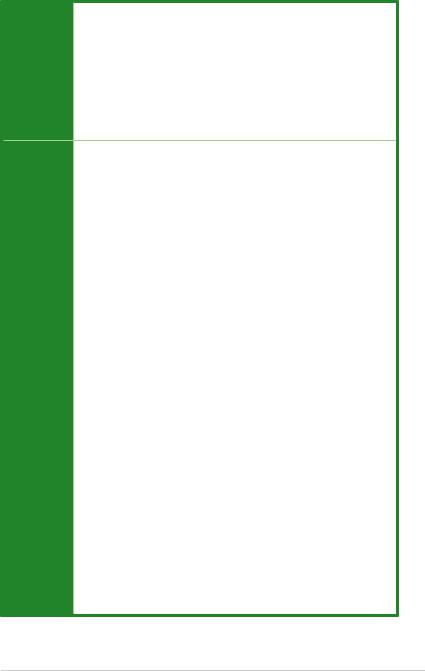
PRIME B350-PLUS specifications summary
|
6 x Serial ATA 6.0 Gb/s connectors with RAID 0, RAID 1 and RAID 10 support |
|
|
AMD Ryzen™ processors: |
|
|
— 1 x M.2 socket 3 with M Key, Type 2242/2260/2280/22110 (PCIe 3.0 x4 and |
|
|
SATA modes) storage devices support* |
|
|
Storage |
* When a SATA / PCIe mode M.2 device is installed, the M.2 socket shares bandwidth |
|
with the SATA6G_5/6 ports. |
AMD 7th Generation A-series / Athlon™ processors:
—1 x M.2 socket 3 with M Key, Type 2242/2260/2280/22110 (PCIE 3.0 x2 and SATA modes) storage devices support*
*When a SATA mode M.2 device is installed, the M.2 socket shares bandwidth with the SATA6G_5/6 ports.
|
LAN |
Realtek® 8111H Gigabit LAN controller |
|
|
Audio |
Realtek® ALC 887-VD2 8-Channel High Definition Audio CODEC |
|
|
* Use a chassis with HD audio module in the front panel to support an 8-channel audio |
||
|
output. |
||
|
AMD Ryzen™ / 7th Generation A-series / Athlon™ processors |
||
|
— 4 x USB 3.0 ports (4 ports at back panel) |
||
|
USB |
AMD B350 Chipset: |
|
|
— 2 x USB 3.1 ports (2 ports at the rear panel, teal blue, Type A) |
||
|
— 2 x USB 3.0 ports (2 ports at mid-board) |
||
|
— 6 x USB 2.0 / 1.1 ports (2 ports at the rear panel; 4 ports at mid-board) |
||
|
Dependable Stability |
ASUS 5X PROTECTION III
—ASUS SafeSlot Core: Fortified PCIe Slot prevents damage
—ASUS LANGuard: Protects against LAN surges, lightning strikes and staticelectricity discharges!
—ASUS Overvoltage Protection: World-class circuit-protecting power design
—ASUS Stainless-Steel Back I/O: 3X corrosion-resistance for greater durability!
—ASUS DIGI+ VRM: 6 Phase digital power design
|
Superb performance |
||
|
ASUS unique |
UEFI BIOS |
|
|
— Most advanced options with fast response time |
||
|
features |
||
|
Easy PC DIY |
||
|
Safe motherboard mounting |
||
|
— Component-free areas to minimize damage risk |
||
|
Q-Design |
||
|
— ASUS Q-DIMM |
||
|
— ASUS Q-Slot |
||
|
UEFI BIOS EZ Mode |
||
|
— featuring friendly graphics user interface |
||
|
— ASUS CrashFree BIOS 3 |
||
|
— ASUS EZ Flash 3 |
||
|
ASUS Quiet |
Quiet Thermal Design: |
|
|
Thermal |
— Stylish Fanless Design: MOS Heat-sink & Chipset Heat-sink solution |
|
|
Solution |
— ASUS Fan Xpert 2+ |
(continued on the next page)
vii
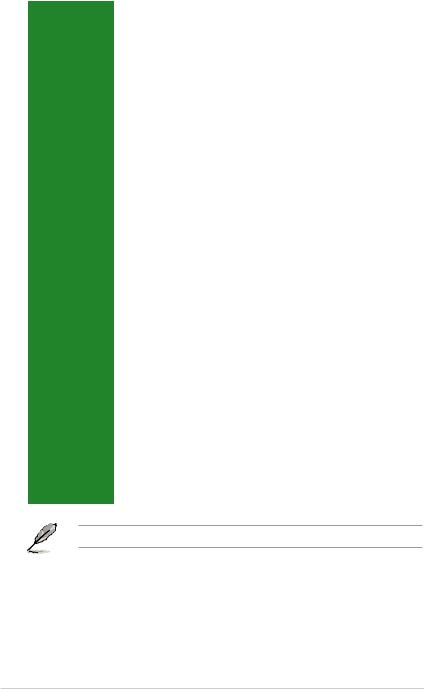
PRIME B350-PLUS specifications summary
|
1 x PS/2 keyboard/mouse combo port |
||
|
1 x HDMI port |
||
|
1 x DVI-D port |
||
|
Rear panel I/O |
1 x D-Sub port |
|
|
1 x LAN (RJ-45) port |
||
|
ports |
||
|
2 x USB 3.1 ports (teal blue, Type A) |
||
|
4 x USB 3.0/2.0 ports |
||
|
2 x USB 2.0/1.1 ports |
||
|
3 x Audio jacks support 8-channel audio output |
||
|
1 x USB 3.0 connector support additional 2 USB 3.0 ports |
||
|
2 x USB 2.0/1.1 connectors support additional 4 USB 2.0/1.1 ports |
||
|
1 x M.2 socket 3 for M Key and type 2242/2260/2280/22110 devices (both SATA |
||
|
& PCIE mode) |
||
|
6 x SATA 6.0Gb/s connectors |
||
|
1 x COM connector |
||
|
Internal |
1 x CPU Fan connector |
|
|
1 x Fan RGB header |
||
|
connectors |
||
|
2 x Chassis Fan connector (Support DC & PWM mode) |
||
|
1 x Front panel audio connector |
||
|
1 x 24-pin EATX power connector |
||
|
1 x 8-pin EATX 12V power connector |
||
|
1 x 2-pin Clear CMOS header |
||
|
1 x S/PDIF out connector |
||
|
1 x System panel connector |
||
|
128 Mb Flash ROM, UEFI AMI BIOS, PnP, WfM2.0, SM BIOS 3.0, ACPI 6.1, |
||
|
BIOS features |
Multi-language BIOS, ASUS EZ Flash 3, ASUS CrashFree BIOS 3, My |
|
|
Favorites, Last Modified log, F12 PrintScreen, ASUS DRAM SPD (Serial |
||
|
Presence Detect) memory information, F6 Qfan Control |
||
|
Manageability |
WfM 2.0, DMI 3.0, WOL by PME, PXE |
|
|
Drivers |
||
|
Support DVD |
ASUS utilities |
|
|
ASUS Update |
||
|
Anti-virus software (OEM version) |
||
|
OS support |
Windows® 10 (64-bit) |
|
|
Form factor |
ATX form factor: 12 in. x 9.35 in. (30.5 cm x 23.7 cm) |
Specifications are subject to change without notice.
viii
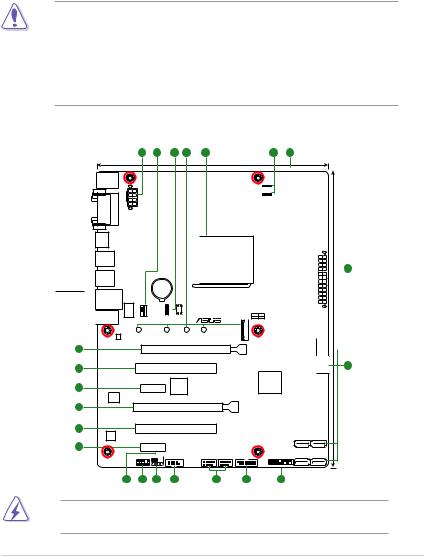
1.1Before you proceed
Take note of the following precautions before you install motherboard components or change any motherboard settings.
• Unplug the power cord from the wall socket before touching any component.
•Before handling components, use a grounded wrist strap or touch a safely grounded object or a metal object, such as the power supply case, to avoid damaging them due to static electricity.
•Before you install or remove any component, ensure that the ATX power supply is switched off or the power cord is detached from the power supply. Failure to do so may cause severe damage to the motherboard, peripherals, or components.
1.2Motherboard overview
Place this side towards the rear of the chassis
KBMS_USB12
HDMI
USB3_34
USB3.1 _12
LAN_USB3_56
 AUDIO
AUDIO
Realtek®
8111H
17
|
1 |
2 |
3 |
4 |
5 |
2 |
6 |
23.7cm(9.35in)
|
DIGI |
CHA_FAN2 |
|
|
EPU |
||
|
+VRM |
||
|
CPU_FAN |


 SOCKET AM4
SOCKET AM4
BATTERY
|
RGB HEADER |
M.2(SOCKET3) |
||
|
_ |
PCIE SATA |
||
|
FAN |
BIOS |
||
|
X4 V |
|||
|
128Mb |
|||
|
2280 |
2260 |
2242 |
M.2(SOCKET3) |
|
PRIME B350-PLUS |
|||
|
PCIEX16_1 |
|
DDR4 DIMM A1 (64bit, 288-pin module) |
DDR4 DIMM A2 (64bit, 288-pin module) |
DDR4 DIMM B1 (64bit, 288-pin module) |
DDR4 DIMM B2 (64bit, 288-pin module) |
||||||||||
|
EATXPWR |
30.5cm(12in) |
||||||||||||
|
SATA6G 5 |
|||||||||||||
1
|
16 |
PCI1 |
SATA6G 6 |
7 |
||||
|
ASM |
AMD® |
||||||
|
15 |
B350 |
||||||
|
PCIEX1_1 |
1083 |
||||||
|
Super |
|||||||
|
I/O |
|||||||
|
17 |
PCIEX16_2 |
||||||
|
16 |
PCI2 |
||||||
|
ALC |
|||||||
|
887 |
|||||||
|
15 |
PCIEX1_2 |
SATA6G_4 SATA6G_3 |
|||||
|
SPDIF_OUT |
USB3_12 |
SATA6G_2 SATA6G_1 |
|||||
|
AAFP |
CLRTC |
COM |
USB56 USB34 |
||||
|
PANEL |
|||||||
|
14 |
13 |
12 |
11 |
10 |
9 |
8 |
Unplug the power cord before installing or removing the motherboard. Failure to do so can cause you physical injury and damage motherboard components.
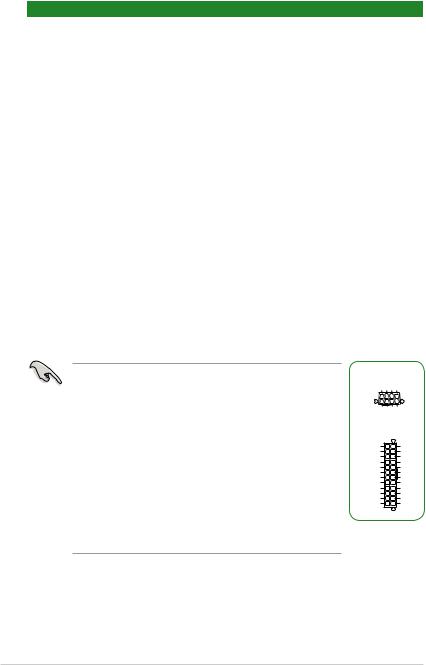
1.2.1Layout contents
|
Connectors/Jumpers/Slots/LED |
Page |
|
|
1. |
ATX power connectors (24-pin EATXPWR, 8-pin EATX12V) |
1-2 |
|
2. |
CPU and chassis fan connectors (4-pin CPU_FAN, 4-pin CHA_FAN1/2) |
1-2 |
|
3. |
Fan RGB header (4-pin FAN_RGB_HEADER) |
1-3 |
|
4. |
M.2 Socket 3 |
1-3 |
|
5. |
AMD AM4 CPU socket |
1-3 |
|
6. |
DDR4 DIMM slots |
1-4 |
|
7. |
AMD B350 SATA 6.0Gb/s ports (SATA6G_1~6) |
1-4 |
|
8. |
System panel connector (20-5 pin PANEL) |
1-4 |
|
9. |
USB 3.0 connector (20-1 pin USB3_12) |
1-4 |
|
10. |
USB 2.0 connectors (10-1 pin USB3~6) |
1-5 |
|
11. |
Serial port connector (10-1 pin COM) |
1-5 |
|
12. |
Digital audio connector (4-1 pin SPDIF_OUT) |
1-5 |
|
13. |
Front panel audio connector (10-1 pin AAFP) |
1-5 |
|
14. |
Clear RTC RAM (2-pin CLRTC) |
1-6 |
|
15. |
PCI Express 2.0 x1 slots |
1-6 |
|
16. |
PCI slots |
1-6 |
|
17. |
PCI Express x16 slots |
1-6 |
1.ATX power connectors (24-pin EATXPWR, 8-pin EATX12V)
These connectors are for ATX power supply plugs. The power supply plugs are designed to fit these connectors in only one orientation. Find the proper orientation and push down firmly until the connectors completely fit.
•We recommend that you use an EATX 12V Specification 2.0 compliant power supply unit (PSU) with a minimum of 300W power rating. This PSU type has 24-pin and 8-pin power plugs.
•DO NOT forget to connect the 4-pin/8-pin ATX +12V power plug. Otherwise, the system will not boot up.
•We recommend that you use a PSU with higher power output when configuring a system with more power-consuming devices or when you intend to install additional devices. The system may become unstable or may not boot up if the power is inadequate.
•If you are uncertain about the minimum power supply requirement for your system, refer to the Recommended Power Supply Wattage Calculator at http://support.asus.com/
PowerSupplyCalculator/PSCalculator.aspx?SLanguage=en-us for details.
EATX12V
|
GND GND GND GND |
||
|
PIN 1 |
||
|
DC+12V DC+12V DC+12V |
DC+12V |
|
|
EATXPWR |
||
|
+3 Volts |
GND |
|
|
+12 |
Volts |
+5 Volts |
|
+12 |
Volts |
+5 Volts |
|
+5V Standby |
+5 Volts |
|
|
Power OK |
-5 Volts |
|
|
GND |
GND |
|
|
+5 Volts |
GND |
|
|
GND |
GND |
|
|
+5 Volts |
PSON# |
|
|
GND |
GND |
|
|
+3 |
Volts |
-12 Volts |
|
+3 |
Volts |
+3 Volts |
|
PIN 1 |
2.CPU and chassis fan connectors (4-pin CPU_FAN, 4-pin CHA_FAN1/2)
Connect the fan cables to the fan connectors on the motherboard, ensuring that the black wire of each cable matches the ground pin of the connector.
|
1-2 |
Chapter 1: Product introduction |

Do not forget to connect the fan cables to the fan connectors. Insufficient air flow inside the system may damage the motherboard components. These are not jumpers! Do not place jumper caps on the fan connectors! The CPU_FAN connector supports a CPU fan of maximum 1A (12 W) fan power.
CHA_FAN1 CHA_FAN2


 GND
GND
 CHA FAN PWR
CHA FAN PWR


 CHA FAN IN
CHA FAN IN
 CHA FAN PWM
CHA FAN PWM  PWM IN PWR GND FAN FANCHA FAN
PWM IN PWR GND FAN FANCHA FAN
CHACHA
CPU_FAN
GND
CPU FAN PWR
CPU FAN IN
CPU FAN PWM
3.FAN RGB header (4-pin FAN_RGB_HEADER)
This header is for RGB LED strips of a CPU fan.
FAN_RGB_HEADER
 BLUE
BLUE
RED
 GREEN
GREEN  +12V
+12V
PIN 1
The FAN RGB header supports CPU fans with multi-color LED strips (12V/G/R/B) and with a maximum power rating of 1A (12V).
Before you install or remove any component, ensure that the ATX power supply is switched off or the power cord is detached from the power supply. Failure to do so may cause severe damage to the motherboard, peripherals, or components.
4. M.2 socket 3
|
These sockets allow you to install M.2 (NGFF) SSD modules. |
M.2(SOCKET3) |
|||||
• This socket supports M Key and 2242/2260/2280/22110 storage devices.
• Due to CPU limitation, M.2 socket supported varies by processor. Refer to the specifications summary table for more details.
5.AMD AM4 CPU socket
This motherboard comes with an AMD AM4 socket designed for AMD Ryzen™ / 7th Generation A-series / Athlon™ processors.
For more details, refer to Central Processing Unit (CPU).
 Loading…
Loading…
User Manual for ASUS PRIME B350-PLUS AM4 ATX MotherboardClick to enlarge the picture Contents of the user manual for the ASUS PRIME B350-PLUS AM4 ATX Motherboard
|
|||||||||||||||||||||||||||||||||||||||||||||||||||||||||||||||||||||||||||||||||||||||||||||||||||||||||||||||||||||||||||||||||||||||||||||||||||||||||||||||||||||||||||
|
User manual for the ASUS PRIME B350-PLUS AM4 ATX Motherboard contain basic instructions that need to be followed during installation and operation. Before starting your appliance, the user manual should be read through carefully. Follow all the safety instructions and warnings, and be guided by the given recommendations. User manual is an integral part of any ASUS product, and if it is sold or transferred, they should be handed over jointly with the product. Following the instructions for use is an essential prerequisite for protecting health and property during use, as well as recognition of liability on the part of the manufacturer for possible defects should you make a warranty claim. Download an official ASUS user manual in which you will find instructions on how to install, use, maintain and service your product. And do not forget – unsuitable use of a ASUS product will considerably shorten its lifespan! |
|||||||||||||||||||||||||||||||||||||||||||||||||||||||||||||||||||||||||||||||||||||||||||||||||||||||||||||||||||||||||||||||||||||||||||||||||||||||||||||||||||||||||||
Product descriptionReady for AMD Ryzen, 7th Generation A-Series, and Athlon processors, the PRIME B350-PLUS AM4 ATX Motherboard from ASUS allows users to enjoy the benefits of customization and tuning, with controls made easily accessible for a strong DIY PC experience. It provides users with 5X Protection III, LED illumination, native M.2 support, 10 Gb/s USB 3.1, the UEFI BIOS with EZ Flash 3, and more. This motherboard is designed to fit in ATX sized cases, it supports the AM4 socket and the AMD B350 chipset, and it’s compatible with Windows 10 (64-bit). The ATX form factor of the PRIME B350-PLUS can support 64GB of RAM, with Ryzen processors supporting memory speeds of 3200 (OC), 2933 (OC), 2666, 2400, and 2133 MHz, and A-Series and Athlon processors supporting speeds of 2400 and 2133 MHz. Four dual-channel DIMM slots can each hold 16GB of DDR4 non-ECC and unbuffered memory, for a total of up to 64GB. It also has a total of 6 x SATA III 6 Gb/s ports that support RAID 0, 1, and 10 and 1 x M.2 Socket 3 connector. While all compatible processors support Type 2242, 2260, 2280, and 22110 SSDs, Ryzen processors support PCIe 3.0 x4 and SATA drives, while A-Series and Athlon processors support PCIe 3.0 x2 and SATA drives. There are also a total of four USB 3.0 ports (back panel), two USB 3.1 ports (back panel), six USB 2.0 ports (two at the back panel, four at mid-board), and two USB 3.0 ports (mid-board). For those looking to expand their system using PCIe, there is one PCIe 2.0 x16 slot (x4 mode), two PCIe 2.0 x1 slots, and two PCI slots. Additionally, Ryzen processors support one PCIe 3.0/2.0 x16 slot, running at x16, while 7th Generation A-Series and Athlon processors support one PCIe 3.0/2.0 x16 slot, running at x8. When used with 7th Generation A-Series processors, the PRIME B350-PLUS will support integrated AMD Radeon R-Series graphics, with HDMI 1.4b, DVI-D, and VGA outputs. The HDMI output supports a max resolution of 4096 x 2160 @ 24 Hz or 2560 x 1600 @ 60 Hz, while both the DVI-D and VGA ports support a maximum resolution of 1920 x 1200 @ 60 Hz. Integrated graphics can access up to 2048MB of shared memory, and there is also support for and AMD CrossFireX technology. Using the Realtek ALC887 8-Channel High Definition audio codec, the PRIME B350-PLUS delivers audio with high fidelity, which can also be output using the three integrated audio jacks or one S/PDIF header. ASUS’ PRIME B350-PLUS AM4 ATX Motherboard is equipped with features such as Realtek RTL8111H Gigabit Ethernet, Fan Xpert 2+, AI Suite 3, and more. Included is an I/O shield, two SATA III cables, and an M.2 screw package. This motherboard is protected by a limited 3-year warranty. Stability and Compatibility
Compatibility
Reliability
Performance
Optimized Cooling
Game in Your Way
Energy Saving
Fast Transfer Speeds
Easy PC DIY
One-Stop Controls
AMD CPU and Chipset Features
UPC: 889349657270 In the Box ASUS PRIME B350-PLUS AM4 ATX Motherboard User Manual PDF 3.2mbdcvtbzbqaqtesbyfbtfxdxtqut More info from ASUS Table of Contents |
|||||||||||||||||||||||||||||||||||||||||||||||||||||||||||||||||||||||||||||||||||||||||||||||||||||||||||||||||||||||||||||||||||||||||||||||||||||||||||||||||||||||||||
Upload User Manual Have you got an user manual for the ASUS PRIME B350-PLUS AM4 ATX Motherboard in electronic form? Please send it to us and help us expand our library of instruction manuals. To upload the product manual, we first need to check and make sure you are not a robot. After that, your «Submit Link» or «Upload File» will appear.  Loading… Loading…
|
|
|
|