- Manuals
- Brands
- Mistral Manuals
- Oven
- 6TTR
- User manual
-
Contents
-
Table of Contents
-
Bookmarks
Quick Links
Related Manuals for Mistral 6TTR
Summary of Contents for Mistral 6TTR
-
Page 3: Table Of Contents
Mistral 6TTR-10TTR – Pag. 3 SOMMARIO: Avvertenze Generali ……………………4 Dati Tecnici E Identificazione ………………….4 Installazione E Messa In Opera ………………… 5 Operazioni Preliminari:………………………………………………………………………………………5 Vista Posteriore Dell’apparecchio ………………..7 Allacciamento Elettrico ……………………8 Allacciamento Idrico ……………………9 Pannello Comandi 80p …………………… 10 Accensione E Spegnimento: ………………….
-
Page 4: Avvertenze Generali
Mistral 6TTR-10TTR – Pag. 4 AVVERTENZE GENERALI Il presente manuale deve essere consegnato assieme all’apparecchio e lo deve accompagnare per tutta la sua durata. Queste istruzioni devono essere tenute vicino all’apparecchio ed in una posizione facilmente raggiungibile, questo per permettere una facile consultazione nel tempo.
-
Page 5: Installazione E Messa In Opera
Mistral 6TTR-10TTR – Pag. 5 INSTALLAZIONE E MESSA IN OPERA Operazioni preliminari: Una volta sballato il forno controllare ogni sua parte ricercando eventuali danni. Se si constatano danni dovuti al trasporto, attenersi al contratto di fornitura per i passi necessari ad ottenere la copertura economica.
-
Page 6
Mistral 6TTR-10TTR – Pag. 6 Qualora vengano ridotte le distanze oppure il posizionamento avviene di fianco ad altre apparecchiature riscaldanti (per es. friggitrici) sono da prendere dei provvedimenti come per es. una protezione all’irraggiamento. La ditta costruttrice consiglia comunque una distanza di 500 mm per lavori di pulizia e assistenza. -
Page 7: Vista Posteriore Dell’apparecchio
Mistral 6TTR-10TTR – Pag. 7 VISTA POSTERIORE DELL’APPARECCHIO Ingresso acqua generatore di vapore camera di cottura (¾” maschio) Scarico vapori camera di cottura (Ø80mm) Alimentazione e controllo cappa di aspirazione (presa proprietaria) Scarico liquidi camera di cottura (Ø30mm) Morsetto equipotenziale Accesso morsettiera alimentazione elettrica Ingresso acqua lavaggio (¾”…
-
Page 8: Allacciamento Elettrico
Mistral 6TTR-10TTR – Pag. 8 ALLACCIAMENTO ELETTRICO Il collegamento elettrico deve essere effettuato esclusivamente da personale qualificato. Esso deve osservare le specifiche e prescrizioni CEI. L’apparecchio può essere collegato alla rete solo se tra esso e la rete vi è interposto un dispositivo di interruzione omnipolare con almeno 3 mm di apertura fra i contatti per ciascun polo.
-
Page 9: Allacciamento Idrico
Mistral 6TTR-10TTR – Pag. 9 ALLACCIAMENTO IDRICO Si consiglia acqua addolcita con una durezze di 5°f. Qualora la pressione in rete non fosse compresa nella nota sotto riportata, è da far installare a monte del forno un riduttore di pressione.
-
Page 10: Pannello Comandi 80P
Mistral 6TTR-10TTR – Pag. 10 PANNELLO COMANDI 80P 1. Display tempo e Multi-timer 2. Display temperatura e velocità ventole 3. Display grafico clima (Dry – Steam) 4. Display visualizzazione programmi di cottura 5. Tastierino di programmazione ACCENSIONE E SPEGNIMENTO: Una volta erogata alimentazione elettrica al forno, premere il tasto “Start/Stop” per 3 secondi.
-
Page 11: Impostazione Della Lingua
CARATTERISTICHE DEI PROGRAMMI IN ESECUZIONE – PRERISCALDAMENTO E PROLUNGAMENTO DI COTTURA: I forni Serie Mistral dispongono di una elevata quantità di programmi, sia preimpostati che totalmente personalizzabili, per far fronte in maniera ottimale a qualsiasi necessità di cottura, con qualsiasi prodotto gastronomico. Ciascuno di questi programmi si occuperà di seguire passo passo automaticamente il ciclo di cottura del prodotto, rispondendo prontamente a tutte le eventuali situazioni di allarme nella modalità…
-
Page 12: Modalità Cottura Manuale
Mistral 6TTR-10TTR – Pag. 12 MODALITÀ COTTURA MANUALE: Con questo programma si potranno variare i parametri impostati a ciclo di cottura in corso. Parametri programmabili in modalità manuale: 1. Tempo in ore e minuti della cottura. Multi-timer su programma di cottura.
-
Page 13
Mistral 6TTR-10TTR – Pag. 13 Al termine di ogni conteggio, si accendono le luci interno camera e si attiva il segnalatore acustico. Aprire la porta ed estrarre la teglia. N.B.: solo alla chiusura della porta, il forno riprenderà automaticamente la cottura con l’impostazione del successivo timer. -
Page 14: Modalità Programmi (Programmazione Personalizzabile)
“+” e “-“e confermare tramite il tasto . Le modifiche avranno effetto immediato. MODALITÀ PROGRAMMI (PROGRAMMAZIONE PERSONALIZZABILE): I forni della Serie Mistral permettono di memorizzare fino a 60 programmi di cottura, personalizzati a seconda delle esigenze dell’utente. Avremo a disposizione fino a 5 Step che includono ciascuno: tempo, modalità…
-
Page 15: Esecuzione Di Un Programma Personalizzato
Mistral 6TTR-10TTR – Pag. 15 fase di pre-riscaldamento: premere il tasto e tramite i tasti “+” e “-“, scegliere se includere questa fase nel programma. Confermare l’impostazione tramite il tasto Ora si passa alla programmazione degli Step: si accende l’icona “Step 1”, che sta ad indicare la prima sequenza di parametri che comporranno il programma.
-
Page 16: Programmi Preimpostati
Mistral 6TTR-10TTR – Pag. 16 PROGRAMMI PREIMPOSTATI: Nel controllo elettronico dei forni Serie Mistral sono presenti alcuni programmi di cottura preimpostati, adatti a cuocere svariati tipi di alimenti. Si possono richiamare attraverso la seguente procedura: Premere il tasto e selezionare il programma di cottura desiderato attraverso i tasti “+”…
-
Page 17: Ricettario Serie Mistral
Mistral 6TTR-10TTR – Pag. 17 Di seguito, sono elencati i programmi predefiniti inseriti nel controllo elettronico del forno. Seguire la procedura appena descritta per eseguirli. Legenda simboli del ricettario: = indicazioni per una cottura ottimale. = Parametro variabile entro il range consentito dal programma.
-
Page 18
Mistral 6TTR-10TTR – Pag. 18 Croissant surgelati per questa ricetta i croissant non vanno scongelati. infornare 12 croissant per teglia forata in Teflon 40×60 aumentare il parametro del tempo in minuti in base al grado di cottura desiderato. -
Page 19: Programmi «Cool» — «Lavaggio» — «Fill
Mistral 6TTR-10TTR – Pag. 19 PROGRAMMI “COOL” – “LAVAGGIO” – “FILL”: Nella modalità “Programmi” del controllo elettronico, sono presenti tre programmi non modificabili. Essi sono memorizzati nel firmware del controllo stesso e sono indipendenti dai 60 disponibili e personalizzabili da parte dell’utente.
-
Page 20: Detergente E Brillantante Da Usare
Mistral 6TTR-10TTR – Pag. 20 DETERGENTE E BRILLANTANTE DA USARE: I seguenti prodotti sono fortemente raccomandati per un ottimale risultato: Detergente: Johnson Diversey Suma Auto Oven Clean D9.10 Brillantante: Johnson Diversey Suma Auto Oven Rinse D9.11 Solamente in caso di mancata reperibilità dei prodotti sopra elencati, usare i seguenti: …
-
Page 21: Importazione/Esportazione Programmi Di Cottura
Mistral 6TTR-10TTR – Pag. 21 IMPORTAZIONE/ESPORTAZIONE PROGRAMMI DI COTTURA: I forni Serie Mistral permettono l’esportazione dei programmi memorizzati e l’importazione di nuovi programmi tramite unità di storage esterno, tipo chiavetta USB. La connessione USB al forno avviene tramite l’apposita scheda adattatrice connessa alla porta seriale posta sul fianco del forno stesso.
-
Page 22: Modalità Di Gestione Dei Programmi Personalizzati
Mistral 6TTR-10TTR – Pag. 22 MODALITÀ DI GESTIONE DEI PROGRAMMI PERSONALIZZATI: Con chiavetta USB connessa, premere il tasto . Al normale menù, si aggiunge il menù Gestione Programmi. Il funzionamento delle rimanenti selezioni del menù rimarranno invariate. Per accedere al menù di gestione programmi, portarsi sulla relativa voce e premere il tasto .
-
Page 23: Codici Di Allarme
Mistral 6TTR-10TTR – Pag. 23 SELEZIONA = permette di selezionare i programmi che si desidera esportare. Entrare nelI’opzione agendo sul tasto . Scorrere l’elenco programmi (il display “Temperatura” suggerirà la scritta “Save”), scegliere il programma da esportare tramite i tasti “+” e “-“ e, una volta posizionati sul programma prescelto, premere per 3 secondi il tasto .
-
Page 24: Pannello Comandi Vision
Mistral 6TTR-10TTR – Pag. 24 PANNELLO COMANDI VISION Pag. 8), alla prima alimentazione volta effettuato l’allacciamento elettrico (vedi. dell’apparecchio, aspettare circa un minuto per il caricamento del software. Ad operazione completata il tasto si illumina indicando la possibilità di accendere il pannello di controllo, tenere premuto il tasto per 3 secondi per accendere il forno.
-
Page 25: Menu Impostazioni
Mistral 6TTR-10TTR – Pag. 25 MENU IMPOSTAZIONI Accesso e configurazione delle principali impostazioni di sistema. si accede alla seguente schermata: Agendo sull’icona Lingua: Impostazione della lingua utente Data: Impostazione della data Ora: Impostazione dell’ora Colore: Permette di scegliere l’immagine di sfondo del display ed i colori di utilizzo della barra clima …
-
Page 26: Modalità Di Lavoro
Mistral 6TTR-10TTR – Pag. 26 MODALITÀ DI LAVORO: Modalità Chef – menù nel quale è possibile selezionare varie ricette preimpostate di fabbrica, oppure scaricate dal nostro sito web e importate nel pannello Vision mediante chiavetta USB. Saranno visualizzate 4 ricette per pagina. Scorrere le pagine con lo…
-
Page 27
Mistral 6TTR-10TTR – Pag. 27 Lavaggio – in qualsiasi modalità di lavoro, è possibile accedere al menù Lavaggio. Questa opzione prevede 4 programmi di lavaggio, che determinano l’intensità del ciclo di pulizia, 1 programma di risciacquo ed 1 programma per i riempimenti. Agire sull’icona… -
Page 28: Programmazione Manuale
Mistral 6TTR-10TTR – Pag. 28 PROGRAMMAZIONE MANUALE: Selezionare il menù Manuale . Si accede alla seguente schermata: Con questa modalità di programmazione, potremo dividere il programma che andremo a memorizzare in vere e proprie fasi di cottura (Step). Si potranno gestire: il tempo, la temperatura, la velocità…
-
Page 29
Mistral 6TTR-10TTR – Pag. 29 Eliminazione di uno Step: Se ci troviamo ad avere uno Step non necessario nel nostro programma, potremo cancellarlo mediante questa semplice operazione: entrare in modalità Step in seguito entrare in modalità Impostazioni scorrere gli Step fino a quello che si desidera cancellare… -
Page 30: Parametri Di Cottura
Mistral 6TTR-10TTR – Pag. 30 Mediante lo Slider, impostare l’ora desiderata per l’avvio del programma e, se lo si desidera, la fase di preriscaldamento. Confermare ogni impostazione con il tasto . Memorizzare mediante il tasto . Sulla schermata principale, sarà visualizzato il programma scelto e l’orario di partenza.
-
Page 31
Mistral 6TTR-10TTR – Pag. 31 Parametro Velocità Ventole – configurazione della velocità desiderata per la modalità di cottura che si va ad impostare: 5 – velocità alta 4 – velocità media 3 – velocità bassa 2 – velocità media semi-statica … -
Page 32: Modalità Multi-Timer
Mistral 6TTR-10TTR – Pag. 32 MODALITÀ MULTI-TIMER Multi-Timer: in questa modalità si avranno a disposizione fino a 10 timer programmabili che agiranno solo ed esclusivamente su di un unico programma di cottura. Molto utile per cuocere prodotti diversi alla stessa temperatura e clima, ma con tempi differenti.
-
Page 33: Esecuzione Di Un Programma Manuale
Mistral 6TTR-10TTR – Pag. 33 Fig. 1 — Configurare i timer desiderati (max 59 minuti per ciascuno), confermando ogni valore con il tasto . Una volta impostati i timer desiderati, scorrere i restanti con i tasti frecce fino a . In seguito, memorizzare tutte le impostazioni con il visualizzare il parametro “Temperatura”…
-
Page 34
Mistral 6TTR-10TTR – Pag. 34 Scorrendo con lo Slider, accede anche ad ulteriori parametri, evidenziati da questa schermata: si possono variare in tempo reale i secondi di Attraverso l’icona Timer Vapore Manuale iniezione del vapore in camera forno. Confermare la modifica mediante il tasto , agisce come vero e proprio pulsante per l’erogazione manuale del… -
Page 35: Esecuzione Di Un Programma Chef
Mistral 6TTR-10TTR – Pag. 35 ESECUZIONE DI UN PROGRAMMA CHEF Entrando nel menù viene visualizzata la schermata 1, con l’elenco delle ricette disponibili. Scorrere le ricette con i tasti frecce e le pagine con lo Slider. Selezionare la ricetta desiderata e .
-
Page 36: Esecuzione Di Un Programma Ricetta
Mistral 6TTR-10TTR – Pag. 36 ESECUZIONE DI UN PROGRAMMA RICETTA Entrando in questo menù, si hanno a disposizione tutte le ricette salvate dall’utente mediante la programmazione in modalità manuale. Scorrere le ricette con i tasti frecce e le pagine con lo Slider.
-
Page 37
Mistral 6TTR-10TTR – Pag. 37 USB – modalità di importazione/esportazione programmi di cottura. , potremo abilitare o disabilitare completamente la sezione che fa Nel menù “Impostazioni” capo alla modalità USB; potremo inoltre proteggere mediante password l’accesso alla gestione delle ricette. Consultare il paragrafo “Abilitazione Menù USB” nel prossimo capitolo per tutte le opzioni possibili. -
Page 38: Procedura Per Scaricare Le Ricette Dal Sito Bestfor
Mistral 6TTR-10TTR – Pag. 38 PROCEDURA PER SCARICARE LE RICETTE DAL SITO BESTFOR Entrare nel sito internet: www.bestfor.it Area ricette Entrare nell’area riservata: Accedere all’area riservata: Accedi all’area riservata Inserire il codice prodotto e numero di matricola presenti sul forno.
-
Page 39
Mistral 6TTR-10TTR – Pag. 39 3. Associa foto: Opzione che permette, se lo si desidera, di associare alla ricetta selezionata una foto che identifichi la ricetta stessa (in formato 1:1 con dimensioni ottimali consigliate di 100KB – max 600KB). … -
Page 40
Mistral 6TTR-10TTR – Pag. 40 In modalità Ricette, accedere al menù . Si accede alla schermata sotto indicata: Rispetto alla modalità Chef, in questo menù è possibile anche esportare le ricette memorizzate dall’utente. Il sottomenù “Esporta” permette di esportare tutte le ricette presenti nella cartella del pannello Vision, oppure solamente quella selezionata. -
Page 41: Abilitazione Menù Usb
Mistral 6TTR-10TTR – Pag. 41 ABILITAZIONE MENÙ USB Come accennato all’inizio del capitolo precedente, seguire la seguente procedura per: 1. Abilitare o disabilitare il Menù USB 2. Proteggere mediante password l’accesso al Menù , se abilitato Dal Menù Impostazioni della Home Page, selezionare il Menù USB…
-
Page 42
Mistral 6TTR-10TTR – Pag. 42 Si entra così nel menù di impostazione della sezione USB. La schermata successiva è la seguente: Abilitazione: consente di abilitare o disabilitare la sezione USB del controllo Vision. Selezionare l’opzione desiderata e confermare mediante il tasto . -
Page 43
Mistral 5-10T – Pag. 4 3 Ricerca – modalità molto utile per filtrare la ricetta desiderata, tra le molteplici che si giunge ad avere, tra quelle importate e quelle memorizzate dall’utente. Accedere al menù . Ci troveremo nella seguente schermata: Usare i tasti freccia per muoversi attraverso le righe e lo slider per scorrere le lettere specifiche. -
Page 44: Manutenzione Ordinaria E Straordinaria
Mistral 5-10T – Pag. 4 4 MANUTENZIONE ORDINARIA E STRAORDINARIA L’apparecchiatura è da sottoporre periodicamente ad un controllo generale da parte di un tecnico specializzato. Il forno è dotato di un dispositivo di interruzione termica a riarmo manuale che interviene in caso di sovratemperatura.
-
Page 46
Executing A Customized Programme: ………………56 Preset Programmes: ……………………56 Legend Of The Recipe Book Symbols: ………………57 Recipe Book For Ovens Series Mistral: ………………57 Lamps And Baking Ending: ………………….58 “Cool” – “Wash” – “Fill” Programmes: ………………59 Contacts For The Detergent And Rinse Aids To Be Used: ………… -
Page 47: General Information
Mistral 6TTR-10TTR – Pag. 45 GENERAL INFORMATION • This manual must be delivered along with the appliance and must accompany it for its entire duration. • These instructions must be kept near the unit in an easily accessible place for easy reference over time.
-
Page 48: Installation And Commissioning
Mistral 6TTR-10TTR – Pag. 46 INSTALLATION AND COMMISSIONING Preliminary operations: Once the oven has been unpacked, check it thoroughly to detect any damage. If damages due to the transport are found, search in the supply contract for the procedures to be applied in order to claim for economic coverage.
-
Page 49
Mistral 6TTR-10TTR – Pag. 47 If the distance is less or if the oven is positioned next to other units that give off heat (e.g. fryers), appropriate measures must be taken, such as placing protection against radiance The manufacturer suggests a distance of 500 mm to ease cleaning and service. -
Page 50: Back View Of The Appliance
Mistral 6TTR-10TTR – Pag. 48 BACK VIEW OF THE APPLIANCE Inlet for water to generate steam in the baking chamber (¾” male) Baking chamber steam exhaust (Ø80mm) Extracting hood supply and control (only the hood can be connected in this point) Drain for baking chamber liquids (Ø30mm)
-
Page 51: Electrical Connection
Mistral 6TTR-10TTR – Pag. 49 ELECTRICAL CONNECTION The electrical connection must be made only by qualified personnel. It must be in compliance with CEI requirements and specifications. The unit can be connected to the electrical network only if between them there is an omni-polar switch with at least 3 mm opening between contacts for each pole.
-
Page 52: Water Connection
Mistral 6TTR-10TTR – Pag. 50 WATER CONNECTION It is advisable to use softened water with hardness of 5°f. If the water network pressure is not within the range indicated below, a pressure reducer must be installed upstream. Water inlet – ¾”…
-
Page 53: 80P Control Panel
Mistral 6TTR-10TTR – Pag. 51 80P CONTROL PANEL Time display and Multi-timer Temperature display and fan speed Climate graphic display (Dry – Steam) Baking programmes display Programming keypad SWITCHING ON AND OFF: Once the oven has been supplied with electric power, press the “Start/Stop” key for 3 seconds. Wait for the start-up operations to finish (the Bakeoff logo goes out on the «Programmes»…
-
Page 54: Setting The Language
CHARACTERISTICS OF PROGRAMMES IN PROGRESS — PREHEATING AND BAKING TIME EXTENSION: The Mistral Series ovens have a high amount of programmes, preset or fully customizable, to cope optimally with any cooking needs, with any food product. Each of these…
-
Page 55: Manual Baking Mode
Mistral 6TTR-10TTR – Pag. 53 MANUAL BAKING MODE: With this programme, you can change the set parameters for a baking cycle in progress. Programmable parameters in manual mode: Baking time in hours and minutes. Multi-timer on cooking programme. Setting fan speed mode and semi-static baking mode.
-
Page 56
Mistral 6TTR-10TTR – Pag. 54 Please note that only when the door is closed, will the oven automatically resume baking by the setting of the next timer. If the door is opened, the oven will remain in stand-by mode. If necessary, you can add other timers during the baking programme. Proceed as follows: during the execution of the programme, press the key until the first timer is available. -
Page 57: Programme Mode (Customizable Programming)
The changes will take effect immediately. PROGRAMME MODE (CUSTOMIZABLE PROGRAMMING): The ovens of the Mistral Series allow you to store up to 60 baking programmes, customized according to the user’s needs. Up to 5 Steps are available, each of which include: time, Multi-timer (if selected), fan speed, temperature, and climate.
-
Page 58: Executing A Customized Programme
In this manner, you will return to the main menu of the control. PRESET PROGRAMMES: The electronic control of the Mistral Series ovens contains 12 preset baking programmes which are suitable for cooking various types of food. These programmes can be called up using the following procedure: …
-
Page 59: Legend Of The Recipe Book Symbols
Mistral 6TTR-10TTR – Pag. 57 To start execution of the programme, press the key. During execution of the programme, the baking parameters will not be modifiable. You can stop the baking cycle before it’s programmed to end simply by pressing the key for 3 seconds.
-
Page 60: Lamps And Baking Ending
Mistral 6TTR-10TTR – Pag. 58 before the end of the baking time, add the mozzarella cheese and desired toppings. Condition the tray with extra-virgin olive oil. bake with not perforated Teflon tray 40×60 cm increase the time parameter in minutes accordingly to the desired cooking level.
-
Page 61: Cool» — «Wash» — «Fill» Programmes
Mistral 6TTR-10TTR – Pag. 59 “COOL” – “WASH” – “FILL” PROGRAMMES: The “Programmes” mode of the electronic control also contains some non-modifiable programmes. These are stored in the firmware of the control itself and are independent from the 60 programmes available for user customizing.
-
Page 62: Contacts For The Detergent And Rinse Aids To Be Used
Mistral 6TTR-10TTR – Pag. 60 CONTACTS FOR THE DETERGENT AND RINSE AIDS TO BE USED: The following products are strongly recommended for optimal results: Detergent: Johnson Diversey Suma Auto Oven Clean D9.10 Rinse aid: Johnson Diversey Suma Auto Oven Rinse D9.11 Only in case of non availability of the products listed above, use the following: …
-
Page 63: Import/Export Of Baking Programs
Mistral 6TTR-10TTR – Pag. 61 IMPORT/EXPORT OF BAKING PROGRAMS: With the ovens of the Series Best For it is possible to export the stored programs and import new ones through external storage units, such as USB memory sticks. The USB connection to the oven occurs through the appropriate adapter card connected to the serial port on the right side of the oven.
-
Page 64: Customized Programs Managing Mode
Mistral 6TTR-10TTR – Pag. 62 CUSTOMIZED PROGRAMS MANAGING MODE: With the USB memory stick connected, press the key . The normal menu now also contains the Programs Management menu. The options of the normal menu will work normally. To access the programs management menu, select this option and press the key .
-
Page 65: Alarm Codes
Mistral 6TTR-10TTR – Pag. 63 program, press the key for 3 seconds. The program is than exported. The display shows the writing “******” during this operation. He end of this procedure will be underlined also by an acoustic signal. Repeat the same procedure for all programs to be exported.
-
Page 66: Vision Control Panel
Mistral 6TTR-10TTR – Pag. 64 VISION CONTROL PANEL Once the electrical connection is completed (see page 49), at the first power supply wait about a minute to load the software. When the operation is completed the button will light indicating the possibility to turn on the control panel.
-
Page 67: Settings Menu
Mistral 6TTR-10TTR – Pag. 65 SETTINGS MENU Access and set up of the main system settings. By pressing the icon the User enters the following screen: Language: User’s language setting Date: Date setting Time: Time setting Colour:…
-
Page 68: Working Modes
Mistral 6TTR-10TTR – Pag. 66 WORKING MODES: Chef Mode – in this menu it is possible to select various recipes setted and loaded in the Factory, or downloaded from our website and loaded in the Vision Panel with the USB key 4 recipes per page will be visualized.
-
Page 69
Mistral 6TTR-10TTR – Pag. 67 Washing – in every working mode it is possible to access the Washing menu. This option includes 4 washing programs ,which determinates the intensity of the cleaning cycle, 1 rinsing program and 1 refilling program. Select the… -
Page 70: Manual Programming
Mistral 6TTR-10TTR – Pag. 68 MANUAL PROGRAMMING: Select the Manual menu . Following screen appears: – with this baking mode it is possible to divide the program to be saved into different baking steps. It will be possible to set time, temperature, fan speed and climate in an independent way for each step of the program, for a total of 10 steps for each program.
-
Page 71
Mistral 6TTR-10TTR – Pag. 69 Elimination of a Step: If a Step in a program is not necessary it will be possible to cancel it with this simple operation: Enter the Step mode After that enter the Setting mode Scrol the Steps until reaching the one to be cancelled 4. -
Page 72: Baking Parameters
Mistral 6TTR-10TTR – Pag. 70 screen the chosen program will appear together with the starting time. Press the button start the countdown, at whose end the program will start. It is possible to interrupt every time the delayed start by pressing the button Press the button until coming back to the main screen Home.
-
Page 73
Mistral 6TTR-10TTR – Pag. 71 Fan Speed parameter– it manages the set up of the desired fan speed for the baking mode to be used: 5 – high speed 4 – medium speed 3 – low speed … -
Page 74: Multi-Timer Mode
Mistral 6TTR-10TTR – Pag. 72 MULTI-TIMER MODE Multi-Timer: in this mode it is possible to find 10 programmable timers that will act only and exclusively on a single baking program. It is very useful to bake different products at the same temperature and climate but with different baking times.
-
Page 75: Execution Of A Manual Program
Mistral 6TTR-10TTR – Pag. 73 Fig. 1 – Set the desired timers (max 59 minutes each),confirming each value with the button . After having set the desired timers, scroll the remaining ones with the arrows buttons until the parameter Temperature is visualized .
-
Page 76
Mistral 6TTR-10TTR – Pag. 74 By scrolling with the Slider we access also to other parameters, underlined in this screen: With the icon Timer Manual Steam it is possibleto modify just in time the steam injections seconds in the baking chamber. Confirm the modification with the button… -
Page 77: Execution Of A Chef Program
Mistral 6TTR-10TTR – Pag. 75 EXECUTION OF A CHEF PROGRAM Entering the menu screen n. 1 appears with the list of available recipes. Scroll the recipes with the arrow buttons and the pages with the Slider. Select the desired recipe and press the button .
-
Page 78: Execution Of A Recipe Program
Mistral 6TTR-10TTR – Pag. 76 EXECUTION OF A RECIPE PROGRAM Entering this menu, it is possible to find all the recipes saved by the User with the programming in the manual mode. Scroll the recipes with the arrow button and the pages with the Slider.
-
Page 79
Mistral 6TTR-10TTR – Pag. 77 USB – import/export mode of baking programs. , it is possible to enable or disable completely the section that belongs to In the “Settings” menu the USB mode; it is also possible to protect the access recipes management with a password. Reed the paragraph “Enabling USB menu”… -
Page 80: Procedure To Download The Recipes From Bestfor Website
Mistral 6TTR-10TTR – Pag. 78 PROCEDURE TO DOWNLOAD THE RECIPES FROM BESTFOR WEBSITE Enter the website: www.bestfor.it Enter the reserved area: Recipe Area Access the reserved area: Access the reserved area Insert the product code and the serial number to be found on the oven.
-
Page 81
Mistral 6TTR-10TTR – Pag. 79 3. Attach photo: Option that allows, in case it is wished, to associate a picture to the selected recipe so to identify the recipe itself (in 1:1 format with optimal advised dimensions 100KB – max 600KB). -
Page 82
Mistral 6TTR-10TTR – Pag. 80 In Recipes mode, access the menu . The here under indicated screen appears: In comparison with Chef mode, in this menu it is possible also to export the recipes saved by the User. The under menu “Export” allows to export all recipes in the folder of the Vision panel, or only the selected one. -
Page 83: Enabling Usb Menu
Mistral 6TTR-10TTR – Pag. 81 ENABLING USB MENU As mentioned at the beginning in the previous chapter, follow this procedure to: 1. Enable or disable the USB menu 2. Protect with a password the access to the Menu , if the menu is…
-
Page 84
Mistral 6TTR-10TTR – Pag. 82 The User enters the USB section setting menu. The next screen is the following: Enabling: it allows to enable or disable the USB section in the Vision control. Select the desired option and confirm with the button . -
Page 85
Mistral 6TTR-10TTR – Pag. 83 Research – very useful mode to filter the desired recipe when there are many recipes saved, both imported or saved by the User. Access the menu . Following screen will appear: Use the arrow buttons to move through the lines and the Slider to scroll the specific letters. Confirm every digit with the button . -
Page 86: Routine And Special Maintenance
Mistral 6TTR-10TTR – Pag. 84 ROUTINE AND SPECIAL MAINTENANCE The unit must be checked regularly by a specialized technician. The oven is equipped with a thermal switch with manual reset which intervenes in case of overheating. To reset the thermal switch (after it has turned on), unscrew the plug on the lower left part of the oven back, then press the button to perform the reset.
-
Page 88
Mistral 6TTR-10TTR – Pag. 85 INHALTSVERZEICHNIS Inhaltsverzeichnis ……………………85 Allgemeine Hinweise ……………………86 Technische Daten Und Kennung ………………..86 Installation Und Inbetriebsetzung ………………..87 Rückseite Des Ofens ……………………89 Stromanschluss ……………………… 90 Wasseranschluss ……………………91 Bedienfeld ……………………… 92 Ein- Und Ausschaltung: ………………….. 92 Einstellung Der Sprache: …………………. -
Page 89: Allgemeine Hinweise
Mistral 6TTR-10TTR – Pag. 86 ALLGEMEINE HINWEISE Dieses Handbuch ist zusammen mit dem Gerät auszuhändigen und muss während seiner gesamten Lebensdauer zur Verfügung stehen. Diese Anleitung muss in der Nähe des Geräts gut erreichbar aufbewahrt werden, damit sie jederzeit griffbereit ist.
-
Page 90: Installation Und Inbetriebsetzung
Mistral 6TTR-10TTR – Pag. 87 INSTALLATION UND INBETRIEBSETZUNG Vorbereitende Arbeiten: Überprüfen Sie nach dem Auspacken alle Teile des Ofens auf eventuelle Schäden. Wenn Transportschäden festgestellt werden, können dem Liefervertrag die nötigen Schritte zur Beantragung von Schadenersatz entnommen werden. Während dem Aufstellen und der Installation sind folgende Vorschriften, technische Regeln und Richtlinien einzuhalten: …
-
Page 91
Mistral 6TTR-10TTR – Pag. 88 Sind die Abstände geringer oder wenn neben anderen, heiß werdenden Geräten (z.B. Friteusen) aufgestellt werden soll, müssen entsprechende Maßnahmen, wie beispielsweise ein Abstrahlungsschutz getroffen werden. Die Herstellerfirma rät jedoch, einen Abstand von 500 mm für Reinigungsarbeiten und den Kundendienst einzuhalten. -
Page 92: Rückseite Des Ofens
Mistral 6TTR-10TTR – Pag. 89 RÜCKSEITE DES OFENS Wassereintritt Dampferzeuger Backraum (¾” Außengewinde) Dampfabzug Backofenraum (Ø 80mm ) Versorgung und Kontrolle Abzugshaube (nur die Haube darf hier angeschlossen werden) Flüssigkeitsablauf Backraum ( Ø 30mm ) Äquipotentialklemme Zugriff Klemmenleiste Stromversorgung Wassereintritt waschen (¾” Außengewinde) verbinden Druckminderer Reset Sicherheitsthermostat Saugrohr für Klarspüler im Spülgang…
-
Page 93: Stromanschluss
Mistral 6TTR-10TTR – Pag. 90 STROMANSCHLUSS Der elektrische Anschluss muss ausschließlich von qualifiziertem Personal vorgenommen werden. Das Personal muss dabei die CEI-Spezifikationen und Vorschriften beachten. Das Gerät darf nur an das Netz angeschlossen werden, wenn eine mehrpolige Trennvorrichtung mit mindestens 3 mm Öffnung zwischen den Kontakten für jeden Pol zwischen das Gerät und das Netz geschaltet wurde.
-
Page 94: Wasseranschluss
Mistral 6TTR-10TTR – Pag. 91 WASSERANSCHLUSS Empfohlen wird enthärtetes Wasser mit einem Härtegrad von 5°f. Sollte der Wasserleitungsdruck nicht dem unten angegebenen Wert entsprechen, muss dem Ofen ein Druckminderer vorgeschaltet werden. A — Wasserzufluss – ¾” B – Wassereintritt waschen C –…
-
Page 95: Bedienfeld
Mistral 6TTR-10TTR – Pag. 92 BEDIENFELD 1. Zeit-Display und Multi-Timer 2. Temperaturdisplay und Gebläsedrehzahl 3. Grafisches Klima-Display (Dry – Steam) 4. Anzeige-Display der Garprogramme 5. Programmiertastenfeld EIN- UND AUSSCHALTUNG: Nachdem der Ofen unter Spannung steht, 3 Sekunden lang die Taste für Start/Stopp” drücken. Das Ende der Startvorgänge abwarten (Verlöschen des Logos Bakeoff am Display “Programme”…
-
Page 96: Einstellung Der Sprache
MERKMALE DER LAUFENDEN PROGRAMME – VORHEIZUNG UND GARZEITVERLÄNGERUNG Die Backöfen der Serie Mistral bieten sehr viele voreingestellte und persönlich gestaltbare Programme, dadurch kann man auf optimale Weise einer jeden gastronomischen Anforderung gegenüber treten. Jedes dieser Programme folgt automatisch Schritt für Schritt dem Garzyklus des Produkts und reagiert sofort auf jede auftretende Alarmsituation automatisch oder servogesteuert, was für den Kunden ideal ist.
-
Page 97: Manueller Garmodus
Mistral 6TTR-10TTR – Pag. 94 MANUELLER GARMODUS: Mit diesem Programm können die eingegebenen Parameter bei bereits laufendem Garzyklus geändert werden. Im manuellen Modus programmierbare Parameter: Garzeit in Stunden und Minuten. Multi-Timer auf Garprogramm. Eingabe Gebläsedrehzahl und halbstatischer Garmodus. Temperatur der Backofenkammer und Temperatur in der Backofenkammer.
-
Page 98
Mistral 6TTR-10TTR – Pag. 95 Programms beginnt die Reihenfolge der eingestellten Timer mit der kürzesten Zeiteinstellung. Am Ende einer jeden Zählung, schaltet sich die Backraum -Innenbeleuchtung ein und es ertönt ein akustisches Signal. Die Tür öffnen und das Blech herausnehmen. -
Page 99: Programm-Modus (Personalisierbare Programmierung)
Tasten “+” und “-“ ändern und mit der Taste aus. PROGRAMM-MODUS (PERSONALISIERBARE PROGRAMMIERUNG): Die Backöfen der Serie Mistral bieten die Speicherung von bis zu 60 Garprogrammen, die gemäß den Anforderungen des Benutzers persönlich gestaltbar sind. Es stehen bis zu 5 Schritte zur Verfügung, ein jeder umfasst: Zeit, Modus Multi-Timer (falls gewählt),…
-
Page 100: Ausführung Eines Persönlichen Programms
Mistral 6TTR-10TTR – Pag. 97 Phase ins Programm aufgenommen werden soll. Die Einstellung mit der Taste bestätigen. Nun erfolgt die Programmierung der Schritte: Das Symbol «Schritt 1» schaltet sich ein, es zeigt die erste Parameterfolge an, die Teil des Programms ist. Jeden Parameter eingeben und den Wert mit der Taste be stätigen.
-
Page 101: Vorgegebene Programme
Mistral 6TTR-10TTR – Pag. 98 VORGEGEBENE PROGRAMME: Die elektronische Steuerung der Backöfen der Serie Mistral enthält 8 voreingestellte Garprogramme, mit denen unterschiedliche Speisen gegart werden können. Sie können mit der folgenden Prozedur abgerufen werden: Die Taste drücken und mit den Tasten “+” und “-“das gewünschte Garprogramm wählen.
-
Page 102: Rezepte Serie Mistral
Mistral 6TTR-10TTR – Pag. 99 Je nach Garmodus, der im Programm eingestellt wurde, wird auf dem Display 1 während des Garzyklus nur die Zeit (oder im Falle des Kernfühlers de Temperatur) gezeigt. Zeichenerklärung Der Rezept-Symbole: = Hinweise für optimales Garen.
-
Page 103
Mistral 6TTR-10TTR – Pag. 100 auf ein glattes Blech aus Teflon 40×60 in den Ofen schieben den Zeit-Parameter je nach gewünschtem Garniveau in Minuten erhöhen. Tiefgefrorene Croissants Bei diesem Rezept werden die Croissants nicht aufgetaut. 12 Croissants pro gelochtes Blech aus Teflon 40×60 in den Ofen schieben den Zeit-Parameter je nach gewünschtem Garniveau in Minuten erhöhen. -
Page 104: Programme «Cool» — «Lavaggio» — «Fill
Mistral 6TTR-10TTR – Pag. 101 PROGRAMME “COOL” – “LAVAGGIO” – “FILL”: Im Modus “Programme” der elektronischen Steuerung sind drei nicht veränderbare Programme enthalten. Diese sind in der Firmware der elektronischen Steuerung gespeichert und von den 60 verfügbaren personalisierbaren Programmen getrennt.
-
Page 105: Kontakte Für Das Zu Benutzende Spülmittel Und Den Klarspüler
Mistral 6TTR-10TTR – Pag. 102 KONTAKTE FÜR DAS ZU BENUTZENDE SPÜLMITTEL UND DEN KLARSPÜLER: Die folgenden Produkte sind stark für optimale Ergebnisse empfohlen: Spülmittel: Johnson Diversey Suma Auto Oven Clean D9.10 Klarspüler: Johnson Diversey Suma Auto Oven Rinse D9.11 Nur im Falle der Nichtverfügbarkeit der oben aufgeführten Produkte, verwenden Sie die folgenden…
-
Page 106: Importierung/Exportierung Der Backprogrammen
Mistral 6TTR-10TTR – Pag. 103 IMPORTIERUNG/EXPORTIERUNG DER BACKPROGRAMMEN: Mit der Backöfen der Serie Mistral kann man die gespeicherten Programme exportieren und neue Programme importieren mittels eines externen Speichers beziehungsweise eines USB-Sticks. Der USB-Stick wird durch eine Adapterkarte zu den Ofen verbunden. Diese Adapterkarte ist zu der seriellen Tür angeschlossen.
-
Page 107: Verwaltung Der Personalisierten Programmen
Mistral 6TTR-10TTR – Pag. 104 Die Meldung “Fehler bei Durchführung des Vorgangs” erscheint im Falle des fehlerhaften Zugriffs auf den USB Stick. Die Meldung “Programmdatei ungültig” erscheint bei falschen Dateidimensionen oder schadhaften Dateien. VERWALTUNG DER PERSONALISIERTEN PROGRAMMEN: Bei angeschlossenem USB-Stick die Taste drücken.
-
Page 108
Mistral 6TTR-10TTR – Pag. 105 WÄHLEN = erlaubt das Wählen der zu exportierenden Programmen. Mit der Taste auf die Option zugreifen. Die Programmliste durchblättern (das Display “Temperatur” schlägt die Aufschrift “Save” vor), mit den Tasten “+” und “-“ das zu exportierende Programm wählen und 3 Sekunden lang die Taste drücken. -
Page 109: Bedienungsfeld Vision
Mistral 6TTR-10TTR – Pag. 106 BEDIENUNGSFELD VISION Nachdem der elektrische Anschluss ausgeführt worden ist (Seite 90), bei der ersten Stromversorgung des Geräts ungefähr eine Minute warten, so dass das Software geladen wird. Am Ende dieser Operation die Taste erhellt sich und zeigt die Möglichkeit, das Bedienungsfeld einzuschalten.
-
Page 110: Einstellungen Menü
Mistral 6TTR-10TTR – Pag. 107 EINSTELLUNGEN MENÜ Zugang und Regelung der Haupteinstellungen des Systems. Beim Drücken der Ikone sieht man folgenden Bildschirm: Sprache: Einstellung der Sprache des Anwenders Datum: Einstellung des Datums Zeit: Einstellung der Zeit Farbe: erlaubt, den Hintergrund des Displays und die Farben der Klimaleiste zu wählen.
-
Page 111: Arbeitsmöglichkeiten
Mistral 6TTR-10TTR – Pag. 108 ARBEITSMÖGLICHKEITEN: Funktionsweise Chef – in diesem Menü kann man verschiedene Rezepten wählen, die in der Firma geladen worden sind oder vom Anwender von unserer Webseite heruntergeladen und danach im Vision Schaltbrett mit einem USB Speicher geladen worden sind.
-
Page 112
Mistral 6TTR-10TTR – Pag. 109 Spülung – in jeder Arbeitsmöglichkeit ist es möglich, das Spülungsmenü zu betreten. Diese Option verfügt über 4 Spülungsprogrammen, die die Stärke des Spülungsvorgangs bestimmen, Spülgangprogramm Einfüllungsprogramm. Die Ikone drücken, um folgenden Bildschirm zu sehen: Die gewünschte Programm mit der Taste wählen. -
Page 113: Manuelle Programmierung
Mistral 6TTR-10TTR – Pag. 110 MANUELLE PROGRAMMIERUNG: Das manuelle Menü mit der Taste wählen. Man gelingt zum folgenden Bildschirm: mit dieser Funktionsweise kann man das zu speichernde Programm in regelrechten Garphasen teilen. wird Zeit, Temperatur, Lüftungsrädersgeschwindigkeit und Klima für jedes Step des Programms selbständig regeln, bis zu höchstens 10 Step für jedes Programm.
-
Page 114
Mistral 6TTR-10TTR – Pag. 111 Entfernung eines Steps : wenn ein Step in dem Programm nicht nötig ist, kann man das mit folgender einfacher Operationen entfernen: Die Funktionsweise Step wählen Danach Einstellungen wählen Die Steps scrollen, bis Erreichen des zu entfernenden Steps Die Taste für 3 Sekunden drücken. -
Page 115: Garparameter
Mistral 6TTR-10TTR – Pag. 112 Mit dem Slider, die gewünschte Startzeit des Programms und wenn nötig die Vorheizungsphase einstellen. Jede Einstellung mit der Taste bestätigen. Mit der Taste speichern. Auf dem Hauptbildschirm wird man das gewählte Programm und die Startzeit sehen. Die Taste drücken, um das Countdown zum verzögerten Start des Programms zu starten.
-
Page 116
Mistral 6TTR-10TTR – Pag. 113 Lüftungsrädersgeschwindigkeit Parameter – Einstellung der gewünschten Geschwindigkeit für auszuwählende Funktionsweise: 5 – höhe Geschwindigkeit 4 – mittlere Geschwindigkeit 3 – niedrige Geschwindigkeit 2 – mittlere halb-statische Geschwindigkeit 1 – niedrige halb-statische Geschwindigkeit Die halbstatische Funktionsweise stopt die Lüftungsräder wenn die Setpoint Temperatur… -
Page 117: Multi-Timer Funktionsweise
Mistral 6TTR-10TTR – Pag. 114 MULTI-TIMER FUNKTIONSWEISE Multi-Timer: in dieser Funktionsweise wird man bis 10 einstellbare Timer finden, die in einem einzigen Programm tätig sein werden. Sie ist sehr nützlich, um verschiedene Produkte mit derselben Temperatur und Klima, aber mit verschiedenen Garzeiten gleichzeitig zu backen.
-
Page 118: Ausführung Eines Manuellen Programms
Mistral 6TTR-10TTR – Pag. 115 Bild 1 – die gewünschte Timer einstellen (höchstens 59 Minuten für jeden Timer), und jedes Wert mit der Taste bestätigen. Wenn die gewünschten Timer eingestellt worden sind, die anderen Timer mit der Pfeiltasten scrollen, bis der Parameter „Temperatur“…
-
Page 119
Mistral 6TTR-10TTR – Pag. 116 Wenn man mit Slider scrollt, kann man auch andreren Parameter wählen, die in disem Bildschirm gezeight werden: Mit der Ikone Timer Manueller Dampf kann man in jedem Moment die Nummer von Sekunden von Dampinjektion im Backkammer. Die Änderung mit der Taste bestätigen. -
Page 120: Ausführung Eines Chefsprogramms
Mistral 6TTR-10TTR – Pag. 117 AUSFÜHRUNG EINES CHEFSPROGRAMMS Im Menü wird das Bildschirm 1 gezeigt, mit der Liste der verfügbaren Rezepten. Mit der Pfeiltasten die Rezepten und die Seiten mit dem Slider scrollen. Das gewünschte Rezept wählen und die Taste drücken.
-
Page 121: Ausführung Eines Rezepten Programms
Mistral 6TTR-10TTR – Pag. 118 AUSFÜHRUNG EINES REZEPTEN PROGRAMMS In diesem Menü findet man alle vom Anwender mit der Programmierung in der manuellen Funktionsweise gespeicherten Rezepten. Die Rezepten mit der Pfeiltasten und die Seiten mit dem Slider scrollen. Das gewünschte Rezept wählen und die Taste drücken.
-
Page 122
Mistral 6TTR-10TTR – Pag. 119 USB – Funktionsweise zum Importieren / Exportieren von Garprogrammen kann man die Sektion bezüglich der USB Funktionsweise völlig Im “Einstellungen” Menü befähigen oder unfähig machen. Man kann auch der Zugang zur Rezeptenregelung mit Passwort schützen. Der Paragraph “Befähigung Menü USB” im nächsten Kapitel für alle möglichen Optionen lesen. -
Page 123: Die Rezepten Von Der Webseite Herunterladen
Mistral 6TTR-10TTR – Pag. 120 DIE REZEPTEN VON DER WEBSEITE HERUNTERLADEN Die Webseite öffnen: www.bestfor.it Das reservierte Gebiet wählen : Rezeptengebiet Zugang zum reservierten Gebiet Zugang zum reservierten Gebiet Die auf den Ofen zu findende Artikelnummer und Serienummer eintragen Die gewünschten Rezeptenfiles downloaden (Rezepten .ppf, Bilder .Jpg, oder Pdf).
-
Page 124
Mistral 6TTR-10TTR – Pag. 121 3. Foto Verknüpfen: diese Option erlaubt, wenn es gewünscht wird, ein Bild mit einem Rezept zu verknüpfen, das dasselbe Rezept identifiziert (in Format 1:1 mit optimalen empfohlenen Massen 100KB – höchstens 600KB). Um Fotos zur Rezepten zu verknüpfen, wie folgt fortfahren (Beispiel aus der Funktionsweise Chef): In der Funktionsweise Chef, das Rezept wählen, für das man ein… -
Page 125
Mistral 6TTR-10TTR – Pag. 122 In der Funktionsweise Rezepte, das Menü wählen. Folgender Bildschirm wird gezeigt: Im Vergleich mit der Funktionsweise Chef, in diesem Menü ist es auch möglich, die vom Anwender gespeicherten Rezepte exportieren. Das Unter-Menü “Exportieren” erlaubt, alle Rezepte im Ordner der Vision Steuerung oder nur das gewählte Rezept zu exportieren… -
Page 126: Befähigung Vom Usb Menü
Mistral 6TTR-10TTR – Pag. 123 BEFÄHIGUNG VOM USB MENÜ Wie am Anfang von vorigen Kapitel angedeutet, wie folgt fortfahren um: 5. das USB Menü zu befähigen oder unfähig zu machen 6. mit Passwort den Zugang zum Menü zu schützen, wenn befähigt…
-
Page 127
Mistral 6TTR-10TTR – Pag. 124 Man befindet sich auf diese Weise im Einstellungen Menü der USB Sektion. Der folgende Bildschirm wird das sein: Aktivieren: erlaubt, die USB Sektion der Vision Steuerung zu befähigen oder unfähig zu machen. Die gewünschte Option wählen und mit der Taste bestätigen. -
Page 128: Alarmcoden
Mistral 6TTR-10TTR – Pag. 125 Suche – diese Funktionsweise ist sehr nützlich, um das gewünschte Rezept zwischen den vielen importierten oder vom Anwender gespeicherten Rezepten, die man im Ofen hat, zu filtrieren. Das Menü wählen. Man wird folgenden Bildschirm finden: Die Pfeiltasten benutzten, um durch die Linien sich zu bewegen, und der Slider, um die spezifischen Buchstaben zu scrollen.
-
Page 129: Reinigung Und Pflege
Mistral 6TTR-10TTR – Pag. 126 durch Drücken der Taste die Rücksetzung komplettieren. Bei ständigen Unterbrechungen einen Fachtechniker für weitere Kontrollen hinzuziehen. REINIGUNG UND PFLEGE: Für einen konstanten und automatisierten Reinigungs- und Hygieneniveau in der Backofenkammer verkaufen wir separat nach Anfrage ein “Kit Automatisches Reinigungssystem”…
This manual is also suitable for:
10ttr
Инструкции для оборудования Bake Off
Bake Off Mistral_5TTR
Bake Off Mistral_инструкция
Bake Off Rotorbake
Bake Off Печь Suolo MF4-MF5
Bake Off Расстоечная камера LV
Bake Off Расстоечная камера TTR
Уход за парогенератором печи Suolo Bake Off
Если вам необходимы запасные части или оборудования Bake Off вы можете обратиться в нашу организации позвонив по телефону +7(812) 67 097 67 или отправив запрос по электронному адресу 6709767@mail.ru
Send me your questions on e-mail: 6709767@mail.ru
- Skip to primary navigation
- Skip to main content
- Skip to footer

Bake Off Italiana
Forni professionali per pane, pasticceria e gastronomia — Bake Off Italiana

Technical features
Equipment
Options
Datasheets
Accessories for this model
Other models in this line
If you need any further information about this model, fill the form below



Официальный дилер!
Шкаф расстоечный BAKE OFF Д/ПЕЧИ MISTRAL TTR
Статус
Модель снята с производства
Габаритные размеры ДхШхВ, мм
1000х950х730
Для отложенной расстойки
Нет
Описание товара
Шкаф расстоечный BAKE OFF Д/ПЕЧИ MISTRAL TTR используется на предприятиях общественного питания и торговли для расстойки тестовых заготовок.
Области применения:
- Расстойка тестовых заготовок, в процессе которой тесто увеличивается в объеме и приобретает ровную поверхность, восстанавливается его пористость.
Особенности:
- С полом
- С пароувлажнением
- Электронная панель управления.
Шкаф расстоечный BAKE OFF Д/ПЕЧИ MISTRAL TTR Характеристики:
| Прочие | ||
| Страна | Италия | |
| Гарантия | 12 месяцев | |
| Статус | Модель снята с производства | |
| Габаритные размеры ДхШхВ, мм | 1000х950х730 | |
| Длина, мм | 1000 | |
| Ширина, мм | 950 | |
| Высота, мм | 730 | |
| Производитель | BAKE OFF | |
| Для отложенной расстойки | Нет | |
| Установка |
|
|
| Вес, кг | 75 | |
| Напряжение питания, В |
|
|
| Подключение |
|
|
| Мощность, кВт | 1.5 | |
| Тип подключения к воде |
|
|
| Количество уровней |
|
|
| Размер противня, мм | 600х400 | |
| Категория | хлебопекарное и кондитерское, шкафы расстоечные |
-
Оплатите заказ любым удобным способом!
-
Более 20 складов самовывоза!
-
Доставим заказ в течении 1-3 рабочих дней!
-
Официальная гарантия на все товары, представленные на нашем сайте.
Как оплатить? Оплата товара осуществляется любыми удобными для Вас способами.
Для юридических лиц:
- Безналичный расчет
- Наличный расчет в офисе компании
- Оплата банковскими картами: МИР, VISA, MasterCard
- Оплата в лизинг
Для физических лиц:
- Наличный расчет в офисе компании
- Безналичный расчет для физических лиц
- Оплата в кредит
- Оплата банковскими картами: МИР, VISA, MasterCard
- Рассрочка
Как забрать? У нас более 20 точек самовывоза во всех крупных регионах России от Владивостока до Москвы.
На данных складах мы поддерживаем ассортимент самого востребованного оборудования нашими клиентами.
Если какого-то товара нет на региональном складе в вашем регионе, мы оперативно отправим оборудование через транспортную компанию с центрального склада в Москве. Забрать товар самовывозом можно после оплаты счёта при условии наличия товара на данном складе
Забрать товар можно самовывозом в Москве c пн — пт: 11.00-17.00, Сб: Выходной, Вс: Выходной.
Адрес пункта самовывоза: 140005 Московская обл. г. Люберцы Ул. Смирновская д.30 ЛитЖ (уточнить адрес)
Когда привезут?
Транспортные расходы и время ожидания клиента сведены к минимуму! Оплаченный заказ может быть доставлен в течении 1-3 рабочих дней после оплаты счета собственной службой доставки либо транспортной компанией
*Более подробную информацию о времени и способе доставки в ваш регион уточняйте у менеджера.
Гарантия на оборудование
На все товары представленные на нашем сайте распространяется официальная гарантия — 12 месяцев
*на оборудование китайского производства гарантия составляет — 6 месяцев
Похожие товары
Warning: Trying to access array offset on value of type null in /var/www/u0198001/data/www/starbake.ru/plugins/system/helixultimate/src/Core/HelixUltimate.php on line 1914


MISTRAL-6TTR_01.jpg

MISTRAL-6TTR_02.jpg

MISTRAL-6TTR_03.jpg

MISTRAL-6TTR_04.jpg
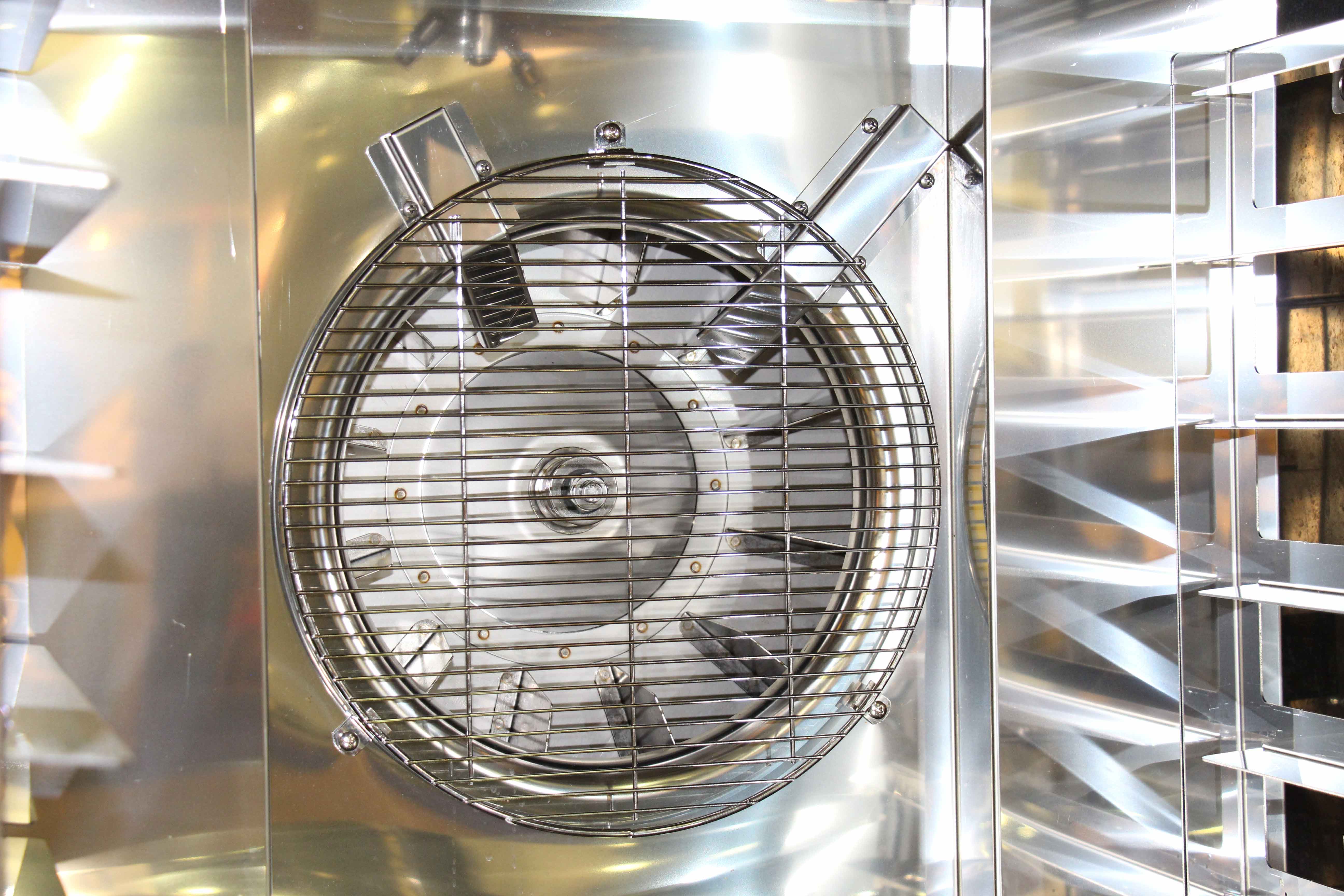
MISTRAL-6TTR_05.jpg

MISTRAL-6TTR_06.jpg

MISTRAL-6TTR_07.jpg

MISTRAL-6TTR_08.jpg

MISTRAL-6TTR_09.jpg

MISTRAL-6TTR_10.jpg
- Технические характеристики
- Описание
- Стандартная комплектация
- Опции
- Тип: конвекционная
- Тип подключения: газовое
- Панель управления: цифровая Classic с возможностью сохранения до 80 программ
- Габаритные размеры: 1000х990х695 мм
- Количество уровней: 6
- Расстояние между уровнями: 80 мм
- Размер противней: 400х600 мм
- Загрузка: по стороне 600 мм
- Ориентировочная производительность: 14-15 кг/час
- Мощность: 1 кВт + 8.600 Ккал/ч
- Напряжение: 380В /50Гц /3Ф
- Вес нетто: 150 кг
- Подсветка диодная LED LIGHTS с низким потреблением энергии
- Двойное стекло с низкой тепловой эмиссией
- Внутреннее стекло двери легко открывается для очистки
- Система распределения воздушного потока в камере при помощи мощных вентиляторов, обеспечивающих равномерную циркуляцию тепла и отличный результат выпечки
- Возможность формирования колонны из конвекционной печи, расстоечного шкафа или подставки и вытяжного зонта
- Оптимальна для пекарен, супермаркетов, объектов HORECA с широким ассортиментом при небольшом объеме каждого типа изделия (багеты, батоны, мелкоштучная продукция)

© 2015-2022 Компания «Стар Бэйк»
Данный сайт несет исключительно информационный характер, не является публичной офертой, определяемой положениями Статьи 437 ГК РФ
