- Главная
-
Behringer
-
Аудио-интерфейсы
-
U-PHORIA UMC204HD
На этой странице вы найдёте полный список документов на Аудио-интерфейсы Behringer U-PHORIA UMC204HD.
Выберите необходимый PDF файл.
-

Аудио-интерфейсы
Behringer U-PHORIA UMC204HD Руководство по быстрому запускуТип файла
PDFРазмер
1.93 MbКол-во страниц
26Просмотров
38763Download / Read online
-

Аудио-интерфейсы
Behringer U-PHORIA UMC204HD Информация о продуктеТип файла
PDFРазмер
4.77 MbКол-во страниц
6Просмотров
18438Download / Read online
- 1
Другие Behringer Аудио-интерфейсы
-
Behringer U-PHORIA UMC404HD Руководство пользователя
PDF файлов
2Просмотров
150792 -
Behringer U-PHORIA UMC204HD Руководство пользователя
PDF файлов
2Просмотров
96046 -
Behringer U-PHORIA UMC22 Руководство пользователя
PDF файлов
4Просмотров
85132 -
Behringer U-PHORIA UM2 Руководство пользователя
PDF файлов
4Просмотров
65087 -
Behringer U-PHORIA UMC202HD Руководство пользователя
PDF файлов
2Просмотров
61127 -
Behringer U-PHORIA UMC404 Руководство пользователя
PDF файлов
3Просмотров
32435
Другие устройства Behringer
-
Миксеры
Behringer X AIR XR18 Руководство пользователяPDF файлов
2Просмотров
347143 -
Миксеры
Behringer X32 COMPACT Руководство пользователяPDF файлов
6Просмотров
258076 -
Миксеры
Behringer X AIR X18 Руководство пользователяPDF файлов
2Просмотров
106371 -
Микшеры
Behringer X32 Инструкция по эксплуатацииPDF файлов
1Просмотров
105377 -
Аудио
Behringer Digital Mixer X32 Руководство пользователяPDF файлов
9Просмотров
93898 -
Миксеры
Behringer X32 RACK Руководство пользователяPDF файлов
5Просмотров
92917
Вопросы
-
слабая батарея
Ноутбуки
Acer
1310
Alex 12.02.2016 17:26
Ранее вы смотрели
Производители
Beaumont Products
CJ Banks
Fujioh
Jwin
Maha Energy
Merco Savory
Meridian Audio
MRV Communications
Типы устройств
Вытяжки с нисходящим потоком
Шкафы для гаража
Шкафчики для вина
Аналитические рентгены (XRD)
Холодильные витрины
Калькуляторы для дома и офиса
Пищевая добавка Nutri Auto-iQTM
Аксессуары для антенн
Замкнутые системы
Ультразвуковое устройство для борьбы с вредителями
Устройства
ASUS Notebook U32UDS31
Elmira Stove Works 1875
Emerson CF130BS00
HTC Desire 816
LG F14A7FDSA
Philips SE6590B
Pioneer SUPERTUNERD DEH-P5200HD
Quickie Mfg. Z-500
Rolodex 192K RF-22192
Smeg DI451.1
freeuserguide.ru
About Us
Contacts
Disclamers
Privacy Policy
Эта страница полезна для вас? Поделитесь ссылкой:
behringer U-PHORIA UMC404HD/UMC204HD/UMC202HD/UMC22/UM2 Quick Start Guide

Important Safety Instructions
RISK OF ELECTRIC SHOCK! DO NOT OPEN!
Terminals marked with this symbol carry electrical current of sufficient magnitude to constitute risk of electric shock. Use only high-quality professional speaker cables with ¼» TS or twist-locking plugs pre-installed. All other installation or modification should be performed only by qualified personnel.
This symbol, wherever it appears, alerts you to the presence of uninsulated dangerous voltage inside the enclosure — voltage that may be sufficient to constitute a risk of shock.
This symbol, wherever it appears, alerts you to important operating and maintenance instructions in the accompanying literature. Please read the manual.
To reduce the risk of electric shock, do not remove the top cover (or the rear section). No user serviceable parts inside. Refer servicing to qualified personnel.
To reduce the risk of fire or electric shock, do not expose this appliance to rain and moisture. The apparatus shall not be exposed to dripping or splashing liquids and no objects filled with liquids, such as vases, shall be placed on the apparatus.
These service instructions are for use by qualified service personnel only. To reduce the risk of electric shock do not perform any servicing other than that contained in the operation instructions. Repairs have to be performed by qualified service personnel.
- Read these instructions.
- Keep these instructions.
- Heed all warnings.
- Follow all instructions.
- Do not use this apparatus near water.
- Clean only with dry cloth.
- Do not block any ventilation openings. Install in accordance with the manufacturer’s instructions.
- Do not install near any heat sources such as radiators, heat registers, stoves, or other apparatus (including amplifiers) that produce heat.
- Do not defeat the safety purpose of the polarized or grounding-type plug. A polarized plug has two blades with one wider than the other. A grounding-type plug has two blades and a third grounding prong. The wide blade or the third prong are provided for your safety. If the provided plug does not fit into your outlet, consult an electrician for replacement of the obsolete outlet.
- Protect the power cord from being walked on or pinched particularly at plugs, convenience receptacles, and the point where they exit from the apparatus.
- Use only attachments/accessories specified by the manufacturer.
 Use only with the cart, stand, tripod, bracket, or table specified by the manufacturer, or sold with the apparatus. When a cart is used, use caution when moving the cart/apparatus combination to avoid injury from tip-over.
Use only with the cart, stand, tripod, bracket, or table specified by the manufacturer, or sold with the apparatus. When a cart is used, use caution when moving the cart/apparatus combination to avoid injury from tip-over.- Unplug this apparatus during lightning storms or when unused for long periods of time.
- Refer all servicing to qualified service personnel. Servicing is required when the apparatus has been damaged in any way, such as power supply cord or plug is damaged, liquid has been spilled or objects have fallen into the apparatus, the apparatus has been exposed to rain or moisture, does not operate normally, or has been dropped.
- The apparatus shall be connected to a MAINS socket outlet with a protective earthing connection.
- Where the MAINS plug or an appliance coupler is used as the disconnect device, the disconnect device shall remain readily operable.
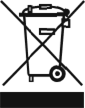 Correct disposal of this product: This symbol indicates that this product must not be disposed of with household waste, according to the WEEE Directive (2012/19/EU) and your national law. This product should be taken to a collection center licensed for the recycling of waste electrical and electronic equipment (EEE). The mishandling of this type of waste could have a possible negative impact on the environment and human health due to potentially hazardous substances that are generally associated with EEE. At the same time, your cooperation in the correct disposal of this product will contribute to the efficient use of natural resources. For more information about where you can take your waste equipment for recycling, please contact your local city office, or your household waste collection service.
Correct disposal of this product: This symbol indicates that this product must not be disposed of with household waste, according to the WEEE Directive (2012/19/EU) and your national law. This product should be taken to a collection center licensed for the recycling of waste electrical and electronic equipment (EEE). The mishandling of this type of waste could have a possible negative impact on the environment and human health due to potentially hazardous substances that are generally associated with EEE. At the same time, your cooperation in the correct disposal of this product will contribute to the efficient use of natural resources. For more information about where you can take your waste equipment for recycling, please contact your local city office, or your household waste collection service.
Hook-up

Mobile Recording / Mixing
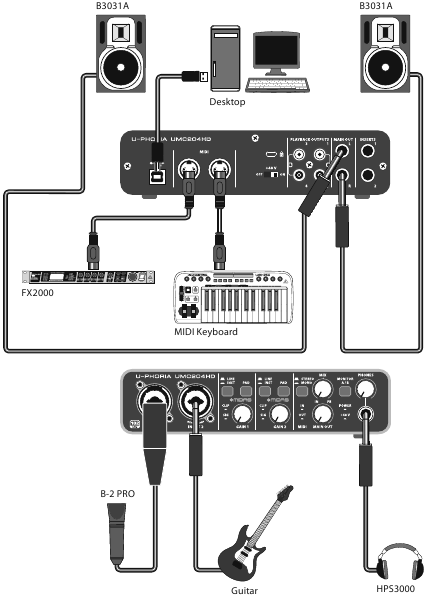
Home / Project Studio
Controls
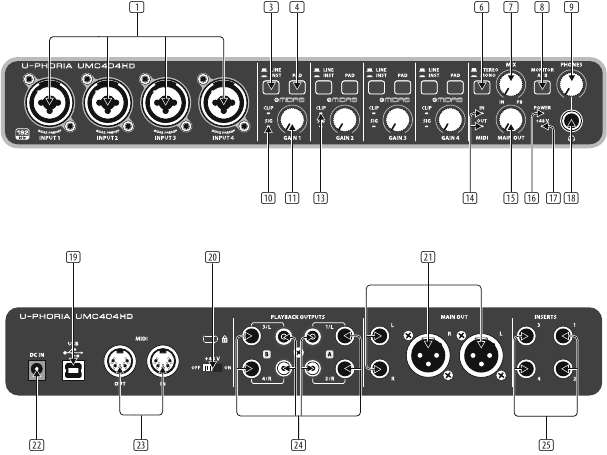
UMC404HD
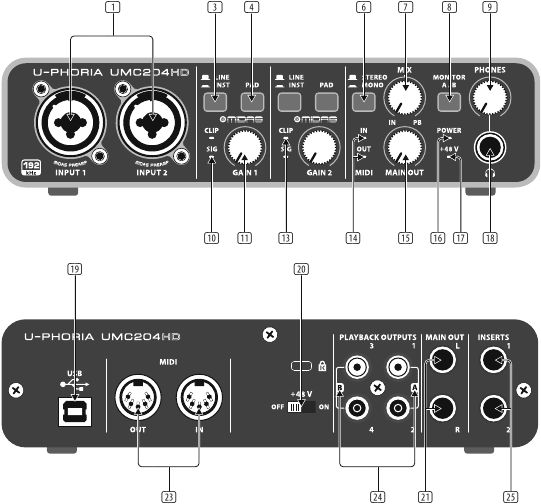
UMC204HD
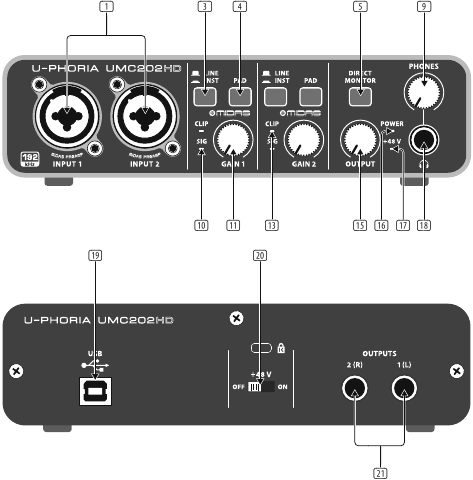
UMC202HD
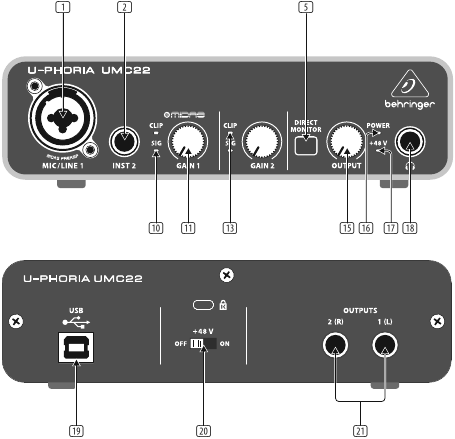
UMC22
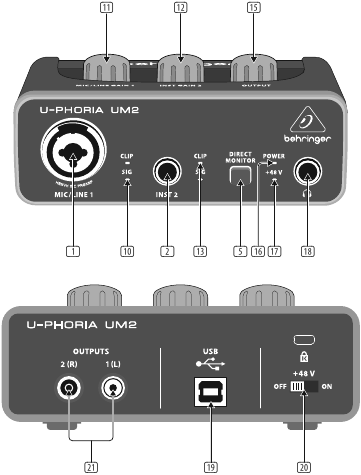
UM2
- MIC/LINE 1 (UM2 & UMC22) / INPUT 1 & 2 (UMC202HD & UMC204HD) / INPUT 1 – 4 (UMC404HD) combination XLR / ¼» connectors. Connect microphones, instruments or line level audio sources to these connectors.
- INST 2 (UM2 & UMC22) ¼» connector. Connect instrument and audio sources to this connector.
- LINE / INST(UMC202HD / UMC204HD / UMC404HD) selector designates line level or instrument level input source at combination XLR / ¼» connector(s).
- PAD (UMC202HD / UMC204HD / UMC404HD) selector reduces input level for connected sources when engaged.
- DIRECT MONITOR(UM2 / UMC22 / UMC202HD) selector activates direct monitoring of input signals with zero latency (no delay) when engaged.
- STEREO/MONO (UMC204HD & UMC404HD) selector activates mono monitoring of audio signals connected to INPUT 1 and INPUT 2 (UMC204HD) or INPUTS 1 – 4 (UMC404HD) when engaged.
- MIX (UMC204HD & UMC404HD) knob adjusts the level of input signal to playback 1-2 signal at the MAIN OUT and at the
 output (if MONITOR A is selected for the
output (if MONITOR A is selected for the  output).
output). - MONITOR A/B(UMC204HD & UMC404HD) selector designates output channels 3 & 4 at the
 output when engaged.
output when engaged. - PHONES (UMC202HD / UMC204HD / UMC404HD) knob adjusts the output level at the
 (headphones) output.
(headphones) output. - SIG LEDindicates that an audio signal is present in the channel.
- MIC/LINE GAIN 1(UM2) / GAIN 1 & 2 (UMC22 / UMC202HD /UMC204HD) GAIN 1 – 4 (UMC404HD) knob adjusts the input level at MIC/LINE 1 (UM2), MIC/ LINE 1 & INST 2 (UMC22), INPUT 1 & 2 (UMC202HD & UMC204HD), or INPUT 1 – 4 (UMC404HD).
- INST GAIN 2(UM2) knob adjusts the input level at the INST 2 input.
- CLIP LED indicates that the audio signal in the channel is too loud. Turn the corresponding GAIN knob counter-clockwise until the CLIP LED no longer illuminates.
- MIDI IN/OUTLEDs (UMC204HD & UMC404HD) indicate MIDI signal activity.
- OUTPUT (UM2 / UMC22 / UMC202HD) / MAIN OUT (UMC204HD & UMC404HD) knob adjusts the output level at the 1(L) & 2(R) OUTPUTS (UM2 / UMC22 / UMC202HD) or the L & R MAIN OUT (UMC204HD & UMC404HD).
- POWER LED indicates that the unit is powered on.
- +48 V LED indicates that +48 V phantom power is engaged.
 output. Connect to headphones for playback and mixing.
output. Connect to headphones for playback and mixing.- USB type B connector. Connect to a computer via this connector.
- +48 V ON/OFFselector engages +48 V phantom power (required for professional studio condenser microphones).
- 1(L) & 2(R) OUTPUTS (UM2 / UMC22 / UMC202HD) / L & R MAIN OUT (UMC204HD & UMC404HD) connect to powered studio monitors for playback and mixing.
- DC IN(UMC404HD) connect to the mains via the included power adapter.
- MIDI IN/OUT(UMC204HD & UMC404HD) connect to external MIDI controllers and modules via these connectors.
- PLAYBACK OUTPUTS A 1 & 2 / B 3 & 4 (UMC204HD) / PLAYBACK OUTPUTS A 1/L & 2/R / B 3/L & 4/R (UMC404HD) connect to external speakers for additional monitoring options.
- INSERTS 1 & 2(UMC204HD) / 1 – 4 (UMC404HD) connect to external signal processing devices via these connectors.
Getting started
- Windows operating system: Please visit www.behringer.com and download the latest USB driver for your U-Phoria interface. Unzip the file, double-click the setup.exe and follow the on-screen instructions.
Mac OS X operating system: No drivers needed, your U-Phoria interface operates class-compliant. - Connect to the mains via the provided power adapter (UMC404HD).
- Connect to a computer via the provided USB cable. Designate your U-Phoria device as your audio (UM2 / UMC22 / UMC202HD) or audio/MIDI (UMC204HD & UMC404HD) interface in your DAW software.
- Connect a pair of studio headphones to the
 connector to monitor input levels and playback from your audio software. Use the OUTPUT knob (UM2 & UMC22) or PHONES knob (UMC202HD / UMC204HD / UMC404HD) to adjust the headphone volume. Engage the DIRECT MONITOR button (UM2 / UMC22 / UMC202HD) or adjust the MIX knob (UMC204HD & UMC404HD) to achieve zero latency monitoring of your input signals.
connector to monitor input levels and playback from your audio software. Use the OUTPUT knob (UM2 & UMC22) or PHONES knob (UMC202HD / UMC204HD / UMC404HD) to adjust the headphone volume. Engage the DIRECT MONITOR button (UM2 / UMC22 / UMC202HD) or adjust the MIX knob (UMC204HD & UMC404HD) to achieve zero latency monitoring of your input signals. - Connect instruments and audio sources to MIC/LINE 1 and INST 2 (UM2 & UMC22), INPUT 1 and INPUT 2 (UMC202HD & UMC204HD), or INPUT 1 – 4 (UMC404HD). Use the MIC/LINE GAIN 1 and INST GAIN 2 (UM2), GAIN 1 and GAIN 2 knobs (UMC22 / UMC202 / UMC204HD), or GAIN 1 – 4 (UMC404HD) knobs to adjust the input level of the connected audio sources. Engage the +48 V phantom power switch on the rear panel if you are recording with condenser microphones.
- Connect a MIDI keyboard, controller, or other MIDI device via the MIDI ports on the rear panel (UMC204HD & UMC404HD)
- Connect a pair of studio monitors to the 1(L) & 2(R) OUTPUTS (UM2 / UMC22 / UMC202HD) or L & R MAIN OUTS (UMC204HD & UMC404HD) for playback and mixing. Use the OUTPUT (UM2 / UMC22 / UMC202HD) or MAIN OUT (UMC204HD & UMC404HD) knob to adjust the volume level at the OUTPUTS or MAIN OUT.
Specifications
| Model | UMC404HD | UMC204HD | UMC202HD |
| Input | |||
| Preamp | 4 x MIDAS design | 2 x MIDAS design | |
| Type | 4 x XLR/TRS combo connector (Mic/Line/Instrument) |
2 x XLR/TRS combo connector (Mic/Line/Instrument) |
|
| Input level attenuation | 4 x Pad switch | 2 x Pad switch | |
| Frequency response | 10 Hz – 50 kHz (0 / -3 dB) | ||
| Impedance | Mic in: 3 kΩ / Instrument in: 1 MΩ | ||
| Max. input level | Mic: -4 dBu / Line: +20 dBu / Instrument: -3 dBu | ||
| Phantom power | +48 V, switchable | ||
| Output | |||
| Type | 1 x ¼» stereo (Phones), 2 x ¼» TRS (Main Line Out), 2 x XLR (Main Line Out), 4 x ¼» TRS (Playback Line Out), 4 x RCA (Playback Line Out) |
1 x ¼» stereo (Phones), 2 x ¼» TRS (Main Line Out), 4 x RCA (Playback Line Out) |
1 x ¼» stereo (Phones), 2 x ¼» TRS (Line Out) |
| Frequency response | 10 Hz – 43 kHz (0 / + 0.3 dB) | ||
| Max. output level | +3 dBu | ||
| System Data | |||
| Dynamic range | 100 dB, A-weighted | 110 dB, A-weighted | |
| Frequency response | 10 Hz – 43 kHz (0 / + 0.3 dB) | ||
| Inserts | |||
| Type | 4 x ¼» TRS | 2 x ¼» TRS | n/a |
| Impedance | 100 Ω Send / 10 kΩ Return | n/a | |
| Max. input level | +3 dBu | n/a | |
| MIDI I/O | |||
| Type | 5-pin DIN; 1 in, 1 out | n/a | |
| Monitoring | |||
| Direct monitor control | Mix Balance control (input <> playback) | Direct Monitor switch | |
| Headphones DJ cueing | Monitor A/B switch (out 1-2 / 3-4 select) | n/a | |
| Security Lock | |||
| Kensington security lock | Yes | ||
| Digital Processing | |||
| Supported sample rates | 44.1 / 48 / 88.2 / 96 / 176.4 / 192 kHz | ||
| Computer Bus Connectivity | |||
| Type | USB 2.0, type B | ||
| Software Support | |||
| Operating systems | Mac OS X*, Windows XP* or higher* | ||
| Drivers | Mac*: No driver required / CoreAudio supported Windows*: Available as download from behringer.com |
||
| Power | |||
| Power consumption | Max. 2.5 W | ||
| Power supply | USB connector (bus-powered from computer) and adapter | USB connector (bus-powered from computer) | |
| Mains voltage | 100-240 V~,50/60 Hz | n/a | |
| Dimensions | |||
| Dimensions (H x W x D) | 45.81 x 292 x 130 mm (1.78 x 11.5 x 5.1″) |
46.45 x 185 x 130 mm (1.8 x 7.3 x 5.1″) |
46.45 x 170 x 125 mm (1.8 x 6.7 x 4.9″) |
| Weight | 1.2 kg (2.7 lbs) | 0.6 kg (1.4 lbs) | 0.5 kg (1.2 lbs) |
| Model | UMC22 | UM2 |
| Input | ||
| Preamp | 1 x MIDAS design | 1 x XENYX |
| Type | 1 x XLR/TRS combo connector (Mic/Line), 1 x ¼» TRS (Instrument) | |
| Input level attenuation | n/a | |
| Frequency response | 10 Hz – 30 kHz (0 / — 0.5 dB) | |
| Impedance | Mic in: 3 kΩ / Instrument in: 1 MΩ | |
| Max. input level | Mic: +2 dBu / Line: +22 dBu / Instrument: +2 dBu | |
| Phantom power | +48 V, switchable | |
| Output | ||
| Type | 1 x ¼» stereo (Phones), 2 x ¼» TRS (Line Out) |
1 x ¼» stereo (Phones), 2 x RCA (Line Out) |
| Frequency response | 10 Hz – 30 kHz (0 / -0.5 dB) | |
| Max. output level | 0 dBu | |
| System Data | ||
| Dynamic range | 100 dB, A-weighted | |
| Frequency response | 10 Hz – 30 kHz (0 / — 3 dB) | |
| Inserts | ||
| Type | n/a | |
| Impedance | n/a | |
| Max. input level | n/a | |
| MIDI I/O | ||
| Type | n/a | |
| Monitoring | ||
| Direct monitor control | Direct Monitor switch | |
| Headphones DJ cueing | n/a | |
| Security Lock | ||
| Kensington security lock | Yes | |
| Digital Processing | ||
| Supported sample rates | 32 / 44.1 / 48 kHz | |
| Computer Bus Connectivity | ||
| Type | USB 1.1, type B | |
| Software Support | ||
| Operating systems | Mac OS X*, Windows XP* or higher* | |
| Drivers | Mac*: No driver required / CoreAudio supported Windows*: Available as download from behringer.com |
|
| Power | ||
| Power consumption | Max. 2.5 W | |
| Power supply | USB connector (bus-powered from computer) | |
| Mains voltage | n/a | |
| Dimensions | ||
| Dimensions (H x W x D) | 46.45 x 163 x 125 mm (1.8 x 6.4 x 4.9″) |
46.45 x 128 x 118 mm (1.8 x 5.1 x 4.7″) |
| Weight | 0.5 kg (1.0 lbs) | 0.3 kg (0.6 lbs) |
*Mac and OS X are trademarks of Apple Inc., registered in the U.S. and other countries. Windows and Windows XP are registered trademarks of Microsoft Corporation in the United States and other countries.
Other important information
- Register online. Please register your new MUSIC Group equipment right after you purchase it by visiting behringer. com. Registering your purchase using our simple online form helps us to process your repair claims more quickly and efficiently. Also, read the terms and conditions of our warranty, if applicable.
- Malfunction. Should your MUSIC Group Authorized Reseller not be located in your vicinity, you may contact the MUSIC Group Authorized Fulfiller for your country listed under «Support» at behringer. com. Should your country not be listed, please check if your problem can be dealt with by our «Online Support» which may also be found under «Support» at behringer. com. Alternatively, please submit an online warranty claim at behringer. com BEFORE returning the product.
FEDERAL COMMUNICATIONS COMMISSION COMPLIANCE INFORMATION

Responsible Party Name: MUSIC Group Services NV Inc.
Address: 5270 Procyon Street Las Vegas, NV 89118 USA
Phone Number: +1 702 800 8290
U-PHORIA UMC404HD/UMC204HD/UMC202HD/UMC22/UM2 complies with the FCC rules as mentioned in the following paragraph:
This equipment has been tested and found to comply with the limits for a Class B digital device, pursuant to part 15 of the FCC Rules. These limits are designed to provide reasonable protection against harmful interference in a residential installation. This equipment generates, uses and can radiate radio frequency energy and, if not installed and used in accordance with the instructions, may cause harmful interference to radio communications. However, there is no guarantee that interference will not occur in a particular installation. If this equipment does cause harmful interference to radio or television reception, which can be determined by turning the equipment off and on, the user is encouraged to try to correct the interference by one or more of the following measures:
- Reorient or relocate the receiving antenna.
- Increase the separation between the equipment and receiver.
- Connect the equipment into an outlet on a circuit different from that to which the receiver is connected.
- Consult the dealer or an experienced radio/TV technician for help.
This device complies with Part 15 of the FCC rules. Operation is subject to the following two conditions:
- this device may not cause harmful interference, and
- this device must accept any interference received, including interference that may cause undesired operation.
Changes or modifications to the equipment not expressly approved by MUSIC Group can void the user’s authority to use the equipment.
LIMITED WARRANTY
For the applicable warranty terms and conditions and additional information regarding MUSIC Group’s Limited Warranty, please see complete details online at music-group.com/warranty.
LEGAL DISCLAIMER
MUSIC Group accepts no liability for any loss which may be suffered by any person who relies either wholly or in part upon any description, photograph, or statement contained herein.
Technical specifications, appearances and other information are subject to change without notice. All trademarks are the property of their respective owners. MIDAS, KLARK TEKNIK, TURBOSOUND, BEHRINGER, BUGERA and DDA are trademarks or registered trademarks of MUSIC Group IP Ltd. © MUSIC Group IP Ltd.
2014 All rights reserved.

Documents / Resources
References
Download manual
Here you can download full pdf version of manual, it may contain additional safety instructions, warranty information, FCC rules, etc.
Download behringer U-PHORIA UMC404HD/UMC204HD/UMC202HD/UMC22/UM2 Quick Start Guide
Behringer
U-PHORIA UMC204HD Информация о продукте
Популярность:
18438 просмотры
Подсчет страниц:
6 страницы
Тип файла:
Размер файла:
4.77 Mb
Меню

| Дизайн: | |
| Функции: | |
| Представление: | |
| Стоимость: |
Behringer, несомненно, является лидером, когда речь заходит о бюджетном аудиооборудовании. Что бы вам ни понадобилось, скорее всего, у них найдется доступная модель. Behringer U-PHORIA UMC204HD является подтверждением этого утверждения, доказывая, что это один из самых эффективных аудиоинтерфейсов стоимостью менее 100 долларов.

Дизайн
Вся линейка аудиоинтерфейсов U-PHORIA достаточно проста, и UMC204HD ничем не отличается. Смотреть на это не особо интересно, но в равной степени весьма привлекательно. Он имеет полностью черный корпус с некоторыми светло-серыми деталями, которые разбавляют черный цвет и придают ему чрезвычайно утонченный вид.
Он также имеет очень простую компоновку, которая соответствует большинству интерфейсов в этом ценовом диапазоне. На передней панели вы найдете все входы и элементы управления каналами, а задняя часть предназначена для выходов и управления питанием. Что касается качества сборки, Behringer проделал большую работу с UMC204HD. Это устройство более чем способно выдерживать ежедневные нагрузки в загруженной домашней студии, и в то же время оно настолько же надежно, что и в рюкзаке для использования в дороге. По этой цене это примерно так же хорошо, как и получается.

Функции
Вся линейка интерфейсов U-PHORIA впечатляет количеством предлагаемых функций. Существует несколько интерфейсов, но редко какой-либо из них обладает такой универсальностью, как эта серия. В случае с бюджетным U-PHORIA UMC204HD вы видите два входа и четыре выхода. Оба входа оснащены комбинированным портом XLR/TRS — для использования как микрофона, так и инструмента — в то время как каждый из них подключен к высококачественному микрофонному предусилителю MIDAS от Behringer.
Элементы управления каналами довольно просты, с регулятором усиления для каждого отдельного входа, аттенюатором и переключателем, который позволяет выбирать между линейным и инструментальным входами. Рядом с ними мы видим кнопку Stereo/Mono, ручку Mix, ручку Main Out, а также кнопку прямого мониторинга и индикатор фантомного питания. Сзади Behringer разместил пару MIDI-выходов, стереофонический RCA-кластер и стереофонический 1/4-дюймовый TRS-кластер.
В сочетании с включенной копией Tracktion DAW и множеством загружаемых плагинов это больше, чем мы могли бы ожидать по этой цене.
Представление
Когда дело доходит до производительности, Behringer UMC204HD обеспечивает стабильные результаты с хорошим качеством звука и мониторингом с нулевой задержкой. Микрофонные предусилители MIDAS отлично зарекомендовали себя при записи вокала. Присущая им ясность на самом деле удивительна, учитывая разумную цену интерфейсов U-PHORIA.
UMC204HD уникален на рынке бюджетных устройств благодаря большому количеству вариантов ввода/вывода. Это дает вам много универсальности, сохраняя при этом свои компактные размеры. Тот факт, что он хорошо работает с горячими звукоснимателями, делает его идеальным выбором для бюджетных домашних студий звукозаписи.
Вообще говоря, UMC204HD делает почти все, что вы ожидаете от простого аудиоинтерфейса, но при гораздо более низкой цене. Наконец, UMC204HD совместим практически с любой DAW. Установка и синхронизация довольно проста и занимает всего несколько минут.
Заключение
U-PHORIA UMC204HD представляет собой еще одну замечательную модель из этой удивительной серии Behringer. Эта конкретная модель предлагает много сока по цене, которая посрамляет многих ее конкурентов. Если вам нужно надежное бюджетное решение и нужна дополнительная универсальность, эта модель определенно для вас.
1 297

Behringer U-Phoria UMC204HD – небольшой двухканальный интерфейс, обеспечивающий конвертацию сигнала в высоком качестве, одновременное воспроизведение музыки через динамики и наушники, а также подключение устройств эффект-обработки и MIDI-совместимого оборудования. Благодаря универсальной совместимости с самой разнообразной аудиотехникой и превосходному звучанию выходного сигнала Behringer U-Phoria UMC204HD подходит как для любительских звукозаписывающих студий и небольших концертных помещений, так и для усовершенствования профессиональных аудиосистем.
Возможности и подключение
Behringer U-Phoria UMC204HD поддерживает одновременное подключение двух микрофонов или музыкальных инструментов. Для этого на передней панели корпуса имеется два комбинированных XLR/TRS разъёма, поддерживающих работу в режиме Hi-Z, функцию Pad и оснащённых микрофонными предусилителями MIDAS. Также для этих разъёмов возможно включение источника фантомного питания +48 В, что обеспечивает совместимость с высококлассными конденсаторными микрофонами. За каждым разъёмом закреплён регулятор чувствительности и индикаторы наличия сигнала и клиппирования.
В главной секции панели управления размещаются контроллеры баланса и громкости на выходных разъёмах, переключатель стереофонического/монофонического режимов работы главной шины, ¼-дюймовый TRS-разъём для наушников и поворотный контроллер громкости уровня сигнала на этом разъёме, а также набор индикаторов – наличия питания, включения фантомного питания и активности MIDI-входа и выхода.
Сами MIDI-разъёмы размещены на задней панели Behringer U-Phoria UMC204HD, как и две пары RCA-выходов, используемых для подключения динамиков и микшеров, пара балансных линейных выходов, два разъёма канальных разрывов и USB-порт.
Компания Behringer недавно выпустила бюджетный звуковой USB-интерфейс UMC204HD, относящийся к линейке U-Phoria. Изделие является обновлённой версией модели UMC204, выпущенной ещё в 2013 году, и отличается от неё возможностью работы в режиме 192 кГц / 24 бит. Производителем заявлена совместимость устройства с операционными системами Mac OS и Windows, а также с программным обеспечением Steinberg Cubase, Ableton Live, Avid Pro Tools и т. д.
Изделие выполнено в прочном и компактном стальном корпусе “Built-like-a-tank”. На лицевой панели интерфейса U-Phoria UMC204HD расположены два микрофонных/линейных/инструментальных входа, которые реализованы на комбинированных разъёмах XLR + TRS. Каждый вход имеет предусилитель Midas, плюс предусмотрено отключаемое фантомное питание +48 Вольт для работы с конденсаторными микрофонами. Также для обоих входов имеются регуляторы гейна, переключатели Line/Inst и Pad, светодиодные индикаторы наличия сигнала и клиппинга. В главной секции сосредоточены регуляторы баланса и уровня выходного сигнала, а также мощный выход для наушников с выделенным регулятором громкости.
На задней стенке модели UMC204HD находится порт USB-B, выходы главной шины 2 × TRS, два разъёма Inserts для подключения к внешним устройствам обработки сигнала и вход/выход MIDI. А четыре RCA-выхода Playback предназначены для создания дополнительных систем мониторинга. Кстати говоря, USB-порт служит ещё и для питания интерфейса, подключение же внешнего адаптера не предусмотрено.
Звуковой интерфейс Behringer UMC204HD уже поступил в продажу, при этом стоимость новинки составляет от 130 долларов и выше. При этом покупатель имеет возможность бесплатно скачать программное обеспечение Tracktion 4, а также 150 плагинов эффектов и инструментов.
Технические особенности
Аналогово-цифровой преобразователь Behringer U-Phoria UMC204HD производит конвертацию сигнала с частотой сэмплирования 192 кГц и в качестве 24 бит, чего достаточно для музыкальной звукозаписи премиум-класса. Двухканальный USB-интерфейс не только служит для передачи данных на любой компьютер с ОС Windows или Mac OS с предустановленными драйверами ASIO или Core Audio соответственно, но и обеспечивает питание устройства. Корпус U-PHORIA UMC204 имеет мини-рэковый форм-фактор и выполнен из металла, оберегающего устройство от механических повреждений во время транспортировки или установки.
Технические параметры USB аудиоинтерфейса Behringer U-Phoria UMC204HD:
Наличие фантомного питания Да
Количество выходов 4
Количество входов 2
Количество микрофонных предусилителей 2
Тип подключения к компьютеру USB
Габариты (Д х Ш х В) 0,16 × 0,27 × 0,1 м
Вес в упаковке 1.08 кг
Цвет Черный
Вес без упаковки 0.9 кг
Обзор №1
Достоинства:
— Tracktion 5 в подарок (я реально полюбил этот DAW)
— Качественная сборка, хороший компактный алюминиевый корпус
— Функционал более чем достаточный для домашней звукозаписи, включая электрогитары и конденсаторные микрофоны (48 В)
— USB-MIDI интерфейс
Недостатки Behringer U-Phoria UMC204HD:
— Глючит, приходится перезапускать
— Переборщили с усилителем под наушники, фактический рабочий диапазон ручки громкости, чтобы не оглохнуть — первая треть.
У меня Behringer U-Phoria UMC204HD. Я часто использую эту звуковуху с цифровым пианино (+ VST) как выходной девайс, используя буфер 256 байт, чтобы получать приемлемую для меня задержку. Когда я играю «бурные» быстрые произведения, звуковуха видимо не справляется, выдаёт хрипы, а часто вообще затыкается и возвращается к жизни только после хардварного перезапуска (передергивание USB). Я могу точно сказать, что это баг драйвера UMC204HD, потому что даже со встроенной звуковухой ноутбука с ASIO4ALL на тех же настройках такого косяка нет. Я уже долго мониторю оф. сайт на предмет новой версии драйвера, но он не меняется.
Это самый главный минус Behringer U-Phoria UMC204HD, с которым, к сожалению, ничего нельзя поделать. Если вернутся в прошлое, я бы это звуковуху не купил.
