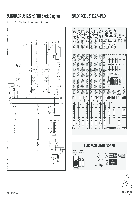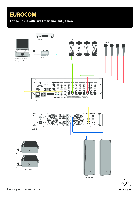- Manuals
- Brands
- Behringer Manuals
- Music Mixer
- XENYX X2222USB
Manuals and User Guides for Behringer XENYX X2222USB. We have 5 Behringer XENYX X2222USB manuals available for free PDF download: User Manual, Quick Start Manual, Manual, Operating Instructions Manual

Behringer XENYX X2222USB User Manual (24 pages)
Premium 16/18/22/24-Input 2/2, 3/2, 4/2-Bus Mixer with Xenyx Mic Preamps, British EQs, 24-Bit Multi-FX Processor and USB/Audio Interface
Brand: Behringer
|
Category: Music Mixer
|
Size: 3.18 MB
Table of Contents
-
Table of Contents
2
-
Thank You
2
-
Important Safety Instructions
3
-
Legal Disclaimer
3
-
Limited Warranty
3
-
Limitation of Liability
4
-
-
1 Introduction
5
-
General Mixing Console Functions
5
-
The User’s Manual
6
-
Before You Get Started
6
-
-
2 Control Elements and Connectors
6
-
Mono Channels
6
-
Stereo Channels
9
-
Interface Panel and Main Section
9
-
Stereo Aux Return Connectors
10
-
Stereo Aux Return
11
-
Level Meter and Monitoring
13
-
-
-
3 Graphic 9-Band Equalizer (X1832USB Only)
14
-
4 Digital Effects Processor
14
-
5 Rear Panel Connectors
15
-
Main MIX Outputs, Insert Points and Control Room Outputs
15
-
Subgroup Outputs
15
-
Inserts
16
-
Direct Outputs (X2442USB Only)
16
-
USB Input/Output
16
-
Voltage Supply, Phantom Power Supply and Fuse
16
-
-
6 Installation
17
-
Rack Mounting
17
-
Cable Connections
17
-
-
7 Specifications
19
Advertisement

Behringer XENYX X2222USB Quick Start Manual (19 pages)
Premium 24/22/16-input 4/2 and 2/2-bus mixer with XENYX Mic Preamps & Compressors, British EQs, 24-Bit Multi-FX Processor and USB/Audio Interface
Brand: Behringer
|
Category: Music Mixer
|
Size: 9.8 MB
Table of Contents
-
Legal Disclaimer
2
-
Limited Warranty
2
-
Garantía Limitada
2
-
Garantie Limitée
3
-
Beschränkte Garantie
3
-
Garantia Limitada
4
-
Hook-Up
5
-
Band/Small Church with External Effects
6
-
Business/Multimedia Presentation
6
-
Controls
8
-
Specifications
14
-
Especificaciones Técnicas
14
-
Caractéristiques Techniques
15
-
Technische Daten
15
-
Dados Técnicos
16
-
Federal Communications Commission Compliance Information
17

Behringer XENYX X2222USB Quick Start Manual (16 pages)
Premium 24/22/16-Input 4/2 and 2/2-Bus Mixer with XENYX Mic Preamps & Compressors, British EQs, 24-Bit Multi-FX Processor and USB/Audio Interface
Brand: Behringer
|
Category: Music Mixer
|
Size: 6.32 MB
Table of Contents
-
Quick Start Guide
1
-
Legal Disclaimer
2
-
Limited Warranty
2
-
Garantía Limitada
2
-
Garantie Limitée
3
-
Wichtige Sicherheitshinweise
3
-
Beschränkte Garantie
3
-
Instruções de Segurança Importantes
4
-
Garantia Limitada
4
-
Hook-Up
5
-
Band/Small Church with External Effects
6
-
Business/Multimedia Presentation
6
-
Controls
8
-
Specifications
13
-
Federal Communications Commission Compliance Information
14
Advertisement

Behringer XENYX X2222USB Manual (18 pages)
Small Format Mixers, Premium Mixer with Mic Preamps & Compressors, British EQs, 24-Bit Multi-FX Processor and USB/Audio Interface
Brand: Behringer
|
Category: Music Mixer
|
Size: 4.77 MB
Table of Contents
-
Specifications
3
-
Multi-FX Processor Preset Chart
4
-
1204Usb/X1204Usb Front Panel Overview
5
-
X1204Usb/1204Usb Rear Panel Overview
6
-
Recording Setup
6
-
X1222Usb Front Panel Overview
7
-
X1222Usb Live/Recording Setup
8
-
X1622Usb Rear Panel Overview
10
-
X1622USB Recording Setup
10
-
Specifications
17

Behringer XENYX X2222USB Operating Instructions Manual (15 pages)
Xenyx
Brand: Behringer
|
Category: Music Mixer
|
Size: 8.91 MB
Table of Contents
-
Warranty
3
-
Garantie
4
-
Limitation de Responsabilité
4
-
Step 3: Getting Started
9
-
Paso 3: Puesta en Marcha
9
-
Gain Setting
10
-
Specifications
11
-
Especificaciones Técnicas
12
-
Caractéristiques Techniques
12
Advertisement
Related Products
-
Behringer XENYX X2442USB
-
Behringer Xenyx 502
-
Behringer XENYX 1002
-
Behringer XENYX 1202
-
Behringer X-ADAT
-
Behringer X-TOUCH ONE
-
Behringer X32-TP
-
Behringer x18
-
Behringer XENYX X1222USB
-
Behringer Xenyx XL3200
Behringer Categories
Music Mixer
Amplifier
Music Pedal
Recording Equipment
Speakers
More Behringer Manuals
На этой странице вы можете совершенно бесплатно скачать Инструкция по эксплуатации Behringer Xenyx X2222USB.
У документа PDF Инструкция по эксплуатации 19 страниц, а его размер составляет 5.47 Mb.
Читать онлайн Аудио Behringer Xenyx X2222USB Инструкция по эксплуатации

Скачать файл PDF «Behringer Xenyx X2222USB Инструкция по эксплуатации» (5.47 Mb)
Популярность:
32565 просмотры
Подсчет страниц:
19 страницы
Тип файла:
Размер файла:
5.47 Mb
Прочие инструкции Behringer Xenyx X2222USB
Прочие инструкции Behringer Аудио
Прочие инструкции Behringer

PT
RU
DE
PL
IT
NL
GR
SE
DK
FI
IMPORTANTE: Leia este documento
antes de utilizar o produto. Deseja mais
informação acerca deste produto?
Consulte o verso deste folheto.
ВНИМАНИЕ: Прочитайте этот
документ перед использованием
устройства. Дополнительную
информацию об устройстве вы
найдете на обратной стороне этого
буклета.
WICHTIG: Lesen sie dieses Dokument,
bevor Sie das Produkt verwenden.
Weitere Informationen zu diesem
Produkt finden Sie auf der Rückseite
dieser Broschüre.
WAŻNE: Przeczytaj niniejszy dokument
przed przystąpieniem do użytkowania.
Szczegółowe informacje dotyczące tego
produktu, patrz na odwrocie broszury.
IMPORTANTE: prima di utilizzare
il prodotto, leggere il presente
documento. Desiderate ricevere
maggiori informazioni su questo
prodotto? Vi rimandiamo al retro del
presente libretto.
BELANGRIJK: lees dit document goed
door voordat u het product in gebruik
neemt. Wilt u meer informatie over dit
product? Kijk dan op de achterpagina
van dit boekje.
ΣΗΜΑΝΤΙΚΟ: Διαβάστε αυτό το έντυπο
πριν από τη χρήση του προϊόντος.
Θέλετε περισσότερες πληροφορίες για
αυτό το προϊόν; Ανατρέξτε στην πίσω
πλευρά του φυλλαδίου.
VIKTIGT: Läs den här informationen
innan produkten används. Önskas mer
information om produkten? Se baksidan
på den här broschyren.
VIGTIGT! Læs dette dokument, før
produktet tages i brug. Vil du have flere
oplysninger om produktet? Se bagsiden
af denne folder.
TÄRKEÄÄ: Lue tämä asiakirja ennen
tuotteen käyttöä. Haluatko lisätietoja
tuotteesta? Katso vihon takasivu.
Instruções de
funcionamento/
segurança
Инструкция по
эксплуатации
и технике
безопасности
Bedienungs-/
Sicherheits-
hinweise
Wskazówki
obsługi/
bezpieczeństwa
Istruzioni di
funzionamento /
sicurezza
Bedienings-/
veiligheids-
voorschriften
Οδηγίες
λειτουργίας/
ασφαλείας
Drifts-/säkerhets-
instruktioner
Betjenings-
og sikkerheds-
instruktioner
Käyttö- ja
turvallisuusohjeet
www.behringer.comA50-00000-00976
X1622USB/
X2222USB/
X2442USB
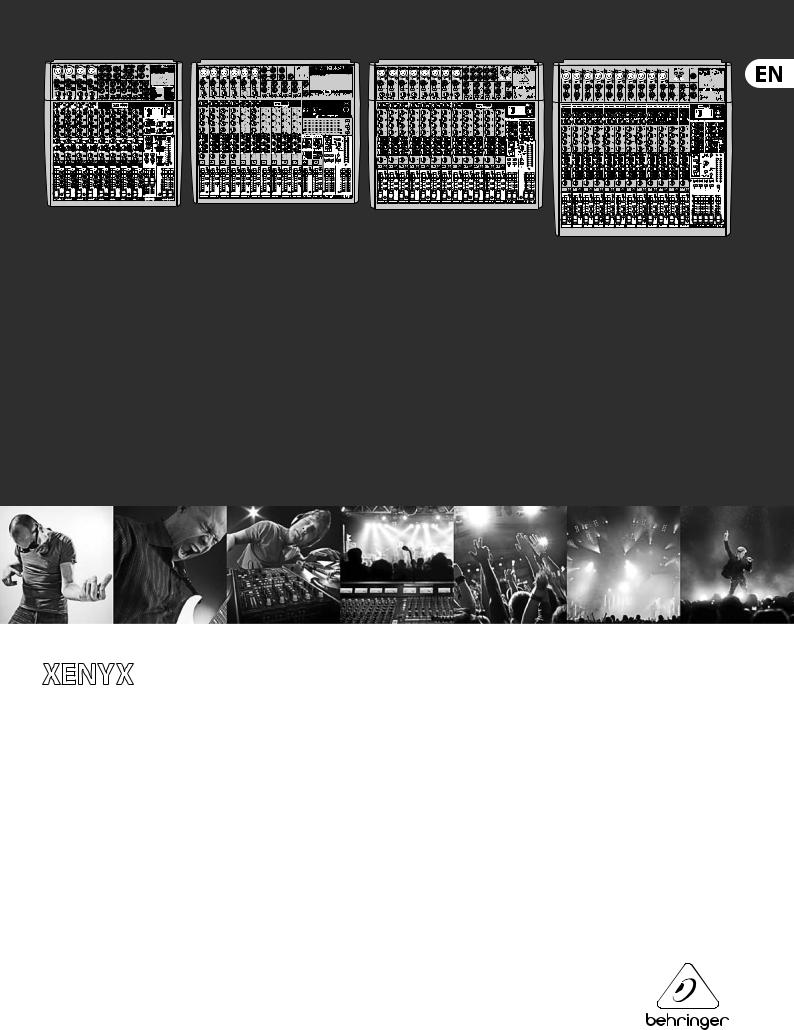
User Manual

2 XENYX X2442USB/X2222USB/X1832USB/X1622USB User Manual
|
Table of Contents |
||
|
Thank you……………………………………………………………… |
2 |
|
|
Important Safety Instructions………………………………… |
3 |
|
|
Legal Disclaimer…………………………………………………….. |
3 |
|
|
Limited warranty…………………………………………………… |
3 |
|
|
1. Introduction………………………………………………………. |
4 |
|
|
1.1 General mixing console functions…………………………… |
4 |
|
|
1.2 The user’s manual……………………………………………………… |
5 |
|
|
1.3 Before you get started………………………………………………. |
5 |
|
|
2. Control Elements and Connectors ……………………… |
5 |
|
|
2.1 Mono channels…………………………………………………………… |
5 |
|
|
2.2 |
Stereo channels…………………………………………………………. |
7 |
|
2.3 |
Interface panel and main section…………………………… |
8 |
|
3. Graphic 9-Band Equalizer (X1832USB only)……….. |
12 |
|
|
4. Digital Effects Processor…………………………………… |
13 |
|
|
5. Rear Panel Connectors……………………………………… |
13 |
|
|
5.1 Main mix outputs, insert points and |
||
|
control room outputs…………………………………………………….. |
13 |
|
|
5.2 |
Subgroup outputs…………………………………………………… |
13 |
|
5.3 |
Inserts………………………………………………………………………… |
14 |
|
5.4 Direct outputs (X2442USB only)……………………………. |
14 |
|
|
5.5 |
USB input/output…………………………………………………….. |
14 |
|
5.6 Voltage supply, phantom power supply |
||
|
and fuse……………………………………………………………………………. |
14 |
|
|
6. Installation………………………………………………………. |
15 |
|
|
6.1 Rack mounting…………………………………………………………. |
15 |
|
|
6.2 |
Cable connections…………………………………………………… |
15 |
|
7. Specifications…………………………………………………… |
16 |
Thank you
Congratulations! In purchasing the BEHRINGER XENYX you have acquired a mixer whose small size belies its incredible versatility and audio performance.
The XENYX Series represents a milestone in the development of mixing console technology. With the new XENYX microphone preamps including phantom power as an option, balanced line inputs and a powerful effects section,
th xing consoles in the XENYX Series are optimally equipped for live and studio applications. Owing to state-of-the-art circuitry, your XENYX console produces a warm analog sound that is unrivalled. With the addition of the latest digital technology, these best-in-class consoles combine the advantages of both analog and digital technology.

3 XENYX X2442USB/X2222USB/X1832USB/X1622USB User Manual
Important Safety
Instructions
Terminals marked with this symbol carry electrical current of sufficient magnitude to constitute risk of electric shock.
Use only high-quality professional speaker cables with ¼» TS or twist-locking plugs pre-installed. All other installation or modification should be performed only by qualified personnel.
This symbol, wherever it appears,
alerts you to the presence of uninsulated dangerous voltage inside the
enclosure — voltage that may be sufficient to constitute a risk of shock.
This symbol, wherever it appears, alerts you to important operating and maintenance instructions in the
accompanying literature. Please read the manual.
Caution
To reduce the risk of electric shock, do not remove the top cover (or the rear section).
No user serviceable parts inside. Refer servicing to qualified personnel.
Caution
To reduce the risk of fire or electric shock, do not expose this appliance to rain and moisture. The apparatus shall not be exposed to dripping
or splashing liquids and no objects filled with liquids, such as vases, shall be placed on the apparatus.
Caution
These service instructions are for use by qualified service personnel only.
To reduce the risk of electric shock do not perform any servicing other than that contained in the operation instructions. Repairs have to be performed by qualified service personnel.
9.Do not defeat the safety purpose of the polarized or grounding-type plug. A polarized plug has two blades with one wider than the other. A grounding-type plug has two blades and a third grounding prong. The wide
blade or the third prong are provided for your safety. If the provided plug does not fit into your outlet, consult an electrician for replacement of the obsolete outlet.
10.Protect the power cord from being walked on or pinched particularly at plugs, convenience receptacles, and the point where they exit from the apparatus.
11.Use only attachments/accessories specified by
the manufacturer.
12. Use only with the cart, stand, tripod, bracket,
or table specified by the
manufacturer, or sold with the apparatus. When a cart is used, use caution when
moving the cart/apparatus combination to avoid
injury from tip-over.
13.Unplug this apparatus during lightning storms or when unused for long periods of time.
14.Refer all servicing to qualified service personnel. Servicing is required when the apparatus has been damaged in any way, such as power supply cord or plug is damaged, liquid has been spilled or objects have fallen into the apparatus, the apparatus has been exposed
to rain or moisture, does not operate normally, or has been dropped.
15.The apparatus shall be connected to a MAINS socket outlet with a protective earthing connection.
16.Where the MAINS plug or an appliance coupler is used as the disconnect device, the disconnect device shall remain readily operable.
1.Read these instructions.
2.Keep these instructions.
3.Heed all warnings.
4.Follow all instructions.
5.Do not use this apparatus near water.
6.Clean only with dry cloth.
7.Do not block any ventilation openings. Install in accordance with the manufacturer’s instructions.
8.Do not install near any heat sources such as radiators, heat registers, stoves, or other apparatus (including amplifiers) that produce heat.
LEGAL DISCLAIMER
TECHNICAL SPECIFICATIONS AND APPEARANCES ARE SUBJECT TO CHANGE WITHOUT NOTICE AND ACCURACY IS NOT GUARANTEED. BEHRINGER, KLARK TEKNIK, MIDAS, BUGERA, AND TURBOSOUND
ARE PART OF THE MUSIC GROUP (MUSIC-GROUP.COM). ALL TRADEMARKS ARE THE PROPERTY OF THEIR RESPECTIVE OWNERS. MUSIC GROUP ACCEPTS NO LIABILITY FOR ANY LOSS WHICH MAY BE SUFFERED BY ANY PERSON WHO RELIES EITHER WHOLLY OR
IN PART UPON ANY DESCRIPTION, PHOTOGRAPH OR STATEMENT CONTAINED HEREIN. COLORS AND
SPECIFICATIONS MAY VARY FROM ACTUAL PRODUCT. MUSIC GROUP PRODUCTS ARE SOLD THROUGH AUTHORIZED FULLFILLERS AND RESELLERS ONLY. FULLFILLERS AND RESELLERS ARE NOT AGENTS OF MUSIC GROUP AND HAVE ABSOLUTELY NO AUTHORITY
TO BIND MUSIC GROUP BY ANY EXPRESS OR IMPLIED
UNDERTAKING OR REPRESENTATION. THIS MANUAL IS COPYRIGHTED. NO PART OF THIS MANUAL MAY BE REPRODUCED OR TRANSMITTED IN ANY FORM OR BY ANY MEANS, ELECTRONIC OR MECHANICAL,
INCLUDING PHOTOCOPYING AND RECORDING OF ANY KIND, FOR ANY PURPOSE, WITHOUT THE EXPRESS WRITTEN PERMISSION OF MUSIC GROUP IP LTD.
ALL RIGHTS RESERVED.
© 2013 MUSIC Group IP Ltd.
Trident Chambers, Wickhams Cay, P.O. Box 146, Road Town, Tortola, British Virgin Islands
LIMITED WARRANTY
For the applicable warranty terms and conditions and additional information regarding MUSIC Group’s
Limited Warranty, please see complete details online at www.music-group.com/warranty.
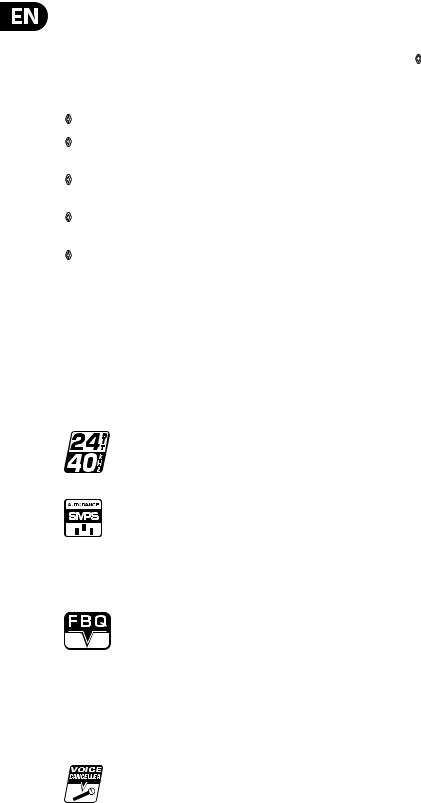
4XENYX X2442USB/X2222USB/X1832USB/X1622USB User Manual
1.Introduction
XENYX Mic Preamp
The microphone channels feature high-end XENYX Mic Preamps that compare well with costly outboard preamps in terms of sound quality and dynamics and boast the following features:
◊130 dB dynamic range for an incredible amount of headroom
◊A bandwidth ranging from below 10 Hz to over 200 kHz for crystal-clear reproduction of even the finest nuances
◊The extremely low-noise and distortion-free circuitry guarantees absolutely natural and transparent signal reproduction
◊They are perfectly matched to every conceivable microphone with up to 60 dB gain and +48 volt phantom power supply
◊They enable you to use the greatly extended dynamic range of your 24-bit/192-kHz HD recorder to the full, thereby maintaining optimal audio quality
“British EQ”
The equalizers used for the XENYX Series are based on the legendary circuitry of top-notch consoles made in Britain, which are renowned throughout the world for their incredibly warm and musical sound character. Even with extreme gain settings these equalizers ensure outstanding audio properties.
Multi-effects processor
Additionally, your XENYX mixing console has an effects processor with 24-bit A/D and D/A converters included, which gives you
16 presets producing first-class reverb, delay and modulation effects plus numerous multi-effects in excellent audio quality.
The XENYX mixing consoles are equipped with a state-of-the-art
switched-mode power supply (SMPS). Unlike conventional circuitry an SMPS provides an optimum supply current regardless of the input
voltage. And thanks to its considerably higher efficiency a switched-mode power supply uses less energy than conventional power supplies.
FBQ Feedback Detection System
The FBQ Feedback Detection System integrated into the graphic EQ of your X1832USB is one of this mixer’s most outstanding features.
This ingenious circuitry lets you immediately recognize and eliminate feedback frequencies. The FBQ Feedback Detection System uses the LEDs in the frequency band faders of the graphic EQ to indicate the critical frequencies. This way, what once used to be a labor-intensive search for feedback frequencies is now an activity that even a child could master.
Voice Canceller
We have added another useful feature to the XENYX X1832USB:
the Voice Canceller.
The Voice Canceller is a filter circuitry that filters out vocal portions from a track. Therefore, this mixing console is ideally suited for use as a karaoke machine. This feature is also an optimal solution for singers who need accompanying music for their rehearsals.
!!CAUTION!
◊We should like to draw your attention to the fact that extreme volumes may damage your hearing and/or your headphones or loudspeakers. Turn the MAIN MIX faders and phones control in the main section
fully down before you switch on the unit. Always be careful to set the appropriate volume.
1.1 General mixing console functions
A mixing console fulfils three main functions:
• Signal processing: Preamplification
Signal processing: Preamplification
Microphones convert sound waves into voltage that has to be amplified several-fold; then, this voltage is turned into sound that is reproduced in a loudspeaker. Because microphone capsules are very delicate in their construction, output voltage is very low and therefore susceptible to
interference. Therefore, mic signal voltage is amplified directly at the mixer input to a higher signal level that is less prone to interference. This higher, interference-safe signal level has to be achieved through amplification using an amplifier of the highest quality in order to amplify the signal and add as little noise to it as possible. The XENYX Mic Preamp performs this role beautifully, leaving no traces of noise or sound coloration. Interference that could take place at the preamplification level could affect signal quality and purity, and would then be passed on to all other devices, resulting in inaccurate sounding program during recording or playback.
Level-setting
Signals fed into the mixer using a DI-box (Direct Injection) or the output of a sound card or a keyboard, often have to be adjusted to the operating level of your mixing console.
Frequency response correction
Using the equalizers found in each channel strip, you can simply, quickly and effectively adjust the way a signal sounds.
Effects mixing
In addition to the effects processor contained in your mixer, using the insert connectors on the mono channels and both aux busses lets you insert additional signal processors into your signal path.
• Signal distribution:
Signal distribution:
Individual signals adjusted at each channel strip are laid out at the aux sends and returns, and are either fed into external effects processors or fed back to the internal effects processor. Then, the signals are brought back into the main mix either via the aux return connectors or via direct internal wiring. The mix for the on-stage musicians is also created using the aux sends (monitor mix). Similarly, for example, signals for recording equipment, power amplifiers, headphones and 2-track outputs can also be taken.
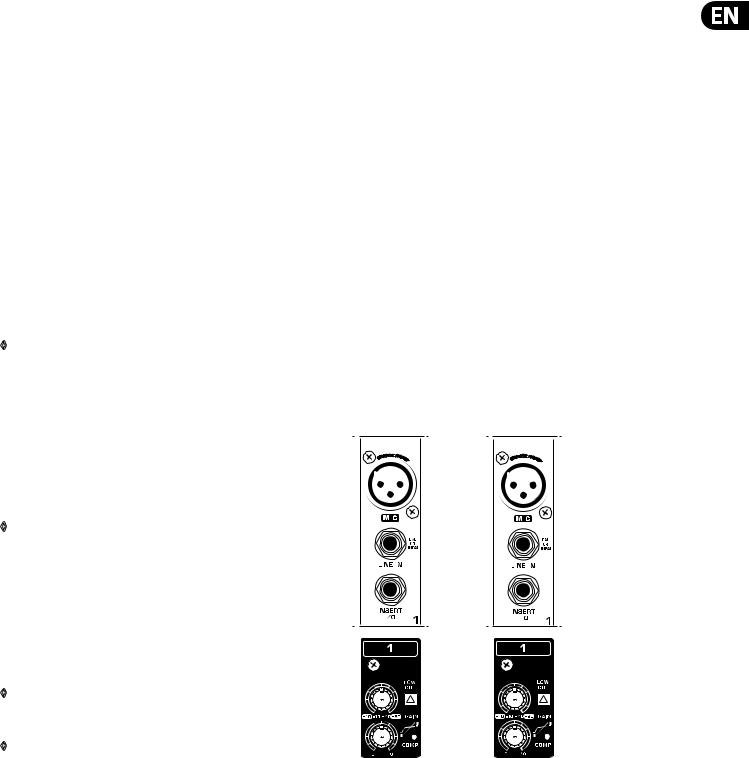
5 XENYX X2442USB/X2222USB/X1832USB/X1622USB User Manual
• Mix:
Mix:
All other mixing console functions fall under this vital category. Creating a mix means primarily adjusting the volume levels of individual instruments and voices to one another as well as giving them the appropriate weight within the overall frequency spectrum. Likewise, you’ll have to sensibly spread individual voices across the stereo image of a signal. At the end of this process, adjusting the level of the entire mix to other equipment in the signal path is required (e. g. recorder/crossover/amplifier).
The control surface of BEHRINGER mixing consoles is optimized in such a way that these functions become easy to fulfill while the signal path remains simple to follow.
1.2 The user’s manual
The user’s manual is designed to give you both an overview of the controls, as well as detailed information on how to use them. In order to help you understand the links between the controls, we have arranged them in groups according to their function. If you need to know more about specific issues, please visit our website at http://behringer.com. Additional information and
explanations about various music industry/audio technology terminology can be found on individual product pages as well as in the glossary.
◊The block diagram supplied with the mixing console gives you an overview of the connections between the inputs and outputs, as well as the associated switches and controls.
1.3 Before you get started
1.3.1 Shipment
1.3.3 Online registration
Please register your new BEHRINGER equipment right after your purchase by visiting http://behringer.com and read the terms and conditions of our warranty carefully.
Should your BEHRINGER product malfunction, it is our intention to have it repaired as quickly as possible. To arrange for warranty service, please contact the BEHRINGER retailer from whom the equipment was purchased. Should your BEHRINGER dealer not be located in your vicinity, you may directly contact
one of our subsidiaries. Corresponding contact information is included in the original equipment packaging (Global Contact Information/European Contact Information). Should your country not be listed, please contact the distributor nearest you. A list of distributors can be found in the support area of our website (http://behringer.com).
Registering your purchase and equipment with us helps us process your repair claims more quickly and efficiently.
Thank you for your cooperation!
2. Control Elements and Connectors
This chapter describes the various control elements of your mixing console. All controls, switches and connectors will be discussed in detail.
2.1 Mono channels
2.1.1 Microphone and line inputs
Your mixing console was carefully packed in the factory to guarantee safe transport. Nevertheless, we recommend that you carefully examine the packaging and its contents for any signs of physical damage, which may have occurred during transit.
◊If the unit is damaged, please do NOT return it to us, but notify your dealer and the shipping company immediately, otherwise claims for damage or replacement may not be granted.
1.3.2 Initial operation
Be sure that there is enough space around the unit for cooling purposes and to avoid over-heating please do not place your mixing console on high-temperature devices such as radiators or power amps. The console is connected to the
mains via the supplied cable. The console meets the required safety standards. Blown fuses must only be replaced by fuses of the same type and rating.
◊Please note that all units must be properly grounded. For your own safety, you should never remove any ground connectors from electrical devices or power cables, or render them inoperative.
◊Please ensure that only qualified people install and operate the mixing console. During installation and operation, the user must have sufficient electrical contact to earth, otherwise electrostatic discharges might affect the operation of the unit.
|
X2222USB |
X2442USB |
Fig. 2.1: Connectors and controls of mic/line inputs
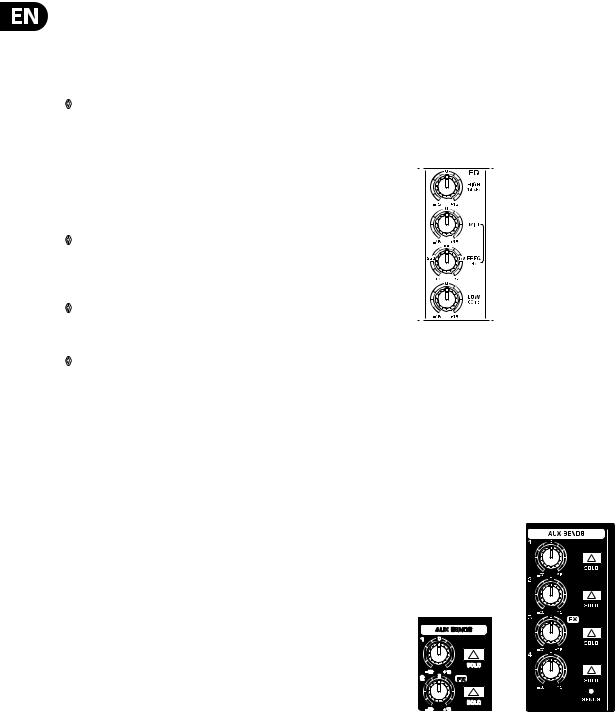
6 XENYX X2442USB/X2222USB/X1832USB/X1622USB User Manual
MIC
Each mono input channel offers a balanced microphone input via the XLR connector and also features switchable +48 V phantom power supply for condenser microphones. The XENYX preamps provide undistorted and noise-free gain as is typically known only from costly outboard preamps.
◊Please mute your monitor system before you switch on phantom power. Otherwise potentially damaging thumps will be sent to your speakers. Please also note the instructions in chapter 5.5 “Voltage supply, phantom power and fuse”.
LINE IN
Each mono input also has a balanced line input on a ¼» jack. You can also connect unbalanced devices using mono jacks to these inputs.
◊Please remember that you can use either the microphone input or the line input of a channel, but not both at the same time!
INSERT
◊Insert points enable the processing of a signal with dynamic processors or equalizers. They are sourced pre-fader, pre-EQ and pre-aux send. Detailed information on using insert points can be found in chapter 5.3.
◊Unlike the X2442USB, the X1622USB, X1832USB and X2222USB have their insert points located on the rear of the console.
GAIN
Use the GAIN control to adjust the input gain. This control should always be turned fully counter-clockwise whenever you connect or disconnect a signal source to one of the inputs.
The scale has 2 different value ranges: the first value range (+10 to +60 dB) refers to the MIC input and shows the amplification for the signals fed in there.
The second value range (+10 to -40 dB) refers to the line input and shows its sensitivity. The settings for equipment with st andard line-level signals (-10 dBV or +4 dBu) look like this: While the GAIN control is turned all the way down, connect your equipment. Set the GAIN control to the external devices’ standard output level. If that unit has an output signal level display, it should show 0 dB during signal peaks. For +4 dBu, turn up GAIN slightly, for -10 dBV a bit more. Fine-tuning of a signal being fed in is done using the level meter. To route the channel signal to the level meter, you have to press the SOLO switch and set the MODE switch in the main section to PFL (LEVEL SET).
Using the GAIN control, drive the signal to the 0-dB mark. This way you have a vast amount of drive headroom for use with very dynamic signals. The CLIP display should light up only rarely, preferably never. While fine-tuning,
the equalizer should be set to neutral.
LOW CUT
Additionally, the mono channels of the mixing consoles have a high-slope LOW CUT filter for eliminating unwanted, low-frequency signal components (75 Hz, 18 dB/octave).
COMPRESSOR
Each mono channel features a built-in compressor which lowers the dynamic range of the signal and increases its perceived loudness. The loud peaks are squashed down and the quiet sections are boosted.
Turn the COMP knob clockwise to add more compression effect. The adjacent LED with light when the effect is engaged.
2.1.2 Equalizer
All mono input channels have a 3-band equalizer with semi-parametric mid bands. All bands provide boost or cut of up to15 dB. In the central position, the equalizer is off (flat).
The circuitry of the British EQs is based on the technology used in the best-known top-of-the-line consoles and providing a warm sound without any unwanted side effects. The result are extremely musical equalizers which, unlike simple equalizers, cause no side effects such as phase shifting or bandwidth limitation, even with extreme gain settings of ±15 dB.
All Models
Fig. 2.2: Equalizer of the input channels
The upper (HIGH) and the lower (LOW) bands are shelving filters that increase or decrease all frequencies above or below their cut-off frequency. The cut-off frequencies of the upper and lower bands are 12 kHz and 80 Hz respectively.
For the mid range, the console features a semi-parametric equalizer with a filter quality (Q) of 1 octave, tunable from 100 Hz to 8 kHz. Use the MID control to set the amount of boost or cut, and the FREQ control to determine the central frequency.
2.1.3 Monitor and effects busses (Aux Sends)
X1622USB X2442USB
Fig. 2.3: Aux Send control MON and FX in the channel strips
Monitor and effects busses (AUX sends) source their signals via a control from one or more channels and sum these signals to a so-called bus. This bus signal is sent to an aux send connector (for monitoring applications: MON OUT) and
then routed, for example, to an active monitor speaker or external effects device. In the latter case, the effects return can then be brought back into the console via the aux return connectors.
All monitor and effects busses are mono, are tapped into post EQ and offer amplification of up to +15 dB.
 Loading…
Loading…
Краткое содержание страницы № 1
Small Format Mixers
XENYX X2442USB / X2222USB
X1832USB / X1622USB
X1222USB / X1204USB / 1204USB
XENYX—Premium Mixer with
XENYX Mic Preamps & Compressors,
British EQs, 24-Bit Multi-FX Processor
and USB/Audio Interface
Premium ultra-low noise,
You’ve got the talent. You’re brimming their own, even when compared to the
high headroom analog mixer
with creativity. And you’re ready to get most expensive stand-alone mic preamps.
your message out to the masses. But XENYX preamps offer a staggeri
Краткое содержание страницы № 2
Page 2 of 17 One-knob Compression Recording Bliss XENYX X2442USB Ask professional sound engineers There was a time when the recording X2222USB / X1832USB what their favorite piece of external process called for lots and lots processing gear is and the majority of expensive gear, which meant the X1622USB / X1222USB response will be virtually unanimous— average musician had to buy time at a X1204USB / 1204USB dynamic compression. What is recording studio—and that time was compression? We’re
Краткое содержание страницы № 3
Page 3 of 17 XENYX X2442USB X2222USB / X1832USB X1622USB / X1222USB X1204USB / 1204USB 1204USB X1204USB X1222USB X1622USB X1832USB X2222USB X2442USB Mic Preamps 4 4 6 4 6 8 10 Stereo Channels 2 2 4 4 4 4 4 Aux Sends 2 2 2 2 3 3 4 Stereo Aux Returns 2 2 2 2 2 3 4 Phantom Power ✓ ✓ ✓ ✓ ✓ ✓ ✓ Channel Inserts — — 4 4 6 8 8 3-band 3-band 3-band 3-band Mono Channel EQ 3-band 3-band 3-band semi-parametic mid semi-parametic mid semi-parametic mid semi-parametic mid Compressors 4 4 4 4 6 8 10 Ste
Краткое содержание страницы № 4
Page 4 of 17 XENYX X2442USB X2222USB / X1832USB X1622USB / X1222USB X1204USB / 1204USB Multi-FX Processor Preset Chart No. Effect PROGRAM Min. value Max. value Default TAP Min. value Max. value Default TAP LED Reverb 01 HALL Reverb time 01 (approx. 1.0 sec.) 10 (approx. 8.0 sec.) 03 Brilliance oF on on off/on lighting 02 ROOM Reverb time 01 (approx. 0.5 sec.) 10 (approx. 4.0 sec.) 04 Brilliance oF on oF off/on lighting 03 PLATE Reverb time 01 (approx. 0.5 sec.) 10 (approx. 5.0 sec.) 03 Brillia
Краткое содержание страницы № 5
Page 5 of 17 all mono channels feature our “one 1204USB knob” studio-grade compressor and two XENYX X2442USB Perfect for a small live-performance Aux Sends (one each pre- and post-fader). X2222USB / X1832USB mixer, as well as home-based recording Two stereo Aux Returns are included setup, the 1204USB provides four mono X1622USB / X1222USB for use with external FX modules. channels with premium XENYX mic The built-in USB audio interface provides X1204USB / 1204USB preamps, neo-classic
Краткое содержание страницы № 6
Page 6 of 17 delay, pitch shifter and multi-effects. X1204USB User-definable parameters include reverb XENYX X2442USB The compact X1204USB mixer takes time and brilliance, delay room size and X2222USB / X1832USB the 1204USB up a notch, providing repetitions, modulation depth and speed, all the same great features, plus our X1622USB / X1222USB and much more. Time-based functions new 24-bit, dual engine FX processor, can be addressed via a handy Tap button. X1204USB / 1204USB with 16 ed
Краткое содержание страницы № 7
Page 7 of 17 graphic EQ, which can be assigned to X1222USB the main or monitor buses, and our XENYX X2442USB The X1222USB ups the ante with six proprietary FBQ Feedback Detection X2222USB / X1832USB mono mic inputs. These two additional System. Other features include full-sized channels can also be used for stereo X1622USB / X1222USB faders for MON and FX SENDs, our XPQ 3D line-level devices, such as keyboards or stereo surround effect (creates a broader, X1204USB / 1204USB sound modu
Краткое содержание страницы № 8
Page 8 of 17 XENYX X2442USB X2222USB / X1832USB X1622USB / X1222USB X1204USB / 1204USB XENYX X1222USB Live/Recording Setup Acoustic Electric Guitar Guitar B412DSP Loudspeakers DI100 Laptop XM8500 Mics HPM1000 Keyboard XENYX X1222USB E-Drums
Краткое содержание страницы № 9
Page 9 of 17 enhanced fine-tuning via 4-band EQ, X1622USB which is extremely handy for adjusting XENYX X2442USB The X1622USB features four XENYX-fueled critical keyboard midrange frequencies. X2222USB / X1832USB mic inputs with channel Inserts, “one Aux 1 Sends are switchable (pre- or knob” compressors and 3-band British- X1622USB / X1222USB post-fader) and individual channels style EQs with a sweepable, can be assigned to two subgroups for X1204USB / 1204USB semi-parametric mid fr
Краткое содержание страницы № 10
Page 10 of 17 XENYX X2442USB X2222USB / X1832USB X1622USB / X1222USB X1204USB / 1204USB X1622USB Rear Panel Sub 1 & 2 Control Room IEC power Power Phantom Power Main Outputs, Outputs, ¼» TS USB/Audio Out, ¼» TS Channel 1-4 socket switch switch XLR balanced unbalanced Interface port unbalanced Inserts XENYX X1622USB Recording Setup B3031A Active Studio Monitors Laptop Acoustic Electric Guitar Guitar DI100 USB In/Out CTRL Out L CTRL Out R B-2 PRO HPS3000 Keyboard Drum Machine XENYX X1622USB
Краткое содержание страницы № 11
Page 11 of 17 in conjunction with the FBQ feedback X1832USB detection circuitry to eliminate annoying XENYX X2442USB Building on the feature set of the mic squeals. Other features include X2222USB / X1832USB X1622USB, the X1832USB comes with full-sized faders for MON and FX SENDs, two additional mic strips (including X1622USB / X1222USB along with our proprietary XPQ 3D stereo channel inserts), for a total of six XENYX surround effect and Voice Canceller. X1204USB / 1204USB mic pream
Краткое содержание страницы № 12
Page 12 of 17 XENYX X2442USB X2222USB / X1832USB X1622USB / X1222USB X1204USB / 1204USB X1832USB Rear Panel Main Outputs, IEC power Power Phantom Main Outputs, ¼» TS Sub 1 & 2 Outputs, USB/Audio Control Room Out, Channel 1-6 socket switch Power switch XLR balanced unbalanced ¼» TS unbalanced Interface port ¼» TS unbalanced Inserts XENYX X1832USB Live/Recording Setup B412DSP Loudspeakers Electric Acoustic Bass Guitar Guitar Guitar Laptop DI100 Main Out L V-AMP 3 Main Out R XM8500 Mics HPS30
Краткое содержание страницы № 13
Page 13 of 17 the X2222USB, plus four stereo line-level X2222USB channels, two convenient mix subgroups XENYX X2442USB How about eight XENYX mic channels and onboard 24-bit digital FX processing, X2222USB / X1832USB with inserts, dedicated compressors, with dual user-addressable parameter 3-band EQ with semi-parametric mids X1622USB / X1222USB controls. All this and more enclosed in a and three Aux Sends? You get all that with rack-ready, roadworthy steel chassis. X1204USB / 1204USB X2
Краткое содержание страницы № 14
Page 14 of 17 XENYX X2442USB X2222USB / X1832USB X1622USB / X1222USB X1204USB / 1204USB X2222USB Rear Panel IEC power Control Room Out, USB/Audio socket Power switch ¼» TS unbalanced Interface port Phantom Power Main Main Outputs, Sub 1 & 2 Outputs, Channel 1-8 switch Outputs, XLR ¼» TS ¼» TS unbalanced Inserts balanced unbalanced XENYX X2222USB Recording Setup E-Drums Electric Acoustic Electric Guitar Guitar Guitar Laptop USB In/Out DI100 V-AMP 3 CTRL Out LCTRL Out R B-2 PRO Mics B3031
Краткое содержание страницы № 15
Page 15 of 17 for connecting graphic equalizers X2442USB or compressor/limiters); and eight XENYX X2442USB The “Big Daddy” of the USB Series is Direct Outs and Sub Outs for analog X2222USB / X1832USB the X2442USB with its 10 state-of-the- recording purposes. art, XENYX-powered mic inputs, four X1622USB / X1222USB No matter what your audio mixing stereo channels, four Aux Sends and X1204USB / 1204USB needs are, BEHRINGER USB Series mixers four stereo Aux Returns, and our easy provide
Краткое содержание страницы № 16
L Overhead Mic R Overhead Mic Snare Mic Kick Mic Page 16 of 17 XENYX X2442USB X2222USB / X1832USB X1622USB / X1222USB X1204USB / 1204USB X2442USB Rear Panel Channel 1-8 USB/Audio Aux Sends 1-4, FX Out, ¼» TS FX Footswitch Direct Outputs, Interface port ¼» TS unbalanced unbalanced jack ¼» TS unbalanced IEC power Power Phantom Main Outputs, Main Outputs, Main Inserts, Control Room Sub 1-8 Outputs, Stereo Aux socket switch Power switch XLR balanced ¼» TS unbalanced ¼» TS unbalanced Out,
Краткое содержание страницы № 17
Page 17 of 17 XENYX X2442USB X2222USB / X1832USB X1622USB / X1222USB X1204USB / 1204USB Specifications Mono Inputs CD/Tape In Control Room Output Microphone inputs (XENYX Mic preamp) Type RCA connector Type ¼» TS connector, unbalanced Type XLR connector, electronically Impedance 10 k Ohms Impedance 120 Ohms balanced, discrete input circuit Max. input level +22 dBu Max. output level +22 dBu Mic E.I.N.1 (20 Hz — 20 kHz) Equalizer 3-band Phones Output @ 0 Ω source resistance -134 dB 135.