BOBOVR Z6 Bluetooth Шлем 3D VR Очки Гарнитура виртуальной реальности

Спецификация оконченаview
| Совместимость системы | Выше Android 4.4 или IOS8 |
| Совместимый размер | 4.7-6.2inch |
| объектив | 0 52 мм Асферическая гиперлинза |
| FOV | 110 · |
| Коррекция зрения | Дальнозоркость 200• до близорукости 400° |
| Проводное соединение | 0 3.5 мм наушники |
| Наушники | 0 50mm, 112±3dB(1KHZ) |
| Микрофон | Всенаправленный конденсатор |
| Сенсорный джойстик | Поддержка емкостного экрана |
| Размер устройства | 140x181x115 мм (в сложенном виде) |
| Вес устройства | 390 г (включая наушники и оголовье) |
| Рабочая температура | -10-40″С |
| Температура хранения | -20-50″С |
Инструкции по эксплуатации
Как показано на рис. 1- рис. 3.
- Передняя крышка
- Регулировка межзрачкового расстояния
- Сенсорная кнопка Громкость-
- Наушник
- Регулировка оголовья
- Регулировка кронштейна мобильного телефона
- объектив
- Play
- Объем-
- Volume +



Пожалуйста, внимательно прочитайте руководство по эксплуатации перед использованием продукта и храните его надлежащим образом.
Название компании: Shenzhen Xiaozhai Technology Co., Ltd.
Тел: + 86-755-33941915
Веб-сайт: www.bobovr.com
Адрес компании: Программный городок Универсиады, дом 41,
Район Лунган, Шэньчжэнь

Короткое нажатие кнопки
- Воспроизведение Воспроизведение/Пауза/Ответить на звонок/Повесить трубку
- Объем- Объем-
- Громкость+ Громкость+
- Сенсорная кнопка Сенсорный экран
Скачать и установить приложение
- Пользователи системы Android могут искать и загружать приложения VR в Google Play.
- Пользователи системы IOS могут искать и загружать приложения VR в App Store.
- Используйте приложение Google Carboard, отсканируйте приведенный ниже QR-код, затем вы можете настроить свое устройство, чтобы получить наилучшие впечатления.
инструкции
Напоминание о безопасности
- Пожалуйста, обратите внимание на безопасность окружающей среды при использовании этого продукта, избегайте столкновений или падений конечностей.
- Пожалуйста, не двигайтесь, не прыгайте и т. д., когда носите этот продукт.
- Дети до 14 лет должны находиться под присмотром взрослых.
- Некоторые программные ресурсы виртуальной реальности включают в себя фильмы и игры, вызывающие дискомфорт, например ужасы.
- Обратите внимание на скрининг перед опытом.
- Объектив не следует размещать против солнца, чтобы избежать возгорания продукта после концентрации или даже возникновения пожара.
- Пожалуйста, уменьшите яркость экрана, уменьшите громкость телефона, используйте соответствующую яркость и громкость, избегайте потери зрения и слуха.
- В связи с особенностями индивидуального телосложения, в редких случаях возможно появление головокружения, замедления движения головы, используйте более высокие профи.file и более четкий телефон смягчит это явление, при непрерывном использовании рекомендуется делать перерыв каждые 30 минут или около того.
- Если продукт влажный или загрязненный в течение длительного времени, это может привести к появлению плесени и бактерий. Пожалуйста, очистите его перед использованием.
Уход и хранение
- Когда приятная для кожи ткань или кожаный материал загрязнились, вы можете сначала протереть грязные места слегка влажной тканью.
Повторите несколько раз, пока он не станет чистым и сухим естественным образом. - Смазка лица, пот и пятна пыли на объективе могут серьезно повлиять на качество изображения. viewэффект, и его можно протирать тканью для линз.
- Хранить в месте с нормальной температурой.
Данное устройство соответствует части 15 Правил FCC. Работа устройства зависит от следующих двух условий: (1) Это устройство не должно вызывать вредных помех, и (2) это устройство должно принимать любые получаемые помехи, включая помехи, которые могут вызывать сбои в работе.
Любые изменения или модификации, прямо не одобренные стороной, ответственной за соответствие, могут лишить пользователя права на эксплуатацию оборудования.
Примечание: Это оборудование было протестировано и признано соответствующим ограничениям для цифровых устройств класса B в соответствии с частью 15 правил FCC. Эти ограничения разработаны для обеспечения разумной защиты от вредных помех при установке в жилых помещениях. Это оборудование генерирует, использует и может излучать радиочастотную энергию и, если оно установлено и используется не в соответствии с инструкциями, может создавать вредные помехи для радиосвязи. Однако нет гарантии, что помехи не возникнут при конкретной установке. Если это оборудование действительно создает недопустимые помехи для приема радио или телевидения, что можно определить путем включения и выключения оборудования, пользователю рекомендуется попытаться устранить помехи одним или несколькими из следующих способов:
- Изменить ориентацию или местоположение приемной антенны.
- Увеличьте расстояние между оборудованием и приемником.
- Подключить оборудование к розетке в цепи, отличной от той, к которой подключен приемник.
- Обратитесь за помощью к дилеру или опытному радио / телевизионному технику.
Документы / Ресурсы
BoboVR Z6 – это устройство виртуальной реальности (VR), которое позволяет погрузиться в мир виртуальной реальности и испытать эффект полного погружения.
Комплектация
Комплект BoboVR Z6 включает в себя:
- Наушники
- Пульт управления
- Кабель USB-C для зарядки или подключения к ПК
- Кабель 3,5 мм Jack для подключения наушников
- Руководство пользователя
Настройка
Для начала работы с BoboVR Z6 необходимо выполнить несколько простых шагов:
-
Вставьте телефон в отделение для телефона на маску BoboVR Z6.
-
Закрепите наушники на маске.
-
Включите наушники и подключите их к маске при помощи кабеля 3,5 мм Jack.
-
Зарядите пульт управления с помощью USB-кабеля, подключив его к ПК или зарядному устройству.
-
Включите пульт управления и установите его в режим Bluetooth.
-
Включите Bluetooth на своем телефоне и затем сопрягните его с пультом управления.
-
Наденьте маску на голову и настройте ее на свой вкус.
-
Запустите нужное приложение или игру с поддержкой VR и начните исследование виртуального мира.
Режимы
BoboVR Z6 имеет три различных режима, которые могут быть выбраны при помощи пульта управления:
-
Mobile mode — режим виртуальной реальности для использования с мобильными телефонами.
-
PC mode — режим виртуальной реальности для использования с компьютерами и игровыми консолями.
-
Self-adaptive mode — автоматический режим, который подберет наиболее подходящий режим виртуальной реальности в зависимости от устройства, которое вы используете.
Краткое руководство
Ниже приведены основные действия для работы с BoboVR Z6:
-
Вставьте свой телефон в маску и закрепите наушники.
-
Включите пульт управления и сопрягните его с телефоном при помощи Bluetooth.
-
Наденьте маску на голову и отрегулируйте ремешки и линзы для наилучшего качества картинки.
-
Запустите нужную игру или приложение и начните исследование виртуального мира.
Заключение
BoboVR Z6 является отличным устройством виртуальной реальности со многими возможностями и простотой в использовании. Надеемся, что данное руководство поможет вам настроить устройство и начать ваше виртуальное путешествие.
About mobile VR applications
We recommend some apps for mobile VR, please search for «VR» keywords in your mobile phone app store.
Update time
·
May 31, 2018
Strategic Partners

1 June 2017
TrinusVR
Clark Valberg is the founder and CEO of InVision. If you are a designer…

31 May 2017
Google cardboard
At Wake, our mission has always been focused on bringing openness…

31 May 2017
IOS Google Cardboard
In an attempt to answer those questions, I poured over the biggest collections…
Ios|Game Resources Download


31 May 2017
VR Flappy
At Wake, our mission has always been focused on bringing openness…

31 May 2017
IOS Help Documentation
In an attempt to answer those questions, I poured over the biggest collections…
Android|Game Resources Download

1 June 2017
VR Roller Coaster
Clark Valberg is the founder and CEO of InVision. If you are a designer…

31 May 2017
Google cardboard
At Wake, our mission has always been focused on bringing openness…

Всем привет, сегодня я бы хотел немного рассказать о ВР гарнитуре BoboVR Z6 черного цвета. Существует 2 версии этих гарнитур — белая и черная. Они немного отличаются между собой, например, у черной версии кнопки вдавленные, а в белой они обычные.
Пришла ВР гарнитура в такой упаковке.

Комплектация:
В комплекте идёт: ВР гарнитура, 75 см зарядный кабель (без данных, только питание), тряпочка для протирки линз и инструкция.


Характеристики:
• Совместимые смартфоны: 4.7 — 6.2 дюйма;
• Линзы: асферические линзы на 52 мм;
• Угол обзора: 110°
• Регулировка зрения: от 200 градусов дальнозоркости до 400 градусов близорукости
• Интерфейсы: BlueTooth 4.1 (BLE dual protocol) в качестве аудио гарнитуры и микро USB для зарядки;
• Наушники: диаметр 50 мм, 112±3дБ (1кГц)
• Аккумулятор: 3.7В, литий-полимерный, 300 мАч;
• Поддерживаемые ос: Android 4.4 или iOS 8 и выше;
• Размеры: 140x181x115 мм;
• Вес: 395 грамм;
Внешний вид и тесты:
Внешне гарнитура выглядит следующим образом. Шлем покрыт материалом сделанным под кожу. Ремешки можно отрегулировать под нужный размер головы.

Гарнитура не давит на переносицу, сидит на голове легко.

Сверху шлема имеется кнопка, делающая нажатие по экрану. Также имеется колесо регулировки фокусного расстояния, фиксирует хорошо, в отличии допустим от того же BoboVR Z4, один раз отрегулировав больше не нужно будет заниматься этим вновь. Смартфон крепится надежно, в зависимости от толщины смартфона можно зафиксировать крепление в 2 положениях. Крышка отгибается совсем немного. Расстояние между окошками 12.8 см.

Имеются специальные крепления для смартфона, чтобы настроить центровку один раз и в последующие разы не заниматься этим. Также имеются резиновые вставки для надежной фиксации смартфона.
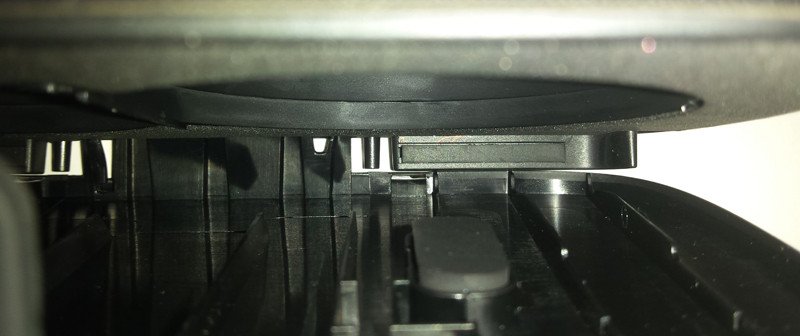
Сбоку гарниры имеются кнопки отвечающие за работу беспроводных наушников (фактически полноценная bluetooth гарнитура). На черной версии кнопки вдавленные, но нажимаются хорошо. Имеются кнопки регулировки громкости, а также универсальная кнопка, отвечающая за включение и выключение смартфона (если удерживать 3 секунды), а также ответ на звонок по простому нажатию. Также есть светодиодный индикатор, который отображает зарядку (мигает красным во время зарядки и перестает мигать когда полностью зарядились), а также отображает работу с BlueTooth (мигает синим когда нет соединения и перестает мигать если соединились).

Фактический размер линз составляет около 43 мм (без креплений). Передняя накладка «дышащая», съемная.

Чтобы свет не поступал через отверстие для носа имеются специальные резинки.

Наушники удобные, регулируются вперед и назад, чтобы расположить их напротив ушей. Амбушюры мягкие. Звук показался качественным.

В сложенном состоянии гарнитура выглядит следующим образом.

Итого:
BoboVR Z6 показалась довольно качественной VR гарнитурой, с большими, качественными линзами и встроенными наушниками. Угол обзора довольно широкий и стал еще больше, в сравнении с BoboVR Z4 (покупал ранее), черную рамку видно, но еще меньше. На голове сидит удобно. Встроенные наушники хорошего качества. Во время включения и выключения беспроводного модуля наушников есть звуковой оповещение — «Power on» / «Power off».
Плюсы:
• Встроенные, качественные наушники;
• Отсутствие давления на переносицу, удобные;
• Встроенная сенсорная кнопка для приложений;
• Большой угол обзора, благодаря большим линзам;
• Хорошее фиксирование фокусного расстояния;
Минусы:
• Откидывание передней крышки на маленький угол;
• Вдавленные кнопки (в черной версии, в белой они обычные);
В целом показалась отличной VR гарнитурой, которую можно смело рекомендовать к покупке и использованию.
Спасибо за внимание.
Товар для написания обзора предоставлен магазином. Обзор опубликован в соответствии с п.18 Правил сайта.
Z6 VR Headset Instructions For Use

Android System User Resource Recommendation
iQIYI VR
【Panoramic video】Get close contact with various young ladies and sisters; simulate extreme sports, haunted house adventures, and view space, deep sea, and world wonders; take you to the sci-fi world, and take you to break through the dimensional wall and become the second dimension Role.
【3D blockbuster】Hollywood shocking 3D blockbuster + virtual giant screen theater = your own private movie theater.
【Interactive Video】Participate in the storyline and change the development of the story in an emergency. In the VR world, you are the director.
【Latest Variety Show】Youth With You 2, Ace vs Ace, Singer: The Year of the Fight, etc. More variety shows are waiting for you to watch! Enjoy a different visual and auditory feast~

OR
QQ Browser VR
Ten thousand videos, high-definition quality:
【Terrorist Attack】Ghosts approach, silence and despair, feel the suffocation of the heart explosion;
【Beauty Of Nature】Snow-capped mountains in the desert, aurora on the beach, and experience the shock that goes deep into the bone marrow;
【VR Beauty】The beauty is on the side, can’t stop, experience the heartbeat close at hand;
【Extreme Sports】Flying to the ground, the ultimate challenge, the pursuit of the coolness of the soul out of the body.
Thousands of games, virtual life:
【Fighting Action】Gunfighting, full firepower, and the battle is full of darkness;
【Adventure Journey】Fall into a cage, explore the polar regions, and persist until the moment of fright to escape;
【Extreme Speed Competition】Crazy car racing, extremely fast flight, pursuit of the speed of life and death;
【Leisure And Entertainment】Beach parties, fishing by the sea, and indulge in a beautiful second life.

OR
Little Butterfly VR
Collect massive HD 3D, VR video resources and the latest and most complete mobile phone and computer VR game masterpieces for users.
Supports the playback and viewing of 2D/3D/360-degree panoramic videos of all formats common to mobile phones, and supports real-time 2D to 3D playback.
Perform optical anti-distortion processing on the picture, and match with various VR equipment, allowing you to experience the most realistic virtual reality experience.
Support all kinds of Xiaozhai VR devices to ensure the movie and TV viewing and the best gaming experience for all users.
【Game Recommendation】Professional Sniper, Empty Battle, Snowmobile Parkour

OR
OS System User Resource Recommendation
iQIYI VR
【Panoramic Video】 Get close contact with various young ladies and sisters; simulate extreme sports, haunted house adventures, and view space, deep sea, and world wonders; take you to the sci-fi world, and take you to break through the dimensional wall and become the second dimension Role.
【3D Blockbuster】Hollywood shocking 3D blockbuster + virtual giant screen theater = your own private movie theater.
【Interactive Video】Participate in the storyline and change the development of the story in an emergency. In the VR world, you are the director.

OR
QQ Browser VR
Ten thousand videos, high-definition quality:
【Terrorist Attack】Ghosts approach, silence and despair, feel the suffocation of the heart explosion;
【Beauty Of Nature】Snow-capped mountains in the desert, aurora on the beach, and experience the shock that goes deep into the bone marrow;
【VR Beauty】The beauty is on the side, can’t stop, experience the heartbeat close at hand;
【Extreme Sports】Flying to the ground, the ultimate challenge, the pursuit of the coolness of the soul out of the body.
Thousands of games, virtual life:
【Fighting Action】Gunfighting, full firepower, and the battle is full of darkness;
【Adventure Journey】Fall into a cage, explore the polar regions, and persist until the moment of fright to escape;
【Extreme Speed Competition】Crazy car racing, extremely fast flight, pursuit of the speed of life and death;
【Leisure And Entertainment】Beach parties, fishing by the sea, and indulge in a beautiful second life.

OR
rPlayer
This is a powerful VR video player that can convert any video into VR mode to watch, and supports all video formats.
The following video modes are supported:
– 360° panoramic video
– 360° 3D panoramic video (up and down split screen and left and right split screen)
– Convert 2D video to 3D video
– 3D video (up and down split screen and left and right split screen)
– 3D video profile (cinema effect)
Supported video transmission methods:
– WI-FI transmission
– iTunes transfer
– Album video
– Play by URL

OR
SKYBOX VR
Smooth and lossless wireless playback
The AirScreen wireless streaming function can push the video from your computer to your mobile VR device in real time through Wi-Fi, achieving a smooth and lossless playback experience. You can even push videos to multiple devices at the same time to watch with friends and family. Watching, browsing, and managing videos from your computer has never been easier on mobile VR devices.
Immersive 3D scene
With multiple built-in realistic cinema scenes for you to choose from, you can enjoy an immersive experience of watching 2D or 3D movies in a movie theater, space station, moon or void.
Elegance on top of power
SKYBOX has an elegant interface and smooth user experience. Let you experience its rich features and powerful performance with just a few taps.
Supports all major stereoscopic modes
All mainstream stereoscopic modes are supported, whether it is 2D, 3D, or 180°, 360°, or even the special Youtube EAC mode, for seamless playback.
Supports all major video formats
SKYBOX can play all major video formats, and provides a variety of video adjustment functions you may need.

OR
Uto VR
UtoVR presents you with the best quality VR videos every day.
Open UtoVR and you can see a wider and more exciting world.
Daily selection of high-quality VR videos at home and abroad
-4K quality, automatic decoding. Sharper and smoother
– 15 categories such as VR beauty, VR tourism, VR film and television, VR sports, VR entertainment, etc. are free to subscribe and watch
– AirPano, Insta360, Damai VR, New Studio VR and other well-known VR brand works at home and abroad
-Enjoy the experience of a series of VR topics such as VR Documentary, VR Seeing the World, Cannes VR Film Festival, JD.com VR Video Contest, etc.
– Subscribe to follow VR creators, and push notifications for VR content resource releases and updates as soon as possible
– Share on all platforms. Support WeChat, QQ, Sina Weibo and other multi-platform sharing, HTML5 playback
– Play VR videos natively. Support multi-format VR video import, flying screen playback, 3D VR video, normal VR video automatic recognition and switching
-VR interactive video. Entering multi-story VR movies through VR interactive hotspots, different choices, different endings
-VR live broadcast. The VR live broadcast of Huawei’s new product launch, the live broadcast of the Tianzhou-1 rocket launch, and the VR live broadcast will take you to more press conferences and exhibition sites

OR
BOBOVR Z6 VR Headset Components Introduction


BOBOVR Z6 VR Headset Instructions

Easy to play with BOBOVR Z6 VR Headset
online Karaoke
Basic Operation:
1/ Please scan the QR code to download the “Zhaiyin VR” APP.
2/ Turn on the Z6 Professional Edition, first connect to the Bluetooth XZ-Z6****, then insert the headset, and finally open the APP.
3/ After entering the room, you can move the cursor by turning the head. When the cursor stops on the button for 1 second, the click can be triggered.
Order Song:
Click “Order Song” to search for your favorite songs. The method of searching songs is as shown in the figure below.You can click multiple songs continuously, and they will be played in sequence after exiting the song.
Encounter:
Click “Encounter” to discover another K-song of her. The operation panel on the coffee table has the door switch button, and you can also open the door to let other people enter your room.
Recording:
The microphone icon in the operation panel on the coffee table can enter the recording studio, and you can record and share songs.
Settings:
Do some basic sound effects, etc.
Common Problem:
1/ The song is stuck and unclear: Please see the number next to the WIFI on the control panel. If it exceeds 300ms, the network is too poor. About 100ms can guarantee a good VR experience.
2/ The object distance adjustment is not displayed, and the sound effect settings cannot be switched synchronously: close the application in the background, and then press 5.2 to re-operate.
3/ The other party cannot hear the sound: the microphone is turned off in the settings.
4 /The big screen is not directly in front: slightly raise the head and click the circular “vision reset” button to reset the vision.
5 / Noise:
a/ After entering the KTV, the ear return will be automatically turned on, and the microphone will feed back the sound in the environment to the ear. If the sound in the distance cannot be truly restored, noise will occur. This is not the noise of the hardware itself, please use it in a relatively quiet environment.
b/ Due to the high sensitivity of the channel used in karaoke, poor mobile phones and accessory electrical equipment will generate electromagnetic interference when they are working, which may cause interference sound.
Viewing
Note : You only need to connect the Bluetooth audio when watching movies, no need to insert the headphone plug.
Different viewing functions have different application effects. I will not introduce too much. The following only introduces a few special functions of the Z6:
Cinema Mode:
1/ It enters cinema mode by default when it is turned on, and the headset will vibrate with the audio of the left and right channels. This mode is more suitable for watching movies with shocking scenes, such as shooting movies. You can turn off vibrate with audio by long-pressing volume-switch to game mode.
2/ The Z6 Wireless Edition does not support this feature.
Ambient Sound Monitoring:
1/ This feature is turned off by default, and you can turn it on or off by long pressing the mode key.
2/ Because it is too immersive, it is easy to ignore some noises in the real environment. Turn on the ambient sound monitoring, and you can fully devote yourself to watching movies. When someone around you is talking, it will temporarily switch to the ambient sound.
3/ The Z6 Wireless Edition does not support this feature.
Mute:
1/ This function is turned off by default, and can be turned on by long pressing the OK button. You do not need to turn it on when watching a movie.
2/ In KTV, some copyrighted music has no track division and does not support the original song switch. You can long press the OK button to cancel the original song.
3/ This function is realized by an intelligent algorithm, and the effect of different music is different, and the overall effect is not as good as the music that supports split track.
4/ The Z6 Wireless Edition does not support this feature.
Reminder:
Please do not turn on the mixing and bel canto mode when watching movies in the Z6 Professional Edition. If it is turned on, please press the mode button to switch to the mode without prompt sound (a mode after the female voice).
BOBOVR Z6 VR Headset Questions and Answers
Q : How to get a clearer effect ?
Since the VR lens will magnify the pixels, scratches and dust spots on the screen of the mobile phone, the following unclear phenomena can be solved accordingly :
1/ Screen graininess is obvious : If the pixel density of the mobile phone screen is lower than 500PPI, the graininess will be more obvious. Screen Pixel Density Calculator
2/ Rhombus or rectangular grid : This is the grid line of the touch screen channel. Low-end mobile phones and non-original touch screens have poor anti-shadowing process, and it will be more obvious by zooming in or viewing from a certain angle.
3/ Partially irregular lines and spots : scratches, dust, etc. on the touch screen after magnification.
4/ Color spot : It is mainly the light refraction problem caused by the uneven thickness of the mobile phone protective film and the internal stress of the material.
5/ Hazy and unclear : For myopia 400 to hyperopia 200, please adjust the vision knob. If it exceeds, please wear glasses and adjust your vision. Please clean the lenses before use.
6/ Video quality is low : please give priority to high-definition video apps, or download high-definition movie resources.
Recommendations for use : Use a mobile phone with a resolution of 2560*1440 or above and a screen size of about 5.5 inches. Clean the screen of the mobile phone before using it. It is not recommended to use a mobile phone film.
Q : How to avoid ghosting ?
Make sure that the screen size of the mobile phone is within the specified range of Xiaozhai Z6 :
1/ Screen size: 4.7-6.3 inches (non-full screen/normal screen)
2/ Screen size: 4.7-6.5 inches (full screen) (refer to the length and width dimensions below)
3/ Mobile phone size: within 165x83mm
The mobile phone is not leveled, resulting in ghosting : The bottom of the mobile phone is not level with the Z6 bracket after the horizontal screen, causing one end to be high and the other low, please adjust the width of the bracket to a suitable position and lower both ends of the phone, tilting will cause ghosting .

Correct : Horizontal Centered
Ghosting caused by wrong application software settings : In most VR software settings, you can choose the glasses model, please choose “Xiaozhai Z6” or “Xiaozhai VR”, if you can’t find the APP of the above model, you can choose “cardboard 2”.
The wrong DPI parameters of the mobile phone obtained by the software lead to ghosting : Some Android mobile phones have parameters such as screen size and DPI that are inconsistent with the actual parameters, which will cause the application to obtain information such as screen size and DPI that are inconsistent with the real object, resulting in ghosting. For this kind of problem, please download “Orange VR” and solve it in “My → Settings → System Settings → Screen Settings → Select the Correct Screen Size”.
Remarks : Priority is given to the APP that supports the glasses model selection function, which can better ensure the viewing effect.
Q : How to solve the problem of myopia in the eyes ?
1/ Xiaozhai VR glasses support the use of myopia. If it is mild myopia, take off the glasses and adjust the distance and distance knob to make the picture achieve the best effect.
2/ If you are severely short-sighted or have astigmatism, it is recommended to wear glasses and use VR to watch movies, the effect will be better.
Q : How to convert ordinary movie video to vr format ?
If it is an ordinary video or a video in other formats such as upper and lower, you need to download it to the local phone first, open the local video through the VR APP and convert it into the left and right dual-screen format, then you can open the video and click the format in the lower right corner to select the split screen. Put in VR glasses to watch.
Q : What should I do if I feel dizzy during use ?
1/ Dizziness depends on the individual’s physique and requires a process of adaptation. It is not recommended to use it for a long time. It is recommended to use a mobile phone with a resolution of 1080p or higher, and select content above HD.
2/ The main reason for dizziness during use is that the pupil distance and focal length are not adjusted properly. When using VR glasses, you can adjust the blur by rotating the focal length knob. During the adjustment process, there is a blurring to clear process. When you just adjust to a comfortable area for clear eyes, you can stop the adjustment and use it. If you continue to adjust, although the picture is still clear, if the mobile phone screen is too close to the eyes, the eyes will stare at the screen, and it will be easy to cause eyesight after a long time. Dizziness.

Q : How to perform gaze point manipulation through VR glasses ?
1/ VR apps generally support the gaze point head control function, which can be operated through head rotation control.
2/ Gaze point operation : There is a dot in the middle of the field of vision. If this point stays on the icon for a second, the icon will be clicked automatically.
Q : How to connect headphones ?
Bluetooth Wireless Connection
1/ Press the power button on the Z6 to turn it on, and the blue indicator flashes, indicating that it is in the state of being connected.
2/ Turn on Bluetooth in the phone settings and search for Bluetooth audio devices.
3/ Professional version : XZ-Z6****, the indicator light turns solid green after the connection is successful.
4/ Wireless version : XZ-Z6, after the connection is successful, the indicator will turn blue and always on.
Wired Connection
1/ Professional version : When singing karaoke, you need to connect to bluetooth first, and then connect to the 3.5mm headphone cable; when watching movies, only connect to bluetooth.
2/ Wireless version : Wired connection is not supported, just use wireless connection, the karaoke experience is not as good as the professional version.
Bluetooth Not Connecting
1/ First check whether the Z6 is in a flashing blue light state. If it is not, it means that it has been connected to other devices, you can long press the volume + forcibly disconnect, and then reconnect.
2/ Check whether the Bluetooth device selected from the mobile phone is correct, there will be two devices in the professional version on the Android mobile phone, please do not connect the device whose last letter is BLE.
3/ Some mobile phone Bluetooth refresh problems need to be switched on again to search or connect.
Q : How to wear comfortably ?
After the phone is installed, follow the steps below to achieve a more comfortable effect :
1/ Loosen the headband on top of your head, or turn it up first.
2/ Then turn the connecting ring of the horizontal headband first, so that the horizontal strap is in the lower position of the back of the head, and adjust it so that there is no obvious backward pressure on the face.
3/ Then shrink the headband on the top of the head so that the body does not overwhelm the nose.
Notice :
1/ Be sure to first adjust the horizontal headband to the back of the head, and then adjust the overhead headband.
2/ If the head strap is too short, it will cause the lateral head strap to slip upward and make it easier to wear unstably.
3/ If you don’t care about the light leakage of the nose bridge, you can remove the nose bridge soft glue.


