Skoda Octavia A5. БОРТОВОЙ КОМПЬЮТЕР
На автомобиль устанавливают бортовые компьютеры двух типов.
При эксплуатации автомобиля на многофункциональный дисплей бортового компьютера выводятся предупредительные и информационные сообщения. Предупредительные сообщения информируют о возникших серьезных неисправностях автомобиля и сопровождаются звуковым сигналом. Информационные сообщения выводятся при возникновении незначительных неисправностей автомобиля, информируют о положении замков дверей и органов управления автомобилем
Многофункциональный информационный дисплей (рис. 1.14) отображает целый ряд полезных сведений:
— наружная температура:
— мгновенный расход топлива;
— средний расход топлива;
— запас хода;
— пробег;
— средняя скорость движения; продолжительность поездки;
— время.
При включенном зажигании и в процессе движения на автомобиле постоянно контролируются определенные функции и состояние автомобиля Неисправности в работе и, следовательно. необходимость выполнения ремонтных работ, а также другая информация отображаются красными и желтыми значками. Загорание значка сопровождается звуковым сигналом. Красный значок предупреждает о серьезной опасности. Желтый значок означает предупреждение. В случае появления желтого значка раздается один предупредительный сигнал. При наличии нескольких неисправностей значки загораются поочередно на две секунды.
Для управления бортовым компьютером используются кнопки А и Б на рычаге переключателя очистителя и омывателя ветрового стекла.
В бортовом компьютере есть две работающие автоматически памяти. Содержимое памяти для отдельной поездки (память 1) отображается, если на дисплее появилась цифра 1 Если на дисплее появилась цифра 2 отображается содержимое памяти всех поездок (память 2) Переключение между памятью 1 и 2 осуществляется кнопкой Б Память 1. В памяти для отдельной поездки сохраняются сведения о поездке с момента включения зажигания вплоть до его выключения. Если в течение двух часов с момента выключения зажигания вы продолжите поездку, новые показания учитываются при пересчете текущей информации о поездке Если перерыв продлится более двух часов, содержимое памяти автоматически сбрасывается Память 2. В памяти для всех поездок сохраняются данные любого количества отдельных поездок вплоть до 99 часов и 59 минут
или 9999 ш пробега После превышения любого из указанных значений память сбрасывается и вычисления осуществляются снова В отличие от памяти для отдельной поездки содержимое этой памяти не сбрасывается при перерыве более двух часов.
ПРИМЕЧАНИЕ ~
При отсоединении аккумуляторной батареи автомобиля сохраненные показания стираются.
Выберите требуемую память повторными короткими нажатиями кнопки Б Для сброса функции выберите необходимую память, нажмите на кнопку Б и удерживайте ее нажатой более одной секунды.
Кнопкой Б сбрасываются следующие показания выбранной памяти:
— средний расход топлива;
— пробег;
— средняя скорость:
— продолжительность поездки
Многофункциональный дисплей можно использовать только при включенном зажигании После включения зажигания отображается функция, которая отображалась до включения
Если температура наружного воздуха ниже +4 «С. значение температуры отображается вместе с символом «снежинка», тем самым предупреждая водителя о вероятности гололеда После нажатия двухпозиционной кнопки отображается функция, которая отображалась до включения.
Наружная температура. Отображается на дисплее при включенном зажигании. Действительное значение отображается с задержкой примерно пять минут. На стоянке или при очень низкой скорости движения отображаемая температура может быть выше, чем температура наружного воздуха, из-за тепла от двигателя.
Если температура наружного воздуха стала ниже +4 ‘С, значение температуры отображается вместе с символом -снежинка» (предупреждение о гололеде) и раздается звуковой сигнал
Мгновенный расход топлива. На дисплее отображается мгновенный расход топлива в л/100 км Благодаря этому показателю вы можете откорректировать свой стиль вождения для достижения оптимального расхода топлива В неподвижном или медленно движущемся автомобиле показания отображаются в л/ч.
Средний расход топлива. На дисплее отображается средний расход топлива в л/100 км с момента последнего сброса памяти Благодаря Ътому показателю вы можете откорректировать свой стиль вождения для достижения оптимального расхода топлива Для того чтобы узнать средний расход за определенный период времени, необходимо сбросить содержимое памяти кнопкой Б (см выше) в начале измерения. Первые 300 м пробега (после сброса) на дисплее отображаются черточки. Во время движения значения обновляются каждые пять секунд.
Запас хода. На дисплее отображается приблизительный запас хода в километрах который показывает, каксе расстояние автомобиль может проехать на имеющемся запасе топлива в баке при соблюдении такого же стиля вождения В основе расчета запаса хода лежит расход топлива за последние 50 км
При экономичном стиле вождения запас хода увеличится. В случае сброса показания (после отсоединения аккумуляторной батареи) необходимо проехать 50 км для отображения соответствующего значения Пробег. На дисплее отображается пробег автомобиля с момента последнего сброса памяти. Если надо определить пройденное расстояние, начиная с определенного момента, необходимо сбросить содержимое памяти нажатием кнопки Б (см выше) Максимальное значение указателя для обоих счетчиков — 9999 км При превышении этого значения отсчет начинается с нуля.
Средняя скорость движения. На дисплее отображается средняя скорость движения в км/ч с момента последнего сброса памяти. Если требуется узнать среднюю скорость движения за определенный период времени, необходимо сбросить память кнопкой Б (см. выше) в начале измерения Первые 300 м пробега (после сброса) на дисплее отображаются черточки. Во время движения все значения обновляются каждые пять секунд Продолжительность поездки. На дисплее отображается время движения автомобиля с момента последнего сброса памяти Если необходимо определить время движения автомобиля, начиная с определенного момента, сбросьте память кнопкой Б (см выше). Максимальное значение времени — 99 часов 59 минут. При превышении этого значения отсчет начинается с нуля Меню. Активация меню осуществляется нажатием на двухпозиционную кнопку А (см выше) более одной секунды при включенном зажигании. С помощью кнопки можно выбрать отдельные пункты меню. После короткого нажатия на кнопку или отпускания двухпозиционной кнопки (примерно через четыре секунды) отобразится выбранная информация.
2. Бортовой компьютер
Выбор данных

Память
Многофункциональный дисплей оборудован тремя автоматическими блоками памяти.
Выбор памяти
— Коротко нажмите клавишу (В) или регулятор (D).
Обнуление
— Выберите нужный банк памяти.
— Нажмите клавишу (В) или регулятор (D) на более продолжительное время.
Обнуляются следующие значения выбранного блока памяти:
— средний расход топлива;
— пройденный путь;
— средняя скорость движения;
— время движения.
С момента запуска двигателя
В этой памяти записываются параметры поездки от включения и до выключения зажигания.
Если поездка будет продолжена не более чем через два часа после выключения зажигания, новые значения включатся в расчет актуальной информации о поездке.
При прерывании поездки более чем на два часа данные поездки автоматически удаляются.
За длительный период
В этой памяти записываются параметры движения любого числа отдельных поездок за суммарное время движения до 99 часов 59 минут или за общий пробег до 9999 км.
При превышении одного из указанных значений память очищается, и отсчет начинается сначала.
С момента заправки
В этой памяти записываются параметры движения с момента последней заправки топливом.
При следующей заправке топливного бака значения автоматически удаляются из памяти.
Примечание
При отсоединении клемм АКБ автомобиля данные всех блоков памяти стираются.
Наружная температура
Значение наружной температуры отображается на дисплее при включенном зажигании.
Если температура опускается ниже +4 °С, перед индикатором температуры появляется символ в виде снежинки (предупредительный сигнал о гололедице) и подается предупредительный звуковой сигнал. После нажатия на клавишу (А) на рычаге стеклоочистителя или клавишу (С) на многофункциональном рулевом колесе выводится параметр, который отображался последним.
ВНИМАНИЕ
Если на улице возможен гололед, не полагайтесь лишь на информацию индикатора наружной температуры. Помните: то, что прибор не показывает опасность гололеда, не означает, что гололеда нет. Обледенение дороги возможно и при температуре около +4 °С.
Время движения
На дисплее отображается время движения, прошедшее с момента обнуления памяти. Если вы хотите начать отсчет времени движения с определенного момента, необходимо обнулить память именно к этому моменту. Для этого нажмите и удерживайте клавишу (В) на рычаге стеклоочистителя более секунды.
Максимальное значение для обоих банков памяти составляет 19 часов и 59 минут, для автомобилей с информационным дисплеем — 99 часов и 59 минут. При превышении этого значения индикаторы снова обнуляются.
Текущий расход топлива
На дисплее отображается величина мгновенного расхода топлива в л/100 км. Индикация этого параметра позволяет корректировать стиль вождения с учетом расхода топлива.
На стоящем либо медленно движущемся автомобиле расход топлива отображается в л/ч.
Средний расход топлива
На дисплей выводится значение среднего расхода топлива в л/100 км, определяемого с момента последнего обнуления памяти. Индикация этого параметра позволяет корректировать стиль вождения с учетом расхода топлива.
Если вы хотите измерить средний расход топлива за определенный промежуток времени, то перед началом измерений необходимо обнулить память с помощью клавиши (В) на рычаге стеклоочистителя. После стирания параметра в течение первых 100 м пути на дисплее отображаются тире. Во время движения выводимое значение постоянно обновляется.
Примечание
Израсходованное количество топлива не отображается.
Запас хода
На дисплее отображается запас хода в километрах. Этот параметр указывает, какое расстояние может пройти ваш автомобиль на остающемся топливе при сохранении текущего стиля вождения. Данный параметр изменяется с шагом 10 км. После того, как загорелась контрольная лампа резерва топлива, индикация изменяется с шагом 5 км.
При расчете запаса хода за основу принимается расход топлива на протяжении последних 50 км. Если вы снизите расход топлива, то запас хода увеличится. При обнулении памяти (после отсоединения АКБ) запас хода рассчитывается на основании расхода топлива 10 л/100 км; в дальнейшем это значение изменяется в соответствии со стилем вождения.
Пробег
На дисплее отображается пройденный путь с момента последнего обнуления памяти. Если вы хотите измерить путь, пройденный за определенный промежуток времени, то перед началом измерений необходимо обнулить память с помощью клавиши (В) на рычаге стеклоочистителя. Максимальная величина индикации для обоих банков памяти составляет 1999 км или 9999 км — для автомобилей с информационным дисплеем. При превышении этого значения индикаторы снова обнуляются.
Средняя скорость
На дисплее отображается информация о средней скорости в км/ч с момента последнего обнуления памяти. Если вы хотите измерить среднюю скорость за определенный промежуток времени, то перед началом измерений необходимо обнулить память с помощью клавиши (В) на рычаге стеклоочистителя.
После стирания параметра в течение первых 300 м пути на дисплее отображаются тире. Во время движения выводимое значение постоянно обновляется.
Предупреждение при превышении скорости

Настройка ограничения скорости на стоящем автомобиле
— С помощью клавиши (А) на рычаге стеклоочистителя или регулятора (D) на многофункциональном рулевом колесе выберите пункт меню «Предупреждение при превышении скорости».
— С помощью клавиши (В) рычага стеклоочистителя или клавиши (D) многофункционального рулевого колеса активируйте настройку ограничения скорости (значение начинает мигать).
— С помощью клавиши (А) на рычаге стеклоочистителя или регулятора (D) на многофункциональном рулевом колесе задайте нужное ограничение скорости, например 50 км/ч.
— С помощью клавиши (В) на рычаге стеклоочистителя или регулятора (D) на многофункциональном рулевом колесе подтвердите заданное значение или выждите около пяти секунд для автоматического сохранения новой настройки (значение перестанет мигать).
Величина ограничения скорости изменяется с шагом 5 км/ч.
Настройка ограничения скорости во время движения
— С помощью клавиши (А) на рычаге стеклоочистителя или регулятора (D) на многофункциональном рулевом колесе выберите пункт меню «Предупреждение при превышении скорости».
— Двигайтесь с желаемой скоростью, например 50 км/ч.
— С помощью клавиши (В) рычага стеклоочистителя или регулятора (D) многофункционального рулевого колеса введите текущую скорость в качестве предельно допустимой (значение начинает мигать).
При изменении настроенного ограничения скорости величина меняется с шагом 5 км/ч (например, принятая скорость 47 км/ч повышается до 50 км/ч либо понижается до 45 км/ч).
— Повторным нажатием клавиши (В) на рычаге стеклоочистителя или регулятора (D) на многофункциональном рулевом колесе подтвердите заданное значение или выждите около пяти секунд для автоматического сохранения новой настройки (значение перестанет мигать).
Изменение и сброс ограничения скорости
— С помощью клавиши (А) на рычаге стеклоочистителя или регулятора (D) на многофункциональном рулевом колесе выберите пункт меню «Предупреждение при превышении скорости».
— При нажатии клавиши (В) на рычаге стеклоочистителя или регулятора (D) на многофункциональном рулевом колесе ограничение скорости удаляется.
— При нажатии клавиши (В) на рычаге стеклоочистителя или регулятора (D) на многофункциональном рулевом колесе активируется возможность изменения ограничения скорости.
MAXI DOT (информационный дисплей)
ВНИМАНИЕ
В зависимости от модели и комплектации данной опции может не быть.
ВНИМАНИЕ
При контакте с дисплеем (например, при его протирании) вынуть ключ зажигания из замка, чтобы не допустить повреждений.
Управление при помощи клавиш на рычаге стеклоочистителя
— Main menu («Главное меню») вызывается нажатием клавиши (А) более секунды.
— Клавишей (А) можно выбрать требуемый пункт меню. После кратковременного нажатия клавиши (В) отображается выбранная информация.
Управление при помощи клавиш на многофункциональном рулевом колесе
— Main menu («Главное меню») вызывается нажатием клавиши (А) более секунды.
— Клавишей (А) вы можете выбирать отдельные пункты меню.
— После кратковременного нажатия регулятора (В) отображается выбранный пункт меню.
Вы можете выбрать (в зависимости от комплектации автомобиля) следующие параметры:
— MFD («Многофункциональный дисплей»);
— Audio («Аудио»);
— Navigation («Навигация»);
— Phone («Телефон»);
— Aux. heating («Автономный отопитель»);
— Assistants («Ассистенты/вспомогательные устройства»);
— Vehicle status («Статус автомобиля»);
— Settings («Настройки»),
Пункты меню Audio («Аудио») и Navigation («Навигация») отображаются, только если автомобиль на заводе оснащен головным устройством или радионавигационной системой.
Пункт меню Aux. heating («Автономный отопитель») отображается, только если автомобиль на заводе оснащен автономным отопителем.
Пункт меню Assistants («Вспомогательные устройства») отображается, только если автомобиль на заводе оснащен функцией адаптивного освещения.
Примечание
Если вы не пользуетесь информационным дисплеем, то каждые десять секунд автоматически происходит переход на более высокий уровень меню.
Настройки
С помощью информационного дисплея вы можете изменить некоторые настройки. Текущая настройка выводится на информационный дисплей в верхней строке соответствующего меню под чертой.
Вы можете выбрать (в зависимости от комплектации автомобиля) следующие параметры:
— Language («Язык/Lang.»);
— MFD Data («Индикация MFA»);
— Convenience («Комфорт»);
— Lights & Vision («Освещ. и обзор»);
— Time («Время»);
— Winter tyres («Зимние шины»);
— Units («Ед. измерения»);
— Assistants («Ассистенты»);
— Alt. speed dis. («Вторая скор.»);
— Service («ТО»);
— Factory Setting («Завод, настр.»);
— Back («Назад»).
После выбора пункта меню Back («Назад») вы переходите на один уровень меню вверх.
Язык
Здесь вы можете настроить язык вывода предупредительных и информационных сообщений.
Индикация MFA
Здесь можно включить или выключить отдельные индикаторы бортового компьютера.
Комфорт
ВНИМАНИЕ
Приведенные ниже данные могут отличаться от данных конкретного автомобиля в зависимости от комплектации и года выпуска.
Здесь можно включить, выключить или настроить следующие функции.
| Rain closing («Зак. в дождь») | Включение/выключение функции автоматического подъема стекол и закрывания подъемно-сдвижного люка при дожде, если автомобиль запертa). В случае отсутствия дождя при включении данной функции стекла и подъемно-сдвижной люк автоматически закрываются приблизительно через 12 часов. |
| Central locking («Центр, замок») | Включение/выключение функции отпирания одной двери и автоматического запирания. |
| АТА confirm («Подтвер. сиг.») | Включение/выключение звукового сигнала при активации охранной сигнализации. |
| Window op. («Упр. стеклами») | Здесь можно настроить комфортное управление только стеклом со стороны водителя или всеми стеклами. |
| Mirror down («Опуск. зерк.») | Включение/выключение функции опускания зеркала со стороны переднего пассажирского сиденья при включении передачи заднего ходаb). |
| Mirror adjust. («Настр. зерк.») | Включение/выключение функции одновременной настройки левого и правого зеркал заднего вида. |
| Factory setting («Завод, настр.») | Возврат к заводским настройкам пункта «Комфорт». |
а) Эта функция имеется только в автомобилях с датчиком дождя.
b) Эта функция имеется только в автомобилях с электроприводом регулировки сиденья водителя.
Освещение и обзор
Здесь можно включить, выключить или настроить следующие функции.
| Coming Home («Провести до дверей») | Включение/выключение и настройка длительности работы освещения функции Coming Home. |
| Leaving Home (?) | Включение/выключение и настройка длительности работы освещения функции Leaving Home. |
| Dayl. dri. light («Дневной режим освещения») | Включение/выключение функции Day Light. |
| Rear wiper («Очиститель заднего стекла») | Включение/выключение функции автоматической очистки заднего стекла. |
| Lane ch. flash («Комф. ук. пов.») | Включение/выключение функции комфортного управления указателями поворота. |
| Travel mode («Левост. движ.») | Включение/выключение туристического режима для движения в странах с левосторонним движением. |
| Factory setting («Завод, настр.») | Возврат заводских настроек освещения. |
Текущее время
Здесь вы можете настроить часы, выбрать формат отображения времени (12 или 24 часа) и переключить летнее/зимнее время.
Зимние шины
Здесь можно установить значение скорости, при котором должен раздаваться предупредительный звуковой сигнал. Данная функция применяется, например, при использовании зимних шин, для которых допустимая скорость ниже, чем максимальная скорость автомобиля.
При превышении этого значения скорости на информационный дисплей выводится сообщение: «Snow tyres max. speed … km/h» («Зимние шины макс, скорость … км/ч»).
Единицы измерения
Здесь можно настроить единицы измерения температуры, расхода топлива и пройденного расстояния.
Ассистенты
Здесь можно настроить звуковые сигналы парковочного ассистента.
Вторая индикация скорости
Здесь можно включить индикацию второй скорости в миль/ч или км/ч.
ТО
В данном пункте можно включить отображение оставшегося до ближайшего технического обслуживания расстояния в километрах или срока в днях и обнулить индикатор периодичности ТО.
Заводские настройки
После выбора меню Factory setting («Заводские настр.») восстанавливаются заводские настройки информационного дисплея.

- Manuals
- Brands
- Skoda Manuals
- Automobile
- OCTAVIA — 05-2010
- Owner’s manual
-
Contents
-
Table of Contents
-
Bookmarks
Quick Links
SIMPLY CLE VER
ŠkodaOctavia
OWNER’S MANUAL
Related Manuals for Skoda OCTAVIA — 05-2010
Summary of Contents for Skoda OCTAVIA — 05-2010
-
Page 1
SIMPLY CLE VER ŠkodaOctavia OWNER’S MANUAL… -
Page 2
Introduction You have opted for a Škoda — our sincere thanks for your confidence in us. Your new Škoda offers you a vehicle featuring the most modern engineering and a wide range of equipment which you will undoubtedly wish to use to the full during your daily motoring. That is why, we recommend that you read this Owner’s Manual attentively to enable you to become familiar with your car and all that it offers as quickly as possible. -
Page 3
Introduction On-board literature The Service schedule The on-board literature for your vehicle consists of this “Owner’s Manual” contains: as well as a “Service schedule” and a “Help on the road”. There can also be Vehicle data, a variety of other additional operating manuals and instructions on-board … -
Page 4: Table Of Contents
Contents Contents Layout of this Owner’s Manual Lights and Visibility Removeable through-loading bag* ……..Side compartment* .
-
Page 5
Contents Safety Breakdown assistance Driving in an economical and environmentally …….. -
Page 6: Contents
Contents Index ……..Using the system Safety Driving Tips…
-
Page 7: Layout Of This Owner’s Manual (Explanations)
Layout of this Owner’s Manual (explanations) Layout of this Owner’s Manual (explanations) The Owner’s Manual has been systematically designed, in order to make it easy for you The section is continued on the next page. to find and absorb the information you require. Notes Chapters, table of contents and subject index All four kinds of notes, which are used in the text, are always stated at the end of the…
-
Page 8: Using The System
Using the system Using the system Safety Driving Tips General Maintenance Breakdown assistance Technical Data…
-
Page 9
Cockpit Fig. 1 Certain items of equipment shown in the illustration are only fitted to particular model versions or are optional items of equipment. -
Page 10: Cockpit
Cockpit Cockpit Overview Fuse box (on side of dash panel) ……. . . Light switch .
-
Page 11: The Brief Instruction
The brief instruction The brief instruction Basic functions and important information Setting steering wheel position Introduction The chapter of the brief instruction is only used as a quick reference of the most important operating elements of the vehicle. It is necessary to observe all the information which is contained in the following chapters of the Owner’s Manual.
-
Page 12
The brief instruction Seat belt height adjuster Adjusting a seat in a forward/back direction Adjusting height of seat* Adjust the angle of the seat backrest Adjusting lumbar support* Further information page 67, “Adjusting the front seats”. WARNING Only adjust the driver seat when the vehicle is stationary — risk of injury! Fig. -
Page 13
The brief instruction Switching lights on and off Turn signal and main beam lever Fig. 7 Dash panel: Light switch Fig. 8 Turn signal and main beam lever Turn signal light right Automatic light control* Turn signal light left Switching over between low beam and main beam lights … -
Page 14
The brief instruction Refuelling Slow wipe Fast wipe one time wipe Automatic wipe/wash Rear window wiper* Intermittent wipe — every 6 seconds Automatic wipe/wash Further information page 61, “Windshield wiper”. Fig. 11 Right rear side of the vehicle: Open fuel filler flap / fuel filler flap with cap unscrewed Power windows* … -
Page 15
The brief instruction Opening the bonnet Further information page 198, “Check engine oil level”. Fig. 13 Radiator grille: Locking lever / securing the bonnet with the bonnet support fig. 13 – Pulling on the locking lever in direction of arrow will unlock the bonnet. -
Page 16: Instruments And Warning Lights
Instruments and warning lights Instruments and warning lights Overview of the instrument cluster Fig. 15 Instrument cluster Engine revolutions counter page 15 Reset trip counter for distance driven Speedometer page 16 Resetting Service Interval Display Coolant temperature gauge page 16 …
-
Page 17: Speedometer
Instruments and warning lights Avoid high engine speeds during the driving time and before the engine has been If the symbol in the instrument cluster flashes it means that either the coolant warmed up to operating temperature page 175. temperature is too high or the coolant level is too low.
-
Page 18: Counter For Distance Driven
Instruments and warning lights Service Interval Display Note After filling up, it can occur that during dynamic driving (e.g. numerous curves, braking, driving downhill and climbing a steep hill) the fuel gauge indicates approx. a fraction less. When stopping or during less dynamic driving, the correct fuel supply quantity is indicated.
-
Page 19: Digital Clock
Instruments and warning lights Digital clock makes an entry in the Service schedule, affix the sticker with the entry of the following service interval to the side of the page 15, fig. dash panel on the driver’s side. You can set the time with the rotary knob …
-
Page 20: Multi-Functional Indicator (Onboard Computer)
Instruments and warning lights Multi-functional indicator (onboard computer)* Memory Introduction fig. 18 The multi-functional indicator appears in the display or in the information display page 22 depending on the equipment fitted to your vehicle. The multi-functional indicator offers you a range of useful information. …
-
Page 21
Instruments and warning lights Selecting the functions with the help of the multifunction steering Note wheel All information in the memory 1 and 2 is erased if the battery of the vehicle is – By pressing the button , you can call up the menu of the multi-functional indi- disconnected. -
Page 22
Instruments and warning lights page 20, fig. multifunction steering wheel* 19. A zero appears in the display for the WARNING first 100 m you drive after erasing the memory. Do not only rely upon the information given on the outside temperature display The indicated value will be updated every 5 seconds while you are driving. -
Page 23: Information Display
Instruments and warning lights Average speed page 20, fig. 19 pressing the button on the windshield wiper lever or the hand- page 20, fig. wheel on the multifunction steering wheel* The average speed since the memory was last erased is shown in the display in If you now exceed the set speed limit, Speed 50 km/h exceeded will be shown on the km/hour …
-
Page 24
Instruments and warning lights You can select the following information (depending on the equipment installed on page 23 Main menu the vehicle): Door, luggage compartment door and bonnet ajar warn- MFD (Onboard computer) page 19 page 24 … -
Page 25: Auto Check Control
Instruments and warning lights Door, luggage compartment door and bonnet ajar warning Priority 1 — three warning signals Priority 2 — one warning signal The door, luggage compartment and bonnet ajar warning lights up if at least one door, the luggage compartment or bonnet are not closed.
-
Page 26
Instruments and warning lights Factory Setting Check engine oil level, page 35 Back engine oil sensor faulty After selecting the menu point Back you will reach one level higher in the menu. page 34 Brake pad worn Language It is also important to have the vehi-… -
Page 27
Instruments and warning lights Assistant Here you can switch on or off the function for mirror low- Mirror down Here you can adjust the tones of the acoustic signals of the parking aid*. ering on the front passenger side when engaging the reverse gear Second speed Mirror adjust. -
Page 28: Warning Lights
Instruments and warning lights Warning lights Overview The warning lights indicate certain functions or faults. Fig. 21 Instrument cluster with warning lights page 29 Failure of the light bulbs page 28 Turn signal lights (to the left) …
-
Page 29
Instruments and warning lights page 31 page 35 Glow plug system (diesel engine) Dynamo page 31 page 35 Coolant temperature/coolant level Engine oil level page 32 page 35 Traction control system (TCS) Fuel reserve … -
Page 30
Instruments and warning lights Fog lights* Diesel particle filter* (diesel engine) comes on when the fog lights are operating page 54. The warning light If the warning light comes on, this means that soot has accumulated in the diesel particle filter because of the frequent short distances. -
Page 31: Engine Oil
Instruments and warning lights Airbag system If the warning light does not go out after starting the engine or it lights up when driving, a fault exists in an exhaust relevant component. The engine management system selects an emergency programme which enables you to drive to the nearest specialist Monitoring the airbag system garage by adopting a gentle style of driving.
-
Page 32
Instruments and warning lights Glow plug system (diesel engine) Stop the vehicle and switch the engine off if the warning light does not go off after the engine has started or flashes while driving. Check the oil level and top up with oil as necessary … -
Page 33
Instruments and warning lights If the coolant is within the specified range, the increased temperature may be caused Note by an operating problem at the coolant fan. Check the fuse for the coolant fan, replace If the battery has been disconnected and reconnected, the warning light comes on it if necessary … -
Page 34
Instruments and warning lights Selector lever lock* A fault in the ABS The system is not functioning properly if the ABS warning light does not go out If the green warning light lights up, operate the brake pedal. This is necessary, in within a few seconds after switching on the ignition, does not light up at all or lights up order to be able to move the selector lever out of the position P or N. -
Page 35
Instruments and warning lights Open door On vehicles with information display* this warning light is replaced by a vehicle symbol page 24. The warning light comes on if one or several doors are opened or if the boot lid is … -
Page 36
Instruments and warning lights For further information on the brake system page 170, “Brakes”. Engine oil level Handbrake applied Warning light lights up The warning light also comes on if the handbrake is applied. An audible warning is … -
Page 37
Instruments and warning lights Temperature of the clutches of the automatic gearbox DSG* In the event that the temperature of the clutches of the automatic gearbox DSG is too high, the symbol and the warning are shown in the information display*. Gearbox overheated: Stop! Owner’s man.! An audible signal sounds as an additional warning signal. -
Page 38: Unlocking And Locking
Unlocking and locking Unlocking and locking Note Please approach an authorised Škoda Service Partner if you lose a key since he can obtain a new one for you. Changing the battery of the radio remote control Fig. 22 Set of keys without remote control / set of keys with remote control key Two keys are provided with the vehicle.
-
Page 39: Electronic Immobiliser
Unlocking and locking The rear doors are equipped with a child safety lock. You can switch the child safety Note lock on and off using the vehicle key. Pay attention to the correct polarity when changing the battery. Switching child safety lock on The replacement battery must have the same specification as the original battery.
-
Page 40
Unlocking and locking Indicator light in the driver’s door on vehicles with anti-theft alarm system WARNING (continued) After locking the vehicle the indicator light flashes for 2 seconds fast, then more slowly. for example at road crossings. Locked doors do, however, make it more difficult If the vehicle is locked and the safe securing system … -
Page 41
Unlocking and locking The windows open provided the key is held* in the unlock position. On vehicles WARNING fitted with anti-theft alarm system the window operation is only possible 45 seconds after deactivation of the warning system. If the vehicle is locked from the outside and the safe securing system is acti- … -
Page 42
Unlocking and locking Button for the central locking system WARNING The central locking system also operates if the ignition is switched off. All the doors and the boot lid are locked. Children should never be left unattended in the vehicle since it is difficult to provide assistance from the outside when the doors are locked. -
Page 43
Unlocking and locking the door opening lever. If the child safety lock is switched on, it is necesary to also open Note the door from outside besides pulling twice on the inner door handle. After closing the boot lid, it is automatically locked within 2 seconds and the anti-theft alarm system* is activated. -
Page 44: Remote Control
Unlocking and locking Emergency unlocking of the boot lid (Combi) If a lost key is replaced or if the receiver unit has been repaired or a new unit installed, it is then necessary for an authorised Škoda Service Partner to initialise the system. Only after this is it possible to again use the remote control.
-
Page 45: Syncronisation Of The Remote Control
Unlocking and locking Deactivating safe securing system Once in the car, you must not press the lock button of the radio remote control before inserting the key into the ignition lock in order to avoid the car being inadvert- twice in 2 seconds.
-
Page 46
Unlocking and locking Interior monitor* and Towing protection monitoring* Once you unlock the vehicle by inserting the key into the driver door you then have to insert the key into the ignition lock and switch the ignition on within 15 seconds after opening the door in order to deactivate the anti-theft alarm system. -
Page 47: Power Windows
Unlocking and locking Power windows* Button for the power window in the front passenger’s door Button for the power window in the rear door on the right* Buttons on the driver’s door Button for the power window in the rear door on the left* Safety pushbutton* Safety pushbutton* You can deactivate the buttons for power windows at rear doors by pressing the safety…
-
Page 48
Unlocking and locking Button in front passenger door and in rear doors Note After switching the ignition off, it is still possible to open or close the windows for a further 10 minutes. During this time the automatic closing and opening functions of the window will operate. -
Page 49: Electric Sliding/Tilting Roof
Unlocking and locking Window convenience operation Switch on the ignition. Press the relevant switch top and hold it pressed as long as necessary until the You can open and close the electrically powered windows as follows when unlocking window is closed.
-
Page 50: Using The System Safety
Unlocking and locking page 48, fig. 35 Closing The sliding/tilting roof is operated by means of the control dial only functions when the ignition is switched on. The control dial has several positions. Sliding closed/closing the sliding/tilting roof After switching the ignition off, it is still possible to open, close and tilt the sliding/tilting …
-
Page 51
Unlocking and locking Emergency operation Fig. 36 Detail of the headliner: Points for positioning screwdriver — left / emergency opera- tion — right You can close and/or open the sliding/tilting roof by hand if the system is defect. – Position the flat blade of a screwdriver carefully against the rear edge of the cover … -
Page 52: Lights And Visibility
Lights and Visibility Lights and Visibility Lights On models fitted with right-hand steering the position of certain switches differs fig. from that shown in 37. The symbols which mark the switch positions are iden- tical, however. Switching lights on and off WARNING Never drive with side lights on — risk of accident! The side lights are not bright enough to light up the road sufficiently in front of you or to be seen by other…
-
Page 53
Lights and Visibility “DAY LIGHT”* Automatic driving lamp control* Switching on daylight driving lights – Switch on the ignition without turning the light switch out of the position 0 or Deactivating the function daylight driving lights – Pull the turn signal light lever towards the steering wheel up to 3 seconds after switching on the ignition and at the same time, slide it to the bottom and hold it in this position for at least 3 seconds. -
Page 54
Lights and Visibility Coming Home Function Rain lights If you switch on the windscreen wipe in the operation rain sensor* for longer than 10 The function makes it possible to switch on the lights in the darkness for a short time seconds or in the operation permanent wipe (position 2 or 3) … -
Page 55
Lights and Visibility You can change the illumination period for the Coming Home Function by means You can change the illumination period for the Leaving Home Function by means of the information display*. of the information display*. Leaving Home Function Tourist light* This function makes it possible to switch on the lights when approaching the vehicle. -
Page 56
Lights and Visibility Fog lights with turning light “CORNER”* function Caution The fog lights with the function “CORNER” are designed for a better illu- The rear fog light should only be switched on if visibility is particularly poor (conform mination of the surrounding area near the vehicle when corning, with any varying legal provisions) to avoid dazzling vehicles behind your vehicle. -
Page 57
Lights and Visibility Headlamp range adjustment Switch for hazard warning lights Once the low beam is switched on you can then adapt the range of the headlights to the load of the vehicle. Fig. 42 Dash panel: Switch for hazard warning lights … -
Page 58
Lights and Visibility The turn signal and main beam lever Parking light – Switch off the ignition. The parking lights and headlight flasher are also switched on and off using the turn signal and main beam lever. –… -
Page 59: Interior Lighting
Lights and Visibility Interior lighting doors have been closed. The interior lighting is switched off when you lock the car or switch the ignition on. This only applies when the switch for the corresponding interior lights is standing n the door contact setting. Vehicle interior lighting front and rear* The interior lighting goes off after about 10 minutes when a door has been left open in order to avoid discharging the battery of the vehicle.
-
Page 60: Visibility
Lights and Visibility Lighting of the storage compartment on front passenger side* The light comes on after the doors have been locked or on opening the boot lid. The light goes out after switching on the ignition or up to 30 seconds after closing all the doors and the boot lid.
-
Page 61
Lights and Visibility Sun screen* Note The position and the shape of the switch can differ depending on equipment installed in the vehicle. If the on-board voltage drops, the rear window heater is switched off automatically, in order to provide sufficient electrical energy for the engine control. Sun visors Fig. -
Page 62: Windshield Wiper And Wash System
Lights and Visibility Windshield wiper and wash system Automatic wipe/wash for windscreen – Pull the lever towards the steering wheel into sprung position , the wash system Windshield wiper sprays immediately, the windscreen wiper starts wiping a little later. The wash system and the windscreen wiper operate simultaneously at a speed of more than You can operate the windscreen wipers and automatic wipe/wash 120 km/h.
-
Page 63
Lights and Visibility The windscreen wipers and the wash system only operate if the ignition is switched on Caution and the bonnet is closed In frosty weather, please first of all check whether the windscreen wiper blades are not If the intermittent wipe is switched on, the intervals are also controlled depending on frozen to the windscreen before switching them on. -
Page 64
Lights and Visibility Service position for changing wiper blades Note – Close the bonnet. The function of the automatic rear window wiper is only valid for Combi vehicles which are equipped with the information display*. The function is activated in the factory. –… -
Page 65: Rear-View Mirror
Lights and Visibility Rear-view mirror WARNING (continued) You should clean the wiper blades regularly with a windscreen cleaner in Manual dimming interior rear-view mirror order to avoid any smears. Clean a wiper blade with a sponge or cloth if it is very dirty, for example from insect residues.
-
Page 66
Lights and Visibility Adjusting the right-hand exterior mirror Note – Turn the rotary knob to position . The movement of the mirror surface is identical Automatic mirror dimming operates only properly if the sun screen* for the rear to the movement of the rotary knob. -
Page 67
Lights and Visibility Note If the exterior mirrors are folded in using the remote control* of the vehicle key, these are folded back into the driving position after opening the door or switching on the ignition. page 65, fig. If the exterior mirrors are folded in using the rotary knob 54, they can only be folded back into the driving position using the rotary knob. -
Page 68: Seats And Stowage
Seats and Stowage Seats and Stowage Front seats WARNING (continued) Ensure that there are no objects in the footwell as any objects may get Basic information behind the pedals during a driving or braking manoeuvre. You would then no longer be able to operate the clutch, to brake or accelerate.
-
Page 69: Adjusting Front Seats Electrically
Seats and Stowage Adjusting lumbar support* Adjusting a seat in a forward/back direction fig. 56 – Turn the wheel until you have set the most comfortable curvature of the seat – Press the switch forwards or backwards upholstery in the area of your spine. Set the height of the seat cushion The driver’s seat should be adjusted in such a way that the pedals can be fully pressed –…
-
Page 70
Seats and Stowage page 65. – Turn the exterior mirror control to position WARNING (continued) – Engage the reverse gear. The seat backrests must not be angled too far back when driving otherwise – Move the right exterior mirror into the desired position page 65. this will affect proper operation of the seat belts and of the airbag system — risk of injury! –… -
Page 71: Head Restraints
Seats and Stowage Retrieving setting of exterior mirror for reversing* If you wish to be able to retrieve the settings which are stored in the memory by also using the radio remote control, you have to assign the radio remote control to a …
-
Page 72: Middle Rear Head Restraint
Seats and Stowage Middle rear head restraint Adjusting the height of a head restraint – Grasp the side of the head restraint with both hands and push the head restraint up fig. or down in direction of arrow – Move the head restraint downwards if required by pressing the locking button with one hand in direction of arrow and by pressing with the other hand the head restraint downwards.
-
Page 73: Rear Seats
Seats and Stowage Rear seats Move seats into the initial position Folding the rear seats forwards Fig. 61 Lock the seat backrest Move seats into the initial position – Install the head restraint in the slightly lifted seat backrest. Fig. 60 Fold the seat cushion forwards / unlock the seat backrest …
-
Page 74
Seats and Stowage Removing the seat cushion Rear seat armrest* Fig. 62 Removing seat cushions Fig. 63 Rear seats: Armrest You can enlarge the luggage compartment on vehicles with divided rear seats* by – You can fold down the armrest at the loop to enhance occupant comfort … -
Page 75: Pedals
Seats and Stowage Pedals – With one press, you can switch the heating to highest intensity which is indicated by the lighting up of the three warning lights in the switch. Concerning a secure depressing of the pedal, you should use only footmats from the –…
-
Page 76
Seats and Stowage Vehicles of category N1 weight. This means that it results in a weight of approx. 90 kg. You can imagine the inju- ries that can occur, if this “bullet” is flying through the interior compartment and hits an occupant. -
Page 77
Seats and Stowage Fixing nets — Net programme Combi* Note On vehicles in the version Octavia, the top front lashing eyes are located behind the page 75, fig. 65 seat backrest — left. Fixing nets — Net programme Octavia* Fig. -
Page 78
Seats and Stowage Folding double hooks* (Octavia) Fixing floor covering of the luggage compartment Fig. 68 Luggage compartment: Folding double hooks Fig. 70 Luggage compartment: Fixing of the floor covering Octavia / Combi Folding double hooks for attaching small items of luggage, such as bags etc. are There is a loop (Octavia) or there are hooks (Combi) located on the floor covering of provided on one or both sides of the luggage compartment depending on the equip- the luggage compartment. -
Page 79
Seats and Stowage Caution WARNING (continued) Please ensure that the heating elements of the rear window heater are not damaged No objects with sharp edges should be stowed in the luggage net, because as a result of objects placed in this area. they can damage the luggage net. -
Page 80: Luggage Net Partition* (Combi)
Seats and Stowage – Unlock the variable loading floor by turning the safety eyes to the left by approx. WARNING fig. 90° No objects should be placed on the luggage compartment cover. – Fold together the loading floor and take it out by moving in direction of arrow. –…
-
Page 81
Seats and Stowage Use the luggage net partition behind the front seats – Insert the cross rod into one of the mounts and push the cross rod forwards. – In the same way, fix the cross rod to the other side of the vehicle, mount –… -
Page 82: The Roof Rack
Seats and Stowage The roof rack* WARNING (continued) Pay attention that the rear seat backrest is correctly interlocked. It is only Description then that the three-point seat belt for the middle seat can reliably fulfil its func- tion. Pay attention to the following points if you wish to transport luggage or other items on …
-
Page 83: Cup Holder
Seats and Stowage Lashing points (Octavia) WARNING (continued) displacement of the centre of gravity and the increased wind attack area — risk of accident! You must absolutely adapt your style of driving and the speed of the vehicle to the specific circumstances. Cup holder Cup holder in front centre console Fig.
-
Page 84: Note Holder
Seats and Stowage Cup holder in rear centre console* The note holder is designed e.g. for attaching a car park ticket in parking areas. The attached note has to always be removed before starting off in order not to restrict the driver’s vision.
-
Page 85
Seats and Stowage Rear ashtray — low centre console Rear ashtray — high centre console* Fig. 85 High centre console: Rear Fig. 84 Low centre console: Rear ashtray ashtray Opening ashtray Opening ashtray fig. – Grasp the ashtray cover at the lower edge and fold it open in the direction of –… -
Page 86: Cigarette Lighter*, Power Sockets
Seats and Stowage Cigarette lighter*, power sockets WARNING (continued) The cigarette lighter and the power socket also operates when the ignition is Cigarette lighter switched off or the ignition key withdrawn. You should therefore never leave You can also use the socket on the cigarette lighter for other electrical children unattended in the vehicle.
-
Page 87: Storage Compartments
Seats and Stowage Further information page 214, “Accessories, changes and replacement of parts”. WARNING (continued) Ensure that when driving no objects from the centre console of from other Storage compartments storage possibilities may get into the footwell of the driver. You would then no longer be able to apply the brakes, operate the clutch or accelerator — risk of accident! Overview…
-
Page 88: Cooling Of Storage Compartment On Front Passenger Side
Seats and Stowage Cooling of storage compartment on front passenger Storage compartment on the driver’s side side* The storage compartment is for vehicles fitted with an air-conditioning system with a closable air supply. Fig. 90 Dash panel: Storage compart- ment on the driver’s side –…
-
Page 89: Storage Compartment In Front Centre Console
Seats and Stowage Storage net on the front centre console* WARNING The storage compartment is not a substitute for the ashtray and must also not be used for such purposes — risk of fire! The pull-out storage compartment must always be kept closed when driving for safety reasons.
-
Page 90: Storage Compartment In The Front Doors
Seats and Stowage Storage compartment below front passenger seat* WARNING The compartment must only be opened when removing or inserting objects and otherwise must be kept closed. Storage compartment in the front doors Fig. 96 Front passenger seat: Storage compartment The storage compartment is foreseen for storing small objects of up to 1.5 kg.
-
Page 91: Rear Seat Armrest With Storage Compartment
Seats and Stowage Rear seat armrest with storage compartment* Closing storage compartment – Open the lid up to the stop, then you can fold it downwards. Setting height – First of all fold the lid to the bottom and lift it in the direction of arrow into one of the 4 fixed positions.
-
Page 92: Seat Backrest With Opening For Skis
Seats and Stowage Seat backrest with opening for skis* Removeable through-loading bag* The removeable through-loading bag is solely used for transporting skis. Fig. 100 Rear seats: Handle of lid / luggage compartment: Unlock button Fig. 101 Securing the removeable through-loading bag After folding open the armrest and the lid, an opening in the seat backrest becomes visible through which you can push long objects e.g.
-
Page 93: Side Compartment
Seats and Stowage On vehicles fitted with a luggage net partition, guide the securing strap around the – You can open the compartment by turning the locks in the direction of arrow. housing when the net partition is rolled up. After fixing the luggage net partition in The CD changer* is housed in this compartment.
-
Page 94: Clothes Hooks
Seats and Stowage Clothes hooks* The clothes hooks are located on the middle pillar and on the handle of the headliner above each of the rear doors. WARNING Ensure that any clothes hanging from the hooks do not impair your vision to the rear.
-
Page 95: Heating And Air Conditioning System
Heating and air conditioning system Heating and air conditioning system Air outlet vents Close air outlet vents – Turn the vertical wheel into the end position. The information provided is valid for all vehicles. Redirecting air flow – Swivel upward or downward the grille of the vents in order to change the direction of the air flow using the vertically arranged thumbwheel.
-
Page 96: Heating
Heating and air conditioning system Heating Rear window heater . Further information page 59, “Rear window heater”. – Press button Using the system Auxiliary heating (auxiliary heating)* The heating system delivers air into the interior of the vehicle and –…
-
Page 97
Heating and air conditioning system Set heating Recommended settings of heating controls for: Setting of the control dial Setup Air outlet vents 3 Air outlet vents 4 Button Defrosting the windscreen and To the right up to Open and align with the side … -
Page 98: Climatic* (Semi-Automatic Air Conditioning System)
Heating and air conditioning system Recirculated air mode page 98, fig. 107 The cooling only operates if button is pressed, and the following conditions are met: In recirculated air mode air is sucked out of the interior of the vehicle …
-
Page 99
Heating and air conditioning system Control for air distribution Note – You can adjust the direction of the air flow using the air distribution control We recommend that you do not smoke in the vehicle when the recirculating air … -
Page 100
Heating and air conditioning system Please refer to the information regarding recirculated air mode page 100. Set Climatic Recommended settings of Climatic controls for the respective operating modes: Setting of the control dial Button Setup Air outlet vents 3 Defrosting the windscreen and Open and align with the side … -
Page 101: Climatronic* (Automatic Air Conditioning)
Heating and air conditioning system Recirculated air mode The desired interior temperature can also be achieved without switching in the cooling system just by switching to fresh air mode. In recirculated air mode air is sucked out of the interior of the vehicle and then fed back into the interior.
-
Page 102
Heating and air conditioning system outside temperature above approx. +2°C, Note switched on. If the cooling system has not been switched on for a lengthy period, odours may If the cooling system is switched on, the temperature and air humidity drops in the be produced at the evaporator because of deposits. -
Page 103
Heating and air conditioning system Overview of the control elements Switching cooling on and off Setting of the temperature for the right side, operation of the seat heating of the The controls enable a separate setting of the temperature for the left right front seat* and right side. -
Page 104
Heating and air conditioning system switching cooling on and off Recirculated air mode In recirculated air mode air is sucked out of the interior of the vehicle switching cooling on and off and then fed back into the interior. When the automatic air distribution … -
Page 105: Auxiliary Heating (Auxiliary Heating And Ventilation)
Heating and air conditioning system Defrosting windscreen WARNING (continued) tion and also cause the windows to mist up. The risk of having an accident Defrosting windscreen — switching on increases. Switch recirculated air mode off as soon as the windows begin …
-
Page 106
Heating and air conditioning system So that warm air can flow into the vehicle interior after switching on the auxiliary WARNING heating, you must maintain the temperature normally selected by you (we recom- mend 22°C). It is recommended to put the air flow in the position … -
Page 107
Heating and air conditioning system – In the menu Aux. Heating select the menu point Running time and set the The prerequisite for the correct switching on of the auxiliary heating (auxiliary heating desired operating period in steps of 5 minutes. The running time can be 10 to 60 and ventilation) according to the programmed pre-set time is the correct setting of the current time and the weekday … -
Page 108: Starting-Off And Driving
Starting-off and Driving Starting-off and Driving Setting steering wheel position WARNING (continued) If you adjust the steering wheel further towards the head, you will reduce the protection offered by the driver airbag in the event of an accident. Check that the steering wheel is aligned to the chest.
-
Page 109: Starting The Engine
Starting-off and Driving You should not switch on any major electrical components during the heating WARNING (continued) period otherwise the vehicle battery will be drained unnecessarily. Always withdraw the ignition key if you are going to leave the vehicle, even — start engine for a short time.
-
Page 110: Switching Off The Engine
Starting-off and Driving Diesel engines WARNING (continued) poisonous gas — hazard! Carbon monoxide can cause unconsciousness and Glow plug system death. Diesel engines are equipped with a glow plug system, the preglow period being Never leave your vehicle unattended with the engine running. controlled automatically in line with the coolant temperature and outside tempera- ture.
-
Page 111: Shifting (Manual Gearbox)
Starting-off and Driving Shift into reverse only when the vehicle is stationary. Depress the clutch pedal and hold WARNING (continued) it fully depressed. Wait a moment before engaging reverse gear in order to avoid any shift noises. The brake booster only operates when the engine is running. Greater phys- ical effort for braking is required when engine is switched off.
-
Page 112: Rear Parking Aid
Starting-off and Driving Rear parking aid* Releasing the handbrake – Pull the handbrake lever up slightly and at the same time press in the locking The parking aid provides a warning of obstacles behind the vehicle. fig. button 113. –…
-
Page 113: Front And Rear Parking Aid
Starting-off and Driving Front and rear parking aid* Activating The parking aid is activated automatically when reverse gear is engaged and the igni- The parking aid provides a warning of obstacles in front and behind the tion is turned on. This is confirmed by a brief acknowledgement signal. vehicle.
-
Page 114: Cruise Control System (Ccs)
Starting-off and Driving the play function volume decreases when activating the parking aid, see Owner’s If the parking aid is activated and the selector lever of the automatic gearbox is in Manual radio* or navigation system*. This improves the audibility of the parking aid. the position , warning signal indicates interruption (vehicle can no longer move).
-
Page 115
Starting-off and Driving Storing a speed Changing a stored speed You can also change the speed of the vehicle without depressing the accelerator. Faster – You can increase the stored speed without depressing the accelerator, by pressing fig. 116 the rocker button in the RES position. -
Page 116
Starting-off and Driving WARNING First ensure that it is not too high for the traffic conditions which exist at that moment before resuming the stored speed. Switching off the cruise control system completely page 114, fig. 116 – Press the switch to the right into position OFF. -
Page 117: Automatic Gearbox
Automatic gearbox Automatic gearbox Automatic gearbox* The engine can only be started when the selector lever is in position P or N page 108. Information for driving with the 6-speed automatic gearbox* It is sufficient to engage selector lever position P when parking on a flat surface. When parking on a slope you should first apply the handbrake firmly and then move the Your car is equipped with a conventional 6-speed automatic gearbox.
-
Page 118
Automatic gearbox Starting-off and Driving WARNING – Depress the brake pedal fully and keep it depressed. Do not depress the accelerator when changing the position of the selector – Press the Shiftlock button (button in handle of the selector lever), move the lever if the car is stationary and the engine is running — risk of accident! selector lever into the desired position, e.g. -
Page 119
Automatic gearbox Selector lever positions The brake pedal must be depressed (if the lever is in its position for longer than 2 seconds) in order to move the selector lever out of the position N into the position D or R, with the ignition switched on, on a vehicle travelling at less than 5 km/hour or on a stationary vehicle. -
Page 120
Automatic gearbox Kickdown function WARNING (continued) The kickdown function provides you with maximum acceleration stationary. The vehicle would otherwise immediately start off — also when the power. handbrake is firmly applied — risk of an accident! You must move the selector lever into position P and firmly apply the hand- Fully depressing the accelerator pedal allows the kickdown function to be activated in brake first before you or any other person opens the bonnet and starts working the desired driving program. -
Page 121
Automatic gearbox accelerate rapidly (e.g. when overtaking) without having to depress the accelerator It is possible to switch over to manual both when the car is stationary and also when pedal fully into the kickdown range. The original programme will be reactivated to driving. -
Page 122
Automatic gearbox – If the rocker switches are not pressed for some time, the manual shifting – Open the storage compartment in front centre console* or the front ashtray. switches off. You can also switch off the temporary switch over to manual shifting –… -
Page 123: Communication
Communication Communication Multifunction steering wheel* Operate radio und navigation on the multifunction steering wheel Fig. 121 Multifunction steering wheel: control buttons The buttons for setting the basic functions of the factory-fitted radio and navigation fig. system are located on the multifunction steering wheel* 121.
-
Page 124
Communication Using the system Safety Driving Tips General Maintenance Breakdown assistance Technical Data… -
Page 125
Communication Button Action Radio, traffic information CD / CD changer / MP3 Navigation press briefly Switch off/on tone / activation and deactivation of the voice control press button for a without switch off/on* long period of time function turn upwards Increase volume … -
Page 126: Mobile Phones And Two-Way Radio Systems
Communication Only valid for the navigation system Columbus. Note WARNING The loudspeakers in the vehicle are matched to a power output of the radio and If a mobile phone or a two-way radio system is operated in the vehicle navigation system of 4x 20°W.
-
Page 127
A phone phonebook is part of the mobile phone preinstallation with voice control. In – If the hands-free system announces (as standard Skoda UHV) on the display of the the phone phonebook there are 2500 free memory locations available. This phone mobile phone, enter the PIN (as standard 1234) within 30 seconds and wait until phonebook can be used in line with the mobile telephone. -
Page 128
Communication During the connecting procedure, no other mobile phone may be connected with the Inserting the mobile phone into the adapter ensures an optimal sending and hands-free system. receiving power and offers at the same time the advantage of the battery charging. … -
Page 129
Communication The voice control of the telephone is activated by briefly pressing the PTT button Caution fig. (button push to talk) on the adapter* 123. Taking the mobile phone out of the adapter during the call can lead to interruption of Aside from the PTT button, the SOS button can be found on certain adapters* on the the connection. -
Page 130
Communication Button Action Operation Activation and deactivation of the voice control (Button PTT — Push to talk) press briefly Cancelation of the replayed message Increase volume turn upwards turn downwards Decrease volume press briefly Accept call, end call, entry in the main menu of the telephone, list of the dialed numbers, call the dialed contact … -
Page 131: Voice Control
Only the message just repeated can be ended by pressing the PTT button during the SKODA UHV) message and thus it is possible to pronounce the expected command sooner. When receiving an incoming call, the dialogue is immediately interrupted and you can Settings …
-
Page 132
Communication It is recommended to speak louder at higher speeds, so that the tone of your voice Voice command Action is louder than the increased surrounding noise. After this command the system selects the last selected During the dialogue avoid additional noise in the vehicle, e.g. simultaneously REDIAL number. -
Page 133: Universal Telephone Preinstallation Gsm Iil
Communication ® Music playback via Bluetooth Display of SMS page 136. The volume can be changed at any time with the control button of the radio* or with The universal telephone preinstallation GSM II makes it possible to play back music via the buttons on the multifunction steering wheel*.
-
Page 134
Communication Store voice recording of a contact – Select your mobile phone in the menu of the units found. For each entry in the menu Phone book, you can store your own voice entry for the – Within 30 seconds enter in your telephone the 16 digit PIN of your control unit, voice control with Voice Tag — Record. -
Page 135
Communication the icon on the touch-screen of the radio or the navigation, see operating instruc- Note tions for radio or for navigation. In the memory of the control unit, up to three users can be stored, whereby the hands-free system can only communicate actively with one user. In the case of mutual WARNING connection with a fourth mobile phone, you must erase one user. -
Page 136
Communication Button Action Operation Activation and deactivation of the voice control (Button PTT — Push to talk) press briefly Cancelation of the replayed message Increase volume turn upwards turn downwards Decrease volume press briefly Accept call, end call, entry in the main menu of the telephone, list of the dialed numbers, call the dialed contact … -
Page 137
Phone name — the possibility to change the name of the hands-free system (pre- memory and the SIM card of the mobile phone. In the phone phonebook there are set SKODA UHV) 2000 free memory locations available. Settings Dial number In the menu Settings you can select the following menu points: In the menu point Dial number, you can write any telephone number. -
Page 138: Voice Control
Communication Signal settings Switch on voice control (dialogue) You can start the dialogue at any time by briefly pressing the PTT button on the Ring tone multifunction steering wheel* page 134. Volume If the system does not recognise your command, it repeats the first part of the aid and Phone settings …
-
Page 139: Connection To The Internet
Help is not reduced (suitable for beginners). ® – Search for available Bluetooth devices on the device to be connected. CANCEL The dialogue is ended. – In the list of the devices found, select the hands-free system (as standard “SKODA UHV”).
-
Page 140: Music Playback Via Bluetooth
Communication – On the device to be connected, enter the password and follow any instructions Note given on this device or in the information display. The loudspeakers in the vehicle are matched to a power output of the radio and –…
-
Page 141
Communication – Touch the desired button and guide the CD into the CD-case Ejecting a CD – Briefly touch the button , in order to eject a CD. For assigned memory spaces, now the LEDs light up in the buttons –… -
Page 142: Safety
Passive Safety Safety Passive Safety Basic information seat belt height adjuster for front seats, front airbag for the driver and the front seat passenger*, Driving the safe way side airbags*, head airbags*, Passive safety measures reduce the risk of injury in accident situations. …
-
Page 143: Correct Seated Position
Passive Safety Correct seated position Ensure that all the windows offer a good visibility to the outside. Safely attach the items of luggage page 74, “Loading the luggage compartment”. Correct seated position for the driver Ensure that no objects can obstruct the pedal. …
-
Page 144
Passive Safety Manual front passenger adjustment page 11, “Adjusting the front seats”. WARNING Electrical front passenger seat adjustment page 68, “Adjusting front seats electri- The front seats and the head restraints must always be adjusted to match cally*”. -
Page 145
Passive Safety sit to the side, WARNING lean out of the window, The head restraints must always be adjusted to match the body size, in order put the feet out of the window, to offer an optimal protection for you and your occupants. … -
Page 146: Seat Belts
Seat belts Seat belts Why seat belts? WARNING Fasten your seat belt each time before setting off, also when driving in town! This also applies to the people seated at the rear — risk of injury! Expectant women must also always wear a seat belt. This is the only way of ensuring optimal protection for the unborn child …
-
Page 147: Important Safety Information Regarding The Use Of Seat Belts
Seat belts The speed of the vehicle is, nevertheless, the most important factor. Doubling the WARNING (continued) speed of the vehicle from 25 km/h up to 50 km/hour increases the kinetic energy four times. The belt webbing must not run across solid or fragile objects (e.g. specta- cles, ball-point pens, keys etc.) as this may be a cause of injuries.
-
Page 148: How Are Seat Belts Correctly Fastened
Seat belts How are seat belts correctly fastened? WARNING (continued) across the stomach. It must always fit snugly fig. 130 — left. Adjust the belt Fastening three-point seat belts webbing as required. Fasten your seat belt before starting! The lap part of the belt should be positioned as low as possible at the pelvis of an expectant mother in order to avoid exerting any pressure on the lower …
-
Page 149
Seat belts WARNING WARNING Adjust the height of the belt in such a way that the shoulder part of the belt is The three-point safety belt for the rear middle seat can only fulfil its function reliably when the backrests are correctly locked into position page 72. positioned approximately across the middle of your shoulder — on no account across your neck. -
Page 150
Seat belts It is essential to pay attention to relevant safety regulations if the vehicle or indi- vidual parts of the system are scrapped. Specialist garages are familiar with these regu- lations and will be able to provide you with detailed information in this respect. … -
Page 151: Airbag System
Airbag system Airbag system Description of the airbag system an airbag indicator light showing a switched-off front passenger airbag* in the middle of the dash panel flashes. General information on the airbag system WARNING The front airbag system is complementary to the three-point seat belts and offers addi- …
-
Page 152: Front Airbags
Airbag system When are the airbags deployed? In the event of an accident in which the airbags are deployed: The interior lighting comes on (if the switch for the interior light is in the door The airbag system is designed in such a way that the driver and front passenger airbag contact position), are deployed in the event of a violent frontal collision.
-
Page 153
Airbag system Apart from their normal protective function, a further task of the seat belts is to also The specially developed airbag allows the gas to flow out of the inflated airbag in a hold the driver and front passenger in a correct seated position in the event of a frontal controlled manner (depending on the load of the particular car occupant) in order to collision so as to enable the front airbags to offer the maximum protection. -
Page 154: Side Airbags
Airbag system Side airbags* WARNING (continued) passenger seat where the child is seated with its back facing in direction of Description of side airbags travel (in some countries also when the child is facing the direction of travel). If The side airbag together with the head airbag offers enhanced occu- this is not done, there is a risk of the child suffering severe or even fatal injuries if the front passenger airbag is deployed.
-
Page 155
Airbag system Function of the side airbags WARNING (continued) Risk of injury to the upper part of the body is reduced by fully inflated if the front passenger airbag is deployed. In certain countries national legal side airbags. provisions also require that the side or head passenger airbags be deactivated. When transporting a child on the front passenger seat, please comply with the appropriate national regulations regarding the use of child safety seats. -
Page 156: Head Airbags
Airbag system Head airbags* WARNING (continued) Always work with an authorised Škoda dealer or have it carried out by a Description of the head airbags competent specialist workshop. The head airbag together with the side airbag offers enhanced occu- …
-
Page 157
Airbag system Function of the head airbags Important safety information on the head airbag The risk of injury to the head and neck area is reduced in the event of a Correct use of the airbag system considerably reduces the risk of injury! side collision by fully inflated head airbags. -
Page 158: Deactivating An Airbag
Airbag system Monitoring the airbag system WARNING (continued) The functionality of the airbag system is also monitored electronically when one airbag being deployed. When the deployed head airbag is inflated, parts of the acces- has been switched off. sories fitted may in certain circumstances be thrown into the interior of the car If the airbag was switched off using diagnostic equipment: and cause injuries to the occupants …
-
Page 159
Airbag system Deactivating an airbag – Switch off the ignition. fig. – Turn the slot of the airbag switch using the key in the position (OFF) 140. – Check whether the indicator light in the middle of the dash panel lights … -
Page 160: Transporting Children Safely
Transporting children safely Transporting children safely What you should know about transporting children! Note Any varying national legal regulations take priority over the information provided in An introduction to the subject these instructions for use, or stated in this chapter. Accident statistics have revealed that children are generally more safely Important safety information regarding the use of child safety seats transported on the rear seats than on the front passenger seat.
-
Page 161
Transporting children safely on the front passenger seat then you must pay attention to the following warnings in WARNING (continued) connection with the use of the airbag system on the front passenger seat. passenger seat if the airbag system deploys in the event of an accident. This can result in severe or even fatal injuries. -
Page 162: Child Seat
Transporting children safely WARNING (continued) WARNING It is essential to always switch off page 157 the front passenger airbag You should have the front passenger airbag (or airbags) reactivated just as when attaching a child safety seat on the front passenger seat where the child is soon as you no longer use a child safety seat on the front passenger seat.
-
Page 163
Transporting children safely Child seats of group 0/0+ Group Weight page 162 0 — 10 kg page 162 up to 13 kg page 163 9 — 18 kg page 163 15 — 25 kg page 164 22 — 36 kg Children of more than 150 cm in height may use the seat belts fitted to the vehicle Fig. -
Page 164
Transporting children safely WARNING (continued) WARNING (continued) You should have the front passenger airbag (or airbags) reactivated just as In certain countries national legal provisions require that besides the front soon as you no longer use a child safety seat on the front passenger seat. airbag also the side or head airbags are deactivated. -
Page 165: Attaching A Child Seat Using The «Isofix» System
Transporting children safely WARNING (continued) WARNING (continued) or by using the switch for the front passenger airbag* page 157, The shoulder part of the seat belt must run approximately across the middle of the shoulder and fit snugly against the chest. It must on no account run “Switch for the front passenger airbag*”.
-
Page 166: Attaching Child Seat Using The «Top Tether» System
Transporting children safely Attaching child seat using the “Top Tether” system – Insert the mounting funnels onto the locking eyes between the seat back- fig. rest and the seat cushion 147. – Push the notched arms of the child seat into the locking eyes in direction of arrow …
-
Page 167
Transporting children safely… -
Page 168: Driving Tips
Intelligent Technology Driving Tips Intelligent Technology Electronic stability programme (ESP)* Operating principle The ESP switches on automatically when the engine is started and then conducts a self-test. The ESP control unit processes data from the individual systems. It also proc- General esses additional measurement data which are supplied by highly sensitive sensors: the rotational velocity of the vehicle about its vertical axis, the lateral acceleration of the…
-
Page 169
Intelligent Technology The EDL switches on again automatically as soon as the brake has cooled down. WARNING (continued) XDL function (only for Octavia RS) offered must not tempt you to take greater risks than otherwise — risk of an acci- dent! The XDL function is an extension to the electronic differential lock. -
Page 170
Intelligent Technology Traction control system (TCS) The TCS should normally always be switched on. It may be good practice in certain exceptional cases, such as when you wish to have wheel slip, to switch off the system. The traction control system prevents the driven wheels from spinning Examples: when accelerating. -
Page 171: Brakes
Intelligent Technology Brakes Low brake fluid level An insufficient level of brake fluid may result in problems in the brake system. The level What has a negative effect on braking efficiency? of the brake fluid is monitored electronically page 34, “Brake system ”. Wear-and-tear WARNING Wear-and-tear to the brake pads is greatly dependent on the operating conditions of…
-
Page 172: Brake Booster
Intelligent Technology Brake booster WARNING The ABS can also not overcome the physical limits of your vehicle. Please do The brake booster boosts the pressure which you generate with the brake pedal. The not forget this, particularly when driving on icy or wet road surfaces. If the ABS necessary pressure is only generated when the engine is running.
-
Page 173: Uphill Start Assist
Intelligent Technology The Brake Assist is able to help you achieve a shorter braking distance in emergency It is still possible to fully steer the vehicle if the power steering fails or if the engine is situations by rapidly producing the pressure required in the brake system. It fully not running (vehicle being towed in).
-
Page 174: Diesel Particle Filter* (Diesel Engine)
Intelligent Technology one wheel per axle was changed. Note Basic setting of the system The tyre pressure monitoring system: After changing the tyre inflation pressures, after changing one or several wheels, the does not replace the regular tyre inflation pressure control, because the system position of a wheel on the vehicle (e.g.
-
Page 175
Intelligent Technology If the diesel particle filter is clogged or there is a fault, it is indicated by the warning light WARNING The diesel particle filter achieves very high temperatures. Therefore do not park at points where the hot filter comes into direct contact with dry grass or other combustible materials — risk of fire! … -
Page 176: Driving And The Environment
Driving and the Environment Driving and the Environment The first 1 500 kilometres and then afterwards Caution All the speed and engine revolution figures apply only when the engine is at its normal A new engine operating temperature. Never rev up an engine which is cold, neither when the vehicle is stationary nor when driving in individual gears.
-
Page 177: Catalytic Converter
Driving and the Environment Catalytic converter If you detect misfiring, a drop in performance or irregular engine running when driving, reduce your speed immediately and have the vehicle inspected by the nearest Proper operation of the emission control system (catalytic converter) is specialist garage.
-
Page 178
Driving and the Environment guidelines given in this chapter in order to make best use of these characteristics and An effective way of achieving good fuel economy is to shift up early. You will consume to maintain their effectiveness. more fuel if you drive at unnecessarily high revolutions in any given gear. … -
Page 179
Driving and the Environment Reducing idling Check the ground below your vehicle at regular intervals to detect any leakages in good time. Please have your vehicle inspected by a specialist garge if you find any Idling also costs fuel. stains caused by oil or other fluids on the floor. -
Page 180: Environmental Compatibility
Driving and the Environment Checking tyre inflation pressures Keeping a log of your fuel consumption Tyres which are correctly inflated save fuel. If you really wish to keep a close check on your fuel consumption, it is best to enter the figures in a logbook.
-
Page 181: Motoring Abroad
Driving and the Environment Solvent-free protection of the vehicle for transportation from the production plant happy to provide information about technical aspects of the vehicle, required mainte- to the customer. nance work and possibilities for getting repairs done. The use of solvent-free adhesives.
-
Page 182: Driving Through Bodies Of Water On Roads
Driving and the Environment Driving through bodies of water on roads Caution When driving through bodies of water, parts of the vehicle such as the engine, gearbox, catalytic converter, chassis or electrics can be severely damaged. Oncoming vehicles can generate water waves which can exceed the permissible water level for your vehicle.
-
Page 183: Towing A Trailer
Towing a trailer Towing a trailer Towing a trailer General Maintenance There are a number of points to pay attention to when towing a trailer. Technical requirements Trailer load The towing device must satisfy certain technical requirements. The permissible trailer load must on no account be exceeded. Your vehicle is designed primarily for transporting persons and luggage.
-
Page 184
Towing a trailer Headlights The fact that the driving stability of the vehicle + trailer combination reduces with increasing speed means that the legally allowed speed should not be used when there Before starting off with a hitched trailer, also check the setting of the headlights. Alter are unfavourable road, weather or wind conditions, particularly near accident black the setting as necessary with the aid of the headlight beam adjuster … -
Page 185
Towing a trailer Detachable towing device* You should take off the ball head if you drive without towing a trailer. Inspect whether the end cover properly seals off the mounting shaft. Remove the ball head beforehand if you wish to clean your vehicle using a steam jet. -
Page 186: General Maintenance
Taking care of your vehicle and cleaning the vehicle General Maintenance Taking care of your vehicle and cleaning the vehicle General Frequency of use, The parking situation (garage, below trees etc.), Proper care retains the value of your vehicle. …
-
Page 187
Taking care of your vehicle and cleaning the vehicle There are no particular points to note before washing your vehicle in an automatic Do not use any insect sponges, rough kitchen sponges or similar cleaning products vehicle wash system other than the usual precautionary measures (closing the — risk of damage to the surface of paintwork. -
Page 188
Taking care of your vehicle and cleaning the vehicle Paint damage A new layer of a high-quality hard wax polish can be applied to the clean bodywork after it has dried thoroughly. Even if you use a wax preserver regularly we still recom- mend that you treat the paintwork of the vehicle at least twice a year with hard wax. -
Page 189
Taking care of your vehicle and cleaning the vehicle Do not use window leathers which you have used to polish the vehicle body to dry off Note the windows. Residues of preservatives in the window leather can dirty the window When washing your vehicle, ensure that as little water as possible gets into the locking and reduce visibility. -
Page 190: Care Of The Interior Of Vehicle
Taking care of your vehicle and cleaning the vehicle Underbody protection Engine compartment The underside of your vehicle is protected for life against chemical and mechanical Good corrosion protection is very important, particularly in winter when one often influences. drives over its salt-strewn roads. One should therefore clean the whole engine compartment before and after the salt spreading period and treat with preservative in One cannot, however, completely rule out damage to the protective layer when order to prevent the salt from being destructive.
-
Page 191
Taking care of your vehicle and cleaning the vehicle Removing stains Upholstery cloth and cloth trim on the doors, luggage compartment cover, headliner etc. are best treated with special cleaning products, using if necessary a dry foam and – Remove fresh stains which are water-based (e.g. coffee, tea, juices, blood etc.) a soft sponge or brush. -
Page 192
Taking care of your vehicle and cleaning the vehicle Clean the leather every 2 to 3 months, remove fresh soiling each time this occurs. Remove fresh stains such as those from ball-point pens, ink, lipstick, shoe cream etc., as quickly as possible. … -
Page 193: Fuel
Fuel Fuel Petrol On vehicles with prescribed unleaded petrol 95/91 RON, the use of petrol with a higher octane number than 95 does not result in a noticeable power increase or a lower fuel consumption. Grades of petrol On vehicles with prescribed unleaded petrol min. 95 RON, the use of petrol with a Your vehicle can only be operated with unleaded petrol, which complies with the higher octane number than 95 does not result in a power increase or a lower fuel standard EN 228.
-
Page 194
Fuel Operation in winter WARNING Pay attention to any legal requirements if you do carry a spare canister in the vehicle. We do not recommend carrying any fuel canisters in your vehicle for safety reasons. The canister can be damaged in the event of an accident and fuel may leak out. -
Page 195: Diesel
Fuel Operation in winter Note An extension cable used for connecting to the electrical network is located in the Winter-grade diesel fuel luggage compartment. A different grade of diesel fuel is available at filling stations in winter than during the summer.
-
Page 196: Refuelling
Fuel Refuelling The fuel tank has a capacity of about 55°litres or 60 litres WARNING Pay attention to any legal requirements if you do carry a spare canister in the vehicle. We do not recommend carrying any fuel canisters in your vehicle for safety reasons.
-
Page 197: Inspecting And Replenishing
Inspecting and replenishing Inspecting and replenishing Engine compartment Opening the bonnet fig. – Unlock the bonnet 160. Bonnet remote release – Ensure that the arms of the windscreen wipers are correctly in place against the windscreen before opening the bonnet otherwise damage could occur to the paintwork.
-
Page 198
Inspecting and replenishing Working in the engine compartment WARNING (continued) Particular care is required when carrying out any work in the engine If you wish to work under the vehicle, you must secure the vehicle from compartment! rolling away and support it with suitable supporting blocks; the lifting jack* is not sufficient for this — risk of injury! There is a risk of injuries, scalding, accidents and fire when working in the engine … -
Page 199: Engine Oil
Inspecting and replenishing Engine oil Overview of the engine compartment The main inspection points Check engine oil level The dipstick indicates the level of oil in the engine. Fig. 163 Dipstick Fig. 162 Petrol engine 1.8 ltr./118 kW TSI Checking the oil level –…
-
Page 200
Inspecting and replenishing It is normal for the engine to consume oil. The oil consumption may be as much as 0.5 WARNING l/1 000 km depending on your style of driving and the conditions under which you operate your vehicle. The oil consumption may be slightly higher than this during the Avoid dripping oil onto hot parts of the engine when topping up will oil — a first 5 000 kilometres. -
Page 201: Cooling System
Inspecting and replenishing In view of the problems involved in properly disposing of old oil, the necessary Please contact an authorised Škoda Service Partner if you have any questions special tools and the knowledge required for such work, we recommend that you have regarding the coolant or if you wish to fill up with a different coolant.
-
Page 202
Inspecting and replenishing Losses can only occur through the pressure relief in the cap of the coolant expansion Note bottle which is completely free of leaks if the coolant boils as a result of overheating On vehicles which are fitted with an independent auxiliary heating and ventilation, the and is forced out of the cooling system. -
Page 203: Brake Fluid
Inspecting and replenishing WARNING WARNING The cooling system is pressurized! Do not open the cap of the coolant You must therefore be aware when working in the engine compartment that the expansion bottle if the engine is still hot — risk of scalding! fan may switch on suddenly — risk of injury! …
-
Page 204: Battery
Inspecting and replenishing Battery WARNING Read and observe the warning notes page 197, “Working in the engine Working on the battery compartment” before working in the engine compartment. If the fluid level has dropped below the MIN marking, do not drive any further — risk of accident! Obtain professional assistance.
-
Page 205
Inspecting and replenishing Caution WARNING (continued) You must only disconnect the battery if the ignition is switched off, otherwise the lead to conjunctivitis and inflammation of the air passages in the lungs. Battery electrical system (electronic components) of the vehicle may be damaged. When acid corrodes dental enamel and creates deep wounds after contact with the disconnecting the battery from the electrical system of the vehicle, first disconnect the skin which take a long time to heal. -
Page 206
Inspecting and replenishing page 204, fig. An indicator for the electrolyte level, the so-called magic eye 167, is Green colour — the battery is adequately charged. located on the top of the battery. The indicator changes its colour in line with the elec- Dark colour — the battery has to be charged. -
Page 207
Inspecting and replenishing Operation in winter A charging current of 0.1 of the total battery capacity (or lower) is that which should be used until full charging is achieved. The battery has to provide greater amounts of electricity during the winter. It also has It is, however, necessary to disconnect both cables before charging the battery with only part of the initial power output at low temperatures that it has at normal temper- high amperages, so-called “quick-charging”. -
Page 208: Windshield Washer System
Inspecting and replenishing We recommend having the vehicle checked by a Škoda Service Partner to ensure full The filling level of the container is about 3 litres and about 5.5 litres on vehicles which functionality of all electrical systems. have a headlight washing system. Clear water is not sufficient to intensively clean the windscreen and headlights.
-
Page 209: Wheels And Tyres
Wheels and Tyres Wheels and Tyres Wheels WARNING New tyres during the first 500 km do not offer optimal grip and should General information therefore be run appropriately — risk of accident! New tyres do not offer optimal grip at first and should therefore be run in for about Never drive with damaged tyres — risk of accident! 500 km at a moderate speed and an appropriately cautious style of driving.
-
Page 210
Wheels and Tyres The tyre inflation pressure for tyres of the tyre size 205/50 R17, which are intended to For the sake of the environment be used with snow chains, is identical to the tyre inflation pressure for tyres of the tyre Tyres which are insufficiently inflated increase your fuel consumption. -
Page 211
Wheels and Tyres Changing wheels around knowledge and are also in a position to properly dispose of the old tyres. A large number of authorised Škoda Service Partners also have an attractive range of tyres and wheels available. The tyre/wheel combinations which are approved for your vehicle are indicated in your vehicle documents. -
Page 212
Wheels and Tyres The date of manufacture is also stated on the tyre wall (possibly only on the inside of Note wheel): It is not normally possible to fit wheels from other models of cars for technical reasons. DOT … 20 09… This may also apply in certain circumstances to the wheels of the same type of vehicle. -
Page 213
Wheels and Tyres Winter tyres For the sake of the environment Fit your summer tyres on again in good time since summer tyres offer you better grip The handling of your vehicle will be significantly improved when driving on wintry and handling on roads which are free of snow and ice as well as ar temperatures below roads if you fit winter tyres. -
Page 214
Wheels and Tyres Wheel size Depth (D) Tyre size 47 mm 195/65 6J x 15 50 mm 195/65 6.5J x 15 50 mm 205/55 6J x 16 45 mm 205/50 6J x 17 Only fit snow chains with links and locks not larger than 15 mm. Only fit snow chains with links and locks not larger than 9 mm. -
Page 215: Accessories, Changes And Replacement Of Parts
This interference can also impair not directly affected systems because of the Škoda Genuine Accessories and Skoda original parts can be bought from author- networking of the electronic components. This means that the operating safety of your ised Škoda Service Partners who also professionally undertake the assembly of parts vehicle can be considerably jeopardized, a greater wear of vehicle parts can occur and which were purchased there.
-
Page 216: Breakdown Assistance
Breakdown assistance Breakdown assistance Breakdown assistance First-aid box* and Warning triangle* (Octavia) First-aid box* and warning triangle* (Estate car) Fig. 172 Placing of the warning triangle (Octavia) Fig. 173 Placing of the warning triangle (Estate car) The first-aid box* is attached by a strap to the right-hand side of the luggage compart- ment.
-
Page 217: Vehicle Tool Kit
Breakdown assistance Adapter for the wheel bolts lock.* WARNING Screwdriver* for removing the fog lights If the fire extinguisher is not correctly attached, in case of sudden manoeuvres Before placing the lifting jack* back in its storage area, screw in the arm of the lifting or an accident it can be “thrown”…
-
Page 218: Spare Wheel
Breakdown assistance Spare wheel* Changing a wheel Preliminary work The following steps should be carried out before actually changing the wheel. – If it is necessary to change a wheel, park the vehicle as far away as possible from the traffic flow. The place you choose should be level. –…
-
Page 219
Breakdown assistance Changing a wheel – Have the tightening torque of the wheel bolts checked with a torque wrench as soon as possible. Steel and light alloy wheels must be tightened to a tightening torque of 120 Nm. Always change a wheel on a level surface as far as possible. –… -
Page 220
Breakdown assistance Wheel trim caps* Caution Use the pressure of your hand, do not knock on the full wheel trim! Heavy knocks mainly on the points where the full wheel trim has not been inserted into the wheel, can result in damage to the guide and centering elements of the full wheel trim. … -
Page 221
Breakdown assistance Tightening wheel bolts – Align the lifting jack* so that its claw grasps the web of the lower sill and the base plate is resting flat on the floor. – Push the wheel wrench* fully onto the wheel bolt –… -
Page 222: Jump-Starting
Breakdown assistance – Insert the adapter with its toothed side fully into the inner toothing of the safety Both batteries must have a rated voltage of 12 V. The capacity (Ah) of the battery wheel bolt right down in such a way that only the outer hexagon is jutting out supplying the power must not be significantly less than the capacity of the discharged …
-
Page 223: Tow-Starting And Towing Vehicle
Breakdown assistance Start engine WARNING The non-insulated parts of the terminal clamps must never make contact with each other. Furthermore, the cable connected to the positive terminal of the battery must not come into contact with electrically conducting parts of the vehicle — risk of a short circuit! …
-
Page 224
Breakdown assistance Front towing eye – Take the vehicle out of gear or move the selector lever into position N if your vehicle is fitted with an automatic gearbox. The towing eye is stored in the box for the vehicle tool kit. –… -
Page 225
Breakdown assistance Front towing eye for Octavia RS and Octavia Scout Caution The towing eye is stored in the box for the vehicle tool kit. The towing eye must always be screwed in fully and firmly tightened, otherwise the towing eye can tear when towing in or tow-starting. Rear towing eye Fig. -
Page 226
Breakdown assistance Towing in a vehicle fitted with a manual gearbox Note The vehicle must be transported on a special vehicle or trailer if it is not possible to tow Please refer to the notes page 222. in the vehicle in the way described or if the towing distance is greater than 50 km. The vehicle can be towed in with a tow bar or a tow rope or with the front or rear wheels raised. -
Page 227: Fuses And Light Bulbs
Fuses and light bulbs Fuses and light bulbs Electric fuses We recommend that you always have the small box of replacement fuses in your vehicle. You can obtain replacement fuses from the range of Škoda original parts or from a specialist garage Replacing fuses Colour coding of fuses Defect fuses must be replaced.
-
Page 228
Fuses and light bulbs Fuse cover in engine compartment Fuse assignment in engine compartment Fig. 186 Fuse cover in engine compart- Fig. 187 Schematic representation of ment fuse carrier in engine compartment On some vehicles, the battery cover must be removed before removing the fuse cover Certain electrical components are only standard on certain vehicle model versions or … -
Page 229
Fuses and light bulbs Fuse assignment in the dash panel Power consumer Amperes Lambda probe glow plug system relay Central control unit, right main headlight, right rear light unit Horn Amplifier for digital sound processor Front window wiper Fig. 188 Schematic representation of the fuse carrier in the dash panel Water pump valve for fuel dosing… -
Page 230: Bulbs
Fuses and light bulbs Power consumer Amperes Power consumer Amperes Diagnostic socket, Light switch Front seat heating Control unit for automatic gearbox, Selector lever lock Heated rear seats Central control unit — interior lights Not assigned Climatronic Air blower for heating and air conditioning Not assigned Rear window wiper Not assigned…
-
Page 231
Fuses and light bulbs We therefore recommend that you have any bulbs changed by an authorised Škoda Light unit (Octavia) Bulb Service Partner or, in exceptional cases, by calling on other professional assistance. Reversing light P21W Please note that the engine compartment is a hazardous area page 197, “Working in the engine compartment”. -
Page 232
Fuses and light bulbs Removing the headlight WARNING Bulbs H7 and H1 are pressurised and may burst when changing the bulb — risk of injury! It is recommended to wear gloves and safety glasses when changing a bulb. … -
Page 233
Fuses and light bulbs Turn signal light at the front Front parking lights and low beam Fig. 191 Removing the light bulb for the Fig. 192 Removing the bulbs for the turn signal light parking and low beam light Changing light bulb for turn signal light (at the front) Removing the light bulb for the parking light –… -
Page 234
Fuses and light bulbs Fog lights and daylight driving lights* Note In order to facilitate the removal of the socket with the bulb for the parking light, we recommend to remove first of all the bulb for the low beam light. … -
Page 235
Fuses and light bulbs Fog lights Octavia RS, Octavia Scout – In order to reinstall the cover, first of all insert one part of the cover starting on the side facing the marking. Then press the cover closed on the side facing the fog light. The cover must engage firmly. -
Page 236
Fuses and light bulbs Light unit (Octavia) Rear light unit (Combi) Fig. 197 Luggage compartment: Cover for the lamp holder / removing the lamp holder Fig. 198 Luggage compartment: Side compartment / removing the lamp holder Changing light bulbs in the lamp holder Changing light bulbs in the lamp holder –… -
Page 237
Fuses and light bulbs – Remove the lamp holder cover on the luggage compartment side and close the side compartment. -
Page 238: Technical Data
Technical Data Technical Data Technical Data General information Abbreviation Importance 6-speed automatic gearbox The details given in the official vehicle registration documents always take precedence over the details in the Owner’s Manual. Please refer to the official vehicle registration DQ6/DQ7 6 speed-/7 speed automatic gearbox DSG documents or consult an authorised Škoda Service Partner concerning the engine with Diesel particle filter…
-
Page 239: Fuel Consumption According To The Ece Standards And Eu Guidelines
Technical Data Fuel consumption according to the ECE standards and Vehicle data sticker page 237, fig. 199 The vehicle data sticker is located on the floor of the luggage EU guidelines compartment and is also stated in the Service schedule. The vehicle data sticker contains the following data: Depending on the range of the special equipment, style of driving, traffic situation, weather influences and vehicle condition, the consumption values which in practice…
-
Page 240: Dimensions
Technical Data Dimensions Dimensions (mm) OCTAVIA COMBI OCTAVIA OCTAVIA RS COMBI COMBI RS COMBI 4×4 SCOUT GreenLine GreenLine Length 4569 4569 4597 4569 4569 4599 4569 4584 Width 1769 1769 1769 1769 1769 1769 1769 1784 Width including exterior mirror 2018 2018 2018…
-
Page 241: Engine Oil Specifications
Technical Data Engine oil specifications Diesel engines Engine oil specifications Content The grade of engine oil should be selected in accordance with precise 1.6 ltr./77 kW TDI CR — EU5 VW 507 00 specifications. 1.9 ltr./77 kW TDI PD — EU4, EU3 VW 506 01, VW 507 00 The engine of your vehicle has been factory-filled with a high-grade oil which you can 1.9 ltr./77 kW TDI PD DPF — EU4…
-
Page 242
Technical Data Diesel engines Engine oil specifications Content 1.6 ltr./77 kW TDI CR — EU5 VW 507 00 1.9 ltr./77 kW TDI PD — EU4, EU3 VW 505 01 1.9 ltr./77 kW TDI PD DPF — EU4 VW 507 00 2.0 ltr./103 kW TDI CR DPF — EU4, EU5 VW 507 00 2.0 ltr./125 kW TDI CR — EU5… -
Page 243: 1.2 Ltr./77 Kw Tsi — Eu5
Technical Data 1.2 ltr./77 kW TSI — EU5 Engine Power output kW per rpm 77/5000 Maximum torque Nm per rpm 175/1550-4100 4/1197 Number of cylinders/Displacement (cm Performances OCTAVIA OCTAVIA COMBI COMBI Maximum speed km/h Acceleration 0 — 100 km/h 10,8 10,8 10,9 10,9…
-
Page 244
Technical Data Weight (in kg) OCTAVIA OCTAVIA COMBI COMBI Permissible gross weight 1865 1890 1880 1905 Unloaden weight ready for work 1265 1290 1280 1305 Loading capacity Loading capacity when using the TLC Permissible front axle load 1000 1000 1000 1000 Permissible rear axle load 1100… -
Page 245: 1.4 Ltr./59 Kw — Eu4
Technical Data 1.4 ltr./59 kW — EU4 Engine Power output kW per rpm 59/5000 Maximum torque Nm per rpm 132/3800 4/1390 Number of cylinders/Displacement (cm Performances OCTAVIA COMBI Maximum speed km/h Acceleration 0 — 100 km/h 14,2 14,3 Fuel consumption (in ltr./100 km) and CO emission (in g/km) OCTAVIA COMBI…
-
Page 246
Technical Data Weight (in kg) OCTAVIA COMBI Permissible gross weight 1870 1855/1845 Unloaden weight ready for work 1255 1270 Loading capacity 675/665 Loading capacity when using the TLC 600/590 Permissible front axle load 1000 1000 Permissible rear axle load 1100 1150 Permissible trailer loads, trailer braked a) c) -
Page 247: 1.4 Ltr./90 Kw Tsi — Eu5
Technical Data 1.4 ltr./90 kW TSI — EU5 Engine Power output kW per rpm 90/5000 Maximum torque Nm per rpm 200/1500-4000 4/1390 Number of cylinders/Displacement (cm Performances OCTAVIA OCTAVIA COMBI COMBI Maximum speed km/h Acceleration 0 — 100 km/h Fuel consumption (in ltr./100 km) and CO emission (in g/km) OCTAVIA OCTAVIA…
-
Page 248
Technical Data Weight (in kg) OCTAVIA OCTAVIA COMBI COMBI Permissible gross weight 1910 1930 1925 1945 Unloaden weight ready for work 1310 1330 1325 1345 Loading capacity Loading capacity when using the TLC Permissible front axle load 1000 1000 1000 1000 Permissible rear axle load 1100… -
Page 249: 1.6 Ltr./75 Kw — Eu4, Eu2
Technical Data 1.6 ltr./75 kW — EU4, EU2 Engine Power output kW per rpm 75/5600 Maximum torque Nm per rpm 148/3800 4/1595 Number of cylinders/Displacement (cm Performances OCTAVIA OCTAVIA COMBI COMBI Maximum speed km/h Acceleration 0 — 100 km/h 12,3 14,1 12,4 14,2…
-
Page 250
Technical Data Weight (in kg) OCTAVIA OCTAVIA COMBI COMBI Permissible gross weight 1895 1930 1880/1870 1915/1905 Unloaden weight ready for work 1280 1315 1295 1330 Loading capacity 675/665 675/665 Loading capacity when using the TLC 600/590 600/590 Permissible front axle load 1000 1000 1000… -
Page 251: Ltr./118 Kw Tsi — Eu5, Eu2 Ddk (1.8 Ltr./112 Kw Tsi — Eu5)
Technical Data 1.8 ltr./118 kW TSI — EU5, EU2 DDK (1.8 ltr./112 kW TSI — EU5) Engine Power output kW per rpm 118/4500-6200 (112/4300-6200) Maximum torque Nm per rpm 250/1500-4500 (250/1500-4200) 4/1798 Number of cylinders/Displacement (cm 1.8 ltr./112 kW TSI Performances OCTAVIA OCTAVIA…
-
Page 252
Technical Data Weight (in kg) OCTAVIA OCTAVIA COMBI COMBI COMBI 4×4 SCOUT Permissible gross weight 1950 1970 1965 1985 2070 2130 Unloaden weight ready for work 1350 1370 1365 1385 1470 1530 Loading capacity Loading capacity when using the TLC Permissible front axle load 1050 1050… -
Page 253: 2.0 Ltr./147 Kw Tsi — Eu5, Eu2 Ddk
Technical Data 2.0 ltr./147 kW TSI — EU5, EU2 DDK Engine Power output kW per rpm 147/5100-6000 Maximum torque Nm per rpm 280/1700-5000 4/1984 Number of cylinders/Displacement (cm Performances OCTAVIA RS OCTAVIA RS COMBI RS COMBI RS Maximum speed km/h Acceleration 0 — 100 km/h Fuel consumption (in ltr./100 km) and CO emission (in g/km)
-
Page 254
Technical Data Weight (in kg) OCTAVIA RS OCTAVIA RS COMBI RS COMBI RS Permissible gross weight 1915/1980 1935/2000 1930/1995 1950/2015 Unloaden weight ready for work 1435 1455 1450 1470 Loading capacity 555/620 555/620 555/620 555/620 Loading capacity when using the TLC 480/545 480/545 480/545… -
Page 255: 1.6 Ltr./77 Kw Tdi Cr — Eu5
Technical Data 1.6 ltr./77 kW TDI CR — EU5 Engine Power output kW per rpm 77/4400 Maximum torque Nm per rpm 250/1500-2500 4/1598 Number of cylinders/Displacement (cm Performances OCTAVIA OCTAVIA M5 OCTAVIA COMBI COMBI M5 COMBI COMBI 4×4 GreenLine GreenLine Maximum speed km/h Acceleration 0 — 100 km/h…
-
Page 256
Technical Data Weight (in kg) OCTAVIA OCTAVIA M5 OCTAVIA COMBI COMBI M5 COMBI COMBI 4×4 GreenLine GreenLine Permissible gross weight 1950 1940 1975 1965 1955 1990 2075 Unloaden weight ready for work 1350 1355 1375 1365 1370 1390 1475 Loading capacity Loading capacity when using the TLC Permissible front axle load 1050… -
Page 257: 1.9 Ltr./77 Kw Tdi Pd — Eu4, Eu3
Technical Data 1.9 ltr./77 kW TDI PD — EU4, EU3 Engine Power output kW per rpm 77/4000 Maximum torque Nm per rpm 250/1900 4/1896 Number of cylinders/Displacement (cm Performances OCTAVIA OCTAVIA COMBI COMBI COMBI 4×4 Maximum speed km/h Acceleration 0 — 100 km/h 11,8 12,2 11,9…
-
Page 258
Technical Data Weight (in kg) OCTAVIA OCTAVIA COMBI COMBI COMBI 4×4 Permissible gross weight 1970 1995 2080 1955/1945 1980/1970 Unloaden weight ready for work 1355 1380 1370 1395 1480 Loading capacity 675/665 675/665 Loading capacity when using the TLC 600/590 600/590 Permissible front axle load 1050… -
Page 259: 2.0 Ltr./103 Kw Tdi Cr — Eu4, Eu5
Technical Data 2.0 ltr./103 kW TDI CR — EU4, EU5 Engine 103/4000 — EU4 Power output kW per rpm 103/4200 — EU5 Maximum torque Nm per rpm 320/1750 — 2500 4/1968 Number of cylinders/Displacement (cm Performances OCTAVIA OCTAVIA COMBI COMBI COMBI 4×4 SCOUT Maximum speed…
-
Page 260
Technical Data Weight (in kg) OCTAVIA OCTAVIA COMBI COMBI COMBI 4×4 SCOUT Permissible gross weight 2010 2030 2105 1995/1985 2015/2005 2170/2160 Unloaden weight ready for work 1395 1415 1410 1430 1505 1570 Loading capacity 675/665 675/665 675/665 Loading capacity when using the TLC 600/590 600/590 600/590… -
Page 261: 2.0 Ltr./125 Kw Tdi Cr — Eu5
Technical Data 2.0 ltr./125 kW TDI CR — EU5 Engine Power output kW per rpm 125/4200 Maximum torque Nm per rpm 350/1750 — 2500 4/1968 Number of cylinders/Displacement (cm Performances OCTAVIA RS OCTAVIA RS COMBI RS COMBI RS Maximum speed km/h Acceleration 0 — 100 km/h Fuel consumption (in ltr./100 km) and CO…
-
Page 262
Technical Data Weight (in kg) OCTAVIA RS OCTAVIA RS COMBI RS COMBI RS Permissible gross weight 1950/2015 1970/2035 1965/2030 1985/2050 Unloaden weight ready for work 1470 1490 1485 1505 Loading capacity 555/620 555/620 555/620 555/620 Loading capacity when using the TLC 480/545 480/545 480/545… -
Page 263
Technical Data… -
Page 264: Index
Index Index Auto Computer ……. 19 Brake Assist ……. . . 171 Automatic driving lamp control .
-
Page 265
Index Child safety seat Coolant temperature/coolant level Driving economically ……176 on the front passenger seat ….160 Warning light . -
Page 266
Index ESP ……… 167 Warning light . -
Page 267
Index Light Operation in winter automatic ……. . . 52 Battery . -
Page 268
Index Seat belts ……. 145, 148 Steering force assistance ….. 172 Belt tensioners . -
Page 269
Index Tow-starting and towing vehicle Automatic gearbox ….. . . 121 Warning lights ……. . 27 Traction control system . -
Page 270
Notes Using the system Safety Driving Tips General Maintenance Breakdown assistance Technical Data… -
Page 271
Notes… -
Page 272
Notes Using the system Safety Driving Tips General Maintenance Breakdown assistance Technical Data… -
Page 273
Škoda Auto pursues a policy of constant product and model development. We trust Reprinting, reproduction or translation, either in whole or in part, is not permitted that you will understand that changes to models in terms of shape, equipment and without the written consent of Škoda Auto. -
Page 274
SIMPLY CLE VER ŠkodaService ŠkodaGenuine Parts ŠkodaGenuine Accessories… -
Page 275
Look up „Environment“ in the Index to find out more. Please also refer to all the texts identified with a in this Owner’s Manual. Make your contribution — for the sake of the environment. www.skoda-auto.com Návod k obsluze Octavia anglicky 05.10 S64.5610.07.20 1Z0 012 003 MD…
Содержание
- Ваш вопрос: Как выставить время Октавия а5?
- Как настроить время на шкода октавия А 5?
- Как пользоваться бортовым компьютером Шкода Октавия?
- Как установить время на Шкоде?
- Как проверить заряд аккумулятора на Шкоде Октавия а7?
- Как включить дневные ходовые огни на Шкода Октавия а5?
- Как настроить бортовой компьютер шкода октавия
- Как настроить бортовой компьютер шкода октавия
- Штатный бортовой компьютер
- Есть ли бортовой компьютер в новой октавии??
- Доустановка штатного бортового компьютера
- Re: Доустановка борткомпа
- Re: Доустановка борткомпа
- Re: Доустановка борткомпа
- Re: Доустановка борткомпа
- Как настроить бортовой компьютер шкода октавия
- Содержание
Ваш вопрос: Как выставить время Октавия а5?
Как настроить время на шкода октавия А 5?
Цифровые часы: Для настройки времени служит кнопка для настройки часов/кнопка сброса, находящаяся рядом со спидометром, вниз слева от него. Настройка часов: — Поворачивайте кнопку управления в левую сторону. Настройка минут: — Поворачивайте кнопка управления в правую сторону.
Как пользоваться бортовым компьютером Шкода Октавия?
Для управления бортовым компьютером Шкода Октавия используются кнопки А и Б на рычаге переключателя очистителя и омывателя ветрового стекла. В бортовом компьютере есть две работающие автоматически памяти. Содержимое памяти для отдельной поездки (память 1) отображается, если на дисплее появилась цифра 1.
Как установить время на Шкоде?
Нажмите кнопку SET (установить) и удерживайте ее в нажатом состоянии в течение примерно 2 секунд, до тех пор, пока дисплей времени не начнет мигать. Отпустите кнопку. Затем нажмите кнопку SET повторно для установки показаний минут и часов.
Как проверить заряд аккумулятора на Шкоде Октавия а7?
Проверь заряд батареи через дисплей на приборной доске, увидишь заряд батарея в %. При выключенном замке зажигания, под стеклом панели приборов длинная кнопка, нажать и подержать пока не появится надпись типа БАТарея, отпускаешь и получаешь процент зарядки.
Как включить дневные ходовые огни на Шкода Октавия а5?
Шаги, как включить,
- выключенное зажигание,
- рычажок дальнего света тяните на себя,
- поднимаете его вверх не отпуская,
- включаете зажигание,
- прозвучит короткий сигнал — ДХО включены.
Источник
Как настроить бортовой компьютер шкода октавия
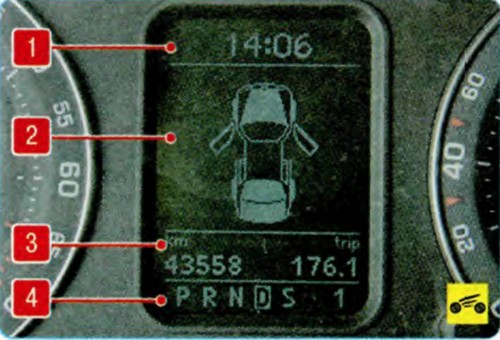
Рис. 80. Информационный дисплей бортового компьютера Шкода Октавия: 1 — часы (индикаторы); 2 — сигнализация о незакрытых дверях; 3 — счетчики пробега и индикация сроков технического обслуживания; 4 — индикация положения рычага управления автоматической коробкой передач.
— пробег;
— средняя скорость движения;
— продолжительность поездки;
— время.

Для управления бортовым компьютером Шкода Октавия используются кнопки А и Б на рычаге переключателя очистителя и омывателя ветрового стекла.
В бортовом компьютере есть две работающие автоматически памяти. Содержимое памяти для отдельной поездки (память 1) отображается, если на дисплее появилась цифра 1. Если на дисплее появилась цифра 2, отображается содержимое памяти всех поездок (память 2). Переключение между памятью 1 и 2 осуществляется кнопкой Б.
Память 1. В памяти для отдельной поездки сохраняются сведения о поездке с момента включения зажигания вплоть до его выключения. Если в течение двух часов с момента выключения зажигания вы продолжите поездку, новые показания учитываются при пересчете текущей информации о поездке. Если перерыв продлится более двух часов, содержимое памяти автоматически сбрасывается.
Память 2. В памяти для всех поездок сохраняются данные любого количества отдельных поездок вплоть до 99 часов и 59 минут или 9999 км пробега. После превышения любого из указанных значений память сбрасывается и вычисления осуществляются снова. В отличие от памяти для отдельной поездки содержимое этой памяти не сбрасывается при перерыве более двух часов.
ПРИМЕЧАНИЕ
При отсоединении аккумуляторной батареи автомобиля сохраненные показания стираются.
Выберите требуемую память повторными короткими нажатиями кнопки Б. Для сброса функции выберите необходимую память, нажмите на кнопку Б и удерживайте ее нажатой более одной секунды.
Кнопкой Б сбрасываются следующие показания выбранной памяти:
— средний расход топлива;
— пробег;
— средняя скорость;
— продолжительность поездки.
Многофункциональный дисплей можно использовать только при включенном зажигании. После включения зажигания отображается функция, которая отображалась до включения.
Если температура наружного воздуха ниже +4 °С, значение температуры отображается вместе с символом «снежинка», тем самым предупреждая водителя о вероятности гололеда. После нажатия двухпозиционной кнопки отображается функция, которая отображалась до включения.
Наружная температура. Отображается на дисплее при включенном зажигании. Действительное значение отображается с задержкой примерно пять минут. На стоянке или при очень низкой скорости движения отображаемая температура может быть выше, чем температура наружного воздуха, из-за тепла от двигателя.
Если температура наружного воздуха стала ниже +4 °С, значение температуры отображается вместе с символом «снежинка» (предупреждение о гололеде) и раздается звуковой сигнал.
Мгновенный расход топлива. На дисплее отображается мгновенный расход топлива в л/100 км. Благодаря этому показателю вы можете откорректировать свой стиль вождения для достижения оптимального расхода топлива. В неподвижном или медленно движущемся автомобиле показания отображаются в л/ч.
Средний расход топлива. На дисплее отображается средний расход топлива в л/100 км с момента последнего сброса памяти. Благодаря этому показателю вы можете откорректировать свой стиль вождения для достижения оптимального расхода топлива. Для того чтобы узнать средний расход за определенный период времени, необходимо сбросить содержимое памяти кнопкой Б (см. выше) в начале измерения. Первые 300 м пробега (после сброса) на дисплее отображаются черточки. Во время движения значения обновляются каждые пять секунд.
Запас хода. На дисплее отображается приблизительный запас хода в километрах, который показывает, какое расстояние автомобиль может проехать на имеющемся запасе топлива в баке при соблюдении такого же стиля вождения. В основе расчета запаса хода лежит расход топлива за последние 50 км.
При экономичном стиле вождения запас хода увеличится. В случае сброса показания (после отсоединения аккумуляторной батареи) необходимо проехать 50 км для отображения соответствующего значения.
Пробег. На дисплее отображается пробег автомобиля с момента последнего сброса памяти. Если надо определить пройденное расстояние, начиная с определенного момента, необходимо сбросить содержимое памяти нажатием кнопки Б (см. выше). Максимальное значение указателя для обоих счетчиков — 9999 км. При превышении этого значения отсчет начинается с нуля.
Средняя скорость движения. На дисплее отображается средняя скорость движения в км/ч с момента последнего сброса памяти. Если требуется узнать среднюю скорость движения за определенный период времени, необходимо сбросить память кнопкой Б (см. выше) в начале измерения. Первые 300 м пробега (после сброса) на дисплее отображаются черточки. Во время движения все значения обновляются каждые пять секунд.
Продолжительность поездки. На дисплее отображается время движения автомобиля с момента последнего сброса памяти. Если необходимо определить время движения автомобиля, начиная с определенного момента, сбросьте память кнопкой Б (см. выше). Максимальное значение времени — 99 часов 59 минут. При превышении этого значения отсчет начинается с нуля.
Меню. Активация меню осуществляется нажатием на двухпозиционную кнопку А (см. выше) более одной секунды при включенном зажигании. С помощью кнопки можно выбрать отдельные пункты меню. После короткого нажатия на кнопку или отпускания двухпозиционной кнопки (примерно через четыре секунды) отобразится выбранная информация.
Источник
Как настроить бортовой компьютер шкода октавия
- Список форумов‹Автомобили Škoda (Шкода)‹Škoda Octavia A5 (II) 2004 – 2013
- • forum.skoda-club.ru • Конференция Клуба Любителей Автомобилей «Шкода»
- Изменить размер шрифта
- Версия для печати
- Мобильный вид
- Сувенирка
- Правила
- FAQ
- Регистрация
- Вход
Штатный бортовой компьютер
am-skoda » Пн, 16 фев 2009, 12:45
Я изучал вопрос инициализации БК для Октавии А5. Пробовал вагкомом менять настройки контролера приборной панели — изменения не сохраняются. Похоже необходимо менять сам контролер приборной панели + подрулевой переключатель. Только по комплектующим это обойдется в сумму около 10 тыс. При этом необходима калибровка руля вагкомом. Взвесив за и против (потеря гарантии, возможные глюки) решил, что шкурка выделки не стоит.
Есть ли бортовой компьютер в новой октавии??
Володя 177 » Сб, 30 янв 2010, 19:15
sergeant3 » Сб, 30 янв 2010, 19:53
Володя 177 » Вс, 31 янв 2010, 10:46
garry59 » Вс, 31 янв 2010, 11:39
Володя 177 » Вс, 31 янв 2010, 15:27
garry59 » Вс, 31 янв 2010, 15:53
Доустановка штатного бортового компьютера
vadimder » Ср, 14 апр 2010, 19:53
Robbin » Ср, 14 апр 2010, 20:22
vadimder » Ср, 14 апр 2010, 20:30
А можно ссылку на схему ?
Robbin » Ср, 14 апр 2010, 20:44
Не знаю, чем она тебе поможет,она на фабию, на А5 она другая!

Re: Доустановка борткомпа
Casper08 » Чт, 06 май 2010, 14:34
Re: Доустановка борткомпа
Robbin » Чт, 06 май 2010, 18:18
На фабу2 я всё благополучно установил  , комп работает на ура
, комп работает на ура 
Re: Доустановка борткомпа
bboorryyss » Пт, 07 май 2010, 12:05
Re: Доустановка борткомпа
Casper08 » Пт, 07 май 2010, 18:57
bboorryyss, не понял вас у меня a5 mpi 1.6 комплектация classic. я думал можно купить максидот и заменить его. а надо еще что то покупать что ли ?
Добавлено спустя 2 минуты 53 секунды:
кажется я понял нужна купить максидот, панель, и подрулевое. вот я тормоз. 
Источник
Как настроить бортовой компьютер шкода октавия

Содержание
Введение
Действия в чрезвычайных ситуациях
Ежедневные проверки и определение неисправностей
Эксплуатация автомобиля в зимний период
Поездка на СТО
Инструкция по эксплуатации и обслуживанию
Предостережения и правила техники безопасности при выполнении работ на автомобиле
Основные инструменты, измерительные приборы и методы работы с ними
Двигатель
Система питания и управления двигателем
Система смазки
Система охлаждения
Система впуска и выпуска
Трансмиссия
Приводные валы
Ходовая часть
Тормозная система
Рулевое управление
Кузов
Система отопления, вентиляции и кондиционирования
Пассивная безопасность
Электрооборудование
Электросхемы
Толковый словарь
История Octavia началась в 1959 году. Брутальный, простой и надежный автомобиль с выносливым кузовом и неплохими ходовыми характеристиками, которые были по достоинству оценены и заслужили множество призов на международных конкурсах. Производство продлилось до 1964 года, когда на смену Octavia пришла совершенно новая модель.
Во второй раз Octavia появилась только в сентябре 1996 года на Парижском автосалоне. В 1997-м началось серийное производство. Octavia была первой, созданной после перехода фирмы под контроль концерна Volkswagen, полностью новой моделью. Фирма таким образом «подала заявку» на кресло в более высокий класс, где автомобили чешской сборки вообще отсутствовали последние полвека.
Автомобилисты встретили автомобиль довольно тепло. Оправдались надежды на то, что с приходом к управлению Volkswagen машины приобретут качество немецкого производителя. Вторым привлекательным фактором стала цена.
В дебютном году Octavia была представлена только в кузове хэтчбек, а через два года был дан старт продажам универсала, имеющего дополнительное обозначение Combi.
Эта модель может похвастаться очень вместительным багажником. Его объем — 528 л, а со сложенным задним диваном — 1330 л. В Combi при сложенном заднем сидении можно вместить 1512 литров при том, что максимально допустимая нагрузка составляет 540 кг.
Модель представлена в нескольких комплектациях. Базовая — Classic (до 2000 года — LX), в ней кроме иммобилайзера, гидроусилителя руля и регулируемой рулевой колонки больше нет ничего. Следующей по уровню идет Ambiente (GLX) — набор, уже более соответствующий современному автомобилю: центральный замок, электрические стеклоподъемники и электрорегулировка зеркал заднего вида, бортовой компьютер, подушки безопасности, а также аудиосистема и кондиционер.
Более дорогая версия именуется Elegance (SLX), в ней имеется все, что и в двух предыдущих, кроме того, она отличается «литыми» колесами и полным электропакетом. Ну, а самая шикарная комплектация Laurin&Klement включает в себя все по максимуму: кожаный салон, сервопривод люка крыши, 16-дюймовые диски колес, ксеноновые фары, парктроник, датчик дождя, подогрев передних сидений, алюминий и дерево в отделке.
Эргономика водительского места выше всяких похвал. Регулируемая рулевая колонка вместе с возможностью регулировки высоты водительского сиденья исключает проблему подбора оптимального расположения за рулем. Само сиденье достаточно цепкое, с неплохой боковой поддержкой.
Изначально модель комплектовалась четырехцилиндровыми бензиновыми и турбодизельными агрегатами. Бензиновые имели объемы 1,6 л и 1,8 л, а турбодизель — 1,9 л. Чуть позже появился бензиновый агрегат объемом 1,6 л и мощностью 102 л.с. Помимо этих двигателей, автомобиль оснащался 1,8-литровым (125 л.с.) агрегатом, а с 2000 года принципиально новым, щадящим окружающую среду, 1,4-литровым.
Стоит отметить модификацию с 1,8-литровым двигателем с турбонаддувом (1,8Т, 150 л.с), который снискал популярность среди водителей с активной манерой езды.
С появлением универсала, силовых агрегатов стало на один турбодизель — 1,9 л TDI (110 л.с.), больше.
В 1999 году дебютировали полноприводные версии универсала (модификация 4×4 хэтчбека появилась годом позже) с системой полного привода 4-Motion, в которой крутящий момент между осями распределяется при помощи муфты Haldex с электронным блоком управления. При нормальных дорожных условиях весь момент направлен на передние колеса, однако стоит им только начать пробуксовывать, как часть тяги частично будет переведена на задние колеса. В этом же году появился и еще один бензиновый силовой агрегат объемом 2,0 л и мощностью 115 л.с.
В 2000 году «Октавию» подвергли легком фейслифтингу. Так машина получила немного увеличенные фары, иную решетку радиатора и бамперы с измененной геометрией проемов. В отличие от хэтчбека, у универсала задние фонари остались прежними. Небольшая модернизация была проведена и в салоне — переработана конструкция заднего сиденья, в результате появились дополнительные 40 мм для ног задних пассажиров. А в 2001 году свет увидела самая «заряженная» полноприводная версия RS с форсированным 1,8-литровым 20-клапанным двигателем, развивающая 180 л.с.
Столь удачная модель, появившаяся в 1996 году, продолжала выпускаться с доработками и изменениями до 2010 года, несмотря на то, что в 2004 году увидела свет наследница — Octavia II.
В данном руководстве приводятся указания по эксплуатации и ремонту всех модификаций Skoda Octavia/Octavia Tour, выпускаемых с 1996 по 2010 год.
| Skoda Octavia/Octavia Tour | ||
| 1.4 8v Годы выпуска: 1999 – 2001 Тип кузова: хэтчбек/универсал Объем двигателя: 1397 см3 |
Дверей: 5 КП: мех./авт. |
Топливо: бензин Емкость топливного бака: 55 л Расход (город/шоссе): 10.5/5.7 л/100 км |
| 1.4 16v Годы выпуска: 2000 – 2010 Тип кузова: хэтчбек/универсал Объем двигателя: 1390 см3 |
Дверей: 5 КП: мех./авт. |
Топливо: бензин Емкость топливного бака: 55 л Расход (город/шоссе): 9.0/5.4 л/100 км |
| 1.6 8v Годы выпуска: 1996 – 2000 Тип кузова: хэтчбек/универсал Объем двигателя: 1598 см3 |
Дверей: 5 КП: мех./авт. |
Топливо: бензин Емкость топливного бака: 55 л Расход (город/шоссе): 10.8/5.8 л/100 км |
| 1.6 8v Годы выпуска: 2000 – 2010 Тип кузова: хэтчбек/универсал Объем двигателя: 1595 см3 |
Дверей: 5 КП: мех./авт. |
Топливо: бензин Емкость топливного бака: 55 л Расход (город/шоссе): 10.0/5.5 л/100 км |
| 1.8 20v (125 л.с.) Годы выпуска: 1996 – 1999 Тип кузова: хэтчбек/универсал Объем двигателя: 1781 см3 |
Дверей: 5 КП: мех./авт. |
Топливо: бензин Емкость топливного бака: 55 л Расход (город/шоссе): 13.3/6.8 л/100 км |
| Skoda Octavia/Octavia Tour | ||
| 1.8 20v (150 л.с.) Годы выпуска: 1998 – 2010 Тип кузова: хэтчбек/универсал Объем двигателя: 1781 см3 |
Дверей: 5 КП: мех./авт. |
Топливо: бензин Емкость топливного бака: 55 л Расход (город/шоссе): 12.8/6.9 л/100 км |
| 1.8 20v (180 л.с.) Годы выпуска: 2001 – 2006 Тип кузова: хэтчбек/универсал Объем двигателя: 1781 см3 |
Дверей: 5 КП: мех./авт. |
Топливо: бензин Емкость топливного бака: 55 л Расход (город/шоссе): 10.8/6.4 л/100 км |
| 2.0 8v Годы выпуска: 1999 – 2010 Тип кузова: хэтчбек/универсал Объем двигателя: 1984 см3 |
Дверей: 5 КП: мех./авт. |
Топливо: бензин Емкость топливного бака: 55 л Расход (город/шоссе): 12.6/6.8 л/100 км |
| 1.9TDI Годы выпуска: 1996 – 2010 Тип кузова: хэтчбек/универсал Объем двигателя: 1896 см3 |
Дверей: 5 КП: мех./авт. |
Топливо: дизель Емкость топливного бака: 55 л Расход (город/шоссе): 6.6/4.1 л/100 км |
Содержание этой страницы защищено авторским правом. Копирование, перепечатка, либо использование материалов данной страницы для воспроизведения, переноса на другие носители информации ЗАПРЕЩЕНО и преследуется в соответствии с действующим законодательством.
Источник
Бортовой компьютер Skoda Octavia A5 позволяет отслеживать различные параметры автомобиля. Для того чтобы настроить его, необходимо нажать на кнопку «SET» на руле и прокрутить регулятор, чтобы выбрать нужный пункт меню.
Например, можно настроить отображение текущего расхода топлива или информацию о пробеге. Также в настройках бортового компьютера можно выбрать единицы измерения для показателей (километры или мили, литры или галлоны).
Для сброса статистики расхода топлива необходимо долго нажать на кнопку «SET» на руле. После этого на экране бортового компьютера появится вопрос о подтверждении сброса статистики, который нужно подтвердить.
В случае, если бортовой компьютер Skoda Octavia A5 не работает должным образом, необходимо обратиться в сервисный центр для диагностики и ремонта.
Сброс сервиса на Шкоде Октавия А5
Показываю приборную панель Шкоды Октавии Тур 2008 года.
Полезные функции Skoda A5. Световое приветствие Шкоды А5.
Сброс оповещения сервисного интервала Skoda Octavia A5 1.8 TSI
Шкода Октавия А5 скрытые функции / Skoda Octavia A5 дополнительные возможности
Панель приборов шкода октавия А5 2010 год
Обзор Шкоды Октавии А5
Хитрость в свете шкода А5
Активация тест стрелок в Skoda Octavia a5
