
-
Contents
-
Table of Contents
-
Bookmarks
Quick Links
Parameter Guide / Sound List
01
Related Manuals for Boss GT-1
Summary of Contents for Boss GT-1
-
Page 1
Parameter Guide / Sound List… -
Page 2: Table Of Contents
Contents Basic Operation Controllers Basic Procedure for Effect Editing CTL 1, EXP SW, CTL 2, CTL 3 Changing the Effect Connection Order EXP 1, EXP 2 Editing from the Play Screen ASSIGN 1–6 EASY EDIT Virtual Expression Pedal System (Internal Pedal / Wave Pedal) EASY SELECT Basic MENU Operations…
-
Page 3: Basic Operation
Basic Operation Changing the Effect Connection Order Basic Procedure for Effect Editing Here’s how to move the position of a selected effect in the effect You can edit an effect by selecting it in the screen that shows the chain. placement of effects (the effect chain screen).
-
Page 4: Easy Edit
Basic Operation EASY EDIT SORT TYPE Search items JAZZ/FUSION BLUES You can use EASY EDIT to change the type of distortion (TONE) COUNTRY for the current sound, add or modify a modulation-type effect DISCO (VIBES), or change the reverberation (ECHO). SOUL/FUNK OLDIES With the play screen displayed, press the [EASY…
-
Page 5: Basic Menu Operations
Basic Operation Basic MENU Operations Here you can make settings that are common to the entire GT-1 (System parameters). Here you can make settings for output, USB, as well as assign the functions of the [1]–[3] knobs, etc. Press the [MENU] button.
-
Page 6: Effect
OFF, ON Turns this effect on/off. Selects the compressor type. TYPE Refer to FX1/FX2 TYPE BOSS This models a BOSS CS-3. This is a compressor that adds an even HI-BAND stronger effect in the high end. FX1/FX2 TYPE LIGHT This is a compressor with a light effect.
-
Page 7: Wah
EFFECT T. WAH Parameter Value Explanation Adjusts the width of the area affected by HM Q (HIGH-MID Q) 0.5–16 the EQ centered at the HIGH-MID FREQ. You can produce a wah effect with the filter changing in response Higher values will narrow the area. to the guitar level.
-
Page 8: Ac.guitar Simulator
EFFECT AC.GUITAR SIMULATOR PITCH SHIFTER This effect simulates the tonal character of an acoustic guitar. This effect changes the pitch of the original sound (up or down) within a range of two octaves. Parameter Value Explanation Parameter Value Explanation BODY 0–100 Adjusts the body resonance.
-
Page 9: Overtone
EFFECT Parameter Value Explanation Parameter Value Explanation Adjusts the time from when the direct sound Adjusts the tone for the ultra high frequency PRESENCE -50–+50 range. is heard until the harmonist sounds are heard. Normally you can leave this set at 0 ms. LEVEL 0–100 Adjusts the volume.
-
Page 10: Tremolo
EFFECT TREMOLO VIBRATO Tremolo is an effect that creates a cyclic change in volume. This effect creates vibrato by slightly modulating the pitch. Parameter Value Explanation Parameter Value Explanation WAVE Adjusts changes in volume level. A higher Adjusts the rate of the vibrato. 0–100 value will steepen wave’s shape.
-
Page 11: Sub Delay
EFFECT SUB DELAY PEDAL FX This is a delay with the maximum delay time of 1,000 ms. This You can control the wah effect or get a pitch bend effect in effect is useful for making the sound fatter. real time by adjusting the [EXP] pedal or the expression pedal connected to the CTL 2,3/EXP 2 jack.
-
Page 12: Od/Ds
This models an Ibanez TS-808. *1 This is enabled when the OUTPUT SELECT parameter is set to LINE/PHONE. TURBO OD This is the high-gain overdrive sound of the BOSS OD-2. DISTORTION This gives a basic, traditional distortion sound. This models a Proco RAT.
-
Page 13
EFFECT PREAMP TYPE list Type Explanation An unembellished, clean sound that minimizes the amp’s NATRL CLN idiosyncrasies, such as its trebly character and boomy (NATURAL CLEAN) low end. FUL RANGE An amp with a broad frequency range and an extremely (FULL RANGE) flat response. -
Page 14: Ns (Noise Suppressor)
EFFECT NS (NOISE SUPPRESSOR) DELAY This effect reduces the noise and hum picked up by guitar This effect adds delayed sound to the direct sound, giving more pickups. Since it suppresses the noise in synchronization with the body to the sound or creating special effects. envelope of the guitar sound (the way in which the guitar sound Parameter Value Explanation…
-
Page 15: Reverb
EFFECT MODULATE REVERB Parameter Value Explanation This effect adds reverberation to the sound. Adjusts the modulation rate of the delay MOD RATE 0–100 Parameter Value Explanation sound. REVERB ON/ Adjusts the modulation depth of the delay OFF, ON Turns this effect on/off. MOD DEPTH 0–100 sound.
-
Page 16: Master Setting
EFFECT DELAY MASTER SETTING Parameter Value Explanation These settings are applied to the overall patch. Adjusts the delay time. * When set to BPM, the value of each MASTER SETTING parameter will be set according to the value of the “MASTER BPM” specified for each patch.
-
Page 17: Controllers
Here’s how to assign the parameters that will be controlled by the operated. GT-1’s [EXP] pedal, and by an expression pedal (such as the EV-5; This is activated when an external expression sold separately) connected to the CTL 2, 3/EXP2 jack.
-
Page 18
Controllers Parameter Value Explanation 0–100, This determines the time spend for one cycle of BPM ª – ˜ the assumed EXP Pedal. When set to BPM, the value of each parameter will be set according to the value of the “MASTER BPM” specified for each WAVE RATE patch. -
Page 19
Controllers TARGET list CATEGORY TARGET CATEGORY TARGET CATEGORY TARGET CATEGORY TARGET ON/OFF PITCH TYPE TYPE TYPE FINE TIME RESONANCE 2 ToneMOD TYPE PRE DELAY FEEDBACK 1 P.SHIFT SUSTAIN E.LEVEL 1 SubDELAY HIGH CUT HIGH 1 COMP ATTACK FEEDBACK E.LEVEL LEVEL TONE D.LEVEL D.LEVEL… -
Page 20
Controllers CATEGORY TARGET CATEGORY TARGET WAVE ON/OFF RATE TYPE 2 TREMOLO DEPTH WAH LEVEL LEVEL WAHPDMIN SPEED PEDAL FX WAHPDMAX RATE SLOW WAHPDPOS RATE FAST PB LEVEL 2 ROTARY TRANSITION PB PITCH B/H BAL PB PD POS LEVEL PATCH LVL RATE LOW GAIN 2 UNI-V… -
Page 21: Virtual Expression Pedal System (Internal Pedal / Wave Pedal)
“MIN” and “MAX, ” as set on the By assigning a desired parameter to the virtual expression pedal, GT-1. you can produce an effect as though you were operating a When using an external footswitch, or other controller that physical expression pedal to change the volume or tone quality in acts as an on/off switch, “MIN”…
-
Page 22: Menu
Choose this setting if you’re using Specifies the function when the OFF, [ I ] and [ H ] switches are pressed LINE/PHONES headphones, or if the GT-1 is connected to a DWN+UP TUNER, keyboard amp, mixer, or digital recorder. simultaneously.
-
Page 23: Knob Setting
MENU KNOB SETTING Here you can assign the desired parameters to knobs [1]–[3] in the play screen. * The settings you make here are only for the knobs in the play screen. Parameter KNOB 1–KNOB 3 The parameter names displayed in the play screen are abbreviated. For details about the parameter names, refer to the chart shown below. Value Display Value…
-
Page 24
MENU Value Display Value Display Value Display FX2:T.WAH LEVEL 2TwhLVL FX2:PHASER TYPE 2PhTYP REVERB:SPRING SENS RV:SPRNG FX2:GEQ 100Hz 2GEq100 FX2:PHASER RATE 2PhRAT REVERB:DELAY TIME RV:DlTIM FX2:GEQ 200Hz 2GEq200 FX2:PHASER DEPTH 2PhDPT REVERB:DELAY FEEDBACK RV:DlFBK FX2:GEQ 400Hz 2GEq400 FX2:PHASER MANUAL 2PhMAN REVERB:DELAY HIGH CUT RV:DlHiC FX2:GEQ 800Hz… -
Page 25: Pref (Preference)
USB audio flow shared by all patches. Parameter Value Explanation GT-1 outputs the effect sound, and the return from the computer is mixed EXP 1 PATCH, SYSTEM with your guitar performance at the final stage. CTL 1 PATCH, SYSTEM If this is set to PATCH, different settings can be made independently for each patch.
-
Page 26: Other Settings
MUTE Sound will not be output while tuning. While tuning, the sound of the guitar being BYPASS input to the GT-1 will be output without OUTPUT change. All effects will be off. Allows you to tune while hearing the current THRU effect sound.
-
Page 27: Sound List
Sound List Preset Patch List Patch # Patch Name Explanation GENRE1 GENRE2 HI GAIN STACK The powerful and fat sound of a high-gain amp stack. Ideal for backing or riffs. HARD ROCK ROCK A sound that takes advantage of the TERA ECHO’s distinctive reverberation, and is perfect for TERA ECHO LEAD ROCK HARD ROCK…
-
Page 28
Sound List Patch # Patch Name Explanation GENRE1 GENRE2 An ideal sound for heavy metal riffing. Using the [CTL1] switch increases the volume and applies METAL CORN METAL/CORE HARD ROCK chorus. DRAGON METAL Ideal modern metal sound for humbucking pickups. METAL/CORE HARD ROCK BLADE METAL…
Руководства Boss GT-1 Размер файлов: 1503 KB, Язык: English, Формат: pdf, Платформа: Windows/Linux, Дата: 2016-05-04
На данной странице вы можете скачать руководства Boss GT-1. Мы предлагаем вам ознакомиться с руководством пользователя, инструкцией по сервисному обслуживанию и ремонту.
Также здесь вы найдете список заказных номеров на комплектующие Boss GT-1.
Все файлы предоставляются исключительно в ознакомительных целях. И не являютя руководством по ремонту, а направлены лишь на то чтобы помочь вам более детально ознакомиться с принципом построения устройства.
Содержимое представленных здесь руководств требуют от вас знания технического английского языка.
Если вы собираетесь скачать руководство по сервисному обслуживанию Boss GT-1, иными словами сервис мануал, вы дожны обладать хотя бы минимальными познаниями в области электроники и пониманием базовых принципов работы электромеханических устройств.
Для просмотра руководств вам понадобится Adobe Acrobat Reader версии 9 и выше либо другая программа для просмотра pdf файлов.
В связи с популярностью информации представленной на сайте и ее бесплатного предоставления конечному пользователю, убедительная просьба использовать специальные программные продукты для многопотокового скачивания файлов.
Руководства для Boss GT-1
- Руководство пользователя (User manual)
- Руководство по сервисному обслуживанию (Service manual)
- Руководство по ремонту (Repair manual)
- Перечень комплектующих (PartList)

Руководство пользователя на русском языке для продукта BOSS VE-20, формат A4, переплёт пластиковая пружина, обложки пластиковые, 20 страниц.
- Артикул: BOSSVE20OMR

Руководство пользователя на русском языке для продукта BOSS BR-800, формат A4, переплёт пластиковая пружина, обложки пластиковые, 155 страниц.
- Артикул: BOSSBR800OMR

Руководство пользователя на русском языке для продукта BOSS RC-3, формат A4, переплёт пластиковая пружина, обложки пластиковые, 25 страниц.
- Артикул: BOSSRC3OMR

Руководство пользователя на русском языке для продукта BOSS GT-10B, формат A4, переплёт пластиковая пружина, обложки пластиковые, 148 страниц.
- Артикул: BOSSGT10BOMR
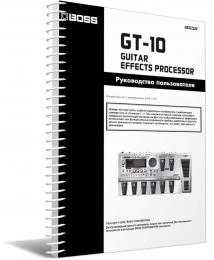
Руководство пользователя на русском языке для продукта BOSS GT-10, формат A4, переплёт пластиковая пружина, обложки пластиковые, 152 страницы.
- Артикул: BOSSGT10OMR

Руководство пользователя на русском языке для продукта BOSS DR-670, формат A4, переплёт пластиковая пружина, обложки пластиковые, 109 страниц.
- Артикул: BOSSDR670OMR

Руководство пользователя на русском языке для продукта BOSS ME-25, формат A4, переплёт пластиковая пружина, обложки пластиковые, 14 страниц.
- Артикул: BOSSME25OMR
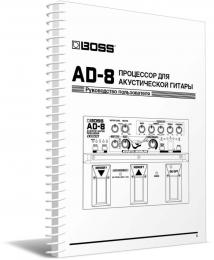
Руководство пользователя на русском языке для продукта BOSS AD-8, формат A4, переплёт пластиковая пружина, обложки пластиковые, 20 страниц.
- Артикул: BOSSAD8OMR
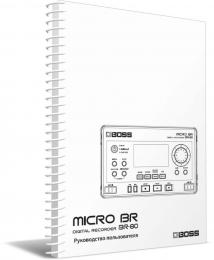
Руководство пользователя на русском языке для продукта BOSS MicroBR BR-80, формат A4, переплёт пластиковая пружина, обложки пластиковые, 132 страницы.
- Артикул: BOSSBR80OMR

Руководство пользователя на русском языке для продукта BOSS RE-20, формат A4, переплёт пластиковая пружина, обложки пластиковые, 24 страницы.
- Артикул: BOSSRE20OMR
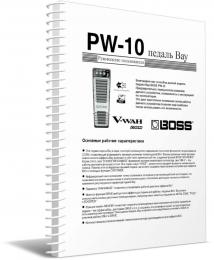
Руководство пользователя на русском языке для продукта BOSS PW-10, формат A4, переплёт пластиковая пружина, обложки пластиковые, 13 страниц.
- Артикул: BOSSPW10OMR

Руководство пользователя на русском языке для продукта BOSS DB-90, формат A4, переплёт пластиковая пружина, обложки пластиковые, 16 страниц.
- Артикул: BOSSDB90OMR
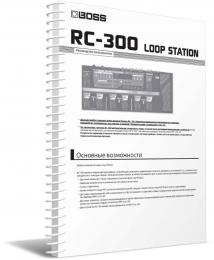
Руководство пользователя на русском языке для продукта BOSS RC-300, формат A4, переплёт пластиковая пружина, обложки пластиковые, 47 страниц.
- Артикул: BOSSRC300OMR

Руководство пользователя на русском языке для продукта BOSS RC-505, формат A4, переплёт пластиковая пружина, обложки пластиковые, 49 страниц.
- Артикул: BOSSRC505OMR

Руководство пользователя на русском языке для продукта BOSS ME-80, формат A4, переплёт пластиковая пружина, обложки пластиковые, 24 страницы.
- Артикул: BOSSME80OMR
ГРАФИК РАБОТЫ
- Понедельник-Пятница:
10.00 до 18.00 - Суббота:
———— По договорённости - Воскресенье:
—————- Выходной
