
Casio W-753 / линейка Collection / модуль 2926 / год 2005
Инструкция к модулю Casio 2926
- Смотреть онлайн → (без скачивания, удобно на мобильных и планшетах);
- Скачать русскую инструкцию → (типичная “как у всех”, не всегда понятные картинки);
- Скачать английскую инструкцию → (детальная, много фото, более понятная).
Сложно настроить? Спрашивай на форуме Casio →
Читайте новости о любимых часах W-753 на блоге
[display-posts tag=”W-753″ posts_per_page=”4″]
Все новости о W-753 →
Побывайте на заводе Casio, изучайте последние новинки часов на Casioblog.RU


MO0503-EB
Getting Acquainted
Congratulations upon your selection of this CASIO watch. To get the most out of your
purchase, be sure to read this manual carefully and keep it on hand for later reference
when necessary.
• The longitude, lunitidal interval, Moon phase indicator, tide graph data, and solar
azimuth data that appear on the display of this watch are not intended for
navigation purposes. Always use proper instruments and resources to obtain data
for navigation purposes.
• This watch is not an instrument for calculating low tide and high tide times. The
tide graph of this watch is intended to provide a reasonable approximation of tidal
movements only.
• When engaging in mountain climbing or other activities in which losing your way
can create a dangerous or life-threatening situation, always be sure to use a
second compass to confirm direction readings.
• CASIO COMPUTER CO., LTD. assumes no responsibility for any loss, or any
claims by third parties that may arise through the use of this watch.
General Guide
• The illustration below shows which buttons you need to press to navigate between
modes.
• In any mode, press L to illuminate the display.
Bearing Mode
Timekeeping
Moon phase indicator
Tide graph
PM
indicator
Day of week
Month – Day
Hour : Minutes Seconds
To set the time and date
Year
3. When the setting you want to change is flashing, use D and B to change it as
described below.
To change this setting
Seconds
Hour, Minutes, Year,
Month, Day
12/24-Hour Format
4. Press A twice to exit the setting screen.
• The first press of A displays the GMT differential setting screen. Pressing A again
exits the setting screen.
• The 12-hour/24-hour timekeeping format you select in the Timekeeping Mode is
applied in all modes.
• The day of the week is displayed automatically in accordance with the date (year,
month, and day) settings.
Home Site Data
Tide graph data and Bearing Mode solar azimuth data will not be displayed properly
unless Home Site data (GMT differential, longitude, and lunitidal interval) is configured
correctly.
• The GMT differential is the time difference of the time zone where the site is located
from Greenwich Mean Time.
• Note that you must add one hour to the GMT differential for your time zone
whenever you change to Daylight Saving Time. Subtract one hour when you change
back to Standard Time.
• The lunitidal interval is the time elapsing between the Moon’s transit over a meridian
and the next high tide at that meridian. See «Lunitidal Interval» for more information.
• This watch displays lunitidal intervals in terms of hours and minutes.
• The «Site/Lunitidal Interval Data List» provides GMT differential, longitude, and
lunitidal interval information around the world.
• The following is the initial factory default Home Site data (Tokyo, Japan) when you
first purchase the watch and whenever you have the battery replaced. Change these
settings to match the area where you normally use the watch.
GMT differential (+9.0); Longitude (East 140 degrees); Lunitidal interval (5 hours,
20 minutes)
Operation Guide 2926
Warning!
Timekeeping Mode
Press C.
Press B.
Press C.
Use the Timekeeping Mode to set and view the current
time and date.
• The tide graph shows tidal movements for the current
date in accordance with the current time as kept in the
Timekeeping Mode.
• The Moon phase indicator shows the current Moon
phase in accordance with the current date as kept in the
Timekeeping Mode.
Important!
• Moon phase, tide graph data, Bearing Mode solar
azimuth data, and Moon/Tide Data Mode data will not
be displayed properly unless the Timekeeping Mode
current date and time settings and Home Site data are
configured correctly. See «Home Site Data» for more
information.
1. In the Timekeeping Mode, hold down A until the
seconds start to flash, which indicates the setting
screen.
2. Press C to move the flashing in the sequence shown
below to select other settings.
Seconds
Hour
12/24-Hour
Day
Month
Year
Perform this button operation
Press D to reset to 00.
Use D (+) and B (–) to change the setting.
Press D to toggle between 12-hour (12H) and
24-hour (24H) timekeeping.
About This Manual
(Light)
Moon / Tide Data Mode
Dual Time Mode
To configure Home Site data
GMT differential
4. When the setting you want to change is flashing, use D and B to change it as
described below.
Setting
GMT Differential
Longitude
Lunitidal Interval
Minutes
Hours, Minutes
5. Press A to exit the setting screen.
Format
Bearing Mode
Solar azimuth
• Note that you cannot use the Bearing Mode to determine directions in the following
cases.
When the sun is not visibl e
At night
When sun traverses the sky directly overhead or when you cannot determine if it
traverses to the north or south
To set the traverse direction of the sun
• Button operations are indicated using the letters shown
in the illustration.
• Each section of this manual provides you with the
information you need to perform operations in each
mode. Further details and technical information can be
found in the «Reference» section.
Countdown Timer Mode
Stopwatch Mode
1. In the Timekeeping Mode, hold down A until the
seconds start to flash, which indicates the setting
screen.
2. Press A again to display the GMT differential setting
screen.
3. Press C to move the flashing in the sequence shown
below to select other settings.
GMT
Lunitidal Interval
Longitude
Differential
Hours
Screen
Button Operations
Use D (+) and B (–) to change the setting.
• You can specify a value in the range of –11.0
to +14.0, in 0.5-hour units.
Use D (+) and B (–) to change the setting.
• You can specify a value in the range of
179°W to 180°E, in 1-degree units.
Use D (+) and B (–) to change the setting.
The Bearing Mode lets you determine approximate
directions using a displayed angle value that indicates the
angle to the sun (solar azimuth).
• All of the operations in this section are performed in the
Bearing Mode, which you can enter from the
Timekeeping Mode by pressing B.
Important!
Before the watch can calculate the solar azimuth (the
angle of the sun in relation to your location) correctly, you
must first set the correct current time, current date, and
Home Site in the Timekeeping Mode. You must also
specify whether the sun traverses the sky to the north or
to the south of your current position.
1. In the Bearing Mode, hold down A until N or S flashes
on the display. This indicates the setting screen.
2. Press D to toggle the setting between N (north) and S
(south).
3. Press A to exit the setting screen.
• At this time the watch uses the traverse direction setting
you just configured and the Timekeeping Mode data to
calculate and display the solar azimuth.
Alarm Mode
Lunitidal Interval
Minutes
1
Требуется руководство для вашей Casio Collection W-753-1AVES Наручные часы? Ниже вы можете просмотреть и загрузить бесплатно руководство в формате PDF. Кроме того, приведены часто задаваемые вопросы, рейтинг изделия и отзывы пользователей, что позволит оптимально использовать ваше изделие. Если это не то руководство, которое вы искали, – свяжитесь с нами.
Ваше устройство неисправно, и в руководстве отсутствует решение? Перейдите в Repair Café для получения бесплатных ремонтных услуг.
Руководство

Рейтинг
Сообщите нам, что вы думаете о Casio Collection W-753-1AVES Наручные часы, оставив оценку продукта. Хотите поделиться вашими впечатлениями от данного изделия или задать вопрос? Вы можете оставить комментарий в нижней части страницы.
Довольны ли вы данным изделием Casio?
Да Нет
Будьте первым, кто оценит это изделие
0 голоса
Часто задаваемые вопросы
Наша служба поддержки выполняет поиск полезной информации по изделиям и отвечает на часто задаваемые вопросы. Если вы заметили неточность в наших часто задаваемых вопросах, сообщите нам об этом с помощью нашей контактной формы.
Мои механические часы быстро бегают, что мне делать? Проверенный
Это может быть вызвано воздействием магнитного поля. Ее можно решить с помощью процесса размагничивания, выполняемого профессиональным часовщиком.
Это было полезно (656)
Аккумулятор в моем устройстве окислился, могу ли я его безопасно использовать? Проверенный
Ja, устройство все еще можно безопасно использовать. Во-первых снимаем оксидизд АКБ. Никогда не используйте для этого голые руки. Затем протрите батарейный отсек ватным тампоном, смоченным уксусом или лимонным соком. Дайте ему высохнуть и вставьте новые батарейки.
Это было полезно (644)
Что означают AM и PM? Проверенный
AM означает Ante Meridiem и указывает на то, что время еще до полудня. PM расшифровывается как Post Meridiem и указывает на то, что время прошло после полудня.
Это было полезно (568)
Что такое хронограф? Проверенный
Хронограф дословно означает «писатель времени». Этим термином называют наручные и другие виды часов, которые не только показывают который час, но и могут измерить определенный промежуток времени, как секундомер.
Это было полезно (515)
Что такое кварцевый механизм? Проверенный
Наручные и другие виды часов с кварцевым механизмом работают на батарейке. Батарейка посылает электрический ток через кристаллы кварца, заставляя их вибрировать. Эти вибрации приводят часовой механизм в действие. Поскольку кварц вибрирует с фиксированной частотой, часы с кварцевым механизмом чрезвычайно точны.
Это было полезно (348)
Что такое GMT? Проверенный
GMT означает среднее время по Гринвичу (иногда его называют UTC, что означает всемирное координированное время). Это время для долготы 0, которая проходит через Гринвич недалеко от Лондона.
Это было полезно (345)
Под стеклом моих часов Casio появилась влага. Что мне делать? Проверенный
Casio утверждают, что если влага появляется после экстремального изменения температуры и впоследствии относительно быстро исчезает, то в этом нет ничего плохого. Если влага не исчезает, необходимо как можно скорее отремонтировать часы.
Это было полезно (48)
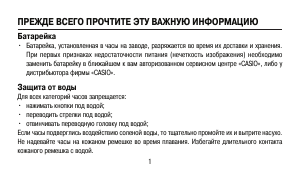
Правильная настройка часов Casio W-753D-1AVEF | Setting watches Casio W-753D-1AVEF | Official World Watches. В данном видео мы рассматриваем настройку часов Casio W-753D-1A: как выставить время, как выставить день недели, как выставить месяц, как выставить режим летнего и зимнего времени, как выставить формат времени и другие важные настройки. Инструкция часы Casio W-753D.
In this video we look at the clock setting Casio W-753D-1A: how to set the time , how to set the day of the week , how to set the month , set the mode as the summer and winter time , how to set the time format , and other important settings .
**************************************************************
Инструкция Casio W-753D-1AVEF СКАЧАТЬ — https://yadi.sk/i/Ks9Z5HBgtvgtZ
************************************************************
Технические характеристики:
Модель — Casio W-753D-1AVEF ;
Модуль — 2926;
Размеры: 42,4×48,3×14,6 мм.;
Вес: 89 гр;
Механизм — кварцевый (Quartz)
Стекло — пластиковое (resin glass);
Корпус — полимерный (stainless steel back);
Браслет — нержавеющая сталь ;
Водозащита — 10бар=10атмосфер=100м — water resistant 10bar
Подсветка — Электролюминесцентная подсветка.
Функции: секундомер, таймер, будильники, мировое время, формат времени, лунный календарь, приливы и отливы на каждый час.
Гарантия — 24 месяца на механизм;
Позже появится полный обзор часов Casio W-753D-1AVEF. Часы Casio W-753D-1AVEF купить Вы можете у официальных представителей компании Casio. Часы Casio W-753D-1AVEF отзывы читайте на проверенных источниках сети Интернет.
***************************************
Присоединяйся — https://vk.com/secunda_mariupol
