-
Contents
-
Table of Contents
-
Bookmarks
Quick Links
ME-MK300SG No. 0060-69V
2017.06
panasonic.net/id/pidsx/global
Inverter
MK300
INSTALLATION MANUAL
[Applicable models]
1-phase 200V(0.2kW~2.2kW)
3-phase 400V(0.75kW~15kW)
Before starting to use the product,
please read through this manual
carefully for proper use.
Related Manuals for Panasonic AMK3000P22
Summary of Contents for Panasonic AMK3000P22
-
Page 1
Inverter MK300 INSTALLATION MANUAL [Applicable models] 1-phase 200V(0.2kW~2.2kW) 3-phase 400V(0.75kW~15kW) Before starting to use the product, please read through this manual carefully for proper use. ME-MK300SG No. 0060-69V 2017.06 panasonic.net/id/pidsx/global… -
Page 2
Execution Standard No.: Q/320500 SUNX 20 Thank you very much for purchasing Panasonic products. Please read this Installation Manual carefully for the correct installation and use of it. After using, keep it in a safe place for reference when required. Refer to the manual for details. -
Page 3
SAFETY PRECAUTIONS SAFETY To prevent personal injuries or accidents, be sure to PRECAUTIONS observe the following items. It is divided into » DANGER» and » CAUTION» according to the risk degree in this Installation Manual. DANGER Indicates an imminent hazardous situation where incorrect operation will result in serious personnel injury or death. -
Page 4
DANGER • Make sure that power is turned OFF before starting wiring. Failure to do so may result in an electric shock or fire. • Always connect ground wire. Failure to do so may result in an electric shock or fire. •… -
Page 5
1.1 Warning Label on Inverter PANEL MODE STOP DANGER RISK OF ELECTRIC SHOCK OR PERSONNEL INJURY • Wait at least 5 minutes after turning OFF the power DANGER supply before starting maintenance and inspection. RISK OF ELECTRIC SHOCK OR PERSONNEL INJURY •… -
Page 6
0P4: 0.4kW 2P2: 2.2kW 7P5: 7.5kW 0P7: 0.75kW 3P7: 3.7kW 011: 11kW Power Applicable motor Power Applicable motor Model No. Model No. supply apacity(kW) supply apacity(kW) AMK3000P22 0.75 AMK3000P74 AMK3000P42 AMK3001P54 1-phase 0.75 AMK3000P72 AMK3002P24 200V AMK3001P52 AMK3003P74 3-phase 400V AMK3002P22… -
Page 7
2.2 Part Name PROG. MODE STOP <For 200V/0.2kW,0.4kW> <For other models> PROG. MODE STOP… -
Page 8
<For 7.5kW or below> <For 11kW/15kW> ※4 ※4 1 Operation panel unit AM Mounting holes 2 Waning label AN Terminal cover 3 Enlosure AO Cover for option unit connection 4 Rating nameplate(※1) AP Fixing screw for terminal casing 5 Heat sink AQ Terminal casing for main circuit 6 Inlet hole for main circuit wire AR Cover of connector for cooling fan(※2) -
Page 9
2.3 Descriptions of Operation Panel ① ④ ② ⑤ ③ ⑧ ⑥ ⑩ ⑦ ⑨ Part name Function outline Displays output frequency, current, linear speed, set Display part frequency, communication station No., error details, each mode indication and function setting data. For indicating forward run (ON during constant-speed FWD indicator (green) running/Flashing during acceleration/deceleration… -
Page 10
INSTALLATION 3.1 Installation Precautions Do not install the inverter in the following locations. █ · Locations subject to direct sunlight. · Locations subject to water vapor or high humidity. · Locations with large amount of oil mist, dust or fiber dust. ·… -
Page 11
<For 0.75kW or above> <For 200V/0.2kW,0.4kW> 4-φd (Mounting hole) (Note 1) Un i t : m m 2-φd (Mounting hole) (Note 1) PROG MODE STOP 1-Phase 200V input type █ Unit : mm Inverter capacity φd AMK3000P22 AMK3000P42 AMK3000P72 AMK3001P52 AMK3002P22… -
Page 12
3-phase 400V input type Unit : mm █ Inverter capacity φd AMK3000P74 AMK3001P54 AMK3002P24 AMK3003P74 AMK3005P54 AMK3007P54 AMK3000114 AMK3000154 Note 1) M6 screws are used in mounting holes for AMK3000114 and AMK3000154, while M4 screws are used in other mounting holes. -
Page 13
3.3 Removal and Installation of Terminal Casing Removal and installation of terminal cover 1 (terminal casing) █ 〔Removal〕 ① Loosening the screw first, and pull it up lightly while holding the center bottom edge of the terminal casing. 〔Installation〕 ② Insert the mounting jaw of terminal casing into the slot on the casing, then lightly press down the center bottom edge of the terminal cover 1. -
Page 14
Wiring 4.1 Terminals for Main Circuit To conform to requirements of CE mark , protective devices against overcurrent, short- circuit and current leakage must be set up on the power supply side of the inverter. 1-Phase 200V / 0.2kW, 0.4kW █… -
Page 15
Functions of terminals for main circuit █ Terminal No. Terminal name Descriptions of terminal function Connects the electricity for industrial use. R/L1, S/L2, T/L3 P o w e r s u p p l y f o r For 1-phase 200V type, connect to L1, L2 main circuit terminal L1 and L2. -
Page 16
4.2 Precautions on Wiring Main Circuit Precautions on wiring █ To avoid mistakes in wiring and operation, be sure to observe the following guides. (Failure to do so may damage the unit.) · Always connect the power supply to input terminals (R/L1, S/L2, T/L3)(1-Phase 200V input terminals L1, L2), and connect the motor to output terminals (U, V, W).In addition, connect the output terminals (U, V, W) in correct order. -
Page 17
Precautions on using regenerative braking █ · When using regenerative braking, set the parameter P026 to «0». Since the factory setting is «1», the braking will not work. Connected device, wire size and tightening torque █ • 1-Phase 200V Rated Wire size Braking resistor *1 current… -
Page 18
· Precautions on selection of braking resistor by customer himself/herself 1) Resistance (Ω) The resistance shown in the reference table during the resistor selection can be increased properly, but it will cause the braking torque reduced accordingly. 2) Allowable continuous power (W) The allowable power shown in the reference table can be increased properly, but the higher power can make the resistor generate a lot of heat (300℃… -
Page 19
4.3 Wiring (Control Circuit) Terminal arrangement █ (COM) 11 12 13 14 15 16 17 18 VR specification: 10 kΩ,1/4 W or higher potentiometer RS485 communication port Analog output 0V 5V 0V 10V 0V 10V 4mA 20mA 0V 5V 0mA 20mA 0V 10V 4mA 20mA 0mA 20mA… -
Page 20
Descriptions of terminals for control circuit █ Terminal No. Terminal function Input terminal for multi-function control signal SW1 Input terminal for multi-function control signal SW2 Input terminal for multi-function control signal SW3 Input terminal for multi-function control signal SW4 Input terminal for multi-function control signal SW5 Input terminal for multi-function control signal SW6 COM terminal for input signals ( 1 to 6 ) Output terminal for open-collector (TR1) (C1: Collector) -
Page 21
4.4 Common Precautions on Terminals for Control Circuit Precautions on wiring █ · For wiring of terminals for control circuit, strip specified length of insulation coating before connecting. · Loosen terminal screws and insert wires from bottom of the terminal block, and tighten screws to specified tightening torque. -
Page 22
Input Terminal for Multi-function Control Signal(Terminals No. █ · General SINK/SOURCE input type. The external input devices, SINK input or SOURCE input type, can be applicable. Please carry out the wiring as the wiring example given below. • Wiring Diagram and Precautions for SINK Input Setting ·Input open-collector signal or volt-free contact signal in between the input terminal ( ①… -
Page 23
Wiring for Open-collector Output Terminals (Terminal No.8 to 10) █ · When using open-collector output terminals to drive inductive loads, always connect a freewheel diode. Freewheel diode Internal circuit of the inverter Terminal ⑧,⑨ × + 24V DC power supply, etc. Terminal ⑩… -
Page 24
Method for connection and use of accessory (AMK300-REM1) █ For details, please refer to the “AMK300-REM1 Instruction Manual”. 1. AMK300-REM1 is connected with MK300 through RS485 communication and allows performing the setting operation. Before use, please confirm communication settings for the main unit of MK300. Communication settings for the main unit of MK300 when using AMK300-REM1 (initial values of MK300 upon shipment) P131: RS485 communication protocol selection «0»(MEWTOCOL) -
Page 25: Operation Modes
4.5 Operation Modes Functions of opera tion modes █ Mode Description Contents displayed on panel ① Operation For displaying output Status Display frequency and output Mode current For digital setting of ② Frequency frequency and frequency Setting Mode command monitoring For rotation direction setting of panel operation ③…
-
Page 26
Switching method among various modes █ · When MODE button is pressed, switching is enabled between Operation Status Display Mode and Parameter Setting Mode. (In Parameter Setting Mode,PROG LED lights up.) · In each mode, if Operation Knob button is pressed, data monitoring or changing function will be enabled;… -
Page 27
ABNORMALITY DIAGNOSTIC FUNCTION AND RESET METHOD 5.1 Details and Remedies for Various Fault Trips The fault trip memory stores the causes of trip in monitor modes n20 to n23. Even if the power is cut off, the fourth to the latest causes of trip will still be held. (Details of factory inspection are stored in the memory before delivery.) Details and causes of Display… -
Page 28
Details and causes of Display Remedies abnormality · The power supply is turned ON with run signal ON. · Check start mode (parameter P031). · Timeout detected · Check communication setting and wiring. · The communication cable · Reduce the interference around the inverter. comes off. -
Page 29: Maintenance And Inspection
U Maintenance and Inspection 6.1 Safety Precautions Wait at least five minutes after turning off the input power before starting the maintenance and inspection work. Failure to do so may result in electric shock. Maintenance, inspection and part replacement work must be done only by qualified persons.
-
Page 30: Component Replacement
6.4 Component Replacement Wear-out faults are related to endurance period and service life. The endurance period largely depends on the working conditions. 1. For example, service life of relay is determined by the roughness of the contact surface. Contact current and load inductance are the major factors affecting its service life.
-
Page 31
6.5 Maintenance and Inspection Table Note: Symbols used in “Inspection interval” are with different meanings: ☆ for “daily” , ○ for “yearly” and ◎ for “every two years”. Location Inspection item Inspection details Inspection Inspection Judgment criteria Instrument interval method Ambient temperature &… -
Page 32
Inspection Inspection Location Inspection item Inspection details Judgment criteria Instrument interval method 1) Check the 1) Measure the 1) Line output ○ balance condition voltage between balance is 4V max. of the output output terminals (400V type is 8V voltage between max.) 2) Simulate a each phase during… -
Page 33
RATINGS 1-Phase 200V input type █ Model AMK300 □□□ 2 Applicable motor output(kW) *1 0.75 Rated output current(A) *2 11.0 Rated output capacity(kVA) *3 Rated input current(A) *4 12.6 18.5 23.8 Power supply capacity(kVA) *4 Applicable motor output(kW) *1 0.75 Rated output current(A) *2 12.0 Rated output capacity(kVA) *3… -
Page 34
AMK3000P22 1.9 1.5 1.9 1.5 1.9 1.5 1.5 1.5 1.5 1.5 1.5 1.5 1.5 1.5 AMK3000P42 3.5 3.0 3.5 3.0 3.5 3.0 3.0 3.0 3.0 3.0 2.7 2.7 2.4 2.4 AMK3000P72 6.0 5.0 6.0 5.0 6.0 5.0 5.0 5.0 5.0 5.0 4.5 4.5 4.0 4.0 AMK3001P52 9.6 8.0 9.6 8.0 9.6 8.0 8.0 8.0 8.0 8.0 7.2 7.2 6.4 6.4… -
Page 35: Specifications
W SPECIFICATIONS Standard specifications (1-Phase 200V input type) █ Item Specifications Standard output of 0.2kW to 2.2kW applicable motor(kW) 3-phase 200V to 230V AC(proportional to power supply Rated voltage voltage) Heavy load specification: 150% of rated output current, 1 minute Overload current rating Light load specification: 120% of rated output current, 1 minute…
-
Page 36
Common specifications █ Item Specifications Frequency VF control: 0.2Hz to 400Hz range Sensorless vector control: 0.5Hz to 120Hz Frequency Digital display display Analog setting: within ±0.5% of maximum set frequency (25℃ ± Frequency 10℃ ) precision Digital setting: within ±0.01% of maximum set frequency (-10℃ to + 50℃… -
Page 37
Item Specifications Panel setting (operation panel): digital setting Analog setting signal input from external control : · Potentiometer (10kΩ, 1/4W or higher) · 0V to 5V DC, 0V to 10V DC Frequency · 4mA to 20mA, 0mA to 20mA setting signal Digital setting signal input from external control: ·… -
Page 38
Item Specifications Regenerative · 200V 0.2kW : 100% or higher 0.4kW : 80% or higher braking 0.75kW to 2.2kW : 20% or higher torque · 400V 0.75kW to 15kW : 20% or higher Operate at the frequency below stop frequency DC injection ·… -
Page 39: Function Parameter List
X Function Parameter List Monitor Parameter List █ Monitor item Unit Display Displays output frequency of inverter (in n001 Output Frequency increments of 0.1Hz). Displays output current of inverter (in n002 Output Current increments of 0.1A). Displays output voltage of inverter (in n003 Output Voltage V AC…
-
Page 40
P0 Parameter List █ Function Changes Initial Setting range Unit name during RUN value 0.01 P001 Acceleration 0.04 to 3600 ○ [sec]*9 Time 0.01 P002 Deceleration 0.04 to 3600 ○ [sec]*9 Time *1Reset Setting Control Details value type panel Operation: Stop: STOP Panel… -
Page 41
Function Changes Initial Setting range Unit name during RUN value 5: Communication station 0: Output frequency No./Output frequency 1: Linear speed Operation 6: Communication station 2: Output current P005 Status No./Linear speed - - 3: Communication station Monitor 7: Communication station No./Output current 4: Setting frequency 8: Winding length… -
Page 42
Function Changes Initial Setting range Unit name during RUN value 0.01 P020 0.04 to 3600 ○ Acceleration [sec]*9 0.01 P021 0.04 to 3600 ○ Deceleration [sec]*9 0: JOG operation by panel disabled 1: JOG operation by panel enabled (JOG operation P022 Operation by external control disabled) -
Page 43
Function Changes Initial Setting range Unit name during RUN value Reverse 0: Forward/Reverse run enabled P034 - - Run Lock 1: Reverse run disabled Starting P035 0.2 to 60.0 0.1[Hz] ○ Frequency 0: Deceleration stop P036 Stop Mode - - 1: Coast-to-stop Stop P037… -
Page 44
Function Changes Initial Setting range Unit name during RUN value 3rd Skip P050 0.0 · 0.2 to 400.0 0.1[Hz] ○ Frequency Skip P051 Frequency 0 to 10 1[Hz] ○ Bandwidth 0: ON during power-on/OFF during power-off (with fan trip) 1: ON during power-on/OFF when internal module Cooling temperature below 100℃… -
Page 45
Function Changes Initial Setting range Unit name during RUN value Torque P062 Boost 0 to 200 1[%] - Amplitude Torque Boost P063 0 to 200 1[%] - Reply Amplitude 0: ON – when Run command is ON OFF – when Run command is OFF (FAn2 Trip Yes) 1: ON –… -
Page 46
P1 Parameter List █ Changes Initial Function name Setting range Unit during RUN value (*2) 0: No setting 1(r1): Multi-step speed 2(r2): Reset 3(r3): Reset lock 4(r4): Jogging selection 5(r5): Stop by external fault 6(r6): Parameter setting disabled 7(r7): Coast-to-stop 8(r8): Switching of frequency signal SW1 Function 9(r9): 2nd characteristics selection… -
Page 47
Changes Initial Function name Setting range Unit during RUN value (*2) 0: No setting 1(r1): Multi-step speed 2(r2): Reset 3(r3): Reset lock 4(r4): Jogging selection 5(r5): Stop by external fault 6(r6): Parameter setting disabled 7(r7): Coast-to-stop 8(r8): Switching of frequency signal SW3 Function 9(r9): 2nd characteristics selection P103… -
Page 48
Changes Initial Function name Setting range Unit during RUN value (*2) 0: No setting 1(r1): Multi-step speed 2(r2): Reset 3(r3): Reset lock 4(r4): Jogging selection 5(r5): Stop by external fault 6(r6): Parameter setting disabled 7(r7): Coast-to-stop 8(r8): Switching of frequency signal SW5 Function 9(r9): 2nd characteristics selection P105… -
Page 49
Changes Initial Function name Setting range Unit during RUN value PWM Signal P109 1 to 100 1[times] ○ Average Times PWM Signal P110 1.0 to 2000 0.1[msec] ○ Cycle Analog Input P111 5 to 200 1[times] ○ Filter Bias Frequency P112 –99.0 to 250.0 0.1[%]… -
Page 50
Changes Initial Function name Setting range Unit during RUN value PWM/Pulse 0: Output frequency P122 Output Function ○ - 1: Output current Selection PWM Output P123 1 to 2000 1[msec] ○ Cycle 0: Run signal 1: Reverse run signal 2: Arrival signal 3: Overload alarm 4: Frequency detection 5: Current detection (1) -
Page 51
Changes Initial Function name Setting range Unit during RUN value Detection P127 Frequency 0.0, 0.2 to 400.0 0.1[Hz] ○ (Output TR) Detection P128 Frequency 0.0, 0.2 to 400.0 0.1[Hz] ○ (Output RY) Current Detection P129 0.1 to 100.0 0.1[A] ○ Level Current Detection P130… -
Page 52
Changes Initial Function name Setting range Unit during RUN value 2nd Change Point P145 0.2 to 400.0 0.1[Hz] ○ Frequency 2 2nd Change Point P146 0.0 to 100.0 0.1[%] ○ Voltage 2 Pulse Train Output 0.1[kHz] P147 1.0 to 10.0 ○… -
Page 53
P2 Parameter List █ Changes Initial Function name Setting range Unit during RUN value 0: Heavy load rating P201 Load Rating - - 1: Light load rating 0: No tuning P202 Automatic Tuning - - 1: All tuning 0.2 : 0.2kW 3.7 :… -
Page 54
Changes Initial Function name Setting range Unit during RUN value Exciting Inductance 0.0 to 999.9, 1000 to 5000 (in increments of P223 0.1[mH] of 2nd Motor 1 mH) Leakage Inductance P224 0.0 to 999.9 0.1[mH] of 2nd Motor Exciting Current of P225 0.01 to 99.99 0.01[A]… -
Page 55
Changes Initial Function name Setting range Unit during RUN value 12th Step Speed P312 0.0, 0.2 to 400.0 0.1[Hz] 32.5 ○ Frequency 13th Step Speed P313 0.0, 0.2 to 400.0 0.1[Hz] 35.0 ○ Frequency 14th Step Speed P314 0.0, 0.2 to 400.0 0.1[Hz] 40.0 ○… -
Page 56
Changes Initial Function name Setting range Unit during RUN value 7nd Step Speed P333 0.0 · 0.1 to 6553 0.1[sec] ○ Runtime 8nd Step Speed P334 0.0 · 0.1 to 6553 0.1[sec] ○ Runtime 0: Winding mode control OFF Winding Mode P335 1: Based on set frequency ○… -
Page 57
Changes Initial Function name Setting range Unit during RUN value Sleep Operation P356 0.0 to 25.0 0.1[sec] ○ Delay Time Speed Search 0: Invalid P357 Selection during ○ - 1: Valid Startup Standby Time for P359 0.0 to 100.0 0.1[sec] ○… -
Page 58
at Names and Content Marks of Toxic or Hazardous Substances and Elements Specified in Toxic or hazardous substances or elements Component Hexavalent Polybrominated Polybrominated Lead Mercury Cadmium Name Chromium Biphenyl Diphenyl Ethers (Pb) (Hg) (Cd) (Cr(VI)) (PBB) (PBDE) Base plate ×… -
Page 60
Panasonic Industrial Devices SUNX (Suzhou) Co., Ltd. Address: No.97 Huoju Road, New District Suzhou, Jiangsu Province, China Postal Code: 215009 Tel: 0512-6843-2580 URL: panasonic.net/id/pidsx/global © Panasonic Industrial Devices SUNX (Suzhou) Co., Ltd. 2017 Issued in November 2017 PRINTED IN CHINA ME-MK300SG…
Execution Standard No.:
Thank you very much for purchasing Panasonic products.
Please read this Installation Manual carefully for the correct installation and use of it.
After using, keep it in a safe place for reference when required. Refer to the manual
for details.
Applicability of the Product
• The general inverter produced by our company is not intended to be used in
machines or systmes which may cause serious personnel injuries.
Before using this product in special applications such as machinery or systems
in movable object, medical, aerospace, nuclear energy control, submarine relay
equipments or systems, please contact us.
• Although this product was manufactured under strict quality control system, it is
strongly recommended to install safety devices to prevent serious accidents when
used in facilities where a breakdown of this product is likely to cause a serious injury
or major losses.
• Do not use this product for loads other than a 3-phase induction motor.
• Please dispose this product as industrial waste.
1
Q/320500 SUNX 20
Compact inverters with industry-leading control performance
- Top class overload and high-torque performance among small models
- Mode-selectable sensorless vector control function
Drive common motor without encoder to achieve high precision and high response speed.
200% torque output can be achieved at speed as low as 0.5Hz (in sensorless vector control mode) - Selected for dual-specification of standard load and light load
The product has clearly marked inverter power performance, which serves as a reference to the user in model selection.
The effect of “small horse drawing a big car” can be realized for particular industries. - Provided with a high-speed current limiting function
Even if excessive current flows momentarily due to load variation, MK300 will continue operation instead of tripping, thus improving productivity. It is effective for rapid acceleration of heavy-duty turntable and stirring of viscous substances like bread and flour, etc.
![]()
DOWNLOAD PDF FOR SPECIFICATION
|
|
AMK3000P22, AMK3000P42, AMK3000P72, AMK3001P52, AMK3002P22, AMK3000P74, AMK3001P54, AMK3002P24, AMK3003P74, AMK3005P54, AMK3007P54, AMK3000114, AMK3000154 |
|---|---|
|
|
1 Phase 200V, 3 Phase 400V |
0
People watching this product now!
#1
![]()
OFFLINE
Ronheim
-

- Пользователи+
-

- 3 сообщений
Абитуриент
- Пол:Мужчина
- Из:Челябинск
Отправлено 09 Февраль 2021 — 18:42
В общем, приехал из Новосиба комплект поставки фрезера 1325. Собрался, наладился, заработал. Все бы с ним неплохо, только вот про инвертор фирмы Merckweir Transmission Technology гугл знает только на китайском матерном, соответственно, на доступной мове инфы я найти не смог.
Так вот, если кто-то сталкивался с этим чудищем или частотником, с которого его китайцы срисовали — подкиньте пожалуйста мануал.
-
0
- Наверх
#2
![]()
OFFLINE
3D-BiG
3D-BiG
- Пол:Мужчина
- Город:Ареал обитания — вся страна, но обычно встречаюсь в Новосибирске…
- Интересы:Полежать на диване, пофлудить на форуме….
- Из:СССР
Отправлено 09 Февраль 2021 — 20:21
У меня при поиске на такое имя ранасоник находит… Но ежели у вас есть китайский даташит, то что вам мешает нужные разделы пропустить через гуглопереводчик — обычно технические тексты переводит вполне вразумительно… По крайней мере несколько раз так разбирался с полной китайской безымянщиной… Хотя предпочитаю ,ежели сам беру, брать правильные бренды, у которых есть правильно переведенная документация, а не гнаться за безымянной дешевкой, дабы потом вдоволь прыгать на граблях…
-
0
Лужу, паяю, станки ЧПУ починяю….
Еще частенько здесь болтаю: Телеграм сообщество ЧПУшников: t.me/cncunion
- Наверх
#3
![]()
OFFLINE
Dark Knight
Dark Knight
- Пол:Мужчина
- Из:Сафоново
Отправлено 09 Февраль 2021 — 20:27
пропустить через гуглопереводчик — обычно технические тексты переводит вполне вразумительно…
Лучше сначала на английский перевести, а потом уже на родной, иначе бредятина получается.
Можно конечно у изготовителя английский мануал попросить, но…. у них пьянка до 19го числа, вряд ли кто ответит.
Сообщение отредактировал Dark Knight: 09 Февраль 2021 — 20:33
-
0
- Наверх
#4
![]()
OFFLINE
Ronheim
Ronheim
-

- Пользователи+
-

- 3 сообщений
Абитуриент
- Пол:Мужчина
- Из:Челябинск
Отправлено 10 Февраль 2021 — 00:46
У меня при поиске на такое имя ранасоник находит… Но ежели у вас есть китайский даташит, то что вам мешает нужные разделы пропустить через гуглопереводчик — обычно технические тексты переводит вполне вразумительно… По крайней мере несколько раз так разбирался с полной китайской безымянщиной… Хотя предпочитаю ,ежели сам беру, брать правильные бренды, у которых есть правильно переведенная документация, а не гнаться за безымянной дешевкой, дабы потом вдоволь прыгать на граблях…
К сожалению, даже китайского даташита нет, все что выковырял из поисковиков — тот же Панасоник и выходы на пустые страницы вместо pdf-ок. И к вопросу о покупке нонейм-хреноты — покупка не моя, покопаться в ней надо, а собственная деревянность в вопросах частотников пока не позволяет без мануала лезть.
Сообщение отредактировал Ronheim: 10 Февраль 2021 — 00:46
-
0
- Наверх
#5
![]()
OFFLINE
Dark Knight
Dark Knight
- Пол:Мужчина
- Из:Сафоново
Отправлено 10 Февраль 2021 — 01:56
а собственная деревянность в вопросах частотников пока не позволяет без мануала лезть.
Без мануала только дураки лазают, потом в магаз за новым
-
0
- Наверх
#6
![]()
OFFLINE
MiG
MiG
- Пол:Мужчина
- Из:Россия , Ковров
Отправлено 10 Февраль 2021 — 02:31
-
0
- Наверх
#7
![]()
OFFLINE
Ronheim
Ronheim
-

- Пользователи+
-

- 3 сообщений
Абитуриент
- Пол:Мужчина
- Из:Челябинск
Отправлено 10 Февраль 2021 — 11:20
О, благодарю. Я на другом каком-то сайте находил ее, но она была только с первой страницей и дальше не грузилась.
Без мануала только дураки лазают, потом в магаз за новым
Ну, тогда точно без него никуда)
-
0
- Наверх
Время выполнения заказа:
| Quantity (шт.) | 1 — 8 | > 8 |
| Примерное время (в днях) | 2 | Подлежит согласованию |
Сведения о покупке
Защита с помощью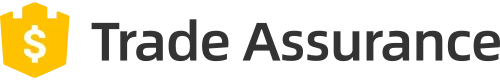
Транспортировка:
Связаться с поставщиком для согласования деталей доставки
Для вас Гарантия своевременной отправки
Платежи:
Шифрование и повышенная безопасность платежей Подробнее
Возврат товаров и возмещение средств
Eligible for refunds within 30 days of receiving products. Подробнее
