Geemarc Wake ‘n’ Shake Vintage — Alarm Clock User Guide

OVERVIEW
!!! Please refer to our website: www.geemarc.com for an up to date user guide, as there may be important updates and changes you need to be aware of!!!
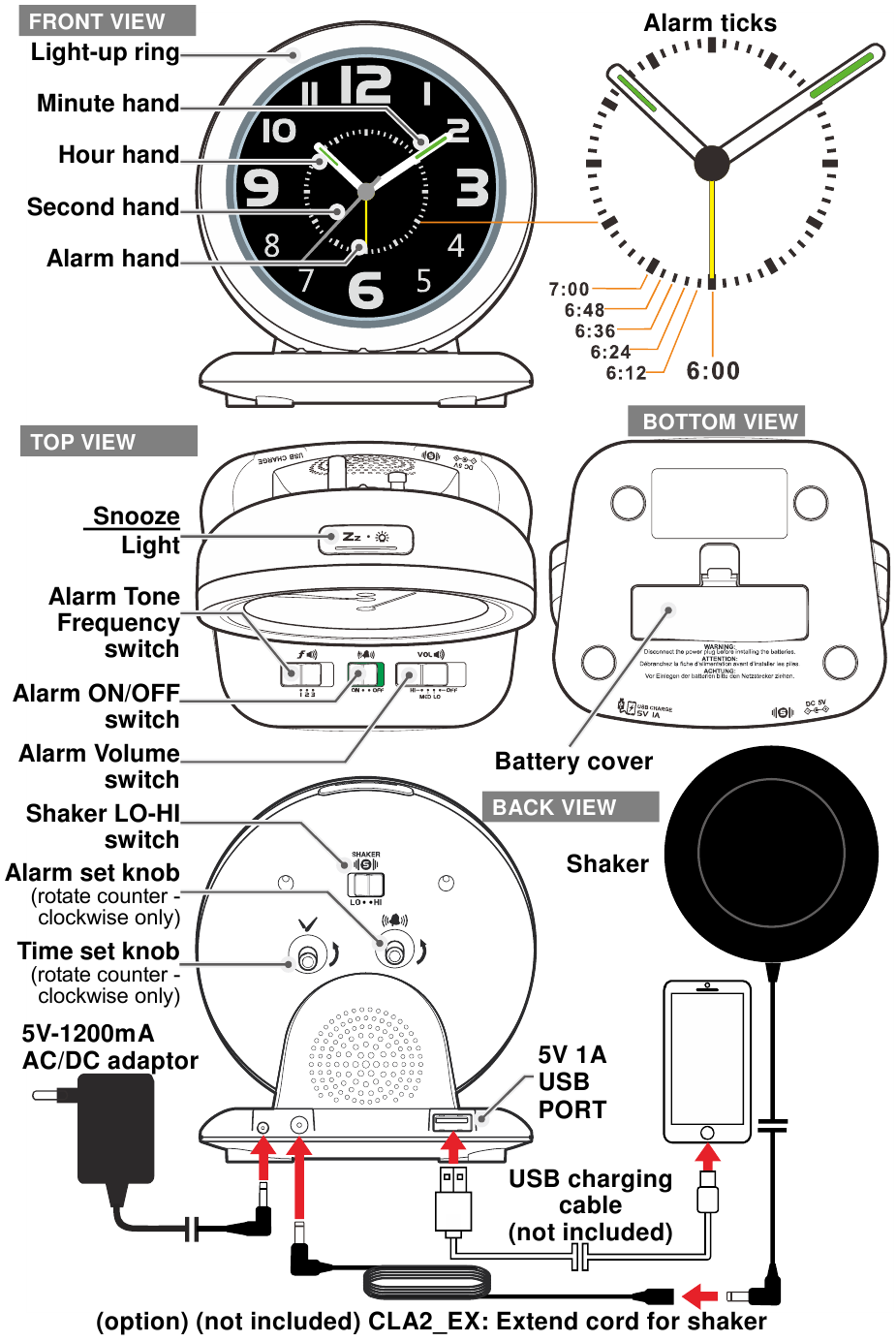
INSTALLATION
Plug the AC/DC adaptor to an AC household outlet, and then plug the DC jack to the back of the unit. Your clock is ready to work for you.
The socket-outlet shall be installed near the equipment and shall be easily accessible.
BACKUP BATTERY INSTALLATION
Your clock requires one AA battery (not included) to provide backup power to the clock in the event of a temporary power interruption.
- Place your unit face down on a flat and soft surface.
- Open the battery door located on the bottom of the unit.
- Insert one new AA battery into the battery compartment by observing the correct «+» and «-» polarity.
- Close the battery door.
It is not necessary to insert a back-up battery for the clock to function; however, The backup battery will keep the time running in the event of a power cut or the AC/ DC adaptor being unplugged. If AC power is interrupted, the alarm and backlight will not function.
Check the battery condition after one year, replacing old battery if need. A leaking battery can destroy your clock.
Danger of explosion if battery is incorrectly replaced. Replace only with the same or equivalent type.
Battery shall not be exposed to excessive heat such as sunshine, fire or the like.
TO SET TIME
Rotate the  knob counter-clockwise to set your clock to the current time.
knob counter-clockwise to set your clock to the current time.
Remarks: Please don’t rotate  knob or
knob or  dials clockwise it may damage the clock movement.
dials clockwise it may damage the clock movement.
SETTING ALARM TIME (default at 6:00)
Rotate the longer alarm knob  counter-clockwise to set the alarm hand to your desired alarm time. Each inner segment or tick stands for 12 minutes. For minimal alarm time tolerance, position the alarm hand precisely by pointing to the alarm tick you want.
counter-clockwise to set the alarm hand to your desired alarm time. Each inner segment or tick stands for 12 minutes. For minimal alarm time tolerance, position the alarm hand precisely by pointing to the alarm tick you want.
TO SELECT ALARM ON/OFF
To turn on the alarm function, anytime slide  which indicate a green inlay.
which indicate a green inlay.
To turn off the alarm function, anytime slide  button to ON position button to OFF position.
button to ON position button to OFF position.
TO SELECT ALARM TONE FREQUENCY
Slide  button to position 1 or 2 or 3 to select alarm frequency tone during alarm active.
button to position 1 or 2 or 3 to select alarm frequency tone during alarm active.
- (low tone, 800 Hz)
- (mid tone, 1 KHz)
- (high tone, 1.5 KHz)
TO SELECT ALARM VOLUME
Slide  button to position HI or MED or LO or OFF to select alarm buzzer sound level during alarm active.
button to position HI or MED or LO or OFF to select alarm buzzer sound level during alarm active.
TO SELECT VIBRATOR HI/LO
Slide  button to position HI or LO to select vibrator at high or low level during alarm active.
button to position HI or LO to select vibrator at high or low level during alarm active.
If you don’t want to use the vibrator, don’t connect the vibrator adapter.
TO STOP THE ALARM FUNCTION
When alarm active, slide  button to OFF position.
button to OFF position.
TO USE SNOOZE
When alarm is sounding, press 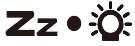 once, the alarm will be stopped temporarily. Alarm will come on again after 5 minutes.
once, the alarm will be stopped temporarily. Alarm will come on again after 5 minutes.
TO USE THE HI-MED-LO DIMMER (TIME DIGITS)
There is a 3-level brightness control for the backlight. Press 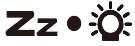 to adjust the brightness (HI / MED / LO) of the backlight. This can only be done when the unit is not sounding.
to adjust the brightness (HI / MED / LO) of the backlight. This can only be done when the unit is not sounding.
TO USE THE RING OF LED LIGHT
TO CHARGE YOUR MOBILE PHONE WITH USB PORT
Connect the charging cable (not included) of your mobile device to the A-type USB port at the back of the unit, then connect the other end to your mobile device. The clock will charge the mobile device automatically.
Note:
- Make sure the cable supplied with your mobile phone is used for charging.
- Make sure the original adaptor enclosed with your clock radio (5V 1.2A) is being used to power your clock. Using other adaptors may not charge your phone.
- It is not possible to charge an iPad® or notepad from the USB socket on this clock.
- When the alarms are sounding/active you can not charge phones etc using the USB port.
TROUBLE SHOOTING
If your clock does not function properly, which maybe caused by electro-static discharge or other interference, unplug the DC jack to disconnect the AC power (and remove the backup battery), leave it for few minutes and then plug in the adaptor to repower your clock.
CARE OF YOUR PRODUCT
- Place your clock on a stable surface, away from sources of direct sunlight or excessive heat or moisture.
- Protect your furniture when placing your unit on a natural wood and lacquered finish by using a cloth or protective material between the unit and the furniture.
- Clean your unit with a soft cloth moistened only with mild soap and water. Stronger agents such as benzene, thinners or similar materials can damage the surface of the unit. Make sure the unit is unplugged before cleaning.
- Remove the back-up battery if the clock is not going to be used for a month or longer to prevent possible corrosion. Should the battery compartment become corroded or dirty, clean the compartment thoroughly and replace the battery.
SPECIFICATIONS
| Default settings | Time | 10:10 |
| Alarm | 6:00 | |
| Alarm ON/OFF | OFF | |
| Alarm sound frequency | 1 (800Hz) | |
| Alarm Volume | OFF | |
| Alarm Vibration level | HI | |
| Snooze duration | 5 minutes |
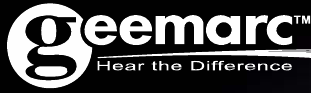
Documents / Resources
References
 Home — Geemarc UK
Home — Geemarc UK
Download manual
Here you can download full pdf version of manual, it may contain additional safety instructions, warranty information, FCC rules, etc.
Download Geemarc Wake ‘n’ Shake Vintage — Alarm Clock User Guide

-
Contents
-
Table of Contents
-
Bookmarks
Quick Links
Large display alarm clock with shaker
Réveil grand écran avec vibreur
Wecker mit Groß-Anzeige und Vibrationskissen
English P1
Français P11
Deutsch P21
Related Manuals for Geemarc Wake’n’Shake
Summary of Contents for Geemarc Wake’n’Shake
-
Page 1
Large display alarm clock with shaker Réveil grand écran avec vibreur Wecker mit Groß-Anzeige und Vibrationskissen English P1 Français P11 Deutsch P21… -
Page 2
DESCRIPTION Snooze key / Flash / Dimmer button PM LED indicator Alarm LED indicator Shaker Lo / Hi switch Alarm mode switch Alarm+ring / Off / Ring function Alarm and ring Alarm tone volume Set alarm Alarm off for 24H. Set clock Set hours &… -
Page 3
CONNECTION 1- CONNECTING THE TELEPHONE DC Adaptor (**)230V PTT plug Shaker 1 — Connect the PTT line cord. 2 — At your option you may connect your telephone in the doubler plug. 3 — Connect the PTT doubler plug in the wall socket. 4 — Connect the adaptor line cord. -
Page 4
SETTING 2- SETTING THE TIME ( — Press and hold (set clock) button. — Press H (hour) and M (minute) until correct hour and minutes appear on the display. — Release (set clock) button. — For p.m. hours, the p.m. indicator will appear on the display near the inscription PM. -
Page 5
SETTING 4- SETTING THE ALARM MODE Put the function switch on A+T position. Choose which alarm mode you wish to be awakened to by moving the alarm mode switch to one of the following selections: : only shaker activated : both sound and shaker alarm activated : both strobe light and shaker alarm activated V+F+S : strobe light, sound and shaker alarm activated Note: if user doesn’t use the V (shaker function), please… -
Page 6
SETTING ALARM MODE ACTION ALARM CLOCK INCOMING CALL SOUND Buzzer With pauses With pauses SHAKER Vibrates With pauses With pauses STROBE LIGHT Flashes With pauses With pauses The default alarm duration time is 30 minutes. User can adjust the alarm duration time from 1-59 minutes. To adjust the alarm duration: — Press and hold the set alarm button for 6… -
Page 7
SETTING 5- SNOOZE KEY ( When the alarm mode you have chosen is switched on the alarm time setting, pressing the button will stop the alarm mode for approximately 9 minutes. The alarm will then switch the alarm mode o again for a further 9 minutes. -
Page 8
SETTING 7- RINGER On/Off SWITCH ( A+T / OFF / T ) — A+T (alarm + telephone): for the alarm and telephone ring position. — OFF: alarm and ring off. — T (telephone): for the telephone ring position. 8- TELEPHONE OPERATION — Ensure that the telephone has been set up in accordance with the telephone userguide and has been connected as shown in the installation section. -
Page 9
SETTING 10- VOLUME ( VOLUME ) Sets the volume of the ring and the alarm sound. 11- TONE ( TONE ) Sets the tone of the alarm sound. 12- SHAKER SWITCH ( + Sets the motion of the shaker to Lo (-) or Hi (+). 13- BATTERY BACK- UP It’s not necessary to insert a battery for the clock to function. -
Page 10
GUARANTEE GUARANTEE From the moment your Geemarc product is purchased, Geemarc guarantee it for the period of one year. During this time, all repairs or replacements (at our option) are free of charge.Should you experience a problem then contact our helpline or visit our website at www.geemarc.com. -
Page 11
— Or hand the old product to the retailer. If you purchase a new one, they should accept it. Thus if you respect these instructions you ensure human health and environmental protection. For product support and help visit our website at www.geemarc.com telephone 01707 384438 or fax 01707 832529… -
Page 12
DESCRIPTION Fonction sommeil / Flash / luminosité écran Indicateur des horaires Indicateur de l’état de d’après-midi l’alarme Réglage du vibreur Faible / Fort Sélection du mode alarme Alarme + sonnerie / Arrêt / Sonnerie Volume de l’alarme Tonalité de l’alarme et de la sonnerie Arrêt de l’alarme Réglage de l’alarme… -
Page 13
INSTALLATION 1- BRANCHEMENT DU TELEPHONE DC Adaptateur (**) 230V Prise PTT Vibreur 1 — Branchez le cordon PTT. 2 — Branchez votre prise téléphonique dans la prise double PTT. 3 — Branchez la prise double téléphonique dans votre prise téléphonique murale. 4 — Branchez le cordon de l’adaptateur secteur. -
Page 14
UTILISATION 2- REGLAGE DE L’HEURE ( — Appuyez et maintenez la touche — Appuyez sur la touche H (heure) puis sur la touche M (minute) pour régler l’heure. — Relâchez la touche — Un voyant s’allume sur l’écran près de l’inscription PM lorsqu’il s’agit d’heures de l’après-midi. -
Page 15
UTILISATION 4- SELECTION DU MODE ALARME Sélectionnez la fonction A+T sur le commutateur arrêt/marche sonnerie. Sélectionnez l’alarme par le commutateur 4 positions: : vibreur uniquement : vibreur et sonnerie : flash lumineux et vibreur V+F+S flash lumineux, sonnerie et vibreur activés Note: si vous n’utilisez pas la fonction vibreur V, déconnectez le vibreur du réveil. -
Page 16
UTILISATION APPEL MODE ALARME ACTION REVEIL TELEPHONIQUE SONNERIE Sonnerie Discontinu Discontinu VIBREUR Vibre Discontinu Discontinu FLASH LUMINEUX Clignote Discontinu Discontinu Le temps de durée de l’alarme est de 30 min par défaut. Vous avez la possibilité de le régler entre 1 à 59 minutes. -
Page 17
UTILISATION 5- TOUCHE SOMMEIL ( Lorsque l’alarme est en fonctionnement, un appui sur la touche arrête l’alarme pendant 9 minutes. Après l’arrêt, l’alarme se remet en service durant 9 minutes. Le réveil s’arrête automatiquement suivant le temps d’alarme programmé. Vous pouvez ajuster le temps de la fonction sommeil (Snooze) entre 1à… -
Page 18
UTILISATION 8- FONCTIONNEMENT AVEC UN TELEPHONE — Assurez-vous que votre téléphone fonctionne correctement et effectuez le branchement de celui-ci comme indiqué sur le shéma (p.12). — Sélectionnez le mode alarme à l’aide du commutateur 4 positions. — Activez la détection de sonnerie en positionnant le commutateur A+T / OFF / T situé… -
Page 19
UTILISATION 10- VOLUME ( VOLUME ) Réglage du volume de l’alarme et de la sonnerie. 11- TONALITE ( TONE ) Réglage de la tonalité de l’alarme. 12- REGLAGE DU VIBREUR ( + Réglage Faible (-) / Fort (+) du vibreur. 13- PILE DE SAUVEGARDE La pile n’est pas nécessaire au fonctionnement de votre Wake n Shake, elle permet simplement de sauvegarder… -
Page 20
DECLARATION: Ce produit respecte les exigences de compatibilité électro-magnétique et de sécurité électrique demandées par la directive européenne RTTE. La déclaration de conformité peut être consultée sur le site: www.geemarc.com Par ailleurs, il est compatible avec les différents réseaux téléphoniques européens (normes TBR21/37/38). -
Page 21
à la préservation des ressources naturelles et à la protection de la santé humaine. Si vous avez besoin d’aide ou de soutien technique, consultez notre site Internet: www.geemarc.com Téléphone +33 (0)3 28 58 75 99 Ou Fax +33 (0)3 28 58 75 76… -
Page 22
BESCHREIBUNG Schlummertaste / Blitz / Dimmerknopf (Uhrzeiten LED-Anzeige LED-Anzeige Alarm zwischen 12.00 und 24.00 Uhr) Vibrationsschalter Niedrig/Hoch Schalter Alarmmodus Schalter für Wecker + Klingeln / Aus / Lautstärke des Alarms Weckfunktion und Klingeltons Einstellung Alarm Alarm aus für 24 Std. Einstellung Uhrzeit Einstellung von Stunden &… -
Page 23
ANSCHLUSS 1- ANSCHLUSS DES TELEFONS DC Adapter (**)230V PTT-Stecker Vibrationskissen 1 – Schließen Sie das PTT-Kabel an. 2 – Sie haben die Möglichkeit, Ihr Telefon mit der Verdoppelungssteckdose zu verbinden. 3 – Stecken Sie die PTT-Verdoppelungssteckdose in die Wanddose. 4 – Schließen Sie das Adapter-Kabel an. 5 –… -
Page 24
EINSTELLUNG EINSTELLUNG 2- EINSTELLUNG DER UHRZEIT ( — Drücken und halten Sie die Taste (Einstellung Uhrzeit). — Drücken Sie die Tasten H (Stunde) und M (Minute), bis die richtige Uhrzeit auf der Anzeige erscheint. — Lassen Sie die Taste (Einstellung Uhrzeit) los. — Für Uhrzeiten zwischen 12.00 und 24.00 Uhr erscheint auf der Anzeige neben PM ein Kontrolllämpchen. -
Page 25
EINSTELLUNG 4- EINSTELLEN DES ALARMMODUS Stellen Sie den Funktionsschalter auf die Position A+T. Wählen Sie aus, mit welchem Alarmmodus Sie geweckt werden möchten, indem Sie den Alarmmodusschalter auf eine der folgenden Möglichkeiten einstellen: : Nur das Vibrationskissen ist aktiviert : Der Ton und der Vibrationsalarm sind aktiviert : Der Blitz und der Vibrationsalarm sind aktiviert V+F+S : Blitz-, Ton- und Vibrationsalarm sind aktiviert Note: Wenn Sie das Vibrationskissen nicht nutzen,… -
Page 26
EINSTELLUNG EINGEHENDER ALARMMODUS AKTION WECKER ANRUF Klingeln Mit Pausen Mit Pausen VIBRATIONSKISSEN Vibration Mit Pausen Mit Pausen BLITZLICHT Blitz Mit Pausen Mit Pausen Die standar eingespeicherte Alarmdauer ist von 30 Minuten. Sie haben dennoch die Möglichkeit diese zwischen 1-59 Minuten einzustellen, und zwar wie folgt: — Der Klingelknopf 6 Sekunden lang gedrückt halten, um das Einstellmodus zu aktivieren. -
Page 27
EINSTELLUNG 5- SCHLUMMERTASTE ( Wenn der von Ihnen ausgewählte Alarmmodus von einer eingestellten Weckzeit ausgelöst wurde, können Sie den Alarm durch Drücken der Taste für etwa 9 Minuten unterbrechen. Nach etwa 9 Minuten wird der Alarm erneut ausgelöst. Diese Abfolge kann bis zu 1 Stunden andauern, danach wird der Alarmmodus automatisch ausgeschaltet. -
Page 28
EINSTELLUNG 7- SCHALTER KLINGELTON AN/AUS ( A+T / OFF / T ) — A+T (Wecker + Telefon) : Für die Position Weckalarm und Telefonsignal. — OFF : Alarm und Klingelsignal ausgeschaltet. — T (Telefon): Für die Position Telefonsignal. 8- TELEFONBETRIEB — Stellen Sie sicher, dass das Telefon gemäß… -
Page 29
EINSTELLUNG 10- LAUTSTÄRKE ( VOLUME ) Die Lautstärke des Klingel- und Wecktons wird eingestellt. 11- TON ( TONE ) Der Alarmton wird eingestellt. 12- VIBRATIONSTASTE ( + Stellt die Bewegung des Vibrationskissens auf niedrig (Lo) (-) oder hoch (Hi) (+). 13- BATTERIEPUFFERUNG Für den Betrieb des Weckers ist keine Batterie notwendig. -
Page 30
GARANTIE GARANTIE Auf Ihr Geemarc Produkt wird von Geemarc Telecom SA eine einjährige Garantie ab Kaufdatum gemäß diesen Garantiebestimmungen gewährt. Während dieser Zeit werden im Garantiefall nach Wahl der Geemarc Telecom SA Material-und Fabrikationsfehler unentgeltlich beseitigt oder Ihr Geemarc Produkt ausgetauscht. -
Page 31
Bei Kauf eines neuen Geräts sollte der Händler das Altgerät annehmen. Wenn Sie sich an diese Anweisungen halten, stellen Sie den Schutz der Gesundheit und Umwelt sicher. Produktsupport und Hilfe erhalten Sie auf unserer Webseite unter www.geemarc.com/de E-mail : kontakt@geemarc.com… -
Page 32
UGJWNS-V3_EnFrGe_v1.1…
Посмотреть инструкция для Geemarc Wake ‘n Shake бесплатно. Руководство относится к категории звонки тревоги, 1 человек(а) дали ему среднюю оценку 5.5. Руководство доступно на следующих языках: английский. У вас есть вопрос о Geemarc Wake ‘n Shake или вам нужна помощь? Задайте свой вопрос здесь
Не можете найти ответ на свой вопрос в руководстве? Вы можете найти ответ на свой вопрос ниже, в разделе часто задаваемых вопросов о Geemarc Wake ‘n Shake.
Инструкция Geemarc Wake ‘n Shake доступно в русский?
К сожалению, у нас нет руководства для Geemarc Wake ‘n Shake, доступного в русский. Это руководство доступно в английский.
Не нашли свой вопрос? Задайте свой вопрос здесь
(Ocr-Read Summary of Contents of some pages of the Geemarc Wake’n’Shake Document (Main Content), UPD: 08 September 2023)
-
7, 6 5- SNOOZE KEY ( ) When the alarm mode you have chosen is switched on the alarm time setting, pressing the button will stop the alarm mode for approximately 9 minutes. The alarm will then switch the alarm mode o again for a further 9 minutes. This sequence can be carried out for up to 59 minutes after which the alarm mode will be automatically switched off. User can adjust the snooze repeat time from 1-30 minutes. — Press and hold the SNOOZE button for 4 seconds to enter the s…
-
14, 13 2- REGLAGE DE L’HEURE ( ) — Appuyez et maintenez la touche . — Appuyez sur la touche H (heure) puis sur la touche M (minute) pour régler l’heure. — Relâchez la touche . — Un voyant s’allume sur l’écran près de l’inscription PM lorsqu’il s’agit d’heures de l’après-midi. Format de l’Heure 12 / 24 Vous pouvez choisir le type du format de l’heure: — Restez appuyer s…
-
28, 27 7- SCHALTER KLINGELTON AN/AUS ( A+T / OFF / T ) — A+T (Wecker + Telefon) : Für die Position Weckalarm und Telefonsignal. — OFF : Alarm und Klingelsignal ausgeschaltet. — T (Telefon): Für die Position Telefonsignal. 8- TELEFONBETRIEB — Stellen Sie sicher, dass das Telefon gemäß dem Benutzerhandbuch eingerichtet und wie im Bereich Installation gezeigt angeschlossen wurde. — Stellen Si…
-
18, 17 8- FONCTIONNEMENT AVEC UN TELEPHONE — Assurez-vous que votre téléphone fonctionne correctement et effectuez le branchement de celui-ci comme indiqué sur le shéma (p.12). — Sélectionnez le mode alarme à l’aide du commutateur 4 positions. — Activez la détection de sonnerie en positionnant le commutateur A+T / OFF / T situé sur la face avant de votre Wake N Shake sur la position T…
-
16, 15 MODE ALARME ACTION REVEIL APPEL TELEPHONIQUE SONNERIE Sonnerie Discontinu Discontinu VIBREUR Vibre Discontinu Discontinu FLASH LUMINEUX Clignote Discontinu Discontinu Le temps de durée de l’alarme est de 30 min par défaut. Vous avez la possibilité de le régler entre 1 à 59 minutes. Pour régler la durée de l’alarme: — Restez appuyer sur le bouton alarme pendant 6 secondes pour entrer dans le mode réglage. Le réveil montr…
-
21, 20 RECOMMANDATIONS POUR LE RECYCLAGE La directive DEEE (Déchet d’Equipement Electrique et Electronique) a été mise en place dans le but d’assurer la collecte sélective en vue de la valorisation, réutilisation ou recyclage des produits en fin de vie. Lorsque votre produit ne fonctionne plus, ne le jetez pas dans votre poubelle ménagère. Suivez l’une des procédures décrites ci-dessous: — Déposez le…
-
12, 11 DESCRIPTION Fonction sommeil / Flash / luminosité écran Indicateur de l’état de l’alarme Indicateur des horaires d’après-midi Réglage du vibreur Faible / Fort Sélection du mode alarme A larme + sonnerie / Arrêt / Sonnerie Volume de l’alarme et de la sonnerie Tonalité de l’alarme Réglage de l’alarme Réglage de l’heure Réglage des heures et minutes A rrêt…
-
20, 19 GARANTIE Cet appareil est garanti 1 an pièces et main-d’oeuvre. La date d’achat figurant sur le ticket de caisse fera foi. Cette garantie s’exerce sous réserve d’une utilisation normale de l’appareil. Les dommages occasionnés par les surtensions électriques, la foudre ou par un choc sur l’appareil ne peuvent en aucun cas être couverts par la garantie. En cas de probl…
-
6, 5 ALARM MODE ACTION ALARM CLOCK INCOMING CALL SOUND Buzzer With pauses With pauses SHAKER Vibrates With pauses With pauses STROBE LIGHT Flashes With pauses With pauses The default alarm duration time is 30 minutes. User can adjust the alarm duration time from 1-59 minutes. To adjust the alarm duration: — Press and hold the set alarm button for 6 seconds to enter adjust mode. The clock show “30”, release the set …
-
5, 4 4- SETTING THE ALARM MODE Put the function switch on A+T position. Choose which alarm mode you wish to be awakened to by moving the alarm mode switch to one of the following selections: V : only shaker activated V+S : both sound and shaker alarm activated V+F : both strobe light and shaker alarm activated V+F+S : strobe light, sound and shaker alarm activated Note: if user doesn’t use the V (shaker function), please unpl…
-
29, 28 10- LAUTSTÄRKE ( VOLUME ) Die Lautstärke des Klingel- und Wecktons wird eingestellt. 11- TON ( TONE ) Der Alarmton wird eingestellt. 12- VIBRATIONSTASTE ( + _ ) Stellt die Bewegung des Vibrationskissens auf niedrig (Lo) (-) oder hoch (Hi) (+). 13- BATTERIEPUFFERUNG Für den Betrieb des Weckers ist keine Batterie notwendig. Durch die installierte Batteriepufferung speichert der Wecker im Fal…
-
30, 29 GARANTIE Auf Ihr Geemarc Produkt wird von Geemarc Telecom SA eine einjährige Garantie ab Kaufdatum gemäß diesen Garantiebestimmungen gewährt. Während dieser Zeit werden im Garantiefall nach Wahl der Geemarc Telecom SA Material-und Fabrikationsfehler unentgeltlich beseitigt oder Ihr Geemarc Produkt ausgetauscht. Bei Störungen oder Fragen wenden Sie sich an unsere Hotline oder besuchen Sie unsere Homepage www.geemar…
-
10, Geemarc Wake’n’Shake 9 GUARANTEE From the moment your Geemarc product is purchased, Geemarc guarantee it for the period of one year. During this time, all repairs or replacements (at our option) are free of charge.Should you experience a problem then contact our helpline or visit our website at www.geemarc.com. The guarantee does not cover accidents, negligence or breakages to any parts. The product must not be tampered with or taken apart by anyone who is not …
-
11, 10 RECYCLING DIRECTIVES The WEEE (Waste Electrical and Electronic Equipment) has been put in place for the products in end of life are recycled in the best way. When this product is out of order, please do not put it in your domestic waste bin. Please use one of the following disposal options: — Remove the batteries and deposit them in an appropriate WEEE skip. Deposit the product in in a approp…
-
27, Geemarc Wake’n’Shake 26 5- SCHLUMMERTASTE ( ) Wenn der von Ihnen ausgewählte Alarmmodus von einer eingestellten Weckzeit ausgelöst wurde, können Sie den Alarm durch Drücken der Taste für etwa 9 Minuten unterbrechen. Nach etwa 9 Minuten wird der Alarm erneut ausgelöst. Diese Abfolge kann bis zu 1 Stunden andauern, danach wird der Alarmmodus automatisch ausgeschaltet. Sie können die Schlummerwiederholu…
-
22, Geemarc Wake’n’Shake 21 BESCHREIBUNG Schlummertaste / Blitz / Dimmerknop f LED-Anzeige Alarm LED- A nzeige ( Uhrzeiten zwischen 12.00 und 24.00 Uhr) Vibrationsschalter Niedrig/Hoch Schalter Alarmmodus Schalter für Wecker + Klingeln / Aus / Lautstärke des Alarms und Klingeltons Weckfunktion Einstellung Alarm Einstellung Uhrzeit Einstellung von Stunden & Minuten A larm au…
-
8, Geemarc Wake’n’Shake 7 7- RINGER On/Off SWITCH ( A+T / OFF / T ) — A+T (alarm + telephone): for the alarm and telephone ring position. — OFF: alarm and ring off. — T (telephone): for the telephone ring position. 8- TELEPHONE OPERATION — Ensure that the telephone has been set up in accordance with the telephone userguide and has been connected as shown in the installation section. — Select the ringer On/Off switch on the A+T or T position for the rin…
-
2, 1 DESCRIPTION Snooze key / Flash / Dimmer button A larm LED indicato r PM LED indicato r Shaker Lo / Hi switch A larm mode switch A larm+ring / Off / Ring function A larm and ring volume A larm tone Set alarm Set clock Set hours & minutes A larm off for 24H. (*)Modular jack (*)Shaker jack (*)Adaptor jack (*) Classified TVN-3 according to EN60950 standard.
…
Wake ‘n Shake
руководство
- Home
- Geemarc
- Wake ‘n Shake
руководство Geemarc Wake ‘nShake
Руководство для Geemarc Wake ‘n Shake на английский. Это руководство в формате PDF состоит из 32 страниц.
PDF 32 1.1mb
руководство Geemarc Wake ‘nShake
Смотреть руководство для Geemarc Wake ‘n Shake ниже. Все руководства на ManualsCat.com могут просматриваться абсолютно бесплатно. Нажав кнопку «Выбор языка» вы можете изменить язык руководства, которое хотите просмотреть.

MANUALSCAT | RU
Вопросы и ответы
У вас есть вопрос о Geemarc Wake ‘n Shake, но вы не можете найти ответ в пользовательском руководстве? Возможно, пользователи ManualsCat.com смогут помочь вам и ответят на ваш вопрос. Заполните форму ниже — и ваш вопрос будет отображаться под руководством для Geemarc Wake ‘n Shake. Пожалуйста, убедитесь, что вы опишите свои трудности с Geemarc Wake ‘n Shake как можно более детально. Чем более детальным является ваш вопрос, тем более высоки шансы, что другой пользователь быстро ответит на него. Вам будет автоматически отправлено электронное письмо, чтобы проинформировать вас, когда кто-то из пользователей ответит на ваш вопрос.
перестал работать горят только точки что делать
Григорий2019-07-31
Bonjour, je veux poser une question à la direction de Geemarc, j’ai un réveil wake’n’shake et je l’ai cassé il y a quelques jours, cependant, il n’y a pas eu de chutes et d’eau dedans. Il a bien fonctionné, mais un matin, il a sonné.mais je ne pouvais pas le désactiver, un bouton comme prévu. J’ai dû simplement débrancher l’alimentation. Je ne sais pas où aller, je vis en Russie.
Татьяна Михайловна Логвиненко2022-02-08
Задать вопрос о Geemarc Wake ‘n Shake
- Бренд:
- Geemarc
- Продукт:
- звонки тревоги
- Модель/название:
- Wake ‘n Shake
- Тип файла:
- Доступные языки:
- английский, немецкий, французский
