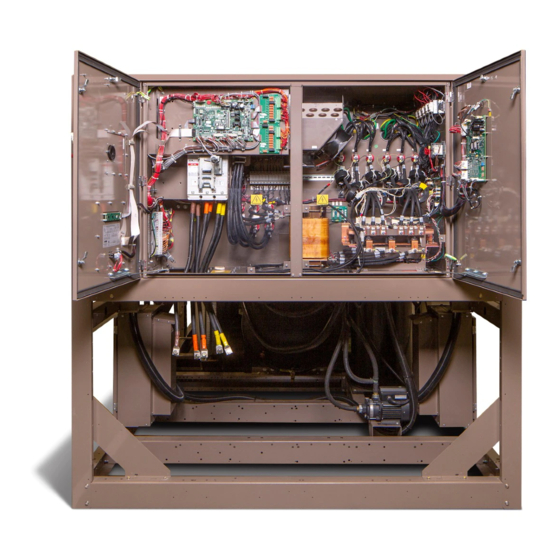
-
Contents
-
Table of Contents
-
Troubleshooting
-
Bookmarks
Quick Links
AIR-COOLED SCREW
LIQUID CHILLERS
Supersedes: 201.28-NM1.1 (1117)
Form 201.28-NM1.1 (118)
INSTALLATION, OPERATION, MAINTENANCE
035-23219-100
MODEL YVAA STYLE A
AIR-COOLED SCREW LIQUID CHILLERS WITH
VARIABLE SPEED DRIVE
FRAME SIZES 015 — 052
150 — 500 TONS
525 — 1750 KW
2 COMPRESSOR
50 AND 60 HZ
LD15045
HFC-134A OR R-513A
Issue Date:
January 31, 2018
Related Manuals for York YVAA
Summary of Contents for York YVAA
-
Page 1
AIR-COOLED SCREW LIQUID CHILLERS Supersedes: 201.28-NM1.1 (1117) Form 201.28-NM1.1 (118) INSTALLATION, OPERATION, MAINTENANCE 035-23219-100 MODEL YVAA STYLE A AIR-COOLED SCREW LIQUID CHILLERS WITH VARIABLE SPEED DRIVE FRAME SIZES 015 — 052 150 — 500 TONS 525 — 1750 KW 2 COMPRESSOR… -
Page 2
FORM 201.28-NM1.1 ISSUE DATE: 1/31/2018 IMPORTANT! READ BEFORE PROCEEDING! GENERAL SAFETY GUIDELINES This equipment is a relatively complicated apparatus. which it is situated, as well as severe personal injury or During rigging, installation, operation, maintenance, death to themselves and people at the site. or service, individuals may be exposed to certain com- This document is intended for use by owner-authorized ponents or conditions including, but not limited to:… -
Page 3
YVAA Style A Frame Size 015 — 027, 2 Compressor 60 Hz (150-350 Tons) 201.28-RP1 YVAA Style A Frame Size 054 — 098, 2 Compressor 50 Hz (525-950 KW) Manufactured before April 2012 YVAA Style A Frame Size 015 — 052, 2 Compressor 50 & 60 Hz (150-500 Tons) 201.28-RP2… -
Page 4
FORM 201.28-NM1.1 ISSUE DATE: 10/12/2017 THIS PAGE INTENTIONALLY LEFT BLANK JOHNSON CONTROLS… -
Page 5: Table Of Contents
High Temperature and Pressure Cleaning ……………….. 16 Emergency Shutdown ………………………16 Safety Labels ……………………….16 SECTION 2 — PRODUCT DESCRIPTION …………………..17 General System Description ……………………… 17 Semi-Hermetic YORK Twin-Screw Compressors ……………….19 Evaporator …………………………19 Condenser …………………………19 Refrigerant Circuit ……………………….19 Electrical …………………………… 19 Building Automation System Capabilities …………………..
-
Page 6
FORM 201.28-NM1.1 ISSUE DATE: 1/31/2018 TABLE OF CONTENTS (CONT’D) SECTION 4 — INSTALLATION ……………………..37 Location Requirements ……………………..37 Outdoor Installations ……………………….37 Location Clearances ……………………….37 Recommended Minimum Clearances ………………..38 Vibration Isolators ……………………….39 Installation ………………………..39 Shipping Braces ……………………….. 39 Chilled Liquid Piping ………………………. -
Page 7
FORM 201.28-NM1.1 ISSUE DATE: 1/31/2018 TABLE OF CONTENTS (CONT’D) Two Inch Deflection Isolator Installation And Adjustment …………….94 Two Inch Deflection, Restrained Spring Isolator Specifications …………..95 Y2RSI-xx-xxx ……………………….95 SECTION 6 — COMMISSIONING ……………………..97 Preparation …………………………97 Inspection ………………………..97 Refrigerant Charge ……………………..97 Correct System Refrigerant Charge …………………. -
Page 8
FORM 201.28-NM1.1 ISSUE DATE: 1/31/2018 TABLE OF CONTENTS (CONT’D) Basic Operating Sequence ……………………… 103 Start Sequence and Loading ………………….. 103 Unit Warning …………………………103 Unit Warning Operation ……………………103 Low Battery Warning ………………………103 Microboard (331-03478-xxx) ……………………104 Power Supplies and LEDs ……………………104 Power Supply Test Points ……………………104 Configuration Jumpers ……………………104 Building Automation System (BAS) Communications ……………… -
Page 9
Operating Conditions ………………………161 Compressor Oil Level ……………………..161 Refrigerant Charge ……………………..161 Adding Charge to a System …………………… 161 Refrigerant Removal, Evacuation and Charging a YVAA Chiller …………..162 Refrigerant Removal ………………………162 Evacuating a System ………………………162 Charging Refrigerant into a System ………………..163 Microchannel Coil Cleaning …………………….. -
Page 10
FORM 201.28-NM1.1 ISSUE DATE: 1/31/2018 LIST OF FIGURES FIGURE 1 — YVAA Air-Cooled Screw Liquid Chiller with Variable Speed Drive …………17 FIGURE 2 — Chiller Control System …………………….18 FIGURE 3 — View of York Control Center User Interface ………………20 FIGURE 4 — Acceptable Minimum Clearances Around/Between Unit(s) ………….. -
Page 11
TABLE 12 — Real Time Error Numbers For BAS, SC-EQ or E-Link Communications Card ……..109 TABLE 13 — YVAA Native Communications Data Map ………………111 TABLE 14 — YVAA Operational and Fault / Inhibit Codes ………………114 TABLE 15 — YVAA E-Link Communications Data Map ………………115 TABLE 16 — Flash Card Update Error XXXXX …………………. -
Page 12
FORM 201.28-NM1.1 ISSUE DATE: 10/12/2017 THIS PAGE INTENTIONALLY LEFT BLANK JOHNSON CONTROLS… -
Page 13: Section 1 — General Chiller Information And Safety
SECTION 1 — GENERAL CHILLER INFORMATION AND SAFETY INTRODUCTION WARRANTY YORK YVAA chillers are manufactured to the high- Johnson Controls warrants YVAA chillers in accor- est design and construction standards to ensure high dance with the «Limited Warranty Engineered Systems performance, reliability and adaptability to all types of Equipment»…
-
Page 14: Quality Assurance And Safety
SECTION 1 — GENERAL CHILLER INFORMATION AND SAFETY ISSUE DATE: 1/31/2018 QUALITY ASSURANCE AND SAFETY FLUORINATED GREENHOUSE GASES YVAA chillers are designed within EN ISO 9001 and • This equipment contains fluorinated greenhouse built within an EN ISO 9002 accredited manufacturing gases covered by the Kyoto Protocol.
-
Page 15: Structural Support
FORM 201.28-NM1.1 SECTION 1 — GENERAL CHILLER INFORMATION AND SAFETY ISSUE DATE: 1/31/2018 Structural Support This equipment equipped with VSD, may generate conducted and radiated disturbances, which may inter- Structural support of the unit must be provided as in- fere with or damage susceptible connected apparatus. dicated in these instructions.
-
Page 16: Refrigerants And Oils
FORM 201.28-NM1.1 SECTION 1 — GENERAL CHILLER INFORMATION AND SAFETY ISSUE DATE: 1/31/2018 Refrigerants and Oils Emergency Shutdown Refrigerants and oils used in the unit are generally non- In case of emergency , the control panel is fitted with toxic, non-flammable and non-corrosive, and pose no an incoming supply circuit breaker with a red and yel- special safety hazards.
-
Page 17: Section 2 — Product Description
LD15045 FIGURE 1 — YVAA AIR-COOLED SCREW LIQUID CHILLER WITH VARIABLE SPEED DRIVE JOHNSON CONTROLS…
-
Page 18: Figure 2 — Chiller Control System
FORM 201.28-NM1.1 SECTION 2 — PRODUCT DESCRIPTION ISSUE DATE: 1/31/2018 INPUTS OUTPUTS Pressure Transducers Relay Output Board) Temperature Sensors Switches Solenoids Liquid Flow Contactors CONTROL High Pressure Alarm PANEL Start/Stop Pump Chiller Control Level Compressor Heater Board) Run Status Customer Supplied Evaporator Heater Contacts Microprocessor…
-
Page 19: Semi-Hermetic York Twin-Screw Compressors
ELECTRICAL CONDENSER Johnson Controls has over 25 years of experience de- The YVAA introduces micro-channel coil to the York signing variable -speed drives specifically for chiller screw compressor chiller line. The micro-channel max- applications. The result is an extremely reliable air-…
-
Page 20: Building Automation System Capabilities
• History Data for Last Ten Shutdown Faults fined fashion. The E-Link Gateway is available as a field-installed option on YVAA. A simple switch se- Programmable Setpoints lection allows configuration of the required equipment •…
-
Page 21: Accessories And Options
• Flow switch operation Condenser Coil Protection ACCESSORIES AND OPTIONS The aluminum alloys used in the YVAA micro-chan- nel condenser have been carefully selected and tested All options factory mounted unless otherwise noted. for high corrosion resistance. However, all metals can Sound Attenuation corrode in harsh conditions.
-
Page 22: Evaporator Options
FORM 201.28-NM1.1 SECTION 2 — PRODUCT DESCRIPTION ISSUE DATE: 1/31/2018 End Hail Guard – Louvered panels, painted with the Building Automation System Interface (Load same color as the unit, are installed on the rear of the Limit) – Factory installed option to accept a 4 to 20mA unit (opposite end of the control panel) to protect the or a 0 to 10VDC input to allow remote reset of the Load exposed condenser from flying debris or hail.
-
Page 23: Vibration Isolation
FORM 201.28-NM1.1 SECTION 2 — PRODUCT DESCRIPTION ISSUE DATE: 1/31/2018 Circuit Breaker – A unit-mounted circuit breaker with Vibration Isolation external lockable handle will be supplied to isolate the Elastomeric Isolation – This option is recommended single point power voltage for servicing. The circuit for normal installations.
-
Page 24
FORM 201.28-NM1.1 ISSUE DATE: 10/12/2017 THIS PAGE INTENTIONALLY LEFT BLANK JOHNSON CONTROLS… -
Page 25: Section 3 — Rigging, Handling And Storage
FORM 201.28-NM1.1 ISSUE DATE: 1/31/2018 SECTION 3 — RIGGING, HANDLING AND STORAGE LD19197 Rigging and lifting should only be done by a professional rigger in accordance with a written rigging and lifting plan. The most appropriate rigging and lifting method will depend on job specific factors, such as the rigging equipment available and site needs.
-
Page 26: Inspection
FORM 201.28-NM1.1 SECTION 3 — RIGGING, HANDLING AND STORAGE ISSUE DATE: 1/31/2018 INSPECTION Remove any transit packing and inspect the unit to ensure that all components have been delivered and that no damage has occurred during transit. If any damage is evident, it should be noted on the carrier’s freight bill and a claim entered in accordance with the instructions given on the advice note.
-
Page 27
FORM 201.28-NM1.1 SECTION 3 — RIGGING, HANDLING AND STORAGE ISSUE DATE: 10/12/2017 THIS PAGE INTENTIONALLY LEFT BLANK JOHNSON CONTROLS… -
Page 28: Table 1 — Unit Rigging
FORM 201.28-NM1.1 SECTION 3 — RIGGING, HANDLING AND STORAGE ISSUE DATE: 1/31/2018 LD18582 TABLE 1 — UNIT RIGGING YVAA MODEL RIGGING HOLES DESCRIPTION UNITS FRAME COND EVAP inches Rigging Hole Location 1512 2937 4866 inches Rigging Hole Location 1533 3482…
-
Page 29
FORM 201.28-NM1.1 SECTION 3 — RIGGING, HANDLING AND STORAGE ISSUE DATE: 1/31/2018 LD18582 TABLE 1 — UNIT RIGGING (CONT’D) YVAA MODEL RIGGING HOLES DESCRIPTION UNITS FRAME COND EVAP inches Rigging Hole Location 1511 2937 4866 inches Rigging Hole Location 1533… -
Page 30
FORM 201.28-NM1.1 SECTION 3 — RIGGING, HANDLING AND STORAGE ISSUE DATE: 1/31/2018 LD18582 TABLE 1 — UNIT RIGGING (CONT’D) YVAA MODEL RIGGING HOLES DESCRIPTION UNITS FRAME COND EVAP inches Rigging Hole Location 1533 3485 5456 6919 inches Rigging Hole Location… -
Page 31
FORM 201.28-NM1.1 SECTION 3 — RIGGING, HANDLING AND STORAGE ISSUE DATE: 1/31/2018 LD18582 TABLE 1 — UNIT RIGGING (CONT’D) YVAA MODEL RIGGING HOLES DESCRIPTION UNITS FRAME COND EVAP inches Rigging Hole Location 1533 3485 5456 6919 inches Rigging Hole Location… -
Page 32
FORM 201.28-NM1.1 SECTION 3 — RIGGING, HANDLING AND STORAGE ISSUE DATE: 1/31/2018 LD18582 TABLE 1 — UNIT RIGGING (CONT’D) YVAA MODEL RIGGING HOLES DESCRIPTION UNITS FRAME COND EVAP inches Rigging Hole Location 1845 4092 6443 7763 9941 inches Rigging Hole… -
Page 33
FORM 201.28-NM1.1 SECTION 3 — RIGGING, HANDLING AND STORAGE ISSUE DATE: 1/31/2018 LD18582 TABLE 1 — UNIT RIGGING (CONT’D) YVAA MODEL RIGGING HOLES DESCRIPTION UNITS FRAME COND EVAP inches Rigging Hole Location 1845 4092 6443 7763 9941 inches Rigging Hole… -
Page 34
FORM 201.28-NM1.1 SECTION 3 — RIGGING, HANDLING AND STORAGE ISSUE DATE: 1/31/2018 LD18582 TABLE 1 — UNIT RIGGING (CONT’D) YVAA MODEL RIGGING HOLES DESCRIPTION UNITS FRAME COND EVAP inches Rigging Hole Location 1845 4602 6039 7358 11059 12135 13835 inches… -
Page 35
FORM 201.28-NM1.1 SECTION 3 — RIGGING, HANDLING AND STORAGE ISSUE DATE: 1/31/2018 LD18582 TABLE 1 — UNIT RIGGING (CONT’D) YVAA MODEL RIGGING HOLES DESCRIPTION UNITS FRAME COND EVAP inches Rigging Hole Location 1845 4602 6039 7358 11059 12135 13835 inches… -
Page 36
FORM 201.28-NM1.1 SECTION 3 — RIGGING, HANDLING AND STORAGE ISSUE DATE: 10/12/2017 THIS PAGE INTENTIONALLY LEFT BLANK JOHNSON CONTROLS… -
Page 37: Section 4 — Installation
FORM 201.28-NM1.1 ISSUE DATE: 1/31/2018 SECTION 4 — INSTALLATION LOCATION REQUIREMENTS Any ductwork or attenuators fitted to the unit must not have a total static pressure resistance, at full unit air- For optimum performance and trouble-free service, it flow, exceeding the capability of the fans installed in is essential that the installation site meet the location the unit.
-
Page 38: Recommended Minimum Clearances
SECTION 4 — INSTALLATION ISSUE DATE: 1/31/2018 Recommended Minimum Clearances TABLE 2 — MINIMUM EVAPORATOR TUBE REMOVAL CLEARANCE Recommended clearances for the YVAA units are: TUBE REMOVAL • Side to wall – 6′ (1.8 m) MODEL YVAA CLEARANCE DIMENSIONS • Rear to wall – 6′ (1.8 m) FRAME COND EVAP IN.
-
Page 39: Vibration Isolators
«Maximum Tube Side heat exchanger without disrupting flow to other units. Pressure» of Pressure Vessel Name Plate for YVAA and YVFA with Falling Film Thermometer and pressure gauge connections should Evaporator. be provided on the inlet and outlet connections of each The liquid must enter the evaporator at evaporator.
-
Page 40: Evaporator Pressure Drop
FORM 201.28-NM1.1 SECTION 4 — INSTALLATION ISSUE DATE: 1/31/2018 The liquid pump(s) may also be used to ensure liquid The installer/user must also ensure that the quality of the water in circulation is is circulated when the ambient temperature approaches adequate, without any dissolved gases, freezing point.
-
Page 41: Water Treatment
FORM 201.28-NM1.1 SECTION 4 — INSTALLATION ISSUE DATE: 1/31/2018 Evaporator C Evaporator B Evaporator E Evaporator A Water Flow Rate (l/s) LD15147 FIGURE 6 — TWO PASS WATER PRESSURE DROP, SI UNITS PIPEWORK ARRANGEMENT WATER TREATMENT The following is a suggested piping arrangement for The unit performance provided in the Design Guide single unit installations.
-
Page 42: Minimum Water Volume
SUPPLY TO LOAD LEAVING WATER TEMPERATURE OUT OF RETURN FROM LOAD RANGE The YVAA chiller line has a maximum leaving water LOAD temperature of 15.6°C (60°F). Where process applica- LD15049 tions require a chilled water temperature higher than what the chiller provides, a simple piping change can remove the problem.
-
Page 43: Thermal Storage
The YVAA has special control logic to be able to pro- duce chilled leaving brine temperatures below 4.4°C (40°F) so as to supply a storage tank with chilled liquid during times of low demand.
-
Page 44: Table 3 — Evaporator Connections Dimensions
FORM 201.28-NM1.1 SECTION 4 — INSTALLATION ISSUE DATE: 1/31/2018 TABLE 3 — EVAPORATOR CONNECTIONS DIMENSIONS FLANGE DIMENSIONS (GB ONLY) IN MM* VICTAULIC NOMINAL FRAME COND. EVAP. CONNECTIONS DIAMETER SIZE 6″ DN150 170.5 241.5 6″ DN150 170.5 241.5 6″ DN150 170.5 241.5 6″…
-
Page 45: Option Flanges
FORM 201.28-NM1.1 SECTION 4 — INSTALLATION ISSUE DATE: 1/31/2018 4″ / 6″ / 8″ FLANGE 10″ FLANGE LD16185a FIGURE 12 — FLANGE FOR GB VESSELS The size of any piping attached to a relief valve must Option Flanges be of sufficient diameter so as not to cause resistance to One of two types of flanges may be fitted depending the operation of the valve.
-
Page 46: Power Wiring
FORM 201.28-NM1.1 SECTION 4 — INSTALLATION ISSUE DATE: 1/31/2018 After power wiring connection, do not POWER SUPPLY WIRING switch on mains power to the unit. Some • Units require only one 3-phase supply, plus earth. internal components are live when the mains are switched on and this must •…
-
Page 47: Volts Free Contacts
FORM 201.28-NM1.1 SECTION 4 — INSTALLATION ISSUE DATE: 1/31/2018 VOLTS FREE CONTACTS Remote Run / Stop A Remote Run/Stop input is available for each systems. Chilled Liquid Pump Starter These inputs require a dry contact to start and stop the Terminals 23 and 24 on 1TB close to start the chilled system.
-
Page 48: Power Supply Wiring
FORM 201.28-NM1.1 SECTION 4 — INSTALLATION ISSUE DATE: 1/31/2018 POWER SUPPLY WIRING Single Point Wiring LD18588 Voltage Utilization Range Minimum Circuit Ampacity (MCA), Minimum/Maximum Fuse Size and RATED UTILIZATION RANGE Minimum/Maximum Circuit Breaker size VOLTAGE varies on chillers based upon model and 200/60/3 180-220 options ordered.
-
Page 49: Dual Point Wiring
FORM 201.28-NM1.1 SECTION 4 — INSTALLATION ISSUE DATE: 1/31/2018 Dual Point Wiring LD18589 FIGURE 15 — DUAL POINT POWER WIRING JOHNSON CONTROLS…
-
Page 50: Customer Control Wiring
+ SIGNAL INPUT CONTACTS — SIGNAL INPUT (GND) CHILLER LEGEND TERMINAL BLOCK FOR CUSTOMER CONNECTIONS TERMINAL BLOCK FOR YORK CONNECTIONS WIRING AND COMPONENTS BY YORK OPTIONAL EQUIPMENT WIRING AND/OR COMPONENTS BY OTHERS FIGURE 16 — CUSTOMER CONTROL CONNECTIONS JOHNSON CONTROLS…
-
Page 51
FORM 201.28-NM1.1 SECTION 4 — INSTALLATION ISSUE DATE: 10/12/2017 THIS PAGE INTENTIONALLY LEFT BLANK JOHNSON CONTROLS… -
Page 52: Table 4 — Electrical Lug Data
SECTION 4 — INSTALLATION ISSUE DATE: 1/31/2018 TABLE 4 — ELECTRICAL LUG DATA STANDARD & ULTRA QUIET CONDENSER FANS FIELD WIRING LUGS TERMINAL CIRCUIT NON-FUSED BLOCK BREAKER DISCONNECT SWITCH YVAA MODEL WIRES WIRES WIRES INPUT INPUT WIRE WIRE WIRE VOLTS FREQ…
-
Page 53
SECTION 4 — INSTALLATION ISSUE DATE: 1/31/2018 TABLE 4 — ELECTRICAL LUG DATA (CONT’D) HIGH AIRFLOW/HIGH STATIC CONDENSER FANS FIELD WIRING LUGS TERMINAL CIRCUIT NON-FUSED BLOCK BREAKER DISCONNECT SWITCH YVAA MODEL WIRE WIRES WIRES INPUT INPUT WIRE WIRE WIRE VOLTS FREQ… -
Page 54
SECTION 4 — INSTALLATION ISSUE DATE: 1/31/2018 TABLE 4 — ELECTRICAL LUG DATA (CONT’D) STANDARD & ULTRA QUIET CONDENSER FANS FIELD WIRING LUGS TERMINAL CIRCUIT NON-FUSED BLOCK BREAKER DISCONNECT SWITCH YVAA MODEL WIRES WIRES WIRES INPUT INPUT WIRE WIRE WIRE VOLTS FREQ… -
Page 55
SECTION 4 — INSTALLATION ISSUE DATE: 1/31/2018 TABLE 4 — ELECTRICAL LUG DATA (CONT’D) HIGH AIRFLOW/HIGH STATIC CONDENSER FANS FIELD WIRING LUGS TERMINAL CIRCUIT NON-FUSED BLOCK BREAKER DISCONNECT SWITCH YVAA MODEL WIRE WIRES WIRES INPUT INPUT WIRE WIRE WIRE FRAME COND EVAP VOLTS… -
Page 56
SECTION 4 — INSTALLATION ISSUE DATE: 1/31/2018 TABLE 4 — ELECTRICAL LUG DATA (CONT’D) STANDARD & ULTRA QUIET CONDENSER FANS FIELD WIRING LUGS TERMINAL CIRCUIT NON-FUSED BLOCK BREAKER DISCONNECT SWITCH YVAA MODEL WIRES WIRES WIRES INPUT INPUT WIRE WIRE WIRE VOLTS FREQ… -
Page 57
SECTION 4 — INSTALLATION ISSUE DATE: 1/31/2018 TABLE 4 — ELECTRICAL LUG DATA (CONT’D) HIGH AIRFLOW/HIGH STATIC CONDENSER FANS FIELD WIRING LUGS TERMINAL CIRCUIT NON-FUSED BLOCK BREAKER DISCONNECT SWITCH YVAA MODEL WIRE WIRES WIRES INPUT INPUT WIRE WIRE WIRE FRAME COND EVAP VOLTS… -
Page 58
SECTION 4 — INSTALLATION ISSUE DATE: 1/31/2018 TABLE 4 — ELECTRICAL LUG DATA (CONT’D) STANDARD & ULTRA QUIET CONDENSER FANS FIELD WIRING LUGS TERMINAL CIRCUIT NON-FUSED BLOCK BREAKER DISCONNECT SWITCH YVAA MODEL WIRES WIRES WIRES INPUT INPUT WIRE WIRE WIRE VOLTS FREQ… -
Page 59
SECTION 4 — INSTALLATION ISSUE DATE: 1/31/2018 TABLE 4 — ELECTRICAL LUG DATA (CONT’D) HIGH AIRFLOW/HIGH STATIC CONDENSER FANS FIELD WIRING LUGS TERMINAL CIRCUIT NON-FUSED BLOCK BREAKER DISCONNECT SWITCH YVAA MODEL WIRE WIRES WIRES INPUT INPUT WIRE WIRE WIRE FRAME COND EVAP VOLTS… -
Page 60
ISSUE DATE: 1/31/2018 TABLE 4 — ELECTRICAL LUG DATA (CONT’D) STANDARD & ULTRA QUIET CONDENSER FANS FIELD WIRING LUGS TERMINAL CIRCUIT NON-FUSED BLOCK BREAKER DISCONNECT SWITCH YVAA MODEL WIRE WIRES WIRES INPUT INPUT WIRE WIRE WIRE FRAME COND EVAP VOLTS… -
Page 61
SECTION 4 — INSTALLATION ISSUE DATE: 1/31/2018 TABLE 4 — ELECTRICAL LUG DATA (CONT’D) HIGH AIRFLOW/HIGH STATIC CONDENSER FANS FIELD WIRING LUGS TERMINAL CIRCUIT NON-FUSED BLOCK BREAKER DISCONNECT SWITCH YVAA MODEL WIRE WIRES WIRES INPUT INPUT WIRE WIRE WIRE VOLTS FREQ… -
Page 62
FORM 201.28-NM1.1 SECTION 4 — INSTALLATION ISSUE DATE: 10/12/2017 THIS PAGE INTENTIONALLY LEFT BLANK JOHNSON CONTROLS… -
Page 63: Section 5 — Technical Data
FORM 201.28-NM1.1 ISSUE DATE: 1/31/2018 SECTION 5 — TECHNICAL DATA NOMENCLATURE YVAA 021 3AXX 46 AA : York : Condenser code : 200 / 3 / 60 : Development Level A : Refrigerant R134a : Variable Speed : Evaporator code…
-
Page 64: Table 5 — Physical Data — Microchannel Coil
FORM 201.28-NM1.1 SECTION 5 — TECHNICAL DATA ISSUE DATE: 1/31/2018 The data shown in this table is applicable to select- Please contact your nearest Johnson Controls Sales ed typical configurations. Other configurations are Office for the chiller configuration that best matches available through our configuration/selection software.
-
Page 65
FORM 201.28-NM1.1 SECTION 5 — TECHNICAL DATA ISSUE DATE: 1/31/2018 TABLE 5 — PHYSICAL DATA — MICROCHANNEL COIL (CONT’D) UNIT FRAME CONDENSER CODE EVAPORATOR CODE GENERAL UNIT DATA Number of Independent Refrigerant Circuits Refrigerant Charge, 210/190 250/225 250/250 210/210 250/250 265/265 265/265 270/270… -
Page 66
FORM 201.28-NM1.1 SECTION 5 — TECHNICAL DATA ISSUE DATE: 1/31/2018 TABLE 5 — PHYSICAL DATA — MICROCHANNEL COIL (CONT’D) UNIT FRAME CONDENSER CODE EVAPORATOR CODE GENERAL UNIT DATA Number of Independent Refrigerant Circuits Refrigerant Charge, R-134a, 295/250 315/275 315/295 295/295 290/290 310/310 315/315… -
Page 67
FORM 201.28-NM1.1 SECTION 5 — TECHNICAL DATA ISSUE DATE: 1/31/2018 TABLE 5 — PHYSICAL DATA — MICROCHANNEL COIL (CONT’D) UNIT FRAME CONDENSER CODE EVAPORATOR CODE GENERAL UNIT DATA Number of Independent Refrigerant Circuits Refrigerant Charge, R-134a, 470/310 475/360 460/345 480/365 475/385 370/370 445/445… -
Page 68: Table 6 — Physical Data — Round Tube Coil
FORM 201.28-NM1.1 SECTION 5 — TECHNICAL DATA ISSUE DATE: 1/31/2018 TABLE 6 — PHYSICAL DATA — ROUND TUBE COIL UNIT FRAME CONDENSER CODE EVAPORATOR CODE GENERAL UNIT DATA Number of Independent Refrigerant Circuits Refrigerant Charge, R-134a, 211/211 229/191 241/241 229/229 273/235 273/273 304/304…
-
Page 69
FORM 201.28-NM1.1 SECTION 5 — TECHNICAL DATA ISSUE DATE: 1/31/2018 TABLE 6 — PHYSICAL DATA — ROUND TUBE COIL (CONT’D) UNIT FRAME CONDENSER CODE EVAPORATOR CODE GENERAL UNIT DATA Number of Independent Refrigerant Circuits Refrigerant Charge, R-134a, 367/367 371/371 391/391 537/308 568/417 478/478… -
Page 70: Table 7 — Optional One-Pass Evaporator
FORM 201.28-NM1.1 SECTION 5 — TECHNICAL DATA ISSUE DATE: 1/31/2018 TABLE 7 — OPTIONAL ONE-PASS EVAPORATOR ALL DIMENSIONS — INCHES (MM) YVAA MINIMUM MAXIMUM WATER CHILLED CHILLED E-NOZZLE VOLUME. WATER FLOW WATER FLOW SIZE GALLONS RATE RATE (LITERS) GPM (L/S) GPM (L/S) 20.8…
-
Page 71
FORM 201.28-NM1.1 SECTION 5 — TECHNICAL DATA ISSUE DATE: 1/31/2018 TABLE 7 — OPTIONAL ONE-PASS EVAPORATOR (CONT’D) ALL DIMENSIONS — INCHES (MM) YVAA MINIMUM MAXIMUM WATER CHILLED CHILLED E-NOZZLE VOLUME. WATER FLOW WATER FLOW SIZE GALLONS RATE RATE (LITERS) GPM (L/S) GPM (L/S) 20.8… -
Page 72
FORM 201.28-NM1.1 SECTION 5 — TECHNICAL DATA ISSUE DATE: 1/31/2018 TABLE 7 — OPTIONAL ONE-PASS EVAPORATOR (CONT’D) ALL DIMENSIONS — INCHES (MM) YVAA MINIMUM MAXIMUM WATER CHILLED CHILLED E-NOZZLE VOLUME. WATER FLOW WATER FLOW SIZE GALLONS RATE RATE (LITERS) GPM (L/S) GPM (L/S) 166.9… -
Page 73
FORM 201.28-NM1.1 SECTION 5 — TECHNICAL DATA ISSUE DATE: 1/31/2018 TABLE 7 — OPTIONAL ONE-PASS EVAPORATOR (CONT’D) ALL DIMENSIONS — INCHES (MM) YVAA MINIMUM MAXIMUM WATER CHILLED CHILLED E-NOZZLE VOLUME. WATER FLOW WATER FLOW SIZE GALLONS RATE RATE (LITERS) GPM (L/S) GPM (L/S) 23.3… -
Page 74: Table 8 — Standard Two-Pass, Rear Inlet/Outlet Evaporator
FORM 201.28-NM1.1 SECTION 5 — TECHNICAL DATA ISSUE DATE: 1/31/2018 TABLE 8 — STANDARD TWO-PASS, REAR INLET/OUTLET EVAPORATOR ALL DIMENSIONS — INCHES (MM) YVAA MINIMUM MAXIMUM WATER CHILLED CHILLED E-NOZZLE VOLUME WATER WATER SIZE GALLONS FLOW RATE FLOW RATE (LITERS)
-
Page 75
FORM 201.28-NM1.1 SECTION 5 — TECHNICAL DATA ISSUE DATE: 1/31/2018 TABLE 8 — STANDARD TWO-PASS, REAR INLET/OUTLET EVAPORATOR (CONT’D) ALL DIMENSIONS — INCHES (MM) YVAA MINIMUM MAXIMUM WATER CHILLED CHILLED E-NOZZLE VOLUME WATER WATER SIZE GALLONS FLOW RATE FLOW RATE… -
Page 76
FORM 201.28-NM1.1 SECTION 5 — TECHNICAL DATA ISSUE DATE: 1/31/2018 TABLE 8 — STANDARD TWO-PASS, REAR INLET/OUTLET EVAPORATOR (CONT’D) ALL DIMENSIONS — INCHES (MM) YVAA MAXIMUM MINIMUM WATER CHILLED CHILLED E- NOZZLE VOLUME WATER WATER SIZE GALLONS FLOW FLOW RATE… -
Page 77
FORM 201.28-NM1.1 SECTION 5 — TECHNICAL DATA ISSUE DATE: 1/31/2018 TABLE 8 — STANDARD TWO-PASS, REAR INLET/OUTLET EVAPORATOR (CONT’D) ALL DIMENSIONS — INCHES (MM) YVAA MAXIMUM MINIMUM WATER CHILLED CHILLED E- NOZZLE VOLUME WATER WATER SIZE GALLONS FLOW FLOW RATE… -
Page 78: Table 9 — Optional Three-Pass Rear Inlet/Front Outlet Evaporator
FORM 201.28-NM1.1 SECTION 5 — TECHNICAL DATA ISSUE DATE: 1/31/2018 TABLE 9 — OPTIONAL THREE-PASS REAR INLET/FRONT OUTLET EVAPORATOR ALL DIMENSIONS — INCHES (MM) YVAA MINIMUM MAXIMUM WATER CHILLED CHILLED E- NOZZLE VOLUME WATER FLOW WATER SIZE GALLONS RATE FLOW RATE…
-
Page 79
FORM 201.28-NM1.1 SECTION 5 — TECHNICAL DATA ISSUE DATE: 1/31/2018 TABLE 9 — OPTIONAL THREE-PASS REAR INLET/FRONT OUTLET EVAPORATOR (CONT’D) ALL DIMENSIONS — INCHES (MM) YVAA MINIMUM MAXIMUM WATER CHILLED CHILLED E- NOZZLE VOLUME WATER FLOW WATER SIZE GALLONS RATE… -
Page 80
FORM 201.28-NM1.1 SECTION 5 — TECHNICAL DATA ISSUE DATE: 1/31/2018 TABLE 9 — OPTIONAL THREE-PASS REAR INLET/FRONT OUTLET EVAPORATOR (CONT’D) ALL DIMENSIONS — INCHES (MM) YVAA MINIMUM MAXIMUM WATER CHILLED CHILLED E-NOZZLE VOLUME WATER FLOW WATER SIZE GALLONS RATE FLOW RATE… -
Page 81
FORM 201.28-NM1.1 SECTION 5 — TECHNICAL DATA ISSUE DATE: 1/31/2018 TABLE 9 — OPTIONAL THREE-PASS REAR INLET/FRONT OUTLET EVAPORATOR (CONT’D) ALL DIMENSIONS — INCHES (MM) YVAA MINIMUM MAXIMUM WATER CHILLED CHILLED E-NOZZLE VOLUME WATER FLOW WATER SIZE GALLONS RATE FLOW RATE… -
Page 82: Figure 17 — Yvaa Dimensions
11.5″ (292 mm) HIGH 13″ (330 mm) HIGH 1.5″ 3.0″ 120″ (38 mm) (305 mm) (75 mm) VSD / CONTROL PANEL VIEW B-B VIEW A-A 60.0″ (1524 mm) 14.1″ (359 mm) 47.4″ (1204 mm) FIGURE 17 — YVAA DIMENSIONS JOHNSON CONTROLS…
-
Page 83
FORM 201.28-NM1.1 SECTION 5 — TECHNICAL DATA ISSUE DATE: 10/12/2017 THIS PAGE INTENTIONALLY LEFT BLANK JOHNSON CONTROLS… -
Page 84: Table 10 — Isolator Selection And Mounting Locations
FORM 201.28-NM1.1 SECTION 5 — TECHNICAL DATA ISSUE DATE: 1/31/2018 LD18587 TABLE 10 — ISOLATOR SELECTION AND MOUNTING LOCATIONS YVAA CONFIGURATION DESCRIPTION FRAME COND EVAP Isolator X-Dimension (263) (1852) (3662) (4900) Isolator Y-Dimension 1 (34) Isolator X-Dimension (263) (1943) (3000)
-
Page 85
FORM 201.28-NM1.1 SECTION 5 — TECHNICAL DATA ISSUE DATE: 1/31/2018 LD18587 TABLE 10 — ISOLATOR SELECTION AND MOUNTING LOCATIONS (CONT’D) YVAA CONFIGURATION DESCRIPTION FRAME COND EVAP Isolator X-Dimension (263) (1852) (3662) (4900) Isolator Y-Dimension 87 (2206) Isolator X-Dimension (263) (1943) -
Page 86
FORM 201.28-NM1.1 SECTION 5 — TECHNICAL DATA ISSUE DATE: 1/31/2018 TABLE 10 — ISOLATOR SELECTION AND MOUNTING LOCATIONS (CONT’D) YVAA CONFIGURATION DESCRIPTION FRAME COND EVAP Isolator X-Dimension (263) (1943) (2999) (3984) (5298) (7823) Isolator Y-Dimension 1 (34) Isolator X-Dimension (263) -
Page 87
FORM 201.28-NM1.1 SECTION 5 — TECHNICAL DATA ISSUE DATE: 1/31/2018 TABLE 10 — ISOLATOR SELECTION AND MOUNTING LOCATIONS (CONT’D) YVAA CONFIGURATION DESCRIPTION FRAME COND EVAP Isolator X-Dimension (263) (1943) (2999) (3984) (5298) (7823) Isolator Y-Dimension 87 (2206) Isolator X-Dimension (263) -
Page 88
FORM 201.28-NM1.1 SECTION 5 — TECHNICAL DATA ISSUE DATE: 1/31/2018 TABLE 10 — ISOLATOR SELECTION AND MOUNTING LOCATIONS (CONT’D) YVAA CONFIGURATION DESCRIPTION FRAME COND EVAP Isolator X-Dimension (263) (2057) (3680) (5219) (7218) (10842) Isolator Y-Dimension 1 (34) Isolator X-Dimension (263) -
Page 89
FORM 201.28-NM1.1 SECTION 5 — TECHNICAL DATA ISSUE DATE: 1/31/2018 TABLE 10 — ISOLATOR SELECTION AND MOUNTING LOCATIONS (CONT’D) YVAA CONFIGURATION DESCRIPTION FRAME COND EVAP Isolator X-Dimension (263) (2057) (3680) (5219) (7218) (10842) Isolator Y-Dimension 87 (2206) Isolator X-Dimension (263) -
Page 90: Elastomeric Isolator Installation
FORM 201.28-NM1.1 SECTION 5 — TECHNICAL DATA ISSUE DATE: 1/31/2018 ELASTOMERIC ISOLATOR INSTALLATION TOP BOLT TOP WASHER SECTION D-D SECTION D-D LD13762C Read the following instructions before beginning 3. Bolt or anchor all isolators to supporting structure installation. utilizing base thru holes (B). 1.
-
Page 91: Elastomeric Isolator Specifications
FORM 201.28-NM1.1 SECTION 5 — TECHNICAL DATA ISSUE DATE: 1/31/2018 ELASTOMERIC ISOLATOR SPECIFICATIONS MOLDED DURULENE MOLDED DURULENE Ø = AD Thru Typ 2 Places R = 0.280 Slot Typ 2 Places LD17304 DIMENSION DATA (INCHES) MOUNT TYPE RD1-WR 3.13 1.75 1.25 2.38 0.34…
-
Page 92: One Inch Deflection Isolator Installation
FORM 201.28-NM1.1 SECTION 5 — TECHNICAL DATA ISSUE DATE: 1/31/2018 ONE INCH DEFLECTION ISOLATOR INSTALLATION EQUIPMENT POSITIONING BASE UPPER PIN (H) HOUSING 0.25” min — 0.5” max LOWER HOUSING NON-SKID ELASTOMERIC 4. Place equipment on top of isolators making sure Read the following instructions before beginning that mounting holes of the equipment line up with installation.
-
Page 93: One Inch Deflection Spring Isolator Specifications
FORM 201.28-NM1.1 SECTION 5 — TECHNICAL DATA ISSUE DATE: 1/31/2018 ONE INCH DEFLECTION SPRING ISOLATOR SPECIFICATIONS CPX-xx-xxx 5/8″ H» C» T» B» L» D» W» DIMENSION DATA (INCHES) MOUNT TYPE 7-3/4 6-1/2 4-3/4 5-5/8 10-1/2 9-1/4 7-3/4 9/16 RATED CAPACITY (FOR UNITS WITH ALL LOAD POINTS LESS THAN 1785 LBS (810 KG) MODEL NUMBER COLOR CODE…
-
Page 94: Two Inch Deflection Isolator Installation And Adjustment
FORM 201.28-NM1.1 SECTION 5 — TECHNICAL DATA ISSUE DATE: 1/31/2018 TWO INCH DEFLECTION ISOLATOR INSTALLATION AND ADJUSTMENT («G») («E») («A») («E») («A») GROMMET 1/4 — 3/8 GAP EQUIPMENT («F») WASHER («E») («F») («C») («C») («B») Read the following instructions before beginning 6.
-
Page 95: Two Inch Deflection, Restrained Spring Isolator Specifications
8-3/8″ OPER. HEIGHT 12-1/4″ 14″ 3-1/2″ 3/8″ 5″ MODEL NUMBER WEIGHT RANGE (LBS) WEIGHT RANGE (KGS) YORK P/N Y2RSI-2D-460 Up thru 391 UP TO 177 029-25336-006 Y2RSI-2D-710 392 thru 604 178 — 274 029-25336-008 Y2RSI-2D-870 605 thru 740 275 — 336…
-
Page 96
FORM 201.28-NM1.1 ISSUE DATE: 10/12/2017 THIS PAGE INTENTIONALLY LEFT BLANK JOHNSON CONTROLS… -
Page 97: Section 6 — Commissioning
If no pressure is present, a Compressor Oil leak test must be undertaken, the leak(s) located and To add oil to a circuit — connect a YORK hand oil pump repaired. (Part No. 470-10654-000) to the 1/4″ (6.35 mm) oil…
-
Page 98: Fans
FORM 201.28-NM1.1 SECTION 6 — COMMISSIONING ISSUE DATE: 1/31/2018 High oil concentration in the system may cause Unit Maintenance Shutdown nuisance trips resulting from incorrect readings on the Sub-freezing Conditions on Page 100. Before placing level sensor and temperature sensors. Temperature the unit back in service, valves should be opened and power sensor errors may result in poor liquid control which must be switched on (if power is removed for more than…
-
Page 99: Setpoint And Remote Offset
FORM 201.28-NM1.1 SECTION 6 — COMMISSIONING ISSUE DATE: 1/31/2018 Setpoint and Remote Offset Oil Pressure Set the required leaving chilled liquid temperature When a compressor starts, press the relevant “System setpoint and Control Range under the SETPOINTS key. Pressures” key and verify that oil differential pressure The chilled liquid temperature control settings need to (oil pressure-suction pressure) develops immediately.
-
Page 100: General Operation
Sub-freezing Conditions After completion of the above checks for System 1, If the YVAA is maintained or shut down and will be switch OFF the SYS 1 switch on the keypad and repeat subjected to sub-freezing conditions, it is critical to the process for each subsequent system.
-
Page 101: Section 7 — Operation
FORM 201.28-NM1.1 ISSUE DATE: 1/31/2018 SECTION 7 — OPERATION OPERATING CONTROLS The keypad also contains keys in the center section for data entry in the various program modes. These keys DISPLAY are listed below: • 0-9 Keys NUMERIC KEYPAD • PERIOD/DECIMAL •…
-
Page 102: Keypad Data Entry Mode
FORM 201.28-NM1.1 SECTION 7 — OPERATION ISSUE DATE: 1/31/2018 The ◄ ► (LEFT and RIGHT ARROW) keys allow XXXXXXXXXXX PRESS TO ACCEPT VALUE OR scrolling between non-numeric program choices under X TO CANCEL DATA ENTRY the OPTION, DATE/TIME, and SCHEDULE keys. If the …
-
Page 103: Evaporator Heater Control
FORM 201.28-NM1.1 SECTION 7 — OPERATION ISSUE DATE: 1/31/2018 Evaporator Heater Control Remote Run / Stop The evaporator heater is controlled by ambient A Remote Run/Stop input is available for each system. air temperature. If no systems are running and the BASIC OPERATING SEQUENCE ambient temperature drops below 4.4 °C (40°F), the heater is turned ON.
-
Page 104: Microboard (331-03478-Xxx)
FORM 201.28-NM1.1 SECTION 7 — OPERATION ISSUE DATE: 1/31/2018 POWER – On solid indicates that the base board +12V UNIT WARNING: !! LOW BATTERY !! and +5V power supplies are operational. CHECK SETPOINTS/PROGRAM/OPTIONS/TIME TX1 – Red LED flashes when transmitting data out If a low battery condition exists, all programmed Port 1 TB3 (Future native communications BAS port).
-
Page 105: Figure 19 — New 331-03478-Xxx Microboard
FORM 201.28-NM1.1 SECTION 7 — OPERATION ISSUE DATE: 1/31/2018 LD19331 DESC DESC DESC DESC Port 2 Port 1 TP3 +5V Power LED Native BAS RX2, TX2 PORT 2 RS-232 TP2 +3.3V Status LED TP1 GND Printer or Modbus VSD RX SD Card Power LED TP4+12V…
-
Page 106: Building Automation System (Bas) Communications
To setup the BACNET MS/TP Port 1, follow the I/O Board as shown in Figure 19 on page 105. steps below: 2. Set up the YVAA Port 1 (P1) for N2 Communica- 1. Connect the BACnet MS/TP Network to Port 1 on tions.
-
Page 107: E-Link Or Sc-Eq Interface
IPU II I/O Board as shown in Figure 19 on page 1. Press the PROGRAM key once. 105. 2. Enter the password 5255. 2. Set up the YVAA Port 2 (P2) for YorkTalk 2 3. Press the (ENTER) key to display the Port 1 Communications. (P1) settings.
-
Page 108: Table 11 — Values Required For Bas Communication
FORM 201.28-NM1.1 SECTION 7 — OPERATION ISSUE DATE: 1/31/2018 The table below shows set-up requirements for each communication protocol. TABLE 11 — VALUES REQUIRED FOR BAS COMMUNICATION Protocol SETTING DESCRIPTION BACnet MS/TP Modbus RTU YorkTalk2 DE MODIFIER ADDRESS 0 to 41943 DE MODIFIER OFFSET 0 to 99 P1 PROTOCOL…
-
Page 109: Table 12 — Real Time Error Numbers For Bas, Sc-Eq Or E-Link Communications Card
DE modifier address is set to -1. GET PACKET FAILED The most current data map information GET TYPE FAILED is listed on the Johnson Controls/York INVALID UNIT CONVERSION Chiller Equipment Integration website. A INVALID HARDWARE SELECTION…
-
Page 110: Sc-Eq Or E-Link Bas Communications Card
FORM 201.28-NM1.1 SECTION 7 — OPERATION ISSUE DATE: 1/31/2018 SC-EQ OR E-LINK BAS COMMUNICATIONS Transmitted Data CARD After receiving a valid transmission from the SC-EQ or E-Link, the chiller will transmit either operational data Received Data (Control Data) or history buffer data depending on the History Buffer The chiller receives eight data values from the SC-EQ or Request, ENG PAGE 10, found in Table 13 on page E-Link.
-
Page 111: Table 13 — Yvaa Native Communications Data Map
FORM 201.28-NM1.1 SECTION 7 — OPERATION ISSUE DATE: 1/31/2018 TABLE 13 — YVAA NATIVE COMMUNICATIONS DATA MAP JOHNSON CONTROLS…
-
Page 112
FORM 201.28-NM1.1 SECTION 7 — OPERATION ISSUE DATE: 1/31/2018 TABLE 13 — YVAA NATIVE COMMUNICATIONS DATA MAP (CONT’D) JOHNSON CONTROLS… -
Page 113
FORM 201.28-NM1.1 SECTION 7 — OPERATION ISSUE DATE: 1/31/2018 TABLE 13 — YVAA NATIVE COMMUNICATIONS DATA MAP (CONT’D) JOHNSON CONTROLS… -
Page 114: Table 14 — Yvaa Operational And Fault / Inhibit Codes
FORM 201.28-NM1.1 SECTION 7 — OPERATION ISSUE DATE: 1/31/2018 TABLE 14 — YVAA OPERATIONAL AND FAULT / INHIBIT CODES Code Value Operational Code Code Value Fault/Inhibit Code Manual Override No Fault Code Daily Schedule Shutdown Low Ambient Temperature Unit Switch OFF…
-
Page 115: Table 15 — Yvaa E-Link Communications Data Map
FORM 201.28-NM1.1 SECTION 7 — OPERATION ISSUE DATE: 1/31/2018 TABLE 15 — YVAA E-LINK COMMUNICATIONS DATA MAP JOHNSON CONTROLS…
-
Page 116
FORM 201.28-NM1.1 SECTION 7 — OPERATION ISSUE DATE: 1/31/2018 TABLE 15 — YVAA E-LINK COMMUNICATIONS DATA MAP (CONT’D) JOHNSON CONTROLS… -
Page 117
FORM 201.28-NM1.1 SECTION 7 — OPERATION ISSUE DATE: 1/31/2018 TABLE 15 — YVAA E-LINK COMMUNICATIONS DATA MAP (CONT’D) JOHNSON CONTROLS… -
Page 118: Vsd
FORM 201.28-NM1.1 SECTION 7 — OPERATION ISSUE DATE: 1/31/2018 9. After the update is completed and the controller reboots, the keypad and display will return to full- J2 VSD#1 and J1 VSD#2 connections headers for functionality. The SD card may be left in place for RS-485 communications to the Variable Speed datalogging or else replaced with another SD card Drive(s).
-
Page 119: Invalid Number Of Compressors Warning
FORM 201.28-NM1.1 SECTION 7 — OPERATION ISSUE DATE: 1/31/2018 Follow all JCI Safety Directives when in- Once the file is read in to Excel, you can hide unrelated serting or removing the SD card since the columns or plot desired parameters to analyze the data. card is located inside the control cabinet.
-
Page 120: Unit Safeties
FORM 201.28-NM1.1 SECTION 7 — OPERATION ISSUE DATE: 1/31/2018 UNIT SAFETIES Low Ambient Temp Fault If the ambient temperature falls below the program- Unit Safety Operation mable Low Ambient Temp Cutout the chiller will Unit faults are safeties that cause all running compres- shut down with a controlled ramped shutdown.
-
Page 121: System Safeties (Faults)
FORM 201.28-NM1.1 SECTION 7 — OPERATION ISSUE DATE: 1/31/2018 and have been successfully initialized, the Chiller and these faults will be recorded as such under the Control Board will not request them again. If the com- HISTORY information stored at the instant of the pri- ms connection fails to occur and a reply from the VSD mary fault.
-
Page 122: Low Suction Pressure Cutout (Software) Fault
FORM 201.28-NM1.1 SECTION 7 — OPERATION ISSUE DATE: 1/31/2018 The HPCO is wired in series with the VSD Run 30 seconds, the suction pressure does not stay above Signal and will only be checked by the Chiller the ramped cutout, which ramps between 10% of the Control Board when the system is running.
-
Page 123: High Discharge Temperature Cutout Fault
FORM 201.28-NM1.1 SECTION 7 — OPERATION ISSUE DATE: 1/31/2018 push oil through the oil cooling circuit and through the SYS X YYYYYYYY HIGH DISCHARGE TEMP internal compressor lubrication system. The Status dis- play fault message for this safety is shown below: The X indicates the system and YYYYYYY indicates the system is in a “FAULT”…
-
Page 124: Suction Pressure Load Limiting/Unloading
FORM 201.28-NM1.1 SECTION 7 — OPERATION ISSUE DATE: 1/31/2018 TABLE 19 — DISCHARGE PRESSURE LOAD TABLE 20 — SUCTION PRESSURE LOAD LIMITING/ LIMITING/UNLOADING UNLOADING DISCHARGE PRESSURE UN-LOADING SUCTION PRESSURE UN-LOADING Discharge Pressure Cutout- 20 Suction Pressure is between PSIG and Discharge Pres- 0 Hz Cutout +2 PSIG and Suc- 0 Hz…
-
Page 125: High Motor Temperature Cutout Fault
FORM 201.28-NM1.1 SECTION 7 — OPERATION ISSUE DATE: 1/31/2018 The start inhibit thresholds for each sensor are shown The safety will “not” shut down a system if the UNIT in the following table. switch is OFF, which electrically removes the 115VAC to “all”…
-
Page 126
FORM 201.28-NM1.1 ISSUE DATE: 10/12/2017 THIS PAGE INTENTIONALLY LEFT BLANK JOHNSON CONTROLS… -
Page 127: Section 8 — Micropanel
UNIT STATUS When power is first applied to the control panel, the MANUAL OVERRIDE following message displaying York International Cor- poration, the EPROM version, date, and time will be This message indicates the chiller is operating in displayed for 2 seconds, followed by the appropriate MANUAL OVERRIDE mode.
-
Page 128
FORM 201.28-NM1.1 SECTION 8 — MICROPANEL ISSUE DATE: 1/31/2018 message will be displayed on the lag system until the UNIT STATUS loading sequence is ready for the lag system to start. UNIT SWITCH OFF SHUTDOWN This message indicates the UNIT SWITCH is in the SYS X COOLING DEMAND SHUTDOWN OFF position and not allowing the unit to run. -
Page 129
FORM 201.28-NM1.1 SECTION 8 — MICROPANEL ISSUE DATE: 1/31/2018 The VSD Internal Ambient Temp Limiting message SYS X PULLDOWN MOTOR CURRENT LIMITING indicates the VSD internal ambient temp is high and load limit or unloading is in effect. The pulldown motor current limiting message indicates the pulldown motor current load limit or pulldown SYS X SOUND LIMITING motor current unloading is in effect based on the… -
Page 130
FORM 201.28-NM1.1 SECTION 8 — MICROPANEL ISSUE DATE: 1/31/2018 UNIT DATA KEY UNIT DATA LD10605 General The UNIT DATA key provides the user with displays UNIT TEMP ERROR = XXX.X °F of unit temperatures, and unit related data. Displays RATE = XXX.X °F/M can be selected by repeatedly pressing the UNIT DATA key or the▲… -
Page 131
FORM 201.28-NM1.1 SECTION 8 — MICROPANEL ISSUE DATE: 1/31/2018 The types of remote control are listed as follows: The next key press displays the sound limit values as set under the PROGRAM key by the Local, ISN, and the • NONE — No remote control is actively controlling Remote Sound Limit Inputs. -
Page 132
FORM 201.28-NM1.1 SECTION 8 — MICROPANEL ISSUE DATE: 1/31/2018 SYSTEM DATA KEYS 1 THROUGH 4 SYSTEM 1 DATA KEY SYSTEM 2 DATA KEY SYSTEM 3 DATA KEY SYSTEM 4 DATA KEY LD10605 General The next key press displays system oil and eductor temperatures. -
Page 133
FORM 201.28-NM1.1 SECTION 8 — MICROPANEL ISSUE DATE: 1/31/2018 If any motor temp sensor is being ignored, The next key press will indicate the state of the (selectable under Unit Set-up Mode), optional VI solenoids where XXX indicates ON or that sensor’s value will be displayed as OFF. -
Page 134: Table 22 — Sensor Min/Max Outputs
FORM 201.28-NM1.1 SECTION 8 — MICROPANEL ISSUE DATE: 1/31/2018 Sensor Displays Table 22 on page 134 lists all the sensors attached If values exceed the limits in the table, a < (less than) or > (more than) sign will be display along with the to the control board associated with system data keys.
-
Page 135
FORM 201.28-NM1.1 SECTION 8 — MICROPANEL ISSUE DATE: 1/31/2018 VSD DATA KEY DATA KEY LD10605 General The next key press displays DC Bus voltage. The VSD DATA key provides the user with displays of VSD temperatures, voltages, currents, and other oper- DC BUS VOLTAGE = XXX VDC ating data. -
Page 136: Table 23 — Compressor Motor Overload Settings
FORM 201.28-NM1.1 SECTION 8 — MICROPANEL ISSUE DATE: 1/31/2018 TABLE 23 — COMPRESSOR MOTOR OVERLOAD SETTINGS 380V-60HZ 400V-50HZ 460V-60HZ (see note 1) MODEL SYS # 1 SYS # 2 SYS # 1 SYS # 2 SYS # 1 SYS # 2 50/60 HZ TONS 50/60 HZ KW OL SETTING OL SETTING OL SETTING OL SETTING OL SETTING OL SETTING YVAA0153 YVAA0543…
-
Page 137
FORM 201.28-NM1.1 SECTION 8 — MICROPANEL ISSUE DATE: 1/31/2018 OPERATING HOURS / START COUNTER KEY OPERATING HOURS/ START COUNTER LD10605 Compressor operating hours and compressor starts are A single display is available under this key and is dis- displayed with a single key press. The maximum value played below. -
Page 138
FORM 201.28-NM1.1 SECTION 8 — MICROPANEL ISSUE DATE: 1/31/2018 HISTORY KEY HISTORY LD10605 History Key Operation XX is the normal shutdown number. The display will provide date and time of the shutdown and the reason The HISTORY key provides the user access to many for the cycling shutdown (YYY….). -
Page 139
FORM 201.28-NM1.1 SECTION 8 — MICROPANEL ISSUE DATE: 1/31/2018 The operator can view any of the stored 10 fault history All Fault Data buffers. History buffer number 1 provides the most re- FAULT HIST XX ALL FAULTS ZZ OF WW cent safety shutdown information and buffer number YYYYYYYYYYYYYYYYYYYYYYYYYYYYYYYYYYYYY 10 is the oldest safety shutdown information saved. -
Page 140
FORM 201.28-NM1.1 SECTION 8 — MICROPANEL ISSUE DATE: 1/31/2018 Load / Unload Timers VSD Data UNIT LOAD TIMER = XXX SEC VSD Actual and Command Frequency UNLOAD TIMER = XXX SEC VSD FREQUENCY ACTUAL = XXX.X HZ COMMAND = XXX.X HZ This message indicates remaining time on the load and unload timers at the time of the fault. -
Page 141
FORM 201.28-NM1.1 SECTION 8 — MICROPANEL ISSUE DATE: 1/31/2018 Precharge Signal Status and VSD Cooling Compressor Speed and Heater Status Status SYS 1 COMPRESSOR SPEED = XXX.X % HEATER = XXX.X °F PRECHARGE SIGNAL = XXX This message indicates the compressor speed in % and the heater status at the time of the fault. -
Page 142
FORM 201.28-NM1.1 SECTION 8 — MICROPANEL ISSUE DATE: 1/31/2018 Compressor #1 Run Time Maximum Remote Temperature Setpoint SYS 1 RUN TIME SETPOINTS XX DAYS XX HOURS XX MINUTES XX SECONDS MAXIMUM REMOTE TEMP RESET = XXX.X °F This message displays the system run time since the This message displays the maximum remote reset pro- last start in days, hours, minutes, and seconds at the grammed at the time of the fault. -
Page 143
FORM 201.28-NM1.1 SECTION 8 — MICROPANEL ISSUE DATE: 1/31/2018 System Lead/Lag Control Mode Low Ambient Cutout OPTIONS LEAD / LAG CONTROL MODE PROGRAM ◄ ► XXXXXXXXXXXXXXXXXXXXX LOW AMBIENT TEMP CUTOUT = XXX.X °F This message indicates the type of lead lag control se- This message displays the low ambient temp cutout lected at the time of the fault. -
Page 144
FORM 201.28-NM1.1 SECTION 8 — MICROPANEL ISSUE DATE: 1/31/2018 Sound Limit Setpoint Eductor Safety Time PROGRAM ◄DEF XXXXX LO XXXXX HI XXXXX PROGRAM EDUCTOR SAFETY TIME = XXX MIN SOUND LIMIT SETPOINT = XXX % This message indicates the eductor safety time pro- This indicates the sound limit setpoint programmed at grammed at the time of the fault. -
Page 145
FORM 201.28-NM1.1 SECTION 8 — MICROPANEL ISSUE DATE: 1/31/2018 SETPOINTS KEY SETPOINTS LD10605 Setpoints Key Operation SETPOINTS REMOTE SETPOINT = XXX.X °F Cooling setpoints and ranges may be programmed by REMOTE CONTROL RANGE = +/- X.X °F pressing the SETPOINTS key. The first setpoint en- If there is no remote setpoint being utilized, the remote try screen will be displayed as shown below. -
Page 146: Table 24 — Setpoint Limits
FORM 201.28-NM1.1 SECTION 8 — MICROPANEL ISSUE DATE: 1/31/2018 The ▲ (ARROW) key allows scrolling back through The minimum, maximum, and default values the setpoints displays. allowed under the SETPOINTS key are provided in Table 24 on page 146. TABLE 24 — SETPOINT LIMITS PROGRAM VALUE MODE LOW LIMIT…
-
Page 147
FORM 201.28-NM1.1 SECTION 8 — MICROPANEL ISSUE DATE: 1/31/2018 PROGRAM KEY PROGRAM LD10605 Suction Pressure Cutout Program Key Operation Various operating parameters are programmable by the PROGRAM ◄DEF XXXXX LO XXXXX HI XXXXX user. These are modified by pressing the PROGRAM SUCTION PRESSURE CUTOUT = XXX.X PSIG key and then the … -
Page 148
FORM 201.28-NM1.1 SECTION 8 — MICROPANEL ISSUE DATE: 1/31/2018 pulldown limiting for a defined period of time for the Low Ambient Cutout purpose of peak time energy savings. The pulldown PROGRAM ◄DEF XXXXX LO XXXXX HI XXXXX limit point is programmable from 0 to 255 with a LOW AMBIENT TEMP CUTOUT = XXX.X °F default of 0 Min. -
Page 149: Table 25 — Programmable Operating Parameters
FORM 201.28-NM1.1 SECTION 8 — MICROPANEL ISSUE DATE: 1/31/2018 The programmed temperature assures the micro will Motor Temperature Unload sense a loss of educator oil flow, if the temperature dif- PROGRAM ◄DEF XXXXX LO XXXXX HI XXXXX ferential rises. A small differential of 2.8°C (5.0°F) is MOTOR TEMPERATURE UNLOAD = XXX °F recommended.
-
Page 150
FORM 201.28-NM1.1 SECTION 8 — MICROPANEL ISSUE DATE: 1/31/2018 OPTIONS KEY OPTIONS LD10605 Options Key Operation Chilled Liquid Cooling Mode Selection The OPTIONS key provides the user with a display of The Chilled liquid cooling mode can be selected for unit configuration and the capability to modify the con- Water Cooling or low temperature Glycol Cooling. -
Page 151
FORM 201.28-NM1.1 SECTION 8 — MICROPANEL ISSUE DATE: 1/31/2018 OPTIONS LEAD / LAG CONTROL MODE OPTIONS LOCAL / REMOTE CONTROL MODE ◄ ► AUTOMATIC ◄ ► XXXXXXXXXXXXXXXXXX When LOCAL CONTROL mode is selected, chilled The default mode will be AUTOMATIC. liquid control is from the keypad of the chiller. -
Page 152
FORM 201.28-NM1.1 SECTION 8 — MICROPANEL ISSUE DATE: 1/31/2018 OPTIONS REMOTE SOUND LIMIT INPUT OPTIONS REMOTE CURRENT LIMIT INPUT ◄ ► 0.0 TO 10.0 VOLTS DC ◄ ► 0.0 TO 10.0 VOLTS DC OPTIONS REMOTE SOUND LIMIT INPUT OPTIONS REMOTE CURRENT LIMIT INPUT ◄… -
Page 153
FORM 201.28-NM1.1 SECTION 8 — MICROPANEL ISSUE DATE: 1/31/2018 DATE/TIME AND SCHEDULE KEYS DATE/TIME SCHEDULE LD10605 Date/Time Key Operation CLOCK FRI 18-JUN-2011 10:15:33 AM When the DATE/TIME key is pressed, the chiller mi- DAY OF MONTH = XX croprocessor will display the date and the time. This Pressing the ▼… -
Page 154
FORM 201.28-NM1.1 SECTION 8 — MICROPANEL ISSUE DATE: 1/31/2018 The month can be selected by scrolling through the Pressing the ▼ (DOWN ARROW) key again scrolls to months with the ◄ or ►arrow keys. After the month is the time format selection: selected, the … -
Page 155
FORM 201.28-NM1.1 SECTION 8 — MICROPANEL ISSUE DATE: 1/31/2018 The HOLIDAY SCHEDULE is a tem- the (ENTER) key. The cursor will then move to the porary schedule. Once the schedule is AM/PM selection. The meridian (AM/PM) value may executed, the selected holidays will be be changed by the ◄… -
Page 156
FORM 201.28-NM1.1 SECTION 8 — MICROPANEL ISSUE DATE: 1/31/2018 MANUAL OVERRIDE KEY MANUAL OVERRIDE LD10605 Manual Override Key Operation the STATUS display mode. Therefore, do not expect to see any other STATUS messages when in the MANUAL If the MANUAL OVERRIDE key is pressed during a OVERRIDE mode. -
Page 157: Table 26 — Printout Types
FORM 201.28-NM1.1 SECTION 8 — MICROPANEL ISSUE DATE: 1/31/2018 PRINT KEY PRINT LD10605 Print Key Operation The following table shows the available printout types. The PRINT key is used to initiate a printout of cur- TABLE 26 — PRINTOUT TYPES rent operating data (real time data), a complete history printout of all history (fault) buffers, a printout of all PRINTOUT TYPES…
-
Page 158
OPERATING HOURS 1=XXXXX, 2=XXXXX START COUNTER 1=XXXXX, 2=XXXXX Operating Data Printout YORK INTERNATIONAL CORPORATION SOFTWARE VERSION C.ACS.XX.00 VSD DATA YVAA SCREW CHILLER ACTUAL FREQUENCY XXX.X HZ OPERATING DATA COMMAND FREQUENCY XXX.X HZ 2:04:14 PM 30 DEC 11 SYS 1 DC BUS VOLTAGE… -
Page 159
FLASH TANK LEVEL < 512 ADC COND DRAIN % OPEN XXX.X% YORK INTERNATIONAL CORPORATION ECONOMIZER % OPEN XXX.X% YVAA SCREW CHILLER CONDENSER FANS ON HISTORY NUMBER 1 CONDENSER FAN SPEED XXX% (vsd) 2:04:14 PM 30 APR 11 COMPRESSOR HEATER… -
Page 160
FORM 201.28-NM1.1 SECTION 8 — MICROPANEL ISSUE DATE: 1/31/2018 SYSTEM SWITCHES KEY SYSTEM SWITCHES LD10605 The ◄ (LEFT ARROW) or ► (RIGHT ARROW) System Switches Key Operation keys allow scrolling through the choices of: The SYSTEM SWITCHES key allows the operator to turn individual systems ON and OFF. -
Page 161: Section 9 — Maintenance
If in any doubt, contact your lo- needs to be added, see Refrigerant Re- cal Johnson Controls Service Agent. moval, Evacuation and Charging a YVAA Unit Status Chiller on Page 162 in this section. Use the valve on the liquid line for adding the Press the ‘STATUS’…
-
Page 162: Refrigerant Removal, Evacuation And Charging A Yvaa Chiller
Throttle the flow as needed with the Refrigerant Removal manifold gauge valves to prevent pressures from The YVAA utilizes a flooded evaporator. Extreme care dropping below the freeze point. must be taken when removing refrigerant to prevent 6. Continue to remove the liquid refrigerant while damage to the evaporator and the chiller.
-
Page 163: Charging Refrigerant Into A System
FORM 201.28-NM1.1 SECTION 9 — MAINTENANCE ISSUE DATE: 1/31/2018 Microchannel coils tend to accumulate more dirt on Charging Refrigerant into a System the surface, but less dirt inside the coils, which makes To charge the system with refrigerant, follow the pro- them easier to clean.
-
Page 164: Maintenance Requirements For Yvaa Chillers
FORM 201.28-NM1.1 SECTION 9 — MAINTENANCE ISSUE DATE: 1/31/2018 MAINTENANCE REQUIREMENTS FOR YVAA CHILLERS SEMI- EVERY 5 EVERY * PROCEDURE WEEKLY QUARTERLY ANNUALLY ANNUALLY YEARS HOURS Check Oil Level in Oil Separator Sight Glass. Check Liquid Line Sight Glass/ Moisture Indicator.
-
Page 165: Table 27 — Troubleshooting Guide
FORM 201.28-NM1.1 SECTION 9 — MAINTENANCE ISSUE DATE: 1/31/2018 TABLE 27 — TROUBLESHOOTING GUIDE PROBLEM POSSIBLE CAUSE ACTION High Voltage to the Chiller is missing. Check 1FU, 2FU, 4FU, 5FU 17FU, or Supply to the Panel is missing. 19FU. NO DISPLAY ON CONTROL Check 2T or 10T Transformer.
-
Page 166
FORM 201.28-NM1.1 SECTION 9 — MAINTENANCE ISSUE DATE: 1/31/2018 TABLE 27 — TROUBLESHOOTING GUIDE (CONT’D) PROBLEM POSSIBLE CAUSE ACTION Coils dirty. Check and clean coils. Coils are damaged. Comb out fins. SYSTEM FAULT: Check fan fuses. HIGH DISCHARGE Fans NOT operating. Check fan rotation. -
Page 167
FORM 201.28-NM1.1 SECTION 9 — MAINTENANCE ISSUE DATE: 1/31/2018 TABLE 27 — TROUBLESHOOTING GUIDE (CONT’D) PROBLEM POSSIBLE CAUSE ACTION Ambient temperature is high, normal response from controller Remote or panel limiting is in effect, SYSTEM STATUS: A high motor current anticipatory control Normal response. -
Page 168: R-513A Conversion Table
FORM 201.28-NM1.1 SECTION 9 — MAINTENANCE ISSUE DATE: 1/31/2018 R-513A CONVERSION TABLE The table below can be used for conversion of refrigerant R-513A from pressure to saturated temperature. TABLE 28 — R-513A REFRIGERANT PRESSURE TO SATURATED TEMPERATURE PRESSURE TEMP. AVG. PRESSURE TEMP.
-
Page 169: R-513A Conversion Table
FORM 201.28-NM1.1 SECTION 9 — MAINTENANCE ISSUE DATE: 1/31/2018 R-513A CONVERSION TABLE The table below can be used for conversion of refrigerant R-513A from temperature to equivalent pressure. TABLE 29 — R-513A REFRIGERANT TEMPERATURE TO PRESSURE TEMP. (°F) PRESSURE TEMP. (°F) PRESSURE TEMP.
-
Page 170: Table 30 — Temperature Input Voltage Sensor (Measured Signal To Shield At The Sensor)
FORM 201.28-NM1.1 SECTION 9 — MAINTENANCE ISSUE DATE: 1/31/2018 CHILLED LIQUID AND SUCTION TEMPERATURE SENSOR INPUT VOLTAGE TABLE 30 — TEMPERATURE INPUT VOLTAGE SENSOR (MEASURED SIGNAL TO SHIELD AT THE SENSOR) TEMP. ºF (°C) VOLTAGE TEMP. °F (°C) VOLTAGE TEMP. °F (°C) VOLTAGE 16.1 (-8.8) 1.52…
-
Page 171: Table 31 — Outside Air Temperature Sensor Input Voltage (Measured Signal To Shield At The Sensor)
FORM 201.28-NM1.1 SECTION 9 — MAINTENANCE ISSUE DATE: 1/31/2018 TABLE 31 — OUTSIDE AIR TEMPERATURE SENSOR INPUT VOLTAGE (MEASURED SIGNAL TO SHIELD AT THE SENSOR) TEMP. ºF (°C) VOLTAGE TEMP. ºF (°C) VOLTAGE TEMP. ºF (°C) VOLTAGE 0.24 (-17.6) 0.68 49.8 (9.9) 2.00 93.3 (34.1)
-
Page 172: Table 32 — Pressure Transducer Output Voltage (Measured Signal To Return At The Transducer)
FORM 201.28-NM1.1 SECTION 9 — MAINTENANCE ISSUE DATE: 1/31/2018 TABLE 32 — PRESSURE TRANSDUCER OUTPUT VOLTAGE (MEASURED SIGNAL TO RETURN AT THE TRANSDUCER) DISCHARGE CONDENSER LIQUID PRESSURE AND SUCTION PRESSURE TRANSDUCER DISCHARGE PRESSURE TRANSDUCER (125 PSIG) (400 PSIG) PRESSURE VOLTAGE PRESSURE VOLTAGE 0.50…
-
Page 173: Table 33 — Motor Temperature Sensor Resistance (Check At The Motor)
FORM 201.28-NM1.1 SECTION 9 — MAINTENANCE ISSUE DATE: 1/31/2018 TABLE 33 — MOTOR TEMPERATURE SENSOR RESISTANCE (CHECK AT THE MOTOR) TEMP. R NOMINAL R TOL RMIN RMAX ºF (ºC) (OHMS) (± %) (OHMS) (OHMS) -4 (-20) 97,062 5.00 92,209 101,915 5 (-15) 77,941 4.60…
-
Page 174
FORM 201.28-NM1.1 ISSUE DATE: 1/31/2018 THIS PAGE INTENTIONALLY LEFT BLANK. JOHNSON CONTROLS… -
Page 175: Section 10 — Decommissioning, Dismantling And Disposal
FORM 201.28-NM1.1 ISSUE DATE: 1/31/2018 SECTION 10 — DECOMMISSIONING, DISMANTLING AND DISPOSAL Never release refrigerant to the atmo- If glycol or similar solutions have been sphere when emptying the refrigerating used in the water system, or chemical circuits. Suitable retrieval equipment additives are contained, the solution must be used.
-
Page 176: Table 34 — Si Metric Conversion
FORM 201.28-NM1.1 ISSUE DATE: 1/31/2018 The following factors can be used to convert from English to the most common SI Metric values. TABLE 34 — SI METRIC CONVERSION MEASUREMENT MULTIPLY ENGLISH UNIT BY FACTOR TO OBTAIN METRIC UNIT Capacity Tons Refrigerant Effect (ton) 3.516 Kilowatts (kW) Power…
-
Page 177
FORM 201.28-NM1.1 ISSUE DATE: 1/31/2018 NOTES JOHNSON CONTROLS… -
Page 178
800-861-1001 5000 Renaissance Drive, New Freedom, Pennsylvania USA 17349 800-861-1001 Subject to change without notice. Printed in USA www.johnsoncontrols.com Copyright © by Johnson Controls 2018 ALL RIGHTS RESERVED Form 201.28-NM1.1 (118) Issue Date: January 31, 2018 Supersedes 201.28-NM1.1 (1117)
Similar to York Chiller: Manuals for 75’, QC-3, 30XW
-
HRX-OM-M005-E 1st Edition: July 2008 6th Edition: May 2011 Operation Manual Original Instructions Thermo Chiller HRZD020-WS-WS, HRZD020-W1S-W1S HRZD020-W1S-WS, HRZD020-WS-W1S Keep this manual available whenever necessary © 2011 SMC CORPORATION All Rights Reserved …
HRZD020-WS-WS 129
-
Owner’s ManualOwner’s ManualDigital ThermostatLX SeriesDigital ThermostatLX SeriesRESIDENTIALS1-THSU21P1S1-THSU32P7S1-THSU32HP7ModelBACKLIT DISPLAYandandInstallation InstructionsInstallation Instructions …
LX series 56
-
ProductInformationPacketModelTLC-700HCHeat/CoolSolidStateLiquidChillerwithIntegralTC-4300TemperatureControlPart#6-A0E0-1-0B0Thankyouforyourpurchase.Informationhasbeenenclosedregardingtheinstallation,specifications,andwiringofyoursolidstateassembly.Pleasereadandfollowallinstructionsca …
TLC-700 6
Popular Chiller Devices: AquaSnap 30MPA050, HydroTap G4, SBC48B
Table of Contents for York YVWA:
-
JOHNSON CONTROLS 148 FORM 201.30-ICOM1 (519) ISSUE DATE: 05/22/2019 SECTION 8 — TROUBLESHOOTING TABLE 46 — TROUBLESHOOTING GUIDE PROBLEM POSSIBLE CAUSE ACTION No Display on Control Panel. Unit Will NOT Run Electric supply to the panel is missing. High voltage to the chiller is missing. Check 1FU, 2FU, 3FU, 4FU, 5FU, 14FU, 15FU, 17FU, or 19FU. Check 2T or 10T Transformer. Line fuse is blown. Check fuses. Control board is defective. Replace c
-
JOHNSON CONTROLS 69 SECTION 4 — TECHNICAL DATA FORM 201.30-ICOM1 (519) ISSUE DATE: 05/22/2019 4 TABLE 24 — COMPLETE PIN NUMBER DESCRIPTION (CONT’D) PIN DESCRIPTION OPTIONS OPTIONS DESCRIPTION 63 EVAPORATOR FLUID W Water C Calcium Chloride S Sodium Chloride E Ethylene Glycol P Propylene Glycol Q Special Quote 64 FUTURE OPTIONS X No Selection Q Special Quote 65-66 CONDENSER LEAVING WATER TEMP ## CLWT Temperatu
-
JOHNSON CONTROLS 7 FORM 201.30-ICOM1 (519) ISSUE DATE: 05/22/2019 TABLE OF CONTENTS (CONT’D) SECTION 8 — TROUBLESHOOTING ……………………………………………………………………………………………………..147 Abnormal Operation, Analysis and Correction ………………………………………………………………………………… 147 Troubleshooting the Compressor and Oil Separation System ……………………………………………………………147 SECTION 9 — DECOMMISSIONING,
-
JOHNSON CONTROLS 66 FORM 201.30-ICOM1 (519) ISSUE DATE: 05/22/2019 SECTION 4 — TECHNICAL DATA TABLE 24 — COMPLETE PIN NUMBER DESCRIPTION (CONT’D) PIN DESCRIPTION OPTIONS OPTIONS DESCRIPTION 20-21 VOLTAGE 40 380/3/60 46 460/3/60 65 380/3/50 50 400/3/50 68 415/3/50 22 POWER FIELD D Lockable NF Disconnect Switch B Lockable Circuit Breaker S Supply Terminal Block Q Special Quote 23 HARMONIC FILTER X No Selection F Harmonic lter 24 SYSTEM PARAMETER X No Sele
-
JOHNSON CONTROLS 10 FORM 201.30-ICOM1 (519) ISSUE DATE: 05/22/2019 LIST OF TABLES TABLE 1 — Unit Weight …………………………………………………………………………………………………………………………..26 TABLE 2 — Service Clearance Requirements …………………………………………………………………………………………….28 TABLE 3 — Evaporator
-
JOHNSON CONTROLS 61 SECTION 3 — HANDLING, STORAGE, INSTALLATION AND REASSEMBLY FORM 201.30-ICOM1 (519) ISSUE DATE: 05/22/2019 3 FORM 201.30-CL1 ISSUE DATE: 4/20/2017 P.O. Box 1592, York, Pennsylvania USA 17405-1592 800-861-1001 Subject to change without notice. Printed in USA Copyright © by Johnson Controls 2017 www.johnsoncontrols.com ALL RIGHTS RESERVED Form 201.30-CL1 (417) Issue Date: April 20, 2017 Supersedes: 201.30-CL1 (513) 6. Connect the following optional analog inputs to their respective terminals of 1TB Terminal Block a
-
JOHNSON CONTROLS 12 FORM 201.30-ICOM1 (519) ISSUE DATE: 05/22/2019 SECTION 1 — GENERAL CHILLER INFORMATION AND SAFETY • GB/T 18430.1 — Water Chilling (Heat Pump) Pack- ages Using The Vapor Compression Cycle — Part 1: Water Chilling (Heat Pump) Packages For In- dustrial & Commercial And Similar Applications. • GB25131 — Safety Requirements For Water Chill- ers (Heat Pump) Using The Vapor Compression Cycle. • GB150/151 — Steel Pressure Vessels/Tubular Heat Exchangers. • ANSI/ASHRAE
-
JOHNSON CONTROLS 29 SECTION 3 — HANDLING, STORAGE, INSTALLATION AND REASSEMBLY FORM 201.30-ICOM1 (519) ISSUE DATE: 05/22/2019 3 INSTALLING ELASTOMERIC VIBRATION ISOLATOR PADS Locate the elastomeric vibration isolator pads as shown in Figure 9 on page 29 After placing the isolator pads into position on the floor, lower the unit onto the pads. Make sure the pads are even with the edges of the mounting feet. When the unit is in place, check that the chiller is level, lo
-
JOHNSON CONTROLS 47 SECTION 3 — HANDLING, STORAGE, INSTALLATION AND REASSEMBLY FORM 201.30-ICOM1 (519) ISSUE DATE: 05/22/2019 3 PROCEDURES Cleaning Clean the parts visually contaminated with oil, grease, or dirt with a generous spray of cleaner 7070. Wipe them dry with a clean towel while they are still wet. Priming Use the following steps to prime the joints. 1. If required, use N7649 general purpose primer. Primers are generally required when assembling dissimilar metals. In this case, apply primer
-
JOHNSON CONTROLS 76 FORM 201.30-ICOM1 (519) ISSUE DATE: 05/22/2019 SECTION 4 — TECHNICAL DATA TABLE 27 — WATER FLOW RATE LIMITS GPM (L/S) (BASED UPON STANDARD TUBES AT DESIGN FULL LOAD CONDITIONS) PIN 5, 6 EVAPORATOR PIN 7, 8 CONDENSER 2 PASS 3 PASS 1 PASS 2 PASS 3 PASS MIN MAX MIN MAX MIN MAX MIN MAX MIN MAX BB 240 (15) 750 (47) 160 (10) 490 (31) BB 390 (25) 1560 (98) 190 (12) 780 (49) 130 (8)
Questions, Opinions and Exploitation Impressions:
You can ask a question, express your opinion or share our experience of York YVWA device using right now.
Download or browse on-line these Operation Manual for York YLAA Chiller.
Summary of Contents:
 |
[Page 1] York YLAA FORM 150.72-EG6 (516) MODEL YLAA AIR-COOLED SCROLL CHILLERS WITH BRAZED PLATE HEAT EXCHANGERS STYLE B 55 – 175 TON 195 – 615 kW 60 Hz R-410A |
 |
[Page 2] York YLAA JOHNSON CONTROLS FORM 150.72-EG6 (516) 2 Approvals • ASME Boiler and Pressure Vessel Code – Section Vlll Division 1. • AHRI Standard 550/590 and 551/591. • UL 1995 – Heating and Cooling Equipment • ASHRAE 15 – Safety… |
 |
[Page 3] York YLAA FORM 150.72-EG6 (516) JOHNSON CONTROLS 3 Table Of Contents INTRODUCTION …………………………………………………………………………………………………………………………………… 5 EQUIPMENT OVERVIEW ……… |
 |
[Page 4] York YLAA JOHNSON CONTROLS FORM 150.72-EG6 (516) 4 THIS PAGE INTENTIONALLY LEFT BLANK. |
 |
[Page 5] York YLAA FORM 150.72-EG6 (516) JOHNSON CONTROLS 5 Johnson Controls, the building efficiency leader, is proud to present the YORK Model YLAA Air-Cooled Scroll Chiller. FEATURES AND BENEFITS Installation The YLAA chiller arrives as a factory-assembled packag… |
 |
[Page 6] York YLAA JOHNSON CONTROLS FORM 150.72-EG6 (516) 6 Efficiency YLAA high-efficiency chillers, with their innovative control algorithms, offer industry-lead- ing energy efficiency. Real-world energy efficiency is measured by IPLV (off-design) per- formance, and… |
 |
[Page 7] York YLAA FORM 150.72-EG6 (516) JOHNSON CONTROLS 7 Communications The YLAA chiller comes standard with native communication capability for BACnet (MS/ TP), Modbus, and N2, with optional capabilities available for LON. The standard unit ca- pabilities include b… |
 |
[Page 8] York YLAA JOHNSON CONTROLS FORM 150.72-EG6 (516) 8 Equipment Overview The 55 — 175 Ton (195 — 615 kW) YLAA models are shipped complete from the factory ready for installa tion and use. The unit is pressure-tested, evacuated, and fully charged with a zero Ozo… |
 |
[Page 9] York YLAA FORM 150.72-EG6 (516) JOHNSON CONTROLS 9 BRAZED PLATE EVAPORATOR The compact, high efficiency Brazed Plate Heat Exchanger (BPHE) is constructed with 316L stainless steel corrugated channel plates with a filler material between each plate. It offer… |
 |
[Page 10] York YLAA JOHNSON CONTROLS FORM 150.72-EG6 (516) 10 Equipment Overview (Cont’d) CANADIAN REGISTRATION NUMBER (CRN) APPLICATION & PROOF OF CONFORMANCE Reference Table 1 for YLAA brazed plate evaporator Canadian Registration Numbers (CRN) for all Cana… |
 |
[Page 11] York YLAA FORM 150.72-EG6 (516) JOHNSON CONTROLS 11 Equipment Overview (Cont’d) Motors – The fans are driven by Totally Enclosed Air-Over, squirrel-cage type, current pro- tected motors. They feature ball bearings that are double-sealed and permanently … |
 |
[Page 12] York YLAA JOHNSON CONTROLS FORM 150.72-EG6 (516) 12 Maximum reliability is achieved through intelligent control. Run hours and starts are av- eraged across all compressors automatically, and between both pumps of the optional dual pump hydro-kit. When compr… |
 |
[Page 13] York YLAA FORM 150.72-EG6 (516) JOHNSON CONTROLS 13 Equipment Overview (Cont’d) • Number of compressors • Low liquid temperature cut-out • Low suction pressure cut-out • High discharge pressure cut-out • Anti-recycle timer (compre… |
 |
[Page 14] York YLAA JOHNSON CONTROLS FORM 150.72-EG6 (516) 14 • Number of compressors running • Liquid solenoid valve status • Load & unload timer status • Water pump status COMMUNICATIONS • Native communication capability for BACnet (MS/TP)… |
 |
[Page 15] York YLAA FORM 150.72-EG6 (516) JOHNSON CONTROLS 15 FIGURE 1 — GENERAL UNIT COMPONENTS Unit Components FAN DECK MICROCHANNNEL COILS COIL HEADERS CONTROL AND POWER PANELS COMPRESSORS BRAZED PLATE EVAPORATOR FORMED STEEL BASE RAILS HYDRO-KIT PUMPS A… |
 |
[Page 16] York YLAA JOHNSON CONTROLS FORM 150.72-EG6 (516) 16 Accessories and Options All options are factory installed unless otherwise noted. POWER OPTIONS: Unit Power Connections – Single-point terminal block connection(s) are provided as stan- dard. The following… |
 |
[Page 17] York YLAA FORM 150.72-EG6 (516) JOHNSON CONTROLS 17 COMPRESSOR, PIPING, EVAPORATOR OPTIONS: Low Temperature Glycol – Replaces standard Thermostatic Expansion Valves with Elec- tronic Expansion Valves to achieve leaving glycol temperatures as low as 10°F (-… |
 |
[Page 18] York YLAA JOHNSON CONTROLS FORM 150.72-EG6 (516) 18 CONDENSER AND CABINET OPTIONS: Condenser coil protection against corrosive environments is available by choosing any of the following options. For additional application recommendations, refer to FORM 150.12… |
 |
[Page 19] York YLAA FORM 150.72-EG6 (516) JOHNSON CONTROLS 19 SOUND ATTENUATION: One or both of the following sound attenuation options are recommended for residential or other similar sound sensitive locations. Compressor Acoustic Sound Blanket – Each compressor is … |
 |
[Page 20] York YLAA JOHNSON CONTROLS FORM 150.72-EG6 (516) 20 NOMINAL EVAPORATOR WATER FLOW YLAA TEMPERATURE (°F) WATER FLOW (GPM) AIR ON CONDENSER (°F) MIN 1 MAX 2 MIN MAX MIN 3 MAX 4 STANDARD EFFICIENCY 0070SE 40 55 60 285 0 125 0080SE 40 55 100 355 0 125 0089… |
 |
[Page 21] York YLAA FORM 150.72-EG6 (516) JOHNSON CONTROLS 21 Water Pressure Drop EVAPORATOR YLAA MODELS A 0058HE, 0065HE, 0070SE B 0080SE C 0089SE, 0100SE, 0092HE, 0101HE, 0125HE D 0081HE, 0136SE, 0170SE, 0156HE E 0120SE, 0155SE, 0142HE F 0175HE YLAA EVAPORATOR PRESSUR… |
 |
[Page 22] York YLAA JOHNSON CONTROLS FORM 150.72-EG6 (516) 22 Physical Data and Nominal Ratings REFRIGERANT R-410A YLAA REFRIGERANT R-410A YLAA STANDARD EFFICIENCY UNITS HIGH EFFICIENCY UNITS 0070SE 0080SE 0089SE 0100SE 0120SE 0136SE 0155SE 0170SE 0058HE 0065HE 0081HE … |
 |
[Page 23] York YLAA FORM 150.72-EG6 (516) JOHNSON CONTROLS 23 REFRIGERANT R-410A YLAA REFRIGERANT R-410A YLAA STANDARD EFFICIENCY UNITS HIGH EFFICIENCY UNITS 0070SE 0080SE 0089SE 0100SE 0120SE 0136SE 0155SE 0170SE 0058HE 0065HE 0081HE 0092HE 0101HE 0125HE 0142HE 0156HE… |
 |
[Page 24] York YLAA JOHNSON CONTROLS FORM 150.72-EG6 (516) 24 STANDARD EFFICIENCY Part Load Ratings YLAA0070SE % DISPL. TONS COMPR. KW AMBIENT (°F) UNIT EER 100.0 71.0 75.5 95.0 10.4 83.3 62.8 56.2 88.1 12.0 66.7 53.7 39.4 80.4 14.0 50.0 42.1 26.4 70.5 16.0 33.3 29… |
 |
[Page 25] York YLAA FORM 150.72-EG6 (516) JOHNSON CONTROLS 25 HIGH EFFICIENCY YLAA0058HE % DISPL. TONS COMPR. KW AMBIENT (°F) UNIT EER 100.0 57.0 57.7 95.0 10.6 75.0 46.2 36.6 83.7 12.8 50.0 32.4 20.9 69.1 16.0 25.0 16.6 8.8 55.0 19.0 IPLV 15.6 YLAA0065HE % DISPL. … |
 |
[Page 26] York YLAA JOHNSON CONTROLS FORM 150.72-EG6 (516) 26 3” INLET 3” OUTLET LD18432 YLAA0058HE, YLAA0065HE, YLAA0081HE NOTE: Placement on a level surface of free of obstructions (including snow, for winter operation) or air circulation ensures rated performa… |
 |
[Page 27] York YLAA FORM 150.72-EG6 (516) JOHNSON CONTROLS 27 LD18433 YLAA0070SE, YLAA0080SE, YLAA0089SE Unit Dimensions (Cont’d) NOTE: Placement on a level surface of free of obstructions (including snow, for winter operation) or air circulation ensures rated p… |
 |
[Page 28] York YLAA JOHNSON CONTROLS FORM 150.72-EG6 (516) 28 NOTE: Placement on a level surface of free of obstructions (including snow, for winter operation) or air circulation ensures rated performance, reli- able operation, and ease of maintenance. Site restricti… |
 |
[Page 29] York YLAA FORM 150.72-EG6 (516) JOHNSON CONTROLS 29 NOTE: Placement on a level surface of free of obstructions (including snow, for winter operation) or air circulation ensures rated performance, reli- able operation, and ease of maintenance. Site restricti… |
 |
[Page 30] York YLAA JOHNSON CONTROLS FORM 150.72-EG6 (516) 30 NOTE: Placement on a level surface of free of obstructions (including snow, for winter operation) or air circulation ensures rated performance, reli- able operation, and ease of maintenance. Site restricti… |
 |
[Page 31] York YLAA FORM 150.72-EG6 (516) JOHNSON CONTROLS 31 NOTE: Placement on a level surface of free of obstructions (including snow, for winter operation) or air circulation ensures rated performance, reli- able operation, and ease of maintenance. Site restricti… |
 |
[Page 32] York YLAA JOHNSON CONTROLS FORM 150.72-EG6 (516) 32 Isolator Locations FOUR FAN ISOLATOR LOCATIONS YLAA0070SE, YLAA0080SE, YLAA0089SE FOUR FAN ISOLATOR LOCATIONS YLAA0058HE, YLAA0065HE, YLAA0081HE LD19400 1.4 1.4 LD18438 Alldimensionsareinches… |
 |
[Page 33] York YLAA FORM 150.72-EG6 (516) JOHNSON CONTROLS 33 FIVE & SIX FAN ISOLATOR LOCATIONS YLAA0100SE, YLAA0120SE, YLAA0092HE, YLAA0101HE Isolator Locations (Cont’d) EIGHT FAN ISOLATOR LOCATIONS YLAA0125HE, YLAA 0136SE, YLAA0155SE, YLAA0142HE TOP VIEW L… |
 |
[Page 34] York YLAA JOHNSON CONTROLS FORM 150.72-EG6 (516) 34 TEN FAN ISOLATOR LOCATIONS YLAA 0170SE, YLAA0156HE, YLAA0175HE Isolator Locations (Cont’d) TOP VIEW LD18441 Alldimensionsareinchesunlessotherwisespecied. Dimensions indicate iso… |
 |
[Page 35] York YLAA FORM 150.72-EG6 (516) JOHNSON CONTROLS 35 THIS PAGE INTENTIONALLY LEFT BLANK. |
 |
[Page 36] York YLAA JOHNSON CONTROLS FORM 150.72-EG6 (516) 36 Isolator Details TWO INCH DEFLECTION, SPRING ISOLATOR (Y2RS-) 3/4” 7/8” 3/8” GAP 3/4” TYP. (4) 5/8” 2-3/4” 1-1/8” 2-3/4” 8 P 4 8 STOP & 8-3/8” OPER. HEIGHT 4 4 LD18442 MODEL Y2RSI-2D … |
 |
[Page 37] York YLAA FORM 150.72-EG6 (516) JOHNSON CONTROLS 37 Isolator Details (Cont’d) EQUIPMENT BASE (BY OTHERS) POSITIONING PIN LD18443 ONE INCH DEFLECTION SPRING ISOLATOR (CPX-X-) MOUNT DIMENSION DATA INCHES (MM) W D L B C T H CP1 3 (76) 0.625 (16) 7.75 (19… |
 |
[Page 38] York YLAA JOHNSON CONTROLS FORM 150.72-EG6 (516) 38 Isolator Details (Cont’d) RD3 ISOLATORS ELASTOMERIC ISOLATOR LD17304 CD CD HF HF BT BT AL L AL L W W DW DW MOLDED DURULENE MOLDED DURULENE R = 0.280 Slot Typ 2 Places Ø = AD Thru Typ 2 Places RD4 I… |
 |
[Page 39] York YLAA FORM 150.72-EG6 (516) JOHNSON CONTROLS 39 1. Minimum Circuit Ampacity (MCA) is based on 125% of the rated load amps for the largest motor plus 100% of the rated load amps for all other loads included in the cir- cuit, per N.E.C. Article 430-24. If … |
 |
[Page 40] York YLAA JOHNSON CONTROLS FORM 150.72-EG6 (516) 40 LEGEND ACR-LINE ACROSS THE LINE START C.B. CIRCUIT BREAKER D.E. DUAL ELEMENT FUSE DISC SW DISCONNECT SWITCH FACT MOUNT CB FACTORY MOUNTED CIRCUIT BREAKER FLA FULL LOAD AMPS… |
 |
[Page 41] York YLAA FORM 150.72-EG6 (516) JOHNSON CONTROLS 41 PUMP HORSE POWER RPM PUMP ELECTRICAL DATA 208V-3-60HZ 230V-3-60HZ 380V-3-60HZ 460V-3-60HZ 575V-3-60HZ FLA LRA FLA LRA FLA LRA FLA LRA FLA LRA A 5 3600 15.4 4.6 13 3.9 7.9 2.4 6.5 2 5.2 1.6 B 7.5 3600 23.2 7 … |
 |
[Page 42] York YLAA JOHNSON CONTROLS FORM 150.72-EG6 (516) 42 YLAA GLOBAL MARKET SINGLE POINT SUPPLY TERMINAL BLOCK MOLDED CASE SWITCH SINGLE POINT SUPPLY MOLDED CASE CIRCUIT BREAKER SINGLE POINT SUPPLY VOLTS HZ INSTALLED LUG INSTALLED LUG ALTERNATE LUG INSTAL… |
 |
[Page 43] York YLAA FORM 150.72-EG6 (516) JOHNSON CONTROLS 43 YLAA GLOBAL MARKET SINGLE POINT SUPPLY TERMINAL BLOCK MOLDED CASE SWITCH SINGLE POINT SUPPLY MOLDED CASE CIRCUIT BREAKER SINGLE POINT SUPPLY VOLTS HZ INSTALLED LUG INSTALLED LUG ALTERNATE LUG INSTAL… |
 |
[Page 44] York YLAA JOHNSON CONTROLS FORM 150.72-EG6 (516) 44 YLAA VOLT HZ MCA MIN N/F DISC SW MIN DUAL ELEM FUSE & CB MAX DUAL ELEM CB SYSTEM # 1 COMPR 1 COMPR 2 COMPR 3 STD FLOW FANS RLA LRA RLA LRA RLA LRA QTY FLA LRA 58 208 60 276 400 300 300 57.7 284… |
 |
[Page 45] York YLAA FORM 150.72-EG6 (516) JOHNSON CONTROLS 45 YLAA VOLT HZ MCA MIN N/F DISC SW MIN DUAL ELEM FUSE & CB MAX DUAL ELEM FUSE & CB SYSTEM # 2 COMPR 1 COMPR 2 COMPR 3 STD FLOW FANS RLA LRA RLA LRA RLA LRA QTY FLA LRA 58 208 60 301 400 300 … |
 |
[Page 46] York YLAA JOHNSON CONTROLS FORM 150.72-EG6 (516) 46 YLAA VOLT HZ MCA MIN N/F DISC SW MIN DUAL ELEM FUSE & CB MAX DUAL ELEM CB SYSTEM # 1 COMPR 1 COMPR 2 COMPR 3 STD FLOW FANS RLA LRA RLA LRA RLA LRA QTY FLA LRA 101 208 60 458 600 500 500 57.7 28… |
 |
[Page 47] York YLAA FORM 150.72-EG6 (516) JOHNSON CONTROLS 47 YLAA VOLT HZ MCA MIN N/F DISC SW MIN DUAL ELEM FUSE & CB MAX DUAL ELEM FUSE & CB SYSTEM # 2 COMPR 1 COMPR 2 COMPR 3 STD FLOW FANS RLA LRA RLA LRA RLA LRA QTY FLA LRA 101 208 60 483 600 500… |
 |
[Page 48] York YLAA JOHNSON CONTROLS FORM 150.72-EG6 (516) 48 Wiring Diagram |
 |
[Page 49] York YLAA FORM 150.72-EG6 (516) JOHNSON CONTROLS 49 LD18444 Wiring Diagram (Cont’d) |
 |
[Page 50] York YLAA JOHNSON CONTROLS FORM 150.72-EG6 (516) 50 MANUAL MOTOR STARTER COMP FIELD MOUNTED AND WIRED ON REMOTE EVAP UNITS ARE NOT SUPPLIED BY JOHNSON CONTROLS ENTERING CHILLED TEMP MOTOR PROTECTOR COMP Wiring Diagram (Cont’d) |
 |
[Page 51] York YLAA FORM 150.72-EG6 (516) JOHNSON CONTROLS 51 A. This drawing is based on IEC symbols. B. Field wiring to be in accordance with the relevant electrical code as well as all other applicable codes and specications C. All sources of supply shown o… |
 |
[Page 52] York YLAA JOHNSON CONTROLS FORM 150.72-EG6 (516) 52 User Control Wiring LD13130 XTBC1 A- A+ 14 13 50 13 21 13 20 13 19 13 18 13 51 13 INTERNAL WIRING TO OPTIONAL REMOTE TEMP. RESET BOARD FLOW SWITCH REMOTE UNLOAD STEP 1 PWM REMOTE TEMP RESET INTERNAL WIRING… |
 |
[Page 53] York YLAA FORM 150.72-EG6 (516) JOHNSON CONTROLS 53 UNIT LOCATION The YLAA chillers are designed for outdoor installation. When selecting a site for installa- tion, be guided by the following conditions: A. For outdoor locations of the unit, select a place hav… |
 |
[Page 54] York YLAA JOHNSON CONTROLS FORM 150.72-EG6 (516) 54 For ground level installations, precautions should be taken to protect the unit from tam- pering by or injury to unauthorized persons. Screws on access panels will prevent casual tampering; however, further … |
 |
[Page 55] York YLAA FORM 150.72-EG6 (516) JOHNSON CONTROLS 55 PART 1 – GENERAL 1.01 SCOPE A. The requirements of this Section shall conform to the general provisions of the Con- tract, including General and Supplementary Conditions, Conditions of the Contract, and Co… |
 |
[Page 56] York YLAA JOHNSON CONTROLS FORM 150.72-EG6 (516) 56 B. Factory Run Test: Chiller shall be pressure-tested, evacuated and fully charged with re- frigerantandoil,andshallbefactoryoperationalruntestedwithwaterowingthroug… |
 |
[Page 57] York YLAA FORM 150.72-EG6 (516) JOHNSON CONTROLS 57 3. High Ambient Control: Allows units to operate when the ambient temperature is above 115°F (46°C). Includes discharge pressure transducers. 2.02 COMPRESSORS A. Compressors: Shall be hermetic, scroll-typ… |
 |
[Page 58] York YLAA JOHNSON CONTROLS FORM 150.72-EG6 (516) 58 6. A 20 mesh, serviceable wye-strainer and mechanical couplings shall be provided for eldinstallationonevaporatorinletpriortostartup. [Option] Evaporator shall be provided wit… |
 |
[Page 59] York YLAA FORM 150.72-EG6 (516) JOHNSON CONTROLS 59 5. Programmable Setpoints (within Manufacturer limits): display language; chilled liq- uid temperature setpoint and range, remote reset temperature range, daily sched- ule/holiday for start/stop, manual over… |
 |
[Page 60] York YLAA JOHNSON CONTROLS FORM 150.72-EG6 (516) 60 B. Compressor, control and fan motor power wiring shall be located in an enclosed panel or routed through liquid tight conduit. 2.07 ACCESSORIES AND OPTIONS Some accessories and options supercede standard pr… |
 |
[Page 61] York YLAA FORM 150.72-EG6 (516) JOHNSON CONTROLS 61 3. Louvered Panels (full unit): painted steel as per remainder of unit cabinet, to protect condenser coils from incidental damage, visually screen internal components, and prevent unauthorized access to in… |
 |
[Page 62] York YLAA JOHNSON CONTROLS FORM 150.72-EG6 (516) 62 PART 3 – EXECUTION 3.01 INSTALLATION A. General: rig and install in full accordance with manufacturer’s requirements, project drawings, and contract documents. B. Location: locate chiller as indicated on… |
 |
[Page 63] York YLAA FORM 150.72-EG6 (516) JOHNSON CONTROLS 63 SI Metric Conversion Values provided in this manual are in the English inch-pound (I-P) system. The following factors can be used to convert from English to the most common Sl Metric values. TEMPERATURE To c… |
 |
[Page 64] York YLAA Printed on recycled paper Form 150.72-EG6 (516) Supersedes: 150.72-EG6 (416) © 2016 Johnson Controls, Inc. P.O. Box 423, Milwaukee, WI 53201 Printed in USA www.johnsoncontrols.com Issued on 05/25/2016 |

MICRO BASED CONTROL SYSTEMYLCS-SA/HA/AAYAES-SA 2 SystemYAES-SA 3 SystemYAES-DSA 4 System
YLCS-SA/HA/AAYAES-SA 2 SystemYAES-SA 3 System
YAES-DSA 4 System
: R134a — Software Version: R134a — Software Version: R134a — Main Software Version
R134a — Slave Software Version: R134a — Main Software VersionR134a — Slave Software Version
B.A05.01.01B.A05.01.01
B.A06.12.01B.A05.13.01
B.A06.14.07B.A05.15.07
and higher version levelsand higher version levels
and higher version levelsand higher version levels
and higher version levelsand higher version levels
OPERATION INSTRUCTION
035L -100 Rev. 302631
(11/05) GB

This manual contains a description of the operation of the Microprocessor Control System for arange of York Chillers.
All work must be carried out in accordance with this manual and the relevant Installation,Commissioning, Operation and Maintenance Documents for the specific Chiller.
This manual is essential as it contains information on Safety issues that relate to the product.

Table of Contents
1 LOGIC SECTION
1.1 Introduction 1
1.2 Microprocessor Board 1
1.3 Power Supply Board 1
1.4 Relay Output Board 1
1.5 Current Transformer (-TC) 2
1.6 40 Character Display 2
1.7 Emergency Stop Device 2
1.8 Unit 1/0 (Auto/Off) Switch 2
1.9 System Switches 3
1.10 Keypad 3
1.11 Battery Back-up 3
2 DISPLAY KEYS
2.1 General 5
2.2 Chilled Liquid Temps 5
2.3 Ambient Temp 5
2.4 System 1 Pressures 5
2.5 System 2 Pressures 6
2.6 Compressor Temperatures 6
2.7 Motor Current 6
2.8 Operating HoursStart Counter 6
2.9 Options 6
3 STATUS KEY
3.1 General 8
3.2 General Status Message 8
3.3 Fault Status Messages 10
4 ENTRY KEYS
4.1 General 12
4.2 Numerical Keypad 12
4.3 Enter Key 12
4.4 Cancel Key 12
4.5 AM/PM Key 12
4.6 Advance Day Key 12
5 PROGRAM KEY
5.1 General 13
5.2 Leaving Water Temperature Setpoint 13
5.3 Local Control Range 13
5.4 Selected Refrigerant 13
5.5 Discharge Cutout 14
5.6 Ambient Temp Low Cutout 14
5.7 Ambient Temp High Cutout 14
5.8 Discharge Pressure Unload 14
5.9 Rate Control Temp 14
5.10 Leaving Water Temp Cutout 14
5.11 Suction Pressure Cutout 15
5.12 Rate Sensitivity 15
5.13 Fan Discharge Pressure 16
5.14 Fan On/Off Fan Differential 16
5.15 Fan Speed Control 16
5.16 Number of Fans 16
5.17 Motor Current / % FLA 16
5.18 Leaving Water TemperatureTarget Percent 16
5.19 Heater Mat On Glycol 16
5.20 Manual/Auto Restart 16
6 CLOCK KEYS
6.1 General 18
6.2 Programming The Day, Time, and theDate Set Time 18
6.3 Programming the Daily Start/Stop andHoliday Schedule 19
6.4 Units With Two Speed Fans 20
6.5 Manual Override 20
7 SETPOINT KEYS
7.1 ProgrammingLeaving Water Control 21
7.2 Programming Leaving Water Rate Control 22
7.3 Leaving Water Temperature Control 24
(11/05)
035L02631-100 Rev. 3 i

8 SYSTEM SAFETIES
8.1 Lockout Safeties (Lockout on first trip) 25
8.2 Manual Reset Safeties(Locks out after 3 faults in 90 minutes) 27
8.3 Automatic Reset Safeties 30
8.4 Anticipation Safety Controls 31
8.5 Discharge Pressure Step 1 Skip Routine 32
9 CONTROLS
9.1 Condenser Fan Control 33
9.2 Imperial Display 37
10 PRINT KEYS
10.1 General 46
10.2 Remote PrintoutOper Data 46
10.3 Remote PrintoutHistory 46
10.4 Local Display ReadoutOper Data 47
10.5 Local Display ReadoutHistory 50
10.6 Memory Battery Back-up 54
11 SYSTEM COMPONENTS
11.1 Control Panel 57
11.2 Remote Emergency Stop Device 57
11.3 Voltage Free Contacts 57
11.4 Alarm Contacts 57
11.5 Chilled Liquid Pump Contact 57
11.6 Run Contact 57
11.7 Customer Voltage Free Contacts 58
11.8 Remote Start/Stop 58
11.9 Flow Switch 58
11.10 Remote Unloading 58
11.11 Remote Setpoint Reset 59
11.12 Fan Full Speed Inhibit 60
11.13 Local Printer Option 60
12 OPERATING SEQUENCE
13 I.S.N RELATED STATUS MESSAGES
13.1 I.S.N. Pages 64
14 HEATPUMP OPERATION ONYLCS HA UNITS
14.1 Mode Selection. 68
14.2 LIQUID TEMP/RANGE KEY 68
14.3 Leaving Liquid Temperature Control 68
14.4 Leaving Liquid Hot\Cold DifferentialSkip Step 1 Routine 71
15 TECHNICAL DATA
15.1 Pressure, Temperature andMotor Current Tables 72
15.2 Fan Pressure Settings 73
15.3 Motor Current Program Values 74
15.4 Loading Charts 76
15.5 Digital Input/Output SoftwareCross Reference Tables 77
16 OPTIONAL ACCESSORIES
16.1 York EMS Micro Interface Card 82
16.2 Discrete Contact Closure 83
16.3 0-10 Vdc Customer EMS Signal 84
16.4 4-20 mA dc Customer EMS Signal 84
(11/05)
ii 035L02631-100 Rev. 3

1 LOGIC SECTION
1.1 Introduction
The YORK Microprocessor Based Control System(MBCS) is capable of multi-circuit control tomaintain chilled liquid temperature. On YLCS HAunits heatpump operation is also possible tomaintain a hot liquid temperature, see section 14for details.
A 40 character display (2 lines of 20 characters)allows the operator to display system operatingparameters as well as access programmedinformation already in memory. A keypad forprogramming and accessing setpoints, pressures,temperatures, motor current, cutouts, dailyschedule, options, and fault information isprovided.
A unit 1/0 (Auto/Off) (lockable in the off position)switch is available to activate or de-activate thechiller system. Separate system (SYS) switchesfor each refrigerant system are provided on theMicroprocessor Board.
Remote cycling, unloading and liquid temperaturereset can be accomplished by voltage freecustomer contacts.
Compressor start ing/stopping andloading/unloading decisions are performed by themicroprocessor to maintain leaving watertemperature. These decisions are a function oftemperature deviation from setpoint and rate ofchange of temperature.
1.2 Microprocessor Board
The Microprocessor Board is the controller anddecision maker in the control panel. System inputsfrom pressure transducers and temperaturesensors are connected direct ly to theMicroprocessor Board.
The Microprocessor Board circuitry multiplexesthese analogue inputs, digitises them, andconstantly scans them to keep a constant watch onthe chiller operating conditions. From thisinformation, the microprocessor then issuescommands to the Relay Output Board to controlcontactors, solenoids, etc. for water temperaturecontrol and to react to safety conditions.
Keypad commands are acted upon by themicroprocessor to change setpoints, cutouts,scheduling, operating requirements, and toprovide displays.
A +12 V REG supply voltage from the PowerSupply Board is converted to +5 V REG by avoltage regulator located on the MicroprocessorBoard. This voltage is used to operate integratedcircuitry on the board.
Four system switches located on theMicroprocessor Board activate or deactivate theindividual systems (compressors). These switchesare also used to reset electrical lockout conditions.
1.3 Power Supply Board
The on-board switching power supply (protectedby fuse –F5) converts 24 Vac from the logictransformer to +12 V REG which is supplied to theMicroprocessor Board, Relay Board and40 Character Display to operate the integratedcircuitry.
A rectifier and filtering circuit for each motor currenttransformer (CT) rectifies and filters these currentsignals to a proportional dc voltage.
This dc voltage representing motor current is thenpassed to the Microprocessor Board as ananalogue input for processing into digital values.
1.4 Relay Output Board
This board is fitted with relays to operate asoutputs. Output 1 to 24 are directly connected tooutput drivers on the micro board. For theseoutputs the board convert the 12 V dc signal fromthe micro board into a 220/230 V level used by themotor contactors, solenoid valves, etc. to controlsystem operation. The common side of all relaysare connected to 12 Vdc unregulated.
The open collector outputs of the Micro Boarddrivers energise the DC relays by pulling the otherside of the relay coil to 0 Vdc. When not energised,both sides of the relay coils will be at 12 Vdcpotential. Outputs 25 to 32 are controlled by relaydrivers which in turn are controlled by a data latch.The latch is connected to 3 address, one enableand one data line from the micro board. Thecommon side of all relays are connected to 12 Vdcunregulated.
(11/05)
035L02631-100 Rev. 3 1

The open collector outputs of the relay boarddrivers energise the DC relays by pulling the otherside of the relay coil to 0 Vdc. When not energised,both sides of the relay coils will be at 12 Vdc.
The relay board has customer terminals for theconnection of the customer voltage free contacts.The output relay board also has a seperatecustomer terminal block which is connected tovoltage free contacts on the output relays toprovide remote signalling.
1.5 Current Transformer (-TC)
A Current Transformer on the 3 � power wiring ofeach motor sends ac signals proportional to motorcurrent to the Power Supply Board which rectifiesand filters the signal to variable dc voltage(analogue). This analogue level is then fed to theMicroprocessor Board to allow it to monitor motorcurrent.
1.6 40 Character Display
The 40 Character Display (2 lines of 20 characters)is a liquid crystal display used for displayingsystem parameters and operator messages. Thedisplay has back lighting for night viewing as wellas a special feature which intensifies the displayfor viewing in direct sunlight.
YAES 3 & 4 System Units
On the YAES 3 & 4 system units a second panel aSlave control panel is fitted. This panel containsthe power contactors for the compressor and fansfor system 3/4. It also contains a slave micro boardpowered from its own power board and controls itsown relay board. The slave micro board isresponsible for the control and safety routines forsystem 3/4 and receives data such as capacitydemand step and other operating instruction fromthe main panel micro board via a R485communications link. The slave panel is not fittedwith a keypad or display the required data beingtransmitted to the main panel where this data isavailable along with system 1 and 2 data on asingle key pad and display. Due to thecommunication link data for system 3/4 is onlyupdated every 10 second instead of 2 seconds forsystems 1 and 2.
1.7 Emergency Stop Device
The EMEGENCY STOP DEVICE takes the form ofa red/yellow switch. This switch performs twofunctions. The first function of the switch is anEMERGENCY STOP DEVICE. In the 0 (OFF)position the EMERGENCY STOP DEVICE willremove the 220/230V control supply and supply tothe electronics. All devices are de-energisedincluding compressor and on air cooled units fancontactors. The loss of supply to the Power Boardresults in the display going off.
To conform with the requirement of EN 418 andEN 60204-1 that re-setting the EMERGENCYSTOP DEVICE will not initiate a restart, MANUALRESTART should be programmed under thePROGRAM key. MANUAL RESTART requires areset using the unit switch under the key pad. Thesecond function of the switch is as a commoncontrol circuit disconnector. The switch can belocked in the 0 (OFF) position using a padlock.
YAES 3 & 4 system units Emergency StopDevice
The main panel Emergency Stop Device is asdescribed above and only affects systems 1 and 2.The slave panel is fitted with its own EmergencyStop Device and has the same features as themain panel Emergency Stop Device but for system3/4 only.
1.8 Unit 1/0 (Auto/Off) Switch
A unit 1/0 (Auto/Off) Switch is located controlsection door. This switch allows the operator toturn the entire chiller OFF if desired. The switchmust be placed in the 1 (AUTO) position for thechiller to operate.
Whenever the switch is placed in the 0 (OFF)position, a STATUS display indicating thecondition will be displayed. This message is shownbelow.
UNIT SWITCH IS INTHE OFF POSITION
On YAES 3 & 4 system unit the unit switch is fittedto the main panel only.
(11/05)
2 035L02631-100 Rev. 3

1.9 System Switches
SYSTEM 1-4 SWITCHES are located on theMicroprocessor Board.These switches allow theoperator to selectively turn ON or OFF a givensystem as desired.
The System Switch for a designated system mustbe ON, switch to right for the system to operate.
Whenever a switch is placed in the OFF position, aSTATUS display indicating this is displayed. Asample of this message is shown below.
SYS # 1 SYS SWITCH OFFSYS # 2 SYS SWITCH OFF
This message wi l l not appear i fAnti-recycle or Anti-coincident timers arein effect and are being displayed.
On YAES 3 system unit there are two system 3system switches, SYS 3(S4) on the main microboard and SYS 1 (S2) on the slave micro board.Both these switches must be in the On position forsystem 3 to be allowed to run. Either switch in theOff position will shutdown system 3. In the sameway on YAES 4 system unit system 4 uses SYS4(S5) on main micro board and SYS2 (S3) on theslave micro board.
1.10 Keypad
The operator keypad allows complete control ofthe system from a central location. The keypadoffers a multitude of commands available toaccess displays, program setpoints, and initiatesystem commands.
1.11 Battery Back-up
The Microprocessor Board contains a Real TimeClock integrated circuit chip with an internal batteryback-up. The purpose of this battery back-up is toassure any programmed values (setpoints, clock,cutouts, etc.) are not lost during a power failureregardless of the time involved in a power cut orshutdown period.
(11/05)
035L02631-100 Rev. 3 3

On YAES 3 & 4 system units main microboard S4 is system 3 system switch. OnYAES 4 system units main micro boardS5 is system 4 system switch. Slavemicro board DIP switch S1 is not used, S2is system 3 system switch, S3 is system 4system switch and S5 and S6 are notused. When fitted optional micro gatewayor optional EMS card are only fitted to themain panel.
(11/05)
4 035L02631-100 Rev. 3
RELAY BOARD
POWER BOARD
OPTIONALMICRO GATEWAY
OPTIONALEMS CARDJ 18
RTC(U13)
EPROM(U6)
S2toS5
S1
S6
RS485
RS232
J19
1
MICROPROCESSOR BOARD
Microprocessor BoardJ18 Clock On/OffJ19 Set to RS485RTC Real Time Clock /
Battery Backup IC
EPROM Software IC(Label shows Version)
S1 Dip SwitchS1-5 Display — SI or ImperialS2 System 1 SwitchS3 System 2 SwitchS4 Not usedS5 Not usedS6 ISN Mode Selection Switch

2 DISPLAY KEYS
2.1 General
The DISPLAY keys allow the user to retrievesystem pressures, system motor currents, chilledliquid temperature, ambient temperature,compressor running times, number of compressorstarts, and option information on the chillerpackage. This data is useful for monitoring chilleroperation, diagnosing potential future problems,troubleshooting, and commissioning the chiller.
Displayed data will be real-time data displayed ona 40 character display consisting of two lines of 20characters. The display will update all informationat a rate of about 2 seconds. For YAES 3/4 systemunits due to the communication delay with theslave panel the display of system 3 information isat a rate of about 10 seconds.
When a DISPLAY key is pressed thecorresponding message will be displayed and willremain there until another key is pressed.
The display message may show charactersindicating “greater than”(>) or “less than” (<) as anout of range value. These characters indicate theactual values are greater than or less than the limitand thus out of range.
For YAES 3 system units System 1 pressuresbecomes System 1 & 2. System 2 pressuresbecomes System 3 and on YAES 4 system unitssystem 3 & 4.
Each of the keys and an example of the typicalcorresponding display messages is detailedbelow.
2.2 Chilled Liquid Temps
Displays chiller leaving water temperature from thecooler.
LWT = 8.2 DEG C
Or on YAES 4 system units
LWT1 = 8.2 DEGLWT2 = 8.1 DEG C
The minimum limit is -20.6°CThe maximum limit is 61.0°C
2.3 Ambient Temp
Displays the ambient temperature.
AMBIENT AIR= 14.2 DEG C
The minimum limit on the display is -18.4°C.The maximum limit on the display is 56.2°C.
2.4 System 1 Pressures
On YAES 3/4 system units press theSystem 1 & 2 Pressures key a secondtime to display System 2 pressures.
Displays oil pressure, suction pressure, anddischarge pressure on System 1 when this key ispressed.
SYS # 1 OIL = 4.7 BARDSP = 4.18 DP = 17.4 BARG
The minimum limits are:
Oil Pressure: 0 BAR_D (Differential)Suction Pressure: 0 BarDischarge Pressure: 0 BAR
The maximum limits are:
Oil Pressure: 27.5 – Suction Pressure BAR_D(Differential)Suction Pressure: 13.79 BARDischarge Pressure: 27.5 BAR
(11/05)
035L02631-100 Rev. 3 5

2.5 System 2 Pressures
On YAES 3 system units this key is forsystem 3 pressures. On YAES 4 systemunits this key is for system 3 & 4pressures. On YAES 4 system units pressthe System 3 & 4 Pressures key a secondtime to display System 4 pressures.
Displays oil pressure, suction pressure, anddischarge pressure on System 2 when this key ispressed.
SYS # 2 OIL = 4.9 BARDSP = 4.21 DP = 18.3 BARG
The minimum limits are:
Oil Pressure: 0 BAR_D (Differential)Suction Pressure: 0 BarDischarge Pressure: 0 BAR
The maximum limits are:
Oil Pressure: 27.5 – Suction Pressure BAR_D(Differential)Suction Pressure: 13.79 BARDischarge Pressure: 27.5 BAR
2.6 Compressor Temperatures
Displays compressor oi l and dischargetemperature for system 1 when this key is pressedand system 2 when this key is pressed a secondtime.
SYS1 OIL = 34.7 DEG CSYS1 DSCH = 37.8 DEG C
The minimum limit oil is -17.7°C discharge 29.6°CThe maximum limit oil is 122.4°C discharge144.4°C
On YAES 3 system units pressing the key a thirdtime displays system 3 compressor temperatures.
On YAES 4 system units pressing the key a fouthtime displays system 4 compressor temperatures
2.7 Motor Current
Displays motor currents and %FLA when this keyis pressed.
COMP1 = 105 A 53% FLACOMP2 = 120 A 64% FLA
The minimum limit is “0″ amps 0% FLA.The maximum limit is dependant on unit size.
On YAES 3 system units pressing the key a secondtime displays system 3 motor current data as wellas system 4 data on YAES 4 system units.
2.8 Operating HoursStart Counter
Displays accumulated running hours and starts oneach compressor when this key is pressed.
The hours counters for an individual system countto a total of 99,999 hours before rollover. A total of99,999 starts can be logged on a system before thecounter will roll over.
HRS 1 = 462, 2 = 718STR 1 = 37, 2 = 48
The numbers “1” and “2” on the display messageindicate compressor #1 and compressor #2.
These counters are “zeroed” at the factory or willindicate only run time and number of starts loggedduring factory testing at the time of shipment.
On YAES 3 system units pressing the key a secondtime displays system 3 operating hours and startscounter as well as the data for system 4 on YAES 4system units.
2.9 Options
The Options key provides a display of optionsfactory set based on customer order.
When the OPTIONS key is pressed, the followingmessage will first be displayed for 3 seconds:
THE FOLLOWINGARE PROGRAMMED
Option Messages will then follow. Each will bedisplayed for 3 seconds before the next display isautomatically indexed. When all messages aredisplayed, the display message will automaticallychange to show a chiller “STATUS” message, justas if the STATUS key was pressed.
Below is a list and explanation of the messages inthe order they appear. For all messages, two
(11/05)
6 035L02631-100 Rev. 3

possible variations may appear for each of themessages depending on the customer order.
MESSAGE 1
GLYCOLCOOLING
The chilled liquid temperature setpoint can beprogrammed from -12.2 to 21.1°C and cutout set inthe range of -13.3°C to 2.2°C
OR
WATERCOOLING
The chilled liquid temperature setpoint can only beprogrammed from 3.5 to 21.1°C and the cutout isset to 2.2°C
MESSAGE 2 (2 System Units Only)
STANDARD UNITS
This message STANDARD UNITS indicates thatthe unit is configured to cover YAES and YLCSSA/AA units
YLCS HA UNITS
This message indicates the unit is configured forYLCS HA units. See section 14.
OR
MESSAGE 2 (3 System Units Only)
DIP SW 2 SPARE
MESSAGE 3
REMOTE CONTROLMODE
Standard mode. When connected to a York I.S.Nsystem the I.S.N is allowed to take control of thesystems operation and remotely monitor themachine.
OR
LOCAL CONTROLMODE
May be displayed as an alternative to remotecontrol mode. When connected to a York I.S.Nsystem the I.S.N is only allowed to remotelymonitor the machine.
MESSAGE 4
DIP SW 4 SPARE
MESSAGE 5
IMPERIALUNITS
Display messages will show units of measure inImperial units (°F and PSI).
OR
SIUNITS
Display messages will show units of measure in SIunits (°C and Bar).
MESSAGE 6
SEQUENCE COMMANDEROPTION DISABLED
This message shows that switch 6 of S1 DIP switchon the microprocessor board is set to open. Withthis selection the unit is set for single unit operationusing its own controls.
OR
SEQUENCE COMMANDEROPTION ENABLED
This message shows that switch 6 of S1 DIP switchon the microprocessor board is set to closed. Withthis selection the unit will operate under multipleunit control using York Sequence Commanderconcept.
MESSAGE 7
USE ALL COMPRESSORLOADING STEPS
MESSAGE 8
REFRIGERANT TYPER134a
(11/05)
035L02631-100 Rev. 3 7

3 STATUS KEY
3.1 General
Pressing the STATUS key will enable the operatorto determine current chiller operating status as awhole and as individual systems. The messagesdisplayed will include running status, coolingdemand, fault status, external cycling devicestatus, and anti-recycle timer status. The displaywill be a single message relating to the highestpr ior i ty message as determined by themicroprocessor. Status messages fall into thecategories of General and Fault Status with each ofthe categories discussed below.
On YAES 3 system units pressing the Status key asecond time displays system 3 Status messagesas well as system 4 on YAES 4 system units.
3.2 General Status Message
Each of the general status messages with adescription of it’s meaning will follow. In the case ofmessages which apply to individual systems,SYS 1 and SYS 2 messages will both be displayedand may be different.
For YAES 3 system units and YAES 4 system unitswhere the status messages are the same as forsystem 1 & 2, they will not be given, only themessages unique to system 3 or system 4 will beincluded.
REPROGRAM TYPE OFREFRIGERANT TO RUN
This message should never appear, if itdoes consult your local York office. Thismessage is a warning that the setting forthe type of refrigerant used with the unit
has been tampered with and the unit willnot run.
UNIT SWITCH IS INTHE OFF POSITION
This message informs the operator that the unit 1/0(AUTO/OFF) switch on the main control panel is inthe 0 (OFF) position which will not allow the chillerto run.
POWER FAILUREMANUAL RESET
Or on YAES 3/4 system units:
MASTER POWER FAILUREMANUAL RESET
or
SLAVE POWER FAILUREMANUAL RESET
These messages inform the operator that a supplyinterruption or under voltage condition hasoccurred and that manual reset after power failurehas been programmed under the PROGRAM key.A reset using the unit switch is then required.
On YAES 3 & 4 system units leave the unit switch inthe Off position for at least 10 seconds to allow thereset to be transmitted to the slave panel. Oralternatively the Slave panel power failure can bereset by setting the main panel micro board systemswitch 3 (SYS 3(S4)) and switch 4 (SYS 4(S5)) toOff, thus resetting the slave panel withoutinterrupting systems 1 and 2’s operation.
DAILY SCHEDULESHUTDOWN
The DAILY SCHEDULE SHUTDOWN messageindicates that the schedule programmed into the“CLOCK” “SET SCHEDULE/HOLIDAY” iskeeping the chiller from running.
SYS#1 NO RUN PERMSYS#2 NO RUN PERM
No Run Permissive shows that a remote contact isopen either the flow switch terminals 10 & 13 or theremote Off/Auto contacts/terminals 11 & 14 No.1 system and No. 2 system terminals 12 & 15.
On YAES 3 system units a flow switch with twoseparate normally open contacts or two separate
(11/05)
8 035L02631-100 Rev. 3

flow switches are required, the second contactwired to terminals 10 & 13 in the slave panel. Withthis contact open or the remote Off/Auto contactterminals 11 & 14 No 3 system slave panel aSYS#3 NO RUN PERM message will be given.
On YAES 4 system units a second flow switches isrequired. No Run Permissive messages showsthat a remote contact is open either the slave flowswitch slave panel terminals 10 & 13 or the remoteOff/Auto contacts slave panel terminals 11 & 14No. 3 system and No. 4 system terminals 12 & 15.
SYS#1 SYS SWITCH OFFSYS#2 SYS SWITCH OFF
This message informs the operator that a systemswitch on the micro board in the logic section is setto OFF.
SYS#1 OIL TEMP INHIBSYS#2 OIL TEMP INHIB
This message informs the operator that a minimumsafe oil temperature above ambient has not beenreached, prior to allowing the system to start.
As the crankcase heater boils off the refrigerantfrom the oil, the oil heats up until the required oil /ambient temperature differential is reached andthe system is available to start if required.
SYS#1 OIL LEVEL INHIBSYS#2 OIL LEVEL INHIB
This message informs the operator that the oil levelin the compressor is below the minimum safe oillevel thus preventing the system from starting.
SYS#1 NO COOL LOADSYS#2 NO COOL LOAD
This message informs the operator that the chilledliquid temperature is below the point (determinedby the setpoint and control range) that themicroprocessor will bring on a system, or that themicroprocessor has not yet loaded far enough intothe loading sequence to be ready to bring on theindicated system ON. The lag system will displaythis message until the loading sequence is readyfor the lag system to start.
SYS#1 START SEQUENCESYS#2 START SEQUENCE
The start sequence messages indicate that thesystem is in the 12 second start sequence. On
units fitted with a starting bypass valve this valveopens at the start of the start sequence and closeswhen the starter goes into delta .
SYS#1 COMP RUNNINGSYS#2 COMP RUNNING
The COMP RUNNING message indicates that therespective compressor is running due to demand.
SYS#1 PUMPING DOWNSYS#2 PUMPING DOWN
This message shows that a system is pumpingdown before stopping. When system shut down isinitiated by fall in demand the liquid line solenoidvalve will close.
The system will continue to run and only shut downwhen the suction pressure falls to below thesuction pressure cutout value programmed underthe PROGRAM key.
A system does not pump down on a fault shutdownor if the unit switch is set to off. This message isoverwritten by the SYS SWITCH OFF and DAILYSCHEDULE SHUTDOWN messages.
SYS#1 AR TMR 240 SSYS#2 AR TMR 120 S
The anti-recycle timer message shows the amountof time left on the respective anti-recycle timer.This message is displayed when demand requiresthe respective system to start but is being held offdue to the timer.
SYS#1 AC TMR 13 SSYS#2 AC TMR 13 S
The anti-coincident timer is a software feature thatguards against 2 compressors start ingsimultaneously. This assures instantaneousstarting current does not become excessively highdue to simultaneous starts.
The microprocessor limits the time betweencompressor starts to 1 minute regardless ofdemand of the anti-recycle timer being timed out.The time shown on the anti-coincident timer is thetime left on the timer before the respective systemwill start. Demand must be present for themessage to be displayed and will only appearwhen the anti-recycle timer has timed out.
(11/05)
035L02631-100 Rev. 3 9

SYS#1 CURR LIMITINGSYS#2 CURR LIMITING
Current limiting takes effect when the current nearsthe point at which the high current cutout willshutdown the system down. When this messageappears the current has exceeded theprogrammed threshold and the micro is unloadingthe affected system to prevent shutdown, until loadconditions moderate to allow reloading. Thiswould typically occur on high pull down conditions.(Refer to Data section).
SYS#1 DSCH LIMITINGSYS#2 DSCH LIMITING
Discharge Pressure Limiting takes affect whendischarge pressure nears the point at which thehigh pressure cutout will shut the system downcausing total loss of cooling. When this messageappears, discharge pressure has exceeded theprogrammed threshold and the microprocessor isunloading the affected system to preventshutdown on a manual high pressure cutout, untilload conditions moderate to allow reloading. Referto Data Section.
MANUALOVERRIDE
If the MANUAL OVERRIDE key is pressed, theSTATUS display will display the message shownabove. This will indicate that the Daily Schedule isbeing ignored and the chiller will start-up whenwater temperature remote contacts, unit Auto/Offswitch and SYSTEM switches permit.
This is a priority message and cannot beoverridden by anti-recycle messages,fault messages, etc. when in the STATUSDisplay mode. Therefore, do not expect tosee any other STATUS messages whenin the MANUAL OVERRIDE mode.MANUAL OVERRIDE is to only be used inemergencies or for servicing.
3.3 Fault Status Messages
A number of possible fault messages may appearwhen the STATUS key is pressed. Whenever afault message appears, the safety thresholds onthe chiller have been exceeded and the entirechiller or a single system will be shut down and insome cases locked out.
A detailed explanation of the shutdown thresholdsand associated information related to each fault iscovered in the SYSTEM SAFETIES Section.
Chiller shutdown faults will shut the entire chillerdown, while system shutdown faults will only shutdown and lock out the affected system(compressor).
CHILLER FAULTS
CHILLER FAULTLOW AMBIENT TEMP
CHILLER FAULTLOW WATER TEMP
CHILLER FAULTHIGH AMBIENT TEMP
POWER FAILUREMANUAL RESET
Or on YAES 3/4 system units:
MASTER POWER FAILUREMANUAL RESET
or
SLAVE POWER FAILUREMANUAL RESET
CHILLER FAULTLWT SENSOR FAULT
CHILLER FAULTVAC UNDER VOLTAGE
For YAES 3/4 system units:
LOSS OF COMM LINKTO SLAVE PANEL
SYS# 3/4 LOCKED OUTLOSS OF COMM LINK
For YAES 4 system units:
CHILLER FAULTMWT SENS FAULT
MASTER PANEL FAULTLWT SENS FAULT
SLAVE PANEL FAULTLWT SENS FAULT
(11/05)
10 035L02631-100 Rev. 3

SYSTEM FAULTS
SYS#1 HIGH DSCH
SYS #2 HIGH DSCH
SYS #1 LOW OIL PRESSURE
SYS #2 LOW OIL PRESSURE
SYS #1 LOW SUCTION
SYS #2 LOW SUCTION
SYS #1 CURRENT/MP/HPX
SYS #2 CURRENT/MP/HPX
SYS #1 PUMP DOWN FAIL
SYS #2 PUMP DOWN FAIL
SYS #1 HIGH OIL TEMP
SYS #2 HIGH OIL TEMP
SYS#1 OIL LEVEL FAIL
SYS#2 OIL LEVEL FAIL
SYS#1 DSCH TEMP FAIL
SYS#2 DSCH TEMP FAIL
(11/05)
035L02631-100 Rev. 3 11

4 ENTRY KEYS
4.1 General
The ENTRY key allows the user to changenumerical values programmed in as chillersetpoints, cutouts, clock, etc.
4.2 Numerical Keypad
The NUMERICAL keypad provides all keysneeded to program numerical values as required.
The “ * ” Key is used to designate holidays whenprogramming special start and stop times fordesignated holidays in the SET SCHEDULE/HOLIDAY display.
The “ * ” Key is also used when programminglanguages.
“The “+/-” key allows programming -°C setpointsand cutouts in the SI display mode.
4.3 Enter Key
The ENTER key must be pressed after any changeis made to setpoints, cutouts or the system clock.Pressing this key tells the microprocessor toaccept the new values into memory.
If this is not done, the new numbers entered will belost and the original values will be returned.
The ENTER key is also used to scroll throughavailable data after any one of the following keys ispressed:
PROGRAMSET SCHEDULE/HOLIDAYOPER DATAHISTORY
4.4 Cancel Key
The CANCEL key allows the user to change errorsin the data being programmed into memory.
When the CANCEL key is pressed, any data whichhas been keyed in, but not entered, will be erased.The original values will re-appear on the displayand the cursor will return to the first character to beprogrammed in the display message.
4.5 AM/PM Key
The AM/PM key allows the user to change AM/PMwhile programming the correct time in the SETTIME display. The same key allows changing theAM/PM schedule while programming daily chillerstar t and stop t imes in the SETSCHEDULE/HOLIDAY display.
4.6 Advance Day Key
The ADVANCE DAY key advances the day whenthe SET TIME display is being programmed. Theday is normally advanced to correspond to thecurrent day of the week. The day will advance aday at a time, each time the key is pressed.
(11/05)
12 035L02631-100 Rev. 3

5 PROGRAM KEY
PROGRAMMING OR VIEWING SAFETIESLIMITS
5.1 General
Pushing the PROGRAM key allows the user toprogram “selected” system operating limits. Aswell as the programmable values there are anumber of operating limits to inspect. The displayincludes cutout points for safeties, and the reactiontime of the microprocessor to abrupt changes inthe chilled water temperatures.
After the PROGRAM key is pressed themicroprocessor will respond by displaying:
PRESS ENTER TOPROGRAM DATA
Pressing the ENTER key will display the firstsetting. The ENTER key must be used to advancethe display to the next setting. Settings may bereprogrammed using the 12 “ENTRY” keys. Newvalues will be programmed into memory when theENTER key is pushed.
If the operator attempts to enter an unacceptablevalue, the microprocessor will respond with amomentary message indicating the value selectedhas been ignored. This error message is shown:
OUT OF RANGETRY AGAIN!
The programmable setting displays are shown anddescribed below along with the range of valueswhich the microprocessor will accept for eachsetting.
These values must be checked andproperly programmed whencommissioning the chiller. Failure toproperly program these values maycause damage to the chiller oroperation problems.
5.2 Leaving Water Temperature Setpoint
YAES 4 system units only
LEAVING WATER TEMPSETPOINT = 4.5 DEG C
The LEAVING WATER TEMP SETPOINT is theminimum leaving water temperature from each ofthe two coolers. See section on PROGRAMMINGLEAVING WATER CONTROL for further details.On chilled water applications, WATER COOLINGis displayed when OPTION key is pressed, thesetpoint is adjustable from 3.5 to 21.1°C. On glycolapplications, GLYCOL COOLING is displayedwhen OPTION key is pressed, the setpoint isadjustable from -12.2°C to 21.1°C.
5.3 Local Control Range
YAES 4 system units only
LOCAL CONTROL RANGE1 DEG C
The LOCAL CONTROL RANGE applies to each ofthe two coolers. Within the lower section of thisrange no further loading of its associated systemscan occur at the dictates of the mixed leavingtemperature. See section on PROGRAMMINGLEAVING WATER CONTROL for further details.The LOCAL CONTROL RANGE can be set in therange of 0.6°C — 4.4°C.
5.4 Selected Refrigerant (Factory Set)
SELECTED REFRIGERANTR407C OR R134A = 134
Display the type of refrigerant the unit is designedto operate with.
DISPLAY LANGUAGEENGLISH
The fol lowing display languages can beprogrammed: English, German, French, Italian, ,Spanish and Portuguese. Press “ * ” repeatedly
(11/05)
035L02631-100 Rev. 3 13

until the desired language is displayed. Then pressthe ENTER key to accept the new language.
5.5 Discharge Cutout (Factory Set)
DISCHARGE CUTOUT= 20.80 BARG
The DISCHARGE CUTOUT is a software cutout inthe microprocessor and is backed-up by amechanical high pressure cutout located in therefrigerant circuit. See Data Section for settings.
5.6 Ambient Temp Low Cutout
AMBIENT TEMP LOWCUTOUT = -17.6 C
The AMBIENT TEMP LOW CUTOUT can be set toestablish a chiller low ambient temperature cutoutpoint. If the ambient falls below this point the chillerwill shut down. Restart can occur, if demandallows, when temperature rises above the cutout.
For normal ambient applications, the cutout is setat –18.0°C.
5.7 Ambient Temp High Cutout(Factory set)
AMBIENT TEMP HIGHCUTOUT = 46.0 C
The AMBIENT TEMP HIGH CUTOUT is factory setto establish the high ambient cutout point. If theambient rises above this point, the chiller will shutdown. Restart can occur when temperature dropsbelow the cutout. See Data Section for settings.
5.8 Discharge Pressure Unload(Factory set)
DISCHARGE PRESSUREUNLOAD = 20.80 BARG
The DISCHARGE PRESSURE UNLOAD point is afactory set limit to keep the system from faulting onthe high discharge pressure cutout due to highload or pull down conditions. By unloading thecompressors at high discharge pressures, thechiller is allowed to continue to run automatically atreduced capacity until the discharge pressure fallswith moderating loads to allow reloading. See DataSection for settings.
Motor Current Unloading
MOTOR CURRENTUNLOAD = 101% FLA
The motor current unload point can be set in therange 85% to 101%. Set to 101% to keep thesystem from faulting on high motor current due tohigh loads or pull down conditions. By unloadingthe compressor at high motor currents, the chiller isallowed to continue to run automatically at reducedcapacity until load conditions moderate to allowre-loading. Settings within the range 85% to 100%can be used to limit current demand on the buildingby unloading the systems.
5.9 Rate Control Temp
RATE CONTROL TEMP= 5.0 C
The RATE CONTROL TEMP establishes atemperature range over which the microprocessormay override normal system loading timers andreact to actual rate of change of leaving watertemperature. This temperature range starts at thetop of the control range with its band width beingprogrammable.
This control works in conjunction with the RATESENSITIVITY which is also programmable. Thesecontrols allow the chiller to adapt to a full range ofapplications. Depending on how the controls areset up the chiller can be adapted to providemaximum response, demand limiting/energysaving, or reduced loader and compressor cycling.
Details for programming this control will bediscussed under PROGRAMMING LEAVINGWATER CONTROL Section. RATE CONTROLTEMP can be set in the range of 0.1 to 11.1°C.
5.10 Leaving Water Temp Cutout
LEAVING WATER TEMPCUTOUT = 2.2C
The LEAVING WATER TEMP CUTOUT protectsthe chiller from an evaporator freeze-up should thechilled liquid temp drop below the freeze point.This situation could occur under low flowconditions or if the micro panel SETPOINT valuesare improperly programmed.
Anytime the leaving chilled liquid temperature(water or glycol) drops to the cutout point the chiller
(11/05)
14 035L02631-100 Rev. 3

will lockout. The chiller can be reset using the unit1/0 (AUTO/OFF) switch (not the system switcheson the Microprocessor Board) when thetemperature rises above the cutout, the system willrestart if the anti-recycle timers are satisfied.
For chilled water applications WATER COOLINGis displayed when OPTION key is pressed, thecutout is automatically set at 2.2°C. This coversapplications where leaving water temperatures arenot designed to go below 3.5°C.
For glycol applications GLYCOL is displayed whenOPTION key is pressed. Glycol is a factory setoption which allows the cutout set point to beprogrammed.
To program the LEAVING WATER TEMPCUTOUT for glycol, key in the desired value andpress the ENTER key. The new value will beentered into memory and the display will advanceto the next programmable limit.
The microprocessor will accept a range ofprogrammable values between -13.3 to 2.2°C forthis cutout.
5.11 Suction Pressure Cutout
SUCTION PRESSURECUTOUT = 3.30 BAR G
The SUCTION PRESSURE CUTOUT protects thechiller from an evaporator freeze-up should thesystem attempt to run with a low refrigerant charge.Anytime the suction pressure drops below thecutout point, the system will shut down.
There are some exceptions, wheresuct ion pressure is permit ted totemporarily drop below the cutout point.Details are outlined in the SYSTEMSAFETIES Section.
For chilled water applications, “Water Cooling” isdisplayed when OPTION key is pressed, the cutoutis factory set (Refer to Data Section for setting).
For glycol applications “Glycol Cooling” displayedwhen OPTION key is pressed the cutout can beprogrammed based on GLYCOL concentration.
To program the SUCTION PRESSURE CUTOUTwhen in the Glycol Cooling mode, key in thedesired value and press the ENTER key. The new
value will be entered into memory and the displaywill advance to the next programmable limit.
5.12 Rate Sensitivity
RATE SENSITIVITY= 2.0 C / MIN
The rate sensitivity is a customer programmablevalue which the microprocessor uses to comparewith actual rate of change of leaving watertemperature. Refer to Figure 1 — Leaving WaterControl when reading the following descriptions.
Above the Rate Control Temperature Range therate of change of leaving water temperature has noeffect.
Between the target and the TOP OF THE RATECONTROL TEMPERATURE RANGE a fall in theactual leaving water temperature at a rate higherthan the programmed RATE SENSITIVITY willresult in the unload timer being set down to 30seconds if its value was higher than 30 seconds. Ifat this point the actual rate of fall increases togreater than two times RATE SENSITIVITYloading is prevented and the next step will unloadwhen the unload timer reaches zero.
The only exception to this is if the next unload stepwould shut down the lead compressor.
Thus, it can be seen that despite the fact that thetemperature is above the required value, the unitwill unload. Based on the programmed RATESENSITIVITY value and actual rate of fall inleaving water temperature the microprocessordetermines that unloading is required to stem thefall in leaving water temperature and preventovershoot, provide demand limiting and reducecylinder and compressor cycling.
BETWEEN TARGET and SET POINT (LWT) if theactual leaving temperature falls faster thanprogrammed RATE SENSITIVITY, steps willunload at 30 second intervals.
Below the SET POINT (LWT) is a zone 0.28°Cwide in which if the actual leaving watertemperature is rising faster than two times RATESENSITIVITY then the next step will not unloadwhen the timer reaches zero. RATE SENSITIVITYcan be programmed by the customer in the rangeof 0.3°C to 8°C per minute.
(11/05)
035L02631-100 Rev. 3 15

5.13 Fan Discharge Pressure(Factory set)
YAES ONLY
FAN CNTRL DSCH PRESSSETPOINT = 12.0 BAR G
This is the factory set discharge pressure at whichthe first stage of fan control operates on a rise ofdischarge pressure. See Data Section for details ofsetting and differential for each stage of fanoperation against discharge pressure.
5.14 Fan On/Off Fan Differential(Factory set)
FAN ON/OFF PRESSDIFF = 6.2 BAR G
This is the On/Off differential for each fan stageand is factory set depending on model size. SeeData Section for details of setting and differentialfor each stage of fan operation against dischargepressure.
5.15 Fan Speed Control(Factory set)
FAN SPEED CONTROLONE = 1, TWO = 2 ACTUAL = 1
This is Factory set 1 for single speed fans, 2 for twospeed fans.
5.16 Number of Fans(Factory set)
NUMBER OFFANS
This is factory set for the number of fans persystem.
5.17 Motor Current / % FLA(Factory set)
SYSTEM 1 MTR CURR121 AMPS = 100% FLA
SYSTEM 2 MTR CURR136 AMPS = 100% FLA
These messages show the value of Amps equal to100% FLA of the compressor motor and is factoryset. % FLA is used for motor current trip and
current unloading. See Data Section for FLA valueand motor codes.
5.18 Leaving Water TemperatureTarget Percent (Factory set)
LEAVING WATER TEMPTARGET PERCENT = 90%
The position of the TARGET in the cooling range isexpressed as a percentage. Example :For a givenunit size the LEAVING WATER TARGET TEMPPERCENTAGE is set to 90% thus for a controlrange of 6-8°C the TARGET would be 7.8°C.
Different model sizes require different targetpercent as defined in Figure 1 — Leaving WaterControl and the Data Section.
5.19 Heater Mat On Glycol
HEATER MAT ON BELOW2.2 DEG C
The ability to program the on point of the heatermat is available on units designed to operate onglycol, GLYCOL COOLING is displayed when theOPTION key is pressed. The heater mat on pointcan be programmed between 2.2°C and theLEAVING WATER TEMP CUTOUT setting.
5.20 Manual/Auto Restart
MANUAL RESTART = 1AUTO = 2 ACTUAL = 1
The unit can be programmed for manual or autorestart after a power interruption or under voltagecondition. The default is manual restart.
Programming manual restart ensures thatre-setting the EMERGENCY STOP DEVICE willnot initiate a re-start as required by EN 418 andEN 60204-1. A reset using the uni t 1/0(AUTO/OFF) switch under the key pad is required.
(11/05)
16 035L02631-100 Rev. 3

(11/05)
035L02631-100 Rev. 3 17
RATE CONTROLTEMP COOLING
(RANGE)
CONTROLRANGE CR
BELOWCONTROL
RANGE
OR
UNLOAD IF LLT FALLINGFASTER THAN PRS_C. WHEN
UNLOAD TIMER = 0UNLESS NEXT STEP WOULD
STOP LEAD SYSTEM
O.28 ºC
UNLOAD IF UNLOADTIMER = 0
IF LLT ISFALLING FASTERTHAN PRS_C. SET
UNLOAD TIMERTO 30 IF > 30
SET UNLOADTIMER TO20 IF > 20
LOAD IF LOADTIMER = 0
LOAD TIMER STEPS DOWNFROM 150 AT «N» STEPS PER
SECOND WHEREN = 1+INT(0.36(CLT — CSPHL)
UP TO A MAX OF N = 6
IF LLT IS NOT FALLINGFASTER THAN 2*PRS_C
LOAD WHEN LOAD TIMER = 0UNLESS ACTUAL LLT <CSPHL AND NEXT STEP
WOULD START NEXTSYSTEM
IF LLT IS FALLING FASTERTHAN 2*PRS_C UNLOAD
WHEN UNLOAD TIMER = 0UNLESS NEXT STEP WOULD
STOP LEAD SYSTEM
13.0 ºC
8 ºC
7.8 ºC
6 ºC
CSPHL
CTLT
CLTSP (SET POINT)
IF LLT NOT RISING FASTERTHAN 2*PRS_C THEN ULOAD WHEN
UNLOAD TIMER = 0
LOAD TIMER = 150 SECUNLOAD TIMER = 150 SEC
LLT = LEAVING WATER TEMPCSPHL = COLD SET POINT HIGH LIMITPRS_C = PROGRAMMED RATE SENSITIVITY COOLINGCTLT = COLD LEAVING TEMP TARGETCLTSP = COLD LEAVING TEMP SET POINT
Figure 1 — Leaving Water Control

6 CLOCK KEYS
PROGRAMMING THE SYSTEM CLOCK &DAILY START/STOP SCHEDULE
6.1 General
The “CLOCK” is an internal system feature thatallows the microprocessor to continuously monitorthe time of the day. After programming themicroprocessor will display actual time as well asthe day of the week and the date.
This feature allows the microprocessor to providean internal automatic time clock feature for startingand stopping the chiller for each individual day ofthe week. Also provided is a “HOLIDAY” featurewhich allows special start/stop programming fordesignated holidays.
The internal clock and schedule programmingeliminates the need for an external time clock.Automatic chiller start and stop will occuraccording to the programmed schedule.
If the user desires not to utilise the schedulefeature, the SET SCHEDULE/HOLIDAY can beprogrammed to run the chiller on demand as longas the unit 1/0 (AUTO/OFF) and SYS switches areON.
Typical display messages will be shown whichapply to each key.
6.2 Programming The Day,Time, and theDate Set Time
A message showing the day, time and date will bedisplayed when the SET TIME key is pressed.
TODAY IS MON 03:45 PM17/03/97
To program the day, time and date, first press theADVANCE DAY key until the appropriate day ofthe week is displayed. The day will advance eachtime the key is pressed.
The cursor will already be below the first digit of thetime. Key in the new time, if required. Be sure tokey in a “0” before the other digits for times before10 o’clock., i.e. 08:01.
After the time is keyed in, the cursor will advance tothe AM/PM designation. To reprogram, press theAM/PM key. When the key is pressed, the displaywill change to the opposite time period.
The AM/PM key can only be pressedonce. If an error is made, press theCANCEL key and begin again.
If no change is required, begin keying in therequired date (the cursor will automatically skip tothe first digit of the date [Day] when a “number key”is pressed and the number will be placed in the firstposition).
The sequence of the message display is day,month and year. Two digits must be entered foreach of these items. Therefore, a leading “0” maybe required.Once the desired information is keyedin, it may be stored in memory by pressing theENTER key. After the ENTER key is pressed, thecursor will move under the “T” of TODAY.
The microprocessor will accept any valid time ordate. If an ‘out of range’ value is entered, themicroprocessor will display the following messagefor 3 seconds before it reverts back to the SETTIME display message to let the user know thatanother try at reprogramming is necessary.
OUT OF RANGE -TRY AGAIN !
(11/05)
18 035L02631-100 Rev. 3

6.3 Programming the DailyStart/Stop andHoliday Schedule
Messages showing the start/stop schedule of eachday of the week as well as the holiday start/stopschedule can be displayed after the SETSCHEDULE/HOLIDAY key is pressed.
The display can be scrolled through day-by-daysimply by repetitively pressing the ENTER orADVANCE DAY key. A typical daily scheduledisplay is shown below:
MON START = 08:00 AMSTOP = 06:00 PM
To reprogram any of the daily schedules, key in thenew START time. To change the AM/PMassociated with the START time, press the“AM/PM” key. This will change the AM/PMmessage to the opposite time period.
The AM/PM key can only be pressedonce. If an error is made, press theCANCEL key and begin again.
After the START time and the associated AM/PMhave been programmed, the cursor will move tothe STOP time. Key in the STOP TIME and pressthe “AM/PM” key if AM/PM requires changing.
When the ENTER key is pressed, the newSTART/STOP time is entered and the display willscroll to the next day. If an unacceptable time isentered, the following message will be displayed:
OUT OF RANGE -TRY AGAIN !
For ease of programming, any values “ENTERED”for MONDAY will automatically be put in for theother days of the week. Be aware of this anytimethe MONDAY SCHEDULE is changed, since itchanges times previously programmed into otherdays.
For scrolling through the days to viewtimes programmed use the ADVANCEDAY KEY, not the ENTER KEY.This will assure that after viewingMONDAY, the ENTER KEY is notpressed changing times programmed forthe rest of the week.
If the chiller is not required to run on a specific dayenter a start time of 00:00 AM and a stop time of11:11 AM for those days.
If the chil ler is not cycled by the DAILYSCHEDULE, but is required to run whenever thesystem switches are on, all 00.00’s should beprogrammed into the daily schedule. This can bedone manually for each day or by pressingCANCEL and ENTER when the MONDAYSTART/STOP schedule appears.
This will have no effect on the holidayschedule.
Continue to program each day as needed. AfterMON through SUN has been entered, theHOLIDAY message will be displayed:
HOL START = 08:30 AMSTOP = 12:00 PM
The Holiday (HOL) START/STOP allows the userto designate a specific day(s) for specialrequirements. This is provided so that day(s)needing special start/stop requirements can beprogrammed without disturbing the normalworking schedule.
The start/stop times for the Holiday schedule areprogrammed just as for any other day.
Only one start /stop t ime can beprogrammed which will apply to each ofthe “HOLIDAY” days selected.
After the ENTER key is pressed, a new messagewill be displayed to designate which days of theweek are to be holidays:
S M T* W T F SHOLIDAY NOTED BY *
In the above sample display, an “ * ” designatesTuesday as a holiday.
When the display appears, the cursor will first stopbehind Sunday. To designate a day as a holiday,press the “*” key. If a day is not to be a holiday,press the “0” key.
(11/05)
035L02631-100 Rev. 3 19

Whenever the “ * ” or the “ 0 ” keys are pressed, thecursor will advance to the next day. After all theholiday days are programmed, press ENTER tostore the new data into memory. The display willthen advance to the beginning of the DailySchedule (MON).
The Holiday Schedule is only executed once by themicroprocessor before it is erased from memory.This is done because in most cases a specialHoliday Schedule is only necessary once in aseveral month period. It also eliminates the needfor operator intervention to erase the scheduleafter the holiday passes.
If an error is made while programming, pressCANCEL. This will clear all programmed (*)“holiday” days. The schedule can then bereprogrammed.The “0” key will not cancel out a “*”and cannot be used for correcting a programmingerror.
6.4 Units With Two Speed Fans
FAN ON 08:00 PMINHIBIT OFF 07:00 AM
A fan full speed inhibit ON and OFF time can alsobe programmed. During the inhibit period the fanmaximum step of discharge pressure fan control isall fan running in slow speed to reduce unit noise.The unit will if necessary unload on dischargepressure unloading to ensure the unit continues torun. The ON OFF times can be programmed in thenormal way. If both ON and OFF times are zerothen no full speed fan inhibit is programmed.
6.5 Manual Override
When the MANUAL OVERRIDE key is pressed,the Daily Schedule programmed into the chiller willbe ignored and the chiller will start-up when watertemperature allows, unit 1/0 (AUTO/OFF) switchpermits, and SYS switches permit.
Normally this key is not used unless an emergencyforces the chiller to require operation during aperiod where the programmed Daily Schedule iscalling for the chiller to be OFF (Daily ScheduleShutdown).
MANUALOVERRIDE
Once activated, MANUAL OVERRIDE is onlyactive for a period of 30 minutes. It is for servicingonly and is designed so that if left on accidentally,the microprocessor will automatically return to theDaily Schedule.
(11/05)
20 035L02631-100 Rev. 3

7 SETPOINT KEYS
7.1 ProgrammingLeaving Water Control
When the CHILLED LIQUID TEMP/RANGE key ispressed, the following message will be displayedfor 3 seconds:
LEAVING WATERTEMP CONTROL
The display will then scroll to a second messageand hold:
LWT = 6.0 CCR = 6.0 TO 8.0 C
This message will display the Low-Limit WaterTemperature (LWT) and the Control Range (CR).In the sample above, the LWT is 6°C and the CR is6-8°C.
The Control Range (CR) is the variation in leavingwater temperature which is acceptable in thesystem application. As long as leaving watertemperature stays between the low limit (LWT) and(TARGET) the microprocessor will consider thetemperature acceptable and will not initiate anyloading/unloading reaction unless “Rate Control”requires.
The Low-Limit Water Temperature (LWT) is theminimum acceptable leaving water temperature,not the actual user desired leaving watertemperature setpoint.
The “Target” temperature is the temperature themicroprocessor will attempt to control to, as a toplimit of desired leaving water temperature (unless
next load step starts a system then top limit isSPHL (High limit of control range)). The “Target”temperature is factory programmed. See DataSection for settings.
The position of the TARGET in the cooling range isexpressed as a percentage.This percentage canbe checked by pressing the PROGRAM key andthen ENTER key until LEAVING WATER TARGETTEMP PERCENTAGE is displayed.
For example: For a given unit size the LEAVINGWATER TARGET TEMP PERCENTAGE is set to90%. Thus for a CONTROL RANGE of 6-8°C thetarget would be 7.8°C. The microprocessor will besatisfied with a leaving temperature between6-7.8°C unless the rate control is exceeded. Thuswith unit running the mid-point of leavingtemperature will be LWT +(0.9 x CR÷2) in ourexample 6+(0.9 x 2÷2)=6.9°C.
The microprocessor’s rate control is designed tobe less responsive in the upper half of the ControlRange (i.e.: 7.8-8°C) than in the lower half (i.e.:6-7.8°C). This is to prevent overshoot.
To program the Low-Limit Water Temperature(LWT) and the Control Range (CR), press theCHILLED LIQUID TEMP/RANGE key.
On four system units these settings arefor the mixed leaving water temperature,the settings for the individual coolers areunder program.
This display will first exhibit a message that“LEAVING WATER TEMP CONTROL” is selectedand 3 seconds later automatically scroll to the nextdisplay of LWT and CR.
The cursor will stop at the first digit of LWT. Key inthe Low-Limit Water Temperature (LWT) that isacceptable in the system.
LWT = 6.0 CCR = 6.0 TO 8.0 C
The microprocessor will accept a range ofprogrammable values dependant on whether theunit was supplied for water (Water Cooling) orglycol (Glycol Cooling) which can be checked byviewing options after pressing “OPTION” key.
(11/05)
035L02631-100 Rev. 3 21

For water the programmable range is 3.5°C to21.1°C. On Glycol the range is -12.2 to 21.1°C.
If values outside the factory set ranges are enteredthe following message will be displayed:
OUT OF RANGETRY AGAIN !
After the Low-Limit Water Temperature (LWT) iskeyed in, the lower limit of the CR (Control Range)in the display message will automatically changeto a value identical to the “LWT”.
The lower limit of the CR will alwaysautomatically equal LWT
LWT = 6.0 CCR = 6.0 TO 8.0 C
The cursor will advance to the final entry which isthe upper limit of the CR (Control Range). Thisvalue is programmed for the highest leaving watertemperature which is acceptable in the systemapplication. The microprocessor will accept avalue 0.6°C to 4.4°C above the LWT for this value.
Key in the upper limit of the CR and press theENTER key. Otherwise the new values will not beentered into memory. After pressing the ENTERkey, the display will continue to show the LWT andControl Range message until another key ispressed.
Too small of a CR selection will causecompressor/cyl inder cycl ing. I fcompressor cycling occurs, leaving watertemperature may vary considerably as aresult of a compressor that cannot restartdue to the anti-recycle timer. To eliminatethis, increase the ∆T (temperaturedifferential) of the CR and/or program theanti-recycle timer for a minimum of 300seconds if it isn’t already programmed for300 seconds.
Whenever reprogramming the LWT &CR, keep in mind that the desired leavingwater temp. should be equal to:LWT + (Leaving Water Target Temppercentage x CR ÷ 2)
Normal Pull-down loading is limited by the loadingtimer; which, dependant on the actual leavingwater temperature, may be reduced from thenormal 150 seconds (100 seconds YAES 4 systemunits) per step to as little as 25 seconds (17seconds YAES 4 system units)per stagewhenever leaving water temperature is above theRATE CONTROL TEMP range.
However, on start-up, loading will be limited to amaximum of 1 stage per minute for the first 3minutes on a system. The loading timer will beincreased by the microprocessor to 150 seconds(100 seconds YAES 4 system units)whentemperature falls to within the Rate Control Rangeor the upper half of the Control Range (BetweenTarget and High Limit of the CR).
The unload timer is normally a 150 second (100seconds YAES 4 system units) timer above the lowlimit (LWT) setpoint unless the leaving watertemperature is fal l ing faster than RATESENSITIVITY programmed value, then the unloadtime is set down to 30 seconds if its value washigher than 30 seconds.
The Rate Control software causes unloading in theRate Control Temp Range or the upper half of theControl Range if temperature drops faster thantwice the programmed Rate Sensitivity whenunload timer equals zero. This is to preventovershoot.
In the lower half of the Control Range between theLow Limit and the Target, Rate Control will causeunloading if temperature falls faster than theprogrammed Rate Sensitivity when load timerequals zero. As before, this is to preventovershoot.
Below the Control Range, unloading will be done at20 second intervals until temperatures falls backinto the Control Range. Unloading is controlled bya 20 second timer below the Control Range.
7.2 Programming Leaving Water RateControl
Programmable RATE CONTROL is designed tolimit compressor/loader cycling thus saving energyand reducing wear on mechanical components.RATE CONTROL will allow the microprocessor toreact to fast changes in water temperature beyondnormal responses dictated by loading and
(11/05)
22 035L02631-100 Rev. 3

unloading timer when temperature is in the RateControl Temp Range or the Control Range.
RATE CONTROL requires programming thetemperature range (RATE CONTROL TEMP)above the CONTROL RANGE (CR) where ratecontrol is desired. Additionally, the actual rate ofchange (RATE SENSITIVITY) of watertemperature which the microprocessor uses as acontrol reference must also be programmed.
Refer to Figure 1 — Leaving Water Control as youread the following text. A typical low limit watertemperature of 6°C is used with a 6-8°CCONTROL RANGE (CR). A RATE CONTROLTEMP of 5°C, which is typical (5°C above high limitof the Control Range), is shown.
The RATE CONTROL TEMP establishes atemperature range (0.1°C to 11.1 °C) above the“High Limit of CONTROL RANGE” where themicroprocessor will limit loading according to therate of change of water temperature. In the aboveexample a RATE CONTROL TEMP of 5°C is used.
In Leaving Water control, “Rate Control” isprimarily designed to limit pulldown demand andlimit cycling. In the Rate Control Temp Range, themicroprocessor will cause unloading at 30seconds intervals (except first step of demand) ifthe temperature drop exceeds 2 x the RateSensitivity regardless of whether the 150 seconds(100 seconds YAES 4 system units) loading timerand the deviation from setpoint is calling forloading.
Below the setpoint (LWT) in a zone 0.28°C wide ifthe actual leaving water temperature is rising fasterthan twice the rate sensitivity programmed then thenext step will not unload when unload timerreaches zero.
At temperatures 0.28°C below the CONTROLRANGE, unloading wi l l occur to br ingtemperatures back to within the CONTROLRANGE. The unloading timer will cause unloadingat 20 second intervals until temperatures fall backinto the CONTROL RANGE.
In the lower half of the Control Range between theLow Limit Water Setpoint (LWT) and the “Target”Temperature Rate Control software will causeunloading if temperature drops faster than the Rate
Sensitivity. Otherwise, no other loading orunloading will result in this temperature range.
If rate controls is not in effect and the temperatureis in the upper half of the controls range betweenthe Target and the high limit of the controls rangeloading will take place at 150 seconds (100seconds YAES 4 system units) intervals unless thenext step would start a system.
If Rate Control is not in effect and the temperatureis in the Rate Control Temp Range, loading willtake place in 150 seconds (100 seconds YAES 4system units) intervals until temperature dropsbelow the TARGET temperature.
Above the RATE CONTROL TEMP RANGE, themicroprocessor will attempt to load the chiller asfast as it can (Down to 25 seconds, 17 secondsYAES 4 system units, per stage) unless the chillerhas not run for 3 minutes during which loading willoccur at 1 minute intervals. This allows the chillerto gain control of the water temperature as quicklyas possible while still avoiding overshoot andlimiting pulldown demand as temperature dropsand rate control is implemented.
Since LWT Control does not have the water loopfor buffering after a load/unload response andutilises a narrow control (loading/unloading)range, compressor/loader cycling can be aproblem. This makes the selection of RATECONTROL TEMP and RATE SENSITIVITY valuesvery critical.
Before programming the RATE CONTROL TEMP,the user should first determine if the fastestallowable pull-downs are required or whetherpul ldown demand l imit ing is desired.Programmable values from 0.1°C to 11.1°C arepossible.
For fast pull-downs, and quick response, RATECONTROL TEMPS of 1°C to 3°C are appropriateunless overshoot is noted.
For demand limiting, energy efficiency, eliminationof overshoot, and minimum cycling, RATECONTROL TEMPS of 5 to 11°C are advisable.This will cause the controls to react to watertemperature rate of change well before the watertemperature drops into the CONTROL RANGE.This is also a must for small water loops.
(11/05)
035L02631-100 Rev. 3 23

To program the RATE CONTROL TEMP, firstpress the PROGRAM key. Repetitively press theENTER key until the display below appears:
RATE CONTROL TEMP= 5.0 C
Key in the desired value and press the ENTER key.The new value will be entered into memory and thedisplay wi l l advance to the next userprogrammable limit. The microprocessor willaccept a range of programmable values between0.1°C to 11.1°C.
When programming values between0.1°C to 0.9°C, it is required to first key ina “0”. Example: 0.5°C.
At this point the requirement for slow or fastpull-downs should have been established. Thenext item which will require programming is theRATE SENSITIVITY.
The RATE SENSITIVITY is a means of “overriding”the unloading timer when water temperatures arein the Rate Control Temp Range or the CONTROLRANGE. This allows the microprocessor to react toabrupt changes in leaving water temperatures.The ability to respond to “rate of change” variationsin water temperatures gives the microprocessor“anticipation” capabilities to reduce the possibilityof “overshoot” in leaving water temperature.
In demand limiting applications, to avoid cycling, orto avoid overshoot, RATE SENSITIVITY should below. This allows the microprocessor to go into ratecontrol to cause unloading whenever watertemperatures drop too fast. Rate Control can gointo effect whenever water temperatures are inRATE CONTROL Temp RANGE or the CONTROLRANGE. For these applications, a 1.6 to 3°C / min.RATE SENSITIVITY is recommended. This is alsoa must for small water loops.
Too smal l a RATE SENSITIVITYSelection may prevent loading and causeunloading due to varying flows or if thewater system allows a slug of cold waterto enter which falsely fools themicroprocessor into thinking the RATESENSITIVITY has been exceeded,allowing leaving water temperature to riseabove the desired temperature.
For quick reaction in batch or process applications,a high RATE SENSITIVITY can be selected for upto 8°C / min. Before Rate Control can go into effect,the water temperature would have to change at avery high rate one or two times the programmedRATE SENSITIVITY dependant on temperatureerror from required value. This will assure loadingwill occur at the fastest possible speed. In mostapplications, 3°C / min. is suggested.
To program the RATE SENSITIVITY, first pressthe PROGRAM key. Repetitively press the ENTERkey until the display below appears:
RATE SENSITIVITY= 2.0 C / MIN
Key in the desired value and press the ENTER key.The new value will be entered into memory and thedisplay wi l l advance to the next userprogrammable limit.
The microprocessor will accept a range ofprogrammable values between 0.3 to 8°C/min.
7.3 Leaving Water Temperature Control
In leaving water temperature control, loading andunloading will take place as needed to keep watertemperature in the CONTROL RANGE betweenthe TARGET and LWT set point.
As mentioned earlier in this manual, theCONTROL RANGE is the temperature range ofleaving water temperature that is acceptable to theuser and has been previously programmed intomemory using the CHILLED LIQUID TEMPRANGE KEY. The microprocessor will causeloading and unloading actions to occur as neededto keep leaving water temperatures in the lowerhalf of this range. Refer to Figure 1 — Leaving WaterControl to aid in understanding the loading andunloading scheme performed by themicroprocessor.
Within the lower half of the CONTROL RANGE, themicroprocessor will not call for any further loadingor unloading unless the Rate Sensitivity isexceeded. If temperature drop exceeds the RateSensitivity, the microprocessor will unload thechiller in 30 second steps to prevent overshoot.
If leaving water temperature should fall 0.28°Cbelow control range, the microprocessor willunload the chiller (unless this would stop a system)
(11/05)
24 035L02631-100 Rev. 3

in 20 second intervals until water temperature risesback into the CONTROL RANGE.
Below the setpoint (LWT) in a zone 0.28°C wide ifthe actual leaving water temperature is rising fasterthan twice the rate sensitivity programmed valuethen the next step will not unload when unloadtimer reaches zero. If temperature is in the upperhalf of CONTROL RANGE or in the RATECONTROL Temp RANGE, the microprocessor willcontinue loading the chiller as needed in 150seconds (100 seconds YAES 4 system units)intervals until temperatures pass into the lower halfof the CONTROL RANGE.
If the rate of drop in water temperature exceedstwice the programmed Rate Sensitivity, unloading,at 30 second intervals, will result since themicroprocessor sees the temperature dropping atan excessive rate anticipating temperature willsoon fall into the CONTROL RANGE.
When temperatures are in the temperature rangeABOVE THE RATE CONTROL TemperatureRANGE, the microprocessor will load the chiller inintervals of down to 25 seconds (17 seconds YAES4 system units)per step to bring the temperaturedown as quickly as possible.
YAES 4 System Units Only
On these units it is the mixed leaving watertemperature which is the primary temperature thatis required to be controlled. The strategy that wasoutlined earlier in this section and in Figure 1 -Leaving Water Control is not used to directly setthe MAX DEMAND for system capacity but is usedto set the MIXED TEMPERATURE DEMAND.
The value of the MIXED TEMPERATUREDEMAND is then shared out to the MASTER andSLAVE MAX DEMAND. Then the two groups,SYSTEMS one and two under the control to themaster microprocessor and SYSTEMS three andfour under the control of the slave microprocessor,attempt to reach the MAXIMUM DEMAND set forthem. Each group under its own LEAVING WATERCONTROL sensing its own cooler leavingtemperature follows the strategy outlined earlier inthis section and in Figure 1 — Leaving WaterControl. In following this strategy one or bothgroups may not be able to reach the maximumdemand imposed on them by the mixed leavingcontrol logic, due to their own individual leaving
water temperatures. It is important to rememberthat the mixed setpoints are displayed and setunder: SETPOINTS -CHILLED LIQUIDTEMP/RANGE these being LWT and CR. Thegroup setpoints are under:PROGRAM and are LEAVING WATERSETPOINT and LOCAL CONTROL RANGE.
The RATE CONTROL TEMP and the RATESENSITIVITY displayed and set underPROGRAM key are common to both the mixed andgroup leaving water control.
8 SYSTEM SAFETIES
There are five types of Safeties: the lockout typelocks out after 1 fault, the manual reset type whichlocks out after 3 faults in 90 minutes, the automaticreset type, the start inhibit type and the anticipationsafety controls. These safeties protect the chillerfrom damage any time a safety threshold isexceeded by either shutting the system(s) down orby altering system loading. A status displaymessage will indicate when a system(s) or theentire chiller is shut down due to a fault or whenanticipation safeties are operating.
An explanation of these safeties will follow.
8.1 Lockout Safeties (Lockout on first trip)
A lockout safety will shut the unit or affectedsystem down whenever the safety threshold isexceeded and under status messages display afault message. This is accessible by pressing theStatus key.
Before returning a locked out unit orsystem to service, a thoroughinvestigation of the cause of the faultshould be made, failure to repair thecause of the fault while manually allowingrepetitive restarts may cause furtherexpensive damage to the system.
Control Circuit Supply
On supply returning after a power interruption,when programmed for automatic restart afterpower failure under the PROGRAM key, thedisplay will read:
SYS#1 AR TMR 240 SSYS# 2 AR TMR 240 S
(11/05)
035L02631-100 Rev. 3 25

The 2 minute anti-recycle delay assures that themotor has a minimum of 2 minutes to cool underany circumstances allowing much of the internalheating due to starting to be dissipated beforeanother start occurs. If the unit is programmed formanual restart under the program key, the displaywill read:
POWER FAILUREMANUAL RESET
Or on YAES 3/4 system units:
MASTER POWER FAILUREMANUAL RESET
or
SLAVE POWER FAILUREMANUAL RESET
Requiring a reset using the unit 1/0 (AUTO/OFF)switch. Any time remaining on the 2 minuteanti-recycle timer will then be displayed.
On YAES 3 & 4 system units leave the unit switch inthe Off position for at least 10 seconds to allow thereset to be transmitted to the slave panel. Oralternatively the Slave panel power failure can bereset by setting the main panel micro board systemswitch 3 (SYS 3(S4)) and switch 4 (SYS 4(S5)) toOff, thus resetting the slave panel withoutinterrupting systems 1 and 2’s operation.
Leaving Water Sensor Check
The check ensure that the sensor is reading valueswithin the range -20 to +60C. If the value is outsidethis range the unit will lockout, the voltage freechilled liquid pump contact will close to run thepump. The leaving water temperature fault displayis shown below.
CHILLER FAULT :LWT SENSOR FAULT
To reset a locked out unit, turn the unit 1/0(AUTO/OFF) switch to ’0’ (OFF).
On YAES 3 system units leave the unit switch in theOff position for at least 10 seconds to allow thereset to be transmitted to the slave panel.
YAES 4 System Units Only
Leaving Water Sensor Check
There are three leaving water temperaturesensors. One for the master panel evaporator, onefor the slave panel evaporator and one for themixed leaving water temperature. The checksensure that each sensor is reading values withinthe range -20 to +60C. If the value is outside thisrange for an evaporator leaving water sensor theappropriate group of systems will lockout, for themixed sensor the unit will lockout. In all cases thevoltage free chilled liquid pump contact will close torun the pump. Examples of the leaving watertemperature fault display is shown below.
CHILLER FAULT :MWT SENSOR FAULT
MASTER PANEL FAULT :LWT SENSOR FAULT
SLAVE PANEL FAULT :LWT SENSOR FAULT
To reset a locked out unit/group, turn the unit 1/0(AUTO/OFF) switch to ‘0’. When using the unitswitch to reset a slave panel lockout, leave theswitch in the 0 (OFF) position for at least 10seconds to allow for comm lag.
Loss of Communications Link
If communications is lost with the slave panel formore than two minutes the Status message for theslave panel reads.
LOSS OF COMM LINKTO SLAVE PANEL
If communications is lost with the slave panel 3times in 90 minutes the slave panel will lock out. A2 minute block of loss of communications isconsidered as one fault . Thus a loss ofcommunications for 6 minutes would result in alock out. A lockout gives the following message.
SYS# 3 LOCKED OUTLOSS OF COMM LINK
or
SYS# 3&4 LOCKED OUTLOSS OF COMM LINK
(11/05)
26 035L02631-100 Rev. 3

Discharge Pressure Safety
The discharge pressure safety ensure that thesystem pressure does not exceed safe workinglimits which could open a relief valve or otherpressure relief device causing refrigerant loss. Anytime the cutout point is exceeded, the system willshut down and lockout at the first attempt. Thedischarge cutout is factory set. See Data Section.
An example of a discharge pressure fault display isshown below.
SYS#1 HIGH DSCHSYS#2 HIGH DSCH
To reset a locked out system, turn the affectedsystem switch on the microprocessor board to theoff position.
On YAES 3 & 4 system units leave the system 3 or4 switch in the Off position for at least 10 secondsto allow the reset to be transmitted to the slavepanel.
Low Water Temperature Safety
The Low Water Temperature Safety assures thatthe evaporator is not damaged from freezing due toimproperly set control points. If the unit is notrequired to run and the chilled liquid leavingtemperature drops below the cutout setting, thecontrol system ensures that the voltage freecontact for the chilled liquid pump is closed to runthe pump. The chiller is not locked out and noremote alarm is given. Under status display whilstlow temperature condition exist the display willread:
CHILLER FAULT:LOW WATER TEMP
Whenever the chilled liquid temperature dropsbelow the cutout temperature whilst running, thechiller will shut down and lockout.
For units designed for water chilling “WaterCooling” is displayed when “OPTION” key ispressed the cutout is set at 2.2°C.
On Glycol units “Glycol Cooling” is displayed when“OPTION” key is pressed, cutouts can beprogrammed in the range -13.3°C to 2.2°C.
An example of the Low Water Temperature faultdisplay is shown below.
CHILLER FAULT:LOW WATER TEMP
To reset a locked out unit, turn the unit 1/0(AUTO/OFF) switch to ’0’ (OFF).
Low Water Temperature Safety on YAES 4system units
On 4 system YAES units the systems are split intotwo groups. Systems 1 and 2 form onegroup,systems 3 and 4 the other. Each group hasits own cooler and each cooler has its own lowwater temperature safety. One group locking outdoes not affect the other group.
An example of the Low Water Temperature faultdisplay is shown below.
MASTER PANEL FAULTLOW WATER TEMP
Number 1 and 2 systems have locked out on lowwater temperature.
SLAVE PANEL FAULTLOW WATER TEMP
Number 3 and 4 systems have locked out on lowwater temperature.
To reset a locked out group, turn unit 1/0AUTO/OFF) switch below keypad to off.
8.2 Manual Reset Safeties(Locks out after 3 faults in 90 minutes)
A Manual Reset Safety will shut the affectedsystem down whenever the safety threshold isexceeded. Automatic restart will occur after thefirst 2 shutdowns when the anti-recycle timer timesout, if temperature demand exists. After anycombination of 3 Manual Reset Safety in a 90minute time period, the affected system will shutdown and lock out on a FAULT.
After a system has shut down 3 times and lockedout, a fault display indicating the last system faultwill appear on the STATUS display message. Thisis accessible by pressing the STATUS key.
(11/05)
035L02631-100 Rev. 3 27

To reset a locked out system, turn the affectedsystem switch on the Microprocessor Board to theOFF position.
Before returning a locked out system toservice, a thorough investigation of thecause of the fault should be made. Failureto repair the cause of the fault whilemanually allowing repetitive restarts maycause further expensive damage to thesystem.
Each of the Manual Reset Safeties will bediscussed in detail below.
Motor Current Safety (Figure 3)
The Motor Current Safety assures that the motorlife is not compromised due to low or high motorcurrent.
Low motor current may result from running with lowor no refrigerant. The microprocessor looks atmotor current to protect against this until the Lowpressure bypass is de-activated. High motorcurrent may result from power problems, too muchrefrigerant, very warm water, or other highpressure situations.
The microprocessor begins monitoring motorcurrent shortly after the system starts. After 9seconds of operation, motor current must begreater than 5% FLA but less than 115% FLA aslong as the compressor continues to run or thecompressor will shut down. (Note before revisionsof software listed valve was 15%: 2 system,B.A02.01.01;3 system, MAIN B.A01.12.01,SLAVE B.A01.13.01; 4 system, MAINB.A02.14.07, SLAVE B.A02.15.07). If motorcurrent is > 105% for more than 30 seconds thecompressor will shut down.
The above overload protection conforms to therequirements EN 60947-4-1 class 10A time-delayoverload relays. It also meets the phase losssensitivity requirements of this standard.
SYS#1 CURRENT/MP/HPXSYS#2 CURRENT/MP/HPX
The Motor Protector (MP), themechanical High Pressure Cutout (HPX)and the phase rotation relay (KPR) willalso cause the MOTOR CURRENTSAFETY to activate. The reason for this is
that these devices cause the motorcontactor to de-energise. Details of theoperation of these devices are providedbelow.
Motor Protector (MP)
Three internal temperature sensors are built intothe motor stator. These sensors are wired into themotor protector module located inside the Motorterminal box. As the motor windings heat and cool,the resistance of the motor temperature sensorswill change. If the windings overheat, the change inresistance in the sensors will be sensed by theMotor protector module.
The module will open it’s MP contacts breaking a220/230 V fed to de-energising the motorcontactors. When the motor contactorde-energises, motor current falls to zero. The lowmotor current is sensed by the microprocessor andthe system is shut down. For more information, seeMotor Current Safety above.
Auto-restart will be permitted after ashutdown, when the motor sensors cooland the MP contacts close. A faultlock-out will result if safety thresholds areexceeded three times in a 90 minuteperiod. The trip temperature of themodule is 110°C, corresponding to 4.5kilo ohms motor temperature sensorresistance. The reset temperature of themodule is 75°C corresponding to 2.75 kiloohms motor temperature sensorresistance.
An example of a motor protector (MP) faultmessage is shown below:
SYS#1 CURRENT/MP/HPXSYS#2 CURRENT/MP/HPX
Mechanical High PressureCutout (Manual reset) (HPX)
A mechanical high pressure cutout is located onthe unit. This is a backup to the primary highpressure cutout which uses the dischargepressure transducer and microprocessor.
If for any reason the microprocessor does not stopthe system and the discharge pressure exceedsthe setting shown in the Data Section formechanical HP cutout, its contact will open which
(11/05)
28 035L02631-100 Rev. 3

will remove the feed to de-energise the motorcontactors.
The motor contactor de-energises and motorcurrent falls to zero. The low motor current issensed by the microprocessor and the system isshut down. For more information see MotorCurrent Safety above.
A fault lock-out will result as the mechanical HPcutout is hand reset and thus with its contact openwill hold the motor contactor off whilst themicroprocessor attempts to start the unit and thusafter 3 faults will lockout on motor current. Anexample of a mechanical HP (HPX) fault messageis shown below.
SYS#1 CURRENT/MP/HPXSYS#2 CURRENT/MP/HPX
Phase Rotation Relay –KPR
Each system is fitted with a phase rotation relay inits associated power section. The relay monitorseach of the 3 phase voltages and it contact is opento de-energize the compressor motor contactor ifan incorrect phase rotation is detected. With themotor contactors de-energized the current is zero.The low motor current is sensed by themicroprocessor and the system is shut down.
A fault lock-out will result as the phase rotationrelay will not close its contact until the phaserotation has been corrected and with its contactopen will hold the motor contactor off whilst themicroprocessor attempts to start the unit and after3 faults will lock-out on low motor current.
Suction Pressure Safety (Figure 2)
The Suction Pressure Safety assures that thesystem is not run under low refrigerant conditionsor due to a problem which will not allow properrefrigerant flow.
For the first 30 seconds of operation after the liquidline solenoid valve has opened, the low suctionpressure bypass is in operation. After this 30seconds of bypass, the microprocessor beginsmonitoring suction pressure and continues to doso as long as the compressor runs. From 30 to 120seconds of run time, suction pressure must begreater than 80% of the Suction Pressure Cutout.After 120 seconds, suction pressure must begreater than the cutout.
A transient timer is built into software toassure that short term fluctuations insuction pressure due to fan cycling,loading, etc. do not cause nuisance tripson low suction pressure.If the suction pressure reaches cutoutplus 0.34 bar, the transient timer isreadied for action. If suction pressuredrops below the cutout point, the 30second transient timer begins timing. Aslong as suction pressure doesn’t dropbelow 80% of cutout during the 30 secondperiod and rises above cutout before thetimer times out, the system will continueto run.
An example of a suction pressure fault message isshown below:
SYS#1 LOW SUCTIONSYS#2 LOW SUCTION
Oil Level Safety (also see Automatic ResetSafeties Oil level Inhibit)
Each compressor is fitted with an oil level switch. Ifthe oil level drops whilst the compressor is runningand the oil level switch opens for more than 60seconds the system will stop with the followingmessage displayed.
SYSX LOW OIL LEVEL
When oil switch re-closes the message clears anda normal restart is allowed.
If the system has locked out , 3 trips in 90 minutesthe displayed message reads.
SYSX OIL LEVEL FAIL
Oil Pressure Safety
The Oil Pressure Safety assures that thecompressor’s mechanical components receiveproper lubrication. If the compressor is runningand the oil pressure differential (oil pressure –suction) is less than 2.5 BAR ( 36.3PSI) for morethan 90 seconds the system will shutdown.
An example of an oil pressure fault displaymessage is shown below.
SYS#1 LOW OIL PRESSSYS#2 LOW OIL PRESS
(11/05)
035L02631-100 Rev. 3 29

High Oil Temperature Safety
A system can only start if the oil temperature is lessthan 100°C. With the system running the oiltemperature must be less than 100°C or after120 seconds of run time the oil temperature mustbe less than 95°C or the system will shut down.See Figure 6, High Oil Temperature Safety FlowChart.
An example of an high oil temperature fault displaymessages is shown below.
SYS #1 HIGH OIL TEMPSYS #2 HIGH OIL TEMP
High Discharge Temperature Safety(also seeAutomatic Reset Safeties High dischargeTemperature Inhibit)
If the discharge temperature with the systemrunning rises to above 105°C the system will shutdown. When discharge temperature falls to below80.0C the message is cleared and a normal restartallowed.
If the system has locked out , 3 trips in 90 minutesthe displayed message reads.
SYSX DSCH TEMP FAIL
8.3 Automatic Reset Safeties
An Automatic Reset Safety will shut the entirechiller down on a fault when the safety threshold isexceeded and allows automatic restart after thecondition causing the shutdown clears. Restart willoccur only after anti-recycle timers are satisfiedand demand requires.
A reset hysteresis is built in so repetitive faultingand clearing will not occur in a short time period. Anexample would be if ambient temperature droppedbelow the cutout, temperature would have to rise2.8°C above the cutout before the fault lockoutwould clear and restart can occur.
When the chiller is shut down on one of thesesafeties, a message will appear on the STATUSdisplay informing the operator of the problem. Thisis accessible by pressing the STATUS key.
Details concerning each of the Automatic ResetSafeties follow.
Low Ambient Temperature Safety
The Low Ambient Temperature Safety assuresthat the chiller does not run in a low ambient wherepotential damage could result due to low systempressures.
An example of a Low Ambient temperature fault isshown below:
CHILLER FAULTLOW AMBIENT TEMP
High Ambient Temperature Safety
The High Ambient Temperature Safety assuresthat the chiller does not run in ambient above itsdesign limits. On standard ambient units the cutoutis set to 46°C.
An example of the High Ambient TemperatureFault display message is shown below:
CHILLER FAULT:HIGH AMBIENT TEMP
Flow Switch
The microprocessor monitors the closure of theflow switch to assure that water flow is present inthe evaporator which prevents freeze-ups. Theflow switch voltage free contacts are connectedbetween terminals 10 & 13. On YAES 3 systemunits a flow switch with two separate normally opencontacts or two separate flow switches arerequired, the second contact wired to terminals 10& 13 in the slave panel. If the flow switch opens, thechiller will shut down after a 5 second anti-flutterdelay and the following status message will bedisplayed:
SYS#1 NO RUN PERMSYS#2 NO RUN PERM
Closure of the flow switch, when flow is present,will cause the message to disappear andauto-re-start will occur.
On YAES 4 system units a second flow switches isrequired. One connected to the main panel asabove for main cooler (systems 1 and 2) and asecond flow switch connected to the slave panelterminals 10 & 13 for slave cooler (systems 3 and4). If the slave flow switch opens, systems 3 and 4will shut down after a 5 second anti-flutter delayand the status message will read SYS 3 and 4 NO
(11/05)
30 035L02631-100 Rev. 3

RUN PERMissive. Systems 1 and 2 will continue tooperate.
NEVER BYPASS A FLOW SWITCH.THIS WILL CAUSE DAMAGE TO THECHILLER AND VOID ANYWARRANTIES.
The same message will be displayed for remoteAuto/Off customer contacts. For No. 1 system thecontact is connected to terminals 11 & 14 and forNo. 2 system contact is connected to terminals 12& 15.
On YAES 3 system units the system 3 Auto/Offcustomer contact is connected to slave panelterminal 11 & 14.
On YAES 4 system units the remote Off/Autocontacts are slave panel terminals 11 & 14 No. 3system and No. 4 system terminals 12 & 15.
Vac Under Voltage
CHILLER FAULTVAC UNDER VOLTAGE
This message will not appear as a status message,but can appear as a reason for shutting down arunning system, in the history buffer, on a powerinterruption or under voltage.
System Start Inhibits
If certain conditions occur whilst a system is in anormal shutdown then a inhibit message will bedisplayed. When the condition clears the systemwill be allowed to start.
Oil Temperature Inhibit
SYS#1 OIL TEMP INHIBSYS#2 OIL TEMP INHIB
This message informs the operator that a minimumsafe oil temperature above ambient has been notbeen reached, prior to allowing the system to start.As the crankcase heater boils off the refrigerantfrom the oil, the oil heats up until the requiredoil/ambient temperature differential is reached andthe system is available to start if required.
If a compressor has performed apumpdown in the last 45 minutes and acooling demand occurs oil / ambienttemperature is not checked.
If there has been a power interruption detected or ithas been longer than 45 minutes since the lastpumpdown oil / ambient temperature is checked.
SYSX OIL LEVEL INHIB
This message informs the operator that the oil levelis below the minimum safe oil level and ispreventing a system start. If the oil level recovers toclose the oil level switch the system will be allowedto start, if required.
SYSX DSCH TEMP INHIB
This message informs the operator that with thedischarge temperature above 80.0C the systemcannot start. When the Discharge temperaturecools to below 80.0C the system will be allowed tostart, if required.
8.4 Anticipation Safety Controls
Anticipation controls are built into the software toprevent safety shutdowns by automaticallyoverriding temperature controls if systemdischarge pressures or compressor motor currentnear safety thresholds. This allows the chiller tocontinue to run under reduced capacity to avoidtotal loss of cooling resulting from a lockout on asafety.
Anticipation safeties monitor motor current anddischarge pressure and unload the compressorsas needed. The microprocessor will display amessage on the STATUS DISPLAY wheneverthese controls are in operation.
Motor Current Unloading
The motor current unload point when set to 101%keeps the system from faulting on high motorcurrent due to high loads or pull down conditions.When set to 85% to 100% the current demand onthe building can be limited. Limiting is achieved byunloading the compressor by a maximum of twosteps, one at a time; at 10 second intervals, at highmotor currents, the chiller is allowed to continue to
(11/05)
035L02631-100 Rev. 3 31

run automatically at reduced capacity until loadconditions moderate to allow re-loading.
A reload attempt occurs at 15 minute intervals, onestep at a time, if more than one step has unloaded.See Figure 5 — Discharge/Current Unloading flowchart and the Data Section. An example of themessage displayed when motor current unloadingis in effect is shown below:
SYS#1 CURR LIMITINGSYS#2 CURR LIMITING
Discharge Pressure Unloading
If discharge pressure exceeds the factory setvalue, see Data Section, the compressor willunload by a maximum of two steps, one step at atime, at 10 second intervals. See Figure 5Discharge/Current Unloading flow chart. Thechiller is allowed to continue to run automatically atreduced capacity until load conditions moderate toallow reloading.
A reload attempt occurs at 15 minutes intervals,one step at a time, if more than one step hasunloaded.An example of the message displayedwhen discharge pressure unloading in effect isshown below:
SYS#1 DSCH LIMITINGSYS#2 DSCH LIMITING
8.5 Discharge Pressure Step 1 Skip Routine
If the discharge pressure rises above 15.5 BARcompressor step 1 is skipped. If the compressor isoperating on step 1 and the discharge pressurerises to above 15.5 BAR the compressor is loadedto 2 steps when load timer reaches zero.Preventing a compressor from running on 1 stepabove15.5 bar ensures that the compressoroperational envelope is not exceeded. Whenpressure fall below 15.4 BAR the compressor isallowed to run on step 1. If compressor step 1 isbeing skipped the stages of loading messageunder OPER DATA changes from
SYS X STAGESOF LOADING X
TO
SYS X STAGESOF LOADING SKIP 1 X
9 CONTROLS
Anti recycle timer
The anti-recycle timer ensures a minimum start tostart time of 10 minutes and minimum stop to starttime of 5 minutes.
If a power failure occurs, the anti-recycle timers willreset to 2 minutes after power is re-applied.
If the anti-recycle timer is preventing a start, thetimer position in seconds may be viewed bypressing the STATUS key. A sample display isshown below:
SYS#1 AR TMR 132SYS#2 AR TMR 55
Anti-Coincidence Timer
The Anti-coincidence timer assures that 2compressors can never start simultaneously. Thisassures that excessive current demand will neverresult. A one minute time delay will alwaysseparate compressor starts. Anti-coincidencetimers can be viewed when it is active, by pressingthe STATUS key.
A sample display is shown below:
SYS #1 AC TMR 56SSYS #2 AC TMR 56S
Pumpdown Control
On a normal shutdown a system will pumpdown byclosing the liquid line solenoid valve. The systemwill continue to run and only stop when the suctionpressure falls to below the suction pressure cutoutvalue programmed under the PROGRAM key orthe pumpdown time exceeds 10 seconds. Asystem does not pump down on a fault shutdown orif the unit switch is set to off.
During pumpdown the following status messagewill be displayed:
SYS#1 PUMPING DOWNSYS#2 PUMPING DOWN
This message is overwritten by the SYS SWITCHOFF and DAILY SHUTDOWN MESSAGES.
(11/05)
32 035L02631-100 Rev. 3

Liquid injection Rotor(low temperature units only)
To prevent excessive discharge temperatures withthe system running on certain application a LiquidInjection Rotor solenoid valve will open if thedischarge temperature rises to above 90 oC. Thevalve will close if the discharge temperatures fallsbelow 80 oC or the system stops.
SYS X LIQUID INJECTROTOR SV STATUS ON
Economiser Solenoid Valve (YLCS only, whenfitted) / TEV Bypass Solenoid Valve (whenfitted)
The Economiser / TEV Bypass solenoid valveoutput is on then the system is running at step 3(75%) or step 4 (100%). The Economiser solenoidvalve if fitted on systems equipped with aneconomiser. The TEV Bypass solenoid value iffitted to systems where the range of the TEV needsextending by fitting a bypass solenoid valve.
SYS X ECONOMISER/TEVBYPASS SV STATUS ON
Oil cooling solenoid valve. (YAES UNITS only)
When the system is running its oil cooling solenoid isopen. The feed to this valve is via the relay boardcompressor start contact, manual HP switched andmotor protector contact, the valve is not controlled froma separate micro output.
Transient Timer Control
The appropriate system transition timer will come on 4seconds after it’s system starts. The relay controlled bythis output will initiate the transition from star to delta onthe compressor. It will go off when it’s system stops.
Starting Bypass Solenoid Control (whenfitted)
The starting bypass solenoid is opened 12seconds before the compressor starts, asindicated by the start sequence message. Thestarting bypass solenoid closes 1 seconds afterthe star delta transition.
Evaporator Heater Mat Control(YAES UNITS only)
The evaporator Heater Mat prevents liquidstanding in the evaporator from freezing. On waterchilling applications when the ambient falls below2.2°C the heater turns on and turned off when theambient rises above 4.5°C. The ability to programthe on point of the heater mat is available on unitsdesigned to operate on glycol, GLYCOLCOOLING is displayed when the OPTION key ispressed. The heater mat on point can beprogrammed between 2.2C and the LEAVINGWATER TEMP CUTOUT setting.
Crankcase Heater Control
If the system is running the crankcase heater is off.
With the system off, the crankcase heater is onunless the oil temperature rises above 60 oC anddoes not fall below 55 oC.
9.1 Condenser Fan Control
Each system has a number of fans (dependant onunit size) controlled by discharge pressure. Thefirst fan is allowed to run 4 seconds after thecompressor starts. The delay between turning fanstages on and off is 10 seconds. The number ofstages required is under discharge pressurecontrol.
Standard And High Head Single Speed Fans
These fans have direct on line starting. Thefollowing table shows the ON and OFF conditionsfor each stage of fan control:
Programmable Range
(11/05)
035L02631-100 Rev. 3 33
Set under program key (bar) min maxFan control discharge pressure setpoint 5 14Fan on/off pressure differential 2 10.4

Fan Stage Pressure Table
Fan OutputsSystems are fitted with either 2, 3, 4, 5 or 6 fans,dependent on model size.
The number of fans programmed under theprogram key for a unit relates to the system with thelargest number of fans.
On units with 5 and 4 fans per system: for thesystem with 4 fans, only 1 fan runs on fan stages 1and 2.
On units with 4 and 3 fans per system: for thesystem with 3 fans, only 1 fan runs on fan stages 1and 2.
(11/05)
34 035L02631-100 Rev. 3
System with 6 Fans
Sys1(3)J9-1
Sys2(4)J9-3
Sys1(3)J9-2
Sys2(4)J9-4
Sys1(3)J10-1
Sys2(4)J10-2
1 ON OFF OFF 1 12 OFF OFF ON 2, 5, 6 2, 5, 63 ON OFF ON 1, 2, 5, 6 1, 2, 5, 64 OFF ON ON 2 to 6 2 to 65 ON ON ON 1 to 6 1 to 6
FanStages
Digital outputs Contactors-KF#
Fans-MF#
System with 5 Fans
Sys1(3)J9-1
Sys2(4)J9-3
Sys1(3)J9-2
Sys2(4)J9-4
Sys1(3)J10-1
Sys2(4)J10-2
1 ON OFF OFF 1 12 OFF OFF ON 2, 5 2, 53 ON OFF ON 1, 2, 5 1, 2, 54 OFF ON ON 2 to 5 2 to 5
5 ON ON ON 1 to 5 1 to 5
FanStages
Digital outputs Contactors-KF#
Fans-MF#
System with 4 Fans
Sys1(3)J9-1
Sys2(4)J9-3
Sys1(3)J9-2
Sys2(4)J9-4
Sys1(3)J10-1
Sys2(4)J10-2
1 ON OFF OFF 1 12 OFF OFF ON 3, 4 3, 43 ON OFF ON 1, 3, 4 1, 3, 44 ON ON ON 1 to 4 1 to 4
FanStages
Digital outputs Contactors-KF#
Fans-MF#
System with 3 Fans
Sys1(3)J9-1
Sys2(4)J9-3
Sys1(3)J9-2
Sys2(4)J9-4
Sys1(3)J10-1
Sys2(4)J10-2
1 ON OFF OFF 1 12 ON ON OFF 1, 2 1, 23 ON ON ON 1 to 3 1 to 3
FanStages
Digital outputs Contactors-KF#
Fans-MF#
System with 2 fans
Sys1(3)J9-1
Sys2(4)J9-3
Sys1(3)J9-2
Sys2(4)J9-4
Sys1(3)J10-1
Sys2(4)J10-2
1 ON OFF OFF 1 12 ON ON OFF 1, 2 1, 23 ON ON ON 1, 2 1, 2
Fans-MF#
FanStages
Digital outputs Contactors-KF#
System with 2 reversing fans
Sys1(3)J9-1
Sys2(4)J9-3
Sys1(3)J9-2
Sys2(4)J9-4
Sys1(3)J10-1
Sys2(4)J10-2
1 ON OFF OFF 3 1 Reverse2 ON ON OFF 2 23 ON ON ON 1 & 2 1 & 2
FanStages
Digital outputs Contactors-KF#
Fans-MF#
Pressure (bar)1 ON DP > FPSP
OFF DP < FPSP — FPD2 ON DP > FPSP + 1.38
OFF DP < FPSP + 1.38 — FPD3 ON DP > FPSP + 2.41
OFF DP < FPSP + 2.41 — FPD4 ON DP > FPSP + 3.1
OFF DP < FPSP + 3.1 — FDP5 ON DP > FPSP + 3.79
OFF DP < FPSP + 3.79 — FDPFPSP = Fan Cntrl Dsch Press setpoint under program key
FPD = Fan On/Off Press Diff under the program key
Fan Stages

Optional Two Speed Fans
For low noise applications two speed fans areemployed. Slow speed and thus low noise isachieved by running the fans in star. Fast speed isachieved by running the fans in delta.
Fan Stage Pressure Table
Fan OutputsSystems are fitted with either 2, 3, 4, 5 or 6 fans,dependent on model size.
(11/05)
035L02631-100 Rev. 3 35
FanState
Pressure (bar)
1 ON SLOW DP > FPSPOFF OFF DP < FPSP — FPD
2 ON SLOW DP > FPSP + 1.72OFF SLOW DP < FPSP + 1.72 — FPD
3 ON SLOW DP > FPSP + 3.1OFF SLOW DP < FPSP + 3.1 — FPD
4 ON FAST DP > FPSP + 4.14OFF SLOW DP < FPSP + 4.14 — (0.5*FDP)
FPSP = Fan Cntrl Dsch Press setpoint under program key
FPD = Fan On/Off Press Diff under the program key
FanStages
Systems with 6 fans
Sys1(3) J9-1Sys2(4) J9-3
Sys1(3) J9-2Sys2(4) J9-4
Sys1(3) J10-1Sys2(4) J10-2
-KF# -KFL# -KFH# -MF#
1 ON OFF OFF 1, 4 1, 4 1, 4 (Slow)2 OFF ON OFF 2, 3, 5, 6 2, 3, 5, 6 2, 3, 5, 6 (Slow)3 ON ON OFF 1 to 6 1 to 6 1 to 6 (Slow)4 ON ON ON 1 to 6 1 to 6 1 to 6 (Fast)
FansDigital outputsFanStages
Contactors
System with 5 fans
Sys1(3) J9-1Sys2(4) J9-3
Sys1(3) J9-2Sys2(4) J9-4
Sys1(3) J10-1Sys2(4) J10-2
-KF# -KFL# -KFH# -MF#
1 ON OFF OFF 1, 4 1, 4 1, 4 (Slow)2 OFF ON OFF 2, 3, 5 2, 3, 5 2, 3, 5 (Slow)3 ON ON OFF 1 to 5 1 to 5 1 to 5 (Slow)4 ON ON ON 1 to 5 1 to 5 1 to 5 (Fast)
FanStages
Digital outputs Contactors Fans

Fan star delta dwell time
When changing from fan stage 3 to fan stage 4 all the fan motors are reconnects from Star (Slow speed)to Delta (full speed). Similarly when reverting from fan stage 4 to stage 3 all the fan motors are reconnectsfrom Delta (full speed) to Star (Slow speed). To ensure that arcing on the contactors is cleared onswitching between states the following dwell times are set. The transition from stage 3 to 4 requires thefollowing sequence based on time.
(11/05)
36 035L02631-100 Rev. 3
System with 4 fans
Sys1(3) J9-1Sys2(4) J9-3
Sys1(3) J9-2Sys2(4) J9-4
Sys1(3) J10-1Sys2(4) J10-2
-KF# -KFL# -KFH# -MF#
1 ON OFF OFF 1 1 1 (Slow)2 OFF ON OFF 2, 3 2, 3 2, 3 (Slow)3 ON ON OFF 1 to 4 1 to 4 1 to 4 (Slow)4 ON ON ON 1 to 4 1 to 4 1 to 4 (Fast)
FanStages
Digital outputs Contactors Fans
System with 3 fans
Sys1(3) J9-1Sys2(4) J9-3
Sys1(3) J9-2Sys2(4) J9-4
Sys1(3) J10-1Sys2(4) J10-2
-KF# -KFL# -KFH# -MF#
1 ON OFF OFF 1 1 1(Slow)2 OFF ON OFF 2, 3 2, 3 2, 3 (Slow)3 ON ON OFF 1 to 3 1 to 3 1 to 3 (Slow)4 ON ON ON 1 to 3 1 to 3 1 to 3 (Fast)
FanStages
Digital outputs Contactors Fans
System with 2 fans
Sys1(3) J9-1Sys2(4) J9-3
Sys1(3) J9-2Sys2(4) J9-4
Sys1(3) J10-1Sys2(4) J10-2
-KF# -KFL# -KFH# -MF#
1 ON OFF OFF 1 1 1(Slow)2 ON ON OFF 1 & 2 1 & 2 1 & 2 (Slow)3 ON ON ON 1 & 2 1 & 2 1 t& 2 (Fast)
FanStages
Digital outputs Contactors Fans

Fan Outputs
Stage 3 is the maximum fan stage when the remote fan speed inhibit contact is closed. If a fan inhibit timeperiod is set (under the SET SCHEDULE /HOLIDAY key) and the time of day is in the inhibit on zone.
9.2 Imperial Display
The control panel is capable of providing displays of pressure and temperature in imperial values.Temperatures will be displayed in °F and pressures in PSI.
To obtain panel displays in imperial units, set switch 5 of S1 dip switch to open (note switch positionclosed for SI units).
Do not alter the position of the other 7 switches on the 8 way dip switch as this will causeincorrect operation and may damage the unit, invalidating its warranty. Switch positions arerecorded by the microprocessor.
(11/05)
035L02631-100 Rev. 3 37
TimeSys1(3) J9-1Sys2(4) J9-3
Sys1(3) J9-2Sys2(4) J9-4
Sys1(3) J10-1Sys2(4) J10-2
STAGE 3 ON ON OFF0 (Transition start) OFF OFF OFF500 ms OFF OFF ON1000 ms (Transition complete) ON ON ON
TimeSys1(3) J9-1Sys2(4) J9-3
Sys1(3) J9-2Sys2(4) J9-4
Sys1(3) J10-1Sys2(4) J10-2
STAGE 4 ON ON ON0 (Transition start) OFF OFF OFF1000 ms (Transition complete) ON ON OFFSTAGE 3 ON ON OFF
Digital outputs
Digital outputs

(11/05)
38 035L02631-100 Rev. 3
Figure 2 — Suction Pressure Safety Flow Chart

(11/05)
035L02631-100 Rev. 3 39
ENTER
COMP ON
Rt > 9 SEC
Im > 115% or< 5%FLA*
Im > 105%
Current timer= 0 s
CONTINUE
YES
YES
NO
NO
YES
YES
Rt = COMPRESSOR RUN TIME
Im = COMPRESSOR MOTOR CURRENT
% FLA = FLA MAX COMPRESOR MOTOR CURRENT
* Note before revisions of software listed valve was 15%:2 system, B.A02.01.01;3 system, MAIN B.A01.12.01, SLAVE B.A01.13.01;4 system, MAIN B.A02.14.07, SLAVE B.A02.15.07.
Current timer= 30 s
Allow Currenttimer to count
down
YES
NO
YES
NO
NO
3 Faults in 90Minutes
Stop Compressor
NO
Stop & LockoutCompressor
Set Motor CurrentFault
YES
Figure 3 — Electronic Overload Flow Chart

(11/05)
40 035L02631-100 Rev. 3
ENTER
COMP ON
OPDIFF_D >2.5 BAR_D
CONTINUE
Stop Compressor
YES
NO
Rt = RUNNING TIME OF COMPRESSOR
OPDIFF = OIL DIFFERENTAIL (PRESSURE OIL — SUCTION)
3 Faults in 90Minutes
NO
Stop & LockoutCompressor SetMotor Current
Fault
YES
OIL TIMER= 90 SECONDS
OIL TIMER = 0NO
YES YES
NO
Figure 4 — Oil Pressure Safety Flow Chart

(11/05)
035L02631-100 Rev. 3 41
Figure 5 — Discharge/Current Unloading Flow Chart

(11/05)
42 035L02631-100 Rev. 3
ENTER
OIL TEMP >100 C
COMPRUNNING
RUN TIME >120 SEC
OIL TEMP >95C
COMPRUNNING
HOLD COMP OFFON HIGH OIL
TEMP
OIL TEMP <100C
REMOVE COMPHOLD OFF ONHIGH OIL TEMP
CONTINUE
NO
YES
YES
NO
NO
YES
YES
NO 3 Faults in 90Minutes
YES
YES
Stop Compressor
Stop & LockoutCompressor SetHigh Oil Temp
Fault
NO
YES
NO
NO
Figure 6 — High Oil Temperature Safety Flow Chart

(11/05)
035L02631-100 Rev. 3 43
Start
CompressorRunning
Pumpdown in last45 minutes
Oil temp 4C >Ambient
Set OilTemperature
Inhibit
NO
NO
NO
Continue
YES
YES
YES
Figure 7 — Oil Temperature Inhibit Flow Chart

(11/05)
44 035L02631-100 Rev. 3
Start
CompressorON
Oil LevelSwitch Open
Set Oil LevelInhibit
Clear Oil LevelInhibit
NO
YES
NO
Oil LevelSwitch Open
YES
3 Faults in 90Minutes
Stop compressorSet Low Oil Level
Oil LevelSwitch Open
NO
Clear Low OilLevel
NO
Stop & LockoutCompressor
Set Low Oil Fault
YES
Allow Oil Leveltimer to Count
Down
Set Oil level timerto 60 sec
YES
Oil Level timer= 0
YES
NO
Continue
NO
YES
Figure 8 — Oil Level Safety Flow Chart

(11/05)
035L02631-100 Rev. 3 45
Start
CompressorON
DischargeTemp > 80C
Set DischargeTemp Inhibit
Clear DischargeTempl Inhibit
NO
YES
NO
DischargeTemp > 105C
YES
3 Faults in 90Minutes
Stop compressorSet High
Discharge Temp
DischargeTemp < 80C
NO
Clear HighDischarge Temp
YES
Stop & LockoutCompressor
Set HighDischarge Fault
YES
YES
Continue
NO
NO
Figure 9 — High Discharge Temperature Safety Flow Chart

10 PRINT KEYS
10.1 General
The PRINT keys allow the operator to obtain aremote printout of real-time system operating dataand a print out of system data at the “instant of thefault” on the last three faults which occurred on thechiller. If a remote printer is not being used, or thedesire is to obtain data locally at the panel, thesame keys allow access to identical fault data.
Identical and additional real-time information isavailable by using a combination of the PRINTkeys and the other keys on the keypad. Anexplanation of the use of the keys for remoteprinter or local data retrieval will follow. An optionalprinter will be required for printout.
10.2 Remote PrintoutOper Data
The OPER DATA key allows the operator toremotely obtain a printout of current systemoperating parameters. When the key is pressed, asnapshot will be taken of system operatingconditions and panel programming selections.This data will be temporarily stored in memory andtransmission of this data will begin to the remoteprinter. As the data is transmitted, it will be erasedfrom memory. A printout is shown in Figure 10.
10.3 Remote PrintoutHistory
The HISTORY key allows the operator to remotelyobtain a printout of information relating to the last 3Safety Shutdowns which occurred. Theinformation is stored at the instant of the faultregardless of whether the fault caused a lockout tooccur. The information is also not affected bypower failures (long term internal memory batteryback-up is built into the circuit board) or manualresetting of a fault lock-out.
When the HISTORY key is pressed, a Printout istransmitted of all system operating conditionswhich were stored at the “instant the fault occurred”for each of the 3 SAFETY SHUTDOWNBUFFERS. There is one buffer (storage area) fordata related to each of the last 3 safety shutdowns.
The printout will begin with the most recent faultwhich occurred. The most recent fault will alwaysbe stored as SAFETY SHUTDOWN NO. 1 (seeprintout Figure 11a). Identically formatted faultinformation will then be printed for SAFETYSHUTDOWN NO. 2 and SAFETY SHUTDOWNNO. 3 (see printouts Figures 11b and 11c ).
There are three history buffers containinginformation on both systems. There is atotal of three history buffers not 3 buffersper system. Thus on a fault, shutdown onsay, No. 2 system, the normal operatingcondition of No. 1 system will also berecorded.
Informat ion contained in the SAFETYSHUTDOWN Buffers is very important whenattempting to troubleshoot a system problem. Thisdata reflects the system conditions at the instantthe fault occurred and often reveals other systemconditions which actually caused the safetythreshold to be exceeded. (See Figures 11a to11c).
If the printer is left on-line when a safetyshutdown occurs, an automatic printout ofthe safety shutdown buffers will result.
(11/05)
46 035L02631-100 Rev. 3

10.4 Local Display ReadoutOper Data
The OPER DATA key also allows the user to scrollthrough additional real time display informationabout the chiller system which is not available fromthe DISPLAY keys. This information covers a widerange of data which includes fan status, loadingstatus, liquid line solenoid status, run time, etc.When the OPER DATA key is pressed, thefollowing message will appear:
PRESS ENTER TODISPLAY DATA
Pressing the ’*’ key will give the following display:
SOFTWARE VERSIONB.ACS.ZZ.YY
OR
SOFTWARE VERSIONB.AXX.ZZ.YY
This shows the version of software the unit isoperating on. Where:B is the Product Classification and stands forBasildon unitA or ACS is the Family CodeXX = The field Revision NumberZZ = The Product Code(01 or 11 = 2 System R134a Units)(02 or 12 = 3 System R134a Main Units)(03 or 13 = 3 System R134a Slave Units)(04 or 14 = 4 System R134a Main Units)(05 or 15 = 4 System R134a Slave Units)YY = Version number
Pressing the ENTER key instead of the ’*’ gives thefollowing message:
OPERDATA = 1INPUTS/OUTPUTS = 2
The default entry is 1, thus pushing the ENTER keywill allow the normal operational data to be viewed.
Repetitively pressing the ENTER key allows theoperator to scroll through the available data.
Pushing 2 then ENTER key takes the operator intoan input/output display which will be covered at theend of this section.
In the information that follows, a sample messagealong with an explanation of its meaning isprovided for all messages.
LOAD TIMER67 SEC
This message provides a real time display of thetime left on load timer. The load timer is aconstantly recycling timer that the microprocessorutilises in conjunction with RATE CONTROL andtemperature deviation from SETPOINT todetermine when loading should occur.
This timer, under certain conditions, cancount faster than one count per second;display is only updated every twoseconds.
YAES 4 System Units Only
LOAD TIMERMIXED 67 SEC
This message provides a real time display of thetime left on the mixed load timer. The mixed loadtimer is a constantly recycling timer that themicroprocessor utilises in conjunction with RATECONTROL and temperature deviation fromsetpoint to determine when the value of MIXEDTEMPERATURE DEMAND should be increased.This timer, under certain conditions, can countfaster than one count per second; display is onlyupdated every two seconds. The two load timers,one for the master and one for the slave, leavingwater control strategies are not displayed.
UNLOAD TIMER67 SEC
This message provides a real time display of thetime left on the unload timer. The unload timer is aconstantly recycling timer that the microprocessorutilises in conjunction with RATE CONTROL andtemperature deviation from SETPOINT todetermine when unloading should occur.
This timer under certain conditions canjump down to 20 seconds to reduceunload time. Display is only updatedevery two seconds.
(11/05)
035L02631-100 Rev. 3 47

YAES 4 System Units Only
UNLOAD TIMERMIXED 67 SEC
This message provides a real time display of thetime left on the mixed unload timer.The mixedunload timer is a constantly recycling timer that themicroprocessor utilises in conjunction with RATECONTROL and temperature deviation fromsetpoint to determine when the value of MIXEDTEMPERATURE DEMAND should be decreased.This timer under certain conditions can jump downto 30 seconds to reduce unload time. Display isonly updated every two seconds. The two unloadtimers, one for the master and one for the slave,leaving water control strategies are not displayed.
TEMPERATURE DEMAND3
Or on YAES 4 system units
MIXED TEMPERATUREDEMAND 4
This message informs the operator of the numberof stages required by the microprocessor but doesnot always show the number of steps obtained asother control features may prevent the loading ofextra steps.
YAES 4 System Units Only
MASTER MAX LOAD = 7SLAVE MAX LOAD = 7
This message informs the operator how theMIXED TEMPERATURE DEMAND is shared outto the master and slave microprocessors. Thesemay add up to more than the MIXEDTEMPERATURE DEMAND figure when a systemstep 1 is being skipped.
YAES 4 System Units Only
MAS TEMP MAX DEMAND = 6SLA TEMP MAX DEMAND = 5
The Master Temperature Demand shows theoperator the maximum number of steps allowed bythe master leaving water control strategy (lookingat No.1 cooler leaving temperature) in its attempt toequal the value of MASTER MAX LOADdetermined by the mixed leaving water strategy.This does not always show the number of stepsobtained as other control features may prevent the
loading of extra steps. The Slave TemperatureDemand shows the operator the maximum numberof steps allowed by the slave leaving water controlstrategy (looking at No.2 cooler leavingtemperature) in its attempt to equal the value ofSLAVE MAX LOAD determined by the mixedleaving water strategy. This does not always showthe number of steps obtained as other controlfeatures may prevent the loading of extra steps.
YAES 4 System Units Only
ACTUAL S1 = 3 S2 = 2LOADED S3 = 2 S4 = 1
This message informs the operator of the actualsteps of loading for each system.
TEMPERATURE RATE3.7 DEG C/MIN
This message provides a real time display of theaverage rate of change of leaving chilled water asseen by the microprocessor. A (-) or (+) sign is alsoshown to indicate a temperature fall or atemperature rise.
YAES 4 System Units Only
TEMP RATE : MIXED2.8 DEG C / MIN
This message provides a real time display of theaverage mixed rate of change of leaving water asseen by the microprocessor. A (-) or (+) sign is alsoshown to indicate a temperature fall or atemperature rise. The values of the two temp ratecalculations, one for the master and one for theslave, leaving water control strategies, are notdisplayed.
LEAD SYSTEM ISSYSTEM NUMBER 1
For 3 system units:
LEAD/LAG1/LAG2SEQUENCE 3,1,2
For 4 system units
LEAD, LAGMASTER 2, 1 SLAVE 3, 4
These messages inform the operator of thelead/lag sequence.
(11/05)
48 035L02631-100 Rev. 3

EVAPORATOR WATERPUMP STATUS ON
This message informs the operator that themicroprocessor has commanded the auxiliarycontacts (terminals on customer relay board) forthe chilled water pump to close.
YAES UNIT only
EVAPORATOR HEATERSTATUS OFF
This message informs the operator that themicroprocessor senses the outdoor ambienttemperature is below 2.2°C and is commandingthe Evaporator Heater to turn on. Once turned on,the heater will turn off at 4.5°C.
On Glycol units the on temperature can beprogrammed under the PROGRAM key between2.2°C and the leaving water temperature cut outsetting.
CONDENSER WATERPUMP STATUS ON
This message informs the operator that themicroprocessor has commanded the auxiliarycontact (terminals on the customer relay board) forthe condenser water pump YLCS units only, toclose. Contact can also be used for a remote runsignal for unit.
SYS 1 LIQUID LINESOLENOID STATUS ON
“OFF”: SYS 1 Liquid Line Solenoid De-energised(Closed).“ON”: SYS 1 Liquid Line Solenoid Energised(Open).
SYS 1 LIQUID INJECTROTOR SV STATUS ON
Low temperature units only.
“OFF”: SYS 1 Liquid Injection Rotor SolenoidDe-energised (Closed).
“ON”: SYS 1 Liquid Injection Rotor SolenoidEnergised (Open).
SYS 1 ECONOMISER/TEVBYPASS SV STATUS ON
When fitted
«OFF» SYS 1 Economiser/TEV Bypass SVde-energised (Closed).
«ON» SYS 1 Economiser/TEV Bypass SVenergised (Open).
SYS 1 STAGE OFLOADING 4
This message informs the operator of the numberof stages of loading which are active on SYS 1.
YAES UNIT only
This message informs the operator on which stageof fan discharge pressure control SYS 1 isoperating on. Refer to Data section.
Single speed fans
SYS 1 CONDENSER FANSSTATUS OFF
Two speed fans
SYS1 FANS 1&4 = SLOW2&3&5&6 = SLOW
SYS 1 PRESSURE EQUALVALVE STATUS OFF
When fitted. This message shows when themicroprocessor turns the starting bypass solenoidvalve ON or OFF.
SYS 1 RUN TIME0-0-26-38 D-H-M-S
The Run Time for SYS 1 since the last start isdisplayed.
SYS 2 LIQUID LINESOLENOID STATUS ON
“OFF”: SYS 2 Liquid Line Solenoid De-energised(Closed).
“ON”: SYS 2 Liquid Line Solenoid Energised(Open).
SYS 2 LIQUID INJECTROTOR SV STATUS ON
Low temperature units only.
“OFF”: SYS 2 Liquid Injection Rotor SolenoidDe-energised (Closed).
(11/05)
035L02631-100 Rev. 3 49

“ON”: SYS 2 Liquid Injection Rotor SolenoidEnergised (Open).
SYS 2 ECONOMISER/TEVBYPASS SV STATUS ON
When fitted.
«OFF»: SYS 2 Economiser/TEV Bypass SVde-energised (Closed).
«ON»: SYS 2 Economiser/TEV Bypass SVenergised (Open).
SYS 2 STAGESOF LOADING 3
This message informs the operator of the numberof stages of loading which are active on SYS 2.
YAES UNIT only
This message informs the operator on which stageof fan discharge pressure control SYS 2 isoperating on. Refer to Data section.
SYS 2 CONDENSER FANSSTATUS OFF
Two speed fans
SYS2 FANS 1&4 = SLOW2&3&5&6 = SLOW
SYS 2 PRESSURE EQUALVALVE STATUS OFF
When fitted.This message shows when the microturns the starting bypass solenoid valve on or off.
The valve is turned off by a contact on thecompressor contactor not amicroprocessor output.
SYS2 RUN TIME0 — 0 — 3 — 28 D-H-M-S
The Run Time for SYS 2 since the last startdisplayed.
On YAES 3 system units the next press of theENTER key displays system 3 data, then on YAES4 system units 4 system data. Following thesystem data the display reads.
OPERDATA = 1INPUTS/OUTPUTS = 2
If key 2 followed by the ENTER key is pressed andinput/output display routine is entered. The displaywill read
DIGITAL INPUT 1CLOSED
Or on YAES 3 & 4 system units
MASTER PANEL = 1SLAVE PANEL = 2
Press 1 for main panel, 2 for slave panel, followedby the ENTER key.
Repetitively pressing the ENTER key allows theoperator to scroll through all eight digital inputs,showing there state OPEN or CLOSED. Followingthe input state further ENTER key pushes willdisplay.
DIGITAL OUTPUT 01OFF
Repetitively pressing the ENTER key allows theoperator to scroll through all 32 digital outputs,showing their state ON or OFF.
Input and output tables are provided in the DataSection.
For inputs these tables show the devicedescription, relay board input terminals or inputplugs -XP, relay board output plugs -XP,microboard input, plug J and input devices.
For outputs the tables show the path betweenmicroprocessor and final controlled device. Theoutput numbers are followed by the devicedescriptions, input relay board plug -XP, outputmicroprocessor J plug number, the output relayplug number -XP, the relay board output relaynumber -K and finally the output device.
10.5 Local Display ReadoutHistory
The HISTORY key also allows the user to scrollthrough the SAFETY SHUTDOWN buffers todisplay information relating to the last 3 SafetyShutdowns which occurred.
(11/05)
50 035L02631-100 Rev. 3

The three history buffers containinformation on both systems. There is atotal of 3 history buffers not 3 buffers persystem. Thus on a fault shutdown on sayNo. 2 system the normal operatingcondition of No.’s 1, system will also berecorded.
Informat ion contained in the SAFETYSHUTDOWN Buffers is very important whenattempting to troubleshoot a system problem. Thisdata reflects system conditions at the instant thefault occurred.
Information is stored in the SAFETY SHUTDOWNBuffers on every fault regardless of whether thefault caused a lockout to occur. The information isalso not affected by power failures (long terminternal memory battery back-up is built into thecircuit board) or manual resetting of a faultlock-out.
When the HISTORY key is pressed, the followingmessage will appear:
SAFETY SHUTDOWNNUMBER 1
The operator must then select which SAFETYSHUTDOWN Buffer is desired. When decidingthis, keep in mind that Buffer No. 1 is always themost recent fault. As new fault information isstored, it is always placed in Buffer No. 1, No. 1 isloaded to No. 2, No. 2 is loaded to No. 3, andinformation previously in No. 3 is discarded.
To select a buffer, simply press the “1”, “2”, or “3”key and press ENTER. Repetitively pressing theENTER key will allow the operator to scroll throughthe information available in the SAFETYSHUTDOWN Buffer.
In the information that follows, a sample messagealong with an explanation is provided for allavailable messages:
SHUTDOWN OCCURRED10:39AM 18/03/97
This message informs the operator of the time anddate of the fault.
SYS#1 NO FAULTSSYS#2 NO FAULTS
This message informs the operator of the nature ofthe fault which occurred.
LEAVING WATER TEMP6.4 DEG C
This message indicates the Leaving WaterTemperature at the time of the fault.
Or on YAES 4 system units
LEAVING WATER TEMP16.4 DEG C
and
LEAVING WATER TEMP26.1 DEG C
and
MIXED WATER TEMP6.4 DEG C
Where Leaving Water Temp 1 is master coolerleaving temperature (systems 1 and 2), LeavingWater Temp 2 is slave cooler leaving temperature(systems 3 and 4) and Mixed Water Temp is themixed leaving water temperature, all at time of thefault.
LOW WATER CUTOUT2.2 DEG C
This display shows the Low Water Cutout(Leaving) which was programmed at the time of thefault.
SETPOINT TEMP5.0 DEG C
This display shows the Setpoint Temp which wasprogrammed at the time of the fault.
OUTSIDE AIR TEMP5.2 DEG C
This message indicates the Ambient Temperatureat the time of the fault.
LOW AMBIENT CUTOUT-3.9 DEG C
This display shows the Low Ambient Cutoutprogrammed at the time of the fault.
LOW PRESSURE CUTOUT3.30 BAR G
(11/05)
035L02631-100 Rev. 3 51

This display shows the Low Pressure Cutoutprogrammed at the time of the fault.
LEAD SYSTEMSYS 1
For 3 system units:
LEAD/LAG1/LAG2SEQUENCE 3,1,2
For 4 system units
LEAD, LAGMASTER 2, 1 SLAVE 3, 4
This message indicates which system was in thelead at the time of the fault.
LOCAL REMOTE SETTINGREMOTE
This message should always read “REMOTE”, butcan read “LOCAL” if connected to a York I.S.NNetwork on some applications.
COOLING RANGE5.0 TO 7.0 DEG C
This message shows the cooling range (ControlRange CR) which was selected at the time of thefault.
SYS 1 COMPRESSORON
This message indicates whether Compressor 1was ON or OFF at the time of the fault.
SYS 1 MOTOR AMPS97 AMPS
This message indicates SYS 1 motor current at thetime of the fault.
SYS 1 OIL TEMP47 DEG C
This display shows the oil temperature of SYS 1 atthe time of the fault.
SYS 1 DISCHARGE TEMP50 DEG C
This display shows the discharge temperature ofSYS 1 at the time of the fault.
SYS 1 SUCTION PRESS5.59 BAR G
This display shows the suction pressure of SYS 1at the time of the fault.
SYS 1 DSCH PRESS17.76 BAR G
This message indicates SYS 1 discharge pressureat the time of the fault.
SYS 1 OIL PRESSURE6.01 BAR D
This display shows the oil pressure of SYS 1 at thetime of the fault.
SYS 1 LIQ LINEON
This display informs the operator whether SYS 1liquid line solenoid was energised (ON) orde-energised (OFF) at the time of the fault.
SYS 1 LIQUID INJECTROTOR STATUS ON
On low temperature units only this messageinforms the operator whether SYS 1 liquid injectionrotor valve was energised (ON) or de-energised(OFF) at the time of the fault.
SYS 1 ECONOMISER/TEVBYPASS SV STATUS ON
When fitted this message informs the operatorwhether SYS 1 Economiser/TEV Bypass SVde-energised was energised (ON) or de-energised(OFF) at the time of the fault.
SYS 1 RUN PERMISSIVEON
This message informs the operator if SYS 1 RunPermissive (flow switch, remote Auto/Off) was inthe RUN mode (ON) or (STOP) mode (OFF).
SYS 1 LOADING STAGES2
This message indicates the number of stageswhich were loaded on SYS 1 at the time of the fault.
YAES UNITS ONLY
SYS 1 COND FANS3
This display indicates the number of fan stages onSYS 1 which were on at the time of the fault.
(11/05)
52 035L02631-100 Rev. 3

SYS 1 RUN TIME0-0-8-13 D-H-M-S
This message indicates runtime since last start upto fault on SYS1.
SYS 1 PRS EQ VALVEOFF
If fitted this message indicates whether SYS1pressure equalising (starting bypass) solenoid ison or off at time of fault.
SYS 2 COMPRESSORON
This message indicates whether Compressor 2was ON or OFF at the time of the fault.
SYS 2 MOTOR AMPS127 AMPS
This message indicates SYS 2 motor current at thetime of the fault.
SYS 2 OIL TEMP34 DEG C
This message indicates SYS 2 oil temperature atthe time of the fault.
SYS 2 DISCHARGE TEMP50 DEG C
This display shows the discharge temperature ofSYS 2 at the time of the fault.
SYS 2 SUCTION PRESS5.38 BAR G
This display shows the suction pressure of SYS 2at the time of the fault.
SYS 2 DSCH PRESSURE14.2 BAR G
This message indicates SYS 2 discharge pressureat the time of the fault.
SYS 2 OIL PRESSURE7.65 BAR G
This display shows the oil pressure of SYS 2 at thetime of the fault.
SYS 2 LIQ LINEON
This display informs the operator whether SYS 2liquid line solenoid was energised (ON) orde-energised (OFF) at the time of the fault.
SYS 2 LIQUID INJECTROTOR STATUS ON
On low temperature units only this messageinforms the operator whether SYS 2 liquid injectionrotor valve was energised (ON) or de-energised(OFF) at the time of the fault.
SYS 2 ECONOMISER/TEVBYPASS SV STATUS ON
When fitted this message informs the operatorwhether SYS 2 Economiser/TEV Bypass SVde-energised was energised (ON) or de-energised(OFF) at the time of the fault.
SYS 2 RUN PERMISSIVEON
This message informs the operator if SYS 2 RunPermissive (flow switch, remote START/STOP)was in the Run Mode (ON) or STOP mode (OFF).
SYS 2 LOADING STAGES3
This message indicates the number of stageswhich were loaded on SYS 2 at the time of the fault.Refer to Data section.
YAES UNITS ONLY
SYS 2 COND FANS3
This display indicates on which stage of fandischarge pressure control SYS 2 was on at thetime of the fault.
SYS 2 RUN TIME0 — 0 — 1 — 7 D-H-M-S
This message indicates run time since last start upto fault on SYS 2
SYS 2 PRS EQ VALVEOFF
If fitted this message indicates whether SYS 2pressure equalising (starting bypass) solenoid ison or off at time of fault.
On YAES 3 system units the next press of theENTER key displays system 3 data.
(11/05)
035L02631-100 Rev. 3 53

10.6 Memory Battery Back-up
The Microprocessor Board contains a Real TimeClock (RTC) I.C. Chip with an internal batteryback-up. The battery back-up assures that anyprogrammed values, clock, all fault information,accumulated information such as starts/run time,etc. stored in the RTC memory is not lost when apower failure occurs regardless of the time period.
The battery is a 10-year lithium type. The life of thebattery with power removed will depend uponwhether the Real Time Clock’s internal clock circuitis energised. With the clock OFF, approximately 10years can be expected, with the clock ON,approximately 5 years.
The clock is turned ON and OFF by a jumper on theMicroprocessor Board. While a chiller is operating,the clock must be ON. Otherwise the internal clockon the microprocessor will not be active and themicroprocessor cannot keep track of time,although all other functions will operate normally.
This could result in the chiller not starting due to thetime frozen on the clock falling outside theSTART/STOP time window that is programmed inthe DAILY SCHEDULE.
If the chiller is shut-down for extended periods ofmonths, it may be desirable to disable the clock tosave battery life. The clock can then be reactivatedand reprogrammed when the chiller is returned toservice.
All Programmed Values and Stored Data,other than the Internal ClockTime-Keeping, Will be maintained inMemory regardless of whether the Clockis On or Off and regardless of the length ofthe power failure.
To disable the clock, place the jumper (refer toLogic Section) in the OFF position. To activate it,place the jumper in the ON position.
On power-up, the microprocessor will check theReal Time Clock (RTC Chip) battery to assure thatthe internal battery is still operational. This isaccomplished by performing an RTC RAM locationcheck. As long as the battery checks out, themicroprocessor will continue on with businesswithout interruption.
If a check is made and the battery has failed, themicroprocessor will not allow the chiller to run andthe following STATUS message will appear:
!!WARNING!!!!LOW BATTERY!!
The only way to run the chiller is to press theMANUAL OVERRIDE key. Under low batteryconditions, the manual override key will functiondifferently than it normally does in servicesituations where it overrides the daily schedule foronly 30 minutes.
In a low battery condit ion, the MANUALOVERRIDE key will zero out the daily schedule toallow unlimited operation regardless of the time onthe internal clock. Default values will also beloaded into memory for all setpoints and cutouts.These may require reprogramming to assure theymeet chiller operating requirements. In addition,the low battery message which is displayed for thiscondition will disappear.
If a power failure should again occur, theabove process will again need to berepeated to bring the chiller back on line.
In the unlikely event the low battery messageshould ever appear, it will require the RTC ChipU13 on the Microprocessor Board (Refer to LogicSection) to be replaced.
Care should be taken to assure that the chip isproperly installed. Pin 1 (dimple in the top of thechip) must be oriented as shown (Refer to LogicSection).
(11/05)
54 035L02631-100 Rev. 3

(11/05)
035L02631-100 Rev. 3 55
YORK INTERNATIONAL CORPORATION
SCREW LIQUID CHILLERS
ISN OPTION ENABLED
SOFTWARE VERSION B.A15.62.00
SYSTEM STATUS
10:29PM 03/04/04
SYS 1 COMPRESSOR RUNNING
SYS 2 SYS SWITCH IS TURNED OFF
LEAVING WATER TEMP 21.4 DEGC
LOW WATER CUTOUT 2.2 DEGC
SETPOINT TEMP 7.8 DEGC
OUTSIDE AIR TEMP 34.6 DEGC
LOW AMBIENT CUTOUT -18.0 DEGC
LOW PRESSURE CUTOUT 1.50 BARG
LEAD SYSTEM SYS 1
LOCAL REMOTE SETTING REMOTE
REFRIGERANT TYPE R134A
COOLING RANGE 7.8 TO 8.9 DEGC
COOLING RANGE 7.8 TO 8.9 DEGC
SYSTEM 1 DATA
COMPRESSOR STATUS ON
MOTOR AMPS 196 AMPS
OIL TEMPERATURE 44.8 DEGC
DISCHARGE TEMPERATURE 54.7 DEGC
SUCTION PRESSURE 5.67 BARG
DISCHARGE PRESSURE 14.10 BARG
OIL PRESSURE 17.93 BARD
LIQUID LINE SOLENOID ON
LIQUID INJECT ROTOR SOLENOID OFF
LIQUID INJECT MOTOR SOLENOID OFF
RUN PERMISSIVE ON
STAGES OF LOADING 4
FAN SLOW FAN SPEED INHIBIT
RUN TIME 2-20-16-25 D-H-M-S
PRESSURE EQUAL VALVE OFF
SYSTEM 2 DATA
COMPRESSOR STATUS OFF
MOTOR AMPS 93 AMPS
OIL TEMPERATURE 74.1 DEGC
DISCHARGE TEMPERATURE 65.0 DEGC
SUCTION PRESSURE 6.72 BARG
DISCHARGE PRESSURE 4.93 BARG
OIL PRESSURE 18.83 BARD
LIQUID LINE SOLENOID OFF
LIQUID INJECT ROTOR SOLENOID OFF
LIQUID INJECT MOTOR SOLENOID OFF
RUN PERMISSIVE ON
STAGES OF LOADING 0
FAN 1=OFF 2=OFF
RUN TIME 0- 0- 0- 0 D-H-M-S
PRESSURE EQUAL VALVE OFF
S M T W T F S *=HOLIDAY
SUN START=00:00AM STOP=00:00AM
MON START=00:00AM STOP=00:00AM
TUE START=00:00AM STOP=00:00AM
WED START=00:00AM STOP=00:00AM
THU START=00:00AM STOP=00:00AM
FRI START=00:00AM STOP=00:00AM
SAT START=00:00AM STOP=00:00AM
HOL START=00:00AM STOP=00:00AM
Figure 10 — Typical System Status
YORK INTERNATIONAL CORPORATION
SCREW LIQUID CHILLERS
ISN OPTION ENABLED
SOFTWARE VERSION B.A15.62.00
SAFETY SHUTDOWN NUMBER 1
SHUTDOWN @ 1:41AM 05/04/04
SYS 1 LOW OIL PRESSURE SHUTDOWN
SYS 2 STATUS: NO FAULTS
LEAVING WATER TEMP 3.9 DEGC
LOW WATER CUTOUT 2.2 DEGC
SETPOINT TEMP 7.2 DEGC
OUTSIDE AIR TEMP 34.6 DEGC
LOW AMBIENT CUTOUT -18.0 DEGC
LOW PRESSURE CUTOUT 1.50 BARG
LEAD SYSTEM SYS 1
LOCAL REMOTE SETTING LOCAL
REFRIGERANT TYPE R134A
COOLING RANGE 7.2 TO 8.3 DEGC
COOLING RANGE 7.2 TO 8.3 DEGC
SYSTEM 1 DATA
COMPRESSOR STATUS ON
MOTOR AMPS 196 AMPS
OIL TEMPERATURE 94.7 DEGC
DISCHARGE TEMPERATURE 54.7 DEGC
SUCTION PRESSURE 5.54 BARG
DISCHARGE PRESSURE 14.10 BARG
OIL PRESSURE 2.07 BARD
LIQUID LINE SOLENOID ON
LIQUID INJECT ROTOR SOLENOID OFF
LIQUID INJECT MOTOR SOLENOID OFF
RUN PERMISSIVE ON
STAGES OF LOADING 2
FAN 1=SLOW 2=OFF
RUN TIME 0- 0- 1-12 D-H-M-S
PRESSURE EQUAL VALVE OFF
SYSTEM 2 DATA
COMPRESSOR STATUS OFF
MOTOR AMPS 93 AMPS
OIL TEMPERATURE 74.1 DEGC
DISCHARGE TEMPERATURE 65.0 DEGC
SUCTION PRESSURE 6.73 BARG
DISCHARGE PRESSURE .00 BARG
OIL PRESSURE 18.83 BARD
LIQUID LINE SOLENOID OFF
LIQUID INJECT ROTOR SOLENOID OFF
LIQUID INJECT MOTOR SOLENOID OFF
RUN PERMISSIVE ON
STAGES OF LOADING 0
FAN 1=OFF 2=OFF
RUN TIME 0- 0- 0- 0 D-H-M-S
PRESSURE EQUAL VALVE OFF
Figure 11a — Typical Safety Shutdown No. 1

(11/05)
56 035L02631-100 Rev. 3
YORK INTERNATIONAL CORPORATION
SCREW LIQUID CHILLERS
ISN OPTION ENABLED
SOFTWARE VERSION B.A15.62.00
SAFETY SHUTDOWN NUMBER 2
SHUTDOWN @ 1:38AM 03/04/04
SYS 1 HIGH OIL TEMP SHUTDOWN
SYS 2 STATUS: NO FAULTS
LEAVING WATER TEMP 10.1 DEGC
LOW WATER CUTOUT 2.2 DEGC
SETPOINT TEMP 7.2 DEGC
OUTSIDE AIR TEMP 34.6 DEGC
LOW AMBIENT CUTOUT -18.0 DEGC
LOW PRESSURE CUTOUT 1.50 BARG
LEAD SYSTEM SYS 1
LOCAL REMOTE SETTING LOCAL
REFRIGERANT TYPE R134A
COOLING RANGE 7.2 TO 8.3 DEGC
COOLING RANGE 7.2 TO 8.3 DEGC
SYSTEM 1 DATA
COMPRESSOR STATUS ON
MOTOR AMPS 196 AMPS
OIL TEMPERATURE 94.6 DEGC
DISCHARGE TEMPERATURE 54.7 DEGC
SUCTION PRESSURE 5.54 BARG
DISCHARGE PRESSURE 14.10 BARG
OIL PRESSURE 18.07 BARD
LIQUID LINE SOLENOID ON
LIQUID INJECT ROTOR SOLENOID OFF
LIQUID INJECT MOTOR SOLENOID OFF
RUN PERMISSIVE ON
STAGES OF LOADING 2
FAN SLOW FAN SPEED INHIBIT
RUN TIME 0- 0- 2- 3 D-H-M-S
PRESSURE EQUAL VALVE OFF
SYSTEM 2 DATA
COMPRESSOR STATUS OFF
MOTOR AMPS 93 AMPS
OIL TEMPERATURE 74.1 DEGC
DISCHARGE TEMPERATURE 65.0 DEGC
SUCTION PRESSURE 6.72 BARG
DISCHARGE PRESSURE 4.93 BARG
OIL PRESSURE 18.83 BARD
LIQUID LINE SOLENOID OFF
LIQUID INJECT ROTOR SOLENOID OFF
LIQUID INJECT MOTOR SOLENOID OFF
RUN PERMISSIVE ON
STAGES OF LOADING 0
FAN 1=OFF 2=OFF
RUN TIME 0- 0- 0- 0 D-H-M-S
PRESSURE EQUAL VALVE OFF
Figure 11b — Typical Safety Shutdown No. 2
YORK INTERNATIONAL CORPORATION
SCREW LIQUID CHILLERS
ISN OPTION ENABLED
SOFTWARE VERSION B.A15.62.00
SAFETY SHUTDOWN NUMBER 3
SHUTDOWN @ 3:32PM 02/04/04
SYS 1 HIGH OIL TEMP SHUTDOWN
SYS 2 STATUS: NO FAULTS
LEAVING WATER TEMP 9.6 DEGC
LOW WATER CUTOUT 2.2 DEGC
SETPOINT TEMP 6.2 DEGC
OUTSIDE AIR TEMP 34.6 DEGC
LOW AMBIENT CUTOUT -18.0 DEGC
LOW PRESSURE CUTOUT 1.50 BARG
LEAD SYSTEM SYS 1
LOCAL REMOTE SETTING REMOTE
REFRIGERANT TYPE R134A
COOLING RANGE 6.2 TO 7.3 DEGC
COOLING RANGE 6.2 TO 7.3 DEGC
SYSTEM 1 DATA
COMPRESSOR STATUS ON
MOTOR AMPS 196 AMPS
OIL TEMPERATURE 114.2 DEGC
DISCHARGE TEMPERATURE 54.7 DEGC
SUCTION PRESSURE 5.54 BARG
DISCHARGE PRESSURE 12.36 BARG
OIL PRESSURE 18.14 BARD
LIQUID LINE SOLENOID OFF
LIQUID INJECT ROTOR SOLENOID OFF
LIQUID INJECT MOTOR SOLENOID OFF
RUN PERMISSIVE ON
STAGES OF LOADING 2
FAN 1=SLOW 2=OFF
RUN TIME 0- 0- 0-14 D-H-M-S
PRESSURE EQUAL VALVE OFF
SYSTEM 2 DATA
COMPRESSOR STATUS OFF
MOTOR AMPS 93 AMPS
OIL TEMPERATURE 74.1 DEGC
DISCHARGE TEMPERATURE 65.0 DEGC
SUCTION PRESSURE 1.43 BARG
DISCHARGE PRESSURE .00 BARG
OIL PRESSURE 18.83 BARD
LIQUID LINE SOLENOID OFF
LIQUID INJECT ROTOR SOLENOID OFF
LIQUID INJECT MOTOR SOLENOID OFF
RUN PERMISSIVE ON
STAGES OF LOADING 0
FAN 1=OFF 2=OFF
RUN TIME 0- 0- 0- 0 D-H-M-S
Figure 11c — Typical Safety Shutdown No. 3

11 SYSTEM COMPONENTS
11.1 Control Panel
No controls (Relays etc.) should be mounted in anysection of the control panels. Additionally controlwiring not connected to the York Control Panelshould not be run through the Control Panel. Ifthese precautions are not followed, electrical noisecould cause malfunctions or damage to the unitand its controls.
11.2 Remote Emergency Stop Device
A remote emergency stop device can beconnected to terminals 3 and 4 after removing alink. When operated it removes the 220/230 Vcontrol supply and supply to the electronics. Alldevices are de-energised including compressorand on YAES units fan contractors. The loss ofsupply to the Power Board results in the displaygoing off.
To conform with the requirement of EN 418 andEN 60204-1 that re-setting the emergency stopdevice will not initiate a restart, MANUALRESTART should be programmed under thePROGRAM key. MANUAL RESTART requires areset using the unit 1/0 (AUTO/OFF) switch on thecontrol section door.
On YAES 3 and 4 system units opening a remoteemergency stop device terminals 3 and 4 in themain panel only stops systems 1 and 2. To stopsystem 3/4 a second contact is required wired toterminals 3 and 4 in the slave panel.
11.3 Voltage Free Contacts
All wiring to the control section voltage freecontacts terminal block on the ARB board requiresa supply provided by the customer maximumvoltage 254 Vac, 28 Vdc. The customer must takeparticular care deriving the supplies for the voltagefree terminals with regard to a common point ofisolation. Thus, these circuits when used must befed via the common point of isolation so the voltageto these circuits is removed when the commonpoint of isolation to the unit is opened. Thiscommon point of isolation is not supplied by York.
In accordance with EN 60204 it is recommendedthat the customer wiring to these terminals usesorange wires. This will ensure that circuits not
switched off by the units supply disconnectingdevice are distinguished by colour, so that they caneasily be identified as live even when the unitdisconnecting devices are off.
The York voltage free contacts are rated at 125 VA.
All inductive devices (relays) switched by the Yorkvoltage free contacts must have their coilsuppressed using standard R/C suppressors. Ifthese precautions are not followed, electrical noisecould cause malfunctions or damage to the unitand its controls.
11.4 Alarm Contacts
Each system has a voltage free change overcontact which will operate to signal an alarmcondition whenever a system locks out or there is apower failure. To obtain a system alarm signal,connect alarm circuit to voltage free terminals 32and 31 close on alarm or 32 and 30 open on alarmfor No. 1 system and terminals 39 and 38 close onalarm or 39 and 37 opens on alarm for No.2system.
On YAES 3 and 4 system units to obtain a system 3alarm signal connect alarm circuit to voltage freeterminals 32 and 31 close on alarm or 32 and 30open on alarm in the slave panel. On YAES 4system units to obtain a system 4 alarm signalconnect alarm circuit to voltage free terminals 39and 38 close on alarm or 39 and 37 open on alarmin the slave panel.
11.5 Chilled Liquid Pump Contact
York provides a voltage free contact terminals 33and 34 which close to start a pump. This contactcan be used as a master start/stop for the pump inconjunction with the daily start/stop schedule. If noschedule is set and the customer has mastercontrol of the pump, the York contact must be usedto override the customer master start/stop so thatthe York contact can start the pump in the event ofa low temperate liquid condition.
11.6 Run Contact
York provides a run contact which closes terminals35 & 36 to indicate that the unit is running. Thiscontact closes when any system runs. On YLCSunits this contact can be used to start thecondenser pump or fan.
(11/05)
035L02631-100 Rev. 3 57

11.7 Customer Voltage Free Contacts
All wiring to the customer terminal blocks on theARB board are nominal 30 Vdc and must be run inscreened cable, with the screen earthed at panelend only. Run screen cable separately from mainscable to avoid electrical noise pick-up. Use thegland plate on the back/side or bottom (dependanton unit type) of the control section to avoid themains cables.
The voltage free contacts must be suitable for30 Vdc (Gold contacts recommended).
If voltage free contacts form part of a relay orcontactor, the coil of this device must besuppressed by using a standard R/C suppressor.
The above precautions must be taken toavoid electrical noise which could cause amalfunction or damage to the units and itscontrols.
The microprocessor based control system canaccept remote signals to start and stop the chillerand to adjust the chilled liquid leaving temperaturesetpoint and remotely unload each system. Onunits fitted with two speed fans, remote fan fullspeed inhibit. These functions can easily becontrolled by connecting user supplied ‘voltagefree’ contacts to the customer terminals on therelay board.
11.8 Remote Start/Stop
Remote start/stop can be accomplished using atime clock, manual contact or other ‘voltage free’contact, terminals 11 and 14 with terminals 14 and15 linked in the control section of the control panel.On YAES 3 and 4 system units a second contact isrequired connected to terminals 11 and 14 with on4 system units terminals 14 and 15 linked in theslave panel. The contact must be closed to allowthe chiller to run. Any time the contact opens, thechiller will shutdown and the ‘NO RUN PERM’message will be displayed.
For individual system start stop contacts connectNo1 system to terminals 11 and 14 and No2system to terminals 12 and 15. On YAES 3 and 4system units connect a contact to terminals 11 and14 in the slave panel for system 3 remotestop/start. On YAES 4 system units connect acontact to terminals 12 and 15 in the slave panel for
system 4 remote stop/start. With the associatedcontact open the ‘NO RUN PERM’ message will bedisplayed and the associated systems will not run.
11.9 Flow Switch
The customer must wire a chilled liquid flow switchinto terminals 13 -10 to provide adequateprotection against loss of flow.
On YAES 3 system units a flow switch with twoseparate normally open contacts or two separateflow switches are required, the second contactwired to terminals 10 & 13 in the slave panel.
On YAES 4 system units a second flow switches isrequired. One connected to the main panel asabove for main cooler (systems 1 and 2) and asecond flow switch connected to the slave panelterminals 10 & 13 for slave cooler (systems 3 and4).
The flow switch should never be by-passed. Thiswill cause damage to the chiller and invalidate thewarranty.
11.10 Remote Unloading (Feature not availablewhen Remote Setpoint Reset is used)
This feature is inoperative if the unit is connected toan I.S.N network and under the OPTIONS keymessage 3 is local control mode.
The microprocessor is capable of remoteunloading or Pull-down demand limiting in twosteps.
The first contact imposes a maximum load step oftwo on the lag system. The second step imposes amaximum load of two steps on the lead system. Forthe first step of unloading a voltage free contactcan be fitted to terminals 16 & 13 for the secondstep to terminals 13 &17.
The following two cautions should be observedwhen using these functions to assure thatundesirable operation does not result.
Terminals 13 & 17 contact should alwaysbe closed after or simultaneous withthose on 13 & 16, when two steps ofunloading are required. Otherwise, themicroprocessor may mistake the closed
(11/05)
58 035L02631-100 Rev. 3

contacts on 13 & 17 as a signal for asetpoint reset.
Terminals 13 & 17 contact should alwaysbe opened before or simultaneous withthose on 13 & 16 when loading is desired.Otherwise, the microprocessor maymistake the closed contacts on 13 & 17 asa signal for a setpoint reset.
SYS#1 COMP RUNNINGSYS#2 2 STAGE LIMIT
This message informs the operator that the secondstage of remote unload limit is in effect.
SYS#1 LIMIT BOTH SYSSYS#2 TO TWO STAGES
This message informs the operator that the secondstage of remote unload limit is in effect.
On YAES 3 system units the first stage ofunloading unloads the lag system by two stages.The second step unloads all systems by twostages.
On YAES 4 system units the first stage ofunloading unloads system 3 and 4 by two stages.The second step unloads all systems by twostages.
11.11 Remote Setpoint Reset(REMOTE RESET TEMP RANGE)
This feature is inoperative if the unit is connected toa I.S.N network and under the options keymessage 3 is LOCAL CONTROL MODE.
Remote Setpoint Reset allows resetting thesetpoint upward from the programmed value inmemory. This is accomplished by connecting avoltage free contact between terminals 13 & 17.
Closing the contact for a defined period of timeallows reset of the setpoint upward from theprogrammed value in memory. The maximumdesired reset must be programmed into memoryand can be a value of 2° to 22 °C. This value willvary according to the users requirements.
To program the reset press the REMOTESETPOINT TEMP RANGE key.
The following message will appear:
REM SETPOINT = 6.0REM RANGE = 10C
The display will indicate the REM SETPOINTwhich is always equal to the chilled liquid setpointplus the offset from the reset signal. The displaywill also show the REM RANGE which is the sameas the maximum reset required. Key in themaximum reset for the REM RANGE and press theENTER key to store the new value in memory.
Once the maximum reset is programmed, it willrequire a contact closure of 21 seconds to achievethe maximum reset. Closure for less than 21seconds will provide a smaller reset. For noiseimmunity, the microprocessor will ignore closuresof less than 1 second.
To compute the offset for a given timer closed, usethe formula below:
To determine the new setpoints, add the reset tothe setpoint programmed into memory. In theexample above, if the programmed setpoint = 6°C,the new setpoint after the 9 second contact closurewould be 6°C + 4°C = 10°C.
This new setpoint can be viewed on the display bypressing the REMOTE RESET TEMP/RANGEkey.
To maintain a given offset, the microprocessormust be refreshed every 30 minutes with a contactclosure of the required time period. It will notaccept a refresh sooner than 30 seconds after theend of the last PWM signal, but must be refreshedbefore a period of 30 minutes expires from the endof the last PWM signal.
(11/05)
035L02631-100 Rev. 3 59
1. Programmed Max. Reset = Reset per/sec20 seconds
2. (Time Close — 1) x Reset per second = Reset
Example
Programme Max. Reset = 10oC;Time closed = 9 seconds
1. 10 = 0.5oC/s (per second)20 seconds
2. (9 seconds -1) x 0.5oC/s = 4oC Reset

After 30 minutes, if no refresh is provided, thesetpoint will change back to it’s original value. Arefresh is nothing more than a contact closure forthe period required for the desired offset.
After an offset signal, the new setpointmay be viewed on the REMOTE RESETTEMP RANGE DISPLAY. However, if thisdisplay is being viewed when the resetpulse occurs, the setpoint will not changeon the display. To view the new offset, firstpress any other display key on the keypadand then press the REMOTE RESETTEMP RANGE key. The new setpoint willthen appear.
If the “CHILLED LIQUID TEMP/RANGE” key ispressed the normal display message is :
LEAVING WATERTEMP CONTROL
Which is displayed for 3 seconds. However ifremote reset is in operation this message wouldread:
REMOTE LEAVINGWATER TEMP CONTROL
To alert the operator that remote reset is in effect.
11.12 Fan Full Speed Inhibit (units withoptional two speed fans)
Connect a contact to terminals 13 and 14 toprevent the fans from running at full speed. Thecontact should be closed for fan full speed inhibit.
11.13 Local Printer Option
The microprocessor panel is capable of supplyinga printout of chiller conditions or fault shutdowninformation at any given time. This allows operatorand service personnel to obtain data and systemstatus with the touch of a key.
In addition to manual print selection, themicroprocessor panel will provide an automaticprintout whenever a fault occurs. An explanation ofthe keypad use to obtain a printout is discussed inthe “PRINT” KEY Section.
YORK offer a kit which includes a printer which hasan internal Ni-cad battery, a roll of paper, a ‘D’ typeconnector, one meter lead and a charger. This is a
compact low cost printer that is ideal for servicework and data logging.
Paper is in the form of a compact roll and is easilyhandled compared to larger printers using widerbusiness form style paper. The paper is 58 mmwide desktop calculator paper that can be easilyand inexpensively purchased at most stationerystores.
The printout is made to be universal to alltypes of chillers both air and water cooledwith or without options. Items may beindicated on the printout which may not bepresent on the chiller.
Installation Limitations
The following limitations must be adheredto. Failure to do so may result in improperprinter and/or chiller operation.
The printer option is adaptable to all versions andrevisions of Microprocessor Boards andEPROM’s. No modifications are necessary to thepanel.
Maximum cable length between the printer and theMicroprocessor Board is 7.5m. Twisted pairshielded cable is required (1m with optionalprinter).
Serial printer should be set for data bits=8parity=none and baud rate=1200.
(11/05)
60 035L02631-100 Rev. 3

The printer may be left connected to themicroprocessor panel.
Parts
The following parts are required:
Printer kit, York part number:362L11330-002 UK362L11330-003 EUROPE
The printer must be set up by customer asdetailed above using the operator guidesupplied with printer.
58 mm wide desk top calculator paper.
One roll included in kit.Extra roll part no. 025L01992-000
Spare Ink Ribbon York part number:025L01993-000
Assembly and Wiring
Connect the printer to the microprocessor asshown below. Connect the shield of the cable asshown on the Microprocessor Logic Board. Do notconnect at the printer end of the cable.
Obtaining a Printout
A printout of current operating data may beobtained by pressing the OPER DATA key.
A snapshot will be taken by the microprocessor ofcurrent operating conditions. These conditions willbe stored in memory until they can be transmittedto the printer and printed. A sample printout isshown in figure 10.
A printout of the fault shut-down history may beobtained by pressing the HISTORY key. A printoutshowing the last 3 faults with all system conditionsat the time of the fault will be transmitted. Sampleprintouts are shown in figure 11.
An automatic printout will be sent to the printerwhenever the chiller shuts down on a fault,regardless of whether the fault causes a system orthe entire chiller to lockout or whether restart ispermitted.
This is the same printout that is obtained when theOPER DATA key is pressed, however it will be asnapshot of system operating conditions at theinstant that the fault occurred. Additionally, theStatus indication that is noted in the printout willnote the specific fault that occurred.
Using Other Printers
Control codes vary from printer to printer. This willresult in unusual formatting of printed data frommany printers. In addition, “handshaking” lines and“handshaking” sequence will differ betweenprinters. This makes the equipment susceptible tooperation problems or mis-wiring which may causedamage to the printer or the MicroprocessorBoard. YORK assumes no responsibility forassistance or damage in the use of non-specifiedprinters.
Warranty
YORK assumes no warranty responsibility in theuse of the printer. This includes damages to theprinter and the Microprocessor Board or chilleroperation problems which may result.
(11/05)
035L02631-100 Rev. 3 61
Microprocessor Function PrinterTXD Serial data to printer RXDDSR Busy signal from printer DTR
(high to accept data)GND Signal ground to printer GND
White (WHT) Cable colours withBlack(BLK) York supplied printer optionRed (RD)
DTR
DSR
TXD
RXD
GND
BLK
RD
WHT
+5V
20 DTR
3 RXD
7 GND
RS 232
25 PIN ‘D’ TYPE (MALE) CONNECTOR

12 OPERATING SEQUENCE
The operating sequence described below relatesto operation after power has been applied on a hotwater start (such as start-up commissioning).Under these circumstances, loading will deviatefrom normal sequence and timing previouslydescribed. When a compressor starts, internaltimers limit minimum time before anothercompressor can start to 1 minute. Time betweenstages of loading is also limited by internal timersto a minimum of 1 minute, although themicroprocessor would like to load at fasterintervals this which may cause the lag compressorto start before the lead system has loaded to itsusual step. If rate control dictates, time betweenstages of loading may be up to 100 seconds or maynot occur at all. This will be determined by ratecontrol programming and actual watertemperature rate of change.
The Following sequence relates to the startsequence for one of the systems.
For the system compressors to run, all ManualReset Cutouts must be reset, the Flow Switch mustbe closed, any remote Auto/Off contacts must beclosed, the unit and the System Switch must beON, the Daily Schedule must be scheduling thechiller to run, and temperature demand must bepresent.
As long as power is applied, the CrankcaseHeaters will be on and stay on as long as thecompressor is not running unless turned off on oiltemperature.
When power is applied to the system, themicroprocessor will start a 2 minute timer. This isthe same timer that prevents an instantaneousstart after a power failure.
At the end of the 2 minute t imer, themicroprocessor will check to see if the unit is set tomanual restart. If so it will wait until the unitAUTO/OFF switch is set to 0 and then I. Themicroprocessor will then check the oil temperatureinhibit, then for cooling demand as well as check tosee if any system safeties are exceeded. If allconditions allow for start, the compressor will startunloaded.
On units fitted with starting bypasssolenoid valves this valve will haveopened 10 seconds before compressorstart and will close when starter goes intoDelta.
Coincident wi th the start , theprogrammable anti-recycle timer will beset and begin counting downward to “0”.The liquid line solenoid valve will openwhen the system starts.
After 9 seconds the current of the compressormust be >5% and <115% FLA. (Note beforerevisions of software listed valve was 15%: 2system, B.A02.01.01;3 system, MAINB.A01.12.01, SLAVE B.A01.13.01; 4 system,MAIN B.A02.14.07, SLAVE B.A02.15.07). If thiscondition is not met the compressor will shut down.
After 30 seconds of run time the suctionpressure must be a minimum of 80% of cutout 30seconds after system start.
After 60 second of run time if cooling demandrequires and no safeties have been exceeded, thecompressor wil l load, i f cool ing demand(temperature and rate control) requires.
After 90 seconds of run time the oil pressure ofthe compressor must be a minimum of 2.5 BAR
After 2 minutes of run time the compressor willcontinue to load, if cooling demand (temperatureand rate control) requires.
After 3 minutes of run time the Lag compressorwill start, if cooling demand (temperature and ratecontrol) requires.
13 I.S.N RELATED STATUS MESSAGES
When a I.S.N controller is connected, the chillermicroprocessor panel provides the operator withstatus messages relating to I.S.N commands sentto the chiller. These commands are for :
CHILLER SHUTDOWNCHILLER DEMAND LIMITCHILLER SET POINTCHILLER LEAD SYSTEM
(11/05)
62 035L02631-100 Rev. 3

These commands will only be accepted by thechiller when the chiller dip switch is set to remote,not local control mode, as defined under OPTIONSdisplay.
The status messages are as follows :
REMOTE CONTROLLEDSHUTDOWN
This message informs the operator that the I.S.Ncontroller has shut down the chiller.
SYS#1 ISN LIMIT XX%SYS#2 ISN LIMIT XX%
OR
SYS#1 LIMIT-COMP OFFSYS#2 LIMIT-COMP OFF
These messages inform the operator that the I.S.Nis sending a load limit between 0 and 100%. Theeffect of this limit is defined in the following table.The LIMIT-COMP OFF message can overwriteother status messages such as NO COOL LOADwhen the system is not running.
Thus the LIMIT-COMP OFF message should notbe interpreted as exclusively meaning the I.S.NLOAD LIMIT value has shut down the system. TheI.S.N LIMIT XX% message is overwritten by theCURRENT and DISCHARGE LIMIT messages.
The figures in the table define the maximumdemand step imposed on the chiller by the I.S.Nload limit. See loading charts in the Data Section todetermine the relationship between demand stepand system capacity. If for a given chiller model thedemand step defined by the table is skipped thenthe next non-skipped demand step down is used.
Under SET POINT CHILLED LIQUIDTEMP/RANGE the first message changes from:
LEAVING WATERTEMP CONTROL
TO
REMOTE LEAVINGWATER TEMP CONTROL
This message change informs the operator that theI.S.N controller is in control of the chiller set pointand thus the values contained in the secondmessage for LWT set point is not being used.
The CR (control range) is used by theremote set point.
The actual set point is shown under SETPOINTREMOTE RESET TEMP RANGE.
REM SETPOINT = X.XREM RANGE = XX DEGC
This display is not updated whilst it is being viewed,therefore to check if a new reset value has beenreceived by the chiller press STATUS key thenrepress REMOTE RESET TEMP RANGE key.
Remote set point messages will alsoappear if hard wired set point resetsignals PWM, 0-10 V, 4-20 ma or discretecontact closure reset are being used.These hard wired signals can be usedwhen the chiller is connected to a I.S.Nregardless of whether the chiller DIP
(11/05)
035L02631-100 Rev. 3 63
ISN MAXDEMAND DEMAND
LIMIT STEP<13% 0 <6% 0<25% 1 <13% 1<38% 2 <19% 2<50% 3 <25% 3<63% 4 <31% 4<75% 5 <38% 5<88% 6 <44% 6<100% 7 <50% 7=100% 8 <56% 8
<63% 9<69% 10<75% 11<81% 12<88% 13
<8% 0 <94% 14<17% 1 <100% 15<25% 2 =100% 16<33% 3<42% 4<50% 5<58% 6<67% 7<75% 8<83% 9<92% 10<100% 11=100% 12
4 System Units2 System UnitsMAX.
DEMANDSTEP
3 System UnitsISN
DEMANDLIMIT
MAX.DEMAND
STEP
ISNDEMAND
LIMIT

switch is set to remote or local controlmode.
If I.S.N is connected with chiller DIPswitch set for remote the I.S.N controllerdetermines the chiller set point unlessI.S.N is sending 99. 99 instructs the chillerto use the local set point or hard wiresignal even though chiller is set for remotecontrol mode.
Under OPER DATA key one of the messages is:
LEAD SYSTEMSYS X
On two system units only the lead system isselected by the I.S.N unless that system is lockedout on a fault. In which case the chiller will re-selectanother system as the lead system. In all othercases the lead system is selected by the I.S.N. andwill not be re-selected by the chiller.
This could mean that the lag system(s) will not beable to run, for example if lead system is turned offon chiller system switch. In this case the I.S.N isresponsible for re-selecting the lead system.
The responsibility for selecting the lead systemcan be handed back to the chiller if the I.S.N sends0 as the lead system.
13.1 I.S.N. Pages
Details of ISN pages are given below. Pages 3 to10 relate to commands sent to the unit by theremote ISN. Pages 11 onward relate to data sentby the unit to the remote ISN.
ISN Pages Transmitted from ISN to Unit(pages 3 to 10)
(11/05)
64 035L02631-100 Rev. 3
Page Description
P03
Setpoint (99 to Hand Back to Unit; For YLCS HA units use999 to Hand Back to Unit). For YLCS HA units operating inthe heatpump mode the setpoint changes from cold to hotsetpoint.
P04 ISN Load Limit 10-100
P05Lead System 1 or 2. (Page not used on 3 & 4 system YAESunits). (0 hands back to unit)
P06YLCS HA units only Mode selection 0 = Chiller, 1 =Heatpump, 99 hand back to unit.
P07 Start / Stop Command 1 = Start, 0 = Stop
P08Load chiller = 1, Do not Load chiller = 0(P08 = 1 & P09 = 0 hands back to unit)
P09Unload chiller =1, Do not Unload chiller = 0(P08 = 1 & P09 = 0 hands back to unit)
P10 History Buffer Request 1 = Send History, 0 = Live Data

ISN Pages Transmitted from Unit to ISN(pages 11 to 84)
ISN Pages Transmitted from Unit to ISN(pages 11 to 84) YAES 3 System Units — system 3
(11/05)
035L02631-100 Rev. 3 65
ISN Page Type DescriptionP11 Analog Leaving Chilled Liquid TempP12 A Not UsedP13 A Leaving Hot Liquid Temperature YLCS HA
units onlyP14 A Not UsedP15 A Not UsedP16 A Ambient Air TemperatureP17 A Sys 1 Oil TemperatureP18 A Sys 1 Oil PressureP19 A Sys 1 Suction PressureP20 A Sys 1 Discharge PressureP21 A Sys 1 Actual Full Load AmpsP22 A Sys 1 Total Run HoursP23 A Sys 1 Total Number of StartsP24 A Sys 1 Anti-Recycle TimerP25 A Anti-Coincident TimerP26 A Sys 2 Oil TemperatureP27 A Sys 2 Oil PressureP28 A Sys 2 Suction PressureP29 A Sys 2 Discharge PressureP30 A Sys 2 Actual Full Load AmpsP31 A Sys 2 Total Run HoursP32 A Sys 2 Total Number of StartsP33 A Sys 2 Anti-Recycle TimerP34 A Not UsedP35 A Not UsedP36 Digital Chiller Run (Systems 1 & 2)P37 D Chiller Alarm (Systems 1 & 2)P38 D Evaporator Heater StatusP39 D Evaporator Pump StatusP40 D Not UsedP41 D Sys 1 Oil Level SwitchP42 D Sys 1 Liquid Line Solenoid Valve StatusP43 D Not UsedP44 D Sys 1 Pressure Equalization ValveP45 D Sys 2 Oil Level SwitchP46 D Sys 2 Liquid Line Solenoid Valve StatusP47 D Not UsedP48 D Sys 2 Pressure Equalization ValveP49 D Not UsedP50 D S1-1 Cooling Type: 0=Water, 1=GlycolP51 D Not UsedP52 D S1-3 control 0 = Local, 1= RemoteP53 D Not UsedP54 D S1-5 0 = Imperial, 1 = SI UnitsP55 D S1-6 0 = SCon No 1 = Scon YESP56 Coded *Sys 1 Operational CodeP57 C *Sys 1 Fault CodeP58 C *Sys 2 Operational CodeP59 C *Sys 2 Fault CodeP60 C Sys 1 Stages of LoadingP61 C Sys 1 Condenser Fan Stages RunningP62 C Sys 2 Stages of LoadingP63 C Sys 2 Condenser Fan Stages RunningP64 C Lead Compressor NumberP65 C Not UsedP66 Analog Leaving Chilled Liquid SetpointP67 A Low Leaving Chilled Liquid Temp CutoutP68 A Low Ambient CutoutP69 A High Ambient CutoutP70 A Low Suction Pressure CutoutP71 A High Discharge Pressure CutoutP72 A Remote Leaving Chilled Liquid Setpoint
Cont
ISN Page Type DescriptionP11 Analog Not UsedP12 A Not UsedP13 A Not UsedP14 A Not UsedP15 A Not UsedP16 A Not UsedP17 A Sys 3 Oil TemperatureP18 A Sys 3 Oil PressureP19 A Sys 3 Suction PressureP20 A Sys 3 Discharge PressureP21 A Sys 3 Actual Full Load AmpsP22 A Sys 3 Total Run HoursP23 A Sys 3 Total Number of StartsP24 A Sys 3 Anti-Recycle TimerP25 A Anti-Coincident TimerP26 A Not UsedP27 A Not UsedP28 A Not UsedP29 A Not UsedP30 A Not UsedP31 A Not UsedP32 A Not UsedP33 A Not UsedP34 A Not UsedP35 A Not UsedP36 Digital Chiller Run (System 3)P37 D Chiller Alarm (System 3)P38 D Not UsedP39 D Not UsedP40 D Not UsedP41 D Sys 3 Oil Level SwitchP42 D Sys 3 Liquid Line Solenoid Valve StatusP43 D Not UsedP44 D Sys 3 Pressure Equalization ValveP45 D Not UsedP46 D Not UsedP47 D Not UsedP48 D Not UsedP49 D Not UsedP50 D Not UsedP51 D Not UsedP52 D Not UsedP53 D Not UsedP54 D Not UsedP55 D Not UsedP56 Coded *Sys 3 Operational CodeP57 C *Sys 3 Fault CodeP58 C Not UsedP59 C Not UsedP60 C Sys 3 Stages of LoadingP61 C Sys 3 Condenser Fan Stages RunningP62 C Not UsedP63 C Not UsedP64 C Not UsedP65 C Not UsedP66 Analog Not UsedP67 A Not UsedP68 A Not UsedP69 A Not UsedP70 A Not UsedP71 A Not UsedP72 A Not UsedP73 A Not UsedP74 A Not Used
Cont

Operational and fault codes:
Operational code 5 can only appear for fault codes11, 14, 15 or 16 if inhibit is preventing a start. Allother system fault, fault codes, do not result in aoperational code 5 as code 5 is replaced byanother operational code as the system preparesitself for a new start.
On a fault type, SYSTEM FAULT, system faultcode clears when system restarts.
(11/05)
66 035L02631-100 Rev. 3
ISN Page Type Description
P73 A Remote Range for PWM TemperatureOffset Input
P74 AActual Set Point or YAES 4 sys cooler SetPoint
P75 A Sys 1 Run Time (in Seconds)P76 A Sys 2 Run Time (in Seconds)P77 A Sys 1 Discharge TemperatureP78 A Sys 2 Discharge TemperatureP79 A Not UsedP80 Digital S1-7 0 = Full Cap Steps, 1 = Reduce Cap
StepsP81 D S1-8 0 = R134A, 1 = R22 RefrigerantP82 D Load PermissiveP83 D Not UsedP84 D Not Used
P56/58 Operational Code P57/ 59 Fault Code0 No Abnormal Condition 0 No Fault1 Unit Switch Off 1 VAC Under Voltage2 System Switch Off 2 Low Ambient Temperature3 Lock — Out 3 High Ambient Temperature4 Unit Fault 4 Low Leaving Chilled Liquid Temp5 System Fault 5 High Discharge Pressure6 Remote Shutdown 6 Low Oil Pressure7 Daily Schedule Shutdown 7 Low Suction Pressure8 No Run Permissive 8 Motor Current9 No Cool Load 9 Not Used
10 Anti-Coincidence Timer Active 10 Low Battery Warning11 Anti-Recycle Timer Active 11 Oil Temperature Inhibit12 Manual Override 12 Leaving Water Temp Sensor Fault13 Not Used 13 Pump Down Fault14 Discharge Limiting 14 High Oil Temperature Fault15 Current Limiting 15 High Discharge Temperature16 Load Limiting 16 Low Oil Level
ISN Page Type DescriptionP75 A Sys 3 Run Time (in Seconds)P76 A Not UsedP77 A Sys 3 Discharge TemperatureP78 A Not UsedP79 A Not UsedP80 Digital Not UsedP81 D Not UsedP82 D Not UsedP83 D Not UsedP84 D Not Used

ISN Pages Transmitted from Unit to ISN(pages 11 to 84) YAES 4 System Units — system 4
(11/05)
035L02631-100 Rev. 3 67
ISN Page Type DescriptionP11 Analog Leaving Chilled Liquid Temp slaveP12 A Not UsedP13 A Not UsedP14 A Not UsedP15 A Not UsedP16 A Not UsedP17 A Sys 3 Oil TemperatureP18 A Sys 3 Oil PressureP19 A Sys 3 Suction PressureP20 A Sys 3 Discharge PressureP21 A Sys 3 Actual Full Load AmpsP22 A Sys 3 Total Run HoursP23 A Sys 3 Total Number of StartsP24 A Sys 3 Anti-Recycle TimerP25 A Anti-Coincident TimerP26 A Sys 4 Oil TemperatureP27 A Sys 4 Oil PressureP28 A Sys 4 Suction PressureP29 A Sys 4 Discharge PressureP30 A Sys 4 Actual Full Load AmpsP31 A Sys 4 Total Run HoursP32 A Sys 4 Total Number of StartsP33 A Sys 4 Anti-Recycle TimerP34 A Not UsedP35 A Not UsedP36 Digital Chiller Run (Systems 3 & 4)P37 D Chiller Alarm (Systems 3 & 4)P38 D Not UsedP39 D Not UsedP40 D Not UsedP41 D Sys 3 Oil Level SwitchP42 D Sys 3 Liquid Line Solenoid Valve StatusP43 D Not UsedP44 D Sys 3 Pressure Equalization ValveP45 D Sys 4 Oil Level SwitchP46 D Sys 4 Liquid Line Solenoid Valve StatusP47 D Not UsedP48 D Sys 4 Pressure Equalization ValveP49 D Not UsedP50 D Not UsedP51 D Not UsedP52 D Not UsedP53 D Not UsedP54 D Not UsedP55 D Not UsedP56 Coded *Sys 3 Operational CodeP57 C *Sys 3 Fault CodeP58 C *Sys 4 Operational CodeP59 C *Sys 4 Fault CodeP60 C Sys 3 Stages of LoadingP61 C Sys 3 Condenser Fan Stages RunningP62 C Sys 4 Stages of LoadingP63 C Sys 4 Condenser Fan Stages RunningP64 C Not UsedP65 C Not UsedP66 Analog Not UsedP67 A Not UsedP68 A Not UsedP69 A Not UsedP70 A Not UsedP71 A Not UsedP72 A Not Used
Cont
ISN Page Type Description
P73 A Not UsedP74 A Not UsedP75 A Sys 3 Run Time (in Seconds)P76 A Sys 4 Run Time (in Seconds)P77 A Sys 3 Discharge TemperatureP78 A Sys 4 Discharge TemperatureP79 A Not UsedP80 Digital Not UsedP81 D Not UsedP82 D Not UsedP83 D Not UsedP84 D Not Used

14 HEATPUMP OPERATION ONYLCS HA UNITS
The YLCS HA unit can operate as a standardchiller or as a heatpump. The mode selection canbe made at the panel or remotely by a voltage freecontact or a signal from a remote York ISNcontroller. If the units is intended to only operate asa chiller ensure that the Mode under the programkey is set to CHILLER and is left unaltered.
14.1 Mode Selection.
Pressing the Program key and then the Enter keythree times, gives the following display.
MODE: CHILLER=1 HP=2REMOTE=3 ACTUAL = X
To change the mode of operation press key 1CHILLER, 2 HP (HEATPUMP) or 3 REMOTE toconfigure unit operation. Selecting Chiller willmean that the operation of the unit is described inthe other sections of this manual. Selecting HP,Heatpump means that primary capacity control ofthe unit is under leaving hot liquid control with asecondary capacity control related to leaving coldliquid temperature. The remaining operation of theunit is as describe in the other sections of themanual. Selecting remote means that the mode isdetermined either by a voltage free contactconnected to relay board terminals 13 and 20,closed for HeatPump operation or by a signal froma remote York ISN controller. Pressing the LiquidTemp key displays the Leaving LiquidTemperature Cold and the Leaving LiquidTemperature Hot.
LLTC = 6.2 DEG CLLTH = 48.7 DEG C
The range of the LLTH is -12.7C to 68.4C. In theHeatpump mode if the Leaving LiquidTemperature Hot sensor reads outside this rangethe unit will shut down and lockout on a UNITFAULT LLTH SENSOR FAULT and give thefollowing Status message.
UNIT FAULT:LLTH SENSOR FAULT
The alarm voltage free contacts will operate and aunit fault will be recorded in the history. Once thefault is rectified the lockout can be reset using theunit switch.
14.2 LIQUID TEMP/RANGE KEY
Pressing the Liquid Temp key results in thefollowing display.
CLTSP = 6.0 DEG CCR = 6.0 TO 9.0 C
For setting the Cold Leaving Temperature SetPoint and its Control Range. In Heatpump modepressing the Liquid Temp key a second timedisplays.
HLTSP = 60.0 DEG CCR = 60.0 TO 58.0 C
For setting the Hot Leaving Temperature Set Pointand its Control Range. The HLTSP range can beset in the range 30 to 65C. The control range canbe set 0.5 to 5 C.
Remote Temperature ResetWhen in the heatpump mode the REM SETPOINTREM RANGE apply to the HLTSP not the CLTSPset point. Any PWM reset or ISN reset signals setthe actual HLTSP DOWN by the offset figure.
14.3 Leaving Liquid Temperature Control
Leaving liquid control is based on Hot leaving liquidtemperature against a Hot Leaving LiquidTemperature Set Point and Control Range(Heating) to determine compressor loading. TheCold Leaving Liquid Temperature Set Point andControl Range (cooling) are used to ensure thatwhilst the capacity step of the compressor is set tomeet the heating demand too low a cold liquidtemperature will first prevent further loading and ifnecessary unload the compressor.
The RATE CONTROL TEMP (RCT), RATESENSITIVITY (PRS) and LEAVING WATERTEMP TARGET PERCENT programmed underthe Program key are common to both cooling andheatpump modes. There are two rates of changedisplayed under the OPER DATA key, one for theCOLD leaving liquid temperature and one for theHOT leaving liquid temperature:
TEMPERATURE RATE XX.X DEGC/ MINHOT
Followed by:
TEMPERATURE RATE XX.X DEGC/ MINCOLD
(11/05)
68 035L02631-100 Rev. 3

The basic principles for heating capacity control are the same as for cooling capacity control, thereforefirst see Section 5. Figure 12 covers heating capacity control and can be compared to Figure 1 for cooling.
(11/05)
035L02631-100 Rev. 3 69
RATE CONTROLTEMP
(RANGE)
HEATINGCONTROLRANGE CR
ABOVEHEATINGCONTROL
RANGE
OR
UNLOAD IF HLLT RISINGFASTER THAN PRS. WHEN
UNLOAD TIMER = 0 UNLESS NEXTSTEP WOULD STOP LEAD SYSTE M
O.28 ºC
UNLOAD IF UNLOADTIMER = 0
IF HLLT ISRISING FASTERTHAN PRS. SETUNLOAD TIMER
TO 30 IF > 30
SET UNLOADTIMER TO20 IF > 20
LOAD IF LOADTIMER = 0
LOAD TIMER STEPS DOWNFROM 150 AT «N» STEPS PER
SECOND WHEREN = 1+INT(0.36(HSPLL — HLLT)
UP TO A MAX OF N = 6
IF HLLT IS NOT RISINGFASTER THAN 2*PRS
LOAD WHEN LOAD TIMER = 0UNLESS ACTUAL HLLT >HSPLL AND NEXT STEP
WOULD START NEXTSYSTEM
IF HLLT IS RISING FASTERTHAN 2*PRS UNLOAD
WHEN UNLOAD TIMER = 0UNLESS NEXT
STEP WOULD STOP LEADSYSTEM
41.0 ºC
46 ºC
46.2 ºC
48 ºC
HSPLL
HTLT
HLTSP (SET POINT)
IF HLLT NOT FALLING FASTERTHAN 2*PRS THEN ULOADWHEN UNLOAD TIMER = 0
LOAD TIMER = 150 SECUNLOAD TIMER = 150 SEC
HLLT = HOT LEAVING WATER TEMPHSPLL = HEATING SET POINT LOW LIMITPRS = PROGRAMMED RATE SENSITIVITYHTLT = HEATING TARGET LEAVING TEMPHLTSP = HOT LEAVING TEMP SET POINT
HEATING COLD OVERRIDEIf unload flag set unload at 20 second intervals
If load flag is not set, do not load
Figure 12 — Heatpump ModeLeaving Water Control

In heat pump mode heat is taken from the coldwater and transferred to heat the hot water. As thecapacity demand step is controlled from the hotliquid temperature it is possible to over cool thecold liquid temperature and trip on low watertemperature cutout. To prevent this a heating coldoverride is included, see Figure 13.
If the cold leaving liquid temperature fall to withinthe cooling control range any further loadingrequired by the Heatpump mode leaving watercontrol is ignored. If the cold leaving liquidtemperature continues to fall and drops below theChilled Liquid Temperature Set Point thenunloading will occur under the control of the unloadtimer at 20 second intervals.
(11/05)
70 035L02631-100 Rev. 3
Enter
Is HeatpumpMode
CLLT < CLTSP
SET UNLOADFLAG CLEARLOAD FLAG
CLLT > CLTSP+ CR
SET LOAD FLAGCLEAR UNLOAD
FLAG
CLEAR LOADFLAG CLEAR
UNLOAD FLAG
NO
YES
NO
YES
CONTINUE
NO
CLLT — COLD LEAVING LIQUID TEMPERATURE
CLTSP = COLD LEAVING TEMPERATURE SET POINT
CR = CONTROL RANGE (COOLING)
CLLT fall fasterthan 2*PRS
IF UNLOADTIMER > 30
UNLOAD TIMER= 30 SEC
YES
YES
NO
PRS = PROGRAMMED RATE SENSITIVITY
IF UNLOADTIMER > 20
UNLOAD TIMER= 20 SEC
IF UNLOADTIMER > 20
UNLOAD TIMER= 20 SEC
Figure 13 — Heating Cold Override Routine

14.4 Leaving Liquid Hot\Cold Differential SkipStep 1 Routine
This routine applies to both chiller and heatpumpmode. If the difference between leaving liquidtemperatures cold and hot is greater than 55C thencompressor step 1 is skipped. If the compressor isoperating on step 1 and the difference betweenleaving liquid temperatures cold and hot is greaterthan 55C then the compressor is loaded to 2 stepswhen load timer reaches zero. Preventing acompressor from running on 1 step above 55Cdif ference ensures that the compressoroperational envelope is not exceeded. When thedifferential fall below 55C the compressor isallowed to run on step 1.
If compressor step 1 is being skipped the stages ofloading message under OPER DATA changesfrom:
SYS X STAGESOF LOADING X
TO
SYS X STAGESOF LOADING SKIP 1 X
(11/05)
035L02631-100 Rev. 3 71

15 TECHNICAL DATA
15.1 Pressure, Temperature and MotorCurrent Tables
(11/05)
72 035L02631-100 Rev. 3
YLCSR134a FACTORY SETTINGS PROGRAMMABLE
RANGEFirst Mechanical Discharge Cutout 18.9 BAR SA, 24.8 BAR AA/HASecond Mechanical Discharge Cutout 19.3 BAR SA, 24.8 BAR AA/HAMicro Discharge Cutout Standard Units 18.0 BAR SA, 22.0 BAR AA/HAAmbient Temp low Cutout -18°C -18°C to +10°CAmbient Temp high Cutout 46 °C StandardDischarge Pressure Unload 16.5 BAR SA, 20.0 BAR AA/HAMotor Current Unload 101% FLA 85 % to 101%Rate Control Temp 5,0 °C 0,1 to 11 °CLeaving Temperature Cutout Water Cooling 2,2 °C
Glycol Cooling 2,2 °C -13,3 to 2,2 °CSuction Pressure Cutout Water Cooling 1.4 BAR
Glycol Cooling 1.4 BAR 0,28 to 2,5 BARRate Sensitivity 2,0 °C/min 0,3 to 8,0 °C/minFan Control Dsch Pressure Setpoint 10.0Fan On/Off Press Diff 3.5System Motor Currents Table 14.3
Motor Current Electronic Overloads<5% >115% >105% for 30 sec
(see note)Leaving Water Temp Target % 50Oil Pressure Cutout < 2.5 BAR G for 90secOil Temperature Inhibit 4°C Oil above ambientLWT Setpoint Water Cooling 6,0 °C 3,5 to 21,1 °C
Glycol Cooling 6,0 °C -12,2 to 21,1 °CCR (Control Range) 3,0 °C 0,6 to 4,4 °C
(Note before revisions of software listed valve was 15%: 2 system, B.A02.01.01;3 system, MAIN B.A01.12.01, SLAVE B.A01.13.01; 4 system, MAIN B.A02.14.07, SLAVE B.A02.15.07).

15.2 Fan Pressure Settings
(11/05)
035L02631-100 Rev. 3 73
R134a FACTORY SETTINGS PROGRAMMABLERANGE
Standard Mechanical Discharge Cutout 24.0 BAR
Dutch First Mechanical Discharge Cutout 24.0 BAR
Second Mechanical Discharge Cutout 25.0 BAR
Micro Discharge Cutout 20.8 BAR
Ambient Temp low Cutout -18°C -18°C to +10°C
Ambient Temp high Cutout 46 °C Standard
Discharge Pressure Unload 19,8 BAR
Motor Current Unload 101% FLA 85 % to 101%
Rate Control Temp 5,0 °C 0,1 to 11 °C
Leaving Temperature Cutout Water Cooling 2,2 °C
Glycol Cooling 2,2 °C -13,3 to 2,2 °C
Suction Pressure Cutout Water Cooling 1,5 BAR
Glycol Cooling 1,5 BAR 0,28 to 2,5 BAR
Rate Sensitivity 2,0 °C/min 0,3 to 8,0 °C/min
Fan Control Dsch Pressure Setpoint 10.0 BAR
Fan On/Off Press Diff 3.5 BAR
System Motor Currents Table 14.3
Motor Current Electronic Overloads<5% >115% >105% for 30 sec
(see note)Leaving Water Temp Target % 50
Oil Pressure Cutout < 2.5 BAR G for 90sec
Oil Temperature Inhibit 4°C Oil above ambient
LWT Setpoint Water Cooling 6,0 °C 3,5 to 21,1 °C
Glycol Cooling 6,0 °C -12,2 to 21,1 °C
CR (Control Range) 3,0 °C 0,6 to 4,4 °C
YAES
(Note before revisions of software listed valve was 15%: 2 system, B.A02.01.01;3 system, MAIN B.A01.12.01, SLAVE B.A01.13.01; 4 system, MAIN B.A02.14.07, SLAVE B.A02.15.07).
SINGLE SPEED FANS
FPSP = FAN CNTRL DSCH PRESS SETPOINT 10.0 bar programmed under PROGRAM keyFPD = FAN ON/OFF PESS DIFF 3.5 bar programmed under the PROGRAM key.DP = DISCHARGE PRESSURE
ON 10 DP > FPSPOFF 6.5 DP < FPSP — FPDON 11.38 DP > FPSP + 1.38OFF 7.88 DP < FPSP + 1.38 — FPDON 12.41 DP > FPSP + 2.41OFF 8.91 DP < FPSP + 2.41 — FPDON 13.1 DP > FPSP + 3.1OFF 9.6 DP < FPSP + 3.1 — FDPON 13.79 DP > FPSP + 3.79OFF 10.29 DP < FPSP + 3.79 — FDP
STAGE 4
STAGE 5
PRESSURE BARFan StagesSTAGE 1
STAGE 2
STAGE 3

15.3 Motor Current Program Values
(11/05)
74 035L02631-100 Rev. 3
YLCS
0350 (YTS F) 83 102 83 1020415 (YTS H, YTS F) 116 73.2 83 102
0480 (YTS H) 116 73.2 116 73.20530 (YTS I, YTS H) 137 107 116 73.2
0575 (YTS I) 137 107 137 1070620 (YTS J, YTS I) 162 90.9 137 107
0660 (YTS J) 162 90.9 162 90.90725 (YTS L) 178 82.5 178 82.5
0840 (YTS M, YTS L) 232 63.4 178 82.50955 (YTS M) 232 63.4 232 63.41050 (YTS N) 249 59 249 591110 (YTS N) 262 56.2 262 56.2
PROGRAMMEDCURRENT
SYSTEM 1 MTRCURR
POWER BOARDPROGRAMRESISTOR
-XP5 (SYS1) OHMS
PROGRAMMEDCURRENT
SYSTEM 2 MTRCURR
POWER BOARDPROGRAMRESISTOR
-XP6 (SYS2) OHMS
0350 (YTS F) 125 68.1 125 68.10415 (YTS H, YTS F) 183 46.4 125 68.1
0480 (YTS H) 183 46.4 183 46.40530 (YTS I, YTS H) 206 71.5 183 46.4
0575 (YTS I) 206 71.5 206 71.50620 (YTS J, YTS I) 243 60.4 206 71.5
0660 (YTS J) 243 60.4 243 60.40725 (YTS L) 268 54.9 268 54.9
0840 (YTS M, YTS L) 348 42.2 268 54.90955 (YTS M) 348 42.2 348 42.21050 (YTS N) 375 39.2 375 39.21110 (YTS N) 375 39.2 375 39.2
POWER BOARDPROGRAM RESISTOR
-XP6 (SYS2) OHMS
YLCS HA/AA PROGRAMMEDCURRENT
SYSTEM 1 MTRCURR
POWER BOARDPROGRAM RESISTOR
-XP5 (SYS1) OHMS
PROGRAMMEDCURRENT
SYSTEM 2 MTRCURR
TWO SPEED FANS
FPSP = FAN CNTRL DSCH PRESS SETPOINT 10.0 bar programmed under PROGRAM keyFPD = FAN ON/OFF PESS DIFF 3.5 bar programmed under the PROGRAM key.DP = DISCHARGE PRESSURE
FAN STATEON SLOW 10 DP > FPSPOFF OFF 6.5 DP < FPSP — FPDON SLOW 11.72 DP > FPSP + 1.72OFF SLOW 8.22 DP < FPSP + 1.72 — FPDON SLOW 13.1 DP > FPSP + 3.1OFF SLOW 9.6 DP < FPSP + 3.1 — FPDON FAST 14.14 DP > FPSP + 4.14OFF SLOW 12.39 DP < FPSP + 4.14 – (0.5*FDP)
STAGE 4
PRESSURE BARFAN STAGESSTAGE 1
STAGE 2
STAGE 3

(11/05)
035L02631-100 Rev. 3 75
0405 (YTS H, YTS F) 179 82 125 1180475 (YTS H) 179 82 182 80.6
0525 (YTS I, YTS H) 206 71.5 182 80.60575 (YTS I) 206 71.5 206 71.50645 (YTS J) 238 61.9 238 61.9
0685 (YTS L, YTS J) 268 54.9 238 61.90715 (YTS L) 268 54.9 268 54.9
0785 (YTS M,YTS L) 348 42.2 268 54.90905 (YTS M) 348 42.2 348 42.20985 (YTS N) 375 39.2 375 39.21075 (YTS L) 268 54.9 268 54.9
1245(YTS M, YTS M, YTS L)
348 42.2 348 42.2
1405 (YTS N) 375 39.2 375 39.21505 (YTS, L) 268 54.9 268 54.9
1575(YTS M,YTS L,YTS L,YTS L)
348 42.2 268 54.9
1645(YTS M,YTS L, YTS M, YTS L)
348 42.2 268 54.9
1715(YTS M,YTS L,YTS M,YTS M )
348 42.2 268 54.9
1785(YTS N,YTS N,YTS M,YTS L)
375 39.2 375 39.2
1855(YTS N,YTS N,YTS M,YTS M)
375 39.2 375 39.2
1925 (YTS N) 375 39.2 375 39.2
1075 (YTS L) 268 54.9 — -1245
(YTS M, YTS M, YTS L)268 54.9 — —
1405 (YTS N) 375 39.2 — -1505 (YTS, L) 268 54.9 268 54.9
1575(YTS M,YTS L,YTS L,YTS L)
268 54.9 268 54.9
1645(YTS M,YTS L, YTS M, YTS L)
348 42.2 268 54.9
1715(YTS M,YTS L,YTS M,YTS M )
348 42.2 348 42.2
1785(YTS N,YTS N,YTS M,YTS L)
348 42.2 268 54.9
1855(YTS N,YTS N,YTS M,YTS M)
348 42.2 348 42.2
1925 (YTS N) 375 39.2 375 39.2
POWER BOARDPROGRAM RESISTOR
-XP6 (SYS4) OHMS
PROGRAMMEDCURRENT
SYSTEM 4 MTRCURR
POWER BOARDPROGRAM RESISTOR
-XP5 (SYS3) OHMS
PROGRAMMEDCURRENT
SYSTEM 3 MTRCURR
YAES
POWER BOARDPROGRAM RESISTOR
-XP6 (SYS2) OHMS
YAES PROGRAMMEDCURRENT
SYSTEM 1 MTRCURR
POWER BOARDPROGRAM RESISTOR
-XP5 (SYS1) OHMS
PROGRAMMEDCURRENT
SYSTEM 2 MTRCURR

On YLCS 0350, 0415 and System 2 0530 the current transformer is measuring line currentssame phase measured from line and delta contactors. All other units and systems line currentsdivided by 1.732 is measured. This is achieved by only measuring phase from line contactor.
15.4 Loading Charts
(11/05)
76 035L02631-100 Rev. 3
UNIT LOADING DEMAND STEPS
The interrelationship between the two systems is as follows. Lead system selected on lowest run hours.Demand step Lead system Lag system UNIT
STEPS STEPS STEPS1 1 0 12 2 0 23 3 0 34 3 1 45 3 2 56 3 3 67 4 3 78 4 4 8
YAES 3 SYSTEM UNITSDemand step Lead system 1st Lag system 2nd Lag system
1 25 0 02 50 0 03 75 0 04 75 25 05 75 50 06 75 75 07 100 75 08 100 75 259 100 75 5010 100 75 7511 100 100 7512 100 100 100
Remote digital input unload, first step unloads lag system by 2 steps.Second step of remote unload, unloads all system by 2 steps.
Remote digital input unload, first step unloads lag system by 2 steps.Second step of remote unload, unloads lead system by 2 steps.

15.5 Digital Input/Output Software Cross Reference Tables
The following abbreviation are used in the tables:
-ARB BOARD, -AMB MICROPROCESSOR BOARD
Device abbreviations are those used on the unit schematic diagrams.
The following tables cover all inputs and outputs although some units do not use all of these.YLCS doesnot use the fan outputs, etc. See schematic wiring diagram for inputs and outputs used on specificproduct.
(11/05)
035L02631-100 Rev. 3 77
YAES 4 SYSTEM UNITS
Mixed Demand step Lead groupDemand step
Lead system Lag system Lag groupDemand
step
Leadsystem
Lag system
1 1 25 0 0 0 02 1 25 0 1 25 03 2 50 0 1 25 04 2 50 0 2 50 05 3 75 0 2 50 06 3 75 0 3 75 07 4 75 25 3 75 08 4 75 25 4 75 259 5 75 50 4 75 2510 5 75 50 5 75 5011 6 75 75 5 75 5012 6 75 75 6 75 7513 7 100 75 6 75 7514 7 100 75 7 100 7515 8 100 100 7 100 7516 8 100 100 8 100 100
As now, remote digital input unload, first step unloads systems 3&4 by 2 steps.Second step of remote unload, unloads all system by 2 steps.
Lead Group Lead Group

Digital Inputs
(11/05)
78 035L02631-100 Rev. 3
No. DESCRIPTION -ARB -ARB -ARB -AMB INPUTTERMINAL INPUT OUTPUT INPUT DEVICE
No. PLUG PLUG PLUG1 UNIT SWITCH 0/1 (OFF/AUTO) -XP5-1 -XP11-1 J4-1 -SOA
-XP5-2YAES: FAN SPEED INHIBITYLCS HA: MODE SELECTION
3 FLOW SWITCH 13 — 10 -SFSYS No 1 REMOTE OFF/AUTO 11 — 14 -XP11-5 J4-5 RPS1
4 FLOW SWITCH 13 — 10 -SFSYS No 2 REMOTE OFF/AUTO 12 — 15 -XP11-7 J4-7 RPS2
5 REMOTE UNLOAD 13-16 -XP11-2 J4-2 RU6 TEMP RESET PWM 13-17 -XP11-4 J4-4 PWM
1-XP12-1 -XP11-8 J4-6 1-SLO1-XP12-22-XP12-3 -XP11-6 J4-8 2-SLO2-XP12-2
J4-3 FFSI2 13 — 20 -XP11-3
8 SYS 2 SWITCH OIL LEVEL
7 SYS 1 SWITCH OIL LEVEL
YAES 3 SYSTEM UNITS SLAVE PANELNo. DESCRIPTION -ARB -ARB -ARB -AMB INPUT
TERMINAL INPUT OUTPUT INPUT DEVICENo. PLUG PLUG PLUG
1 NOT USED —
2 NOT USED —
3 FLOW SWITCH 13 — 10 -SF
SYS No 3 REMOTE OFF/AUTO 11 — 14 -XP11-5 J4-5 RPS1
4 NOT USED
5 NOT USED
6 NOT USED
7 SYS 3 SWITCH OIL LEVEL 1-XP12-1 -XP11-8 J4-6 1-SLO
1-XP12-2
8 NOT USED
YAES 4 SYSTEM UNITS SLAVE PANELNo. DESCRIPTION -ARB -ARB -ARB -AMB INPUT
TERMINAL INPUT OUTPUT INPUT DEVICENo. PLUG PLUG PLUG
1 NOT USED —
2 NOT USED —
3 FLOW SWITCH 13 — 10 -SF
SYS No 3 REMOTE OFF/AUTO 11 — 14 -XP11-5 J4-5 RPS1
4 FLOW SWITCH 13 — 10 -SF
SYS No 4 REMOTE OFF/AUTO 12 — 15 -XP11-7 J4-7 RPS2
5 NOT USED
6 NOT USED
7 SYS 3 SWITCH OIL LEVEL 1-XP12-1 -XP11-8 J4-6 3-SLO
1-XP12-2
2-XP12-3 -XP11-6 J4-8 4-SLO
2-XP12-28
SYS 4 SWITCH OIL LEVEL

Digital Outputs
(11/05)
035L02631-100 Rev. 3 79
No. DESCRIPTION -AMB -ARB RELAY DEVICEOUTPUT INPUT BOARD
PLUG PLUG OUTPUTPLUG /
TERMINAL1 No 1 COMPRESSOR STARTER J7-1 -XP8-6 1-XP1-1 -K6 1-ZCPR
No 1 COMPRESSOR CAPACITY SOL VALVE 1 1-YCCSV1No 1 EXPANSION BYPASS SOL VALVE N/O * 1-YEBSV
3 No 1 COMPRESSOR CAPACITY SOL VALVE 2 J8-1 -XP8-1 1-XP1-5 -K5 1-YCCSV2
4 No 1 COMPRESSOR CAPACITY SOL VALVE 3 J8-2 -XP7-2 1-XP1-24 -K1 1-YCCSV3
5 No 1 LIQUID LINE SOLENOID VALVE J7-3 -XP7-3 1-XP1-9 -K4 1-YLLSV
6 No 1 STARTING BY-PASS SOLENOID VALVE * J10-3 -XP7-4 1-XP1-17 -K2 1-YSBSV
7 COMMON RUN SIGNAL J10-4 -XP9-3 35 — 36 -K28 CRS
8 EVAPORATOR HEATER * J9-5 -XP7-5 1-XP1-13 -K3 -EEH
9 No 2 COMPRESSOR STARTER J7-4 -XP10-6 2-XP1-2 -K19 2-ZCPR
No 2 COMPRESSOR CAPACITY SOL VALVE 1 2-YCCSV1
No 2 EXPANSION BYPASS SOL VALVE N/O * 2-YEBSV
11 No 2 COMPRESSOR CAPACITY SOL VALVE 2 J8-3 -XP10-1 2-XP1-5 -K18 2-YCCSV2
12 No 2 COMPRESSOR CAPACITY SOL VALVE 3 J8-4 -XP9-2 2-XP1-24 -K15 2-YCCSV3
13 No 2 LIQUID LINE SOLENOID VALVE J7-6 -XP9-1 2-XP1-9 -K17 2-YLLSV
14 No 2 STARTING BY-PASS SOLENOID VALVE * J10-5 -XP9-5 1-XP1-17 -K16 2-YSBSV
15 NOT USED J10-6
16 CHILLED LIQUID PUMP J8-5 -XP9-4 33 — 34 -K27 LP
17 1/1 FAN STEP YAES ONLY J9-1 -XP8-2 1-XP2-1 -K10
18 1/2 FAN STEP YAES ONLY J9-2 -XP8-3 1-XP2-2 -K11
19 2/1 FAN STEP YAES ONLY J9-3 -XP10-2 2-XP2-1 -K23
20 2/2 FAN STEP YAES ONLY J9-4 -XP10-3 2-XP2-2 -K24
21 1/3 FAN STEP YAES ONLY J10-1 -XP8-4 1-XP2-3 -K12
22 2/3 FAN STEP YAES ONLY J10-2 -XP10-4 2-XP2-3 -K25
23 No 1 SYSTEM ALARM J8-6 -XP8-5 32-31-30 -K30 SA1
24 No 2 SYSTEM ALARM J9-6 -XP10-5 39-38-37 -K29 SA2
25 No 1 LIQUID INJECTION ROTOR SOLENOID VALVE * 1-XP1-4 -K9 1-YLIRSV
26 No 2 LIQUID INJECTION ROTOR SOLENOID VALVE * 2-XP1-4 -K22 2-YLIRSV
27 No 1 TRANSITION TIMER 1-XP3-6-1-2 -K13
28 No 2 TRANSITION TIMER 2-XP3-6-1-2 -K26
29 No 1 CRANKCASE HEATER 1-XP1-2 -K7 1-ECH
30 No 2 CRANKCASE HEATER 2-XP1-2 -K20 2-ECH31 SYS 1 ECONOMISER/TEV BYPASS SOLENOID VALVE * 1-XP1-3 -K8 1-YESV/YEBSV
32 SYS 2 ECONOMISER/TEV BYPASS SOLENOID VALVE * 2-XP1-3 -K21 2-YESV/YEBSV
* IF FITTED
ADRESS
J5-7/-XP4-7, J5-8/-XP4-8
SE
ES
EC
TIO
N9.
1
LATCH
ENABLE
J5-5 / -XP4-5
2 -XP7-6J7-2
-KRELAY
1-XP1-20 -K14
10 J7-5 -XP9-6 -K312-XP1-20
& J5-9/-XP4-9
DATA
J5-6 / -XP4-3

(11/05)
80 035L02631-100 Rev. 3
YAES 3 SYSTEM UNITS SLAVE PANELNo. DESCRIPTION -AMB -ARB RELAY DEVICE
OUTPUT INPUT BOARDPLUG PLUG OUTPUT
PLUG /TERMINAL
1 No 3 COMPRESSOR STARTER J7-1 -XP8-6 1-XP1-1 -K6 3-ZCPR
2 No 3 COMPRESSOR CAPACITY SOL VALVE 1 J7-2 -XP7-6 1-XP1-20 -K14 3-YCCSV1
3 No 3 COMPRESSOR CAPACITY SOL VALVE 2 J8-1 -XP8-1 1-XP1-5 -K5 3-YCCSV2
4 No 3 COMPRESSOR CAPACITY SOL VALVE 3 J8-2 -XP7-2 1-XP1-24 -K1 3-YCCSV3
5 No 3 LIQUID LINE SOLENOID VALVE J7-3 -XP7-3 1-XP1-9 -K4 3-YLLSV
6 No 3 STARTING BY-PASS SOLENOID VALVE * J10-3 -XP7-4 1-XP1-17 -K2 3-YSBSV
7 NOT USED
8 EVAPORATOR HEATER J9-5 -XP7-5 1-XP1-13 -K3 -EEH
9 NOT USED
10 NOT USED
11 NOT USED
12 NOT USED
13 NOT USED
14 NOT USED
15 NOT USED
16 NOT USED
17 3/1 FAN STEP J9-1 -XP8-2 1-XP2-1 -K10
18 3/2 FAN STEP J9-2 -XP8-3 1-XP2-2 -K11
19 NOT USED
20 NOT USED
21 3/3 FAN STEP J10-1 -XP8-4 1-XP2-3 -K12
22 NOT USED
23 No 3 SYSTEM ALARM J8-6 -XP8-5 32-31-30 -K30 SA3
24 NOT USED
25 No 3 LIQUID INJECTION ROTOR SOLENOID VALVE * 1-XP1-4 -K9 3-YLIRSV
26 NOT USED
27 No 3 TRANSITION TIMER 1-XP3-6-1-2
28 NOT USED 2-XP3-6-1-2
29 No 3 CRANKCASE HEATER 1-XP1-2 -K7 3-ECH
30 NOT USED 2-XP1-2
31No 3 ECONOMISER/TEV BYPASS SOLENOID VALVE* 1-XP1-3 -K8 3-YESV / 1-
YEBSV
32 NOT USED
* IF FITTED
SE
ES
EC
TIO
N9.
1
LATCH
ENABLE
J5-5 / -XP4-5
-KRELAY
ADDRESS
J5-7/-XP4-7, J5-8/-XP4-8
DATA
J5-6 / -XP4-3

(11/05)
035L02631-100 Rev. 3 81
YAES 4 SYSTEM UNIT SLAVE PANELNo. DESCRIPTION -AMB -ARB RELAY DEVICE
OUTPUT INPUT BOARDPLUG PLUG OUTPUT
PLUG /TERMINAL
1 No 3 COMPRESSOR STARTER J7-1 -XP8-6 1-XP1-1 -K6 3-ZCPR
No 3 COMPRESSOR CAPACITY SOL VALVE 1 3-YCCSV1No 3 EXPANSION BYPASS SOL VALVE N/O * 3-YEBSV
3 No 3 COMPRESSOR CAPACITY SOL VALVE 2 J8-1 -XP8-1 1-XP1-5 -K5 3-YCCSV2
4 No 3 COMPRESSOR CAPACITY SOL VALVE 3 J8-2 -XP7-2 1-XP1-24 -K1 3-YCCSV3
5 No 3 LIQUID LINE SOLENOID VALVE J7-3 -XP7-3 1-XP1-9 -K4 3-YLLSV
6 No 3 STARTING BY-PASS SOLENOID VALVE * J10-3 -XP7-4 1-XP1-17 -K2 3-YSBSV
7 COMMON RUN SIGNAL J10-4 -XP9-3 35 — 36 -K28 CRS
8 EVAPORATOR HEATER J9-5 -XP7-5 1-XP1-13 -K3 -EEH
9 No 4 COMPRESSOR STARTER J7-4 -XP10-6 2-XP1-2 -K19 4-ZCPR
No 4 COMPRESSOR CAPACITY SOL VALVE 1 4-YCCSV1
No 4 EXPANSION BYPASS SOL VALVE N/O * 4-YEBSV
11 No 4 COMPRESSOR CAPACITY SOL VALVE 2 J8-3 -XP10-1 2-XP1-5 -K18 4-YCCSV2
12 No 4 COMPRESSOR CAPACITY SOL VALVE 3 J8-4 -XP9-2 2-XP1-24 -K15 4-YCCSV3
13 No 4 LIQUID LINE SOLENOID VALVE J7-6 -XP9-1 2-XP1-9 -K17 4-YLLSV
14 No 4 STARTING BY-PASS SOLENOID VALVE * J10-5 -XP9-5 1-XP1-17 -K16 4-YSBSV
15 NOT USED J10-6
16 NOT USED J8-5
17 3/1 FAN STEP YAES ONLY J9-1 -XP8-2 1-XP2-1 -K10
18 3/2 FAN STEP YAES ONLY J9-2 -XP8-3 1-XP2-2 -K11
19 4/1 FAN STEP YAES ONLY J9-3 -XP10-2 2-XP2-1 -K23
20 4/2 FAN STEP YAES ONLY J9-4 -XP10-3 2-XP2-2 -K24
21 3/3 FAN STEP YAES ONLY J10-1 -XP8-4 1-XP2-3 -K12
22 4/3 FAN STEP YAES ONLY J10-2 -XP10-4 2-XP2-3 -K25
23 No 3 SYSTEM ALARM J8-6 -XP8-5 32-31-30 -K30 SA3
24 No 4 SYSTEM ALARM J9-6 -XP10-5 39-38-37 -K29 SA4
25 No 3 LIQUID INJECTION ROTOR SOLENOID VALVE * 1-XP1-4 -K9 3-YLIRSV
26 No 4 LIQUID INJECTION ROTOR SOLENOID VALVE * 2-XP1-4 -K22 4-YLIRSV
27 No 3 TRANSITION TIMER 1-XP3-6-1-2 -K13
28 No 4 TRANSITION TIMER 2-XP3-6-1-2 -K26
29 No 3 CRANKCASE HEATER 1-XP1-2 -K7 3-ECH
30 No 4 CRANKCASE HEATER 2-XP1-2 -K20 4-ECH31 SYS 3 ECONOMISER/TEV BYPASS SOLENOID VALVE * 1-XP1-3 -K8 3-YESV/YEBSV
32 SYS 4 ECONOMISER/TEV BYPASS SOLENOID VALVE * 2-XP1-3 -K21 4-YESV/YEBSV
* IF FITTED
2 -XP7-6J7-2
& J5-9/-XP4-9
DATA
J5-6 / -XP4-3
10 J7-5 -XP9-6
J5-7/-XP4-7, J5-8/-XP4-8
-KRELAY
1-XP1-20 -K14
ADRESS
-K312-XP1-20
SE
ES
EC
TIO
N9.
1
LATCH
ENABLE
J5-5 / -XP4-5

16 OPTIONAL ACCESSORIES
16.1 York EMS Micro Interface Card
Models: All Micropanel Chillers
This card is capable of accepting a 0 to 10 Vdc,4-20 mA, or a contact closure to offset the controlsetpoint by up to 22°C.
The card provides a means for interfacingstandard YORK units with the customer’s EMS(Energy Management System). On command fromthe customers EMS the YORK unit will reset theleaving water temperature upwards by the desiredamount from the units setpoint. Thus thecustomers EMS system can save energy, whenconditions permit, by signalling the YORK unit todeliver a higher leaving water temperature.
The standard YORK unit will accept a 1 to 21second PWM (pulse width modulated) signal toreset the unit setpoint upwards to a programmablemaximum value in the range of 2 to 22°C.
The EMS micro interface card will accept 3 types ofsignal from the customer’s EMS:
Discrete contact closure0-10 Vdc4-20 mA dc
The card converts the customers signal into a 1 to21 second pulse that the standard unit will accept.The length of pulse is displayed on the EMS cardby a LED (Light Emitting Diode). The cardssampling is such that the pulse will occur atapproximately 70 to 90 seconds intervals. Thusthis is the maximum update rate the unit willaccept.
Changes of input signal between these samplingpoints will be ignored. The conversion of thecustomer signal into a temperature offset isdependant on the value programmed under“REMOTE SETPOINT TEMP RANGE” on the unitpanel.
(11/05)
82 035L02631-100 Rev. 3
RELAYBOARD
Control Section

PROGRAMMING UNIT “REMOTE SETPOINTTEMP RANGE”
The maximum desired reset must be programmedinto the unit memory and can be a value of 2°C to22°C. To program the maximum value of reset,press the “REMOTE SETPOINT TEMP RANGE”key. The following message will appear on the unitdisplay:
REM SETPOINT = 6.0REM RANGE = 10 DEG C
The display will indicate the REM SETPOINTwhich is always equal to the chilled liquid setpointplus the offset from the reset signal. The displaywill also show the REM RANGE which is the sameas the maximum reset required.
Key in the maximum reset for the REM RANGEand press the ENTER key to store the new value inmemory.
Once the maximum reset is programmed, itrequires a contact closure of 21 seconds to providemaximum reset. For noise immunity, the unit willignore pulses of between 0 to 0,5 seconds, 0,5 to 1second is taken as zero offset.
16.2 Discrete Contact Closure
For this type of interface the customer provides avoltage free contact. With the contact closed thereis one discrete reset step which is field adjustableon the EMS card.
EMS CARD CONNECTION AND SET-UP
Connect the voltage free contact to the EMSterminals “C, C” located in the logic section of theYORK control panel using 2 core screened cable.Earth the screen at YORK control panel end only.
The screened cable must run separately frommains cables to avoid electrical noise which couldcause a malfunction or damage to the unit and itscontrols. The contact should be rated for 5 mA 12Vdc. Set the link on EMS card to 0-10V INT.
The amount of offset when the contact is closed isdetermined by the voltage set using RV4potentiometer. To calculate the SET VOLTAGE forthe required offset proceed as follows:
SETVOLTAGE= OFFSET in °C x 10PROGRAMMED MAX RESET
PULSE LENGTH seconds =(SET VOLTAGE x 2) + 1
Ensure the contact across terminals “C, C” isclosed. Connect a voltmeter set for 10 Vdc to EMScard test point TP3 (TP2 REV- cards), negativelead, with positive lead on TP7 (REV- cards link 0-10 V INT). Adjust RV4 potentiometer until voltmeterreads calculated SET VOLTAGE.
Example
Required OFFSET with contact closed = 7°C
PROGRAMMED MAX RESET = 10°C(a figure selected above the OFFSET required)
SET VOLTAGE = 7 x 1010
SET VOLTAGE = 7
(11/05)
035L02631-100 Rev. 3 83

16.3 0-10 Vdc Customer EMS Signal
For this type of interface the customer provides a0 — 10 Vdc signal. 0 Vdc represents no offset. Fromthis minimum an increasing voltage results in alinear increase in offset up to the PROGRAMMEDMAX RESET.
°C OFFSET = Vdc input x PROGRAMMED MAX RESET10
PULSE LENGTH seconds =(Vdc INPUT x 2) + 1
EMS CARD CONNECTION AND SET-UP
Connect 0 — 10 Vdc SIGNAL to the EMS cardterminals “+V” and “-” located in the logic section ofthe YORK control panel using 2 core screenedcable. Ensure that the signal polarity is correct.Earth screen at YORK control panel end only.
The screened cable must be run separately frommains cables to avoid electrical noise which couldcause a malfunction or damage to the unit and itscontrols. Set link on EMS card to 0 -10 V EXT.
Opto-coupled isolation of the 0 to 10 Vdcsignal may be required with somesystems.
16.4 4-20 mA dc Customer EMS Signal
For this type of interface the customer provides a4 — 20 mA dc signal. 0 — 4 mA represents no offset.From this minimum an increasing current results ina l inear increase in of fset up to thePROGRAMMED MAX RESET.
°C OFFSET = (mA dc input -4) x PROG. MAX RESET16
PULSE LENGTH seconds =((mA dc INPUT- 4) x 1.25) +1
EMS CARD CONNECTION AND SET-UP
Connect 4 — 20 mA dc SIGNAL to the EMS cardterminals “+1″ and — located in the logic section ofthe YORK control panel using 2 core screenedcable. Ensure that the signal polarity is correct.Earth screen at YORK control panel end only.
The screened cable must be run separately frommains cables to avoid electrical noise which couldcause a malfunction or damage to the unit and itscontrols. Set link on EMS card to 4 — 20 mA.
Opto-coupled isolation of the 4 to 20 mAsignal may be required with somesystems.
(11/05)
84 035L02631-100 Rev. 3

Italy
Kazakhstan
Latvia
Lithuania
Nederland
Poland
Portugal
Romania
Russia
YORK International20051 Limbiate (Milan)Via Manara 2ItaliaTel: ++39/0299450.1Fax: ++39/0299450.860
YORK InternationalRepresentation Office92 Maulenov Str. office 329,327KZ-480012 AlmatyKazakhstanTel: ++732 72/ 62 97 77Fax: ++732 72/ 63 37 19
YORK LatviaYORK International S.I.A.Krustpils iela 1LV-1073 RigaLatviaTel: ++371/7113068Fax:++371/7113067
YORK International GmbHRepresentation OfficeFabijoniskiu 962029Vilnius/LithuaniaTel: ++3702 — 388337,
388339Fax: ++3702 388112
YORK InternationalTinstraat 15Postbus 34534800 DL BredaNederlandTel: ++31 765486800Fax: ++31 765421800
YORK PolskaYORK INT.Sp.z.o.o.Al.Slowianska 10PL-01-695 WarszawaPolandTel: ++4822/83 22 220Fax:++4822/8330303
Roca/YORKEstrada Outeiro de PolimaLote 9 3 A/DAbübada Cascais2785 518,S. Domingos de RanaPortugalTel: ++351 21 445 0601Fax: ++351 21 445 0598
YORK RomaniaYORK International S.R.L.6 Londra St.1 DistrictRO-712171 BucharestRomaniaTel: ++401/2304516/2315319
2315320/2315321Fax:++401/2304406
YORK International ZAOPoklonnaya, 14aCIS-121170 MoscowRussiaTel: ++7095/232-2075Fax:++7095/232-6661
YORK International ZAO28 Zagorodny prospectCIS-191002St. PetersburgRussiaTel: ++7812/325 4700Fax:++7812/325 4701
YORK International ZAOAlexeevskaya St. 26, Office208N. Novgorod,CISTel/Fax: ++7 8312/35 19 03
YORK InternationalYU Business CenterBulevar Lenjina 10/D/I/127YU-11070 BelgradeSerbiaTel: ++381 11 311 41 43
++381 11 311 91 19Fax: ++381 11 137 694
YORK SlovenskoYORK International spol.sr.o.Pekna cesta 6bSK-83105 BratislavaSlovak RepublicTel/Fax:++421/7/44880952,
0953, 0954, 0955
YORK InternationalJohannesburg Head Office.60 B Electron Ave.Isando. 1600JohannesburgTel: +27 11 921 7100Fax: +27 11 921 7200
Supremeair (YORK Service)’43 11 Rd.KewJohannesburgTel: +27 11 786 0868Fax: +27 11 786 0876
YORK International35 Haulage Rd.Carletonville 2500Tel: +27 18 786 1062/3Fax: +27 18 787 3213
YORK International2 Cassiafield GroveSpringfield Park 4091DurbanTel: +27 31 579 4646Fax: +27 31 579 1030
YORK International5 Stepmar Building27 Stells Rd.Montague Gardens 7441Cape TownTel: +27 21 551 3012Fax: +27 21 551 4176
Supremair (YORK Service)9 Henri van Rooijen St.Eastend 9300BloemfonteinTel: +27 51 432 7828Fax: +27 51 432 2450
YORK International118D Constantia St.Welkom 9459Tel: +27 57 352 3240Fax: +27 57 352 8982
Roca/YORKIndustria 94-9608908 Hospitalet de LlobregatBarcelonaSpainTel: ++34 93 422 90 90Fax: ++34 93 332 16 14
Roca/YORKHurtado de Amézaga 20, 4°48008 BilbaoSpainTel: ++34 944 162 833Fax: ++34 94 415 49 69
Serbia
Slovak Republic
South Africa
Spain
th
Roca/YORKAv. Valdelaparra 4728100 AlcobendasMadridSpainTel: ++34 916 624 101Fax: ++34 91 662 41 57
Roca/YORKJuventud 8Parque Ind. PISA41927 Mairena de AljarafeSevilleSpainTel: ++34 954 183 012Fax: ++34 95 418 30 68
Roca/YORKSenyera s/nPol. Ind. Mediterráneo Parc 28 Nave 346560 MassalfassarValenciaSpainTel: ++34 961 400 711Fax: ++34 96 140 22 53
YORK InternationalGrindelstrasse 19CH-8303 BassersdorfSwitzerlandTel: ++41/1/83844-11Fax: ++41/1/8369780
YORK International4, Chemin des I’EsparcetteCH-1023 CrissierSwitzerlandTel: ++41/21/6328011Fax: ++41/21/6328013
YORK UkraineYORK International GmbH36, Degterevskaya streetfloor 7, room 723-725Kiev/UkraineTel: ++38044/219 32 89,
461 91 77, 211 09 91Fax:++38044/213 36 95
York International72 Buckingham AvenueSloughBerkshireSL1 4PNEnglandTel: ++44 (0) 1753 693919Fax: ++44 1753 692405
York International14-16 St Martins AvenueFieldhead Business CentreBradfordBD7 1LGEnglandTel: ++44 1274 765300Fax: ++44 1274 765301
York InternationalUnit 17Garanor WayRoyal PortburyBristolBS920 7XEEnglandTel: ++44 1275 375713Fax: ++44 1275 375714
York InternationalUnit 5Swift Business CentreKeen RoadCardiffCF1 5JRWalesTel: ++44 292 0470619Fax: ++44 292 0470624
Switzerland
Ukraine
United Kingdom
(0)
(0)(0)
(0)(0)
York InternationalUnit 4Zealley EstateGreenhill WayKingsteigntonNewton AbbottDevon
EnglandTel: ++44 1626 333734Fax: ++44 1626 335220
York InternationalGardiners Lane SouthBasildonEssexSS14 3HEEnglandTel: ++44 1268 246000Fax: ++44 1268 246001
York InternationalUnit 10Hadrians CourtSeventh AvenueTeam Valley Trading EstateGatesheadTyne & Wear NE11 0XWEnglandTel: ++44 (0) 191 491 0598Fax: ++44 (0) 191 482 6167
York International1 Donaldson Crescent,Southbank Business ParkKirkintillockGlasgowG66 1XFScotlandTel: ++44 (0) 141 776 7576Fax: ++44 (0) 141 777 7425
York InternationalUnit 1Western AccessGuinness RoadTrafford ParkManchester M17 1SYEnglandTel: ++44 (0) 161 848 0202Fax: ++44 (0) 161 848 7196
York InternationalUnit 25Portsmouth Enterprise CentreQuartremaine RoadThe AirportPortsmouthPO3 5QTEnglandTel: ++44 2392 650149Fax: ++44 2392 650225
York InternationalArden HouseMarsh LaneHampton-In-ArdenSolihullWest MidlandsB92 0AJEnglandTel: ++44 1675 443341Fax: ++44 1675 442402
YORK InternationalRepresentation OfficeC4, Place 35UZ — 700017 TashkentUzbekistanTel: ++998 71 137 5770
++998 71 137 5062Fax: ++998 71 137 5055
TQ12 3TD
(0)(0)
(0)(0)
(0)(0)
(0)(0)
Gardiners Lane SouthBasildonEssexSS14 3HEEnglandTel: ++44 (0) 1268 246000Fax: ++44 (0) 1268 246426
Uzbekistan
European Parts Organisation

YORK Service and Parts ContactAddresses
Austria
Azerbaijan
Belarus
Belgium
Bulgaria
Croatia
Czech Republic
France
YORK AustriaCentral & Eastern Europe HeadquartersZetschegasse 3A 1232WienAustriaTel: ++43 1 66 136 195Fax:++43 1 66 136 86
YORK International AO90 M.Mansurov Str.AZ-370004 BakuRepublic of AzerbaijanTel.:++99 412/ 97 10 35Fax:++99 412/ 97 10 36
YORK International AOLeningradskaya str, 18MinskBelarusTel/Fax:++375/172/06 63 80Tel/Fax:++375/172/10 43 35
YORK InternationalPrins Boudewijnlaan 12550 KontichBelgiumTel: ++32 34510600Fax:++32 34582444
YORK BulgariaYORK International EOOD10, Marko Balabanov Str.BG-1303 SofiaBulgariaTel: ++3592/9803040,
9815780, 9817578Fax:++3592/9818386
YORK InternationalVrlicka 24HR-10000 ZagrebCroatiaTel.: ++385/1/3843 444
++385/1/3843 851++385/1/3840 352
Fax: ++385/1/3840 398
YORK Ceska RepublikaYORK International spol. sr.o.Edisonova 27CZ-10900 Praha 10 -PetroviceTel: ++420/2/721 21 111Fax: ++420/2/721 21 100
YORK InternationalInnolac n°7Rue du Professeur G.Jeanneney33300 BordeauxFranceTel: ++33 5.57.19.06.30Fax: ++33 5.56.69.04.96
YORK International14 rue de Bel AirB.P.30944473 CarquefouFranceTel: ++33 2.40.30.62.93Fax: ++33 2.40.30.22.66
YORK International114-126 Avenue d’Alfortville94607 Choisy-le-RoiFranceTel: ++33 1.45.12.10.30Fax: ++33 1.48.52.59.34
YORK International31 rue Wilson69150 Decines- CharpieuFranceTel: ++33 4.72.02.62.50Fax: ++33 4.72.05.30.01
YORK International15 rue des Combattants d’Extrême Orient13700 MarignaneFranceTel: ++33 4.42.77.04.60Fax: ++33 4.42.15.08.99
YORK InternationalRue A.Fruchard — Z.I. Jean Prouvé54320 MaxevilleFranceTel: ++33 3.83.32.49.83Fax: ++33 3.83.32.43.16
YORK International14 rue de Constantine62200 Boulogne Sur-MerFranceTel: ++33 3.21.83.17.70Fax: ++33 3.21.83.11.02
YORK International102 Bd de Strasbourg49300 CholetFranceTel: ++33 2.41.29.13.73Fax: ++33 2.41.29.13.80
YORK International3 rue du Moros29900 ConcarneauFranceTel: ++33 2.98.60.52.10Fax: ++33 2.98.60.52.11
YORK InternationalParc du Talou — 7 rue A.Legras76200 DieppeFranceTel: ++33 2.32.14.41.50Fax: ++33 2.32.14.41.51
YORK International44 rue Gambetta17260 GemozacFranceTel: ++33 5.46.95.87.80Fax: ++33 5.46.94.56.41
YORK InternationalZ.I. du Vern29230 LandivisiauFranceTel: ++33 2.98.68.21.52Fax: ++33 2.98.68.90.91
YORK International4 rue du Grand Fief85150 VaireFranceTel: ++33 2.51.33.70.83Fax: ++33 2.51.33.70.85
YORK International6 Bis rue Chalutier-La-Tanche56100 LorientFranceTel: ++33 3.20.87.61.62Fax: ++33 2.97.83.83.80
YORK InternationalRue de la LongueraisZA des Landelles35520 MelesseFranceTel: ++33 2.99.66.01.87Fax: ++33 2.99.66.92.73
YORK International78 Avenue de Laon02200 SoissonsFranceTel: ++33 3.23.59.65.55Fax: ++33 3.23.59.65.56
YORK International8 rue de l’Artisanat67120 DupigheimFranceTel: ++33 3.88.48.22.50Fax: ++33 3.88.48.22.51
YORK InternationalZ.A. du Prieuré37530 Poce Sur CisseFranceTel: ++33 2.47.23.29.23Fax: ++33 2.47.23.25.50
YORK InternationalAvenue LavoisierZ.I. de Villemilan91320 WissousFranceTel: ++33 1.60.11.88.76Fax: ++33 1.60.11.90.16
YORK InternationalParadiesstraße 21012526 BerlinGermanyTel: ++49/30/6797190Fax: ++49/30/67971944
YORK InternationalHafenstraße 10045356 EssenGermanyTel: ++49/201/364000Fax: ++49/201/3640041
YORK InternationalWächtersbacher Straße 8360386 FrankfurtGermanyTel: ++49/69/941402-0Fax: ++49/69/94140244
YORK InternationalSperberhorst 822459 HamburgGermanyTel: ++49/40/5714410Fax: ++49/40/57144133
YORK InternationalAlter Flughafen 18a30179 HannoverGermanyTel: ++49/511/678040Fax: ++49/511/6780433
YORK InternationalLeipziger Straße 35-3734125 KasselGermanyTel: ++49/561/507210Fax: ++49/561/5072122
Germany
YORK InternationalWiddersdorfer Straße 21550825 KölnGermanyTel: ++49/221/498750Fax: ++49/221/4987539
YORK InternationalFuggerstraße 104158 Leipzig — WiederitzschGermanyTel: ++49/341/566630Fax: ++49/341/5666333
YORK InternationalGottlieb-Daimler-Strasse 668165 MannheimGermanyTel: ++49/621/468-532Fax: ++49/621/468-680
YORK InternationalGeisenhausener Straße 681379 MünchenGermanyTel: ++49/89/78048Fax: ++49/89/7804844
YORK InternationalEdisonstraße 6090431 NürnbergGermanyTel: ++49/911/961750Fax: ++49/911/9617544
YORK InternationalMainzer Straße 2966111 SaarbrückenGermanyTel: ++49/681/67494Fax: ++49/681/66243
YORK InternationalFabrikstraße 1770794 FilderstadtGermanyTel: ++49/711/7709422Fax: ++49/711/7709433
YORK International62 , Kifisias Avezip code: 115 26Athens — GreeceTel: ++301- 69 11 888Fax:++301- 69 10 764
YORK MagyaroszagYORK International Kft.Váci út 206H-1138 BudapestHungaryTel: ++361/4657060Fax:++361/4657069
YORK ACR LtdUnit 2004/3City West Business CampusNaas RoadDublin 22IrelandTel: ++ 353 1466 0177Fax: ++ 353 1466 0198
York InternationalUnit 19Sarsfield RoadUniversity Hale Industrial EstateWiltonCorkIrelandTel: ++353 2 134 6580
Greece
Hungary
Ireland
Subject to change without notice. ALL RIGHTS RESERVED
Part No. 035L02631-100 Rev. 3 (11/05)YORK
EuropeYORK INTERNATIONALGardiners Lane South, Basildon, Essex SS14 3HE, England
GB
