-
Contents
-
Table of Contents
-
Bookmarks
Quick Links
Welcome!
•
Thanks for purchasing this BulletHD PRO2
•
Please read this instruction manual to ensure correct use of the
product prior to use.
•
Please keep this instruction manual in a safe place.
•
Please ensure that the sales store fills out the warranty with the date
of purchase and the name of the store.
•
The warranty does not cover any damage that may occur during a
sport activity. It is the users responsibility to secure the action cam
securely to any sport equipment.
Summary of Contents for BulletHD PRO2
Требуется руководство для вашей Rollei Bullet HD 4S 1080P Экшн-камера? Ниже вы можете просмотреть и загрузить бесплатно руководство в формате PDF. Кроме того, приведены часто задаваемые вопросы, рейтинг изделия и отзывы пользователей, что позволит оптимально использовать ваше изделие. Если это не то руководство, которое вы искали, – свяжитесь с нами.
Ваше устройство неисправно, и в руководстве отсутствует решение? Перейдите в Repair Café для получения бесплатных ремонтных услуг.
Руководство

Рейтинг
Сообщите нам, что вы думаете о Rollei Bullet HD 4S 1080P Экшн-камера, оставив оценку продукта. Хотите поделиться вашими впечатлениями от данного изделия или задать вопрос? Вы можете оставить комментарий в нижней части страницы.
Довольны ли вы данным изделием Rollei?
Да Нет
Будьте первым, кто оценит это изделие
0 голоса
Часто задаваемые вопросы
Наша служба поддержки выполняет поиск полезной информации по изделиям и отвечает на часто задаваемые вопросы. Если вы заметили неточность в наших часто задаваемых вопросах, сообщите нам об этом с помощью нашей контактной формы.
Что такое мегапиксель? Проверенный
Мегапиксель (Мп) равен одному миллиону пикселей. Мегапиксели, кроме прочего, используются для обозначения разрешения цифровых фотоаппаратов и видеокамер. Например, фотоаппарат, который выдает снимки размером 1280×960 пикселей, имеет разрешение около 1,3 Мп. На качество снимков влияют различные факторы, но все же можно сказать, что большее количество мегапикселей дает более качественное изображение.
Это было полезно (193)
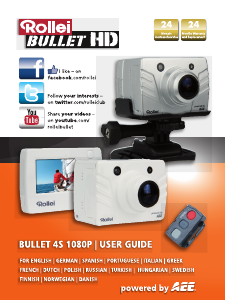
Need a manual for your Rollei Bullet HD Pro 1080P Action Camera? Below you can view and download the PDF manual for free. There are also frequently asked questions, a product rating and feedback from users to enable you to optimally use your product. If this is not the manual you want, please contact us.
Is your product defective and the manual offers no solution? Go to a Repair Café for free repair services.
Manual

Rating
Let us know what you think about the Rollei Bullet HD Pro 1080P Action Camera by leaving a product rating. Want to share your experiences with this product or ask a question? Please leave a comment at the bottom of the page.
Are you satisfied with this Rollei product?
Yes No
Be the first to rate this product
0 votes
Frequently Asked Questions
Our support team searches for useful product information and answers to frequently asked questions. If you find an inaccuracy in our frequently asked questions, please let us know by using our contact form.
What is a megapixel? Verified
A megapixel (MP) equals one million pixels. Megapixels are, among other things, used to indicate the resolution of digital cameras and camcorders. For example a camera that produces images of 1280×960 pixels has a resolution of about 1,3MP. Though there are many factors that influence the quality of an image it can be said that in general more megapixel results in a better image.
This was helpful (193)

File Specifications:913/913090-pro_4.pdf file (12 Apr 2023) |
Accompanying Data:
BulletHD PRO 4 Camcorder, Lawn Mower Accessories PDF Manual (Updated: Wednesday 12th of April 2023 05:27:22 AM)
Rating: 4.5 (rated by 92 users)
Compatible devices: DCR-SR85, AG-HVX200AN, Pro 1080P, DC420, Camera/ Camcorder, DVR 906 lifecam, DZHV584E, M 640/21.
Recommended Documentation:
Manual (Text Version):
(Ocr-Read Summary of Contents of some pages of the BulletHD PRO 4 Document (Main Content), UPD: 12 April 2023)
-
6, APP Settings Video Resolution 4K@24fps 1080P@60fps (defaut) 1080P@30fps 720P@60fps 720P@30fps Time Lapse Off(default) 1 frame per second 1 frame per 2 second 1 frame per 5 second 1 frame per 10 second 1 frame per 30 second 1 frame per 60 second Loop Record Off (defaut) ON Video time 3min 5min (defaut) 10min 15min 30min(4K\1080P@60fps) Audio Record Off ON (defaut) Auto Recording Off ON (defaut) Date Sta…
-
9, BulletHD PRO 4 Playback On Your Computer Power on the Action Camera and connect with your computer via USB cable from the USB port ⑤. The camera will be recognized automatically as USB Device. Or you can take out the micro SD card and use your own card reader to connect with your computer too. The device must be power on while connected with computer for data download. Don’t remove the battery! When you remove the battery while the video is playing, damage to your video…
-
3, BulletHD PRO 4 How to use 1. Camera on handlebar 2. Camera on vented helmet 3. Camera on top of helmet / any curved surface 4. Camera on any flat surface / tripod
… -
16, Environmental friendly Let’s do something for our planet!! Please download the drivers & software from our official webpage: www.Action Camera.us
… -
4, Action Camera OVERVIEW ① LED ② Power / Shutter ③ Rear Cap ④ WiFi OFF/WiFi On ⑤ USB ⑥ Micro SD Card Slot ⑦ Battery ⑧ Battery Charging LED Initial Set Up 1. Make sure the Action Camera is OFF before adding or removing the memory card! 2. Screw out the rear cap (open) located at the back of the Action Camera ③. 3. Install a micro SD memory card (max …
-
8, Take a Video Turn on the Action Camera by pressing the Power button ②. Connect the Action Camera to your smartphone via WiFi. Use “Action Camera” APP to set to Photo Mode. Then, you can use APP to start taking photos now. Or press the Power/Shutter Button ② shortly to start a video recording. The red LED will blink while the video is recording. Press the Power/Shutter Button ② again to stop recording. Take Still Pictures Turn o…
-
11, Repairs Since most helmet cameras are used for recording extreme sports or outdoors activity. Like this and you will probably end up with a broken camera which warranty does not cover any damage that may occur during a sport activity. Check with us before giving up on your Action Camera! http://www.Action Camera.us/repairs/ You might be able to fix your Action Camera even if you think they are broken and beyond hope. We&apos…
-
2, What’s In The Box 1. Camcorder with Sound Cap (water resistant) 2. Camcorder Mount 3. Universal Mount 4. Roll Bar Mount 5. Curved Mount 6. Battery 7. USB Cable 8. Adhesive Stickers 5pcs 9. Magic Tape 2pcs 10. Hand Safety Strap 11. User Manual 12. Waterproof Cap 13. Rubber O-ring 6pcs 14. Silicon Grease
… -
10, empty your trash the photos and videos files will not be completely erased from your cards. Removing/Installation Battery The battery is designed to have a very tight fix to maximize reliability in high vibration activities. To remove the battery, pull it out with the battery holder. It is intentionally not easy to do, but the battery will come out. Additional batteries and mount packages are available at ww…
-
14, Technical changes and mistakes reserved! Due to rapid technical development, products are under constant changes / improvements — please check www.Action Camera.us for current updates.
… -
7, Default Setting OK Cancel Auto Power Off Off 3min (defaut) 5min 10min Wi-Fi Name Reset Password Version Remember to insert a micro SD card before you start taking videos or pictures! Basic Settings Via SETTINGS.TXT File You can also change the settings via the SETTINGS.TXT file, the file will be created automatically on the micro SD sard after the camera is turned ON
… -
13, original purchase, and purchases must be made through an authorized dealer. The warranty covers defects in workmanship and materials. The warranty does not apply to units, which have been damaged or abused intentionally or unintentionally. Purchase from individuals or unauthorized internet sites voids the warranty. The warranty does not apply to units where the rear cap was incorrect closed. Tampering with or altering t…
-
1, BulletHD PRO 4 Welcome Thanks for purchasing this Action Camera Please read this instruction manual to ensure correct use of the product prior to use. Please keep this instruction manual in a safe place. Please ensure that the sales store fills out the warranty with the date of purchase and the name of the store. The warranty does not cover any damage that may occur during a sport activity. It is the use…
-
5, Using Action Camera for Water Sports Remind you to put some silicon grease to the rubber O-ring from time to time, especially before using underwater. Make sure the rear cap ③ was closed tight. Charging The Battery Screw out the rear cap located at the rear of the camera ③ and Plug the USB charger to the camera. The charging LED ⑧ is on while charging, goes off when the battery is fully charged. On the firs…
-
BulletHD PRO 4 User Manual
-
BulletHD PRO 4 User Guide
-
BulletHD PRO 4 PDF Manual
-
BulletHD PRO 4 Owner’s Manuals
Recommended: PFM-42B2, DEFINITY Remote Port Security Device, LH400 LINK SERIES, TLX PS12, CopyCentre C123
Links & Tools
Operating Impressions, Questions and Answers:
Table of Contents for BulletHD PRO 4:
-
Playback On Your Computer Power on the Action Camera and connect with your computer via USB cable from the USB port ⑤. The camera will be recognized automatically as USB Device. Or you can take out the micro SD card and use your own card reader to connect with your computer too. The device must be power on while connected with computer for data download. Don’t remove the battery! When you remove the battery while the video is playing, damage to your video data could occur!
-
How to use 1. Camera on handlebar 2. Camera on vented helmet 3. Camera on top of helmet / any curved surface 4.Camera on any flat surface / tripod
-
Take a Video Turn on the Action Camera by pressing the Power button ②. Connect the Action Camera to your smartphone via WiFi. Use “Action Camera” APP to set to Photo Mode. Then, you can use APP to start taking photos now. Or press the Power/Shutter Button ② shortly to start a video recording. The red LED will blink while the video is recording. Press the Power/Shutter Button ② again to stop recording.
-
Environmental friendly Let’s do something for our planet!! Please download the drivers & software from our official webpage: www.Action Camera.us
-
Warning Statement This device complies with part 15 of the FCC Rules. Operation is subject to the following two conditions: (1) This device may not cause harmful interference, and (2) this device must accept any interference received, including interference that may cause undesired operation. Any Changes or modifications not expressly approved by the party responsible for compliance could void the user’s authority to operate the equipment. Note: This equipment has been test
-
• f/2.0, fixed focus glass lens Video: • Resolution Settings: 4K: 3840×2160 @ 24fps • Full HD Resolution Settings: 1080p: 1920x 1080 @ 60/30fps • HD Resolution Settings: 720p: 1280 x 720 @60/30fps • Sensor Type: 1 / 3” HD CMOS • Light Sensitivity: 1.4 V/lux-sec (550nm) • Video Format: MJPG codec, .MOV file format • Exposure Control : Auto • White Balance: Aut
-
What’s In The Box 1. Camcorder with Sound Cap (water resistant) 2. Camcorder Mount 3. Universal Mount 4. Roll Bar Mount 5. Curved Mount 6. Battery 7. USB Cable 8. Adhesive Stickers 5pcs 9. Magic Tape 2pcs 10. Hand Safety Strap 11. User Manual 12. Waterproof Cap 13. Rubber O-ring 6pcs 14. Silicon Grease
-
APP Settings Video Resolution 4K@24fps 1080P@60fps (defaut) 1080P@30fps 720P@60fps 720P@30fps Time Lapse Off(default) 1 frame per second 1 frame per 2 second 1 frame per 5 second 1 frame per 10 second 1 frame per 30 second 1 frame per 60 second Loop Record Off (defaut) ON Video time 3min 5min (defaut) 10min 15min 30min(4K\1080P@60fps) Audio Record Off ON (defaut) Auto Recording Off ON (defaut) Date Stamp Off (defaut) ON Image Size 12M 4032×3024 5M 2593×1944 (defaut) Quality Fine (defaut) Good Norma
-
Using Action Camera for Water Sports Remind you to put some silicon grease to the rubber O-ring from time to time, especially before using underwater. Make sure the rear cap ③ was closed tight. Charging The Battery Screw out the rear cap located at the rear of the camera ③ and Plug the USB charger to the camera. The charging LED ⑧ is on while charging, goes off when the battery is fully charged. On the first use charge the battery 10 hours before use! You can record u
Questions, Opinions and Exploitation Impressions:
You can ask a question, express your opinion or share our experience of BulletHD PRO 4 device using right now.
