Контроллер Eliwell EWRC 300 NT серии Coldface регулирует температуру в статических или вентилируемых холодильных камерах. Прибор применим для низкотемпературных и среднетемпературных камер включая установки с двойным испарителем и использованием датчика конденсации. Eliwell EWRC 300 NT имеет 3 конфигурируемых реле, 3 входа для подключения датчиков и 2 конфигурируемых цифровых входа для реле двери и других целей.
Документация
Прибор соответствует стандарту EN13485 следующим образом:
— применимо для хранения продуктов питания.
— Среда применения: воздух.
— Климатический диапазон A.
— Класс измерений 1 в диапазоне от -25°C до 15°C (только при использовании датчиков Eliwell)
| Лицевая панель | IP65 |
| Классификация | устройство электронного автоматического управления (не безопасное) для отдельных установок |
| Установка | на стену расстояние между отверстиями A-B 116 мм; отверстиями C-D 87 мм, отверстиями A-C 235 мм |
| Тип действия | 1.B |
| Класс защиты от загрязнения | 2 |
| Класс материалов | IIIa |
| Категория по перенапряжению | II |
| Номинальное импульсное напряжение | 2500 В~ |
| Рабочая температура | -5°C…+50°C |
| Источник питания | 230V~ ± 10% 50/60 Гц |
| Потребляемая мощность | до 14 Вт |
| Цифровые выходы (реле) | сверяйтесь с этикеткой на приборе |
| Категория пожарной безопасности | D |
| Класс программного обеспечения | A |
| Подключения | устройство на внешних гибких кабелях, подключение типа Y |
| Температура теста разогретым шариком | 100°C |
| Корпус | Bayblend FR 3010 |
| Размеры | лицевая панель 213×318 мм, глубина 102 мм |
| Подключения | винтовые клеммы (смотри схему подключения) с внутренним отделом для магнитных пускателей, температурных реле, реле удаленного управления, контакторов и т.п. с установкой на DIN рейку |
| Температура хранения | -20°C…+85°C |
| Рабочая влажность | 10…90% RH без конденсата |
| Влажность хранения | |
| Диапазон отображения | –50…110 (NTC) / –55…150°C (PTC) без десятичной точки на 2 дисплеях: (верхний дисплей) 3 цифры + знак/ (нижний дисплей) 4 цифры |
| Аналоговые входы | 3 входа под температурные датчики NTC или PTC типов (тип выбирается параметром H00) |
| Цифровые входы | 2 цифровых входа без напряжения, назначение выбирается параметрами H11/H12 |
| Релейные выходы | Модель EWRC 300 NT • OUT1 2-х контактный (SPST) 2л.с. 12(12)А 250В~ • OUT2 2-х контактный (SPST) 1л.с. 8(8)А 250В~ • OUT3 2-х контактный (SPST) 1/2л.с. 8(4)А 250В~ общий контакт под ток до 18А |
| Зуммер | только на моделях с этой опцией |
| Порты последовательного доступа | • 1 TTL порт для подключения карточки копирования параметров Unicard / Copy Card / MFK • 1 TTL порт для подключения к системе мониторинга TelevisSystem • 1 RS-485 порт последовательного доступа для подключения к системе мониторинга TelevisSystem (может использоваться при установке опционального встраиваемого модуля |
| Точность | не хуже 0.5% от всей шкалы +1 цифра |
| Разрешение | 1 или 0.1 °C |
| Время работы батарейки часов RTC | при отсутствии питания батарея поддерживает часы не менее 4 дней |
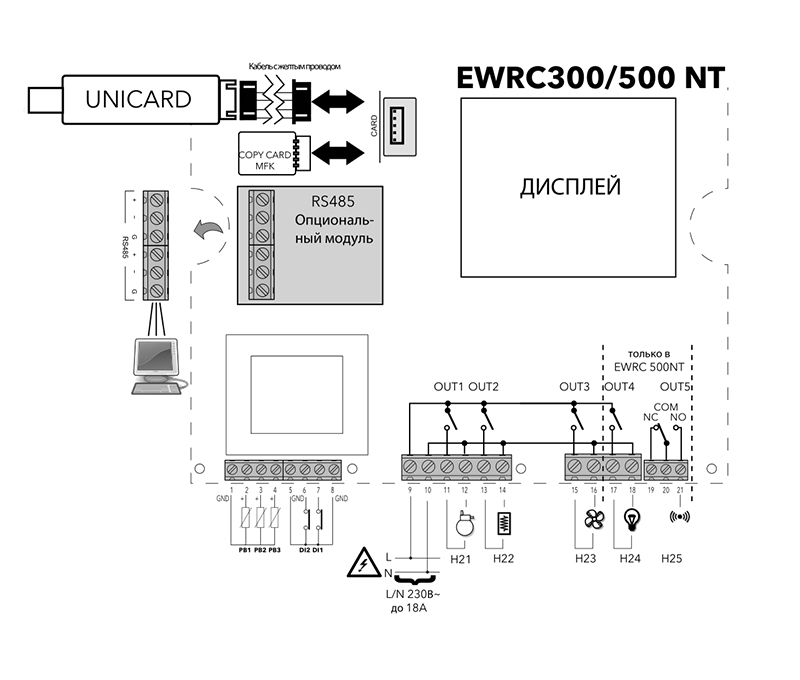
Электрические подключения
Релейные выходы (исходная настройка)
• OUT1 реле 1 = Компрессор (или соленоид жидкостной линии)
• OUT2 реле 2 = Разморозка
• OUT3 реле 3 = Вентилятор испарителя
Входы датчиков (исходная настройка)
• Pb1 = NTC датчик температуры охлаждаемого объема
• Pb2 = NTC датчик температуры испарителя
• Pb3 = не сконфигурирован
Для выбора типа датчика NTC/PTC используйте параметр H00. ПЕРЕДЕРНИТЕ ПИТАНИЕ ПРИБОРА после каждого такого изменения.
Цифровые входы (исходная настройка)
• DI1 = реле двери
• DI2 = не сконфигурирован
Порты последовательного доступа
• TTL для карточек параметров UNICARD / Copy Card / MFK
• TTL для подключения к системе TelevisSystem
• RS485 порт работает ТОЛЬКО при установленном опциональном модуле и используется для подключения к системе TelevisSystem.
Регулятор электронный COLDFACE NT EWRC500 ELIWELL (RCS3UDLX20700)
- Бренд: ELIWELL
- ID — товара: 37775949
- Код завода: RCS3UDLX20700
29 133 руб.
Наличие и цену уточняйте
ОПИСАНИЕ:
Регулятор электронный COLDFACE NT EWRC500 ELIWELL (RCS3UDLX20700)
Характеристики:
питание: 230 В
монтажные размеры: 210×245 мм
тип датчика: NTC (PTC регулируется через параметры)
выходы реле: 5
тип: EWRC 500 NT 2HP
входы: 5
датчик комнатной температуры вход: NTC/PTC
датчик температуры оттаивания: NTC/PTC
температурный датчик 3: NTC/PTC
зуммер внутр.: да
вход 1: NTC/PTC
вход 2: NTC/PTC
вход 3: NTC/PTC
вход 4: DI
вход 5: DI
цифровые входы: 2
род защиты: IP54
выход реле 2: NO-8A(8)
выход реле 3: NO-8A(4)
выход реле 4: NO-8A(4)
выход реле 5: NO-8A(4)
производитель: ELIWELL
род напряжения: переменный ток
модель: RCS3UDLX20700
экран: 3½-/4х-значный
Альтернативные коды:
LFCON-3545003 — GORENJE
RCS3UDLX20700 — ELIWELL
RCS3UDLX21700 — ELIWELL
378316 — GEV
3545003 — LF
Не нашли то, что искали? Свяжитесь с нашими менеджерами, и мы найдём всё, что нужно!
Тел.: 8 (495) 120-86-68 Почта: info@kitchen-service.com
Информация о товарах, размещенная на сайте, не является публичной офертой, определяемой положениями Части 2 Статьи 437 Гражданского кодекса Российской Федерации. Производители вправе вносить изменения в технические характеристики, внешний вид, стоимость и комплектацию товаров без предварительного уведомления. Уточняйте характеристики и актуальную стоимость товаров у наших менеджеров перед оформлением заказа.

-
Contents
-
Table of Contents
-
Troubleshooting
-
Bookmarks
Quick Links
EWHT800LX
Controllers for cold rooms and curing rooms for
on-board installation
Related Manuals for Eliwell Coldface EWHT800LX Series
Summary of Contents for Eliwell Coldface EWHT800LX Series
-
Page 1
EWHT800LX Controllers for cold rooms and curing rooms for on-board installation… -
Page 2: Navigation Diagram
INTRODUCTION The Coldface EWHT800LX series controls the temperature and humidity of a static or ventilated cold room. The curing cycle consists of 1 program with 8 customisable climate profiles. The instrument controls positive and negative cold rooms and is capable of managing a double evaporator and con- denser probes.
-
Page 3: Electrical Connections
ELECTRICAL CONNECTIONS Output relay (default settings) Digital Inputs (default settings) •OUT1 = Dehumidification • D.I.1 = Door switch •OUT2 = Humidification • D.I.2 = Alarm •OUT3 = Heating • D.I.3 = Low pressure •OUT4 = Compressor • D.I.4 = High pressure •OUT5 = Evaporator fan •OUT6 = Auxiliary 1 (ventilation fans) Analogue Output (default settings)
-
Page 4: Upper Display
DISPLAY UPPER DISPLAY • 3 digits and — sign: View: • Operating value • parameters label • alarms, functions 10 9 8 If the upper display is blinking UPPER DISPLAY it means that the value of the lower display can be modified R.H.
-
Page 5: User Interface
KEYS press and release press and hold for about 3 seconds Notes •Alarms Menu (always visible)* *HACCP alarms/system alarms p UP • Scroll if present • Increase values • Exit • Manual defrost • Functions menu • Return to Main Menu •…
-
Page 6
LITE PARAMETER TABLE This section describes the most useful parameters, which are contained in the ‘Lite’ folder. For a description of all User (USr) and Installer (Ins) parameters, see the user manual. Note: the ‘Lite’ folder parameters are NOT divided into subfolders and are always visible (no access password is required). -
Page 7
THE INSTRUMENT ENABLES MODIFICATION OF OTHER PARAMETERS DIVIDED INTO USER LEVEL (USr) and INSTALLER LEVEL (InS) How to modify other parameters Installer (InS) level access — User level access is similar: Procedure applies only to more advanced applications. In this case the parameters are arranged in folders (Compressor / Defrost / Fans etc) 1) Press and hold the SET key for 3 seconds until the display shows PAr / Lite 2) Use the UP &… -
Page 8: Evaporator Fans
band, always positive) and switches off when the value is SEt+db-diF. SEt = 20.0°C Cooling SetPoint; db = 2.0°C temperature intervention half-band, always positive diF = differential = 2.0 COMPRESSOR Digital output OUT4 is configured as compressor relay. The compressor is active if the cold room temperature detected by Pb1 exceeds the value of SP1 + differential diF.
-
Page 9
CLIMATE PROFILES LED Climate Profiles STEP colour BLINKING individual LED: individual LED ON: duty cycle (STEP) not started individual LED: STEP in progress Note: only one LED can be duty cycle (STEP) not started blinking LED 1,2,.., n (n=2,…7) ON: 1…8 green Climate profile consisting of 2,3,..,7 STEPS… -
Page 10: Alarms And Troubleshooting
SUPERVISION EWHT800LX can be connected to: Analogue Analogue 0…20mA 0…10V PW Output — AO Output — AO • telecontrol system TelevisSystem (°) 10V 55mA 4..20mA • third-party systems via Modbus protocol (°°) RS 485 39 40 41 39 40 • ParamManager fast parameter setting software Adapter The connection can be made in 2 ways: RS-485…
-
Page 11: Alarms Table
ALARMS TABLE This section lists alarms associated with the default configuration of the instrument. For a description of alarms relating to custom configura- tions, refer to the user manual or contact Eliwell Technical Support Folder Cause Effects Remedy Pb1 room probe faulty •…
-
Page 12: Technical Support
This section lists alarms associated with the default configuration of the instrument. For a description of alarms relating to custom configura- tions, refer to the user manual or contact Eliwell Technical Support Folder Cause Effects Remedy • End of defrost cycle due to time-out •…
-
Page 13: Technical Data
TECHNICAL DATA DESCRIPTION Front panel IP54 Container Bayblend FR 110 Dimensions front 210x245mm, depth 90mm Mounting wall mounting (centre distance of holes A-B 181.0 mm; holes C-D 196.5 mm. See Mechanical Installation paragraph) Connections • removable screw terminals for serial port RS-485, digital and analogue inputs •…
-
Page 14
Eliwell. Every care has been taken in preparing this document; nevertheless Eliwell declines any liability due to its use. The same applies to any person or company involved in the creation and preparation of this document. Eliwell reserves the right to make aesthetic or func- tional changes at any time without notice. -
Page 15
Facsimile +39 0437 989 066 Sales: +39 0437 986 100 (Italy) +39 0437 986 200 (other countries) saleseliwell@invensyscontrols.com Technical helpline: +39 0437 986 300 E-mail techsuppeliwell@invensyscontrols.com www.eliwell.it 9IS64124-1 — EN — rel. 06/09 © Eliwell Controls s.r.l. 2009 All rights reserved.
Контроллер Eliwell EWRC 300 NT серии Coldface регулирует температуру в статических или вентилируемых холодильных камерах. Прибор применим для низкотемпературных и среднетемпературных камер включая установки с двойным испарителем и использованием датчика конденсации. Eliwell EWRC 300 NT имеет 3 конфигурируемых реле, 3 входа для подключения датчиков и 2 конфигурируемых цифровых входа для реле двери и других целей.
Документация
Прибор соответствует стандарту EN13485 следующим образом:
— применимо для хранения продуктов питания.
— Среда применения: воздух.
— Климатический диапазон A.
— Класс измерений 1 в диапазоне от -25°C до 15°C (только при использовании датчиков Eliwell)
| Лицевая панель | IP65 |
| Классификация | устройство электронного автоматического управления (не безопасное) для отдельных установок |
| Установка | на стену расстояние между отверстиями A-B 116 мм; отверстиями C-D 87 мм, отверстиями A-C 235 мм |
| Тип действия | 1.B |
| Класс защиты от загрязнения | 2 |
| Класс материалов | IIIa |
| Категория по перенапряжению | II |
| Номинальное импульсное напряжение | 2500 В~ |
| Рабочая температура | -5°C…+50°C |
| Источник питания | 230V~ ± 10% 50/60 Гц |
| Потребляемая мощность | до 14 Вт |
| Цифровые выходы (реле) | сверяйтесь с этикеткой на приборе |
| Категория пожарной безопасности | D |
| Класс программного обеспечения | A |
| Подключения | устройство на внешних гибких кабелях, подключение типа Y |
| Температура теста разогретым шариком | 100°C |
| Корпус | Bayblend FR 3010 |
| Размеры | лицевая панель 213×318 мм, глубина 102 мм |
| Подключения | винтовые клеммы (смотри схему подключения) с внутренним отделом для магнитных пускателей, температурных реле, реле удаленного управления, контакторов и т.п. с установкой на DIN рейку |
| Температура хранения | -20°C…+85°C |
| Рабочая влажность | 10…90% RH без конденсата |
| Влажность хранения | |
| Диапазон отображения | –50…110 (NTC) / –55…150°C (PTC) без десятичной точки на 2 дисплеях: (верхний дисплей) 3 цифры + знак/ (нижний дисплей) 4 цифры |
| Аналоговые входы | 3 входа под температурные датчики NTC или PTC типов (тип выбирается параметром H00) |
| Цифровые входы | 2 цифровых входа без напряжения, назначение выбирается параметрами H11/H12 |
| Релейные выходы | Модель EWRC 300 NT • OUT1 2-х контактный (SPST) 2л.с. 12(12)А 250В~ • OUT2 2-х контактный (SPST) 1л.с. 8(8)А 250В~ • OUT3 2-х контактный (SPST) 1/2л.с. 8(4)А 250В~ общий контакт под ток до 18А |
| Зуммер | только на моделях с этой опцией |
| Порты последовательного доступа | • 1 TTL порт для подключения карточки копирования параметров Unicard / Copy Card / MFK • 1 TTL порт для подключения к системе мониторинга TelevisSystem • 1 RS-485 порт последовательного доступа для подключения к системе мониторинга TelevisSystem (может использоваться при установке опционального встраиваемого модуля |
| Точность | не хуже 0.5% от всей шкалы +1 цифра |
| Разрешение | 1 или 0.1 °C |
| Время работы батарейки часов RTC | при отсутствии питания батарея поддерживает часы не менее 4 дней |
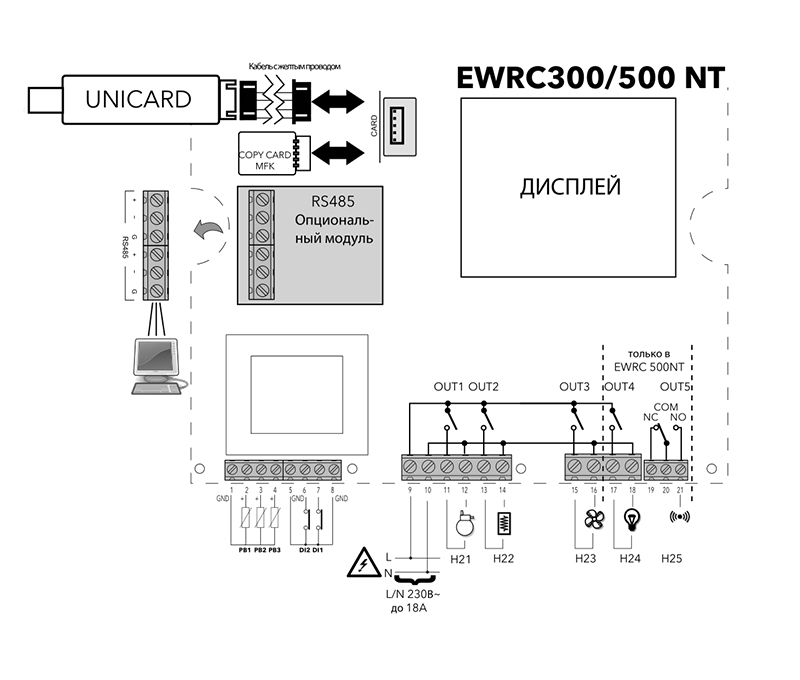
Электрические подключения
Релейные выходы (исходная настройка)
• OUT1 реле 1 = Компрессор (или соленоид жидкостной линии)
• OUT2 реле 2 = Разморозка
• OUT3 реле 3 = Вентилятор испарителя
Входы датчиков (исходная настройка)
• Pb1 = NTC датчик температуры охлаждаемого объема
• Pb2 = NTC датчик температуры испарителя
• Pb3 = не сконфигурирован
Для выбора типа датчика NTC/PTC используйте параметр H00. ПЕРЕДЕРНИТЕ ПИТАНИЕ ПРИБОРА после каждого такого изменения.
Цифровые входы (исходная настройка)
• DI1 = реле двери
• DI2 = не сконфигурирован
Порты последовательного доступа
• TTL для карточек параметров UNICARD / Copy Card / MFK
• TTL для подключения к системе TelevisSystem
• RS485 порт работает ТОЛЬКО при установленном опциональном модуле и используется для подключения к системе TelevisSystem.
Specifications:1303/1303263-coldface_ewht800lx_series.pdf file (02 Mar 2023) |
Accompanying Data:
Eliwell Coldface EWHT800LX Series Control Unit PDF Manual (Updated: Thursday 2nd of March 2023 09:33:04 AM)
Rating: 4.1 (rated by 47 users)
Compatible devices: SuperBlade SBI-6419P-C3N, Vitector OSE-C 2300, Multiplex CO2 Control Kit, D2-210, SPCW110, PN-ZB03PC, UNICARD USB-TTL, BM63SPKA1MGA.
Recommended Documentation:
Text Version of Manual
(Ocr-Read Summary of Contents of some pages of the Eliwell Coldface EWHT800LX Series Document (Main Content), UPD: 02 March 2023)
-
7, 7 — EN EWHT800LX English THE INSTRUMENT ENABLES MODIFICATION OF OTHER PARAMETERS DIVIDED INTO USER LEVEL (USr) and INSTALLER LEVEL (InS) How to modify other parameters Installer (InS) level access — User level access is similar: Procedure applies only to more advanced applications. In this case the pa…
-
2, Eliwell Coldface EWHT800LX Series EWHT800LX 2 — EN English INTRODUCTION The Coldface EWHT800LX series controls the temperature and humidity of a static or ventilated cold room. The curing cycle consists of 1 program with 8 customisable climate proles. The instrument controls positive and negative cold rooms and is capable of managing …
-
4, Eliwell Coldface EWHT800LX Series EWHT800LX 4 — EN English DISPLAY UPPER DISPLAY • 3 digits and — sign: View: • Operating value • parameters label • alarms, functions If the upper display is blinking it means that the value of the lower display can be modied LOWER DISPLAY • 4 digits View: • parameters value • …
-
11, 11 — EN EWHT800LX English ALARMS TABLE This section lists alarms associated with the default conguration of the instrument. For a description of alarms relating to custom congura- tions, refer to the user manual or contact Eliwell Technical Support Folder Cause Eects Remedy E1* Pb1 room probe faulty �…
-
8, EWHT800LX 8 — EN English band, always positive) and switches off when the value is SEt+db-diF. SEt = 20.0°C Cooling SetPoint; db = 2.0°C temperature intervention half-band, always positive diF = differential = 2.0 COMPRESSOR Digital output OUT4 is congured as compressor relay. The compressor is acti…
-
3, 3 — EN EWHT800LX English + — +12V I I (4…20mA) Pb5 Pb 5 51 52 53 GND Analogue Output — AO Analogue Output — AO 39 40 41 0…20mA 4..20mA GND 39 40 41 0…10V PWM 10V 55mA 485+ GND 485- RS-485 RS-485 Keyboard Copy Card EWHT800 LX 14 15 16 Pb3 Pb4 Pb2 Pb1 DI4 DI3 DI2 DI1 Power Supply 10…
-
5, 5 — EN EWHT800LX English KEYS USER INTERFACE How to modify the SetPoint • Press and release the SET key. The upper display will show SP1, the lower display will indicate the current SetPoint value • Press and release the SET key once more. The upper display will show SP1 blinking • Use the UP…
-
Eliwell Coldface EWHT800LX Series User Manual
-
Eliwell Coldface EWHT800LX Series User Guide
-
Eliwell Coldface EWHT800LX Series PDF Manual
-
Eliwell Coldface EWHT800LX Series Owner’s Manuals
Recommended: Hydro-Safe Steam Max-S1, BAA BAA BLACK SHEEP game, LE32C580J1K
-
Vortice IRM Series
Libretto d’istruzioniInstruction bookletNotice de pose et d’entretienBetriebsanleitungFolleto de instruccionesGebruiksaanwijzingInstruktionshäfteIRM — IRTMADE IN ITALY COD. /0/200IP56VORTIC …
IRM Series 20
-
Wirepath WP-MOD-COMBOVT
TROUBLESHOOTINGWirepath structured wire modules are designed to function trouble-free. Most problems that occur are due to simple issues. If you have trouble, please check the list of simple xes below. If the problem persists, contact your authorized Wirepath dealer or Wirepath customer service at 866.424 …
WP-MOD-COMBOVT 2
-
ABB ACH550-01+B055+F278
ACH550Installation SupplementACH550-01+B055+F278 DrivesEnglish . . . . . . . . . . . . . . . . . 3Dansk . . . . . . . . . . . . . . . . . . 5Deutch . . . . . . . . . . . . . . . . . 7Español. . . . . . . . . . . . . . . . . 9Français . . . . . . . . . . . . . . . .11Italiano . . . . . . . . . . . . . …
ACH550-01+B055+F278 28
-
GiBiDi SR2
I UK F ESR2SR2 — ( )AS07000Centralina di controlloISTRUZIONI PER L’INSTALLAZIONEControl unitINSTRUCTIONS FOR INSTALLATIONPlatine de gestionINSTRUCTIONS POUR L’INSTALLATIONCuadro de maniobraINSTRUCCIONES PARA LA INSTALACIÓN …
SR2 24
Additional Information:
Popular Right Now:
Operating Impressions, Questions and Answers:
THE INSTRUMENT ENABLES MODIFICATION OF OTHER PARAMETERS DIVIDED INTO USER
LEVEL (USr) and INSTALLER LEVEL (InS)
How to modify other parameters
Installer (InS) level access — User level access is similar:
Procedure applies only to more advanced applications. In this case the parameters are arranged in
folders (Compressor / Defrost / Fans etc)
1) Press and hold the SET key for 3 seconds until the display shows PAr / Lite
2) Use the UP & DOWN keys to select the parameter level concerned (Usr or Ins)
3) Press and release the SET key once more. The display will show the first folder
4) Press and release the SET key once more. The upper display will show the first parameter in the
folder, the lower display will indicate the current parameter value
5) Using the UP & DOWN keys, find the parameter that you wish to modify
6) Press and release the SET key once more. The upper display will show the name of the blinking
parameter
7) Use the UP & DOWN keys to adjust the parameter value
Press and release SET to save the parameter value
9) Return to step 5) or press ESC several times to return to the normal display
OPERATION IN DEFAULT CONFIGURATION
The instrument is configured for negative cold. For positive cold, disable the evaporator probe Pb2
(set H42=0) and set relay OUT5 (parameter H25) = 6 (STANDBY) or 0 (DISABLED) to prevent con-
tinuous ventilation.
DEHUMIDIFICATION
Digital output OUT1 is configured as dehumidification relay. It switches on if the relative humidity is
greater than the Humidity Setpoint SPH + dbH (intervention half-band, always positive) and switches
off when the value is SPH. Dehumidification is activated by relay (H09=0).
SPH = 20.0°C Humidity Setpoint
dbH = 5.0°C intervention half-band, always positive
dFH = differential = 0 => dFH = dbH
HUMIDIFICATION
Digital output OUT2 is configured as humidification relay. It switches on if the relative humidity is
less than the Humidity Setpoint SPH — dbH (intervention half-band, always positive) and switches off
when the value is SPH. Humidification is disabled during defrost (dEH=0).
NOTE:
• Humidification and dehumidification are in Neutral Zone mode (H05=nE)
• Humidification and dehumidification are disabled during defrost (dEH=0)
HEATING
Digital output OUT3 is configured as heating relay. It is activated in Neutral Zone mode (H07=1).
Heating mode:
It switches on if the temperature is less than the Heating Setpoint StH — db (intervention half-band,
always positive) and switches off when the value is StH.
StH = 0.0°C Heating Setpoint
db = 2.0°C temperature intervention half-band, always positive
diH = differential = 0 diH = db
Cooling mode:
It switches on if the temperature is greater than the Cooling SetPoint SEt + db (intervention half-
7 — EN
EWHT800LX
Table of Contents for Eliwell Coldface EWHT800LX Series:
-
5 — EN EWHT800LX English KEYS USER INTERFACE How to modify the SetPoint • Press and release the SET key. The upper display will show SP1, the lower display will indicate the current SetPoint value • Press and release the SET key once more. The upper display will show SP1 blinking • Use the UP & DOWN keys to adjust the SetPoint value • Press the ESC key several times (or keep it pressed) to return to the normal display How to read the probe values • Press and re
-
EWHT800LX 14 — EN English Eliwell has held ISO 14000 certication for a number of years, thereby guaranteeing the effective application of its Environmental Management Policy. Eliwell is a member of the Italian Electrical Engineering Association (Comitato Elettro- tecnico Italiano) and makes an active contribution to regulatory development. This ensures that Eliwell technical developers benet from excellent training in the elds of: • electrical safety • electromagnetic compatibility • respect for the environment Eli
-
9 — EN EWHT800LX English STEP colour ON BLINKING OFF 1…8 green individual LED ON: STEP in progress individual LED: duty cycle (STEP) not started Note: only one LED can be blinking individual LED: duty cycle (STEP) not started LED 1,2,.., n (n=2,…7) ON: Climate prole consisting of 2,3,..,7 STEPS STEP 1,2,.., n completed successfully ALL LEDs ON: Climate prole consisting of 1 or 8 STEPs: Climate prole completed successfully ALL LEDs OFF: climate prole re
-
EWHT800LX 12 — EN English TECHNICAL SUPPORT Please have the following information available when contacting Eliwell Technical Support: • IdF rmware version (e.g. 389) • rEL rmware version release (e.g. 1,2,…) • tAb map code • Ht instrument model (e.g. 800) To obtain this information: • Press and release the DOWN / INFO key • Press and release the DOWN key once more to display other information about the instrument • Press the ESC key to return to the normal display This section lists alarms associated with the default con�
-
3 — EN EWHT800LX English + — +12V I I (4…20mA) Pb5 Pb 5 51 52 53 GND Analogue Output — AO Analogue Output — AO 39 40 41 0…20mA 4..20mA GND 39 40 41 0…10V PWM 10V 55mA 485+ GND 485- RS-485 RS-485 Keyboard Copy Card EWHT800 LX 14 15 16 Pb3 Pb4 Pb2 Pb1 DI4 DI3 DI2 DI1 Power Supply 100…240V 17 18 19 20 21 22 23 24 31 32 39 40 41 45 46 47 51 52 53 Analogue Output — AO Pb5 TTL 25 26 27 28 29 30 64 65 66 67 68 69 70 71 54 55 56 57 59 60 61 62 Removable T
-
EWHT800LX 2 — EN English INTRODUCTION The Coldface EWHT800LX series controls the temperature and humidity of a static or ventilated cold room. The curing cycle consists of 1 program with 8 customisable climate proles. The instrument controls positive and negative cold rooms and is capable of managing a double evaporator and con- denser probes. Coldface has 8 congurable relays, 4 low-voltage digital inputs congurable for door switch, alarm and pressure. Models
-
7 — EN EWHT800LX English THE INSTRUMENT ENABLES MODIFICATION OF OTHER PARAMETERS DIVIDED INTO USER LEVEL (USr) and INSTALLER LEVEL (InS) How to modify other parameters Installer (InS) level access — User level access is similar: Procedure applies only to more advanced applications. In this case the parameters are arranged in folders (Compressor / Defrost / Fans etc) 1) Press and hold the SET key for 3 seconds until the display shows PAr / Lite 2) Use the UP & DOWN keys to select the paramete
-
EWHT800LX 4 — EN English DISPLAY UPPER DISPLAY • 3 digits and — sign: View: • Operating value • parameters label • alarms, functions If the upper display is blinking it means that the value of the lower display can be modied LOWER DISPLAY • 4 digits View: • parameters value • probe values • function state HACCP models • time If the lower display is blink- ing
-
EWHT800LX Controllers for cold rooms and curing rooms for on-board installation
-
EWHT800LX 8 — EN English band, always positive) and switches off when the value is SEt+db-diF. SEt = 20.0°C Cooling SetPoint; db = 2.0°C temperature intervention half-band, always positive diF = differential = 2.0 COMPRESSOR Digital output OUT4 is congured as compressor relay. The compressor is active if the cold room temperature detected by Pb1 exceeds the value of SP1 + differential diF. The compressor stops if the cold room te
Questions, Opinions and Exploitation Impressions:
You can ask a question, express your opinion or share our experience of Eliwell Coldface EWHT800LX Series device using right now.
Eliwell
О компании Eliwell
Каталог продукции Eliwell
Техническая информация Eliwell
ООО Эйркул дистрибьютор компании Eliwell
Контакты
Онлайн заявка
Каталог продукции Eliwell
Эксклюзивные цены на электронные блоки управления
.gif)
Официальный интернет-магазин фирмы «Эйркул»

Тел.: +7 (812) 327 3821
+7 (812) 327 1642
Факс: +7 (817) 327 3345
191123 Санкт-Петербург
ул. Шпалерная 32-6Н







