- Categories
- Brands
-
Home
-
Eurotherm
-
Recording Equipment
-
2408
Owner’s manuals and user’s guides for Recording Equipment Eurotherm 2408.
We providing 2 pdf manuals Eurotherm 2408 for download free by document types: Operations Instructions, User’s Guide

Table of contents

Table of contents
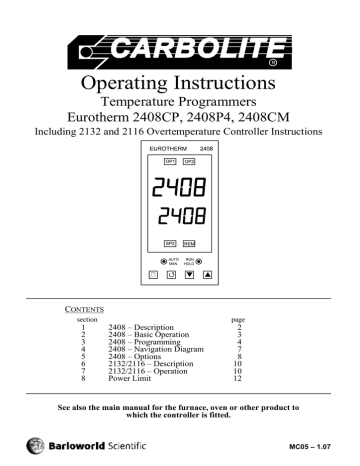
Operating Instructions Temperature Programmers Eurotherm 2408CP, 2408P4, 2408CM Including 2132 and 2116 Overtemperature Controller Instructions CONTENTS section 1 2 3 4 5 6 7 8 page 2408 – Description 2408 – Basic Operation 2408 – Programming 2408 – Navigation Diagram 2408 – Options 2132/2116 – Description 2132/2116 – Operation Power Limit 2 3 4 7 8 10 10 12 See also the main manual for the furnace, oven or other product to which the controller is fitted. MC05 – 1.07 2408 Controller/Programmer 1 2408 – DESCRIPTION 1.1 Controller Nomenclature and Scope of Manual In this manual the controller is called the 2408 or the 2408CP. The manual also applies to the multi-program versions 2408P4 and 2408CM. This manual accords with software version 3.06, and to any other software versions where the instrument can be configured in accordance with the navigation diagram and other instructions given in this manual. Special customer requirements may result in changes to the available parameters and the navigation diagram. It is not possible to list all the possibilities in this manual. 1.2 2408CP Controller The Eurotherm model 2408CP is a digital instrument with PID control algorithms which may be used as a simple controller or a 16-segment programmer. The 2408P4 is a four-program model in which the programs can be stored independently or can be linked by a “call” parameter to form a single long program. The 2408CM is like the 2408P4, but is a 20-program model. The 2408 features: - Easy use as a simple temperature controller, where on setting the required temperature the controller immediately attempts to reach and maintain it. Fig.1 indicates the type of temperature response when used in this way. - By using one program segment, the control can be extended to include ramp-to-setpoint. Fig.2 shows the effect. - Alternatively the 2408 may be used as a 16-segment programmer, with each segment being a Ramp, a Step, a Dwell, or End. The program can be set to cycle if required. See fig. 3. - Optional “modules” are available, in particular: - RS232 and RS432/485 digital communications modules; - Analogue communication modules; - “PDSIO” modules for communicate with other controllers of similar or higher specification, for example to allow cascade control; - Alarm modules, which can be used to drive visible or audible alarms, or to provide volt-free contacts for customer use. The 2408 does not contain a real-time calendar, and is not subject to century-end date problems. 2 MC05 2408 Controller/Programmer 2 2408 – BASIC OPERATION 2.1 Furnace or Oven Controls Most Carbolite products are fitted with an “Instrument Switch” which cuts off power to the controller and other parts of the control circuit. See the instruction manual for the furnace or oven for the overall operating instructions. To operate the 2408 there must be power to the furnace or oven, and the Instrument switch must be on. 2.2 Eurotherm 2408CP – Outline of Operation When switched on, the controller lights up, goes through a short test routine, and then displays the measured temperature and setpoint. Depending on its state when it was last switched off it may start to control to the current setpoint of program. The output light glows or flashes to indicate that the control is occurring. The buttons and indicators are used for the following purposes: Auto/Manual Run/Hold Down & Up q&p Page / Scroll Q Page+Scroll Run & Hold Output Indicator SP2 and REM 2.3 Disabled. The unit is always in Auto mode Used to start, stop or pause a program. Short presses cause it to alternate between Run and Hold, but if it is held for 2 seconds the programmer goes into Reset mode where it behaves as a simple controller. To adjust the value of a parameter. Used to change the setpoint when the unit is being used as a simple controller (Reset mode). Holding down gives an accelerated parameter change. Allows access to the parameters within the controller; most lists and parameters are hidden from the operator as they contain factory-set values which should not be altered. A single press of the page key shows the temperature units, normally °C; further presses reveal the lists indicated in the Navigation Diagram. Allows access to the parameters within a list. A single press displays the temperature units; further presses reveal the parameters in the current list. Some parameters are display-only, others may be altered by the operator. Press together to cause an immediate return to the Home List Indicate the current mode: Run, Hold, or Reset (Reset: both lights off). Run flashes at the end of a program. Hold flashes during holdback (when the program is paused to allow the temperature to catch up with a heating or cooling rate which is too fast). OP1 indicates that the programmer is calling for heat to be supplied. OP2 is not used. Not generally used; indicate Second or Remote setpoint in use. Operation as a Simple Controller Press Run/Hold for 2 seconds to go into Reset mode. Use Down q or Up p from the Home List (i.e. when the temperature is displayed) to adjust the setpoint. The unit starts to control in the way indicated in Fig. 1. Note that to use the Ramp Rate feature, as in Fig. 2, it is necessary to create a program. See the following sections. MC05 3 2408 Controller/Programmer 3 2408 – PROGRAMMING 3.1 Creating a Program Note that a currently active segment cannot be altered - put the programmer into Hold or Reset whenever it is necessary to do so to alter a parameter. Go into Reset mode (i.e. press Run/Hold for 2 seconds) before starting to create or modify a program. Press Page / until ProG LiSt is displayed. Press Scroll Q to reveal the Holdback and Loop Count parameters. See sections 3.4 and 3.5 for a description of these. Press Scroll Q to display SEG.n (segment number); use Down q or Up p to move to the segment to be adjusted or created. Press Scroll Q to see the segment type (tYPE). Use Down q or Up p to change the required segment type – see the table. Press Scroll Q to access the parameters appropriate to the type of segment chosen – see the following table – and use Down q or Up p to alter the values. The final segment should be of type End, unless all program segments are used. Segments after End are ignored. Segment type Parameter RmP.r TGt rAtE RmP.t TGt dur 3.2 Dwel dur SteP tGt CaLL PrG.n cyc.n End End.t function The target set point for this segment The ramp rate (rate of temperature change) in °/minute The target set point for this segment The duration of the segment. The controller calculates the rate of temperature rise necessary to achieve this duration. The time in minutes to remain at the previous target temperature. A new target temperature to be achieved as quickly as possible. Only applicable to 2408P4 and 2408CM. Calls another stored program given by PrG.n as a subroutine, running it the number of times given by cyc.n. Dwel holds the temperature at the last target value. RSET returns to simple controller operation; if the setpoint is set to zero then this effectively turns the heating off. SoP sets the power to 0% – use of this is not recommended. Programming Tips Make sure the basic setpoint (see section 2.3) is set to zero to avoid unexpected heating at the end of a program. If all segments are used so that there is no End segment, then on completion the program automatically goes into Dwel. Dwell segments of length zero can be included. This is a way of allowing space for future program changes. For an example of program creation, see section 3.7. 4 MC05 2408 Controller/Programmer 3.3 Multi-program models (2408P4 & 2408CM) The Program Edit list contains the extra parameter PrG.n and the Run List contains the extra parameter PrG. These features allow selection of the program to be edited or to be run. The extra segment type cALL allows one program to call another as a subroutine; use this feature to create one or more long programs. 3.4 Holdback Holdback can be used to prevent the program from running ahead of the actual heating or cooling. In the program list, Scroll Q to the Hb parameter and use Down q or Up p to set the holdback type as follows: BAnd Lo Hi Off Holdback applies to both heating and cooling Holdback applies to heating only Holdback applies to cooling only Holdback is off Set Hb.V to the value in °C beyond which holdback is to operate. Type BAnd and a value of 10°C is often a suitable combination, if holdback is required. In this case, if the actual temperature deviates outside ±10°C from the working setpoint, the holdback lamp of the front of the controller flashes and the program is held up until the temperature comes within range again. The standard setting for holdback is Off. 3.5 Program Cycling The Loop Count parameter CYC.n can be set to control the number of times the program is run. If CYC.n = 1, the program stops at the end segment. If CYC.n = 5 (for example), the program runs 5 times: at the End segment it returns to segment 1, until the 5th time through when it stops. If CYC.n = cont, the program never ends: it cycles continuously. 3.6 Running a Program Press Run/Hold to light up the Run light. The program starts to run. To view the progress of a program from the Home list, press Scroll Q to reveal the current segment (SEG) and the total program time remaining in hours (PrG.t). For a more detailed view, press Page / to access the Run List page, and Scroll Q to see its contents as shown in the Navigation Diagram below. Provided the unit is first put into Hold mode, temporary changes may be made to parameters; these apply only until the program ends or is reset. To pause a program, press Run/Hold; the Hold light comes on. To terminate a program, press Run/Hold for 2 seconds; the Run and Hold lights go out. While the program is running, the working setpoint is shown in the lower display. MC05 5 2408 Controller/Programmer 3.7 Program example The following sequence of entries creates and runs the program shown graphically below. 1. Press page key until ProG LiSt is displayed. 2. Press scroll until CYC.n is displayed and use the arrow key to select 1. 3. Press scroll until SEG.n is displayed and use the arrow key to select 1. 4. Press scroll until tYPE is displayed and use the arrow key to select rmP.r. 5. Press scroll until tGt is displayed and use the arrow key to select 600. 6. Press scroll until rAtE is displayed and use the arrow key to select 5.0. 7. Press scroll until SEG.n is displayed and use the arrow key to select 2. 8. Press scroll until tYPE is displayed and use the arrow key to select dwEl. 9. Press scroll until dur is displayed and use the arrow key to select 60.0. 10. Press scroll until SEG.n is displayed and use the arrow key to select 3. 11. Press scroll until tYPE is displayed and use the arrow key to select rmP.t. 12. Press scroll until tGt is displayed and use the arrow key to select 400. 13. Press scroll until dur is displayed and use the arrow key to select 60.0. 14. Press scroll until SEG.n is displayed and use the arrow key to select 4. 15. Press scroll until tYPE is displayed and use the arrow key to select dwEl. 16. Press scroll until dur is displayed and use the arrow key to select 30. 17. Press scroll until SEG.n is displayed and use the arrow key to select 5. 18. Press scroll until tYPE is displayed and use the arrow key to select rmP.r. 19. Press scroll until tGt is displayed and use the arrow key to select 30. 20. Press scroll until rAtE is displayed and use the arrow key to select 5.0. 21. Press scroll until SEG.n is displayed and use the arrow key to select 6. 22. Press scroll until tYPE is displayed and use the arrow key to select End. 23. Press scroll until End.t is displayed and use the arrow key to select dwEl. 24. Press the page key until you return to the main display. 25. Press the run key. The program runs. 60m in 600°C 60m in 5°C/m 30m in 400°C 5°C/m 30°C SEG.n = 1 tYPE = rmP.r tGt = 600 rAtE = 5.0 6 SEG.n = 2 tYPE = dwEll dur = 60.0 SEG.n = 3 tYPE = rmP.t tGt = 400 dur = 60.0 SEG.n = 4 tYPE = dwEll dur = 30.0 SEG.n = 5 tYPE = rmP.r tGt = 30 rAtE = 5.0 SEG.n = 6 tYPE = End End.t = dwEll MC05 2408 Controller/Programmer 4 2408 – NAVIGATION DIAGRAM Home List 20.0 2 20.0 20.0 %C Q 20.0 %C OP 100.0 C.id SEG Multiprogram models only Run List run LiSt 5.0 LiSt LiSt Q Q Q PrG 1 PrG.n 1 OP.Hi 100.0 Addr 1 codE CYC Hb SEG Hb V 0 1 5 Do not raise the power limit (if accessible) above the design level for the product CYC.n SEG.t SEG.n tGt tYPE tYPE tGt End.t 1.0 1 Used in factory configuration; not accessible to the operator 1 rmP.r 5.0 100.0 PrG.t rAtE 5.0 home list Only if RS232/RS422/ RS485 present bAnd StYP rAtE remaining time in hours; other times are in minutes LiSt Access List ACCS Comms List cms Q 1.0 PrG.t LiSt Output List oP Q End 1 Program List ProG 2.0 dur End dwel Parameters depend on segment type 1.0 MC05 7 2408 Controller/Programmer 5 2408 – OPTIONS Because options can be ordered in a variety of combinations and for a variety of purposes, exact instructions are not given here. The full Eurotherm manual may be required to determine customer parameter settings. To reveal or hide lists and parameters in the controllers it is necessary to go into Edit mode and enter a security code. Please consult Carbolite. 5.1 Digital Communications – RS232 If the RS232 option is supplied, then the furnace is fitted with one subminiature D-socket connected to the controller comms module. RS232 is suitable for direct connection to a personal computer (PC), using a “straight through” cable as follows (the linked pins at the computer end are recommended but may not be necessary). The cable is usually 25-pin at the furnace end and 9-pin at the computer, but other alternatives are shown in parentheses. Furnace end of cable female 25-pin (9-pin) Rx 2 (3) Tx 3 (2) Com 7 (5) 5.2 RS232 Cable: furnace to PC Computer end of cable 9-pin (25-pin) male 3 (2) Tx 2 (3) Rx 5 (7) Com 7,8 (4,5) Link together 1,4,6 (6,8,20) Link together Digital Communications – RD485/422 If an RS485/422 option is supplied, then the furnace is fitted with two D-sockets. Connection between products is by “straight” cable as follows: RS485 cable: furnace to furnace female 25-pin (9-pin) 2 (3) − + 3 (2) Com 7 (5) 25-pin (9-pin) female 2 (3) − 3 (2) + 7 (5) Com RS422: furnace to furnace female 25-pin Rx+ 3 16 Rx− Com 7 Tx+ 12 13 Tx− 25-pin female 3 Rx+ 16 Rx− 7 Com 12 Tx+ 13 Tx− If a boxed KD485 RS485/422 to RS232 converter is supplied, then the connection cable from furnace to KD485 should be a “straight” cable, the same as the furnace-to-furnace cable. The connection between the KD485 and the PC should be a “crossover” cable, the same as the Furnace to PC cable in section 5.1. Note that the internal wiring of the KD485 box for the 5-wire (RS422) system includes a cross-over. 5.3 Comms Address Typically the comms address is set to 1, but this can be changed. In the case of RS422/485 and multiple instruments it is necessary to set different addresses. Press Page / a few times to get to cms (comms list), Scroll Q to Addr (address), and use Down q or Up p to alter the comms address of the controller. 8 MC05 2408 Controller/Programmer 5.4 Alarm Option When an alarm board is fitted with free contacts for customer use, the contacts are taken to a panel plug on the control panel, wired as indicated: Controller n/o contacts 2A fuse supply load The purpose of the 2 amp fuse is to guard against the connection of a mains supply to the panel plug. The instrument configuration, and parameters available to the operator, depend on the customer requirements. 5.5 Program Segment Output Where the requirement is for program segment output, an extra parameter is revealed in the Prog List. For each program segment, after the segment type and settings, the parameter OuT1 appears. This has values on and off. If the value is set to on, then the relay closes during the segment. 5.6 Remote Input and Output (Analogue Communications) When analogue communications are fitted, the contacts are taken to “banana plug” sockets on the control panel. controller Controller configuration depends on customer requirements. Remote input (when specified) may be switched on and off using the Local/Remote parameter in the controller home list, if this was made available for a particular application. Remote output does not require switching on and off. MC05 9 2132/2116 Overtemperature Controller note: the following sections apply only when overtemperature control is fitted 6 2132/2116 – DESCRIPTION The 2116 is similar to the 2132, but twice the height. The operating instructions are the same. The controller features easy setting of overtemperature setpoint, and reading of current temperature at the overtemperature sensor. The controller does not contain a real-time calendar, and is not subject to century-end date problems. To operate the controller there must be power to the furnace or oven, and the Instrument switch must be on. If a time switch is included in the furnace or oven circuit, this must be in an On period. When an overtemperature condition occurs, the controller cuts the power to a contactor, which in turn cuts power to the heating elements. Power is not restored until the controller is “reset”. Other components do not generally have power to them cut on overtemperature; oven fans usually remain running, but may not do so if other options (such as a door switch) are fitted. 7 2132/2116 – OPERATION When switched on, the controller lights up, goes through a short test routine, and then displays the overtemperature setpoint. The Page key / allows access to parameter lists within the controller; most lists and parameters are hidden and cannot be accessed by the operator because they contain factory-set parameters which should not be changed. A single press of Page / displays the temperature units, normally set to °C; further presses reveal the lists indicated in the Navigation Diagram in section 7.6. The Scroll key Q allows access to the parameters within a list. Some parameters are displayonly; others may be altered by the operator. A single press of the scroll key Q in the Home list displays the temperature units; a second press reveals the present temperature as measured by the overtemperature controller. To return to the Home list at any time, press Page / and Scroll Q together, or wait for 45 seconds. The Down q and Up p keys are used to alter the setpoint or other parameter values. 10 MC05 2132/2116 Overtemperature Controller 7.1 Basic Operation Use Down q and Up p to alter the overtemperature setpoint. This should normally be set a little above the maximum working temperature (say 15°C above). The unit is supplied at 15°C above the furnace or oven maximum working temperature. Press Scroll Q to view the present temperature as seen by the overtemperature controller. Press it twice, because the first press shows the temperature units (°C). 7.2 Overtemperature Alarm If an overtemperature condition occurs, the OP2 indicator flashes, and an alarm message 2FSH also flashes, alternating with the setpoint. Power to the heating elements is disconnected. 7.3 Resetting the Overtemperature Alarm To acknowledge the alarm press Scroll Q and Page / together. If the alarm is acknowledged while there is still an overtemperature condition, the OP2 indicator stops flashing but continues to glow. The 2FSH alarm continues to flash until the overtemperature condition is cleared (by the temperature falling), when normal operation resumes. If the alarm is acknowledged when the temperature has dropped (or after the overtemperature setpoint has been raised) such that the overtemperature condition no longer exists, then the furnace or oven immediately resumes normal operation. 7.4 Sensor Break The overtemperature cut-out system also operates if the overtemperature control thermocouple breaks or becomes disconnected. The message S.br flashes instead of 2FSH. 7.5 Audible Alarm If an audible alarm is supplied for use with the overtemperature controller, then it is normally configured to sound on overtemperature condition, and to stop sounding when the alarm is acknowledged as given in section 7.3. Note that the alarm may sound during controller start-up. It is not possible to cover in this manual other possible alarm features which may be included by customer special order. 7.6 2132/2116 Navigation Diagram Home List / 20.0 *C Q *C Q PV MC05 / Overtemperature setpoint. Use q/p to access setpoint. Present temperature. Use q/p to view the temperature. / Access List ACCS Q for factory access to lists and parameters not available to the operator codE 11 2408 Controller/Programmer 8 POWER LIMIT 8.1 Overview Depending on the furnace or oven model the power limit parameter OP.Hi (Output High) may be accessible or hidden. For silicon carbide heated furnaces the parameter is accessible to allow for compensation for element ageing (see the appropriate section in the furnace manual). In wire-heated chamber or tube furnaces, reducing the power limit is a convenient method of improving control at low temperatures, as outlined below. The power limit may be set to zero to permit demonstration of the controls without heating. In many models the power limit setting depends on the supply voltage; usually the furnace or oven manual contains details: if in doubt, contact Carbolite for advice. The power limit parameter does not apply to the overtemperature controller, if present. 8.2 Altering the value Press Page / until oP (output list) is displayed. Press Scroll Q until OP.Hi (Output High) is displayed. Press Down q or Up p once to display the value of OP.Hi and write down the value. To alter the value, use Down q or Up p. Note that setting the value to zero prevents the furnace or oven from heating. Caution: Do not increase the power limit value to a value above the design level for the oven or furnace model, or to a value above that correctly calculated for Silicon Carbide elements. The heating elements could burn out, or other damage could be caused. 8.3 Control at Low Temperatures If a product is to be used at temperatures much lower than its design maximum, control stability can often be improved by reducing the power limit. Remember to make a record of the original setting before altering the power limit. Example: It is desired to run a 1200°C furnace at 300°C. The normal control settings can be expected to cause excessive overshoot as the furnace reaches temperature. If the power limit OP.Hi is normally set to 100%, try a setting of 40%. This should greatly reduce the overshoot. (There is no firm calculation rule to get this example setting of 40% – experiment may be required to achieve a good result. Avoid power limits below about 30% – control accuracy falls off at such levels.) Copyright © 2002 Carbolite Furnaces Ltd. Thank you for reading this data sheet. For pricing or for further information, please contact us at our UK Office, using the details below. UK Office Keison Products, P.O. Box 2124, Chelmsford, Essex, CM1 3UP, England. Tel: +44 (0)1245 600560 Fax: +44 (0)1245 808399 Email: [email protected] Please note - Product designs and specifications are subject to change without notice. The user is responsible for determining the suitability of this product.
- Главная
-
Производители
-
Eurotherm
Артикул: 32610-1
«Форса трейд» предлагает к поставке терморегулятор 2408F/CC/VH/TH/TC/XX/DB/PB/XX/ITA//XXXXXX Eurotherm всем организациям в городе Москва или в любой другой город России. S/N:IT35187-002-005-09-07; C/R:40317; C/P:2408F#165737. Для уточнения цен и сроков поставки присылайте, пожалуйста, маркировку требуемых Вам продуктов и их количество на нашу электронную почту info@forsa-trade.ru.

Цена: по запросу
Эксклюзивное предложение по России! Если у Вас есть предложение с более низкими ценами на терморегулятор 2408F/CC/VH/TH/TC/XX/DB/PB/XX/ITA//XXXXXX Eurotherm, в сравнении с нашими, просто вышлите нам предложение конкурентов и мы приятно удивим Вас ценой!
-
Каталог -
Промышленное оборудование к поставке
-
Запасные части и принадлежности
Документация
-
Показать всю (1)
-
Техническое описание (1)
-
Лист технического описания 2408F/CC/VH/TH/TC/XX/DB/PB/XX/ITA//XXXXXX
Выписка из технического описания продукта (даташита)
Техническое описание — Русский — 27.08.2020 — 66 кБ

