Инструкция для беспроводной гарнитуры Jabra TALK 15 – первое включение, основные режимы.
Использование беспроводной гарнитуры, в том числе Jabra TALK 15, почти всегда вызывает затруднение у пользователей. Прежде всего, это связано с порядком ее подключения к телефону и правильным использованием кнопок.
Посмотреть и скачать полную инструкцию на русском языке в формате pdf можно в конце статьи. Однако желательно обратить внимание на следующие пункты:
- кнопки управления;
- подключение Jabra TALK 15 к телефону;
- основные режимы беспроводной гарнитуры.
Кнопки управления
Гарнитура Jabra TALK 15 очень проста в использовании. У нее есть всего три органа управления:
- переключатель питания;
- кнопка «Ответ/завершение»
- регулятор громкости.
Переключатель расположен на внутренней части, направленной к уху, кнопка – на внешней части гарнитуры, регулятор громкости – на боковом ребре. Кнопка «Ответ/завершение» является главным органом управления и работает, в зависимости от длительности и частоты нажатий.
По длительности различают три вида нажатий: быстрое, обычное и длительное. Обычное нажатие длится около секунды, длительное – 5 секунд, быстрое – самое короткое, больше похоже на слабый удар по кнопке. Эти виды нажатий быстро входят в привычку, так что не стоит напрягаться при первом использовании гарнитуры Jabra TALK 15.
Эта процедура обычно вызывает затруднение у тех, кто ранее не использовал беспроводные устройства.
Читайте подробно: Гарнитура Jabra — как подключить и согласовать с телефоном.
На самом деле, ничего сложного нет, просто на телефоне нужно включить режим Bluetooth, дождаться, пока телефон не найдет гарнитуру и подтвердить подключение. Рекомендуем установить пароль на подключение, чтобы предотвратить несанкционированное соединение с другими устройствами.
Основные режимы работы Jabra TALK 15
- Вызов другого абонента осуществляется с телефона, передается на гарнитуру автоматически.
- Ответ на вызов – быстрое нажатие кнопки «Ответ/завершение».
- Завершение и отклонение вызова – быстрое нажатие во время разговора или в момент звонка соответственно.
- Повторный набор последнего номера – двойное нажатие кнопки ответа.
Подробная инструкция Jabra TALK 15 – в pdf.
перейти к содержанию
Представлена Bluetooth-гарнитура Jabra Talk 15

Как выполнить сопряжение Jabra Talk 15 с мобильным устройством?
Чтобы выполнить сопряжение Jabra Talk 15 со смартфоном, планшетом или другим мобильным устройством, выполните следующие действия.
- Включите Bluetooth на своем мобильном устройстве.
- Включите Jabra Talk 15, переместив переключатель в положение «I». Значки также загорятся.
- Чтобы войти в режим сопряжения, нажмите и удерживайте кнопку «Ответ/завершение» (5 секунд), пока значок Bluetooth не начнет мигать синим цветом. Теперь ваш Jabra Talk 15 готов к сопряжению с вашим мобильным устройством.

- Для сопряжения перейдите в меню Bluetooth на своем мобильном устройстве и выберите Jabra Talk 15 из списка доступных устройств. Введите «0000» (четыре нуля), если вас попросят ввести PIN-код.
Внимание
Если сопряжение не удалось, попробуйте выполнить действия еще раз или попробуйте выполнить сопряжение с другим устройством Bluetooth. Советы по устранению неполадок см. Здесь.
При желании попробуйте использовать Руководство по сопряжению Bluetooth, в котором подробно описаны действия по сопряжению с мобильным устройством.
https://www.jabra.sg/supportpages/jabra-talk-15/100-92200900-40/faq/d7c7db28-8570-40d9-a755-562b7ca82523
Документы / Ресурсы
Jabra Talk 15 SE Manual

ABOUT THE DEVICE
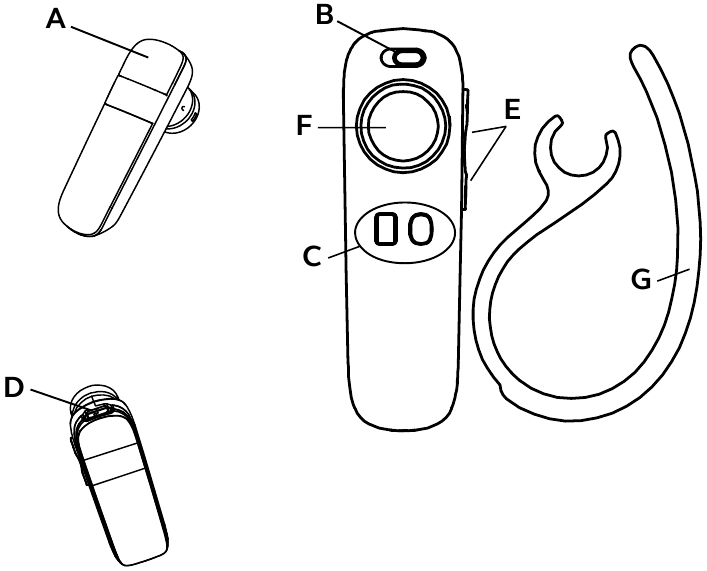
- Answer/end button
- On/off switch
- StatusDisplay With battery indicator and Bluetooth connection indicator
- Charging socket
- Volume up/volume down
- Eargel
- Earhook
WHAT YOUR HEADSET DOES
Your Jabra Talk 15 SE lets you do all this:
- Answer calls
- End calls
- Reject calls*
- Voice dialling*
- Last number redialling*
- Call waiting*
- Multiuse — being connected to two Bluetooth devices at the same time
- Enjoy HD call quality**
- Listen to music
Specifications
- Up to 7 hours talk time
- Up to 14 days standby time
- Bluetooth® specification version 5.0 with EDR and eSCO
- Weight 9.6 gram
- Operating range up to 10 meters (approximately 33 feet)
- Supported Bluetooth® profiles: A2DP 1.3, AVRCP 1.6, HFP1.7
- Always see your battery and connection status on the Jabra StatusDisplay™
- Digital sound enhancement via DSP technology
- Noise reduction on transmitted and received audio
- Noise dependent volume control*
- Automatic volume adjustment on receive audio
- Acoustic shock protection
- e-SCO for enhanced audio quality
- 128 bit encryption
* Phone dependent
** Network and phone dependant
GETTING STARTED
Follow these three steps before using your headset:
- Charge your headset
- Activate Bluetooth® on your mobile phone (refer to the manual for your Mobile phone)
- Pair your headset to your mobile phone
The Jabra Talk 15 SE is easy to operate. The answer/ end button on the headset performs different functions depending on how long you press it.
| Instruction | Duration of press |
| Tap | Press briefly |
| Double Tap | 2 quickly repeated taps |
| Press | Approx: 1 second |
| Press and hold | Approx: 5 seconds |
CHARGE YOUR HEADSET
Make sure that your headset is fully charged for two hours before you start using it. Use the supplied USB cable to charge from a computer. When the battery indicator has a solid red light, your headset is charging. When the headset is fully charged the battery indicator turns solid green for five minutes and is then turned off.
Please note: The lifetime of the battery will be significantly reduced if your device is left uncharged for a long period.
We therefore recommend that you recharge your device at least once a month.
TURNING YOUR HEADSET ON AND OFF
- Slide the on/off button towards the symbol «I» to turn the headset ON. When you do so both indicators will flash on the Jabra StatusDisplay™.
- Slide the on/off button towards the symbol «O» to turn the headset off.
PAIRING IT WITH YOUR PHONE
Headsets are connected to phones using a procedure called ‘pairing’. By following a few simple steps, a phone can be paired with a headset in a matter of minutes.
- Put the headset in pairing mode
- When you turn on your Jabra Talk 15 SE for the first time, the headset will automatically start up in pairing mode – i.e. it is discoverable for your phone. When the headset is in pairing mode the Bluetooth® status indication on the StatusDisplay™ is flashing.
- Set your Bluetooth® phone to ‘discover’ the Jabra Talk 15 SE
- Follow your phone’s instruction guide. First make sure that Bluetooth is activated on your mobile phone. Then set your phone to discover new devices. This usually involves going to a ‘setup,’ ‘connect’ or ‘Bluetooth’ menu on your phone and selecting the option to ‘discover’ or ‘add’ a Bluetooth device.*
- Your phone will find the Jabra Talk 15 SE
- Your phone will find the headset under name «Jabra Talk 15 SE». Your phone then asks if you want to pair with the headset. Accept by pressing ‘Yes’ or ‘OK’ on the phone. Your phone will confirm when pairing is complete and the Bluetooth® status indication on the StatusDisplay™ will shift from flashing light to steady light and the headset voice guidance will say «connected».
* Phone dependent
Manual pairing mode
If you wish to use the headset with a different phone, or if the pairing process was interrupted, you can manually set the headset to pairing mode.
Make sure the headset is on. Press and hold the answer/end button for approximately 5 seconds until the Bluetooth® icon turns from a steady light to a flashing light. Then repeat steps 2 and 3 in the above pairing guide.
Connecting with your phone
Pairing is only needed the first time a headset and phone are used together. When the headset and phone have been paired once, they will automatically connect when the headset is on and Bluetooth® is activated on the phone. The headset can be used when it is «connected» to the phone. If the devices are paired, but do not immediately connect, tap the answer/end button. When your headset is connected the Bluetooth® connection icon in the Jabra StatusDisplay™ will be constant for 3 seconds and the headset voice guidance will say «connected».
WEARING STYLE
The Jabra Talk 15 SE is ready to be worn with or without the ear hook. The ear hook can be removed and the headset can be used with the eargels.
The eargels can be used for both left and right wearing. The eargels come in two different styles to fit any ear. You can also twist the eargel slightly to optimize the fit and comfort.
For optimal performance, wear the Jabra Talk 15 SE and your mobile phone on the same side of your body or within line of sight. You will get better performance when there are no obstructions between your headset and your mobile phone.
HOW TO
Answer a call
- Tap the answer/end button on your headset to answer a call.
End a call
- Tap the answer/end button to end an active call.
Reject a call
- Press the answer/end button when the phone rings to reject an incoming call. Depending on your phone settings, the person who called you will either be forwarded to your voice mail or will hear a busy signal.
Make a call
- When you make a call from your mobile phone, the call will (subject to phone settings) automatically transfer to your headset. If your phone does not allow this feature, tap on the Jabra Talk 15 SE’s answer/end button to transfer the call to the headset.
Activate voice dialling
- Press the answer/end button to activate the voice-dialing function in the mobile phone. Please consult your phone user manual for more info about using this feature.
Redial last number
- Double tap the answer/end button when the headset is on and not used.
Adjust sound and volume
- Tap the volume up or down to adjust the volume.
Mute/un-mute
- To mute, press both volume up and down at the same time. A low beep alert plays during a muted call.
- To un-mute, tap either of the volume buttons.
Call waiting and placing a call on hold
- This lets you put a call on hold during a conversation and answer a waiting call.
- Press the answer/end button once to put the active call on hold and answer the waiting call.
- Press the answer/end button to switch between the two calls.
- Tap the answer/end button to end the active conversation.
HOW THE STATUSDISPLAY WORKS
To save battery the Jabra StatusDisplay™ is turned off after 3 seconds. Get an instant status from the Jabra StatusDisplay by a tap on any button on the headset when you are not on a call.
HOW THE VOICE GUIDANCE WORKS
When your headset has established a connection to your phone (or other Bluetooth® device) the voice guidance will say «connected».
When your headset has less than 30 minutes talk time remaining the voice guidance will say «low battery».
When double tapping the MFB button on your headset to redial, the voice guidance will say ‘redialing.
USING YOUR HEADSET WITH TWO MOBILE PHONES
Jabra Talk 15 SE is capable of having two mobile phones (or Bluetooth® devices) connected to the headset at the same time. This will give you the freedom of having only one headset to operate both your mobile phones.
In order to use the headset with two mobile phone please make sure you have «paired» the Jabra Talk 15 SE with both phones. See the section «PAIRING IT WITH YOUR PHONE» for instructions.
Once you have «paired» your headset with two phones simply make sure your headset is on, and that Bluetooth® is enabled on the phones and the headset will then automatically connect to both phones.
Please note that Last Number Redial will dial the number from the last outgoing call, independent of the mobile phone, and the Voice Dialling function will only work on the last paired mobile phone.
TAKING CARE OF YOUR HEADSET
- Always store the Jabra Talk 15 SE with the power off and safely protected.
- Avoid storage at extreme temperatures (above 45°C/113°F – including direct sunlight – or below -20°C/-4°F).
This can shorten battery life and may affect operation.
High temperatures may also degrade performance. - Do not expose the Jabra Talk 15 SE to rain or other liquids.

Documents / Resources
Download manual
Here you can download full pdf version of manual, it may contain additional safety instructions, warranty information, FCC rules, etc.
Download Jabra Talk 15 SE Manual
Bluetooth-моногарнитура Jabra Talk 15 черный

1.0, вкладыши, 300 Гц — 7000 Гц, 32Ω, Bluetooth, 3.0
подробнее

153
Код товара: 1283531

