Инструкцию для Siemens Gigaset A110 black на русском языке, в формате pdf можно скачать с нашего сайта. Наш каталог предоставляем Вам инструкцию производителя фирмы Siemens, которая была взята из открытых источников. Ознакомившись с руководством по эксплуатации от Siemens, Вы на все 100% и правильно сможете воспользоваться всеми функциями устройства.
Для сохранения инструкции «Телефон DECT Siemens Gigaset A110 black» на русском языке на вашем компьютере либо телефоне, нажмите кнопку «Скачать инструкцию». Если активна кнопка «Инструкция онлайн», то Вы можете просмотреть документ (manual), в своём браузере онлайн.
Если у Вас нет возможности скачать инструкцию по эксплуатации либо просмотреть её, Вы можете поделиться ссылкой на эту страницу в социальных сетях и при удобном моменте скачать инструкцию. Либо добавьте эту страницу в закладки Вашего браузера, нажав кнопку «Добавить страницу в закладки браузера».
EN
Dear Customer,
Gigaset Communications GmbH is the legal successor to
Siemens Home and Office Communication Devices GmbH &
Co. KG (SHC), which in turn continued the Gigaset business
of Siemens AG. Any statements made by Siemens AG or
SHC that are found in the user guides should therefore be
understood as statements of Gigaset Communications
GmbH.
We hope you enjoy your Gigaset.
DE
Sehr geehrte Kundin, sehr geehrter Kunde,
die Gigaset Communications GmbH ist Rechtsnachfolgerin
der Siemens Home and Office Communication Devices
GmbH & Co. KG (SHC), die ihrerseits das Gigaset-Geschäft
der Siemens AG fortführte. Etwaige Erklärungen der
Siemens AG oder der SHC in den Bedienungsanleitungen
sind daher als Erklärungen der Gigaset Communications
GmbH zu verstehen.
Wir wünschen Ihnen viel Freude mit Ihrem Gigaset.
FR
Chère Cliente, Cher Client,
la société Gigaset Communications GmbH succède en droit
à Siemens Home and Office Communication Devices GmbH
& Co. KG (SHC) qui poursuivait elle-même les activités Giga-
set de Siemens AG. Donc les éventuelles explications de Sie-
mens AG ou de SHC figurant dans les modes d’emploi
doivent être comprises comme des explications de Gigaset
Communications GmbH.
Nous vous souhaitons beaucoup d’agrément avec votre
Gigaset.
IT
Gentile cliente,
la Gigaset Communications GmbH è successore della Sie-
mens Home and Office Communication Devices GmbH &
Co. KG (SHC) che a sua volta ha proseguito l’attività della
Siemens AG. Eventuali dichiarazioni della Siemens AG o
della SHC nei manuali d’istruzione, vanno pertanto intese
come dichiarazioni della Gigaset Communications GmbH.
Le auguriamo tanta soddisfazione con il vostro Gigaset.
NL
Geachte klant,
Gigaset Communications GmbH is de rechtsopvolger van
Siemens Home and Office Communication Devices GmbH &
Co. KG (SHC), de onderneming die de Gigaset-activiteiten
van Siemens AG heeft overgenomen. Eventuele uitspraken
of mededelingen van Siemens AG of SHC in de gebruiksaan-
wijzingen dienen daarom als mededelingen van Gigaset
Communications GmbH te worden gezien.
Wij wensen u veel plezier met uw Gigaset
ES
Estimado cliente,
la Gigaset Communications GmbH es derechohabiente de la
Siemens Home and Office Communication Devices GmbH &
Co. KG (SHC) que por su parte continuó el negocio Gigaset
de la Siemens AG. Las posibles declaraciones de la
Siemens AG o de la SHC en las instrucciones de uso se
deben entender por lo tanto como declaraciones de la Giga-
set Communications GmbH.
Le deseamos que disfrute con su Gigaset.
PT
SCaros clientes,
Gigaset Communications GmbH é a sucessora legal da Sie-
mens Home and Office Communication Devices GmbH &
Co. KG (SHC), que, por sua vez, deu continuidade ao sector
de negócios Gigaset, da Siemens AG. Quaisquer declara-
ções por parte da Siemens AG ou da SHC encontradas nos
manuais de utilização deverão, portanto, ser consideradas
como declarações da Gigaset Communications GmbH.
Desejamos que tenham bons momentos com o seu Gigaset.
Issued by
Gigaset Communications GmbH
Schlavenhorst 66, D-46395 Bocholt
Gigaset Communications GmbH is a trademark
licensee of Siemens AG
DA
FI
SV
NO
EL
HR
.
SL
Kære Kunde,
Gigaset Communications GmbH er retlig efterfølger til Sie-
mens Home and Office Communication Devices GmbH &
Co. KG (SHC), som fra deres side videreførte Siemens AGs
Gigaset-forretninger. Siemens AGs eller SHCs eventuelle
forklaringer i betjeningsvejledningerne skal derfor forstås
som Gigaset Communications GmbHs forklaringer.
Vi håber, du får meget glæde af din Gigaset.
Arvoisa asiakkaamme,
Gigaset Communications GmbH on Siemens Home and
Office Communication Devices GmbH & Co. KG (SHC)-yri-
tyksen oikeudenomistaja, joka jatkoi puolestaan Siemens
AG:n Gigaset-liiketoimintaa. Käyttöoppaissa mahdollisesti
esiintyvät Siemens AG:n tai SHC:n selosteet on tämän
vuoksi ymmärrettävä Gigaset Communications GmbH:n
selosteina.
Toivotamme Teille paljon iloa Gigaset-laitteestanne.
Kära kund,
Gigaset Communications GmbH övertar rättigheterna från
Siemens Home and Office Communication Devices GmbH &
Co. KG (SHC), som bedrev Gigaset-verksamheten efter Sie-
mens AG. Alla förklaringar från Siemens AG eller SHC i
användarhandboken gäller därför som förklaringar från
Gigaset Communications GmbH.
Vi önskar dig mycket nöje med din Gigaset.
Kjære kunde,
Gigaset Communications GmbH er rettslig etterfølger etter
Siemens Home and Office Communication Devices GmbH &
Co. KG (SHC), som i sin tur videreførte Gigaset-geskjeften i
Siemens AG. Eventuelle meddelelser fra Siemens AG eller
SHC i bruksanvisningene er derfor å forstå som meddelelser
fra Gigaset Communications GmbH.
Vi håper du får stor glede av din Gigaset-enhet.
Αγαπητή πελάτισσα, αγαπητέ πελάτη,
η Gigaset Communications GmbH είναι η νομική διάδοχος της
Siemens Home and Office Communication Devices GmbH &
Co. KG (SHC), η οποία έχει αναλάβει την εμπορική
δραστηριότητα Gigaset της Siemens AG. Οι δηλώσεις της
Siemens AG ή της SHC στις οδηγίες χρήσης αποτελούν
επομένως δηλώσεις της Gigaset Communications GmbH.
Σας ευχόμαστε καλή διασκέδαση με τη συσκευή σας Gigaset.
Poštovani korisnici,
Gigaset Communications GmbH pravni je sljednik tvrtke
Siemens Home and Office Communication Devices GmbH &
Co. KG (SHC), koji je nastavio Gigaset poslovanje tvrtke
Siemens AG. Zato sve izjave tvrtke Siemens AG ili SHC koje
se nalaze u uputama za upotrebu treba tumačiti kao izjave
tvrtke Gigaset Communications GmbH.
Nadamo se da sa zadovoljstvom koristite svoj Gigaset
uređaj.
Spoštovani kupec!
Podjetje Gigaset Communications GmbH je pravni naslednik
podjetja Siemens Home and Office Communication Devices
GmbH & Co. KG (SHC), ki nadaljuje dejavnost znamke
Gigaset podjetja Siemens AG. Vse izjave podjetja Siemens
AG ali SHC v priročnikih za uporabnike torej veljajo kot izjave
podjetja Gigaset Communications GmbH.
Želimo vam veliko užitkov ob uporabi naprave Gigaset.
© Gigaset Communications GmbH 2008
All rights reserved.
Subject to availability. Rights of modifications
reserved.
www.gigaset.com

1
AL110 / RUS / A31008-M2303-S301-1-5619 / Overview.fm / 15.06.2011
Gigaset AL110
V
11.12.
11:56
INT
MENU
1 Состояние
аккумуляторов
2 Дисплейные клавиши
3 Клавиша сообщений
4 клавиша телефонного
справочника
5 Управляющая
клавиша (
u)
6 Клавиша соединения
7 Клавиша „отбой“ и
включение/выключение
8 Включение/
выключение вызывного
сигнала
(удерживайте нажатой
в режиме готовности)
9 Включение/
выключение
блокировки клавиатуры
(удерживайте нажатой)
10 Клавиша „R“
— обратный вызов
(флэш)
— пауза при наборе
(нажмите и удержи-
вайте нажатой)
11 Микрофон
12 Клавиша выключения
микрофона
9
2
4
6
3
5
7
11
1
Переносной телефон
10
12
8
Дисплейные клавиши переносного
телефона:
При нажатии клавиш вызываются
функции, указанная над клавишами на
дисплее.
Рекомендация
При появлении новой записи в
списке позвонивших (списке
сетевого/встроенного
автоответчика (
¢
стр.  индикация
индикация
на дисплее мигает.
Инди-
кация
Значение при нажатии клавиши
INT
Вызов другого
зарегистрированного
переносного телефона
¢
стр. 10.
MENU Вызов главного меню/подменю
(см. обзор меню
¢
стр. 14).
“
Возврат в предыдущее меню.
U
Нажимайте управляющую
клавишу
u для листания вверх/
вниз или регулировки
громкости.
T
Перемещение курсора влево
или вправо с помощью
управляющей клавиши
u.
˜
Удаление введенных символов
по одному справа налево.
OK
Подтверждение функции меню
или сохранение ввода.
Базовый блок
Кнопка регистрации/
пейджинга:
Поиск переносного
телефона (нажмите и
быстро отпустите,
„пейджинг“
¢
стр. 9)
регистрация переносного
телефона (нажмите и
удерживайте нажатой
¢
стр. 9).
ECO DECT
Используя телефон Gigaset AL110 вы вносите свой вклад в защиту
окружающей среды.
Сокращение потребления электроэнергии
Базовый блок потребляет меньше электроэнергии благодаря
использованию экономичного блока питания.
Сокращение излучаемой мощности
Излучаемая мощность телефона уменьшается автоматически:
Мощность излучения переносного телефона уменьшается в
зависимости от расстояния до базового блока. Излучаемая мощность
базового блока уменьшается почти до нуля, если переносной телефон
зарегистрирован и находится на базовом блоке.
Вы можете дополнительно уменьшить излучаемую мощность
переносного телефона, включив режимы Режим Eco/Режим Eco+
(см. обзор меню
¢
стр. 15):
◆
Режим Eco: сокращение излучаемой мощности на 80% в режиме
готовности и во время разговора (сокращается дальность связи
базового блока).
◆
Режим Eco+: сокращение излучаемой мощности на 100% в режиме
готовности (символ
½
в верхней левой части дисплея). Вы можете
проверить соединение с базовым блоком, нажав и удерживая
нажатой клавишу соединения
c
. Если базовый блок находится в зоне
связи, звучит сигнал подтверждения.
Краткое содержание страницы № 13
Ontario.fm Seite 13 Freitag, 28. November 2003 2:35 14 or … Select the menu item and confirm. [RESE __________________ T NO? ____________________________] g In order to be able to use the handset again, you must register it i on your base again (see page 5). Base When resetting, all registered handsets are deregistered and have to be re- registered manually (see page 10). c Press the talk key. g Open the menu. s [___ BA _____SE RES ______________________ ET ________________] g Select the
Краткое содержание страницы № 14
Ontario.fm Seite 14 Freitag, 28. November 2003 2:35 14 ! Contact with liquid If the handset should come into contact with liquid, on no account switch the device on. Remove all batteries immediately. Allow the liquid to drain out of the device, and then pat all parts of the device dry. Keep the handset with the batteries removed in a warm, dry place for at least 72 hours. You will normally then be able to use it again. Range The range is up to 300 m in the open. In buildings, ranges of up
Краткое содержание страницы № 15
Ontario.fm Seite 15 Freitag, 28. November 2003 2:35 14 If the device needs to be repaired, please contact one of our Customer Care Centers: Abu Dhabi. . . . . . . . 0 26 42 38 00 Lithuania . . . . . . . . . 8 22 74 20 10 Argentina . . . . . . 0 80 08 88 98 78 Luxembourg . . . . . . . 43 84 33 99 Australia . . . . . . . . 18 00 62 24 14 Macedonia . . . . . . . . .02 13 14 84 Austria . . . . . . . . . 05 17 07 50 04 Malaysia . . . . . . . . 03 21 63 11 18 Bahrain . . . . . . . . . . . . . . 40
Краткое содержание страницы № 16
Ontario.fm Seite 16 Freitag, 28. November 2003 2:35 14 In some countries repair and replace services are impossible where the products are not sold through our authorised dealers. Your Gigaset is designed for operation in your country, as indicated on the packaging and on the device itself. Country-specific conditions have been taken into account. If you have any questions about the differences between the public phone networks, please contact your specialist dealer or network provider. T
Краткое содержание страницы № 1
Ontario.fm Seite 1 Freitag, 28. November 2003 2:35 14
Gigaset A110 s
Coloured label
Display
Display symbols (display screen)
— Ringer off
Special characters:
n Hash (#)
— New entry in
R Recall key
caller list
Battery charging
— Entering
numbers/letters: status
the f key deletes
= Battery flat
the character to the left
Ú U Battery fully charged
U
of the cursor
flashing: Battery almost
0 1 2 3 4 5 6 7 8 9
flat
ß
Û
Function key
Set/OK key
In idle status:
— Enter the menu
-Directory
— C
Краткое содержание страницы № 2
Ontario.fm Seite 2 Freitag, 28. November 2003 2:35 14 Version: 28.11.2003 A31008- A110- J100- 1- 7619 Issued by Information and Communication mobile Schlavenhorst 88 D-46395 Bocholt © Siemens AG 2003 All rights reserved. Subject to availability. Right of modification reserved. Printed in Germany Siemens Aktiengesellschaft http://www.my-siemens.com Order No.: A31008-A110-J100-1-7619 Version: 28.11.2003 2
Краткое содержание страницы № 3
Ontario.fm Seite 3 Freitag, 28. November 2003 2:35 14 ! Safety precautions Read this manual and the safety precautions carefully before use. W Explain their content to your children, and the potential hazards associated with using the telephone. Only use the power supply unit supplied as indicated on the $ underside of the base. Insert only approved rechargeable batteries of the same type! i. e. Never use ordinary (non-rechargeable) batteries as they may pose a health hazard or cause in
Краткое содержание страницы № 4
Ontario.fm Seite 4 Freitag, 28. November 2003 2:35 14 Setting up the telephone for use Connecting the base station Power supply unit Phone jack with with mains cable phone cord (220/230 V) ◆ Insert the round jack on the mains cable into the socket on the underside of the base. ◆ Position cable in the cable recess (for strain relief). ◆ Plug the power supply unit into your power outlet. ◆ Insert the square jack on the telephone cable supplied into the socket on the underside of the base.
Краткое содержание страницы № 5
Ontario.fm Seite 5 Freitag, 28. November 2003 2:35 14 Setting up the handset for use The display is protected by a plastic film. Remove the protective plastic film! Remove the coloured label from the bag containing the batteries and stick it to the top of the handset (see illustration on page 1). Inserting the batteries ◆ To open the battery compartment, press the clip on the compartment cover inwards and lift off the cover. ◆ Insert the batteries ensuring correct polarity (see figure on le
Краткое содержание страницы № 6
Ontario.fm Seite 6 Freitag, 28. November 2003 2:35 14 Charging batteries Leave the handset in the base for approx. five hours to charge the batteries. Your unit is now ready to use and you can make calls. After initial charging, you can return your handset to the base after every call. Charging is controlled electronically. This ensures optimum battery charging without overloading. The batteries heat up during charging. This is normal and not dangerous. The battery charging status is corr
Краткое содержание страницы № 7
Ontario.fm Seite 7 Freitag, 28. November 2003 2:35 14 Calling Line Identification (CLIP) When you receive a call, the caller’s telephone number is displayed in the display. Preconditions: 1. You have asked your network provider to display the caller’s telephone number in your display (CLIP). 2. The caller has asked the network provider for his number to be identified (CLIR). You may have to pay a charge to use calling line identification. i Please ask your network provider for details. D
Краткое содержание страницы № 8
Ontario.fm Seite 8 Freitag, 28. November 2003 2:35 14 Editing an entry h Open the directory. sg Select desired entry and confirm. ~ Edit the telephone number as required. g Confirm entry. ~ Edit the telephone number as required. g Confirm the entry, the display SAVED appears and you hear the confirmation tone. Deleting an entry h Open the directory. s Select the desired entry. g Hold down the key, DELETE? is displayed. g Confirm the entry, DELETED is displayed and you hear the confirmatio
Краткое содержание страницы № 9
Ontario.fm Seite 9 Freitag, 28. November 2003 2:35 14 Cutting into an external call At least two handsets are registered on the base. You are conducting an external call. An internal party can can cut into this call and take part in the conversation. This is indicated by a signal tone. Precondition: The BARGE IN function is activated (idle status: On). Activating/deactivating the function c Press the talk key. Open the menu. g ´ Confirm (On = ). s [___ BA _____RGE I _________________ N___
Краткое содержание страницы № 10
Ontario.fm Seite 10 Freitag, 28. November 2003 2:35 14 Manually registering Gigaset A 11 handsets. You can register up to three Gigaset A 11 handsets on your Gigaset A 110. However, internal calls between the handsets are not possible. Gigaset A 11 handset on Gigaset A 110 base Manual registration is necessary if ◆ automatic registration was unsuccessful, ◆ the handset supplied has been replaced. Step 1: g Open the menu. [______________________________________________] Select the menu item a
Краткое содержание страницы № 11
Ontario.fm Seite 11 Freitag, 28. November 2003 2:35 14 Handset settings Setting the handset volume The loudspeaker volume can be set during a call or after pressing the talk key and the ringer volume can be set during ringing using the s key. Setting ringer volume and ringer melodies using the menu g Open the menu. either … Setting the ringer volume: [______________________________________________] Select the menu item and confirm. s RINGER VOL g Select the desired level (1–5) and s [__
Краткое содержание страницы № 12
Ontario.fm Seite 12 Freitag, 28. November 2003 2:35 14 Operation on a PABX The following settings are only necessary if your PABX requires them, please refer to the operating instructions for your PABX. c Press the talk key. g Open the menu. either … Changing the dialling mode: [______________________________________________] Confirm. s DIAL MODE g Select the required dialling mode and s [___ PUL _________ S _____ E_____________________________] g confirm. or … Change pulse pause rati
Страницы и текст этой инструкции
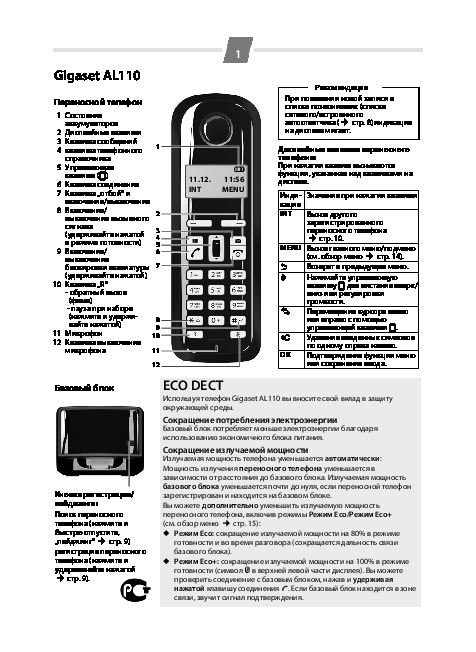 Инструкция dect Gigaset AL110
Инструкция dect Gigaset AL110
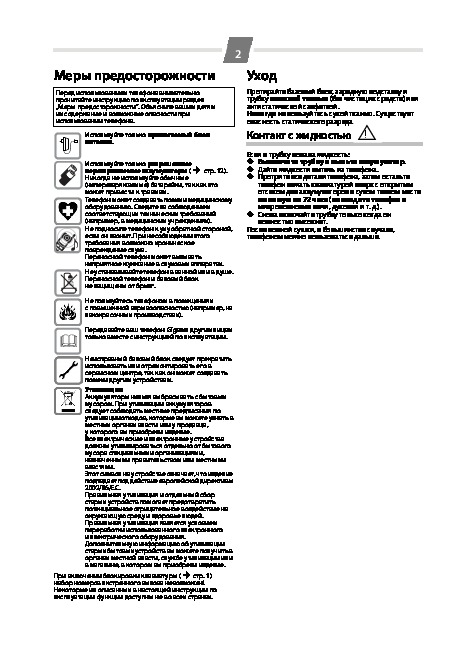 Информация отображена на картинке
Информация отображена на картинке
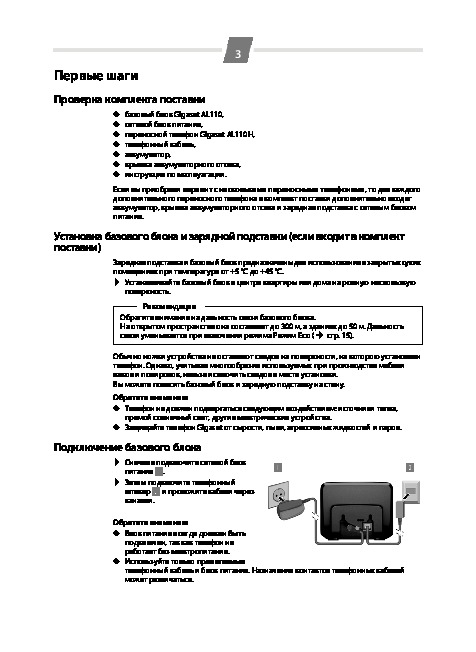 Информация отображена на картинке
Информация отображена на картинке
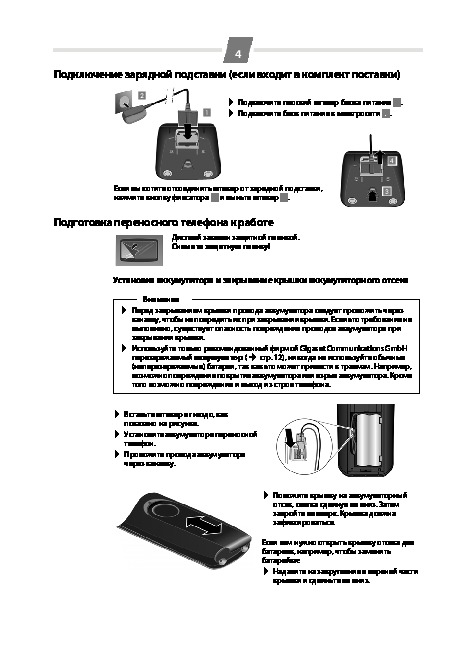 Информация отображена на картинке
Информация отображена на картинке
 Информация отображена на картинке
Информация отображена на картинке
Как использовать наш сайт инструкций OnlineManuals.ru
Наша цель состоит в том, чтобы предоставить вам быстрый доступ к содержанию инструкции для dect Gigaset AL110.
С помощью онлайн просмотра, Вы можете быстро просмотреть содержимое инструкции и найти решение проблемы с dect Gigaset AL110.
Для Вашего удобства
Если листать руководство пользователя dect Gigaset AL110 прямо на сайте, не очень удобно для Вас, есть два возможных решения:
• Просмотр в полноэкранном режиме — легко просмотреть руководство пользователя (без загрузки его на свой компьютер), Вы можете использовать режим полноэкранного просмотра.
Для просмотра инструкции пользователя dect Gigaset AL110 на полном экране, используйте кнопку «Открыть в Pdf-viewer».
• Загрузка на компьютер — Вы можете также скачать Инструкция dect Gigaset AL110 на свой компьютер и сохранить его в файлах.
Многие люди предпочитают читать документы не на экране, а в печатной версии.
Возможность печати руководства пользователя также была предусмотрена на нашем сайте,
и вы можете использовать ее, нажав на иконку «печать» в Pdf-viewer.
Нет необходимости печатать все руководство dect Gigaset AL110, можно выбрать только нужные страницы инструкции.
