In this article we will be walking through the assembly of the HackRF PortaPack H2 from Hacker Warehouse. The PortaPack is an add-on board for Great Scott Gadget’s HackRF One that gives the device an onboard GUI and suite of SDR functionality without needing to connect to a workstation. Before using the device, you will need to flash the desired PortaPack firmware to the HackRF.
Components
| PortaPack H2 Components | |||
|---|---|---|---|
| A | Clear acrylic enclosure (1) | F | Dial knob (1) |
| B | PortaPack H2 board (1) | G | Internal battery pack (1) |
| C | Board standoffs (4) | H | Double-sided tape strip (1) |
| D | Enclosure screws (8) | I | Optional internal speaker cable (1) |
| E | Button caps (5) |
Ensure that all of the components are present before beginning assembly. In addition to the items listed above, you will also need your HackRF One board, a screw driver, and a clean surface for handling the bare circuit boards. Note that the device does not come with an internal speaker, but a cable is provided for those that wish to add this feature to the device.
Disassembling the HackRF One
Gather your HackRF and a plastic pry tool to remove the enclosure before assembling the PortaPack. Remove the red covers and fasteners from the SMA connectors and set aside for later.
The plastic enclosure of the HackRF One consists of a top and bottom half that snap together around the outside of the board. Use the wedge tool-tip of the pry bar to get into the seam between the two halves. With the tool-tip in place, rotate the pry bar like a screw driver to separate the top from the bottom. Work the pry bar along the seam until the two halves snap apart. With the enclosure open, carefully remove the HackRF board from the bottom half and set aside for use in assembling the PortaPack.
Assembling the PortaPack
Using the included double-sided tape, affix the battery bank to the PortaPack PCB in between the three sets of expansion headers. Make sure it is positioned such that the power cable can reach the power input module, located along the edge of the board. Connect the battery cable with the red wire aligned with the BAT+ label and the black wire with GND. The cable will lock into place when fully inserted.
With the battery secured, locate the three sets of expansion headers on the HackRF board that correspond to those of the PortaPack H2. As seen in the figure above, these can found on the lower left corner of the HackRF. Carefully align the pins and use gentle pressure to fully mount the boards.
With the board assembly complete, grab the four included board standoffs and position them between the boards, aligning with the holes in each corner. The fit should be snug and friction alone is enough to keep them in place until while adding the enclosure.
Take the lower half of the acrylic enclosure and make sure that the cutouts for the antenna and clock are on the left-hand side and the opening facing up. Lower the board assembly into enclosure with PortaPack H2 facing up and align the antennas and buttons with the corresponding cutouts. Press down to snap the board assembly into place. Take the top half of the enclosure and lower it onto the board assembly with screen, button, and antenna cutouts aligned and snap it into place.
Use the eight screws to secure the case to the board assembly via the holes aligning with the standoffs in each corner. The screws will thread into the standoffs and clamp the enclosure together when tightened.
Finally, place the black plastic knob on the dial below the screen and press it gently until it locks into position. Put the five button caps over the buttons the right of the dial. You may accidentally power the device on in this process, which is not a problem. If the device boots up, just turn it off by pressing the dial down twice in rapid succession.
Device Features
| PortaPack H2 Features | |||
|---|---|---|---|
| A | GUI Screen (2.25 x 3 inch color LCD) | H | Reset Button |
| B | GUI Dial | I | DFU Button |
| C | GUI Select Button | J | SMA Antenna In |
| D | GUI Up Button | K | SMA Clock In |
| E | GUI Down Button | L | SMA Clock Out |
| F | GUI Left Button | M | USB Mini Port |
| G | GUI Right Button | N | Audio Out |
Before you can start using the PortaPack, you will need to flash the appropriate firmware to the HackRF – the device will power on with a black screen otherwise. Please refer to our guide to flashing the Mayhem firmware for detailed instructions on this procedure.
This concludes our assembly guide for the PortaPack H2 – stay tuned for tradecraft techniques on using the device for RF research in the field. If you haven’t picked up a HackRF One or PortaPack H2, make sure to visit HackerWarehouse. Until next time, keep it between the laws and keep it between the LOLs.

I just received a very exciting upgrade for my HackRF One. It is called the PortaPack H2. It essentially gives your HackRF a rechargeable battery, a display and many new capabilities that are a part of the Havoc firmware.
This setup will basically take my HackRF’s capabilities completely mobile opening it up to places and locations to explore that aren’t easy/possible without a setup like this.
Today I wanted to build the new PortaPack H2 and show all the steps I took. Let’s begin!
Hardware Used

The HackRF is a software defined radio (SDR) receiver and transmitter with a range of 1MHz all the way to 6GHz. With the use of software like CubicSDR, SDR# or GNU Radio you can decode and listen to / view almost any signal (including the International Space Station)!
Links: Amazon.com*, AliExpress.com*, Amazon.com.au*, Amazon.co.jp*, Amazon.co.uk*, Amazon.de*, Amazon.es*, Amazon.fr*, Amazon.it*, Amazon.nl*, Amazon.pl*, Amazon.se*, Amazon.sg*

The PortaPack H2 upgrade kit will take your HackRF completely mobile. With a rechargeable battery, a touchscreen and tons of new features from the Havoc firmware it’s a major upgrade to the HackRF!
Links: Amazon.com*, AliExpress.com*, Amazon.ca*, Amazon.com.au*, Amazon.co.jp*, Amazon.co.uk*, Amazon.de*, Amazon.es*, Amazon.fr*, Amazon.it*, Amazon.nl*, Amazon.pl*, Amazon.se*
Upgrade Kit
The upgrade kit came with the following:
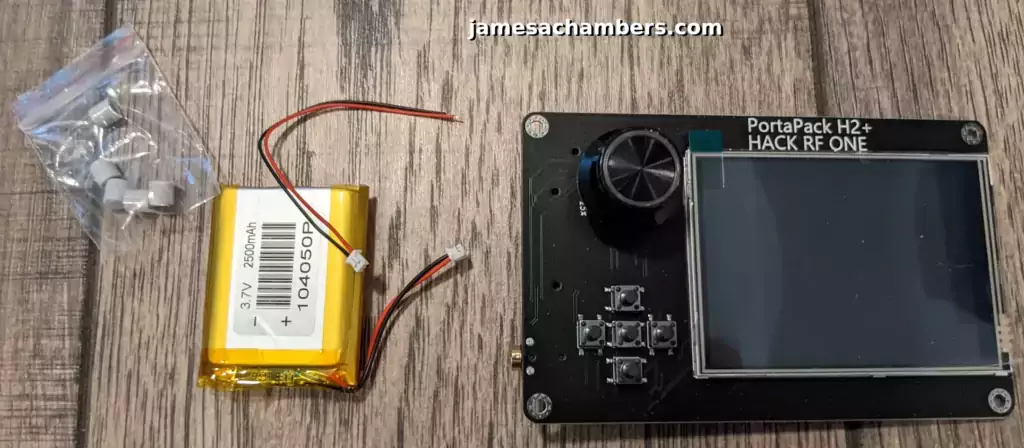
And here is the back of the board:

Well that looks relatively straight forward to put together. Now we just need to open the HackRF One.
Opening HackRF One
To do this you will actually remove the gold rings around the ANTENNA, CLKIN and CLKOUT ports. You can screw these off with just your fingers.
This should leave you with a nice pile of nuts and washers like this:

Now we can open the case using a simple pry tool. Something like a plastic pick works great:

Now wedge the pick in and move toward each corner and they should pop and release:

Bingo! You can now lift the board out of the HackRF One’s shell (it’s not screwed in). The black connectors on the board are where the pins from the PortaPack H2 will plug into.
Adding New Components
Now that we’ve got to the loose HackRF board you can literally see how to assemble this kit. The pins from the PortaPack board are going to plug right into the HackRF.
You need to be careful when lining up the pins. It’s easy to end up one row too far over and have a whole row of pins not actually plugged into a socket.
Once you’ve got them lined up you can gently press the boards together. Don’t push too far on one side without the other sides going in or things can get awkward. It’s best to push them in a little bit at a time and then go push on the opposite end of the board to make sure the 3 sections of pins plugging into the board go in relatively evenly.
Here is the result:

Finally I tucked the battery between the boards like this:
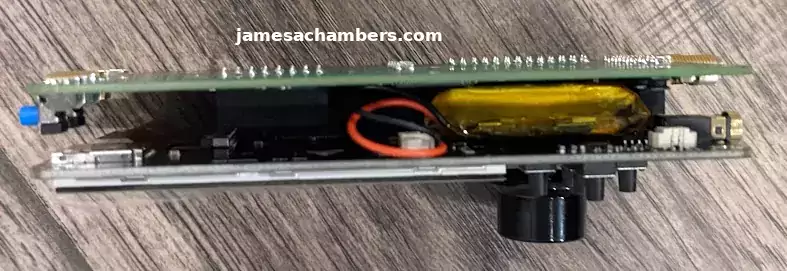
The boards seem to easily hold the battery in place. Now add the knob and buttons to the board.
We have now completed the physical build!
Flashing Havoc Firmware
Go to the official GitHub releases page for the Havoc firmware here.
Grab the latest available release (1.5.4 at time of writing). There are two files (mayhem_v1.5.4_FIRMWARE.zip and mayhem_v1.5.4_COPY_TO_SDCARD.zip).
Get both files although for this step we will be using the firmware file. Unzip the archive.
The next step will depend on your platform. There are scripts in there to help on platforms other than Linux. Since you are of course using Linux we will proceed with that assumption (but if you aren’t check the GitHub page which will have the documentation for your platform).
You should already have the HackRF utilities installed on your computer. We are going to use the hackrf_spiflash utility to upload the Havoc firmware to the device like this:
hackrf_spiflash -w portapack-h1_h2-mayhem.bin
A successful flash would look like this:
james@jamesgigabyte-linux:~/Downloads/mayhem_v1.5.4_FIRMWARE$ hackrf_spiflash -w portapack-h1_h2-mayhem.bin File size 954744 bytes. Checking target device compatibility Erasing SPI flash. Writing 954744 bytes at 0x000000.
Preparing SD Card
The PortaPack H2 has enhanced features that can be enabled with the use of a SD card including a world map. First insert a micro SD card into your computer and format it to be blank with the format of FAT32.
Now extract the file we got in the previous section mayhem_v1.5.4_COPY_TO_SDCARD.zip
You are going to copy the contents of this archive directly into the root of the SD card. Once it is complete you can insert the SD card into the device.
Screen Troubleshooting Note
When I first got everything set up I had no display. It’s because you need to change the display driver your device is using.
This is very easy. The way you change it is by holding down one of the buttons (from the 5 button set) and power on the device. This may take up to 10 seconds to take effect.
For my display I had to hold the left button down and then power on the device. This immediately powered on my display.
If you aren’t getting any display this is almost certainly why and it’s not very likely your display is bad/damaged.
Conclusion
The upgrade is complete! Here is a look:

Here you can see the main menus. It’s very simple to navigate. You can easily do replay attacks from the menu here, perform captures, transmit signals and much more.
Here’s an active capture going:

It is very cool to see the handheld waterfall. I do need some better handheld antennas so I’ll definitely be getting some of those and covering them here on the site. I also have a metal body kit on the way (you can see it in the AliExpress link) but that will take a few weeks to get here.
Definitely stay tuned for more coverage of the PortaPack H2 features as I have just completed the build and will be diving into those in the near future!
Other Resources
My prerequisite guide HackRF Software Defined Radio Guide for Linux
To see using the HackRF for locking/unlocking a vehicle check out my Use HackRF SDR to Lock / Unlock Car article

Grilled Giardiniera-Stuffed Steak Sandwich
This rolled flank steak is inspired by the Italian beef sandwich, a Chicago delicacy typically consisting of chopped thin slices of roast beef stuffed…
Provided by Food Network Kitchen

Mapo Potato
Let’s be clear: Nothing surpasses the hearty deliciousness of a traditional mapo tofu. But for those days when you find yourself without soft tofu in the…
Provided by Hetty McKinnon

Chili
This is a spicy, smoky and hearty pot of chili. It’s the kind of chili you need after a long day skiing — or hibernating. To create a rich and thick sauce,…
Provided by Ali Slagle

Banket
This recipe is from my mother. It is the one she taught me with a slight tweak. In my home on the holidays one way to show someone or a family they were…
Provided by Jena Lewis
Moroccan Nachos
This Moroccan twist on the much-loved appetizer features kefta, a ground beef (or lamb) mixture seasoned with parsley, cilantro, mint, paprika and cumin,…
Provided by Nargisse Benkabbou

Peanut Butter Brownie Cups
I’m not a chocolate fan (atleast not the kind made in the U.S.), but I LOVE peanut butter and chocolate and this hit the spot. I found the recipe in 2007…
Provided by AmyZoe
Banana Cream Pudding
This fabulous version of the favorite Southern dessert boosts the banana flavor by infusing it into the homemade vanilla pudding, in addition to the traditional…
Provided by Martha Stewart
Lemon Russian Tea Cakes
I love lemon desserts,these are a simple cookie I can make quickly. The recipe is based on the pecan Russian tea cakes.I don’t like lemon extract,instead…
Provided by Stephanie L. @nurseladycooks
Easy Churros with Mexican Chocolate Sauce
Forgo the traditional frying — and mixing up the batter! — for this Latin American treat. Instead, bake store-bought puff pastry for churros that are…
Provided by Martha Stewart

Easy Lasagna
Everyone loves lasagna. It’s perfect for feeding a big crowd and a hit at potlucks. But most people reserve it for a weekend cooking project since it can…
Provided by Food Network Kitchen
Grilled Vegetables Korean-Style
Who doesn’t love grilled vegetables — the sauce just takes them over the top.
Provided by Daily Inspiration S @DailyInspiration

Outrageous Chocolate Cookies
From Martha Stewart. I’m putting this here for safe keeping. This is a chocolate cookie with chocolate chunks. Yum! Do not over cook this cookie since…
Provided by C. Taylor
CERTO® Citrus Jelly
A blend of freshly squeezed orange and lemon juices puts the citrusy deliciousness in this CERTO Citrus Jelly.
Provided by My Food and Family
Previous
Next
PORTAPACK FOR HACKRF ONE — HACKER WAREHOUSE
WebNov 12, 2016 The HackRF One is not included. If you don’t have one, you can purchase one here. Videos and Resources. Additional Information. Weight: 1 lbs: Dimensions: … PortaPack H2 for HackRF One $ 190.00. …
From hackerwarehouse.com
Nov 12, 2016 The HackRF One is not included. If you don’t have one, you can purchase one here. Videos and Resources. Additional Information. Weight: 1 lbs: Dimensions: … PortaPack H2 for HackRF One $ 190.00. …»>
See details
PORTAPACK H2 FOR HACKRF ONE — HACKER WAREHOUSE
WebPortaPack H2 for HackRF One $ 190.00 Add to cart SKU: HW-APPK2 Category: General RF / Software Defined Radio Description The PortaPack H2 attaches to your HackRF and adds a touchscreen display, navigation …
From hackerwarehouse.com
PortaPack H2 for HackRF One $ 190.00 Add to cart SKU: HW-APPK2 Category: General RF / Software Defined Radio Description The PortaPack H2 attaches to your HackRF and adds a touchscreen display, navigation …»>
See details
A REVIEW OF THE HACKRF PORTAPACK (WITH HAVOC FIRMWARE) …
WebMar 29, 2018 The PortaPack is a US$220 add-on for the HackRF software defined radio ( HackRF + PortaPack + Accessory Amazon bundle) which allows you to go portable with the HackRF and a battery pack.
From rtl-sdr.com
Mar 29, 2018 The PortaPack is a US$220 add-on for the HackRF software defined radio ( HackRF + PortaPack + Accessory Amazon bundle) which allows you to go portable with the HackRF and a battery pack.»>
See details
UPDATING THE HACKRF ONE WITH PORTAPACK H2
WebApr 6, 2022 April 6, 2022 Ken Foreman HackRF One with PortaPack H2+ running Mayhem 1.4.4 UPDATE: See Updating the HackRF One with PortaPack H2+ (Mayhem 1.5.4) for updated instructions and notes. …
From tayledras.com
Apr 6, 2022 April 6, 2022 Ken Foreman HackRF One with PortaPack H2+ running Mayhem 1.4.4 UPDATE: See Updating the HackRF One with PortaPack H2+ (Mayhem 1.5.4) for updated instructions and notes. …»>
See details
PORTAPACK FOR HACKRF ONE KIT – SHAREBRAINED …
WebThe PortaPack comes with a «spudger» (guitar pick) you can use to remove your HackRF One from its case. Bolts, washers, spacers and a wrench are included to install the two boards into the aluminum case. The assembly …
From store.sharebrained.com
The PortaPack comes with a «spudger» (guitar pick) you can use to remove your HackRF One from its case. Bolts, washers, spacers and a wrench are included to install the two boards into the aluminum case. The assembly …»>
See details
HACKRF PORTAPACK H2 ASSEMBLY — YOUTUBE
WebMar 5, 2023 HackRF Portapack H2 Assembly — YouTube Here, I show you how to install the Portapack H2+ onto the HackRF One. This open source SDR can be tons more fun …
From youtube.com
Mar 5, 2023 HackRF Portapack H2 Assembly — YouTube Here, I show you how to install the Portapack H2+ onto the HackRF One. This open source SDR can be tons more fun …»>
See details
WHAT TO LOOK FOR WHEN BUYING HACKRF + PORTAPACK : R/HACKRF
WebGot a clonepack (Hackrf one and portapack + case) from banggood, case is Nice, but hackrf only worked for 1 hr, before it craped out. U21 broken high temperature on the …
From reddit.com
GOING AFTER RADIOSONDES WITH A PORTAPACK H2 / HACKRF — CREATION …
WebAug 29, 2021 Normally these radiosondes require a 200 or 350 gram latex balloon filled with close to 1 cubic meter of gas (depending on the desired flight profile). If helium gas …
From creationfactory.co
Aug 29, 2021 Normally these radiosondes require a 200 or 350 gram latex balloon filled with close to 1 cubic meter of gas (depending on the desired flight profile). If helium gas …»>
See details
HACKRF PORTAPACK H2 CASE — 3D PRINTED ENCLOSURE — YOUTUBE
WebThis video quickly talks about how to assemble the case for the Portapack H2 and some extras about the process of making the case.Print your own: https://www…
From youtube.com
This video quickly talks about how to assemble the case for the Portapack H2 and some extras about the process of making the case.Print your own: https://www…»>
See details
HACKRF ONE — HACKRF DOCUMENTATION — READ THE DOCS
Webhalf-duplex transceiver operating freq: 1 MHz to 6 GHz supported sample rates: 2 Msps to 20 Msps (quadrature) resolution: 8 bits interface: High Speed USB (with USB Micro-B …
From hackrf.readthedocs.io
half-duplex transceiver operating freq: 1 MHz to 6 GHz supported sample rates: 2 Msps to 20 Msps (quadrature) resolution: 8 bits interface: High Speed USB (with USB Micro-B …»>
See details
MINI FRIDGES | WALMART CANADA
WebHisense 3.1 cu.ft. 2-Door Compact Fridge RC31C2WSE. 3.1 cu.ft. Compact Fridge. Not available online. Galanz 3.5 cu ft Retro Fridge. GALANZ 3.5 RETRO. (243) Not …
From walmart.ca
Hisense 3.1 cu.ft. 2-Door Compact Fridge RC31C2WSE. 3.1 cu.ft. Compact Fridge. Not available online. Galanz 3.5 cu ft Retro Fridge. GALANZ 3.5 RETRO. (243) Not …»>
See details
PORTAPACK H2+ HACKRF ONE — RADIO ADVENTURES WITH K4IMW
WebJun 10, 2022 Jun 10, 2022 • 1 min read Did you brick your PortaPack H2+ HackRF One when you went to update It to the latest firmware? Yeah. Me too. It’s not my normal …
From k4imw.com
Jun 10, 2022 Jun 10, 2022 • 1 min read Did you brick your PortaPack H2+ HackRF One when you went to update It to the latest firmware? Yeah. Me too. It’s not my normal …»>
See details
HACKRF ONE PORTAPACK H2+ — RADIOREFERENCE.COM FORUMS
WebJun 24, 2023 Nov 1, 2005 Messages 399 Location JoCo, KS (SoDak native) Nov 8, 2021 #1 I have acquired a HackRF One w/ PortaPack H2+ (used). I have spent a lot of time …
From forums.radioreference.com
Jun 24, 2023 Nov 1, 2005 Messages 399 Location JoCo, KS (SoDak native) Nov 8, 2021 #1 I have acquired a HackRF One w/ PortaPack H2+ (used). I have spent a lot of time …»>
See details
HACKRF PORTAPACK H2+ | HACKADAY.IO
WebDec 23, 2021 Details What is HackRF One? The Portapack H2+ with HackRF module is a product characterized radio that goes from 1 megahertz to 6 gigahertz and is …
From hackaday.io
Dec 23, 2021 Details What is HackRF One? The Portapack H2+ with HackRF module is a product characterized radio that goes from 1 megahertz to 6 gigahertz and is …»>
See details
PORTAPACK H2 HACKRF ONE FOR SALE | EBAY
WebBuy It Now Free shipping from China 11+ sold Sponsored Portapack H2 Mayhem Firmware + HackRF One 6GHz SDR+ TXCO +Battery+20dB RF AMP DA Brand New C $307.33 …
From ebay.ca
Buy It Now Free shipping from China 11+ sold Sponsored Portapack H2 Mayhem Firmware + HackRF One 6GHz SDR+ TXCO +Battery+20dB RF AMP DA Brand New C $307.33 …»>
See details
GIANT FOOD JOBS IN WARRENTON (2023) | GLASSDOOR
WebJul 7, 2023 356 Giant Food jobs in Warrenton, VA. Search job openings, see if they fit — company salaries, reviews, and more posted by Giant Food employees.
From glassdoor.com
Jul 7, 2023 356 Giant Food jobs in Warrenton, VA. Search job openings, see if they fit — company salaries, reviews, and more posted by Giant Food employees.»>
See details
HUNGRY LIKE THE WOOF — FROMM FAMILY FOODS
WebHungry Like The Woof. Get Directions. 7152 Farm Station Rd. Warrenton, VA 20187. 540-349-9663.
From frommfamily.com
Hungry Like The Woof. Get Directions. 7152 Farm Station Rd. Warrenton, VA 20187. 540-349-9663.»>
See details
UPGRADING HACKRF ONE TO PORTAPACK H2 — JAMES A. CHAMBERS
WebThe HackRF is a software defined radio (SDR) receiver and transmitter with a range of 1MHz all the way to 6GHz. With the use of software like CubicSDR, SDR# or GNU Radio …
From jamesachambers.com
The HackRF is a software defined radio (SDR) receiver and transmitter with a range of 1MHz all the way to 6GHz. With the use of software like CubicSDR, SDR# or GNU Radio …»>
See details
PORTAPACK H2 AND HACKRF ONE SDR SOFTWARE DEFINED RADIO
WebSave $22. PortaPack H2+ with Shell Assembled for HackRF One SDR Software Defined Radio 1MHz-6GHz 0.5ppm TCXO with 3.2inch Touch LCD Display. $160.99 $182.99. …
From cartoolshop.com
Save $22. PortaPack H2+ with Shell Assembled for HackRF One SDR Software Defined Radio 1MHz-6GHz 0.5ppm TCXO with 3.2inch Touch LCD Display. $160.99 $182.99. …»>
See details
JUN 12, 2023 — READ THE DOCS
Web2.4Is HackRF full-duplex? HackRF One is a half-duplex transceiver. This means that it can transmit or receive but not both at the same time. 2.5Why isn’t HackRF One full-duplex? …
From hackrf.readthedocs.io
2.4Is HackRF full-duplex? HackRF One is a half-duplex transceiver. This means that it can transmit or receive but not both at the same time. 2.5Why isn’t HackRF One full-duplex? …»>
See details
FOOD PANTRY PROGRAMS IN WARRENTON, VA | FINDHELP.ORG
WebContact or go to the nearest location. 3.14 miles ( serves your local area) 24 Pelham Street, Warrenton, VA 20186. Closed Now : See open hours. Sunday: Closed. Monday: Closed. …
From findhelp.org
Contact or go to the nearest location. 3.14 miles ( serves your local area) 24 Pelham Street, Warrenton, VA 20186. Closed Now : See open hours. Sunday: Closed. Monday: Closed. …»>
See details
PORTAPACK H2 FOR THE HACKRF ONE – ASSEMBLY GUIDE
WebThe PortaPack is an add-on board for Great Scott Gadget’s HackRF One that gives the device an onboard GUI and suite of SDR functionality without needing to connect to a …
From hackerwarehouse.tv
The PortaPack is an add-on board for Great Scott Gadget’s HackRF One that gives the device an onboard GUI and suite of SDR functionality without needing to connect to a …»>
See details
PORTAPACK FOR HACKRF ONE – LAB401
WebPortaPack for HackRF One. €19900. Save €-199. The PortaPack converts the HackRF One into the ultimate portable SDR multi-tool. Dozens of built-in functions for sniffing, …
From lab401.com
PortaPack for HackRF One. €19900. Save €-199. The PortaPack converts the HackRF One into the ultimate portable SDR multi-tool. Dozens of built-in functions for sniffing, …»>
See details
NEW PORTAPACK H2 AND HACKRF ONE SDR SOFTWARE DEFINED …
WebJun 22, 2023 -1 x SRD Radio (PortaPack H2+HackRF)-1 x Data Cable-5 x Antennas. Product information . Technical Details. Manufacturer Wnew : Part Number CHU1755141 : Item Weight 12.7 ounces : Package Dimensions 4.72 x 3.15 x 1.97 inches : Country of Origin China : Item model number CHU1755141 : Item Package Quantity 1 :
From amazon.com
Jun 22, 2023 -1 x SRD Radio (PortaPack H2+HackRF)-1 x Data Cable-5 x Antennas. Product information . Technical Details. Manufacturer Wnew : Part Number CHU1755141 : Item Weight 12.7 ounces : Package Dimensions 4.72 x 3.15 x 1.97 inches : Country of Origin China : Item model number CHU1755141 : Item Package Quantity 1 :»>
See details
Сегодня речь пойдёт о таком устройстве как Hack RF One PortaPack H2+
Для начала расскажу, что это такое:
- sdr радио hackrf one + portapack h2. Универсальный вседиапазонный радиоприемник. Может работать на передачу сигнала.
- HackRF One это программно-определяемое радио способное передавать или принимать радио-сигналы на частотах от 1 МГц до 6 ГГц. Рабочий диапазон частот от 1 МГц до 6 ГГц.
- Полудуплексный трансивер (приемо-передатчик). Частота дискретизации до 20 миллионов сэмлов в секунду (20 МГц). 8 бит квадратурное сэмплирование (8 бит на синфазную часть и 8 бит на квадратурную часть). Работает с программами GNU Radio, SDR# и другими
- Программно-управляемый полосовой фильтр на прием и передачу
- Программно-контролируемое питание антенного порта (до 50 мА при 3,3 В)
- SMA-мама антенный коннектор
- SMA-мама тактовый вход и выход для синхронизации
- Удобные кнопки для программирования
- Внутренние контактные разъемы для возможности расширения
- Высокоскоростной USB 2.0
- Питание по шине USB
- Открытая аппаратная платформа
Теперь перейдём к практике! Покажу как передать свои сигналы азбуки морзе на трансляцию какого-нибудь радиоприёмника, который работает рядом с вами.
Если хотите работать на расстоянии, то вам потребуется антенна (купите на Алике).
- Подсоединяем антенну к нашему Hack RF One PortaPack H2+
- Подсоединяем через micro USB к PowerBank
- Тут устройство может включиться само, но если это не произошло, то нажимаем кнопку сверху (крайняя правая кнопка)
- Заходим в раздел Transmit и ищем пункт Morse
- Дальше нам нужно указать частоту сигнала, она находится над словом Gain
- Затем нужно перейти в Modulation и поставить FM
- Всё. теперь у нас всё готово, по стандарту у нас стоит слово PORTAPACK, оно будет транслироваться в приёмник (можно изменить слово).
- Ждём START и наслаждаемся
Важно!
Все устройства, а конкретно радиоприёмники, которые будут слушать одну частоту, к примеру 100.22, будут слышать ваши сигналы передаваемые Hack RF One Portapack H2+.
Это одна из первых статей на этом канале про Hack RF One Portapack H2+ , так как нету никаких толковых инструкций, даже на англоязычном сегменте.
Последнее редактирование модератором: 29.01.2022
Интерес к радиошпионажу и радиотехнике не уменьшается со временем, а наоборот, только растет. Эти темы интересуют как студентов-техников, так и профессионалов в этой области. В мире радиотехники постоянно появляются новые разработки, которые позволяют еще глубже погрузиться в эту увлекательную сферу. За последние несколько лет технологии радио и радиосвязи претерпели значительные изменения, что позволило сделать их более доступными и удобными для широкого круга пользователей.
Одной из наиболее перспективных технологий, которая набирает популярность среди радиолюбителей и исследователей радиочастот, является SDR-приемник HackRF One с PortaPack H2. Данный радиосканер для дронов можно использовать для различных задач, от обычного радиоприема до исследования и изучения радиочастотного спектра. В этой статье мы рассмотрим его основные характеристики и возможности, а также способы использования SDR-приемника HackRF One с PortaPack H2 для различных задач.
На сайте radio23.ru можно найти широкий выбор разнообразных радиоприемников и других приборов для радиолюбителей. Одним из наиболее популярных товаров является SDR-приемник HackRF One с Portapack H2. Этот прибор способен принимать различные радиосообщения с широкой полосой частот, что позволяет использовать его для разнообразных задач, включая расшифровку радиосигналов и работу в системах безопасности. SDR-приемник HackRF One с Portapack H2 является отличным выбором для радиолюбителей и профессионалов. Он имеет высокую чувствительность и широкий диапазон частот, что позволяет работать с разнообразными сигналами. Его можно использовать для различных задач, таких как перехват сигналов, расшифровка кодов и прочего.
Кроме того, в Portapack H2 есть встроенный процессор и возможность подключения к ПК, что обеспечивает удобный и легкий способ управления приемником. Он также имеет возможность записи и воспроизведения сигналов, что является важным для исследований и изучения разнообразных радиосигналов. На сайте radio23.ru вы найдете SDR-приемник HackRF One с Portapack H2 по доступной цене и с возможностью получить профессиональную консультацию от экспертов. Сайт предлагает широкий выбор товаров и гарантирует качество и безопасность покупок. Заказывайте SDR-приемник HackRF One с Portapack H2 на сайте radio23.ru и наслаждайтесь работой с этим надежным и мощным прибором для радиолюбителей и профессионалов!
