Dear Customer,
Thank you for choosing a Hanna Instruments product. Please read this instruction manual carefully before using the tester. For more information about Hanna Instruments and our products, visit www.hannainst.com or e-mail us at sales@hannainst.com.
For technical support, contact your local Hanna Instruments Office or e-mail us at tech@hannainst.com.
Preliminary Examination
Remove the tester and accessories from the packing material and examine it carefully. If you require any further information, please contact Hanna Instruments technical support team at tech@hannainst.com.
Each HI98108 pHep+ is delivered in a polypropylene rigid case with a sleeve and is supplied with:
- HI70004 pH 4.01 buffer solution, 20 mL sachet
- HI70007 pH 7.01 buffer solution, 20 mL sachet (2 pcs.)
- HI700601 General purpose cleaning solution, 20 mL sachet
- Protective cap
- CR2032 3V Lithium-ion battery
- Instrument quality certificate
- Instruction manual
Note: Save all packing material until you are sure that the tester works correctly. Any damaged or defective item must be returned in its original packing material with the supplied accessories.
General Description & Intended Use
HI98108 pHep+ is a compact and waterproof pH tester that can be used in laboratories and industrial applications.
It features a two buttons operation system and is easy to use.
The tester displays a stability tag that will disappear once the reading has stabilized and a low battery indicator to notify the user in the event that low battery power could adversely affect readings.
All readings are automatically compensated for temperature variations with a built-in temperature sensor.
The 2 cm long renewable cloth junction extends the life of the electrode when compared with normal junction that can clog with use over time.
Temperature Sensor: The exposed temperature sensor facilitates faster and more accurate temperature measurement.
Specifications
| Range | 0.00 to 14.00 pH 0.0 to 50.0°C (32.0 to 122.0°F) |
| Resolution | 0.01 pH / 0.1°C / 0.1°F |
| Accuracy (@25°C/77°F) | ±0.10 pH / ±0.5°C / ±1.0°F |
| Calibration | Automatic, one, two or three-points |
| Temperature compensation | Automatic, 0 to 50°C |
| Battery type | CR2032 3V Lithium-ion (included) |
| Battery life | Approx. 800 hours of continuous use |
| Auto-off | 8 minutes, 60 minutes or disabled |
| Environment | 0 to 50°C (32 to 122°F); RH 100% max |
| Dimensions | 160 x 40 x 17 mm (6.3 x 1.6 x 0.7″) |
| Weight (without battery) | 65 g (2.3 oz.) |
Functional Description & LCD Display
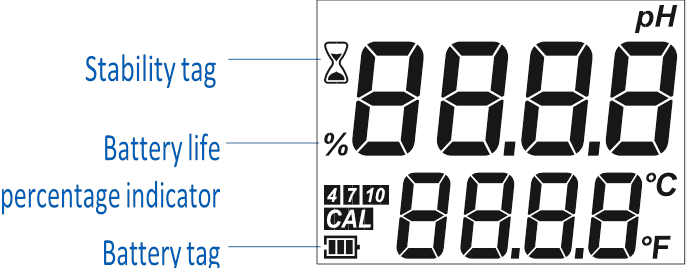
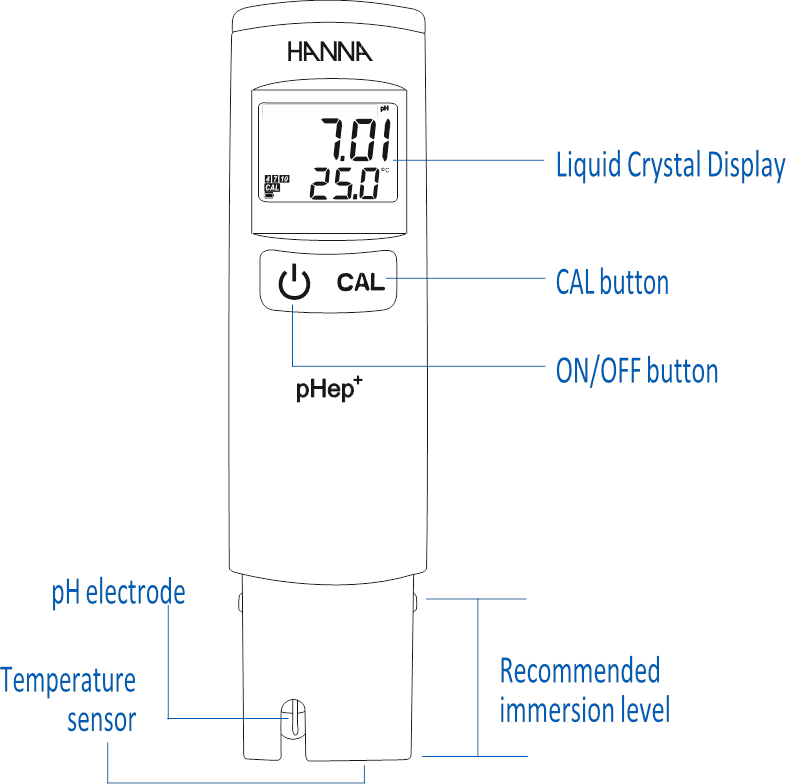
Preparation
- Remove the protective cap. Do not be alarmed if salt deposits are present. Rinse the probe with water and blot dry.
- If the glass and / or junction are dry soak the electrode (bottom 3 cm / 1.2 «) in storage solution for a minimum of 30 minutes. Rinse with water and blot dry.
- Calibrate the electrode before using. For best results is recommended to calibrate periodically.
Storage
- To ensure a quick response, the glass tip and the junction should be kept moist.
- Refill the protective cap with a few drops of storage solution when not in use.
Do not store the electrode in distilled or deionized water.
Operation
Turning the Tester ON / OFF
Press the ON/OFF ![]() button. All LCD segments will be displayed for a few seconds followed by battery life percentage indicator and stability tag. The tester enters measurement mode.
button. All LCD segments will be displayed for a few seconds followed by battery life percentage indicator and stability tag. The tester enters measurement mode.
To turn the tester off, from measurement mode, press ON/OFF ![]() button. «OFF» will be displayed on the second LCD line and the tester will turn off.
button. «OFF» will be displayed on the second LCD line and the tester will turn off.
Calibration Mode
To enter calibration mode, press CAL button and the tester displays «CAL» message indicating that the instrument is ready for measurement.
Setup
Setup menu allows the selection of temperature unit and auto-off time. The default settings are: «°C» for temperature unit and «8 minutes» for auto-off time.
To change the default settings, when in measurement mode, remove the battery cover and press the Setup button in the battery compartment, on the side of the battery.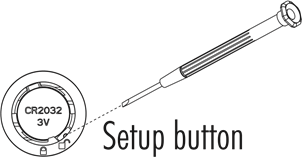
Press the ON/OFF ![]() button to move through setup parameters. Press the CAL button to change the settings.
button to move through setup parameters. Press the CAL button to change the settings.
When in setup mode with «SEt» message displayed, use CAL button to switch between «°C» and «°F».
When in setup mode with «AOFF» displayed, use CAL button to switch between auto-off time settings: 8 minutes, 60 minutes or «—» (disabled).
Press ON/OFF ![]() button to return to the measurement screen.
button to return to the measurement screen.
Calibration & Measurement
It is recommended to calibrate the tester frequently, especially if high accuracy is required. More frequent calibrations may be required depending on the type of sample being tested.
The tester should be recalibrated: at least once a month or after testing aggressive samples.
Note: For improved accuracy, follow procedure below, paying attention to recommended sequential order of pH buffer solutions: pH 7.01. 4.01 and 10.01.
Calibration
From measurement mode, press CAL button and «CAL» is displayed.
One-Point Calibration
- Place the tip of the electrode in pH calibration solution.
- The tester automatically recognizes pH 7.01, 4.01 and 10.01 buffer values and «rEC» message is displayed. When the reading is stable, the stability icon will disappear.
- When calibrating with pH 7.01 buffer, after calibration point has been accepted, press CAL button to save the one-point calibration. «Stor» will be displayed when the calibration is saved. The tester will then return to measurement mode.
- When calibrating with pH 4.01 or 10.01 buffer, the buffer value will be recognized automatically and displayed. The tester will ask to use pH 7.01 buffer. Press CAL to save current calibration. «Stor» will be displayed and the tester returns to measurement mode.
Two-Point Calibration
- Follow the first 2 steps from One-Point Calibration, using pH 7.01 buffer.
- After the first buffer is recognized, place the tip of the electrode in pH 4.01 or pH 10.01 buffer.
- When the buffer is recognized, the stability tag will disappear. Press CAL button to save the calibration. «Stor» will be displayed when the calibration is saved. The tester will return to measurement mode.
Three-Point Calibration
- Follow the first 2 steps from Two-Point Calibration using pH 7.01 and 4.01 buffers.
- Place the tip of the electrode in pH 10.01 buffer. When the reading is stable, the stability tag will disappear. «Stor» will be displayed when the calibration is saved. The tester will return to measurement mode.
Note: Calibrated buffer will be displayed with «CAL» tag next to it.
Clear Calibration
To clear the user calibration and restore the tester to factory default, from calibration mode, press ON/OFF ![]() button. The LCD will show «CLr», indicating user calibration has been cleared.
button. The LCD will show «CLr», indicating user calibration has been cleared.
Measurement
- Place the electrode in the sample and stir gently. When the reading is stabile, and the stability indicator has disappeared, the measured pH value will be displayed on the first LCD line and the temperature on the second LCD line.
Troubleshooting
- In calibration mode, the «— Err» message is displayed if the reading is outside accepted range or buffer solution is not recognized.
- If the probe is not in buffer solution, «pH 14.00» or «pH 0.00» is displayed blinking.
- If measured temperature is outside accepted range, «0°C» or «50°C» is displayed blinking.
Care & Maintenance
Please read the information below to ensure highest possible accuracy.
- Fresh buffers should be used for each calibration, once the sachets are open the buffer value can change over time.
- If the measurements are taken sucessively, rinse the probe thoroughly in purified water to eliminate cross-contamination.
- When not in use, add a few drops of storage solution to the protective cap to keep the junction hydrated. If storage solution is not available, pH 4.01 or pH 7.01 buffer can be used.
- For improved accuracy, a two-point calibration is recommended.
- When dirty, the junction can be pulled out to expose a fresh section. Pull out 3 mm (1/8″) of the cloth, making sure that the reference compartment remains covered. This procedure can be repeated approximately 9 times, renewing the tester’s life.
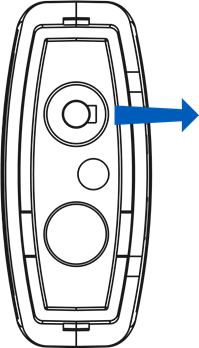
- If the electrode or junction is dirty, soak the tip in HI7061 General purpose cleaning solution for 30 minutes. Rinse with distilled water and follow cleaning procedure.
Film deposits and other impurities that accumulate with use must be removed periodically off the membrane or junction.
- General: Soak in HI7061 General cleaning solution for approximately 1 hour.
- Protein: Soak in HI7073 Protein cleaning solution for 15 minutes.
- Inorganic: Soak in HI7074 Inorganic cleaning solution for 15 minutes.
- Oil & grease: Rinse with HI7077 Oil and grease cleaning solution.
Note: After performing any of the cleaning procedures rinse the electrode thoroughly with distilled water, and soak in HI70300 Storage solution for at least 1 hour before taking measurements.
Battery Replacement
Battery life percentage indicator is displayed at power on. If the battery level drops below 10%, the battery symbol starts blinking. If the battery is discharged, «dEAd bAtt» is displayed and then the tester turns off. 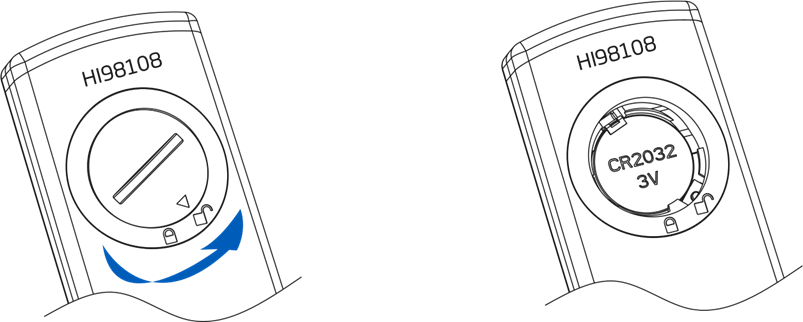
To change the CR2032 Lithium-ion battery, turn the battery cover located on the back of the tester counterclockwise to unlock. Remove the cover and replace the battery with positive (+) side facing out.
Note: Only use the battery type specified in the manual. Old batteries should be disposed in accordance with local regulations.
Accessories
pH Buffer Solution
HI70004P pH 4.01 buffer solution, 20 mL sachet (25 pcs.)
HI70007P pH 7.01 buffer solution, 20 mL sachet (25 pcs.)
HI70010P pH 10.01 buffer solution, 20 mL sachet (25 pcs.)
HI77400P pH 4.01 & 7.01 buffer solution, 20 mL sachet (10 pcs., 5 each)
HI770710P pH 10.01 & 7.01 buffer solution, 20 mL sachet (10 pcs., 5 each)
Electrode Cleaning Solution
HI7061M General purpose cleaning solution, 230 mL
HI7073 Protein cleaning solution
HI7074 Inorganic cleaning solution
HI7077 Oil and Grease cleaning solution
Electrode Storage Solution
HI70300M Electrode storage solution, 230 mL
Certification

All Hanna Instruments conform to the CE European Directives. Disposal of Electrical & Electronic Equipment. The product should not be treated as household waste. Instead hand it over compliantRoHS to the appropriate collection point for the recycling of electrical and electronic equipment which will conserve natural resources.

Disposal of waste batteries. This product contains batteries, do not dispose of them with other household waste. Hand them over to the appropriate collection point for recycling.
Ensuring proper product and battery disposal prevents potential negative consequences for the environment and human health. For more information, contact your city, your local household waste disposal service, the place of purchase or go to www.hannainst.com.
Recommendations for Users
Before using this product, make sure it is entirely suitable for your specific application and for the environment in which it is used. Avoid touching the electrode area. Any variation introduced by the user to the supplied equipment may degrade the tester’s performance. For yours and the tester’s safety do not use or store the tester in hazardous environments.
Warranty
This tester is warranted for a period of one year against defects in workmanship and materials when used for their intended purpose and maintained according to instructions. This warranty is limited to repair or replacement free of charge. Damage due to accidents, misuse, tampering or lack of prescribed maintenance is not covered. If service is required, contact your local Hanna Instruments Office. If under warranty, report the model number, date of purchase, serial number and the nature of the problem.
If the repair is not covered by the warranty, you will be notified of the charges incurred. If the instrument is to be returned to Hanna Instruments, first obtain a Returned Goods Authorization (RGA) number from the Technical Service department and then send it with shipping costs prepaid. When shipping any instrument, make sure it is properly packaged for complete protection.
Hanna Instruments reserves the right to modify the design, construction, or appearance of its products without advance notice.
All rights are reserved. Reproduction in whole or in part is prohibited without the written consent of the copyright owner, Hanna Instruments Inc., Woonsocket, Rhode Island, 02895, USA.
Here you can download full pdf version of manual, it may contain additional safety instructions, warranty information, FCC rules, etc.
 button. All LCD segments will be displayed for a few seconds followed by battery life percentage indicator and stability tag. The tester enters measurement mode.
button. All LCD segments will be displayed for a few seconds followed by battery life percentage indicator and stability tag. The tester enters measurement mode.
To turn the tester off, from measurement mode, press ON/OFF ![]() button. «OFF» will be displayed on the second LCD line and the tester will turn off.
button. «OFF» will be displayed on the second LCD line and the tester will turn off.
Calibration Mode
To enter calibration mode, press CAL button and the tester displays «CAL» message indicating that the instrument is ready for measurement.
Setup
Setup menu allows the selection of temperature unit and auto-off time. The default settings are: «°C» for temperature unit and «8 minutes» for auto-off time.
To change the default settings, when in measurement mode, remove the battery cover and press the Setup button in the battery compartment, on the side of the battery.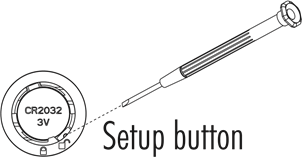
Press the ON/OFF ![]() button to move through setup parameters. Press the CAL button to change the settings.
button to move through setup parameters. Press the CAL button to change the settings.
When in setup mode with «SEt» message displayed, use CAL button to switch between «°C» and «°F».
When in setup mode with «AOFF» displayed, use CAL button to switch between auto-off time settings: 8 minutes, 60 minutes or «—» (disabled).
Press ON/OFF ![]() button to return to the measurement screen.
button to return to the measurement screen.
Calibration & Measurement
It is recommended to calibrate the tester frequently, especially if high accuracy is required. More frequent calibrations may be required depending on the type of sample being tested.
The tester should be recalibrated: at least once a month or after testing aggressive samples.
Note: For improved accuracy, follow procedure below, paying attention to recommended sequential order of pH buffer solutions: pH 7.01. 4.01 and 10.01.
Calibration
From measurement mode, press CAL button and «CAL» is displayed.
One-Point Calibration
- Place the tip of the electrode in pH calibration solution.
- The tester automatically recognizes pH 7.01, 4.01 and 10.01 buffer values and «rEC» message is displayed. When the reading is stable, the stability icon will disappear.
- When calibrating with pH 7.01 buffer, after calibration point has been accepted, press CAL button to save the one-point calibration. «Stor» will be displayed when the calibration is saved. The tester will then return to measurement mode.
- When calibrating with pH 4.01 or 10.01 buffer, the buffer value will be recognized automatically and displayed. The tester will ask to use pH 7.01 buffer. Press CAL to save current calibration. «Stor» will be displayed and the tester returns to measurement mode.
Two-Point Calibration
- Follow the first 2 steps from One-Point Calibration, using pH 7.01 buffer.
- After the first buffer is recognized, place the tip of the electrode in pH 4.01 or pH 10.01 buffer.
- When the buffer is recognized, the stability tag will disappear. Press CAL button to save the calibration. «Stor» will be displayed when the calibration is saved. The tester will return to measurement mode.
Three-Point Calibration
- Follow the first 2 steps from Two-Point Calibration using pH 7.01 and 4.01 buffers.
- Place the tip of the electrode in pH 10.01 buffer. When the reading is stable, the stability tag will disappear. «Stor» will be displayed when the calibration is saved. The tester will return to measurement mode.
Note: Calibrated buffer will be displayed with «CAL» tag next to it.
Clear Calibration
To clear the user calibration and restore the tester to factory default, from calibration mode, press ON/OFF ![]() button. The LCD will show «CLr», indicating user calibration has been cleared.
button. The LCD will show «CLr», indicating user calibration has been cleared.
Measurement
- Place the electrode in the sample and stir gently. When the reading is stabile, and the stability indicator has disappeared, the measured pH value will be displayed on the first LCD line and the temperature on the second LCD line.
Troubleshooting
- In calibration mode, the «— Err» message is displayed if the reading is outside accepted range or buffer solution is not recognized.
- If the probe is not in buffer solution, «pH 14.00» or «pH 0.00» is displayed blinking.
- If measured temperature is outside accepted range, «0°C» or «50°C» is displayed blinking.
Care & Maintenance
Please read the information below to ensure highest possible accuracy.
- Fresh buffers should be used for each calibration, once the sachets are open the buffer value can change over time.
- If the measurements are taken sucessively, rinse the probe thoroughly in purified water to eliminate cross-contamination.
- When not in use, add a few drops of storage solution to the protective cap to keep the junction hydrated. If storage solution is not available, pH 4.01 or pH 7.01 buffer can be used.
- For improved accuracy, a two-point calibration is recommended.
- When dirty, the junction can be pulled out to expose a fresh section. Pull out 3 mm (1/8″) of the cloth, making sure that the reference compartment remains covered. This procedure can be repeated approximately 9 times, renewing the tester’s life.
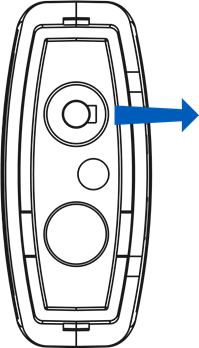
- If the electrode or junction is dirty, soak the tip in HI7061 General purpose cleaning solution for 30 minutes. Rinse with distilled water and follow cleaning procedure.
Film deposits and other impurities that accumulate with use must be removed periodically off the membrane or junction.
- General: Soak in HI7061 General cleaning solution for approximately 1 hour.
- Protein: Soak in HI7073 Protein cleaning solution for 15 minutes.
- Inorganic: Soak in HI7074 Inorganic cleaning solution for 15 minutes.
- Oil & grease: Rinse with HI7077 Oil and grease cleaning solution.
Note: After performing any of the cleaning procedures rinse the electrode thoroughly with distilled water, and soak in HI70300 Storage solution for at least 1 hour before taking measurements.
Battery Replacement
Battery life percentage indicator is displayed at power on. If the battery level drops below 10%, the battery symbol starts blinking. If the battery is discharged, «dEAd bAtt» is displayed and then the tester turns off. 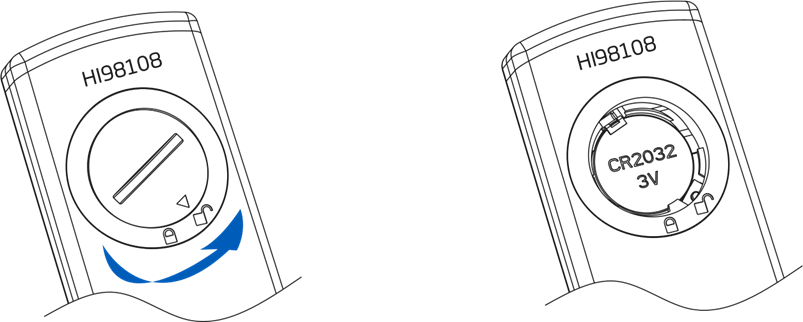
To change the CR2032 Lithium-ion battery, turn the battery cover located on the back of the tester counterclockwise to unlock. Remove the cover and replace the battery with positive (+) side facing out.
Note: Only use the battery type specified in the manual. Old batteries should be disposed in accordance with local regulations.
Accessories
pH Buffer Solution
HI70004P pH 4.01 buffer solution, 20 mL sachet (25 pcs.)
HI70007P pH 7.01 buffer solution, 20 mL sachet (25 pcs.)
HI70010P pH 10.01 buffer solution, 20 mL sachet (25 pcs.)
HI77400P pH 4.01 & 7.01 buffer solution, 20 mL sachet (10 pcs., 5 each)
HI770710P pH 10.01 & 7.01 buffer solution, 20 mL sachet (10 pcs., 5 each)
Electrode Cleaning Solution
HI7061M General purpose cleaning solution, 230 mL
HI7073 Protein cleaning solution
HI7074 Inorganic cleaning solution
HI7077 Oil and Grease cleaning solution
Electrode Storage Solution
HI70300M Electrode storage solution, 230 mL
Certification

All Hanna Instruments conform to the CE European Directives. Disposal of Electrical & Electronic Equipment. The product should not be treated as household waste. Instead hand it over compliantRoHS to the appropriate collection point for the recycling of electrical and electronic equipment which will conserve natural resources.

Disposal of waste batteries. This product contains batteries, do not dispose of them with other household waste. Hand them over to the appropriate collection point for recycling.
Ensuring proper product and battery disposal prevents potential negative consequences for the environment and human health. For more information, contact your city, your local household waste disposal service, the place of purchase or go to www.hannainst.com.
Recommendations for Users
Before using this product, make sure it is entirely suitable for your specific application and for the environment in which it is used. Avoid touching the electrode area. Any variation introduced by the user to the supplied equipment may degrade the tester’s performance. For yours and the tester’s safety do not use or store the tester in hazardous environments.
Warranty
This tester is warranted for a period of one year against defects in workmanship and materials when used for their intended purpose and maintained according to instructions. This warranty is limited to repair or replacement free of charge. Damage due to accidents, misuse, tampering or lack of prescribed maintenance is not covered. If service is required, contact your local Hanna Instruments Office. If under warranty, report the model number, date of purchase, serial number and the nature of the problem.
If the repair is not covered by the warranty, you will be notified of the charges incurred. If the instrument is to be returned to Hanna Instruments, first obtain a Returned Goods Authorization (RGA) number from the Technical Service department and then send it with shipping costs prepaid. When shipping any instrument, make sure it is properly packaged for complete protection.
Hanna Instruments reserves the right to modify the design, construction, or appearance of its products without advance notice.
All rights are reserved. Reproduction in whole or in part is prohibited without the written consent of the copyright owner, Hanna Instruments Inc., Woonsocket, Rhode Island, 02895, USA.
Here you can download full pdf version of manual, it may contain additional safety instructions, warranty information, FCC rules, etc.
HANNA tools pHep HI98107 Карманный рН-метр

Уважаемый клиент,
Благодарим вас за выбор продукта Hanna Instruments. Перед использованием глюкометра внимательно прочтите данное руководство по эксплуатации. Для получения дополнительной информации о Hanna Instruments и наших продуктах посетите веб-сайт www.hannainst.com или напишите нам на sales@hannainst.com. Для получения технической поддержки обратитесь в местный офис Hanna Instruments или напишите нам по электронной почте: tech@hannainst.com.
Предварительное обследование
Извлеките глюкометр и принадлежности из упаковочного материала и внимательно осмотрите их. Если вам нужна дополнительная информация, обратитесь в службу технической поддержки Hanna Instruments по адресу: tech@hannainst.com.
К каждому счетчику прилагается:
- пакетик с раствором для очистки электродов
- Пакетик с буферным раствором pH 4.01
- Пакетик с буферным раствором pH 7.01 (2 шт.)
- Аккумулятор CR2032
- Хранение / Защитный рукав
- Сертификат качества
- Руководство по эксплуатации
Внимание: Сохраняйте все упаковочные материалы, пока не убедитесь, что прибор работает правильно. Все дефектные изделия должны быть возвращены в оригинальной упаковке вместе с поставленными аксессуарами.
Приготовление
pH-электрод поставляется сухим. Перед использованием рН-электрода снимите защитный колпачок и обработайте электрод, замачивая наконечник (нижняя часть 3 см (1.18″)) в растворе для хранения HI70300 или в буферном растворе с рН 7.01 на несколько часов. Затем выполните процедуру калибровки:
- Не пугайтесь, если вокруг шляпки появятся белые кристаллы. Это нормально для pH-электродов, и они растворяются при ополаскивании водой.
- Включите pH-электрод, нажав кнопку ON/OFF.
- Снимите защитный колпачок и погрузите кончик электрода вampле для тестирования.
- Аккуратно перемешайте и дождитесь стабилизации tag исчезнуть.
- Для достижения наилучших результатов периодически выполняйте повторную калибровку.
- После использования промойте электрод водой и храните его с несколькими каплями раствора для хранения HI70300 или буферного раствора с pH 4.01 или pH 7.01 в защитном колпачке.
- Всегда надевайте защитный колпачок после каждого использования.
- Не используйте дистиллированную или деионизированную воду для хранения.
- Большие различия в показаниях pH (±1.0 pH) могут быть вызваны отсутствием калибровки или сухим электродом.
Внимание: Наконечник электрода следует промыть очищенной водой (обратным осмосом, дистиллированной или деионизированной) до и после помещения в любой раствор (буферный, для хранения илиampле).
Эксплуатация

Характеристики
- Диапазон от 0.0 до 14.0 pH от 0.0 до 50.0 °C (от 32.0 до 122.0 °F)
- Разрешение 0.1 pH / 0.1 °C / 0.1 °F
- Точность (при 25 °C/77 °F) ±0.1 pH/±0.5 °C/±1.0 °F
- Калибровка автоматическая, по одной или двум точкам (рН 4.01, 7.01, 10.01)
- Компенсация температуры автоматическая, от 0 до 50 °C
- Тип батареи CR2032 3V Li-ion (1 шт.)
- Срок службы батареи около 800 часов непрерывного использования
- Окружающая среда от 0 до 50 °C (от 32 до 122 °F); относительная влажность 100% макс.
- Размеры 160 х 40 х 17 мм (6.3 х 1.6 х 0.7 дюйма)
- Вес (без батареи) 65 г (2.3 унции)
Руководство по эксплуатации
Включение глюкометра
Нажмите кнопку ON/OFF, чтобы включить глюкометр. При запуске все сегменты ЖК-дисплея отображаются в течение 1 секунды, затем в течение еще одной секунды отображается процент оставшегося заряда батареи. Затем измеритель переходит в нормальный режим измерения.
Внимание: Удерживая нажатой кнопку ON/OFF при включении прибора, будут отображаться все сегменты ЖК-дисплея, пока кнопка нажата.
Чтобы войти в режим калибровки
Нажмите кнопку CAL. Отображается сообщение «CAL».
Чтобы войти в режим настройки
В режиме измерения снимите крышку батарейного отсека и нажмите кнопку внутри батарейного отсека.
Настройка счетчика
В режиме измерения снимите крышку батарейного отсека. Нажмите кнопку «Настройка», расположенную сбоку батареи в батарейном отсеке. Измеритель войдет в режим настройки. Нажмите кнопку ON/OFF для перемещения по параметрам настройки. Нажмите кнопку CAL, чтобы изменить настройки.

Настройки по умолчанию: «Set t» единица измерения – °C, «AOFF» – 8 мин. После последней настройки произойдет выход из программы установки.
Выбор единицы измерения температуры (°C/°F)
Чтобы выбрать единицу измерения, когда отображается «Set t», нажмите кнопку CAL для переключения между °C или °F.
Чтобы выбрать время автоматического отключения
Чтобы выбрать единицу измерения AOFF TIME, когда отображается «AOFF», нажмите кнопку CAL для выбора между 8 мин, 60 мин или — (отключено).
Чтобы вернуться в режим измерения
Нажмите кнопку ON/OFF, чтобы выйти из меню.
Измерение pH и калибровка
- Перед использованием убедитесь, что прибор откалиброван.
- Если электрод высох, погрузите его в раствор для хранения HI70300 на 30 минут, чтобы реактивировать его.
- Погрузите электрод вample для проверки при осторожном помешивании. Подождите, пока индикатор стабильности на ЖК-дисплее не исчезнет.
- ЖК-дисплей отображает значение pH (с автоматической компенсацией температуры) на основном ЖК-дисплее, а дополнительный ЖК-дисплей отображаетample температура.
- Если измерения проводятся в разныхampЗатем тщательно промойте наконечник электрода, чтобы исключить перекрестное загрязнение. После очистки промойте наконечник электрода небольшим количеством деионизированной воды иampле, чтобы быть измеренным
Калибровка рН
- Войдите в режим калибровки, находясь в режиме измерения pH.
- Поместите электрод в первый калибровочный буфер. При выполнении двухточечной калибровки сначала используйте буфер с pH 7.01.
- Прибор войдет в режим калибровки, отображая «pH 7.01 USE».
Одноточечная калибровка
- Поместите электрод в буферный раствор с pH 7.01, 4.01 или 10.01. Измеритель автоматически распознает значение буфера.
- Если буфер распознан, на дисплее отображается «REC» до тех пор, пока показания не станут стабильными и калибровка не будет принята.
- Если буфер не распознается, рН-электрод не погружен в раствор или показания выходят за допустимый диапазон, отображается «—- Err».
- При использовании pH 7.01 после принятия буфера нажмите кнопку CAL для выхода. Отображается сообщение «Stor», и прибор возвращается в режим измерения pH.
- При использовании буфера pH 4.01 или pH 10.01 отображается сообщение «Stor» и прибор возвращается в режим измерения pH.
- «КАЛ» tag будет отображаться в режиме измерения с калиброванным буфером tag рядом с ним.С
Калибровка по двум точкам
Сначала выполните шаги с 1 по 3 при одноточечной калибровке с использованием буфера pH 7.01. Затем выполните следующие действия:
- Затем отображается сообщение «pH 4.01 USE».
- Поместите электрод во второй калибровочный буфер (pH 4.01 или 10.01). Когда второй буфер будет принят, на ЖК-дисплее в течение 1 секунды отобразится «Stor», и прибор вернется в обычный режим измерения.
- «КАЛ» tag будет отображаться в режиме измерения с калиброванными буферами.
- Если буфер не распознан или наклон вне допустимого диапазона, отображается «—- Err». Замените буфер, очистите электрод или нажмите любую клавишу, чтобы выйти из калибровки. Всегда рекомендуется выполнять калибровку по двум точкам для большей точности.
Очистить калибровку
Нажмите кнопку калибровки. Измеритель входит в режим калибровки. Нажмите кнопку ON/OFF, и на дисплее появится CLR. Теперь счетчик будет откалиброван по умолчанию. «КАЛ» tag будет очищен в режиме измерения, указывая на отсутствие калибровки, до тех пор, пока не будет выполнена новая калибровка
Сообщения об ошибках
- Во время пользовательской калибровки, если показание выходит за допустимый диапазон, на индикаторе отображается «—- Err».
- Мигание рН 14.0 или 0.0 означает, что предел измеренного значения выходит за пределы допустимого диапазона. Убедитесь, что электрод находится в растворе.
- Если измеренная температура выше 50.0 °C или ниже 0.0 °C, отображается мигающее сообщение 50.0 °C или 0.0 °C.
- Если буфер не распознан, отображается «—-Err». Проверьте буфер, очистите электрод или нажмите кнопку CAL, чтобы выйти из калибровки.
Уход и обслуживание
Для достижения максимальной точности измерений важно следовать следующим советам:
- Калибровка настолько хороша, насколько хороши используемые буферы. Значение pH буферов меняется со временем после открытия пакетиков. Для каждой калибровки следует использовать свежий буфер.
- Электрод следует промывать очищенной водой каждый раз перед помещением в буфер или раствор.ampле для тестирования.
- Когда глюкометр не используется, важно добавить несколько капель раствора для хранения на губку в защитном колпачке, чтобы сохранить электрод увлажненным. Если раствор для хранения недоступен, можно использовать буфер с pH 4.01 или pH 7.01.
- Для повышения точности рекомендуется калибровать по двум буферам. Важно использовать буферы, которые заключают в скобки ожидаемое значение s.ampле для тестирования. Для бывшегоampТо есть, если ожидаемое значение равно pH 8, прибор следует откалибровать с использованием буферов pH 7.01 и pH 10.01.
- В случае ошибочных показаний даже после точного кондиционирования и калибровки эталонный спай может быть загрязнен или засорен. Вытащите 2 мм (1/8») соединения ткани, чтобы заменить эталонный электрод (рекомендуется обрезать ткань, всегда оставляя не менее 2 мм — (1/8») над отделением для эталона) и заново откалибровать метр. Тканевое соединение можно вытянуть примерно 12 раз.

- Если электрод или соединение загрязнены, замочите наконечник в чистящем растворе HI7061 на 30 минут, тщательно промойте в дистиллированной воде, а затем выполните процедуру очистки.
- Удаление пленки, грязи или отложений на мембране/соединении:
- Общие Замочите в растворе для общей очистки Hanna Instruments HI7061 примерно на 1 час.
- Замочите протеин в растворе для очистки протеинов Hanna Instruments HI7073 на 15 минут.
-
Неорганический Замочите в неорганическом чистящем растворе Hanna Instruments HI7074 на 15 минут.
-
Масла и жиры Промыть раствором для очистки масла и жира Hanna Instruments HI7077
ВАЖНАЯ ИНФОРМАЦИЯ: После выполнения любой из процедур очистки тщательно промойте электрод дистиллированной водой и замочите электрод в растворе для хранения HI70300 не менее чем на 1 час перед проведением измерений.
Замена батареи

Счетчик оснащен индикатором низкого заряда батареи. Когда батарея разряжается (менее 10%), на ЖК-дисплее мигает индикатор батареи. Когда батарея разряжается, на ЖК-дисплее в течение 2 секунд отображается надпись «dEAd bAtt», после чего прибор выключается. Чтобы заменить литий-ионную батарею CR2032, поверните крышку батарейного отсека, расположенную на задней панели глюкометра, против часовой стрелки, чтобы разблокировать ее. Снимите крышку и замените ее новой батареей + стороной вверх.
Внимание: Батареи следует заменять только в безопасной зоне, используя тип батареи, указанный в данном руководстве по эксплуатации. Старые батареи следует утилизировать в соответствии с местным законодательством.
Аксессуары
pH буферный раствор
- Код Описание
- HI70004P Буферный раствор pH 4.01, пакетики по 20 мл (25 шт.)
- HI70007P Буферный раствор pH 7.01, пакетики по 20 мл (25 шт.)
- HI70010P Буферный раствор pH 10.01, пакетики по 20 мл (25 шт.)
- HI77400P Буферный раствор pH 4.01 и 7.01, пакетики по 20 мл (10 шт., 5 шт.)
- HI770710P Буферный раствор pH 10.01 и 7.01, пакетики по 20 мл (10 шт., 5 шт.)
Раствор для очистки электродов
- Код Описание
- HI7061M Чистящий раствор общего назначения, флакон 230 мл
Решение для хранения электродов
- Код Описание
- HI70300M Раствор для хранения электродов, флакон 230 мл
Сертификация
Все инструменты Hanna соответствуют европейским директивам CE. Утилизация электрического и электронного оборудования. Изделие нельзя утилизировать как бытовые отходы. Вместо этого сдайте его в соответствующий пункт сбора для утилизации электрического и электронного оборудования, что сбережет природные ресурсы. Утилизация отработанных батареек. Этот продукт содержит аккумулятор, не выбрасывайте его вместе с другими бытовыми отходами. Сдайте его в соответствующий пункт сбора для переработки. Обеспечение надлежащей утилизации продуктов и аккумуляторов предотвращает возможные негативные последствия для окружающей среды и здоровья человека. Для получения дополнительной информации свяжитесь с вашим городом, местной службой утилизации бытовых отходов или по месту покупки.
Рекомендации для пользователей
Прежде чем использовать этот измеритель, убедитесь, что он полностью подходит для вашего конкретного применения и для среды, в которой он используется. Не прикасайтесь к области электрода. Любые изменения, вносимые пользователем в поставляемое оборудование, могут ухудшить рабочие характеристики измерителя. Для вашей безопасности и безопасности глюкометра не используйте и не храните глюкометр в опасных условиях.
Гарантия
HI98107 имеет гарантию сроком один год на отсутствие дефектов изготовления и материалов при использовании по назначению и обслуживании в соответствии с инструкциями. Эта гарантия ограничивается бесплатным ремонтом или заменой. Повреждения в результате аварий, неправильного использования, тampнеисправности или отсутствия предписанного технического обслуживания не покрывается. Если требуется обслуживание, обратитесь в местное представительство Hanna Instruments. Если на гарантии, сообщите номер модели, дату покупки, серийный номер и характер проблемы. Если ремонт не покрывается гарантией, вы будете уведомлены о понесенных расходах. Если прибор должен быть возвращен в офис Hanna Instruments, сначала получите номер разрешения на возврат товаров (RGA) в отделе технического обслуживания, а затем отправьте его с предоплатой транспортных расходов. При транспортировке любого инструмента убедитесь, что он надлежащим образом упакован для полной защиты. bHanna Instruments оставляет за собой право изменять дизайн, конструкцию или внешний вид своей продукции без предварительного уведомления. Все права защищены. Полное или частичное воспроизведение запрещено без письменного согласия владельца авторских прав, Hanna Instruments Inc., Woonsocket, Rhode Island, 02895, USA. IST98107 07/21
Документы / Ресурсы
Рекомендации

pH-метры, фотометры, титраторы, контроллеры — Hanna Instruments
Dear Customer,
Thank you for choosing a Hanna Instruments product. Please read this instruction manual carefully before using the tester. For more information about Hanna Instruments and our products, visit www.hannainst.com or e-mail us at sales@hannainst.com.
For technical support, contact your local Hanna Instruments Office or e-mail us at tech@hannainst.com.
Preliminary Examination
Remove the tester and accessories from the packing material and examine it carefully. If you require any further information, please contact Hanna Instruments technical support team at tech@hannainst.com.
Each HI98108 pHep+ is delivered in a polypropylene rigid case with a sleeve and is supplied with:
- HI70004 pH 4.01 buffer solution, 20 mL sachet
- HI70007 pH 7.01 buffer solution, 20 mL sachet (2 pcs.)
- HI700601 General purpose cleaning solution, 20 mL sachet
- Protective cap
- CR2032 3V Lithium-ion battery
- Instrument quality certificate
- Instruction manual
Note: Save all packing material until you are sure that the tester works correctly. Any damaged or defective item must be returned in its original packing material with the supplied accessories.
General Description & Intended Use
HI98108 pHep+ is a compact and waterproof pH tester that can be used in laboratories and industrial applications.
It features a two buttons operation system and is easy to use.
The tester displays a stability tag that will disappear once the reading has stabilized and a low battery indicator to notify the user in the event that low battery power could adversely affect readings.
All readings are automatically compensated for temperature variations with a built-in temperature sensor.
The 2 cm long renewable cloth junction extends the life of the electrode when compared with normal junction that can clog with use over time.
Temperature Sensor: The exposed temperature sensor facilitates faster and more accurate temperature measurement.
Specifications
| Range | 0.00 to 14.00 pH 0.0 to 50.0°C (32.0 to 122.0°F) |
| Resolution | 0.01 pH / 0.1°C / 0.1°F |
| Accuracy (@25°C/77°F) | ±0.10 pH / ±0.5°C / ±1.0°F |
| Calibration | Automatic, one, two or three-points |
| Temperature compensation | Automatic, 0 to 50°C |
| Battery type | CR2032 3V Lithium-ion (included) |
| Battery life | Approx. 800 hours of continuous use |
| Auto-off | 8 minutes, 60 minutes or disabled |
| Environment | 0 to 50°C (32 to 122°F); RH 100% max |
| Dimensions | 160 x 40 x 17 mm (6.3 x 1.6 x 0.7″) |
| Weight (without battery) | 65 g (2.3 oz.) |
Functional Description & LCD Display
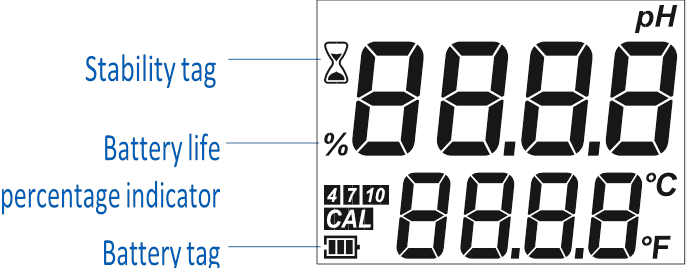
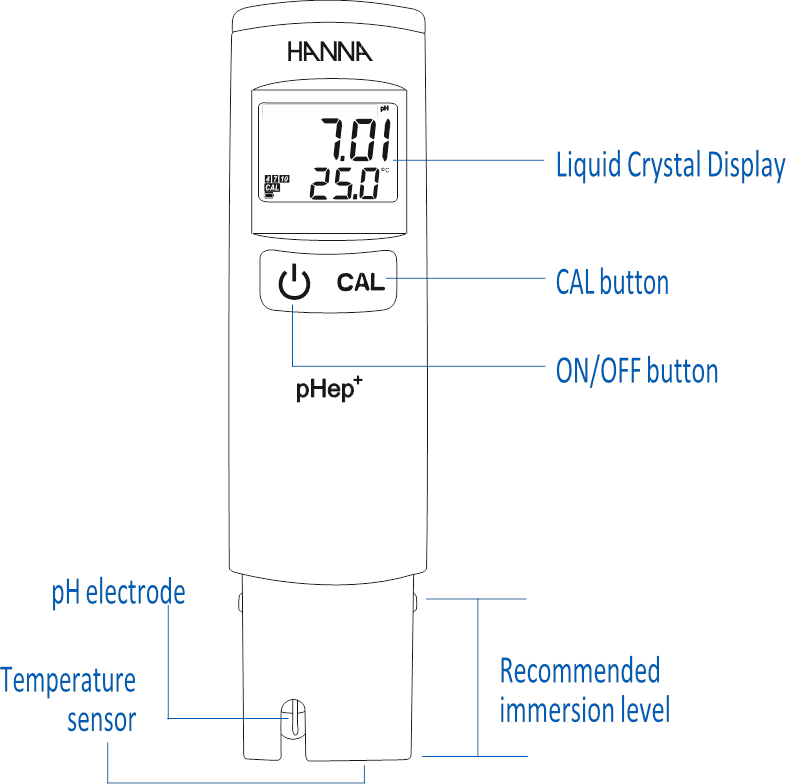
Preparation
- Remove the protective cap. Do not be alarmed if salt deposits are present. Rinse the probe with water and blot dry.
- If the glass and / or junction are dry soak the electrode (bottom 3 cm / 1.2 «) in storage solution for a minimum of 30 minutes. Rinse with water and blot dry.
- Calibrate the electrode before using. For best results is recommended to calibrate periodically.
Storage
- To ensure a quick response, the glass tip and the junction should be kept moist.
- Refill the protective cap with a few drops of storage solution when not in use.
Do not store the electrode in distilled or deionized water.
Operation
Turning the Tester ON / OFF
Press the ON/OFF ![]() button. All LCD segments will be displayed for a few seconds followed by battery life percentage indicator and stability tag. The tester enters measurement mode.
button. All LCD segments will be displayed for a few seconds followed by battery life percentage indicator and stability tag. The tester enters measurement mode.
To turn the tester off, from measurement mode, press ON/OFF ![]() button. «OFF» will be displayed on the second LCD line and the tester will turn off.
button. «OFF» will be displayed on the second LCD line and the tester will turn off.
Calibration Mode
To enter calibration mode, press CAL button and the tester displays «CAL» message indicating that the instrument is ready for measurement.
Setup
Setup menu allows the selection of temperature unit and auto-off time. The default settings are: «°C» for temperature unit and «8 minutes» for auto-off time.
To change the default settings, when in measurement mode, remove the battery cover and press the Setup button in the battery compartment, on the side of the battery.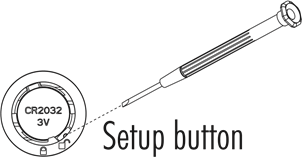
Press the ON/OFF ![]() button to move through setup parameters. Press the CAL button to change the settings.
button to move through setup parameters. Press the CAL button to change the settings.
When in setup mode with «SEt» message displayed, use CAL button to switch between «°C» and «°F».
When in setup mode with «AOFF» displayed, use CAL button to switch between auto-off time settings: 8 minutes, 60 minutes or «—» (disabled).
Press ON/OFF ![]() button to return to the measurement screen.
button to return to the measurement screen.
Calibration & Measurement
It is recommended to calibrate the tester frequently, especially if high accuracy is required. More frequent calibrations may be required depending on the type of sample being tested.
The tester should be recalibrated: at least once a month or after testing aggressive samples.
Note: For improved accuracy, follow procedure below, paying attention to recommended sequential order of pH buffer solutions: pH 7.01. 4.01 and 10.01.
Calibration
From measurement mode, press CAL button and «CAL» is displayed.
One-Point Calibration
- Place the tip of the electrode in pH calibration solution.
- The tester automatically recognizes pH 7.01, 4.01 and 10.01 buffer values and «rEC» message is displayed. When the reading is stable, the stability icon will disappear.
- When calibrating with pH 7.01 buffer, after calibration point has been accepted, press CAL button to save the one-point calibration. «Stor» will be displayed when the calibration is saved. The tester will then return to measurement mode.
- When calibrating with pH 4.01 or 10.01 buffer, the buffer value will be recognized automatically and displayed. The tester will ask to use pH 7.01 buffer. Press CAL to save current calibration. «Stor» will be displayed and the tester returns to measurement mode.
Two-Point Calibration
- Follow the first 2 steps from One-Point Calibration, using pH 7.01 buffer.
- After the first buffer is recognized, place the tip of the electrode in pH 4.01 or pH 10.01 buffer.
- When the buffer is recognized, the stability tag will disappear. Press CAL button to save the calibration. «Stor» will be displayed when the calibration is saved. The tester will return to measurement mode.
Three-Point Calibration
- Follow the first 2 steps from Two-Point Calibration using pH 7.01 and 4.01 buffers.
- Place the tip of the electrode in pH 10.01 buffer. When the reading is stable, the stability tag will disappear. «Stor» will be displayed when the calibration is saved. The tester will return to measurement mode.
Note: Calibrated buffer will be displayed with «CAL» tag next to it.
Clear Calibration
To clear the user calibration and restore the tester to factory default, from calibration mode, press ON/OFF ![]() button. The LCD will show «CLr», indicating user calibration has been cleared.
button. The LCD will show «CLr», indicating user calibration has been cleared.
Measurement
- Place the electrode in the sample and stir gently. When the reading is stabile, and the stability indicator has disappeared, the measured pH value will be displayed on the first LCD line and the temperature on the second LCD line.
Troubleshooting
- In calibration mode, the «— Err» message is displayed if the reading is outside accepted range or buffer solution is not recognized.
- If the probe is not in buffer solution, «pH 14.00» or «pH 0.00» is displayed blinking.
- If measured temperature is outside accepted range, «0°C» or «50°C» is displayed blinking.
Care & Maintenance
Please read the information below to ensure highest possible accuracy.
- Fresh buffers should be used for each calibration, once the sachets are open the buffer value can change over time.
- If the measurements are taken sucessively, rinse the probe thoroughly in purified water to eliminate cross-contamination.
- When not in use, add a few drops of storage solution to the protective cap to keep the junction hydrated. If storage solution is not available, pH 4.01 or pH 7.01 buffer can be used.
- For improved accuracy, a two-point calibration is recommended.
- When dirty, the junction can be pulled out to expose a fresh section. Pull out 3 mm (1/8″) of the cloth, making sure that the reference compartment remains covered. This procedure can be repeated approximately 9 times, renewing the tester’s life.
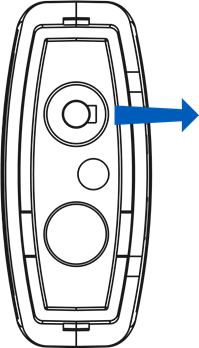
- If the electrode or junction is dirty, soak the tip in HI7061 General purpose cleaning solution for 30 minutes. Rinse with distilled water and follow cleaning procedure.
Film deposits and other impurities that accumulate with use must be removed periodically off the membrane or junction.
- General: Soak in HI7061 General cleaning solution for approximately 1 hour.
- Protein: Soak in HI7073 Protein cleaning solution for 15 minutes.
- Inorganic: Soak in HI7074 Inorganic cleaning solution for 15 minutes.
- Oil & grease: Rinse with HI7077 Oil and grease cleaning solution.
Note: After performing any of the cleaning procedures rinse the electrode thoroughly with distilled water, and soak in HI70300 Storage solution for at least 1 hour before taking measurements.
Battery Replacement
Battery life percentage indicator is displayed at power on. If the battery level drops below 10%, the battery symbol starts blinking. If the battery is discharged, «dEAd bAtt» is displayed and then the tester turns off. 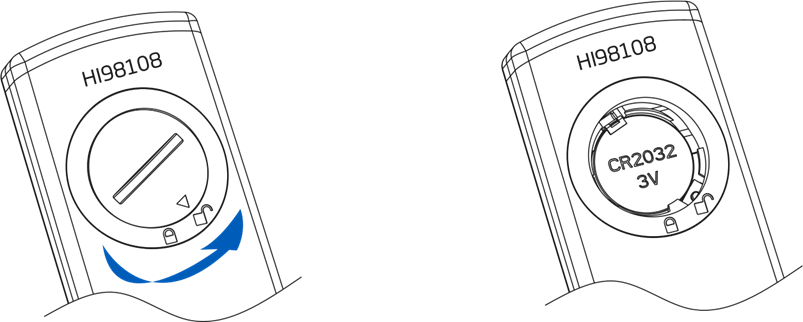
To change the CR2032 Lithium-ion battery, turn the battery cover located on the back of the tester counterclockwise to unlock. Remove the cover and replace the battery with positive (+) side facing out.
Note: Only use the battery type specified in the manual. Old batteries should be disposed in accordance with local regulations.
Accessories
pH Buffer Solution
HI70004P pH 4.01 buffer solution, 20 mL sachet (25 pcs.)
HI70007P pH 7.01 buffer solution, 20 mL sachet (25 pcs.)
HI70010P pH 10.01 buffer solution, 20 mL sachet (25 pcs.)
HI77400P pH 4.01 & 7.01 buffer solution, 20 mL sachet (10 pcs., 5 each)
HI770710P pH 10.01 & 7.01 buffer solution, 20 mL sachet (10 pcs., 5 each)
Electrode Cleaning Solution
HI7061M General purpose cleaning solution, 230 mL
HI7073 Protein cleaning solution
HI7074 Inorganic cleaning solution
HI7077 Oil and Grease cleaning solution
Electrode Storage Solution
HI70300M Electrode storage solution, 230 mL
Certification

All Hanna Instruments conform to the CE European Directives. Disposal of Electrical & Electronic Equipment. The product should not be treated as household waste. Instead hand it over compliantRoHS to the appropriate collection point for the recycling of electrical and electronic equipment which will conserve natural resources.

Disposal of waste batteries. This product contains batteries, do not dispose of them with other household waste. Hand them over to the appropriate collection point for recycling.
Ensuring proper product and battery disposal prevents potential negative consequences for the environment and human health. For more information, contact your city, your local household waste disposal service, the place of purchase or go to www.hannainst.com.
Recommendations for Users
Before using this product, make sure it is entirely suitable for your specific application and for the environment in which it is used. Avoid touching the electrode area. Any variation introduced by the user to the supplied equipment may degrade the tester’s performance. For yours and the tester’s safety do not use or store the tester in hazardous environments.
Warranty
This tester is warranted for a period of one year against defects in workmanship and materials when used for their intended purpose and maintained according to instructions. This warranty is limited to repair or replacement free of charge. Damage due to accidents, misuse, tampering or lack of prescribed maintenance is not covered. If service is required, contact your local Hanna Instruments Office. If under warranty, report the model number, date of purchase, serial number and the nature of the problem.
If the repair is not covered by the warranty, you will be notified of the charges incurred. If the instrument is to be returned to Hanna Instruments, first obtain a Returned Goods Authorization (RGA) number from the Technical Service department and then send it with shipping costs prepaid. When shipping any instrument, make sure it is properly packaged for complete protection.
Hanna Instruments reserves the right to modify the design, construction, or appearance of its products without advance notice.
All rights are reserved. Reproduction in whole or in part is prohibited without the written consent of the copyright owner, Hanna Instruments Inc., Woonsocket, Rhode Island, 02895, USA.
Here you can download full pdf version of manual, it may contain additional safety instructions, warranty information, FCC rules, etc.
