- Manuals
- Brands
- HIKVISION Manuals
- Network Hardware
- DS-7616NI-K2/16P
Manuals and User Guides for HIKVISION DS-7616NI-K2/16P. We have 6 HIKVISION DS-7616NI-K2/16P manuals available for free PDF download: User Manual, Quick Start Manual

HIKVISION DS-7616NI-K2/16P User Manual (324 pages)
Brand: HIKVISION
|
Category: Network Hardware
|
Size: 17.1 MB
Table of Contents
-
Regulatory Information
3
-
Safety Instructions
6
-
Product Key Features
7
-
Table of Contents
12
-
Chapter 1 Introduction
19
-
Front Panel
19
-
DS-9600NI Series
19
-
DS-8600NI-I8 Series
23
-
DS-8600NI-K8 and DS-7700NI Series
27
-
DS-7600NI Series
29
-
-
IR Remote Control Operations
29
-
USB Mouse Operation
35
-
Input Method Description
36
-
Rear Panel
37
-
DS-9600NI and DS-8600NI Series
37
-
DS-7600NI Series
38
-
DS-7700NI Series
41
-
-
-
Chapter 2 Getting Started
43
-
Device Startup and Activation
43
-
Starting up and Shutting down the NVR
43
-
Activating Your Device
44
-
Using the Unlock Pattern for Login
46
-
Login and Logout
49
-
Resetting Your Password
50
-
-
Using Wizard for Basic Configuration
51
-
Adding and Connecting the IP Cameras
57
-
Activating the IP Camera
57
-
Adding the Online IP Cameras
58
-
Editing the Connected IP Cameras and Configuring Customized Protocols
63
-
Editing IP Cameras Connected to the Poe Interfaces
67
-
Configuring Poe Interface
69
-
-
-
Chapter 3 Live View
71
-
Introduction of Live View
71
-
Operations in Live View Mode
72
-
Front Panel Operation on Live View
73
-
Using the Mouse in Live View
73
-
Using an Auxiliary Monitor
74
-
Quick Setting Toolbar in Live View Mode
75
-
Fisheye Expansion View
77
-
-
Adjusting Live View Settings
79
-
Channel-Zero Encoding
81
-
-
Chapter 4 PTZ Controls
82
-
Configuring PTZ Settings
82
-
Setting PTZ Presets, Patrols & Patterns
84
-
Customizing Presets
84
-
Calling Presets
84
-
Customizing Patrols
85
-
Calling Patrols
86
-
Customizing Patterns
87
-
Calling Patterns
88
-
Customizing Linear Scan Limit
88
-
Calling Linear Scan
89
-
One-Touch Park
90
-
-
PTZ Control Panel
92
-
-
Chapter 5 Recording and Capture Settings
94
-
Configuring Parameters
94
-
Configuring Recording and Capture Schedule
98
-
Configuring Motion Detection Recording and Capture
102
-
Configuring Alarm Triggered Recording and Capture
104
-
Configuring VCA Event Recording
106
-
Manual Recording and Continuous Capture
108
-
Configuring Holiday Recording and Capture
110
-
Configuring Redundant Recording and Capture
112
-
Configuring HDD Group for Recording and Capture
114
-
Files Protection
115
-
Locking the Recording Files
115
-
Setting HDD Property to Read-Only
117
-
-
-
Chapter 6 Playback
119
-
Playing Back Record Files
119
-
Instant Playback
119
-
Playing Back by Normal Search
119
-
Playing Back by Smart Search
123
-
Playing Back by Event Search
126
-
Playing Back by Tag
128
-
Playing Back by Sub-Periods
130
-
Playing Back by System Logs
131
-
Playing Back External File
133
-
Playing Back Pictures
134
-
-
Auxiliary Functions of Playback
135
-
Playing Back Frame by Frame
135
-
Thumbnails View
135
-
Fast View
136
-
Digital Zoom
136
-
File Management
137
-
-
-
Chapter 7 Backup
138
-
Backing up Record Files
138
-
Quick Export
138
-
Backing up by Normal Video/Picture Search
140
-
Backing up by Event Search
143
-
Backing up Video Clips or Captured Playback Pictures
144
-
-
Managing Backup Devices
145
-
Hot Spare Device Backup
146
-
Setting Hot Spare Device
146
-
Setting Working Device
147
-
Managing Hot Spare System
147
-
-
-
Chapter 8 Alarm Settings
150
-
Setting Motion Detection Alarm
150
-
Setting Sensor Alarms
152
-
Detecting Video Loss Alarm
155
-
Detecting Video Tampering Alarm
157
-
Handling Exceptions Alarm
159
-
Setting Alarm Response Actions
160
-
Triggering or Clearing Alarm Output Manually
164
-
-
Chapter 9 POS Configuration
165
-
Configuring POS Settings
165
-
Configuring Overlay Channel
170
-
Configuring POS Privacy Information Filtering
171
-
Configuring POS Alarm
171
-
-
Chapter 10 VCA Alarm
174
-
Face Detection
174
-
Vehicle Detection
176
-
Line Crossing Detection
177
-
Intrusion Detection
180
-
Region Entrance Detection
182
-
Region Exiting Detection
183
-
Unattended Baggage Detection
183
-
Object Removal Detection
184
-
Audio Exception Detection
184
-
Sudden Scene Change Detection
185
-
Defocus Detection
186
-
PIR Alarm
186
-
-
Chapter 11 VCA Search
187
-
Face Search
187
-
Behavior Search
188
-
Plate Search
190
-
People Counting
191
-
Heat Map
192
-
Advanced Search
194
-
-
Chapter 12 Network Settings
196
-
Configuring General Settings
196
-
Configuring Advanced Settings
198
-
Configuring Hik-Connect
198
-
Configuring DDNS
200
-
Configuring NTP Server
201
-
Configuring SNMP
202
-
Configuring more Settings
203
-
Configuring HTTPS Port
204
-
Configuring Email
206
-
Configuring NAT
208
-
Configuring Virtual Host
210
-
-
Checking Network Traffic
211
-
Configuring Network Detection
213
-
Testing Network Delay and Packet Loss
213
-
Exporting Network Packet
213
-
Checking the Network Status
214
-
Checking Network Statistics
215
-
-
-
Chapter 13 RAID
217
-
Configuring Array
217
-
Enable RAID
218
-
One-Touch Configuration
219
-
Manually Creating Array
220
-
-
Rebuilding Array
223
-
Automatically Rebuilding Array
223
-
Manually Rebuilding Array
224
-
-
Deleting Array
226
-
Checking and Editing Firmware
227
-
-
Chapter 14 HDD Management
228
-
Initializing Hdds
228
-
Managing Network HDD
230
-
Managing Esata
232
-
Managing HDD Group
233
-
Setting HDD Groups
233
-
Setting HDD Property
234
-
-
Configuring Quota Mode
236
-
Configuring Disk Clone
238
-
Checking HDD Status
240
-
HDD Detection
242
-
Configuring HDD Error Alarms
244
-
-
Chapter 15 Camera Settings
245
-
Configuring OSD Settings
245
-
Configuring Privacy Mask
246
-
Configuring Video Parameters
248
-
-
Chapter 16 NVR Management and Maintenance
249
-
Viewing System Information
249
-
Searching & Exporting Log Files
250
-
Importing/Exporting IP Camera Info
252
-
Importing/Exporting Configuration Files
253
-
Upgrading System
254
-
Upgrading by Local Backup Device
254
-
Upgrading by FTP
254
-
-
Restoring Default Settings
256
-
-
Chapter 17 Others
257
-
Configuring RS-232 Serial Port
257
-
Configuring General Settings
258
-
Configuring DST Settings
260
-
Configuring more Settings
261
-
Managing User Accounts
262
-
Adding a User
262
-
Deleting a User
265
-
Editing a User
265
-
-
-
Chapter 18 Appendix
268
-
Specifications
268
-
Ds-9600Ni-I8
268
-
Ds-9600Ni-I16
270
-
Ds-8600Ni-I8
272
-
Ds-7600Ni-I2
274
-
Ds-7600Ni-I2/P
276
-
Ds-7700Ni-I4
278
-
Ds-7700Ni-I4/P
280
-
Ds-8600Ni-K8
281
-
Ds-7700Ni-K4
284
-
Ds-7700Ni-K4/P
286
-
Ds-7600Ni-K2
288
-
Ds-7600Ni-K2/P
290
-
Ds-7600Ni-K1
292
-
Ds-7604Ni-K1/4P
294
-
-
Glossary
296
-
Troubleshooting
297
-
Summary of Changes
305
-
Version 3.4.92
305
-
Version 3.4.91
305
-
Version 3.4.90
305
-
Version 3.4.80
305
-
Version 3.4.70
306
-
Version 3.4.6
306
-
Version 3.4.2
306
-
Version 3.3.9
307
-
Version 3.3.7
307
-
Version 3.3.6
307
-
Version 3.3.4
308
-
-
List of Compatible IP Cameras
309
-
List of Hikvision IP Cameras
309
-
List of Third-Party IP Cameras
319
-
List of IP Cameras Connected to Poe by Long Network Cable (100 — 300 M)
323
-
-
Advertisement

HIKVISION DS-7616NI-K2/16P User Manual (275 pages)
Brand: HIKVISION
|
Category: Network Hardware
|
Size: 16.1 MB
Table of Contents
-
Fcc Information
3
-
Regulatory Information
3
-
Safety Instruction
4
-
Product Key Features
7
-
Table of Contents
10
-
-
Chapter 1 Introduction
15
-
Front Panel
16
-
DS-9600NI Series
16
-
DS-8600NI and DS-7700NI Series
18
-
DS-7600NI Series
20
-
-
IR Remote Control Operations
20
-
USB Mouse Operation
24
-
Input Method Description
25
-
Rear Panel
26
-
DS-9600NI and DS-8600NI Series
26
-
DS-7600NI Series
27
-
DS-7700NI Series
29
-
-
-
Chapter 2 Getting Started
30
-
Starting up and Shutting down the NVR
31
-
Activating Your Device
32
-
Using the Unlock Pattern for Login
33
-
Configuring the Unlock Pattern
33
-
Logging in Via Unlock Pattern
35
-
-
Using Wizard for Basic Configuration
36
-
Login and Logout
41
-
User Login
41
-
User Logout
41
-
-
Adding and Connecting the IP Cameras
43
-
Activating the IP Camera
43
-
Adding the Online IP Cameras
44
-
Editing the Connected IP Cameras and Configuring Customized Protocols
48
-
Editing IP Cameras Connected to the Poe Interfaces
51
-
-
-
Chapter 3 Live View
54
-
Introduction of Live View
55
-
Operations in Live View Mode
56
-
Front Panel Operation on Live View
56
-
Using the Mouse in Live View
57
-
Using an Auxiliary Monitor
58
-
Quick Setting Toolbar in Live View Mode
58
-
Fisheye Expansion View
60
-
-
Adjusting Live View Settings
62
-
Channel-Zero Encoding
64
-
-
Chapter 4 PTZ Controls
65
-
Configuring PTZ Settings
66
-
Setting PTZ Presets, Patrols & Patterns
67
-
Customizing Presets
67
-
Calling Presets
67
-
Customizing Patrols
68
-
Calling Patrols
69
-
Customizing Patterns
70
-
Calling Patterns
70
-
Customizing Linear Scan Limit
71
-
Calling Linear Scan
72
-
One-Touch Park
72
-
-
PTZ Control Panel
74
-
-
Chapter 5 Recording and Capture Settings
75
-
Configuring Parameters
76
-
Configuring Recording and Capture Schedule
80
-
Configuring Motion Detection Recording and Capture
84
-
Configuring Alarm Triggered Recording and Capture
86
-
Manual Recording and Continuous Capture
88
-
Configuring Holiday Recording and Capture
89
-
Configuring Redundant Recording and Capture
91
-
Configuring HDD Group for Recording and Capture
93
-
Files Protection
94
-
Locking the Recording Files
94
-
Setting HDD Property to Read-Only
96
-
-
-
Chapter 6 Playback
98
-
Playing Back Record Files
99
-
Instant Playback
99
-
Playing Back by Normal Search
99
-
Playing Back by Smart Playback
102
-
Playing Back by Event Search
105
-
Playing Back by Tag
106
-
Playing Back by Sub-Periods
109
-
Playing Back by System Logs
109
-
Playing Back External File
111
-
Playing Back Pictures
112
-
-
Auxiliary Functions of Playback
114
-
Playing Back Frame by Frame
114
-
Thumbnails View
114
-
Fast View
115
-
Digital Zoom
115
-
File Management
116
-
-
-
Chapter 7 Backup
118
-
Backing up Record Files
119
-
Quick Export
119
-
Backing up by Normal Video/Picture Search
121
-
Backing up by Event Search
123
-
Backing up Video Clips or Captured Playback Pictures
124
-
-
Managing Backup Devices
125
-
Hot Spare Device Backup
126
-
Setting Hot Spare Device
126
-
Setting Working Device
127
-
Managing Hot Spare System
127
-
-
-
Chapter 8 Alarm Settings
130
-
Setting Motion Detection Alarm
131
-
Setting Sensor Alarms
133
-
Detecting Video Loss Alarm
136
-
Detecting Video Tampering Alarm
137
-
Handling Exceptions Alarm
139
-
Setting Alarm Response Actions
140
-
Triggering or Clearing Alarm Output Manually
143
-
-
Chapter 9 VCA Alarm
144
-
Face Recognition
145
-
Face Detection
145
-
Vehicle Detection
146
-
Line Crossing Detection
148
-
Intrusion Detection
150
-
Region Entrance Detection
152
-
Region Exiting Detection
153
-
Loitering Detection
153
-
People Gathering Detection
153
-
Fast Moving Detection
153
-
Parking Detection
154
-
Unattended Baggage Detection
154
-
Object Removal Detection
154
-
Audio Exception Detection
155
-
Sudden Scene Change Detection
156
-
Defocus Detection
156
-
PIR Alarm
156
-
-
Chapter 10 VCA Search
157
-
Face Search
158
-
Behavior Search
160
-
Plate Search
161
-
People Counting
162
-
Heat Map
163
-
-
Chapter 11 Network Settings
165
-
Configuring General Settings
166
-
Configuring Advanced Settings
168
-
Configuring HIK Cloud P2P
168
-
Configuring DDNS
168
-
Configuring NTP Server
173
-
Configuring SNMP
174
-
Configuring more Settings
174
-
Configuring HTTPS Port
175
-
Configuring Email
177
-
Configuring NAT
178
-
Configuring Virtual Host
181
-
-
Checking Network Traffic
182
-
Configuring Network Detection
184
-
Testing Network Delay and Packet Loss
184
-
Exporting Network Packet
184
-
Checking the Network Status
185
-
Checking Network Statistics
186
-
-
-
Chapter 12 RAID
188
-
Configuring Array
189
-
Enable RAID
190
-
One-Touch Configuration
190
-
Manually Creating Array
192
-
-
Rebuilding Array
194
-
Automatically Rebuilding Array
194
-
Manually Rebuilding Array
195
-
-
Deleting Array
197
-
Checking and Editing Firmware
198
-
-
Chapter 13 HDD Management
199
-
Initializing Hdds
200
-
Managing Network HDD
202
-
Managing Esata
204
-
Managing HDD Group
205
-
Setting HDD Groups
205
-
Setting HDD Property
206
-
-
Configuring Quota Mode
208
-
Configuring Disk Clone
210
-
Checking HDD Status
212
-
HDD Detection
214
-
Configuring HDD Error Alarms
216
-
-
Chapter 14 Camera Settings
217
-
Configuring OSD Settings
218
-
Configuring Privacy Mask
219
-
Configuring Video Parameters
220
-
-
Chapter 15 NVR Management and Maintenance
221
-
Viewing System Information
222
-
Searching & Exporting Log Files
223
-
Importing/Exporting IP Camera Info
225
-
Importing/Exporting Configuration Files
226
-
Upgrading System
227
-
Upgrading by Local Backup Device
227
-
Upgrading by FTP
227
-
-
Restoring Default Settings
229
-
-
Chapter 16 Others
230
-
Configuring RS-232 Serial Port
231
-
Configuring General Settings
232
-
Configuring DST Settings
234
-
Configuring more Settings
235
-
Managing User Accounts
236
-
Adding a User
236
-
Deleting a User
239
-
Editing a User
239
-
-
-
Chapter 17 Appendix
242
-
Specifications
243
-
Ds-9600Ni-I8
243
-
Ds-9600Ni-I16
244
-
Ds-7600Ni-I2
245
-
Ds-7600Ni-I2/P
246
-
Ds-7700Ni-I4
247
-
Ds-7700Ni-I4/P
248
-
Ds-8600Ni-K8
249
-
Ds-7700Ni-K4
250
-
Ds-7700Ni-K4/P
251
-
Ds-7600Ni-K2
252
-
Ds-7600Ni-K2/P
253
-
Ds-7600Ni-K1
254
-
Ds-7604Ni-K1/4P
255
-
-
Glossary
256
-
Troubleshooting
257
-
Summary of Changes
263
-
Version 3.4.6
263
-
Version 3.4.2
263
-
Version 3.3.9
263
-
Version 3.3.7
263
-
Version 3.3.6
264
-
Version 3.3.4
264
-
-
List of Compatible IP Cameras
265
-
List of Hikvision IP Cameras
265
-
List of Third-Party IP Cameras
272
-
-

HIKVISION DS-7616NI-K2/16P User Manual (275 pages)
Brand: HIKVISION
|
Category: Network Hardware
|
Size: 15.09 MB
Advertisement

HIKVISION DS-7616NI-K2/16P User Manual (98 pages)
Brand: HIKVISION
|
Category: Network Hardware
|
Size: 14.92 MB
Table of Contents
-
Table of Contents
11
-
Chapter 1 Startup
15
-
Activate Your Device
15
-
Login
16
-
Set Unlock Pattern
16
-
Log in Via Unlock Pattern
17
-
Log in Via Password
18
-
-
Chapter 2 Live View
19
-
GUI Introduction
19
-
PTZ Control
20
-
Configure PTZ Parameter
20
-
PTZ Control Panel Introduction
22
-
Customize Preset
22
-
Customize Patrol
23
-
Customize Pattern
24
-
-
Chapter 3 Playback
25
-
GUI Introduction
25
-
Normal Playback
26
-
Smart Playback
26
-
Back up Clip
28
-
-
Chapter 4 Search File
30
-
Chapter 5 Configuration (Easy Mode)
31
-
System Configuration
31
-
General
31
-
User
32
-
Exception
33
-
Network Configuration
34
-
General
34
-
Hik-Connect
35
-
Email
36
-
Camera Management
37
-
Network Camera
37
-
OSD Settings
40
-
Event
41
-
Device Management
44
-
Switch
44
-
Non-Video Event
44
-
Recording Management
45
-
Storage Device
45
-
Configure Recording Schedule
46
-
Configure Recording Parameter
48
-
-
Chapter 6 Configuration (Expert Mode)
50
-
System Configuration
50
-
General
50
-
Live View
51
-
User
53
-
Network Configuration
53
-
Tcp/Ip
53
-
Ddns
54
-
Nat
55
-
Ports (more Settings)
56
-
Upload Logs to the Server
57
-
Isup
58
-
Hik-Connect
59
-
Email
59
-
Camera Management
59
-
Network Camera
59
-
Display Settings
66
-
Privacy Mask
68
-
Device Management
69
-
Switch
69
-
Event Configuration
70
-
Normal Event
70
-
Perimeter Protection
75
-
Non-Video Event
78
-
Other Events
78
-
Configure Arming Schedule
78
-
Configure Alarm Linkage Action
79
-
Recording Management
82
-
Configure Recording Schedule
82
-
Configure Recording Parameter
84
-
Storage Device
85
-
Configure Storage Mode
86
-
Advanced Settings
87
-
-
Chapter 7 Maintenance
88
-
Restore Default
88
-
Search Log
88
-
Advanced Settings
88
-
Buzzer Switch
89
-
Device Maintenance
89
-
Schedule Reboot
89
-
Camera Upgrade
90
-
Device Status
90
-
Upgrade
90
-
Local Upgrade
90
-
Online Upgrade
91
-
-
Chapter 8 Alarm
92
-
Set Event Hint
92
-
View Alarm in Alarm Center
92
-
-
Chapter 9 Web Operation
93
-
Introduction
93
-
Login
93
-
Live View
94
-
Playback
94
-
Configuration
95
-
Log
95
-
-
Chapter 10 Appendix
96
-
Glossary
96
-

HIKVISION DS-7616NI-K2/16P Quick Start Manual (35 pages)
Brand: HIKVISION
|
Category: Network Hardware
|
Size: 2.42 MB
Table of Contents
-
Table of Contents
2
-
Fcc Information
4
-
Regulatory Information
4
-
Safety Instruction
5
-
Chapter1 Panels Description
8
-
Front Panel
8
-
DS-9600NI Series
8
-
DS-8600NI and DS-7700NI Series
10
-
DS-7600NI Series
12
-
-
Rear Panel
12
-
DS-9600NI and DS-8600NI Series
12
-
DS-7700NI Series
13
-
DS-7600NI Series
14
-
-
-
Chapter 2Installation And Connections
16
-
NVR Installation
16
-
Hard Disk Installation
16
-
DS-9600NI Series
16
-
Other Models
18
-
-
Connections
20
-
Alarm Input Wiring
20
-
Alarm Output Wiring
20
-
Using Alarm Connectors
20
-
Controller Connection
21
-
-
HDD Storage Calculation Chart
22
-
-
Chapter 3Menu Operation
23
-
Menu Structure
23
-
Startup and Shutdown
23
-
Activating Your Device
24
-
Using the Unlock Pattern for Login
25
-
Login and Logout
26
-
User Login
26
-
User Logout
27
-
-
Using the Setup Wizard
27
-
Network Settings
28
-
Adding IP Cameras
28
-
Live View
29
-
One-Touch RAID Configuration
30
-
Recording Settings
31
-
Playback
31
-
-
Chapter 4Accessing By Web Browser
33

HIKVISION DS-7616NI-K2/16P Quick Start Manual (38 pages)
Network Video Recorder
Brand: HIKVISION
|
Category: DVR
|
Size: 2.34 MB
Table of Contents
-
Table of Contents
2
-
Chapter1 Panels Description
8
-
Front Panel
8
-
DS-9600NI Series
8
-
DS-7700NI Series
12
-
DS-7600NI Series
14
-
Rear Panel
14
-
DS-9600NI Series
14
-
DS-7700NI Series
16
-
DS-7600NI Series
17
-
-
Chapter 2 Installation and Connections
20
-
Installation
20
-
Hard Disk Installation
20
-
DS-9600NI Series
20
-
Other Models
22
-
Connections
24
-
Alarm Input Wiring
24
-
Alarm Output Wiring
24
-
Alarm Connection
25
-
Controller Connection
25
-
HDD Storage Calculation Chart
26
-
-
Chapter 3 Menu Operation
27
-
Start up Your Device
27
-
Activate Your Device
27
-
Configure Unlock Pattern for Login
28
-
Login to the System
29
-
Enter Wizard to Configure Quick Basic Settings
30
-
Network Settings
30
-
Add IP Cameras
31
-
Start Live View
32
-
One-Touch RAID Configuration
32
-
Recording Settings
33
-
Playback
34
-
-
Chapter 4 Access by Web Browser
36
Advertisement
Related Products
-
HIKVISION DS-7616NI-K2
-
HIKVISION DS-7616NI-K1
-
Hikvision DS-7616NI-K1(B)
-
HIKVISION DS-7616NI-K2/4G
-
HIKVISION DS-7616NI-K2/16P/4G
-
HIKVISION DS-7616NI-SN/P
-
HIKVISION DS-7616NI-N
-
HIKVISION DS-7616NI-ST Series
-
HIKVISION DS-7616NI-I2/16P
-
HIKVISION DS-7616NI-E2/16N
HIKVISION Categories
![]()
Security Camera
DVR
Network Hardware
Intercom System
Security Sensors
More HIKVISION Manuals
Посмотреть инструкция для Hikvision DS-7616NI-K2/16P бесплатно. Руководство относится к категории видеорегистраторы, 17 человек(а) дали ему среднюю оценку 8.6. Руководство доступно на следующих языках: английский. У вас есть вопрос о Hikvision DS-7616NI-K2/16P или вам нужна помощь? Задайте свой вопрос здесь
Не можете найти ответ на свой вопрос в руководстве? Вы можете найти ответ на свой вопрос ниже, в разделе часто задаваемых вопросов о Hikvision DS-7616NI-K2/16P.
Какой вес Hikvision DS-7616NI-K2/16P?
Hikvision DS-7616NI-K2/16P имеет вес 1000 g.
Какая высота Hikvision DS-7616NI-K2/16P?
Hikvision DS-7616NI-K2/16P имеет высоту 52 mm.
Какая ширина Hikvision DS-7616NI-K2/16P?
Hikvision DS-7616NI-K2/16P имеет ширину 385 mm.
Какая толщина Hikvision DS-7616NI-K2/16P?
Hikvision DS-7616NI-K2/16P имеет толщину 315 mm.
Инструкция Hikvision DS-7616NI-K2/16P доступно в русский?
Да, руководствоHikvision DS-7616NI-K2/16P доступно врусский .
Не нашли свой вопрос? Задайте свой вопрос здесь
- Manuals
- Brands
- HIKVISION Manuals
- Network Hardware
- DS-7616NI-K2/16P
Manuals and User Guides for HIKVISION DS-7616NI-K2/16P. We have 5 HIKVISION DS-7616NI-K2/16P manuals available for free PDF download: User Manual, Quick Start Manual

HIKVISION DS-7616NI-K2/16P User Manual (324 pages)
Brand: HIKVISION
|
Category: Network Hardware
|
Size: 17.1 MB
Table of Contents
-
Chapter 1 Introduction
19
-
-
DS-8600NI-K8 and DS-7700NI Series
27
-
IR Remote Control Operations
29
-
Input Method Description
36
-
-
DS-9600NI and DS-8600NI Series
37
-
-
-
Chapter 2 Getting Started
43
-
Device Startup and Activation
43
-
Starting up and Shutting down the NVR
43
-
Activating Your Device
44
-
Using the Unlock Pattern for Login
46
-
Resetting Your Password
50
-
-
Using Wizard for Basic Configuration
51
-
Adding and Connecting the IP Cameras
57
-
Activating the IP Camera
57
-
Adding the Online IP Cameras
58
-
Editing the Connected IP Cameras and Configuring Customized Protocols
63
-
Editing IP Cameras Connected to the Poe Interfaces
67
-
Configuring Poe Interface
69
-
-
-
-
Introduction of Live View
71
-
Operations in Live View Mode
72
-
Front Panel Operation on Live View
73
-
Using the Mouse in Live View
73
-
Using an Auxiliary Monitor
74
-
Quick Setting Toolbar in Live View Mode
75
-
Fisheye Expansion View
77
-
-
Adjusting Live View Settings
79
-
-
Chapter 4 PTZ Controls
82
-
Configuring PTZ Settings
82
-
Setting PTZ Presets, Patrols & Patterns
84
-
Customizing Linear Scan Limit
88
-
-
Chapter 5 Recording and Capture Settings
94
-
Configuring Parameters
94
-
Configuring Recording and Capture Schedule
98
-
Configuring Motion Detection Recording and Capture
102
-
Configuring Alarm Triggered Recording and Capture
104
-
Configuring VCA Event Recording
106
-
Manual Recording and Continuous Capture
108
-
Configuring Holiday Recording and Capture
110
-
Configuring Redundant Recording and Capture
112
-
Configuring HDD Group for Recording and Capture
114
-
-
Locking the Recording Files
115
-
Setting HDD Property to Read-Only
117
-
-
-
-
Playing Back Record Files
119
-
Playing Back by Normal Search
119
-
Playing Back by Smart Search
123
-
Playing Back by Event Search
126
-
Playing Back by Sub-Periods
130
-
Playing Back by System Logs
131
-
Playing Back External File
133
-
Playing Back Pictures
134
-
Auxiliary Functions of Playback
135
-
Playing Back Frame by Frame
135
-
-
-
-
Backing up Record Files
138
-
Backing up by Normal Video/Picture Search
140
-
Backing up by Event Search
143
-
Backing up Video Clips or Captured Playback Pictures
144
-
Managing Backup Devices
145
-
Hot Spare Device Backup
146
-
Setting Hot Spare Device
146
-
Setting Working Device
147
-
Managing Hot Spare System
147
-
-
-
Chapter 8 Alarm Settings
150
-
Setting Motion Detection Alarm
150
-
Setting Sensor Alarms
152
-
Detecting Video Loss Alarm
155
-
Detecting Video Tampering Alarm
157
-
Handling Exceptions Alarm
159
-
Setting Alarm Response Actions
160
-
Triggering or Clearing Alarm Output Manually
164
-
-
Chapter 9 POS Configuration
165
-
Configuring POS Settings
165
-
Configuring Overlay Channel
170
-
Configuring POS Privacy Information Filtering
171
-
Configuring POS Alarm
171
-
-
-
Line Crossing Detection
177
-
Region Entrance Detection
182
-
Region Exiting Detection
183
-
Unattended Baggage Detection
183
-
Object Removal Detection
184
-
Audio Exception Detection
184
-
Sudden Scene Change Detection
185
-
Chapter 11 VCA Search
187
-
Chapter 12 Network Settings
196
-
Configuring General Settings
196
-
Configuring Advanced Settings
198
-
Configuring Hik-Connect
198
-
Configuring NTP Server
201
-
Configuring more Settings
203
-
Configuring HTTPS Port
204
-
Configuring Virtual Host
210
-
-
Checking Network Traffic
211
-
Configuring Network Detection
213
-
Testing Network Delay and Packet Loss
213
-
Exporting Network Packet
213
-
Checking the Network Status
214
-
Checking Network Statistics
215
-
-
-
-
-
One-Touch Configuration
219
-
Manually Creating Array
220
-
-
Automatically Rebuilding Array
223
-
Manually Rebuilding Array
224
-
-
Checking and Editing Firmware
227
-
-
Chapter 14 HDD Management
228
-
Configuring Quota Mode
236
-
Configuring Disk Clone
238
-
Configuring HDD Error Alarms
244
-
Chapter 15 Camera Settings
245
-
Configuring OSD Settings
245
-
Configuring Privacy Mask
246
-
Configuring Video Parameters
248
-
-
Chapter 16 NVR Management and Maintenance
249
-
Viewing System Information
249
-
Searching & Exporting Log Files
250
-
Importing/Exporting IP Camera Info
252
-
Importing/Exporting Configuration Files
253
-
-
Upgrading by Local Backup Device
254
-
-
Restoring Default Settings
256
-
-
-
Configuring RS-232 Serial Port
257
-
Configuring General Settings
258
-
Configuring DST Settings
260
-
Configuring more Settings
261
-
Managing User Accounts
262
-
-
-
List of Compatible IP Cameras
309
-
List of Hikvision IP Cameras
309
-
List of Third-Party IP Cameras
319
-
List of IP Cameras Connected to Poe by Long Network Cable (100 — 300 M)
323
-
Advertisement

HIKVISION DS-7616NI-K2/16P User Manual (275 pages)
Brand: HIKVISION
|
Category: Network Hardware
|
Size: 16.1 MB
Table of Contents
-
Product Key Features
7
-
Chapter 1 Introduction
15
-
-
DS-8600NI and DS-7700NI Series
18
-
IR Remote Control Operations
20
-
Input Method Description
25
-
-
DS-9600NI and DS-8600NI Series
26
-
-
-
Chapter 2 Getting Started
30
-
Starting up and Shutting down the NVR
31
-
Activating Your Device
32
-
Using the Unlock Pattern for Login
33
-
Configuring the Unlock Pattern
33
-
Logging in Via Unlock Pattern
35
-
-
Using Wizard for Basic Configuration
36
-
Adding and Connecting the IP Cameras
43
-
Activating the IP Camera
43
-
Adding the Online IP Cameras
44
-
Editing the Connected IP Cameras and Configuring Customized Protocols
48
-
Editing IP Cameras Connected to the Poe Interfaces
51
-
-
-
-
Introduction of Live View
55
-
Operations in Live View Mode
56
-
Front Panel Operation on Live View
56
-
Using the Mouse in Live View
57
-
Using an Auxiliary Monitor
58
-
Quick Setting Toolbar in Live View Mode
58
-
Fisheye Expansion View
60
-
-
Adjusting Live View Settings
62
-
-
Chapter 4 PTZ Controls
65
-
Configuring PTZ Settings
66
-
Setting PTZ Presets, Patrols & Patterns
67
-
Customizing Linear Scan Limit
71
-
-
Chapter 5 Recording and Capture Settings
75
-
Configuring Parameters
76
-
Configuring Recording and Capture Schedule
80
-
Configuring Motion Detection Recording and Capture
84
-
Configuring Alarm Triggered Recording and Capture
86
-
Manual Recording and Continuous Capture
88
-
Configuring Holiday Recording and Capture
89
-
Configuring Redundant Recording and Capture
91
-
Configuring HDD Group for Recording and Capture
93
-
-
Locking the Recording Files
94
-
Setting HDD Property to Read-Only
96
-
-
-
-
Playing Back Record Files
99
-
Playing Back by Normal Search
99
-
Playing Back by Smart Playback
102
-
Playing Back by Event Search
105
-
Playing Back by Sub-Periods
109
-
Playing Back by System Logs
109
-
Playing Back External File
111
-
Playing Back Pictures
112
-
Auxiliary Functions of Playback
114
-
Playing Back Frame by Frame
114
-
-
-
-
Backing up Record Files
119
-
Backing up by Normal Video/Picture Search
121
-
Backing up by Event Search
123
-
Backing up Video Clips or Captured Playback Pictures
124
-
Managing Backup Devices
125
-
Hot Spare Device Backup
126
-
Setting Hot Spare Device
126
-
Setting Working Device
127
-
Managing Hot Spare System
127
-
-
-
Chapter 8 Alarm Settings
130
-
Setting Motion Detection Alarm
131
-
Setting Sensor Alarms
133
-
Detecting Video Loss Alarm
136
-
Detecting Video Tampering Alarm
137
-
Handling Exceptions Alarm
139
-
Setting Alarm Response Actions
140
-
Triggering or Clearing Alarm Output Manually
143
-
-
-
Line Crossing Detection
148
-
Region Entrance Detection
152
-
Region Exiting Detection
153
-
People Gathering Detection
153
-
Fast Moving Detection
153
-
Unattended Baggage Detection
154
-
Object Removal Detection
154
-
Audio Exception Detection
155
-
Sudden Scene Change Detection
156
-
Chapter 10 VCA Search
157
-
Chapter 11 Network Settings
165
-
Configuring General Settings
166
-
Configuring Advanced Settings
168
-
Configuring HIK Cloud P2P
168
-
Configuring NTP Server
173
-
Configuring more Settings
174
-
Configuring HTTPS Port
175
-
Configuring Virtual Host
181
-
-
Checking Network Traffic
182
-
Configuring Network Detection
184
-
Testing Network Delay and Packet Loss
184
-
Exporting Network Packet
184
-
Checking the Network Status
185
-
Checking Network Statistics
186
-
-
-
-
-
One-Touch Configuration
190
-
Manually Creating Array
192
-
-
Automatically Rebuilding Array
194
-
Manually Rebuilding Array
195
-
-
Checking and Editing Firmware
198
-
-
Chapter 13 HDD Management
199
-
Configuring Quota Mode
208
-
Configuring Disk Clone
210
-
Configuring HDD Error Alarms
216
-
Chapter 14 Camera Settings
217
-
Configuring OSD Settings
218
-
Configuring Privacy Mask
219
-
Configuring Video Parameters
220
-
-
Chapter 15 NVR Management and Maintenance
221
-
Viewing System Information
222
-
Searching & Exporting Log Files
223
-
Importing/Exporting IP Camera Info
225
-
Importing/Exporting Configuration Files
226
-
-
Upgrading by Local Backup Device
227
-
-
Restoring Default Settings
229
-
-
-
Configuring RS-232 Serial Port
231
-
Configuring General Settings
232
-
Configuring DST Settings
234
-
Configuring more Settings
235
-
Managing User Accounts
236
-
-
-
List of Compatible IP Cameras
265
-
List of Hikvision IP Cameras
265
-
List of Third-Party IP Cameras
272
-

HIKVISION DS-7616NI-K2/16P User Manual (275 pages)
Brand: HIKVISION
|
Category: Network Hardware
|
Size: 15.09 MB
Advertisement

HIKVISION DS-7616NI-K2/16P Quick Start Manual (35 pages)
Brand: HIKVISION
|
Category: Network Hardware
|
Size: 2.42 MB
Table of Contents
-
Chapter1 Panels Description
8
-
-
DS-8600NI and DS-7700NI Series
10
-
-
DS-9600NI and DS-8600NI Series
12
-
-
-
Chapter 2Installation And Connections
16
-
Hard Disk Installation
16
-
-
Using Alarm Connectors
20
-
HDD Storage Calculation Chart
22
-
Chapter 3Menu Operation
23
-
Activating Your Device
24
-
Using the Unlock Pattern for Login
25
-
Using the Setup Wizard
27
-
One-Touch RAID Configuration
30
-
Chapter 4Accessing By Web Browser
33

HIKVISION DS-7616NI-K2/16P Quick Start Manual (38 pages)
Network Video Recorder
Brand: HIKVISION
|
Category: DVR
|
Size: 2.34 MB
Table of Contents
-
Chapter1 Panels Description
8
-
Chapter 2 Installation and Connections
20
-
Hard Disk Installation
20
-
HDD Storage Calculation Chart
26
-
Chapter 3 Menu Operation
27
-
Configure Unlock Pattern for Login
28
-
Enter Wizard to Configure Quick Basic Settings
30
-
One-Touch RAID Configuration
32
-
Chapter 4 Access by Web Browser
36
Advertisement
Related Products
-
HIKVISION DS-7616NI-K2
-
HIKVISION DS-7616NI-K1
-
Hikvision DS-7616NI-K1(B)
-
HIKVISION DS-7616NI-K2/4G
-
HIKVISION DS-7616NI-K2/16P/4G
-
HIKVISION DS-7616NI-SN/P
-
HIKVISION DS-7616NI-N
-
HIKVISION DS-7616NI-ST Series
-
HIKVISION DS-7616NI-I2/16P
-
HIKVISION DS-7616NI-E2/16N
HIKVISION Categories
![]()
Security Camera
DVR
Network Hardware
Intercom System
Security Sensors
More HIKVISION Manuals
Посмотреть инструкция для Hikvision DS-7616NI-K2/16P бесплатно. Руководство относится к категории Видеорегистраторы, 16 человек(а) дали ему среднюю оценку 8.5. Руководство доступно на следующих языках: английский. У вас есть вопрос о Hikvision DS-7616NI-K2/16P или вам нужна помощь? Задайте свой вопрос здесь
- Chapter 1 Introduction
- Chapter 2 Getting Started
- Chapter 3 Live View
- Chapter 4 PTZ Controls
- Chapter 5 Recording and Capture Settings
- Chapter 6 Playback
- Chapter 7 Backup
- Chapter 8 Alarm Settings
- Chapter 9 POS Configuration
- Chapter 10 VCA Alarm
- Chapter 11 VCA Search
- Chapter 12 Network Settings
- Chapter 13 RAID
- Chapter 14 HDD Management
- Chapter 15 Camera Settings
- Chapter 16 NVR Management and Maintenance
- Chapter 17 Others
- Chapter 18 Appendix

Производительность
| Входные видео каналы | 16 канала |
| Входные каналы сигнала тревоги | 4 |
| Выходные каналы сигнала тревоги | 1 |
| Поддерживаемые разрешения | 3840 × 2160,2560 × 1440, 1920 × 1080, 1600 × 1200, 1280 × 1024, 1280 × 720, 1024 × 768 |
| Максимальное разрешение | 3840 x 2160 пикселей |
| Поддерживаемый видеоформат | H.264, H.264+, H.265, H.265+, MPEG4 |
| Входная пропускная способность | 160 Мбит/с |
| Выходная пропускная способность | 160 Мбит/с |
Свойства
| Вкл/Выкл переключатель | Да |
| Монтаж в стойку | Да |
| Цвет товара | Черный |
| Емкость стойки | 1U |
Порты и интерфейсы
| Скорость передачи данных Ethernet LAN | 10,100,1000 Мбит/с |
| Поддерживаемые сетевые протоколы | TCP/IP, DHCP, HIK Cloud P2P, DNS, DDNS, NTP, SADP, SMTP, NFS, iSCSI, UPnP, HTTPS |
| Количество портов Ethernet LAN ( RJ-45) | 17 |
| Выход HDMI | Да |
| Количество HDMI портов | 1 |
| Количество выходов VGA (D-Sub) | 1 |
| Количество портов USB 2.0 | 1 |
| Количество портов USB 3.2 Gen 1 (3.1 Gen 1) Type-A | 1 |
| Аудио входы RCA | 1 |
| Аудио выходы RCA | 1 |
| Питание по Ethernet (PoE) | Да |
| Количество портов PoE | 16 |
| Стандарты сети | IEEE 802.3af, IEEE 802.3at |
Устройства хранения данных
| Число установленных жестких дисков | 0 |
| Емкость жесткого диска | 0 GB |
| Количество поддерживаемых жестких дисков | 2 |
| Максимальная емкость накопителей | 12 TB |
| Интерфейс жесткого диска | SATA |
Энергопитание
| Потребляемая мощность (в обычном режиме) | 15 W |
| Общий объем Power over Ethernet (PoE) | 200 W |
| Входящее напряжение сети | 100 — 240 V |
Условия эксплуатации
| Диапазон температур при эксплуатации | -10 — 55 °C |
| Диапазон относительной влажности при эксплуатации | 10 — 90 % |
Вес и размеры
| Ширина | 385 mm |
| Глубина | 315 mm |
| Высота | 52 mm |
| Вес | 1000 g |
Содержимое упаковки
| Краткое руководство по установке | Да |
Характеристики беспроводной LAN
показать больше
Не можете найти ответ на свой вопрос в руководстве? Вы можете найти ответ на свой вопрос ниже, в разделе часто задаваемых вопросов о Hikvision DS-7616NI-K2/16P.
Какой вес Hikvision DS-7616NI-K2/16P?
Какая высота Hikvision DS-7616NI-K2/16P?
Какая ширина Hikvision DS-7616NI-K2/16P?
Какая толщина Hikvision DS-7616NI-K2/16P?
Инструкция Hikvision DS-7616NI-K2/16P доступно в русский?
Не нашли свой вопрос? Задайте свой вопрос здесь
Смотреть руководство для Hikvision DS-7616NI-K2/16P ниже. Все руководства на ManualsCat.com могут просматриваться абсолютно бесплатно. Нажав кнопку «Выбор языка» вы можете изменить язык руководства, которое хотите просмотреть.

MANUALSCAT | RU
Вопросы и ответы
У вас есть вопрос о Hikvision DS-7616NI-K2/16P, но вы не можете найти ответ в пользовательском руководстве? Возможно, пользователи ManualsCat.com смогут помочь вам и ответят на ваш вопрос. Заполните форму ниже — и ваш вопрос будет отображаться под руководством для Hikvision DS-7616NI-K2/16P. Пожалуйста, убедитесь, что вы опишите свои трудности с Hikvision DS-7616NI-K2/16P как можно более детально. Чем более детальным является ваш вопрос, тем более высоки шансы, что другой пользователь быстро ответит на него. Вам будет автоматически отправлено электронное письмо, чтобы проинформировать вас, когда кто-то из пользователей ответит на ваш вопрос.
Задать вопрос о Hikvision DS-7616NI-K2/16P
- Бренд:
- Hikvision
- Продукт:
- Видеорегистраторы
- Модель/название:
- DS-7616NI-K2/16P
- Тип файла:
- Доступные языки:
- английский
Сопутствующие товары Hikvision DS-7616NI-K2/16P
+7 (863) 210-11-44
Покупай как юр. лицо
ЖурналАкцииКонфигураторДоставкаМагазиныОбратная связь
Каталог товаров
Войти
Избранное
Сравнение
Корзина
Умный дом и системы безопасности
Видеонаблюдение
Видеорегистраторы для видеонаблюдения
HIKVISION
Код товара: 483599

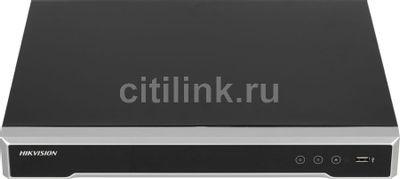













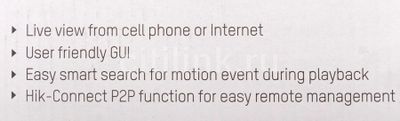
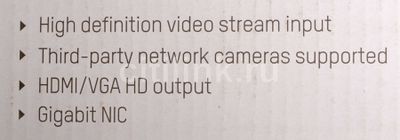

















Видеорегистратор NVR (сетевой) Hikvision DS-7616NI-K2/16P
Код товара: 483599
52 190— 12%
45 670₽
- Тип видеорегистратора: NVR (сетевой);
- Каналов записи: 16;
- Слотов для HDD: 2;
Появились вопросы о товаре?

- Тип видеорегистратора: NVR (сетевой);
- Каналов записи: 16;
- Слотов для HDD: 2;
Появились вопросы о товаре?

52 190— 12%
45 670₽
52 190— 12%
45 670₽
Хочу быть в курсе акций и новинок
Контакты
Адреса магазинов
+7 (863) 210-11-44
- Журнал
- Акции
- Покупателям
- Информация
- Доставка
- Гарантия
- Кредит и рассрочка
- Сервисные центры
- Услуги
- Корпоративным клиентам
- Аренда помещений
- Партнёрская программа
- Обзоры
- Форум
- Клуб Ситилинк
- Конфигуратор
- Подбор расходных материалов
- Ситилинк
- Новости
- Вакансии
- Документы
© Ситилинк, 2008 – 2023
Политика обработки персональных данных
Мы используем файлы cookie. Подробнее
Мы используем файлы cookie для вашего удобства пользования сайтом и повышения качества рекомендаций. Подробнее
Главная
Каталог
Корзина
Избранное
Сравнение
Войти
