
UMC404
UMC204
UMC202
UMC22
UM2
U-PHORIA
RU
Краткое практическое руководство
(полные версии ищите на сайте behringer.com)
Аудиофильский звуковой/MIDI USB-интерфейс 4×4,
24-бит/96 кГц с микрофонными предусилителями Midas
Аудиофильский звуковой/MIDI USB-интерфейс 2×4,
24-бит/96 кГц с микрофонными предусилителями Midas
Аудиофильский звуковой USB-интерфейс 2×2,
24-бит/96 кГц с микрофонными предусилителями Midas
Аудиофильский звуковой USB-интерфейс 2×2
с микрофонными предусилителями Midas
Аудиофильский звуковой USB-интерфейс 2×2
с микрофонными предусилителями XENYX
Доставка по Москве
Бесплатная доставка заказов от 5 000 р.
Доставка в день заказа
Заказы, оформленные до 12:00 доставим в этот же день, все товары в заказе должны быть в наличии в городе доставки.
Доставка в день заказа (по Москве в пределах МКАД):
- от 5 000 р. – бесплатно
- до 5 000 р. – 390 р.
Доставка осуществляется в интервале с 18:00 до 22:00 часов.
Доставка на следующий день и позже
Доставка на следующий день (по Москве):
— от 5 000 р. – бесплатно
— до 5 000 р. – 290р.
Доставка ко времени — выбирайте удобные интервалы
- 9:00-13:00
- 13:00-17:00
- 17:00-21:00
Мы поможем поднять до дверей крупногабаритный товар, а также собрать цифровое пианино. Услуги по подъему и сборке оплачиваются отдельно.
Сборка цифрового пианино – 600 рублей.
Стоимость подъема на этаж
При отсутствии грузового лифта:
- до 50 кг 300 р./за каждый этаж
- от 50 до 100 кг 750 р./за каждый этаж
- от 100 до 150 кг 1200 р./за каждый этаж
При наличии грузового лифта:
- до 50 кг 300 р.
- от 50 до 100 кг 750 р.
- от 100 до 150 кг 1200 р.
- от 150 кг (при наличии грузового лифта либо без него) 3200 р.
ДОСТАВКА по Московской области
Бесплатная доставка заказов от 5 000 р.
При доставке заказа на сумму более 5 000 р., но при наличии акционного товара, товара со скидкой, товара, приобретенного в рассрочку стоимость доставки 500 р.
Доставка на следующий день
Доставка на следующий день по Московской области:
- от 5 000 р. – бесплатно
- сумма заказа до 5 000 р. – стоимость доставки 500 р.
При доставке заказа на сумму более 5 000 р., но при наличии акционного товара, товара со скидкой, товара, приобретенного в рассрочку стоимость доставки 500 р.
Доставка осуществляется в интервале 09:00-21:00 часа.
Доставка на последующие даты
Доставка по Московской области:
- от 5 000 р. – бесплатно
- до 5 000 р. – стоимость доставки 500 р.
При доставке заказа на сумму более 5 000 р., но при наличии акционного товара, товара со скидкой, товара, приобретенного в рассрочку стоимость доставки 500 р.
Доставка осуществляется в течение дня.
Мы поможем поднять до дверей крупногабаритный товар, а также собрать цифровое пианино. Услуги по подъему и сборке оплачиваются отдельно.
Сборка цифрового пианино – 600 рублей.
Стоимость подъема на этаж
При отсутствии грузового лифта:
- до 50 кг 300 р./за каждый этаж
- от 50 до 100 кг 750 р./за каждый этаж
- от 100 до 150 кг 1200 р./за каждый этаж
При наличии грузового лифта:
- до 50 кг 300 р.
- от 50 до 100 кг 750 р.
- от 100 до 150 кг 1200 р.
- от 150 кг (при наличии грузового лифта либо без него) 3200 р.
Доставка и оплата по России и СНГ
- Надежные транспортные компании
- Банковской картой через интернет
- Банковский перевод
- Наличными при получении
(кроме СНГ)
Почему выбирают «Музторг»
гарантируем подлинность, качество,
сервис. На большинство товаров срок гарантии 12 месяцев.
Надёжность
сеть магазинов в 47 городах России,
более 1000 сотрудников, более 1 миллиона посетителей ежегодно.
в соответствии с законом о защите
прав потребителей.

Здравствуйте, дорогие друзья. Сегодня мы узнаем как записать песню дома самому с помощью карты behringer umc22 (или ей подобной) и как настроить программу-секвенсор.
Мы будем для записи использовать Reaper. Да секвенсор это и есть программа, в которой записываются, а также обрабатываются аудио-дорожки партий гитары, барабанов, вокала и так далее.
Итак, допустим мы под гитару сочинили песню. И у нас появилось желание без лишних заморочек, быстренько записать то, что получилось (гитару плюс голос).
Для этого нам нужна звуковая карта с двумя входами. Один вход в ней предназначен для микрофона, другой для гитары или другого инструмента, например синтезатора (кстати, как лучше всего записать синтезатор читайте здесь).
Значит звуковая карта должна быть примерно вот такого плана:
 рис. 1
рис. 1
Кроме звуковой карты нам нужен ещё микрофон. Его вставляем в микрофонный вход (надпись mic/line означает что вход комбинированный, то есть в него можно вставить и гитару тоже).
Гитару вставляем во второй вход (с надписью inst 2). Gain2, в нашем случае, отвечает за уровень звука гитары.
Чтобы слышать то, что мы играем и поём нужно во вход для наушников вставить наушники и включить мониторинг (кнопка DIRECT MONITOR). Точно также после записи можно и прослушать то, что у нас получилось.
А теперь, чтобы записывать (мы будем показывать на примере карты Behringer umc22) надо правильно настроить программу Reaper, а также гитару.
Момент 1
Может оказаться так, что от гитары идёт очень слабый сигнал. И ручку Gain нужно выкручивать почти до максимума (при этом появляется много шума). Это может зависеть от того какая у вас гитара.
Если у вас акустика с подключением и у вас есть эквалайзер вроде этого (он же выполняет роль предусилителя).
 рис. 2
рис. 2
То нужно выставить настройки bass middle и так далее как можно выше. Чем выше вы их выставите тем сильнее будет сигнал. То есть это можно сказать предусилитель.
Сигнал же может быть очень слабый в случае если настройки эквалайзера стоят совсем низко или вообще на нуле.
Момент 2
В Reaper для того чтобы запись шла со звуковой карты нужно зайти в Options -> Preferences -> Device. И выбрать во вкладке Audio System ASIO.
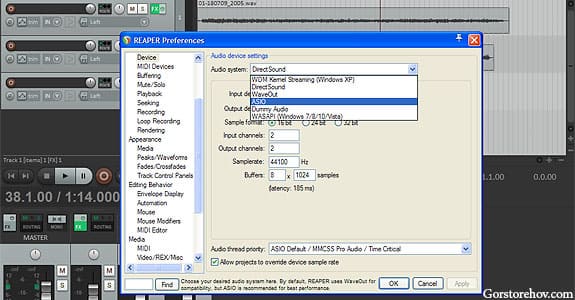 рис. 3
рис. 3
Далее в ASIO Driver выбираем драйвер вашей звуковой карты.
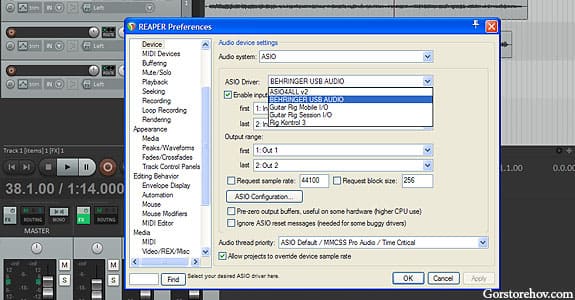 рис. 4
рис. 4
Можно ещё обратить внимание на кнопку ASIO Configuration. Нажав на неё появятся настройки вашей звуковой карты.
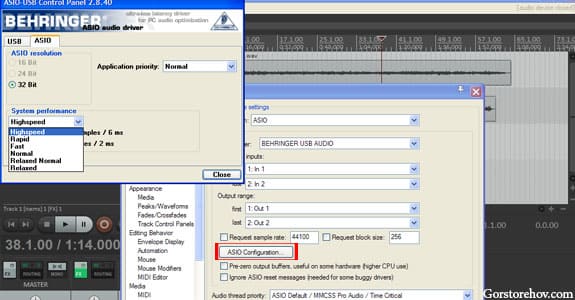 рис. 5
рис. 5
Тут можно настроить к примеру параметры задержки (нужно выставлять минимальную, чтобы задержки не было).
Момент 3
Как же сделать так чтобы одновременно записывались голос и гитара?
Для этого нужно создать два новых трека (Новый трек в Рипере появляется по нажатию CTRL+T).
 рис. 6
рис. 6
Нужно чтобы кнопка record в обоих треках была активирована.
Также нужно установить разные input’ы в треках например в верхнем In2, в нижнем In1:
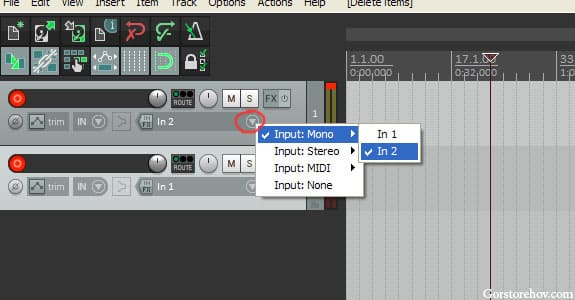 рис. 7
рис. 7
Далее можно записывать нажав на большую красную кнопку записи (на рисунке 8 выделена красным):
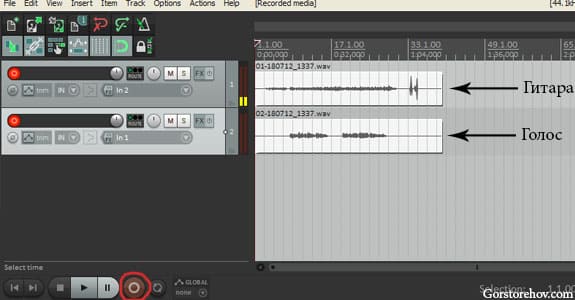 рис. 8
рис. 8
Так, гитара у нас будет писаться в верхний трек, а голос в нижний. Получится две отдельные дорожки.
Голос и гитару можно обработать c помощью Guitar rig к примеру.
Если у вас есть вопросы или что-то непонятно — пишите об этом в комментариях ниже.
behringer U-PHORIA UMC404HD/UMC204HD/UMC202HD/UMC22/UM2 Quick Start Guide

Important Safety Instructions
RISK OF ELECTRIC SHOCK! DO NOT OPEN!
Terminals marked with this symbol carry electrical current of sufficient magnitude to constitute risk of electric shock. Use only high-quality professional speaker cables with ¼» TS or twist-locking plugs pre-installed. All other installation or modification should be performed only by qualified personnel.
This symbol, wherever it appears, alerts you to the presence of uninsulated dangerous voltage inside the enclosure — voltage that may be sufficient to constitute a risk of shock.
This symbol, wherever it appears, alerts you to important operating and maintenance instructions in the accompanying literature. Please read the manual.
To reduce the risk of electric shock, do not remove the top cover (or the rear section). No user serviceable parts inside. Refer servicing to qualified personnel.
To reduce the risk of fire or electric shock, do not expose this appliance to rain and moisture. The apparatus shall not be exposed to dripping or splashing liquids and no objects filled with liquids, such as vases, shall be placed on the apparatus.
These service instructions are for use by qualified service personnel only. To reduce the risk of electric shock do not perform any servicing other than that contained in the operation instructions. Repairs have to be performed by qualified service personnel.
- Read these instructions.
- Keep these instructions.
- Heed all warnings.
- Follow all instructions.
- Do not use this apparatus near water.
- Clean only with dry cloth.
- Do not block any ventilation openings. Install in accordance with the manufacturer’s instructions.
- Do not install near any heat sources such as radiators, heat registers, stoves, or other apparatus (including amplifiers) that produce heat.
- Do not defeat the safety purpose of the polarized or grounding-type plug. A polarized plug has two blades with one wider than the other. A grounding-type plug has two blades and a third grounding prong. The wide blade or the third prong are provided for your safety. If the provided plug does not fit into your outlet, consult an electrician for replacement of the obsolete outlet.
- Protect the power cord from being walked on or pinched particularly at plugs, convenience receptacles, and the point where they exit from the apparatus.
- Use only attachments/accessories specified by the manufacturer.
 Use only with the cart, stand, tripod, bracket, or table specified by the manufacturer, or sold with the apparatus. When a cart is used, use caution when moving the cart/apparatus combination to avoid injury from tip-over.
Use only with the cart, stand, tripod, bracket, or table specified by the manufacturer, or sold with the apparatus. When a cart is used, use caution when moving the cart/apparatus combination to avoid injury from tip-over.- Unplug this apparatus during lightning storms or when unused for long periods of time.
- Refer all servicing to qualified service personnel. Servicing is required when the apparatus has been damaged in any way, such as power supply cord or plug is damaged, liquid has been spilled or objects have fallen into the apparatus, the apparatus has been exposed to rain or moisture, does not operate normally, or has been dropped.
- The apparatus shall be connected to a MAINS socket outlet with a protective earthing connection.
- Where the MAINS plug or an appliance coupler is used as the disconnect device, the disconnect device shall remain readily operable.
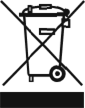 Correct disposal of this product: This symbol indicates that this product must not be disposed of with household waste, according to the WEEE Directive (2012/19/EU) and your national law. This product should be taken to a collection center licensed for the recycling of waste electrical and electronic equipment (EEE). The mishandling of this type of waste could have a possible negative impact on the environment and human health due to potentially hazardous substances that are generally associated with EEE. At the same time, your cooperation in the correct disposal of this product will contribute to the efficient use of natural resources. For more information about where you can take your waste equipment for recycling, please contact your local city office, or your household waste collection service.
Correct disposal of this product: This symbol indicates that this product must not be disposed of with household waste, according to the WEEE Directive (2012/19/EU) and your national law. This product should be taken to a collection center licensed for the recycling of waste electrical and electronic equipment (EEE). The mishandling of this type of waste could have a possible negative impact on the environment and human health due to potentially hazardous substances that are generally associated with EEE. At the same time, your cooperation in the correct disposal of this product will contribute to the efficient use of natural resources. For more information about where you can take your waste equipment for recycling, please contact your local city office, or your household waste collection service.
Hook-up

Mobile Recording / Mixing
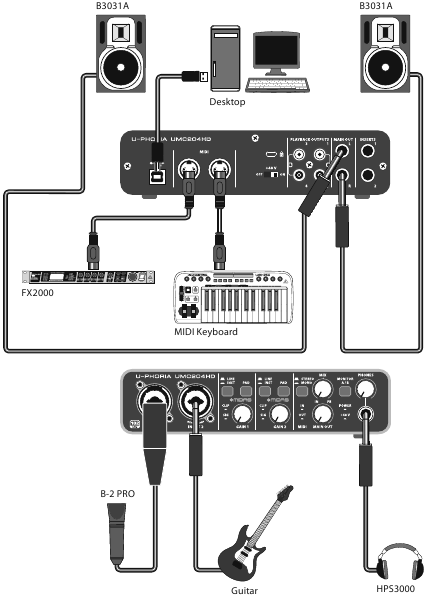
Home / Project Studio
Controls
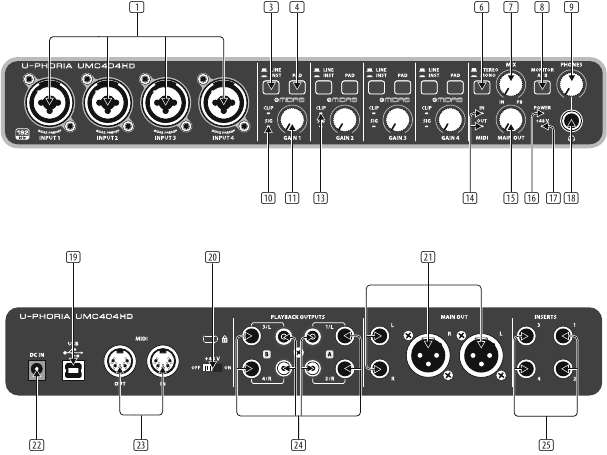
UMC404HD
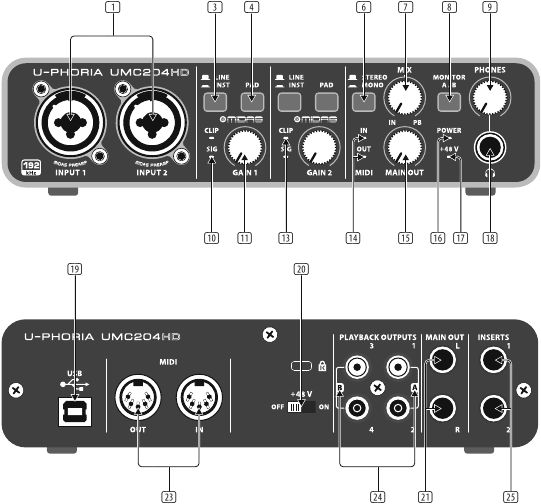
UMC204HD
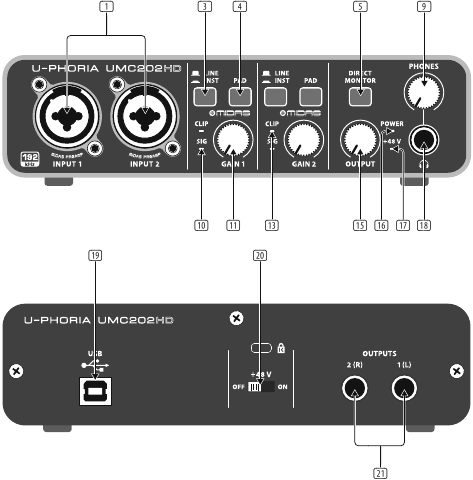
UMC202HD
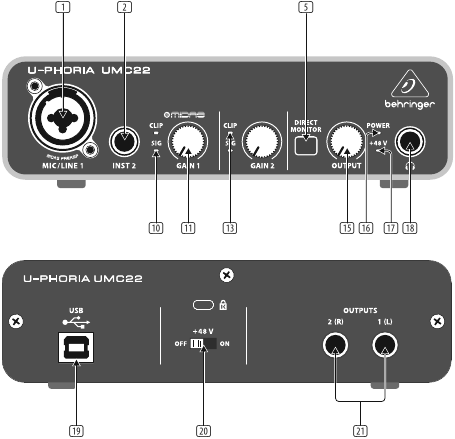
UMC22
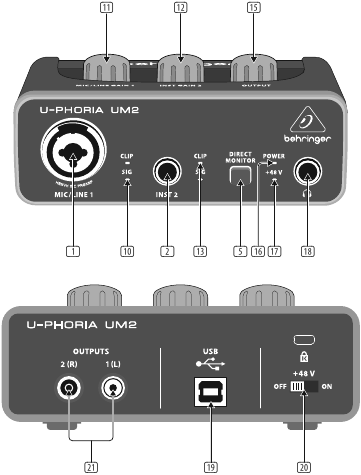
UM2
- MIC/LINE 1 (UM2 & UMC22) / INPUT 1 & 2 (UMC202HD & UMC204HD) / INPUT 1 – 4 (UMC404HD) combination XLR / ¼» connectors. Connect microphones, instruments or line level audio sources to these connectors.
- INST 2 (UM2 & UMC22) ¼» connector. Connect instrument and audio sources to this connector.
- LINE / INST(UMC202HD / UMC204HD / UMC404HD) selector designates line level or instrument level input source at combination XLR / ¼» connector(s).
- PAD (UMC202HD / UMC204HD / UMC404HD) selector reduces input level for connected sources when engaged.
- DIRECT MONITOR(UM2 / UMC22 / UMC202HD) selector activates direct monitoring of input signals with zero latency (no delay) when engaged.
- STEREO/MONO (UMC204HD & UMC404HD) selector activates mono monitoring of audio signals connected to INPUT 1 and INPUT 2 (UMC204HD) or INPUTS 1 – 4 (UMC404HD) when engaged.
- MIX (UMC204HD & UMC404HD) knob adjusts the level of input signal to playback 1-2 signal at the MAIN OUT and at the
 output (if MONITOR A is selected for the
output (if MONITOR A is selected for the  output).
output). - MONITOR A/B(UMC204HD & UMC404HD) selector designates output channels 3 & 4 at the
 output when engaged.
output when engaged. - PHONES (UMC202HD / UMC204HD / UMC404HD) knob adjusts the output level at the
 (headphones) output.
(headphones) output. - SIG LEDindicates that an audio signal is present in the channel.
- MIC/LINE GAIN 1(UM2) / GAIN 1 & 2 (UMC22 / UMC202HD /UMC204HD) GAIN 1 – 4 (UMC404HD) knob adjusts the input level at MIC/LINE 1 (UM2), MIC/ LINE 1 & INST 2 (UMC22), INPUT 1 & 2 (UMC202HD & UMC204HD), or INPUT 1 – 4 (UMC404HD).
- INST GAIN 2(UM2) knob adjusts the input level at the INST 2 input.
- CLIP LED indicates that the audio signal in the channel is too loud. Turn the corresponding GAIN knob counter-clockwise until the CLIP LED no longer illuminates.
- MIDI IN/OUTLEDs (UMC204HD & UMC404HD) indicate MIDI signal activity.
- OUTPUT (UM2 / UMC22 / UMC202HD) / MAIN OUT (UMC204HD & UMC404HD) knob adjusts the output level at the 1(L) & 2(R) OUTPUTS (UM2 / UMC22 / UMC202HD) or the L & R MAIN OUT (UMC204HD & UMC404HD).
- POWER LED indicates that the unit is powered on.
- +48 V LED indicates that +48 V phantom power is engaged.
 output. Connect to headphones for playback and mixing.
output. Connect to headphones for playback and mixing.- USB type B connector. Connect to a computer via this connector.
- +48 V ON/OFFselector engages +48 V phantom power (required for professional studio condenser microphones).
- 1(L) & 2(R) OUTPUTS (UM2 / UMC22 / UMC202HD) / L & R MAIN OUT (UMC204HD & UMC404HD) connect to powered studio monitors for playback and mixing.
- DC IN(UMC404HD) connect to the mains via the included power adapter.
- MIDI IN/OUT(UMC204HD & UMC404HD) connect to external MIDI controllers and modules via these connectors.
- PLAYBACK OUTPUTS A 1 & 2 / B 3 & 4 (UMC204HD) / PLAYBACK OUTPUTS A 1/L & 2/R / B 3/L & 4/R (UMC404HD) connect to external speakers for additional monitoring options.
- INSERTS 1 & 2(UMC204HD) / 1 – 4 (UMC404HD) connect to external signal processing devices via these connectors.
Getting started
- Windows operating system: Please visit www.behringer.com and download the latest USB driver for your U-Phoria interface. Unzip the file, double-click the setup.exe and follow the on-screen instructions.
Mac OS X operating system: No drivers needed, your U-Phoria interface operates class-compliant. - Connect to the mains via the provided power adapter (UMC404HD).
- Connect to a computer via the provided USB cable. Designate your U-Phoria device as your audio (UM2 / UMC22 / UMC202HD) or audio/MIDI (UMC204HD & UMC404HD) interface in your DAW software.
- Connect a pair of studio headphones to the
 connector to monitor input levels and playback from your audio software. Use the OUTPUT knob (UM2 & UMC22) or PHONES knob (UMC202HD / UMC204HD / UMC404HD) to adjust the headphone volume. Engage the DIRECT MONITOR button (UM2 / UMC22 / UMC202HD) or adjust the MIX knob (UMC204HD & UMC404HD) to achieve zero latency monitoring of your input signals.
connector to monitor input levels and playback from your audio software. Use the OUTPUT knob (UM2 & UMC22) or PHONES knob (UMC202HD / UMC204HD / UMC404HD) to adjust the headphone volume. Engage the DIRECT MONITOR button (UM2 / UMC22 / UMC202HD) or adjust the MIX knob (UMC204HD & UMC404HD) to achieve zero latency monitoring of your input signals. - Connect instruments and audio sources to MIC/LINE 1 and INST 2 (UM2 & UMC22), INPUT 1 and INPUT 2 (UMC202HD & UMC204HD), or INPUT 1 – 4 (UMC404HD). Use the MIC/LINE GAIN 1 and INST GAIN 2 (UM2), GAIN 1 and GAIN 2 knobs (UMC22 / UMC202 / UMC204HD), or GAIN 1 – 4 (UMC404HD) knobs to adjust the input level of the connected audio sources. Engage the +48 V phantom power switch on the rear panel if you are recording with condenser microphones.
- Connect a MIDI keyboard, controller, or other MIDI device via the MIDI ports on the rear panel (UMC204HD & UMC404HD)
- Connect a pair of studio monitors to the 1(L) & 2(R) OUTPUTS (UM2 / UMC22 / UMC202HD) or L & R MAIN OUTS (UMC204HD & UMC404HD) for playback and mixing. Use the OUTPUT (UM2 / UMC22 / UMC202HD) or MAIN OUT (UMC204HD & UMC404HD) knob to adjust the volume level at the OUTPUTS or MAIN OUT.
Specifications
| Model | UMC404HD | UMC204HD | UMC202HD |
| Input | |||
| Preamp | 4 x MIDAS design | 2 x MIDAS design | |
| Type | 4 x XLR/TRS combo connector (Mic/Line/Instrument) |
2 x XLR/TRS combo connector (Mic/Line/Instrument) |
|
| Input level attenuation | 4 x Pad switch | 2 x Pad switch | |
| Frequency response | 10 Hz – 50 kHz (0 / -3 dB) | ||
| Impedance | Mic in: 3 kΩ / Instrument in: 1 MΩ | ||
| Max. input level | Mic: -4 dBu / Line: +20 dBu / Instrument: -3 dBu | ||
| Phantom power | +48 V, switchable | ||
| Output | |||
| Type | 1 x ¼» stereo (Phones), 2 x ¼» TRS (Main Line Out), 2 x XLR (Main Line Out), 4 x ¼» TRS (Playback Line Out), 4 x RCA (Playback Line Out) |
1 x ¼» stereo (Phones), 2 x ¼» TRS (Main Line Out), 4 x RCA (Playback Line Out) |
1 x ¼» stereo (Phones), 2 x ¼» TRS (Line Out) |
| Frequency response | 10 Hz – 43 kHz (0 / + 0.3 dB) | ||
| Max. output level | +3 dBu | ||
| System Data | |||
| Dynamic range | 100 dB, A-weighted | 110 dB, A-weighted | |
| Frequency response | 10 Hz – 43 kHz (0 / + 0.3 dB) | ||
| Inserts | |||
| Type | 4 x ¼» TRS | 2 x ¼» TRS | n/a |
| Impedance | 100 Ω Send / 10 kΩ Return | n/a | |
| Max. input level | +3 dBu | n/a | |
| MIDI I/O | |||
| Type | 5-pin DIN; 1 in, 1 out | n/a | |
| Monitoring | |||
| Direct monitor control | Mix Balance control (input <> playback) | Direct Monitor switch | |
| Headphones DJ cueing | Monitor A/B switch (out 1-2 / 3-4 select) | n/a | |
| Security Lock | |||
| Kensington security lock | Yes | ||
| Digital Processing | |||
| Supported sample rates | 44.1 / 48 / 88.2 / 96 / 176.4 / 192 kHz | ||
| Computer Bus Connectivity | |||
| Type | USB 2.0, type B | ||
| Software Support | |||
| Operating systems | Mac OS X*, Windows XP* or higher* | ||
| Drivers | Mac*: No driver required / CoreAudio supported Windows*: Available as download from behringer.com |
||
| Power | |||
| Power consumption | Max. 2.5 W | ||
| Power supply | USB connector (bus-powered from computer) and adapter | USB connector (bus-powered from computer) | |
| Mains voltage | 100-240 V~,50/60 Hz | n/a | |
| Dimensions | |||
| Dimensions (H x W x D) | 45.81 x 292 x 130 mm (1.78 x 11.5 x 5.1″) |
46.45 x 185 x 130 mm (1.8 x 7.3 x 5.1″) |
46.45 x 170 x 125 mm (1.8 x 6.7 x 4.9″) |
| Weight | 1.2 kg (2.7 lbs) | 0.6 kg (1.4 lbs) | 0.5 kg (1.2 lbs) |
| Model | UMC22 | UM2 |
| Input | ||
| Preamp | 1 x MIDAS design | 1 x XENYX |
| Type | 1 x XLR/TRS combo connector (Mic/Line), 1 x ¼» TRS (Instrument) | |
| Input level attenuation | n/a | |
| Frequency response | 10 Hz – 30 kHz (0 / — 0.5 dB) | |
| Impedance | Mic in: 3 kΩ / Instrument in: 1 MΩ | |
| Max. input level | Mic: +2 dBu / Line: +22 dBu / Instrument: +2 dBu | |
| Phantom power | +48 V, switchable | |
| Output | ||
| Type | 1 x ¼» stereo (Phones), 2 x ¼» TRS (Line Out) |
1 x ¼» stereo (Phones), 2 x RCA (Line Out) |
| Frequency response | 10 Hz – 30 kHz (0 / -0.5 dB) | |
| Max. output level | 0 dBu | |
| System Data | ||
| Dynamic range | 100 dB, A-weighted | |
| Frequency response | 10 Hz – 30 kHz (0 / — 3 dB) | |
| Inserts | ||
| Type | n/a | |
| Impedance | n/a | |
| Max. input level | n/a | |
| MIDI I/O | ||
| Type | n/a | |
| Monitoring | ||
| Direct monitor control | Direct Monitor switch | |
| Headphones DJ cueing | n/a | |
| Security Lock | ||
| Kensington security lock | Yes | |
| Digital Processing | ||
| Supported sample rates | 32 / 44.1 / 48 kHz | |
| Computer Bus Connectivity | ||
| Type | USB 1.1, type B | |
| Software Support | ||
| Operating systems | Mac OS X*, Windows XP* or higher* | |
| Drivers | Mac*: No driver required / CoreAudio supported Windows*: Available as download from behringer.com |
|
| Power | ||
| Power consumption | Max. 2.5 W | |
| Power supply | USB connector (bus-powered from computer) | |
| Mains voltage | n/a | |
| Dimensions | ||
| Dimensions (H x W x D) | 46.45 x 163 x 125 mm (1.8 x 6.4 x 4.9″) |
46.45 x 128 x 118 mm (1.8 x 5.1 x 4.7″) |
| Weight | 0.5 kg (1.0 lbs) | 0.3 kg (0.6 lbs) |
*Mac and OS X are trademarks of Apple Inc., registered in the U.S. and other countries. Windows and Windows XP are registered trademarks of Microsoft Corporation in the United States and other countries.
Other important information
- Register online. Please register your new MUSIC Group equipment right after you purchase it by visiting behringer. com. Registering your purchase using our simple online form helps us to process your repair claims more quickly and efficiently. Also, read the terms and conditions of our warranty, if applicable.
- Malfunction. Should your MUSIC Group Authorized Reseller not be located in your vicinity, you may contact the MUSIC Group Authorized Fulfiller for your country listed under «Support» at behringer. com. Should your country not be listed, please check if your problem can be dealt with by our «Online Support» which may also be found under «Support» at behringer. com. Alternatively, please submit an online warranty claim at behringer. com BEFORE returning the product.
FEDERAL COMMUNICATIONS COMMISSION COMPLIANCE INFORMATION

Responsible Party Name: MUSIC Group Services NV Inc.
Address: 5270 Procyon Street Las Vegas, NV 89118 USA
Phone Number: +1 702 800 8290
U-PHORIA UMC404HD/UMC204HD/UMC202HD/UMC22/UM2 complies with the FCC rules as mentioned in the following paragraph:
This equipment has been tested and found to comply with the limits for a Class B digital device, pursuant to part 15 of the FCC Rules. These limits are designed to provide reasonable protection against harmful interference in a residential installation. This equipment generates, uses and can radiate radio frequency energy and, if not installed and used in accordance with the instructions, may cause harmful interference to radio communications. However, there is no guarantee that interference will not occur in a particular installation. If this equipment does cause harmful interference to radio or television reception, which can be determined by turning the equipment off and on, the user is encouraged to try to correct the interference by one or more of the following measures:
- Reorient or relocate the receiving antenna.
- Increase the separation between the equipment and receiver.
- Connect the equipment into an outlet on a circuit different from that to which the receiver is connected.
- Consult the dealer or an experienced radio/TV technician for help.
This device complies with Part 15 of the FCC rules. Operation is subject to the following two conditions:
- this device may not cause harmful interference, and
- this device must accept any interference received, including interference that may cause undesired operation.
Changes or modifications to the equipment not expressly approved by MUSIC Group can void the user’s authority to use the equipment.
LIMITED WARRANTY
For the applicable warranty terms and conditions and additional information regarding MUSIC Group’s Limited Warranty, please see complete details online at music-group.com/warranty.
LEGAL DISCLAIMER
MUSIC Group accepts no liability for any loss which may be suffered by any person who relies either wholly or in part upon any description, photograph, or statement contained herein.
Technical specifications, appearances and other information are subject to change without notice. All trademarks are the property of their respective owners. MIDAS, KLARK TEKNIK, TURBOSOUND, BEHRINGER, BUGERA and DDA are trademarks or registered trademarks of MUSIC Group IP Ltd. © MUSIC Group IP Ltd.
2014 All rights reserved.

Documents / Resources
References
Download manual
Here you can download full pdf version of manual, it may contain additional safety instructions, warranty information, FCC rules, etc.
Download behringer U-PHORIA UMC404HD/UMC204HD/UMC202HD/UMC22/UM2 Quick Start Guide
Перед вами файл pdf, где представлена инструкция (руководство) на русском для BEHRINGER UMC22. Вы можете скачать ее либо изучить в онлайн режиме.
Подробные сведения об инструкции:
Устройство из раздела: аудио интерфейс
Бренд-производитель: BEHRINGER
Наименование модели: BEHRINGER UMC22
Язык: Руководство на русском языке
Файл: pdf
Размер файла: 2,85 MB

Скачать инструкцию к HARPER HDT2-1110
ЗАГРУЗИТЬ
Просмотр инструкции онлайн
