
Casio AQ-180 / линейка Collection / модуль 3793 / год 2014
Инструкция к модулю Casio 3793
- Смотреть онлайн → (без скачивания, удобно на мобильных и планшетах);
- Скачать русскую инструкцию → (типичная “как у всех”, не всегда понятные картинки);
- Скачать английскую инструкцию → (детальная, много фото, более понятная).
Сложно настроить? Спрашивай на форуме Casio →
Читайте новости о любимых часах AQ-180 на блоге
[display-posts tag=”AQ-180″ posts_per_page=”4″]
Все новости о AQ-180 →
Побывайте на заводе Casio, изучайте последние новинки часов на Casioblog.RU


Требуется руководство для вашей Casio Collection AQ-180W-1BVES Наручные часы? Ниже вы можете просмотреть и загрузить бесплатно руководство в формате PDF. Кроме того, приведены часто задаваемые вопросы, рейтинг изделия и отзывы пользователей, что позволит оптимально использовать ваше изделие. Если это не то руководство, которое вы искали, – свяжитесь с нами.
Ваше устройство неисправно, и в руководстве отсутствует решение? Перейдите в Repair Café для получения бесплатных ремонтных услуг.
Руководство

Рейтинг
Сообщите нам, что вы думаете о Casio Collection AQ-180W-1BVES Наручные часы, оставив оценку продукта. Хотите поделиться вашими впечатлениями от данного изделия или задать вопрос? Вы можете оставить комментарий в нижней части страницы.
Довольны ли вы данным изделием Casio?
Да Нет
Будьте первым, кто оценит это изделие
0 голоса
Часто задаваемые вопросы
Наша служба поддержки выполняет поиск полезной информации по изделиям и отвечает на часто задаваемые вопросы. Если вы заметили неточность в наших часто задаваемых вопросах, сообщите нам об этом с помощью нашей контактной формы.
Мои механические часы быстро бегают, что мне делать? Проверенный
Это может быть вызвано воздействием магнитного поля. Ее можно решить с помощью процесса размагничивания, выполняемого профессиональным часовщиком.
Это было полезно (661)
Аккумулятор в моем устройстве окислился, могу ли я его безопасно использовать? Проверенный
Ja, устройство все еще можно безопасно использовать. Во-первых снимаем оксидизд АКБ. Никогда не используйте для этого голые руки. Затем протрите батарейный отсек ватным тампоном, смоченным уксусом или лимонным соком. Дайте ему высохнуть и вставьте новые батарейки.
Это было полезно (649)
Что означают AM и PM? Проверенный
AM означает Ante Meridiem и указывает на то, что время еще до полудня. PM расшифровывается как Post Meridiem и указывает на то, что время прошло после полудня.
Это было полезно (569)
Что такое хронограф? Проверенный
Хронограф дословно означает «писатель времени». Этим термином называют наручные и другие виды часов, которые не только показывают который час, но и могут измерить определенный промежуток времени, как секундомер.
Это было полезно (518)
Что такое кварцевый механизм? Проверенный
Наручные и другие виды часов с кварцевым механизмом работают на батарейке. Батарейка посылает электрический ток через кристаллы кварца, заставляя их вибрировать. Эти вибрации приводят часовой механизм в действие. Поскольку кварц вибрирует с фиксированной частотой, часы с кварцевым механизмом чрезвычайно точны.
Это было полезно (350)
Что такое GMT? Проверенный
GMT означает среднее время по Гринвичу (иногда его называют UTC, что означает всемирное координированное время). Это время для долготы 0, которая проходит через Гринвич недалеко от Лондона.
Это было полезно (349)
Под стеклом моих часов Casio появилась влага. Что мне делать? Проверенный
Casio утверждают, что если влага появляется после экстремального изменения температуры и впоследствии относительно быстро исчезает, то в этом нет ничего плохого. Если влага не исчезает, необходимо как можно скорее отремонтировать часы.
Это было полезно (48)
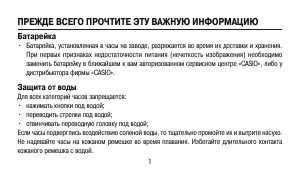
Перед вами файл pdf, где представлена инструкция (руководство) на русском для CASIO ANA-DIGI AQ-180W-1B. Вы можете скачать ее либо изучить в онлайн режиме.
Подробные сведения об инструкции:
Устройство из раздела: наручные часы
Бренд-производитель: CASIO ANA-DIGI
Наименование модели: CASIO ANA-DIGI AQ-180W-1B
Язык: Руководство на русском языке
Файл: pdf
Размер файла: 253,46 kB

Скачать инструкцию к HARPER HDT2-1110
ЗАГРУЗИТЬ
Просмотр инструкции онлайн
MA0508-EA
About This Manual
General Guide
• Press B to change from mode to mode. After you perform an operation (except for
C) in any mode, pressing B returns to the Timekeeping Mode.
• In any mode, press C to illuminate the display.
Timekeeping Mode
Timekeeping
This watch features separate digital and analog timekeeping. The procedures for
setting the digital time and analog time are different.
• In the Timekeeping Mode, press A to toggle the display between the date screen
and the time screen.
Date Screen
Hour hand
Day of week
Month – Day
Digital Time and Date
Use the Timekeeping Mode to set and view a digital display of the current time and
date. When setting the digital time, you can also configure settings for summer time
(Daylight Saving Time or DST).
To set the digital time and date
Seconds
Day
3. When the setting you want to change is flashing, use C and D to change it as
described below.
Screen
To do this:
FA
Reset the seconds to
OFF
Toggle between Daylight Saving Time (
Standard Time (
10:08
Change the hour or minutes
P
CAAF
Change the year
6-30
Change the month or day
4. Press A to exit the setting screen.
• Resetting the seconds only (without changing the hour, minute, or DST setting)
causes the analog minute hand setting to be adjusted automatically. If you change
the hour, minute, or DST setting, you should also use the procedure under «To
adjust the analog time» to adjust the analog hands accordingly.
• See «Digital Time Daylight Saving Time (DST) Setting» for details about the DST
setting.
• Resetting the seconds to
causes the minutes to be increased by 1. In the range of 00 to 29, the seconds are
reset to
AA
without changing the minutes.
• The day of the week is automatically displayed in accordance with the date (year,
month, and day) settings.
• The year can be set in the range of 2000 to 2099.
• The watch’s built-in full automatic calendar makes allowances for different month
lengths and leap years. Once you set the date, there should be no reason to change
it except after you have the watch’s battery replaced.
Operation Guide 3793
• Button operations are indicated using the letters shown
in the illustration.
• Each section of this manual provides you with the
information you need to perform operations in each
mode. Further details and technical information can be
found in the «Reference» section.
Telememo Mode
World Time Mode
Press
.
Time Screen
Minute hand
Seconds
Press
.
PM indicator
Hour : Minutes
1. In the Timekeeping Mode, hold down A until the
seconds start to flash, which indicates the setting
screen.
2. Press B to move the flashing in the sequence shown
below to select the other settings.
DST
Hour
Minutes
Month
Year
Do this:
Press D.
AA
Press D.
ON
) and
)
OFF
Press D (+) and C (–).
AA
while the current count is in the range of 30 to 59
Alarm Mode
Countdown Timer
Mode
To toggle between 12-hour and 24-hour timekeeping
In the Timekeeping Mode, press D to toggle between 12-hour timekeeping (indicated
by A or P on the display), or 24-hour timekeeping.
• With the 12-hour format, the P (PM) indicator appears on the display for times in the
range of noon to 11:59 p.m. and the A (AM) indicator appears for times in the range
of midnight to 11:59 a.m.
• With the 24-hour format, times are displayed in the range of 0:00 to 23:59, without
any indicator.
• The 12-hour/24-hour timekeeping format you select in the Timekeeping Mode is
applied in all modes.
Digital Time Daylight Saving Time (DST) Setting
Daylight Saving Time (summer time) advances the digital time setting by one hour
from Standard Time. Remember that not all countries or even local areas use Daylight
Saving Time.
To toggle the Timekeeping Mode digital time between DST and Standard Time
1. In the Timekeeping Mode, hold down A until the
seconds start to flash, which indicates the setting
screen.
2. Press B once to display the DST setting screen.
3. Press D to toggle between Daylight Saving Time (
displayed) and Standard Time (
4. Press A to exit the setting screen.
• The DST indicator appears on the Timekeeping, Alarm,
and Hand Setting Mode to indicate that Daylight Saving
DST indicator
Time is turned on.
Setting the Analog Time
Perform the procedure below when the time indicated by the analog hands does not
match the time of the digital display.
To adjust the analog time
1. In the Timekeeping Mode, press B six times to enter
the Hand Setting Mode.
2. Hold down A until the current digital time starts to
flash, which indicates the analog setting screen.
3. Press D to advance the analog time setting by 20
seconds.
• Holding down D advances the analog time setting at
high speed.
• If you need to advance the analog time a long way, press D and C at the same
time. This locks the high speed hand movement, so you can release the two
buttons. High-speed hand movement continues until you press any button. It will
also stop automatically after the time advances 12 hours or if an alarm (daily
alarm, Hourly Time Signal, or countdown alarm) starts to sound.
4. Press A to exit the setting screen.
• To return to the Timekeeping Mode, press B.
Stopwatch
Hand Setting
Mode
Mode
ON
OFF
displayed).
1

1
Operation Guide 3793
MA0508-EA
About This Manual
• Button operations are indicated using the letters shownin the illustration.• Each section of this manual provides you with theinformation you need to perform operations in eachmode. Further details and technical information can befound in the “Reference” section.Timekeeping Mode Telememo Mode World Time Mode Hand SettingMode Stopwatch
Mode
Countdown Timer
Mode
Alarm ModePress .
General Guide
• Press B to change from mode to mode. After you perform an operation (except for
C) in any mode, pressing B returns to the Timekeeping Mode.
• In any mode, press C to illuminate the display.
Timekeeping
This watch features separate digital and analog timekeeping. The procedures forsetting the digital time and analog time are different.
• In the Timekeeping Mode, press A to toggle the display between the date screen
and the time screen.Hour : Minutes PM indicator Seconds Minute hand Hour hand Day of week Month – Day Press .Date Screen Time Screen
Digital Time and Date
Use the Timekeeping Mode to set and view a digital display of the current time anddate. When setting the digital time, you can also configure settings for summer time(Daylight Saving Time or DST).
To set the digital time and date
1. In the Timekeeping Mode, hold down A until theseconds start to flash, which indicates the settingscreen.2. Press B to move the flashing in the sequence shownbelow to select the other settings.Screen
FA
OFF
P
10:08
CAAF
6-30
To do this:Reset the seconds to AAToggle between Daylight Saving Time (ON) andStandard Time (OFF)Change the hour or minutesChange the yearChange the month or dayDo this:Press D.Press D.
Press D (+) and C (–).
4. Press A to exit the setting screen.• Resetting the seconds only (without changing the hour, minute, or DST setting)causes the analog minute hand setting to be adjusted automatically. If you change
the hour, minute, or DST setting, you should also use the procedure under “To
adjust the analog time” to adjust the analog hands accordingly.
• See “Digital Time Daylight Saving Time (DST) Setting” for details about the DST
setting.• Resetting the seconds to AA while the current count is in the range of 30 to 59causes the minutes to be increased by 1. In the range of 00 to 29, the seconds arereset to AA without changing the minutes.• The day of the week is automatically displayed in accordance with the date (year,month, and day) settings.• The year can be set in the range of 2000 to 2099.
• The watch’s built-in full automatic calendar makes allowances for different month
lengths and leap years. Once you set the date, there should be no reason to changeit except after you have the watch’s battery replaced.
To toggle between 12-hour and 24-hour timekeeping
In the Timekeeping Mode, press D to toggle between 12-hour timekeeping (indicated
by A or P on the display), or 24-hour timekeeping.
• With the 12-hour format, the P (PM) indicator appears on the display for times in the
range of noon to 11:59 p.m. and the A (AM) indicator appears for times in the rangeof midnight to 11:59 a.m.• With the 24-hour format, times are displayed in the range of 0:00 to 23:59, withoutany indicator.• The 12-hour/24-hour timekeeping format you select in the Timekeeping Mode isapplied in all modes.Digital Time Daylight Saving Time (DST) SettingDaylight Saving Time (summer time) advances the digital time setting by one hourfrom Standard Time. Remember that not all countries or even local areas use DaylightSaving Time.
To toggle the Timekeeping Mode digital time between DST and Standard Time
1. In the Timekeeping Mode, hold down A until theseconds start to flash, which indicates the settingscreen.2. Press B once to display the DST setting screen.3. Press D to toggle between Daylight Saving Time (
ON
displayed) and Standard Time (OFF displayed).4. Press A to exit the setting screen.• The DST indicator appears on the Timekeeping, Alarm,and Hand Setting Mode to indicate that Daylight SavingTime is turned on.
Setting the Analog Time
Perform the procedure below when the time indicated by the analog hands does notmatch the time of the digital display.
To adjust the analog time
1. In the Timekeeping Mode, press B six times to enterthe Hand Setting Mode.2. Hold down A until the current digital time starts toflash, which indicates the analog setting screen.3. Press D to advance the analog time setting by 20seconds.• Holding down D advances the analog time setting athigh speed.
DST
Seconds
Day
Hour
Year
MonthMinutes
3. When the setting you want to change is flashing, use C and D to change it as
described below.DST indicator
• If you need to advance the analog time a long way, press D and C at the same
time. This locks the high speed hand movement, so you can release the twobuttons. High-speed hand movement continues until you press any button. It willalso stop automatically after the time advances 12 hours or if an alarm (dailyalarm, Hourly Time Signal, or countdown alarm) starts to sound.4. Press A to exit the setting screen.
• To return to the Timekeeping Mode, press B.
