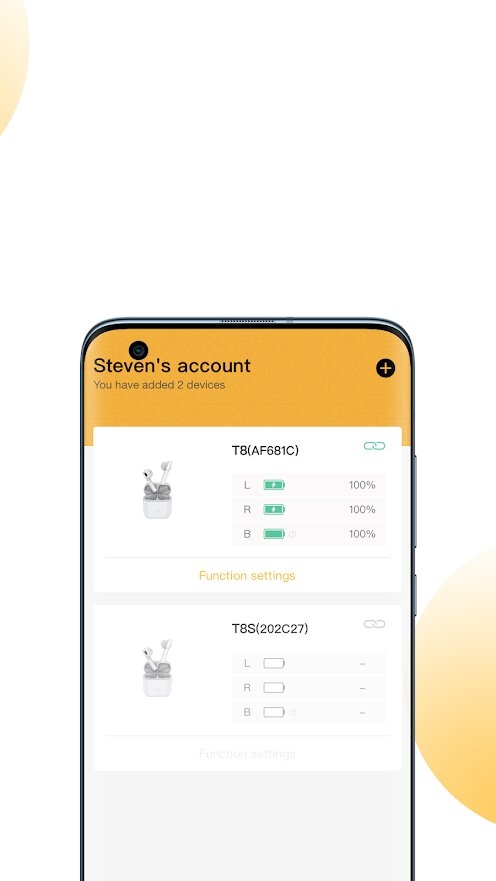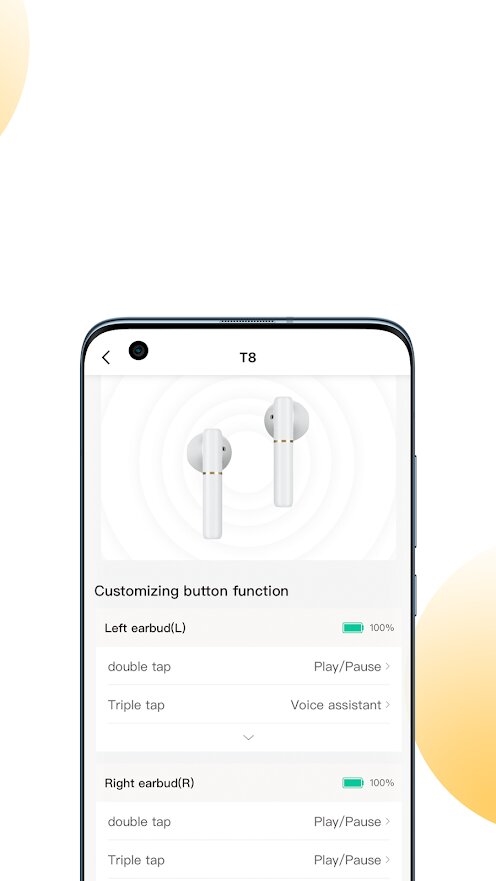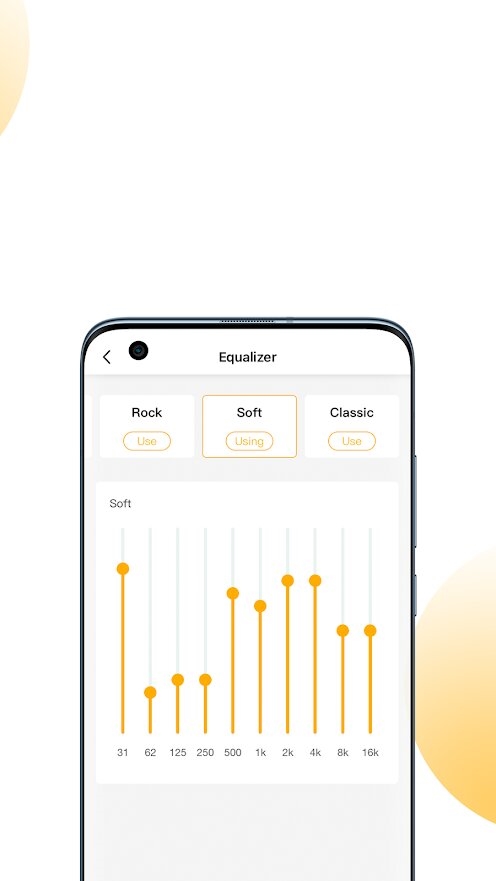Настоящие беспроводные наушники QCY-T13

Обзор


Параметры модели на фото:

Выберите вкладыши, которые лучше всего подходят вашим ушам.
Отрегулируйте наушники так, чтобы микрофон был направлен ко рту.
спаривание

Выньте наушники из зарядного футляра.
Найдите «QCY-T13» в списке Bluetooth на вашем устройстве. Подтвердите сопряжение, когда появится уведомление, в противном случае дополнительный наушник нельзя будет использовать отдельно.
Светодиодный световод


Зарядка

Полностью высушите наушники перед зарядкой. Снимите защитную пленку перед зарядкой
ВКЛЮЧЕНИЕ / ВЫКЛЮЧЕНИЕ ПИТАНИЯ

Выньте наушники из зарядного футляра, чтобы включить.
Поместите наушники в чехол для зарядки, чтобы выключить их.
КНОПКА УПРАВЛЕНИЯ





X2: нажмите дважды X3: нажмите трижды; 1.5 дюйма: нажмите и удерживайте 1.5 секунды
Сброс фабрики

Удалите предыдущую запись подключения телефона. Поместите наушники в зарядный футляр и убедитесь, что они заряжаются. Нажмите и удерживайте кнопку на зарядном чехле в течение 10 секунд, пока красный и синий светодиодный индикатор не мигнет попеременно 3 раза, указывая на то, что сброс выполнен успешно.
Служба поддержки игроков
:12 месяцев ограниченной гарантии
Пожизненная техническая поддержка
Наша гарантия дополняет законные права потребителей, которые приобретают этот продукт.
Советы / Предупреждение
- Не разбирать. Избегайте падений.
- Используйте оригинальные или сертифицированные кабели.
- Беречь от детей и домашних животных. Включенные мелкие детали могут стать причиной удушья.
- Наушники необходимо полностью зарядить перед первым использованием. Если вы не используете их более 2 недель, пожалуйста, регулярно заряжайте и обслуживайте их для безопасной работы.
- Не подвергайте его воздействию экстремальных температур, например, ниже 10 градусов Цельсия или выше 60 градусов Цельсия.
- Не допускайте соприкосновения гарнитуры с острыми предметами, иначе она легко поцарапается.
- Не подвергайте продукт воздействию сильного солнечного света и не бросайте его в огонь, чтобы избежать взрыва.
- Не используйте изделие на открытом воздухе во время грозы во избежание сбоев в работе или поражения электрическим током.
- Не используйте химические вещества или сильные моющие средства для чистки наушников.
- Не пользуйтесь наушниками долгое время, так как это может повредить слух.

Благодарим вас за покупку аутентичного продукта QCY. За любой помощью обращайтесь
Эл. почта: привет@qcy.com tech@qcy.com
Производитель: Hele Electronics Co., Ltd.
Сделано в Китае

Документы / Ресурсы
Hi I can only connect to one only been having trouble to connect to both at the same time 
Manuel
July 12, 2023
CAN THE EARBUDS T13 CAN CONNECT WITH 2 BLUETOOTH DEVICE AT THE SAME TIME. I MEAN WITH AN ANDROID TV AND ANDROID SMARTPHONE. THANK YOU IN ADVANCE FOR YOU ANSWER
REGARDS
RICHARD
February 10, 2023
And finally received two of T13 models. On the Xiaomi Note 11 super easy setup.
Later will connect to the Iphone 11 max pro and Samsung A80.
Man I tell you, didn’t expected even half of how this product sounds. EXCELLENT job QCY!
Had JBL Tune 230 Tws Anc ( to excellent headphones untill they 3 weeks old and broke), but boy this Qcy is 4 times cheaper, yet fully comparable if not better. Got mine for 25$ each. And yes they are superrr comfortable to. Amazing. 谢谢QCY
Jett Lee
February 10, 2023
Uygulamaya abone olamıyorum yardım ci olurmusunuz
Ali Aktaş
December 2, 2022
Lately i could login into my QCY app…….it keeps giving me erros……..let me know what to do to login into my app……thank you
Rashid Jibril
November 29, 2022

- Manuals
- Brands
- QCY Manuals
- Wireless Headphones
- T13
- Quick start manual
-
Bookmarks
Quick Links
QCY-T13
True Wireless Earbuds
For better using experience,please scan
to download QCY app before start-up.
Related Manuals for QCY T13
Summary of Contents for QCY T13
-
Page 1
QCY-T13 True Wireless Earbuds For better using experience,please scan to download QCY app before start-up. -
Page 2
Overview Touch panel Button on Case Charging case USB cable Eartips… -
Page 3
Wearing EN: Choose the EarTips that fit your ears best. Adjust the earbuds to ensure the microphone is directed towards your mouth. DE: Wählen Sie die Ohrhörer mit der besten Passform für Ihre Ohren. Die Ohrhörer einstellen, um sicherzustellen, dass das Mikrofon auf Ihren Mund gerichtet ist. -
Page 4
Ohrhörer möglicherweise nicht separat verwendet werden. ES: Extraiga los auriculares del estuche de carga.Haga clic en “QCY-T13” en la lista de Bluetooth del dispositivo. Cuando aparezca el mensaje emergente, confirme para realizar el emparejamiento; de lo contrario, es posible que el auricular secundario no se pueda utilizar de forma independiente. -
Page 5
LED Light Guide Steady Red I T : Rosso fisso Steady Blue for 1 minute Luce blu accesa per un minuto Steady Red Rosso fisso Steady Green Verde fisso Leuchtet rot Vermelho fixo Blaues Licht leuchtet für 1 Minute A luz azul desliga após 1 minuto Leuchtet rot Vermelho fixo Leuchtet Grünes Licht… -
Page 6
Charging <50% 50%-90% FULL EN: Fully dry off the earbuds before charging. Remove the protective film before charging. DE: Trocknen Sie die Ohrhörer vor dem Aufladen vollständig ab. Entfernen Sie die Schutzfolie vor dem Aufladen. ES: Seque los auriculares completamente antes de cargarlos. Eetire la película protectora antes de la carga. -
Page 7: Powering On/Off
POWERING ON/OFF EN: Take the earbuds out of the charging case to power on. Place the earbuds into the charging case to power off. DE: Nehmen Sie die Ohrhörer zum Einschalten aus der Ladehülle. Legen Sie die Ohrhörer zum Ausschalten in die Ladehülle. ES:Para encender los auriculares, extráigalos del estuche de carga.
-
Page 8: Button Controls
BUTTON CONTROLS × × × × × EN: X2: Press Twice X3: Press Triple; 1.5”: Press and hold for 1.5 seconds DE: X2: Zweimal drücken X3: Dreimal drücken; 1.5”: 1.5 Sekunde lang gedrückt halten ES: X2: Pulsar dos veces X3: Pulsar tres veces; 1.5”: Mantener pulsado durante 1.5 segundos FR: X2 : Appuyez deux fois X3: Appuyez trois fois;…
-
Page 9: Factory Resetting
Factory Resetting × EN: Delete the previous connection record of the phone. Place the earbuds into the charging case and make sure they are being charged. Press and hold the button on both earbuds for 10 seconds until the red and blue LED indicator flashes alternately 3 times, indicating that the reset is successful.
-
Page 10: Customer Service
Customer Service EN: 12 month limited warranty Lifetime technical support Our warranty is additional to the legal rights consumers have buying this product. DE: Kundendienst 12 Monate eingeschränkte Garantie Lebenslanger technischer Support Unsere Garantie gilt zusätzlich zu den gesetzlichen Rechten, die Verbraucher beim Kauf dieses Produkts haben.
-
Page 11
Tips/Warning 1. Do not disassemble. Avoid Dropping. 2. Use original or certified cables. 3. Keep away from children or pets. Small parts included may be a choking hazard. 4. The earbuds need to be fully charged prior to first-time use.If you do not use it for more than 2 Weeks, please charge and maintain it regularly for safe operation. -
Page 12
Consejos/Advertencia 1. No desmonte. Evite las caídas. 2. Utilice cables originales o certificados. 3. Manténgase alejado de los niños o las mascotas. Las piezas pequeñas incluidas pueden representar un peligro de asfixia. 4. Los auriculares deben cargarse completamente antes de usarlos por primera vez.Si no los usa durante más de 2 semanas, cárguelos y manténgalos regularmente para un funcionamiento seguro. -
Page 13
Suggerimenti/Avviso 1. Non smontare. Evita di cadere. 2. Utilizzare cavi originali o certificati. 3. Tenere lontano da bambini o animali domestici. Piccole parti incluse possono essere un rischio di soffocamento. 4. Gli auricolari devono essere completamente caricati prima del primo utilizzo. Se non li usi per più… -
Page 14
8. 천둥 번개가 칠 때는 오작동이나 감전을 방지하기 위해 옥외에서 제품을 사용하지 마십시오. 9. 이어폰을 청소할 때 화학 약품이나 강한 세제를 사용하지 마십시오. 이어폰을 장시간 사용하면 청력이 손상될 수 있으므로 사용하지 마십시오.» Thank you for purchasing the QCY authentic product.For any assistance, please contact Email: hello@qcy.com tech@qcy.com Manufacturer : Hele Electronics Co., Ltd.
Наушники QCY T13 являются удобным вариантом для любителей музыки. Они оснащены Bluetooth-модулем, что позволяет использовать их без проводов. В этой статье мы расскажем, как подключить наушники QCY T13 к смартфону и получить максимальное удовольствие от использования.
Шаг 1: Зарядка наушников
Перед началом использования наушников необходимо зарядить их. Для этого используйте кабель, входящий в комплект поставки, и подключите его к источнику питания. Красный индикатор наушника горит во время зарядки, а когда он перестает гореть, это означает, что зарядка завершена.
Шаг 2: Подключение наушников к смартфону
Для подключения наушников QCY T13 к смартфону выполните следующие действия:
- Включите Bluetooth на вашем смартфоне.
- Нажмите и удерживайте кнопку питания на наушниках до тех пор, пока индикатор не начнет мигать быстро.
- Найдите устройство QCY T13 в списке Bluetooth-устройств на вашем смартфоне и нажмите на него, чтобы установить соединение.
- После установления соединения индикатор наушника будет гореть голубым цветом.
Шаг 3: Использование наушников
После подключения наушников к смартфону вы можете начать использовать их для прослушивания музыки. Для удобства управления наушниками они оснащены несколькими кнопками. Вот как использовать некоторые из них:
- Кнопка питания: Нажмите и удерживайте, чтобы включить и выключить наушники. Краткое нажатие позволяет включать и выключать режим паузы.
- Кнопка громкости: Нажмите и удерживайте, чтобы увеличить или уменьшить громкость звука. Краткое нажатие позволяет переключать между песнями.
- Кнопка ответа на звонок: Нажмите, чтобы ответить на звонок. Краткое нажатие во время разговора позволяет завершить звонок.
Шаг 4: Регулировка настроек звука
Чтобы настроить звук на ваш вкус, вы можете использовать приложение QCY. Оно позволяет настроить наушники на разные режимы звука и контролировать их работу. Чтобы скачать приложение, достаточно перейти на сайт производителя и скачать его бесплатно.
Вывод
Наушники QCY T13 идеально подходят для прослушивания музыки в дороге или дома. Они легкие и удобные в использовании. С помощью этих простых шагов вы сможете подключить и настроить их на свой вкус. Приятного прослушивания!
The QCY T13 comes with 4 noise-canceling microphones, a sleep mode, 30 total hours of battery life, a 7.2mm dynamic driver, Bluetooth 5.1 with aptX, AAC, and SBC codecs, the IPX5 rated dust and water resistance for outdoor scenarios, and much more. Learn how to use them with this new QCY T13 Manual.
What’s Inside
QCY T13 Manual | Everything You Need To Know!
QCY T13 Manual | How to Pair / Connect?
To iOS and Android phones
Step 1: Take the earbuds out of the charging case. After that, the earbuds will turn on and pair to each other automatically. Also, you can press and hold the multifunction touch button on both earbuds for 1.5 seconds.
Step 2: Go to the device’s Bluetooth settings.
Step 3: Select “QCY-T13”. If a password is needed, type “0000”.
Step 4: After that, the pairing will be done.
To PC (Windows)
Step 1: Turn on Window’s Bluetooth.
Step 2: Go to the settings.
Step 3: Go to “Bluetooth and other devices”.
Step 4: Click on “Add device”.
Step 5: Click on Bluetooth.
Step 6: Take the earbuds out of the charging case. After that, the earbuds will turn on and pair to each other automatically. Also, you can press and hold the multifunction touch button on both earbuds for 1.5 seconds.
Step 7: Select “QCY-T13”. If a password is needed, type “0000”.
Step 8: After that, the pairing will be done.
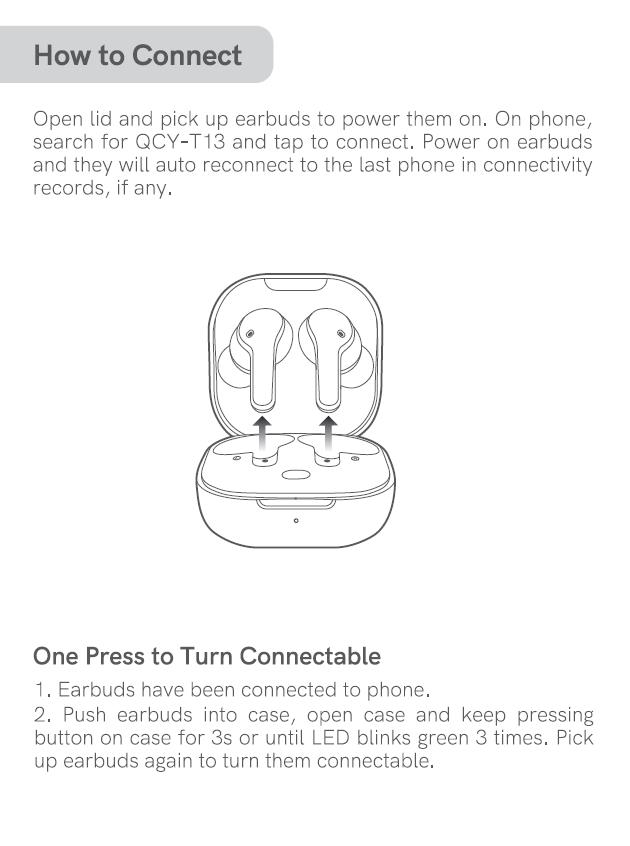
QCY T13 Manual | How to Wear?
Step 1: Take both earbuds out of the charging case.
Step 2: Identify the left and right earbuds.
Step 3: Choose the ear tips that best suit your ears.
Step 4: Insert the headphones into the inner canal of the ears.
Step 5: Rotate for the best possible comfort and best fit, and make sure that the microphone is pointing to the mouth.
QCY T13 Manual | How to Turn On and Off?
Turn on: Take the earbuds out of the charging case. After that, the earbuds will turn on and pair to each other automatically. Also, you can press and hold the multifunction touch button on both earbuds for 1.5 seconds.
Turn off: Place the earbuds into the charging case and close its lid. After that, the earbuds will turn off automatically.

How to Control? / How to Operate? – Instructions
- Play or pause music: Press the multifunction touch button on any of the earbuds two times.
- Play the next song: Press and hold the multifunction touch button on the right earbud for about 1.5 seconds.
- Play the previous song: Press and hold the multifunction touch button on the left earbud for about 1.5 seconds.
- Answer an incoming call: Press the multifunction touch button on any of the earbuds two times.
- End a current call: Press the multifunction touch button on any of the earbuds two times.
- Reject an incoming call: Press and hold the multifunction touch button on any of the earbuds for about 1.5 seconds.
- Turn on/off the Voice Assistant: Press the multifunction touch button on the left earbud three times.
QCY T13 Manual | How to Enable Gaming mode / Low latency mode?
To turn on and off the gaming mode in the QCY T13, all you have to do is to press the multifunction touch button on the right earbud three times.
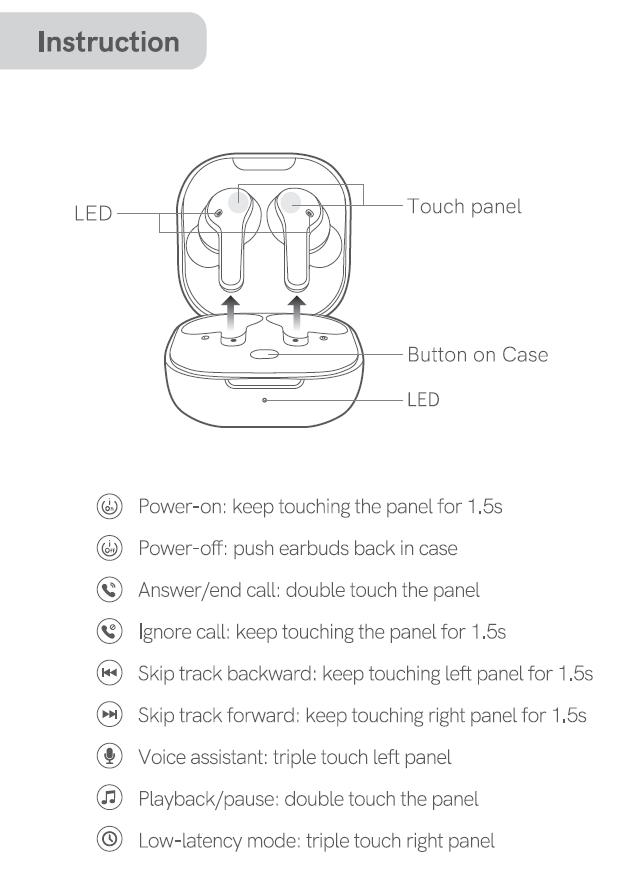
QCY T13 Manual | How to Activate Mono Mode?
To activate the mono mode in the QCY T13, all you have to do is to take out the desired earbud from the charging case. It will start working by itself.
QCY T13 Manual | How to Charge
Earbuds
To charge the earbuds, all you have to do is to place them into the charging case and close the lid. The earbuds will start charging automatically.
Charging case
To charge the charging case, all you have to do is to connect the case to a USB charger or charging port with the included USB-A to C cable. It will start charging automatically.

QCY T13 Manual | LED Light Status
Earbud
- Red light on: Earbuds charging.
- Blue light on for 1 minute: Earbuds fully charged.
- Red and blue light flashing alternately: Earbuds resetting.
Charging case
- Green light on: Case has more than 90% of battery.
- Green light on: Case has between 50% and 90% of battery.
- Red light on: Case has less than 90% of battery.
- Red light on while charging: Case charging.
- Green light on while charging: Case fully charged.
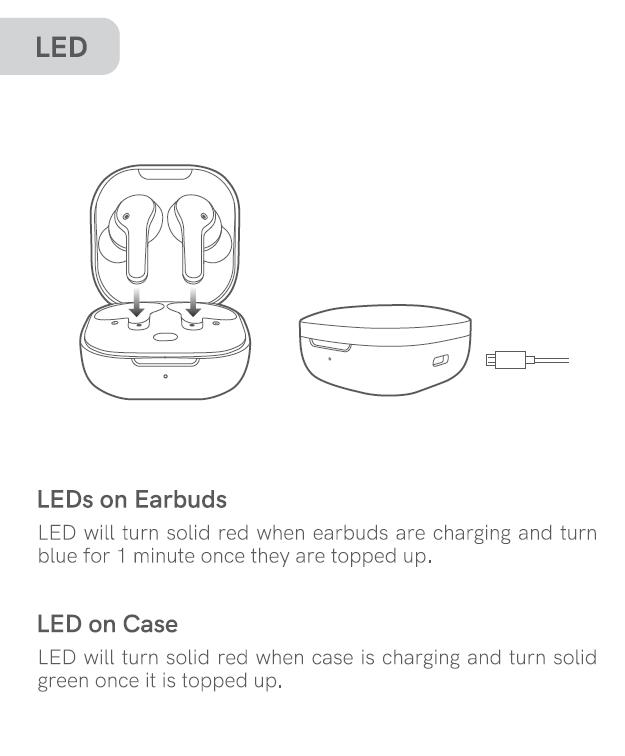
QCY T13 Manual | How to Reset?
Step 1: Clear the pairing information of the device to pair.
Step 2: Place both earbuds into the charging case and keep its lid open.
Step 3: Press and hold the multifunction touch button on both earbuds for about 10 seconds. After that, a red and blue light will start flashing alternately.
Step 4: After that, the resetting will be done.
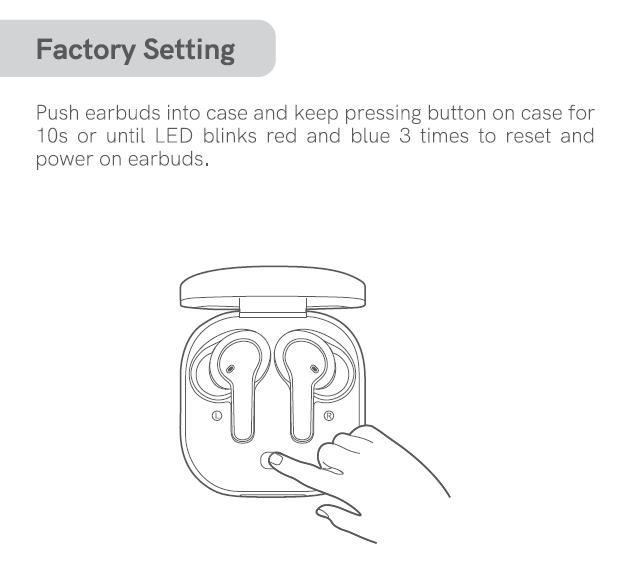
A Guide To QCY T13 APP
The QCY T13 can be used with an application, called QCY. This application is available for iOS and Android devices.
- After you have logged into the application and connected to the earbuds, you will be able to see the percentage of the battery of the earbuds and the charging case.
- You will be able to see the different controls placed at the factory, in addition to being able to change them according to the tastes or needs of the user.
- Also, and thanks to the use of the equalizer, it will be possible to change the sound style, in addition to being able to configure it depending on what is being searched for.
Some Common Earbuds Problems & Troubleshooting
Left / Right / One side of the earbuds have stopped working
If this happens, it may be because it is low on battery or it did not connect correctly with the device. To fix this, you can do the following:
1. Try charging the earbud that is not working or both, placing them in the charging case.
2. Try factory resetting the earbuds.
See also

3. Check if the earbuds are operating within a normal working range.
If that doesn’t work, the earbud is probably faulty, and I can go for a refund or replacement of it.
Left / Right / One side of the earbuds has low volume
If this happens, it may be because the earbuds are dirty or the volume is set low. To fix this, you can do the following:
1. Try cleaning the earbud using a cotton swab or carefully clean the mesh with a pin.
2. Try factory resetting the earbuds.
Microphone not working
If this happens, it can be because the microphone is muted, or the earbuds are badly positioned. To fix this, you can do the following:
If the microphone is muted, check the device microphone volume. If that doesn’t work, that means that there might be a defect in the earbud, so try replacing them or get a refund.
QCY T13 earbuds not connecting to Windows/laptop/PC
If the earbuds are earbuds not connecting, it can be because the Bluetooth on the computer has a pairing problem. To fix this, you can do the following:
1. Try disabling Bluetooth from nearby devices >>> then activate pairing mode of the earbuds, pair and connect earbuds from Settings >>> Bluetooth & other devices >>> Add a new device >>>> elect Bluetooth,
2. Try uninstalling and reinstalling the Bluetooth driver, or update the Bluetooth driver. All can be done in Manage >>> Device Manager, reset earbuds (if available), and then repeat the step.
3. Try resetting the earbuds.

FAQs
Are QCY T13 waterproof?
The QCY T13 earbuds have the IPX5 certification, which means they’re dustproof and protected against water projected from a nozzle.
Does QCY T13 have a microphone?
Yes, the QCY T13 have integrated microphones.
Do QCY T13 have low latency/gaming mode?
Yes, the QCY T13 have a low latency/gaming mode.
How to know when QCY T13 are fully charged?
When the earbuds are charging, a red light turns on. When fully charged, that light turns blue for 1 minute and then turns off.
Can QCY T13 connect to PC and Laptop?
Yes, the QCY T13 can connect to PCs, laptops, and tablets.
We hope you now know how to operate the earphone from the above QCY T13 Manual. Want to know anything about the earphones? Do not hesitate to ask in the comments section.
In case you want or need to contact the QCY company, all your information can be found on its Contact Us page, where you can find numbers and emails available for several countries! Also, they have a Support page, with FAQs and information about their products!