-
Contents
-
Table of Contents
-
Bookmarks
Quick Links
Operation Manual
Multi Voice File
PV 6232A
* Rack mount products in the Western Hemisphere(North America, South America,
and the Caribbean) do not have handles installed due to customer preference.
Summary of Contents for Inter-m PV-6232A
-
Page 1
Operation Manual Multi Voice File PV 6232A * Rack mount products in the Western Hemisphere(North America, South America, and the Caribbean) do not have handles installed due to customer preference. -
Page 2
A personal welcome to you from the management and employees of Inter-M All of the co-workers here at Inter-M are dedicated to providing excellent products with inherently good value, and we are delighted you have purchased one of our products. -
Page 3: Table Of Contents
Package and accessory includes ………………..3 Front Panel ……………………….4 Rear Panel ……………………….6 How to Operate ……………………..8 Application ……………………….15 PC and RS-232C Connection ………………….16 Block Diagram ……………………..17 Specifications ……………………..18 Service Procedures……………………….20 Schematic………………………..20 Parts list ……………………….20 Variations and Options …………………..20 Warranty ……………………….20 PV-6232A…
-
Page 4: Unpacking
MultI VoICe FIle Unpacking Unpacking Although your PV-6232A is neither complicated nor difficult to operate, we recommend you take a few minutes to read this brief manual and familiarize yourself with the important information regarding product features, setup and operation.
-
Page 5: Features
Package and accessory includes Package and accessory includes 1. AC power cord x 1 2. B-type USB cable x 1 3. Screw for rack mounting x 4 4. User manual x 1 PV-6232A…
-
Page 6: Front Panel
It is an input terminal to connect the MIC. Refer to the below figure when using the unbalanced cable for the balanced cable. Phone Jack Ground Ground Cold MIC IN MIC IN Balanced cable unbalanced cable 밸런스드 케이블 언밸런스드 케이블 PV-6232A…
-
Page 7
12. DISPLAY WINDOW It is a window to display the information of multiple operations of equipment. 13. PARAMETER It is used when selecting the information displaying to the current display window. Refer to the instruction of operating method for details. PV-6232A… -
Page 8: Rear Panel
It is a terminal to input DC 24V power. 5. RS-232 TERMINAL It is a terminal to connect with PW-6242B. According to the saved schedule in PW-6242B, our product, you can control the equipment or connect eR-6116 (emergency Router) to play eM scenario message. PV-6232A…
-
Page 9
Please use the balanced cable. When using the unbalanced cable, refer to below figure to connect it. XlR JACK 8. AUDIO OUTPUT LEVEL ADJUSTING VOLUME It can adjust the level of audio output. It can adjust from 0dB to 15dB. PV-6232A… -
Page 10: How To Operate
2) If you push PAuSe ( ) button during playing, it pauses and leDs of PlAY(▶) & PAuSe( ) buttons flash. If pushing PlAY(▶) button again, it continues to play. 3) If you push StoP() button, the play of sound source is stopped. PV-6232A…
-
Page 11
ReC() button flashes, and it is converted into recording standby status. 2) When recording turns into standby status, the remained capacity of SD Card is displayed to display window. 3) If you push ReC() button again at that time, the recording starts and display window displays the recording time. PV-6232A… -
Page 12
You can play by repeating the playing file. If pushing PARAMeteR after moving into RePeAt Set in setting mode screen, the screen to set up repeat mode displays, and if pushing PARAMeteR after changing it into the desired function by rotating PARAMeteR, it is set to due function. REPEAT REPEAT REPEAT 1 REPEAT FOLDER PV-6232A… -
Page 13
1) If Auto PlAY is activated, Auto PlAY statement is displayed on the top of display window. AUTO PLAY PLAY AUTO PLAY 2) When playing the sound source with Auto PlAY activated, any button other than StoP button does not operate. PV-6232A… -
Page 14
2) If selecting the file to be deleted, delete confirmation window is displayed. You can select YeS or No by rotating PARAMeteR. If pushing PARAMeteR after selecting YeS, the selected file is deleted. If pushing PARAMeteR after selecting No, the selected file will not be deleted. PV-6232A… -
Page 15
You can verify the firmware version of this device. If pushing PARAMeteR after moving into VeRSIoN in setting mode screen, firmware version of the device is displayed. the number displayed to the screen varies depending on the firmware version. F/W VERSION ver 1.0.0.0 PV-6232A… -
Page 16
※ When connecting with PC via uSB cable during playing the sound source, the equipment may show the cable connected to PC before the use. malfunction. Do not connect with PC via uSB cable during playing the sound source. PV-6232A… -
Page 17: Application
MultI VoICe FIle Application Application CD-6208 PC-6335 SD MEMORY AC INPUT ACCESS OUTPUT PV-6232A INPUT RS-232C LEVEL LEVEL 250mA AC INPUT ACCESS SD MEMORY PW-6242B 350mA PA-6312 PA-6324 PD-6359A PV-6232A…
-
Page 18: Pc And Rs-232C Connection
MultI VoICe FIle RS-232C Connection RS-232C Connection AC INPUT ACCESS PW-6242B SD MEMORY 350mA SD MEMORY AC INPUT ACCESS PV-6232A OUTPUT INPUT RS-232C LEVEL LEVEL 250mA PW-6242B(Female) PV-6232A(Female) PV-6232A PW-6242B PV-6232A…
-
Page 19: Block Diagram
MultI VoICe FIle Block Diagram Block Diagram 20KA*2 PV-6232A…
-
Page 20: Specifications
MultI VoICe FIle Specifications Specifications PV-6232A Communication method RS-232C PC INteRFACe Rated output 0dBu (1kHz, MIC -50dBu,CD -10dBu, AuX -10dBu) Play mode output level Maximum +20dBu (1kHz 0dBFS Play, Max. Volume) HeAD PHoNe outPut Maximum 250mW / 50Ω AuX IN…
-
Page 21
MultI VoICe FIle ※ DIMENSIONS PV-6232A… -
Page 22: Service
Inter-M directly or the authorized Inter-M Distributor for your specific country or region.
-
Page 24
Inter-M, ltd. (Korea) began operations in 1983. Since then, Inter-M has grown to become one of the largest manufacturers of professional audio and commercial sound electronics equipment in the world. Inter-M has gained worldwide recognition for its own branded products, as well as private label manufacturing of electronics sold under other names (oeM).
Корзина заказов:
0В корзине нет товаровваша корзина пустаКорзина пуста
Каталог
Производитель: Inter-M
Купить PV-6232A Inter-M по выгодным ценам в магазине СЕКТОР СБ:
Розница:103 335 руб.
Опт:89 856 руб.
Для дилеров:По запросу
Доставка: по всей России (со склада в Москве или Санкт-Петербурге)
Задайте вопросы менеджеру:
Москва: (495) 150-15-47
СПб: (812) 677-85-80
Описание PV-6232A Inter-M:
Цифровой магнитофон Inter-M PV-6232A предназначен для эксплуатации в составе профессиональных систем трансляции и оповещения с целью воспроизведения тревожных / рекламных речевых сообщений, музыкальных программ и др. аудио файлов.
Основные особенности и преимущества
- поддержка форматов MP3, FLAC, OGG, WAV, WMA;
- запись MP3 файлов (до 128 кбит/с) с внешнего микрофона, CD-плеера или другого источника;
- слот для SD-карты до 32 Гб (карта на 8 Гб в комплекте);
- функция автоматической трансляции тревожного сообщения при переходе на резервный источник питания;
- возможность реализации различных сценариев оповещения (при работе с ER-6116);
- информативный LCD-дисплей и удобные кнопки управления;
- внешнее управление по RS-232;
- порт USB type B для подключения к ПК;
- порт USB type A для трансляции аудио с внешних flash-карт;
- стерео 2хRCA и моно входы для подключения источников аудио сигналов;
- микрофонный вход Jack 6.3 и выход на наушники Jack 3.5 с регулятором уровня сигнала на лицевой панели блока;
- симметричный линейный выход 2хXLR 3pin для вывода сигнала на микшер предусилитель PP-6213, усилитель или блок EP-6216;
- отдельные регуляторы уровня сигнала для всех входных и выходных каналов;
- питание АС 230 В (основное), DC 24 В (резервное);
- металлический RACK корпус высотой 2U.
Подробное описание
Схема подключения
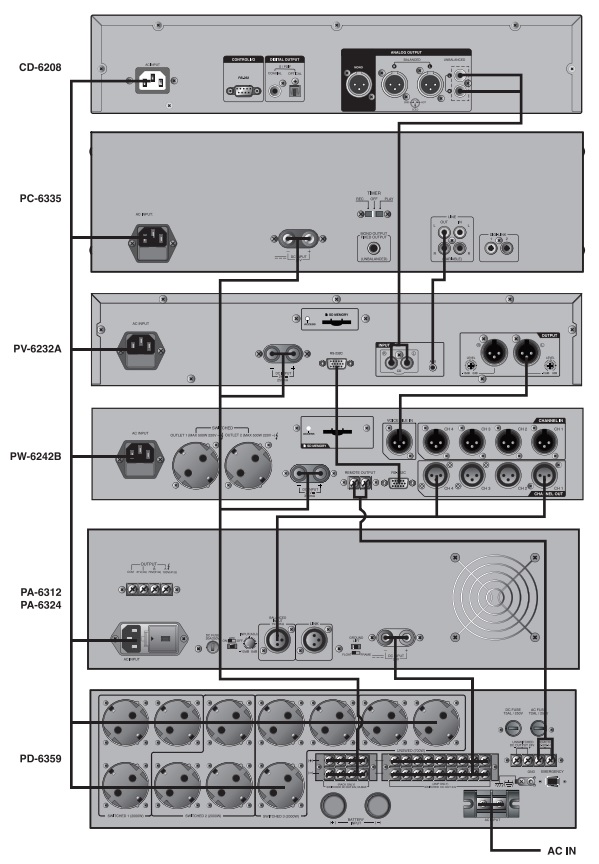
Подключение по интерфейсу RS-232
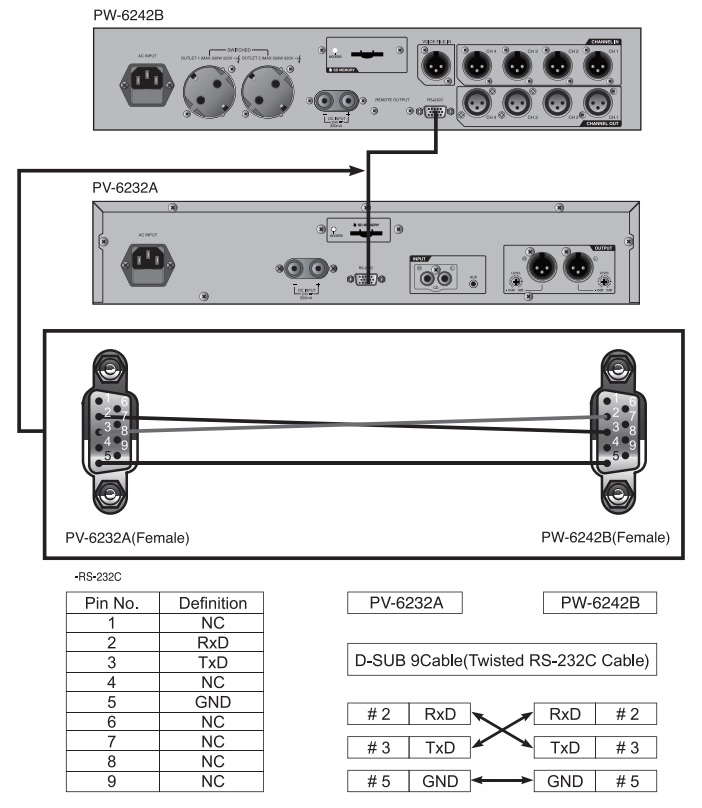
<< свернуть
Характеристики
Технические характеристики Inter-M PV-6232A
| Интерфейс управления | RS-232 |
| Поддерживаемые аудиоформаты | MP3, FLAC, OGG, WAV, WMA |
| Запись | MP3 до 128 кбит/с |
| Порты | 1 х USB тип В, 1 х USB тип А |
| Поддержка SD-карт | до 32 Гб, FAT32 |
| Дисплей | графический LCD 128X64 |
| Функция автоматического оповещения | + |
| Уровень вых. сигнала | 0 дБ |
| Диапазон воспроизводимых частот (± 3 дБ): | |
| — AUX IN | 40-20000 Гц |
| — CD IN | 40-20000 Гц |
| — MIC IN | 40-20000 Гц |
| Вх. чувствительность / сопротивление: | |
| — AUX IN | -10 дБ / 10 кОм |
| — CD IN | -10 дБ / 10 кОм (L+R) |
| — MIC IN | -50 дБ / 2 кОм |
| Отношение сигнал/шум | >100 дБ |
| Напряжение питания: | |
| — основное | АС 230 В, 50 Гц |
| — резервное | DC 24 В |
| Максимальная потребляемая мощность (230 В) | 15 Вт |
| Потребляемая мощность (24 В): | |
| — максимальная | 6 Вт |
| — в дежурном режиме | 5.5 Вт |
| Габариты | 482×88×332 мм |
| Вес | 4.35 кг |
| Диапазон рабочих температур | -10…+40°C |
Комплектация Inter-M PV-6232A
| Цифровой магнитофон PV-6232A | 1 шт. |
| Кабель USB type B для подключения к ПК | 1 шт. |
| Кабель питания | 1 шт. |
| SD-карта объемом 8 Гб | 1 шт. |
| Крепеж для установки в аппаратный шкаф | 1 шт. |
| Эксплуатационная документация | 1 шт. |
Полезные файлы
Дополнительно

PV-6232 Inter-M Цифровой магнитофон (снят с производства)
Цифровой магнитофон (блок цифровых сообщений), USB-порт, поддерживаемые аудиоформаты — MP3, битрейт до 256 кбит/с, внутренняя флеш-память — 1 Гб, интерфейс управления — RS-232, функция автоматического оповещения — при подаче управляющего сигнала +24В DC, габариты — 482×88×332 мм (2 U), вес — 5,94 кг.
Розница:По запросу
Опт:По запросу
Для дилеров:По запросу

ER-6116 Inter-M Маршрутизатор тревожного оповещения
Маршрутизатор тревожного оповещения позволяет реализовывать различные алгоритмы работы системы. Программируется с ПК. Задает алгоритмы по выбору источника сигнала и последовательности оповещения зон. 16 сценариев. Интерфейс связи с ПК — RS-485 (до 1 км), интерфейс связи с PV-632/PV-6232 — RS-232 (до 12 м), питание — 24 В, потребляемая мощность в рабочем/дежурном режиме — 1,3 Вт/0,9 Вт, габариты — 482х44х316 мм (1 U), вес — 3 кг.
Розница:101 016 руб.
Опт:87 840 руб.
Для дилеров:По запросу

RG-6116 Inter-M Блок коммутации на 16 зон
Подключение до 16 линий громкоговорителей; нормальный и аварийный режимы работы; управление режимами через релейные входы; питание DC 24 В; 482х44х280 мм (1U); 5.4 кг.
Розница:53 434 руб.
Опт:46 464 руб.
Для дилеров:По запросу
По запросу
Информация:
Цена указана с учетом НДС 20%.
Оптовые цены предоставляются по запросу.
Отгрузка со склада в Санкт-Петербурге.
Подробнее о доставке и оплате
Основные характеристики
| Производитель | Inter-M |
| Система оповещения | Inter-M 6000 |
| Формат файлов | MP3 |
| Внутренняя память | 1 Гб |
| Аудиовходы | 1 микрофонный/2 линейных |
| Функция автозапуска | 24В DC, сухой контакт |
| Интерфейс | RS-232 |
| Питание | AC 220В/50 Гц, DC 24В, 10 Вт |
Все характеристики

Установка и обслуживание охранных систем в Санкт-Петербурге +7 (812) 448-08-18
Заказать монтаж
ОписаниеХарактеристикиДокументацияЗадать вопросДоставка
Назначение
Цифровой магнитофон PV-6232A предназначен для работы в составе оборудования Inter-M серии 6000 для построения систем автоматического звукового оповещения. Также, цифровой магнитофон PV-6232A может работать как самостоятельное устройство и использоваться в системах оповещения других производителей.
ОСНОВНЫЕ ФУНКЦИИ
- Внутренняя память на 1 Гб
Цифровые сообщения в MP3 формате хранятся во внутренней памяти объемом 1 Гб. - Функция автозапуска для пожарных систем
При поступлении постоянного напряжения 24В на управляющие клеммы DC INPUT, автоматически включается воспроизведение тревожного сообщения. - Реализация различных алгоритмов эвакуации
Совместное использование цифрового магнитофона и маршрутизатора тревожных сообщений ER-6116 позволяет построить систему оповещения с возможностью реализации различных алгоритмов эвакуации. - Управление по таймеру
Запуск рекламных или служебных сообщений в заданное время с недельным расписанием можно осуществить с помощью программируемого таймера PW-6242A. - USB-порт
На лицевой панели расположен USB-порт, который можно использовать для записи или копирования файлов с компьютера или внешнего накопителя. - Внешние источники сигнала
Цифровой магнитофон имеет микрофонный вход, линейные входы СТЕРЕО и МОНО для записи сообщений от внешних источников сигнала. - Подключение наушников
Прослушивание звуковых файлов в режиме записи или воспроизведения можно осуществлять с помощью головных телефонов. - Замена кассетной деки PC-9335
Цифровой магнитофон можно использовать в качестве замены кассетной деки PC-9335(AD) или PC-6335, оборудование Inter-M снятое с производства.
Технические характеристики PV-6232A Inter-M
| Производитель | Inter-M |
| Система оповещения | Inter-M 6000 |
| Формат файлов | MP3 |
| Внутренняя память | 1 Гб |
| Аудиовходы | 1 микрофонный/2 линейных |
| Микрофонный вход, MIC IN | -50 дБ/47 кОм (XLR, моно), 150 Гц-10 кГц |
| Линейный вход, AUX | -10 дБ/47 кОм (JACK 1/4, моно), 80 Гц-15 кГц |
| Линейный вход, CD | 0 дБ/47 кОм (RCA, стерео), 80 Гц-15 кГц |
| Линейный выход | 0 дБ/2 кОм (XLR, моно) |
| Функция автозапуска | 24В DC, сухой контакт |
| Интерфейс | RS-232 |
| Питание | AC 220В/50 Гц, DC 24В, 10 Вт |
| Размеры | 482х88х280 мм |
| Вес | 4.3 кг |
Вы можете задать свой вопрос по данному товару.
Задать вопрос:
Чтобы добавить свой вопрос, пожалуйста, заполните форму ниже.
Доставка товаров
Доставка заказов осуществляется со склада в Санкт-Петербурге через транспортные компании и службы курьерской доставки.
Доставка заказа может осуществляться:
- до терминала транспортной компании в ближайшем от Вас городе;
- на точный адрес, доставка «до двери».
Наши преимущества
![]()
Проекты под ключ
Разрабатываем проекты под индивидуальные задачи и бюджет
![]()
Монтаж и обслуживание
Осуществляем техническое обслуживание и ремонт оборудования
![]()
Качество и надежность
На рынке с 2002 года. Наши сотрудники — это инженеры с большим опытом
![]()
Гарантии
Работаем по договору. Гарантия на все работы до 3-х лет.
![]()
Выгодные условия
Скидки на комплексные поставки оборудования и работы
С этим товаром покупают
Товары категории
Types of Manuals:
The main types of Inter-m PV-6232A instructions:
- User guide — rules of useing and characteristics
- Service manual — repair, diagnostics, maintenance
- Operation manual — description of the main functions of equipment
Voice Recorder Instructions by Inter-m:
-
Sanyo TRC-8800 — Cassette Transcriber
llrINSTRUCTIONMANUAL’,a-MEMO-SCRIBERDictating/Transcribi n gSystemTRC-8800-i €€{t.:tgThis Instruction manual is written in English and Spanish.Este manual de instrucciones est6 escrito en espaiol y ingl6s.\ -iqfa*. **-*, …
TRC-8800 — Cassette Transcriber Other, 6
-
Philips VoiceTracer DVT4110
DVT8110DVT8110DVT7110DVT7110DVT7110QuickGuideVoiceTracerAudio RecorderDVTDVTDVTDVTDE KurznleitungES Guí de inicio rpidoFR Guide de démrrge rpideIT Guid rpid di introduzionePL Instrukcj szybkiej obsługiRU Краткое руко …
VoiceTracer DVT4110 Recording Equipment, 2
-
Marbella VR4
1 © 2016 Maka Technologies Group. All Rights Reserved. HD DIGITAL RECORDER USER MANUAL Trademarks All brand and product names are trademarks or registered trademarks of Maka GPS Technologies Group. In association with Maka GPS Technologies Private Limited (Singapore), Maka GPS Technologies Sdn. Bhd. (Malaysia …
VR4 Voice Recorder, 42
-
Fostex FR-2
Model 8347TC card for the Model FR-2The Model 8347 is the TC card for the FR-2 field memory recorder.By installing this TC card to the FR-2, you can record external (SMPTE)time code or time code generated by the internal TC generator.In addition, by jamming the internal TC generator to external time code,you can record …
FR-2 DVD Player, 20
-
Mitsubishi Electric DX-NT400E
DIGITAL RECORDERRS-232C COMMUNICATION CAPACITYOPERATION MANUALMODELDX-NT400EContentsConnecting to a personal computerConnecting to a personal computerConnecting to a personal computerConnecting to a personal computerConnecting to a personal computer…………………….22222Connecting with a personal computer ….. …
DX-NT400E Voice Recorder, 24
-
Olympus DS-3000
Administration Quick Reference Olympus DS-3000 Recorder OLYA002 © 2005 Dictaphone Corporation 3/12/2005 EXVoice User Settings If Voice system users have not already been created, add users as you normally would. To configure the users for the Olympus portable, see the instructions below. 1. Modify the user in EX …
DS-3000 Measuring Instruments, 2
-
Panasonic RR-US300
ENGLISHDEUTSCHITALIANOFRANÇAISESPAÑOLNEDERLANDSDANSKSVENSKAOperating InstructionsBedienungsanleitungIstruzioni per l’usoMode d’emploiInstrucciones de funcionamientoGebruiksaanwijzingBetjeningsvejledningBruksanvisningIC RecorderDigitales DiktiergerätRegistratore ICMagnétophone à puceGrabadora ICIC-recorderIC-op …
RR-US300 Voice Recorder, 136
MultI VoICe FIle
Welcome
Welcome
A personal welcome to you from the management and employees of Inter-M
All of the co-workers here at Inter-M are dedicated to providing excellent products with inherently good value,
and we are delighted you have purchased one of our products.
We sincerely trust this product will provide years of satisfactory service, but if anything is not to your complete
satisfaction, we will endeavor to make things right.
Welcome to Inter-M, and thank you for becoming part of our worldwide extended family!
CAUTION
RISK OF ELECTRIC SHOCK
DO NOT OPEN
CAUTION: TO REDUCE THE RISK OF ELECTRIC SHOCK.
DO NOT REMOVE COVER (OR BACK).
NO USER-SERVICEABLE PARTS INSIDE.
REFER SERVICING TO QUALIFIED SERVICE PERSONNEL.
ATTENTION : RISQUE DE CHOC ELECTRIQUE
NE PAS QUVRIR
WARNING
To prevent fire or shock hazard, do not
expose the unit to rain or moisture.
*WARNING FOR YOUR PROTECTION PLEASE READ THE FOLLOWING-WATER AND MOISTURE: Unit should not be used near water(e.g.
near a bathtub, washbowl, kitchen sink, laundry tub, in a wet basement, or near a swimming pool, etc). Care should be taken so than objects do
not fall and liquids are not spilled into the enclosure through openings.
*Do not install this equipment in a confined space such as a book case or similar unit.
*Warning : To reduce the risk of fire or electric shock, do not expose this apparatus to rain or moisture and objects filled with liquids, such as vases,
should not be placed on this apparatus.
*This apparatus shall be connected to a mains socket outlet with a protective earthing connection.
*To completely disconnect this apparatus from the AC mains, disconnect the power supply cord plug from the AC receptacle.
*The mains plug of the power supply cord shall remain readily accessible.
CAUTION
*These servicing instructions are for use by qualified service personnel only. To reduce the risk of electric shock, do not perform any servicing
other than that contained in the operating instructions unless you are qualified to do so.
NOTE
*This equipment has been tested and found to comply with the limits for a Class A digital device, pursuant to Part 15 of the FCC Rules. These limits are
designed to provide reasonable protection against harmful interference when the equipment is operated in a commercial environment. This equipment
generates, uses, and can radiate radio frequency energy and, if not installed and used in accordance with the instruction manual, may cause harmful
interference to radio communications. Operation of this equipment in a residential area is likely to cause harmful interference in which case the user will
be required to correct the interference at his own expense.
This symbol is intended to alert the user to the
presence of uninsulated «dangerous voltage» within
the product’s enclosure that may be of sufficient
magnitude to constitute a risk of electric shock to
persons.
This symbol is intended to alert the user to the
presence of important operation and maintenance
(servicing) instructions in the literature accompanying
the appliance.
Caution: To prevent electric shock do not use this (polarized) plug with
an extension cord, receptacle or other outlet unless the
blades can be fully inserted to prevent blade exposure.
Attentions: Pour prévenir les chocs électriques ne pas utiliser cette
fiche polarisée avec un prolongateur, une prise de courant
on une autre sortie de courant, sauf si les lames peuvent
étre insérées à fond sans en laisser aucune partie à
découvert.
Pour deconnecter completement l’appareil du reseau
d’alimentation. deconnecter le cordon d’alimentation de la
prise murale.
La prise du reseau d’alimentation doit demeurer aisement
accessible.
