-
Page 1: Yamaha PSR-550
[…]
-
Page 2: Yamaha PSR-550
2 This product utilizes batteries or an external power supply (adapter). DO NOT connect this product to any power sup- ply or adapter other than one described in the manual, on the name plate, or specifically recommended by Yamaha. This product should be used only with the components supplied or; a cart, rack, or stand that is recommended by Yamaha[…]
-
Page 3: Yamaha PSR-550
3 1 • Do not use the instrument near other electrical products such as televisions, radios, or speakers, since this might cause interference which can affect proper operation of the other products. • Do not place the instrument in an unstable position where it might accidentally fall over. • Before moving the instrument, remove all connected […]
-
Page 4: Yamaha PSR-550
4 2 Congratulations! Y ou are the proud owner of a fine electronic k e yboard. The Y amaha PSR-550 P or taT one combines the most advanced tone generation technology with state-of-the- ar t digital electronics and f eatures to give y ou stunning sound quality with maxim um musical enjo yment. A large graphic displa y and easy-to-use interface also […]
-
Page 5: Yamaha PSR-550
5 3 How to use the manual Setting Up page 12 Bef ore going on to an y other par t of the man ual, we strongly suggest you read this section first. It shows y ou how to get started playing and using your ne w PSR-550. Important Features page 8 Once y ou’v e set up the PSR-550, you should read through this section — and e xplore the rele v ant pa[…]
-
Page 6: Yamaha PSR-550
6 4 Contents Packing List 4 How to use the manual 5 Important Features 8 P anel logos …………………………………………… 9 Music stand ………………………………………… 10 Panel Controls and T erminals 10 FOO TSWITCH jac k ……………………………… 10 PHONES/OUTPUT jack ……………………….. 10 T o[…]
-
Page 7: Yamaha PSR-550
7 5 Contents Disk Song Playback 68 Song Pla yback ………………………………………………. 68 Song T rack Muting …………………………………………. 70 Song V olume Control ……………………………………… 70 Playing from a Specified Measure ……………………. 71 Repeat Play (A-B Repeat) …………[…]
-
Page 8: Yamaha PSR-550
8 6 Important Features Since the PSR-550 has such a wealth of adv anced f eatures and functions, you ma y be at a loss as to how to e xplore its capabilities and ho w to best use them f or y our music. Y ou needn’t worr y . The PSR-550 is v ery easy to pla y and use, and each function — no matter ho w advanced — can be mastered easily . That?[…]
-
Page 9: Yamaha PSR-550
9 7 Important Features GM System Level 1 “GM System Level 1” is an addition to the MIDI standard which guarantees that any data conforming to the standard will play accurately on any GM-compatible tone generator or synthesizer from any manufacturer . XG XG is a new Y amaha MIDI specification which significantly expands and improves on the GM Sy[…]
-
Page 10: Yamaha PSR-550
10 8 Panel Controls and T erminals C1 CLICK 36 T 37 S 39 F1 41 R G1 43 L D2 50 M E2 52 H 42 44 A1 45 L B1 47 M C2 48 H 51 F2 L 53 G2 H 55 54 56 A2 57 L D3 62 H B2 59 M L C3 60 M H 58 61 C 1 A3 69 C 2 63 R 1 B3 71 R 2 E3 64 F3 65 R 66 G3 67 S 68 70 C4 72 H 73 L D4 74 75 H E4 76 L F4 77 H 78 L G4 79 H 80 L A4 81 82 B4 83 H C5 84 L 85 S 87 D5 86 L E5 […]
-
Page 11: Yamaha PSR-550
11 9 T op Panel Contr ols q ST ANDBY/ON switch …………………………… 13 w MASTER V OLUME control …………………… 13 e DEMO button ………………………………… 13, 17 r RECORD button …………….. 17, 25, 78, 92, 96 t DIRECT A CCESS b utton ………………… 21, 24 y DSP button …………………………..[…]
-
Page 12: Yamaha PSR-550
12 10 Setting Up This section contains information about setting up your PSR-550 and preparing to pla y . Be sure to go through this section carefully bef ore tur ning the pow er on. CAUTION • Never interrupt the power supply (e.g. remove the batteries or unplug the A C adaptor) during any PSR-550 record operation! Doing so can result in a loss o[…]
-
Page 13: Yamaha PSR-550
13 11 Demo Song Playback Once you ’ v e set up your PSR-550, try listening to the pre-programmed demonstration songs . A total of 9 demo songs are provided. As the song plays bac k, the backlit LCD of the PSR-550 changes color . CAUTION • Even when the switch is in the “ ST ANDBY ” position, electricity is still flowing to the instrument at[…]
-
Page 14: Yamaha PSR-550
14 Using the Music Database If you w ant to pla y in a cer tain genre of music b ut don ’ t kno w which style (page 32) and v oice (page 26) settings would be appropriate, simply select the desired genre from the Music Database . The PSR-550 automatically makes all appropriate panel settings to let y ou pla y in that music style! 2 Select a ‘?[…]
-
Page 15: Yamaha PSR-550
15 Using the Music Database Data stored by the Music Database Each of the Music Database settings has been specially programmed to match the selected style and each features the best suited voice (or combination of voices), style, and other settings for that style. Pressing the [MUSIC DA T ABASE] button and selecting a style lets you instantly reco[…]
-
Page 16: Yamaha PSR-550
16 14 Panel Display Indications The PSR-550 f eatures a large m ulti-function displa y that shows all impor tant settings for the instrument. This backlit LCD also changes color depending on the selected mode , making oper ation e v en easier and more intuitive . For details about the LCD ’ s Backlight mode, see page 122. The section below briefl[…]
-
Page 17: Yamaha PSR-550
17 15 Basic Operation This section introduces you to the basic oper ations common to the v arious functions of the PSR-550. In par ticular , y ou ’ ll learn how to use the menu/message displa y at the center of the front panel. • Calling up the Operation Displa ys …………………………………………………………… page 17 •[…]
-
Page 18: Yamaha PSR-550
18 16 How to Read the Menu/Message Display and “Easy Navigator” Depending on the selected function or operation, the PSR-550 shows a variety of displays and indications. Included in these are “Easy Navigator” messages that guide you through the various operations. Let’ s take a look at some examples: ● V oice ● Style ● Song Basic Op[…]
-
Page 19: Yamaha PSR-550
19 17 ● Disk Menu Selection For certain operations on the PSR-550 (such as selecting voices, demo songs and styles), you’ll need to select different menus in the display . For example, the display below (for selecting the function) appears when you press the [FUNCTION] button. In this case you can select the function by turning the data dial , […]
-
Page 20: Yamaha PSR-550
20 18 Changing (Editing) V alues This section shows you how to set numeric values on the PSR-550, such as voice number , song/style number and various parameters. Input the values by using the number buttons [1] -[ 0] or the [+/YES] / [-/NO] buttons. Numeric entry • One- or two-digit numbers can also be entered without leading zeroes. T o select […]
-
Page 21: Yamaha PSR-550
21 19 Naming The allows you to create your own original data such as songs, styles and registration memory settings. Y ou can also freely name the data as desired. The following data types can be named. T o enter an original name, use the keyboard. Direct Access By using the [DIRECT ACCESS] button, you can instantly call up the desired display . Fo[…]
-
Page 22: Yamaha PSR-550
22 20 Function T ree Button Menu/message displa y Function See page DEMO Sweet T enor ……………………………… Demo song selection ……………………………………………………. ……………………… 13 V OICE R1 001 Grand Piano ………………………. V oice R1 selection …………………………………[…]
-
Page 23: Yamaha PSR-550
23 21 Function T ree Button Menu/message display Function See pa ge FUNCTION F1 Multi P ad PBnk ……………………………. Multi pad bank selection ……………………………………………. 12 …………….. 44 CdMatch ………………………… Chord match on/off setting ………………………………………… 13[…]
-
Page 24: Yamaha PSR-550
24 22 V arious functions other than ones listed abov e can be accessed by assigning them to the [+/YES] button, [-/NO] b utton and the n umber b uttons [1]-[0]. The functions listed abov e are default settings. See the Function T ree on pages 22 and 23 for the a vailable functions . See page 122 about how to assign the a vailab le functions. Functi[…]
-
Page 25: Yamaha PSR-550
25 23 Mode Depending on the panel operation used, the PSR-550 has se veral fundamentally diff erent conditions (or methods of operation). Each of these condition is called a mode. This section explains the main modes of the instrument. Style Mode page 32 Song Mode page 68 Select this mode by pressing the [STYLE] button or the [MUSIC DA T ABASE] but[…]
-
Page 26: Yamaha PSR-550
26 Playing V oices The PSR-550 has a huge selection of v arious musical instrument voices which y ou can pla y . T r y out the diff erent v oices ref erring to the voice list at the end of this man ual (page 123). Select and play the v oices of different musical instruments • Selecting a V oice …………………………………………….[…]
-
Page 27: Yamaha PSR-550
27 Playing T wo V oices (R1, R2) Simultaneously 1 Press the [P ART ON/OFF V OICE R2] button. Selecting a voice for VOICE R2 2 Select a v oice. Use the data dial , the [+/YES] button, the [-/NO] button or the number buttons [1] — [0] . Refer to the V oice List (page 123). The voices available for selection here (VOICE R2) are the same as those avail[…]
-
Page 28: Yamaha PSR-550
28 Playing Different V oices with the Left (L) and Right (R1, R2) Hands 1 Press the [P ART ON/OFF V OICE L] button. 2 Pla y the v oices. The notes you play with your right and left hands sound two dif ferent voices. • The point on the ke yboard that separates v oice L and voice R1 is called the “ split point ” (page 29). V oice R1 (RIGHT 1) i[…]
-
Page 29: Yamaha PSR-550
29 Split Point Functions of the Keyboard As explained above, the keyboard of the PSR-550 can sound three different voices. Here’ s a short summary of the various ways of playing voices. ● Playing a Single V oice ● Playing T wo V oices ● Playing Separate V oices with the Right and Left Hands In addition, the keyboard of the PSR-550 has other[…]
-
Page 30: Yamaha PSR-550
30 T ranspose This function allows the overall pitch of the PSR-550 to be transposed up or down by a maximum of one octave in semitone increments. The transpose range is from -12 to +12. • The T ranspose function cannot be applied when a drum kit is the selected voice (page 31). • Press the [+/YES] and [-/NO] buttons sim ultaneously to instantl[…]
-
Page 31: Yamaha PSR-550
31 Keyboard Percussion 1 Press the [V OICE R1] button. 2 Select “Standar dKit1”. Use the data dial , the [+/YES] button, the [-/NO] button or the number buttons [1] — [0] . 3 Pla y the v oice. Refer to the illustration below and the drum kit list at the end of the manual (page 128). The drum and percussion instrument sounds for the standard kit[…]
-
Page 32: Yamaha PSR-550
32 Auto Accompaniment The auto accompaniment f eature puts a full backing band at y our finger tips. T o use it, all you ha v e to do is play the chords with y our left hand as you perf or m, and the selected accompaniment style matching your m usic will automatically pla y along, instantly f ollo wing the chords y ou pla y . With auto accompani- m[…]
-
Page 33: Yamaha PSR-550
33 Using Auto Accompaniment (all tracks) 1 Press the [STYLE] button. 2 Select a style . Use the data dial , the [+/YES] button, the [-/NO] button or the number buttons [1] — [0] . Refer to the Style List (page 130). 3 T urn A UT O A CCOMP ANIMENT on. Press the [ACMP ON/OFF] so that its indicator lights. The specified left-hand section of the keyboa[…]
-
Page 34: Yamaha PSR-550
34 Auto Accompaniment Accompaniment Sections There are various types of Auto Accompaniment sections that allow you to vary the arrangement of the accompaniment to match the song you are playing. They are: Intro, Main A and B, Fill-in and Ending. By switching among them as you play , you can easily produce the dynamic elements of a professional-soun[…]
-
Page 35: Yamaha PSR-550
35 Auto Accompaniment 5 Press the [MAIN A] b utton. 6 Press the [INTR O] b utton. 7 As soon as you pla y a chord with y our left hand, the auto accompaniment star ts. For this example, play a C major chord (as shown below). For information on how to enter chords, see “Chord Fingerings” on page 38. When the playback of the intro is finished, it […]
-
Page 36: Yamaha PSR-550
36 Auto Accompaniment T empo/T ap Each style of the PSR-550 has been programmed with a default or standard tempo; however , this can be changed by using the [TEMPO/T AP] button. Y ou can change the tempo to any value between 32 and 280 beats per minute. The following steps can be used even during playback. 1 Press the [TEMPO/T AP] button. 2 Change […]
-
Page 37: Yamaha PSR-550
37 Auto Accompaniment Accompaniment T rack Muting The PSR-550 has eight accompaniment tracks — RHYTHM SUB, RHYTHM MAIN, BASS, CHORD 1, CHORD 2, P AD, PHRASE 1 and PHRASE 2 — that you can control to modify the “orchestration” and therefore the overall sound of the accompaniment. When a style is selected, the icons corresponding to the tracks[…]
-
Page 38: Yamaha PSR-550
38 Auto Accompaniment Chord Fingerings The way in which chords are played or indicated with your left hand (in the auto accompaniment section of the keyboard) is referred to as “fingering”. There are 5 types of fingerings as described below . • Multi Finger …………………………………………………………………………..[…]
-
Page 39: Yamaha PSR-550
39 Auto Accompaniment C Cm 7 C ( ) CM ( ) 7 C (9) C ( ) (9) 6 Caug Cm 6 Cm 7 ( ) Cm b 5 7 CmM b 5 7 Cm ( ) (9) 7 Cm (9) CmM 7 ( ) CmM (9) 7 ( ) Cdim Cdim 7 C (9) 7 ( ) C (13) 7 ( ) C ( b 9) 7 ( ) C ( b 13) 7 Csus 4 C 1+2+5 C b 5 7 C 6 ( ) ( ) CM 7 (9) 7 CM ( # 11 ) ( ) 7 CM b 5 C ( b 5) ( ) C ( # 11) 7 C ( # 9) 7 ( ) C aug 7 Cm 7 ( 11) ( ) ( ) CM a[…]
-
Page 40: Yamaha PSR-550
40 Auto Accompaniment The Fingered 2 mode Accompaniment Split Point The point on the keyboard that separates the auto accompaniment section and the right- hand section of the keyboard is called the “split point”. The initial setting (factory setting) of the split point is “F # 2”; however , this can be set to any key you wish. Refer to page[…]
-
Page 41: Yamaha PSR-550
41 Auto Accompaniment Synchro Stop When the Synchro Stop function is engaged, accompaniment playback will stop completely when all keys in the auto-accompaniment section of the keyboard are released. Accompaniment playback will start again as soon as a chord is played. The BEA T indicators in the display will flash while the accompaniment is stoppe[…]
-
Page 42: Yamaha PSR-550
42 Auto Accompaniment One T ouch Setting One T ouch Setting is a powerful and convenient function that lets you instantly reconfigure virtually all auto-accompaniment-related panel settings with the touch of a single button. 1 Press the round One T ouch Setting b utton to call up the One T ouch Setting function. • Y ou can also try changing the e[…]
-
Page 43: Yamaha PSR-550
43 The Multi Pads The PSR-550 Multi P ads can be used to play a number of short pre-recorded rhythmic and melodic sequences that can be used to add impact and v ariety to your k e yboard perf ormances. Y ou can also record your o wn Multi P ad phrases as described in “Multi P ad Recording” on page 92. Some pad phrases simply pla y back as progr[…]
-
Page 44: Yamaha PSR-550
44 Selecting a Multi Pad Bank 1 Press the [FUNCTION] b utton. 3 Press the [NEXT] b utton to displa y the MUL TI P AD BANK screen. 2 Select “Multi Pad. ” Use the data dial , the [+/YES] button or the [-/NO] button. 4 Select a Bank. Use the data dial , the [+/YES] button, the [-/NO] button or the number buttons [1] — [0] . T urning Chord Match On[…]
-
Page 45: Yamaha PSR-550
45 • There are two types of Multi Pad data: some of the data will be play ed back once and stop when it reaches to the end. Others will be played back repeatedly until y ou press the [STOP] b utton. The Multi Pads 43 ● Multi P ad Bank List No. Bank name Chord Matc h Repeat Pad1 P ad2 P ad3 Pad4 P ad1 Pad2 P ad3 Pad4 1 F anfare O O O –– – […]
-
Page 46: Yamaha PSR-550
46 Digital Effects With the digital eff ects built into the PSR-550 y ou can add ambiance and depth to your music in a v ar iety of wa ys — such as adding rev erb that mak es you sound like y ou are pla ying in a concer t hall or adding har mony notes f or a full, rich sound. ● Reverb ……………………………………………………[…]
-
Page 47: Yamaha PSR-550
47 Adjust the depth of the reverb. 3 Press the [NEXT] b utton to displa y the Digital Effect screen. 4 Select “ Reverb ” . Use the data dial , the [+/YES] button or the [-/NO] button. 5 Press the [NEXT] button. 6 Select a reverb type. Use the data dial , the [+/YES] button or the [-/NO] button. Refer to the Reverb T ype List (page 133). 8 Press[…]
-
Page 48: Yamaha PSR-550
48 Chorus Selecting a Chorus T ype 5 Press the [NEXT] button. 6 Select a chorus type. Use the data dial , the [+/YES] button or the [-/NO] button. Refer to the Chorus T ype List (page 133). Adjust the depth of the chorus. ● Chorus Depth (send level) ………………………………………………………………………… page 74 Sets […]
-
Page 49: Yamaha PSR-550
49 • When the selected DSP type is an Inser tion Effect (pages 49, 133), the DSP effect applies only to the V oice R1. DSP Applying the DSP effect The DSP icon will light up and the DSP ef fect will be turned on. The effect will be applied when you play the R1, R2 and L voices from the keyboard. In addition, when the [F AST/SLOW] button is presse[…]
-
Page 50: Yamaha PSR-550
50 Digital Effects F3 DigitalEffect RETURN SEND (Depth) Insertion Effect System Effect Amplifier Speaker Mixer System Effects and Insertion Effects The reverb, chorus and DSP ef fects are divided into two dif ferent types or methods or operation. There are two types of digital effects: system ef fects and insertion ef fects. Harmony/Echo Selecting […]
-
Page 51: Yamaha PSR-550
51 Digital Effects 4 Select “ Harmon y ” . Use the data dial , the [+/YES] button or the [-/NO] button. 5 Press the [NEXT] button. 6 Select a Harmony/Ec ho type. Use the data dial , the [+/YES] button or the [-/NO] button. Refer to the Harmony/Echo T ype List (page 134). • When the V oice Set function is ON (page 120), the Harmony/Echo type m[…]
-
Page 52: Yamaha PSR-550
52 Digital Effects Adjusting the Harmony/Echo volume 5 Press the [NEXT] b utton to displa y the T ype Selection screen. 6 Press the [NEXT] b utton to displa y the Harmon y/Echo V olume screen. • When the V oice Set function is on (page 120), the Harmony/Echo V olume may change according to the selected R1 panel v oice. • Changing the volume of […]
-
Page 53: Yamaha PSR-550
53 Digital Effects • When the V oice Set function is on (page 120), the Harmony/Echo par t setting may change according to the selected R1 panel voice . Changing the Part for the Harmony/Echo effect 5 Press the [NEXT] b utton to display the T ype Selection screen. 6 Press the [NEXT] b utton to displa y the Harmon y V olume screen. 7 Press the [NE[…]
-
Page 54: Yamaha PSR-550
54 Registration Memory Since the PSR-550 is such a sophisticated instrument with such a variety of controls and functions — voice , style , auto accompaniment and eff ect settings, just to name a f ew — the Registr ation Memor y f eature is one of the most con v enient and pow erful of the instrument. It allows y ou sa v e vir tually all panel […]
-
Page 55: Yamaha PSR-550
55 Registering the Panel Settings 1 Set up the panel controls as required. 2 Press the round Registration Memory b utton to call up the Registration Memory function. • Any data that was pre viously recorded in the Registration Memor y location you selected will be erased and replaced by the new settings . • The Registration Memory contents will[…]
-
Page 56: Yamaha PSR-550
56 Registration Memory Selecting a Registration Bank 1 Press the [FUNCTION] b utton. 3 Press the [NEXT] b utton to displa y the Registration Memory Bank screen. 4 Select a bank. Use the data dial , the [+/YES] button, the [-/NO] button or the number buttons [1] — [0] . Naming the Registration Banks 1 — 3 Use the same operation as in “ Selecting a[…]
-
Page 57: Yamaha PSR-550
57 Disk Operations Built into the PSR-550 is a disk drive . Simply inser t a floppy disk and y ou’ve got access to a wide v ariety of conv enient functions, such as recording and pla ybac k of User songs (page 78), as well as sa ving and loading of User styles (page 96), User pads (page 92) and Registration Memory data (page 54). Y ou can sav e a[…]
-
Page 58: Yamaha PSR-550
58 Disk Operations Be sure to handle flopp y disks and treat the disk drive with care. Follo w the impor tant precautions below . ■ Compatible Disk T ype 3.5″ 2DD and 2HD type flopp y disks can be used. ■ Inserting/Ejecting Floppy Disks ● T o inser t a flopp y disk into the disk drive: • Hold the disk so that the label of the disk is f[…]
-
Page 59: Yamaha PSR-550
59 Disk Operations Included Data Disk Disk song playback 1 Insert the included data disk into the disk drive. • If a disk has already been inser ted into the drive, press the [SONG] button to call up the Song display . 2 Select the desired song. Use the data dial , the [+/YES] button, the [-/NO] button or the number buttons [1] — [0] . 3 Press th[…]
-
Page 60: Yamaha PSR-550
60 Disk Operations Format Setting up commercially available floppy disks for use with PSR-550 is called format- ting. This function is useful for quickly deleting unnecessary files from an already formatted disk. Be careful when using this operation, since it automatically deletes all data on the disk. • After formatting, the capacity of a 2HD di[…]
-
Page 61: Yamaha PSR-550
61 Disk Operations 3 Select the file type. Use the data dial , the [+/YES] button or the [-/NO] button. Refer to the file type list below: • Although all User Style, User Pad and Registr ation Memor y data can be sav ed together into one single file, the data can be recalled individually when loaded back into the PSR-550. 4 Press the [NEXT] b utt[…]
-
Page 62: Yamaha PSR-550
62 Disk Operations Load After saving User style (107-109), User pad (banks 37-40) and Registration Memory (bank 01-32) data to a floppy disk, you can reload them into the PSR-550. 1 Insert the floppy disk into the disk drive. 2 Press the [LO AD] b utton. 3 Select the file to be loaded. Use the data dial , the [+/YES] button or the [-/NO] button. 4 […]
-
Page 63: Yamaha PSR-550
63 Disk Operations 6 Press the [NEXT] button. 7 Select the data to be loaded. Use the data dial , the [+/YES] button or the [-/NO] button. 8 Press the [NEXT] b utton to display the destination selection screen. 9 Select the destination. Use the data dial , the [+/YES] button or the [-/NO] button. 10 Press the [NEXT] b utton to displa y the Load ope[…]
-
Page 64: Yamaha PSR-550
64 Disk Operations Song Copy This operation allows you to make backup copies of your important Song data. Prima- rily , this will come in handy when you are recording and editing song data. For example, if you are quantizing the track of a song (page 86) — which makes perma- nent changes to the track — making a backup copy of the song allows yo[…]
-
Page 65: Yamaha PSR-550
65 Disk Operations 7 Select the source song file. Use the data dial , the [+/YES] button or the [-/NO] button. 8 Press the [NEXT] b utton to display the Name screen. 9 Enter the destination song name directly fr om the keyboar d (page 21). 10 Press the [NEXT] b utton to display the Cop y operation screen. 11 Execute the Cop y operation. Press the [[…]
-
Page 66: Yamaha PSR-550
66 Disk Operations Copying data to another location on the same disk 1 — 4 Use the same operation as in “ Copying data from one floppy disk to another ” (page 64). 5 Select “ Same FD ” . Use the data dial , the [+/YES] button or the [-/NO] button. 6 Press the [NEXT] b utton to displa y the Song selection screen. 7 Select the song sour ce fi[…]
-
Page 67: Yamaha PSR-550
67 Disk Operations Delete Y ou can delete individual files (User songs, User styles, User pads or Registra- tion Memory) from the floppy disk. 1 Insert the floppy disk into the disk drive . 3 Select “ Delete ” . Use the data dial , the [+/YES] button or the [-/NO] button. 4 Press the [NEXT] button to displa y the Delete screen. 5 Select the fil[…]
-
Page 68: Yamaha PSR-550
68 Disk Song Playback Song Playback 1 Insert the disk that contains song data into the disk drive. PSR-550 will automatically switch into Song mode. • If a disk has already been inserted into the dr ive, press the [SONG] button to call up the Song displa y . • Inser ting a disk that does not contain song data will not automatically call up the […]
-
Page 69: Yamaha PSR-550
69 Disk Song Playback 4 Select “ PlayMode ” . Use the data dial , the [+/YES] button or the [-/NO] button. 5 Press the [NEXT] b utton to display the Song Pla y Mode screen. 6 Select the desired Play mode. Use the data dial , the [+/YES] button or the [-/NO] button. ● Single …………………………….. Play through the selected song, t[…]
-
Page 70: Yamaha PSR-550
70 Disk Song Playback Song T rack Muting 1 Press the [ST ART/ST OP] button to start the song. 2 Press one of the TRA CK buttons belo w the displa y . The [M] icon will appear and the selected track will be muted. Pressing the same track button again enables output of the playback sound. 3 Press the [ST ART/ST OP] button a gain to stop the song. Son[…]
-
Page 71: Yamaha PSR-550
71 Disk Song Playback Playing from a Specified Measure 1 Press the [SONG] button. 2 Press the [NEXT] button to displa y the Song Menu screen. 3 Select “ Measure ” . Use the data dial , the [+/YES] button or the [-/NO] button. 4 Press the [NEXT] b utton to displa y the Song Start Measure screen. 5 Specify the measure from whic h to begin pla yba[…]
-
Page 72: Yamaha PSR-550
72 Disk Song Playback Repeat Play (A-B Repeat) 1 Press the [SONG] button. 2 Press the [NEXT] b utton to displa y the Song Men u screen. 3 Select “ AbRepeat ” . Use the data dial , the [+/YES] button or the [-/NO] button. 4 Press the [NEXT] to display the Repeat screen. 5 Press the [ST ART/ST OP] button to start the song. 6 Press the [MAIN A] b […]
-
Page 73: Yamaha PSR-550
73 Disk Song Playback Song T ranspose 1 Press the [SONG] button. 2 Press the [NEXT] button to displa y the Song Menu screen. • This operation does not affect the pitch of the keyboard-pla yed voice(s) • Changes made to the transpose setting (on page 30) affect the entire sound of the PSR-550, including the song transpose setting. • Enabling t[…]
-
Page 74: Yamaha PSR-550
74 72 Part Settings In addition to the ke yboard-play ed v oices, the PSR-550 f eatures man y diff erent instrumental “par ts, ” included with the auto accompaniment, and song pla yback. Use the f ollowing functions to change the settings f or each part: ● V oice Change ……………………………………………………………….[…]
-
Page 75: Yamaha PSR-550
75 73 ● V oice R1, R2, L • When one of the DSP types belonging to the Insertion Effect (page 50) is selected, the effect will be e xclusively applied to the V oice R1 and not to the V oice R2/L. Therefore the DSP depth f or the V oice R2/ L cannot be changed. Also , the DSP depth for the V oice R1 cannot be altered depending on the selected Ins[…]
-
Page 76: Yamaha PSR-550
76 74 Mixer 1 Press the [MIXER] b utton so that its indicator lights. 2 Select the part for which y ou want to adjust the v olume set- ting or parameter s. Parts can be selected from the following buttons (depending on the selected mode: Style or Song): ● V oice …………………………… P ART ON/OFF [V OICE R1], [V OICE R2], [V OICE L] b[…]
-
Page 77: Yamaha PSR-550
77 Volume R 2 =1 0 8 Octave R 2 = 2 Pan R2 = 40 RevDepth R2 =120 ChoDepth R2 =108 DspDepth R2 =112 [NEXT] button [BACK] b utton 75 3 Select the desired parameter b y pressing the [NEXT]/[B ACK] button. Part Settings • The Octav e parameter of the style tracks cannot be edited. • Minus settings f or the Octav e and P an parameters can be directl[…]
-
Page 78: Yamaha PSR-550
78 76 Song Recording With the powerful and easy-to-use song recording f eatures, y ou can record your o wn k eyboard perf or mances to a flopp y disk as a User song, and create your o wn complete , fully orchestr ated compositions . Each User song lets you record up to sixteen independent tr ac ks. These include not only the v oices f or the k e yb[…]
-
Page 79: Yamaha PSR-550
79 77 ■ User Song T racks The trac ks which can be recorded to the User songs are organized as sho wn in the char t below . The following notes and cautions are important points for y ou to keep in mind as you recor d. • Using the Metronome function (page 118) can make your recording sessions much more efficient. • Using Registration Memory ([…]
-
Page 80: Yamaha PSR-550
80 001 New Song RecMenu:Song SongRec:QuickRec Rec Tr =Melody 78 Quick Recording 1 Insert the floppy disk into the disk drive. 2 Press the [RECORD] b utton to enga ge the Record mode. 3 Select “Song”. Use the data dial , the [+/YES] button or the [-/NO] button. 4 Press the [NEXT] button. 5 Press the [NEXT] b utton again to displa y the RecMode s[…]
-
Page 81: Yamaha PSR-550
81 BEA T Song Recording Sv ?:SONG 001.MID – 79 9 Press the [NEXT] b utton to display the Recor d ready screen. The beat indicator dots will flash at the currently set tempo, indicating that the record ready (Synchro Start) mode is engaged. 10 Star t recording. • If you’ve selected [Melody] or [Mel + Acmp] in step #8 above, recording starts as[…]
-
Page 82: Yamaha PSR-550
82 001 New Song SongRec:MultiRec RecPart T01 =R1 80 Multi T rack Recording 1 — 3 Use the same operation as in “ Quick Recor ding ” (page 80). 4 Press the [NEXT] b utton to displa y the Song selection screen. 5 Press the [NEXT] b utton again to displa y the RecMode screen. 6 Select “ MultiRec ” . Use the data dial , the [+/YES] button or the[…]
-
Page 83: Yamaha PSR-550
83 BEA T Rehearsal Sv ?:SONG 001.MID – 81 9 Press the [NEXT] button to displa y the Rehearsal screen. V oices and styles can be set from this display . After completing the desired settings, press the [EXIT] button to return to this display . 10 Press the [NEXT] button to displa y the Record Read y screen. The beat indicator dots will flash at th[…]
-
Page 84: Yamaha PSR-550
84 RecMenu:Song 002 SONG–001.MID SongRec:MultiRec 12345678 12345678 Recording star t (Punch In) Recording stop (Punch Out) Previously play ed data Newly pla y ed data Previously play ed data ● Before re-recor ding ● After re-recording 82 Re-recording — Punch In/Out and Start Measure This section shows you how to re-record a specific section[…]
-
Page 85: Yamaha PSR-550
85 Punch In/Out=On Punch In = 3 Punch Ou t = 5 Re cStart Mes= 2 83 8 Press the [NEXT] b utton to displa y the Punch In/Out screen. 9 Select “ On ” . Use the data dial , the [+/YES] button or the [-/NO] button. 10 Press the [NEXT] b utton to display the Punc h In measure screen. 11 Set the punch-in measure. Use the data dial , the [+/YES] button[…]
-
Page 86: Yamaha PSR-550
86 002 SONG–001.MID SongRec:Edit SngEdit:Quantize QuantizTrack=T05 84 Quantize Quantize lets you “clean up” or “tighten” the timing of a previously recorded track. For example, the following musical passage has been written with exact quarter -note and eighth-note values. Even though you think you may have recorded the passage accurately […]
-
Page 87: Yamaha PSR-550
87 Quantize OK ? QuantizSize=1/4 85 12 Press the [NEXT] button. 13 Select the Quantize siz e (resolution). Use the data dial , the [+/YES] button or the [-/NO] button. Set the Quantize resolution to correspond to the smallest notes in the track you are working with. For example, if the data was recorded with both quarter notes and eighth notes, use[…]
-
Page 88: Yamaha PSR-550
88 002 UserSong1 SongRec:Edit SngEdit:Setup Dt 86 Editing Setup Data This function lets you make changes to various setup data (voice-related parameters) for each track of a recorded song. The following parameters can be edited: ● V oice …………………………… Assigns a voice number to the specified tr ack. ● V olume …………….[…]
-
Page 89: Yamaha PSR-550
89 87 11 Edit the setup data. Press the [NEXT] and [BACK] buttons to switch among the displays (as shown below). • Select a track by pressing one of the [TRACK1] — [TRACK16] buttons. • Use the data dial , the [+/YES] button, the [-/NO] button or the number buttons [1] — [0] to change the desired values in each display . 12 Press the [NEXT] b ut[…]
-
Page 90: Yamaha PSR-550
90 002 UserSong1 SongRec:Edit SngEdit: Name Na m=UserSong1 _ 88 cursor Naming User Songs 1 — 4 Use the same operation as in “ Re-recording ” (page 84). 5 Select the file (song) f or which y ou wish to change the name . Use the data dial , the [+/YES] button or the [-/NO] button. 6 Press the [NEXT] b utton again to displa y the RecMode screen. 7[…]
-
Page 91: Yamaha PSR-550
91 SngEdit: Clear Clear Track =T13 Clear Track OK? 89 Clearing User Song Data 1 — 4 Use the same operation as in “ Re-recording ” (page 84). 5 Select the song file to be c leared. Use the data dial , the [+/YES] button or the [-/NO] button. 6 Press the [NEXT] b utton again to displa y the RecMode screen. 7 Select “ Edit ” . Use the data dia[…]
-
Page 92: Yamaha PSR-550
92 90 • Material recorded data is retained in memory ev en when the ST ANDBY switch is turned off if batteries are installed or an A C adaptor is connected (page 136). It is nev ertheless a good idea to sav e important data to floppy disk so that you can k eep them indefinitely and build up your o wn data library (page 60). Multi Pad Recording Y […]
-
Page 93: Yamaha PSR-550
93 91 5 Press the [NEXT] b utton to display the RecMode screen. 6 Select “ Record ” . Use the data dial , the [+/YES] button or the [-/NO] button. 7 Press the [NEXT] b utton to display the pad n umber selection screen. 8 Select a P ad number to recor d. Use the data dial , the [+/YES] button, the [-/NO] button, or the MUL TI P AD buttons [1] — […]
-
Page 94: Yamaha PSR-550
94 [BA CK] button CdMatch Pad1=Off CdMatch Pad2=Off [NEXT] button 92 Chord Match 1 — 5 Use the same operation as in “ Multi Pad Recor ding ” (page 92). 6 Select “ Edit ” . Use the data dial , the [+/YES] button or the [-/NO] button. 7 Press the [NEXT] b utton to displa y the Edit menu screen. 8 Select “ ChdMatch ” . Use the data dial , […]
-
Page 95: Yamaha PSR-550
95 93 10 Enter the desired name for the bank. Use the keyboard to enter the name (page 21). Up to eight letters or characters can be used. 11 Press the [RECORD] button to e xit fr om the Recor d mode. Clearing User Pad Data 1 — 7 Use the same operation as in “ Chord Matc h ” (page 94). 8 Select “ Clear ” . Use the data dial , the [+/YES] bu[…]
-
Page 96: Yamaha PSR-550
96 94 • Material recorded data is retained in memory ev en when the ST ANDBY switch is turned off if batteries are installed or an A C adaptor is connected (page 136). It is nev ertheless a good idea to sav e important data to floppy disk so that you can k eep them indefinitely and build up your o wn data library (page 60). Style Recording The PS[…]
-
Page 97: Yamaha PSR-550
97 95 ■ About Recording User Styles In recording a User song, the PSR-550 records y our ke yboard perf ormance as MIDI data. Recording of User styles, howe ver , is done in a different w a y . Here are some of the aspects in which style recording diff ers from song recording: Style Recording Loop Recor ding Auto accompaniment repeats the accompan[…]
-
Page 98: Yamaha PSR-550
98 96 Style Recording — Rhythm T rack W ith this operation you can create your own original rhythm patterns by editing existing rhythm track (percussion) data from a preset style. 1 Press the [RECORD] b utton to enga ge the Record mode. 2 Select “ Style ” . Use the data dial , the [+/YES] button or the [-/NO] button. 3 Press the [NEXT] button[…]
-
Page 99: Yamaha PSR-550
99 97 10 Select a Rhythm trac k to be recorded. Select “RHYTHM MAIN” or “RHYTHM SUB” with the data dial , the [+/YES] button or the [-/NO] button. • Only one track can be recorded at a time. 11 Press the [NEXT] button to displa y the Reharsal screen. The beat indicator dots will flash at the currently set tempo, indicating that the record[…]
-
Page 100: Yamaha PSR-550
100 98 Exiting from the Style Record mode T o leave the style recording mode, follow the instructions in the chart below . Style Recording — Bass/Phrase/Pad/Chord T racks This section explains how to record all tracks (other than the rhythm), using the preset styles. Unlike recording the rhythm track, in this method you have to clear the track da[…]
-
Page 101: Yamaha PSR-550
101 99 12 Select a v oice f or the track to be recor ded. Select the desired voice by pressing the [VOICE R1] button (page 26). The recording repeats indefinitely (until stopped) in a loop. Notes that you record will play back from the next repetition, letting you record while hearing previously recorded material. Observe the f ollowing rules when […]
-
Page 102: Yamaha PSR-550
102 100 Quantize Quantize lets you “clean up” or “tighten” the timing of a previously recorded track. For example, the following musical passage has been written with exact quarter -note and eighth-note values. Even though you think you may have recorded the passage accurately , your actual performance may be slightly ahead of or behind the[…]
-
Page 103: Yamaha PSR-550
103 101 13 Press the [NEXT] button. 14 Select the Quantize siz e (resolution). Use the data dial , the [-/NO] button or the [+/YES] button. Set the Quantize resolution to correspond to the smallest notes in the track you are working with. For example, if the data was recorded with quarter notes and eighth notes, use 1/8 for the quantize resolution.[…]
-
Page 104: Yamaha PSR-550
104 102 Naming User Styles 1 — 7 Use the same operation as in “ Quantize ” (page 102). 8 Select “ Name ” . Use the data dial , the [+/YES] button or the [-/NO] button. 9 Press the [NEXT] b utton to displa y the Name screen. 10 Enter the desired name f or the style. Use the keyboard to enter the name (page 21). Up to 12 letters or characters[…]
-
Page 105: Yamaha PSR-550
105 103 13 Press the [NEXT] button to displa y the Clear screen. 14 Press the [+/YES] button to e x ecute the Clear operation. T o abort the Clear operation, press the [-/NO] button. 15 Press the [RECORD] button to e xit fr om the Recor d mode. If you’ve selected a certain section (other than “ALL sect”), see the explanation on leaving the re[…]
-
Page 106: Yamaha PSR-550
106 MIDI Functions 104 In the rear panel of your PSR-550, there are MIDI terminals (MIDI IN, MIDI OUT), a T O HOST terminal, and a HOST SELECT s witch. By using the MIDI functions you can e xpand y our musical possibilities . This section explains what MIDI is , and what it can do , as well as ho w y ou can use MIDI on y our PSR-550. ● If you don[…]
-
Page 107: Yamaha PSR-550
107 105 MIDI is an acronym that stands for Musical Instrument Digital Interface, which allows electronic musical instru- ments to communicate with each other , by sending and receiving compatible Note, Control Change, Program Change and various other types of MIDI data, or messages. The PSR-550 can control a MIDI device by transmitting note related[…]
-
Page 108: Yamaha PSR-550
108 106 The PSR-550 is an electronic musical instrument which is capable of transmitting and receiving over sixteen channels. Imagine that there are sixteen separate pipes in the connected MIDI cable. When transmitting MIDI data from the PSR-550 to an external device, MIDI data is sent through the assigned pipe (or MIDI channel) and transmitted to […]
-
Page 109: Yamaha PSR-550
109 107 MIDI Data Compatibility This section covers basic information on data compatibility: whether or not other MIDI devices can playback the data recorded by PSR-550, and whether or not the PSR-550 can playback commercially available song data or song data created for other instruments or on a computer . Depending on the MIDI device or data char[…]
-
Page 110: Yamaha PSR-550
110 108 Connecting to a Personal Computer Connect your PSR-550 to a computer and take advantage of the wide range of power- ful and versatile software for creating and editing music. The PSR-550 can be con- nected in two ways: • Using the MIDI terminals • Using the TO HOST terminal ● When using a MIDI interface with a Macintosh series compute[…]
-
Page 111: Yamaha PSR-550
111 MIDI Functions 109 Connect the serial port of the personal computer (RS-232C terminal or RS-422 termi- nal) to the T O HOST terminal of the PSR-550. For the connection cable, use the cable below (sold separately) that matches the personal computer type. Connect using the TO HOST terminal ● IBM-PC/A T Series Connect the RS-232C terminal on the[…]
-
Page 112: Yamaha PSR-550
112 MIDI Functions 110 MIDI T emplate The PSR-550 is capable of transmitting and receiving MIDI data over sixteen indepen- dent channels. For proper MIDI operation, it is necessary to determine which data is set to which channel. The MIDI T emplate function allows you to instantly configure all appropriate transmit/ receive settings with a single b[…]
-
Page 113: Yamaha PSR-550
113 MIDI Functions 111 7 Press the [NEXT] button. 8 Load the selected MIDI T emplate. Press the [+/YES] button to actually load the selected MIDI template settings. T o abort the operation, press the [-/NO] button. Midi TemplatLoad? ● MIDI T emplate List K eyboard Out The transmit channels are set as f ollows: ch. 1: Right1, ch. 2: Right2, ch. 3:[…]
-
Page 114: Yamaha PSR-550
114 MIDI Functions 112 MIDI T ransmit Setting The PSR-550 can simultaneously transmit data on all 16 MIDI channels. The T ransmit Channel and T ransmit T rack functions determine what PSR-550 data is transmitted via which MIDI channels. 1 Press the [FUNCTION] b utton. 2 Select “Midi. ” Use the data dial , the [+/YES] button or the [-/NO] button[…]
-
Page 115: Yamaha PSR-550
115 MIDI Functions 113 MIDI Receive Setting The PSR-550 can simultaneously receive data on all 16 MIDI channels, allowing it to function as a 16-channel multi-timbral tone generator . The Receive Channel and Receive Mode functions determine how each channel will respond to received MIDI data. 1 Press the [FUNCTION] button. 2 Select “Midi. ” Use[…]
-
Page 116: Yamaha PSR-550
116 MIDI Functions 114 Local Control “Local Control” refers to the fact that, normally , the PSR-550 keyboard controls the internal tone generator , allowing the internal voices to be played directly from the keyboard. This situation is “Local Control on” since the internal tone generator is controlled locally by its own keyboard. Local con[…]
-
Page 117: Yamaha PSR-550
117 MIDI Functions 115 3 Press the [NEXT] button to displa y the MIDI screen. 4 Select “Cloc k. ” Use the data dial , the [+/YES] button or the [-/NO] button. Initial Data Send T ransmits all current panel settings to a second PSR-550 or a MIDI data storage device. If you want to have the song play back with the panel settings used for recordin[…]
-
Page 118: Yamaha PSR-550
118 116 Other Functions (Utility) This section of the manual co vers some important functions of the PSR-550 that hav e not been ex- plained in pre vious sections. These are all combined in the Utility menu of the “ Function ” section. • Metronome ……………………… “ Metronom ” ……………………………………… page […]
-
Page 119: Yamaha PSR-550
119 117 Upper Octave This determines the Octave setting for the right-hand range of the keyboard, letting you have independent ranges for the right and left hands. The range is from -1 to 1. • Use the data dial, the [+/YES] button or the [-/NO] button to set the Octave. Master T uning The Master T uning function sets the overall pitch of the PSR-[…]
-
Page 120: Yamaha PSR-550
120 118 T ouch Sensitivity The keyboard of the PSR-550 is equipped with a touch response feature that lets you dynamically and expressively control the level of the voices with your playing strength — just as on an acoustic instrument. The T ouch Sensitivity parameter gives you detailed control over the touch response feature by letting you set t[…]
-
Page 121: Yamaha PSR-550
121 119 Footswitch V arious functions can be assigned to the footswitch connected to the FOOTSWITCH jack. The polarity of the footswitch can also be changed. • Select the Functions to be controlled by the footswitch. • Set the polarity of the footswitch NORMAL or REVERSE. ● Functions controlled b y the f ootswitch Sustain When you press the f[…]
-
Page 122: Yamaha PSR-550
122 120 Pitch Bend Range This determines the maximum pitch bend range for the PITCH BEND wheel. The range is from “0” to “12”. Each increment corresponds to one semitone. • Set the Pitch Bend Range with the data dial , the [+/YES] button, the [-/NO] button or the number buttons [1]-[0] . Other Functions (Utility) PitchBndRange= 4 Assignab[…]
-
Page 123: Yamaha PSR-550
123 131 PSR-550 V oices The PSR-550 actually includes two voice sets: the “panel” voices and percussion kits, and the XG v oices. The panel voices include 219 “pitched” voices and 14 drum kits , while the XG v oice set includes 480 voices. The panel voices are specially recorded and prog rammed v oices exclusiv e to the PSR-550 and other P […]
-
Page 124: Yamaha PSR-550
124 132 V oice List Bank Select MIDI Number V oice Program V oice Name of Notes Number MSB LSB Change Used Number Bank Select MIDI Number V oice Program V oice Name of Notes Number MSB LSB Change Used Number 83 0 114 33 Bass&Cymbal 2 84 0 112 35 Pick Bass 1 85 0 112 36 F retlessBass 2 86 0 113 36 Jaco Bass 2 87 0 112 37 Slap Bass 1 88 0 112 38 […]
-
Page 125: Yamaha PSR-550
125 133 Bank Select MIDI Number V oice Program V oice Name of Notes Number MSB LSB Change Used Number Bank Select MIDI Number V oice Program V oice Name of Notes Number MSB LSB Change Used Number 203 0 115 95 Ionosphere 2 204 0 113 89 Symbiont 2 205 0 114 95 Solar is 2 206 0 117 89 Millenium 2 207 0 113 96 T ransform 2 P ercussion 208 0 113 12 Jazz[…]
-
Page 126: Yamaha PSR-550
126 134 V oice List Bank Select MIDI Number V oice Program V oice Name of Notes Number MSB LSB Change Used Number Bank Select MIDI Number V oice Program V oice Name of Notes Number MSB LSB Chang e Used Number Bank Select MIDI Number V oice Program V oice Name of Notes Number MSB LSB Change Used Number 348 0 43 29 FunkGuitar2 1 349 0 45 29 Jazz Man […]
-
Page 127: Yamaha PSR-550
127 135 Bank Select MIDI Number V oice Program V oice Name of Notes Number MSB LSB Change Used Number Bank Select MIDI Number V oice Program V oice Name of Notes Number MSB LSB Chang e Used Number Bank Select MIDI Number V oice Program V oice Name of Notes Number MSB LSB Change Used Number 540 0 18 90 Sine Pad 2 541 0 64 90 Hor n Pad 2 542 0 65 90 […]
-
Page 128: Yamaha PSR-550
128 136 Bank MSB Bank LSB Prgram Number Note # Note 13 C # -1 14 D-1 15 D # -1 16 E-1 17 F-1 18 F # -1 19 G-1 20 G # -1 21 A-1 22 A # -1 23 B-1 24 C0 25 C # 0 26 D0 27 D # 0 28 E0 29 F0 30 F # 0 31 G0 32 G # 0 33 A0 34 A # 0 35 B0 36 C1 37 C # 1 38 D1 39 D # 1 40 E1 41 F1 42 F # 1 43 G1 44 G # 1 45 A1 46 A # 1 47 B1 48 C2 49 C # 2 50 D2 51 D # 2 52[…]
-
Page 129: Yamaha PSR-550
129 137 Bank MSB Bank LSB Prgram Number Note # Note 13 C # -1 14 D-1 15 D # -1 16 E-1 17 F-1 18 F # -1 19 G-1 20 G # -1 21 A-1 22 A # -1 23 B-1 24 C0 25 C # 0 26 D0 27 D # 0 28 E0 29 F0 30 F # 0 31 G0 32 G # 0 33 A0 34 A # 0 35 B0 36 C1 37 C # 1 38 D1 39 D # 1 40 E1 41 F1 42 F # 1 43 G1 44 G # 1 45 A1 46 A # 1 47 B1 48 C2 49 C # 2 50 D2 51 D # 2 52[…]
-
Page 130: Yamaha PSR-550
130 138 Style List Style Style Name Number Style Style Name Number Country 59 Countr y Rock 60 Countr y 2/4 61 Countr y 8 Beat 62 Countr y P op 63 Countr y Swing 64 Countr y Shuffle 65 Countr y Ballad 66 Countr y W altz 67 Bluegrass 68 Hoedown Latin 69 Latin P op 70 Samba City 71 Bossa Nova 72 Guitar Bossa 73 Mambo 74 Salsa 75 Beguine 76 Gypsy Rumb[…]
-
Page 131: Yamaha PSR-550
131 139 MDB Song Name Number MDB Song Name Number Music Database List POP HITS 1 Alive F e v er 2 Alive Synth 3 Croco Rock 4 D .Sur vival 5 EasySunda y1 6 EasySunda y2 7 GoingMyWa y 1 8 GoingMyWa y 2 9 Hurry Luv 10 I ’ m T or n 11 Imagination 12 Just Called 13 Just the wa y 14 Lov e is Deep 15 Music Thanks 16 Nikita T r p. 17 P aradise Da y 18 Pr[…]
-
Page 132: Yamaha PSR-550
132 140 ● Reverb (System eff ect) Reverb effect type/depth can be set by panel operation. When you select a different style, the appropriate reverb type will be selected accord- ingly . ● Chorus (System effect) Chorus effect type/depth can be set by panel operation. When you select a different style, the appropriate chorus type will be selected[…]
-
Page 133: Yamaha PSR-550
133 141 ● Reverb T ype List Reverb T ype System/Inser tion Description Hall1-5 System Concer t hall rev erb . Room1-7 System Small room reverb . Stage1-4 System Reverb f or solo instruments. Plate1-3 System Simulated steel plate re v erb . White Room System A unique shor t reverb with a bit of initial dela y . T unnel System Simulation of a tunne[…]
-
Page 134: Yamaha PSR-550
134 142 Harmony/Echo T ype List Category T ype Description Harmony Duet An e xtra note is added to the note pla y ed on the ke yboard to produce duet type harmony . 1+5 A par allel v oice is produced a fifth above the note pla yed on the k eyboard. Countr y One note is added abo ve the note pla yed on the ke yboard f or a country-style har mony fee[…]
-
Page 135: Yamaha PSR-550
135 143 T roubleshooting POSSIBLE CA USE/SOLUTION This is nor mal and is no cause f or alarm. Using a mobile phone in close pro ximity to the P or taT one may produce interf erence . T o prev ent this, turn off the mobile phone or use it further awa y from the P or taT one. The batteries probably need to be replaced. Either replace all six batterie[…]
-
Page 136: Yamaha PSR-550
136 144 Data Backup & Initialization ■ Data Bac kup Except for the data listed below , all PSR-550 panel settings are reset to their initial settings whenever the power is turned on. The data listed below are backed up — i.e. retained in memory — as long as an AC adaptor is connected or a set of batteries is installed. ■ Data Initialization[…]
-
Page 137: Yamaha PSR-550
137 145 Alert Message List No File Unformatted Disk Disk Error Write-protected File Protected No Disk Disk Removed Disk Full Wrong Disk Same Name Maximum 60 Songs Memory Full The file is a pur posely “ cop y-protected ” disk. The Cop y function is not possib le. The disk contains no file to be loaded, copied, or be deleted. Inser t the disk tha[…]
-
Page 138: Yamaha PSR-550
138 146 Clear Backup Now Initializing Cannot Operate Cannot Set MIDI CannotTurnHar.On CannotTurnDSP On Alert Message List This message appears when you attempt to edit, quantiz e or clear the trac k which contains no data in the Record mode. This message indicates that recording a ne w User style cannot be star ted when all three User styles hav e […]
-
Page 139: Yamaha PSR-550
139 Many MIDI messages listed in the MIDI Data Format are expressed in decimal numbers, binary numbers and hexadecimal numbers. Hexadecimal numbers may include the letter “H” as a suffix. Also, “n” can freely be defined as any whole number . T o enter data/values, refer to the table below . Decimal Hexadecimal Binary 0 00 0000 0000 1 01 000[…]
-
Page 140: Yamaha PSR-550
140 PITCH FINE BnH,63H,19H,62H,rrH,06H,mmH LEVEL BnH,63H,1AH,62H,rrH,06H,mmH P ANPOT BnH,63H,1CH,62H,rrH,06H,mmH REVERB SEND BnH,63H,1DH,62H,rrH,06H,mmH CHORUS SEND BnH,63H,1EH,62H,rrH,06H,mmH V ARIA TION SEND BnH,63H,1FH,62H,rrH,06H,mmH RPN LSB BnH,64H RPN MSB BnH,65H PITCH BEND SENS. BnH,65H,00H,64H,00H,06H,mmH FINE TUNING BnH,65H,00H,64H,01H,06H[…]
-
Page 141: Yamaha PSR-550
141 This parameter specifies relative change with the value of 64 producing 0 adjustment. As values get higher the sound becomes increasingly eccentric. Note that for some voices the effective parameter range is narrower than the legal parameter range. • RELEASE TIME applies adjustment to the envelope release time set by the voice. This parameter[…]
-
Page 142: Yamaha PSR-550
142 (3-6-1-2) TEMPO CONTROL binary hexadecimal 11110000 F0 Exclusive status 01000011 43 Y AMAHA ID 01111110 7E Style 00000000 01 0ttttttt TT T empo4 0ttttttt TT T empo3 0ttttttt TT T empo2 0ttttttt TT T empo1 11110111 F7 End of Exclusive The internal clock will be set to the received T empo value. T empo Meta Event is a large data block (24-bit), i[…]
-
Page 143: Yamaha PSR-550
143 (3-6-4) CLA VINOV A MIDI COMPLIANCE (3-6-4-1) DOC MUL TI TIMBRE ON / OFF (Receive only) binary hexadecimal 11110000 F0 Exclusive status 01000011 43 Y AMAHA ID 01110011 73 Clavinova ID 00000001 01 Clavinova commmon ID 0001000n 1N N: 3(DOC Multi T imbre Off),4(DOC Multi Timbre On) 11110111 F7 End of Exclusive (3-6-4-2) MIDI F A CANCEL(Receive onl[…]
-
Page 144: Yamaha PSR-550
144 < T able 1-4 > MIDI Parameter Change table (EFFECT) Address Size Data Prameter Name Description Default V alue (H) (H) (H) (H) 02 01 00 2 00..7F Reverb T ype MSB Refer to the Ef. T ype List 01(=HALL1) 00..7F Reverb T ype LSB 00 : basic type 00 02 1 00..7F Reverb Parameter 1 Refer to the Ef. Parameter List Depend on Reverb type 03 1 00..7F[…]
-
Page 145: Yamaha PSR-550
145 < T able 1-5 > MIDI Parameter Change table (MUL TI P ART) Address Size Data Prameter Name Description Default V alue (H) (H) (H) (H) 08 nn 00 1 00..20 Element Reserve 0..32 0(Part10),2(Others) nn 01 1 00..7F Bank Select MSB 0..127 7F(Part10),00(Others) nn 02 1 00..7F Bank Select LSB 0..127 00 nn 03 1 00..7F Program Number 1..128 00 nn 04 […]
-
Page 146: Yamaha PSR-550
146 XG ESSENTIAL EFFECT Same as LSB=0 XG OPTION EFFECT Expanded type for PSR-550 * If the received value does not contain an eff ect type in the TYPE LSB, the LSB will be directed to TYPE 0. * Panel Eff ects are based on the “ [Number] Eff ect Name ” . < T able 1-6 > MIDI Parameter Change table (DRUM SETUP) Address Size Data Prameter Name[…]
-
Page 147: Yamaha PSR-550
147 < T able 1-8 > Effect Parameter List HALL1,HALL2, R OOM1,ROOM2,R OOM3, ST A GE1,ST AGE2, PLA TE (reverb, variation b lock) No. Parameter Display V alue See T able Control 1 Reverb Time 0.3-30.0s 0-69 table#4 2 Diffusion 0-10 0-10 3 Initial Delay 0.1mS-99.3mS 0-63 table#5 4 HPF Cutoff Thru-8.0kHz 0-52 table#3 5 LPF Cutoff 1.0k-Thr u 34-60 […]
-
Page 148: Yamaha PSR-550
148 PHASER 1 (chorus, v ariation block) No. Parameter Display V alue See T able Control 1 LFO Frequency 0.00Hz-39.7Hz 0-127 table#1 2 LFO Depth 0-127 0-127 3 Phase Shift Offset 0-127 0-127 4 Feedback Lev el -63-+63 1-127 5 6 EQ Low Frequency 50Hz-2.0kHz 8-40 table#3 7 EQ Low Gain -12-+12dB 52-76 8 EQ High Frequency 500Hz-16.0kHz 28-58 table#3 9 EQ […]
-
Page 149: Yamaha PSR-550
149 MIDI Data Format 2BAND EQ(STEREO) (v ariation block) No. Parameter Display V alue See T able Control 1 EQ Low Frequency 50Hz-2.0kHz 8-40 table#3 2 EQ Low Gain -12-+12dB 52-76 3 EQ High Frequency 500Hz-16.0kHz 28-58 table#3 4 EQ High Gain -12-+12dB 52-76 5 6 7 8 9 10 11 12 13 14 15 16 AUT O W AH (variation block) No. Parameter Display V alue See[…]
-
Page 150: Yamaha PSR-550
150 < T able 1-9 > Effect Data V alue Assign T able MIDI Data Format T able#1 LFO Frequency Data Value Data V alue Data V alue Data Value 0 0.00 32 1.35 64 2.69 96 8.41 1 0.04 33 1.39 65 2.78 97 8.75 2 0.08 34 1.43 66 2.86 98 9.08 3 0.13 35 1.47 67 2.94 99 9.42 4 0.17 36 1.51 68 3.03 100 9.76 5 0.21 37 1.56 69 3.11 101 10.1 6 0.25 38 1.60 70 […]
-
Page 151: Yamaha PSR-550
151 MIDI Implementation Chart [P or table K eyboard] Date : 30-NO V -2000 Model : PSR-550 MIDI Implementation Char t V ersion : 1.0 Function… T ransmitted Recognized Remarks Basic Default 1 — 16 *1 1 — 16 *2 Channel Changed 1 — 16 *1 1 — 16 *2 Default 3 3 Mode Messages x x Altered ************** x Note 0 — 127 0 — 127 Number : T rue voice *******[…]
-
Page 152: Yamaha PSR-550
152 MIDI Implementation Chart *1 The tracks for each channel can be selected on the panel. See page 114 for more inf or mation. *2 Incoming MIDI messages control the PSR-550 as 16 channel multi timbral tone generator when initially shipped (factory set). The MIDI messages don ’ t affect the panel controls including the P anel V oice selection sin[…]
-
Page 153: Yamaha PSR-550
153 Index A AC adaptor ……………………………………………………………. 12 Accompaniment …………………………………………………….. 32 Accompaniment style …………………………………………….. 32 Accompaniment track …………………………………………….. 37 Accompaniment volum[…]
-
Page 154: Yamaha PSR-550
154 Index M Main …………………………………………………………………….. 34 Master T uning ……………………………………………………… 119 Master V olume ………………………………………………………. 15 Maximum Polyphony …………………………………………… 123 Measure .[…]
-
Page 155: Yamaha PSR-550
155 Index T T ap ……………………………………………………………….. 36, 121 T empo ………………………………………………………………….. 36 T ime signature ………………………………………………………. 80 TO HOST …………………………………………………………… […]
-
Page 156: Yamaha PSR-550
156 Specifications Keyboar ds • 61 standard-size k e ys (C1 — C6) with touch response. Display • Large multi-function LCD displa y Setup • ST ANDBY/ON • Master V olume : MIN — MAX Demo • 9 Songs Realtime Controls • Pitch Bend wheel Control & Number Buttons • SONG • STYLE • MUSIC D A T ABASE • V OICE L • V OICE R1 • V[…]
-
Page 157: Yamaha PSR-550
Entsorgung leerer Batterien (nur innerhalb Deutschlands) Leisten Sie einen Beitrag zum Umweltschutz. Verbrauchte Batterien oder Akkumulatoren d ü rfen nicht in den Hausm ü ll. Sie k ö nnen bei einer Sammelstelle f ü r Altbatterien bzw. Sonderm ü ll abgegeben werden. Informieren Sie sich bei Ihrer Kommune. (battery) FCC INFORMA TION (U .S.A.) 1[…]
-
Page 158: Yamaha PSR-550
166 L imited W arr ant y 90 DA YS LABOR 1 YEAR P ARTS Yamaha Corporation of America, hereafter referred to as Yamaha, warrants to the original consumer of a product included in the categories listed below, that the product will be free of defects in materials and/or workmanship for the periods indicated. This warranty is applicable to all models in[…]
-
Page 159: Yamaha PSR-550
HEAD OFFICE Y amaha Corporation, Pr o A udio & Digital Musical Instrument Di vision Nakazawa-cho 10-1, Hamamatsu, Japan 430-8650 T el: 053-460-3273 [PK] 20 For details of products, please contact your nearest Y amaha or the authorized distributor listed belo w . Pour plus de détails sur les produits, veuillez-vous adresser à Y amaha ou au dis[…]
-
Page 160: Yamaha PSR-550
M.D.G., Pro Audio & Digital Musical Instrument Division, Yamaha Corporation © 2001 Yamaha Corporation ??????? 1??PO????-01A0 Printed in China Yamaha PK CLUB (Portable Keyboard Home Page, English only) http://www.yamaha.co.jp/english/product/pk Yamaha Manual Library (English versions only) http://www2.yamaha.co.jp/manual/english/[…]

-
Contents
-
Table of Contents
-
Troubleshooting
-
Bookmarks
Quick Links
DIGITAL WORKSTATION
Owner’s Manual
EN
Related Manuals for Yamaha PSR-S550
Summary of Contents for Yamaha PSR-S550
-
Page 1
DIGITAL WORKSTATION Owner’s Manual… -
Page 2: Special Message Section
This product should be used only with the components supplied or; a When installing batteries, do not mix batteries with new, or with batter- cart, rack, or stand that is recommended by Yamaha. If a cart, etc., is ies of a different type. Batteries MUST be installed correctly. Mis-…
-
Page 3
Yamaha Corporation of America or its subsidiaries. of other electronic devices. Compliance with FCC regulations does * This applies only to products distributed by YAMAHA CORPORATION OF AMERICA. (class B) OBSERVERA! COMPLIANCE INFORMATION STATEMENT Apparaten kopplas inte ur växelströmskällan (nätet) så… -
Page 4
AC outlet. Then have damage to the instrument or overheating. the instrument inspected by qualified Yamaha service personnel. • Check the electric plug periodically and remove any dirt or dust which may have •… -
Page 5
Yamaha cannot be held responsible for damage caused by improper use or modifications to the instrument, or data that is lost or destroyed. Always turn the power off when the instrument is not in use. -
Page 6: Logos
This product incorporates and bundles computer programs and contents in which Yamaha owns copyrights or with respect to which it has license to use others’ copyrights. Such copyrighted materials include, without limitation, all computer software, style files, MIDI files, WAVE data, musical scores and sound recordings. Any unauthorized use of such programs and contents outside of personal use is not permitted under relevant laws.
-
Page 7: Accessories
Congratulations and thank you for purchasing the Yamaha PSR-S550! Please read this owner’s manual carefully before using the instrument in order to take full advantage of its various features. Make sure to keep this manual in a safe and handy place even after you finish reading, and refer to it often when you need to better understand…
-
Page 8: Special Features Of The Psr-S550
Special Features of the PSR-S550 ■ Play a Variety of Instrument Voices Page 17 The instrument voice that sounds when you play the keyboard can be changed to violin, flute, harp, or any of an extensive range of Voices. You can change the mood of a Song written for piano, for example, by using violin to play it instead.
-
Page 9: Table Of Contents
Logos………………6 Style (Auto Accompaniment) Functions Accessories …………….7 Pattern Variation (sections) ………… 55 Special Features of the PSR-S550 ………. 8 One Touch Setting…………..58 Setting Up Variation Change and OTS (OTS LINK)……… 58 Setting the Split Point …………. 59 Power Requirements …………..
-
Page 10: Setting Up
Connecting a Footswitch (SUSTAIN Jack) The sustain function lets you produce a natural sustain as you play by pressing a footswitch. Plug the Yamaha FC4 or FC5 footswitch into this jack and use it to switch sustain on and off.
-
Page 11: Connecting To A Computer (Usb Terminal)
(see page 103) • Never attempt to turn the power off when a “Writing..” message is shown in the display. Doing so can damage the flash memory and result in a loss of data. PSR-S550 Owner’s Manual…
-
Page 12: Changing The Display Language
The [+] button selects English and the [-] button selects Japanese. The language selection will be stored in the internal flash memory so that it is retained even when the power is turned off. Press the [EXIT] button to return to the MAIN dis- play. PSR-S550 Owner’s Manual…
-
Page 13
Setting Up ● Music Rest Insert the music rest into the slots as shown. PSR-S550 Owner’s Manual… -
Page 14: Panel Controls And Terminals
@0 [EXIT] button ……..page 42 ENDING/rit. [I]–[III] buttons ..page 55 @1 Dial ……….. page 41 [SYNC STOP] button ….page 57 @2 [+/YES] and [-/NO] buttons….. page 41 [SYNC START] button ..pages 23, 56 [START/STOP] button… pages 22, 41 PSR-S550 Owner’s Manual…
-
Page 15: Rear Panel
[HARMONY] button …… page 44 [TOUCH] button ……page 51 [SUSTAIN] button ……page 47 [DSP] button……..page 47 #1 UPPER OCTAVE [+] and [-] buttons …………page 54 #2 [PITCH BEND] wheel……. page 48 #3 Drum Kit ……….. page 21 PSR-S550 Owner’s Manual…
-
Page 16: Playing Songs
Press the [> > > > /■] button to stop Demo. NOTE • The [DEMO] button doesn’t Operation automatically returns to the Main display. function when the Demo Cancel function is set to enable. (See page 82.) PSR-S550 Owner’s Manual…
-
Page 17: Try Playing A Variety Of Instrument Voices
Voices will be selected and displayed in sequence. The Voice selected here becomes the Main Voice. For this example, select the “010 Flute” Voice. Play the keyboard. Try selecting and playing a variety of Voices. Press the [EXIT] button to return to the MAIN display. PSR-S550 Owner’s Manual…
-
Page 18: Playing Two Voices Simultaneously-Dual
Dual Voice selection display The currently selected category The currently selected Dual Voice Hold for longer than a second Select and press the desired Voice category button in the Voice section. For this example, select the “Percussion” category. PSR-S550 Owner’s Manual…
-
Page 19: Playing Different Voices With The Left And Right Hands-Left
Press the [LEFT] button. The [LEFT] button turns the left Voice on or off. The currently selected Left Voice will sound when you play keys to the left of the keyboard split point. [LEFT] button is lit PSR-S550 Owner’s Manual…
-
Page 20
Voices will be selected and displayed in sequence. The Voice selected here becomes the Left Voice. For this example, select the “041 FolkGuitar” Voice. Play the keyboard. Try playing the selected Left Voice. Press the [EXIT] button to return to the MAIN display. PSR-S550 Owner’s Manual… -
Page 21: Playing Drum Kits
Arabic Kit2 NOTE Play each key and enjoy the Drum Kit. • See the Drum Kit List on page 116. A good Drum Kit to start out with is 001, Standard Kit 1. Example: 001 Standard Kit 1 PSR-S550 Owner’s Manual…
-
Page 22: Playing Styles
Look at the highlighted Style name and rotate the dial. The available Styles will be selected and displayed in sequence. See the Style list on page 121. Press the [START/STOP] button. The Style rhythm will start playing. To stop playback, press the [START/STOP] button again. PSR-S550 Owner’s Manual…
-
Page 23: Playing Along With A Style
Style will start playing as soon as you play a note to left of the keyboard split point. To cancel or disable Sync Start, press the button a second time to turn the Sync Start function off. PSR-S550 Owner’s Manual…
-
Page 24
Split point Auto accompa- niment region Press the [START/STOP] button to stop Style playback when you’re done. You can switch Style “sections” to add variety to the accompaniment. Refer to “Pattern Variation (sections)” on page 55. PSR-S550 Owner’s Manual… -
Page 25: Playing Auto-Accompaniment Chords
This method lets you play the accompaniment chords in the specified area of the keyboard, and is set as the default for the instrument. Full Keyboard: This lets you play the accompaniment chords freely from anywhere on the keyboard. PSR-S550 Owner’s Manual…
-
Page 26: Playing With The Music Database
Split Point You can check the assigned Voice and Style at this point by pressing the [EXIT] button to return to the MAIN display. Press the [> > > > /■] button to stop playback. PSR-S550 Owner’s Manual…
-
Page 27: Using Songs
The Song selection display will appear. The currently selected Song number and name will be highlighted. Song Selection display Currently selected Song Select a Song. Use the dial to select the Song you want to listen to. PSR-S550 Owner’s Manual…
-
Page 28: Song Fast Forward, Fast Reverse, And Pause
Press the fast reverse Press the fast forward Press the pause button to rapidly return button to rapidly skip button to pause to an earlier point in ahead to a later point playback. the Song. in the Song. PSR-S550 Owner’s Manual…
-
Page 29: Types Of Songs
• Different internal memory areas are used to store user Songs and loaded Song files transferred from a computer. User Songs cannot be directly transferred to the loaded Song area of the internal memory, and vice versa. PSR-S550 Owner’s Manual…
-
Page 30: Displaying The Song Score
Press the [> > > > /■] button. The Song will begin playing. The triangular cursor will move across the top of the score to indicate the current location. To return to the MAIN display, press the [EXIT] button. PSR-S550 Owner’s Manual…
-
Page 31: Displaying The Lyrics
The Song will play back while the lyrics and chords are shown on the display. The lyrics will be highlighted to show the current location in the Song. Lyrics and Chord ■ Preset Songs That Can be Used For Lyrics Display Song No. Song Name Amazing Grace Annie Laurie PSR-S550 Owner’s Manual…
-
Page 32: Recording Your Own Performance
The track button in [1/9]–[8/16] that has recorded data in the tracks is indicated in green, while the button that contains no data is unlit. Also the track numbers containing recorded data are indicated with framed rectangles in the display. PSR-S550 Owner’s Manual…
-
Page 33: Quick Recording Procedure
Track 1 Main Voice part Track 2 Left Voice part Track 3 Dual Voice part Tracks 9–16 Accompaniment part Make sure to turn the Dual Voice or Left Voice on when recording the Dual Voice or Left Voice. PSR-S550 Owner’s Manual…
-
Page 34: Multi-Track Recording Procedure
You can set the recorded user Song number and the parts for tracks individually. From the MAIN display press the [USER] button, then use the dial to select the user Song number (001–005) you want to record to. PSR-S550 Owner’s Manual…
-
Page 35
REC indication will be highlighted in the display and operation will be button and press again the track set to record ready mode. button you want to cancel. Press and hold ACMP is set to record ready mode. PSR-S550 Owner’s Manual… -
Page 36
You can also mute previously recorded tracks (the muted tracks will not appear in the display) while recording new tracks (page 74). ■ Redo the Recording Simply select the track you want to re-record for recording in the normal way. The newly recorded material will overwrite the previous data. PSR-S550 Owner’s Manual… -
Page 37: Song Clear-Deleting User Songs
1 Confirm that USB memory is not inserted on the instrument, then press the [FILE MENU] button. 2 Rotate the dial and select a Song. 3 Press the [EXECUTE] button. A confirmation message will appear in the display. 4 Press [+/YES] button to clear the Song. PSR-S550 Owner’s Manual…
-
Page 38: Track Clear-Deleting A Specified Track From A User Song
Press the [+/YES] button to clear the track. NOTE • To execute the Track Clear func- The clear-in-progress message will appear briefly on the display while tion press the [+/YES] button. Press [-/NO] to cancel the Track the track is being cleared. Clear operation. PSR-S550 Owner’s Manual…
-
Page 39: Backup And Initialization
Style or User MDB you have purchased will also be est black keys and then turn the power on by pressing the [STANDBY/ cleared. Be sure to save any ON] switch. important data to a computer. PSR-S550 Owner’s Manual…
-
Page 40: Basic Operation And Displays
Basic Operation and Displays Basic Operation Overall PSR-S550 control is based on the following simple operations. Use the category buttons to select a basic function or a CATEGORY. Use the dial to select an item or value. Starting/stopping a Song or Style.
-
Page 41: Use The Dial To Select An Item Or Value
[+/YES] and [-/NO] buttons. Starting/stopping a Song or Style. Press the [START/STOP] button after selecting the Song cate- gory or Style category to start playback of the selected Song or Style (rhythm). PSR-S550 Owner’s Manual…
-
Page 42: The Displays
Press the CATEGORY button(s) as many times as necessary until the required function appears. You can then use the dial or the [+/YES] and [-/NO] buttons to adjust the value of the function as required. Function item Value PSR-S550 Owner’s Manual…
-
Page 43: Main Display Items
Registration memory Song track status Chord Display bank status (page 25) (page 74) (page 77) Main Voice (page 17) Dual Voice (page 18) Left Voice (page 19) Style (page 22) Song (page 27) Music Database (page 26) PSR-S550 Owner’s Manual…
-
Page 44: Playing With The Effects
Auto Accompaniment range of the keyboard when the Auto Accompaniment is on (page 23). • Harmony types 15 to 18 (Echo) Hold down two keys. You can adjust the Harmony Volume in the Function Settings (page 82). Keep holding down the keys. PSR-S550 Owner’s Manual…
-
Page 45: Changing The Reverb Type
Refer to the Effect Type List on page 126 for information about the available Reverb Types. ● Adjusting the Reverb Level Reverb Type You can individually adjust the amount of reverb that is applied to the Main, Dual, and Left Voices. (See page 81). PSR-S550 Owner’s Manual…
-
Page 46: Changing The Chorus Type
Refer to the Effect Type List on page 127 for information about the available Chorus Types. ● Adjusting the Chorus Level You can individually adjust the amount of Chorus that is applied to the Main, Dual, and Left Voices. (See page 81). PSR-S550 Owner’s Manual…
-
Page 47: Panel Sustain
[ ], [ ] buttons or A-B Repeat function during Song playback. Press and hold the [DSP] button for longer than a second. Currently selected DSP type. The currently selected DSP type will be dis- played. PSR-S550 Owner’s Manual…
-
Page 48: Pitch Bend
“042 Overdrive” guitar Voice (page 17), you can produce remarkably realistic string-bending effects. You can change the amount of pitch bend produced by the wheel, as described on page 81. NOTE • Pitch Bend is not applied to the Left Voice when accompaniment is turned on. PSR-S550 Owner’s Manual…
-
Page 49: Using Various Functions
Press the CATEGORY [ ] and [ ] but- tons to raise or lower the tempo. tons as many times as necessary to call up “Bell.” Tempo value Rotate the dial and select ON (sound) or OFF (mute). PSR-S550 Owner’s Manual…
-
Page 50: Changing The Time Signature
Song or Style. > Press the CATEGORY [ ] button once to call up the Time Signature Denominator display. Metronome volume Use the dial to set the metronome vol- ume. PSR-S550 Owner’s Manual…
-
Page 51: Using Tap Start
Use the dial to select a Touch Sensitiv- ity setting between 1 and 3. Higher val- ues produce greater (easier) volume variation in response to keyboard dynamics—i.e., greater sensitivity. NOTE • The initial default setting is 2. PSR-S550 Owner’s Manual…
-
Page 52: Eq Settings
Press the CATEGORY [ ] and [ ] but- tons as many times as necessary to call up Master EQ Type. The currently selected EQ type will appear. Use the dial to select an EQ Setting for the best sound. PSR-S550 Owner’s Manual…
-
Page 53: Pitch Controls
• This setting does not affect Drum Kit Voices. Press the [EXIT] button to return to the Main display. Pressing the TRANSPOSE [+]/[-] buttons allows single-step changes. Pressing and hold- ing either TRANSPOSE [+]/[-] button continu- ously increases or decreases the value. PSR-S550 Owner’s Manual…
-
Page 54: Changing The Pitch Of The Instrument In Octaves
● In the case of UPPER OCTAVE +1 One octave up ● In the case of UPPER OCTAVE -1 One octave down NOTE • When a Drum Kit is selected, each percussion Voice assigned to the keyboard are shifted in location but not pitch. PSR-S550 Owner’s Manual…
-
Page 55: Style (Auto Accompaniment) Functions
This is used for the ending of the Song. When the ending is finished, the Auto Accompani- ment stops automatically. The length of the ending (in measures) differs depending on the selected Style. ●AUTO Fill-in section This is automatically added before the current section changes to a newly selected section. PSR-S550 Owner’s Manual…
-
Page 56: Synchro Start
• The Baroque Air Style in the MOVIE & SHOW category does not have a ● Synchro Start Rhythm part, so there is no rhythm sound for this Style. When Synchro Start is on you, can start the Style by playing any key in the accompani- ment range of the keyboard. PSR-S550 Owner’s Manual…
-
Page 57
You can have the Ending gradually slow down Style playback will stop when you release the keys (ritardando) by pressing one of the ENDING/ rit. [I]–[III] buttons again while the Ending is playing back. PSR-S550 Owner’s Manual… -
Page 58: One Touch Setting
When change the MAIN VARIATION [A]–[D] to other MAIN VARIATION [A]–[D] during OTS LINK is on, OTS 1–4 automatically change the number according to the selected variation number. (see below) Press the [OTS LINK] button to turn on the OTS link. Automatically change PSR-S550 Owner’s Manual…
-
Page 59: Setting The Split Point
• Changing the Split Point here also changes the Auto Accompaniment Split Point. • The Left Voice sounds when the split-point key is played. < > Use the CATEGORY [ ] and [ ] buttons as many times as necessary to call up Split Point. PSR-S550 Owner’s Manual…
-
Page 60: Playing A Style With Chords But Without Rhythm (Stop Accompaniment)
Style category buttons to as many times as necessary to call up enter the Style mode. (page 22) Style Volume. Press the [FUNCTION] button. Use the dial to set the Style Volume between 000 and 127. PSR-S550 Owner’s Manual…
-
Page 61: Chord Basics
flatted seventh, what alterations or tensions it uses … all at a glance. ● Some Chord Types (These are just some of the “Standard” chord types recognized by the PSR-S550. Suspended 4 Minor 7…
-
Page 62
• Playing two same root keys in the adjacent octaves produces accompa- niment based only on the root. • A perfect fifth (1 + 5) produces accompaniment based only on the root and fifth which can be used with both major and minor chords. PSR-S550 Owner’s Manual… -
Page 63: User Style
Style performance. In this mode only chords played in the normal way (page 25) can be detected. Press the [ACMP] button for longer than Use the dial to select 2 “FullKeyboard”. a second. Hold for longer than a second PSR-S550 Owner’s Manual…
-
Page 64: Creating Original Styles (Style Creator)
[ ]/[ ] buttons When playing or recording, the Current tempo current measure number appears Current section For example, set the beat number by using the dial Current selected section and selected Part in the section. PSR-S550 Owner’s Manual…
-
Page 65: Follow The Style Creator Instructions
• Quantize: 1/4, 1/6, 1/8, 1/12, 1/16, 1/24, 1/32 • Part clear Saving • Save the Style data Record another section Exit from the Style Creator * Press the [EXIT] button whenever you want to exit from the Style Creator (except during recording). PSR-S550 Owner’s Manual…
-
Page 66: Basic Operation
3. NOTE • If there is not enough capacity left on the instrument to save the data, an appropriate message will appear in the display. Erase unwanted data from the instrument to make more memory available. PSR-S550 Owner’s Manual…
-
Page 67: Parameter Settings, Recording And Saving
Length. Range: 1–32 NOTE • If you set a length smaller than that of the previous one, any data existing beyond the new length will be deleted. Press the [EXECUTE] button to set the Mea- sure Length. PSR-S550 Owner’s Manual…
-
Page 68
Rotate the dial and set the Chorus depth. you’re recording), by simply pressing the Range: 0–127 [PART] button so that the mute mark is indi- cated at the Part. In this condition, the [PART] button also changes from green to unlit. PSR-S550 Owner’s Manual… -
Page 69
Press the [EXECUTE] button and check that the REC mark appears at the Part in the dis- play. In this condition, the [PART] button also changes to red. Press the [START/STOP] button to begin recording. Play the keyboard and record your playing. PSR-S550 Owner’s Manual… -
Page 70
• If the recorded Part is not specified, Quantize cannot be set. Specify the Part for recording and then use the quantize function. • The undo icon on the display will disappear if you exit from the cur- rent display. PSR-S550 Owner’s Manual… -
Page 71
• A maximum of 50 Style files can be saved. 4 Press the [EXECUTE] button. Press [EXECUTE] button to save the data. 5 Press the [+/YES] button to delete the file. A confirmation message appears. PSR-S550 Owner’s Manual… -
Page 72: Song Settings
You can return to the original tempo by simultaneously pressing both the TEMPO [+] and [-] buttons. Press the [EXIT] button to return to the Main display. Pressing the TEMPO [+]/[-] buttons allows single-step changes. Pressing and holding either button contin- uously increases or decreases the value. PSR-S550 Owner’s Manual…
-
Page 73: A-B Repeat
Song press the [A B] button before starting playback of the Song. Point A Press the [A B] button a second time at the end of the section you want to repeat (the “B” point). Point B PSR-S550 Owner’s Manual…
-
Page 74: Muting Independent Song Parts
“TR 9–16”. Specify the mute tracks of 1–8 by press- TR 1–8 ing the [1/9]–[8/16] buttons. Specify the mute tracks of 9–16 by TR 9–16 pressing the [1/9]–[8/16] buttons. REGIST. TR 1 – 8 TR 9 – 16 PSR-S550 Owner’s Manual…
-
Page 75: Mixer
In the Style mode, tracks 9–16 are selected automatically. When track 1–8 is selected Control the parameter by using the dial or the [+/YES], [-/NO] buttons. To exit the mixer operation, press the [EXIT] When track 9– 16 is selected button. PSR-S550 Owner’s Manual…
-
Page 76: Track On/Off And Other Parameter Controls
Determines the Part volume. Range: 0–127 Press the [EXIT] button to exit from the Determines the Pan position. Range: 0–64–127 mixer operation. Reverb Determines the Reverb depth. Range: 0–127 Level Chorus Determines the Chorus depth. Range: 0–127 Level PSR-S550 Owner’s Manual…
-
Page 77: Memorize Your Favorite Panel Settings
• Do not turn off the power while saving settings to the registra- tion memory, otherwise the data may be damaged or lost. NOTE • Data cannot be saved to the registration memory during Song play- back. PSR-S550 Owner’s Manual…
-
Page 78: Recalling A Registration Memory
The button to which the data is stored lights in Transpose, Pitch Bend Range, Upper Octave green and the currently set button is in red. *Style settings are not available for Registration Memory when using the Song features. PSR-S550 Owner’s Manual…
-
Page 79: Registration Clear-Deleting A Specified Registration Memory
Registration data is stored to the memory. Use the [-/NO] button to cancel the clear opera- tion. Press the [+/YES] button again to clear the Registration Memory. The clear-in-progress message will appear briefly on the display while the Song is being cleared. PSR-S550 Owner’s Manual…
-
Page 80: The Functions
The name of the previous item in the list appears to the upper left, and the name of the next item in the list appears to the upper right of the currently selected item. Function group Previous item Next item Current selected item Parameter PSR-S550 Owner’s Manual…
-
Page 81
Determines how much of the Left Voice’s signal is sent to the DSP effect. Dry Level Left Dry Level 000–127 Determines how much of the Left Voice’s unprocessed signal sounds (no Reverb, Chorus or DSP effect process- ing). PSR-S550 Owner’s Manual… -
Page 82
* All these settings can be conveniently reset to their initial default values by pressing the [+/YES] and [-/NO] buttons simultaneously. (The exception to this is Initial Send, which is an operation, not a setting.) PSR-S550 Owner’s Manual… -
Page 83: Using Usb Flash Memory
The instrument does not necessarily support all commercially available USB storage devices. Yamaha cannot guarantee operation of USB storage devices that you purchase. Before purchasing a USB storage device, please consult your Yamaha dealer, or an autho- rized Yamaha distributor (see list at end of the Owner’s Manual) for advice.
-
Page 84: Formatting Usb Flash Memory
USB Format item. • If the USB flash memory device has been write-protected, an appro- priate message will appear in the display and you will not be able to execute the operation. The display prompts you for confirmation. PSR-S550 Owner’s Manual…
-
Page 85: Saving The Registration Data
USB flash memory device you are using. and the [2] button moves it to the right. • Use the dial to select a character for the cur- rent cursor location. • The [8] button deletes the character at the cur- sor location. PSR-S550 Owner’s Manual…
-
Page 86: Saving A User Song Or User Style
firmation. Press [EXECUTE] or [+/YES] if it is OK to overwrite the converted Song or Style file. file, or [-/NO] to cancel. • The amount of time it will take to perform the save operation depends on the particular USB flash memory device you are using. PSR-S550 Owner’s Manual…
-
Page 87: Loading Registration Files, Style Files, Song Files Or Mdb Files
Never turn off the power or remove the USB flash memory during this operation. A message appears in the display indi- cating that the operation is complete. Press the [EXIT] button to return to the MAIN display. PSR-S550 Owner’s Manual…
-
Page 88: Deleting Data From Usb Flash Memory
2 Use the CATEGORY [ ] and [ ] buttons to simultaneously to select the first Song or user locate the User Delete item. file on the USB flash memory. 3 Follow the procedure described above from step PSR-S550 Owner’s Manual…
-
Page 89: Playing Songs Or Styles Saved To Usb Flash Memory
USB flash memory using a computer (refer to page 91). You can move the directory in the USB mem- < > ory by pressing the CATEGORY [ ]/[ ] but- ton. Press the [ > > > > /■] button. PSR-S550 Owner’s Manual…
-
Page 90: Connections
Before purchasing USB storage devices, please consult your Yamaha dealer, or an authorized Yamaha distributor (see list at end of the Owner’s Manual) for advice. CAUTION • Avoid frequently turning the power on/off to the USB storage device, or connecting/disconnecting the cable too often.
-
Page 91
Can be selected/ played by this instrument. played. Song Song Folder File root Song Song Folder File Cannot be selected/ Song played. Folder The directory can be moved using < > the CATEGORY [ ]/[ ] buttons. PSR-S550 Owner’s Manual… -
Page 92: Connecting A Personal Computer
(1) when turning the power of the instrument off then on again, or (2) when USB TO HOST terminal alternately connecting/disconnecting the USB cable. Computer Instrument USB cable PSR-S550 Owner’s Manual…
-
Page 93: Using Usb Storage Devices
The instrument does not necessarily support all commer- NOTE cially available USB devices. Yamaha cannot guarantee • Although CD-R/RW drives can be used to read data to the instru- operation of USB devices that you purchase. Before pur- ment, they cannot be used for saving data.
-
Page 94: Transferring Performance Data To And From A Computer
• If External Clock is ON and no clock signal is being received from an external device, the Song, Style, and Metronome functions will not start. Press the [FUNCTION] button. Use the dial to select ON or OFF. PSR-S550 Owner’s Manual…
-
Page 95: Initial Send
first send and record the panel setup data before the actual performance data. Press the [FUNCTION] button. Press [+/YES] to send, or press [-/NO] to cancel. < > Use the CATEGORY [ ] and [ ] buttons to select the Initial Setup item. PSR-S550 Owner’s Manual…
-
Page 96: Transferring Data Between The Computer And Instrument
●Backup data can be transferred from the instru- ment to a computer and back. ⇒ Refer to the procedure described on page 98. Use the Musicsoft Downloader application with Internet Explorer 5.5 or higher. w Click “Open” PSR-S550 Owner’s Manual…
-
Page 97
After selecting the file in the “List of files stored temporarily,” click the down- ward [Move] button and a confirmation message will appear. Click [OK] and the Song will be transferred from the “List of files stored temporarily” to the instrument’s memory. PSR-S550 Owner’s Manual… -
Page 98
“Electronic Musical Instruments” in the Musicsoft parts. Downloader display, and then “System Drive,” a file named “PSR-S550.BUP” will appear in the 1 Press the [USER] button and select the Song lower right corner of the Musicsoft Downloader residing in internal memory for which you want display. -
Page 99: Accessory Cd-Rom Installation Guide
• Yamaha makes no representations or warranties with regard to the use of the software and documentation and can- not be held responsible for the results of the use of this guide and the software.
-
Page 100: Contents Of The Cd-Rom
• For the System Requirements of the other software available in the CD-ROM, see the respective download page on the web. The download page can be dis- played by clicking the software menu on the Start window and the “download” button in the next page. PSR-S550 Owner’s Manual…
-
Page 101: Software Installation
NOTE NOTE • See the Yamaha Download page at the following URL for up-to-date • If during the installation the system displays “…has not passed Win- news on USB-MIDI driver: dows Logo testing to verify its compatibility with Windows XP,” click http://music.yamaha.com/download/…
-
Page 102
• If the “Windows Security” window appears, confirm this software is checks for the driver. Specify the “USBdrv2k_” folder of the CD-ROM authored by Yamaha Corporation then click [Install]. drive (such as D:\USBdrv2k_\) and continue the installation. When the installation is complete, the system Click [Next]. -
Page 103
NOTE • The button names or menus may differ depending on the com- puter OS. • For instructions on uninstalling the USB-MIDI driver, refer to “How can I remove the driver?” in the “Troubleshooting” section (page 104). PSR-S550 Owner’s Manual… -
Page 104
• Have you selected an appropriate port in the sequence software? • Are you using the latest USB-MIDI driver? The latest driver can be downloaded from the web site (page 101). PSR-S550 Owner’s Manual… -
Page 105
(14) days unenforceable, the remainder of this Agreement shall continue in full force and from the date of receipt, as evidenced by a copy of the receipt. Yamaha’s entire effect. -
Page 106
Product as between you and the Licensor belongs to the Licensor or its licensors and is protected by copyright laws, national and international, and all other applicable laws. (License v5.0 (DMN), 30 July 2007) PSR-S550 Owner’s Manual… -
Page 107: Troubleshooting
There is no harmony sound. played in the right-hand range. Types 06–26 will function whether style playback is on or off. For types 06–12 you need to play two notes at the same time. PSR-S550 Owner’s Manual…
-
Page 108: Messages
Displayed while moving a file in the Musicsoft Downloader. “Now Writing… Displayed while writing data in the memory. Never turn the power off while (Don’t turn off the power now, otherwise writing. Doing so may result in data loss. the data may be damaged.)” PSR-S550 Owner’s Manual…
-
Page 109
Indicates the file name of the currently transmitting. “nnn” indicates the [nnn] “file name” receiving block. NOTE • Not all the messages are listed in the table: the messages neces- sary to be explained only. PSR-S550 Owner’s Manual… -
Page 110: Voice List
VintageMute OrchStrings LeadGuitar AnalogStrs ChorusGtr ChamberStrs VintageTrem BowStrings OctaveGtr SlowStrings DeepChorus TremoloStrs TremoloGtr MarcatoStrs HeavyStack SynStrings1 WahGuitar PizzStrings Distortion Watariyat Elec.12Str Viola FeedbackGtr Cello MutedGuitar Contrabass FunkGuitar Er Hu VodooLead Harp FolkGuitar Hackbrett Overdrive Kanoun Cool! ElectricBass PSR-S550 Owner’s Manual…
-
Page 111
DreamHeaven RockOrgan1 Choir DanceOrgan VoxHumana JazzOrgan1 PurpleOrg Insomnia Elec.Organ NeoWarmPad DrawbarOrg CyberPad JazzOrgan2 Wave2001 RockOrgan2 Atmosphere ClickOrgan XenonPad GospelOrg Equinox MellowDraw Fantasia BrightDraw DX Pad 60’sOrgan Symbiont JazzOrgan3 Stargate Tibia 16+4 Area51 Tibia Full DarkMoon ChapelOrgn1 Ionosphere PSR-S550 Owner’s Manual… -
Page 112
PierceClavi. Glocken Celesta MusicBox Glockenspiel TubularBell MusicBox Kalimba Orgel Dulcimer Vibraphone Timpani VibesKSP Drum Kit HardVibes StandardKit1 Marimba StandardKit2 MarimbaKSP HitKit SineMarimba JazzKit Balimba BrushKit LogDrums RoomKit Xylophone RockKit TubularBells ElectroKit ChurchBells AnalogKit Carillon DanceKit Dulcimer SymphonyKit PSR-S550 Owner’s Manual… -
Page 113
StereoStrngs CleanGuitar SlwAtkStrngs ChorusGuitar ArcoStrings MutedGuitar 60’sStrings FunkGuitar1 Orchestra MuteSteelGtr Orchestra2 FunkGuitar2 TremOrchstra JazzMan Velo.Strings Overdriven Strings2 GuitarPinch S.SlowStrngs Distortion LegatoStrngs FeedbackGtr WarmStrings FeedbackGtr2 Kingdom GtrHarmonics 70’sStrings GtrFeedback Strings3 GtrHarmonic2 SynStrings1 AcousticBass ResoStrings JazzRhythm SynStrings4 VXUprghtBass SynStrings5 PSR-S550 Owner’s Manual… -
Page 114
MetallicPad TenorSax2 TinePad BaritoneSax PanPad Oboe HaloPad EnglishHorn SweepPad Bassoon Shwimmer Clarinet Converge Piccolo PolarPad Flute Celestial Recorder Rain PanFlute ClaviPad BlownBottle HarmoRain Shakuhachi AfricanWind Whistle Carib Ocarina SoundTrack SquareLead Prologue SquareLead2 Ancestral LMSquare Crystal Hollow SynthDr.Comp PSR-S550 Owner’s Manual… -
Page 115
Banjo CarPassing MutedBanjo CarCrash Rabab Siren Gopichant Train JetPlane Shamisen Starship Koto Burst Taisho-kin RollrCoaster Kanoon Submarine Kalimba Laugh Bagpipe Scream Fiddle Punch Shanai Heartbeat Shanai2 FootSteps Pungi MachineGun Hichiriki LaserGun TinkleBell Explosion Bonang Firework Altair GamelanGongs PSR-S550 Owner’s Manual… -
Page 116: Drum Kit List
Timbale L Agogo H Agogo L Cabasa Maracas Samba While H Samba While L Guiro Short Guiro Long Claves Wood Block H Wood Block L Cuica Mute Cuica Open Triangle Mute Triangle Open Shaker Jingle Bells Bell Tree PSR-S550 Owner’s Manual…
-
Page 117
Wood Block L Dance Percussion 4 Cuica Mute Scratch H 2 Scratch H 2 Dance Breath 1 Cuica Open Scratch L 2 Scratch L 3 Dance Breath 2 Triangle Mute Triangle Open Shaker Jingle Bells Bell Tree PSR-S550 Owner’s Manual… -
Page 118
Cuica Mute Rik Tak 2 Cuica Open Rik Finger 1 Triangle Mute Rik Tak 1 Triangle Open Triangle Mute Rik Finger 2 Shaker Triangle Open Rik Brass Tremolo Jingle Bells Rik Sak Bell Tree Bell Tree Rik Tik PSR-S550 Owner’s Manual… -
Page 119
Tablah Sak 1 Tablah Tik 3 Khartaal Bell Tree Tablah Dom 1 Tablah Tik 2 Dholak 2 Open Dholak 2 Slide Dholak 2 Rim 1 Dholak 2 Rim 2 Dholak 2 Ring Dholak 2 Slap G Dholak Body PSR-S550 Owner’s Manual… -
Page 120
Yun Luo A5 Muyu Middle Shaker Yun Luo A#5 Xiaoluo Open Jingle Bells Yun Luo B5 Muyu Mid-High Bell Tree Yun Luo C6 Muyu High Machine Gun Horse Laser Gun Bird Tweet 2 Explosion Firework Ghost Maou PSR-S550 Owner’s Manual… -
Page 121: Style List
NewHipHop Parranda Saeidy HipHopGroove Reggaeton WehdaSaghira LatinDJ’s Ballroom Laff Swing&Jazz VienneseWaltz ArabicEuro OrchBigBand EnglishWaltz OrientalPop OrchestraSwing1 Slowfox Bhajan OrchestraSwing2 Foxtrot Bhangra BigBandFast Quickstep Xi Qing Luo Gu BigBandShuffle Tango Jing Ju Jie Zou MidnightSwing Swingfox JumpJive Pasodoble PSR-S550 Owner’s Manual…
-
Page 122: Music Database List
Dear, My Clementine Missing You Like Crazy Rocking For 24 Hours Deep In Texas’s Heart No Matter What The Boys Do Tell Shouting Twist Ease Up Mother Brown What Is One More Year? Teddy Is A Bear PSR-S550 Owner’s Manual…
-
Page 123
My Home Is Pasadena Only One Note Makes A Samba Janeiro Samba Not Decided Pasodoble Cani Life Is High That Indigo Feeling Patricia Is Dancing The Cha Cha London, R U Prepared? These Winners Are Easy Rumba For Volare PSR-S550 Owner’s Manual… -
Page 124
You’re The Only One I Want Aga Doo Showtime Big Samba Bamboo A Nickel In The Nickelodeon Blankenesenolop Dance Lord Dancing Bird Dance Of Fire Going With A Good Thing Entertainment That Is Hands Up Party It’s Only A Day Away! PSR-S550 Owner’s Manual… -
Page 125: Voice Effect Type List
• The Tremolo effect Types (19–22) repeat all held notes (up to four). 20(Tremolo 1/12) • The Trill effect Types (23–26) create two-note trills (alternating notes) when two notes are held. 21(Tremolo 1/16) 22(Tremolo 1/32) 23(Trill 1/12) 24(Trill 1/16) 25(Trill 1/24) 26(Trill 1/32) PSR-S550 Owner’s Manual…
-
Page 126
A hypothetical acoustic space which extends without limit. BASEMENT A bit of initial delay followed by reverb with a unique resonance. WHITE ROOM A unique short reverb with a bit of initial delay. NO EFFECT No effect. PSR-S550 Owner’s Manual… -
Page 127
Several panning effects that automatically shift the sound position (left, right, front, back). EP AUTOPAN T_AUTO PAN1 Tempo synchronized Auto PAN. TREMOLO1 TREMOLO2 TREMOLO3 EP TREMOLO Rich Tremolo effect with both volume and pitch modulation. GT TREMOLO1 GT TREMOLO2 T_TREMOLO NO EFFECT No effect. PSR-S550 Owner’s Manual… -
Page 128
Equalizer effect that cuts both high and low frequencies, to simulate the sound heard EQ TEL through a telephone receiver. 2BAND EQ A stereo EQ with adjustable LOW and HIGH. Ideal for drum Parts. 3BAND EQ A mono EQ with adjustable LOW, MID, and HIGH equalizing. PSR-S550 Owner’s Manual… -
Page 129
Overdrive and Tempo Delay are connected in series. COMP+DIST1 Compressor and Distotion are connected in series. COMP+DIST2 CMP+DST+TDLY Compressor, Distotion and Tempo Delay are connected in series. CMP+OD+TDLY1 CMP+OD+TDLY2 CMP+OD+TDLY3 Compressor, Overdrive and Tempo Delay are connected in series. CMP+OD+TDLY4 CMP+OD+TDLY5 CMP+OD+TDLY6 PSR-S550 Owner’s Manual… -
Page 130
Several panning effects that automatically shift the sound position (left, right, front, back). AUTO PAN3 EP AUTOPAN T_AUTO PAN1 Tempo synchronized pan. T_AUTO PAN2 TREMOLO1 TREMOLO2 TREMOLO3 Rich Tremolo effect with both volume and pitch modulation. EP TREMOLO GT TREMOLO1 GT TREMOLO2 VIBE VIBRATE Vibraphone effect. PSR-S550 Owner’s Manual… -
Page 131
Distortion applied to the pedal wah output. P.WH+DIST HV P.WH+DIST LT PEDAL WH+OD P.WH+OD HD Overdrive (distortion) applied to the pedal wah output. P.WH+OD HV P.WH+OD LT NO EFFECT No effect. THRU Bypass without applying an effect. PSR-S550 Owner’s Manual… -
Page 132: Midi Implementation Chart
MIDI Implementation Chart PSR-S550 Owner’s Manual…
-
Page 133
MIDI Implementation Chart PSR-S550 Owner’s Manual… -
Page 134: Midi Data Format
Value for “n” is ignored. • This message simultaneously changes the tuning value of all channels. • The values of “dd” are used for XG Master Tuning. • The default value of “dd” are 00H, 04H, 00H, 00H, respec- tively. PSR-S550 Owner’s Manual…
-
Page 135: Specifications
* Specifications and descriptions in this owner’s manual are for infor- Sensitivity, Chord Fingering mation purposes only. Yamaha Corp. reserves the right to change or • MAIN VOICE: Volume, Octave, Pan, Reverb Level, modify products or specifications at any time without prior notice.
-
Page 136: Index
Left Voice Dry Level……81 Dual Voice ………. 18 PAUSE ……….28 Left Voice DSP Level……81 Dual Voice Chorus level ….. 81 PC …………95 Left Voice Octave……..81 Dual Voice Dry Level ……81 PHONES/OUTPUT jack….10, 15 PSR-S550 Owner’s Manual…
-
Page 137
Stop Accompaniment ……60 Store (Registration) ……77 XG…………6 Style……….22, 55 STYLE category buttons….14, 22 Style File ……….63 Style List ……….. 121 Style Out……….94 Style Volume……..60 SUSTAIN (Footswitch) …… 10 Sustain (Panel) ……..47 PSR-S550 Owner’s Manual… -
Page 138
PSR-S550 Owner’s Manual… -
Page 139
[Information on Disposal in other Countries outside the European Union] This symbol is only valid in the European Union. If you wish to discard these items, please contact your local authorities or dealer and ask for the correct method of disposal. PSR-S550 Owner’s Manual… -
Page 140: Limited Warranty
PSR SERIES OF DIGITAL KEYBOARDS If during the first 90 days that immediately follows the purchase date, your new Yamaha product covered by this warranty is found to have a defect in material and/or workmanship, Yamaha and/or its authorized representative will repair such defect without charge for parts or labor.
-
Page 141
Niederlassung und bei Yamaha Vertragshändlern in den jeweiligen Bestimmungsländern erhältlich. Pour plus de détails sur les produits, veuillez-vous adresser à Yamaha ou au distributeur le plus proche de vous figurant dans la liste suivante. Para detalles sobre productos, contacte su tienda Yamaha más cercana o el distribuidor autorizado que se lista debajo. -
Page 142
Yamaha Home Keyboards Home Page http://music.yamaha.com/homekeyboard/ Yamaha Manual Library http://www.yamaha.co.jp/manual/ U.R.G., Digital Musical Instruments Division © 2008 Yamaha Corporation WN55250 XXXPOXXX.X-01C0 Printed in China…
This manual is also suitable for:
Psr550
Страницы и текст этой инструкции
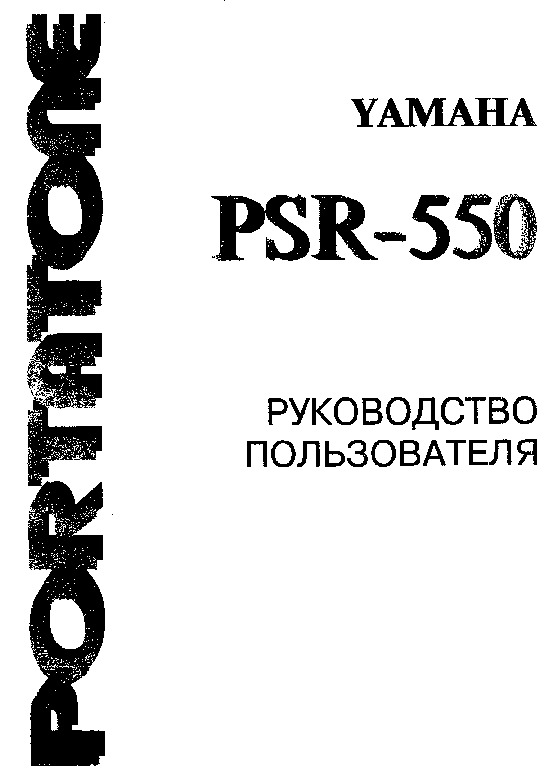 Инструкция — PSR-550
Инструкция — PSR-550
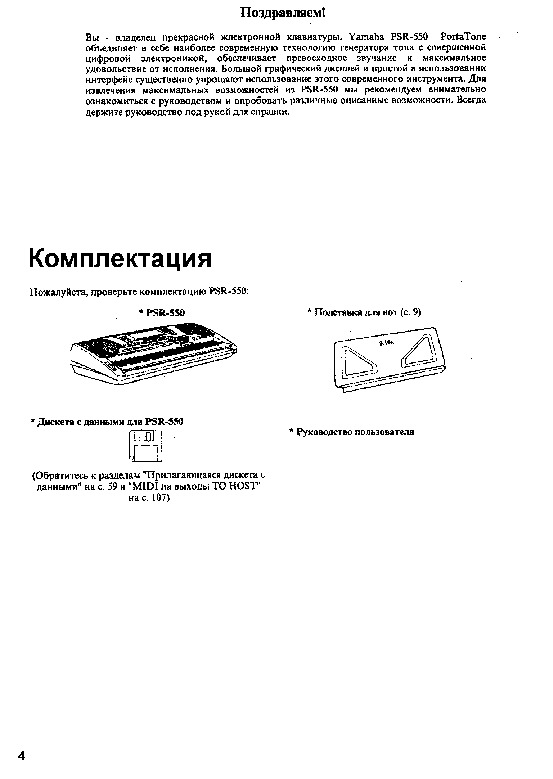 Информация отображена на картинке
Информация отображена на картинке
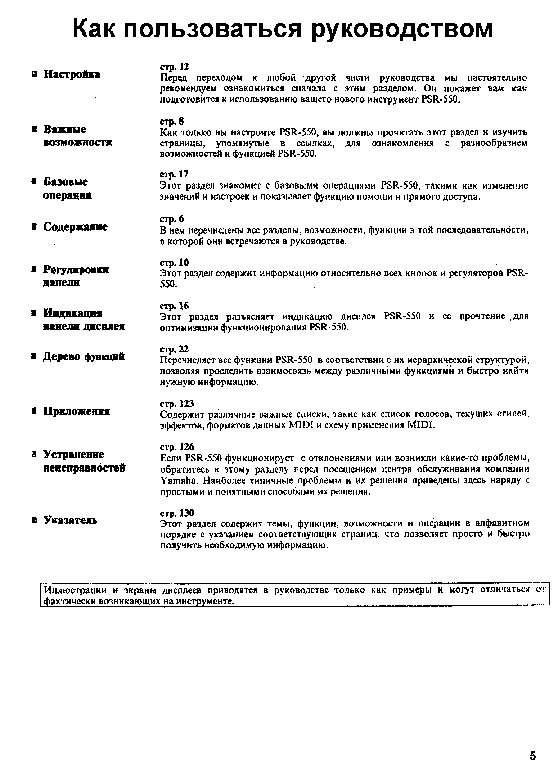 Информация отображена на картинке
Информация отображена на картинке
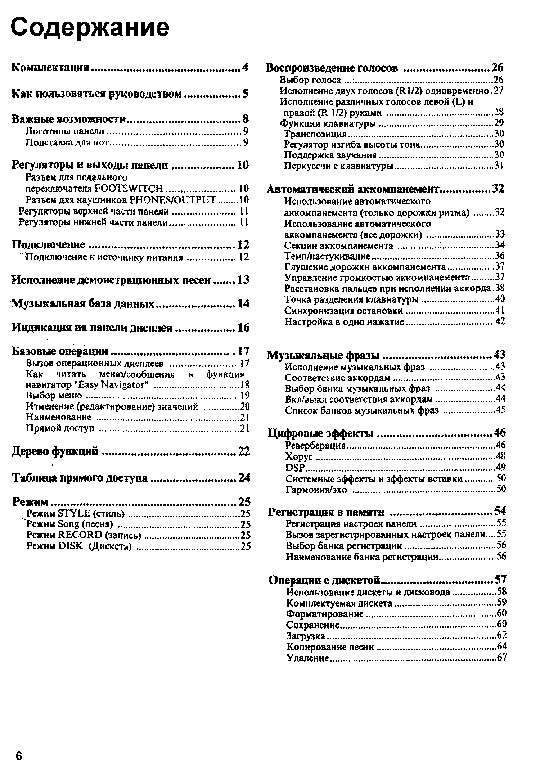 Информация отображена на картинке
Информация отображена на картинке
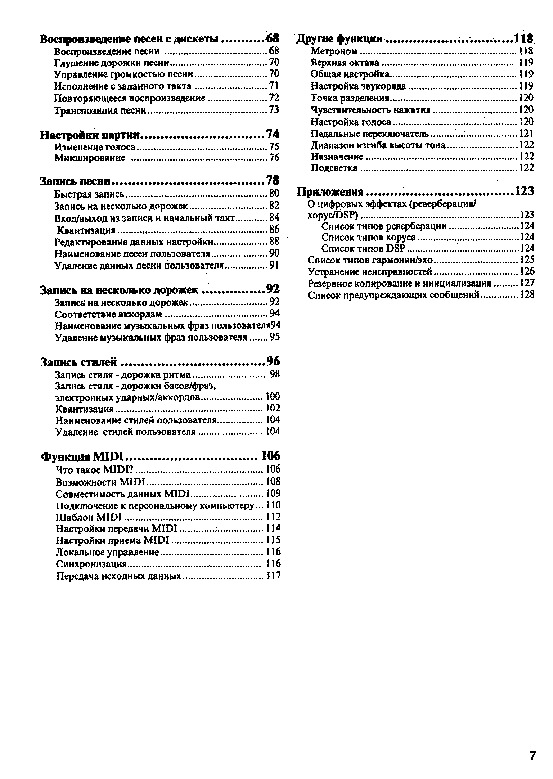 Информация отображена на картинке
Информация отображена на картинке
Как использовать наш сайт инструкций OnlineManuals.ru
Наша цель состоит в том, чтобы предоставить вам быстрый доступ к содержанию инструкции для — PSR-550.
С помощью онлайн просмотра, Вы можете быстро просмотреть содержимое инструкции и найти решение проблемы с — PSR-550.
Для Вашего удобства
Если листать руководство пользователя — PSR-550 прямо на сайте, не очень удобно для Вас, есть два возможных решения:
• Просмотр в полноэкранном режиме — легко просмотреть руководство пользователя (без загрузки его на свой компьютер), Вы можете использовать режим полноэкранного просмотра.
Для просмотра инструкции пользователя — PSR-550 на полном экране, используйте кнопку «Открыть в Pdf-viewer».
• Загрузка на компьютер — Вы можете также скачать Инструкция — PSR-550 на свой компьютер и сохранить его в файлах.
Многие люди предпочитают читать документы не на экране, а в печатной версии.
Возможность печати руководства пользователя также была предусмотрена на нашем сайте,
и вы можете использовать ее, нажав на иконку «печать» в Pdf-viewer.
Нет необходимости печатать все руководство — PSR-550, можно выбрать только нужные страницы инструкции.
