
-
Contents
-
Table of Contents
-
Bookmarks
Quick Links
Nokia 5610 XpressMusic
User’s Guide
Related Manuals for Nokia 5610 XpressMusic
Summary of Contents for Nokia 5610 XpressMusic
-
Page 1
Nokia 5610 XpressMusic User’s Guide… -
Page 2
The third-party applications provided with your device may have been created and may be owned by persons or entities not affiliated with or related to Nokia. Nokia does not own the copyrights or intellectual property rights to the third-party applications. -
Page 3: Table Of Contents
E-mail application … 23 E-mail setup wizard … 23 Write and send e-mail… 24 Download e-mail… 24 Read and reply to e-mail … 24 Instant messaging… 24 Copyright © 2007 Nokia. All rights reserved. C o n t e n t s…
-
Page 4
Standby mode settings … 31 Date and time… 32 My shortcuts… 32 Left selection key… 32 Right selection key… 32 Copyright © 2007 Nokia. All rights reserved. Navigation key … 33 Active standby key… 33 Sync and backup … 33 Connectivity… 33 Connecting with Bluetooth… -
Page 5
Nokia PC Suite … 57 Data communication applications … 57 Battery and charger information … 58 Nokia battery authentication guidelines … 59 Nokia original enhancements … 61 BATTERY… 61 Copyright © 2007 Nokia. All rights reserved. C o n t e n t s… -
Page 6
Music… 61 Nokia Wireless Audio Gateway AD-42W… 61 Headsets… 62 Wired Headset… 62 Memory Cards … 62 Nokia 2 GB microSD Card MU-37 … 62 Care and maintenance … 63 Additional safety information… 64 Small children… 64 Operating environment… 64 Medical devices… -
Page 7: Safety
ENHANCEMENTS AND BATTERIES Use only approved enhancements and batteries. Do not connect incompatible products. WATER-RESISTANCE Your device is not water-resistant. Keep it dry. Copyright © 2007 Nokia. All rights reserved. S A F E T Y…
-
Page 8: General Information
The names and phone numbers saved in Contacts are not deleted. • Update the phone with Nokia Software Updater if available. Visit www.nokia-asia.com/softwareupdate or your local Nokia website. Access codes Q: What is my password for the lock, PIN, or PUK codes? A: The default lock code is 12345.
-
Page 9: About Your Device
Select A: Ensure that Nokia PC Suite is installed and running on your PC. See the user guide for Nokia PC Suite. For further information on how to use Nokia PC Suite, see the help function in Nokia PC Suite or visit the support pages at Menu >…
-
Page 10: Network Services
You may also access other third- party sites through your device. Third-party sites are not affiliated with Nokia, and Nokia does not endorse or assume liability for them. If you choose to access such sites, you should take precautions for security or content.
-
Page 11: Enhancements
Enhancements Warning: Use only batteries, chargers, and enhancements approved by Nokia for use with this particular model. The use of any other types may invalidate any approval or warranty, and may be dangerous. For availability of approved enhancements, please check with your dealer.
-
Page 12: Download Content
G e n e r a l i n f o r m a t i o n Nokia may produce software updates that may offer new features, enhanced functions, or improved performance. You may be able to request these updates through the Nokia Software Updater PC application.
-
Page 13: Get Started
(network service). Confirm or Copyright © 2007 Nokia. All rights reserved. G e t s t a r t e d…
-
Page 14: Set The Time, Zone, And Date
Configuration settings service To use some of the network services, such as mobile internet services, MMS, Nokia Xpress audio messaging, or remote internet server synchronisation, your phone needs the correct configuration settings. For more information…
-
Page 15: Keys And Parts
Music Slider key. This part is not designed for prolonged contact with the skin. Continuous exposure to nickel on the skin may lead to a nickel allergy. Copyright © 2007 Nokia. All rights reserved. G e t s t a r t e d…
-
Page 16: Microsd Memory Card
2 Insert the card with the gold- colored contact area facing up Copyright © 2007 Nokia. All rights reserved. (2). Swing the card holder back in place (3), and close it at shown (4). Replace the battery cover. Standby mode When the phone is ready for use, and you have not entered any characters, the phone is in the standby mode.
-
Page 17: Indicators
G e t s t a r t e d is shown. > Settings > Profiles > Flight > Activate Menu > Flight query > or Off. Copyright © 2007 Nokia. All rights reserved. Settings…
-
Page 18: Calls
To answer a call, press the call key. To end the call, press the end key. Copyright © 2007 Nokia. All rights reserved. To reject a call, press the end key. To mute the ringing tone, select Silence. Then answer or reject the call.
-
Page 19: Enhanced Voice Dialling
To increase or decrease the volume during a call, press the volume key up or down. 3 To end the call, press the end key. Copyright © 2007 Nokia. All rights reserved. C a l l s > Call >…
-
Page 20
In most cases, this condition is normal. If you suspect the device is not working properly, take it to the nearest authorised service facility. Copyright © 2007 Nokia. All rights reserved. -
Page 21: Write Text
Write the last part of the word, and confirm the word. 3 Start writing the next word. Copyright © 2007 Nokia. All rights reserved. W r i t e t e x t…
-
Page 22: Messaging
3 Write your message. To add a file, scroll down, and select Insert. 4 To view the message before sending it, select > Preview. Copyright © 2007 Nokia. All rights reserved. 5 Select Send. Only devices that have compatible features can receive >…
-
Page 23: Nokia Xpress Audio Messaging
The e-mail application requires an internet access point without a proxy. WAP access points normally include a proxy and do not work with the e-mail application. > Flash Copyright © 2007 Nokia. All rights reserved. M e s s a g i n g Menu > Messaging >…
-
Page 24: Write And Send E-Mail
If more than one e-mail account is defined, select the account from which you want to download the e-mail. The e-mail application only downloads e-mail headers at first. Copyright © 2007 Nokia. All rights reserved. 2 Select an e-mail and press complete e-mail message. Read and reply to e-mail…
-
Page 25: Message Settings
If you select Reduced, characters with accents and other marks may be converted to other characters. Copyright © 2007 Nokia. All rights reserved. M e s s a g i n g — to set your phone to replace >…
-
Page 26: Multimedia Messages
No. If you select you cannot receive multimedia messages when outside your home network. The default setting of the multimedia Copyright © 2007 Nokia. All rights reserved. message service is generally availability of this menu depends on your phone.
-
Page 27
— to select whether the original message is included in the reply Image size in e-mail — to select the size of images in e-mail Edit mailboxes — to add new mailboxes or edit one in use Copyright © 2007 Nokia. All rights reserved. -
Page 28: Contacts
> Settings, and ensure that the Memory in use Phone Phone and Copyright © 2007 Nokia. All rights reserved. In the phone memory you can save different types of phone numbers, a tone or a video clip, and short text items for a contact.
-
Page 29: Edit Contacts
Font size — to set the font size for the list of contacts Memory status capacity Copyright © 2007 Nokia. All rights reserved. C o n t a c t s Details > card. Show Exit >…
-
Page 30: Log
> Note: The actual invoice for calls and services from your service provider may vary, depending on network features, rounding off for billing, taxes, and so forth. Copyright © 2007 Nokia. All rights reserved. Received calls, or Call > Message…
-
Page 31: Settings
Copyright © 2007 Nokia. All rights reserved. S e t t i n g s > Tones.
-
Page 32: Date And Time
Font size — to set the font size for reading and writing messages, and viewing contacts and web pages Copyright © 2007 Nokia. All rights reserved. Operator logo — to set your phone to display or hide the operator logo, if available Cell info display >…
-
Page 33: Navigation Key
To ensure interoperability between other devices supporting Bluetooth technology, use Nokia approved enhancements for this model. Check with the manufacturers of other devices to determine their compatibility with this device.
-
Page 34: Set Up A Bluetooth Connection
To connect to another device, you must agree on a passcode (up to 16 characters) to use. You Copyright © 2007 Nokia. All rights reserved. only use the passcode one time to set up the connection and begin transferring data.
-
Page 35: Synchronise From A Compatible Pc
Synchronise from a compatible PC To synchronise data from calendar, notes, and contacts, install the Nokia PC Suite software for your phone on the PC. Use Bluetooth wireless technology or a USB data cable, for the synchronisation, and start the synchronisation from the PC.
-
Page 36: Phone
Settings > Phone and from the following options: Copyright © 2007 Nokia. All rights reserved. Language settings phone, select language according to the information on the SIM card. To select the USIM card language, select set a language for the voice playback, select lang..
-
Page 37: Enhancements
Enter the security code. The names and phone numbers saved in Contacts are not deleted. Copyright © 2007 Nokia. All rights reserved. S e t t i n g s > Settings >…
-
Page 38: Phone Software Updates
Warning: If you install a software update, you cannot use the device, even to make emergency calls, until the installation is completed and the device is restarted. Be sure to back up data before accepting installation of an update. Copyright © 2007 Nokia. All rights reserved.
-
Page 39: Operator Menu
(network service). For more information, contact your service provider. Service commands Select Menu > Messaging > Serv. commands to write and send service requests (USSD commands) to your service provider, such as activation commands for network services. Copyright © 2007 Nokia. All rights reserved.
-
Page 40: Gallery
When you download protected files, such as sound, video, themes, or ringing tones to your Copyright © 2007 Nokia. All rights reserved. phone, the files are free, but locked. You pay for the key to activate the file, and the activation key is automatically sent to your phone when you download the file.
-
Page 41: Print Images
If your device has OMA DRM-protected content, to back up both the activation keys and the content, use the backup feature of Nokia PC Suite. Other transfer methods may not transfer the activation keys which need to be restored with…
-
Page 42: Media
A red frame Copyright © 2007 Nokia. All rights reserved. indicates that the camera is not in focus. In that case, release the camera button and re-focus the camera.
-
Page 43: Record A Video Clip
MP3, MP4, AAC, AAC+, eAAC+, AMR-NB or WMA music files that you may have transferred to the phone with the Nokia Audio Manager application, which is part of Nokia PC Suite. For quick access to the music player, move the Music Slider left.
-
Page 44: Radio
2 To save the station to a memory location 1 to 9, press and hold the corresponding number key. Copyright © 2007 Nokia. All rights reserved. 3 To save the station in the memory location from 10 to 20, press 1 or 2, and press and hold the number key (0 to 9) you want.
-
Page 45: Voice Recorder
To activate a set, scroll to one of the equaliser sets, and select Activate. To edit or rename a selected set, select Rename. Not all sets can be edited or renamed. Copyright © 2007 Nokia. All rights reserved. M e d i a , or on the display, Options >…
-
Page 46: Stereo Widening
M e d i a Stereo widening Select Menu > Media > Stereo widening > improve the stereo sound in the phone. Copyright © 2007 Nokia. All rights reserved.
-
Page 47: Push To Talk
(channel) having compatible devices. You have to subscribe to a service and register with the PTT service you want to use. For more information about signing up for PTT services, contact your service provider. Copyright © 2007 Nokia. All rights reserved.
-
Page 48: Organiser
To stop the alarm, select Stop. If you let the phone continue to sound the alarm for a minute or select Snooze, the alarm stops for the time you set in time-out, then resumes. Copyright © 2007 Nokia. All rights reserved. Calendar Select Menu >…
-
Page 49: Note Alarm
2 Select Menu > Organiser timer. 3 To start the timer, select p. 33. Copyright © 2007 Nokia. All rights reserved. O r g a n i s e r > Calculator. When 0 is Menu > > Normal timer, enter the Stop timer.
-
Page 50: Stopwatch
During timing, the other functions of the phone can be used. To set the stopwatch timing in the background, press the end key. Select Continue to view the timing that you have set in the background. Copyright © 2007 Nokia. All rights reserved.
-
Page 51: Applications
(network service), if available Application access accessing the network Menu settings. (network Copyright © 2007 Nokia. All rights reserved. A p p l i c a t i o n s — to restrict the application from…
-
Page 52: Sim Services
SIM card. The name and contents of the menu depend on the available services. Accessing these services may involve sending messages or making a phone call for which you may be charged. Copyright © 2007 Nokia. All rights reserved.
-
Page 53: Web
• To enter the address of the service, select > Go to Configuration sett.. select OK. Copyright © 2007 Nokia. All rights reserved. Personal config. for browsing. and a browsing service account > to perform manual > > Home; or in the standby mode,…
-
Page 54: Browse Pages
> > Settings > Appearance Copyright © 2007 Nokia. All rights reserved. Security settings Cookies and cache A cookie is data that a site saves in the cache memory of your phone. Cookies are saved until you clear the cache memory.
-
Page 55: Service Inbox
To view the list of the authority or user certificates downloaded into your device, select Security > Authority certificates Copyright © 2007 Nokia. All rights reserved. W e b Menu > Settings >…
-
Page 56: Digital Signature
The text may not fit within a single screen. Therefore, make sure to scroll through and read all of the text before signing. Copyright © 2007 Nokia. All rights reserved. 3 Select the user certificate you want to use. Enter the signing PIN. The digital signature icon disappears, and the service may display a confirmation of your purchase.
-
Page 57: Pc Connectivity
PC connectivity and data communications applications. Nokia PC Suite With Nokia PC Suite you can synchronise contacts, calendar, notes, and to-do notes between your phone and the compatible PC or a remote internet server (network service).
-
Page 58: Battery And Charger Information
When the talk and standby times are noticeably shorter than normal, replace the battery. Use only Nokia approved batteries, and recharge your battery only with Nokia approved chargers designated for this device. Use of an unapproved battery or charger may present a risk of fire, explosion, leakage, or other hazard.
-
Page 59: Nokia Battery Authentication Guidelines
Nokia battery, you should refrain from using it, and take it B a t t e r y a n d c h a r g e r i n f o r m a t i o n to the nearest authorised Nokia service point or dealer for assistance.
-
Page 60
B a t t e r y a n d c h a r g e r i n f o r m a t i o n damage to your device and its enhancements. It may also invalidate any approval or warranty applying to the device. To find out more about original Nokia batteries, visit www.nokia-asia.com/batterycheck. Copyright © 2007 Nokia. All rights reserved. -
Page 61: Nokia Original Enhancements
Music Nokia Wireless Audio Gateway AD-42W The Nokia Wireless Audio Gateway AD-42W is for you if you want to listen to music from your compatible phone, computer or music player on your home stereo system, or from your home stereo on your compatible Bluetooth headset a tangle of wires.
-
Page 62: Headsets
N o k i a o r i g i n a l e n h a n c e m e n t s Headsets Wired Headset Nokia Stereo Headset HS-16 The Nokia Stereo Headset HS-16 is for you if you’re serious about listening to your music but don’t want to miss any of your calls. Memory Cards…
-
Page 63: Care And Maintenance
These suggestions apply equally to your device, battery, charger, or any enhancement. If any device is not working properly, take it to the nearest authorised service facility for service. Copyright © 2007 Nokia. All rights reserved.
-
Page 64: Additional Safety Information
RF energy or if you have Copyright © 2007 Nokia. All rights reserved. any questions. Switch off your device in health care facilities when any regulations posted in these areas instruct you to do so.
-
Page 65: Hearing Aids
You should check with the manufacturers of vehicles using liquefied petroleum gas (such as propane or butane) to determine if this device can be safely used in their vicinity. Copyright © 2007 Nokia. All rights reserved.
-
Page 66: Emergency Calls
3 Enter the official emergency number for your present location. Emergency numbers vary by location. 4 Press the call key. Copyright © 2007 Nokia. All rights reserved. When making an emergency call, give all the necessary information as accurately as possible. Your wireless device may be the only means of communication at the scene of an accident.
-
Page 67: Certification Information (Sar)
Use of device accessories and enhancements may result in different SAR values. SAR values may vary depending on national reporting and testing requirements and the network band. Additional SAR information may be provided under product information at www.nokia.com. Copyright © 2007 Nokia. All rights reserved.
-
Page 68: Index
29 calculator 49 calendar 48 call key 15 log 30 register. See call log. waiting 19 Copyright © 2007 Nokia. All rights reserved. calls international 18 making 18 options 19 settings 35 voice dialing 19 camera 42 certificates 55…
-
Page 69
23 flash messages 23 info messages 39 service commands 39 voice messages 24 Music 61 Nokia 2 GB microSD Card MU-37 62 Nokia original enhancements 61 Nokia Stereo Headset HS-16 62 Nokia Wireless Audio Gateway AD-42W 61 notes 48… -
Page 70
I n d e x unlock the keypad 11 voice dialing 19 voice messages 24 voice recorder 45 volume key 15 wallpaper 31 web 53 Wired Headset 62 wrist strap 14 writing text 21 zoom key 15 Copyright © 2007 Nokia. All rights reserved. -
Page 71
SOFTWARE Make the most of your phone with software for your phone and PC. Nokia PC Suite connects your phone and PC so you can manage your calendar, contacts, music and images, while other applications complement its use. -
Page 72
Get more out of your phone with downloads from the Software section at www.nokia-asia.com/software. WHERE CAN I FIND ANSWERS TO COMMON QUESTIONS? Look up the FAQ section at www.nokia-asia.com/faq for answers to your questions on your phone and other Nokia products and services.
Характеристики, спецификации
Стандарт:
GSM 900/1800/1900
Материал изготовления корпуса:
пластик
Размеры (ШxВxТ):
49x104x13 мм
Тип дисплея:
цветной AFFS, 16.78 млн цветов, сенсорный
Тип сенсорного дисплея:
резистивный
Размер изображения:
360×640
Пикселей на дюйм (PPI):
253
Автоматический поворот экрана:
есть
Тип мелодий:
64-голосная полифония, MP3-мелодии
Фото камера:
3.20 млн пикс., 2048×1536, светодиодная вспышка
Функции встроенной камеры:
автофокус, режим макросъемки, цифровой Zoom 4x
Запись видео:
есть (MP4, 3GP)
Максимальное разрешение видео:
640×480
Максимальная частота кадров видео:
30 кадров/с
Воспроизведение видео файлов:
3GP, MP4, RealPlayer
Аудио:
MP3, AAC, WAV, WMA, стереодинамики, FM-радио
Устройство записи голоса:
есть
Поддержка Java-приложений:
есть
Разъем для наушников:
3.5 мм
Интерфейсы:
Wi-Fi, Bluetooth 2.0, USB
Доступ в интернет:
WAP 2.0, GPRS, EDGE, HSCSD
Поддержка протоколов:
POP/SMTP, IMAP4, HTML
Синхронизация с компьютером:
есть
Использование в качестве USB носителя:
есть
Количество ядер процессора:
1
Объем встроенной памяти:
70 Мб
Объем памяти доступной пользователю:
70 Мб
Объем оперативной памяти:
128 Мб
Поддержка карт памяти:
microSD (TransFlash), объемом до 16 Гб
Дополнительные функции SMS:
ввод текста со словарем, шаблоны сообщений, отправка SMS нескольким адресатам
Емкость аккумулятора:
1000 мАч
Время в режиме разговора:
4.9 ч
Время в режиме ожидания:
351 ч
Время работы в режиме прослушивания музыки:
27 ч
Громкая связь (встроенный динамик):
есть
Управление:
голосовой набор, голосовое управление, голосовые метки
Режимы кодирования звука HR, FR, EFR:
есть
Передача стереозвука по радиоканалу Bluetooth (A2DP):
есть
Обмен между SIM картой и внутренней памятью:
есть
Органайзер (Записная книжка):
будильник, калькулятор, планировщик задач
Комплектация:
телефон, аккумулятор BL-4U, зарядное устройство AC-8, кабель CA-101, стереогарнитура WH-205, 2GB microSD MU-41, MiniDVD, инструкция

Руководство по эксплуатации
Nokia 5530 XpressMusic
Выпуск 1
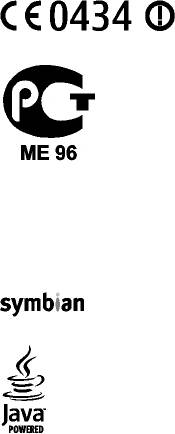
ДЕКЛАРАЦИЯ СООТВЕТСТВИЯ
КОРПОРАЦИЯ NOKIA заявляет, что изделие RM-504 соответствует
основным требованиям и другим соответствующим положениям
Директивы Совета Европы 1999/5/EC. Копию Декларации соответствия
можно загрузить с Web-страницы http://www.nokia.com/phones/declaration_of_conformity/.
Nokia 5530 XpressMusic (RM-504)
В соответствии с Российским законом о защите прав потребителей (статья 2.5), срок
службы изделия составляет 3 года с даты производства при условии, что изделие
эксплуатируется в соответствии с техническими стандартами и инструкциями
руководства
по эксплуатации.
© 2009 Nokia. Все права защищены.
Nokia, Nokia Connecting People, Nokia Care, Ovi и XpressMusic являются торговыми марками или
зарегистрированными торговыми марками корпорации Nokia. Мелодия Nokia является звуковым
логотипом корпорации Nokia. Названия других изделий или компаний, указанные здесь, могут быть
торговыми марками или торговыми наименованиями соответствующих владельцев.
Воспроизведение, передача, распространение или хранение в любой форме данного документа или
любой его части без предварительного
письменного разрешения корпорации Nokia запрещено.
This product includes software licensed from Symbian Software Ltd ©1998-2009. Symbian and
Symbian OS are trademarks of Symbian Ltd.
Java and all Java-based marks are trademarks or registered trademarks of Sun Microsystems, Inc.
This product is licensed under the MPEG-4 Visual Patent Portfolio License (i) for personal and noncommercial
use in connection with information which has been encoded in compliance with the MPEG-4 Visual Standard
by a consumer engaged in a personal and noncommercial activity and (ii) for use in connection with MPEG-4
video provided by a licensed video provider. No license is granted or shall be implied for any other use. Additional
information, including that related to promotional, internal, and commercial uses, may be obtained from MPEG
LA, LLC. See http://www.mpegla.com
Данное изделие лицензировано по лицензии на пакет патентов MPEG-4 Visual (i) в личных и
некоммерческих целях в связи с информацией, закодированной в соответствии со стандартом MPEG-4
Visual потребителем, занятым индивидуальной и некоммерческой деятельностью, и (ii) в связи с
видеоинформацией в формате MPEG-4, предоставленной поставщиком видеопродукции, действующим
на основании лицензии. На применение в иных целях никакие лицензии не предоставляются и не
распространяются. Дополнительные сведения, в том числе сведения об использовании в рекламных,
служебных и коммерческих целях, можно получить в компании MPEG LA, LLC. См. http://www.mpegla.com
Корпорация
Nokia постоянно совершенствует свою продукцию. Корпорация Nokia оставляет за собой
право вносить любые изменения и улучшения в любое изделие, описанное в этом документе, без
предварительного уведомления.
В МАКСИМАЛЬНО ДОПУСТИМОЙ ДЕЙСТВУЮЩИМ ЗАКОНОДАТЕЛЬСТВОМ СТЕПЕНИ КОРПОРАЦИЯ NOKIA И ЕЕ
ДЕРЖАТЕЛИ ЛИЦЕНЗИЙ НИ ПРИ КАКИХ ОБСТОЯТЕЛЬСТВАХ НЕ ПРИНИМАЮТ НА СЕБЯ НИКАКОЙ
ОТВЕТСТВЕННОСТИ ЗА ПОТЕРЮ ДАННЫХ ИЛИ ПРИБЫЛИ, А ТАКЖЕ
НИ ЗА КАКОЙ СПЕЦИАЛЬНЫЙ, СЛУЧАЙНЫЙ,
ВОСПОСЛЕДОВАВШИЙ ИЛИ КОСВЕННЫЙ УЩЕРБ, КАКИМИ БЫ ПРИЧИНАМИ ЭТО НИ БЫЛО ВЫЗВАНО.
СОДЕРЖАНИЕ ЭТОГО ДОКУМЕНТА ПРЕДСТАВЛЕНО НА УСЛОВИЯХ «КАК ЕСТЬ«. КРОМЕ ТРЕБОВАНИЙ
ДЕЙСТВУЮЩЕГО ЗАКОНОДАТЕЛЬСТВА, НИКАКИЕ ИНЫЕ ГАРАНТИИ, КАК ЯВНЫЕ, ТАК И ПОДРАЗУМЕВАЕМЫЕ,
ВКЛЮЧАЯ (НО НЕ ОГРАНИЧИВАЯСЬ) НЕЯВНЫМИ ГАРАНТИЯМИ КОММЕРЧЕСКОЙ ЦЕННОСТИ И ПРИГОДНОСТИ ДЛЯ
ОПРЕДЕЛЕННОЙ ЦЕЛИ, НЕ КАСАЮТСЯ ТОЧНОСТИ
, НАДЕЖНОСТИ ИЛИ СОДЕРЖАНИЯ ЭТОГО ДОКУМЕНТА.
КОРПОРАЦИЯ NOKIA ОСТАВЛЯЕТ ЗА СОБОЙ ПРАВО ПЕРЕСМАТРИВАТЬ ИЛИ ИЗМЕНЯТЬ СОДЕРЖИМОЕ ДАННОГО
ДОКУМЕНТА В ЛЮБОЕ ВРЕМЯ БЕЗ ПРЕДВАРИТЕЛЬНОГО УВЕДОМЛЕНИЯ.
Анализ любого программного обеспечения в устройствах Nokia запрещен в допустимой действующим
законодательством степени. Содержащиеся в этом руководстве по эксплуатации ограничения,
относящиеся к заявлениям, гарантиям, убыткам и ответственности Nokia, также означают ограничения
заявлений
, гарантий, убытков и ответственности держателей лицензий Nokia.
Приложения сторонних разработчиков, предоставляемые с устройством, могут быть созданы и
принадлежать физическим или юридическим лицам, не аффилированным с корпорацией Nokia.
Компания Nokia не обладает авторскими правами или правами на объекты интеллектуальной
собственности в отношении приложений сторонних разработчиков. В силу этого корпорация Nokia не
несет никакой ответственности за поддержку конечных
пользователей и функционирование
приложений, а также за информацию, содержащуюся в этих приложениях и материалах. Корпорация
Nokia не предоставляет никаких гарантий в отношении приложений сторонних разработчиков.
ИСПОЛЬЗУЯ ПРИЛОЖЕНИЯ, ВЫ ПРИЗНАЕТЕ, ЧТО ПРИЛОЖЕНИЯ ПРЕДОСТАВЛЯЮТСЯ НА УСЛОВИЯХ «КАК ЕСТЬ«
БЕЗ КАКИХ—ЛИБО, В МАКСИМАЛЬНО ДОПУСТИМОЙ ПРИМЕНИМЫМ ЗАКОНОДАТЕЛЬСТВОМ СТЕПЕНИ, ЯВНО
ВЫРАЖЕННЫХ ИЛИ ПОДРАЗУМЕВАЕМЫХ ГАРАНТИЙ. КРОМЕ ТОГО,
ВЫ СОГЛАШАЕТЕСЬ, ЧТО КОРПОРАЦИЯ NOKIA
И АФФИЛИРОВАННЫЕ С НЕЙ ЛИЦА НЕ ДЕЛАЮТ НИКАКИХ ЗАЯВЛЕНИЙ И НЕ ПРЕДОСТАВЛЯЮТ ГАРАНТИЙ, КАК
ЯВНО ВЫРАЖЕННЫХ, ТАК И ПОДРАЗУМЕВАЕМЫХ, ВКЛЮЧАЯ, В ЧАСТНОСТИ, ГАРАНТИЮ ПРАВА СОБСТВЕННОСТИ,
СООТВЕТСТВИЯ НОРМАЛЬНЫМ РЫНОЧНЫМ ТРЕБОВАНИЯМ, ПРИГОДНОСТИ ДЛЯ ИСПОЛЬЗОВАНИЯ В
ОПРЕДЕЛЕННЫХ ЦЕЛЯХ, А ТАКЖЕ ГАРАНТИЙ ТОГО, ЧТО ПРИЛОЖЕНИЯ НЕ НАРУШАЮТ ПАТЕНТНЫХ ИЛИ
АВТОРСКИХ ПРАВ, ПРАВ ВЛАДЕЛЬЦА ТОРГОВОЙ МАРКИ, ДРУГИХ ПРАВ ТРЕТЬИХ ЛИЦ.
Наличие в продаже конкретных изделий, приложений и услуг зависит от региона. Дополнительные
сведения и наличие версий для различных языков можно уточнить у дилера Nokia.
Ограничение экспорта
Данное устройство может содержать компоненты,
технологии и/или программное обеспечение,
подпадающие под действие экспортного законодательства США и других стран. Любое использование в
нарушение законодательства запрещено.
ТРЕБОВАНИЯ FCC/ПРОМЫШЛЕННЫХ СТАНДАРТОВ КАНАДЫ
Данное устройство может создавать помехи в работе радио— и телевизионного оборудования (например,
при пользовании телефоном в непосредственной близости от приемного оборудования). Если такие
помехи не могут быть устранены,
правила FCC/Industry Canada требуют выключения телефона.
Дополнительную информацию можно получить в местном сервисном центре. Данное устройство
соответствует требованиям раздела 15 правил FCC. Эксплуатация устройства зависит от следующих двух
условий: 1. Данное устройство может не являться причиной вредных помех. 2. Данное устройство должно
допускать любые принимаемые помехи, включая помехи, которые могут вызвать нежелательное
нарушение работы устройства. Изменения, не являющиеся специально
рекомендованными Nokia, могут
привести к аннулированию полномочий пользователя на работу с оборудованием.
Телефон горячей линии Nokia: +7 (495) 644-18-04 Факс: +7 (495) 795-05-03 125009, Москва, Тверская ул.,
7, а/я 25 Nokia.
www.nokia.ru
Номер модели: 5530
/Выпуск 1 RU
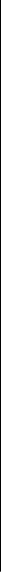
Содержание
Техника безопасности…………9
Доступ к меню……………………………….28
Об устройстве………………………………..10
Действия на сенсорном экране……..28
Услуги сети………………………..…………..11
Мультимедийная клавиша……………30
ActiveSync………………………………………12
Изменение сигнала вызова…………..30
Магниты и магнитные поля…………..12
Поддержка Nokia………..………………..31
1. Поиск полезной
3. Устройство…………………….31
Приветствие…………………….……………31
информации……………………..13
Передача содержимого…………………32
Справочная система устройства……13
Индикаторы дисплея…………………….33
Поддержка………………..……….………...13
Панель контактов………………..……….34
Обновление программного
Расположение антенн…………………..35
обеспечения с помощью
Режим «Автономный«…………..……….35
компьютера………………………….……….14
Ссылки…………………………………………..36
Обновление приложений………….….15
Настройка громкости…………………….37
Настройки……………………………………..15
Параметры датчика и поворот
Коды доступа……..…………………..…….16
дисплея…………..……………………….……37
Увеличение продолжительности
Удаленная блокировка……..………….38
работы аккумулятора…………………..16
Мини—гарнитура…………………………….38
Свободная память…………………….…..18
Извлечение SIM-карты………………….39
Извлечение карты памяти…………….40
2. Начало работы………………18
Установка SIM-карты…………………….18
4. Выполнение вызовов…….41
Установка аккумулятора………………19
Датчик расстояния………………………..41
Установка карты памяти……………….20
Вызовы …………………………………………41
Зарядка аккумулятора………………….21
Во время вызова…………………………..41
Клавиши и компоненты………………..22
Голосовая почта ………………….……….42
Перо………………………………………………25
Ответ или отклонение вызова………43
Включение устройства…………….……25
Организ. конференции………..………..43
Блокировка клавиш и сенсорного
Быстрый набор телефонного
экрана……………..…………………………….26
номера……………………..……………………44
Главный экран………………….…………..26
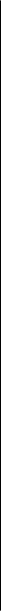
Содержание
Ожид. вызов………………………………….45
Настройки сообщений…………………..67
Набор номера голосом…………..……..45
Журнал ………………………….……………..46
8. Настройка устройства…….70
Изменение внешнего вида
5. Контакты……………………...48
устройства…………..………….…………….71
Сохранение и изменение имен и
Режимы…………………………………………71
номеров………………………..………..…….48
Панель инструментов контактов….49
9. Пап «Музыка«…………………72
Работа с именами и номерами………49
Музыкальный проигрыватель………72
Стандартные номера и адреса………49
Музыкальный магазин Nokia………..76
Мелодии, изображения и текст
Подкастинг Nokia…………………………..77
вызова для контактов…………………..50
Радио……………………………..……………..79
Копирование контактов……………….51
Услуги SIM……….………….………………...51
10. Видеоцентр Nokia………..80
Просмотр и загрузка
6. Ввод текста……………………52
видеоклипов…………………………………80
Экранная клавиатура……………………53
Каналы видео….……….………………..…82
Рукописный ввод………..……….……….54
Мои видео……………………………………..82
Буквенно—цифровая клавиатура…..55
Передача видео с ПК……………………..83
Настройки сенсорного ввода………..57
Параметры видеоцентра……………...84
7. Сообщения……………..……..58
11. Камера………………………..84
Главный экран приложения
Включение камеры……………………….85
«Сообщения«…………………………………58
Фотосъемка………………….…………….…85
Ввод и передача сообщ………………..59
Видеозапись………………………….………92
Папка входящих сообщений………..61
Настройка электронной почты……..62
12. Галерея…………..…………..93
Почтовый ящик………….…………..…….63
Просмотр и упорядочение
Почта Exchange……………………..………66
файлов………………..………………..………94
Просмотр сообщений на SIM-
Просмотр изображений и
карте……………………………………………..67
видеоклипов…………………………………94
Сообщения БС……..………………..………67
Упорядочение изображений и
Служебные команды……………….……67
видеоклипов…………………………………95
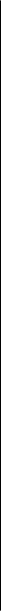
Содержание
13. Обмен в Интернете……….96
Настройки определения
Обмен в Интернете………………………..96
положения…………………….……………110
Подписка на службы…………………….96
Управление учетными записями…..97
16. Связь………………………….110
Создание публикации……………………97
Соединения в режиме передаче
Публикация файлов из Галереи …..98
данных и точки доступа……………..111
Параметры сети………………………..…111
14. Интернет—браузер………..98
WLAN ……………………………..……………112
Просмотр Интернет—страниц……..….99
Точки доступа……………..………………115
Панель инструментов браузера….100
Акт. подкл. пер. данных………………120
Обзор страниц………………………..……101
Синхронизация………………..………....121
Сетевые источники и журналы…..101
Канал связи Bluetooth……………..….122
Мини—приложения………………………102
USB………………………………………………127
Поиск данных……………………………...102
Подключения к компьютеру………128
Загрузка и приобретение
Административные настройки……128
содержимого……….………………………103
Закладки…….……………………………….103
17. Поиск…………..…………….130
Очистка кэш—памяти…………….……..104
О поиске………………………………………130
Защита соединения…………………….104
Запуск поиска……….………..…………..130
15. Определение
18. Загрузить!…………………..131
О приложении «Загрузить!»…………131
положения………..…………...105
Приобретение и загрузка
Определение местоположения с
элементов……………………………………132
помощью устройства………………….106
Определение положения в сети…106
19. Другие приложения…..132
О GPS……………………………………………106
Часы ……………………………………………132
Проверка состояния сигнала
Календарь……..………..………..………..134
спутника…………………………….………..107
Диспетчер файлов………………………134
Запросы на определение
Диспетчер приложений………………135
положения…………………..……………..108
RealPlayer ……………………………………139
Ориентиры…………..………………………109
Диктофон…………………………………….141
Данные GPS…………………..……………..109
Создание заметок………………………..141
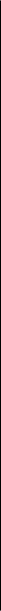
Содержание
Калькулятор……………………………..…142
Условия эксплуатации…………………166
Конвертор…………………………………...142
Медицинское оборудование……….166
Словарь………………………..……………..142
Автомобили…………………………………167
Взрывоопасная среда…………………168
20. Настройки……………….…143
Вызов службы экстренной
Настройки телефона…………………..143
помощи………………………………….……169
Настройки вызовов…………………….152
Информация о сертификации
(SAR)…………………………………………….170
21. Устранение
неполадок………………………154
Алфавитный указатель……172
22. Советы защитников
окружающей среды………..158
Экономия энергии…………..…………..158
Утилизация………………………………….159
Экономия бумаги…………………………159
Узнайте больше…………………….…….159
Аксессуары……………………..160
Аккумулятор…..………….…..160
Информация об аккумуляторах и
зарядных устройствах…………………160
Проверка подлинности
аккумуляторов Nokia………………….162
Уход и обслуживание………163
Утилизация………………………………….165
Дополнительная
информация по технике
безопасности…….………….…165
Дети……………………………..………….….165
|
Читать документ в PDF формате |
1.64 Мб |
Чтобы ваш телефон Nokia 5610 XpressMusic проработал долго и исправно рекомендуется почитать инструкцию по его эксплуатации.
Кажущиеся очевидными и простыми вещи зачастую оказываются более сложными и требуют внимательного изучения.
Руководство пользователя представлено на русском языке.
Выбрать инструкцию для другого телефона
Страницы и текст этой инструкции
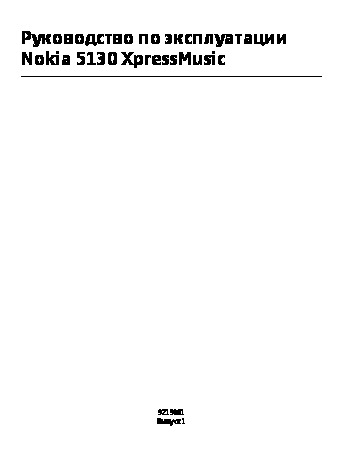 Инструкция — 5130 XpressMusic
Инструкция — 5130 XpressMusic
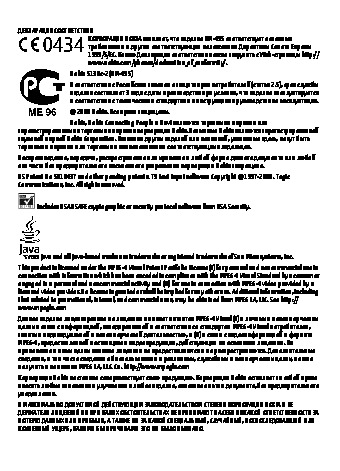 Информация отображена на картинке
Информация отображена на картинке
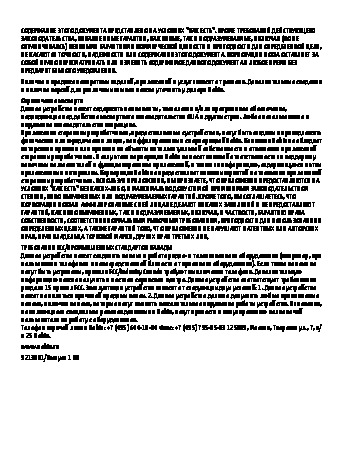 Информация отображена на картинке
Информация отображена на картинке
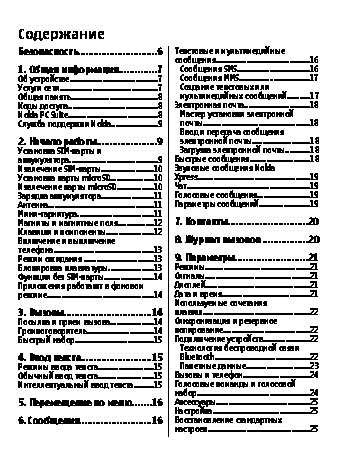 Информация отображена на картинке
Информация отображена на картинке
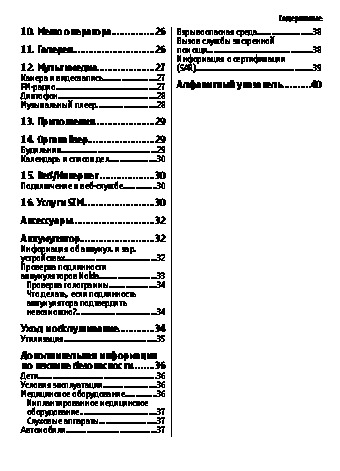 Информация отображена на картинке
Информация отображена на картинке
Как использовать наш сайт инструкций OnlineManuals.ru
Наша цель состоит в том, чтобы предоставить вам быстрый доступ к содержанию инструкции для — 5130 XpressMusic.
С помощью онлайн просмотра, Вы можете быстро просмотреть содержимое инструкции и найти решение проблемы с — 5130 XpressMusic.
Для Вашего удобства
Если листать руководство пользователя — 5130 XpressMusic прямо на сайте, не очень удобно для Вас, есть два возможных решения:
• Просмотр в полноэкранном режиме — легко просмотреть руководство пользователя (без загрузки его на свой компьютер), Вы можете использовать режим полноэкранного просмотра.
Для просмотра инструкции пользователя — 5130 XpressMusic на полном экране, используйте кнопку «Открыть в Pdf-viewer».
• Загрузка на компьютер — Вы можете также скачать Инструкция — 5130 XpressMusic на свой компьютер и сохранить его в файлах.
Многие люди предпочитают читать документы не на экране, а в печатной версии.
Возможность печати руководства пользователя также была предусмотрена на нашем сайте,
и вы можете использовать ее, нажав на иконку «печать» в Pdf-viewer.
Нет необходимости печатать все руководство — 5130 XpressMusic, можно выбрать только нужные страницы инструкции.
