ВЛАДЕЛЬЦАМ
РУКОВОДСТВА ДЛЯ ВЛАДЕЛЬЦА
Ознакомьтесь со всеми функциями и эксплуатационными особенностями автомобиля Lexus в онлайн-версии руководства.
РУКОВОДСТВА ДЛЯ ВЛАДЕЛЬЦА LEXUS UX
РУКОВОДСТВА ДЛЯ ВЛАДЕЛЬЦА LEXUS NX
РУКОВОДСТВА ДЛЯ ВЛАДЕЛЬЦА LEXUS RX
РУКОВОДСТВА ДЛЯ ВЛАДЕЛЬЦА LEXUS GX
РУКОВОДСТВА ДЛЯ ВЛАДЕЛЬЦА LEXUS LX
РУКОВОДСТВА ДЛЯ ВЛАДЕЛЬЦА LEXUS ES
РУКОВОДСТВА ДЛЯ ВЛАДЕЛЬЦА LEXUS LS
РУКОВОДСТВА ДЛЯ ВЛАДЕЛЬЦА LEXUS LC
ПОЧЕМУ ВАЖНО ПРОХОДИТЬ ОБСЛУЖИВАНИЕ У ОФИЦИАЛЬНОГО ДИЛЕРА?
-
ЭКСПЕРТНЫЙ ПОДХОД
Профессионализм специалистов достигается благодаря специальной системе обучения на базе ООО «Тойота Мотор»: все сотрудники дилерского центра проходят тренинги и регулярные переаттестации.
-
СТАНДАРТЫ ГОСТЕПРИИМСТВА
Ваша уверенность в качестве услуг и премиальном обслуживании – основной приоритет, поэтому мы гарантируем максимальный комфорт при посещении дилерских центров.
-
ВЫГОДНЫЕ РЕШЕНИЯ
Программы Lexus позволяют экономить на обслуживании автомобиля и при этом гарантированно получить качественный сервис, продлевающий безупречную надежность вашего автомобиля.
Технические характеристики и комплектация автомобилей Lexus, указанные на Сайте, могут отличаться от технических характеристик и комплектации автомобилей Lexus, поставляемых в Республику Казахстан и Кыргызскую Республику.
Любая информация о Продукции Lexus, услугах и/или работах, в том числе, о рекламных акциях и кампаниях, размещенных на настоящем Cайте, носят исключительно информационный характер и не является публичной офертой. За окончательными коммерческими, финансовыми и прочими условиями приобретения товаров, оказания услуг, выполнения работ необходимо обращаться к официальным уполномоченным дилерам Lexus в Республике Казахстан и Кыргызской Республике.
Сведения о ценах на Продукцию Lexus, содержащиеся на Сайте, носят исключительно информационный характер. Указанные цены являются максимальными ценами перепродажи и могут отличаться от действительных цен Уполномоченных дилеров Lexus. Приобретение любой Продукции Lexus осуществляется в соответствии с условиями индивидуального договора купли-продажи.

- Manuals
- Brands
- Lexus Manuals
- Automobile
- NX 2022
- Quick manual
-
Contents
-
Table of Contents
-
Bookmarks
Quick Links
NX
LEXUS TECHNOLOGY QUICK GUIDE
Related Manuals for Lexus NX 2022
Summary of Contents for Lexus NX 2022
-
Page 1
LEXUS TECHNOLOGY QUICK GUIDE… -
Page 2
Obey tra c regulations and maintain awareness of the road and tra c conditions at all times. Our most advanced safety features yet LEXUS SAFETY SYSTEM+ 3.0 LSS+ ® Connect your phone to your Lexus NX BLUETOOTH PAIRING for hands-free calls and messages Register/User Profile Setup/Enrollment… -
Page 3
LEXUS SAFETY SYSTEM+ 3.0 ™ LSS+ THE SAFEST ACCIDENT IS THE ONE THAT NEVER HAPPENS. Lexus Safety System+ 3.0 is designed to help protect drivers, passengers, people in other vehicles on the road and pedestrians from harm by mitigating, and in certain circumstances, preventing accidents. -
Page 4
Compatibility & Pairing Compatible Bluetooth-equipped phones can be connected to the vehicle, enabling hands-free operation, personalization through the Lexus app, and wireless Apple CarPlay /Android Auto integration.* Please refer to your cellular phone manufacturer’ s user guide for pairing procedures, or go to www.LexusDrivers.com for more phone information. -
Page 5
STEP 1. Download the “Lexus” app from the App Store or Google Play Store. STEP 2. Login using your Lexus Drivers account, or create a new account and verify your email address. STEP 3. Add your vehicle by scanning the QR code on the vehicle display. -
Page 6: Built-In Commands
THREE WAYS TO INITIATE ASSISTANT | INTELLIGENT ASSISTANT • State a Wake-up Phrase: “Hello / Hi, Lexus / Ok, Lexus / Hey, Lexus…” • Select the Microphone or Magnifying glass on your vehicle display •…
-
Page 7
ASSISTANT | INTELLIGENT ASSISTANT INTELLIGENT ASSISTANT (ADVANCED COMMANDS) Cloud Navigation • Address Search, Point of Interest Suggestions, Routing, Map, Settings, Fuel Reminders • Destination Assist Audio • Integrated Streaming*: Play by Artist, Album, Genre, Playlist Phone • Voice Dictation: Send Freeform Text Message Vehicle •… -
Page 8: Destination Assist
DRIVE CONNECT Drive Connect provides you a wider selection of features that advance your drive. Activate your included Drive Connect trial to experience these leading capabilities. (Subscription required after trial.) INTELLIGENT ASSISTANT Intelligent Assistant adds advanced, cloud-based computing to your native onboard Assistant for even more ways to command and interact with the many features of your NX by voice.
-
Page 9: Safety Connect
U.S., Hawaii and Puerto Rico. ENHANCED ROADSIDE ASSISTANCE With the added benefit of GPS technology, Lexus Roadside Assistance makes standard roadside service even more convenient than other services on the market. Whether your vehicle has run out of gas, has a flat tire, needs to be towed or requires a jumpstart, assistance can be sent…
-
Page 10
Collision Assistance can be launched via the Document Collision tile on the Dashboard of your Lexus App. The Lexus App can guide you through the collision documentation, insurance submission, and repair service lookup features. -
Page 11: Service Connect
You can view the reports on your desktop, tablet, or phone by visiting LexusDrivers.com or using the Lexus mobile app. For the ultimate in service convenience, you can choose to have a dealer automatically call you to help schedule a service or check the status of your vehicle.
-
Page 12
WI-FI CONNECT Activate the included Wi-Fi hotspot trial in your Lexus, and connect up to 5 compatible devices simultaneously to the internet at once with 4G LTE data. An active Wi-Fi Connect subscription is required for continued hotspot connectivity and integrated streaming after trial. -
Page 13: Amazon Music
2. Choose “Linked Accounts” 3. Select your streaming service to link, change default, or unlink an account 4. Select “Continue” to allow Lexus to use Apple or Amazon to sign in 5. Follow the Apple Music or Amazon Music login procedures MANAGE STREAMING SOURCE –…
-
Page 14: Door Lock/Unlock
REMOTE CONNECT Available Lexus Remote Connect gives you access to advanced vehicle capabilities on your mobile device, including turning your vehicle on/o , turning horn and hazard lights on/o , locking/unlocking the trunk or back door, remote climate controls, child left notifications, guest driver monitoring and more.
-
Page 15: Remote Connect
Lexus Remote with Smartwatch Functionality Add Lexus to your smartwatch. • For Apple Watch , select “Watch App” on phone. Select “Lexus” and toggle “Show App on Watch.” • For Android , open “Play Store” on your watch and look for the “Apps on your phone”…
-
Page 16
REMOTE CONNECT DIGITAL KEY Digital Key turns smartphones and mobile devices into smart key fobs for your NX using the Lexus app (see page 4). Unlock, lock, and start your vehicle within Bluetooth range of your Digital Key enabled device. You ®,3… -
Page 17
WIRELESS APPLE CARPLAY 5,15 The Newest iPhone Accessory: Your Lexus With wireless Apple CarPlay integration, you can access the same familiar interface from ® your iPhone through the vehicle’ s multimedia display. ® Simply connect your iPhone 6 or newer to get directions, make calls, send and receive… -
Page 18
CarPlay features Siri voice control. To activate Siri, press and hold the Push-to-Talk (PTT) button on your steering wheel or display.* You can also access the Lexus Assistant using a short tap. * See your Owner’s Manual for Push-to-Talk details See disclosures on back pages. -
Page 19
WIRELESS ANDROID AUTO TM,5,17 The Newest Android Accessory: Your Lexus With wireless Android Auto , you can seamlessly cast your device’ s interface onto the vehicle’ s multimedia display. Play music, send messages, navigate with Google Maps™ and request hands-free information through Google Assistant. -
Page 20
5. ACTIVATE GOOGLE ASSISTANT To activate Google Assistant, press and hold the Push-to-Talk (PTT) button on your steering wheel or display.* You can also access the Lexus Assistant using a short tap. * See your Owner’s Manual for Push-to-Talk details See disclosures on back pages. -
Page 21: Software Updates
SOFTWARE UPDATES Lexus issues regular software updates to keep your NX on the cutting edge. Your vehicle may automatically detect available updates and notify you on-screen when powered on, or you may receive a push notification through the Lexus app.
-
Page 22
SOFTWARE UPDATES 7. Wait for the update to download. The software will then be installed to the relevant components. Note: Do NOT turn OFF the engine or ACC BEFORE the software installation is complete. 8. When the “Software installation complete” banner pops-up, or the “Software update complete”… -
Page 23
SOFTWARE UPDATES Software Update Procedure (USB) 1. Insert a blank USB storage device to the vehicle’ s USB port (refer to Owner’s Manual for location). 2. Select the settings icon in the lower left corner. 3. Scroll down and select “Software update. ” 4. -
Page 24
SOFTWARE UPDATES www.lexus.com/firmware-updates 10. Go to 11. Select “Select a Vehicle. ” 12. Input the vehicles VIN number OR input the vehicle model and model year. 13. Follow the instructions on the website to download the NEW software onto the USB device. -
Page 25
SOFTWARE UPDATES 19. Select “Accept” on the “Terms of service” screen. 20. The software installation will now begin. Note: Do NOT turn OFF the engine or ACC BEFORE the software installation is complete. Do NOT remove the USB storage device until instructed. 21. -
Page 26
SOFTWARE UPDATES Connect vehicle to a Wi-Fi Network 1. Park the vehicle within signal range of the desired Wi-Fi network. 2. Select the “Settings” icon in the lower left corner. 3. Select “Data & Wi-Fi. ” 4. Select “Wi-Fi. ” 5. -
Page 27
SOFTWARE UPDATES Connect vehicle to a Wi-Fi Network (cont): 6. Select the Wi-Fi “network” that you would like to connect. 7. Follow the on-screen instructions to input your password. 8. A banner will appear once the vehicle has been successfully connected to the network. 9. -
Page 28: Technology Support
TECHNOLOGY SUPPORT As a Lexus NX driver, there are several resources available to assist you with using and enjoying Lexus Connected Service products. Call your dealer and ask for a Lexus Technology Specialist. You may also contact them via the “Technology” page of your dealer’ s website. This vehicle and technology expert will be happy to assist you to register and use Lexus Connected Service products.
-
Page 29
Visit www.LexusDrivers.com for the latest information. 1. Lexus Safety System+ 3.0 e ectiveness is dependent on many factors including road, weather and vehicle conditions. Drivers are responsible for their own safe driving. Always pay attention to your surroundings and drive safely. See Owner’s Manual for additional limitations and details. -
Page 30
Connect only if aware of circumstances surrounding vehicle and it is legal and safe to do so (e.g., do not remotely start engine if vehicle is in an enclosed space or vehicle is occupied by a child). Registration and app download required for Lexus Remote Connect. -
Page 31
NOTES… -
Page 32
NOTES… -
Page 33
NOTES… -
Page 34
21-LCS-16330 © 2022 Lexus Printed in USA (1/22)
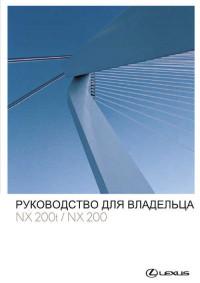
Сборник руководств по эксплуатации и техническому обслуживанию автомобилей Lexus NX200/200t/300h включает в себя: Руководство пользователя, Руководство по эксплуатации системы hands-free, системы помощи при парковке, системе навигации, системы развлечения Premium ICE, системы HomeLink и iPod Integration Kit.
- Автор: —
- Издательство: Toyota Motor Company
- Год издания: —
- Страниц: —
- Формат: PDF
- Размер: 193,8 Mb
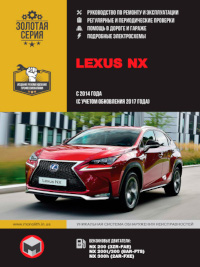
Руководство по эксплуатации, обслуживанию и ремонту автомобиля Lexus NX с 2014 года выпуска с бензиновыми двигателями объемом 2,0/2,5 л.
- Автор: —
- Издательство: Монолит
- Год издания: —
- Страниц: 640
- Формат: —
- Размер: —


24
Указатель иллюстраций
■
Приборная
панель
(автомобили
с
правосторонним
управлением)
Замок запуска двигателя . . . . . . . . . . . . . . . . . . . . . . . . . . . . . . стр. 256
Пуск двигателя/изменение режимов . . . . . . . . . . . . . . . . . . . стр. 256, 257
Аварийное выключение двигателя . . . . . . . . . . . . . . . . . . . . . . . . стр. 689
Когда двигатель не запускается . . . . . . . . . . . . . . . . . . . . . . . . . . стр. 742
Предупреждающие сообщения . . . . . . . . . . . . . . . . . . . . . . . . . . . стр. 706
Рычаг переключения передач . . . . . . . . . . . . . . . . . . . . . . . . . . стр. 262
Переключение включенной передачи. . . . . . . . . . . . . . . . . . . . . . стр. 262
Меры предосторожности при буксировке. . . . . . . . . . . . . . . . . . . стр. 690
Когда рычаг переключения передач не перемещается. . . . . . . . стр. 268
Приборы. . . . . . . . . . . . . . . . . . . . . . . . . . . . . . . . . . . . . . . . . . . . . стр. 112
Показания приборов/регулировка
подсветки приборной панели. . . . . . . . . . . . . . . . . . . . . . . . . . стр. 112, 115
Сигнальные лампы/индикаторы . . . . . . . . . . . . . . . . . . . . . . . . . . стр. 106
Когда загораются сигнальные лампы . . . . . . . . . . . . . . . . . . . . . . стр. 698
1
2
3

25
Указатель иллюстраций
Многофункциональный информационный дисплей. . . . . . . стр. 118
Дисплей . . . . . . . . . . . . . . . . . . . . . . . . . . . . . . . . . . . . . . . . . . . . . . .стр. 118
Когда отображаются предупреждающие сообщения . . . . . . . . . стр. 706
Переключатель передних стеклоочистителей
и омывателя . . . . . . . . . . . . . . . . . . . . . . . . . . . . . . . . . . . . . стр. 299, 304
Использование . . . . . . . . . . . . . . . . . . . . . . . . . . . . . . . . . . . . стр. 299, 304
Добавление жидкости омывателя . . . . . . . . . . . . . . . . . . . . . . . . . стр. 648
Предупреждающие сообщения . . . . . . . . . . . . . . . . . . . . . . . . . . . стр. 706
Рычаг переключателя указателей поворота . . . . . . . . . . . . . . стр. 278
Переключатель фар. . . . . . . . . . . . . . . . . . . . . . . . . . . . . . . . . . . стр. 287
Фары/передние габаритные фонари/задние
фонари/фонари освещения регистрационного знака/
дневные ходовые фонари . . . . . . . . . . . . . . . . . . . . . . . . . . . . . . . стр. 287
Передние противотуманные фары
*
1
/
задний противотуманный фонарь . . . . . . . . . . . . . . . . . . . . . . . . . стр. 297
Выключатель ламп аварийной сигнализации . . . . . . . . . . . . стр. 688
Рычаг разблокировки капота . . . . . . . . . . . . . . . . . . . . . . . . . . . стр. 630
Переключатель регулировки угла наклона
и вылета рулевой колонки
*
1
. . . . . . . . . . . . . . . . . . . . . . . . . . . стр. 212
Регулировка . . . . . . . . . . . . . . . . . . . . . . . . . . . . . . . . . . . . . . . . . . стр. 212
Память положения сиденья водителя
*
1
. . . . . . . . . . . . . . . . . . . . стр. 204
Рычаг блокировки/разблокировки регулировки угла
наклона и вылета рулевой колонки
*
1
. . . . . . . . . . . . . . . . . . . стр. 212
Регулировка . . . . . . . . . . . . . . . . . . . . . . . . . . . . . . . . . . . . . . . . . . стр. 212
Система кондиционирования воздуха . . . . . . . . . . . . . . . . . . . стр. 556
Использование . . . . . . . . . . . . . . . . . . . . . . . . . . . . . . . . . . . . . . . . стр. 556
Обогреватель заднего стекла . . . . . . . . . . . . . . . . . . . . . . . . . . . . стр. 563
Аудиосистема
*
1, 2
. . . . . . . . . . . . . . . . . . . . . . . . . . . . . . . . . . . . . стр. 450
Система громкой связи . . . . . . . . . . . . . . . . . . . . . . . . . . . . . . . . . стр. 513
*
1
: При наличии
*
2
: Для автомобилей с системой навигации см.
“РУКОВОДСТВО ДЛЯ ВЛАДЕЛЬЦА ПО СИСТЕМЕ НАВИГАЦИИ И
МУЛЬТИМЕДИЙНОЙ СИСТЕМЕ”.
4
5
6
7
8
9
10
11
12

26
Указатель иллюстраций
■
Переключатели (автомобили с правосторонним управлением)
Переключатели обогревателей сидений
*
1
. . . . . . . . . . . . . . . стр. 571
Переключатели вентиляторов сидений
*
1
. . . . . . . . . . . . . . . . стр. 572
Одометр/счетчик суточного пробега и кнопка
сброса счетчика суточного пробега . . . . . . . . . . . . . . . . . . . . . стр. 115
Переключатели управления подсветкой
приборной панели . . . . . . . . . . . . . . . . . . . . . . . . . . . . . . . . . . . . стр. 115
Переключатель системы автоматического включения
дальнего света
*
1
. . . . . . . . . . . . . . . . . . . . . . . . . . . . . . . . . . . . . стр. 291
Переключатель датчика системы безопасной
парковки Lexus
*
1
. . . . . . . . . . . . . . . . . . . . . . . . . . . . . . . . . . . . . стр. 380
Главный переключатель BSM (система контроля
мертвых зон)
*
1
. . . . . . . . . . . . . . . . . . . . . . . . . . . . . . . . . . . . . . . стр. 426
Переключатель электромеханической двери
багажного отделения
*
1
. . . . . . . . . . . . . . . . . . . . . . . . . . . . . . . . стр. 156
Переключатель обогревателя рулевого колеса
*
1
. . . . . . . . . стр. 570
Переключатель камеры
*
1, 2
Переключатель блокировки в системе полного
привода
*
1
. . . . . . . . . . . . . . . . . . . . . . . . . . . . . . . . . . . . . . . . . . . стр. 414
PCS (система предупреждения столкновения)
*
1
. . . . . . . . . . стр. 416
Переключатель управления задними сиденьями
*
1
. . . . . . . стр. 197
1
2
3
4
5
6
7
8
9
10
11
12
13

27
Указатель иллюстраций
Переключатели HUD (проекционный дисплей)
*
1
. . . . . . . . . стр. 127
Регулятор ASC (система активного
шумоподавления)
*
1
. . . . . . . . . . . . . . . . . . . . . . . . . . . . . . . . . . . стр. 286
Переключатели наружных зеркал заднего вида . . . . . . . . . . стр. 216
Переключатель блокировки стекол . . . . . . . . . . . . . . . . . . . . . стр. 219
Переключатели управления
электростеклоподъемниками . . . . . . . . . . . . . . . . . . . . . . . . . . стр. 219
Переключатели памяти положения
сиденья водителя
*
1
. . . . . . . . . . . . . . . . . . . . . . . . . . . . . . . . . . . стр. 204
Переключатель блокировки дверей . . . . . . . . . . . . . . . . . . . . . стр. 150
*
1
: При наличии
*
2
: См. “РУКОВОДСТВО ДЛЯ ВЛАДЕЛЬЦА ПО СИСТЕМЕ НАВИГАЦИИ И
МУЛЬТИМЕДИЙНОЙ СИСТЕМЕ”.
1
2
3
4
5
6
7
