- Manuals
- Brands
- JVC Manuals
- Car Receiver
- KD-R45
Manuals and User Guides for JVC KD-R45. We have 2 JVC KD-R45 manuals available for free PDF download: Instructions Manual, Installation & Connection Manual

JVC KD-R45 Instructions Manual (21 pages)
CD Receiver
Brand: JVC
|
Category: Car Receiver
|
Size: 0.76 MB
Table of Contents
-
Table of Contents
3
-
How to Attach/Detach the Control Panel
3
-
How to Reset Your Unit
3
-
How to Forcibly Eject a Disc
3
-
Maintenance
3
-
-
About Discs
3
-
Canceling the Display Demonstration
4
-
Setting the Clock
4
-
Front Panel View
5
-
Basic Operations
5
-
Improving the FM Reception
6
-
Automatic Presetting (FM)
6
-
Manual Presetting (FM/AM)
6
-
-
Listening to the Radio
6
-
Searching for Fm Radio Data System
7
-
Standby Receptions
7
-
Tracing the same Programme
7
-
Selecting the Playback Modes
8
-
-
Listening to a Disc
8
-
Connecting and Listening Other External Components
9
-
Connecting the Other External Components
9
-
Listening to the Other External Components
9
-
Listening to a USB Device
10
-
Available for KD-R521
11
-
Listening to an Ipod/Iphone
11
-
Additional Information
12
-
Menu Operations
13
-
-
Selecting a Preset Sound Mode
12
-
Using the Remote Controller
15
-
Troubleshooting
16
-
Preparation to Use Bluetooth
18
-
Using the Bluetooth Mobile Phone
18
-
Using the Bluetooth Audio Device
18
-
-
Using Bluetooth ® Devices
18
-
Specifications
19
Advertisement

JVC KD-R45 Installation & Connection Manual (2 pages)
Brand: JVC
|
Category: Car Receiver
|
Size: 0.21 MB
Advertisement
Related Products
-
JVC KD-R45E
-
JVC KD-R45EY
-
JVC KD-R456
-
JVC KD-R454
-
JVC KD-R455
-
JVC KD-R428
-
JVC KD-R424UI,KD-R425U, KD-R425UH, KD-R425UN, KD-R426U,KD-R426UH, KD-R426UN, KD-R426UT,KD-R427EE
-
JVC KD-R428J
-
JVC KD-R447
-
JVC KD-R461E
JVC Categories
Car Receiver
![]()
Camcorder
![]()
TV
![]()
VCR
![]()
Stereo System
More JVC Manuals

- 1
- 2
- 3
- 4
- 5
- 6
- 7
- 8
- 9
- 10
- 11
- 12
- 13
- 14
- 15
- 16
- 17
- 18
- 19
- 20
- 21
- 22
-

JVC KD-LX10 Мануал
Популярность:
0 просмотры
Подсчет страниц:
1 страницы
Тип файла:
PDF
Размер файла:
49 Kb
-

JVC KW-XC770 Мануал
Популярность:
0 просмотры
Подсчет страниц:
1 страницы
Тип файла:
PDF
Размер файла:
37 Kb
-

JVC KD-HDR44 Мануал
Популярность:
0 просмотры
Подсчет страниц:
2 страницы
Тип файла:
PDF
Размер файла:
205 Kb
-

JVC KV-M700 Мануал
Популярность:
0 просмотры
Подсчет страниц:
1 страницы
Тип файла:
PDF
Размер файла:
558 Kb
-

JVC KD-LX30 Мануал
Популярность:
0 просмотры
Подсчет страниц:
42 страницы
Тип файла:
PDF
Размер файла:
1.19 Mb
-

JVC KW-XC770 Мануал
Популярность:
0 просмотры
Подсчет страниц:
4 страницы
Тип файла:
PDF
Размер файла:
271 Kb
РУCCKИЙ
ΕΛΛΗΝΙΚΑ
POLSKI
GET0705-006A
[EY]
PO, RU, GR
1010DTSMDTJEIN
© 2010 Victor Company of Japan, Limited
KD-R521/KD-R422/
KD-R421/KD-R45
CD RECEIVER / RADIOODTWARZACZ CD /
РЕСИВЕР С ПРОИГРЫВАТЕЛЕМ
КОМПАКТ-ДИСКОВ /
ΔΕΚΤΗΣ ΜΕ CD
Informacje na temat anulowania trybu demonstracyjnego znajdują się na stronie 4. / Информацию
об отмене демонстрации функций дисплея см. на стр. 4. / Για να ακυρώσετε την επίδειξη
λειτουργίας στην θóνη, βλ. σελίδα 4.
INSTRUCTIONS
INSTRUKCJA OBS¸UGI
ИНСТРУКЦИИ ПО ЭКСПЛУАТАЦИИ
ΟΔΗΓΙΕΣ
Informacje o montażu urządzenia i podłączaniu przewodów zamieszczono w odrębnej
instrukcji. / Указания по установке и выполнению соединений приводятся в отдельной
инструкции. / Για πληρoφoρίες σχετικά με την εγκατάσταση και τις συνδέσεις, ανατρέξτε στo
αντίστoιχo ξεχωριστό εγχειρίδιo.
W przypadku NIEPRAWID¸OWEJ pracy radioodtwarzacza
Wyzeruj jego pami´ç
Patrz Zerowanie pami´ci urzàdzenia
Затруднения при эксплуатации?
Пожалуйста, перезагрузите Ваше устройство
Для получения информации о перезагрузке Вашего устройства обратитесь на
соответствующую страницу
Αντιμετωπίζετε ΠΡΟΒΛΗΜΑΤΑ λειτουργίας;
Εκτελέστε επαναφορά της μονάδας
Ανατρέξτε στην ενότητα “Επαναφορά της μονάδας”
Szanowny Kliencie,
Niniejsze urządzenie spełnia wymogi
obowiązujących europejskich dyrektyw i
standardów w zakresie kompatybilności
elektromagnetycznej i bezpieczeństwa urządzeń
elektrycznych.
Europejskim przedstawicielem Victor Company of
Japan, Limited jest:
JVC Technical Services Europe GmbH
Postfach 10 05 04
61145 Friedberg
Niemcy
Уважаемый клиент.
Данное устройство соответствует
действительным Европейским директивам и
стандартам по электромагнитной совместимости
и электрической безопасности.
Представительство компании Victor Company of
Japan, Limited в Европе:
JVC Technical Services Europe GmbH
Postfach 10 05 04
61145 Friedberg
Германия
Αγαπητέ πελάτη,
η συσκευή αυτή συμμορφώνεται με τις ισχύουσες
Ευρωπαϊκές Οδηγίες και πρότυπα σχετικά με την
ηλεκτρομαγνητική συμβατότητα και την ασφάλεια
από ηλεκτρισμό.
Ο Ευρωπαϊκός αντιπρόσωπος της Victor Company
of Japan, Limited είναι:
JVC Technical Services Europe GmbH
Postfach 10 05 04
61145 Friedberg
Γερμανία
CoverRear_KD-R521_006A_f.indd 1-2
CoverRear_KD-R521_006A_f.indd 1-2
10/14/10 12:16:50 PM
10/14/10 12:16:50 PM
инструкцияJVC KD-R45

ENGLISHFRANÇAISGET0705-003A[E/EU]EN, FR1010DTSMDTJEIN© 2010 Victor Company of Japan, Limited
KD-R521/KD-R422/
KD-R421/KD-R45
CD RECEIVER / RÉCEPTEUR CD
For canceling the display demonstration, see page 4. / Pour annuler la démonstration des affichages, référez-vous à la page 4.
INSTRUCTIONS
MANUEL D’INSTRUCTIONSFor installation and connections, refer to the separate manual.Pour l’installation et les raccordements, se référer au manuel séparé.
Dear Customer,
This apparatus is in conformance with the valid
European directives and standards regarding
electromagnetic compatibility and electrical safety.
European representative of Victor Company of
Japan, Limited is:
JVC Technical Services Europe GmbH
Postfach 10 05 04
61145 Friedberg
Germany
Cher(e) client(e),
Cet appareil est conforme aux directives et
normes européennes en vigueur concernant la
compatibilité électromagnétique et à la sécurité
électrique.
Représentant européen de la société Victor
Company of Japan, Limited:
JVC Technical Services Europe GmbH
Postfach 10 05 04
61145 Friedberg
Allemagne
Having TROUBLE with operation?
Please reset your unit
Refer to page of How to reset your unit
Vous avez des PROBLÈMES de fonctionnement?
Réinitialisez votre appareil
Référez-vous à la page intitulée Comment réinitialiser votre appareil
CoverRear_KD-R521_003A_1.indd 1-2CoverRear_KD-R521_003A_1.indd 1-2 9/7/10 5:20:05 PM9/7/10 5:20:05 PM
Посмотреть инструкция для JVC KD-R45 бесплатно. Руководство относится к категории автомагнитолы, 24 человек(а) дали ему среднюю оценку 8.5. Руководство доступно на следующих языках: английский. У вас есть вопрос о JVC KD-R45 или вам нужна помощь? Задайте свой вопрос здесь
Главная
| JVC | |
| KD-R45 | KD-R45 | |
| автомагнитола | |
| 4975769385995 | |
| английский | |
| Руководство пользователя (PDF) |
Мультимедиа
| MP3-воспроизведение | Да |
| CD-R воспроизведение | Да |
| Воспроизведение CD-RW | Да |
| Воспроизведение с прямого порта USB | Да |
Радио
| Предварительно установленное количество станций | 24 |
| Тип тюнера | HS-IV |
| Поддерживаемые диапазоны радио | FM, LW, MW |
| Поддержка RDS | Да |
| FM диапазон | 87.5 — 108 MHz |
| LW диапазон | 153 — 279 kHz |
| Автоматическая цифровая настройка | Да |
| FM радио | Да |
Производительность
| Эквалайзер | Да |
| Количество полос эквалайзера | 3 |
| Цвет товара | Black, Red |
| Совместимость с iPod | — |
| Поддерживаемые типы дисков | CD-R, CD-RW |
| Диапазон частот | 40 — 20000 Hz |
| Встроенные часы | Да |
| Полное сопротивление | 4 Ω |
| CD-плеер | Да |
Экран
| Встроенный экран | Да |
| Тип дисплея | ЖК |
Порты и интерфейсы
Вес и размеры
| Вес | 1210 g |
| Размеры (ШхГхВ) | 182 x 159 x 52 mm |
Технические характеристики
| Цвет основного освещения | Красный |
| Номинальная RMS-мощность | 200 W |
показать больше
Не можете найти ответ на свой вопрос в руководстве? Вы можете найти ответ на свой вопрос ниже, в разделе часто задаваемых вопросов о JVC KD-R45.
Какой вес JVC KD-R45?
JVC KD-R45 имеет вес 1210 g.
В чем разница между FM и AM?
FM означает «частотная модуляция», AM — «амплитудная модуляция». Основная разница между FM- и AM-радиостанциями состоит в качестве звука.
Когда звук считается слишком громким?
Уровень звука выше 80 децибел может нанести вред слуху. Уровень звука выше 120 децибел может нанести прямое повреждение слуху. Вероятность повреждения слуха зависит от частоты и продолжительности прослушивания.
Автомобильный радиоприемник не включается, что делать?
Если автомобильный радиоприемник не включен, на него не будет подаваться питание. Убедитесь, что красный провод подключен к контактному источнику питания, а желтый провод — к источнику питания постоянной мощности.
Как лучше всего выполнять чистку автомагнитола?
Для удаления отпечатков пальцев лучше всего использовать слегка влажную салфетку для уборки или мягкую чистую ткань. Пыль в труднодоступных местах лучше всего удаляется потоком сжатого воздуха.
Что такое Bluetooth?
Bluetooth — это способ обмена данными по беспроводной сети между электронными устройствами с помощью радиоволн. Расстояние между двумя устройствами обменивающимися данными в большинстве случаев составляет не более десяти метров.
Инструкция JVC KD-R45 доступно в русский?
К сожалению, у нас нет руководства для JVC KD-R45, доступного в русский. Это руководство доступно в английский.
Не нашли свой вопрос? Задайте свой вопрос здесь

ENGLISH
FRANÇAIS
GET0705-003A
[E/EU]
EN, FR
1010DTSMDTJEIN© 2010 Victor Company of Japan, Limited
KD-R521/KD-R422/
KD-R421/KD-R45
CD RECEIVER / RÉCEPTEUR CD
For canceling the display demonstration, see page 4. / Pour annuler la démonstration des
affichages, référez-vous à la page 4.
INSTRUCTIONS
MANUEL D’INSTRUCTIONS
For installation and connections, refer to the separate manual.
Pour l’installation et les raccordements, se référer au manuel séparé.
Dear Customer,
This apparatus is in conformance with the valid
European directives and standards regarding
electromagnetic compatibility and electrical safety.
European representative of Victor Company of
Japan, Limited is:
JVC Technical Services Europe GmbH
Postfach 10 05 04
61145 Friedberg
Germany
Cher(e) client(e),
Cet appareil est conforme aux directives et
normes européennes en vigueur concernant la
compatibilité électromagnétique et à la sécurité
électrique.
Représentant européen de la société Victor
Company of Japan, Limited:
JVC Technical Services Europe GmbH
Postfach 10 05 04
61145 Friedberg
Allemagne
Having TROUBLE with operation?
Please reset your unit
Refer to page of How to reset your unit
Vous avez des PROBLÈMES de fonctionnement?
Réinitialisez votre appareil
Référez-vous à la page intitulée Comment réinitialiser votre appareil
CoverRear_KD-R521_003A_1.indd 1-2CoverRear_KD-R521_003A_1.indd 1-2 9/7/10 5:20:05 PM9/7/10 5:20:05 PM

2 ENGLISH
Information for Users on Disposal of
Old Equipment and Batteries
[European Union only]
These symbols indicate that the product and
the battery with this symbol should not be
disposed as general household waste at its
end-of-life.
If you wish to dispose of this product and
the battery, please do so in accordance with
applicable national legislation or other rules
in your country and municipality.
By disposing of this product correctly, you
will help to conserve natural resources and
will help prevent potential negative effects
on the environment and human health.
Notice:
The sign Pb below the symbol for batteries
indicates that this battery contains lead.
JVC bears no responsibility for any loss of data
in an iPod/iPhone and/or USB mass storage
class device while using this System.
Condensation : When the car is air-
conditioned, moisture may collect on the
laser lens. This may cause disc read errors. In
this case, remove the disc and wait for the
moisture to evaporate.
Temperature inside the car : If you have
parked the car for a long time in hot or cold
weather, wait until the temperature in the car
becomes normal before operating the unit.
WARNING:
Stop the car before operating the unit.
Caution:
Adjust the volume so that you can hear sounds
outside the car. Driving with the volume too
high may cause an accident.
Caution on volume setting:
Digital devices (CD/USB) produce very little
noise compared with other sources. Lower the
volume before playing these digital sources to
avoid damaging the speakers by the sudden
increase of the output level.
Caution for DualDisc playback:
The Non-DVD side of a “DualDisc” does not
comply with the “Compact Disc Digital Audio”
standard. Therefore, the use of Non-DVD side
of a DualDisc on this product may not be
recommended.
Thank you for purchasing a JVC product.
Please read all instructions carefully before operation, to ensure your complete understanding and
to obtain the best possible performance from the unit.
IMPORTANT FOR LASER PRODUCTS
1. CLASS 1 LASER PRODUCT
2. CAUTION: Do not open the top cover. There are no user serviceable parts inside the unit; leave
all servicing to qualified service personnel.
3. CAUTION: Visible and/or invisible class 1M laser radiation when open. Do not view directly with
optical instruments.
4. REPRODUCTION OF LABEL: CAUTION LABEL, PLACED OUTSIDE THE UNIT.
Products
Battery
EN02-19_KD-R521_003A_f.indd 2EN02-19_KD-R521_003A_f.indd 2 10/13/10 12:45:32 PM10/13/10 12:45:32 PM
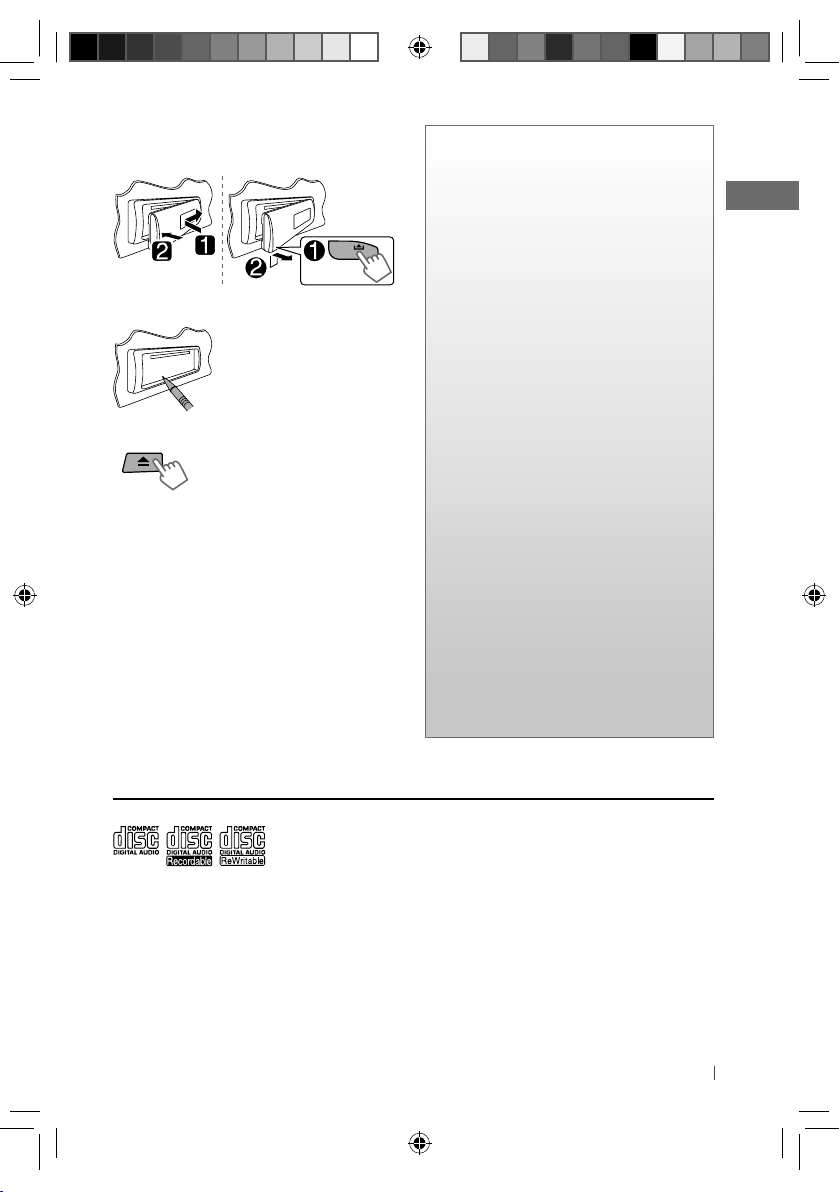
3ENGLISH
How to attach/detach the control
panel
How to reset your unit
Your preset adjustments will
also be erased.
How to forcibly eject a disc
• Be careful not to drop the disc when it ejects.
• If this does not work, reset your unit.
Maintenance
Cleaning the unit
Wipe off the dirt on the panel with a dry silicon
or soft cloth. Failure to observe this precaution
may result in damage to the unit.
Cleaning the connector
Wipe off dirt on the connector of the unit and
panel. Use a cotton swab or cloth.
CONTENTS
3 How to attach/detach the control
panel
3 How to reset your unit
3 How to forcibly eject a disc
3 Maintenance
3 About discs
4 Canceling the display
demonstration
4 Setting the clock
5 Basic operations
6 Listening to the radio
8 Listening to a disc
9 Connecting the other external
components
9 Listening to the other external
components
10 Listening to a USB device
11 Listening to an iPod/iPhone
(Available for KD-R521)
12 Selecting a preset sound mode
13 Menu operations
15 Using the remote controller
(For KD-R521/KD-R422/KD-R421: optionally
purchased)
16 Troubleshooting
18 Using Bluetooth ® devices
19 Specifications
[Hold]
About discs
This unit can only play the CDs with:
Discs that cannot be used:
• Discs that are not round.
• Discs with coloring on the recording surface
or discs that are dirty.
• You cannot play a Recordable/ReWritable
disc that has not been finalized. (For the
finalization process refer to your disc writing
software, and your disc recorder instruction
manual.)
• 3-inch CD cannot be used. Attempt to insert
using an adapter can cause malfunction.
Handling discs:
• Do not touch the recording surface of the
disc.
• Do not stick tape etc. on the disc, or use a disc
with tape stuck on it.
• Do not use any accessories for the disc.
• Clean from the center of the disc and move
outward.
• Clean the disc with a dry silicon or soft cloth.
Do not use any solvents.
• When removing discs from this unit, pull them
out horizontally.
• Remove the rims from the center hole and
disc edge before inserting a disc.
EN02-19_KD-R521_003A_f.indd 3EN02-19_KD-R521_003A_f.indd 3 10/13/10 12:45:33 PM10/13/10 12:45:33 PM

4 ENGLISH
1 Turn on the power.
2
3
1 Turn on the power.
2
3 Select <CLOCK>.
4 Select <CLOCK SET>.
5 Adjust the hour.
4 Select <DEMO OFF>.
5
6 Finish the procedure.
Canceling the display demonstration
(Initial setting)
(Initial setting)
[Hold]
(Initial setting)
(Initial setting)
[Hold]
[Hold]
[Hold]
Display demonstration will be activated automatically if no operation is done for about 20 seconds.
6 Adjust the minute.
7 Select <24H/12H>.
8 Select <24 HOUR> or
<12 HOUR>.
9 Finish the procedure.
Setting the clock
EN02-19_KD-R521_003A_f.indd 4EN02-19_KD-R521_003A_f.indd 4 10/13/10 12:45:33 PM10/13/10 12:45:33 PM
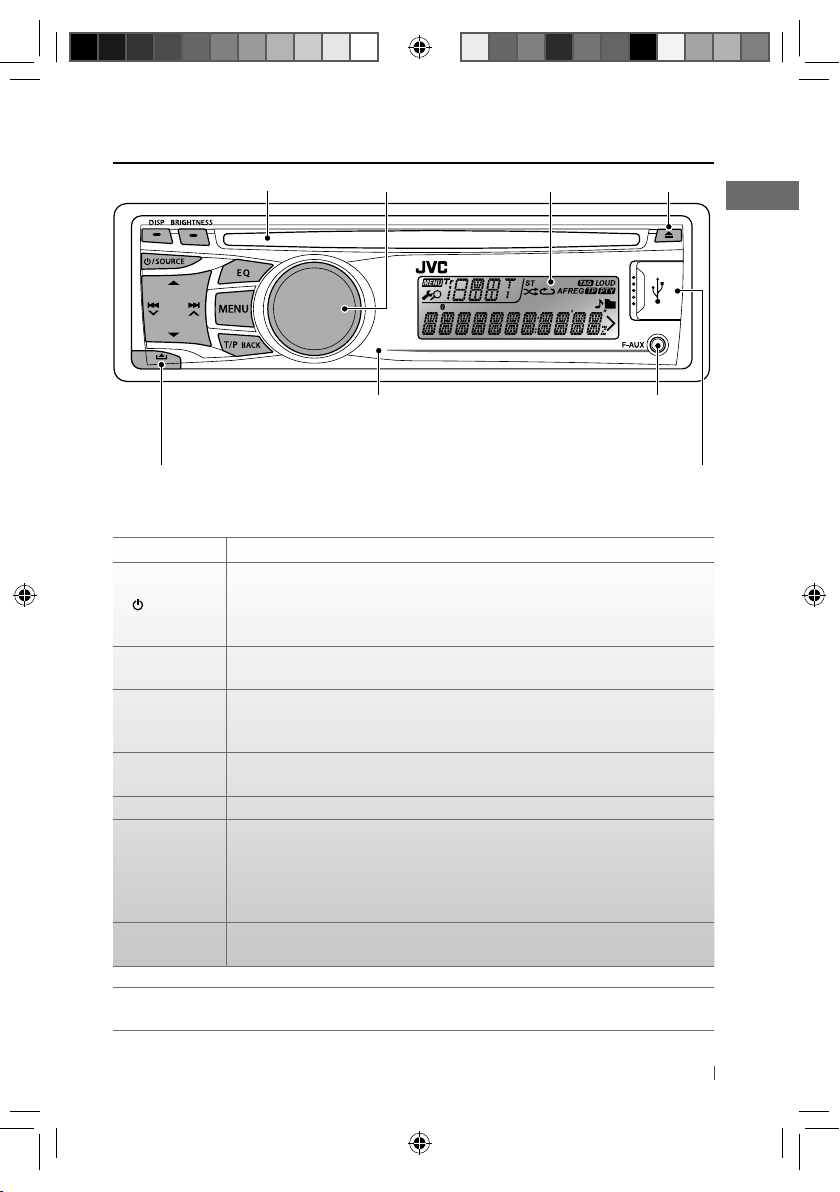
5ENGLISH
Basic operations
Control dial
Ejects the disc
Loading slot
Remote sensor (for KD-R521/KD-R422/KD-R421)
You can control this unit with an optionally
purchased remote control, RM-RK52 (page 15, 16).
Display window
Front auxiliary
input jack
Detaches the panel
When you press or hold the following button(s)…
Button General operation
/ SOURCE
• Turns on/off [Hold].
• Selects the sources (FM, CD, USB or USB-IPOD, F-AUX, BT AUDIO or R-AUX or
BT PHONE, AM). “CD” or “USB” is selectable only when a disc is loaded or a USB
device is connected.
Control dial
(turn)
• Adjusts the volume level.
• Selects items.
Control dial
(press)
• Mutes the sound during playback. If the source is “CD” or “USB/USB-IPOD”
playback pauses. Press the button again to cancel muting or resume playback.
• Confirms selection.
EQ
• Selects the sound mode.
• Enters tone level adjustment directly [Hold]. (page 12)
BRIGHTNESS Enters <BRIGHTNESS> menu directly. (page 13)
T/P BACK
• Activates/deactivates TA Standby Reception.
• Enters PTY Searching mode [Hold].
• KD-R521: Selects the controlling terminal of an iPod/iPhone [Hold]. (page 11)
• Returns to the previous menu.
• Exit from the menu [Hold].
DISP
• Changes the display information.
• Scrolls the display information [Hold].
KD-R521/KD-R422/KD-R421 is equipped with the steering wheel remote control function.
• For details, refer also to the instructions supplied with the remote adapter.
USB (Universal Serial
Bus) input terminal
EN02-19_KD-R521_003A_f.indd 5EN02-19_KD-R521_003A_f.indd 5 10/13/10 12:45:34 PM10/13/10 12:45:34 PM
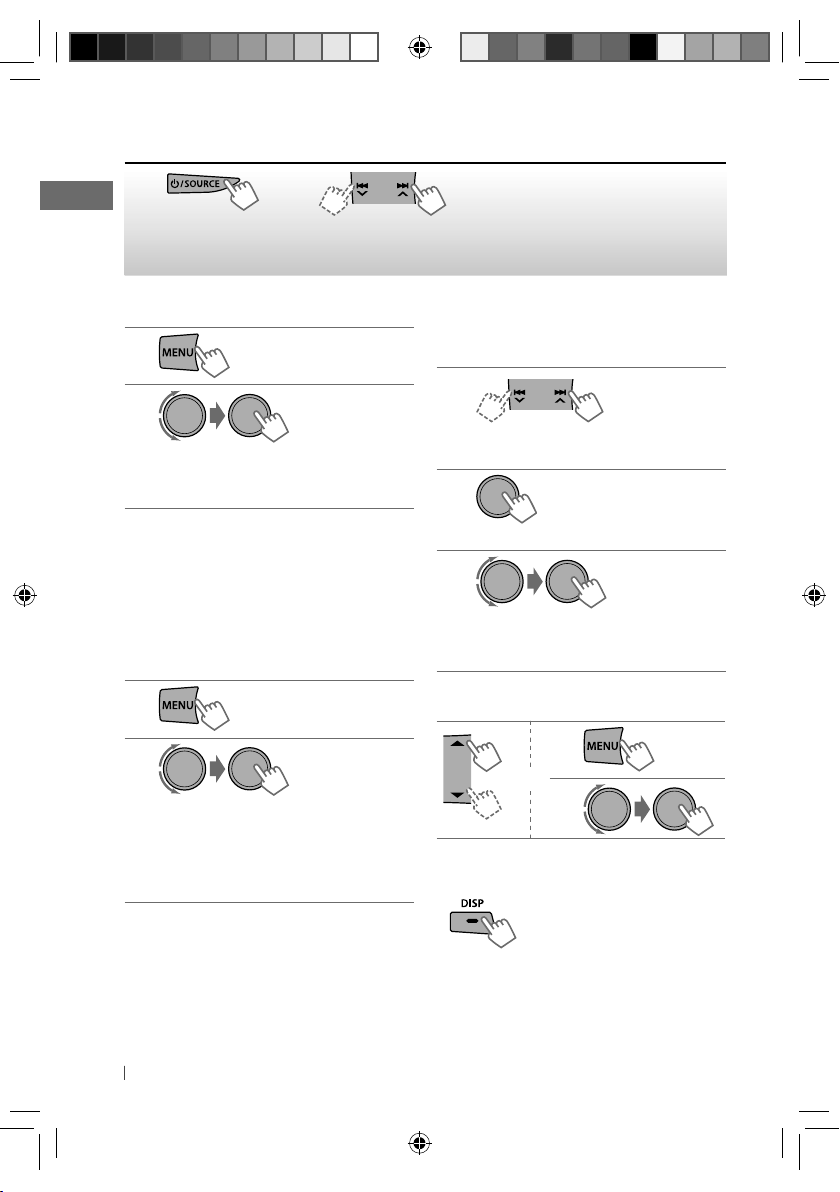
6 ENGLISH
Improving the FM reception
1
2
]
<TUNER>
]
<MONO>
]
<MONO ON>
Reception improves, but stereo effect
will be lost.
To restore the stereo effect, repeat the same
procedure to select <MONO OFF>.
Automatic presetting (FM)—
SSM (Strong-station Sequential Memory)
You can preset up to 18 stations for FM.
While listening to a station…
1
2
]
<TUNER>
]
<SSM>
]
<SSM 01 – 06 / 07 – 12 / 13 – 18>
“SSM” flashes and local stations with the
strongest signal are searched and stored
automatically.
To preset another 6 stations, repeat the
above procedure by selecting one of the other
SSM setting ranges.
Manual presetting (FM/AM)
You can preset up to 18 stations for FM and 6
stations for AM.
1
]
Tune in to a station you want to
preset.
2
“PRESET MODE” flashes.
3
]
Selects preset number.
Preset number flashes and “MEMORY”
appears.
Selecting a preset station
or
1
2
Changing the display information (for non-
Radio Data System station)
Frequency
j
Clock
Listening to the radio
[Hold]
[Hold]
~
]
“FM” or “AM”
Ÿ
• [Press] Searches for stations automatically.
• [Hold] Searches for stations manually.
“M” flashes, then press the button
repeatedly.
“ST” lights up when receiving an FM stereo broadcast with sufficient signal strength.
[Hold]
EN02-19_KD-R521_003A_f.indd 6EN02-19_KD-R521_003A_f.indd 6 10/13/10 12:45:34 PM10/13/10 12:45:34 PM
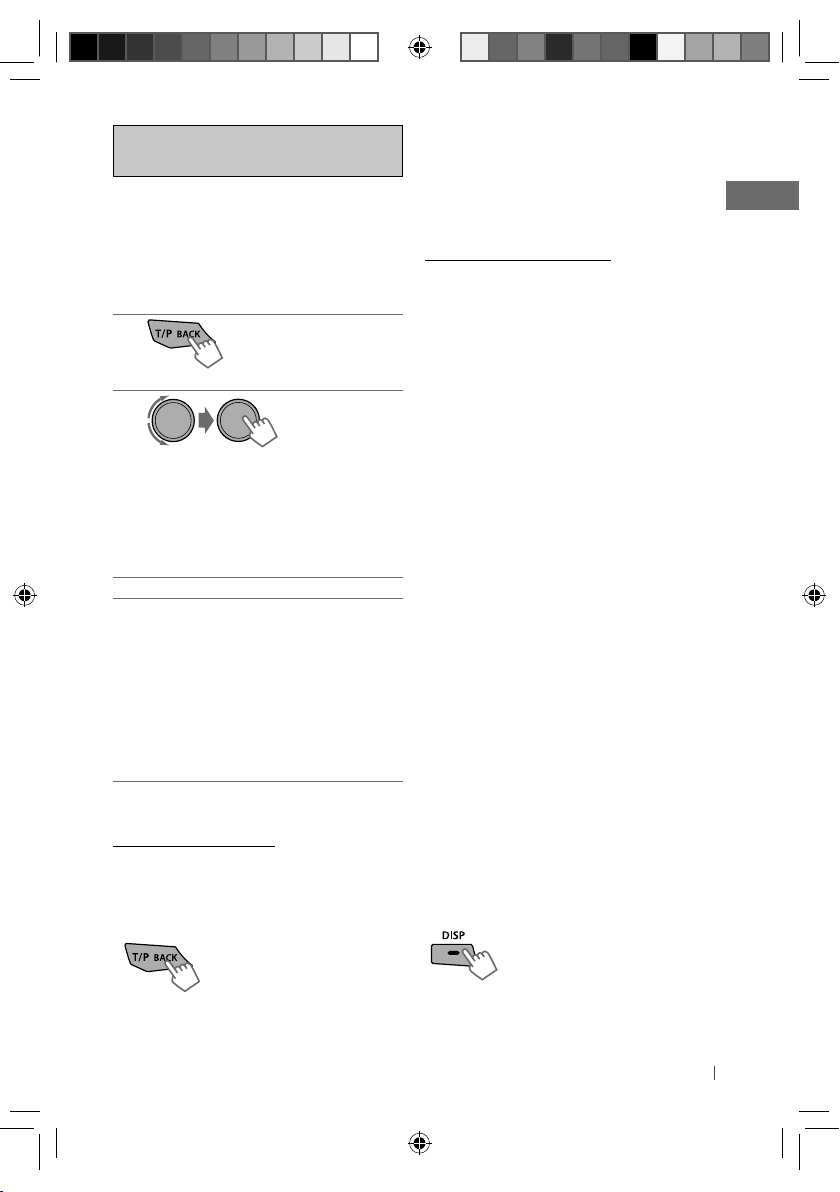
7ENGLISH
Searching for your favourite
FM Radio Data System
programme—
PTY Search
You can tune in to a station broadcasting your
favourite programme by searching for a PTY
code.
1
The last selected PTY code appears.
2
]
Select one of your favourite
programme types or a PTY code, and
start searching.
If there is a station broadcasting a
programme of the same PTY code as you
have selected, that station is tuned in.
PTY codes: NEWS, AFFAIRS, INFO, SPORT,
EDUCATE, DRAMA, CULTURE, SCIENCE,
VARIED, POP M (music), ROCK M (music),
EASY M (music), LIGHT M (music), CLASSICS,
OTHER M (music), WEATHER, FINANCE,
CHILDREN, SOCIAL, RELIGION, PHONE IN,
TRAVEL, LEISURE, JAZZ, COUNTRY,
NATION M (music), OLDIES, FOLK M (music),
DOCUMENT
Standby receptions
TA Standby Reception
TA Standby Reception allows the unit to switch
temporarily to Traffic Announcement (TA) from
any source other than AM.
To activate TA Standby Reception
If the TP indicator lights up, TA
Standby Reception is activated.
If the TP indicator flashes, TA
Standby Reception is not yet
activated.
[Hold]
• To activate the reception, tune in to another
station providing Radio Data System signals
required for TA Standby Reception.
• To deactivate the reception, press
T/P BACK
again.
NEWS Standby Reception
NEWS Standby Reception allows the unit to
switch temporarily to your NEWS programme
from any source other than AM.
To activate NEWS Standby Reception, see
<NEWS-STBY>. (page 14)
Tracing the same programme—
Network-Tracking Reception
When driving in an area where FM reception is
not sufficient enough, this unit automatically
tunes in to another FM Radio Data System
station of the same network, possibly
broadcasting the same programme with
stronger signals.
To change the Network-Tracking Reception
setting, see <AF-REG>. (page 14)
Automatic station selection—
Programme Search
Usually when you select a preset number, the
station preset in that number is tuned in.
If the signals from the FM Radio Data System
preset station are not sufficient for good
reception, this unit, using the AF data, tunes in
to another frequency possibly broadcasting the
same programme as the original preset station
is broadcasting.
To activate Programme Search, see
<P-SEARCH>. (page 14)
Changing the display information
Station name (PS)
=
Station
Frequency
=
Programme type
(PTY)
=
Clock
=
(back to the
beginning)
The following features are available
only for FM Radio Data System stations.
EN02-19_KD-R521_003A_f.indd 7EN02-19_KD-R521_003A_f.indd 7 10/13/10 12:45:34 PM10/13/10 12:45:34 PM
 Loading…
Loading…
