
Sistema de estéreo portátil con
reproductor de CD
Портативная CD
стереосистема
Prenosny stereo CD systém
Przenosny zestaw
stereofoniczny
Instrucciones de funcionamiento
Инструкция по эксплуатации
Návod к obsiuze
Instrukcja obsfugi
Panasonid
Model No.
RX-ES27
RX-ES22
ri COMPACT
ш0§[§
DIGITAL AUDIO
Данная
инструкция
по
эксплуатации
содержит
полные
инструкции
на
русском языке. Пожалуйста,
сравните
русский
текст
с
иллюстрациями
в
международной
версии
инструкции,
которая
поставляется
с
данным
аппаратом.
Tentó
návod
к
obsiuze
obsahuje kompletní návod v
ceském
jazyce.
Porovnejte
prosím tentó text s obrázky v
mezinárodním návodu, ktery je
dodáván s tímto prístrojem.
Та instrukcja obstugi, zawíera
wszeikie instrukcje w j^zyku
poiskim.
Proszf
porównac
tekst z ilustracjami w instrukcji
mi^dzynarodowej
dotgczonej
do produktu.
Antes de conectar, operar o ajustar este producto,
sírvase ieer estas instrucciones completamente.
Guarde este manual.
Перед
подключением,
работой
или
регулировкой
данного
аппарата
прочтите,
пожалуйста,
эту
инструкцию
полностью.
Сохраните, пожалуйста, эту инструкцию.
Drive пей zacnete jakékoii zapojovám, operace
nebo nastavování tohoto vyrobku, prostudujte
si prosím cely tentó návod. Uschovejte si prosím
tentó návod к obsiuze,
Przed
uruchomieniem
sprzetu
prosimy
o
doktadne zapoznanie sie z tresciq niniejsze]
instrukcji. Prosimy o zachowanie niniejszej
instrukcji obsfugi.
Niniejsza instrukcja zostafa opracowana na
podstawie
oryginalnej
publikacji
firmy
MATSUSHITA
ELECTRIC
INDUSTRIAL
СО.,
LTD.
ESPAÑOL
РУССКИЙ ЯЗЫК
CESKY
POLSKI
Consulte las páginas 2-20
C
m
. CTp.
21-31
Viz str. 32-42
Patrz strony 43-tylna
strona okiadki
RQT6275-E
-
Contents
-
Table of Contents
-
Troubleshooting
-
Bookmarks
Quick Links
Portable Stereo CD System
Operating Instructions
RX-ES27
Model No.
Before connecting, operating or adjusting this product, please read these
instructions completely. Please keep this manual for future reference.
PC
RQT6274-C
RQT6274-C (Cover-3)En3
1
12/13/01, 4:03 PM
Related Manuals for Panasonic RX-ES27
Summary of Contents for Panasonic RX-ES27
-
Page 1: Operating Instructions
Portable Stereo CD System Operating Instructions RX-ES27 Model No. Before connecting, operating or adjusting this product, please read these instructions completely. Please keep this manual for future reference. RQT6274-C RQT6274-C (Cover-3)En3 12/13/01, 4:03 PM…
-
Page 2: Table Of Contents
Power Sources …………4 Please note them in the space provided below and keep for Memory Batteries …………. 4 future reference. Location of Controls ……….5 RX-ES27 The Remote Control ……….6 MODEL NUMBER! Setting the Clock …………7 Using Headphones ……….. 7…
-
Page 3: Important Safety Instructions
IMPORTANT SAFETY INSTRUCTIONS Read these operating instructions carefully before using the unit. Follow the safety instructions on the unit and the safety precautions listed below. Keep these operating instructions handy for future reference. Safety Maintenance (See page 19 for details.) 1.
-
Page 4: Use Of Batteries
Use of Batteries • If this unit is not used for a long period of time or is used only from an AC power source, remove all the batteries to prevent potential damage due to possible battery leakage. • Align the poles (+ and –) properly when inserting the batteries. Household AC outlet (AC 120 V, 60 Hz) •…
-
Page 5: Location Of Controls
Location of Controls Basic controls Number Designation Reference Page 1 Standby/on switch ( POWER Press to switch the unit from on to standby mode or vice versa. In standby mode, the unit is still consuming a small amount of power. 2 Preset equalizer button (PRESET EQ) …..
-
Page 6: The Remote Control
The Remote Control Buttons ⁄ ∞ Number Designation Reference Page SLEEP TIMER FADER DISPLAY ¤ ∞ Sleep timer button (SLEEP) ……..19 § Numbered buttons ……….9, 11, 12 PGM/-CLEAR ≥ FM mode/BP button (FM MODE/BP) ….. 8, 16 § •…
-
Page 7: Setting The Clock
Setting the Clock • This is a twelve hour clock. The example shows how to set the clock to 1:30 p.m. Press [ ] to turn the unit on. POWER Press [CLOCK/TIMER] to select clock. Each time you press the button: Clock ON ˚PLAY ˚PLAY OFF…
-
Page 8: The Radio
The Radio Preparation: (when using batteries) Press [ POWER Normal tuning Press [TUNER BAND] to select “FM” or “AM”. (Unit comes on when using AC power.) Each time you press the button: Q ] or [ R R /+/FF ] to select a Press [ REW/–/Q station.
-
Page 9: Preset Tuning
The Radio • Preparation: (when using batteries) Press [ POWER Preset tuning Tuning is simpler if you preset stations. You can preset 12 FM and 12 AM stations. Presetting radio stations SLEEP TIMER FADER DISPLAY Preparation: Tune to the station you want to preset. ( page
 PGM/-CLEAR Press [•MEMORY…
PGM/-CLEAR Press [•MEMORY… -
Page 10: Cds
TAPE CD Press [0 CD] to open the tray. (The unit comes on.) Load a CD and press [ CD] to close the tray. Press [ CD] to start play. Plays to the end of the CD and stops. Press [ +, – VOLUME] to adjust the volume. To stop play Press [L TAPE/CD].
-
Page 11: Other Modes Of Play
Other modes of play SLEEP TIMER FADER DISPLAY Preparation: Press [L] to switch to CD mode. Remote control only PGM/-CLEAR Direct access play Numbered buttons Starts play from a selected track REPEAT FM MODE/BP C RESET RANDOM REPEAT Select the track with the numbered buttons. For two-digit tracks, press [ 10], then the two digits.
-
Page 12
TAPE CD Program play Select up to 36 tracks to play in the order you choose. On the main unit Preparation: Press [ … TAPE/CD] to switch to CD mode. Turn [TIME/PRESET TUNE CD SKIP ] to select the track. Track number Play time Press [•MEMORY… -
Page 13: Cassettes
Cassettes TAPE CD Press [0 DECK] to open the deck. (The unit comes on.) Load a cassette and close the deck by hand. Press [ : TAPE] to start play. Press [+, – VOLUME] to adjust the volume. To stop play Press [ L TAPE/CD].
-
Page 14: Recording Cds
Tips on Recording To protect tapes against further recording Erasure prevention Side A The illustration shows how to remove the tabs to prevent recording. To record on the tape again, cover as shown. Erasing recordings Tab for side “B” Tab for side “A” To re-record Press [0 DECK] to open the deck and insert the cassette with Normal position tape…
-
Page 15: All-Rec
Recording CDs ALL-REC Records the whole CD or selected tracks. When the tape finishes before CD, recording and CD pauses for you to resume recording on the opposite side. Preparation: Insert a CD ( page 10). Press [ L TAPE/CD] to switch to CD mode. Press [ CD REC MODE ] to display “ALL-REC”.
-
Page 16: 1-Rec
Recording CDs 1-REC Records a selected track from the CD and stops. Preparations: Insert a CD ( page 10) and a cassette ( page 13) . Wind the tape on to where you want to start recording. Press [ L TAPE/CD] to switch to CD mode. TAPE CD Press [ CD REC MODE ] to display “1-REC”.
-
Page 17: Sound Quality
Sound Quality PRESET EQ You can choose one of four types of sound quality. a a a a a XBS: Adds punch to rock b b b b b Clear: Clarifies higher sounds c c c c c Soft: For background music d d d d d Vocal: Adds gloss to vocals Press [PRESET EQ] to select a setting.
-
Page 18: The Play And Record Timer
The Play and Record Timer • • • You can set the timer to come on at a certain time to wake you up (play timer) or to record a radio station (record timer). Preparations: Turn the unit on and set the clock. ( page 7) •…
-
Page 19: The Sleep Timer
The Sleep Timer Remote control only You can set the unit to turn off after certain time. (e.g. when you want to fall asleep while listening to music.) SLEEP TIMER FADER DISPLAY SLEEP Press [SLEEP] to select the time (minutes). PGM/-CLEAR Each time you press the button: SLEEP…
-
Page 20: Troubleshooting
Before requesting service, make the below checks. If you are in doubt about some of the check points, or if the remedies indicated in the chart do not solve the problem, contact Panasonic Canada Inc. Customer Care Centre at 905-624-5505, web site (www.panasonic.ca), or an authorized Servicentre closest to you.
-
Page 21: Product Service
For product information or assistance with product operation: Jacks Output PHONES: 3.5 mm stereo (16 – 32 ) Contact Panasonic Canada Inc. Customer Care Centre at Power requirement 905-624-5505, web site (www.panasonic.ca), or an authorized 120 V, 60 Hz Servicentre closest to you.
-
Page 22: Warranty
5770 Ambler Drive, Mississauga, Ontario L4W 2T3 PANASONIC/TECHNICS PRODUCT—LIMITED WARRANTY Panasonic Canada Inc. warrants this product to be free from defects in material and workmanship and agrees to remedy any such defect for a period as stated below from the date of original purchase.
-
Инструкции по эксплуатации
1

Panasonic RX-ES27 инструкция по эксплуатации
(14 страниц)
- Языки:Русский
-
Тип:
PDF -
Размер:
1.44 MB -
Описание:
Магнитола
Просмотр
На NoDevice можно скачать инструкцию по эксплуатации для Panasonic RX-ES27. Руководство пользователя необходимо для ознакомления с правилами установки и эксплуатации Panasonic RX-ES27. Инструкции по использованию помогут правильно настроить Panasonic RX-ES27, исправить ошибки и выявить неполадки.
Страницы и текст этой инструкции
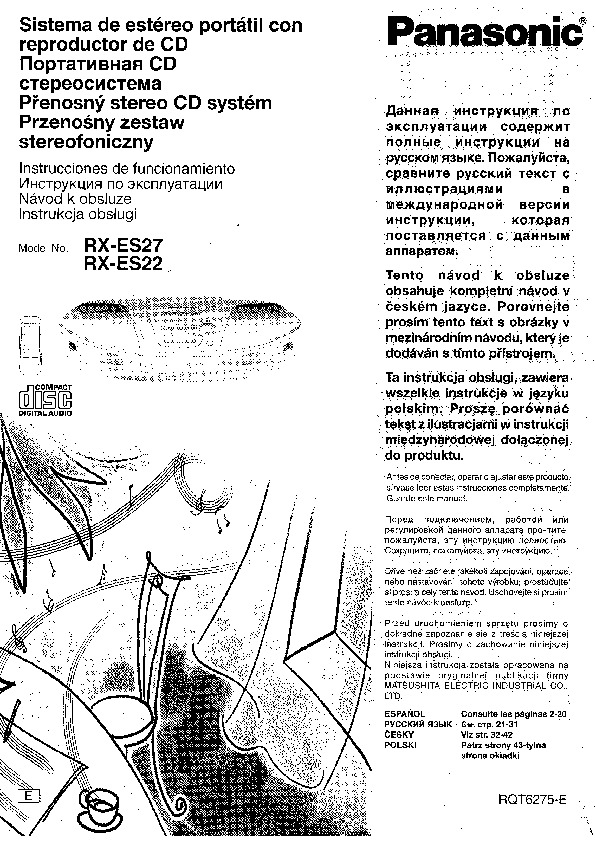 Инструкция магнитолы Panasonic RX-ES27
Инструкция магнитолы Panasonic RX-ES27
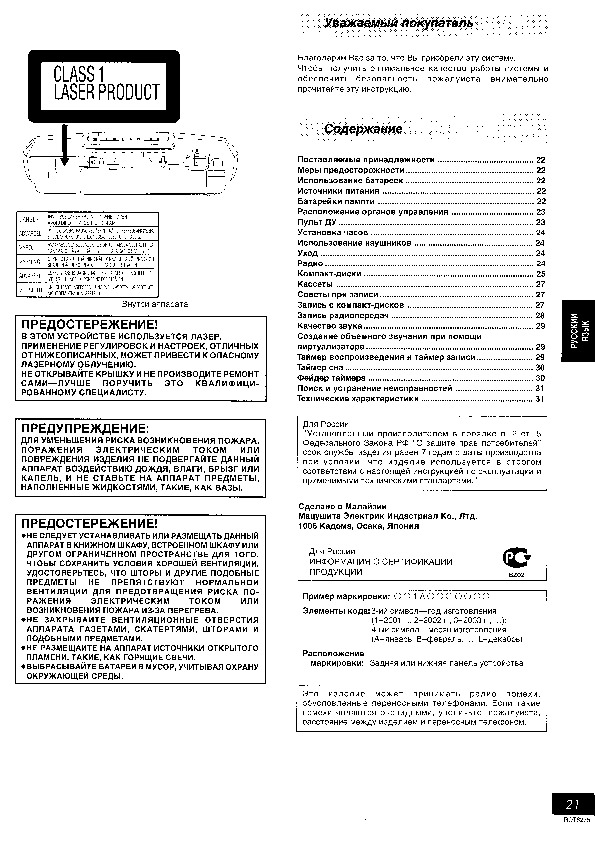 Информация отображена на картинке
Информация отображена на картинке
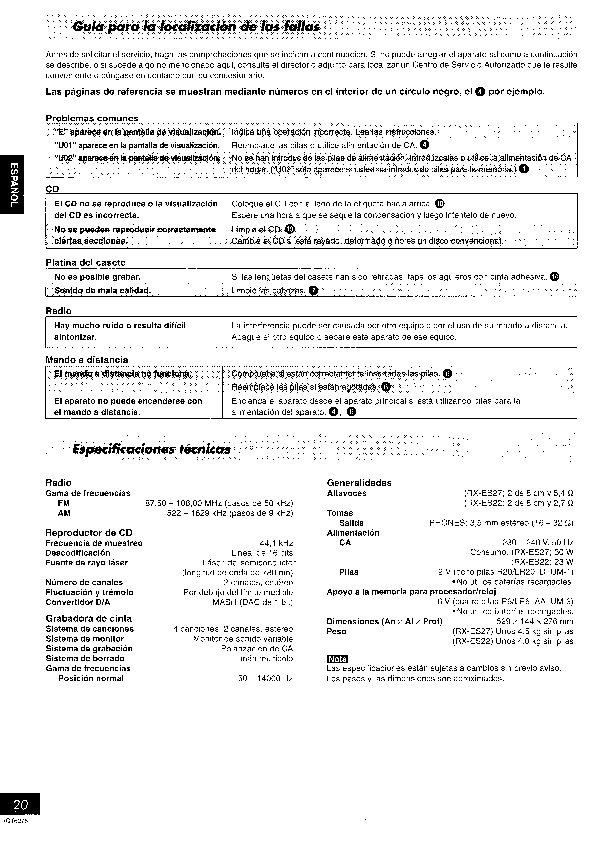 Информация отображена на картинке
Информация отображена на картинке
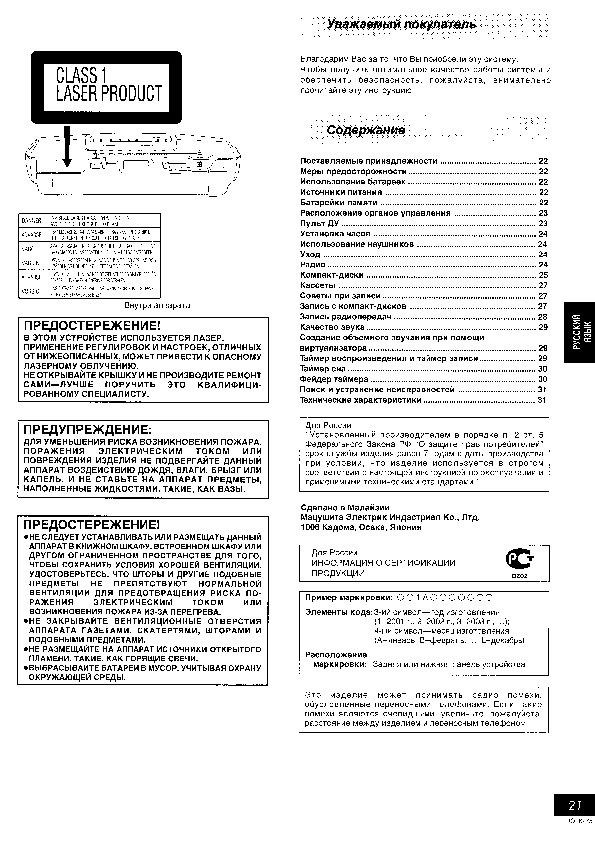 Информация отображена на картинке
Информация отображена на картинке
 Информация отображена на картинке
Информация отображена на картинке
Как использовать наш сайт инструкций OnlineManuals.ru
Наша цель состоит в том, чтобы предоставить вам быстрый доступ к содержанию инструкции для магнитолы Panasonic RX-ES27.
С помощью онлайн просмотра, Вы можете быстро просмотреть содержимое инструкции и найти решение проблемы с магнитолы Panasonic RX-ES27.
Для Вашего удобства
Если листать руководство пользователя магнитолы Panasonic RX-ES27 прямо на сайте, не очень удобно для Вас, есть два возможных решения:
• Просмотр в полноэкранном режиме — легко просмотреть руководство пользователя (без загрузки его на свой компьютер), Вы можете использовать режим полноэкранного просмотра.
Для просмотра инструкции пользователя магнитолы Panasonic RX-ES27 на полном экране, используйте кнопку «Открыть в Pdf-viewer».
• Загрузка на компьютер — Вы можете также скачать Инструкция магнитолы Panasonic RX-ES27 на свой компьютер и сохранить его в файлах.
Многие люди предпочитают читать документы не на экране, а в печатной версии.
Возможность печати руководства пользователя также была предусмотрена на нашем сайте,
и вы можете использовать ее, нажав на иконку «печать» в Pdf-viewer.
Нет необходимости печатать все руководство магнитолы Panasonic RX-ES27, можно выбрать только нужные страницы инструкции.
Перейти к контенту
Магнитолы Panasonic

- Размер инструкции: 1.44 Мб
- Формат файла: pdf
Если вы потеряли инструкцию от магнитолы Panasonic RX-ES27, можете скачать файл для просмотра на компьютере или печати.
Инструкция для магнитолы Panasonic RX-ES27 на русском языке. В руководстве описаны возможности и полезные функции, а также правила эксплуатации. Перед использованием внимательно ознакомьтесь с инструкцией.
Чтобы не читать всю инструкцию вы можете выполнить поиск по содержимому внутри инструкции и быстро найти необходимую информацию. Рекомендации по использованию помогут увеличить срок службы магнитолы Panasonic RX-ES27. Если у вас появилась проблема, то найдите раздел с описанием неисправностей и способами их решения. В нем указаны типичные поломки и способы их решения.
PDF файл инструкции на русском языке к магнитоле Panasonic RX-ES27. Примерные размер файла 1.4 Мб. Данное руководство пользователя поможет использоваться для ознакомления с условиями эксплуатации, характеристиками и правилами использования.
Не соблюдения рекомендуемых условий использования может привести к поломке, нанесению вреда пользователю и отказу компании производителя от гарантийного обслуживания.
Для скачивания инструкции нажмите на название файла. Вы можете помочь проекту поделившись информацией о нас на своей странице.
Подпишитесь на наши сообщества!
