Наушники TWS Baseus Encok WM01 черный

2.0, внутриканальные, 20 Гц — 20000 Гц, Bluetooth, 5.0
подробнее

33
Цвет:
Код товара: 5023643
Беспроводные наушники Baseus WM01 Plus Encok True Wireless — это высококачественное аудиоустройство, предназначенное для обеспечения пользователям комфортного и удобного прослушивания. Это руководство пользователя было создано, чтобы предоставить клиентам всю необходимую информацию, необходимую для эффективного использования продукта. Он содержит подробные инструкции по использованию наушников, в том числе по их сопряжению с мобильным устройством, по управлению воспроизведением музыки, а также по совершению и приему вызовов. В руководстве также содержится информация о технических характеристиках продукта, сроке службы аккумулятора и времени зарядки. Также прилагаются инструкции по технике безопасности, с которыми следует внимательно ознакомиться перед использованием продукта. Если у вас есть какие-либо вопросы или опасения по поводу устройства, обратитесь за помощью в службу поддержки клиентов. С помощью этого руководства пользователи узнают, как использовать свои беспроводные наушники Baseus WM01 Plus Encok True Wireless, чтобы наслаждаться высококачественным звуком в дороге.
Беспроводные наушники Baseus WM01 Plus Encok True

Беспроводные наушники Baseus WM01 Plus Encok True
Уважаемый клиент,
Благодарим вас за покупку нашего продукта. Пожалуйста, внимательно прочтите следующие инструкции перед первым использованием и сохраните это руководство для использования в будущем. Обратите особое внимание на инструкции по технике безопасности. Если у вас есть какие-либо вопросы или комментарии по поводу устройства, обратитесь в службу поддержки клиентов.
✉ www.alza.co.uk/контакт
✆ +44 (0) 203 514 4411
Импортер Alza.cz as, Jankovcova 1522/53, Holešovice, 170 00 Praha 7, www.alza.cz
Схема продукта

Сенсорная область двойным щелчком — выньте наушники из зарядного чехла и нажмите и удерживайте в течение 3 секунд, чтобы включить их.
режим музыки
- Длительное нажатие на левый наушник в течение 2 с: предыдущая песня
- Длительное нажатие на правый наушник в течение 2 с: следующая песня
- Дважды щелкните правый наушник: воспроизведение / пауза
- Дважды щелкните левый наушник: активируйте голосового помощника.
Режим звонка
- Дважды щелкните левый и правый наушник: ответить / положить трубку
- Длительное нажатие на левый и правый наушник: отклонение вызова


Кнопки зарядного кейса
- Без наушников, одно нажатие на кнопку зарядного чехла, чтобы показать процент заряда батареиtage зарядного футляра.
- С наушниками, одним нажатием на зарядный чехол, вы увидите процент заряда аккумулятора.tage зарядного футляра, однократное нажатие еще раз, чтобы показать оставшееся время использования левого наушника, однократное нажатие в третий раз, чтобы показать оставшееся время использования правого наушника, однократное нажатие в четвертый раз, чтобы показать процент заряда батареиtage зарядного футляра. Этот цикл повторяется.
| Имя | Беспроводные наушники Baseus Encok True |
| Модель | Базеус Энкок WM01 Плюс |
| Материалы | АБС |
| Версия | V5.0 |
| Дальность связи | 10 м |
| В режиме ожидания | 300 часа |
| Время музыки | 5 часов (70% громкости) |
| Музыкальное время, включая футляр | 50 часа |
| Емкость аккумулятора | 40 мАч / 0,128 Втч (наушники)
800 mAh / 1,11 Wh |
| Номинальный вход наушников | 5 В постоянного тока = 50 мА |
| Номинальный ток потребления наушников | 8 мА |
| Номинальная мощность зарядного устройства | 5 В постоянного тока = 880 мА |
| Номинальное потребление зарядного устройства текущий | 96 мА |
| Время зарядки | 2 часа |
| Диапазон воспроизводимых частот отклика | 20 Гц — 20 кГц |
| Зарядка интерфейс | Type-C |
| Подходит для | Совместим со всеми беспроводными устройствами |
Содержимое пакета

Метод эксплуатации продукта
Перед первым использованием оторвите изоляционную наклейку с наушников, а затем положите их в зарядный футляр для зарядки. После полной зарядки наушников и зарядного отсека снимите наушники со склада. Наушник автоматически включится. Подождите несколько секунд, чтобы наушники быстро мигали белым светом. Когда мигает белый свет, вы можете открыть Bluetooth телефона и подключиться к наушникам.
Определения функций (при использовании обоих наушников)
• Начало — выньте наушники из зарядного футляра или нажмите и удерживайте левый и правый наушники в течение 3 секунд, чтобы начать сопряжение между левым и правым наушниками. После успешного сопряжения — когда индикатор одного наушника быстро мигает, а индикатор другого наушника медленно мигает, они переходят в режим сопряжения с двумя наушниками. Наконец, включите беспроводную связь телефона, чтобы найти наушники для подключения и использования.
• Выключение — поместите наушники в зарядный футляр, наушники автоматически выключатся. Чехол для зарядки автоматически зарядит наушники.
Использование одного наушника
- Старт — достаньте наушники из чехла для зарядки, включите левый и правый наушники для автоматического сопряжения, затем войдите в режим сопряжения с двумя ушами.
- Выключение — поместите наушники в чехол для зарядки, и наушники автоматически отключатся. Зарядный чехол автоматически заряжает наушники.
- Дважды коснитесь наушника — Воспроизведение/Пауза/Ответ/Отбой
Режим музыки
- Длительное нажатие на левый/правый наушник в течение 2 секунд – Предыдущая песня/Следующая песня
- Длительное нажатие на правый наушник в течение 2 секунд – Воспроизведение/Пауза
- Двойной щелчок по левому наушнику — активация голосового помощника.
Режим звонка
- Двойной щелчок по левому и правому наушнику — Ответить / Повесить трубку.
- Длительное нажатие на левый и правый наушник — отклонить вызов
Восстановить заводские настройки
- Выключите беспроводную связь на соседних телефонах. Поместите наушники в зарядный футляр, откройте крышку и выньте наушники. Когда белый свет одного наушника быстро мигает, а свет другого наушника медленно мигает, коснитесь левого или правого наушника три раза, затем красный свет наушника мигнет один раз. Наушники восстановлены до заводских настроек. Поместите их в зарядный футляр и снова выньте. Наконец, включите беспроводную связь телефона, чтобы найти наушники для повторного подключения и использования.
- Выключите беспроводную связь на соседних мобильных телефонах. Выньте только один наушник. Когда белый свет быстро мигает, коснитесь наушника три раза, затем красный свет мигнет один раз. Теперь этот наушник восстановлен до заводских настроек, верните его в чехол. Выньте другой наушник и повторите операцию. После того, как оба будут восстановлены, поместите их в зарядный футляр, выньте их и найдите их, чтобы повторно подключить и использовать
Режим сопряжения
- При первом сопряжении убедитесь, что расстояние между беспроводными наушниками и мобильным телефоном не превышает 1 м.
- Откройте чехол для зарядки, и наушники автоматически включатся. Индикаторы наушников мигнут дважды — быстро и медленно. Войдите в режим двойных наушников.
- Включите функцию беспроводной связи мобильного телефона, найдите беспроводные устройства, выберите устройство с именем «Baseus Encok WM01» и нажмите «Подключиться».
- При необходимости введите пароль сопряжения «0000».
- Если сопряжение не удалось, повторите описанную выше операцию. Индикатор выключится после успешного сопряжения.
- Чтобы переключить беспроводные устройства, пользователь должен повторно войти в режим сопряжения. Для конкретных операций, пожалуйста, обратитесь к функции восстановления заводских настроек.
Внимание
- Если гарнитура не может повторно подключиться автоматически, выключите беспроводную связь телефона, выполните сброс настроек до заводских, а затем снова подключитесь к беспроводной связи телефона.
- Из-за особенностей беспроводных наушников электромагнитные волны в вашем районе могут мешать беспроводному соединению, что приводит к тишине или отключению.
Информация о безопасности продукта
- Пожалуйста, внимательно прочтите все инструкции и предупреждения перед использованием этого продукта, неправильное использование может привести к повреждению продукта.
- Не храните продукт при высокой температуре, сильном освещении и сильном магнитном поле. Не размещайте его в других агрессивных средах, таких как источник огня.
- Если внутрь попала вода, высушите его естественным путем и снова используйте.
- Неправильное использование продукта может вызвать повреждение самого продукта или поставить под угрозу личную безопасность и безопасность имущества.
- Потребитель несет ответственность за любой личный и имущественный ущерб, возникший в результате их ненадлежащего использования против руководства пользователя или игнорирования предупреждения, за что наша компания не будет нести никакой юридической ответственности.
- Распад этого продукта непрофессионалами строго запрещен.
- Следует избегать использования бытовых приборов или нагрузок, превышающих выходной ток этого продукта (отсутствие выхода из-за защиты цепи).
- Интенсивные физические действия, включая стук, бросание, тр.ampследует избегать надевания, сдавливания и т. д.
Условия гарантии
На новый товар, приобретенный в торговой сети Alza.cz, предоставляется гарантия 2 года. Если вам потребуется ремонт или другие услуги в течение гарантийного периода, обратитесь напрямую к продавцу продукта, вы должны предоставить оригинал доказательства покупки с датой покупки.
Следующее считается противоречащим условиям гарантии, в отношении которых заявленная претензия не может быть признана:
- Использование продукта для любых целей, кроме тех, для которых он предназначен, или несоблюдение инструкций по техническому обслуживанию, эксплуатации и обслуживанию продукта.
- Повреждение продукта в результате стихийного бедствия, вмешательства посторонних лиц или механически по вине покупателя (например, во время транспортировки, очистки ненадлежащими способами и т. Д.).
- Естественный износ и старение расходных материалов или компонентов во время использования (например, аккумуляторов и т. Д.).
- Воздействие неблагоприятных внешних воздействий, таких как солнечный свет и другое излучение или электромагнитные поля, проникновение жидкости, проникновение объекта, перенапряжение в сетиtagе, объем электростатического разрядаtage (включая молнию), неисправность питания или входного напряженияtage и несоответствующая полярность этого томаtagе, химические процессы, такие как использованные источники питания и т. д.
- Если кто-либо внес модификации, модификации, изменения в дизайн или адаптацию для изменения или расширения функций продукта по сравнению с приобретенным дизайном или использованием неоригинальных компонентов.
ТЕХНИЧЕСКИЕ ХАРАКТЕРИСТИКИ
| Технические характеристики изделия | Подробнее |
|---|---|
| Имя | Беспроводные наушники Baseus Encok True |
| Модель | Базеус Энкок WM01 Плюс |
| Материалы | АБС |
| Версия | V5.0 |
| Дальность связи | 10 м |
| В режиме ожидания | 300 часа |
| Время музыки | 5 часов (70% громкости) |
| Музыкальное время, включая футляр | 50 часа |
| Емкость аккумулятора | 40 мАч / 0.128 Втч (наушники) 800 мАч / 1.11 Втч (чехол для зарядки) |
| Номинальный вход наушников | 5 В постоянного тока = 50 мА |
| Номинальный ток потребления наушников | 8 мА |
| Номинальная мощность зарядного устройства | 5 В постоянного тока = 880 мА |
| Номинальный ток потребления зарядного кейса | 96 мА |
| Время зарядки | 2 часа |
| Диапазон воспроизводимых частот отклика | 20 Гц — 20 кГц |
| Зарядка интерфейс | Type-C |
| Подходит для | Совместим со всеми беспроводными устройствами |
Часто задаваемые вопросы
Почему не включается продукт?
При первом использовании продукта проверьте и убедитесь, что батарея наушников полностью заряжена. Если батарея разряжена, наушники могут не включиться.
Наушник молчит во время воспроизведения?
Проверьте правильность соединения между устройством и наушниками. Если устройство подключено неправильно, подключите его повторно. Между тем, пожалуйста, также отрегулируйте громкость на мобильном телефоне или наушниках до надлежащего уровня.
Почему беспроводное соединение нестабильно и на каком расстоянии мой мобильный телефон должен находиться от наушников?
Пожалуйста, убедитесь, что ваш мобильный телефон находится в пределах 10% эффективного расстояния от наушников. Обычно, если между мобильным телефоном и наушниками нет препятствий, расстояние соединения может быть лучше. Убедитесь, что поблизости нет помех от беспроводных устройств и устройств Wi-Fi.
Пожалуйста, убедитесь, что наушники имеют достаточную мощность.
Нажмите и удерживайте наушник в течение 10 секунд, чтобы выключить его, затем нажмите и удерживайте в течение 3 секунд, чтобы включить его. Наушники будут сброшены до заводских настроек, затем включите беспроводную связь мобильного телефона для поиска сопряженных соединений.
Если вышеуказанные операции не выполняются, обратитесь в службу поддержки клиентов.
Baseus wm01 водонепроницаем?
Беспроводные наушники Baseus WM01 Наушники Bluetooth Сенсорное управление 25 часов Водонепроницаемая встроенная микрофонная гарнитура TWS Стереомикрофон Наушники-вкладыши Длительное время воспроизведения с чехлом для зарядки USB-C Белый
Как подключить Baseus wm01 plus?
Вам не нужно ничего нажимать, они просто автоматически перейдут в режим сопряжения.
Как вы используете Baseus Encok wm01?
Поместите левый и правый наушники в чехол для зарядки, откройте крышку и выньте два наушника. — Когда белый индикатор одного наушника быстро мигает, а белый индикатор другого наушника мигает медленно, коснитесь левого или правого наушника три раза, после чего красный индикатор наушников мигнет один раз.
Как заряжать Baseus wm01?
Старт — достаньте наушники из чехла для зарядки, включите левый и правый наушники для автоматического сопряжения, затем войдите в режим сопряжения с двумя ушами. Выключение — поместите наушники в чехол для зарядки, и наушники автоматически отключатся. Зарядный чехол автоматически заряжает наушники.
Являются ли наушники Baseus водонепроницаемыми?
Беспроводные наушники Baseus Bluetooth-наушники W11 с чехлом для беспроводной зарядки / водонепроницаемый IPX8 / динамический драйвер 10 мм / функция защиты от потери APP для iPhone 12/13 / pro, Android — черный
Как вы ставите
просто откройте крышку корпуса, и вы заметите, что индикаторы начнут мигать. Несколько раз, пока левый не перестанет мигать. А затем на вашем телефоне Samsung вы перейдете к настройкам.
Как сбросить настройки Baseus Encok wm01 plus?
Кстати, для сброса нужно вынуть наушники из футляра и пока один из них быстро мигает белым, трижды постучать по нему. После этого переустановите его в кейс, закройте-откройте и можно пользоваться.
Как изменить имя Baseus wm01?
Затем вам нужно открыть зарядное устройство ваших наушников. Затем, когда мы получили наши наушники, мы должны нажать на настройки. Значок. Затем щелкните прямо здесь, и, как видите, мы можем легко изменить имя.
Документы / Ресурсы
Baseus Encok True Wireless Earphones WM01 Plus Manual

Product diagram
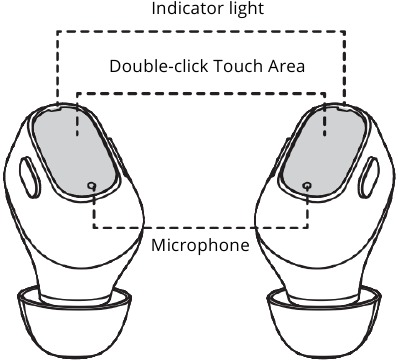
Double click touch area – Take out the earphones from the charging case and long press for 3 seconds to turn them on.
Music mode:
- Long press left earphone for 2 s: previous song
- Long press right earphone for 2 s: next song
- Double-click the right earphone: play / pause
- Double-click the left earphone: activate voice assistant
Call mode:
- Double-click left and right earphone: answer / hang up
- Long press left and right earphone: reject a call
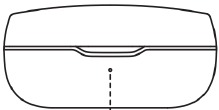
Charging Case indicator
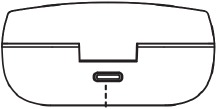
Type-C charging port
The digital display of the charging case: shows the battery percentage of the charging case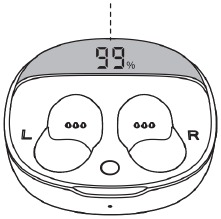
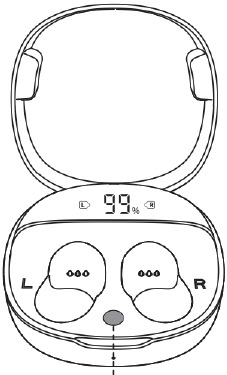
Charging case buttons:
- Without earphones, single press the charging case button to show the battery percentage of the charging case.
- With earphones, single press the charging case to show the battery percentage of the charging case, single press again to show the remaining usage time of the left earphone, single press for the third time to show the remaining usage time of the right earphone, single press for the fourth time to show the battery percentage of the charging case. This cycle repeats.
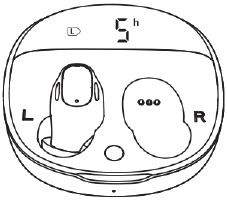
L refers to the remaining usage time of the left earphone.
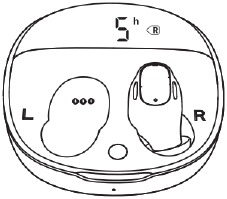
R refers to the remaining usage time of the right earphone.
Specifications
| Name | Baseus Encok True Wireless Earphones |
| Model | Baseus Encok WM01 Plus |
| Material | ABS |
| Version | V5.0 |
| Communication range | 10 m |
| Standby time | 300 hours |
| Music time | 5 hours (70% of the volume) |
| Music time including case | 50 hours |
| Battery capacity | 40 mAh / 0,128 Wh (earphones) 800 mAh / 1,11 Wh |
| Earphone rated input | DC 5 V = 50 mA |
| Earphone rated consumption current | 8 mA |
| Charging case rated input | DC 5 V = 880 mA |
| Charging case rated consumption current | 96 mA |
| Charging time | 2 hours |
| Frequency response range | 20 Hz – 20 kHz |
| Charging interface | Type-C |
| Suitable for | Compatible with all wireless devices |
Package contents
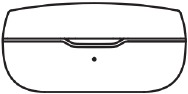
Earphone charging case ×1

Earphones (L&R) ×2

Ear tips ×4
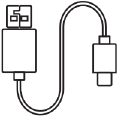
Charging cable

Storage bag ×1

User manual & Warranty card ×1
Product operating method
Before using for the first time, please tear off the insulating sticker on the earphone, and then put it in the charging case to charge. After the earphone and charging compartment are fully charged, remove the earphone from the warehouse. The earphone will automatically turn on. Wait for a few seconds to see a earphone White light flash quickly. When the white light’s flashing, you can open the phone’s Bluetooth and connect to the earphones.
Function definitions (Using both earphones)
- Start – Take out the earphones from the charging case or long press the left and right earphones for 3 seconds to start the pairing between the left and right earphone. After the pairing is successful – when the light of one earphone flashes quickly and the while light of the other earphone flashes slowly, they enter the two-ear pairing mode. Lastly, turn on the phone’s wireless to search the earphones to connect and use.
- Shutdown – put the earphones into the charging case and the earphones will power off automatically. The charging case will charge the earphone automatically.
Single earphone use
- Start – Pick up the earphone from the charging case, turn on the left and right earphone to pair automatically, then enter the two-ear pairing mode.
- Shutdown – put the earphone into the charging case and the earphone will power off automatically. The charging case will charge the earphone automatically.
- Double touch the earphone — Play / Pause / Answer / Hang up
Music Mode
- Long press left / right earphone for 2 seconds – Previous song / Next song
- Long press right earphone for 2 seconds – Play / Pause
- Double-click the left earphone – Activate voice assistant
Call mode
- Double-click the left and right earphone — Answer / Hang up
- Long press left and right earphone – Reject a call
Restore factory settings
- Turn off the wireless of the surrounding phones. Put the earphones into the charging case, open the lid and take out the earphones. When the white light of one earphone flashes quickly and the other earphone’s light flashes slowly, touch left or right earphone three times, then the red light of the earphone flashes once. The earphones are now restored to the factory settings. Put them into the charging case and take them out again. Lastly, turn on the phone’s wireless to search for the earphones to reconnect and use.
- Turn off the wireless of the surrounding mobile phones. Take out just one earphone. When the white light flashes quickly, touch the earphone three times, then the red light flashes once. This earphone is now restored to the factory settings, return it to the case. Take out the other earphone and repeat the operation. After both are restored, put them both into the charging case, take them out and search them to reconnect and use
Pairing mode
- When pairing for the first time, please make sure the distance between wireless earphone and mobile phone is within 1 m.
- Open the charging case and the earphones will automatically power on. The earphone indicators will flash twice – one quick and one slow flash. Enter the dual earphone mode.
- Turn on the wireless function of the mobile phone, search for the wireless devices, select the device named «Baseus Encok WM01» and click connect.
- If needed, enter pairing password «0000».
- Please repeat the above operation if the pairing fails. The indicator will turn off after the pairing is successful.
- To switch wireless devices, the user must re-enter pairing mode. For specific operations, please refer to the factory reset function.
Note: - If the headset cannot automatically reconnect, please turn off the phone Wireless, perform factory reset, and then reconnect to the phone Wireless.
- Due to the features of Wireless earphones, electromagnetic waves in your area may interfere with wireless connection, thus resulting in silence or disconnection.
Product safety information
Please read all instructions and warning carefully before using this product, improper use may cause damage to the product.
Do not store the product in high temperature, strong light and strong magnetic field. Do not place it in other harsh environments such as fire source. If water enters, dry it naturally and use it again.
Improper use of the product may cause damage to the product itself or may endanger personal and property safety.
Consumer shall be liable for any personal and property damage resulted from their improper use against the user manual or ignoring the warning, to which our company will not bear any legal liability.
Disintegration of this product by non-professionals is strictly prohibited.
Use of household appliances or loads more than the output current of this product shall be avoided (no output due to circuit protection).
Intense physical actions including knocking, throwing, trampling on, and squeezing, etc. shall be avoided.
FAQs
Why doesn’t the product turn on?
- When using your product for the first time, please check and make sure the earphones battery is fully charged. If the battery runs out of power, your earphone may not turn on.
The earphone is silent during playback?
- Check for a valid connection between the device and your earphone. If the device is not properly connected, please reconnect it. Meanwhile, please also adjust the volume on mobile phone or your earphone to a proper level.
Why is the wireless connection unstable, and how far should my mobile phone be kept from the earphone?
- Please make sure that your mobile phone is kept within 10% m effective distance from your earphone. Usually if there is no obstruction between your mobile phone and your earphone, then the connection distance can be better. Please make sure that there is not any interference from wireless device and Wi-Fi devices nearby.
- Please make sure the earphones have enough power.
- Press and hold the earphone for 10 s to turn it off, then press and hold for 3 seconds to turn it on. The earphones will be reset to factory settings, then turn on the mobile phone’s wireless to search for pairing connections.
- If the above operations fail, please contact customer service.
When there is an incoming call, double click the earphone to answer the call – the sound will be coming from the earphones. When answering the call on the phone, some phones will play the sound from the phone, some from the earphones.
Warranty Conditions
A new product purchased in the Alza.cz sales network is guaranteed for 2 years. If you need repair or other services during the warranty period, contact the product seller directly, you must provide the original proof of purchase with the date of purchase.
The following are considered to be a conflict with the warranty conditions, for which the claimed claim may not be recognized:
- Using the product for any purpose other than that for which the product is intended or failing to follow the instructions for maintenance, operation and service of the product.
- Damage to the product by a natural disaster, the intervention of an unauthorized person or mechanically through the fault of the buyer (e.g. during transport, cleaning by inappropriate means, etc.).
- Natural wear and aging of consumables or components during use (such as batteries, etc.).
- Exposure to adverse external influences, such as sunlight and other radiation or electromagnetic fields, fluid intrusion, object intrusion, mains overvoltage, electrostatic discharge voltage (including lightning), faulty supply or input voltage and inappropriate polarity of this voltage, chemical processes such as used power supplies, etc.
- If anyone has made modifications, modifications, alterations to the design or adaptation to change or extend the functions of the product compared to the purchased design or use of non-original components.
✉ www.alza.co.uk/kontakt
✆ +44 (0)203 514 4411
Importer Alza.cz a.s., Jankovcova 1522/53, Holešovice, 170 00 Praha 7, www.alza.cz

Videos
Baseus WM01 Plus Review Video
BASEUS ENCOK WM01 vs WM01 PLUS VIDEO
Documents / Resources
References
Download manual
Here you can download full pdf version of manual, it may contain additional safety instructions, warranty information, FCC rules, etc.
Download Baseus Encok True Wireless Earphones WM01 Plus Manual


Baseus WM01 Plus Encok True Wireless Earphones

Baseus WM01 Plus Encok True Wireless Earphones
Dear customer,
Thank you for purchasing our product. Please read the following instructions carefully before first use and keep this user manual for future reference. Pay particular attention to the safety instructions. If you have any questions or comments about the device, please contact the customer line.
✉ www.alza.co.uk/kontakt
✆ +44 (0)203 514 4411
Importer Alza.cz a.s., Jankovcova 1522/53, Holešovice, 170 00 Praha 7, www.alza.cz
Product diagram
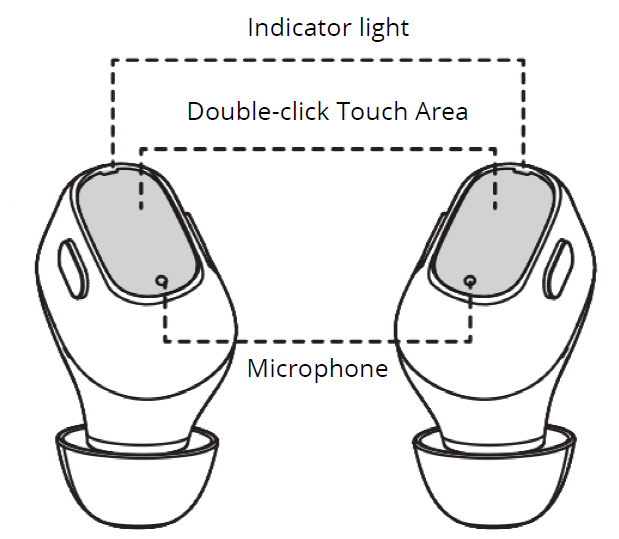
Double click touch area – Take out the earphones from the charging case and long press for 3 seconds to turn them on.
Music mode
- Long press left earphone for 2 s: previous song
- Long press right earphone for 2 s: next song
- Double-click the right earphone: play / pause
- Double-click the left earphone: activate voice assistant
Call mode
- Double-click left and right earphone: answer / hang up
- Long press left and right earphone: reject a call
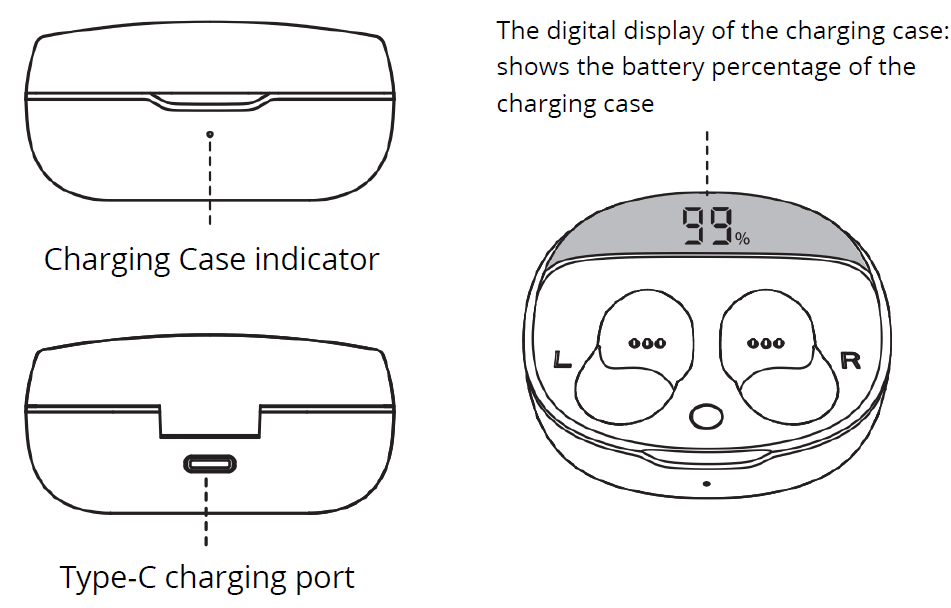
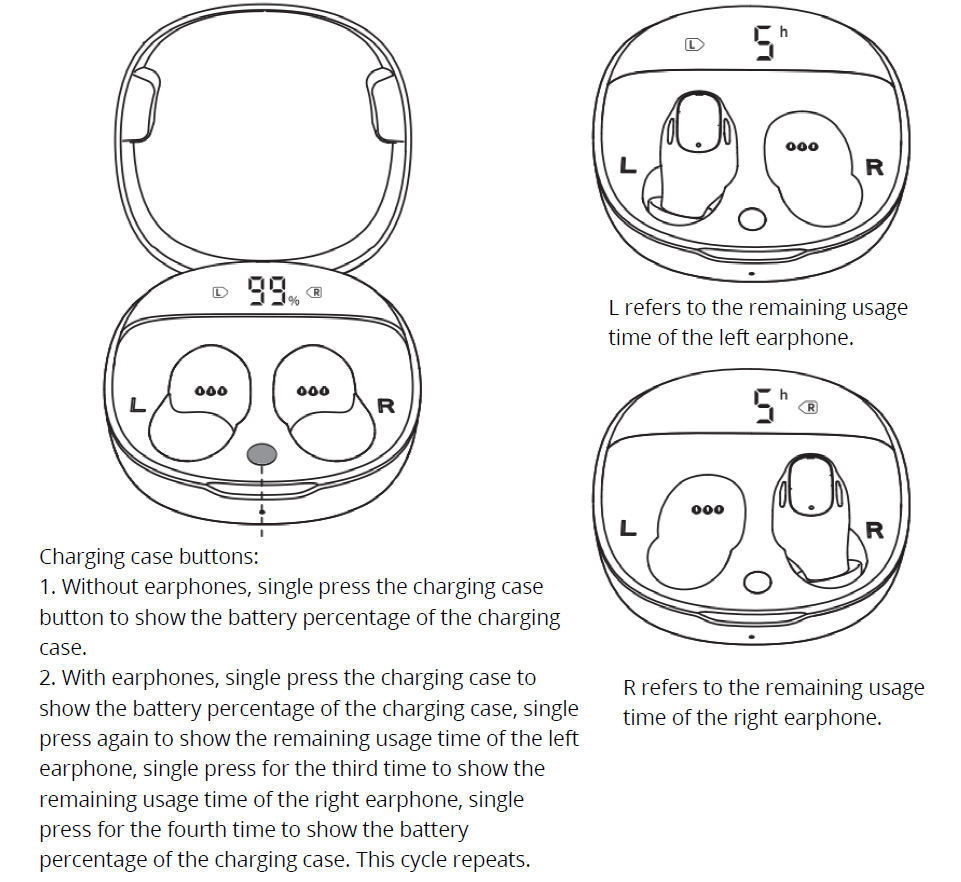
Charging case buttons
- Without earphones, single press the charging case button to show the battery percentage of the charging case.
- With earphones, single press the charging case to show the battery percentage of the charging case, single press again to show the remaining usage time of the left earphone, single press for the third time to show the remaining usage time of the right earphone, single press for the fourth time to show the battery percentage of the charging case. This cycle repeats.
| Name | Baseus Encok True Wireless Earphones |
| Model | Baseus Encok WM01 Plus |
| Material | ABS |
| Version | V5.0 |
| Communication range | 10 m |
| Standby time | 300 hours |
| Music time | 5 hours (70 % of the volume) |
| Music time including case | 50 hours |
| Battery capacity | 40 mAh / 0,128 Wh (earphones)
800 mAh / 1,11 Wh |
| Earphone rated input | DC 5 V = 50 mA |
| Earphone rated consumption current | 8 mA |
| Charging case rated input | DC 5 V = 880 mA |
| Charging case rated consumption current | 96 mA |
| Charging time | 2 hours |
| Frequency response range | 20 Hz – 20 kHz |
| Charging interface | Type-C |
| Suitable for | Compatible with all wireless devices |
Package contents
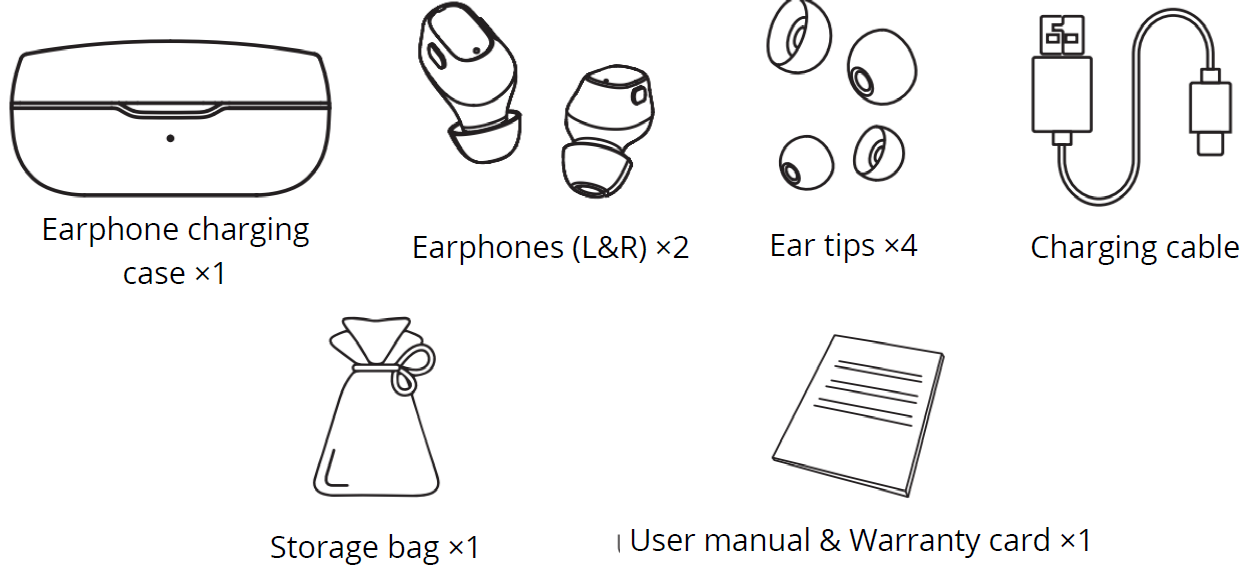
Product operating method
Before using for the first time, please tear off the insulating sticker on the earphone, and then put it in the charging case to charge. After the earphone and charging compartment are fully charged, remove the earphone from the warehouse. The earphone will automatically turn on. Wait for a few seconds to see a earphone White light flash quickly. When the white light’s flashing, you can open the phone’s Bluetooth and connect to the earphones.
Function definitions (Using both earphones)
• Start – Take out the earphones from the charging case or long press the left and right earphones for 3 seconds to start the pairing between the left and right earphone. After the pairing is successful – when the light of one earphone flashes quickly and the while light of the other earphone flashes slowly, they enter the two-ear pairing mode. Lastly, turn on the phone’s wireless to search the earphones to connect and use.
• Shutdown – put the earphones into the charging case and the earphones will power off automatically. The charging case will charge the earphone automatically.
Single earphone use
- Start – Pick up the earphone from the charging case, turn on the left and right earphone to pair automatically, then enter the two-ear pairing mode.
- Shutdown – put the earphone into the charging case and the earphone will power off automatically. The charging case will charge the earphone automatically.
- Double touch the earphone – Play / Pause / Answer / Hang up
Music Mode
- Long press left / right earphone for 2 seconds – Previous song / Next song
- Long press right earphone for 2 seconds – Play / Pause
- Double-click the left earphone – Activate voice assistant
Call mode
- Double-click the left and right earphone – Answer / Hang up
- Long press left and right earphone – Reject a call
Restore factory settings
- Turn off the wireless of the surrounding phones. Put the earphones into the charging case, open the lid and take out the earphones. When the white light of one earphone flashes quickly and the other earphone’s light flashes slowly, touch left or right earphone three times, then the red light of the earphone flashes once. The earphones are now restored to the factory settings. Put them into the charging case and take them out again. Lastly, turn on the phone’s wireless to search for the earphones to reconnect and use.
- Turn off the wireless of the surrounding mobile phones. Take out just one earphone. When the white light flashes quickly, touch the earphone three times, then the red light flashes once. This earphone is now restored to the factory settings, return it to the case. Take out the other earphone and repeat the operation. After both are restored, put them both into the charging case, take them out and search them to reconnect and use
Pairing mode
- When pairing for the first time, please make sure the distance between wireless earphone and mobile phone is within 1 m.
- Open the charging case and the earphones will automatically power on. The earphone indicators will flash twice – one quick and one slow flash. Enter the dual earphone mode.
- Turn on the wireless function of the mobile phone, search for the wireless devices, select the device named “Baseus Encok WM01” and click connect.
- If needed, enter pairing password “0000”.
- Please repeat the above operation if the pairing fails. The indicator will turn off after the pairing is successful.
- To switch wireless devices, the user must re-enter pairing mode. For specific operations, please refer to the factory reset function.
Note
- If the headset cannot automatically reconnect, please turn off the phone Wireless, perform factory reset, and then reconnect to the phone Wireless.
- Due to the features of Wireless earphones, electromagnetic waves in your area may interfere with wireless connection, thus resulting in silence or disconnection.
Product safety information
- Please read all instructions and warning carefully before using this product, improper use may cause damage to the product.
- Do not store the product in high temperature, strong light and strong magnetic field. Do not place it in other harsh environments such as fire source.
- If water enters, dry it naturally and use it again.
- Improper use of the product may cause damage to the product itself or may endanger personal and property safety.
- Consumer shall be liable for any personal and property damage resulted from their improper use against the user manual or ignoring the warning, to which our company will not bear any legal liability.
- Disintegration of this product by non-professionals is strictly prohibited.
- Use of household appliances or loads more than the output current of this product shall be avoided (no output due to circuit protection).
- Intense physical actions including knocking, throwing, trampling on, and squeezing, etc. shall be avoided.
Warranty Conditions
A new product purchased in the Alza.cz sales network is guaranteed for 2 years. If you need repair or other services during the warranty period, contact the product seller directly, you must provide the original proof of purchase with the date of purchase.
The following are considered to be a conflict with the warranty conditions, for which the claimed claim may not be recognized:
- Using the product for any purpose other than that for which the product is intended or failing to follow the instructions for maintenance, operation and service of the product.
- Damage to the product by a natural disaster, the intervention of an unauthorized person or mechanically through the fault of the buyer (e.g. during transport, cleaning by inappropriate means, etc.).
- Natural wear and aging of consumables or components during use (such as batteries, etc.).
- Exposure to adverse external influences, such as sunlight and other radiation or electromagnetic fields, fluid intrusion, object intrusion, mains overvoltage, electrostatic discharge voltage (including lightning), faulty supply or input voltage and inappropriate polarity of this voltage, chemical processes such as used power supplies, etc.
- If anyone has made modifications, modifications, alterations to the design or adaptation to change or extend the functions of the product compared to the purchased design or use of non-original component.
Why doesn’t the product turn on?
When using your product for the first time, please check and make sure the earphones battery is fully charged. If the battery runs out of power, your earphone may not turn on.
The earphone is silent during playback?
Check for a valid connection between the device and your earphone. If the device is not properly connected, please reconnect it. Meanwhile, please also adjust the volume on mobile phone or your earphone to a proper level.
Why is the wireless connection unstable, and how far should my mobile phone be kept from the earphone?
Please make sure that your mobile phone is kept within 10% m effective distance from your earphone. Usually if there is no obstruction between your mobile phone and your earphone, then the connection distance can be better. Please make sure that there is not any interference from wireless device and Wi-Fi devices nearby.
Please make sure the earphones have enough power.
Press and hold the earphone for 10 s to turn it off, then press and hold for 3 seconds to turn it on. The earphones will be reset to factory settings, then turn on the mobile phone’s wireless to search for pairing connections.
If the above operations fail, please contact customer service.
Does Baseus wm01 waterproof?
Baseus WM01 Wireless Earbuds Bluetooth Headphones Touch Control 25Hrs Waterproof Built-in Mic Headset TWS Stereo Microphone in-Ear Earphones Long Playtime with USB-C Charging Case White
How do I pair my Baseus wm01 plus?
You don’t have to press anything they will be just turned automatically to the pairing mode
How do you use the Baseus Encok wm01?
Put the left and right earphones into the charging case, open the lid and take out the two earphones. – When the white light of one earphone flashes quickly and the white light of the other earphone flashes slowly, touch left or right earphones three times and then the red light of the earphones flashes once.
How do you charge Baseus wm01?
Start – Pick up the earphone from the charging case, turn on the left and right earphone to pair automatically, then enter the two-ear pairing mode. Shutdown – put the earphone into the charging case and the earphone will power off automatically. The charging case will charge the earphone automatically.
Are Baseus earphones waterproof?
Baseus Wireless Earbuds Bluetooth Earphones W11 with Wireless Charging Case/IPX8 Waterproof/10mm Dynamic Driver/APP Anti-Lost Function for iPhone 12/13/pro, Android – Black
How do you put
simply just open up a case lid you’ll notice the lights will blink. Several times until the left one remains blinking. And then on your samsung phone you’ll go to settings.
How do I reset my Baseus Encok wm01 plus?
By the way, to reset, you need to remove the headphones from the case and while one of them is blinking white quickly, tap it three times. After that, reinstall it in the case, close-open and you can use it.
How do I change my Baseus name wm01?
Then you have to open charger case of your earphones. Then when we got our earphones we have to tap on the settings. Icon. Then click right here and as you can see we can easily change name.
How do I pair my Baseus with my Iphone?
We have to open the settings. And go for the bluetooth tap on the switcher. And right now in the other devices you will find our earbuds so you have to tap on them once.
4209
7
Рассмотрим бюджетные полностью беспроводные Bluetooth наушники Baseus Encok WM01. Цена беспроводных наушников Baseus Encok WM01 колеблется в пределах 14-16 долларов.

4209
7




























