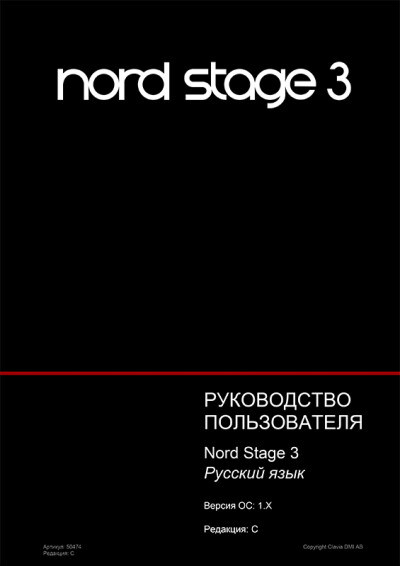
Руководство
Издание:
Edition C
Cтраниц:
63 с иллюстрациями
Язык:
русский
Формат:
Размер файла:
4,1 Мб



Nord Stage 3 — это новый флагманский инструмент, в котором использованы новейшие технологии, включая систему синтезирования звука Nord Lead A1 с возможностью воспроизведением сэмплов, знаменитая систему моделирования органа Nord C2D Organ, значительно улучшенная секция фортепиано и расширенные настраиваемые
эффекты – все это внутри превосходной клавиатуры для игры на сцене.
Секция органа, способная достоверно воспроизводить звучание органов трех классических моделей: B3, Vox и Farf (Farfisa), точно как в превосходном комбинированном органе C2D. Также устройство реализует две модели трубных органов, каждый из которых обладает собственным характером. Цифровые светодиодные кнопки управления регистрами (drawbars, дробары) в моделях с 88 и 76 клавишами, физические дробары в модели с 73 клавишами. Секция фортепиано, включающая в себя акустический рояль и пианино, электропианино с зубчатым и язычковым камертоном, звучание цифрового пианино, клавинет и клавесин, а также совокупности слоев (Layer) с богатым набором звучаний фортепиано. Объем памяти секции фортепиано в NORD Stage 3 составляет 2 гигабайта. Секция синтезатора основана на синтезаторе Lead A1 с собственным OLED-дисплеем, она способна воспроизводить сэмплы, формировать классические аналоговые формы сигнала, цифровые формы сигнала, форманты и массивные «сверхволны». Всеобъемлющая секция эффектов. Непрерывные переходы: Длящиеся ноты не обрываются при смене программ. Секция Extern для управления внешними MIDI-инструментами. Мощные функции трансформации Morph для изменения множества параметров при помощи физических органов управления. Четыре клавиатурные зоны, ширина которых настраивается пользователем, для плавного смешения (кроссфейда, crossfade) через точки разделения. Всего существует три модели Nord Stage 3: Nord Stage 3 88 с полновзвешенной молоточковой клавиатурой (A-C), Nord Stage 3 HP76 c легковзвешенной молоточковой клавиатурой (E-G), Nord Stage 3 Compact с 73-клавишной полувзвешенной клавиатурой с профилем клавиш “waterfall” (E-E) и физическими дробарами. Две независимые панели, каждая из которых дает два полных набора звуков и эффектов Stage 3. Это позволяет использовать все возможные слои (layers) и разделения (splits), и дать возможность «двухмануальной» игры на органе B3, и множество других вещей.
Настоящее руководство на русском языке составлено главным образом как справочное пособие. Во многих случаях вы также найдете в нем рекомендации по практическому использованию различных функций в зависимости от исполняемой музыки.
Содержание
- Введение
- Краткий обзор
- Начало работы
- Орган
- Фортепиано
- Программа
- Синтезатор
- Секция EXTERN
- Эффекты
- MIDI
- Меню
- NORD SOUNG MANAGER
- Приложение I: Разъемы
- Приложение II: Список контроллеров MIDI
- Приложение III: Алфавитный указатель
![]() Загрузка…
Загрузка…

- Manuals
- Brands
- nord Manuals
- Electronic Keyboard
- Stage 3
- User manual
-
Contents
-
Table of Contents
-
Bookmarks
Quick Links
Part number: 50474
Edition: C
USER MANUAL
Nord Stage 3
English
OS version: 1.X
Edition: C
Copyright Clavia DMI AB
Related Manuals for nord Stage 3
Summary of Contents for nord Stage 3
-
Page 1
USER MANUAL Nord Stage 3 English OS version: 1.X Edition: C Part number: 50474 Copyright Clavia DMI AB Edition: C… -
Page 2: Important Safety Instructions
Trademarks: The Nord logo is a trademark of Clavia DMI AB. All other trademarks mentioned in this publication are the properties of their respective holders. Specifications and appearances are subject to change without notice.
-
Page 3: Table Of Contents
Preset I & II ………………20 organ section ………………..8 drawbar Live (compact model) ……………20 Piano section Swell pedal ………………..8 …………………20 nord Piano Library …………………8 rotary Speaker ………………..20 String resonance ………………..8 nord triple Pedal ………………..8 Pedal noise ………………..9 PIAno ………………..21 Piano and clav EQ ………………..9 on/off, Level and Zone Select ……………..21…
-
Page 4
4 | nord StAGE 3 uSEr MAnuAL oS V1.X Song Mode LFo Amt ………………….37 …………………28 Vel / Mod Env ………………..37 Song Edit ………………….28 the Envelopes Storing a song ………………..28 ………………..37 Storing edited programs ………………28 Mod Envelope ………………..37 Panel buttons A & B Attack ………………….37… -
Page 5
Extern………………….48 Bank MSB ………………..55 controlling outboard gear with the Extern section …..49 Bank LSB ………………..55 controlling the nord Stage 3 from an external device …..49 Program number ………………55 dual KB ………………….49 7 — control change Settings A/B …………..55 Panel MIdI control ……………….50 ctrl (control) ………………..55… -
Page 6: Introduction
‹ Four keyboard zones, with user adjustable split widths allowing sounds to smoothly cross-fade over split points. ‹ there are three nord Stage 3 models: nord Stage 3 88 with a fully oS uPGrAdES weighted hammer action keybed (A-c), nord Stage 3 HP76 with a lightweight hammer action keybed (E-G), nord Stage 3 compact…
-
Page 7: Disclaimer
1. IntroductIon a free download from our website. the nord Stage 3 is compatible with the continuously expanding nord Piano Library and the nord Sample Library. When new sounds become available, these can be download for free from the Sound Libraries section of our website.
-
Page 8: Overview
PrograM SYNtH eXterN eFFeCtS the Nord Stage 3 is designed to be a highly flexible, musically expres- PIaNo SeCtIoN sive and easy-to-use instrument. let’s have a look at some of its key features: the Nord Stage 3 Piano section, with its 2 gB of internal memory, delivers a stunning range of piano and keyboard sounds.
-
Page 9: Pedal Noise
PrograM SeCtIoN Classic amplifier simulations, a versatile eQ and powerful, resonant a program on the Nord Stage 3 contains settings for all sound engines filters are available in the Amp Sim/EQ section, and a punchy Com- and effects. the center area of the instrument — the Program section — pressor with an extra tight “fast mode”…
-
Page 10: Getting Started
Connect the Nord Stage 3 power cord to the unit and a mains power supply, connect the sustain pedal and a set of headphones or a sound system. Make sure to turn on the Nord Stage 3 first, before the sound system. Please be careful with the output volume.
-
Page 11: Panel Controls
EXIT the list view. or a group of functions such as effects and have a Note that changing any parameter on the Nord Stage 3 panel causes an led close to them to indicate the on/off status and asterisk (*) to appear next to the current program number in the display.
-
Page 12: Turn Off Memory Protection
If live Mode is active and you decide to store the settings permanently When the Nord Stage 3 is shipped from factory its memory is protected as a program in one of the Program banks, you can do so using the to prevent accidental overwriting of original programs.
-
Page 13: Assign The Piano To The Upper Zone
3. gettINg Started | 13 corresponding to the 3symbol in the display, to instead show the Split Position settings. Set the Middle split point to C4 using the dial. Make sure that the other two split points (Low and High) are set to “off”, accessed by press- ing the Program 1 and 3 buttons respectively.
-
Page 14: Set Up A Split Cross-Fade (Split Width)
Sub3 and Fund) by pressing the corresponding lower drawbar buttons, or by actually pulling the drawbars if using the Nord Stage 3 Compact model. Press and hold the WHEEL button in the Morph assign group, above the Program area dial.
-
Page 15: The Synthesizer
Now let’s instead set up a string pad sound based on a sample, loaded from the Sample Preset bank. let’s have a look at some of the features of the Stage 3 Synthesizer, be- ginning with how to set up a sound using Classic, “analog” waveforms.
-
Page 16: The Arpeggiator
16 | Nord Stage 3 USer MaNUal oS v1.X MaSter CloCK tHe arPeggIator Now that we have an arpeggio going, let’s try the Master Clock feature to synchronize the arpeggio and to bring in an effect as well. as a final exercise, let’s create a sound using the Synth section and its arpeggiator.
-
Page 17: Organ
DraWBarS anD BUTTOnS On/OFF, LEVEL anD ZOnE SELECT The drawbars on the nord Stage 3 88 and 76 key versions are repre- The Organ section is turned On or Off by pressing its ON/OFF button. sented by buttons and LED chain graphs. The 73 key Compact version The morphable LEVEL encoder controls the sound output level of the uses “real”…
-
Page 18: Selecting An Organ Model
18 | nOrD STagE 3 USEr ManUaL OS V1.X SELECTIng an Organ MODEL Use the ORGAN MODEL selector button to select your preferred Organ Three different types of choruses (C1 — C3) and three different types of model. The Pipe1 and Pipe2 settings are indicated by the upper and vibratos (V1 — V3) are available.
-
Page 19: The Vox Model
LEDs 1-4 are lit up for a deactivated voice. On the nord Stage 3 Compact model, pulling the drawbars more The seven drawbars to the left control the level of each partial. Each par- than half way out will activate the register.
-
Page 20: Vibrato
“Heavy”, with different rates for each mode. There are several types of Swell is a characteristic organ feature, controlled from a continuous vibrato and choruses available for the Farf model on the nord Stage 3, pedal. Swell is not only a volume control — for the B3 it also changes which are activated using the ON button in the Vibrato section.
-
Page 21: Piano
The Piano section is turned on or off by pressing its ON/OFF button. The morphable LEVEL encoder controls the sound output level of the Piano. The Pianos in the nord Stage 3 are organized into six types. Each type can contain several instrument models. new piano sounds can be Press ZONE SELECT (on/off) with SHIFT, to assign the Piano to any of downloaded from the www.nordkeyboards.com website and added to…
-
Page 22: About Piano Size
This functionality is faithfully an overview of how they differ in functionality: simulated by the nord Stage 3, which means that all original Clavinet D6 pickup selections are available. PiCK-UP TYPE DESCRiPTion Stereo sampled Clav Model A: only the “neck”…
-
Page 23: String Resonance
SoFT PEDaL The left pedal on the nord Triple Pedal is the soft pedal, also known as the Una Corda. When it is pressed down, all played notes will be slightly lower in volume and also have a slightly more…
-
Page 24: Piano/Clav Eq
Clavinet is equipped with 4 additional rocker switches, which control the onboard EQ. Most of these settings combinations are available on the nord Stage 3. Use the PIANO/CLAV button to select your preferred combination of the filter settings.
-
Page 25: Program
6. Program | 25 Program set to the desired start position before pressing down the morph assign The PROGRAM section provides access to performance functions such as recalling and storing programs, access to the Song and Live button. The display will show the start and stop values, as the morph is being set up.
-
Page 26: Morph Indicators
The master Clock allows you to synchronize the arpeggiator, the Synth PaNIC LFo, the Delay and Effects 1 rate in the Nord Stage 3. Not only can these be made to run in sync with each other; different subdivisions Hold SHIFT and press the Transpose button to execute an internal “all can be set for all synced components, allowing for some great rhythmic Notes off”…
-
Page 27: Keyboard Split Settings
6. Program | 27 KEYBoarD SPLIT SETTINgS KEYBoarD ZoNES EDITor after a split has been activated, use the ZONE SELECT buttons (accessed Thee KB ZONES editor allows for a clear overview and easy set-up of with SHIFT) beneath each instrument’s (or the Extern’s) value Dial to as- keyboard zones and how sound engines are assigned to them.
-
Page 28: Storing And Naming A Program Or Song
28 | NorD STagE 3 USEr maNUaL oS v1.X When the Nord Stage 3 is shipped from factory its memory is SoNg moDE protected, to avoid accidental overwriting of programs. To be able to store Programs, The Memory Protect parameter needs to be set to “Off”…
-
Page 29: Monitor/Copy Panel/Paste
Source to organ for all effects. KB Split is turned on, with organ from the Stage 3 keyboard while in Dual KB mode. This feature is very a to the left and organ B to the right of the split point. all other sound handy in live situations, where a secondary keyboard can be used as a engines are deactivated.
-
Page 30: Program Buttons
To understand the GRAM dial adjusts the levels of all sound engines, across both panels, by internal architecture of the Nord Stage 3, keep the following in mind: an equal amount. • For each panel, settings for all three sound engines, all effects, and the orgaNIZE Extern section are independent.
-
Page 31: Synth
Synth section is turned On or Off by press- ing its ON/OFF button. the morphable LEVEL the Synth section of the nord Stage 3 is designed to be a versatile and encoder controls the sound output level of the easy-to-use stage synthesizer — but most of all it is aimed at providing Synth section.
-
Page 32: Oscillators
Pulse 10, ESaw and ESquare. the table below shows all waveforms and OSCILLAtORS how they behave when using the Shape Oscillator Configuration. the nord Stage 3 synthesizer engine features smart oscillator configu- Shape Mode rations utilizing one or two oscillators. Start with an oscillator waveform…
-
Page 33: Esquare
Samples are selected with the OSC1/WAVEFORM dial. F-Wave waveforms are modified using a spectral shaping process. the sample memory in the Stage 3 can hold up to 480 Megabytes of S-Wave waveforms and Samples have no Shape configuration. sample files in the nord Sample Library format, can be replaced as needed.
-
Page 34: Sync
0 to 48. MIX BELL When a nord Stage 3 program is stored, its Synth settings are stored together with all other panel settings – but it is also possible to select A special “bell oscillator” can be mixed with Oscillator 1, using the Mix and store Synth sounds separately from programs.
-
Page 35: Storing Synth Presets
Samp: A bank of sample presets are generated automatically, based on FILtER SECtIOn the sample content currently in your nord Stage 3. Pressing the Samp soft button (Program 1 button) shows all these presets. When loading a sample from a preset, Filter and Amp Envelope parameters are auto- matically set to values appropriate for that particular sample.
-
Page 36: Lp/Hp
36 | nORD StAgE 3 USER MAnUAL OS V1.X FILtER FREQUEnCy the M filter is a four pole, 24 dB/octave, resonating low-pass filter. the character of the filter resonance is one detail that makes it stand out, the morphable filter FREQ knob is used for setting the leaving more of the low end of the signal than on a traditional 24 dB/ octave low pass filter.
-
Page 37: Drive
7. Synth | 37 the diagrams below illustrate the relationship between keyboard posi- thE EnVELOPES tion and cut-off frequency at the 1:1 and 2/3 settings: the envelopes are used to “shape the sound” over time, from when you 1:1 Tracking gain first play a key, to after it has been released.
-
Page 38: Amp Envelope
MSt CLK Press Shift and turn the RATE dial to sync the rate of the LFO to the nord Stage 3 master clock. When the LFO is synchronized to the Master Clock, the Rate knob will be used to set the arpeg- gio’s subdivison of the tempo of the Master Clock.
-
Page 39: Voice Section
UnISOn the Stage 3 synthesizer oscillator has a number of “hidden”, slightly detuned, oscillators which can added to the basic sound for those fat, classic synthesizer sounds. note that using Unison does not reduce the polyphony! A UNISON setting of 1, 2 or 3 equals a classic dual oscillator de-tuning effect with an increasing amount of de-tune between the oscillators.
-
Page 40: Arpeggiator
ARPEggIAtOR MAStER CLOCK Press SHIFT and turn the Arpeggiator RATE knob to sync the arpeggio with the nord Stage 3 Master Clock. When the Arpeggio is synchronized to the Master Clock, the Rate knob will be used to set the arpeggio’s subdivision of the tempo of the Master Clock.
-
Page 41: Extern Section
MIDI Volume, Program Change and Continuous Con- troller messages. the associated parameter button is the Extern section is activated in the same way as the nord Stage 3 used for selecting the parameter(s) to transmit. sound engines are, by pressing its ON/OFF button.
-
Page 42: Extern Parameters
MIDI channels as set in the Stage 3 for the Dual Kb, the Panel A or Panel B MIDI channel setting or the Global MIDI channel setting.
-
Page 43: Effects
EFFECT 1 section offers six different types of modulation effects. Use its selector button to switch between the available modulation effects. the effects on the Nord stage 3 are all available on a per-panel basis. this means there are two instances of each effects unit, which each can turning MST CLK (shift + Rate) synchronizes the Effect 1 Rate with the have its own settings, for every program.
-
Page 44: Trem (Tremolo)
Tapping will never result in a pitch change of current repeats, even used with electric piano sounds. the digital models for the phasers of if Analog mode is activated. the Nord stage 3 are inspired by classic units such as the Bi Phase and the small stone.
-
Page 45: Filters
9. EffEcts | 45 fILtERs the filters in the delay FILTER section are great tools for shaping the delay sound, especially when large feedback amounts are used. Each consecutive Delay tap is fed through the filter, resulting in a progressively more processed sound. With the LP setting, all delay taps are passed through a Low Pass filter which reduces high fre- quency content in the delay feedback signal.
-
Page 46: Rotary Speaker
46 | NORD stAGE 3 UsER MANUAL Os V1.X AMP MODEL the three different amplifier/speaker simulations are selected with the selector button in the Amp Model section: Amp Model Description A simulation of a Roland Jazz chorus speaker cabinet, powered by a tube amp.
-
Page 47: Rotary Speaker And Reverb
A sustain pedal or a foot switch that is connected to the Rotor pedal input can control the rotor speed. On the Nord stage 3 Compact model, the optional Nord Half Moon switch can be used for switching Rotary speed in an even more traditional fashion. Read more about rotor control on page 53.
-
Page 48: Using Midi
MIdI USINg MIdI the Nord Stage 3 is designed to be as flexible as possible when it comes to its MIdI capabilities. It can be used as a master keyboard to control other hardware units or software sound sources, or as two independent panels to be played/controlled by outboard gear such as a sequencer. If you like, you can even do both these things at the same time.
-
Page 49: Controlling Outboard Gear With The Extern Section
If it is, set Global to another channel. activate the extern Section and assign it to the desired keyboard zone(s). Play within the zone defined for extern a on the Nord Stage 3 and you should hear your external device.
-
Page 50: Midi Sequencer
MIdI SeQUeNCer Here is how to record a Stage 3 performance just as you would play it from the unit — with all the pedal actions, morphing and other things to a MIdI sequencer. this is best achieved by using the global MIdI channel.
-
Page 51: Bank Select
PrograM CHaNge Start the recording on the sequencer. In the MIdI Menu, you can select if the Nord Stage 3 should send and/ or receive program Change messages on the global channel that affects the MIdI output on the global channel will not care about any splits; it its internal programs.
-
Page 52: System Menu
Program 1-4 buttons — are used for focusing a particular setting. 3 — FiNe TUNe Fine Tune can be used to fine tune the pitch of the Nord stage 3 in finer increments. Range: +/- 50 Cents (+/- half a semitone). Default value is “0”…
-
Page 53: Sustain Pedal
This setting allows you to add some gain to the output of the pedal. This the ROTOR PEDAL input on the Nord stage 3. rotor Hold means that the can be used if an attached pedal does not reach the maximum level or rotor speed is fast for as long as the pedal is down and reverts back setting.
-
Page 54: Midi Menu
This determines the acceleration and retardation time of the rotary speaker woofer rotor. CC (CoNTrol CHaNGe) This allows you to set if you want your Nord stage 3 to transmit and/or Range: Low, Normal (default), High receive Midi Controller Messages or not on the Global channel.
-
Page 55: Extern Menu
Global mode the extern Midi a & B channels will be the same for all programs. if Program is selected, the extern Midi a 7 — CoNTrol CHaNGe seTTiNGs a/B & B channel settings will be saved with each Nord stage 3 program. Range: Global, Program (default) CTrl (CoNTrol)
-
Page 56: System Requirements
3 owner, which allows for accessing, altering and backing up content Windows XP, Windows vista, Windows 7, Windows 8 and Windows 10. within the various memory areas on the Nord Stage 3. these are some of the common tasks performed through the Nord Sound Manager: Nord USB driver version v3.0 or later required for Windows.
-
Page 57: Audio Connections
USB COnneCTiOn General guide on audio connections: Before turning on your amplifier, The USB port is used for connecting the nord Stage 3 to a computer. make all audio connections. Always turn on the amplifier last, and when The connection can be used for transferring Midi, for OS updates and shutting down, always turn off your amplifier or active speakers first.
-
Page 58: Appendix: Midi Controller List
58 | nORd STAGe 3 USeR MAnUAL OS v1.x Appendix: Midi COnTROLLeR LiST nord Stage 3 parameter Midi CC # nord Stage 3 parameter Midi CC # nord Stage 3 parameter Midi CC # Bank Select MSB piano Model Synth LFO Wave…
-
Page 59: Index
Appendix | 59 index drive (Filter) 37 dual FM (Osc Config) 34 dual KB 29 Acc (Rotary Horn) 54 JC (Amp Model) 46 dual KB (Midi Channel) 54 Acc (Rotary Rotor) 54 Amnt (Synth Vibrato) 54 Amp Sim / eQ 45 Analog Mode (delay) 45 A-pan (Auto pan) 43 KBd Touch 22…
-
Page 60
60 | nORd STAGe 3 USeR MAnUAL OS V1.x Morph Leds 26 Rate (Synth Vibrato) 54 Type (Swell pedal) 53 Mst Clk (Master Clock) 26 Release (Amp env) 38 Release (Mod env) 37 Res (Resonance) 36 Reverb 46 Ring Mod (Osc Config) 34… -
Page 63: Declaration Of Conformity
Cet appareil numérique de la classe B — est conforme à la norme NMB-003 du Canada. DECLARATION OF CONFORMITY Compliance Information Statement Model Name: Nord Stage 3 88, Nord Stage 3 HP76, Nord Stage 3 Compact Type of Equipment: Digital Organ and piano Responsible Party: Clavia DMI AB Address: P.O.
Меню
Клавиатуры Nord легко узнать по ярко-красному корпусу. Nord Stage 3 — флагманская модель, и в этом обзоре мы узнаем, насколько она хороша.
Nord Stage 3 — единственный выбор для тысяч профессиональных музыкантов, так что в этом должно быть что-то. Это клавишное пианино, которое делает все исключительно хорошо. Мы думаем, что пара клавиатур делает некоторые вещи лучше, но нельзя отрицать, что Nord Stage 3 — это монстр. Единственный реальный минус – это высокая цена.
Кому подходит?
Подходит для профессиональных музыкантов.
- Лучшее в своем классе качество звука.
- Модульная компоновка/дизайн.
- Выделенные эффекты для звукового движка.
- Улучшено ощущение клавиатуры.
- Отличное качество сборки.
- Расширенный звуковой банк.
- Это очень дорого.
Качество звука 4.9
Основная причина, по которой так много профессиональных музыкантов доверяют Nord Stage 3, заключается в высоком качестве звука.
Существует около 400 предустановленных голосов между тремя отдельными звуковыми движками: Piano, Synth и Organ.
Звуки фортепиано безупречны и их можно услышать на многих хитовых записях. Это не только рояли, электрические пианино выдающиеся, и есть несколько потрясающих пианино с большим характером.
Синтезаторы сделаны на движке Nord Lead A1, так что, само собой разумеется, они очень и очень хороши.
Органный движок Nord C2D обеспечивает аутентичную эмуляцию различных моделей органов Hammond, Vox Continental и Farfisa. Он также имеет девять цифровых регистров для регулировки на лету.
Отличительной особенностью этого клавишного фортепиано является то, что каждый звуковой движок производит такое же впечатление, как и следующий. Очевидно, что игроки будут отдавать предпочтение звукам, которые они используют чаще всего. Но по аутентичности и качеству они все ровные, а это редкость.
Максимальная полифония составляет 120 нот для фортепиано и 34 ноты для синтезаторов.

Ощущение клавиатуры 4.5
Если у нас и были какие-то постоянные проблемы с клавиатурами Nord на протяжении многих лет, то это были ощущения от клавиатуры.
Клавиатура Nord Stage 3 оснащена полновзвешенными молоточковыми клавишами с послекасанием. Мы по-прежнему считаем, что такие клавишные, как Roland RD-2000 и Yamaha CP88, лучше справляются с реалистичным ощущением фортепиано.
Однако по сравнению с предыдущей моделью Nord Stage ощущения улучшились, особенно благодаря различным уровням чувствительности к касанию. Теперь разница в весе при перемещении между различными звуковыми двигателями просто фантастическая.
Также стоит сказать, что многое из этого будет зависеть от личных предпочтений. Норд не лишен выразительности и артикуляции; мы просто предпочитаем других.
Особенности 4.9
Клавиатуры Nord обычно оснащены функциями, ориентированными на производительность, и Stage 3 не является исключением.
Два OLED-дисплея
Есть два OLED-дисплея, которые значительно упрощают навигацию. Дисплеи относительно небольшие, но хорошо справляются со своей задачей.
Один OLED-дисплей предназначен для основного раздела программы, а другой — для раздела синтезатора.
2 ГБ памяти
Nord Stage 3 также имеет 2 ГБ пользовательской памяти и огромное количество встроенных звуков.
Вы можете заполнить память звуками из Nord Piano Library. Фортепианная библиотека Nord — это кладезь клавишных инструментов, в том числе электрических роялей, клавинетов и клавесинов.
Бесшовные переходы
Большинство клавишных фортепиано высокого класса теперь имеют ту или иную версию функции плавных переходов.
Эта функция — мечта исполнителя, и вы будете удивляться, как раньше обходились без нее. Это позволяет вам переходить от одного звука к другому без перерыва.
Например, если вы используете педаль сустейна для удержания фортепианного аккорда, а затем переключитесь на синтезатор, фортепианный аккорд будет звучать до тех пор, пока вы не отпустите педаль (или клавиши).
Если кто-то много выступал с одной клавиатурой, вы знаете, каково это возиться с изменением звука для припева.

Режим песни
Режим песни — это функция, которая поможет вам подготовиться к следующему выступлению. Функция Set List позволяет сохранять звуки и настройки для мгновенного вызова на сцене.
По сути, вы можете подготовить весь свой набор, прежде чем выйти на сцену, избавив себя от стресса.
Два независимых слота для инструментов
Помимо трех уникальных звуковых движков, есть также два независимых слота для инструментов.
Эти слоты означают, что вы можете одновременно использовать два фортепиано, органы, синтезаторы и эффекты.
Интеграция звукового модуля MIDI
Большинство высококачественных клавишных фортепиано имеют довольно широкие возможности подключения, что позволяет легко интегрировать их с внешним оборудованием.
Не все из них интегрируются таким образом, чтобы они ощущались как единый инструмент, а не приложение. Некоторые могут даже показаться немного неуклюжими, что портит ваш рабочий процесс.
Nord Stage 3 — один из тех, кто делает это лучше всего, благодаря чему внешние звуковые MIDI-модули кажутся частью клавиатуры.
Roland RD-2000, возможно, единственный, кто делает это лучше на данный момент.
Встроенные эффекты
Одним из самых недооцененных аспектов Nord stage 3 являются встроенные эффекты мирового класса.
От базовых ревербераторов и компрессии до хоруса, фленджера, кольцевого мода, вау-вау и многого другого.
Есть также несколько потрясающих симуляций динамиков, которые добавляют еще один слой к звукам органа.
В использовании 4.9
На первый взгляд верхняя панель Nord Stage 3 может показаться несколько хаотичной. На самом деле все совсем наоборот.
Stage 3 имеет модульную компоновку, поэтому все легко найти в специальном разделе. Большинство важных параметров/настроек также имеют физический контроль. Таким образом, пройти этап 3 намного быстрее и проще, чем вы могли ожидать.
На сцене только несколько клавишных могут соперничать с Nord Stage 3. Они созданы специально для исполнителей, а звук просто невероятный.
Это так же эффективно и в студии. Если вы тот, кто записывает/продюсирует много музыки, в Stage 3 вы найдете все нужные вам звуки.
В тех редких случаях, когда вы не можете этого сделать, он в любом случае идеально интегрируется с вашей DAW и внешним оборудованием.
Качество сборки 4.9
Nord производит одни из самых красивых клавиатур на рынке. Таким образом, вам простительно думать, что они больше озабочены стилем, чем силой, но вы ошибаетесь.
Nord stage 3 имеет прочное металлическое шасси с деревянными боковыми панелями. Проще говоря, Nord Stage 3 прослужит дольше, чем ваша группа.
Подключения 4.8
Входов и выходов предостаточно. Начиная с MIDI, у вас есть вход/выход и USB через один порт USB Type B.
Есть пять 1/4-дюймовых педальных входов с сустейном, контролем, усилением органа, роторной педалью и сменой программы.
Наконец, есть четыре 1/4-дюймовых аудиовыхода и 1/8-дюймовый вход для монитора.
617
Latest version:
2.62
Released:
2021-11-16
Nord Stage 3 OS Update
Update History can be found here.
Nord Stage 3 User Manual
Nord Stage 3 Factory Restore
Use the Factory Restore file with the Nord Sound Manager application to restore your instrument to the sounds and system settings it was shipped with.
Requires Nord Sound Manager v7.40 or newer.
Compatible Sound Libraries
Clavia USB Driver
The installer will run on Windows XP, Vista and Windows 7/8/10 and will automatically determine if you use a 32- or 64-bit system.
Меню
Клавиатуры Nord легко узнать по ярко-красному корпусу. Nord Stage 3 — флагманская модель, и в этом обзоре мы узнаем, насколько она хороша.
Nord Stage 3 — единственный выбор для тысяч профессиональных музыкантов, так что в этом должно быть что-то. Это клавишное пианино, которое делает все исключительно хорошо. Мы думаем, что пара клавиатур делает некоторые вещи лучше, но нельзя отрицать, что Nord Stage 3 — это монстр. Единственный реальный минус – это высокая цена.
Кому подходит?
Подходит для профессиональных музыкантов.
- Лучшее в своем классе качество звука.
- Модульная компоновка/дизайн.
- Выделенные эффекты для звукового движка.
- Улучшено ощущение клавиатуры.
- Отличное качество сборки.
- Расширенный звуковой банк.
- Это очень дорого.
Качество звука 4.9
Основная причина, по которой так много профессиональных музыкантов доверяют Nord Stage 3, заключается в высоком качестве звука.
Существует около 400 предустановленных голосов между тремя отдельными звуковыми движками: Piano, Synth и Organ.
Звуки фортепиано безупречны и их можно услышать на многих хитовых записях. Это не только рояли, электрические пианино выдающиеся, и есть несколько потрясающих пианино с большим характером.
Синтезаторы сделаны на движке Nord Lead A1, так что, само собой разумеется, они очень и очень хороши.
Органный движок Nord C2D обеспечивает аутентичную эмуляцию различных моделей органов Hammond, Vox Continental и Farfisa. Он также имеет девять цифровых регистров для регулировки на лету.
Отличительной особенностью этого клавишного фортепиано является то, что каждый звуковой движок производит такое же впечатление, как и следующий. Очевидно, что игроки будут отдавать предпочтение звукам, которые они используют чаще всего. Но по аутентичности и качеству они все ровные, а это редкость.
Максимальная полифония составляет 120 нот для фортепиано и 34 ноты для синтезаторов.

Ощущение клавиатуры 4.5
Если у нас и были какие-то постоянные проблемы с клавиатурами Nord на протяжении многих лет, то это были ощущения от клавиатуры.
Клавиатура Nord Stage 3 оснащена полновзвешенными молоточковыми клавишами с послекасанием. Мы по-прежнему считаем, что такие клавишные, как Roland RD-2000 и Yamaha CP88, лучше справляются с реалистичным ощущением фортепиано.
Однако по сравнению с предыдущей моделью Nord Stage ощущения улучшились, особенно благодаря различным уровням чувствительности к касанию. Теперь разница в весе при перемещении между различными звуковыми двигателями просто фантастическая.
Также стоит сказать, что многое из этого будет зависеть от личных предпочтений. Норд не лишен выразительности и артикуляции; мы просто предпочитаем других.
Особенности 4.9
Клавиатуры Nord обычно оснащены функциями, ориентированными на производительность, и Stage 3 не является исключением.
Два OLED-дисплея
Есть два OLED-дисплея, которые значительно упрощают навигацию. Дисплеи относительно небольшие, но хорошо справляются со своей задачей.
Один OLED-дисплей предназначен для основного раздела программы, а другой — для раздела синтезатора.
2 ГБ памяти
Nord Stage 3 также имеет 2 ГБ пользовательской памяти и огромное количество встроенных звуков.
Вы можете заполнить память звуками из Nord Piano Library. Фортепианная библиотека Nord — это кладезь клавишных инструментов, в том числе электрических роялей, клавинетов и клавесинов.
Бесшовные переходы
Большинство клавишных фортепиано высокого класса теперь имеют ту или иную версию функции плавных переходов.
Эта функция — мечта исполнителя, и вы будете удивляться, как раньше обходились без нее. Это позволяет вам переходить от одного звука к другому без перерыва.
Например, если вы используете педаль сустейна для удержания фортепианного аккорда, а затем переключитесь на синтезатор, фортепианный аккорд будет звучать до тех пор, пока вы не отпустите педаль (или клавиши).
Если кто-то много выступал с одной клавиатурой, вы знаете, каково это возиться с изменением звука для припева.

Режим песни
Режим песни — это функция, которая поможет вам подготовиться к следующему выступлению. Функция Set List позволяет сохранять звуки и настройки для мгновенного вызова на сцене.
По сути, вы можете подготовить весь свой набор, прежде чем выйти на сцену, избавив себя от стресса.
Два независимых слота для инструментов
Помимо трех уникальных звуковых движков, есть также два независимых слота для инструментов.
Эти слоты означают, что вы можете одновременно использовать два фортепиано, органы, синтезаторы и эффекты.
Интеграция звукового модуля MIDI
Большинство высококачественных клавишных фортепиано имеют довольно широкие возможности подключения, что позволяет легко интегрировать их с внешним оборудованием.
Не все из них интегрируются таким образом, чтобы они ощущались как единый инструмент, а не приложение. Некоторые могут даже показаться немного неуклюжими, что портит ваш рабочий процесс.
Nord Stage 3 — один из тех, кто делает это лучше всего, благодаря чему внешние звуковые MIDI-модули кажутся частью клавиатуры.
Roland RD-2000, возможно, единственный, кто делает это лучше на данный момент.
Встроенные эффекты
Одним из самых недооцененных аспектов Nord stage 3 являются встроенные эффекты мирового класса.
От базовых ревербераторов и компрессии до хоруса, фленджера, кольцевого мода, вау-вау и многого другого.
Есть также несколько потрясающих симуляций динамиков, которые добавляют еще один слой к звукам органа.
В использовании 4.9
На первый взгляд верхняя панель Nord Stage 3 может показаться несколько хаотичной. На самом деле все совсем наоборот.
Stage 3 имеет модульную компоновку, поэтому все легко найти в специальном разделе. Большинство важных параметров/настроек также имеют физический контроль. Таким образом, пройти этап 3 намного быстрее и проще, чем вы могли ожидать.
На сцене только несколько клавишных могут соперничать с Nord Stage 3. Они созданы специально для исполнителей, а звук просто невероятный.
Это так же эффективно и в студии. Если вы тот, кто записывает/продюсирует много музыки, в Stage 3 вы найдете все нужные вам звуки.
В тех редких случаях, когда вы не можете этого сделать, он в любом случае идеально интегрируется с вашей DAW и внешним оборудованием.
Качество сборки 4.9
Nord производит одни из самых красивых клавиатур на рынке. Таким образом, вам простительно думать, что они больше озабочены стилем, чем силой, но вы ошибаетесь.
Nord stage 3 имеет прочное металлическое шасси с деревянными боковыми панелями. Проще говоря, Nord Stage 3 прослужит дольше, чем ваша группа.
Подключения 4.8
Входов и выходов предостаточно. Начиная с MIDI, у вас есть вход/выход и USB через один порт USB Type B.
Есть пять 1/4-дюймовых педальных входов с сустейном, контролем, усилением органа, роторной педалью и сменой программы.
Наконец, есть четыре 1/4-дюймовых аудиовыхода и 1/8-дюймовый вход для монитора.
674
