Table of Contents
5
Pictorial Index
7
Interior Overview
8
Interior Equipment
8
Exterior Overview
18
Front
18
Rear
19
Essential Safety Equipment
21
Seat Precautions
22
Front Seat
25
Seat Operation
25
Seat Slide
25
Height Adjustment
25
Seat Recline
26
Lumbar Support Adjustment
26
Seat Warmer
26
Driving Position Memory
27
Programming
28
To Move the Driving Position to a Programmed Position
28
Using a Programmed Key
28
Rear Seat
29
Erasing Programmed Driving Positions
29
Folding both Seatbacks down
29
Split Folding
29
Using Remote Handle
30
Using the Lever
31
Folding Only Centre Seatback
31
Using Remote Handler
31
Folding the Left Seatback
31
Using Strap
32
To Return the Seatbacks to the Upright Position
32
Rear Seat Recline
33
Armrest
35
Head Restraints
36
Front Outboard Seat
36
Rear Outboard Seat
36
Rear Centre Seat
36
Seat Belt Precautions
38
Positioning the Shoulder Portion of the Seat Belt
39
Positioning the Lap Portion of the Seat Belt
39
Instructions for Use of Seat Belt Assemblies
39
Pregnant Women and Persons with Serious Medical Conditions
40
Emergency Locking Mode
40
Seat Belt
41
Fastening the Seat Belt
41
Unfastening the Seat Belt
41
Front Shoulder Belt Adjuster
41
Seat Belt Warning Systems
42
Seat Belt Pretensioner and Load Limiting Systems
42
Seat Belt Indicator Light
42
Load Limiter
43
Child-Restraint Precautions
45
Child Restraint
47
Child-Restraint System Installation
50
Categories of Child-Restraint Systems
50
Child-Restraint System Types
50
Baby Seat Installation Position
51
Baby Seat
51
Child Seat
51
Junior Seat
51
Child Seat Installation Position
52
Rear-Facing Type
52
Junior Seat Installation Position
53
Front-Facing Type
53
Child Restraint System Suitability for Various Seat Positions Table
55
ISOFIX Anchor-Secured Child-Restraint Systems
55
I-Size Child-Restraint Systems
56
Marking Location
57
Seat Belt-Secured Child-Restraint Systems
57
Installing Child-Restraint Systems
59
Anchor Bracket
59
Anchor Bracket Location
59
Using the Seat Belt
59
Using ISOFIX Anchor
60
Supplementary Restraint System Precautions
63
SRS Air Bags
64
Supplemenray Restraint System Components
69
How the SRS Air Bags Work
71
Seat Belt Pretensioners
71
Rear Outboard
71
Driver Air Bag
71
Front Passenger Air Bag
72
Side Air Bags
72
Curtain Air Bags
73
Warning Light/Beep
73
SRS Air Bag Deployment Criteria
74
Limitations to SRS Air Bag
75
Limitations to Front/Near Front Collision Detection
75
Limitations to Side Collision Detection
76
Front Passenger Occupant Classification System
77
Front Passenger Occupant Classification Sensor
77
Front Passenger Air Bag Deactivation Indicator Lights
77
Constant Monitoring
82
Before Driving
83
Keys
84
Keyless Entry System
85
Lock Button
87
Unlock Button
88
Power Liftgate Button
88
Intrusion Sensor Cancel Button
88
Starting the Engine
88
Key Suspend Function
89
Advanced Keyless Entry System
90
Operational Range
91
Locking, Unlocking the Doors and the Liftgate
91
Opening the Liftgate
91
Door Locks
92
To Unlock
94
Locking, Unlocking with Transmitter
95
Locking, Unlocking with Door-Lock Switch
95
Auto Lock/Unlock Function
96
Manual Transaxle Vehicles
97
Automatic Transaxle Vehicles
97
Locking, Unlocking with Auxiliary Key
98
Double Locking System
98
Locking, Unlocking with Door-Lock Knob
99
Operation from Outside
100
Rear Door Child Safety Locks
100
Liftgate
101
Opening and Closing the Liftgate
102
Opening the Liftgate with Electric Liftgate Opener
102
Closing the Liftgate
102
Power Liftgate
103
Operation Using the Transmitter
104
Operation Conditions
104
Operation from the Driver’s Seat
105
Changing the Power Liftgate Fully Open Position
106
When Changing the Position
106
Jum-Safe Equipment
106
Liftgate Easy Closure
107
Luggage Compartment Cover
108
Removing the Cover
108
Fuel and Engine Exhaust Precautions
110
Fuel Requirements
110
Deposit Cleaner
111
How to Use the Cleaner
112
Emission Control System
113
About the Catalytic Converter
114
About the SCR System
114
Fuel and Emission
115
Engine Exhaust
115
Fuel-Filter Flap and Cap
117
Refuelling
117
Steering Wheel
119
Steering Wheel Adjustment
119
Heated Steering Wheel
119
Mirrors
120
Outside Mirrors
120
Power Mirror Adjustment
120
Folding Outside Mirror
121
Manual Folding Outside Mirror
121
Power Folding Outside Mirror
121
Automatic Folding Function
122
Rearview Mirror Adjustment
122
Engine-Off Outside Mirror Operation
122
Rearview Mirror
122
Reducing Glare from Headlights
123
Manual Antidazzle Mirror
123
Auto-Dimming Mirror
123
Power Windows
124
Opening/Closing Windows
125
Auto-Opening/Closing
126
Jam-Safe Window
126
Sunroof
127
Tilt/Slide Operation
127
Tilt Operation
128
Slide Operation
128
Jam-Safe Sunroof
129
Sunshade
129
Security System
130
Modification and Add-On Equipment
130
Immobilizer System
130
Operation
131
Arming
131
Disarming
131
Theft-Deterrent System
132
Intrusion Sensor
132
Siren/Horn Triggering Conditions
132
How to Arm the System
133
Cancelling the Intrusion Sensor
134
To Turn off and Armed System
134
To Stop the Alarm
135
Running-In
136
Saving Fuel and Protection of the Environment
136
Hazardous Driving
137
Floor Mat
138
Rocking the Vehicle
139
Winter Driving
139
Snow Tyres
140
Tyre Chains
140
Tyre Chain Selection
141
Installing the Chains
141
Installation Specification
141
Driving in Flooded Area
142
Turbocharger Information
143
Towing
144
Weight Limits
144
Total Trailer Weight
144
Gross Combination Weight
144
Trailer Nose Weight
145
Maximum Trailer Towing-Load Table
145
Trailer Hitch
149
Tyres
150
Safety Chains
151
Trailer Lights
151
Trailer Brakes
152
Trailer Towing Tips
152
Parking on an Incline
153
Starting on an Incline
153
When Driving
155
Start/Stop Engine
158
Ignition Switch
158
Push Button Start Positions
158
Accessory
159
Engine Start Function When Key Battery Is Dead
163
Emergency Operation for Starting the Engine
164
Turning the Engine off
165
Emergency Engine Stop
165
I-Stop
166
Engine Idle Stopping and Restarting
166
Manual Transaxle
166
Automatic Transaxle
167
When the System Is Operable
168
When the System Is Not Operable
169
I-Stop off Switch
172
Vehicle Roll Prevention Function
173
Release Foot from Brake Pedal
173
Vehicle Brake Force Maintained
173
Engine Restarted
173
I-Stop Warning Light
174
When the Light Is Turned on
174
When the Light Is Flashing
175
Meters and Gauges
177
Instrument Cluster and Display
178
Speedometer
179
Trip Meter
179
Odometer
179
Tachometer
180
Engine Coolant Temperature Gauge
180
Fuel Gauge
181
Instrument Panel Illumination
182
Function for Cancelling Illumination Dimmer
182
Outside Temperature Display
183
Outside Temperature Warning
183
Adjustable Speed Limiter (ASL) Display
183
Cruise Control Set Vehicle Speed Display
184
Distance-To-Empty Mode
184
Average Fuel Economy Mode
185
Current Fuel Economy Mode
185
Vehicle Speed Alarm
185
Multi-Information Display
187
Odometer, Trip Meter and Trip Meter Selector
189
Active Driving Display
197
Warning/Indicator Lights
200
Glow Indicator Light
208
Type B Instrument Cluster
208
When Illuminated
208
When Flashing
208
Manual Transaxle Shift Pattern
209
Gear Shift Indicator
210
Automatic Transaxle Controls
212
Shift-Lock System
213
Shift-Lock Override
213
To Shift from P
213
Transaxle Ranges
214
Active Adaptive Shift
215
Gear Position Indication
215
Manual Shift Mode
216
Manual Shift Mode Indication
216
Manually Shifting up
217
Second Gear Fixed Mode
218
Shift Gear (Shifting) Speed Limit
219
Shift up
219
Shift down
219
Kickdown
219
Driving Tips
220
Passing
220
Climbing Steep Grades from a Stop
220
Descending Steep Grades
220
Lighting Control
221
Headlights
221
Without Auto-Light Control
221
Switches and Controls
222
Headlight High-Low Beam
224
Cominb Home Light
224
Flashing the Headlights
224
To Turn on the Lights
224
Leaving Home Light
225
Headlight Levelling
225
Running Lights
225
Front Fog Lights
226
Rear Fog Light
227
Turn and Lane-Change Signals
228
Direction Indicators
228
Windscreen Wipers and Washer
229
Lane-Change Signals
229
Three-Flash Turn Signal
229
Windscreen Wipers
230
Variable-Speed Intermittent Wipers
230
Auto-Wiper Control
231
Rear Window Wiper and Washer
233
Headlight Washer
233
Rear Window Defogger
234
Mirror Defogger
234
Windscreen Wiper De-Icer
235
Horn
236
Hazard Warning Flasher
236
Brake System
238
Foot Brake
238
Electric Parking Brake
239
When Applying the Parking Brake
240
Parking Brake Manual Release
240
When Releasing the Parking Brake
240
Brake Pad Wear Indicator
241
Parking Brake Automaitc Release
241
Warning Light
241
Brake Assist
242
Autohold
243
Autohold System Is Turned on
245
To Release Autohold and Start Driving the Vehicle
246
Autohold System Is Turned off
246
Emergency Stop Signal System
247
Hill Launch Assist
248
Antilock Brake System
249
Traction Control System (TCS)
250
TCS off Indicator Light
251
Dynamic Stability Control
252
TCS(DSC Indicator Light
252
I-ELOOP
253
I-ELOOP Control Status Display
253
I-ELOOP Charging Display
253
Fuel Economy Monitor
255
Fuel Consumption Display
256
Control Status Display
257
Effectiveness Display
260
Ending Screen Display
260
Drive Selection
262
Drive Selection Switch
262
Select Mode Indication
262
I-ACTIV AWD Operation
264
4WD Driving
264
Power Steering
265
I-ACTIVSENSE
266
Active Safety Technology
266
Adaptive Front Lighting System
269
High Beam Control System (HBC)
270
Switching to High Beams
272
Adaptive LED Headlights (ALH)
273
Glare-Free High Beam
273
Wide-Range Low Beam
274
Highway Mode
274
Manual Switching
275
Blind Spot Monitoring (BSM)
276
BSM Warning Indicator Lights
279
Forward Driving
279
Reverse Driving
279
Display Indicator
280
BSM Warning Beep
280
Cancelling Operation of Blind Spot Monitoring
280
Traffic Sign Recognition System
281
Traffic Sign Display Indication
283
Excessive Speed Warning
286
Warning Pattern
286
Warning Activation Timing
287
Distance Recognition Support System (DRSS)
288
Indication on Display
288
Active Driving Display (Windscreen Type)
289
Active Driving Display (Auto Flip-Up Type)
289
Distance-Between-Vehicles Guidelines
290
Drive Attention Alert (DAA)
292
Rear Cross Traffic Alert (RCTA)
294
RCTA Operation
294
Mazda Radar Cruise Control (MRCC)
298
Mazda Radar Cruise Control Display Indication
300
Close Proximity Warning
301
Setting the System
301
How to Set the Speed
303
How to Set the Distance-Between-Vehicles During Headway Control
304
How to Change the Set Vehicle Speed
305
Cancelling the System
305
To Increase Speed Using Accelerator Pedal
305
Resuming Control
306
Turning off the System
306
Shift-Up/Shift-Down Request Display
307
Cruise Control Function
308
Switching to Cruise Control Function
308
How to Decrease the Set Speed
309
How to Increase the Set Speed
309
Cancelling the Function
309
Cancelling Using MODE Switch
309
Mazda Radar Cruise Control with Stop & Go Function
311
Stop Hold Control
322
To Resume Driving
322
Resume Driving Information
323
Lane-Keep Assist System & Lane Departure Warning System
326
Auto Cancel
331
Vehicle Lane Line Display
331
Auto Cancel of Warning/Steering Assist
331
Steering Operation Assist off
332
Lane Departure Warning
335
Adjustable Speed Limiter
337
Adjustable Speed Limiter Display
339
Stand-By Display
339
Cancel Display
339
Speed Limiter Warning Beep
340
ASL Main Indication
340
ASL Set Indication
340
Advanced Smart City Brake Support
344
Smart City Brake Support Indicator Light
346
Automatic Brake Operation Display
346
Collision Warning
346
Stopping the Advanced Smart City Brake Support
347
Smart City Brake Support
348
Manual Transaxle
354
Smart Brake Support
356
Smart Brake Support Indicator Light (Red)
357
360 View Monitor
359
360 View Monitor Range
360
Types of Images Displayed on the Screen
363
Display Switching
366
Screen Operation/Icon
369
Viewing the Screen
371
How to Use the Projected Vehicle Path Line Function
372
Front Wide View
372
Side View
374
Range of Displayed Screen Images
377
Rear Wide View
380
Front Camera
382
Side Camera
383
Three-Dimensional Object at Vehicle Front or Rear
385
System Problem Indication
385
Forward Sensing Camera
386
Smart Brake Support (SBS)
388
Radar Sensor
391
Ultrasonic Sensor
396
Front Camera/Side Cameras/Rear Camera
397
Cruise Control
398
Cruise Main Indication
399
Cruise Set Indication
399
Without Adjustable Speed Limiter
399
To Increase Speed Using Cruise Control Switch
401
To Decrease Cruising Speed
401
To Resume Cruising Speed at more than 25 Km/H
402
To Temporarily Cancel
402
Tyre Pressure Monitoring System
403
System Error Activation
404
Tyres and Wheels
405
Changing Tyres and Wheels
405
Replacing Tyres and Wheels
405
Diesel Particulate Filter
407
While Driving
407
Selective Catalytic Reduction System
408
Selective Catalytic Reduction System Indications
408
Rear View Monitor
411
Rear View Parking Camera Location
412
Switching to the Rear View Monitor Display
412
Displayable Range on the Screen
413
Viewing the Display
414
Fixed Assist Lines Display Type
415
Rear View Monitor Operation
415
Predicted Vehicle Path Assist Lines Display Type
416
Variance between Actual Road Conditions and Displayed Image
420
Three-Dimensional Object on Vehicle Rear
421
Picture Quality Adjustment
422
Parking Sensor System
423
Sensor Detection Range
425
Viewing Distance Display
425
Park Assist Sensor System Operation
427
Obstruction Detection Indication
428
System Problem Notification
428
Parking Sensor Warning Beep
430
Front Corner Sensor, Rear Corner Sensor
431
When Warning Indicator/Beep Is Activated
432
Interior Features
433
Operating Tips
436
Vent Operation
437
Adjusting the Vents
437
Direction Airflow
437
Selecting the Airflow Mode
438
Instrument Panel Vents
438
Defroster and Floor Vents
438
Instrument Panel and Floor Vents
438
Manual Type
439
Recirculated Air Position
440
Outside Air Position
440
Fully Automatic Type
443
Control Switches
443
AUTO Switch
443
Off Switch
443
Temperature Control Dial
444
Mode Selector Switch
444
Fan Control Switch
444
A/C Switch
444
Air Intake Selector
445
DUAL Switch
445
Windscreen Defroster Switch
445
Rear Window Defogger Switch
445
Windscreen Defrosting and Defogging
446
Sunlight Sensor
446
Interior Temperature Sensor
446
Audio Control Switch
447
Adjusting the Volume
447
Mute Switch
447
Seek Switch
448
DAB Radio
448
USB Audio/Bluetooth Audio/CD
448
DVD
448
AUX/USB Mode
449
Before Using the Audio System
450
How to Connect USB Port/Auxiliary Jack
450
Connecting a Device
450
Aerial
451
Connecting with a Connector Lead
451
Power/Volume/Sound Controls
452
Volume Adjustment
452
Audio Sound Adjustment
452
Af
453
Reg
453
Alc
453
Beep
453
Clock
454
Setting the Time
454
Time Resetting
454
Operating the Radio
455
Band Selection
455
Tuning
455
Manual Tuning
455
Seek Tuning
456
Scan Tuning
456
Preset Channel Tuning
456
Auto Memory Tuning
456
Radio Data System (RDS)
457
Alternative Frequency (AF)
457
Traffic Announcement
457
Programme-Type Information
457
Emergency Broadcast
458
Operating the Compact Disc (CD) Player
459
Inserting the CD
459
Ejecting the CD
459
Pause
459
Fast-Forward/Reverse
460
Track Search
460
Folder Search
460
Music Scan
460
During MP3/WMA/AAC CD Playback
461
Random Playback
461
During Music CD Playback
461
Switching the Display
462
Display Scroll
462
Music CD
462
How to Use AUX Mode
463
How to Use USB Mode
464
Playback
464
How to Use Ipod Mode
467
Category Search
468
Repeat Playback
468
List Search
468
Album Random
468
Error Indications
469
Bluetooth
470
Bluetooth Preparation
473
Pairing Code Setting
473
Device Pairing
473
Registered Device Read-Out
474
Device Selection
475
Bluetooth Audio Preparation
477
Bluetooth Audio Device Set-Up
477
Bluetotoh Audio Device Pairing
478
Deleting a Device
482
How to Confirm the Device Currently Linked
482
Available Language
484
Security Setting
485
Password Setting
485
Cancelling the Password
485
Confirmation Prompts
485
Bluetooth Audio
486
Response Profile
486
Switching to Bluetooth Audio Mode
487
Selecting a File (Track)
487
Bluetooth Hands-Free
489
Phonebook Usage
489
Phonebook Registration
489
Import Contact
490
Editing Phonebook
490
Radial Function
493
Telephone Number Input
493
Emergency Calls
493
Receiving an Incoming Call
494
Handling up a Call
494
Mute
494
Call Interrupt
494
Switching Calls
495
Three-Way Call Function
495
Making a Call Using a Telephone Number
495
Making Calls Using the Phonebook
495
Voice Recognition
496
DTMF Transmission
496
Activating Voice Recognition
496
Ending Voice Recognition
496
Commands Useable Anytime During Voice Recognition
497
Help Function Use
497
Returning to Previous Operation
497
Voice Recognition Learning Function
498
Voice Recognition Re-Learning
498
Voice Recognition Learning On/Off
499
Troubleshooting
500
Voice Recognition Related Problems
501
Basic Operation Method
504
Commander Switch Operation
504
Volume Dial Operation
504
Switches Around Commander Knob
505
Commander Knob Operation
505
Selection of Icons on Screen
505
Touch Panel Operation
506
Touch & Tap
506
Slide
506
Swipe
507
Home Screen
508
Volume/Display/Sound Controls
509
Contrast Adjustment
510
Display Setting Reset
510
Bose Centerpoint
510
Bose Audio Pilot
511
Radio on
512
Favourites Radio
513
Registering to Favourites
513
Selecting Radio Station from Favourites
513
Deleting from Favourites
513
Traffic Announcement (TA)
514
Selection from Station List
514
Selecting Genre
514
Operating the Digital Audio Broadcasting Radio
515
What Is DAB Radio?
515
DAB Radio Setting
516
Inserting the DVD
520
Ejecting the DVD
520
Setting DVD Functions
522
Setting Sound Quality
522
Setting Aspect Ratio
522
Setting Image Quality
522
Category List
525
Gracenote Database
527
Updating the Database
528
Bluetooth Hands-Free Outline
529
Bluetooth Audio Outline
529
Component Parts
530
Hang-Up Button
531
Commander Switch
531
How to Use Aha
539
What Is Aha?
539
How to Use Stitcher Radio
542
What Is Stitcher Radio?
542
Station List
543
Add to Your Favourites
543
Delete from Your Favourites
544
Making a Call
544
Screen Operation
545
Numeral or Symbol Entry
547
Downloading Messages
549
Receiving Messages
550
Editing Preset Messages
551
Changing Account for Displaying
551
Communication Settings
552
Voice Command List
554
Standard Command
554
Settings
555
Applications
557
Things You Need to Know
563
AM Characteristics
563
FM Characteristics
564
Multipath Noise
564
Flutter/Skip Noise
564
Condensation Phenomenon
565
Handling the CD Player
565
Weak Signal Noise
565
Strong Signal Noise
565
Operating Tips for MP3
567
Operating Tips for WMA
568
Operating Tips for AAC
569
Operating Tips for OGG
569
Operating Tips for DVD Player
569
Mark Indicating on Disc
571
Glossary
572
DVD-Video
572
Region Code
572
Operating Tips for USB Device
572
Operating Tips for Ipod
573
Sunvisors
575
Interior Lights
575
Overhead Lights
575
Vanity Mirrors
575
Front Map Lights
576
Rear Map Lights
576
Luggage Compartment Lights
576
Accessory Sockets
577
Illuminated Entry System
577
Connecting the Accessory Socket
578
USB Power Outlet
579
Cup Holder
580
Bottle Holder
581
Storage Compartments
581
Overhead Console
581
Glove Compartment
582
Armrest Box
582
Centre Console
582
Storage Tray
582
Luggage Compartment
583
Cargo Securing Loops
583
Cargo Sub-Compartment
583
Side Cargo Sub-Compartment
584
Removable Ashtray
585
Rear Coat Hooks
585
Maintenance and Care
587
Scheduled Maintenance
589
Emission Control and Related Systems
589
Chart Symbols
590
Maintenance Monitor
598
Reset Method
598
Owner Maintenance Precautions
601
Routine Service
601
Bonnet
603
Opening the Bonnet
603
Closing the Bonnet
604
Engine Compartment Overview
605
Engine Oil
606
Recommended Oil
606
Temperature Range SAE Viscosity Numbers
606
Alternative Oil Quality
606
Vehicle Engine Control Unit Reset Procedure
608
Inspecting Engine Oil Level
609
Engine Coolant
610
Inspecting Coolant Level
610
Brake/Clutch Fluid
612
Inspecting Brake/Clutch Fluid Level
612
Window and Headlight Washer Fluid
613
Adblue
613
Inspecting Washer Fluid Level
613
Adblue Replenishment
614
Replenishment Procedure
615
Body Lubrication
617
Wiper Blades
617
Replacing Windscreen Wiper Blades
618
Replacing Rear Window Wiper Blade
620
Battery
622
Battery Maintenance
623
Inspecting Electrolyte Level
624
Battery Replacement
624
Key Battery Replacement
625
Replacing the Key Battery
625
Tyre Inflation Pressure
627
Tyre Rotation
628
Replacing a Tyre
629
Temporary Spare Tyre
629
Replacing a Wheel
630
Light Bulbs
631
Replacing Exterior Light Bulbs
633
Front Direction Indicator Lights
633
Number Plate Lights
635
Replacing Interior Lights Bulbs
636
Overhead Light/Front Map Lights
636
Luggage Compartment Light
637
Vanity Mirror Lights
637
Fuses
638
Fuse Replacement
638
Replacing the Fuses under the Bonnet
639
Fuse Panel Description
640
Fuse Block
640
Exterior Care
645
Etching Caused by Acid Rain or Industrial Fallout
645
Damage Caused by Bird Dropping, Insects or Tree Sap
645
Water Marks
646
Paint Chipping
646
Occurrence
646
Prevention
646
Appearance Care
648
When Using an Automatic Car Wash
648
Paint Damage Touch-Up
648
Cavity Protection
649
Bright-Metal Maintenance
649
Undercoating
649
Aluminium Wheel Maintenance
649
Interior Care
650
Plastic Part Maintenance
650
Seat Belt Maintenance
651
Vinyl Upholstery Maintenance
651
Upholstery Maintenance
651
Leather Upholstery Maintenance
651
Instrument Panel Top Maintenance
652
Active Driving Display Maintenance
652
Windscreen Type
652
Panel Maintenance
653
Cleaning the Window Interiors
653
If Trouble Arises
655
Parking in an Emergency
656
Roadside Emergency Triangle Retaining Strap
656
Spare Tyre and Tool Storage
657
To Remove the Jack
659
To Secure the Jack
659
Maintenance
659
Spare Tyre
659
Flat Tyre
660
To Remove the Spare Tyre
660
Emergency Flat Tyre Repair Kit
661
To Secure the Spare Tyre
661
About the Emergency Flat Tyre Repair Kit
662
Using the Emergency Flat Tyre Repair Kit
662
Inspecting the Emergency Flat Tyre Repair Kit
667
Changing a Flat Tyre
668
Removing a Flat Tyre
669
Mounting the Spare Tyre
672
Nut Tightening Torque
673
Battery Runs out
674
Jump-Starting
674
Starting a Flooded Engine
677
Push-Starting
677
Running out of Fuel
678
Overheating
679
If Steam Is Coming from the Engine Compartment
679
If Neither Coolant nor Steam Is Escaping
679
Towing Description
681
Towing Hooks
683
Emergency Towing
684
If a Warning Light Turns on or Flashes
685
Warning Light
689
KEY Warning Indication/Warning Light
701
Message Indicated in Multi-Information Display
702
Message Indicated on Display
704
Stop Vehicle in Safe Place Immediately
704
Verify Display Content
705
Warning Sound Is Activated
706
Lights-On Reminder
706
Air Bag/Seat Belt Pretensioner System Warning Beep
706
Seat Belt Warning Beep
706
Ignition Not Switched off Warning Beep
707
Key Removed from Vehicle Warning Beep
707
Key Left-In-Luggage Compartment Warning Beep
708
Power Liftgate Warning Beep
708
Outside Temperature Warning Beep
708
I-Stop Warning Beep
709
Electric Parking Brake Warning Beep
709
AUTOHOLD Warning Beep
709
Power Steering Warning Buzzer
709
Tyre Inflation Pressure Warning Beep
710
Selective Catalytic Reduction Warning Beep
710
Blind Spot Monitoring Warning Beep
710
Mazda Radar Cruise Control
710
Lane Departure Warning Sound
711
When Liftgate Cannot be Opened
713
If the Active Driving Display Does Not Operate
714
Customer Information
715
Add-On Non-Genuine Parts and Accessories
717
Cell Phones Warning
718
Collection and Processing of Data in the Vehicle
719
Data Stored by the Driver
719
Data Storage in the Vehicle
719
Specifications
755
Vehicle Information Labels
756
Chassis Number
756
Vehicle Emission Control Information Label
757
Engine Number
757
Capacities
761
Dimensions
762
Exterior Light
762
Interior Light
763
Tyre Mark Information
763
Tyre and Inflation Pressure
764
Standard Type
764
Winter Tyre
765
Wheel Nut Tightening Torque
765
Personalisation Features
766
Setting Change Method
766
Index
773
Руководства по эксплуатации
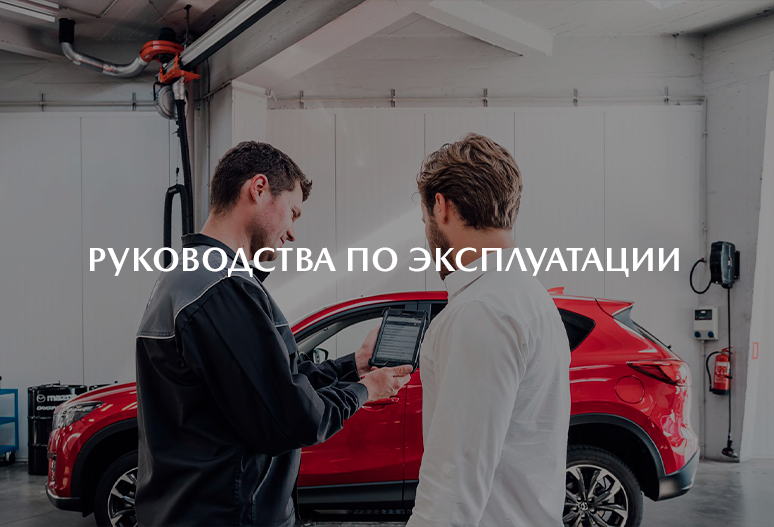
Получите лучшее предложение
Оставьте заявку, заполнив форму и получите лучшее предложение
Здесь вы можете скачать руководства по эксплуатации Вашего автомобиля Mazda. Руководство по эксплуатации содержит всю информацию о модели Вашего автомобиля, полезные советы по уходу за ним, а также описание функций и сервисов.
Обращаем Ваше внимание, что настоящее Руководство по эксплуатации относится ко всем модификациям данной модели автомобиля и включает в себя описание всех вариантов исполнения и описание различного дополнительного оборудования, которое может устанавливаться на автомобиль. Поэтому Вы можете встретить в Руководстве описание таких вариантов исполнения и такого оборудования, которые отсутствуют на Вашем автомобиле.

Инструкция по эксплуатации Mazda CX-4: https://disk.yandex.ru/i/zt0fjk4RPlsjyg

Инструкция по эксплуатации Mazda 6 Atenza: https://disk.yandex.ru/i/Rw3lm64ojTe6vA

Инструкция по эксплуатации Mazda CX-5: https://disk.yandex.ru/i/fehXvhoR_n_IvQ
Получите индивидуальное предложение
Если вас заинтересовало данное предложение, Вы можете связаться с
нами по телефону +7 (8482) 54-40-40
или оставить заявку, заполнив форму. Наш менеджер свяжется с вами.

Кредитные и лизинговые
программы MAZDA
Авто в кредит
СПЕЦИАЛЬНЫЕ ПРОГРАММЫ MAZDA КРЕДИТ
Mazda постоянно разрабатывает специальные программы кредитования, чтобы вы могли найти подходящий вариант для любых условий — с большим или маленьким первоначальным взносом, со сроком кредитования от 12 до 84 месяцев.
Авто в лизинг
- Возможность получения наиболее выгодных условий при оформлении автомобиля через наших лизинговых партнеров;
- Включение лизинговых платежей в себестоимость продукции и применение ускоренной амортизации предмета лизинга;

ОБМЕНЯЙТЕ СВОЙ АВТОМОБИЛЬ НА НОВЫЙ MAZDA ВЫГОДНО!
Это уникальная возможность передать свой автомобиль в счет нового, получая при этом дополнительную выгоду, не тратя сил и время на продажу старого автомобиля.
1
Шаг
Вы просто сдаете нам Ваш существующий автомобиль.
2
Шаг
При необходимости доплачиваете разницу в цене.
3
Шаг
Уезжаете на новом или на автомобиле с пробегом.

Запись на тест-драйв
Пройдите тест-драйв понравившегося Mazda и оцените все преимущества
Искусство премиального сервиса mazda
Мы позаботимся о том, чтобы Ваш автомобиль всегда был «в форме» и
удовлетворял Вашим самым взыскательным требованиям.
ОНЛАЙН-ЗАПИСЬ НА СЕРВИС 24 ЧАСА
ОБСЛУЖИВАНИЕ БЕЗ ОЖИДАНИЯ И ОЧЕРЕДЕЙ

У Вас есть вопросы?
Оставьте заявку, и менеджер Вам перезвонит
Всем привет) Не так давно я выкладывал «доступ» к техническим мануалам Mazda. И там было не так уж и много автомобилей, для которых были мануалы.
Теперь я хочу немного исправить эту ситуацию. И при помощи Enregizer я снова получил доступ к порталу Mazda. В этот раз я постарался собрать побольше различных автомобилей.
yadi.sk/d/GaLthMwYLyJx2A
Итого сейчас в архиве есть:
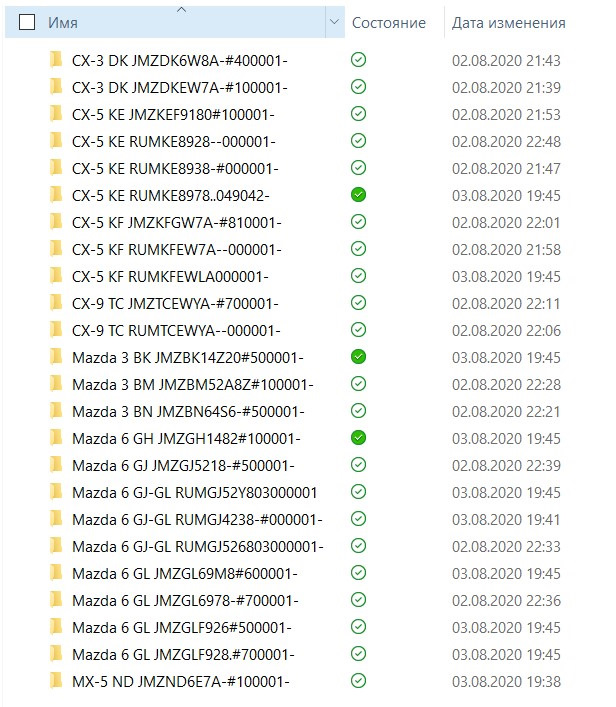
Для новых автомобилей, таких как: Mazda 3 BP, CX-30 и т.д. таким образом мануалы достать не получится, как писал iamgioz, они уже в другом формате и прямого доступа к ним нет.
———————————
Актуальный способ на момент последнего обновления:
В общем халява закончилась. Видимо японцы устали делиться своими мануалами бесплатно и закрыли доступ к порталу. Сейчас интерактивные странички, сделанные Антоном frafv не работают. Возможно сервер был выключен в связи с переходом на новую систему документации.
———————————
Обновление №1:
О том, как всё это использовать, есть тут. Также есть отличная инструкция от Enregizer
Обновление №2:
Также прекрасный человек Павел Pavvel071 написал скрипт, позволяющий не проводить всех тех махинаций, которые делались ранее. В своем бортжурнале Павел написал инструкцию как установить этот скрипт. Прилагаю её далее:
Так же написал для себя небольшой скриптик для упрощения навигации по материалам, чтобы не приходилось реплейсить что-то в адресной строке изучая код страницы, для вас появятся простые переходы по ссылкам без каких-либо вспомогательных манипуляций (проверял для CX-5, но тоже должно работать и для других моделей). Так что решил выложить его для всеобщего пользования. Применение просто:
1) устанавливаете расширение для браузера Tampermonkey;
2) устанавливаете мой скрипт (должен работать на всех современных браузерах); (он будет применяться только для сайта euroesi.mazda.co.jp.)
3) отрываете скачанные мануалы в браузере и пользуетесь полностью рабочими ссылками
Обновление №3:
С конца 2020 года, Flash Player официально перешел в статус EOL, и теперь не работает в браузерах. В интернете есть много вариантов, как заставить Flash приложения снова работать. Один из них есть тут, работает не идеально, но лучше чем ничего.
Обновление №4:
Судя по всему Mazda что-то поменяла в нумерации своих мануалов. Особенно это касается мануалов электропроводки. И сейчас, при переходе по ссылкам в некоторых мануалах, открывается либо совсем не то, либо вообще ничего.
Это можно поправить, но только с помощью перебора. Когда вы в схемах электропроводки из сохраненной странички переходите по какой-то ссылке, у вас открывается ссылка с определенным токеном, заданным в ней.
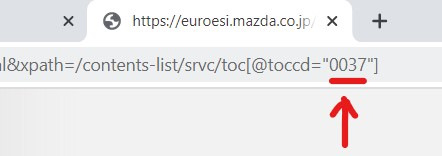
Изменяя его в пределах от 0001 до хз если честно больше 0500 не видел теоретически 9999, можно найти нужные разделы. Основной раздел BODY & ACCESSORIES находится где-то в 21-25, 31-35 в зависимости от VIN номера.
Обновление №5:
Чтобы не мучаться с перебором токенов, нашел ещё один способ. После открытия нужного файла, кликаем правой кнопкой мыши по одной из ссылок в меню и нажимаем скопировать ссылку. Вставляем эту ссылку в адресную строку, но убираем с конца этой ссылки часть, выглядящую примерно так: «&xpath=/contents-list/srvc/toc[\@toccd=»0035″]». То есть всё что идет после «.xml». Тогда откроется «актуальное» меню и уже с помощью него можно спокойно навигироваться в разные разделы.
Обновление №6:
Антон frafv сделал полностью интерактивную версию данных мануалов из архива. Получилось почти как в оригинале (если не видели оригинал, разницы не почувствуете). Никакие расширения и лишние телодвижения больше не нужны. Скачиваете архив из его БЖ и при помощи файла index.html можете работать со всеми мануалами.
Обновление №7:
В общем халява закончилась. Видимо японцы устали делиться своими мануалами бесплатно и закрыли доступ к порталу. Сейчас интерактивные странички, сделанные Антоном frafv не работают. Возможно сервер был выключен в связи с переходом на новую систему документации.
