●
The steamer is fitted with an anti
on the menu it can if necessary be
limescale coated heating element to
adjusted higher or lower using the
prolong the life and efficiency of your
‘+’ and ‘-’ buttons. Once the desired
steamer. However, depending upon
time has been selected press the
the water hardness of your area, we
‘START’ (I) button.
recommend the use of filtered water.
To stop the steaming process press
(Kenwood water filters are widely
and hold down the ‘STOP’ (O)
available).
button.
●
Don’t add anything (even salt or
to select a time
pepper) to the water – it could
To select a time different to the
damage the heating element.
displayed time of 45 minutes, press
●
To avoid the water level dropping
the ‘+’ or ‘-’ buttons to increase or
below ‘Min’, you can top up during
decrease the time. When the desired
cooking. Simply add water via the
time is displayed, press the ‘START’
exterior fill funnel, taking care not to
button and the steamer will switch
overfill.
on and the cook symbol will flash.
3 Sit the drip tray onto the base
To stop the steaming process press
making sure the handles fit over the
and hold down the ‘STOP’ button.
grooves in the base.
●
After 1 minute, if the time/menu is
4 Fit the removable trays, rim
displayed but the ‘START’ button
uppermost into their corresponding
has not been selected, the display
basket rings — both parts are
will switch off. To re-select a
numbered to assist with this.
programme press the ‘START’
5 Place the disc in the centre of tray 2.
button.
6 Add the food, then stack the
●
A buzzer will sound whenever the
baskets on the base, starting with
‘START’ button is pressed or when
the lowest numbered basket at the
the steamer switches off.
bottom and the highest number at
keep warm function
the top .
The flavour and nutritional value of
using the rice bowl
steamed food is best when freshly
●
Put water and rice in the rice bowl.
cooked. However, should you wish
Put the rice bowl into a basket. (You
to keep food warm for a short period
can also cook something in the
of time, select ‘KEEP WARM’ on the
other baskets if required).
menu and if necessary adjust the
7 Fit the lid, plug in. The whole display
time accordingly.
will illuminate and the buzzer will
8 Unplug and clean after use.
sound. (Should the display fail to
important
illuminate press the ‘START’ button.)
At the end of the cooking cycle your
to select from the menu
steamer will automatically switch
Press the ‘MENU’ button, and each
to the keep warm setting for 20
time the button is pressed the menu
minutes. During this time the
will scroll around to display a pre-set
steamer will cycle on and off, so take
time and suggested usage. The
care as steam may be produced
choices are as follows:- 10 minutes
when you’re not expecting it.
‘KEEP WARM’, then to cook the
To switch the steamer off or to
following, shellfish 10 minutes, eggs
cancel the keep warm setting, press
12 minutes, fish 15 minutes,
and hold down the ‘STOP’ button.
vegetables 20 minutes, chicken
portions 35 minutes and rice 40
minutes. Once the time is displayed
3
- Manuals
- Brands
- Kenwood Manuals
- Electric Steamer
- FS620 series
- User manual
-
Bookmarks
Quick Links
Kenwood Limited, New Lane, Havant, Hampshire PO9 2NH, UK
www.kenwoodworld.com
18802/1
Related Manuals for Kenwood FS620 series
Summary of Contents for Kenwood FS620 series
-
Page 1
Kenwood Limited, New Lane, Havant, Hampshire PO9 2NH, UK www.kenwoodworld.com 18802/1… -
Page 2
FS620 series… -
Page 5
● before using your Kenwood Only use the appliance for its appliance intended domestic use. Kenwood ● Read these instructions carefully and will not accept any liability if the retain for future reference. appliance is subject to improper use, ●… -
Page 6
Filtered water is best as it reduces 1 Operate the assembled steamer with limescale prolonging the life and water in the tank for 5-10 minutes in efficiency of your steamer (Kenwood order to flush the appliance through water filters are widely available). ●… -
Page 7: Care And Cleaning
● 7 When the time is up, a bell will ring, If your food’s not cooked enough, the light will go out and your steamer reset the time. You may need to top will switch off automatically. up with water. reheat button care and cleaning At the completion of the cooking…
-
Page 8: Service And Customer Care
● If the cord is damaged it must, for safety reasons, be replaced by Kenwood or an authorised Kenwood repairer. If you need help with: ● using your steamer ● servicing or repairs (in or out of…
-
Page 9: Cooking Guides
cooking guides ● These cooking times are only guidelines. If the boost function is used reduce the cooking time by 5-10 minutes. ● Read ‘food safety’, page 2, and ‘hints’, page 4. vegetables ● Clean vegetables before cooking. Remove stems and peel if you like vegetable quantity preparation…
-
Page 10
cooking guides continued cereals and grains ● When using the rice bowl, you still put water in the tank. But you can put a different liquid, such as wine or stock, inside the rice bowl to cook your rice in. You can also add seasoning, chopped onions, parsley, almonds or sliced mushrooms.
Страницы и текст этой инструкции
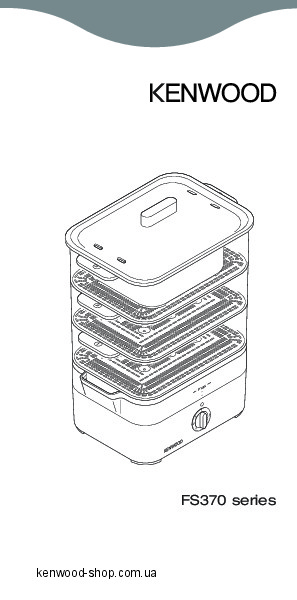 Инструкция пароварки Kenwood FS371
Инструкция пароварки Kenwood FS371
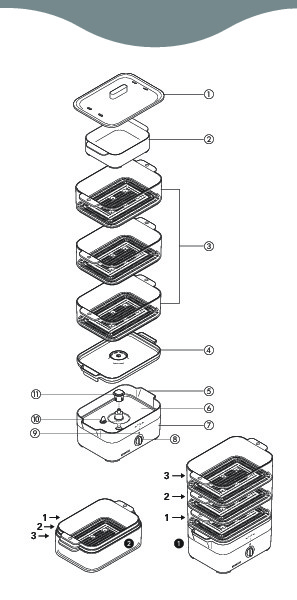 Информация отображена на картинке
Информация отображена на картинке
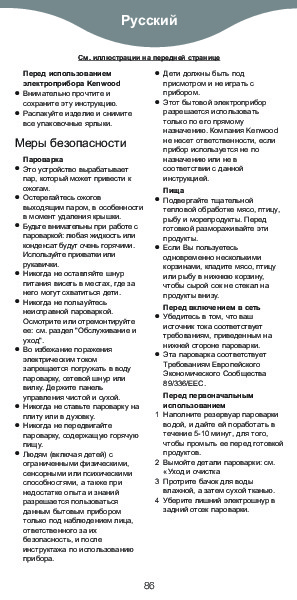 Информация отображена на картинке
Информация отображена на картинке
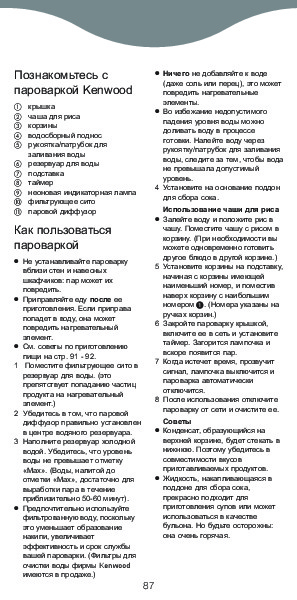 Информация отображена на картинке
Информация отображена на картинке
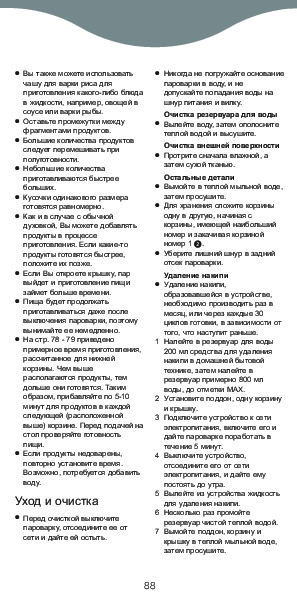 Информация отображена на картинке
Информация отображена на картинке
Как использовать наш сайт инструкций OnlineManuals.ru
Наша цель состоит в том, чтобы предоставить вам быстрый доступ к содержанию инструкции для пароварки Kenwood FS371.
С помощью онлайн просмотра, Вы можете быстро просмотреть содержимое инструкции и найти решение проблемы с пароварки Kenwood FS371.
Для Вашего удобства
Если листать руководство пользователя пароварки Kenwood FS371 прямо на сайте, не очень удобно для Вас, есть два возможных решения:
• Просмотр в полноэкранном режиме — легко просмотреть руководство пользователя (без загрузки его на свой компьютер), Вы можете использовать режим полноэкранного просмотра.
Для просмотра инструкции пользователя пароварки Kenwood FS371 на полном экране, используйте кнопку «Открыть в Pdf-viewer».
• Загрузка на компьютер — Вы можете также скачать Инструкция пароварки Kenwood FS371 на свой компьютер и сохранить его в файлах.
Многие люди предпочитают читать документы не на экране, а в печатной версии.
Возможность печати руководства пользователя также была предусмотрена на нашем сайте,
и вы можете использовать ее, нажав на иконку «печать» в Pdf-viewer.
Нет необходимости печатать все руководство пароварки Kenwood FS371, можно выбрать только нужные страницы инструкции.
 Инструкция пароварки Kenwood FS371
Инструкция пароварки Kenwood FS371
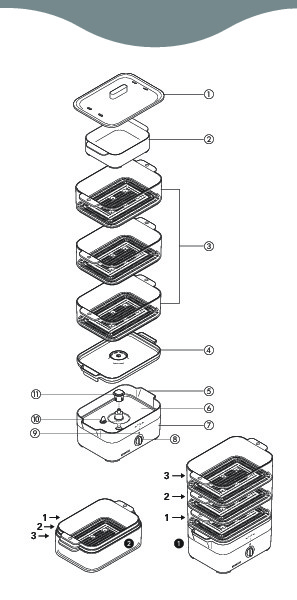 Информация отображена на картинке
Информация отображена на картинке
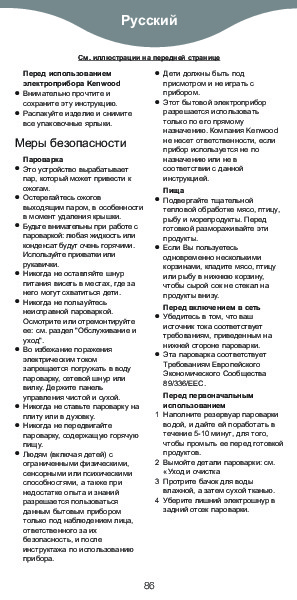 Информация отображена на картинке
Информация отображена на картинке
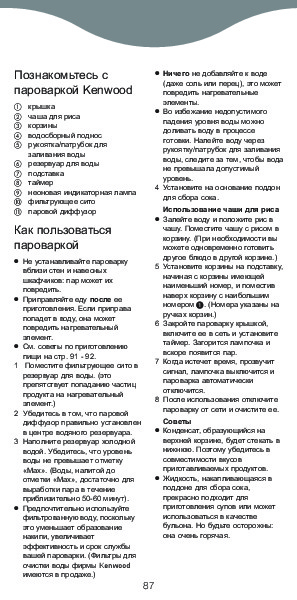 Информация отображена на картинке
Информация отображена на картинке
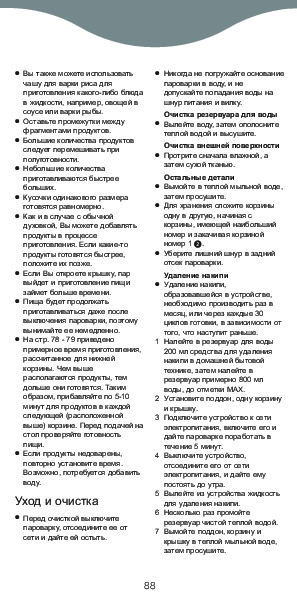 Информация отображена на картинке
Информация отображена на картинке
Как использовать наш сайт инструкций OnlineManuals.ru
Наша цель состоит в том, чтобы предоставить вам быстрый доступ к содержанию инструкции для пароварки Kenwood FS371.
С помощью онлайн просмотра, Вы можете быстро просмотреть содержимое инструкции и найти решение проблемы с пароварки Kenwood FS371.
Для Вашего удобства
Если листать руководство пользователя пароварки Kenwood FS371 прямо на сайте, не очень удобно для Вас, есть два возможных решения:
• Просмотр в полноэкранном режиме — легко просмотреть руководство пользователя (без загрузки его на свой компьютер), Вы можете использовать режим полноэкранного просмотра.
Для просмотра инструкции пользователя пароварки Kenwood FS371 на полном экране, используйте кнопку «Открыть в Pdf-viewer».
• Загрузка на компьютер — Вы можете также скачать Инструкция пароварки Kenwood FS371 на свой компьютер и сохранить его в файлах.
Многие люди предпочитают читать документы не на экране, а в печатной версии.
Возможность печати руководства пользователя также была предусмотрена на нашем сайте,
и вы можете использовать ее, нажав на иконку «печать» в Pdf-viewer.
Нет необходимости печатать все руководство пароварки Kenwood FS371, можно выбрать только нужные страницы инструкции.
