АВТОМАТИКА ДЛЯ СЕКЦИОННЫХ ВОРОТ

СКАЧАТЬ (инструкция Sectional 800 pro)

СКАЧАТЬ (инструкция Sectional 750-2100)

СКАЧАТЬ (инструкция Sectional серия PRO)
АВТОМАТИКА ДЛЯ УЛИЧНЫХ ВОРОТ

СКАЧАТЬ (инструкция Sliding 300-800)

СКАЧАТЬ (инструкция Sliding 1300-2100)

СКАЧАТЬ (инструкция Swing 3000; 5000)

СКАЧАТЬ (инструкция привода ARM-320)

СКАЧАТЬ (инструкция платы привода распашных ворот PCB-SW)

СКАЧАТЬ (инструкция платы привода откатных ворот PCB-SL)
![]()
Новосибирск 8(383)380-30-03; Кемерово 8(3842)766-522; Новокузнецк 8(3843)799-782; Барнаул 8(3852)39-09-02;
Омск +7(951)383-33-22; Томск +7(923)746-67-93; Бийск(953)03-777-35; Горно-Алтайск +7(951)383-33-22;
DoorHan Siberia Copyright © 2020 . 383servis. All Rights Reserved.
Бесплатно круглосуточно техническая поддержка DoorHan +7-800-200-98-99
![]()
![]()
![]()
![]()
![]()
![]()
![]()
![]()
Полная настройка потолочного электропривода гаражных ворот включает в себя
- регулировку крайних положений верхнего и нижнего
- регулирование усилия хода полотна по направляющим
- программирование дистанционных пультов
Инструкция по настройке конечных положений полотна электропривода Sectional-750 (SE-1200; Fast-750)
1_ Настройка верхнего конечного положения гаражных ворот
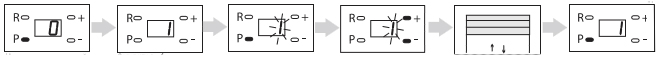
Нажимаем и удерживаем клавишу » P » пока не загорится » 1 «. Далее отпускаем и опять нажимаем » P «, начнет мигать » 1 «.
Далее клавишей » + » устанавливаем необходимое верхнее положение полотна ворот. Нажатием клавиши » P » сохраняем данное положение полотна гаражных ворот.
2_ Настройка нижнего положения полотна полотна гаражных ворот
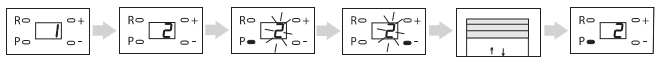
Нажимаем и удерживаем клавишу » P » пока не загорится » 1 «.
Далее жмем » — «, режим переключается на канал №2. Жмем » P «, пока цифра 2 заморгает. Клавишей » — » регулируем необходимое конечное положение полотна. Сохраняем данное положение нажатием » P «.
Итоговое сохранение верхнего и нижнего положения полотна гаражных ворот:
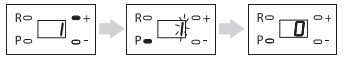
Нажимая клавишу » + » устанавливаем цифру » 1 » на дисплее. Далее жмем клавишу » P » в течении 5 секунд. На дисплее появится » 0 «.
Программирование полностью сохранено и завершено.
НАСТРАИВАЕМ ПУЛЬТ
Инструкция настройки пульта ДорХан для потолочного привода Sectional-750 (SE-1200; Fast-750)
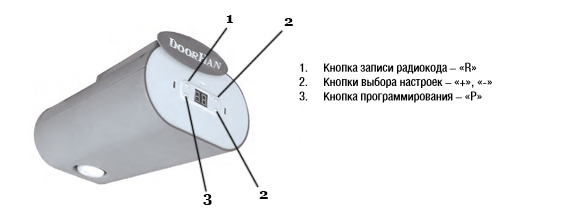
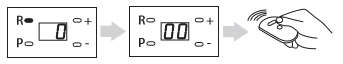
На дисплее электропривода нажимаем и держим кнопку R. Должен на мекунду появиться и погаснуть еще один ноль.
После этого выбираем нужную кнопку на пульте и жмем на нее два раза. Пульт запрограммирован!
ВИДЕОИНСТРУКЦИЯ
Программируем пульт SE-750 (SE-1200); Настройка верхнего, нижнего положения и усилия ворот.
НАСТРАИВАЕМ ОТКАТНЫЕ АВТОМАТИЧЕСКИЕ ВОРОТА
Инструкция настройки пульта ДорХан для привода откатных ворот Sliding 800 (SL-300; SL-1300; SL-2100)
 1.Удерживаем клавишу программирования платы электропривода.
1.Удерживаем клавишу программирования платы электропривода.

Должен мигать индикатор.
Отпускаем клавишу и нажимаем уже на пульте ДорХан кнопку (2 раза), которую выбрали для данного открытия устройства.
Запись пульта окончена.
ВИДЕОИНСТРУКЦИЯ
Программируем пульт Sl-300 (Sl-800; Sl-1300; Sl-2100) новая плата привода; Плата привода без защитного кожуха.
СКАЧАТЬ ИНСТРУКЦИЮ ЭЛЕКТРОПРИВОД DOORHAN SECTIONAL-750 формат файла PDF
СКАЧАТЬ ИНСТРУКЦИЮ ЭЛЕКТРОПРИВОД DOORHAN SECTIONAL-1200 формат файла PDF
СКАЧАТЬ ИНСТРУКЦИЮ ЭЛЕКТРОПРИВОД DOORHAN SHAFT-750 формат файла PDF

- Manuals
- Brands
- DoorHan Manuals
- Gate Opener
- SLIDING-1300
- Installation and operating manual
-
Contents
-
Table of Contents
-
Bookmarks
Quick Links
InstallatIon and operatIng
Manual for
slIdIng-1300/2100
Related Manuals for DoorHan SLIDING-1300
Summary of Contents for DoorHan SLIDING-1300
-
Page 1
InstallatIon and operatIng Manual for slIdIng-1300/2100… -
Page 2: Table Of Contents
Contents 1. Contents ……………………..2 2. general safety instructions for installation and maintenance ……….3 3. tools materials ……………………3 4. Warnings for the installer …………………..4 5. Functions ……………………..4 6. technical specifications ………………….5 7. dimensions ……………………..5 8. Components set ……………………5 9. assembly ……………………..6 10.
-
Page 3: General Safety Instructions For Installation And Maintenance
GeneRAL sAFetY InstRUCtIons FoR InstALLAtIon AnD MAIntenAnCe 2. GENERAL SAFETY INSTRUCTIONS FOR INSTALLATION AND MAINTENANCE • For an efficient and safe automated door, correctly observe the installation procedures and instructions for use. • Incorrect installation and use can cause serious damage to persons and property. • Carefully read the whole installation manual before you begin installing.
-
Page 4: Warnings For The Installer
intended.
-
Page 5: Technical Specifications
6. TECHNICAL SPECIFICATIONS the table 1. Main technical parameters sliding-1300(2100) Model SLIDING-1300 SLIDING-2100 Power supply Absorbed power (W) Reduction ratio 1:32 Rack М4×12,566 mm Type of pinion 1350 Max. linear force (N ) 27,5 Max. output torque (N•m )
-
Page 6: Assembly
AsseMBLY 9. ASSEMBLY Preliminary checks For safe and effective work of a drive observe following conditions: the design of a gate should provide installation of automatics. the ground should be strong enough and stable for installation of the assembly basis of a drive.
-
Page 7: Adjustment The Limit Switch
11. Adjustment the limit switch an operator slIdIng-1300 (2100) is equipped magnetic contacts which react on moving of the magnet installed on rack, also a command on a stop of gate. Installed trailer magnets in the following sequence: 1.unblock a drive (look “emergency manual release lever”).
-
Page 8: Control Board
ContRoL BoARD 13.Control Board Technical specifications power supply 230 V~ ( +6% -10%) — 50 Hz absorbed power 10 W Motor max. load 800 W accessories max. load 0,5 a electric lock max. load 15 Va operating ambient temperature -20 °C +55 °C protection fuses 2 (see fig.
-
Page 9
PRoGRAMMInG The description of sockets of electric connections. ~220 (N, L, PE) the socket on the block serves for connection to the block of pressure of a food pe: earth connection n: a Food (neutral) l: a Food (phase) MOTOR (N, L1, L2) the socket on the block serves for connection to the electric motor block LAMP the socket on the block serves for connection of an alarm lamp 230V, max. -
Page 10: Electrical Connections
14. Electrical connections IMPORTANT: Before attempting any work on the board (connections, maintenance), always cut off power. Opening photocells connection If you use photocells (DoorHan) set jumper in NC Radio Closing photocells connection Capacitor…
-
Page 11: Programming
(doorHan) does not handle direct control of installation, maintenance and operation of the doors and the automatics and shall not be responsible for safety of installation, maintenance and operation of the doors, road gates and the automatics.
-
Page 12
We hope you will be satisfied with the quality of our product. If you need any further information about purchasing, distribution and maintenance, contact our regional agents or refer to our central office to the following address: russia, 143002, Moscovskaya oblast, odintsovskiy r-n, s.
