Инструкция по работе с Swiss Manager.
-
Ввод нового турнира.
Запустить программу Swiss Manager: «Файл» — «новый турнир».
Выбор типа турнира. «Ок». Записываем имя файла. «Сохранить».
Появится диалоговое окно – турнирные данные. «Общее». Заполняем.
«Доп.показатели». Заполняем. Возвращаемся в «Общее». «Ок».
Появится окно – «Данные игроков». Выбираем тип заполнения:
«спец. выбор» или «ввод вручную». Заполняем вручную. «Ок».
Если «спец.выбор», то вначале должен быть импортирован рейтинг-лист (см.ниже). В окне «Данные игроков» набрать фамилию игрока в окне внизу справа. «Enter» на клавиатуре. Появится один или несколько игроков в верхнем окне. Выбрать нужного. «Принять». Этот игрок появится в нижнем окне. Набрать фамилию нового игрока. Выбрать нужного. «Принять» и т.д.
Игроки с нижней строки пропадают, но они остаются в файле турнира. Когда все игроки будут введены «Ок».
«Файл» — «сохранить турнир».
«Ввод» — «Даты». Заполняем даты туров.
Делаем жеребьёвку 1 тура.
«Пары». «Меню Пары». Выбираем типы составления. «Пуск». «Ок».
«Ввод» — «результаты». Вводим результаты тура.
Делаем жеребьёвку 2 тура.
«Пары». «Меню Пары». «Пуск». «Ок».
«Ввод» — «результаты» и т.д.
«Файл» — «сохранить турнир». Файл турнира попадает в папку «SwissManagerUniCode» — «Turniere».
-
Печать туров.
«Списки» — «пары» — «общее». Выбрать строки/страница «32» …. «72» в зависимости от количества участников, чтобы протокол убирался на страницу или полстраницы. Обратить внимание на графу «Выбор списка» Должен быть выбран первый «стандартный список». «Предварительный просмотр печати». Всё нормально – «Печатать».
-
Введение игроков после начала турнира и исключение из турнира. Отмена жеребьёвки.
Ввести игрока, как указано в разделе 1. Далее «Пары». «Назначить нового игрока». Если игрок выбывает. «Пары». «Исключить игрока». Появится список игроков. Выбрать исключаемого. Появится карточка этого игрока.
«Без жеребьёвки в оставшихся турах». Уберутся галочки в оставшихся турах. «ОК».
Если жеребьёвка очередного тура уже сделана, а надо исключить игрока. Нужно отменить жеребьёвку очередного тура. «Тур». Вызвать предыдущий тур. «Пары». «Выполнить жеребьёвку тура заново?». «Да». «Действительно отменить предыдущие пары?». «Да». Снова вызвать «Пары». «Исключить игрока». Исключить его как указано выше. «Пуск». «Ок». «Да».
Если жеребьёвка очередного тура уже сделана, а надо включить новых игроков. Надо вернуться на предыдущий тур, ввести этих игроков и выполнить жеребьёвку заново. «Пары». «Вернуть игрока». Поставить им галочки. «Пуск». «Ок». «Да».
Если не надо отменять предыдущую жеребьёвку, а свести новых игроков между собой, то после вопроса «Выполнить жеребьёвку тура заново?». «Нет». Далее «назначить игрока» и свести их вручную. Появятся в левой стороне пары для тура, который отменён. Против новых игроков будет запись: «жеребьёвка не будет произведена». Снова нажать «Пары». «Назначить игрока» и свести новых игроков.
Можно сделать жеребьёвку всех участников вручную. «Пары». «Назначить игрока». Составить пары путём выбора игроков из списка. «Закрыть». «Пары». «Меню Пары». «Изменить предварительно сделанные пары». «Нет». «Пуск». «Ок».
-
Подготовка таблицы турнира для печати и отправки в Excel.
Под «Экстра» слева нажать значок «вывод всех списков в файл».
«Списки» — «таблица/Доп.показатели».
«Общее» — Поставить галочку в квадрате «печать всех столбцов».
«Предв. просмотр печати». Если всё нормально, убрать это окно с таблицей. «Сохранить как Excel-файл». Таблица попадает в папку «SwissManagerUniCode — Excel». Можно уточнить имя файла. «Сохранить».
Перед печатью таблицу в формате Excel можно реконструировать, убрав ненужные столбцы. В столбце «Имя» можно быстро убрать отчества, используя макрос SurnamePlusName. Этот макрос предварительно можно установить в папку«SwissManagerUniCode – Excel — Special». Открываем эту папку и файл макроса, оставив открытой таблицу. Выделяем в таблице весь столбец «Имя» с фамилиями, именами и отчествами всех участников. Запускаем макрос на верхней линейке панели задач: «Вид» — «Макросы», встать на макрос SurnamePlusName, «Выполнить». В выделенном столбце удалятся отчества. В столбце «Дата рождения» можно быстро убрать ноли, стоящие вместо даты и месяца. Для этого, рядом с этим столбцом создать дополнительный столбец. В первой ячейке дополнительного столбца записать формулу:
=ПСТР(номер ячейки столбца, который надо изменять;7;4).
Ввод. Появится год без даты и месяца. Скопировать формулу на все ячейки дополнительного столбца. Скрыть ненужный столбец с нолями или скопировать значения из созданного столбца (не формулы) в столбец с датами и месяцами, затем удалить дополнительный столбец.
-
Экспортирование турнира из Swiss Master в Swiss Manager.
Открыть турнир в Swiss Master. Нажать последний значок в строке задач. Появится таблица турнира в формате txt.
«Файл» — «экспорт». Выбрать папку «SwissManagerUniCode» — «Turniere», дать имя файлу – «сохранить». Убрать турнир. Зайти в папку, где сохранён турнир в формате txt. Открыть этот файл. Появится окно с названием файла – блокнот. «Файл» — «сохранить как». Сменить кодировку с «ANSI» на «UTF-8».
«Сохранить». Подтвердить замену «да». Убрать блокнот.
Запустить программу Swiss Manager.
«Файл» — «импорт данных FIDE формата». Находим в папке «SwissManagerUniCode» — «Turniere» нужный файл в формате txt.
«Открыть». Создаётся новый файл с этим же именем, но в другом формате и размещается в этой же папке.
-
Импортирование рейтинг – листов.
Рейтинг – листы РШФ скачиваются с сайта ratings.ruchess.ru . Зайти на сайт. Выбрать «API» и рейтинг–листы для использования программами Swiss Manager или Swiss Master. Скачать нужный рейтинг-лист. Файл будет заархивирован с расширением «csv», а нужно расширение «xlsx». Разархивировать и извлечь в нужную папку. Запустить Excel. «Данные» — «из текста». Выйдет окно «Импорт текстовых файлов». В строке поиска найти папку, в которую помещён скачанный файл рейтинг-листа. Поскольку, у файла расширение csv, чтобы найти его в папке, нужно в этом окне в нижней строке открыть «текстовые файлы», тогда он появится. Встать на этот файл. «Импорт». Появится «Мастер текстов». Должен быть формат с разделителем. «Далее». Символом разделителем является: «запятая». «Далее». Формат данных столбца «текстовый». Пройтись по всем столбцам «текстовый». «Готово». Куда следует поместить данные: «имеющийся лист». «Ок». Скопируется лист-рейтинг в формате xlsx. «Файл». «Сохранить как». Проставить новое имя файла или оставить «Книга». Расширение должно быть «xlsx». Разместить его с помощью верхней строки в нужную папку.
Запустить программу Swiss Manager.
«Рейтинг-листы» — «импорт рейтинг-листов». Выходит окно «Обновление рейтинг-листов». «Импорт рейтинг-листов». Выбрать рейтинг лист – «национальный рейтинг-лист» — «Выбрать». Открывается окно, в котором находим необходимый файл рейтинг-листа в формате Excel. Встаём на него. «Открыть». Файл появляется в окне «Обновление рейтинг-листа».
«Запуск импорта». Появляется окно «Блокнот». «Ок». В окне «Обновление рейтинг-листов» — «рейтинг листы» будет записан этот рейтинг-лист.
Можно импортировать в программу только один рейтинг-лист.
DownloadThe download-file basically is the full versions. But only with the correct installation Download Swiss-Manager Unicode-Version and manual(Arabic / Armenian / Croatian / Czech / English / French / German / Greek / Hebrew / Hungarian / Indonesian / Italian / Lithuanian /
Older handbooks (not recommended to use)
Download Rating-Lists
Changes of the Unicode Version 2023
Changes of the Unicode Version 2022
Changes of the Unicode Version 2021
Changes of the Unicode Version 2020
Changes of the Unicode Version 2019
Changes of the Unicode Version 2018
Important Update on 03.02.2018Changes of the Unicode Version 2017
Changes of the Unicode Version 2016
|
07 марта 2016
Судейская
Публикуем подробную инструкцию по использованию базы данных Рейтинг-листа РШФ при заведении участников в жеребьевочную программу SwissManager в версии до 20.01.2017.
Скачиваем свежую базу рейтинга с сайта Рейтинг-листа РШФ, например базу классического рейтинга: http://ratings.ruchess.ru/api
Обладателям устаревших версий SwissManager (не Unicode) загружаемый файл необходимо пересохранить в формат xls. Окрываем загружаемый файл, нажимаем «Файл->Сохранить как…». Тип файла выбираем «Книга Microsoft Office Excel (*.xls)». Нажимаем кнопку «Сохранить».
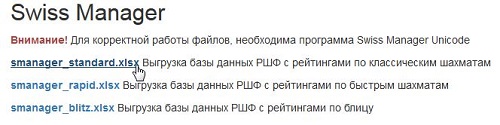
В жеребьевочной программе SwissManager открываем меню «Рейтинг-листы->Импорт рейтинг-листов»…
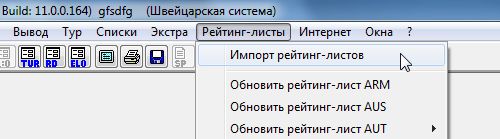
Для удобного поиска участников рекомендуем удалить все ранее импортированные рейтинг-листы. На закладке «Рейтинг-листы» выделяем каждую строчку и нажимаем кнопку «Стереть рейтинг-лист».
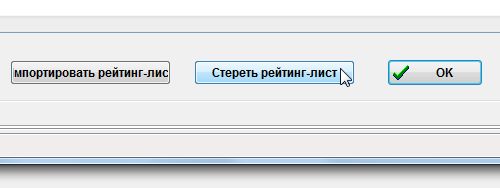
На закладке «Импорт рейтинг-листов» в пункте 1 выбираем «Национальный рейтинг-лист». В пункте 2 выбираем ранее сохраненный файл с сайта Рейтинг-листа РШФ. В пункте 3 вводим с клавиатуры наименование загружаемого рейтинг-листа.
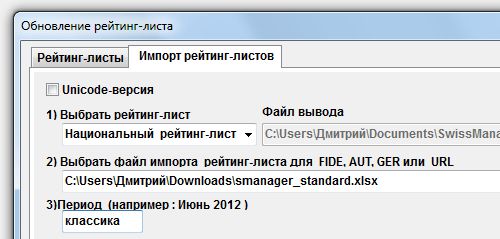
В пункте 6 нажимаем кнопку «Запуск импорта».
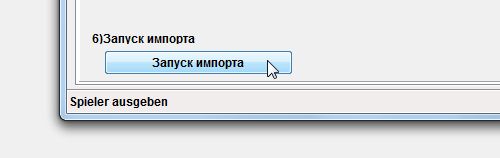
По окончании импорта откроется Блокнот с результатами импорта.
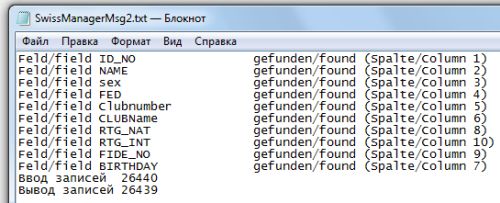
И на закладке «Рейтинг-листы» должна появиться новая строчка. Нажимаем OK.
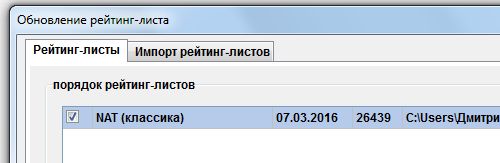
Подготовка завершена. Рейтинг-лист РШФ загружен в жеребьевочную программу.
Далее вводим участников соревнования. Заходим в меню «Ввод->Ввод игрока …».
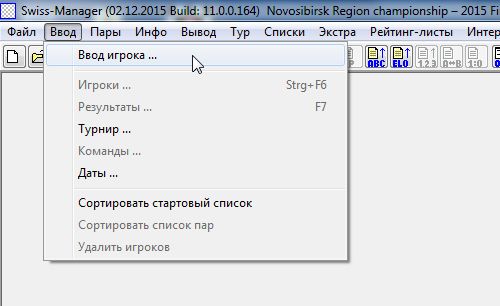
В поле «Имя или код:» вводим фамилию добавляемого участника, например «Бочаров». Нажимаем кнопку Ввод.
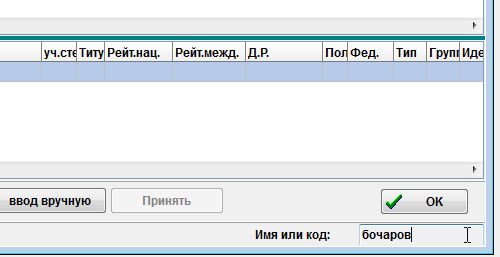
В появившемся списке верхней половины окна находим нужную строчку и двойным нажатием левой кнопки мыши добавляем участника в жеребьевочную программу.
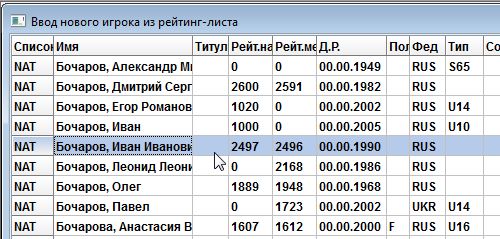
В нижей половине окна появится новая строчка участника.
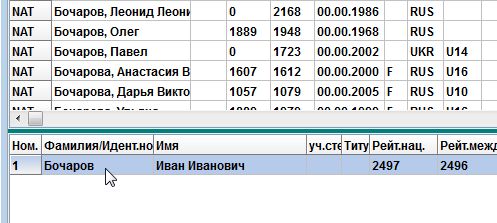
Таким способом выбираем всех участников соревнования. У добавляемых шахматистов будут заполнены Фамилия, Имя, национальный рейтинг, международный рейтинг, год рождения, пол, тип участника, идентификационный номер (РШФ id), код ФИДЕ и регион участника.
Для сдачи турнира на обсчет в РШФ необходимо только дописать дату рождения участников.
Skip to content
Skip to footer
Уважаемые спортивные судьи по шахматам Санкт-Петербурга всех категорий! Носители звания “Молодой судья”! Шахматисты и тренеры, желающие самостоятельно организовывать массовые турниры, как с обсчетом рейтингов, так и любительские. Шахматный клуб “Овертайм” готов оказать содействие в этом. Именно для вас 27.02.21 в 11:00 мы организовываем лекцию “Практические навыки в освоении компьютерной программы “Swiss-manager”. Вопросы и ответы”. Лектор – ССВК, арбитр FIDE, заместитель председателя судейской коллегии Санкт-Петербурга Вячеслав Дмитриевич Рыжков. В доступной форме он постарается донести до аудитории удобство программы для проведения шахматных турниров любого формата – по “швейцарской” системе, “круговиков” или “схевенингену”. Стоимость участия в лекции 1000 рублей. Продолжительность лекции 3-3,5 часа. Регистрационная форма доступна на сайте клуба. Там же размещен Регламент проведения мероприятия. Ознакомьтесь с этим документом. Соблюдение Регламента обязательно. Предоплата осуществляется синхронно с регистрацией на сайте либо на расчетный счет клуба, либо на карту “Сбербанка”, привязанную к телефону +79119223456 (Получатель платежа – Соцкий Александр Яковлевич). По этому же телефонному номеру ответим на ваши вопросы. Лекция состоится при предрегестрации не менее 10 слушателей.
Регистрация Список участников Регламент

