-
Contents
-
Table of Contents
-
Bookmarks
Quick Links
PC-9335
Dual Cassette Deck
Copyright 2004 Inter-M Corporation
Related Manuals for Inter-m PC-9335
Summary of Contents for Inter-m PC-9335
-
Page 1
PC-9335 Dual Cassette Deck Copyright 2004 Inter-M Corporation… -
Page 2: Table Of Contents
Welcome … 3 Unpacking … 3 Warnings … 3 Operation… 5 Features … 6 Front Panel Controls… 7 Rear Panel Controls … 10 Operating the Cassette Deck… 12 Playback… 12 Recording … 12 Synchro Dubbing… 13 AMS … 13 Blank Skip… 13 Timer Operation…
-
Page 3: Welcome
A personal welcome to you from the management and employees of Inter-M Thank you for purchasing this fine Inter-M product. All of us here at Inter-M are dedicated to providing you with the highest quality products and the best value.
-
Page 4
PC-9335 Dual Cassette Deck 8. Do not install near any heat sources such as radiators, heat registers, stoves, or other devices (including amplifiers) that produce heat. 9. Do not defeat the safety purpose of the polarized or grounding type plug. A polarized plug has two blades, with one wider than the other. -
Page 5: Operation
PC-9335 Dual Cassette Deck Operation Make certain that speakers and input sources are properly connected before switching Keep volume levels at minimum gain before switching on. When the AC Mains power switch is pressed, this unit starts operation with tuner display.
-
Page 6: Features
PC-9335 Dual Cassette Deck Features • Dual Full-Logic-Controlled Cassette Deck with Auto Reverse • Three Playback Modes: Single-Side Play, Two-Side Auto-Reverse Play, Two-Side Continuous Play • High-Speed Synchro Dubbing • Automatic Music Search (AMS) and Blank-Skip Functions • Rugged, Reliable Transport Mechanisms •…
-
Page 7: Front Panel Controls
Front Panel Controls 1. Power Switch Pressing this button switches the unit on, as indicated by the integrated Power LED. Pressing the button again will switch the unit off. 2. Play Level Control This control adjusts the output level of the main output and headphone outputs. 3.
-
Page 8
6. Memory Button Pressing this button will cause the tape to stop when the tape counter reaches “000” in fast forward or rewind mode. 7. High-Speed Dub Button Pressing this button will activate high-speed dubbing mode. Pressing the STOP button on Deck A or Deck B will stop the unit. 8. -
Page 9
18. Reverse Play Button ( ) Pressing this button activates Reverse Play mode. The “ ” indicator lights, and the tape plays in a reverse direction. 19. Fast Forward Button ( ) Pressing this switch activates Fast Forward mode. Use this button during playback for forward AMS operation (see page 13). -
Page 10: Rear Panel Controls
Rear Panel Controls 1. AC Connector Connect this cable to AC Mains power supply. 2. Fuse Holders The AC and DC protection fuses are located here. If the fuse blows, replace it with the same size and rating: 230VAC: 0.25A/250V 115VAC: 0.5/250V 24VDC: 1A/250V…
-
Page 11
5. Variable Output/Mono Mono line output for connection to your amplifier or mixer. The output level is directly affected by the front panel Play Level Control (Front Panel #2). 6. DC Input Terminal These terminals are provided for connection of +24VDC battery power. Connect the red terminal to the battery’s positive (+) lead, and the black terminal to the battery’s negative (-) lead. -
Page 12: Operating The Cassette Deck
Operating the Cassette Deck Playback Press the EJECT button on Deck A or Deck B to open the tape loading door. Insert a tape into the desired deck. Select the desired Auto Reverse mode using the REVERSE MODE selector: : Single-side PLAY (Tape stops when reaching the end). : Side A-to-Side B-to-STOP, Side B-to-STOP (Tape stops when end of side B is reached).
-
Page 13: Synchro Dubbing
PC-9335 Dual Cassette Deck Synchro Dubbing Insert a pre-recorded cassette into Deck B. Insert a blank cassette into Deck A. For normal speed dubbing, press the REC button first and adjust the record level with the LEVEL control. Then press the NOR DUB button for normal speed dubbing.
-
Page 14: Cassette Maintenance
PC-9335 Dual Cassette Deck Cassette Maintenance Keep the Recording Heads Clean Tape heads can periodically build up a coating of oxide residue from the passage of the tape over them. We recommend you clean the heads periodically using 99% Isopropyl Alcohol or a specially manufactured tape head cleaner.
-
Page 15: Record Safety Tabs On Cassette Tapes
PC-9335 Dual Cassette Deck Record Safety Tabs on Cassette Tapes To disable a tape so it cannot be recorded over, locate and remove the safety tab opposite the tape opening. Holding the tape with the opening facing down, the tab to the upper left corresponds to…
-
Page 16: Specifications
Specifications Track System Recording System Wow and Flutter Playback Frequency Response Recording Playback Frequency Response Total Harmonic Distortion Signal to Noise Ratio Input Sensitivity/Impedance Output Level/Impedance Power Source Power Consumption Weight Dimensions Specifications and design subject to change without notice for product improvements. Two-Track Mono AC Bias System Less than 0.12%…
-
Page 17
Korea and China, and sales and marketing operations located in Japan, Europe, and the U.S.A. With more than 850 employees around the globe, Inter-M is well-poised for further growth and expansion.
Руководства Inter M PC-9335 Размер файлов: 9390 KB, Язык: English, Формат: pdf, Платформа: Windows/Linux, Дата: 2016-08-21
На данной странице вы можете скачать руководства Inter M PC-9335. Мы предлагаем вам ознакомиться с руководством пользователя, инструкцией по сервисному обслуживанию и ремонту.
Также здесь вы найдете список заказных номеров на комплектующие Inter M PC-9335.
Все файлы предоставляются исключительно в ознакомительных целях. И не являютя руководством по ремонту, а направлены лишь на то чтобы помочь вам более детально ознакомиться с принципом построения устройства.
Содержимое представленных здесь руководств требуют от вас знания технического английского языка.
Если вы собираетесь скачать руководство по сервисному обслуживанию Inter M PC-9335, иными словами сервис мануал, вы дожны обладать хотя бы минимальными познаниями в области электроники и пониманием базовых принципов работы электромеханических устройств.
Для просмотра руководств вам понадобится Adobe Acrobat Reader версии 9 и выше либо другая программа для просмотра pdf файлов.
В связи с популярностью информации представленной на сайте и ее бесплатного предоставления конечному пользователю, убедительная просьба использовать специальные программные продукты для многопотокового скачивания файлов.
Руководства для Inter M PC-9335
- Руководство пользователя (User manual)
- Руководство по сервисному обслуживанию (Service manual)
- Руководство по ремонту (Repair manual)
- Перечень комплектующих (PartList)
Table of Contents for Inter-m PC-9335:
-
PC-9335 Dual Cassette Deck Operation Make certain that speakers and input sources are properly connected before switching on. Keep volume levels at minimum gain before switching on. When the AC Mains power switch is pressed, this unit starts operation with tuner display. NOTE: The system’s operation is delayed by approximately three seconds after pressing the AC Mains power switch. This is due to the built-in protection circuitry, designed to protect the speakers and other system components. 5
-
PC-9335 Dual Cassette Deck Synchro Dubbing Insert a pre-recorded cassette into Deck B. Insert a blank cassette into Deck A. For normal speed dubbing, press the REC button first and adjust the record level with the LEVEL control. Then press the NOR DUB button for normal speed dubbing. For high speed dubbing, press the HI DUB button. It is not necessary to adjust the record level in high speed mode, as the record level is set to the level of the source tape. Hig
-
PC-9335 Dual Cassette Deck Operating the Cassette Deck Playback Press the EJECT button on Deck A or Deck B to open the tape loading door. Insert a tape into the desired deck. Select the desired Auto Reverse mode using the REVERSE MODE selector: a. : Single-side PLAY (Tape stops when reaching the end). b. : Side A-to-Side B-to-STOP, Side B-to-STOP (Tape stops when end of side B is reached).
-
PC-9335 Dual Cassette Deck Copyright 2004 Inter-M Corporation
-
PC-9335 Dual Cassette Deck Contents Welcome ……………………………………………………………………………………………………………………. 3 Unpacking ………………………………………………………………………………………………………………. 3 Warnings ……………………………………………………………………
-
PC-9335 Dual Cassette Deck PC-9335 Dual Cassette Deck Features • Dual Full-Logic-Controlled Cassette Deck with Auto Reverse • Three Playback Modes: Single-Side Play, Two-Side Auto-Reverse Play, Two-Side Continuous Play • High-Speed Synchro Dubbing • Automatic Music Search (AMS) and Blank-Skip Functions • Rugged, Reliable Transport Mechanisms • 110-120/220-240VAC and/or 24VDC operation • Low Wow and Flutter (&
-
PC-9335 Dual Cassette Deck Rear Panel Controls 1. AC Connector Connect this cable to AC Mains power supply. 2. Fuse Holders The AC and DC protection fuses are located here. If the fuse blows, replace it with the same size and rating: 230VAC: 0.25A/250V 115VAC: 0.5/250V 24VDC: 1A/250V If the fuse continues to blow, refer servicing to qualified technical personnel. 3. Rec In/Mono Connect a line level input here, for example the Tape Out source from your amplifier or mixer. 4. Fixed Output/Mono Mono line output for connect
-
PC-9335 Dual Cassette Deck 8. Do not install near any heat sources such as radiators, heat registers, stoves, or other devices (including amplifiers) that produce heat. 9. Do not defeat the safety purpose of the polarized or grounding type plug. A polarized plug has two blades, with one wider than the other. A grounding type plug has two blades and a third grounding prong. The wide blade or the third prong is provided for your safety. If the provided plug does not fit into your outlet, consult an electrician for replacement of the obsolete outlet.
-
PC-9335 Dual Cassette Deck 6. Memory Button Pressing this button will cause the tape to stop when the tape counter reaches “000” in fast forward or rewind mode. 7. High-Speed Dub Button Pressing this button will activate high-speed dubbing mode. Pressing the STOP button on Deck A or Deck B will stop the unit. 8. Reverse Mode Selector a. : Single-side PLAY or REC (tape stops when reaching the end). b. : Side A to Side B to STOP, Side B to STOP (tape stops when end of side B is r
-
PC-9335 Dual Cassette Deck Record Safety Tabs on Cassette Tapes To disable a tape so it cannot be recorded over, locate and remove the safety tab opposite the tape opening. Holding the tape with the opening facing down, the tab to the upper left corresponds to the side facing you. (See Picture 2.) 15
Questions, Opinions and Exploitation Impressions:
You can ask a question, express your opinion or share our experience of Inter-m PC-9335 device using right now.
Корзина заказов:
0В корзине нет товаровваша корзина пустаКорзина пуста
Каталог

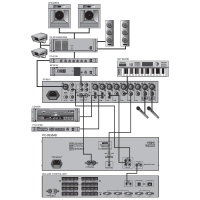
Производитель: Inter-M
Купить PC-9335AD Inter-M по выгодным ценам в магазине СЕКТОР СБ:
Розница:По запросу
Опт:По запросу
Для дилеров:По запросу
Доставка: по всей России (со склада в Москве или Санкт-Петербурге)
Задайте вопросы менеджеру:
Москва: (495) 150-15-47
СПб: (812) 677-85-80
Описание PC-9335AD Inter-M:
Оборудование снято с производства. Вся предоставленная информация является справочной.
В качестве аналога рекомендовано использование PV-6232.
Автоматическая кассетная дека PС-9335AD Inter-M используется в системе оповещения Inter-M 9000-й серии. Возможно использование как для воспроизведения фоновых и рекламных программ, так и в автоматическом режиме в системе оповещения. При использовании в автоматическом режиме, после подачи с блока EP-9216 напряжения +24В, дека начинает воспроизводить кассету с заранее записанным тревожным сообщением.
- Цифровое управление лентопротяжным механизмом.
- Счетчик расхода ленты.
- Ручной реверс и автореверс. Дека может работать в режиме интеллектуального поиска и воспроизведения записей.
- Гнездо для головных телефонов с регулятором уровня сигнала.
- Светодиодные линейные индикаторы уровня записи и воспроизведения.
- Установка в телекоммуникационный шкаф или стойку 19″.
- Работа от сети переменного тока 220В/50Гц и источника постоянного напряжения 24В.
Характеристики
Технические характеристики Inter-M PC-9335:
| Выходное напряжение | 10 дБ/2 кОм |
| Диапазон воспроизводимых частот | 125 — 8000 Гц |
| Потребляемая мощность | 22 Вт |
| Питание | АС 220В, DC 24В |
| Габариты | 482*132*280 мм |
| Вес (кг) | 6 |
