Требуется руководство для вашей Jabra SP700 Устройство громкой связи для автомобиля? Ниже вы можете просмотреть и загрузить бесплатно руководство в формате PDF. Кроме того, приведены часто задаваемые вопросы, рейтинг изделия и отзывы пользователей, что позволит оптимально использовать ваше изделие. Если это не то руководство, которое вы искали, – свяжитесь с нами.
Ваше устройство неисправно, и в руководстве отсутствует решение? Перейдите в Repair Café для получения бесплатных ремонтных услуг.
Руководство

Рейтинг
Сообщите нам, что вы думаете о Jabra SP700 Устройство громкой связи для автомобиля, оставив оценку продукта. Хотите поделиться вашими впечатлениями от данного изделия или задать вопрос? Вы можете оставить комментарий в нижней части страницы.
Довольны ли вы данным изделием Jabra?
Да Нет
1 проголосовать
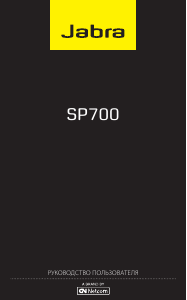
Reasons to choose the JABRA SP700
Plays calls and music on your car stereo. Easy to operate.
No installation necessary. Noise reduction & echo cancellation.
JABRA
IS A REGISTERED TRADEMARK oF GN NETCoM A/S
®
WWW.JABRA.CoM
Features and Specifications
•
Play calls and music from your mobile phone on your car stereo
via FM and Bluetooth transmission
•
Easy to operate – gives spoken information in 10 languages*
•
Background noise reduction and echo cancellation via DSP
technology
•
Night Driving Mode – no interfering lights while driving at night
•
Auto off – saves battery
•
Up to14 hours talk time & up to 255 hours standby
•
Lightweight — weighs 85 grams (3 oz.)
•
L127mm x W62mm x D17mm (L 5.0 x W 2.4 x D 0.7 in)
•
Auto-pairing for no-nonsense start up
•
Features Answer/end calls, Reject calls**, Voice dialling**,
Last number redialling**, Mute
•
Bluetooth 2.0 with A2DP***
•
Comes with USB charger, Car charger (CLA) and Visor clip
*
UK English, US English, Russian, French, Italian, German, European Spanish,
Mexican Spanish, Brazilian Portuguese, Chinese
** Phone dependent
*** An A2DP enabled phone is required to transfer music from phone to stereo
Freephone customer support numbers:
Denmark
Phone: 70252272
E-mail: support.no@jabra.com
Finland
Phone: 00800 722 52272
E-mail: support.no@jabra.com
Italy
Phone: 800 786543
E-mail: support.it@jabra.com
Norway
Phone: 800 61272
E-mail: support.no@jabra.com
Spain
Phone: 900 984 542
E-mail: support.es@jabra.com
Sweden
Phone: 020792522
E-mail: support.no@jabra.com
UK
Phone: 0800 0327026
E-mail: support.uk@jabra.com
© 2008, GN Netcom A/S. All rights reserved. Jabra® is a registered trademark of GN Netcom A/S. All other
trademarks included herein are the property of their respective owners. The Bluetooth® word mark and logos
are owned by the Bluetooth SIG, Inc. and any use of such marks by GN Netcom A/S is under license. (Design and
specifications subject to change without notice)
Bluetooth
speakerphone
Use with your
car stereo
via FM transmitter
Jabra SP700
The smart way to drive
www.jabra.com
JABRA SP700
www.jabra.ru
Что такое технология Bluetooth? Беспроводная технология Bluetooth — это радио технология, созданная для обеспечения беспроводной мобильности
на небольших расстояниях. Технология Bluetooth делает ненужными провода между такими устройствами как
мобильный телефон и гарнитура и дает возможность беспроводного обмена данными между устройствами,
находящимися на небольшом расстоянии друг от друга. Технология Bluetooth обеспечивает быструю и безопасную
передачу как голоса, так и данных. Дополнительная информация на www.bluetooth.com или www.bluetooth.org
Соответствие стандартам Bluetooth Bluetooth 2.0
Поддерживаемые профили Bluetooth Профиль Bluetooth гарнитуры, беспроводной профиль и профиль А2DP
Совместимость Jabra SP700 совместима с другими Bluetooth устройствами, поддерживающими версию Bluetooth 1.1 или выше
и поддерживает Bluetooth гарнитуры и/или беспроводные аудио профили.
Безопасность 58 битное кодирование
Радиус действия 10 метров
Количество подключаемых устройств до 8 одновременно
Время работы в режиме разговора до 14 часов (с использованием FM трансмиттера)
Время работы в режиме ожидания до 255 часов
Время зарядки приблизительно 2 часа
Вес 85 грамм
Размеры длина 127 x ширина 62 x толщина 17 мм
Микрофон направленность омни направленный микрофон
чувствительность -40 дб +/- 3 дб (1 Кгц, 0 дб=1 В/Pa); максимум 2,2 ко
Громкоговоритель размеры диаметр 40 x 6,7 мм
S.P.L. 94 дб +/- 2 дб (0,1 В/0,1 М)
частота 40 +/- 15% при 1 кгц 1В
Цифровая обработка звука подавление шума до 28 дб на передаваемом сигнале
Батарея внутренняя перезаряжаемая литий полимерная 1100 милиампер
Температурный режим работы зарядка от 0 до 45 С, разрядка от -10 до 60 С
Температурный режим хранения менее одного месяца от -20 до 45 С; более 6 месяцев от -20 до 35 С
Автомобильный адаптер переменного 12-24В вход, 5В 750 милиампер выход тока
Размеры зарядного гнезда микро USB
Код сопряжения 0000
Функции принятие/окончание/отмена вызова, голосовой набор, перенабор последнего номера, беззвучный режим,
режим вождения в темное время суток, автосопряжение, автоматическое отключение, FM трансмиттер, голосовые объявления
*
Комплектация 1 устройство громкой связи Jabra SP700, 1 USB кабель, 1 автомобильное зарядное устройство,
1 руководство пользователя, 1 крепление на солнцезащитный козырек
Сертификация CE, FCC, IC, Gost
Гарантия 1 год
Технические характеристики
Bluetooth speakerphone
Use with your car stereo
* некоторые функции зависят от типа телефона
- Инструкции и руководства
- Бренды
- Jabra
- SP700
- Инструкции Пользователя

Краткое содержание страницы № 1
SP700
USER MANUAL
Краткое содержание страницы № 2
english Thank you . . . . . . . . . . . . . . . . . . . . . . . . . . . . . . . . . . . . . . . . . . . . . . . . . . . . 2 a bou T your Jabra SP700 . . . . . . . . . . . . . . . . . . . . . . . . . . . . . . . . . . . . 2 Wha T your SPeakerPhone DoeS . . . . . . . . . . . . . . . . . . . . . . . . . . . . 3 GeTTInG STar TeD . . . . . . . . . . . . . . . . . . . . . . . . . . . . . . . . . . . . . . 4 . . . . . . . Char Ge your SPeakerPhone . . . .
Краткое содержание страницы № 3
Thank ouy Thank you for purchasing the Jabra SP700 bluetooth® Speaker- phone . We hope you enjoy it! This instruction manual will get you started and ready to make the most of your Speakerphone . a bou T oyur Jabra s P700 1 Microphone 2 Answer/End button 3 FM button 4 Volume up/volume down button 5 Charging port 6 Speaker 7 Battery status icon 8 Call status icon 9 Bluetooth status icon 10 FM transmitter status icon 7 2 1 3 9 8 6 10 + 4 — 5 Jabra SP700 2 english
Краткое содержание страницы № 4
Wha T oury sPeakerPhone Does Your Jabra SP700 lets you do all this: — a nswer calls — end calls — r eject calls* — voice dialing* — last number redial* — mute — Transfer calls — n ight driving mode — a djust volume — Transmit calls or mobile music to your car stereo via fm trans- mitter Specifications — Talk time up to 14 hours (using fm transmitter) / Standby time up to 255 hours — fm transmitter — voice announcements in 10 languages — noise reduction & echo cancellation via DSP — Weight 8
Краткое содержание страницы № 5
ge TTing sT ar TeD The Jabra SP700 is easy to operate .y ou should follow three steps before using your speakerphone 1. Charge your speakerphone 2. Turn your speakerphone on 3. Pair your speakerphone to your mobile phone Instruction Duration of press Tap Press briefly Press a pproximately 1 sec Press and hold a pproximately 5 sec Charge oury sPeakerPhone make sure that your speakerphone is fully charged for two hours before you start using it . use the uSb cable to connect SP700 to the car
Краткое содержание страницы № 6
Turning oury sPeakerPhone on anD off Normal mode — Press a nswer/end button for 2 seconds to turn your speaker phone on — Press a nswer/end button for 4 seconds to turn your speaker- phone off Locking mode To prevent accidental key presses that could turn your speaker- phone on e .g . while carrying it in a bag, the speakerphone can be turned into locking mode . Press simultaneously the answer/end button and fm button for 4 seconds while the speakerphone is turned on . The speakerphone is no
Краткое содержание страницы № 7
Pairing WiTh oury Phone Speakerphones are connected to phones using a procedure called ‘pairing’ . b y following a few simple steps, a phone can be paired with a speakerphone in a matter of minutes . 1. Put the Speakerphone in pairing mode — When you turn on your Jabra SP700 for the first time, the speakerphone will automatically start up on pairing mode – i .e . it is discoverable by your phone . When the speakerphone is in pairing mode you will hear the voice announcement “Pairing mode
Краткое содержание страницы № 8
FM ConneCTing WiTh oury Phone Speakerphone only work when it is connected to the mobile phone . When connected the message “Connected” will be anno- unced and the bluetooth Status Icon will turn solid blue . after pairing, the speakerphone connects automatically to your mobile phone . If the devices are paired but not connected press the a nswer/end button . If the devices are disconnected, the speakerphone will remain in auto reconnection mode for 10 minutes . Pla Ce The sPeakerPhone in o
Краткое содержание страницы № 9
h o W To Answer a call — Tap a nswer/end button End a call — Tap a nswer/end button Reject a call * — Press a nswer/end button . a busy tone will be sent to the caller . Make a call — When you make a call from your mobile phone, the call will automatically transfer to your speakerphone . If your phone does not allow this feature, press on the a nswer/end button to transfer the call to the speakerphone Activate voice dialing* — Press the a nswer/end button . for best results, record the voi
Краткое содержание страницы № 10
the lights back on with another press . The speakerphone will always turn on with the lights turned on . * f unctions marked with * are dependent on your phone support- ing these features . Check your phone’s user manual for further information . Wha T The lighT s mean Speakerphone Status LED Indicator Pairing mode bluetooth Status Icon flashes quickly Connected bluetooth Status Icon on Standby/ Idle bluetooth Status Icon flashes every 2 seconds Incoming call Call Status Icon flashes every
Краткое содержание страницы № 11
aDDiTional fea Tures Change voice announcement language voice announcements give you a more convenient and safe use of SP700 . There are 10 supported languages in the following order: 1 uk english 2 uS english 3 f rench 4 Italian 5 German 6 Spanish 7 mexican Spanish 8 brazilian Portuguese 9 mandarin Chinese 10 russian voice announcements o ff (beep tone) Default language is uk english . To change language follow these steps: — enter pairing mode by press and hold a nswer/end button when SP700
Краткое содержание страницы № 12
Play music make sure that speakerphone and mobile phone are connected . When you play music from your mobile phone it will automatically transfer to your speakerphone . If your phone does not allow this feature, press the a nswer/end button to transfer the music to the speakerphone . m usic will automatically be paused when you have an incoming call . When call is ended it will start playing again . Using FM transmitter The fm transmitter in the speakerphone allows you to transmit calls an
Краткое содержание страницы № 13
Using FM transmitter when voice announcement function is off If voice announcement function is turned off you can select any of the pre-programmed frequency channels in the following order: leD indication (fm f requency selection mode) Pre- Channel programmed no battery Call bluetooth fm f requency status status status status 1 88 .1 mhz off off on 2 88 .3 mhz off on off 3 88 .5 mhz on off off 4 88 .7 mhz off on on f lash 5 88 .9 mhz on off on 6 89 .1 mhz on on off 7 89 .3 mhz on on on To
Краткое содержание страницы № 14
Software upgrade It is possible to upgrade the speakerphone software following these steps: — Download the latest version of jabra700update .exe from www .jabra .com/SP700 . — Click the exe file to start up the program and follow the instructions . — Turn off the speakerphone . — Connect the speakerphone to the computer using the uSb cable . — Press simultaneously fm button and volume up button . — When entering Software upgrade mode, the designated ring tone can be heard . — make sure t
Краткое содержание страницы № 15
f ollow the pairing instructions . I want to reset the pairing list on my speakerphone — The speakerphone registers a list of up to 7 mobile phones . To remove the list, press and hold the a nswer/end button, volume up button and fm button at the same time . a beep indicates the list was removed from the speakerphone memory . The next time you power on, the speakerphone will go into pairing mode as the first time you powered your new SP700 on . Will the Jabra SP700 work with other Bluetooth
Краткое содержание страницы № 16
neeD suPPor T? 1. Web: www .jabra .com (for the latest support info and online user manuals) 2. E-mail: support .uk@jabra .com Information: info@jabra .com 3. Phone: 0800 0327026 Taking Care of oury sPeakerPhone — a lways store the Jabra SP700 with the power off and safely protected — a void storage at extreme temperatures (above 45°C/113°f – in- cluding direct sunlight – or below -10°C/14°f) . This can shorten battery life and may affect operation . high temperatures may also deg
Краткое содержание страницы № 17
never try to dismantle the product yourself . none of the internal components can be replaced or repaired by users .o nly authorised dealers or service centres may open the product . If any parts of your product require replacement for any reason, including normal wear and tear or breakage, contact your dealer . 4. ACA TS028 – Ignition of flammable atmospheres Do not use the speakerphone in environments where there is a danger of ignition of flammable gases . WT arran y Limited One (1) -ye
Краткое содержание страницы № 18
you understand that the product may consist of reconditioned equipment that contains used components, some of which have been reworked . The used components all live up to Gn’s high quality standards and comply with the Gn product performance and reliability specifications .y ou understand that replaced parts or components will become the property of Gn . Limitation of Warranty This Warranty is only valid for the original purchaser and will automatically terminate prior to expiration, if
Краткое содержание страницы № 19
no Te! This warranty gives you specific legal rights .y ou may have other rights which vary from location to location . Some jurisdictions do not allow the exclusion or limitation of incidental or consequential damages or implied warranties, so the above exclusions may not apply to you . This warranty does not affect your legal (statutory) rights under your applicable national or local laws . Cer TifiCa Tion CE This product is Ce marked according to the provisions of the r & TTe Directive
Краткое содержание страницы № 20
TyPe: Jabra SP700 Made in China © 2008 Gn n etcom a /S . a ll rights reserved . Jabra® is a registered trademark of Gn n etcom a /S . a ll other trademarks included herein are the property of their respective owners . The bluetooth® word mark and logos are owned by the bluetooth SIG, Inc . and any use of such marks by Gn n etcom a /S is under license . (Design and specifications subject to change without notice) . www .jabra .com 81-02673 C
