Музыкальный центр JBL PartyBox 300
Достоинства
Отличная колонка, звук оболденный, для такой малышки вполне приемлемый. Низов хватает. На природе включаешь погромче, соседи начинают убавлять свои пищалки. Аккумулятора на вечер хватает с лихвой, если на полную гонять. А если все в разумных пределах, то уезжая на два дня на природу и слушая музыку время от времени, то в поле достаточно полного заряда.
Недостатки
Если придираться, то я бы добавил радио. А так недостатков, за пользование почти два года, не обнаружил.
Комментарий
Рекомендую к покупке. Прошу отзыв строго не судить. Понятно, что для такого габарита и с аккумулятором вполне норм. Если сравнивать с профессиональной акустикой с ресивером и колонками на 5 каналов, то можно и по критиковать. В общем берите не пожалеете, для дома и улицы самое то.
перейти к содержанию
Руководство пользователя JBL Partybox

Что в коробке

размещение
- Вертикально

- Горизонтально (для наилучшего качества звука убедитесь, что два
твитеры размещены на верхней стороне корпуса динамика)

Включение питания
Зарядка (только PartyBox 300)
- Перед первым использованием полностью зарядите встроенный аккумулятор, что продлит срок его службы.
- Встроенная зарядка аккумулятора работает только от сети переменного тока.
- Нажмите любую кнопку, чтобы проверить оставшийся уровень заряда батареи, когда он включен.
Зарядка USB-устройств


Коммутация

Микширование звука с микрофона / гитары

Режим TWS (True Wireless Stereo)

- Нажмите и удерживайте
 на обоих динамиках одновременно в течение 5 секунд, будет установлено соединение TWS. По умолчанию первый, подключенный к вашему устройству, будет основным динамиком (левый канал), другой — второстепенным динамиком (правый канал).
на обоих динамиках одновременно в течение 5 секунд, будет установлено соединение TWS. По умолчанию первый, подключенный к вашему устройству, будет основным динамиком (левый канал), другой — второстепенным динамиком (правый канал). - Нажмите кнопку L / R на одной колонке для переключения между левым каналом / правым каналом / стерео, другой динамик изменит настройку автоматически.
- В режиме TWS нажмите и удерживайте
 на 5 секунд на любом из динамиков или выключите питание, чтобы выйти из режима TWS.
на 5 секунд на любом из динамиков или выключите питание, чтобы выйти из режима TWS.
Светодиодное поведение
| Включить | ||
| приготовиться | ||
| Выключение | ||
| спаривание | ||
| : | ||
| Не подключен | ||
| On | ||
| от | ||
(Только Party Box 300) |
Низкая батарея | |
| Зарядка | ||
| Заряженный |
Характеристики
| Входная мощность переменного тока: | 100-240В ~ 50 / 60ч |
| Вход питания постоянного тока: | 12V 8A |
| Встроенная батарея: | Литий-ионный 10.4 Ач, 7.2 В (PartyBox 300) |
| Потребляемая мощность: | 60W |
| Потребляемая мощность в режиме ожидания: | <2 Вт с подключением BT; <0.5 без подключения BT |
| выход USB | 5V 2.1A |
| Драйверы динамиков | 2 низкочастотных динамика + 3 высокочастотных динамика |
| Сопротивление динамика | 4 ohm |
| Номинальная выходная мощность | 120 Вт RMS |
| Общая выходная мощность | 240 Вт макс. |
| Частотная характеристика | 45 Гц — 18 кГц (-6 дБ) |
| Отношение сигнал / шум (S / N) | 65 дБА |
| Входная чувствительность |
|
| Версия Bluetooth: | 4.2 |
| Bluetooth проfile: | А2ДП, АВРКП |
| Диапазон частот передатчика Bluetooth | 2402-2480MHz |
| Максимальная мощность передатчика Bluetooth | 12dBm (EIRP) |
| Модуляция передатчика Bluetooth: | GFSK, π / 4 DQPSK, 8DPSK |
| Диапазон Bluetooth: | Прибл. 10 м (33 футов) |
| USB file система | ФАТ16, ФАТ32 |
| USB file Формат: | mp3, .wma, .wav |
| Размеры (Ш х В х Г) | 30 х 688 х 323 мм / 13 х 27 х 12.7 в |
| Вес нетто: |
|
Примечание: Продукт соответствует энергетическому законодательству Европейского Союза.
- Режим подключения Bluetooth
Изделие предназначено для потоковой передачи музыки через соединение Bluetooth. Потребитель может передавать аудио через Bluetooth на динамик. Когда продукт подключен через Bluetooth, соединение Bluetooth должно оставаться активным все время для обеспечения правильной работы. Изделие перейдет в спящий режим (сетевой режим ожидания), через 20 минут бездействия потребление энергии в спящем режиме составит менее 2.0 Вт, после чего его можно будет повторно активировать через соединение Bluetooth. - Режим отключения Bluetooth Изделие перейдет в режим ожидания, через 20 минут простоя потребляемая мощность в режиме ожидания составляет менее 0.5 Вт.
Документы / Ресурсы
 |
JBL Partybox [pdf] Руководство пользователя Partybox 200, Partybox 300 |
Рекомендации

Anatel — Национальное агентство Telecomunicações
JBL Harman PARTYBOX 200/300 — Bluetooth Speaker Manual

IMPORTANT SAFETY INSTRUCTIONS
For all products:
- Read these instructions.
- Keep these instructions.
- Heed all warnings.
- Follow all instructions.
- Do not block any ventilation openings. Install this apparatus in accordance with the manufacturer’s instructions.
- Do not install this apparatus near any heat sources such as radiators, heat registers, stoves or other apparatus (including amplifiers) that produce heat.
- Do not defeat the safety purpose of the polarized or groundingtype plug. A polarized plug has two blades with one wider than the other. A grounding-type plug has two blades and a third grounding prong. The wide blade or the third prong is provided for your safety. If the provided plug does not fit into your outlet, consult an electrician for replacement of the obsolete outlet.
- Protect the power cord from being walked on or pinched, particularly at plugs, convenience receptacles and the point where they exit from the apparatus.
- Use only attachments/accessories specified by the manufacturer.
 Use only with the cart, stand, tripod, bracket or table specified by the manufacturer or sold with the apparatus. When a cart is used, use caution when moving the cart/apparatus combination to avoid injury from tip-over.
Use only with the cart, stand, tripod, bracket or table specified by the manufacturer or sold with the apparatus. When a cart is used, use caution when moving the cart/apparatus combination to avoid injury from tip-over.- Unplug this apparatus during lightning storms or when unused for long periods of time.
- To disconnect this apparatus from the AC mains completely, disconnect the power-supply cord plug from the AC receptacle.
- The mains plug of the power-supply cord shall remain readily operable.
- Do not expose batteries to excessive heat such as sunshine, fire or the like.
- This apparatus is intended to be used only with the power supply and/or charging cable provided by the manufacturer.
RISK OF ELECTRIC SHOCK. DO NOT OPEN.
THIS SYMBOL ON THE PRODUCT MEANS THERE IS UNINSULATED, DANGEROUS VOLTAGE WITHIN THE PRODUCT ENCLOSURE THAT MAY PRESENT A RISK OF ELECTRICAL SHOCK.
THIS SYMBOL ON THE PRODUCT MEANS THERE ARE IMPORTANT OPERATING AND MAINTENANCE INSTRUCTIONS IN THIS GUIDE.
TO REDUCE THE RISK OF FIRE OR ELECTRIC SHOCK, DO NOT EXPOSE THIS APPARATUS TO RAIN OR MOISTURE.
INTRODUCTION
Congratulations on your purchase! This manual includes information about «PARTYBOX 200» and «PARTYBOX 300» speakers. We encourage you to take a few minutes to read this manual, which describes the product and includes step-by-step instructions to help you to set up and get started. Read and understand all the safety instructions before using your product.
If you have any questions about these products, their installation or their operation, please contact your retailer or customer service, or visit us at www.jbl.com.
WHAT’S IN THE BOX
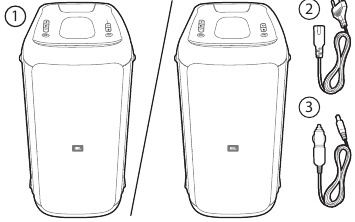
- Main unit
- Power cord*
- DC cable
*Power cord quantity and plug type vary by regions.
PRODUCT OVERVIEW
Top Panel
PartyBox 300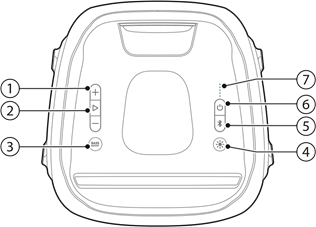
PartyBox 200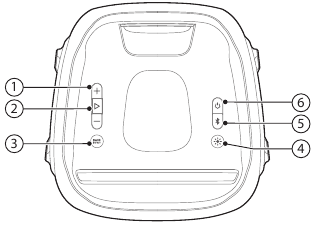

- Increase or decrease the volume level. (Guitar and Mic are not included)

- Play, pause or resume.

- Press repeatedly to toggle between bass boost level 1 and level 2 or turn off.

- Press to toggle between different light patterns.
- Press to turn off / on, all the lights.
- Press and hold for 2 seconds to turn the strobe light on or off.

- Press to enter Bluetooth pairing mode.
- Press and hold for 5 seconds to enter True Wireless Stereo (TWS).
- Press and hold for 20 seconds to forget all paired devices.

- Turn the power on or off.
 PartyBox 300 only)
PartyBox 300 only)
- Battery level indicator.
Do not look directly at the light-emitting parts when the speaker lights are turned on.
LED behavior
 |
 White (Constant) White (Constant) |
Power on |
 Amber (Constant) Amber (Constant) |
Standby | |
 Off Off |
Power off | |
 |
 White (Fast flash) White (Fast flash) |
Pairing |
 White (Constant) White (Constant) |
Connected | |
 Off Off |
Not connected | |
 |
 White (Constant) White (Constant) |
On |
 Off Off |
Off | |
|
(for PartyBox 300 only) |
 Red (Fast flash) Red (Fast flash) |
Low battery |
 White (Slow flash) White (Slow flash) |
Charging | |
 White (Constant) White (Constant) |
Charged |
Back Panel
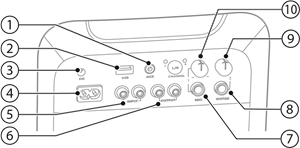
- AUX
- Connect to an external audio device through a 3.5mm audio cable (not supplied).
- USB
- Connect to a USB storage device.
- Charge an external USB device.
- DC
- Connect to a car charger.
- AC
- Connect to AC power supply.
- INPUT
- Connect to the analog audio output jacks of an analog device through RCA (red/white) audio cable (not supplied).
- OUTPUT
- Connect to the analog audio input jacks of an analog device through RCA (red/white) audio cable (not supplied).
- MIC
- Connect to a microphone.
- GUITAR
- Connect to the guitar.
- Volume (GUITAR)
- Rotate the knob to adjust the GUITAR volume.
- Volume (MIC)
- Rotate the knob to adjust the MIC volume.
PLACEMENT
Notes:
- For the best quality sound, ensure the two tweeters are placed on the upper side of the speaker box.
- Do not sit on the speaker or push it. Otherwise, it may result in malfunction and causing personal injury and /or property damage.
Place the speaker on a flat, stable surface and make sure that the rubber feet side is down. You can place the speaker vertically or horizontally. It automatically optimizes sound to adapt to placing orientation.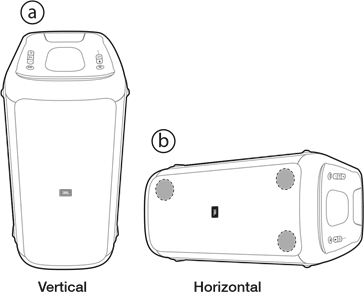
POWER ON
- Use only provided power cord.
- For PartyBox 300, either AC/DC power or built-in battery can be used as a power supply.
- Plug one end of the AC power cord into the powerconnector on the back of the speaker, then plug the other end to a wall outlet.
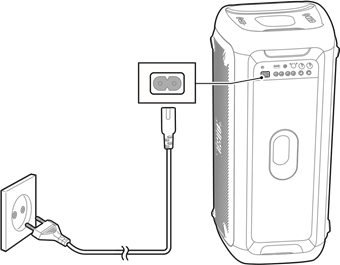
- Connect the car charger to the DC power jack of the speaker, and then to your vehicle’s car charger outlet.
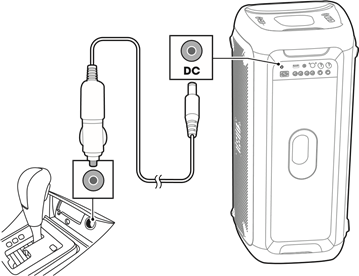
CHARGING (PartyBox 300 only)
PartyBox 300 is powered by a built-in rechargeable battery.
Notes:
- Fully charge the built-in battery before using for the first time, which will prolong the battery lifespan.
- Built-in battery charging works on AC power only.
Charge your Speaker
Use the AC power to charge your PartyBox 300.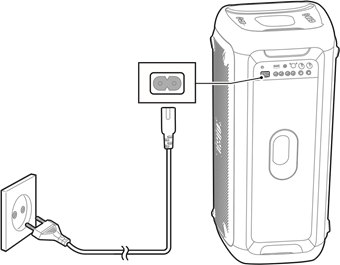
Check the Battery Level
The speaker is powered by the built-in rechargeable battery. After power-on, the speaker shows the battery level immediately, you can check the status of the PartyBox battery by pressing on any button.
USING YOUR PARTYBOX
Bluetooth Connection
You can use your PartyBoxas an external speaker for your Bluetooth enabled smartphone or tablet.
- Press
 to enter Bluetooth pairing mode.
to enter Bluetooth pairing mode. - Choose «PartyBox 200» or «PartyBox 300» to connect.
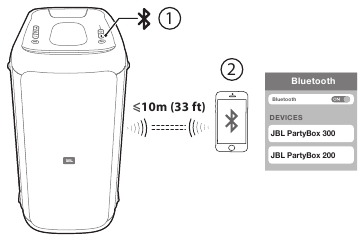
- Once successfully connected, audio will stream from your Bluetooth device to this speaker.
Notes:
- This speaker can memorize a maximum of 8 paired devices. The ninth paired device will replace the first one.
- If a PIN code is requested while connecting a Bluetooth device, enter «0000».
- Bluetooth performance can be affected by the distance between this product and your Bluetooth device and the environment of operation.
To terminate the Bluetooth-enabled device:
- Turn off this speaker;
- Disable Bluetooth on your device; or
- Move this speaker beyond the Bluetooth operational range.
To reconnect the Bluetooth-enabled device:
- When you turn on this speaker next time, it tries to reconnect the last connected device automatically;
- If not, manually select «JBL PartyBox 300» or «JBL PartyBox 200» on your Bluetooth device to start a connection.
Note:
To exit Bluetooth mode, insert a USB storage device.
USB Connection
With your PartyBox, you can enjoy music that is stored on a USB storage device such as an MP3 player.
Plug your USB storage device into the USB port of your PartyBox.
The music will play automatically. If not, please check if the USB device contains playable audio contents.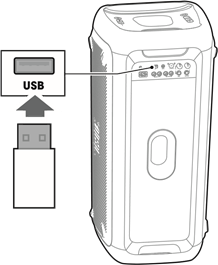
Audio formats
| Extension | Codec | Sample rate | Bitrate |
| WAVE | PCM | 44.1KHz ~192KHz | < 5Mbps |
| LPCM | 44.1KHz ~192KHz | < 5Mbps | |
| IMA_ADPCM | 44.1KHz ~192KHz | < 5Mbps | |
| MPEG | 44.1KHz ~192KHz | < 5Mbps | |
| MULAW | 44.1KHz ~192KHz | < 5Mbps | |
| MP3 | MPEG1 layer1/2/3 | 32KHz ~48KHz | 32Kbps ~ 320Kbps |
| MPEG2 layer1/2/3 | 16KHz ~24KHz | 8Kbps ~ 160Kbps | |
| MPEG2.5 layer3 | 8KHz ~12KHz | 8Kbps ~ 160Kbps | |
| WMA | ≤ 320Kbps | 8Kbps ~ 48Kbps |
AUX Connection
Notes:
- When the USB source is not playing, Bluetooth can break in and play music from the phone.
- When USB is playing, Bluetooth cannot break in USB.
- Priority goes to USB, Bluetooth and then Aux.
To play music on your portable audio device through this speaker, make sure that no Bluetooth connection or USB device is available.
- Connect a 3.5mm audio cable (not supplied) to:
- the headphone socket of your portable audio device;
- the AUX connector of this speaker.
- Turn on your portable audio device and it starts playing.
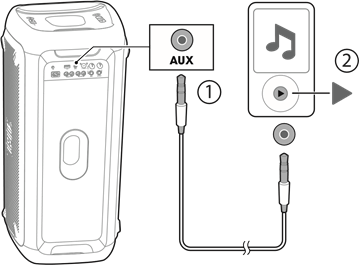
Note:
To exit AUX mode, choose Bluetooth or USB as a source first.
INPUT Connection
Note:
To play music on your analog device through this speaker, make sure that no Bluetooth connection, USB device, or AUX connection is available.
Connect a pair of RCA audio cables (red/white, not supplied) to:
- the RCA audio output sockets (red/white) on the analog device (TV, DVD player, etc);
- the INPUT (L/R) connectors on the rear of this speaker.
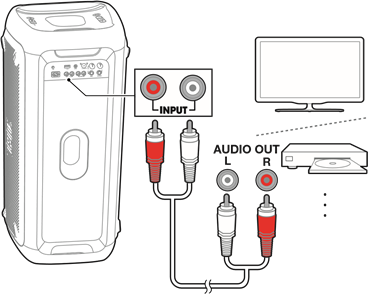
Mix Sound with a Microphone or Guitar
By using a microphone (not supplied) or an electric guitar (not supplied), you can mix its sound with an audio source.
- Rotate counterclockwise the MIC/GUITAR volume knob to turn down the volume.
- Connect your microphone or guitar to the MIC/GUITAR jack of this speaker.
- Sing through the microphone or play guitar.
- To adjust the volume of the audio source, press + / -;
- To adjust the volume of the microphone or guitar, rotate the MIC/GUITAR volume knob.
To adjust the echo mic level when the mic is plugged:
When not using the microphone or guitar, decrease the MIC/ GUITAR volume to minimum and remove them from the jack.
Charging External USB Devices
You can use this speaker as a battery charger for your rechargeable USB devices.
Connect your USB device to the USB port on the rear of this speaker.
PartyBox 300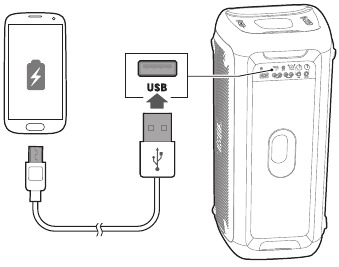
PartyBox 200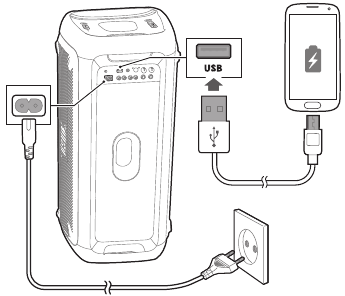
CARRYING YOUR PARTYBOX
- Before carrying the speaker, make sure that all the cords are disconnected.
- To avoid personal injury and/or property damage, hold the product firmly while carrying.
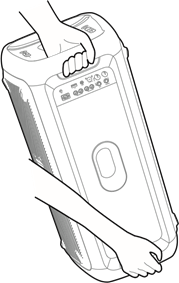
SETTINGS
TWS Mode
The two PartyBox speakers can connect to each other in TWS mode.
- Press and hold
 on both speakers simultaneously for 5 seconds, TWS connection will be built up. By default the first one connected to your device will be the primary speaker (L channel), the other one will be the secondary speaker (R channel).
on both speakers simultaneously for 5 seconds, TWS connection will be built up. By default the first one connected to your device will be the primary speaker (L channel), the other one will be the secondary speaker (R channel). - Press L/R button on one speaker to toggle between L channel / R channel / Stereo, another speaker will change the setting automatically.
- In TWS mode, press and hold
 for 5 seconds on either speaker or power off the speaker to exit the TWS mode.
for 5 seconds on either speaker or power off the speaker to exit the TWS mode.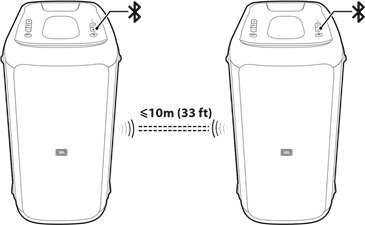
Demo Mode
- If you plugged out the AC power(PartyBox 300 only), then you plugged it in, the Demo Mode will be resumed automatically.
- Ensure PartyBox is powered by AC to go into Demo Mode.
To enter or to exit demo mode, press and hold  and
and  simultaneously for 5 seconds.
simultaneously for 5 seconds.
In demo mode, all the input sources are disabled, all buttons but  are disabled.
are disabled.
Note:
The PartyBox built-in with 3 x 30 seconds music tracks.
Playback
Standby Mode
The product will enter into sleep mode after 20 minutes without operation.
- If the«PartyBox» powered by the battery, it will auto power off if no action for 20 minutes.
- If the «PartyBox» powered by AC or DC power source, the product will enter standby mode if no action for 20 minutes.
Press  (power) or Bluetooth stream break-in in standby mode, the speaker will enter normal mode.
(power) or Bluetooth stream break-in in standby mode, the speaker will enter normal mode.
Factory reset
To restore the factory settings, press and hold + and  for more than 10 seconds.
for more than 10 seconds.
SPECIFICATIONS
| Product name | PartyBox 300 | PartyBox 200 |
| AC power input | 100-240V ~ 50/60Hz | |
| DC power input | 12V  8A 8A |
|
| Built-in battery | Li-ion 10.4Ah, 7.2V | N / A |
| Power consumption | 60W | |
| Standby power consumption | <2W with BT connecting; <0.5W without BT connecting | |
| USB output | 5V  2.1A 2.1A |
|
| Speaker drivers | 2 woofer + 3 tweeter | |
| Speaker impedance | 4 ohm | |
| Rated output power | 120 W RMS | |
| Total output power | 240 W Max | |
| Signal-to-noise (S/N) ratio | 65 dBA | |
| Frequency response | 45 Hz — 18 KHz (-6dB) | |
| Bluetooth version | 4.2 | |
| Bluetooth profile | A2DP, AVRCP | |
| Bluetooth transmitter frequency range | 2402 — 2480 MHz | |
| Bluetooth maximum transmitter power | 12 dBm (EIRP) | |
| Bluetooth transmitter modulation | GFSK, π/4 DQPSK, 8DPSK | |
| Bluetooth range | Approx. 10 m (33 feet) | |
| USB format | FAT16, FAT32 | |
| USB file format | .mp3, .wma, .wav | |
| Input sensitivity |
|
|
| Dimension (W x H x D) | 310 mm x 690 mm x 320 mm | |
| Net weight | 15.84 kg | 15.32 kg |
TROUBLESHOOTINGS
Never try to repair the product by yourself. If you have any problems while using this product, check the following points before you request service.
System
The unit will not turn on.
- Check if the power cord is plugged into the outlet and to the PartyBox.
- For «PartyBox 300» make sure the speaker is fully charged, if not use the power cord to turn on your speaker.
Sound
No sound from the PartyBox.
- Make sure that the PartyBox is powered on.
- Make sure that volume level is turned to an audible level.
- Make sure that it is connected to a music source.
Bluetooth
A device cannot connect with the PartyBox.
- Check if you enable the Bluetooth function of the device.
- The PartyBoxis already connected to another Bluetooth device. Press and hold on Bluetooth to disconnect and pair with a new device.
Poor audio quality from a connected Bluetooth device.
- The Bluetooth reception is poor. Move the device closer to the PartyBox, or remove any obstacle between the device and the PartyBox.
COMPLIANCE
The product is in compliance with the European Union energy legislation.
Bluetooth connection mode
The product is intended to be used for streaming music via Bluetooth connection. A consumer can stream Bluetooth audio to the speaker. When the product is connected through Bluetooth, the Bluetooth connection must remain active at all times to ensure proper operation.
The product will enter into sleep mode (networked standby), after 20 minutes without operation, the power consumption @ sleep is less than 2.0 Watts, after which it can be re-activated via Bluetooth connection.
Bluetooth disconnection mode
The product will enter into standby mode, after 20 minutes without operation, the power consumption @ standby is less than 0.5 Watts.
Caution FCC and IC statement for users (USA and Canada only)
This device complies with part 15 of the FCC Rules. Operation is subject to the following two conditions:
- This device may not cause harmful interference, and
- this device must accept any interference received, including interference that may cause undesired operation.
CAN ICES-3(B)/NMB-3(B)
Federal Communication Commission Interference Statement
This equipment has been tested and found to comply with the limits for a Class B digital device, pursuant to Part 15 of the FCC Rules. These limits are designed to provide reasonable protection against harmful interference in a residential installation. This equipment generates, uses and can radiate radio frequency energy and, if not installed and used in accordance with the instructions, may cause harmful interference to radio communications. However, there is no guarantee that interference will not occur in a particular installation. If this equipment does cause harmful interference to radio or television reception, which can be determined by turning the equipment off and on, the user is encouraged to try to correct the interference by one or more of the following measures:
- Reorient or relocate the receiving antenna.
- Increase the separation between the equipment and receiver.
- Connect the equipment into an outlet on a circuit different from that to which the receiver is connected.
- Consult the dealer or an experienced radio/TV technician for help.
Changes or modifications not expressly approved by HARMAN could void the user’s authority to operate the equipment.
For Products that includes Batteries
EU Batteries Directive 2013/56/EU
A new battery directive 2013/56/eu on Battery and Accumulator replacing directive entered into force on the 01/07/2015. The directive applies to all types of batteries and accumulator (AA, AAA, button cells, rechargeable packs) including those incorporated into appliances except for military, medical and power tool applications. The directive sets out rules for collection, treatment, recycling and disposal of batteries, and aims to prohibit certain hazardous substances and to improve environmental performance of batteries and all operators in the supply chain.
www.jbl.com
Instructions for Users on Removal, Recycling and Disposal of Batteries
The remove the batteries from your equipment or remote control, reverse the procedure described in the owner’s manual for inserting batteries. For products with a built-in battery that lasts for the lifetime of the product, removal may not be possible for the user. In this case, recycling or recovery, it becomes necessary to replace such a battery, this procedure must be performed by authorized services centers. In the European Union and other locations, it is illegal to dispose of any battery with household trash. All batteries must be disposed of in an environmentally sound manner. Contact your local waste-management officials for information regarding the environmentally sound collection, recycling and disposal of used batteries.
Danger of explosion if battery is incorrectly replaced. To reduce risk of fire or burns, don’t disassemble, crush, puncture, short external contact, expose to temperature above 60°C (140°F), or dispose of in fire or water. Replace only with specified batteries. The symbol indicating ‘separate collection’ for all batteries and accumulators shall be crossed-out wheeled bin shown below:
In case of batteries, accumulators and button cells containing more than 0.0005 mercury, more than 0.002% cadmium or more than 0.004% lead, shall be marked with the chemical symbol for the metal concerned: Hg, Cd or Pb respectively. Please Refer to the below symbol: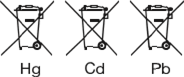
DO NOT INGEST BATTERIES, CHEMICAL BURN HAZARD [the remote supplied with] This product contains a coin/ button cell battery. If the coin/button cell battery is swallowed, it can cause severe international burns in just 2 hours and can lead to death. Keep new and used batteries away from children. If you think batteries might have been swallowed or placed inside any part of body, seek immediate medical attention.
For All Products Except Those with Wireless Operation
HARMAN International hereby declares that this equipment is in compliance with EMC 2014/30/EU Directive, LVD 2014/35/EU Directive. The declaration of conformity may be consulted in the support section of our Web Site, accessible from www.jbl.com.
For All Products with Wireless Operation
HARMAN International hereby declares that this equipment is in compliance with the essential requirements and other relevant provisions of Directive 2014/53/EU. The declaration of conformity may be consulted in the support section of our Web Site, accessible from www.jbl.com.
EPILEPSY WARNING
A few people may experience epileptic seizures when viewing flashing lights.

Documents / Resources
References
 Official JBL Store — Speakers, Headphones, and More!
Official JBL Store — Speakers, Headphones, and More!
Download manual
Here you can download full pdf version of manual, it may contain additional safety instructions, warranty information, FCC rules, etc.
Download JBL Harman PARTYBOX 200/300 — Bluetooth Speaker Manual
Посмотреть инструкция для JBL PartyBox 300 бесплатно. Руководство относится к категории подставки для подзарядки / док-станции, 62 человек(а) дали ему среднюю оценку 8.3. Руководство доступно на следующих языках: русский, английский. У вас есть вопрос о JBL PartyBox 300 или вам нужна помощь? Задайте свой вопрос здесь
Не можете найти ответ на свой вопрос в руководстве? Вы можете найти ответ на свой вопрос ниже, в разделе часто задаваемых вопросов о JBL PartyBox 300.
Какой вес JBL PartyBox 300?
JBL PartyBox 300 имеет вес 15840 g.
Какая высота JBL PartyBox 300?
JBL PartyBox 300 имеет высоту 690 mm.
Сколько времени нужно, чтобы зарядить аккумулятор JBL PartyBox 300?
Нужно 5 h чтобы зарядить аккумулятор JBL PartyBox 300.
Какая ширина JBL PartyBox 300?
JBL PartyBox 300 имеет ширину 310 mm.
Какая толщина JBL PartyBox 300?
JBL PartyBox 300 имеет толщину 320 mm.
Инструкция JBL PartyBox 300 доступно в русский?
Да, руководствоJBL PartyBox 300 доступно врусский .
Не нашли свой вопрос? Задайте свой вопрос здесь
Use only with the cart, stand, tripod, bracket or table specified by the manufacturer or sold with the apparatus. When a cart is used, use caution when moving the cart/apparatus combination to avoid injury from tip-over.
RISK OF ELECTRIC SHOCK. DO NOT OPEN.
THIS SYMBOL ON THE PRODUCT MEANS THERE IS UNINSULATED, DANGEROUS VOLTAGE WITHIN THE PRODUCT ENCLOSURE THAT MAY PRESENT A RISK OF ELECTRICAL SHOCK.
THIS SYMBOL ON THE PRODUCT MEANS THERE ARE IMPORTANT OPERATING AND MAINTENANCE INSTRUCTIONS IN THIS GUIDE.
TO REDUCE THE RISK OF FIRE OR ELECTRIC SHOCK, DO NOT EXPOSE THIS APPARATUS TO RAIN OR MOISTURE.
INTRODUCTION
Congratulations on your purchase! This manual includes information about «PARTYBOX 200» and «PARTYBOX 300» speakers. We encourage you to take a few minutes to read this manual, which describes the product and includes step-by-step instructions to help you to set up and get started. Read and understand all the safety instructions before using your product.
If you have any questions about these products, their installation or their operation, please contact your retailer or customer service, or visit us at www.jbl.com.
WHAT’S IN THE BOX
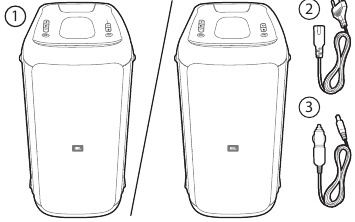
- Main unit
- Power cord*
- DC cable
*Power cord quantity and plug type vary by regions.
PRODUCT OVERVIEW
Top Panel
PartyBox 300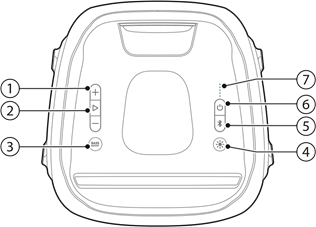
PartyBox 200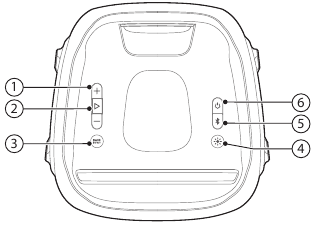

- Increase or decrease the volume level. (Guitar and Mic are not included)

- Play, pause or resume.

- Press repeatedly to toggle between bass boost level 1 and level 2 or turn off.

- Press to toggle between different light patterns.
- Press to turn off / on, all the lights.
- Press and hold for 2 seconds to turn the strobe light on or off.

- Press to enter Bluetooth pairing mode.
- Press and hold for 5 seconds to enter True Wireless Stereo (TWS).
- Press and hold for 20 seconds to forget all paired devices.

- Turn the power on or off.
 PartyBox 300 only)
PartyBox 300 only)
- Battery level indicator.
Do not look directly at the light-emitting parts when the speaker lights are turned on.
LED behavior
 |
 White (Constant) White (Constant) |
Power on |
 Amber (Constant) Amber (Constant) |
Standby | |
 Off Off |
Power off | |
 |
 White (Fast flash) White (Fast flash) |
Pairing |
 White (Constant) White (Constant) |
Connected | |
 Off Off |
Not connected | |
 |
 White (Constant) White (Constant) |
On |
 Off Off |
Off | |
|
(for PartyBox 300 only) |
 Red (Fast flash) Red (Fast flash) |
Low battery |
 White (Slow flash) White (Slow flash) |
Charging | |
 White (Constant) White (Constant) |
Charged |
Back Panel
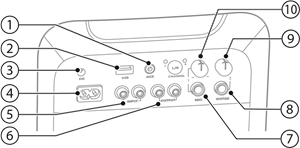
- AUX
- Connect to an external audio device through a 3.5mm audio cable (not supplied).
- USB
- Connect to a USB storage device.
- Charge an external USB device.
- DC
- Connect to a car charger.
- AC
- Connect to AC power supply.
- INPUT
- Connect to the analog audio output jacks of an analog device through RCA (red/white) audio cable (not supplied).
- OUTPUT
- Connect to the analog audio input jacks of an analog device through RCA (red/white) audio cable (not supplied).
- MIC
- Connect to a microphone.
- GUITAR
- Connect to the guitar.
- Volume (GUITAR)
- Rotate the knob to adjust the GUITAR volume.
- Volume (MIC)
- Rotate the knob to adjust the MIC volume.
PLACEMENT
Notes:
- For the best quality sound, ensure the two tweeters are placed on the upper side of the speaker box.
- Do not sit on the speaker or push it. Otherwise, it may result in malfunction and causing personal injury and /or property damage.
Place the speaker on a flat, stable surface and make sure that the rubber feet side is down. You can place the speaker vertically or horizontally. It automatically optimizes sound to adapt to placing orientation.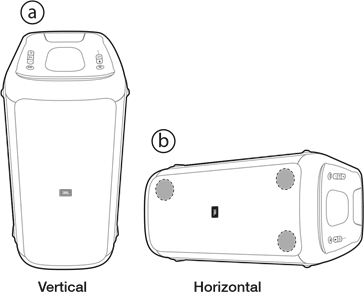
POWER ON
- Use only provided power cord.
- For PartyBox 300, either AC/DC power or built-in battery can be used as a power supply.
- Plug one end of the AC power cord into the powerconnector on the back of the speaker, then plug the other end to a wall outlet.
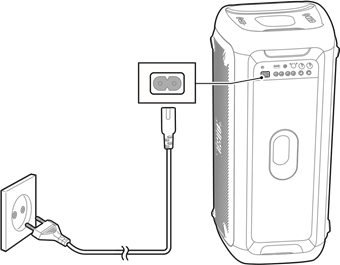
- Connect the car charger to the DC power jack of the speaker, and then to your vehicle’s car charger outlet.
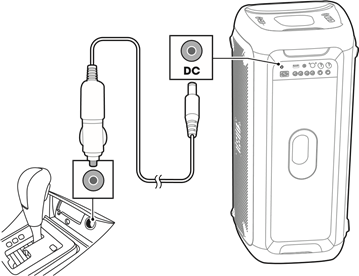
CHARGING (PartyBox 300 only)
PartyBox 300 is powered by a built-in rechargeable battery.
Notes:
- Fully charge the built-in battery before using for the first time, which will prolong the battery lifespan.
- Built-in battery charging works on AC power only.
Charge your Speaker
Use the AC power to charge your PartyBox 300.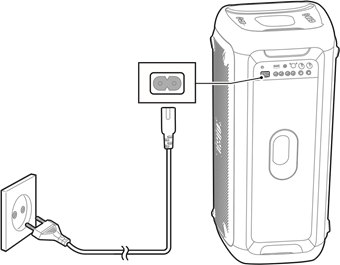
Check the Battery Level
The speaker is powered by the built-in rechargeable battery. After power-on, the speaker shows the battery level immediately, you can check the status of the PartyBox battery by pressing on any button.
USING YOUR PARTYBOX
Bluetooth Connection
You can use your PartyBoxas an external speaker for your Bluetooth enabled smartphone or tablet.
- Press
 to enter Bluetooth pairing mode.
to enter Bluetooth pairing mode. - Choose «PartyBox 200» or «PartyBox 300» to connect.
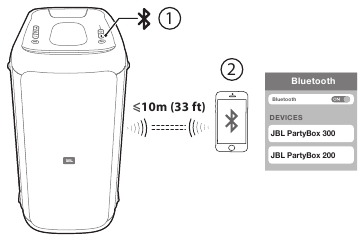
- Once successfully connected, audio will stream from your Bluetooth device to this speaker.
Notes:
- This speaker can memorize a maximum of 8 paired devices. The ninth paired device will replace the first one.
- If a PIN code is requested while connecting a Bluetooth device, enter «0000».
- Bluetooth performance can be affected by the distance between this product and your Bluetooth device and the environment of operation.
To terminate the Bluetooth-enabled device:
- Turn off this speaker;
- Disable Bluetooth on your device; or
- Move this speaker beyond the Bluetooth operational range.
To reconnect the Bluetooth-enabled device:
- When you turn on this speaker next time, it tries to reconnect the last connected device automatically;
- If not, manually select «JBL PartyBox 300» or «JBL PartyBox 200» on your Bluetooth device to start a connection.
Note:
To exit Bluetooth mode, insert a USB storage device.
USB Connection
With your PartyBox, you can enjoy music that is stored on a USB storage device such as an MP3 player.
Plug your USB storage device into the USB port of your PartyBox.
The music will play automatically. If not, please check if the USB device contains playable audio contents.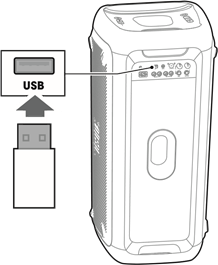
Audio formats
| Extension | Codec | Sample rate | Bitrate |
| WAVE | PCM | 44.1KHz ~192KHz | < 5Mbps |
| LPCM | 44.1KHz ~192KHz | < 5Mbps | |
| IMA_ADPCM | 44.1KHz ~192KHz | < 5Mbps | |
| MPEG | 44.1KHz ~192KHz | < 5Mbps | |
| MULAW | 44.1KHz ~192KHz | < 5Mbps | |
| MP3 | MPEG1 layer1/2/3 | 32KHz ~48KHz | 32Kbps ~ 320Kbps |
| MPEG2 layer1/2/3 | 16KHz ~24KHz | 8Kbps ~ 160Kbps | |
| MPEG2.5 layer3 | 8KHz ~12KHz | 8Kbps ~ 160Kbps | |
| WMA | ≤ 320Kbps | 8Kbps ~ 48Kbps |
AUX Connection
Notes:
- When the USB source is not playing, Bluetooth can break in and play music from the phone.
- When USB is playing, Bluetooth cannot break in USB.
- Priority goes to USB, Bluetooth and then Aux.
To play music on your portable audio device through this speaker, make sure that no Bluetooth connection or USB device is available.
- Connect a 3.5mm audio cable (not supplied) to:
- the headphone socket of your portable audio device;
- the AUX connector of this speaker.
- Turn on your portable audio device and it starts playing.
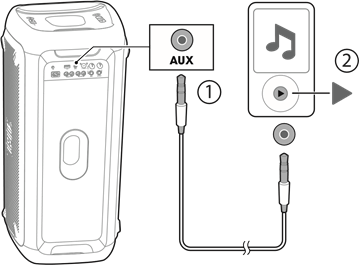
Note:
To exit AUX mode, choose Bluetooth or USB as a source first.
INPUT Connection
Note:
To play music on your analog device through this speaker, make sure that no Bluetooth connection, USB device, or AUX connection is available.
Connect a pair of RCA audio cables (red/white, not supplied) to:
- the RCA audio output sockets (red/white) on the analog device (TV, DVD player, etc);
- the INPUT (L/R) connectors on the rear of this speaker.
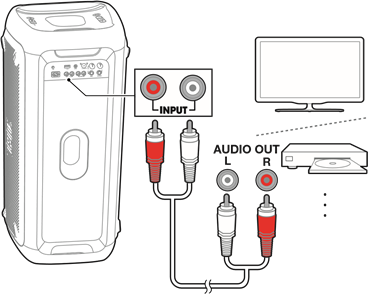
Mix Sound with a Microphone or Guitar
By using a microphone (not supplied) or an electric guitar (not supplied), you can mix its sound with an audio source.
- Rotate counterclockwise the MIC/GUITAR volume knob to turn down the volume.
- Connect your microphone or guitar to the MIC/GUITAR jack of this speaker.
- Sing through the microphone or play guitar.
- To adjust the volume of the audio source, press + / -;
- To adjust the volume of the microphone or guitar, rotate the MIC/GUITAR volume knob.
To adjust the echo mic level when the mic is plugged:
When not using the microphone or guitar, decrease the MIC/ GUITAR volume to minimum and remove them from the jack.
Charging External USB Devices
You can use this speaker as a battery charger for your rechargeable USB devices.
Connect your USB device to the USB port on the rear of this speaker.
PartyBox 300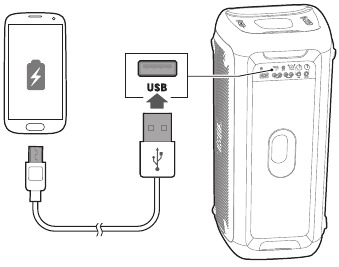
PartyBox 200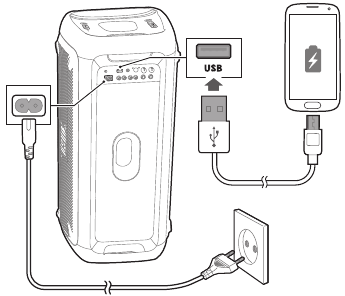
CARRYING YOUR PARTYBOX
- Before carrying the speaker, make sure that all the cords are disconnected.
- To avoid personal injury and/or property damage, hold the product firmly while carrying.
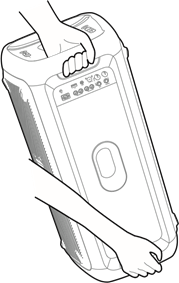
SETTINGS
TWS Mode
The two PartyBox speakers can connect to each other in TWS mode.
- Press and hold
 on both speakers simultaneously for 5 seconds, TWS connection will be built up. By default the first one connected to your device will be the primary speaker (L channel), the other one will be the secondary speaker (R channel).
on both speakers simultaneously for 5 seconds, TWS connection will be built up. By default the first one connected to your device will be the primary speaker (L channel), the other one will be the secondary speaker (R channel). - Press L/R button on one speaker to toggle between L channel / R channel / Stereo, another speaker will change the setting automatically.
- In TWS mode, press and hold
 for 5 seconds on either speaker or power off the speaker to exit the TWS mode.
for 5 seconds on either speaker or power off the speaker to exit the TWS mode.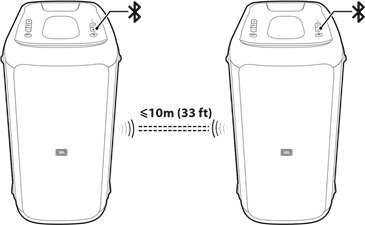
Demo Mode
- If you plugged out the AC power(PartyBox 300 only), then you plugged it in, the Demo Mode will be resumed automatically.
- Ensure PartyBox is powered by AC to go into Demo Mode.
To enter or to exit demo mode, press and hold  and
and  simultaneously for 5 seconds.
simultaneously for 5 seconds.
In demo mode, all the input sources are disabled, all buttons but  are disabled.
are disabled.
Note:
The PartyBox built-in with 3 x 30 seconds music tracks.
Playback
Standby Mode
The product will enter into sleep mode after 20 minutes without operation.
- If the«PartyBox» powered by the battery, it will auto power off if no action for 20 minutes.
- If the «PartyBox» powered by AC or DC power source, the product will enter standby mode if no action for 20 minutes.
Press  (power) or Bluetooth stream break-in in standby mode, the speaker will enter normal mode.
(power) or Bluetooth stream break-in in standby mode, the speaker will enter normal mode.
Factory reset
To restore the factory settings, press and hold + and  for more than 10 seconds.
for more than 10 seconds.
SPECIFICATIONS
| Product name | PartyBox 300 | PartyBox 200 |
| AC power input | 100-240V ~ 50/60Hz | |
| DC power input | 12V  8A 8A |
|
| Built-in battery | Li-ion 10.4Ah, 7.2V | N / A |
| Power consumption | 60W | |
| Standby power consumption | <2W with BT connecting; <0.5W without BT connecting | |
| USB output | 5V  2.1A 2.1A |
|
| Speaker drivers | 2 woofer + 3 tweeter | |
| Speaker impedance | 4 ohm | |
| Rated output power | 120 W RMS | |
| Total output power | 240 W Max | |
| Signal-to-noise (S/N) ratio | 65 dBA | |
| Frequency response | 45 Hz — 18 KHz (-6dB) | |
| Bluetooth version | 4.2 | |
| Bluetooth profile | A2DP, AVRCP | |
| Bluetooth transmitter frequency range | 2402 — 2480 MHz | |
| Bluetooth maximum transmitter power | 12 dBm (EIRP) | |
| Bluetooth transmitter modulation | GFSK, π/4 DQPSK, 8DPSK | |
| Bluetooth range | Approx. 10 m (33 feet) | |
| USB format | FAT16, FAT32 | |
| USB file format | .mp3, .wma, .wav | |
| Input sensitivity |
|
|
| Dimension (W x H x D) | 310 mm x 690 mm x 320 mm | |
| Net weight | 15.84 kg | 15.32 kg |
TROUBLESHOOTINGS
Never try to repair the product by yourself. If you have any problems while using this product, check the following points before you request service.
System
The unit will not turn on.
- Check if the power cord is plugged into the outlet and to the PartyBox.
- For «PartyBox 300» make sure the speaker is fully charged, if not use the power cord to turn on your speaker.
Sound
No sound from the PartyBox.
- Make sure that the PartyBox is powered on.
- Make sure that volume level is turned to an audible level.
- Make sure that it is connected to a music source.
Bluetooth
A device cannot connect with the PartyBox.
- Check if you enable the Bluetooth function of the device.
- The PartyBoxis already connected to another Bluetooth device. Press and hold on Bluetooth to disconnect and pair with a new device.
Poor audio quality from a connected Bluetooth device.
- The Bluetooth reception is poor. Move the device closer to the PartyBox, or remove any obstacle between the device and the PartyBox.
COMPLIANCE
The product is in compliance with the European Union energy legislation.
Bluetooth connection mode
The product is intended to be used for streaming music via Bluetooth connection. A consumer can stream Bluetooth audio to the speaker. When the product is connected through Bluetooth, the Bluetooth connection must remain active at all times to ensure proper operation.
The product will enter into sleep mode (networked standby), after 20 minutes without operation, the power consumption @ sleep is less than 2.0 Watts, after which it can be re-activated via Bluetooth connection.
Bluetooth disconnection mode
The product will enter into standby mode, after 20 minutes without operation, the power consumption @ standby is less than 0.5 Watts.
Caution FCC and IC statement for users (USA and Canada only)
This device complies with part 15 of the FCC Rules. Operation is subject to the following two conditions:
- This device may not cause harmful interference, and
- this device must accept any interference received, including interference that may cause undesired operation.
CAN ICES-3(B)/NMB-3(B)
Federal Communication Commission Interference Statement
This equipment has been tested and found to comply with the limits for a Class B digital device, pursuant to Part 15 of the FCC Rules. These limits are designed to provide reasonable protection against harmful interference in a residential installation. This equipment generates, uses and can radiate radio frequency energy and, if not installed and used in accordance with the instructions, may cause harmful interference to radio communications. However, there is no guarantee that interference will not occur in a particular installation. If this equipment does cause harmful interference to radio or television reception, which can be determined by turning the equipment off and on, the user is encouraged to try to correct the interference by one or more of the following measures:
- Reorient or relocate the receiving antenna.
- Increase the separation between the equipment and receiver.
- Connect the equipment into an outlet on a circuit different from that to which the receiver is connected.
- Consult the dealer or an experienced radio/TV technician for help.
Changes or modifications not expressly approved by HARMAN could void the user’s authority to operate the equipment.
For Products that includes Batteries
EU Batteries Directive 2013/56/EU
A new battery directive 2013/56/eu on Battery and Accumulator replacing directive entered into force on the 01/07/2015. The directive applies to all types of batteries and accumulator (AA, AAA, button cells, rechargeable packs) including those incorporated into appliances except for military, medical and power tool applications. The directive sets out rules for collection, treatment, recycling and disposal of batteries, and aims to prohibit certain hazardous substances and to improve environmental performance of batteries and all operators in the supply chain.
www.jbl.com
Instructions for Users on Removal, Recycling and Disposal of Batteries
The remove the batteries from your equipment or remote control, reverse the procedure described in the owner’s manual for inserting batteries. For products with a built-in battery that lasts for the lifetime of the product, removal may not be possible for the user. In this case, recycling or recovery, it becomes necessary to replace such a battery, this procedure must be performed by authorized services centers. In the European Union and other locations, it is illegal to dispose of any battery with household trash. All batteries must be disposed of in an environmentally sound manner. Contact your local waste-management officials for information regarding the environmentally sound collection, recycling and disposal of used batteries.
Danger of explosion if battery is incorrectly replaced. To reduce risk of fire or burns, don’t disassemble, crush, puncture, short external contact, expose to temperature above 60°C (140°F), or dispose of in fire or water. Replace only with specified batteries. The symbol indicating ‘separate collection’ for all batteries and accumulators shall be crossed-out wheeled bin shown below:
In case of batteries, accumulators and button cells containing more than 0.0005 mercury, more than 0.002% cadmium or more than 0.004% lead, shall be marked with the chemical symbol for the metal concerned: Hg, Cd or Pb respectively. Please Refer to the below symbol: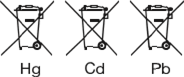
DO NOT INGEST BATTERIES, CHEMICAL BURN HAZARD [the remote supplied with] This product contains a coin/ button cell battery. If the coin/button cell battery is swallowed, it can cause severe international burns in just 2 hours and can lead to death. Keep new and used batteries away from children. If you think batteries might have been swallowed or placed inside any part of body, seek immediate medical attention.
For All Products Except Those with Wireless Operation
HARMAN International hereby declares that this equipment is in compliance with EMC 2014/30/EU Directive, LVD 2014/35/EU Directive. The declaration of conformity may be consulted in the support section of our Web Site, accessible from www.jbl.com.
For All Products with Wireless Operation
HARMAN International hereby declares that this equipment is in compliance with the essential requirements and other relevant provisions of Directive 2014/53/EU. The declaration of conformity may be consulted in the support section of our Web Site, accessible from www.jbl.com.
EPILEPSY WARNING
A few people may experience epileptic seizures when viewing flashing lights.

Documents / Resources
References
 Official JBL Store — Speakers, Headphones, and More!
Official JBL Store — Speakers, Headphones, and More!
Download manual
Here you can download full pdf version of manual, it may contain additional safety instructions, warranty information, FCC rules, etc.
Download JBL Harman PARTYBOX 200/300 — Bluetooth Speaker Manual
Посмотреть инструкция для JBL PartyBox 300 бесплатно. Руководство относится к категории подставки для подзарядки / док-станции, 62 человек(а) дали ему среднюю оценку 8.3. Руководство доступно на следующих языках: русский, английский. У вас есть вопрос о JBL PartyBox 300 или вам нужна помощь? Задайте свой вопрос здесь
Не можете найти ответ на свой вопрос в руководстве? Вы можете найти ответ на свой вопрос ниже, в разделе часто задаваемых вопросов о JBL PartyBox 300.
Какой вес JBL PartyBox 300?
JBL PartyBox 300 имеет вес 15840 g.
Какая высота JBL PartyBox 300?
JBL PartyBox 300 имеет высоту 690 mm.
Сколько времени нужно, чтобы зарядить аккумулятор JBL PartyBox 300?
Нужно 5 h чтобы зарядить аккумулятор JBL PartyBox 300.
Какая ширина JBL PartyBox 300?
JBL PartyBox 300 имеет ширину 310 mm.
Какая толщина JBL PartyBox 300?
JBL PartyBox 300 имеет толщину 320 mm.
Инструкция JBL PartyBox 300 доступно в русский?
Да, руководствоJBL PartyBox 300 доступно врусский .
Не нашли свой вопрос? Задайте свой вопрос здесь
8
7. ВОСПРОИЗВЕДЕНИЕ МУЗЫКИ НА
PARTYBOX
7.1 Подключение по Bluetooth
На PartyBox можно воспроизводить музыку со смартфона или
планшета с функцией Bluetooth.
1. Нажмите для перехода в режим сопряжения по Bluetooth.
2. Выберите “PartyBox 200” или “PartyBox 300” для подключения.
2
1
DEVICES
JBL PartyBox 300
JBL PartyBox 200
Bluetooth
Bluetooth
10m (30”)
3. После подключения начнется потоковая передача
аудиосигнала с устройства Bluetooth на акустическую систему.
Примечания:
–
Акустическая система может запомнить до 8 устройств. Девятое
сопряженное устройство заменит в памяти первое.
–
Рабочее расстояние между акустической системой и устройством
Bluetooth составляет примерно 10 метров.
–
Если при подключении устройства Bluetooth запрашивается PIN-код,
введите “0000”.
–
На качество связи по Bluetooth могут влиять расстояние между
акустической системой и устройством Bluetooth, а также условия
эксплуатации.
Для отключения Bluetooth-устройства:
• выключите акустическую систему, или
• выключите Bluetooth на устройстве, или
• переместите устройство на расстояние, превышающее
рабочий диапазон Bluetooth.
Для повторного подключения Bluetooth-устройства:
• при первом включении акустической системы она
автоматически пытается подключиться к последнему
подключенному устройству;
• если этого не произошло, выберите “JBL PartyBox 300” или
“JBL PartyBox 200” на Bluetooth-устройстве, чтобы выполнить
подключение.
Примечание:
–
Чтобы выйти из режима Bluetooth, вставьте USB-накопитель.
7.2 Подключение USB
Акустическая система PartyBox позволяет прослушивать музыку
с USB-накопителя, например, MP3-плеер.
Вставьте USB-накопитель в USB-порт на акустической системе
PartyBox.
Воспроизведение музыки начнется автоматически. Если этого
не произошло, убедитесь в том, что на USB-устройстве есть
аудиозаписи в поддерживаемом формате.
Аудио-форматы
Расширение Кодек
Частота
дискретизации
Скорость
передачи
WAVE
PCM
44,1 КГц ~ 192 КГц
<5 Мб/с
LPCM
44,1 КГц ~ 192 КГц
<5 Мб/с
IMA_ADPCM
44,1 КГц ~ 192 КГц
<5 Мб/с
MPEG
44,1 КГц ~ 192 КГц
<5 Мб/с
MULAW
44,1 КГц ~ 192 КГц
<5 Мб/с
MP3
MPEG1, слой
1/2/3
32 КГц ~ 48 КГц
32 Кб/с ~
320 Кб/с
MPEG2, слой
1/2/3
16 КГц ~ 24 КГц
8 Кб/с ~
160 Кб/с
MPEG2.5,
слой 3
8 КГц ~12 КГц
8 Кб/с ~
160 Кб/с
WMA
≤320 Кб/с
8 Кб/с ~
48 Кб/с
7.3 Подключение AUX
Примечания:
–
Если воспроизведение с USB-носителя не осуществляется, может
начаться автоматическое воспроизведение с подключенного по
Bluetooth устройства.
–
При воспроизведении с USB-носителя Bluetooth не может его
прервать.
–
Порядок приоритетности следующий: USB, Bluetooth, затем AUX.



