WS-1210T /
WS-1410T /
WS-1610T
PRINTED IN CHINA
PUB E-IM-1347
CALCULATION
OPERATION
Mixed
+ 4 3 2 0 F
(
ON
COPY ONLY
CA
140–35+22=127
140
35
22
(
2x 2 3=6
2
2
3
(
CI
C
–7x 99 9=–63
7
99
(
+ —
9÷5×3.2+7=12.76
9
5
3
2
7
(
(2+4)÷3×8.1=16.2
2
4
3
8
1
(
Constant
2+3=5
2
3
(
4+3=7
4
(
1–2=–1
1
2
(
2–2=0
2
(
2×3=6
2
3
(
2×4=8
4
(
6÷3=2
6
3
(
9÷3=3
9
(
Power, Fraction
3
4
=81
3
(
1/5=0.2
5
(
1/(2×3+4)=0.1
2
3
4
(
Square Root
3 = 1.73205080756
3
(WS-1210T)
(
= 1.7320508075688
(WS-1410T)
(
= 1.732050807568877
(WS-1610T)
(
1.732050807568877)
Add Mode
+ 4 3 2 0 F
$14.90+$0.35–$1.45=13.80
1490
35
145
(
Floating Calculation
+ 4 3 2 0 F
8÷3×3.7+9=
8
3
3
7
18.8666666666
9
(WS-1210T)
(
18.866666666666
(WS-1410T)
(
18.86666666666666
(WS-1610T)
(
18.86666666666666)
Reciprocal Calculation
+ 4 3 2 0 F
1/7=0.142857142857142
7
(
Percentage
+ 4 3 2 0 F
12
1200x
=144
1200
12
(
100
15
1200x
=180
15
(
100
1200+(1200×20%)=1,440
1200
20
(
1200–(1200×20%)=960
1200
20
(
Reverse
1 0÷ 5 =2
10
5
(
RV
5 ÷1 0 =0 .5
Memory
RM
RM
ON
CM
CM
CA
3×4= 12
3
4
–) 6÷0.2= 30
6
0
2
–18
RM
CM
+)
200
200
182
RM
(Recall Memory)
CM
RM
(Clear Memory)
CM
Grand total
ON
CA
30×40= 1,200
30
40
50×60= 3,000
50
60
DISPLAY
+)
25×30=
750
25
30
4,950
GT
+)
235×35= 8,225
235
35
13,175
GT
(Clear Gand Total Memory)
GT
Mark-up/down
0.)
Mark up
127.00)
Cost $2,000
6.00)
Profit=20% of selling price
Selling price = ? ($2.500)
2000
20
– 63.00)
Profit = ? ($500)
MU
12.76)
16.20)
Mark down
Selling price $2,400
Profit=20%
Cost = ? ($2,000)
2400
20
5.00)
Profit = ? ($400)
MU
7.00)
– 1.00)
TAX Calculation
0.00)
Set Tax Rate
6.00)
SET
Rate: 5%
5
RATE
8.00)
Add the Tax Amount
2.00)
Price $2,000 without tax
3.00)
Selling Price with tax = ? ($2,100)
2000
TAX +
Tax= ? ($100)
TAX +
Deduct the Tax Amount
81.00)
Selling Price $3,150 with tax
0.20)
Price without Tax = ? ($3,000)
3150
TAX –
0.10)
Tax = ? ($150)
TAX –
Recall Tax Rate
RECALL
RATE
1.73205080756)
Overflow
1.7320508075688)
123456789012×789000
123456789012
=974074065304680000
(Error) (WS-1210T)
(Error) (WS-1410T)
(Error) (WS-1610T)
ON
CA
13.80)
6÷0=0
6
0
CI
(Error)
C
E
18.8666666666)
18.866666666666)
G
F
ES
0.143)
I
DU
144.00)
DA
180.00)
FI
1’440.00)
960.00)
SW
PO
GR
0.50)
(
0.)
POWER SUPPLY
(
M
12.00)
This calculator comes with a dual power source, solar cell and lithium battery.
(
M
30.00)
Generally, under normal room lighting, the calculator is powered by a built-in solar
(
M
– 18.)
cell. When the light level drops below a certain point, it will automatically switch to
(
M
200.00)
battery power. The lithium battery is long lasting, however the battery life will depend
on usage. When the battery is exhausted, you can still use the solar cell to power the
(
M
182.)
calculator.
(
182.)
(Note: Do not attempt to change the battery by yourself. Have a Canon Service
Center change the battery for you.)
I Electromagnetic interference or electrostatic discharge may cause the display to
(
0.)
malfunction or the contents of the memory to be lost or altered. Should this occur,
(
GT
1’200.00)
ON
press the
key and re-start your calculation from the beginning. After resetting,
CA
(
GT
3’000.00)
be sure to set the tax rate again.
(
GT
750.00)
DECIMAL POINT SELECTOR SWITCH
(
GT
4’950)
+ 4 3 2 0 F
Used for designating the decimal point position (+ 4 3 2 0 F) for calculated
results.
(
GT
8’225.00.)
+ 4 3 2 0 F
+ (Add-Mode) : Addition and subtraction functions are performed with an
(
GT
13’175.)
automatic 2-digit decimal. It is convenient for currency calculations.
(
13’175.)
F (Floating Decimal Point) : All effective numbers up to 12 digits
+ 4 3 2 0 F
(WS-1210T), 14 digits (WS-1410T) and 16 digits (WS-1610T) are displayed.
ROUNDING SWITCH
Used for round-up [
pre-selected decimal digits in the result.
TAX FUNCTION
SET
MU
(
2’500.00)
Store the Tax Rate: Enter the tax rate figure, then press
RATE
store.
(
500.00)
RECALL
RATE
Recall the Tax Rate: Press
Add Tax Key: Used for adding the tax amount to the display figure.
TAX +
Deduct Tax key: Used for deducting the tax amount from the displayed
TAX –
figure.
OVERFLOW FUNCTION
MU
(
2’000.00)
In the following cases, «E» will be shown on the display. The keyboard is electronically
(
400.00)
locked, and further operation is impossible. Press
1) The key input, result or the memory content exceeds 12 digits (WS-1210T),
14 digits (WS-1410T) and 16 digits (WS-1610T) to the left of the decimal point.
2) Dividing by «0».
TAX%
(
5.)
SPECIFICATION
Power Source : Please refer to the product backside.
Automatic power-off function: Approx. 7 minutes
Usable Temperature : 0°C to 40°C (32°F to 104°F)
TAX+
(
2’100.00)
Dimensions : 198mm (L) x 150mm (W) x 38mm (H) /
TAX
(
100.00)
7-51/64″ (L) x 5-29/32″ (W) x 1-1/2″ (H)
Weight : 238g (8.4 oz)
(Subject to change without notice)
TAX–
(
3’000.00)
TAX
(
150.00)
TAX%
(
5.)
789000
(WS-1210T)
(
97’407.4065304)
E
(WS-1410T)
(
974.07406530468)
E
(WS-1610T)
(
9.740740653046800)
E
(
0.)
Sie dann den steuersatz und den umrechnugskurs erneut ein.
(
0.)
E
Dieses Produkt ist zum Gebrauch im Wohnbereich, Geschäfts- und Gewerbebereich sowie in
(
0.)
Kleinbetrieben vorgesehen.
+ 4 3 2 0 F
+ 4 3 2 0 F
+ 4 3 2 0 F
und 16 (WS-1610T) werden angezeigt.
SET
RATE
RECALL
RATE
TAX +
TAX –
14 Stellen (WS-1410T) und 16 Stellen (WS-1610T) vor dem Komma aufweist.
ENGLISH
taux du calcul de taxe.
+ 4 3 2 0 F
+ 4 3 2 0 F
+ 4 3 2 0 F
(WS-1410T) et 16 chiffres (WS-1610T) s’affichent.
], round-off [5/4], or round-down [
] to the
SET
to
RATE
SET
RATE
RECALL
RATE
to recall the current tax rate.
RECALL
RATE
TAX +
TAX –
to clear the overflow.
CI
C
(WS-1410T) et 16 chiffres (WS-1610T) à gauche du signe décimal.
DEUTSCH
ON
Stellen
CA
e impuestos.
(+ 4 3 2 0 F)
+ 4 3 2 0 F
+ 4 3 2 0 F
+ 4 3 2 0 F
12 (WS-1210T), 14 (WS-1410T)
14 decimales (WS-1410T) una 16 decimales (WS-1610T).
SET
RATE
SET
RATE
RECALL
RATE
RECALL
RATE
TAX +
TAX –
CI
C
12 Stellen (WS-1210T),
(WS-1210T), 14 dígitos (WS-1410T) una 16 dígitos (WS-1610T) a la
FRANÇAIS
ON
CA
Lorsque vous rallumez, assurez-vous d’entrer de nouveau le
(+ 4 3 2 0 F)
12 chiffres (WS-1210T), 14 chiffres
SET
RATE
RECALL
RATE
CI
C
12 chiffres (WS-1210T), 14 chiffres
ESPAÑOL
ON
CA
Después de reiniciar, asegúrese de introducir nuevamente los valores de cambio
(+ 4 3 2 0 F)
12 decimales (WS-1210T),
SET
RATE
RECALL
RATE
CI
C
Драйверы
Для выполнения подключения некоторых устройств к компьютеру может потребоваться драйвер. На этой вкладке вы найдете соответствующие драйверы для своего устройства или, в случае отсутствия драйверов, описание совместимости устройства с каждой операционной системой.
Полезная информация. Доступ к программному обеспечению, руководствам и другим материалам можно получить с помощью вкладок, расположенных выше.
Программное обеспечение
Программное обеспечение загружать необязательно, но оно обеспечивает дополнительные функции и позволяет максимально эффективно пользоваться возможностями устройства. На этой вкладке можно просмотреть и загрузить доступное программное обеспечение для вашего устройства.
Программное обеспечение
Программное обеспечение загружать необязательно, но оно обеспечивает дополнительные функции и позволяет максимально эффективно пользоваться возможностями устройства. На этой вкладке можно просмотреть и загрузить доступное программное обеспечение для вашего устройства.
Руководства пользователя
Руководства для вашего устройства или программного обеспечения перечислены ниже.
Приложения и функции
На этой вкладке можно посмотреть доступные приложения и функции, совместимые с вашим устройством.
Встроенное ПО
Встроенное ПО — это постоянное программное обеспечение, установленное на устройстве и обеспечивающее его корректную работу. Canon может периодически выпускать обновления для этого встроенного ПО, и если обновление доступно, его можно загрузить ниже.
FAQs
На этой вкладке вы найдете ответы на часто задаваемые вопросы и другую полезную информацию, которая поможет вам в решении вопросов и проблем.
Важная информация
На этой вкладке вы найдете подборку часто задаваемых вопросов, которые, на наш взгляд, будут вам интересны.
Коды ошибок
Код ошибки или сообщение об ошибке может появиться на устройстве по различным причинам. С помощью поля поиска можно найти полезную информацию о конкретном коде ошибки, где будут указаны причина ошибки и необходимые действия по ее устранению.
Технические характеристики
Ниже приведены все технические характеристики данного продукта.

COPY ONLY
ENGLISH
FRANÇAIS
DEUTSCH
ESPAÑOL
WS-1210T /
WS-1410T /
WS-1610T
PRINTED IN CHINA
PUB E-IM-1347
E
G
F
ES
DU
DA
FI
SW
PO
I
GR
2 3
4
1 2
2
2 3
4
6 3
9
OPERATION
CALCULATION
DISPLAY
140–35+22=127
2x 2 3=6
–7x 99 9=–63
9÷5×3.2+7=12.76
(2+4)÷3×8.1=16.2
140 35 22
2 2 3
7 99
9 5 3 2 7
2 4 3 8 1
( 0.)
( 127.00)
( 6.00)
( – 63.00)
( 12.76)
( 16.20)
MixedConstant
3×4= 12
–) 6÷0.2= 30
–18
+) 200
182
3 4
6 0 2
200
(Recall Memory)
(Clear Memory)
( 0.)
(
M
12.00)
(
M
30.00)
(
M
– 18.)
(
M
200.00)
(
M
182.)
( 182.)
Memory
30×40= 1,200
50×60= 3,000
+) 25×30= 750
4,950
+) 235×35= 8,225
13,175
30 40
50 60
25 30
235 35
(Clear Gand Total Memory)
( 0.)
(
GT
1’200.00)
(
GT
3’000.00)
(
GT
750.00)
(
GT
4’950)
(
GT
8’225.00.)
(
GT
13’175.)
( 13’175.)
Grand total
Mark up
Cost $2,000
Profit=20% of selling price
Selling price = ? ($2.500)
Profit = ? ($500)
Mark down
Selling price $2,400
Profit=20%
Cost = ? ($2,000)
Profit = ? ($400)
2000 20
2400 20
( 2’500.00)
( 500.00)
( 2’000.00)
( 400.00)
Mark-up/down
2+3=5
4+3=7
1–2=–1
2–2=0
2×3=6
2×4=8
6÷3=2
9÷3=3
( 5.00)
( 7.00)
( – 1.00)
( 0.00)
( 6.00)
( 8.00)
( 2.00)
( 3.00)
Power, Fraction
3
4
=81
1/5=0.2
1/(2×3+4)=0.1
3
5
2 3 4
( 81.00)
( 0.20)
( 0.10)
Add Mode
$14.90+$0.35–$1.45=13.80 1490 35 145 ( 13.80)
8÷3×3.7+9=
18.8666666666
18.866666666666
18.86666666666666
8 3 3 7
9 (WS-1210T)
(WS-1410T)
(WS-1610T)
( 18.8666666666)
( 18.866666666666)
( 18.86666666666666)
Reciprocal Calculation
1/7=0.142857142857142 7 ( 0.143)
Square Root
3 = 1.73205080756
= 1.7320508075688
= 1.732050807568877
3 (WS-1210T)
(WS-1410T)
(WS-1610T)
( 1.73205080756)
( 1.7320508075688)
( 1.732050807568877)
ON
CA
CI
C
+
—
RM
CM
RM
CM
RM
CM
Floating Calculation
123456789012×789000
=974074065304680000
6÷0=0
123456789012 789000
(WS-1210T)
(WS-1410T)
(WS-1610T)
6 0
(
E
97’407.4065304)
(
E
974.07406530468)
(
E
9.740740653046800)
( 0.)
(
E
0.)
( 0.)
Overflow
CI
C
(Error) (WS-1210T)
(Error) (WS-1410T)
(Error) (WS-1610T)
(Error)
RM
CM
RM
CM
ON
CA
ON
CA
ON
CA
Percentage
1200x =144
1200x =180
1200+(1200×20%)=1,440
1200–(1200×20%)=960
1200 12
15
1200 20
1200 20
( 144.00)
( 180.00)
( 1’440.00)
( 960.00)
12
100
15
100
10÷5=2
5÷10=0.5
10 5 ( 0.50)
Reverse
RV
GT
GT
GT
MU
MU
MU
MU
5
2000
3150
(
TAX%
5.)
(
TAX+
2’100.00)
(
TAX
100.00)
(
TAX–
3’000.00)
(
TAX
150.00)
(
TAX%
5.)
Set Tax Rate
Rate: 5%
Add the Tax Amount
Price $2,000 without tax
Selling Price with tax = ? ($2,100)
Tax= ? ($100)
Deduct the Tax Amount
Selling Price $3,150 with tax
Price without Tax = ? ($3,000)
Tax = ? ($150)
Recall Tax Rate
TAX Calculation
RATE
RECALL
RATE
TAX
+
TAX
+
TAX
–
TAX
–
SET
+4320F
+4320F
+4320F
+4320F
+4320F
POWER SUPPLY
This calculator comes with a dual power source, solar cell and lithium battery.
Generally, under normal room lighting, the calculator is powered by a built-in solar
cell. When the light level drops below a certain point, it will automatically switch to
battery power. The lithium battery is long lasting, however the battery life will depend
on usage. When the battery is exhausted, you can still use the solar cell to power the
calculator.
(Note: Do not attempt to change the battery by yourself. Have a Canon Service
Center change the battery for you.)
■ Electromagnetic interference or electrostatic discharge may cause the display to
malfunction or the contents of the memory to be lost or altered. Should this occur,
press the key and re-start your calculation from the beginning. After resetting,
be sure to set the tax rate again.
DECIMAL POINT SELECTOR SWITCH
Used for designating the decimal point position (+ 4 3 2 0 F) for calculated
results.
+ (Add-Mode) : Addition and subtraction functions are performed with an
automatic 2-digit decimal. It is convenient for currency calculations.
F (Floating Decimal Point) : All effective numbers up to 12 digits
(WS-1210T), 14 digits (WS-1410T) and 16 digits (WS-1610T) are displayed.
ROUNDING SWITCH
Used for round-up [ ], round-off [5/4], or round-down [ ] to the
pre-selected decimal digits in the result.
TAX FUNCTION
Store the Tax Rate: Enter the tax rate figure, then press to
store.
Recall the Tax Rate: Press to recall the current tax rate.
Add Tax Key: Used for adding the tax amount to the display figure.
Deduct Tax key: Used for deducting the tax amount from the displayed
figure.
OVERFLOW FUNCTION
In the following cases, “E” will be shown on the display. The keyboard is electronically
locked, and further operation is impossible. Press to clear the overflow.
1)The key input, result or the memory content exceeds 12 digits (WS-1210T),
14 digits (WS-1410T) and 16 digits (WS-1610T) to the left of the decimal point.
2)Dividing by “0”.
SPECIFICATION
Power Source : Please refer to the product backside.
Automatic power-off function: Approx. 7 minutes
Usable Temperature : 0°C to 40°C (32°F to 104°F)
Dimensions : 198mm (L) x 150mm (W) x 38mm (H) /
7-51/64″ (L) x 5-29/32″ (W) x 1-1/2″ (H)
Weight : 238g (8.4 oz)
(Subject to change without notice)
ON
CA
CI
C
RATE
RATE
TAX
+
TAX
–
SET
RATE
SET
RECALL
RATE
RECALL
+4320F
+4320F
+4320F
+4320F
+4320F
+4320F
+4320F
+4320F
+4320F
ON
CA
CI
C
RATE
RATE
TAX
+
TAX
–
SET
RATE
SET
RECALL
RATE
RECALL
(+ 4 3 2 0 F)
12 chiffres (WS-1210T), 14 chiffres
12 chiffres (WS-1210T), 14 chiffres
(WS-1410T) et 16 chiffres (WS-1610T) s’affichent.
(WS-1410T) et 16 chiffres (WS-1610T) à gauche du signe décimal.
+4320F
+4320F
+4320F
ON
CA
CI
C
RATE
RATE
TAX
+
TAX
–
SET
RATE
SET
RECALL
RATE
RECALL
(+ 4 3 2 0 F)
12 (WS-1210T), 14 (WS-1410T)
12 Stellen (WS-1210T),
und 16 (WS-1610T) werden angezeigt.
14 Stellen (WS-1410T) und 16 Stellen (WS-1610T) vor dem Komma aufweist.
ON
CA
CI
C
RATE
RATE
TAX
+
TAX
–
SET
RATE
SET
RECALL
RATE
RECALL
(+ 4 3 2 0 F)
12 decimales (WS-1210T),
(WS-1210T), 14 dígitos (WS-1410T) una 16 dígitos (WS-1610T) a la
14 decimales (WS-1410T) una 16 decimales (WS-1610T).
Después de reiniciar, asegúrese de introducir nuevamente los valores de cambio
e impuestos.
Stellen
Sie dann den steuersatz und den umrechnugskurs erneut ein.
Dieses Produkt ist zum Gebrauch im Wohnbereich, Geschäfts- und Gewerbebereich sowie in
Kleinbetrieben vorgesehen.
Lorsque vous rallumez, assurez-vous d’entrer de nouveau le
taux du calcul de taxe.
Need a manual for your Canon WS-1210T Calculator? Below you can view and download the PDF manual for free. There are also frequently asked questions, a product rating and feedback from users to enable you to optimally use your product. If this is not the manual you want, please contact us.
Is your product defective and the manual offers no solution? Go to a Repair Café for free repair services.
Manual

Rating
Let us know what you think about the Canon WS-1210T Calculator by leaving a product rating. Want to share your experiences with this product or ask a question? Please leave a comment at the bottom of the page.
Are you satisfied with this Canon product?
Yes No
Be the first to rate this product
0 votes
Frequently Asked Questions
Our support team searches for useful product information and answers to frequently asked questions. If you find an inaccuracy in our frequently asked questions, please let us know by using our contact form.
A battery in my device is oxidized, can I still safely use it? Verified
Ja, the device can still be safely used. Firstly, remove the oxidizd battery. Never use bare hands to do this. Then clean the battery compartment with a cotton swab dipped in vinegar or lemon juice. Let it dry and insert new batteries.
This was helpful (380)
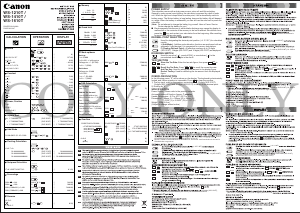
We will keep fighting for all libraries — stand with us!
Internet Archive Audio


Featured
- All Audio
- This Just In
- Grateful Dead
- Netlabels
- Old Time Radio
- 78 RPMs and Cylinder Recordings
Top
- Audio Books & Poetry
- Computers, Technology and Science
- Music, Arts & Culture
- News & Public Affairs
- Spirituality & Religion
- Podcasts
- Radio News Archive
Images


Featured
- All Images
- This Just In
- Flickr Commons
- Occupy Wall Street Flickr
- Cover Art
- USGS Maps
Top
- NASA Images
- Solar System Collection
- Ames Research Center
Software


Featured
- All Software
- This Just In
- Old School Emulation
- MS-DOS Games
- Historical Software
- Classic PC Games
- Software Library
Top
- Kodi Archive and Support File
- Vintage Software
- APK
- MS-DOS
- CD-ROM Software
- CD-ROM Software Library
- Software Sites
- Tucows Software Library
- Shareware CD-ROMs
- Software Capsules Compilation
- CD-ROM Images
- ZX Spectrum
- DOOM Level CD
Books
 Books to Borrow
Books to Borrow
 Open Library
Open Library
Featured
- All Books
- All Texts
- This Just In
- Smithsonian Libraries
- FEDLINK (US)
- Genealogy
- Lincoln Collection
Top
- American Libraries
- Canadian Libraries
- Universal Library
- Project Gutenberg
- Children’s Library
- Biodiversity Heritage Library
- Books by Language
- Additional Collections
Video


Featured
- All Video
- This Just In
- Prelinger Archives
- Democracy Now!
- Occupy Wall Street
- TV NSA Clip Library
Top
- Animation & Cartoons
- Arts & Music
- Computers & Technology
- Cultural & Academic Films
- Ephemeral Films
- Movies
- News & Public Affairs
- Spirituality & Religion
- Sports Videos
- Television
- Videogame Videos
- Vlogs
- Youth Media
Search the history of over 835 billion
web pages
on the Internet.
Search the Wayback Machine
Search icon
An illustration of a magnifying glass.
Mobile Apps
- Wayback Machine (iOS)
- Wayback Machine (Android)
Browser Extensions
- Chrome
- Firefox
- Safari
- Edge
Archive-It Subscription
- Explore the Collections
- Learn More
- Build Collections
Save Page Now
Capture a web page as it appears now for use as a trusted citation in the future.
Please enter a valid web address
- About
- Blog
- Projects
- Help
- Donate
- Contact
- Jobs
- Volunteer
- People
- About
- Blog
- Projects
- Help
-
Donate
Donate icon
An illustration of a heart shape - Contact
- Jobs
- Volunteer
- People
Bookreader Item Preview
Flag this item for
-
Graphic Violence
-
Explicit Sexual Content
-
Hate Speech
-
Misinformation/Disinformation
-
Marketing/Phishing/Advertising
-
Misleading/Inaccurate/Missing Metadata
texts
Canon Calculator WS-1210T User Guide
- Topics
- manualsonline, manuals, canon,
- Collection
- manuals_canon; manuals; additional_collections
- Language
- English
- Addeddate
- 2020-09-01 01:57:47
- Coverleaf
- 0
- Identifier
- manualsonline-id-3c3f2511-a5d3-4d65-bc1e-844cd6ef7bd1
- Identifier-ark
- ark:/13960/t9w18db3m
- Ocr
- ABBYY FineReader 11.0 (Extended OCR)
- Ppi
- 600
- Scanner
- Internet Archive Python library 1.9.4
plus-circle Add Review
plus-circle Add Review
comment
Reviews
There are no reviews yet. Be the first one to
write a review.
22
Views
DOWNLOAD OPTIONS
download 1 file
ABBYY GZ download
download 1 file
DAISY download
For print-disabled users
download 1 file
EPUB download
download 1 file
FULL TEXT download
download 1 file
ITEM TILE download
download 1 file
KINDLE download
download 1 file
PAGE NUMBERS JSON download
download 1 file
PDF download
download 1 file
SINGLE PAGE PROCESSED JP2 ZIP download
download 1 file
TORRENT download
download 12 Files
download 7 Original
SHOW ALL
IN COLLECTIONS
Manuals: Canon
The Manual Library
Additional Collections
Uploaded by
chris85
on
SIMILAR ITEMS (based on metadata)
Terms of Service (last updated 12/31/2014)



