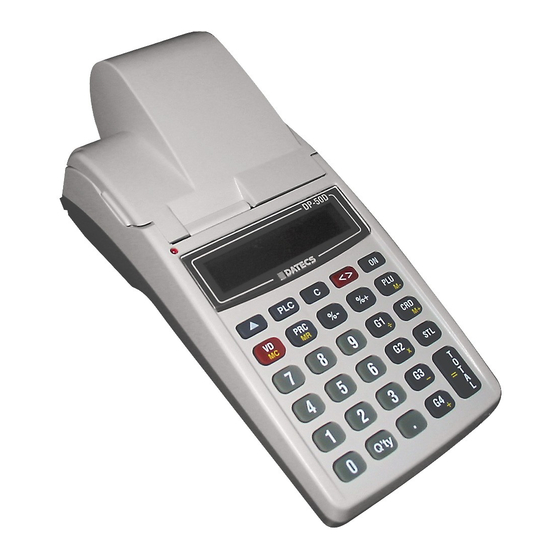
- Manuals
- Brands
- Datecs Manuals
- Cash Register
- DP-50
- User manual
-
Contents
-
Table of Contents
-
Bookmarks
Quick Links
ELECTRONIC CASH REGISTER
DP-50 / DP-50D
MP-55B
ESTONIA
USERS MANUAL
Bulgaria, DATECS
Related Manuals for Datecs DP-50
Summary of Contents for Datecs DP-50
-
Page 1
ELECTRONIC CASH REGISTER DP-50 / DP-50D MP-55B ESTONIA USERS MANUAL Bulgaria, DATECS… -
Page 2: Table Of Contents
DP-50 / DP-50D / MP55-B — USERS MANUAL Table of contents Page INTRODUCTION ……………………..4 MAIN FUNCTION AND TECHNICAL CHARACTERISTICS OF DATECS DP-50/ DP-50D/ MP-55B …5 ECR OUTLOOK ………………………. 7 KEYBOARD ……………………….8 UNPACKING ……………………….9 IMPORTANT INSTRUCTIONS………………….. 9 SWITCHING THE ECR ON/OFF ………………….9 OPERATION MODES ……………………
-
Page 3
DP-50 / DP-50D / MP55-B — USERS MANUAL REPORTS FROM THE FISCAL MEMORY ………………31 STANDATIZED ……………………31 PERIODICAL REPORT OF THE TURNOVER BY TAX GROUPS………31 OTHER MODES……………………..32 CONNECTION TO PC ………………….32 CONTROL TESTS ……………………. 32 PROGRAMMING AND REPORTING TO PC …………….32 DISPLAYING THE ACCUMULTOR VALUE AND THE CURRENT DATE AND TIME …32… -
Page 4: Introduction
INTRODUCTION This manual presents the technical and functional characteristics of electronic cash register DP-50 / DP-50D / MP-55B and its modes of operation. All important instructions are given in order to prepare the ECR for operation, for its correct usage and maintenance.
-
Page 5: Main Function And Technical Characteristics Of Datecs Dp-50/ Dp-50D/ Mp-55B
DP-50 / DP-50D / MP55-B — USERS MANUAL MAIN FUNCTION AND TECHNICAL CHARACTERISTICS of DATECS DP-50 / DP-50D / MP-55B Function / Parameter / Feature DP-50 DP-50D MP-55B PLU database 1000 items Plu name length up to 22 characters Maximal Sold quantity of one item…
-
Page 6
DP-50 / DP-50D / MP55-B — USERS MANUAL Built-in accumulator optional LCD displays operator’s 2 rows/16 chars optional — customer 2 rows/16 chars Consumables — thermopaper roll — paper width — paper width 28 -paper width 57mm 57mm mm for main and journal tapes — thickness 60 ÷… -
Page 7: Ecr Outlook
DP-50 / DP-50D / MP55-B — USERS MANUAL ECR OUTLOOK…
-
Page 8: Keyboard
Q’ty MP-55B: IMPORTANT: — МP55-B has one key more than the DP-50 / DP-50D ECR’s. This is the key . This key is used for payment in alternative currency. In DP-50 / DP-50D this operation is performed using key sequence.
-
Page 9: Unpacking
DP-50 / DP-50D / MP55-B — USERS MANUAL UNPACKING After you take out the ECR from its carton box and remove the pickings and the plastic cover, you will find this manual and the device passport. IMPORTANT INSTRUCTIONS: 1. DO NOT install the device under direct sunlight or near heating apparatus! 2.
-
Page 10
DP-50 / DP-50D / MP55-B — USERS MANUAL INSERTED INTO THE ECR! √ Loading the paper roll into DP-50 A/ Remove the printer cover; B/ Set the paper roll as is shown in the illustration ; C/ Pull the paper tape out about 25-30 cm,… -
Page 11: Operation Modes
DP-50 / DP-50D / MP55-B — USERS MANUAL OPERATION MODES The ECRs working mode can be set when on the display is shown O F F by pressing the key: REG — ‘REGISTRATION’, Registering of the sales; — ‘X REPORTS’, Reports of the ECR;…
-
Page 12
DP-50 / DP-50D / MP55-B — USERS MANUAL — operators 29, 30 (managers) are allowed to access the modes REG, Х, Z and PGM; — all operators are allowed to access the modes 8,9. Access to the mode s which requires password : Operator ⇒… -
Page 13: Programming’ Mode
DP-50 / DP-50D / MP55-B — USERS MANUAL ‘PROGRAMMING’ MODE If you are programming your ECR by oneself read carefully this chapter. If your ECR is already programmed by service specialist, skip this chapter and read the chapter «MODE R — REGISTERING».
-
Page 14: Function Of The Keys In ‘Programming’ Mode
DP-50 / DP-50D / MP55-B — USERS MANUAL FUNCTION OF THE KEYS IN ‘PROGRAMMING’ MODE The programming of parameters is organized in a table structure. Each table consist a given number of rows and any row consist fields. The fields can be symbol or numeric type.
-
Page 15
DP-50 / DP-50D / MP55-B — USERS MANUAL 2. Accessing the row with number «N». For this purpose: — if the current display mode is “value”, by pressing the key switch to “address” mode. — press the key — using the numeric keys enter the desired number N… -
Page 16
DP-50 / DP-50D / MP55-B — USERS MANUAL USING THE NUMERIC KEYS FOR SYMBOL EDITING Cyrillic ДЕЖЗ9 АБВГ8 . , — № ! “7 РСТУ6 МНОП5 ИЙКЛ4 Digits: ЮЯЫЭ3 ШЩЪЬ2 ФХЦЧ1 *=:/? 0 @ space Latin: ABC8 DEF9 . , — № ! “7… -
Page 17: Mode Programming P1 — Programming Of Items And Main Parameters
DP-50 / DP-50D / MP55-B — USERS MANUAL MODE PROGRAMMING P1 — PROGRAMMING OF ITEMS AND MAIN PARAMETERS This mode can be accessed from state «OFF» by consecutively pressing the keys , password, TOTAL, The parameters which can be programmed in this mode are summarized in tables 1 — 8.
-
Page 18: Table 01: Item Parameters
DP-50 / DP-50D / MP55-B — USERS MANUAL Table 01: Item parameters This table consist 1000 rows — as is the maximal items number. Each row consist 11 fields. Field No Description Range Note PLU code 1 ÷ 9999 Default: the current row number…
-
Page 19: Example: Programming The Name And The Price Of An Item
DP-50 / DP-50D / MP55-B — USERS MANUAL Example: Programming the name and the price of an item 1.Make daily financial report ( OFF,3,password,TOTAL) 2.Enter into mode for programming of main parameters (OFF,4,password,TOTAL,1) 3.The initial position is Table 1 field 1 row 1 ( editing of item parameters). On the…
-
Page 20: Table 02 : Shop Organization
DP-50 / DP-50D / MP55-B — USERS MANUAL Table 02 : Shop organization , 1 row and 9 fields Field No Description Range Note ECR logical number into the shop 1÷99 Default:1 Type of the service 0,3,4 0: Control of the store exit or the ECR serves only one stand.
-
Page 21: Table 04 : Settings For The Keys ‘%+’ And ‘%-‘ In Reg
DP-50 / DP-50D / MP55-B — USERS MANUAL Table 04 : Settings for the keys ‘%+’ and ‘%-‘ in REG. This table consist 2 rows – row No 1 for “%+” and row No 2 for “%-“. Each row has 2 fields:…
-
Page 22: Mode P2 — Programming Of Specific Parameters
This specialist must represent an authorized service, which has a service contract with DATECS and which has a service contract with the trade organization.
-
Page 23: Mode P3 — Setting Up The Fiscal Memory In Use
This specialist must represent an authorized service, which has a service contract with DATECS and which has a service contract with the trade organization.
-
Page 24: Mode R — Registering
DP-50 / DP-50D / MP55-B — USERS MANUAL MODE R — REGISTERING 1. In order to access the R mode, from the OFF state press key 1. 2. On the left upper display corner the letter ‘R’ appears and the operator is invited to enter his password.
-
Page 25
The key is used for 3 types of payment. — with cheque — with coupon — with alternative currency in DP-50 / DP-50D, if the usage of alternative currency is enabled. First is entered the amount, which the customer gave. The key CRD is pressed. A… -
Page 26
DP-50 / DP-50D / MP55-B — USERS MANUAL EU — the name of the alternative currency if its usage is enabled. When the choice is made a payment is performed. The number entered for alternative currency should be not less than the amount outstanding, calculated in this currency. -
Page 27: Specific Cases Of Operation In ‘Registering’ Mode
DP-50 / DP-50D / MP55-B — USERS MANUAL NUMERIC KEYS In this mode the numeric keys are used mainly for entering the: — Quantity of an item ( valid decimal point) — Price of item (valid decimal point ) — Code of an item…
-
Page 28: Mode X — Ecr Reports
DP-50 / DP-50D / MP55-B — USERS MANUAL Expanded printing of sales into receipt When in field 3 from table 5 a value 1 is set in the receipt for each sale of an item on separate rows are printed the item name, its single price, the sold quantity and the total amount of this sale.
-
Page 29
DP-50 / DP-50D / MP55-B — USERS MANUAL the wish is to go in the main X mode menu or by pressing ‘<>’ if the wish is to go in ‘OFF’ mode. CRD/PY Reporting the items turnover The report can be executed for all items (by pressing TOTAL) or selected range of items. -
Page 30: Mode Z — Reports With Clearing
The turnovers of the items and item groups are cleared. This report is available only when the field 2 from table 2 is set to 0. Only for DP-50 and МP-55B: Printing and clearing the electronic journal. After the electronic journal is successfully printed — it is automatically cleared…
-
Page 31: Reports From The Fiscal Memory
DP-50 / DP-50D / MP55-B — USERS MANUAL REPORTS FROM THE FISCAL MEMORY STANDATIZED The fiscal memory can be reported through the standard key sequences. For this purpose a X or Z mode must be accessed (according the written above). The following reports can be made for a fiscal memory blocks: 1.1.
-
Page 32: Other Modes
DP-50 / DP-50D / MP55-B — USERS MANUAL OTHER MODES CONNECTION TO PC From OFF state of the ECR with the key ‘7’ go to state: «FM READING» . The speed of communication in this mode is determined by the value in field 8 of table 2.
Перейти к содержимому
Вы должны быть зарегистрированы
| Главная » Файлы » Инструкции » Инструкции к кассовым аппаратам |
Datecs МР50 Краткая инструкция
|
[ Скачать с сервера (45.0 Kb)
] |
05.03.2015, 11:29 |
| Datecs МР50 Краткая инструкция | |
Категория: Инструкции к кассовым аппаратам | Добавил: Andi |
|
| Просмотров: 1581 | Загрузок: 75 | Комментарии: 1 | Рейтинг: 0.0/0 |
| Всего комментариев: 1 | |
|
Порядок вывода комментариев:
1 • 14:50, 05.01.2017 class |
|
Войдите:
![]()
