
96141E
Digital Fiber Sensor
FS-N10 Series
User’s Manual
Read this manual before use.
Keep this manual in a safe place for future reference.

FS-N10
Fiber Amplifier, Zero-line Expansion Unit

FS-N11CN
Fiber Amplifier, M8 Connector Type, Main Unit, NPN

FS-N11CP
Fiber Amplifier, M8 Connector Type, Main Unit, PNP

FS-N11MN
Fiber Amplifier, Cable Type, Main Unit, NPN

FS-N11N
Fiber Amplifier, Cable Type, Main Unit, NPN

FS-N11P
Fiber Amplifier, Cable Type, Main Unit, PNP

FS-N12CN
Fiber Amplifier, M8 Connector Type, Expansion Unit, NPN

FS-N12CP
Fiber Amplifier, M8 Connector Type, Expansion Unit, PNP

FS-N12N
Fiber Amplifier, Cable Type, Expansion Unit, NPN

FS-N12P
Fiber Amplifier, Cable Type, Expansion Unit, PNP

FS-N13CP
Fiber Amplifier, M8 Connector Type, Main Unit, PNP

FS-N13N
Fiber Amplifier, Cable Type, Main Unit, NPN

FS-N13P
Fiber Amplifier, Cable Type, Main Unit, PNP

FS-N14CP
Fiber Amplifier, M8 Connector Type, Expansion Unit, PNP

FS-N14N
Fiber Amplifier, Cable Type, Expansion Unit, NPN

FS-N14P
Fiber Amplifier, Cable Type, Expansion Unit, PNP

FS-N15CN
Fiber Amplifier, M8 Connector Type, NPN

FS-N15CP
Fiber Amplifier, M8 Connector Type, PNP

FU-10
Reflective Fiber Unit
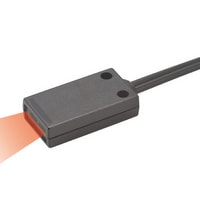
FU-11
Reflective Fiber Unit

FU-12
Fiber Unit Thrubeam type
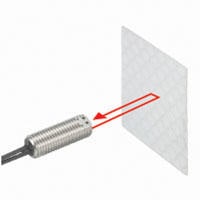
FU-13
retro-reflective Fiber Unit

FU-15
retro-reflective Fiber Unit

FU-16
Fiber Unit Thrubeam type

FU-16Z
Fiber Unit Thrubeam type

FU-18
Fiber Unit Thrubeam type

FU-18M
Fiber Unit Thrubeam type

FU-20
Reflective Fiber Unit

Discontinued
FU-21
Reflective Fiber Unit

Discontinued
FU-22
Reflective Fiber Unit

Discontinued
FU-23
Reflective Fiber Unit

FU-25
Reflective Fiber Unit

FU-31
Reflective Fiber Unit

FU-32
Fiber Unit Thrubeam type

FU-33
Reflective Fiber Unit

FU-34
Fiber Unit Thrubeam type

Discontinued
FU-35A
Reflective Fiber Unit

Discontinued
FU-36
Fiber Unit Thrubeam type

Discontinued
FU-36X
Fiber Unit Thrubeam type

FU-37
Definite-reflective Fiber Unit

FU-38
Definite-reflective Fiber Unit

FU-38H
Definite-reflective Fiber Unit

FU-38K
Definite-reflective Fiber Unit

FU-38L
Definite-reflective Fiber Unit

FU-38LK
Definite-reflective Fiber Unit
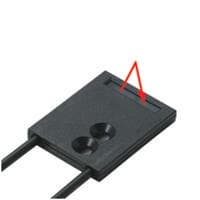
FU-38R
Definite-reflective Fiber Unit

FU-38S
Definite-reflective Fiber Unit

FU-38V
Definite-reflective Fiber Unit

Discontinued
FU-39
Reflective Fiber Unit

FU-40
Reflective Fiber Unit

Discontinued
FU-42
Reflective Fiber Unit

FU-43
Reflective Fiber Unit

Discontinued
FU-45
Reflective Fiber Unit

FU-46
Reflective Fiber Unit

FU-48
Reflective Fiber Unit

Discontinued
FU-49
Reflective Fiber Unit

FU-4F
Reflective Fiber Unit

FU-50
Fiber Unit Thrubeam type

FU-55
Fiber Unit Thrubeam type

FU-56
Fiber Unit Thrubeam type

FU-58
Fiber Unit Thrubeam type

FU-58U
Fiber Unit Thrubeam type

FU-59
Fiber Unit Thrubeam type

FU-59U
Fiber Unit Thrubeam type

FU-5F
Fiber Unit Thrubeam type

FU-5FZ
Fiber Unit Thrubeam type

FU-61
Reflective Fiber Unit

FU-63
Reflective Fiber Unit

Discontinued
FU-65
Reflective Fiber Unit

FU-66
Reflective Fiber Unit

FU-67
Reflective Fiber Unit

FU-68
Reflective Fiber Unit

Discontinued
FU-69
Reflective Fiber Unit

FU-6F
Reflective Fiber Unit
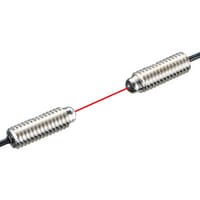
FU-70U
Fiber Unit Thrubeam type

FU-71
Fiber Unit Thrubeam type

FU-71Z
Fiber Unit Thrubeam type

FU-73
Fiber Unit Thrubeam type

FU-75F
Fiber Unit Thrubeam type

FU-76F
Fiber Unit Thrubeam type

FU-77
Fiber Unit Thrubeam type

FU-77G
Fiber Unit Thrubeam type

FU-77V
Fiber Unit Thrubeam type

FU-78
Fiber Unit Thrubeam type

FU-79
Fiber Unit Thrubeam type

FU-79U
Fiber Unit Thrubeam type

FU-7F
Fiber Unit Thrubeam type

FU-84C
Fiber Unit Thrubeam type

Discontinued
FU-85
Reflective Fiber Unit
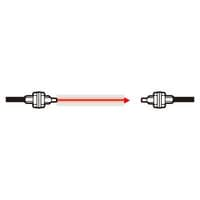
Discontinued
FU-86
Fiber Unit Thrubeam type

FU-86A
Fiber Unit Thrubeam type

FU-86H
Fiber Unit Thrubeam type

FU-86Z
Fiber Unit Thrubeam type

FU-87
Reflective Fiber Unit

FU-88
Fiber Unit Thrubeam type

FU-88K
Fiber Unit Thrubeam type

FU-91
Reflective Fiber Unit

FU-92
Fiber Unit Thrubeam type

FU-93
Liquid-level-detection Fiber Unit

FU-93Z
Liquid-level-detection Fiber Unit

FU-94C
Liquid-level-detection Fiber Unit

FU-95
Liquid-level-detection Fiber Unit

Discontinued
FU-95H
Liquid-level-detection Fiber Unit

FU-95HA
Liquid-level-detection Fiber Unit

FU-95S
Liquid-level-detection Fiber Unit

FU-95W
Liquid-level-detection Fiber Unit

FU-95Z
Liquid-level-detection Fiber Unit

FU-96
Fiber Unit Thrubeam type

FU-96T
Fiber Unit Thrubeam type

FU-97P
Definite-reflective Fiber Unit
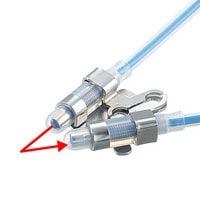
FU-97S
Definite-reflective Fiber Unit

FU-98
Fiber Unit Thrubeam type

FU-A05
Transmissive Fiber Unit, Area Type, 5-mm Wide

FU-A05D
Reflective Fiber Unit, Area Type, 5-mm Wide

FU-A10
Transmissive Fiber Unit, Area Type, 10-mm Wide

FU-A10D
Reflective Fiber Unit, Area Type, 10-mm Wide

FU-A40
Fiber Unit Thrubeam type
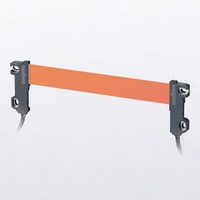
FU-E11
Transmissive Fiber Unit, Area Type, 11-mm Wide

FU-E40
Transmissive Fiber Unit, Area Type, 40-mm Wide

FU-V84
Fiber Unit Thrubeam type

OP-73864
Connector Cable M8 Straight 2-m PVC

OP-73865
Connector Cable M8 Straight 10-m PVC
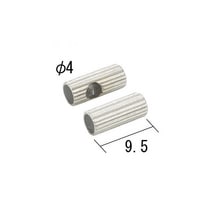
F-1
Transmissive Lens
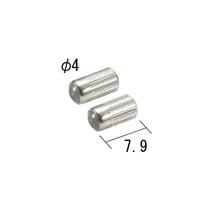
F-2
Transmissive Lens

Discontinued
F-2H
Reflective Lens
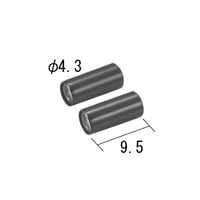
F-4
Transmissive Lens

F-5
Transmissive Lens

F-V2
Vacuum Long-distance Lens
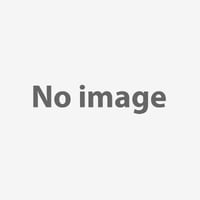
Discontinued
F-V4
Flange
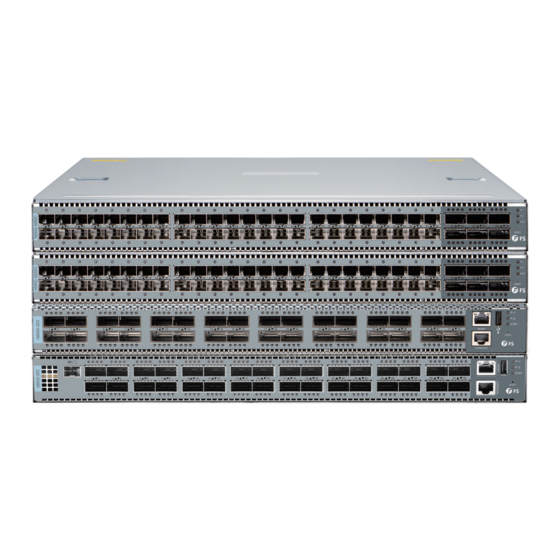
- Manuals
- Brands
- FS Manuals
- Switch
- N Series
- User manual
-
Contents
-
Table of Contents
-
Bookmarks
Quick Links
N-Series Ethernet
Switches User Manual
FS
Related Manuals for FS N Series
Summary of Contents for FS N Series
-
Page 1
N-Series Ethernet Switches User Manual… -
Page 2
service@fs.com. -
Page 3: Table Of Contents
4.2 Applications of Connection for N- Series Switches with Transceivers and Fiber Enclosures……………………. 4.2.1 Connection for FS N8500-32C 100G Switch with 100G QSFP28 SR4 Transceivers……..4.2.2 Direct Connection with Optical Transceivers………………..4.2.3 10G Migrate to 40GbE by Interconnecting LC Duplex Cables and MTP Trunk Cable……..
-
Page 4
6.2.2 Installing the Power Supply Module………………….6.2.3 Installing the Fan……………………….6.2.4 Connecting Console……………………..6.2.5 QSFP+ Transceiver Installation……………………6.2.6 Copper Cable/Fiber Cable Connection………………….. 6.2.7 AC Power Supply Connection……………………6.2.8 Earthing Cable Connection……………………6.2.9 Checking the Switch……………………..Contact Us Chapter 7 …………..20 For Technical Support: www.fs.com/service.html… -
Page 5: Chapter 1 Ethernet Switches Introduction
Chapter 1 Overview FS’s N-Series Switches feature in a compact 1U form factor, ideally suited for Data Center environments. It delivers superior low latency and power efficiency in a clean PHYless design,while offering high reliability features such as redundant and hot swappable power supplies and fans in forward and reverse airflow configurations. FS’s N-Series Switches support current and future data center requirements, including an x86-based control plane for easier integrationof automation tools, and an ONIE installer to support 3rd party network operating systems.
-
Page 6: Chapter 2 Product Characteristics
• IP Multicast: PIM-SM, PIM-DM, PIM-SSM 2.3 Power and Cooling • < 550W peak consumption DAC configuration, 1+1 redundant, hot swap PSUs • 100 — 240VAC auto-ranging, 47-63Hz or 180-300VDC auto input • Back to front system cooling For Technical Support: www.fs.com/service.html…
-
Page 7: Environmental: Operating
• Separate QoS Queues for UC and MC Packets (10 each/port) • 2-Rate, 3-Color Policing • SP, WRR, WDRR Queuing • DCBX (ETS, PFC, CN/QCN) • Per-Port DSCP • Per-Port Oversubscription 2.6 Approvals EMC CN(GB9254-2008), EU(EN55022, EN55024),FCC, VCCI, CCC Safety IEC60950-1, GB4943, UL, CB, CCC For Technical Support: www.fs.com/service.html…
-
Page 8: Chapter 3 Description Of Hardware
The indicator light on front panel of N-Series switches has SFP+, SFP28, QSFP+ and QSFP28 port indicator light, 2 power supply indicator light and system automatic diagnoses LED. They are shown below and described in the following table. For Technical Support: www.fs.com/service.html…
-
Page 9
The port is under the connection state of 10G. always on Yellow light Indicator Light of The port is under the connection state of 1G. always on SFP+ Port Wink The port is transmitting data. Put out No connection or fail to connect. For Technical Support: www.fs.com/service.html… -
Page 10
Amber light Indicator Light of The port is under the connection state of 4×25G. always on QSFP28 Port Wink The port is transmitting data. Put out No connection or fail to connect. Table 3-3 For Technical Support: www.fs.com/service.html… -
Page 11: Chapter 4 Link Graph
It is mature technology and has been widely deployed. It provides a simple, flexible, and stable network, with good scalability and fast convergence characteristics. FS N-Series switches support Spine and Leaf architecture, as shown in Figure 4-1 and Figure 4-2. N8500-32C…
-
Page 12: Applications Of Connection For N Series Switches With Transceivers And Fiber
4.2 Applications of Connection for N Series Switches with Transceivers and Fiber Enclosures N-Series Switches are Top-of-Rack (TOR), Spine or Leaf switches for high-performance data centers. When interconnect 100G QSFP28 SR4 Optics transceivers for your ultra high speed networks, the use of MTP MMF cabling is generally the preferred cabling method.
-
Page 13: Direct Connection With Optical Transceivers
4.2.2 Direct Connection with Optical Transceivers FS N8000-32Q Cisco Nexus 9372PX 40G QSFP+ SR4 Figure 4-4 4.2.3 10G Migrate to 40GbE by Interconnecting LC Duplex Cables and MTP Trunk Cable Server FS N5850-48S6Q FS N5850-48S6Q 10G SFP+ SR For Technical Support: www.fs.com/service.html…
-
Page 14: Chapter 5 Introduction To Installation Accessories
Chapter 5 Introduction to Installation Accessories Rack Mount Bracket (Qty. 2) Rubber Pads (Qty. 4) Dummy PSU Bracket Bracket Screw (M4 Qty. 6) Power Cord (Qty.2) Bracket Screw (M6 Qty.
Grounding Cable Rack Mount Bracket Console Cable (Qty. 2) For Technical Support: www.fs.com/service.html…
-
Page 15: Chapter 6 Installation
Antistatic uniform Caution! Users should prepare the required tools and utilities by themselves. 6.2 Device Installation 6.2.1 Installing the Switch ( N800-32Q as an example Figure 6-1 N8000-32Q Switch Install Sketch Map on the Rack Using Stocking For Technical Support: www.fs.com/service.html…
-
Page 16
Do not place anything on top of the switch.Do not block the blowholes on the switch to ensure the proper operation of the switch. The figure of back horn iron installation is as below: Figure 6-2 The Figure of N8000-32Q Switch Installing on the Rack by Using the Front and Back Horn Iron. For Technical Support: www.fs.com/service.html… -
Page 17: Installing The Power Supply Module
“click”. (2) Force the board on the side of AC cable bore to the direction of fan when taking out the power supply module. And draw the power supply forth. For Technical Support: www.fs.com/service.html…
-
Page 18: Installing The Fan
(2) Pinch the sheet metal inward and draw the fan module forth when taking out it. Caution! The sheet metal edge of fan is thin, please watch your fingers when pinch, press, insert and pull it. WARNING! — Hazardous moving parts. Keep away from moving fan blades. For Technical Support: www.fs.com/service.html…
-
Page 19: Connecting Console
Step 2: Insert the QSFP+ transceiver to the guide rail inside the QSFP+ port. Do not put the QSFP+ transceiver up-side-down. Step 3: Push the QSFP+ transceiver along the guide rail gently until you feel the transceiver snap into place at the bottom of the QSFP+ port. Note: The QSFP+ transceiver is hot swappable. For Technical Support: www.fs.com/service.html…
-
Page 20: Copper Cable/Fiber Cable Connection
Step 3: Check the fiber port status indicator, a lighted LED indicates that the link has been established; otherwise the link is not ready and should be examined. Note: The QSFP+ transceiver’s TX port should be connected to the RX port of the corresponding device, and vice versa. For Technical Support: www.fs.com/service.html…
-
Page 21
(2) Check out the indicator light state of the light port. If LINK light is bright, it means the link is connection. If LINK light puts out, it means the lines have trouble and please check out the line connection. For Technical Support: www.fs.com/service.html… -
Page 22: Ac Power Supply Connection
The input voltage must be within the required range, otherwise the switch can be damaged or malfunction. Do not open the switch shell without permission. It can cause physical injury. Disconnect all power supply cords before servicing. For Technical Support: www.fs.com/service.html…
-
Page 23: Earthing Cable Connection
• Whether the ground cable is connected. • Whether the Console cable connect to power cable correctly. • If there are cables at the outside, please ensure the cable is well connected with the lightning protection devices. For Technical Support: www.fs.com/service.html…
-
Page 24
Addresses, phone number and fax number also have been listed at www.fs.com. Please e-mail us at sales@fs.com or call us for assistance. All statements, technical information, and recommendations related to the products here are based upon information believed to be reliable or accurate.However, the accuracy or completeness thereof is not guaranteed, and no responsibility is assumed for any inaccuracies.
Время выполнения заказа:
| Quantity (шт.) | 1 — 100 | > 100 |
| Примерное время (в днях) | 5 | Подлежит согласованию |
Сведения о покупке
Защита с помощью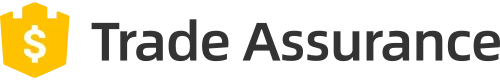
Транспортировка:
Связаться с поставщиком для согласования деталей доставки
Платежи:
Шифрование и повышенная безопасность платежей Подробнее
Возврат товаров и возмещение средств
Для невыполненных заказов, недостач и других проблем с товаром Подробнее
More products and manuals for Sensors Keyence
| Models | Document Type |
|---|---|
|
FS-V34C(P) |
User Manual
8 pages |
|
FS-21X |
User Manual
4 pages |
|
FS-22X |
User Manual
4 pages |
|
FS-10 |
User Manual
4 pages |
|
FS-V1(P) |
User Manual
4 pages |
|
LV-N10 Series |
User Manual
12 pages |
|
LV-N10 Series |
User Manual
112 pages |
|
LV-S63 |
User Manual
1 pages |
|
OP-84351 |
User Manual
1 pages |
|
LV-SA |
User Manual
10 pages |
|
LV-SB |
User Manual
12 pages |
|
OP-87305 |
User Manual
1 pages |
|
LV Series |
User Manual
10 pages |
|
LV-B302 |
User Manual
1 pages |
|
EV-130M(U) |
User Manual
1 pages |
|
EZ Series |
User Manual
1 pages |
|
EM Series |
User Manual
1 pages |
|
ES-M2(P) |
User Manual
3 pages |
|
EX-V Series |
User Manual
120 pages |
|
EX-500(W) Series |
User Manual
16 pages |

96141E
Digital Fiber Sensor
FS-N10 Series
User’s Manual
Read this manual before use.
Keep this manual in a safe place for future reference.
KEYENCE CORPORATION OF AMERICA
500 Park Boulevard, Suite 200, Itasca, IL 60143, U.S.A.
- Certified Models
- Privacy
- Terms and Conditions
- Terms of Use
- Supplying to KEYENCE
- Sitemap
- Battery Recycling
Copyright (C) 2023 KEYENCE CORPORATION. All Rights Reserved.
Back to top
More products and manuals for Sensors Keyence
| Models | Document Type |
|---|---|
|
FS-V34C(P) |
User Manual
8 pages |
|
FS-21X |
User Manual
4 pages |
|
FS-22X |
User Manual
4 pages |
|
FS-10 |
User Manual
4 pages |
|
FS-V1(P) |
User Manual
4 pages |
|
LV-N10 Series |
User Manual
12 pages |
|
LV-N10 Series |
User Manual
112 pages |
|
LV-S63 |
User Manual
1 pages |
|
OP-84351 |
User Manual
1 pages |
|
LV-SA |
User Manual
10 pages |
|
LV-SB |
User Manual
12 pages |
|
OP-87305 |
User Manual
1 pages |
|
LV Series |
User Manual
10 pages |
|
LV-B302 |
User Manual
1 pages |
|
EV-130M(U) |
User Manual
1 pages |
|
EZ Series |
User Manual
1 pages |
|
EM Series |
User Manual
1 pages |
|
ES-M2(P) |
User Manual
3 pages |
|
EX-V Series |
User Manual
120 pages |
|
EX-500(W) Series |
User Manual
16 pages |
|
10 898 торговых марок |
Diplodocs позволяет скачать несколько типов инструкций для наилучшего использования изделий KEYENCE. |
|
Поиск торговой марки Расширенный поиск Вам требуется помощь по использованию изделия?
Где моя инструкция?
Все инструкции по категориям |
Вы можете скачать с сайта Diplodocs инструкцию KEYENCE в формате PDF.Введите модель изделия KEYENCE…
|
| Часто задаваемые вопросы | Свяжитесь с командой Diplodocs | Недавно искали… Последние поступления |
Карта сайта | |||||||||
|
Торговые марки на букву A B C D E F G H I J K L M N O P Q R S T U V W X Y Z # |
Copyright © 2005 — 2012 — Diplodocs —
Все права защищены.
Торговые марки принадлежат их соответствующим владельцам.



 Новые инструкции для KEYENCE
Новые инструкции для KEYENCE