- Manuals
- Brands
- philips Manuals
- Coffee Maker
- HD7751
Manuals and User Guides for philips HD7751. We have 8 philips HD7751 manuals available for free PDF download: User Manual, Manual, Service Manual

philips HD7751 User Manual (109 pages)
Brand: philips
|
Category: Coffee Maker
|
Size: 1.76 MB
Table of Contents
-
General Description (Fig. 1)
5
-
Electromagnetic Fields (EMF)
6
-
Before First Use
6
-
Flushing the Appliance
6
-
Using the Appliance
7
-
Filling the Water Reservoir
7
-
Using Coffee Beans
7
-
Using Pre-Ground Coffee
8
-
Cleaning and Maintenance
9
-
Drip Stop Function
9
-
Cleaning after Every Use
9
-
Descaling the Coffeemaker
9
-
Ordering Accessories
10
-
Guarantee and Support
10
-
Troubleshooting
11
-
Generel Beskrivelse (Fig. 1)
12
-
Elektromagnetiske Felter (EMF)
13
-
Før Apparatet Tages I Brug
13
-
Sådan Bruges Apparatet
14
-
Påfyldning Af Vandtanken
14
-
Rengøring Og Vedligeholdelse
16
-
Bestilling Af Tilbehør
17
-
Sikkerhed Og Support
17
-
Elektromagnetische Felder
20
-
Vor dem Ersten Gebrauch
20
-
Das Gerät Durchspülen
20
-
Das Gerät Benutzen
21
-
Den Wasserbehälter Füllen
21
-
Kaffebohnen Verwenden
21
-
Gemahlenen Kaffee Verwenden
23
-
Reinigung und Wartung
23
-
Reinigung nach jedem Gebrauch
23
-
Die Kaffeebohnenschütte Reinigen
24
-
Die Kaffeemaschine Entkalken
24
-
Zubehör Bestellen
25
-
Garantie und Support
25
-
Fehlerbehebung
25
-
Γενική Περιγραφή (Εικ. 1)
27
-
Ηλεκτρομαγνητικά Πεδία (EMF)
28
-
Καθαρισμός Της Συσκευής Με Νερό
28
-
Χρήση Της Συσκευής
29
-
Καθαρισμός Και Συντήρηση
32
-
Εγγύηση Και Υποστήριξη
34
-
Αντιμετώπιση Προβλημάτων
34
-
Campos Electromagnéticos (CEM)
37
-
Antes de Utilizarlo por Primera Vez
37
-
Limpieza del Aparato Antes de Usarlo
37
-
Uso del Aparato
38
-
Llenado del Depósito de Agua
38
-
Limpieza y Mantenimiento
40
-
Eliminación de Los Depósitos de Cal de la Cafetera
41
-
Medio Ambiente
42
-
Garantía y Asistencia
42
-
Sähkömagneettiset Kentät (EMF)
45
-
Laitteen Huuhtelu
45
-
Vesisäiliön Täyttäminen
46
-
Puhdistus Ja Hoito
48
-
Tarvikkeiden Tilaaminen
49
-
Takuu Ja Tuki
49
-
Avant la Première Utilisation
52
-
Rinçage de L’appareil
52
-
Utilisation de L’appareil
53
-
Remplissage du Réservoir
53
-
Utilisation Avec des Grains de Café
53
-
Fonction Stop-Goutte
55
-
Nettoyage Et Entretien
55
-
Nettoyage Après Chaque Utilisation
55
-
Détartrage de la Machine À Café
56
-
Garantie Et Assistance
57
-
Dépannage
57
-
Campi Elettromagnetici (EMF)
60
-
Primo Utilizzo
60
-
Come Lavare L’apparecchio
60
-
Modalità D’uso Dell’apparecchio
61
-
Riempimento del Serbatoio Dell’acqua
61
-
Pulizia E Manutenzione
63
-
Ordinazione Degli Accessori
65
-
Algemene Beschrijving (Fig. 1)
67
-
Elektromagnetische Velden (EMV)
68
-
Voor Het Eerste Gebruik
68
-
Het Apparaat Doorspoelen
68
-
Het Apparaat Gebruiken
69
-
Het Waterreservoir Vullen
69
-
Met Koffiebonen
69
-
Schoonmaken en Onderhoud
71
-
Accessoires Bestellen
73
-
Garantie en Ondersteuning
73
-
Problemen Oplossen
73
-
Elektromagnetiske Felt (EMF)
76
-
Før Første Gangs Bruk
76
-
Skylle Apparatet
76
-
Bruke Apparatet
77
-
Rengjøring Og Vedlikehold
79
-
Bestille Tilbehør
80
-
Garanti Og Støtte
80
-
Descrição Geral (Fig. 1)
82
-
Antes da Primeira Utilização
83
-
Limpeza Do Aparelho
83
-
Utilizar O Aparelho
84
-
Limpeza E Manutenção
86
-
Encomendar Acessórios
88
-
Meio Ambiente
88
-
Garantia E Assistência
88
-
Elektromagnetiska Fält (EMF)
91
-
Före Första Användningen
91
-
Använda Apparaten
92
-
Rengöring Och Underhåll
94
-
Beställa Tillbehör
95
-
Garanti Och Support
95
-
Elektromanyetik Alanlar (EMF)
98
-
İlk Kullanımdan Önce
98
-
Cihazın Boşaltılması
98
-
Cihazın KullanıMı
99
-
Su Haznesinin Doldurulması
99
-
Kahve Çekirdeklerinin KullanıMı
99
-
Önceden Öğütülmüş Kahve Kullanılması
100
-
Damlama Durdurma Fonksiyonu
101
-
Temizlik Ve BakıM
101
-
Kahve Makinesinde Kireç Temizleme
101
-
Garanti Ve Destek
102
-
Sorun Giderme
102
Advertisement

Philips HD7751 User Manual (202 pages)
Brand: Philips
|
Category: Coffee Maker
|
Size: 6.67 MB
Table of Contents
-
Table of Contents
5
-
English
6
-
Български
18
-
Čeština
30
-
Eesti
42
-
Hrvatski
54
-
Magyar
66
-
Қазақша
78
-
Lietuviškai
90
-
Latviešu
102
-
Polski
114
-
Română
126
-
Русский
138
-
Slovensky
151
-
Slovenščina
163
-
Srpski
174
-
Українська
186

Philips HD7751 User Manual (124 pages)
Philips Coffeemaker HD7751/00 Grind and Brew System Stainless Steel
Brand: Philips
|
Category: Coffee Maker
|
Size: 1.79 MB
Table of Contents
-
English
5
-
Table of Contents
5
-
Introduction
5
-
General Description
5
-
Important
6
-
Before First Use
7
-
Flushing the Appliance
7
-
Using the Appliance
7
-
Filling the Water Reservoir
7
-
Using Coffee Beans
8
-
Drip Stop Function
9
-
-
Cleaning and Maintenance
10
-
Cleaning after Every Use
10
-
Descaling the Coffeemaker
10
-
-
Ordering Accessories
11
-
Environment
11
-
Guarantee and Service
11
-
Troubleshooting
12
-
-
Deutsch
23
-
Allgemeine Beschreibung
23
-
Einführung
23
-
Wichtig
23
-
Vor dem Ersten Gebrauch
24
-
Das Gerät Benutzen
25
-
Reinigung und Pflege
27
-
Garantie und Kundendienst
29
-
Umwelt
29
-
Zubehör Bestellen
29
-
Fehlerbehebung
30
-
-
Español
42
-
Antes de Utilizarlo por Primera Vez
44
-
Uso del Aparato
44
-
Limpieza y Mantenimiento
47
-
Garantía y Servicio
48
-
Medio Ambiente
48
-
Solicitud de Accesorios
48
-
Guía de Resolución de Problemas
49
-
Puhdistus Ja Hoito
55
-
Takuu Ja Huolto
56
-
-
-
Français
59
-
Description Générale
59
-
Important
59
-
Introduction
59
-
Avant la Première Utilisation
60
-
Utilisation de L’appareil
61
-
Nettoyage Et Entretien
64
-
Commande D’accessoires
65
-
Environnement
65
-
Garantie Et Service
65
-
10 Dépannage
66
-
-
Italiano
68
-
Descrizione Generale
68
-
Importante
68
-
Introduzione
68
-
Primo Utilizzo
69
-
Modalità D’uso Dell’apparecchio
70
-
Pulizia E Manutenzione
73
-
Garanzia E Assistenza
74
-
Ordinazione Degli Accessori
74
-
Tutela Dell’ambiente
74
-
Risoluzione Dei Guasti
75
-
Het Waterreservoir Vullen
79
-
Problemen Oplossen
84
-
Garanti Och Service
108
-
-
Advertisement
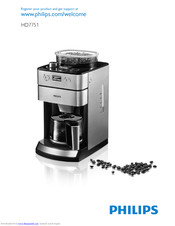
Philips HD7751 User Manual (162 pages)
Brand: Philips
|
Category: Coffee Maker
|
Size: 16.38 MB
Table of Contents
-
Table of Contents
5
-
English
6
-
Filling the Water Reservoir
9
-
Drip Stop Function
12
-
Cleaning after Every Use
12
-
Descaling the Coffeemaker
14
-
Dansk
18
-
Deutsch
30
-
Ελληνικα
42
-
Español
55
-
Suomi
67
-
Français
78
-
Italiano
90
-
Nederlands
102
-
Het Waterreservoir Vullen
105
-
Norsk
114
-
Português
125
-
Svenska
137
-
Türkçe
148

Philips HD7751 User Manual (144 pages)
Brand: Philips
|
Category: Coffee Maker
|
Size: 2.01 MB
Table of Contents
-
English
5
-
Table of Contents
5
-
Introduction
5
-
General Description
5
-
Important
6
-
Before First Use
7
-
Using the Appliance
7
-
Drip Stop Function
9
-
-
Cleaning and Maintenance
10
-
Ordering Accessories
11
-
Environment
11
-
Guarantee and Service
11
-
Troubleshooting
12
-
General
90
-
-
-
Русский
99
-
Важная Информация
99
-
Введение
99
-
Общее Описание
99
-
Перед Первым Использованием
100
-
Использование Прибора
101
-
Очистка И Уход
104
-
Гарантия И Обслуживание
105
-
Защита Окружающей Среды
105
-
Принадлежностей
105
-
Поиск И Устранение Неисправностей
106
-
Drip Stop
108
-
Display
109
-
-

Philips HD7751 User Manual (33 pages)
Brand: Philips
|
Category: Coffee Maker
|
Size: 1.62 MB
Table of Contents
-
General Description (Fig. 1)
5
-
Electromagnetic Fields (EMF)
6
-
Before First Use
6
-
Flushing the Appliance
6
-
Using the Appliance
7
-
Using Pre-Ground Coffee
8
-
Cleaning and Maintenance
9
-
Ordering Accessories
10
-
Guarantee and Support
10
-
Troubleshooting
10
-
최초 사용 전
13
-
최초 사용 전 세척
13
-
분쇄 커피 사용
15
-
커피메이커의 석회질 제거
16
-
보증 및 지원
17

Philips HD7751 Manual (28 pages)
Brand: Philips
|
Category: Coffee Maker
|
Size: 1.95 MB
Table of Contents
-
General Description (Fig. 1)
6
-
Electromagnetic Fields (EMF)
7
-
Before First Use
7
-
Flushing the Appliance
7
-
Using the Appliance
8
-
Filling the Water Reservoir
8
-
Using Coffee Beans
8
-
Using Pre-Ground Coffee
9
-
Drip Stop Function
10
-
Cleaning and Maintenance
10
-
Cleaning the Coffee Bean Chute
10
-
Descaling the Coffeemaker
11
-
Warranty and Support
12
-
Ordering Accessories
12
-
Troubleshooting
12

Philips HD7751 Service Manual (7 pages)
Brand: Philips
|
Category: Coffee Maker
|
Size: 0.77 MB
Table of Contents
-
Disassembly-/Re-Assembly
2
-
Repair Instructions
3
-
Electrical Diagram
3
-
Parts List
4
-
Exploded View
5
Advertisement
Related Products
-
Philips HD7751/00
-
Philips HD7753/00
-
Philips HD7753
-
Philips HD7762
-
Philips HD7765
-
Philips HD7740
-
Philips HD7767
-
Philips HD7768
-
Philips HD7769
-
Philips HD7769/00
philips Categories
![]()
TV
![]()
Monitor
![]()
Stereo System
Electric Shaver
![]()
CD Player
More philips Manuals
инструкцияPhilips Grind & Brew HD7751

EN User manual 5
BG
Ръководство за потребителя
14
CS Příručka pro uživatele 23
ET Kasutusjuhend 31
HR Korisnički priručnik 40
HU Felhasználói kézikönyv 48
KK Қолданушының нұсқасы 56
LT Vartotojo vadovas 65
LV Lietotāja rokasgrāmata 73
PL Instrukcja obsługi 81
RO Manual de utilizare 90
RU Руководство пользователя 99
SK Príručka užívateľa 108
SL Uporabniški priročnik 116
SR Korisnički priručnik 123
UK Посібник користувача 131
Register your product and get support at
HD7751
Посмотреть инструкция для Philips Grind & Brew HD7751 бесплатно. Руководство относится к категории кофеварки, 4 человек(а) дали ему среднюю оценку 8.2. Руководство доступно на следующих языках: английский. У вас есть вопрос о Philips Grind & Brew HD7751 или вам нужна помощь? Задайте свой вопрос здесь
- Table of content
- English
- Български
- Čeština
- Eesti
- Hrvatski
- Magyar
- Қазақша
- Lietuviškai
- Latviešu
- Spis treści
- Română
- Русский
- Slovensky
- Slovenščina
- Srpski
- Українська
Главная
| Philips | |
| Grind & Brew HD7751 | HD7751/00 | |
| кофеварка | |
| 0692341073098, 6923410730982, 8710103567127, 8710103567134, 16923410730989, 66923410730984, 18710103567124, 68710103567129 | |
| английский | |
| Руководство пользователя (PDF) |
Производительность
| Вместимость в чашках | 10 чашек |
| Тип продукта | Капельная кофеварка |
| Тип кофе | Кофе в зернах |
| Функция «без капель» | Да |
| Встроенная мельница | Да |
| Тип кофеварки | — |
| Емкость водного резервуара | 1.2 L |
| Размещение бытового устройства | Столешница |
Эргономика
| Индикатор уровня воды | Да |
| Освещенный переключатель | Да |
| Встроенный экран | Да |
| Тип дисплея | ЖК |
| Цвет товара | Black, Stainless steel |
| Хранение шнура | Да |
| Нескользкое основание | Да |
| Материал корпуса | — |
| Тип управления | Кнопки |
| Длина шнура | 0.85 m |
Вес и размеры
| Ширина | 220 mm |
| Глубина | 323 mm |
| Высота | 420 mm |
| Вес | 5165 g |
Энергопитание
| Частота входящего переменного тока | 50 Hz |
| Входящее напряжение сети | 220 V |
| Мощность | 1000 W |
| Автовыключение | Да |
| Самовыключение через (маск) | 120 min |
Прочие свойства
| Время приготовления | 10 min |
Данные об упаковке
Программы и функции приготовления пищи
показать больше
Не можете найти ответ на свой вопрос в руководстве? Вы можете найти ответ на свой вопрос ниже, в разделе часто задаваемых вопросов о Philips Grind & Brew HD7751.
Какой вес Philips Grind & Brew HD7751?
Philips Grind & Brew HD7751 имеет вес 5165 g.
Как часто следует очищать кофеварку от накипи?
Частота очистки кофеварки от накипи зависит от частоты ее использования и жесткости воды. При использовании воды высокой жесткости кофеварку рекомендуется очищать от накипи раз в месяц. При использовании воды низкой жесткости рекомендуется проводить чистку раз в квартал.
Какой лучший способ очистки кофеварки от накипи?
Для очистки кофеварки от накипи рекомендуется использовать жидкие средства на которых есть отметка о возможности использования их для чистки кофеварки.
Что такое эспрессо?
Эспрессо — небольшое количество концентрированного кофе.
Как долго можно хранить кофе в зернах?
Срок годности указывается на упаковке кофе в зернах. Данный срок годности действителен, пока упаковка не открыта.
Как лучше всего хранить кофе?
Кофе рекомендуется хранить в герметичной, чистой емкости.
Как помол сказывается на вкусе кофе?
Помол сильно влияет на вкус кофе. Если кофейные зерна измельчены очень мелко — это усилит вкус кофе, при более крупном помоле кофе будет иметь более мягкий вкус.
Какая высота Philips Grind & Brew HD7751?
Philips Grind & Brew HD7751 имеет высоту 420 mm.
Какая ширина Philips Grind & Brew HD7751?
Philips Grind & Brew HD7751 имеет ширину 220 mm.
Какая толщина Philips Grind & Brew HD7751?
Philips Grind & Brew HD7751 имеет толщину 323 mm.
Инструкция Philips Grind & Brew HD7751 доступно в русский?
К сожалению, у нас нет руководства для Philips Grind & Brew HD7751, доступного в русский. Это руководство доступно в английский.
Не нашли свой вопрос? Задайте свой вопрос здесь
Страницы и текст этой инструкции
 Инструкция кофеварки Philips HD7751_00
Инструкция кофеварки Philips HD7751_00
 Информация отображена на картинке
Информация отображена на картинке
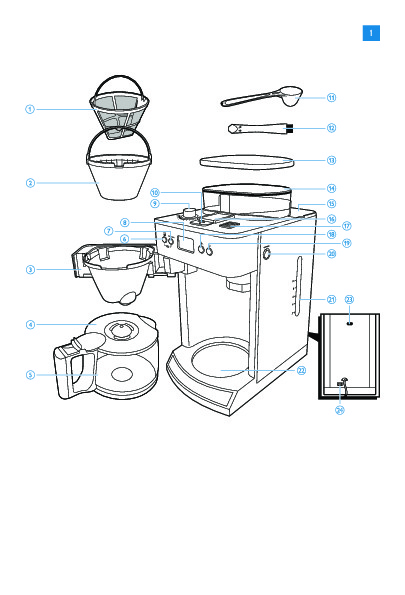 Информация отображена на картинке
Информация отображена на картинке
 Информация отображена на картинке
Информация отображена на картинке
 Информация отображена на картинке
Информация отображена на картинке
Как использовать наш сайт инструкций OnlineManuals.ru
Наша цель состоит в том, чтобы предоставить вам быстрый доступ к содержанию инструкции для кофеварки Philips HD7751_00.
С помощью онлайн просмотра, Вы можете быстро просмотреть содержимое инструкции и найти решение проблемы с кофеварки Philips HD7751_00.
Для Вашего удобства
Если листать руководство пользователя кофеварки Philips HD7751_00 прямо на сайте, не очень удобно для Вас, есть два возможных решения:
• Просмотр в полноэкранном режиме — легко просмотреть руководство пользователя (без загрузки его на свой компьютер), Вы можете использовать режим полноэкранного просмотра.
Для просмотра инструкции пользователя кофеварки Philips HD7751_00 на полном экране, используйте кнопку «Открыть в Pdf-viewer».
• Загрузка на компьютер — Вы можете также скачать Инструкция кофеварки Philips HD7751_00 на свой компьютер и сохранить его в файлах.
Многие люди предпочитают читать документы не на экране, а в печатной версии.
Возможность печати руководства пользователя также была предусмотрена на нашем сайте,
и вы можете использовать ее, нажав на иконку «печать» в Pdf-viewer.
Нет необходимости печатать все руководство кофеварки Philips HD7751_00, можно выбрать только нужные страницы инструкции.

HD7751
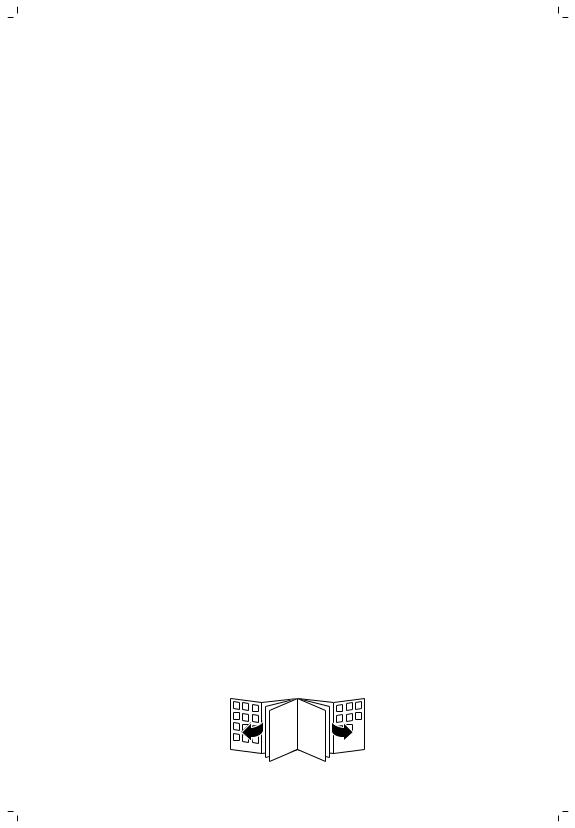
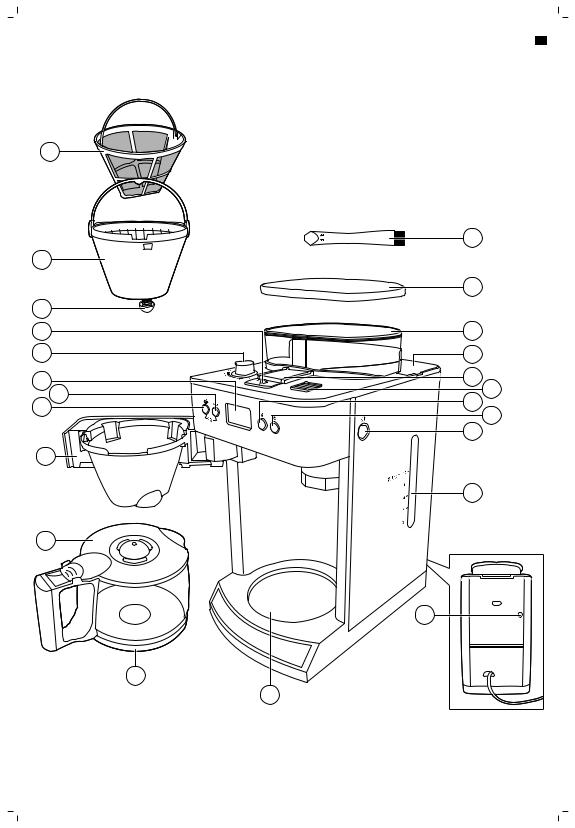
1
1
|
23 |
||
|
2 |
||
|
22 |
||
|
3 |
||
|
4 |
21 |
|
|
5 |
20 |
|
|
6 |
19 |
|
|
18 |
||
|
7 |
||
|
17 |
||
|
8 |
||
|
16 |
||
|
15 |
||
|
9 |
||
|
14 |
||
|
10 |
13
11
12


English 6
14

6 English
Introduction
Congratulations on your purchase and welcome to Philips! To fully benefit from the support that Philips offers, register your product at www.philips.com/welcome.
General description (Fig. 1)
General description
1Permanent filter
2Filter basket
3Drip stop
4Lock of coffee bean chute
5Grind selection knob
6Display
7Strength button
8Cups button
9Jug holder
10Jug lid
11Glass jug
12Hotplate
13Overflow hole
14Water reservoir with water level window
15Open button for filter basket holder
16Start/standby button
17Pre-ground coffee button
18Steam vent
19Lid of coffee bean chute
20Water reservoir lid
21Coffee bean container
22Coffee bean container lid
23Bean chute cleaning brush
Important
Danger
— Never immerse the appliance in water or any other liquid, nor rinse it under the tap.
Warning
—Never pour water into the bean container, as this damages the coffeemaker.
—Check if the voltage indicated on the appliance corresponds to the local mains voltage before you connect the appliance.
—Do not use the appliance if the plug, the mains cord or the appliance itself is damaged.
—If the mains cord is damaged, you must have it replaced by Philips, a service center authorized by Philips or similarly qualified persons in order to avoid a hazard.
—This appliance is not intended for use by persons (including children) with reduced physical, sensory or mental capabilities, or lack of experience and knowledge, unless they have been given supervision or instruction concerning use of the appliance by a person responsible for their safety.
—Children should be supervised to ensure that they do not play with the appliance.
—Keep the appliance and its cord out of the reach of children.
English

English 7
—Cleaning and user maintenance shall not be made by children without supervision.
—Only use this appliance for its intended purpose to avoid potential hazard or injury.
—Do not let the mains cord hang over the edge of the table or worktop on which the appliance stands.
—Do not touch the grinding burrs of the of the appliance, especially when the appliance is connected to a wall socket.
—Do not touch the hot surfaces of the appliance when it operates.
—Do not empty the water reservoir by tilting the appliance, as this can damage the appliance. To empty the appliance, follow the instructions for flushing the appliance.
—If a problem occurs that you cannot solve by means of this user manual, contact the Consumer Care Center in your country. If the problem cannot be solved, take the appliance to a service center authorized by Philips for examination or repair. Do not attempt to repair the appliance yourself, otherwise your warranty becomes invalid.
Caution
—Do not place the appliance on a hot surface and prevent the mains cord from coming into contact with hot surfaces.
—Do not place the coffeemaker in a cabinet when in use.
—Unplug the appliance if problems occur during grinding or brewing and before you clean it.
—Keep the plug and the wall socket dry.
—Do not lift and move the appliance while it is operating.
—The jug is hot during and after brewing. Always hold the jug by its handle.
—Never use the jug in a microwave oven.
—Wait until the appliance has cooled down before you store it. The hotplate and the coffee jug may be hot.
—After you have unpacked the appliance, make sure it is complete and undamaged. If in doubt, do not use the appliance but contact the Consumer Care Center in your country.
—This machine is intended for normal household use only. It is not intended for use in environments such as staff kitchens of shops, offices, farms or other work environments.
Electromagnetic fields (EMF)
This Philips appliance complies with all applicable standards and regulations regarding exposure to electromagnetic fields.
Before first use
Flushing the appliance
Always flush the coffeemaker once before first use by following the steps below.
Warning: Never pour water into the bean container, as this damages the coffeemaker.
1Put the mains plug in the wall socket.
—The start/standby button lights up.
2Press the start/standby button (Fig. 2).
—The display lights up and the appliance beeps.
If you do not press any button within 5 minutes, the appliance returns to standby mode and only the start/standby button remains on. Press any button to reactivate the appliance.

8 English
3Open the water reservoir lid. Fill the water reservoir with fresh cold water up to the 10-cup indication (Fig. 3).
Note: Do not put coffee beans or pre-ground coffee in the water reservoir.
4Close the water reservoir lid.
5Put the glass jug in the appliance (Fig. 4).
—Note: Make sure that the lid is on the glass jug and that the glass jug is properly placed on the hot plate. The spout of the glass jug has to face forward into the appliance. If the lid is not on the glass jug or the glass jug is not properly placed, the drip stop function is automatically activated.
6Press the start/standby button (Fig. 2).
—The appliance beeps and the freshness indicator (cup symbol) appears on the display.
7Press the pre-ground coffee button to switch off the grinder (Fig. 5).
—The pre-ground coffee button lights up.
Note: When you switch off the grinder, the number of cups and the strength setting are not shown on the display.
8Press the start/standby button to start the brewing process (Fig. 2).
9Let the appliance operate until all the water has flowed into the glass jug.
— The coffeemaker produces 5 beeps when the brewing process is finished.
10Press the start/standby button to stop the brewing/keep-warm process (Fig. 2).
11Empty the glass jug.
Using the appliance
Filling the water reservoir
1Open the water reservoir lid and fill the water reservoir with the required amount of cold water (Fig. 3).
There are indications for 2 to 10 cups (275ml to 1375ml) on the water-level window. You can use these indications to determine how much water to put in the water reservoir. Keep in mind that the amount of brewed coffee will be slightly less, since ground coffee absorbs water.
Tip: Use the glass jug to fill the water reservoir with the required amount of water.
Note: Do not fill the water reservoir beyond the 10-cup indication, otherwise water spills from the opening at the back (Fig. 6).
Do not open the water reservoir when the appliance is grinding or brewing.
Using coffee beans
Warning: Always keep the water reservoir lid closed when you fill the coffee bean container with coffee beans. Otherwise coffee beans can fall into the water reservoir and block up the water inlet.
1Press the open button on the right-hand side of the coffeemaker to open the filter basket holder (Fig. 7).
2Place a paper filter (no. 4) or the permanent filter in the filter basket to collect the ground coffee (Fig. 8).
3Close the filter basket holder.
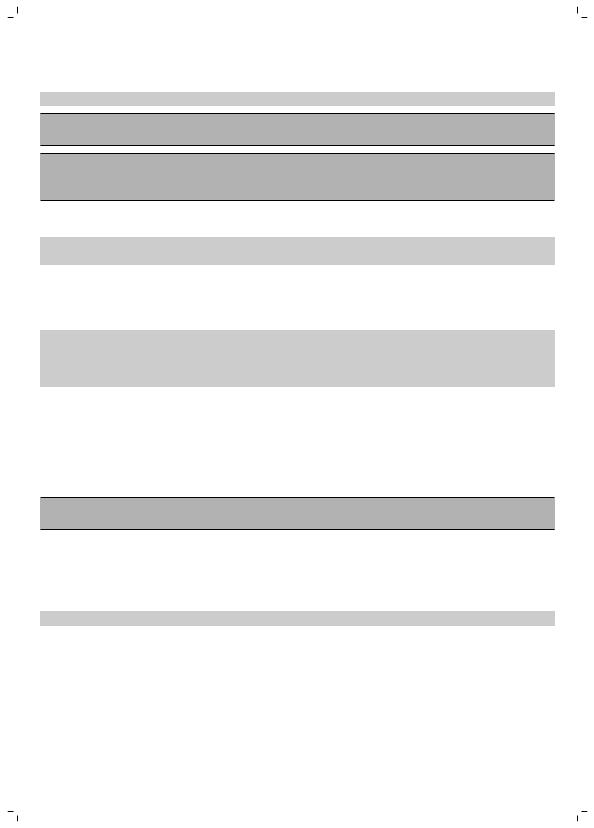
English 9
4Remove the coffee bean container lid (1) and fill the container with coffee beans (2). Make sure that there are enough coffee beans in the container for the amount of coffee you want to brew (Fig. 9).
Note: Always make sure the bean container is at least half full.
Warning: The maximum capacity of the coffee bean container is 250g. To prevent the grinder from jamming, do not exceed this amount.
Warning: To prevent the grinder from jamming, do not use unroasted or caramelized beans. Use coffee beans instead of espresso beans, as espresso beans may damage the grinder.
5Turn the grind selection knob to select the desired type of grind (from fine to coarse). There are nine grind settings (Fig. 10).
Tip: We advise you to experiment with the different grind settings to find out which setting you prefer.
6To select the number of cups, press the cups button as many times as the desired number of cups (Fig. 11).
—The cups button lights up briefly and the appliance beeps. The selected number of cups appears on the display.
Note: Make sure that the number of cups you select with the cups button is consistent with the amount of water in the water reservoir. Please keep in mind that the coffeemaker uses all the water in the water reservoir. If you select a number of cups that is smaller than the amount of water, the coffee becomes weaker than you intended.
7Press the strength button once or several times until the desired coffee strength is selected (mild, medium or strong (Fig. 12)).
—When you press the strength button, it lights up briefly and the appliance beeps. The display shows the selected coffee strength.
8Press the start/standby button (Fig. 2).
—The appliance beeps and the display lights up.
9Press the start/standby button again to start the brewing process (Fig. 2).
Warning: Keep away from the steam vent during brewing, as hot steam escapes through the vent.
—The grinder grinds the required amount of coffee beans.
—The freshness indicator (cup symbol) flashes rapidly on the display until the brewing process is finished (Fig. 13).
—The coffeemaker beeps 5 times when the brewing process is finished.
10Wait until the coffeemaker has stopped beeping before you remove the glass jug. Note: After brewing, coffee drips from the filter basket for several seconds.
—The freshness indicator (cup symbol) flashes slowly on the display for 120 minutes after brewing, to indicate that the coffee is fresh (Fig. 13).
Using pre-ground coffee
If you want to use pre-ground coffee instead of coffee beans, follow the steps below.
1Press the open button on the right-hand side of the coffeemaker to open the filter basket holder (Fig. 7).
2Place a paper filter (no. 4) or the permanent filter in the filter basket to collect the ground coffee (Fig. 8).
3Close the filter basket holder.
 Loading…
Loading…
You can only view or download manuals with
Sign Up and get 5 for free
Upload your files to the site. You get 1 for each file you add
Get 1 for every time someone downloads your manual
Buy as many as you need
