CANYON CNS-CBTSP3, CNE-CBTSP3BO — Wireless Speaker Quick Start Guide

Package content
- Wireless speaker.
- USB cable.
- Quick Guide.

Battery Charging
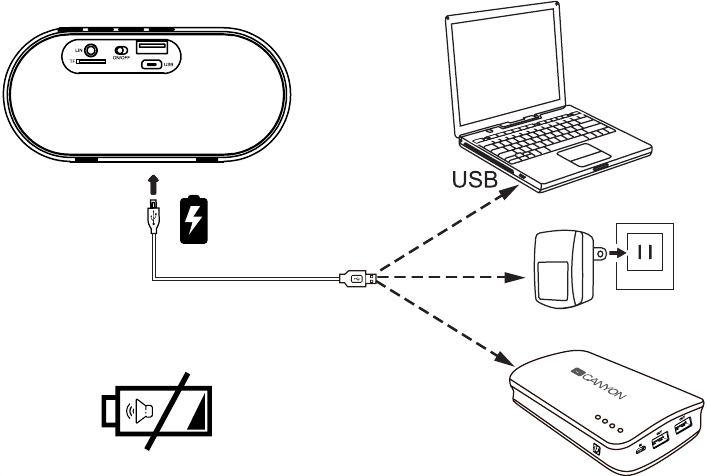
- Prior to the first use the battery should be charged with the USB cable (included).
The red LED will show when charging, when charging is complete the light will turn off. - When the battery is low an audio signal will sound.
Bluetooth Pairing
- Set the power supply switch to the ON position to turn the device on. After the speaker is turned on, the speaker will be transferred into pairing mode as indicated by the flashing blue LED light.
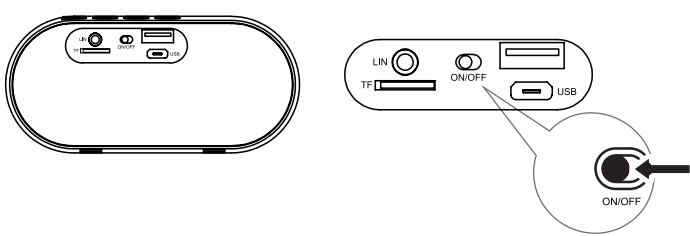
- Open the Bluetooth settings of the phone, tablet or another Bluetooth audio device and select Canyon BT speaker.
After the device has been connected, the LED stops blinking and remains in ON mode.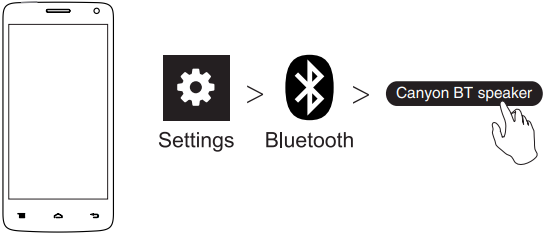
Bluetooth Mode Music Playback
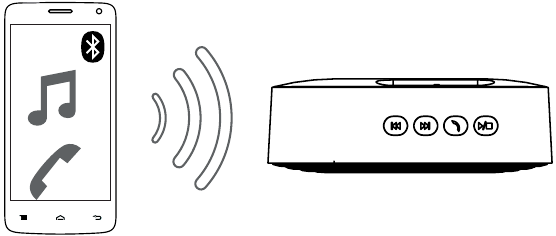
Select a song, a performer, genre or a play list in your phone, tablet or other audio Bluetoothsupporting devices.
- Press play back/pause button to start or pause music.

- For rewind and fast forward press the relevant buttons once gently.
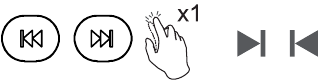
- For volume adjustment hold down the rewind button for 5 seconds. Holding down the ‘Forward’ button will result in an increase in volume, while ‘Backward’ – in its reduction


Handsfree mode and Aux
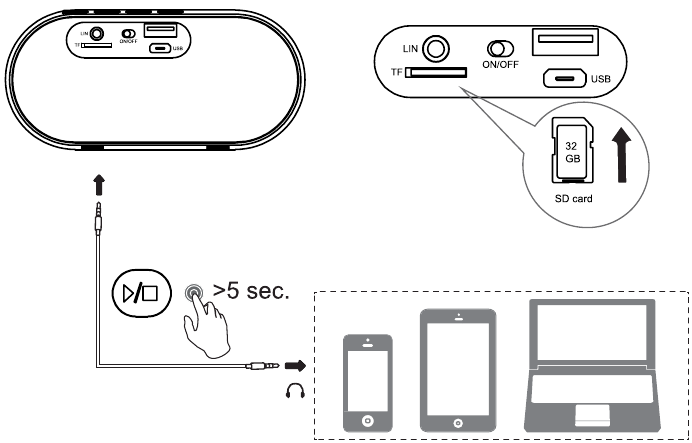
- You can answer a call by gently touching the call button once.
- You can decline a call by holding the call button for about 3 seconds.
- Insert the AUX cable (not included) to the correct port, long press play button and connect your device. Control your music with your device.
Features
Connection: 4.2
Working range: up to 8 m
Running time: up to 3 h
Playback from Micro-SD card, max. 32GB
Handsfree feature
Compatibility: ОS iOS/Android
TROUBLESHOOTING
| Problem | Solution |
The Bluetooth device is not connected |
Make sure that the speaker is not discharged Make sure that all devices are paired and Bluetooth function is activated in the device. Remove the speaker from the list of paired devices and repeat the connection process once again. Turn the speaker off and then switch it on again. Make sure the speaker is specified as sound output device (settings in the play-back device). |
The sound is reproduced with distortions |
Move the speaker closer to the device. Check if the wireless signal sources that are capable of creating interference are not in close vicinity to the device. Adjust the volume in the speaker and device. Turn the speaker off and then switch it on again. |
In the actions from the above list do not contribute to problem solving, please contact the support team at CANYON site
http://canyon.eu/ask-your-question/
SAFETY INSTRUCTIONS
Read carefully and follow all instructions before using this product.
- Do not expose the device to excessive moisture, water or dust. Do not install in rooms with high humidity and dust level.
- Do not expose the device to heat: do not place it close to heating appliances, and do not expose it to direct sun rays.
- The product shall be connected to the power supply source of the type indicated in the operation manual only.
- Never spray liquid cleaning detergents. Clean the device with dry cloth only.
WARNINGS
- Using speakers at a high volume level for a long time can lead to temporary or permanent hearing loss.
- The device housing shall not be removed. Any attempt to perform an unauthorized device repair is not recommended will void the warranty.
WARRANTY
The warranty period starts from the day of the product purchase from CANYON authorized SELLER. The date of purchase, is the date specified on your sales receipt or on the waybill. During the warranty period, repair, replacement or refund for the purchase shall be performed at the discretion of CANYON. In order to obtain warranty service, the goods must be returned to the Seller at the place of purchase together with the proof of purchase (receipt or bill of lading). 2 years warranty from the date of purchase by the consumer.
The service life is 2 years. Additional information about the use and warranty is available at http://canyon.eu/warranty-terms/
For the detailed information regarding warranty terms, please refer to: http://canyon.eu/warranty-terms/
Manufacturer: Asbisc Enterprises PLC, 43, Kolonakiou Street, Diamond Court 4103 Agios Athanasios Limassol — Cyprus http://canyon.eu

Documents / Resources
References
Download manual
Here you can download full pdf version of manual, it may contain additional safety instructions, warranty information, FCC rules, etc.
Download CANYON CNS-CBTSP3, CNE-CBTSP3BO — Wireless Speaker Quick Start Guide
CANYON Беспроводная колонка

Handsfree mode and Aux
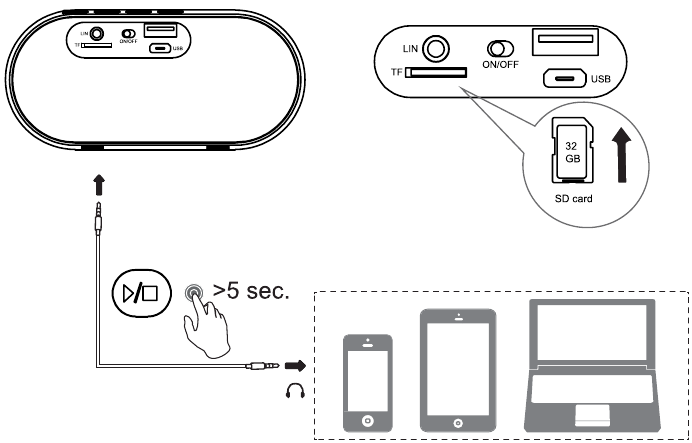
- You can answer a call by gently touching the call button once.
- You can decline a call by holding the call button for about 3 seconds.
- Insert the AUX cable (not included) to the correct port, long press play button and connect your device. Control your music with your device.
Features
Connection: 4.2
Working range: up to 8 m
Running time: up to 3 h
Playback from Micro-SD card, max. 32GB
Handsfree feature
Compatibility: ОS iOS/Android
TROUBLESHOOTING
| Problem | Solution |
The Bluetooth device is not connected |
Make sure that the speaker is not discharged Make sure that all devices are paired and Bluetooth function is activated in the device. Remove the speaker from the list of paired devices and repeat the connection process once again. Turn the speaker off and then switch it on again. Make sure the speaker is specified as sound output device (settings in the play-back device). |
The sound is reproduced with distortions |
Move the speaker closer to the device. Check if the wireless signal sources that are capable of creating interference are not in close vicinity to the device. Adjust the volume in the speaker and device. Turn the speaker off and then switch it on again. |
In the actions from the above list do not contribute to problem solving, please contact the support team at CANYON site
http://canyon.eu/ask-your-question/
SAFETY INSTRUCTIONS
Read carefully and follow all instructions before using this product.
- Do not expose the device to excessive moisture, water or dust. Do not install in rooms with high humidity and dust level.
- Do not expose the device to heat: do not place it close to heating appliances, and do not expose it to direct sun rays.
- The product shall be connected to the power supply source of the type indicated in the operation manual only.
- Never spray liquid cleaning detergents. Clean the device with dry cloth only.
WARNINGS
- Using speakers at a high volume level for a long time can lead to temporary or permanent hearing loss.
- The device housing shall not be removed. Any attempt to perform an unauthorized device repair is not recommended will void the warranty.
WARRANTY
The warranty period starts from the day of the product purchase from CANYON authorized SELLER. The date of purchase, is the date specified on your sales receipt or on the waybill. During the warranty period, repair, replacement or refund for the purchase shall be performed at the discretion of CANYON. In order to obtain warranty service, the goods must be returned to the Seller at the place of purchase together with the proof of purchase (receipt or bill of lading). 2 years warranty from the date of purchase by the consumer.
The service life is 2 years. Additional information about the use and warranty is available at http://canyon.eu/warranty-terms/
For the detailed information regarding warranty terms, please refer to: http://canyon.eu/warranty-terms/
Manufacturer: Asbisc Enterprises PLC, 43, Kolonakiou Street, Diamond Court 4103 Agios Athanasios Limassol — Cyprus http://canyon.eu

Documents / Resources
References
Download manual
Here you can download full pdf version of manual, it may contain additional safety instructions, warranty information, FCC rules, etc.
Download CANYON CNS-CBTSP3, CNE-CBTSP3BO — Wireless Speaker Quick Start Guide
CANYON Беспроводная колонка






Гарантия
Для получения подробной информации об условиях гарантии,
пожалуйста, обратитесь к:
http://canyon.eu/warranty-terms/
![]() Все остальные названия продуктов и товарные знаки являются собственностью их соответствующих владельцев.
Все остальные названия продуктов и товарные знаки являются собственностью их соответствующих владельцев.
www.canyon.eu
Краткое руководство
Беспроводной динамик
Особенности
Подключения: 4.2
Рабочий диапазон: до 8 м
Продолжительность: до 3 часов
Воспроизведение с карты Micro-SD,
Максимум. 32 ГБ
громкой связи которая
Совместимость: S iOS / Android
1. Содержимое упаковки
1. Беспроводной динамик.
2. USB-кабель.
3. Краткое руководство.
2. Зарядка аккумулятора
2.1 Перед первым использованием аккумулятор необходимо зарядить с помощью кабеля USB (входит в комплект). Красный светодиод загорится во время зарядки, когда зарядка завершится, индикатор погаснет. 2.2 Когда батарея разряжена, раздастся звуковой сигнал.
3. Bluetooth-соединение
3.1 Установите переключатель источника питания в положение ON, чтобы включить устройство. После включения динамика он будет переведен в режим сопряжения, на что указывает мигающий синий светодиодный индикатор.
3.2 Откройте настройки Bluetooth телефона, планшета или другого аудиоустройства Bluetooth и выберите динамик Canyon BT. После подключения устройства светодиод перестает мигать и остается включенным.
4. Режим Bluetooth Воспроизведение музыки Выберите песню, исполнителя, жанр или список воспроизведения на своем телефоне, планшете или другом аудиоустройстве, поддерживающем Bluetooth. 4.1 Нажмите кнопку воспроизведения / паузы, чтобы запустить или приостановить воспроизведение музыки. 4.2 Для перемотки назад и вперед осторожно нажмите соответствующие кнопки один раз.
4.3 Для регулировки громкости удерживайте кнопку перемотки 5 секунд. Удерживая
‘Вперед’ кнопка приведет к увеличению громкости, а
«Назад» в его сокращении
5. Режим громкой связи и Aux 5.1 Вы можете ответить на вызов, слегка коснувшись кнопки вызова один раз. 5.2 Вы можете отклонить вызов, удерживая кнопку вызова около 3 секунд. 5.3 Вставьте кабель AUX (не входит в комплект) в правильный порт, нажмите и удерживайте кнопку воспроизведения и подключите устройство. Управляйте музыкой с помощью устройства.
Поиск проблемы:

Если действия из приведенного выше списка не способствуют решению проблемы, обратитесь в службу поддержки на сайте CANYON. http://canyon.eu/ask-your-question/
![]() ПРАВИЛА ТЕХНИКИ БЕЗОПАСНОСТИ Внимательно прочтите и следуйте всем инструкциям перед использованием этого продукта.
ПРАВИЛА ТЕХНИКИ БЕЗОПАСНОСТИ Внимательно прочтите и следуйте всем инструкциям перед использованием этого продукта.
- Не подвергайте устройство чрезмерному воздействию влаги, воды или пыли. Не устанавливать в помещениях с повышенной влажностью и запыленностью.
- Не подвергайте устройство воздействию тепла: не размещайте его рядом с нагревательными приборами и не подвергайте воздействию прямых солнечных лучей.
- Изделие должно подключаться к источнику питания только того типа, который указан в руководстве по эксплуатации.
- Никогда не распыляйте жидкие чистящие средства. Очищайте устройство только сухой тканью.
ПРЕДУПРЕЖДЕНИЯ
1) Использование динамиков на высоком уровне громкости в течение длительного времени может привести к временной или постоянной потере слуха.
2) Корпус устройства снимать нельзя. Любая попытка неавторизованного ремонта устройства не рекомендуется, приведет к аннулированию гарантии.
ГАРАНТИИ
Гарантийный срок начинается со дня покупки продукта у авторизованного ПРОДАВЦА CANYON. Датой покупки считается дата, указанная в товарном чеке или накладной. В течение гарантийного срока ремонт, замена или возмещение стоимости покупки должны производиться по усмотрению CANYON. Для получения гарантийного обслуживания товар должен быть возвращен Продавцу по месту покупки вместе с документом, подтверждающим покупку (квитанция или коносамент). Гарантия 2 года с момента покупки потребителем. Срок службы 2 года. Дополнительная информация об использовании и гарантии доступна на сайте http://canyon.eu/warranty-terms/
Производитель: Asbisc Enterprises PLC, 43, Kolonakiou Street, Diamond Court 4103 Agios Athanasios Limassol — Кипр http://canyon.eu
Документы / Ресурсы
Рекомендации
Преимущества: хороший звук. Отличная маленькая колонка. Заряд держит долго, как положено аккумулятору в 300 ма/ч.
Недостатки: нет
Отзыв: В этой колонке есть радио. В инструкции про это почему-то не написано. Как включить: подключаем в качестве антенны кабель jаck 3,5 мм, жмём несколько секунд кнопку пуск/стоп, пока не прозвучит мелодичный сигнал, потом также долго жмём эту кнопку ещё, пока не прозвучит двойной прерывистый сигнал. За тем кратковременно нажимаем на эту же кнопку, начинается автопоиск станций FM. Переключать найденные станции кнопками перемотки. При включении радио в следующий раз, нажимаем кнопку, как описано вы…
Посмотреть источник
Преимущества: Внешний вид
Недостатки: Очень быстро заканчивается заряд аккумулятора. Хватает при средней и ниже среднего громкости на час или чуть больше. На максимальной громкости играл буквально 5 секунд и со 100% заряд упал до 78%. Играет тихо. Чуть громче телефона. Но никакого искажения звука нет
Отзыв: Быстро заряжается и быстро разряжается. Можно использовать для прослушивания сказок и детских песен для ребенка. Для этого и покупала.
Посмотреть источник
Преимущества: Достаточно приятный звук для устройства за небольшую цену.
Недостатки: Для меня нет.
Преимущества: Маленькая и громкая
Недостатки: Это АКБ.
Отзыв: Ну по началу подумал тут 2 динамика, оказалось что один из «динамиков» заглушка….. Пришлось колхозить 2 динамик для себя, потом буду колхозить 2 АКБ по 1500 mAh, а то 300 mAh совсем мало…… для колонки которую как бы хотелось брать на природу на которой я не сижу минут 30 — 50, а полноценно провести день на свежем воздухе с музыкой. Ну в принципе купил я её за балы со сбера = ) так что этот отзыв не несет полезности.
Посмотреть источник
Преимущества: Приятная на ощупь. С женскую ладонь. Но орет и не хрипит как очень даже дорогая. Долгий заряд. Читает флешки
Недостатки: Издаёт звук когда впихиваешь флешку. Если это минус конечно.
Отзыв: Очень довольна приобретением. Из всего, что я рыла — чтобы и бюджетно, и звук громкий, и заряд долгий — это лучшее
Посмотреть источник
