Инструкции

Руководство по эксплуатации серии J
pdf
,
15.62 MiB

Руководство по эксплуатации серии D inv 2020
pdf
,
682.99 KiB

Руководство по эксплуатации серии LK inv 2019
pdf
,
2.05 MiB

Руководство по эксплуатации серии LK on/off 2019
pdf
,
2.04 MiB

Руководство по эксплуатации серии D on/off 2020
pdf
,
674.40 KiB

Инстуркция WiFi
pdf
,
1.31 MiB

Руководство по эксплуатации серии FJ on/off 2019
pdf
,
2.08 MiB

Руководство по эксплуатации серии FP on/off 2019
pdf
,
2.04 MiB

Руководство по эксплуатации серии Kids
pdf
,
638.10 KiB

Инструкция FreeMatch 2020
pdf
,
1.02 MiB

Инструкция пульт YKR-T
pdf
,
1.02 MiB
Инструкции полупромышленные

LCAC инструкции (общий) ON-OFF и Inverter 2018.11
pdf
,
8.64 MiB

LCAC инструкции (общий) ON-OFF и Inverter 2018
pdf
,
4.41 MiB

LCAC инструкции (общий) ON-OFF и Inverter R32 2019.02
pdf
,
3.84 MiB
Инструкции ARV NEXT

Инструкция ARVWM
pdf
,
38.78 MiB

Инструкция ARVCA
pdf
,
76.90 MiB

Инструкция ARVCF
pdf
,
76.70 MiB

Инструкция ARVSD, MD, HD, FA
pdf
,
85.52 MiB

AUX ARV пуско-наладочные работы
pdf
,
564.17 KiB

Пуско-наладочные работы AUX ARV6
pdf
,
2.15 MiB
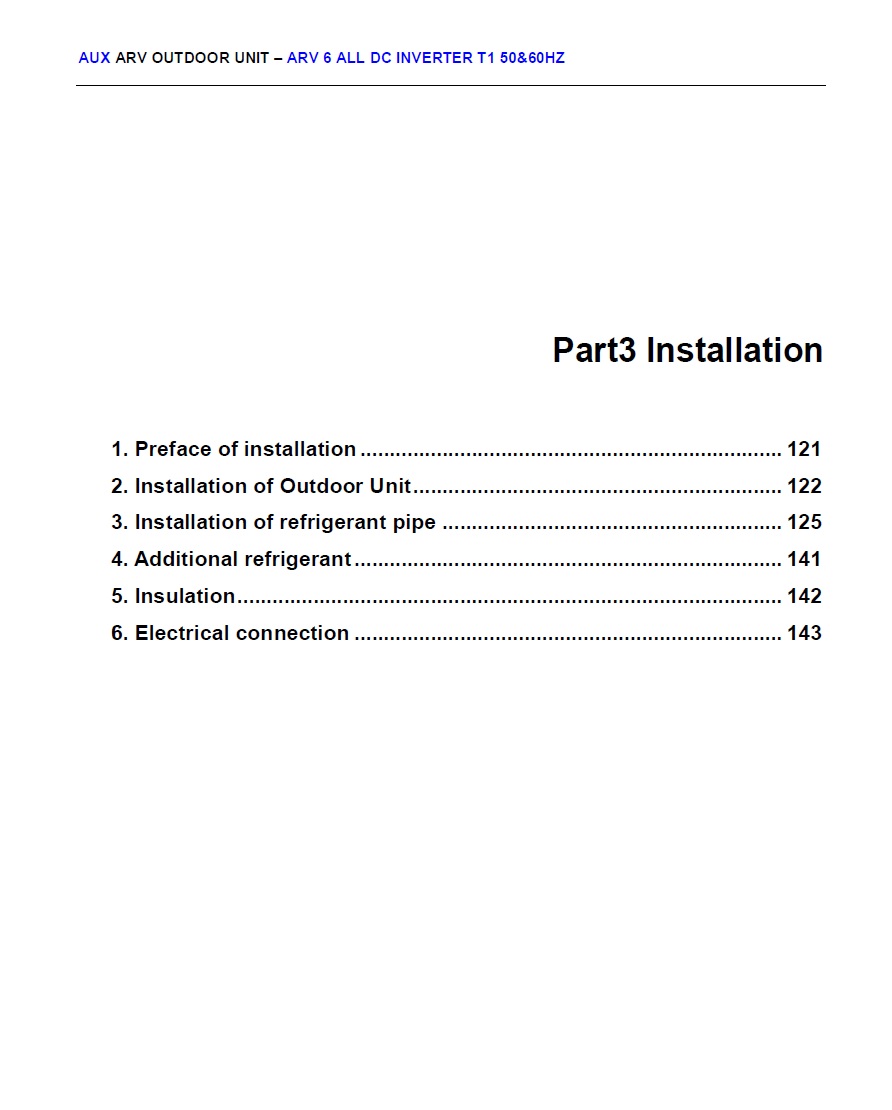
AUX ARV6 Мануал по установке наружные блоки
pdf
,
4.10 MiB

AUX Mini Мануал по установке наружные блоки
pdf
,
4.60 MiB
Инструкции Free Match

Инструкция FreeMatch 2020
pdf
,
1.02 MiB
Если после покупки сплит-системы под рукой не оказалось инструкции, воспользуйтесь этой статьей, чтобы включить кондиционер AUX. Здесь мы кратко и понятно рассказываем, как настроить аппарат, используя пульт дистанционного управления.
Быстрое включение и настройка
Обозначение кнопок
- Кнопка ON/OFF
Самая важная кнопка, отвечающая за включение и выключение кондиционера. При нажатии один раз аппарат включится, а при нажатии во второй раз — выключится;
- Кнопка MODE
Вторая по важности кнопка, необходима для выбора режима работы. Работает последовательно, т.е. после каждого нажатия будет установлен один из режимов: авто, охлаждение, нагрев, осушение, вентилирование. Нажимайте на эту кнопку, пока не выберите оптимальный режим работы;
- Кнопка HEAT
С помощью этой кнопки можно быстро включить режим нагрева воздуха. При нажатии один раз режим включится, а при нажатии во второй раз — выключится;
- Кнопка COOL
С помощью этой кнопки можно быстро включить режим охлаждения воздуха. При нажатии один раз режим включится, а при нажатии во второй раз — выключится;
- Кнопка SPEED
Если ранее вы выбрали режим вентилирования, настройте скорость вращения вентилятора с помощью кнопки «SPEED». Она работает по тому же принципу, что и «MODE», только при последовательном нажатии будет увеличиться скорость вращения;
- Кнопка ┿ или ▲
С помощью этой кнопки можно увеличить температуру на 1 градус;
- Кнопка — или ▼
С помощью этой кнопки можно уменьшить температуру на 1 градус;
- Кнопка U/D SWING или ►
В кондиционере есть специальные направляющие (т.н. «жалюзи»), с помощью которых можно регулировать направление потока воздуха. Эта кнопка отвечает за регулировку вертикальных направляющих. Нажмите на нее один раз. Вы увидите и услышите, что жалюзи начали свое движение. Нажмите на кнопку повторно, чтобы зафиксировать их в своем положении;
- Кнопка L/R SWING или ◄
Также в кондиционере есть горизонтальные направляющие. Настраиваются по тому же принципу, что вертикальные (см. выше «Кнопка U/D SWING или ►»);
- Кнопка TIMER
Отвечает за настройку таймера включения кондиционера. Нажмите один раз, с помощью кнопок ┿ или ▲/— или ▼ настройте часы.
- Кнопка OK
Отвечает за подтверждение выбора. Например, после установки таймера необходимо нажать «ОК», чтобы сохранить настройки.
Инструкция

Если вы не хотите разбираться в многочисленных функциях, воспользуйтесь этой простой инструкцией, чтобы быстро и легко настроить кондиционер:
- Убедитесь, что кондиционер подключен к сети;
- Направьте пульт управления в сторону аппарата и 1 раз нажмите кнопку «ON/OFF». Вы должны услышать характерный звук, а также увидеть зеленый светодиод на корпусе кондиционера. Это означает, что аппарат включен и готов к работе;
- Если вы хотите включить режим охлаждения, нажмите кнопку «COOL». Если нужен режим нагрева воздуха — нажмите «HEAT»;
- С помощью кнопок ┿ или ▲/— или ▼ настройте температуру. По умолчанию в режиме охлаждения устанавливается 25 градусов;
- Далее отрегулируйте направление потока воздуха. Для большинства пользователей достаточно только вертикальной регулировки. За это отвечает кнопка «U/D SWING» или ►. Нажмите 1 раз, чтобы направляющие начали движение вверх-вниз. Нажмите второй раз, чтобы они зафиксировались в своем положении.
Это базовая настройка. Если вы хотите установить режим осушения или вентилирования воздуха, а также установить таймер, изучите обозначения кнопок. В статье выше мы подробно об этом рассказываем.
Надеемся, эта статья была полезна для вас. В комментариях ниже вы можете рассказать о своем опыте настройки сплит-системы, а также поделиться впечатлениями от использования кондиционера AUX. Желаем удачи!
-
Contents
-
Table of Contents
-
Troubleshooting
-
Bookmarks
Quick Links
For model:
ASW-H09A4/EAR1-dw
ASW-H12B4/EAR1-dw
ASW-H18B4/EAR1-dw
ASW-H24B4/EAR1-dw
Related Manuals for AUX ASW-H09A4/EAR1-dw
Summary of Contents for AUX ASW-H09A4/EAR1-dw
-
Page 1
For model: ASW-H09A4/EAR1-dw ASW-H12B4/EAR1-dw ASW-H18B4/EAR1-dw ASW-H24B4/EAR1-dw… -
Page 2: Table Of Contents
CONTENTS Product Specifications…………..……………………………………………..1 Dimensions………………………………………….………………………………2 Refrigeration Cycle Diagram……………………………………………….…3 Remote Controller Instructions………………..……………………………4 Brief Introduction Of Installation………………………………………….13 Wiring Diagram………………………………………….……………………….17 Operation Details…………………………………………………………..…..20 Troubleshooting Guide……………………………………………………..…41 Disassembly Of The Parts…………………………..……………..………..54 Electronic Control Device………………………….………………………..64 Exploded Pictures………………………………………………………………66…
-
Page 3: Product Specifications
Product Specifications Model ASW-H09A4/EAR1 ASW-H12B4/EAR1 ASW-H18B4/EAR1 ASW-H24B4/EAR1 Item Indoor Outdoor Indoor Outdoor Indoor Outdoor Indoor Outdoor Cooling capacity Heating capacity 2.75 3.85 Dehumidifying Kg/h Cooling 1500 2000 2500 1000 2700 circulation Heating 1500 2000 2500 1000 2700 Noise Cooling lever Heating φ—V—Hz Power-supply…
-
Page 4: Dimensions
Dimensions (1) Indoor unit MODEL 7K BTU Series 9K,12K BTU Series 18K,24K BTU Series 1095 (2) Outdoor unit MODEL 7K BTU Series 9K,12K BTU Series 18K BTU Series 18K,24K BTU Series — 2 -…
-
Page 5: Refrigeration Cycle Diagram
Refrigeration Cycle Diagram Pipe size (Diameter: Ø) Max. Piping Length Max. Elevation MODEL Liquid(inch) Gas(inch) 9K,12K BTU Series 18K BTU Series 24K BTU Series — 3 -…
-
Page 6: Remote Controller Instructions
Remote Controller Instructions — 4 -…
-
Page 7
— 5 -… -
Page 8
— 6 -… -
Page 9
— 7 -… -
Page 10
— 8 -… -
Page 11
— 9 -… -
Page 12
— 10 -… -
Page 13
— 11 -… -
Page 14
— 12 -… -
Page 15: Brief Introduction Of Installation
Brief Introduction Of Installation The installation of air-conditioner should meet with the “Installation Instruction”. The machine must be installed correctly by professional technicians according to the “Installation Instruction”. (1) Guide to customer ①The customer should provide a suitable power supply source, its voltage should be in the range of 90-110% of its rated voltage.
-
Page 16
3. Installation Outdoor Unit: ① The outdoor unit must be firmly fixed to avoid falling in strong wind. ② Install on the cement base as in the drawing. ③ If it is installed at seaside or at a place high above the ground and with strong wind, the AC should be installed against the wall to ensure the normal operation of the fan and the blocking plate should be used. -
Page 17
5. Pipe Connection ① Connect the pipe to the unit: point to the center of pipe and fasten the connection screw at first by hand and then by wrench until it is tightly fastened. The fastening direction is shown in the picture. ②… -
Page 18
7. Expelling the air in the pipes and the indoor unit Expelling the air: humid air in the refrigerating system might cause trouble of compressor. ①Take off the cover from the stop valve and T-branch valve. ②Take off the auxiliary cover from the T-branch valve. ③Turn the stop valve rod anti-clock wise to an angle of 90 degree, keep it open for 8 seconds and close the valve. -
Page 19: Wiring Diagram
Wiring Diagram (1)7000-12000BTU 1. Indoor Unit Cooling Only Cooling & Heating 2. Outdoor Unit Cooling Only Cooling & Heating — 17 -…
-
Page 20
(2)18000 BTU 1. Indoor Unit Cooling Only Cooling & Heating 2. Outdoor Unit Cooling Only Cooling & Heating — 18 -… -
Page 21
(3)24000 BTU 1. Indoor Unit Cooling Only Cooling & Heating 2. Outdoor Unit Cooling Only Cooling & Heating — 19 -… -
Page 22: Operation Details
Operation Details (1)The basic function introduction of the split wall-mounted type electric-controller (9000BTU~12000BTU) 1. The basic conditions for the operation of the controller ⑴The applicable voltage range of the electrical power: The input voltage 175 V – 253V; ⑵The input AC current frequency: 50Hz; ⑶The operating temperature for electric controller: (-10~+70)℃;…
-
Page 23
working. The setting temperature herein is 24℃ and the setting wind speed is high fan; b) When Ts-2℃<TA<Ts+2℃, The setting temperature is 24℃ and the setting wind speed is low fan; the running light is always bright . c) When TA≤Ts+2℃, the controller enters into the heating mode and follows the mode in working (Notes: This process with 3℃… -
Page 24
① When TA — TS≥1℃,after the compressor meet the 3 minutes delay protection, the compressor and the outdoor fan start running; ② When TA = TS,maintain the previous status; ③ When TA — TS≤-1℃,after the compressor meet the 3 minutes protection condition, the compressor and the outdoor fan turn off;… -
Page 25
later, the wind is at breeze speed. ③The primary electrifying to compressor has no 3 minutes protection delay, the outdoor fan starts 2 seconds later after the start of the compressor; ④When the indoor fan runs, the horizontal air-blade can be set as free swing, and the swing condition is same as the one under cooling mode;… -
Page 26
⑧The four-way valve starts immediately once being electrified.10 seconds later the compressor starts; Under the compressor opening condition, the four-way valve shuts off after 2 minutes and 50 seconds delay protection when turn off or switch the controller; The four-way valve turns off immediately after turning off the controller when the compressor is off; ⑨Anti cold-wind and Residual-heat Removing function: TE controls the wind speed of the indoor fan, and the specific conditions are as below: The anti cold-wind status when the compressor runs:… -
Page 27
if TE< TE8, the indoor fan stops immediately. ⑩Overheated protection: a) When heating function runs,if TE≥TE9 and last for 10seconds,the outdoor fan stops;if TE≥TE10 and last for 10seconds, then stop the compressor;When TE< TE11 and after the 3 minutes protection delay, the compressor resumes normal working. b) This temperature protection is valid only when the TE temperature sensor runs normally. -
Page 28
b)The continuous operation time of the compressor≥20 minutes; c) The difference value between TE and TA less than Y℃. ● a)The difference value between TE and TA less than Y℃ and continuously last for 5minutes; b)The accumulated operation time of the compressor is over than 45minutes; c)The continuous operation time of the compressor is over than 20minutes;… -
Page 29
The sleeping process under heating mode: Setting temperature Previous setting falls 2℃ temperature Falls another 2℃ 7h(end sleeping process,turn off) (11)Timing control function ①The longest Timing time is 24 hour and to be counted per minute, single timing method,the timing function will not be cancelled due to the modes changed, and the timing indication light on after completing the timing setting. -
Page 30
FAULT Digital Display Phenomenon PG abnormity “E4” AC stopped TA abnormity “E1” AC stopped TE abnormity “E3” AC stopped After the indoor motor electrified, if there is no impulse signal feedback by the indoor motor detected within 10 seconds, cut off the output voltage supplied to the indoor fan from the controller. -
Page 31
Picture 3 (15)The wind speed selection function The resistance value of the wind speed option is as below: High Fan Middle Fan Low Fan 1330 1.2K 1250 1.2K 1100 1.2K 1280 1200 1050 1230 5.1K 1150 5.1K 1000 5.1K 1180 8.2K 1100 8.2K… -
Page 32
there is no sound; b) The contents memorized by the Auto-restart function are: operation modes, setting wind speed, setting temperature, negative ion function, swing status and on-off condition. c) After the setting of non-electricity memory function succeeds, when the non-electricity event happens after turning off the air-conditioner normally, if re-electrify and turn on the air-conditioner, there is no 3 minutes protection delay occurred to the compressor;… -
Page 33
⑵Force operation function; ⑶The air vane’s automatic swing function and the position setting function; ⑷The buzzer’s driving function; ⑸The indoor fan’s driving function; ⑹The timing on-off function; ⑺The compressor restarting protection function; ⑻The indoor heat-exchanger overheating protection function under heating mode; ⑼The automatic defrosting and reheating function under heating mode;… -
Page 34
⑶Automatic mode When controller selects an automatic working mode, the indication light twinkles for 20 seconds and the air-conditioner does not start working until the working mode to be selected by the system; The air-conditioner automatically selects one of the cooling, dehumidification, and heating mode as the working mode according to the indoor air temperature . -
Page 35
otherwise with 3 minutes delay; ⑨Being initially electrified, the compressor doesn’t have the 3 minutes delay protection, the outdoor fan starts after 2 seconds of the compressor’s start; When TS>TA set by the remote control, the compressor turns off immediately with no need of 3 minutes delay protection; ⑩When TE ≥… -
Page 36
speed, the remote control can set high fan, middle fan and low fan except automatic fan; The performance condition of the air door is same as the one under refrigeration mode; This mode includes the timing function, auto-restart (optional), negative ion (optional), I feel(optional) ⑺Heating mode The setting temperature can be decided and adjusted by the remote control within the control range of 16℃… -
Page 37
(Picture 1) Anti-cold wind function when compressor stops: ① When TE is in the fall status, if TE>30℃,the indoor fan runs at low fan speed;TE30≤℃,indoor fan turns off; ② When TE is in the rise status, if TE35≥℃, the indoor fan runs at low fan speed; TE35<℃, indoor fan turns off;… -
Page 38
light is twinkling: a)TW≤-6℃ and continuously last for 2minutes; b)The accumulated operation time of the compressor is over than 50 minutes, the interval time between defrosting process is 50 minutes(the accumulated time shall be recalculated if power off or remote control off ), the continuous working time of the compressor is over 5 minutes. -
Page 39
delete the sleeping function. The air-conditioner will run at the temperature of “new setting temperature + temperature correction” if press the button of add temp.“+”.Under the sleeping status, if press down the button of “sleeping” or change modes or on-off, the sleeping process will be deleted and ended. -
Page 40
cancel the previous set setting timing and sleeping functions ⑾ Self-detecting function Press the Emergency button and electrify the air-conditioner, the self-detecting process starts after the buzzer delivers short tone twice: Start the electric heating, run the indoor fan at a high fan speed, open the air door to be the maximum the digital display and three indicating light on in 1 second digital… -
Page 41
the corresponding primary position. The primary position for Heating mode is the position 5(Picture 3), for Cooling mode is the position 2 (Picture 3). ③The “Swing” button on the remote controller can set the Horizontal air-blade to be swing Automatically or not; ④The maximum swing angle of automatic swing under Heating mode is 40°,e.g. -
Page 42
a)The setting method for Auto-restart function: After the controller being electrified, press the sleeping button on the remote control for 10 times within 5seconds towards to the controller, later, if the Auto-restart function is successfully set, there are four sounds delivered from the buzzer;… -
Page 43: Troubleshooting Guide
Troubleshooting Guide (1)Basic faults diagnose process of 9000BTU~12000BTU 1. The Foremost Inspecting Items ⑴The input voltage must be within +10% tolerance of the rated Voltage. If it is not the case, the air-conditioner will probably not work normally. ⑵Check the connecting cord between indoor unit and outdoor unit to see if it is properly connected.
-
Page 44
3. The Indoor Fan Motor Does Not Work ⑴Items a) Check if the indoor fan motor is connected correctly to the connector (CN8)? b) Check if the AC input voltage is correct? c) Check if the IC of indoor fan motor is connected correctly to the connector (CN2)? d) Check if the capacity of indoor fan motor is connected correctly to the connector (CN8)? ⑵Trouble shooting procedure — 42 -… -
Page 45
4. The Outdoor Unit Does Not Work ⑴Items a) Check if the input voltage is correct? b) Check if the wire connection of the outdoor connecting terminal is correct? ⑵Trouble shooting procedure — 43 -… -
Page 46
5. The Step Motor Does Not Work ⑴Items a) Check if the input voltage is correct? b) Check if the step motor controlling the up-down movement firmly connected to Cn2? ⑵Trouble shooting procedure 6. Heating Mode Can Work, But No Hot Air Blow ⑴Check if the set temperature is lower than the indoor temperature? ⑵Check if the indoor PCB is connected to the terminal correctly? — 44 -… -
Page 47
7. Remote Control Can Not Work Trouble shooting procedure 8. The Failure Analysis of the Main Parts — 45 -… -
Page 48
— 46 -… -
Page 49
(2)Basic faults diagnose process of 18000BTU~24000BTU 1. The Foremost Inspecting Items ⑴The input voltage must be within +10% tolerance of the rated Voltage. If it is not the case, the air-conditioner will probably not work normally. ⑵Check the connecting cord between indoor unit and outdoor unit to see if it is properly connected. -
Page 50
3. The Indoor Fan Motor Does Not Work ⑴Items ①Check if the indoor fan motor is connected correctly to the connector(CN8)? ②Check if the AC input voltage is correct? ③Check if the IC of indoor fan motor is connected correctly to the connector(CN2)? ④Check if the capacity of indoor fan motor is connected correctly to the connector(CN8)? ⑵Trouble shooting procedure — 48 -… -
Page 51
4. The Outdoor Unit Does Not Work ⑴Items ①Check if the input voltage is correct? ②Check if the wire connection of the outdoor connecting terminal is correct? ⑵Trouble shooting procedure — 49 -… -
Page 52
5. The Step Motor Does Not Work ⑴Items ①Check if the input voltage is correct? ②Check if the step motor controlling the up-down movement firmly connected to Cn2? ⑵Trouble shooting procedure 6. Heating Mode Can Work, But No Hot Air Blow ⑴Check if the set temperature is lower than the indoor temperature? ⑵Check if the indoor PCB is connected to the terminal correctly? — 50 -… -
Page 53
7. Remote Control Can Not Work Trouble shooting procedure 8. The Failure Analysis of the Main Parts — 51 -… -
Page 54
(3)Troubleshooting Guide Specially 1.H series & E series (For LED display:Timer indicator (Yellow lamp) flashes): Trouble source Displayed phenomenon Display priority class PG motor of indoor unit feedback Sparkle 4 times per 8 seconds abnormity Temperature sensor of air intake Sparkle 1 time per 8 seconds abnormity Temperature sensor of indoor unit… -
Page 55
3. The standard resistance value for the two above sensors is 5kΩ at 25℃. The two different sensors have the same standard values. If the tested value is abnormal, what you need to do is to replace it with a new one. 4. -
Page 56
Standard resistance value of the sensors 502AT-3470[unit:temperature(℃) 、resistance(kΩ)] Temperature Lower Standard Upper Temperature Lower Standard Upper limit value limit limit value limit -30.0 62.017 64.152 66.288 11.0 8.667 8.8008 8.932 -29.0 58.674 60.662 62.650 12.0 8.313 8.4385 8.560 -28.0 55.536 57.387 59.238 13.0… -
Page 57
Temperature Lower Standard Upper Temperature Lower Standard Upper limit value limit limit value limit 50.0 2.0321 81.0 0.7730 51.0 1.9656 82.0 0.7508 52.0 1.9016 83.0 0.7293 53.0 1.8399 84.0 0.7086 54.0 1.7804 85.0 0.6885 55.0 1.7232 86.0 0.6690 56.0 1.6680 87.0 0.6502 57.0… -
Page 58: Disassembly Of The Parts
Disassembly Of The Parts (1)Indoor unite and outdoor unit of 9000BTU~12000BTU Attention: Turn off the air-conditioner and pull out the plug of the power supply before the service. 1. Indoor unit: Part Operation Process Remark Panel 1) Turn off the air-conditioner and cut off the power supply;…
-
Page 59
power supply cord from the terminal of the electrical box. 4) If the main PCB board is loosed by chance, remove it away; Evaporator 1) Do No.”1” , “2” and “3” firstly; 2) Offload the connecting pipe; 3) Offload the tube clip at the rear; 4) Screw off the bolts at the right and left side;… -
Page 60
2. Outdoor unit: Part Operation Process Remark General 1) Screw off one fastening bolt from operation the electrical box cover, and offload the box cover; 2) Pull out the interconnection cord from the electrical box; 3) Screw off the five fastening bolts from the cover board, and offload the board;… -
Page 61
Condenser 1) Do No.”1” and “2” firstly; 2) Screw off the two fastening bolts; 3) Weld off the inlet and outlet tube; 4) Offload the condenser. Compressor 1) Do No.”1” , “2”and “3” firstly; 2) Open the cover of compressor, release the connection cord. -
Page 62
(2)Indoor unite and outdoor unit of 18000BTU~24000BTU Attention: Turn off the air-conditioner and pull out the plug of the power supply before the service. 1. Indoor unit: Part Operation Process Remark Front 1) Turn off the air-conditioner and cut panel off the power supply;… -
Page 63
Electrical 1) Do No. “1” firstly; component 2) Pull out all tie-in connecting with PCB and the temperature sensor, etc.; 3) Screws off the screws and bolts at the three positions indicated in the picture. Untie outdoor unit’s interconnection cord and power supply cord from the terminal of the electrical box. -
Page 64
2. Outdoor unit Part Operation Process Remark General 1) Screw off one fastening bolt from the operation electrical box cover, and offload the box cover; 2) Pull out the connecting cord from the electrical box; 3) Screw off the five fastening bolts from the cover board, and offload the cover board;… -
Page 65
Compressor 1) Do “1” ,“2”, “3” firstly; 2) Open the cover of the compressor, and loosen the connecting cables; 3) Weld off the inlet and outlet tubes of the compressor; 4) Screw off three flat nuts; 5) Offload the compressor; — 63 -… -
Page 66: Electronic Control Device
Electronic Control Device (1) Schematic Diagram for 7K, 9K, 12K BTU, E# series (Renesas Chip) (2) Main P.C.B ASM for 7K, 9K, 12K BTU, E# series (Renesas Chip) — 64 -…
-
Page 67
(3) Schematic Diagram for 18K,24K BTU, E# series (Renesas Chip) (4) Main P.C.B ASM for 18K, 24K BTU, E# series (Renesas Chip) — 65 -… -
Page 68: Exploded Pictures
Exploded Pictures (1) Indoor unit exploded picture (7K, 9K, 12K BTU, E# Series) — 68 -…
-
Page 69
Name of part quantity Filter Screw cover Horizontal air blade Vertical air blade Air blade holder Foam of air blade holder Plastic holder for left crutch of evaporator plastic bearing holder Mounting plate Clamp of copper pipe Foam of chassis Chassis Tubing evaporator… -
Page 70
(2) Outdoor unit exploded picture (7K, 9K, 12K BTU, E# Series) — 70 -… -
Page 71
Name Quantity Steel grille Front panel Top cover board Outdoor fan Outdoor fan motor Motor bracket Condenser assembly Condenser gas inlet tube Capillary assembly Backside steel grille Handle Right-side plate Capacitor clamp Fan motor capacitor Compressor capacitor Terminal board Electrical holding plate Partition plate Electromagnetic loop Four-way valve and capillary assembly… -
Page 72
(3) Indoor unit exploded picture (18K, 24K BTU, E# Series) — 72 -… -
Page 73
Name Quantity Filter Screw cover Medium frame Horizontal air blade A Horizontal air blade B Vertical air blade Foam of air blade holder Air blade holder Plastic holder for left crutch of evaporator Evaporator Plastic bearing holder Indoor fan Chassis Foam of chassis Mounting plate Pipe clamp… -
Page 74
(4) Outdoor unit exploded picture (18K, 24K BTU, E# Series) — 74 -… -
Page 75
Name Quantity Left-side supporting plate Steel grille Screw Top cover board Front panel Condenser assembly Right-side panel plate Handle Capacitor clamp Compressor capacitor Fan motor capacitor Wiring clamping cover Electrical holding plate Terminal board Partition plate Compressor Capillary assembly Four-way valve assembly Liquid valve Dg4 Gas valve Dg10 Chassis…
