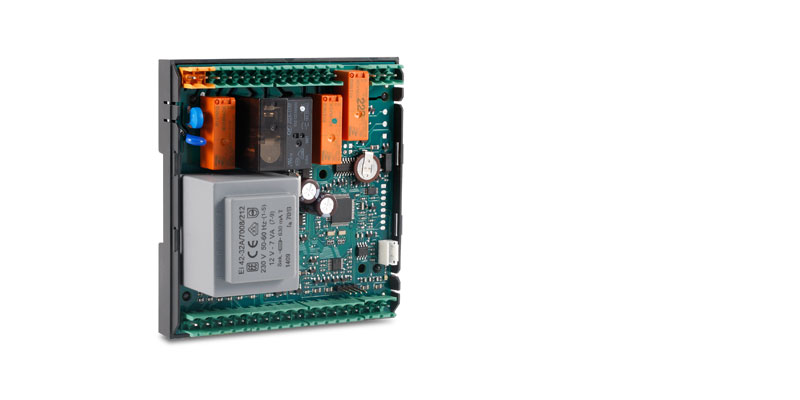Посмотреть инструкция для Carel MPXPRO бесплатно. Руководство относится к категории без категории, 5 человек(а) дали ему среднюю оценку 8.8. Руководство доступно на следующих языках: русский. У вас есть вопрос о Carel MPXPRO или вам нужна помощь? Задайте свой вопрос здесь
Не можете найти ответ на свой вопрос в руководстве? Вы можете найти ответ на свой вопрос ниже, в разделе часто задаваемых вопросов о Carel MPXPRO.
Инструкция Carel MPXPRO доступно в русский?
Да, руководствоCarel MPXPRO доступно врусский .
Не нашли свой вопрос? Задайте свой вопрос здесь
MX3*

Общие характеристики
MPXPRO is the benchmark product for the complete control of a multiplexed refrigerated cabinet or cold room.
Compact and flexible, with special attention to energy saving and ease of use, it can manage electronic expansion valves (both CAREL and PWM) with integrated Ultracap technology to guarantee closure in the event of a power failure.In addition to the traditional management of control, lights, defrost heaters and fans, the main features are:
- Smooth-lines: modulation of the cabinet cooling capacity to optimise cabinet temperature;
- Modulation of anti-sweat heaters based on the room temperature and humidity values;
- Modulating control of evaporation fans to reduce energy consumption based on actual cabinet operating conditions;
- Advanced hot gas defrost;
- Intelligent defrosts: various functions to reduce the number and duration of defrosts.
Преимущества
MPXPRO is the most advanced solution for the control of remote refrigeration units.

Compactness and flexibility
Single solution, 6 DIN modules, including management of bipolar (with integrated Ultracap module) or PWM electronic valves.

Energy efficiency
Multiple energy saving features, such as:
— modulating control of evaporator fans;
— optimisation of defrosts (skip defrost and running-time functions);
— smooth-lines for optimised evaporator management, continuously modulating its capacity so as to stabilise the control temperature as much as possible.
Easy installation
Modular architecture for easy integration of additional features, starting from a basic board. The structure of the connectors (horizontal/vertical) simplifies installation for the manufacturer and installer.
Документация
Technical
-
2D/3D модели
Код Описание Язык Дата * Выпуск Код
2d-3d MPXPROОписание
2D-3D drawingsЯзык
ALLДата
15/11/2013
Выпуск
R0
Код
2d-3d MPXPRO User InterfaceОписание
2D-3D drawingsЯзык
ALLДата
05/11/2013
Выпуск
R0
-
Инструкции по применению
Код Описание Язык Дата * Выпуск Код
+0300055CZОписание
MPXPRO
Elektronický regulátorЯзык
CZEДата
04/04/2019
Выпуск
1.6
Код
+0300055DEОписание
MPXPRO
Elektronische SteuerungЯзык
GERДата
04/04/2019
Выпуск
1.6
Код
+0300055ENОписание
MPXPRO
Electronic controllerЯзык
ENGДата
04/04/2019
Выпуск
1.6
Код
+0300055ESОписание
MPXPRO
Controlador electrónicoЯзык
SPAДата
04/04/2019
Выпуск
1.6
Код
+0300055FRОписание
MPXPRO
Automate de régulationЯзык
FREДата
04/04/2019
Выпуск
1.6
Код
+0300055ITОписание
MPXPRO
Controllo elettronicoЯзык
ITAДата
04/04/2019
Выпуск
1.6
Код
+0300055PTОписание
MPXPRO
Controle eletrônicoЯзык
PORДата
04/04/2019
Выпуск
1.6
Код
+0300055SVОписание
MPXPRO
Elektronisk kontrollЯзык
SWEДата
04/04/2019
Выпуск
1.6
Код
+0300055NLОписание
MPXPRO
Elektronische controllerЯзык
DUTДата
04/04/2019
Выпуск
1.6
Код
+0300055RUОписание
MPXPRO уководство пользователяЯзык
RUSДата
07/03/2013
Выпуск
1.3
-
Руководства по эксплуатации
Код Описание Язык Дата * Выпуск Код
+0500053MLОписание
MX(1,3)0****** — MPXPRO Collegamenti elettrici e di rete/MPXPRO Wiring and network connections/Connexions électriques et de réseau/Elektro- und NetzwerkanschlüsseЯзык
ENG
FRE
GER
ITAДата
11/09/2020
Выпуск
2.1
Код
+0500054MLОписание
MX(1,3)0****** — MPXPRO, START UP GUIDE / MPXPRO, START UP GUIDE / MPXPRO, MANUEL DE DEMARRAGE / MPXPRO, START-UP-ANLEITUNGENЯзык
ENG
FRE
GER
ITAДата
08/09/2020
Выпуск
1.3
Код
+0500055FDОписание
MX30****** — MPXPRO Affichage, fonctions, paramètres et alarmes/Display, Funktionen, Parameter und AlarmeЯзык
FRE
GERДата
03/09/2020
Выпуск
1.7
Код
+0500055IEОписание
MX30****** — MPXPRO Display, funzioni, parametri ed allarmi / Display, functions, parameters and alarmsЯзык
ENG
ITAДата
03/09/2020
Выпуск
1.7
Код
+0500055ZHОписание
MX30****** — MPXPRO显示、功能、参数和报警/ Display, functions, parameters and alarmsЯзык
CHI
ITAДата
05/06/2017
Выпуск
1.5
Код
+0500053ZHОписание
MX(1,3)0****** — MPXPRO Collegamenti elettrici e di rete/MPXPRO Wiring and network connections/Connexions électriques et de réseau/接线和网络连接Язык
CHI
ENG
FRE
INDДата
17/01/2013
Выпуск
1.2
Код
+0500054ZHОписание
MX(1,3)0****** — MPXPRO, START UP GUIDE / MPXPRO, START UP GUIDE / MPXPRO, 启动指南 / MPXPRO, START-UP-ANLEITUNGENЯзык
CHI
ENG
GER
ITAДата
17/01/2013
Выпуск
1.1
Код
+0500053IEОписание
MX3OPST(H,U)* — Driver EEV stepper di MPXPRO / EEV stepper driver for MPXPROЯзык
ENG
ITAДата
05/03/2010
Выпуск
1.0
Код
+0500052IEОписание
MX3OPPWM* — Driver EEV PWM per MPXPRO / PWM EEV driver for MPXPROЯзык
ENG
ITAДата
05/03/2010
Выпуск
1.0
Код
+050001305Описание
IRTRMPX000: Telecomando MPXPRO / MPXPRO remote controlЯзык
ENG
ITAДата
21/11/2008
Выпуск
1.1
Commercial
-
Брошюра
Код Описание Язык Дата * Выпуск Код
+3000163ITОписание
MPX — Connettività totale e alta efficienza per la gestione completa di unità frigorifere da supermercatoЯзык
ITAДата
07/02/2023
Выпуск
3.2
Код
+3000163ENОписание
MPX — Total connectivity and high efficiency for the complete management of supermarket refrigeration unitsЯзык
ENGДата
07/02/2023
Выпуск
3.2
Код
+3000163PLОписание
MPXone — Pełne możliwości komunikacji i wysoka wydajność dla kompleksowego zarządzania urządzeniami chłodniczymi w supermarketachЯзык
POLДата
07/02/2023
Выпуск
3.2
Код
+3000163ESОписание
mpx — Conectividad total y alta eficiencia para la gestión completa de unidades de refrigeración de supermercadoЯзык
SPAДата
07/02/2023
Выпуск
3.2
Код
+3000163PTОписание
MPXone — Conectividade total e alta eficiência para o gerenciamento completo de unidades frigoríficas de supermercadosЯзык
PORДата
07/02/2023
Выпуск
3.2
Код
+3000163DEОписание
mpx — Umfassende Konnektivität und hohe Leistungsfähigkeit für das Management von gewerblichen KühlmöbelnЯзык
GERДата
07/02/2023
Выпуск
3.2
Код
+3000163RUОписание
MPXoneЯзык
RUSДата
01/10/2018
Выпуск
2.0
Код
+3000163ZHОписание
Total connectivity and high efficiency for multiplex showcasesЯзык
CHIДата
01/10/2018
Выпуск
2.0
Код
+3000122ITОписание
E2V-Z: Valvole elettroniche per refrigerazione
Perfomance e semplicità d’uso senza compromessiЯзык
ITAДата
19/03/2018
Выпуск
1.1
Код
+3000122ENОписание
E2V-Z: Electronic valves for refrigeration
Performance and simplicity without compromisesЯзык
ENGДата
19/03/2018
Выпуск
1.1
Код
+3000122FRОписание
E2VZ: vannes électroniques de réfrigération.
Performances et simplicité sans aucun compromisЯзык
FREДата
19/03/2018
Выпуск
1.1
Код
+3000122DEОписание
E2VZ: Elektronische Ventile für die Kälte
Kompromisslose Leistungen und BenutzerfreundlichkeitЯзык
GERДата
19/03/2018
Выпуск
1.1
Код
+3000122ESОписание
E2VZ: Válvulas electrónicas para refrigeración
Prestaciones y sencillez de uso sin compromisosЯзык
SPAДата
19/03/2018
Выпуск
1.1
Код
+3000122PLОписание
E2VZ: Elektroniczne zawory dla chłodnictwa
Wydajnosc i prostota bez kompromisówЯзык
POLДата
19/03/2018
Выпуск
1.1
Код
+302240640Описание
MPXPRO: prestazioni e semplicità d’usoЯзык
ITAДата
01/10/2012
Выпуск
3.0
Код
+302240641Описание
MPXPRO: high performance and usabilityЯзык
ENGДата
01/10/2012
Выпуск
3.0
Код
+302240643Описание
MPXPRO: Leistungsstark und benutzerfreundlichЯзык
GERДата
01/10/2012
Выпуск
3.0
Код
+30U240641Описание
MPXPRO: high performance and usability ( USA)Язык
ENGДата
01/10/2012
Выпуск
3.0
Код
+302240642Описание
MPXPRO prestations et utilisation simpleЯзык
FREДата
01/10/2012
Выпуск
3.0
Код
+302240644Описание
MPXPRO: prestaciones y facilidad de usoЯзык
SPAДата
01/10/2010
Выпуск
2.2
Код
+302240646Описание
MPXPRO: Высокие эксплуатационные и потребительские свойстваЯзык
RUSДата
01/10/2010
Выпуск
2.2
Код
+302240647Описание
MPXPRO 高性能と適用性Язык
JAPДата
01/10/2010
Выпуск
2.2
Код
+302240648Описание
MPXPRO vysoký výkon a použitelnostЯзык
CZEДата
01/10/2010
Выпуск
3.0
Код
+302240645Описание
MPXPRO: rendimentos e simplicidade de usoЯзык
PORДата
06/08/2010
Выпуск
2.1
-
История успеха
Код Описание Язык Дата * Выпуск Код
+4000046ENОписание
Real energy consumption comparison with Hecu sistema in Thailand
27.5% energy saving compared to the previous traditional installationЯзык
ENGДата
28/09/2016
Выпуск
1.0
Код
+4000042ENОписание
First METRO CO2 store in China
Efficiency and reliability with CAREL Retail systemЯзык
ENGДата
02/11/2015
Выпуск
1.0
Код
+4000042ZHОписание
麦德龙在中国的首家CO2超市
CAREL Retail系统,高效和可靠Язык
CHIДата
02/11/2015
Выпуск
1.0
Код
+4000027FRОписание
Solution intégrée CO2 seulement pour HVAC/R Système de nouvelle génération pour l’intégration de la réfrigération, de la climatisation et du chauffageЯзык
FREДата
16/10/2013
Выпуск
1.1
Код
+4000027ESОписание
Solución integral con sólo CO2 para HVAC/R
Sistema de nueva generación para la integración de refrigeración, acondicionamiento y calefacciónЯзык
SPAДата
16/10/2013
Выпуск
1.1
Код
+4000019ITОписание
CO2 transcritico in Turchia: possibile con CARELЯзык
ITAДата
01/10/2012
Выпуск
1.0
Код
+4000019ENОписание
Carrefour Millenium Bazaar: CAREL retail sistema in the first transcritical installation in Turkey.Язык
ENGДата
01/10/2012
Выпуск
1.0
Код
+4000019DEОписание
Transkritisches CO2 in der Türkei: CAREL macht es möglich.Язык
GERДата
01/10/2012
Выпуск
1.0
Код
+4000017ENОписание
The tERA service platform technology and Blue Box service professionalism and experience,
at the customer’s serviceЯзык
ENGДата
20/03/2012
Выпуск
1.0
Код
+4000017ITОписание
La tecnologia della piattaforma servizi tERA e la professionalità ed esperienza del service Blue Box al servizio del cliente.Язык
ITAДата
20/03/2012
Выпуск
1.0
Код
+4000015DEОписание
Integrieren heißt Energie sparenЯзык
GERДата
03/08/2011
Выпуск
1.0
Код
+4000015ENОписание
Integration means energy savingЯзык
ENGДата
03/08/2011
Выпуск
1.0
Код
+4000015ESОписание
Integración es sinónimo de ahorro energéticoЯзык
SPAДата
03/08/2011
Выпуск
1.0
Код
+4000015FRОписание
Intégration est synonyme d’économie d’énergieЯзык
FREДата
03/08/2011
Выпуск
1.0
Код
+4000015ITОписание
Integrazione è sinonimo di risparmio energeticoЯзык
ITAДата
03/08/2011
Выпуск
1.0
Код
+4000015PTОписание
Integração é sinônimo de economia energéticaЯзык
PORДата
03/08/2011
Выпуск
1.0
Код
+4000010DEОписание
Extra-Energie sparen mit CAREL retail sistemaЯзык
GERДата
11/02/2011
Выпуск
1.0
Код
+4000010ENОписание
Extra savings with CAREL retail sistemaЯзык
ENGДата
11/02/2011
Выпуск
1.0
Код
+4000010ESОписание
Extra economia com CAREL retail sistemaЯзык
SPAДата
11/02/2011
Выпуск
1.0
Код
+4000010FRОписание
Plus d’économies avec les Solutions CAREL RetailЯзык
FREДата
11/02/2011
Выпуск
1.0
Код
+4000010ITОписание
Extra risparmio con CAREL retail sistemaЯзык
ITAДата
11/02/2011
Выпуск
1.0
Код
+4000010PTОписание
Ahorro extra con CAREL retail sistemaЯзык
PORДата
11/02/2011
Выпуск
1.0
Код
+4000010JAОписание
よりよい省エネを、 CAREL retail sistemaでЯзык
JAPДата
11/02/2011
Выпуск
1.0
Код
+4000001ENОписание
CARREFOUR and CAREL develop the first CO2 installation in TurkeyЯзык
ENGДата
15/02/2010
Выпуск
1.0
Код
+4000001ITОписание
CARREFOUR realizza con CAREL la prima installazione con CO2 della TurchiaЯзык
ITAДата
15/02/2010
Выпуск
1.0
Код
+402200210Описание
Laboratorio e centro di formazione a CO di BITZER gestito da CARELЯзык
ITAДата
18/03/2009
Выпуск
1.0
Код
+402200211Описание
Marketing News — Bitzer CO2 laboratory and training centre managed by CARELЯзык
ENGДата
18/03/2009
Выпуск
1.0
Код
+402200216Описание
MARKETING NEWS TRANSCRITICAL SPACEЯзык
ENG
ITAДата
18/03/2009
Выпуск
1.0
Код
+402200190Описание
retail sistema come soluzione per l’energy saving- Studio di un impianto reale dotato di tecnologia meccanica ed elettronica
retail sistema as an energy saving solution- Case study of a working installation using both mechanical and electronic technologyЯзык
ENG
ITAДата
02/10/2008
Выпуск
1.0
Код
+402200191Описание
retail sistema als Energiespar-LösungЯзык
GERДата
02/10/2008
Выпуск
1.0
Код
+402200180Описание
Impianto integrato a CO2 pompata ed espansione diretta
Integrated CO2 system with pumping unit and direct expansionЯзык
ENG
ITAДата
09/09/2008
Выпуск
1.0
Код
+40C200180Описание
带有运输泵和具有直接蒸发 功能的集成CO2系统 节能与减少对环境不良影响Язык
CHIДата
09/09/2008
Выпуск
1.0
-
Пример применения
Код Описание Язык Дата * Выпуск Код
+4000009DEОписание
Intuitionsbasierter wissenschaftlicher AnsatzЯзык
GERДата
11/02/2011
Выпуск
1.0
Код
+4000009ENОписание
A scientific approach applied to intuitionЯзык
ENGДата
11/02/2011
Выпуск
1.0
Код
+4000009ESОписание
Aproximación científica aplicada a la intuiciónЯзык
SPAДата
11/02/2011
Выпуск
1.0
Код
+4000009FRОписание
Approche scientifique appliquée à une hypotèseЯзык
FREДата
11/02/2011
Выпуск
1.0
Код
+4000009ITОписание
Approccio scientifico applicato all’intuizioneЯзык
ITAДата
11/02/2011
Выпуск
1.0
Код
+4000009JAОписание
科学的アプローチの直観化Язык
JAPДата
11/02/2011
Выпуск
1.0
Код
+4000009PTОписание
Aproximação científica aplicada à intuiçãoЯзык
PORДата
11/02/2011
Выпуск
1.0
Код
+4000009ZHОписание
直观化的 科学方法Язык
CHIДата
11/02/2011
Выпуск
1.0
Код
+402200161Описание
Lösungen für den Einsatz von CO2 in der GewerbekälteЯзык
GERДата
02/07/2007
Выпуск
1.0
Код
+402200160Описание
Soluzioni per l’utilizzo della CO2 nella refrigerazione commerciale/ Solutions for the use of CO2 in commercial refrigerationЯзык
ENG
ITAДата
02/07/2007
Выпуск
1.0
Images
-
High resolution images
Код Описание Язык Дата * Выпуск Код
PH12LMX301-MPXPROОписание
MPXPRO-CAREL-Food Retail-Solutions for cabinets and cold roomsЯзык
ALLДата
03/09/2021
Выпуск
R.0
Код
PH12LMX302-MPXPRO-openОписание
MPXPRO-CAREL-Food Retail-Solutions for cabinets and cold roomsЯзык
ALLДата
03/09/2021
Выпуск
R.0
Код
PH18LMX301-MPXPRO-E2V-userОписание
MPXPRO-CAREL-Food Retail-Solutions for cabinets and cold roomsЯзык
ALLДата
03/09/2021
Выпуск
R.0

-
Contents
-
Table of Contents
-
Bookmarks
Quick Links
MPXPRO
Electronic controller
User manual
I n t e g r a t e d C o n t r o l S o l u t i o n s & E n e r g y S a v i n g s
NO POWER
& SIGNAL
CABLES
TOGETHER
READ CAREFULLY IN THE TEXT!
Related Manuals for Carel MPXPRO
Summary of Contents for Carel MPXPRO
-
Page 1: User Manual
MPXPRO Electronic controller User manual NO POWER & SIGNAL CABLES TOGETHER READ CAREFULLY IN THE TEXT! I n t e g r a t e d C o n t r o l S o l u t i o n s & E n e r g y S a v i n g s…
-
Page 3
The technical specifi cations shown in the manual may be changed without prior warning. The liability of CAREL in relation to its products is specifi ed in the CAREL general contract conditions, available on the website www.carel.com and/or by specifi c agreements with customers; specifi cally, to the extent where allowed… -
Page 5: Table Of Contents
1.1 Models ……………………7 7. OPTIONAL CONFIGURATIONS 2. INSTALLATION 7.1 Other confi guration parameters …………55 2.1 MPXPRO: DIN rail assembly and dimensions ……..11 2.2 Main board: description of the terminals ………12 8. TABLE OF PARAMETERS 2.3 E V driver expansion board (MX3OPSTP**): terminals and connections ……………………13…
-
Page 7: Introduction
1. INTRODUCTION MPXPRO is an electronic controller for the for the complete and advanced • defrost activated from the keypad, digital input, network control from management of stand-alone or multiplexed showcases or cold rooms, Master, supervisor; with or without built-in electronic expansion valve driver. It is designed for •…
-
Page 8: Functions And Main Characteristics
MPXPRO has been designed to off er maximum installation fl exibility Fitted with clock (RTC) and RS485 card, this can independently manage a and signifi cant energy saving when fi tted with the CAREL E2V or PWM refrigeration unit, synchronise events over a LAN and connect to a CAREL or Modbus®…
-
Page 9
Optional card that adds the clock (RTC) and RS485 interface (CAREL and Available in version with ultracap technology to ensure the electronic Modbus® protocol) functions to the MPXPRO Slave controllers, making them MPXPRO Master controllers. -
Page 10
Fig. 1.o Programming key (MXOPZKEYA0/IROPZKEYA0) Fitted with interchangeable connectors, the MXOPZKEYA0 programming key for MPXPRO is used to copy the complete set of parameters, storing up to six diff erent control parameter confi gurations. Below is the table of Fig. 1.s compatibility with MPXPRO fi rmware versions. -
Page 11: Installation
Note: for models with fi rmware version ≤ 1.2 only use the 1. press the sides; IROPZKEYA0 key. 2. remove the cover. Fig. 2.c To remove the covers: 1. press the sides of the cover at the points of coupling; 2. remove the cover. MPXPRO — + 0300055EN rel. 1.1 30/08/10…
-
Page 12: Main Board: Description Of The Terminals
2.2 Main board: description of the terminals Below is the wiring diagram for the MPXPRO main board in the version Note: before performing any operations on the control board, with 5 relays. The connectors are screen printed to simplify the electrical disconnect the main power supply by turning the main switch in connections.
-
Page 13: Driver Expansion Board (Mx3Opstp**): Terminals And Connections
Tab. 2.a Important: 2.5 Expansion board 0 to 10 Vdc output • To connect the valve, use a CAREL shielded cable code E2VCABS*00 (MX3OPA1002): terminals and connections (AWG22) or an alternative suitably sized 4-wire shielded cable: — reverse valve or valve size > = E3V45 -> solenoid required with…
-
Page 14: Functional Diagrams
0 to 10 Vdc output incorporated; • on MPXPRO Slave boards (MX30S*****) the RTC and RS485 serial interface accessory (MX3OP48500) can be added) 2.7 Connecting the MCHRTF**** module The connection of the MCHRTF**** single-phase speed controller for 2.
-
Page 15: General Connection Diagram
85 °C, use cables rated to 105 °C; • the connection cables must guarantee insulation up to 90 °C and if necessary up to 105 °C, when the temperature of Fig. 2.o MPXPRO — + 0300055EN rel. 1.1 30/08/10…
-
Page 16: Installation
>= 2.1 (with max. 6 sets of parameters); IROPZKEYA0 can the controller; only be used on MPXPRO with fi rmware versions <=1.2 (with max. 2 sets 4. connect any digital inputs, Lmax=10m; of parameters).
-
Page 17: Commissioning Tool (Vpm- Visual Parameter Manager)
MPXPRO can communicate directly with a PC using the “commissioning” port. This connection can be used to program and check the operation of an MPXPRO controller from the PC when installing and fi rst starting the Commissioning via the RS485 supervisor port (with system.
-
Page 18: Setting The Default Parameters/Loading The Parameter Sets
2.12 Setting the default parameters/loading the parameter sets Introduction Seven diff erent sets of parameters are saved in the MPXPRO memory. Set 0, called the working set, contains the set of parameters used by MPXPRO during normal operation. This set is loaded whenever MPXPRO is started, and the parameters can be modifi ed at any time from the terminal, supervisor, remote control, VPM and programming key.
-
Page 19: User Interface
• the value to be displayed on the user terminal can be confi gured by setting parameter /t1, and on the remote display by setting parameter /t2. MPXPRO — + 0300055EN rel. 1.1 30/08/10…
-
Page 20: Keypad
& Tab. 3.b (*) The default parameters, or any of the sets of parameters loaded inside MPXPRO, only have eff ect on the parameters visible from the user terminal, based on the list of parameters. The parameters that are not visible on the user terminal are not aff ected by this procedure.
-
Page 21: Programming
• with this procedure, available starting from fi rmware version 2.x, all the controller parameters can be accessed; • the type of parameters (F= frequent, C= confi guration, A= advanced,) and the related password can be modifi ed using the VPM program. MPXPRO — + 0300055EN rel. 1.1 30/08/10…
-
Page 22: Example: Setting Current Date/Time And Day/Night Time Bands
6. press the UP button to select the next parameter, M=month, and repeat steps 3, 4 and 5 for parameters: M=month, d=day of the month, u=day of the week, h=hour, m=minutes; 7. to return to the list of main parameters press Prg/mute. Fig. 3.i MPXPRO — + 0300055EN rel. 1.0 30/08/10…
-
Page 23: Copy Parameters From Master To Slave (Upload)
(Upload) The MPXPRO remote control is an instrument developed to simplify the programming and setup of an MPXPRO controller. As well as the All the parameters with upload attribute can be uploaded from a traditional remote keypad, it features a series of functions used to Master controller to the Slave controllers in the subnetwork.
-
Page 24
“Outputs” area: directly override the digital outputs Used to manually override the status of the various digital • parameter H3 is equal to 0 by default on all MPXPRO controllers, to outputs. Manually overriding an output disables the normal avoid interference within the operating range of the remote control;… -
Page 25
Disabling the overrides The MPXPRO remote control can disable the overrides in four diff erent ways: with the “Restore ALL” button • Pressed briefl y (1 sec) from the main menu: disables the overrides of the digital outputs in the “Outputs”… -
Page 26: Commissioning
2. Commissioning tool software, VPM. This procedure is used to • S1: NTC outlet probe Sm; program and test the operation of the MPXPRO from a PC during • S2: NTC defrost probe Sd; commissioning when starting the system. In particular, this method •…
-
Page 27: Guided Commissioning Procedure (User Terminal/Remote Display)
Used to select the type of temperature or ratiometric pressure probe to be used for input S6. When fi rst powered up, MPXPRO runs a procedure that guides the user in Par. Description setting the main parameters for the confi guration of the electronic valve Type of probe, group 3 (S6) and the serial network.
-
Page 28
CAREL or Modbus® supervisory network. On a Slave controller, it represents the address of the controller in the local network (1 to 5). In this case, the address in the CAREL or Modbus® supervisory network will be the address of the Master added to the address of the Slave. -
Page 29: Checks After Commissioning
– the number of Slaves; – any remarks. Important: all the alarms with manual reset can be reset by pressing Prg/mute and UP together for more than 5 seconds. See the chapter on Alarms. MPXPRO — + 0300055EN rel. 1.1 30/08/10…
-
Page 30: Basic Functions
Tab. 5.b MPXPRO can adjust the values read by the probes. In particular, /c1 to c7 are used to increase or decrease the physical values read by the probes, Assign probe functions (parameters /FA, /Fb, /Fc) if confi gured as temperature probes.
-
Page 31
In this case, the possible confi guration may be: MPXPRO can adjust the values read by the probes and some of the • /FA=1: outlet temperature on probe S1 (Sm=S1);… -
Page 32: Digital Inputs
Introduction • A7=0: signal only alarm on the display, normal operation of the MPXPRO manages up to 5 physical digital inputs and one virtual digital controller is not aff ected (default); input. Of these, as already mentioned, DI1, DI2, DI3, DI4 are analogue/ •…
-
Page 33: Analogue Outputs
Ad. Par. Description MPXPRO can also be fi tted with a driver for stepper electronic expansion Bypass high temperature alarm time after valves or a driver for PWM electronic expansion valves. In this case, the defrost and door open Tab.
-
Page 34: Control
Evaporator with electric defrost Solenoid valve Thermostatic expansion valve Example: vertical showcase MPXPRO can manage defrosts with one or two outputs and one or two end defrost probes. The table below summarises the possible cases: Defrost Evaporator Control…
-
Page 35
Probe for night-time control 0 = virtual probe Sv; 1 = intake probe Sr tS1 to 8 Start time band 1 to 8 day tE1 to 8 End time band 1 to 8 day Tab. 5.o MPXPRO — + 0300055EN rel. 1.1 30/08/10… -
Page 36: Defrost
Defrost 1 to 8 — minute Defrost 1 to 8 — power defrost activation Tab. 5.r MPXPRO can manage the following types of defrost, depending on the setting of parameter d0: 1. heater, located near the evaporator; 2. hot gas;…
-
Page 37
Advanced functions. The operation of the fan during the Pump down and Hot gas phases depends on parameters F2 and F3. During the dripping and post-dripping phases, it is always off . MPXPRO — + 0300055EN rel. 1.1 30/08/10… -
Page 38
Example. The following fi gure shows an installation with an MPXPRO The installer is responsible for evaluating the eff ects on the multiplexed Master controller and an MPXPRO Slave controller, highlighting the hot system if one of the following events occurs: gas, intake and equalizing valves that are activated in the cycle. -
Page 39: Evaporator Fans
There is a fi xed hysteresis of 1°C for (only if F0 =1 or 2) deactivation. Fan activation diff erential (including 0.15 °C/°F variable speed) Tab. 5.v Par. Description Evaporator fan cut-off temperature °C/°F (hysteresis 1°C) Tab. 5.x MPXPRO — + 0300055EN rel. 1.1 30/08/10…
-
Page 40: Electronic Valve
A low superheat temperature in fact corresponds to a situation of probable instability due to the turbulent evaporation process approaching the measurement point of the sensors. The expansion valve must therefore MPXPRO — + 0300055EN rel. 1.0 30/08/10…
-
Page 41: Advanced Functions
For parameters /Fd and /FE see paragraph 4.3. Type of probe, group 1 (S1…S3) Tab. 6.a.a As well as the outlet Sm, intake Sr and defrost probes Sd, MPXPRO also features: • defrost probe Sd2, used on the primary or secondary evaporator;…
-
Page 42: Digital Inputs
PI algorithm stops operating and, if activated, Slaves receive the status of the virtual digital input and activate the fi xed activation control takes over. In these cases, if MPXPRO is not OFF, corresponding function, according to parameter A8.
-
Page 43: Digital Outputs
H11 = 1, request active values, MPXPRO has four auxiliary variables that save the last NO C useful value available for 30 minutes. This may be useful in the event of a NO C supervisor power failure.
-
Page 44: Control
• if one of the probes has an error or is missing, it is considered as signalling the request; • if both probes are faulty or missing, the controller switches to Duty Cooling setting mode: see paragraph 6.6. Fig. 6.d MPXPRO — + 0300055EN rel. 1.0 30/08/10…
-
Page 45
1 = control probe (Sreg) 2 = virtual probe (Sv) MPXPRO in standard mode uses the virtual probe Sv for control, that is, 3 = outlet probe (Sm) the weighted average of the outlet and intake probe (see parameter /4). -
Page 46: Compressor
(in the network) don’t all start at the same time, avoiding potential • defrost, dripping, post-dripping are running; problems of electrical overload. In models with Carel electronic • the door is open. When door opens the continuous cycle is expansion valve and ultracap technology, this parameter must be set stopped.
-
Page 47: Defrost
This parameter is used to stop the compressor and the evaporator fans following a defrost so as to allow the evaporator to drip. The value of the The parameter determines whether or not, in a local network, MPXPRO parameter indicates the off time in minutes. If dd=0 no dripping time awaits an end defrost signal from the Master at the end of the defrost.
-
Page 48
Par. Description Skip defrost 0 = disabled; 1 = enabled; Nominal defrost duration for “Skip defrost” Maximum defrost duration Maximum secondary evaporator defrost duration Tab. 6.g.l MPXPRO — + 0300055EN rel. 1.0 30/08/10… -
Page 49: Evaporator Fans
Starting from version 2.8, MPXPRO features a special ultracap to guarantee (dP2 for the second evaporator). These increases allow longer and more the power required to close the electronic valve in the event of power eff ective defrosts.
-
Page 50
This is used to set the reference superheat value for the control of the electronic valve. It does not determine the actual superheat value, but rather the desired value. MPXPRO, with PID control, tends to maintain the Note: all the references relating to control of the electronic valve… -
Page 51
P15, control can continue, even if not in perfect conditions, in emergency situations. Par. Description Fig. 6.o Support saturated temperature for -15.0 -50.0 50.0 °C/°F pressure probe error Tab. 6.i.j Sreg Control probe time Modulating thermostat function MPXPRO — + 0300055EN rel. 1.1 30/08/10… -
Page 52: Protectors
(parameter P10). ALARM Par. Description LowSH: low superheat threshold -10.0 LowSH: integration time 15.0 240.0 0 = function disabled LowSH: alarm delay 0 = alarm disabled Fig. 6.t Tab. 6.j.a MPXPRO — + 0300055EN rel. 1.0 30/08/10…
-
Page 53
LOP protection. This integration time acts in parallel to normal PID solenoid on the Master must be enabled as a network valve (parameter control. r7=1), the only type that can accept network requests. PL2 = 0 ==> LOP protection and alarm disabled MPXPRO — + 0300055EN rel. 1.1 30/08/10… -
Page 54
Not used with PWM valves. SH: status variable that only displays of the superheat value calculated by MPXPRO and used to control of valve. PPu: status variable that only displays the electronic valve opening as a percentage, for both stepper and PWM valves. -
Page 55: Optional Configurations
H6: Terminal keypad lock confi guration Buttons Functions Parameter H6 is used to disable the functions relating to the individual buttons on the keypad. Par. Description Terminal keypad lock confi guration Tab. 7.h Tab. 7.d MPXPRO — + 0300055EN rel. 1.1 30/08/10…
-
Page 56
(MX3OP48500) with the controller off , when restarting the parameter is automatically set to 1. If set to 1 when the clock is not fi tted, the ‘Etc’ alarm is activated. MPXPRO — + 0300055EN rel. 1.0 30/08/10… -
Page 57: Table Of Parameters
Assign defrost temperature probe (Sd) — See /FA Assign intake temperature probe (Sr) — See /FA Assign superheated gas temperature probe (tGS) — See /FA 27-41 Assign saturated evaporation pressure/temperature probe (PEu/tEu) — See /FA 27-41 MPXPRO — + 0300055EN rel. 1.1 30/08/10…
-
Page 58
0 = compressor/valve always OFF; 100 = compressor/valve always ON Running time in continuous cycle hour Low temperature alarm bypass time after continuous cycle Defrost priority over continuous cycle 0 = no, 1= yes MPXPRO — + 0300055EN rel. 1.0 30/08/10… -
Page 59
13 = glass temperature (Svt) 7 = saturated evaporation temp. (tEu) 14 = dewpoint (SdP) Assign probe for high (AH2) and low (AL2) temperature alarms (see AA) High and low temperature alarm reset diff erential 20.0 °C/°F MPXPRO — + 0300055EN rel. 1.1 30/08/10… -
Page 60
Evaporator fan forcing time at maximum speed 0 = Eud function disabled (Electronic valve) Eud (Electronic valve) Electronic valve 28-52 0 = not used; 1 = PWM valve; 2 = CAREL E V valve Superheat set point 40-52 10.0 25.0 Proportional gain 15.0… -
Page 61
0 = direct logic; 1 = reverse logic Confi gure evaporator fan digital output logic 0 = direct logic; 1 = reverse logic Light sensor threshold Confi gure function of output AUX4 see H1 MPXPRO — + 0300055EN rel. 1.1 30/08/10… -
Page 62
End time band 1 to 8 day: minutes Date/time (Press Set) Date/time: year year Date/time: month month Date/time: day of the month Date/time: day of the week Date/time: hours hour Date/time: minutes Tab. 8.a MPXPRO — + 0300055EN rel. 1.0 30/08/10… -
Page 63: Alarms And Signals
• using UP or DOWN to see the description of the alarm: year, month, day, hours, minutes and duration in minutes of the selected alarm; • press Prg/mute again to return to the previous list. Fig. 9.a MPXPRO — + 0300055EN rel. 1.1 30/08/10…
-
Page 64: Table Of Alarms
Alarm on unit 1 to 5 in the n1…n5 automatic unchanged unchanged unchanged unchanged network Upload procedure with errors up1…up5 unchanged unchanged unchanged unchanged on unit 1 to 5 Displayed probe wrong or unchanged unchanged unchanged unchanged disconnected Tab. 9.b MPXPRO — + 0300055EN rel. 1.0 30/08/10…
-
Page 65: Alarm Parameters
0 = not enabled; 1 = enabled Confi gure solenoid/compressor control Tab. 9.f during external alarm (immediate or delayed) with fi xed 15 min OFF time 0 = always OFF; 100 = always ON Tab. 9.d MPXPRO — + 0300055EN rel. 1.1 30/08/10…
-
Page 66: Haccp Alarm Parameters And Activating Monitoring
Alarm 1 to 3 – Hour hour Alarm 1 to 3 – Minutes minute Alarm 1 to 3 – Duration 240 minute HACCP alarm delay 0 = monitoring disabled Tab. 9.i ALARM Ad Htd Fig. 9.c MPXPRO — + 0300055EN rel. 1.0 30/08/10…
-
Page 67: Technical Specifications
LAN connection up to 100 m total, with shielded cable AWG20 (rx-tx, gnd); Serial communication (master only) RS485, CAREL and Modbus® protocols (auto-recognized), 19200 bps, 8 data bits, no parity, 2 stop bits Programming key available on all models MPXPRO — + 0300055EN rel. 1.1 30/08/10…
-
Page 68: Cleaning The Terminal
MPXPRO: complete controller Slave 3 relay, 115-230 Vac, 2 PWM, NTC/Pt1000, connectors kit with horizontal screws MPXPRO: complete controller with E2V management (with RS485 e RTC) Master 5 relay, 115-230 Vac, E2V Stepper & Ultracap, 2 PWM, 0 to10 Vdc,…
-
Page 69
Examples application code description MPXPRO: complete Master controller with EEV management (including RS485 and RTC) 5 relays + Stepper EEV, 2 PWM, MX30M25HO0 0 to 10 Vdc, NTC/PT1000, horizontal screw connector kit IR00UGC300 Terminal (green LEDs, keypad, buzzer, commissioning port, IR) NTC0*0HP00 NTC probe, IP67, cable l= *, -50T50 °C… -
Page 70
Notes: MPXPRO — + 0300055EN rel. 1.0 30/08/10… -
Page 72
Agenzia / Agency: CAREL INDUSTRIES — Headquarters Via dell’Industria, 11 — 35020 Brugine — Padova (Italy) Tel. (+39) 049.9716611 — Fax (+39) 049.9716600 e-mail: carel@carel.com — www.carel.com…
Авторизация
Вход
Регистрация
Забыли пароль?
Запомнить
Создание учетной записи поможет делать следующие покупки быстрее (не надо будет снова вводить адрес и контактную информацию), видеть состояние заказа, а также видеть заказы, сделанные ранее. Вы также сможете накапливать при покупках призовые баллы (на них тоже можно что-то купить), а постоянным покупателям мы предлагаем систему скидок.
Регистрация
Избранное
(0)
У вас в избранном ничего нет.
Сравнение
(0)
Вы пока не добавили товары для сравнения.